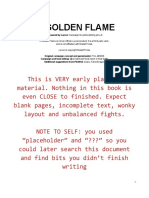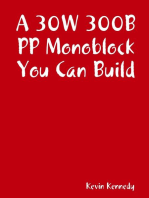Marshall MG100DFX Manual (English - 6 Pages)
Marshall MG100DFX Manual (English - 6 Pages)
Uploaded by
Oscar Chonchin Hernandez VillegasCopyright:
Available Formats
Marshall MG100DFX Manual (English - 6 Pages)
Marshall MG100DFX Manual (English - 6 Pages)
Uploaded by
Oscar Chonchin Hernandez VillegasOriginal Title
Copyright
Available Formats
Share this document
Did you find this document useful?
Is this content inappropriate?
Copyright:
Available Formats
Marshall MG100DFX Manual (English - 6 Pages)
Marshall MG100DFX Manual (English - 6 Pages)
Uploaded by
Oscar Chonchin Hernandez VillegasCopyright:
Available Formats
17. Digital FX LEVEL control 22.
CD IN jack MG100DFX Rear Panel Features
This controls how much of the chosen effect If you want to jam to your favourite CD or tape,
gets mixed in with your unaffected (dry) guitar merely connect the headphone output of your CD
tone. Want to hear more of the DFX you’ve just or tape player here, adjust the CD/tape player’s
selected? Then simply turn this control up! volume to match that of your guitar and you’ve got
Important Footswitch Note: Using the the perfect ‘play-along’ practice system.
supplied two-way footswitch, you can switch the 23. EMULATED LINE OUT &
selected DFX on/off. HEADPHONES jack
18. REVERB LEVEL control This jack can be used as either an Emulated
This control lets you add a lush Reverb to your Line Out or as a Headphone output. This means
you can use this socket to connect your amp 123456
sound – from a subtle hint to cavernous and all
points in-between. Designed by our in-house directly to your multi-track recording machine and
digital experts, this custom designed Marshall you’ll get a great, speaker emulated guitar sound MG100HDFX Rear Panel Features
ENGLISH
ENGLISH
Reverb is highly musical and always sounds direct to disk or tape. Alternatively you can plug
natural – it never gets harsh or ‘fake’ sounding. your headphones in here for a killer, speaker-
emulated sound!
Important Footswitch Note: The supplied
footswitch does NOT switch the Reverb on/off. TIP: How to practise or record in ‘silence’: The
Clean Channel GAIN control (2) and the
19. EFFECTS LOOP MIX control Overdrive Channel VOLUME control (15) will
When using the FX Loop on the rear panel, the control the level of the headphone and line out.
FX Mix allows you to dial in the desired amount of The speaker output can be adjusted
effected signal into your overall sound. Turning independently using the MASTER VOLUME
the control fully clockwise will result in a fully control (20). Setting the MASTER VOLUME 123456
effected sound, i.e. no dry signal and turning the control (20) to zero will allow silent recording or
control fully anticlockwise will result in a fully dry practice. 1. MAINS INPUT Connector 3. FX RETURN
sound.
24. POWER Switch & LED The MG amplifier is provided with a detachable This is where you connect the OUTPUT of the
20. MASTER VOLUME control mains (power) lead which is connected here. effects processor you are using in the effects
The power switch turns your amplifier on and The specific mains input voltage rating that your loop.
As its name suggests, the Master Volume off. The LED will be lit when your amplifier is on
control determines the overall volume of your amplifier requires is clearly indicated on the
and will not be lit when the amplifier is switched back panel. Before connecting to the mains for 4. FX SEND
amplifier. So after setting-up the relative volume off.
of Channels 1 & 2 the overall level can be the first time please make sure that your If you want to use an external effects
adjusted without affecting your all-important Note: Before connecting to the mains electricity amplifier is compatible with your electricity processor in your amp’s built-in Parallel effects
Clean/Overdrive balance. supply, always ensure that your amplifier is supply. loop, this is the jack you connect to the INPUT
compatible with your electricity supply, as detailed of the unit you are using.
21. FDD (Frequency Dependent Damping) on the rear panel. 2. LOUDSPEAKER Output(s)
MG100DFX Combo 5. FX LEVEL Switch
switch Please ensure the amplifier is switched off and
There is one speaker jack socket on the Selects the level to match your external effects
Marshall’s proprietary FDD circuit accurately unplugged from the mains electricity supply units (+4dB for rack units and -10dB for pedals).
mimics the way an all-valve amplifier interacts before being moved. MG100DFX (marked ‘INTERNAL 4Ω’), this is
with the loudspeaker(s) and adds a width and where the MG100DFX power amplifier is 6. FOOTSWITCH
depth to your sound which has been connected to the internal Celestion loudspeaker.
Connect the supplied two-way footswitch here.
unachievable in an affordable solid-state MG100HDFX Head Its left button (marked Channel) enables you to
amplifier... until now! To engage FDD simply The MG100HDFX Head has two speaker change channels and its right button (marked
press this switch in. sockets for connection to either 1 or 2 external DFX) allows you to switch the DFX Section
cabinets. Ensure the total load impedance is on/off.
equal to, or exceeds, 4 ohms.
Important Footswitch Note: The supplied
Always use a non-screened Marshall footswitch does NOT switch the Reverb on/off.
approved speaker lead when connecting an
extension cabinet to these units.
5 6
You might also like
- In Golden Flame - 28-12-2021 DraftDocument178 pagesIn Golden Flame - 28-12-2021 DraftJohn Carlo Pascual50% (2)
- MG30FXDocument7 pagesMG30FXGustavo CoresNo ratings yet
- Field Vane Shear Test PDFDocument2 pagesField Vane Shear Test PDFJonathan50% (2)
- Soybean Crushing PlantDocument181 pagesSoybean Crushing PlantMustafa Ansari ShuvoNo ratings yet
- Studio Vintage: SV20H & SV20CDocument54 pagesStudio Vintage: SV20H & SV20Cpeter smithNo ratings yet
- MG10CD HBK Eng PDFDocument6 pagesMG10CD HBK Eng PDF大石 真義No ratings yet
- m3310.120 - Origin 20&50 Manual - Book-91024-V.03 - All LanguagesDocument40 pagesm3310.120 - Origin 20&50 Manual - Book-91024-V.03 - All LanguagespavelscribdNo ratings yet
- M3311.146 - ORIGIN 20&50 MANUAL - BOOK-91024-v.04Document48 pagesM3311.146 - ORIGIN 20&50 MANUAL - BOOK-91024-v.04Camila MariaNo ratings yet
- Origin 20 Origin 50: User ManualDocument8 pagesOrigin 20 Origin 50: User ManualValter EstevensNo ratings yet
- BXR 25Document4 pagesBXR 25Vijay NaniNo ratings yet
- Acoustic Audio 802 Mixer Manual 1Document4 pagesAcoustic Audio 802 Mixer Manual 1Bush Pilot DudeNo ratings yet
- Acoustic Guitar Amp A-20R: Art-No.: F962.230Document13 pagesAcoustic Guitar Amp A-20R: Art-No.: F962.230giorgooss bNo ratings yet
- OptimDocument16 pagesOptimAverage Ayul EnjoyerNo ratings yet
- MarahsllAmplificationDSL1HAmplifierOwnersManual PDFDocument8 pagesMarahsllAmplificationDSL1HAmplifierOwnersManual PDFMiki TomicNo ratings yet
- Owner, S Manual: SixtyDocument7 pagesOwner, S Manual: SixtyGigi LonvannaNo ratings yet
- Fender BXR 100Document7 pagesFender BXR 100Javier Lacambra LapiedraNo ratings yet
- F FX X - 1 1: P Pe Errsso On Na All P Prro Oc Ce Esssso Orr S Se Erriie EssDocument7 pagesF FX X - 1 1: P Pe Errsso On Na All P Prro Oc Ce Esssso Orr S Se Erriie EssКондратьев МихаилNo ratings yet
- Bass Kick 505Document5 pagesBass Kick 505Rolf Sander100% (1)
- G One: Quick Setup Guide 2-5 Operating Manual 6-11 Käyttöohje 12-17 操作手册18-23Document20 pagesG One: Quick Setup Guide 2-5 Operating Manual 6-11 Käyttöohje 12-17 操作手册18-23070808008No ratings yet
- Testata DSL20HR PDFDocument7 pagesTestata DSL20HR PDFStefano PisaniNo ratings yet
- OM - 2257100010 - EVH - 5150-Iconic-40W-1X12-Combo - Multi 2Document4 pagesOM - 2257100010 - EVH - 5150-Iconic-40W-1X12-Combo - Multi 2gahenriquezNo ratings yet
- Marshall Bass Amp dbs7200Document5 pagesMarshall Bass Amp dbs7200Dean LombardNo ratings yet
- Origin 5 Combo: User ManualDocument8 pagesOrigin 5 Combo: User ManualLucas Gabriel CasagrandeNo ratings yet
- Crate GFX-65 ManualDocument4 pagesCrate GFX-65 ManualChris Huss Sr.No ratings yet
- FenderBassman 500 800Document52 pagesFenderBassman 500 800Maximiliano CamachoNo ratings yet
- DSL DSL: Owner's ManualDocument6 pagesDSL DSL: Owner's ManualMihai AlexandruNo ratings yet
- OM 22741XX000 Tone Master Deluxe Reverb EUDocument24 pagesOM 22741XX000 Tone Master Deluxe Reverb EUdavejohnson80No ratings yet
- Marshall dsl5 ComboDocument6 pagesMarshall dsl5 ComboGeorge BelivanisNo ratings yet
- Dual Input Guitar Amplifier With Digital Signal Processing: Owner'S ManualDocument4 pagesDual Input Guitar Amplifier With Digital Signal Processing: Owner'S ManualRonnie BacelarNo ratings yet
- Solstice ManualDocument8 pagesSolstice ManualscribdloucoNo ratings yet
- Mixblender Manual WebDocument12 pagesMixblender Manual WebRolf SanderNo ratings yet
- Owner, S Manual: One HundredDocument6 pagesOwner, S Manual: One HundredAlexandre S. CorrêaNo ratings yet
- Deluxe 112 Plus ManualDocument8 pagesDeluxe 112 Plus ManualuncdspNo ratings yet
- OM 22742XX000 Tone Master Twin Reverb-Amp EUDocument24 pagesOM 22742XX000 Tone Master Twin Reverb-Amp EUdavejohnson80No ratings yet
- DB Technologies Dvas 09 DP ManualDocument19 pagesDB Technologies Dvas 09 DP ManualArgasel SelNo ratings yet
- Darkglass Adam ManualDocument12 pagesDarkglass Adam ManualAriel Marcelo Aguirre CastañonNo ratings yet
- Ps 767Document6 pagesPs 767hector mirandaNo ratings yet
- 300 803 Dayton Audio Spa250 User Manual RevisedDocument4 pages300 803 Dayton Audio Spa250 User Manual RevisedThiago BalthazarNo ratings yet
- Warwick Protube Ix Manual Do UtilizadorDocument11 pagesWarwick Protube Ix Manual Do UtilizadorMateus MendesNo ratings yet
- Gemini PS-924 ManualDocument7 pagesGemini PS-924 ManualfedeNo ratings yet
- Backline 100 Operating InstructionsDocument6 pagesBackline 100 Operating Instructionsidnoah.001No ratings yet
- Marshall MG30DFX Owners ManualDocument5 pagesMarshall MG30DFX Owners ManualFerenc Bakró-NagyNo ratings yet
- AS50D HBK Eng PDFDocument4 pagesAS50D HBK Eng PDFflvhNo ratings yet
- NEOLD BIG AL ManualDocument11 pagesNEOLD BIG AL Manualdavidezaccaria8888No ratings yet
- Marshall MG15CD MG15CDR MG15DFX Users ManualDocument8 pagesMarshall MG15CD MG15CDR MG15DFX Users Manualb0beiii100% (1)
- Back Panel: Front Panel:: Downloaded From Manuals Search EngineDocument2 pagesBack Panel: Front Panel:: Downloaded From Manuals Search EngineJorgeA.GaritaNo ratings yet
- Chandler GAV19T ManualDocument11 pagesChandler GAV19T ManualjasonbeckerNo ratings yet
- Power Station PS2A ManualDocument12 pagesPower Station PS2A Manualpino1167No ratings yet
- Deluxe Bass Big Muff Pi: The Legend ContinuesDocument2 pagesDeluxe Bass Big Muff Pi: The Legend ContinuesJhon Vilegas GarciaNo ratings yet
- Kg100Hfx Guitar Amplifier: Owner'S ManualDocument12 pagesKg100Hfx Guitar Amplifier: Owner'S Manualabrilmarzo9100% (1)
- Jad Freer Capo User ManualDocument4 pagesJad Freer Capo User ManualGiovanni Gianluca CanitanoNo ratings yet
- JCM 600Document7 pagesJCM 600Сергей МалашининNo ratings yet
- Studio 220: General Information and DescriptionDocument4 pagesStudio 220: General Information and Description123456No ratings yet
- Basis M 2000Document22 pagesBasis M 2000oktaviaria927No ratings yet
- Hartke Acoustic PreampDocument12 pagesHartke Acoustic PreampJairo SousaNo ratings yet
- PYD1918 - ManualsDocument16 pagesPYD1918 - Manualsnataly hernandezNo ratings yet
- DSL 100 HRDocument8 pagesDSL 100 HRlars cupecNo ratings yet
- Behringer PRO-800 Synthesizer Power: A Comprehensive User Guide and Reference ManualFrom EverandBehringer PRO-800 Synthesizer Power: A Comprehensive User Guide and Reference ManualNo ratings yet
- Delco Manuals: Radio Model 633, Delcotron Generator Delco Radio Owner's Manual Model 633, Delcotron Generator InstallationFrom EverandDelco Manuals: Radio Model 633, Delcotron Generator Delco Radio Owner's Manual Model 633, Delcotron Generator InstallationNo ratings yet
- Merriweather Executive Team & Business Improvement Programme Prepared For: Joe MatzDocument25 pagesMerriweather Executive Team & Business Improvement Programme Prepared For: Joe MatzsusiesaleNo ratings yet
- Work, Energy and Power Review PackageDocument14 pagesWork, Energy and Power Review PackagePramiswari AnnaNo ratings yet
- UntitledDocument26 pagesUntitledMaristin casquiteNo ratings yet
- Species DiversityDocument14 pagesSpecies DiversityJohnNo ratings yet
- Influence of Specimen Thickness On The AcquisitionDocument13 pagesInfluence of Specimen Thickness On The AcquisitionkurtulusenesNo ratings yet
- Civil Module 1-NewDocument24 pagesCivil Module 1-NewkarthuNo ratings yet
- Logic Assignment Group 4Document5 pagesLogic Assignment Group 4abezuloveNo ratings yet
- Study Guide Rotational Motion Teacher EditableDocument8 pagesStudy Guide Rotational Motion Teacher Editablesabrina elaradiNo ratings yet
- Determining The Bottom Hole PressureDocument8 pagesDetermining The Bottom Hole PressureAhmed AmirNo ratings yet
- Report Mistral Dairy CowsDocument10 pagesReport Mistral Dairy CowsDejan StahinjićNo ratings yet
- Datasheet Nitrogen Cylinder For CO2 Snuffing Pilot - Approved-4Document1 pageDatasheet Nitrogen Cylinder For CO2 Snuffing Pilot - Approved-4Iskandar ZulkarnaenNo ratings yet
- AB-CD1700 Service Manual (1995-02 Rev 9140265A) Pp446-OCRDocument446 pagesAB-CD1700 Service Manual (1995-02 Rev 9140265A) Pp446-OCRTNo ratings yet
- 1-NERC Standards On Generator ProtectionDocument33 pages1-NERC Standards On Generator ProtectionDixon CuadrosNo ratings yet
- I-Chinghacking enDocument33 pagesI-Chinghacking enThinh DoNo ratings yet
- Autonomy in Air Defence SystemsDocument17 pagesAutonomy in Air Defence SystemsHendre' BarnardNo ratings yet
- Artikel Fachri GilangDocument14 pagesArtikel Fachri GilangFachri GilangNo ratings yet
- ReferencesDocument5 pagesReferences6j2dqcs25tNo ratings yet
- Ads504 - Scheme of Work - Latest - October 2024 - February 2025Document18 pagesAds504 - Scheme of Work - Latest - October 2024 - February 20252023479322No ratings yet
- The Effects of Exercise For Cognitive Function inDocument13 pagesThe Effects of Exercise For Cognitive Function inMade agungNo ratings yet
- HW2 Theunissen Zaeem AbdelmotaalDocument12 pagesHW2 Theunissen Zaeem AbdelmotaalDanny ZaeemNo ratings yet
- Template Writing Task 2Document5 pagesTemplate Writing Task 2Hoàng Thị Kim TuyếnNo ratings yet
- 6.2 General Knowledge EncyclopediaDocument62 pages6.2 General Knowledge EncyclopediaSaindino SandNo ratings yet
- Brosur Noise Log Tool ALFA-UHTDocument2 pagesBrosur Noise Log Tool ALFA-UHTmr.denimartadinataNo ratings yet
- Isotopes & Their ImportanceDocument14 pagesIsotopes & Their ImportanceNur Shine BlingblingNo ratings yet
- Logic AssignmentDocument10 pagesLogic AssignmentPeniel FikaduNo ratings yet
- Introduction To Mass Transfer and DiffusionDocument17 pagesIntroduction To Mass Transfer and Diffusion유지No ratings yet
- DLL Q1 Lesson 3 Properties of SolutionDocument3 pagesDLL Q1 Lesson 3 Properties of SolutionMichael LaderasNo ratings yet