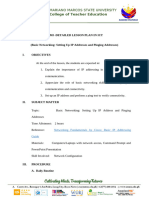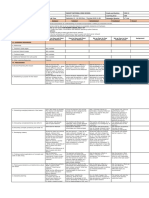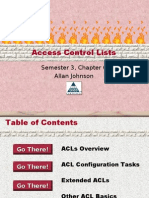Lesson Exemplar Cot1 - css10
Lesson Exemplar Cot1 - css10
Uploaded by
Nanette M. SansanoCopyright:
Available Formats
Lesson Exemplar Cot1 - css10
Lesson Exemplar Cot1 - css10
Uploaded by
Nanette M. SansanoOriginal Description:
Original Title
Copyright
Available Formats
Share this document
Did you find this document useful?
Is this content inappropriate?
Copyright:
Available Formats
Lesson Exemplar Cot1 - css10
Lesson Exemplar Cot1 - css10
Uploaded by
Nanette M. SansanoCopyright:
Available Formats
Republic of the Philippines
Department of Education
Region IVA – CALABARZON
SCHOOLS DIVISION OFFICE OF CITY OF SAN PEDRO
PACITA COMPLEX NATIONAL HIGH SCHOOL
CITY OF SAN PEDRO, LAGUNA
Lesson Exemplar for Classroom Observation No. 1
School Pacita Complex NHS Grade Level Grade 10
Lesson Teacher Nanette M. Sansano Learning Area TLE - CSS
Exemplar Ryan S. Martinez
Teaching Date Quarter
Teaching Time No. of Days
At the end of the lesson, learners are expected to:
a. a. Define and give example of IP address and subnet mask
b. b. Demonstrate IP addressing and subnetting
I. OBJECTIVES
c. c. Explain basic concepts IP addressing and subnetting
The learner demonstrates understanding of the underlying concepts and
A. Content Standards
principles in configuring computer systems and networks.
The learner independently demonstrates skills in configuring computer
B. Performance Standards
systems and networks as prescribed by TESDA Training Regulations.
C. Most Essential Learning Assign IP address to clients and servers
Competencies (MELC) Code: E_ICTCS10CC-IIg-2
D. Enabling Competencies
II. CONTENT IP Address
- Subnetting
III. LEARNING RESOURCES
A. References
a. Teacher’s Guide Pages K to 12 Curriculum Guide in CHS p.12/17 Teachers Guide for ICT CHS p.12-
70
b. Learner’s Material Pages Learner’s Materials for ICT CHS p.100-102
1. Configure IP Addresses and Unique Subnets for New Users - Cisco
2. TCP/IP addressing and subnetting - Windows Client | Microsoft Learn
c. Textbook Pages
d. Additional Materials a. Video
from Learning Resources 1. Energizer Dance- Charlie Bear Bada Boop - YouTube (ice breaker)
2. Intro to IPv4 Subnetting - YouTube (IP addressing)
b. Powerpoint
c. Network computer
B. List of Learning Resources
for Development and
Engagement Activities
IV. PROCEDURES
A. Introduction
What I need to know?
- The learners will do the walkthrough of the content and performance
standards
- Learning objectives will also be introduced to guide the learners on the
learning targets founded on KSAV principles.
Review of the Past Lesson
1. How do we convert IP address from binary to decimal?
2. How do we convert IP address from decimal to binary?
What’s new?
Video presentation.
B. Development What I know?
Let the student analyze the presentations.
Guide Questions:
1. What is the presentations all about?
2. What do you think is the purpose of assigning address to each
house?
3. How do you relate this in computer network?
What’s in?
The teacher will show a video clip about IP Address
https://www.youtube.com/watch?v=7gwWAd2DWok&t=77s
Guide Questions:
1. What do you think is the main reason why do we need to
assign a unique IP Address to each Computer network?
What is it?
Discussion:
1. What is an IP address?
2. What is a subnet mask?
3. What are the different types of IP address and subnet mask?
4. How do we know the type of subnet mask to be used?
5. Based on the given subnet mask, how do we calculate the IP
address to be used in a network?
6. What are the important things to consider in IP addressing and subnetting?
7. What is the importance of IP addressing and subnetting in
computer communication?
https://www.youtube.com/watch?v=7gwWAd2DWok&t=77s
Ask: How will you ease the problem of transferring files and printing
your output from other computer going to the printer server in our
work area?
C. Engagement What’s more?
Discussion about different types of IP address and subnet mask.
Ask:
1. What is an IP address and subnet mask?
2. What are the different types/classes of IP address and subnet mask?
3. What are the basic concepts of IP addressing?
4. What are the basic concepts of subnetting?
Reflect on the following:
IP address of PC1 – 192.168.1.1/24
IP address of PC2 – 192.168.1.2/24
IP address of PC3 – 192.168.2.1/24
PC1, PC2 and PC3 are connected to port
2, port 3 and port 4 on the switch. Port 2,
Port 3 and Port 4 are members of VLAN 2.
Questions:
1. If PC1 pings PC3, will a response be received.
2. If an ARP Packet intended for PC2 is initiated by PC1, will it reach PC3.
3. Can PC1 ping PC2 without a default gateway configured on it’s TCP IP
adapter settings.
4. If Port 3 is made a member of VLAN 3 would PC1 be able to ping PC2.
D. Assimilation What I have learned?
1. What will happen if you entered the same IP address in 2
computers over the same network?
2. How will you solve this problem?
What I can do? (Assessment)
Assign IP address and subnet mask on each personal computer
Students’ performance will be presented and posted on the board.
Task: Write the answer on your notebook
1) What are the types of IP address
2) Cite differences
3) Give an example
V. REFLECTION The learners, in their notebook, journal or portfolio will write their personal insights
about the lesson using the prompts below.
I understand that _____________.
I realize that __________________.
Prepared by:
NANETTE M. SANSANO RYAN S. MARTINEZ
Teacher III Teacher III
Reviewed by: Noted by:
EDINELLA A. TAVERNER REGINAL G. GRAFIL
Master Teacher II OIC/Principal
You might also like
- Macarthur National High SchoolDocument3 pagesMacarthur National High SchoolSheena FondavillaNo ratings yet
- DLP Cot1 FinalDocument4 pagesDLP Cot1 FinalTeam KAPE VlogsNo ratings yet
- Demo DLL Ip Config G11Document1 pageDemo DLL Ip Config G11jezreel csNo ratings yet
- Scientific Inquiry 1 2 3Document5 pagesScientific Inquiry 1 2 3Lucky Gale BastianNo ratings yet
- 4 - Computer Network Addressing and SubnettingDocument12 pages4 - Computer Network Addressing and SubnettingFloridel PelinNo ratings yet
- Week 5Document10 pagesWeek 5Be NjNo ratings yet
- Detailed Lesson Plan - IP AddressingDocument3 pagesDetailed Lesson Plan - IP Addressingkris80% (5)
- 2 CSS 2nd Sem 3rd Quarter Module SETTING UP COMPUTER NETWORKS Lesson 2Document15 pages2 CSS 2nd Sem 3rd Quarter Module SETTING UP COMPUTER NETWORKS Lesson 2Frankie IriolaNo ratings yet
- Internet ProtocolsDocument3 pagesInternet ProtocolsJules Carter AlcariaNo ratings yet
- COT IP Address FinalDocument6 pagesCOT IP Address FinalNathan NathanNo ratings yet
- Magno SDLP Wireless Configuration Bhnhs-RevisionDocument4 pagesMagno SDLP Wireless Configuration Bhnhs-RevisionJOHN ISIDRO ANTICNo ratings yet
- LP12 Peer-To-peer & Client To Server Aug 27-29Document1 pageLP12 Peer-To-peer & Client To Server Aug 27-29Fidel B. DiopitaNo ratings yet
- Technical Vocational Livelihood - ICTDocument19 pagesTechnical Vocational Livelihood - ICTPinagtongulan NHS (Region IV-A - Lipa City)No ratings yet
- LESSON EXEMPLAR On COMPUTER NETWORKINGDocument3 pagesLESSON EXEMPLAR On COMPUTER NETWORKINGJubert Padilla50% (2)
- Week 2 DLL CSSDocument24 pagesWeek 2 DLL CSSKhen CainNo ratings yet
- Plan BDocument3 pagesPlan BMax DomonNo ratings yet
- Letter Template Office or CollegeDocument4 pagesLetter Template Office or CollegeJennyrose LaguardiaNo ratings yet
- Nidhish CNDocument22 pagesNidhish CNatharvakakade259No ratings yet
- Technical Vocational Livelihood - ICTDocument22 pagesTechnical Vocational Livelihood - ICTPinagtongulan NHS (Region IV-A - Lipa City)100% (1)
- Strand: Information and Communcation TechnologyDocument3 pagesStrand: Information and Communcation Technologyanon_298722013No ratings yet
- TVL CSS11 Q3 M16Document12 pagesTVL CSS11 Q3 M16Emmanuel SulitNo ratings yet
- Css Week5Document2 pagesCss Week5michael gabatNo ratings yet
- Module 2: Assigning IP Addresses in A Multiple Subnet NetworkDocument62 pagesModule 2: Assigning IP Addresses in A Multiple Subnet NetworkAkid AliNo ratings yet
- CSS6 12 First QuarterDocument51 pagesCSS6 12 First QuarterMARIA ORCHID SUMUGATNo ratings yet
- GRADES 1 To 12 Daily Lesson Log School G Rade Level Teacher Learning Area Teaching Dates and Time QuarterDocument8 pagesGRADES 1 To 12 Daily Lesson Log School G Rade Level Teacher Learning Area Teaching Dates and Time QuarterKaren Anne Briones RufinoNo ratings yet
- Module 4 PT201A - EditedDocument6 pagesModule 4 PT201A - EditedArnold John B BastilladaNo ratings yet
- Understanding For COT Css 4Document2 pagesUnderstanding For COT Css 4james carpioNo ratings yet
- DLL - Week4 (3rd Grading)Document3 pagesDLL - Week4 (3rd Grading)MYRNA MAGLIPACNo ratings yet
- DLP c01 Networking CablesDocument12 pagesDLP c01 Networking Cablesjevanhope.baltazarNo ratings yet
- TVL Ict Css 10 or 12 q1 Week 4Document16 pagesTVL Ict Css 10 or 12 q1 Week 4rovelynbuenaobra1999No ratings yet
- Tle Daily Lesson Log: A. Content StandardDocument2 pagesTle Daily Lesson Log: A. Content StandardFidel B. DiopitaNo ratings yet
- Ict LEsson PlanDocument5 pagesIct LEsson PlanCathynen Grace VegaNo ratings yet
- DLL CSS12 2qtr Week2Document4 pagesDLL CSS12 2qtr Week2Richard SugboNo ratings yet
- DLL September 12-16Document4 pagesDLL September 12-16Manuel Panotes ReantazoNo ratings yet
- CSR Level 2 Lesson Plan Cycle 2 20223-24Document2 pagesCSR Level 2 Lesson Plan Cycle 2 20223-24Omar MarinNo ratings yet
- Final LP Install Network Cables S. AltaDocument3 pagesFinal LP Install Network Cables S. AltaAsan BarhamaNo ratings yet
- Wireshark LapDocument82 pagesWireshark LapDr.W.Regis Anne - PSGCTNo ratings yet
- Lesson Plan in CHSDocument3 pagesLesson Plan in CHSMichelle Anne Legaspi Bawar100% (3)
- Worksheet I - Ip AddressingDocument2 pagesWorksheet I - Ip AddressingShaggYNo ratings yet
- COMNETS CSS11 Week 1Document3 pagesCOMNETS CSS11 Week 1Julius ColminasNo ratings yet
- Detailed Lesson Plan - ICTDocument5 pagesDetailed Lesson Plan - ICTbethjoves2No ratings yet
- IP Adress and Pasrt of RouterDocument20 pagesIP Adress and Pasrt of Routerpia ayobNo ratings yet
- DLL Tle 9 q1 w5 Daily Lesson LogDocument4 pagesDLL Tle 9 q1 w5 Daily Lesson LogChris TianNo ratings yet
- Ip Address and Subnetting: Module Page 1/6 Document Page 1Document7 pagesIp Address and Subnetting: Module Page 1/6 Document Page 1Cikgu Azry Azeem PetronessaNo ratings yet
- SHS DLLDocument3 pagesSHS DLLMELAIDA CASTANAR GARIBAYNo ratings yet
- Tle10 Ict Chs q2 Week 1-4 ModuleDocument32 pagesTle10 Ict Chs q2 Week 1-4 Modulegerlie22No ratings yet
- Cot 2Document5 pagesCot 2Rochelle LimetNo ratings yet
- GRADES 1 TO 12 DAILY LESSON LOG School ADocument10 pagesGRADES 1 TO 12 DAILY LESSON LOG School Ajecelyn mae BaluroNo ratings yet
- NetworkingDocument2 pagesNetworkingRichard CoronelNo ratings yet
- Lesson Exemplar ICT Q3 LESSON EXEMPLAR ICT-CHS10 - IP CONFIGURATIONDocument11 pagesLesson Exemplar ICT Q3 LESSON EXEMPLAR ICT-CHS10 - IP CONFIGURATIONReich P. Janolino0% (1)
- DCC Microproject New 2022-23Document23 pagesDCC Microproject New 2022-23Karishma Thakur100% (1)
- Syllabi in Networks and Communications Nc101Document3 pagesSyllabi in Networks and Communications Nc101Sarah May Nacion MorescoNo ratings yet
- Semi Detailed Lesson Plan (CSS)Document3 pagesSemi Detailed Lesson Plan (CSS)Manny CuarioNo ratings yet
- 1 - Ip Address - LPDocument3 pages1 - Ip Address - LPVenerL.Pangilinan50% (2)
- TVL-ICT-CSS-10 or 12-Q1 - Week 4Document13 pagesTVL-ICT-CSS-10 or 12-Q1 - Week 4marlon austriaNo ratings yet
- CNND Lab ManualDocument58 pagesCNND Lab ManualAbhishek PandeyNo ratings yet
- Tues-Types of ComputerDocument3 pagesTues-Types of ComputerMichelle Anne Legaspi BawarNo ratings yet
- Tues-Types of ComputerDocument3 pagesTues-Types of ComputerMichelle Anne Legaspi BawarNo ratings yet
- The Compete Ccna 200-301 Study Guide: Network Engineering EditionFrom EverandThe Compete Ccna 200-301 Study Guide: Network Engineering EditionRating: 5 out of 5 stars5/5 (4)
- Binary BingoDocument1 pageBinary BingoNanette M. SansanoNo ratings yet
- Daily Lesson Log in FOSDocument5 pagesDaily Lesson Log in FOSNanette M. SansanoNo ratings yet
- Position Description FormsDocument5 pagesPosition Description FormsNanette M. SansanoNo ratings yet
- Nutritional Phytochemical and Carbohydrate Profile of Giant Swamp Taro Cyrtosperma Merkusii Hassk Schott 2438Document8 pagesNutritional Phytochemical and Carbohydrate Profile of Giant Swamp Taro Cyrtosperma Merkusii Hassk Schott 2438Nanette M. SansanoNo ratings yet
- Computer System, Devices and PeripheralsDocument26 pagesComputer System, Devices and PeripheralsNanette M. SansanoNo ratings yet
- Environment and Market 10Document23 pagesEnvironment and Market 10Nanette M. SansanoNo ratings yet
- Advantages and Disadvantages of P2P Network Client Server NetworkDocument10 pagesAdvantages and Disadvantages of P2P Network Client Server NetworkNanette M. SansanoNo ratings yet
- Common Networking Terms and DefinitionDocument14 pagesCommon Networking Terms and DefinitionNanette M. SansanoNo ratings yet
- Advantage and DisadvantageDocument9 pagesAdvantage and DisadvantageNanette M. SansanoNo ratings yet
- Catangay Rodio TleDocument28 pagesCatangay Rodio TleNanette M. SansanoNo ratings yet
- School Advisory 017Document7 pagesSchool Advisory 017Nanette M. SansanoNo ratings yet
- School Advisory HT Promotion 018Document2 pagesSchool Advisory HT Promotion 018Nanette M. SansanoNo ratings yet
- UCCN1004 - Lect07 - ACL and Packet FilteringDocument63 pagesUCCN1004 - Lect07 - ACL and Packet FilteringSharanVsNo ratings yet
- Exam 98 366 MTA Networking Fundamentals 2nd Edition Microsoft Official Academic Course 2024 Scribd DownloadDocument49 pagesExam 98 366 MTA Networking Fundamentals 2nd Edition Microsoft Official Academic Course 2024 Scribd Downloadaddhuaavv100% (2)
- Basic Subnetting AlgorithmDocument12 pagesBasic Subnetting AlgorithmHasib Hamidul Haque0% (1)
- QM33120W User ManualDocument285 pagesQM33120W User ManualLászló RáczNo ratings yet
- IP Addresses: Classful AddressingDocument76 pagesIP Addresses: Classful Addressingkeshav bansalNo ratings yet
- Semi Detailed Lesson Plan (CSS)Document3 pagesSemi Detailed Lesson Plan (CSS)Manny CuarioNo ratings yet
- IP Addresing GamesDocument18 pagesIP Addresing GamesT300No ratings yet
- 101 Examples 1to36Document109 pages101 Examples 1to36audazNo ratings yet
- Bit Manipulation PDFDocument16 pagesBit Manipulation PDFmarkNo ratings yet
- MANUAL CaptaVision Plus Software v2 4 1 10Document68 pagesMANUAL CaptaVision Plus Software v2 4 1 10kristynovah97No ratings yet
- Subnetting and Subnet Mask ExplainedDocument3 pagesSubnetting and Subnet Mask Explainedyohans shegawNo ratings yet
- Egl 1 4 Quick Reference CardDocument2 pagesEgl 1 4 Quick Reference Cardrammohan2bNo ratings yet
- Fun With Polygons ReportDocument38 pagesFun With Polygons ReportPrajwal ReddyNo ratings yet
- Sub Net MaskDocument2 pagesSub Net Masksrilanka12344No ratings yet
- ACL (Access Control Lists) (English)Document36 pagesACL (Access Control Lists) (English)api-3698798100% (1)
- 04 Network Layer Protocols and IP AddressingDocument41 pages04 Network Layer Protocols and IP Addressingsamba amidou maîgaNo ratings yet
- Getting Started: Glut-3.7.6-Bin - Zip (117 KB)Document55 pagesGetting Started: Glut-3.7.6-Bin - Zip (117 KB)Lavanya B VNo ratings yet
- 104 Quiz 2 SolutionsDocument5 pages104 Quiz 2 Solutionsyoyopp3366No ratings yet
- Qcom Protocol v167Document230 pagesQcom Protocol v167jorgeNo ratings yet
- Subnetting Made SimpleDocument20 pagesSubnetting Made Simplezian666No ratings yet
- C Programming Made Easy, 2021Document622 pagesC Programming Made Easy, 2021nishanthalampally3No ratings yet
- Different Color Detection in An RGB Image: ISSN:2230-9926Document4 pagesDifferent Color Detection in An RGB Image: ISSN:2230-9926Dat NguyenNo ratings yet
- Sti5500 Register ManualDocument161 pagesSti5500 Register ManualgatopanNo ratings yet
- Planet Combined Imagery Product SpecsDocument101 pagesPlanet Combined Imagery Product SpecsAdi PTCBINo ratings yet
- Access Lists Workbook - Student EdDocument73 pagesAccess Lists Workbook - Student EdJose AlvarezNo ratings yet
- Subnetting Shortcuts: Expert Reference Series of White PapersDocument17 pagesSubnetting Shortcuts: Expert Reference Series of White PapersgynxNo ratings yet
- WEEK 3-LAB 3-IP Addressing and SubnettingDocument7 pagesWEEK 3-LAB 3-IP Addressing and SubnettingAresh ZabiNo ratings yet
- VulkanDocument77 pagesVulkanLordalbiorNo ratings yet
- Ccna Lec3 Subnetting Superneting BasicDocument71 pagesCcna Lec3 Subnetting Superneting BasicNightRider10No ratings yet