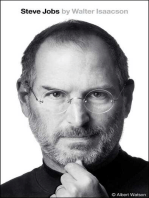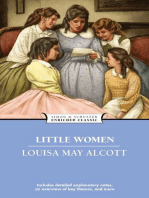What To Use - SQLite Vs MySQL - In-Depth Analysis
Uploaded by
Pedro Leite (Mindset Épico)What To Use - SQLite Vs MySQL - In-Depth Analysis
Uploaded by
Pedro Leite (Mindset Épico)21/06/2023, 12:14 What to Use – SQLite vs MySQL?
In-Depth Analysis
TUTORIALS menu
MySQL Dec 21, 2022 Edward S. 4min Read
SQLite vs MySQL – What’s the Difference
A core part of any website or development design is the database. There are several databases available on
the market. SQLite, as well as MySQL, are equally popular open source databases. In this article, we’ll break
down the essential differences between the two and help you understand the two – SQLite vs MySQL.
The database management system also referred to as a DBMS is often called RDBMS. RDBMS stands for
Relational Database management system. At the most rudimentary level, all databases are used to
manage, maintain, and manipulate data.
Data models can be one of two:
1. NoSQL – an unstructured and is still evolving model
2. Relational DBMS – a structured and more prominently used model
What is a Database Management System
SQLite vs MySQL
Architectural Difference – SQLite vs MySQL
Data Type Support – SQLite vs MySQL
Storage and Portability – SQLite vs MySQL
Multiple Access and Scalability – SQLite vs MySQL
Security and Ease of Setup – SQLite vs MySQL
When to Use SQLite
When to Use MySQL
Pros and Cons – SQLite vs MySQL
Conclusion
What is a Database Management System
A DBMS is a software that interacts with a database. It facilitates several operations over the databases it
manages. A few of these operations are:
Managing the access of a database
Running SQL queries
https://www.hostinger.com/tutorials/sqlite-vs-mysql-whats-the-difference/#:~:text=SQLite is a server-less,to interact over a network. 1/7
21/06/2023, 12:14 What to Use – SQLite vs MySQL? In-Depth Analysis
Writing data into the database
TUTORIALS
Updating database menu
Deleting data from the database
In most cases, database and DBMS are used interchangeably. However, a database is a collection of stored
data while a DBMS is the software used to access the database.
Every DBMS has an underlying model which decides the structure of the database and how the data can be
retrieved. A relational DBMS uses the relational data model. Here data is organized in the form of tables.
Each table has a set of attributes or columns, and each row also referred to as tuples have a relation. Owing
to this, the structuring is referred to as RDBMS.
To work on a RDBMS, you have to use SQL or Structured Query Language. Each RDBMS has a different
dialect.
SQLite vs MySQL
SQLite, as well as MySQL, are open source RDBMS. Let’s deep dive into their differences.
Architectural Difference – SQLite vs MySQL
SQLite is an open source project available in the public domain
MySQL is an open source project which is owned by Oracle
SQLite is a server-less database and is self-contained. This is also referred to as an embedded database
which means the DB engine runs as a part of the app.
On the other hand, MySQL requires a server to run. MySQL will require a client and server architecture to
interact over a network.
Data Type Support – SQLite vs MySQL
SQLite supports these datatypes: Blob, Integer, Null, Text, Real.
MySQL supports the below-mentioned datatypes:
Tinyint, Smallint, Mediumint, Int, Bigint, Double, Float, Real, Decimal, Double precision, Numeric, Timestamp,
Date, Datetime, Char, Varchar, Year, Tinytext, Tinyblob, Blob, Text, MediumBlob, MediumText, Enum, Set,
Longblob, Longtext.
As you can tell, MySQL is a lot more flexible when it comes to data types.
Storage and Portability – SQLite vs MySQL
The SQLite library is about 250 KB in size, while the MySQL server is about 600 MB. The SQLite directly
stores info in a single file, making it easy to copy. No configurations are required, and the process ca be
done using minimal support.
Before copying or exporting MySQL you need to condense it into a single file. For larger databases, this will
be a time-consuming activity.
Multiple Access and Scalability – SQLite vs MySQL
SQLite does not have any specific user management functionality and hence is not suitable for multiple user
access. MySQL has a well-constructed user management system which can handle multiple users and grant
various levels of permission.
SQLite is suitable for smaller databases. As the database grows the memory requirement also gets larger
while using SQLite. Performance optimization is harder when using SQLite. This has a few write constraints.
On the contrary, MySQL is easily scalable and can handle a bigger database with less effort.
https://www.hostinger.com/tutorials/sqlite-vs-mysql-whats-the-difference/#:~:text=SQLite is a server-less,to interact over a network. 2/7
21/06/2023, 12:14 What to Use – SQLite vs MySQL? In-Depth Analysis
Security and Ease of Setup – SQLite vs MySQL
TUTORIALS menu
SQLite does not have an inbuilt authentication mechanism. The database files can be accessed by anyone.
However, MySQL comes with a lot of inbuilt security features. This includes authentication with a
username, password, and SSH.
SQLite does not require too many configurations and is easy to set up. MySQL requires more configurations
as compared to SQLite. MySQL also has more setup guides available.
When to Use SQLite
There are certain times when SQLite can be more effective than the alternative. Some of these scenarios
are:
Developing small standalone apps
Smaller projects which do not require much scalability
When you have a requirement to read and write directly from the disk
Basic development and testing
When to Use MySQL
Below are a few scenarios where MySQL is the superior option:
Multiple user access to apps
When users require strong security and authentication features
With distributed systems
With apps requiring a larger database
With projects which require more scalability
Web-based applications
When developing customized solutions
Pros and Cons – SQLite vs MySQL
Let’s quickly sum up the essential differences between the two options:
Advantages of SQLite:
File-based and easy to set up and use
Suitable for basic development and testing
Easily portable
Uses standard SQL syntax with minor alterations
Easy to use
Disadvantages of SQLite:
Lacks user management and security features
Not easily scalable
Is not suitable for big databases
Cannot be customized
Advantages of MySQL:
Easy to use
Provides a lot of database related features
Good security features
Easily scalable and is suitable for big databases
Provides good speed and performance
Gives good user management and multiple access controls
Disadvantages of MySQL:
https://www.hostinger.com/tutorials/sqlite-vs-mysql-whats-the-difference/#:~:text=SQLite is a server-less,to interact over a network. 3/7
21/06/2023, 12:14 What to Use – SQLite vs MySQL? In-Depth Analysis
Requires some technical expertise to setup
TUTORIALS
Slightly different syntax as compared to conventional SQL menu
Conclusion
That’s all. We learned what a DBMS, RDBMS, and the difference between SQLite and MySQL is! Both have
slight architectural and feature differences. At the end of the day, only you can decide what works best for
your project. We hope that you can now make a more informed decision! Happy developing!
THE AUTHOR
Edward S.
Edward is a content editor with years of experience in IT writing, marketing, and Linux
system administration. His goal is to encourage readers to establish an impactful online
presence. He also really loves dogs, guitars, and everything related to space.
More from Edward S.
https://www.hostinger.com/tutorials/sqlite-vs-mysql-whats-the-difference/#:~:text=SQLite is a server-less,to interact over a network. 4/7
21/06/2023, 12:14 What to Use – SQLite vs MySQL? In-Depth Analysis
TUTORIALS Related tutorials menu
14 Sep • MYSQL 23 Aug • MYSQL 31 Oct • MYSQL
MariaDB vs MySQL ‒ Key How to Allow MySQL Remote MySQL vs SQL: Overview,
Differences, Pros and Cons, Connections on CentOS, RHEL Similarities, Differences
and More and hPanel
SQL Server vs MySQL is a hot argument
In website development, a database Hosting and managing MySQL since both are the two most popular
holds a vital role in storing and databases and web servers on the same database management systems out
managing data, with two of the most local machine is a common practice. there. In this article, we will explain
popular databases being MySQL and However, this setup can be inconvenient what...
MariaDB.... and limit...
By Domantas G.
By Jordana A. By Edgaras G.
What our customers say
Excellent
Based on 17,154 reviews
Comments Leave a comment
Mushtaque Asghar
December 08 2020 REPLY
https://www.hostinger.com/tutorials/sqlite-vs-mysql-whats-the-difference/#:~:text=SQLite is a server-less,to interact over a network. 5/7
21/06/2023, 12:14 What to Use – SQLite vs MySQL? In-Depth Analysis
Good thoughts, I appreciate your work. But SQLite has become more powerful and useful nowadays. There is no 2 GB limit.
SQLite database filesTUTORIALS menu
have a maximum size of about 140 TB. Furthermore, I have tested other Data Types just like MySQL, they
are working fine and can be used easily with PHP.
Mojtaba
April 07 2021 REPLY
Oh yet I did not knew that Mysql, Sql Server, Maria DB, SQLite and... are not actually called databases but called DBMS! Very
Helpful and Transparent article. Thank you author.
Leave a reply
Comment*
Name*
Email*
By using this form you agree that your personal data would be processed in accordance with our Privacy Policy.
Submit
We are a web hosting provider on a mission to bring success to everyone who goes online. We do it by constantly improving server technology,
providing professional support, and making the web hosting experience seamless.
And More
HOSTING DOMAINS INFORMATION
Web Hosting Domain Name Search Migrate to Hostinger
Professional Web Hosting Domain Transfer System Status
VPS Hosting Free Domain Affiliate Program
Minecraft Server Hosting XYZ Domain Payment Methods
CyberPanel Hosting Cheap Domain Names Wall of Fame
https://www.hostinger.com/tutorials/sqlite-vs-mysql-whats-the-difference/#:~:text=SQLite is a server-less,to interact over a network. 6/7
21/06/2023, 12:14 What to Use – SQLite vs MySQL? In-Depth Analysis
Cloud Hosting Domain Extensions Reviews
WordPress Hosting TUTORIALS WHOIS Lookup Pricing menu
Email Hosting Free SSL Certificate Sitemap
CMS Hosting
eCommerce Hosting HELP COMPANY
Free Website Hosting Tutorials About Hostinger
Online Store Knowledge Base Our Technology
Website Builder Report Abuse Career
AI Website Builder Newsroom
Logo Maker Roadmap
Website Templates Contact Us
Buy Hosting Blog
Student Discount
LEGAL
Privacy Policy
Terms of Service
© 2004-2023 hostinger.com - Premium Web Hosting, Cloud, VPS & Domain Registration Services. Prices are listed without VAT
https://www.hostinger.com/tutorials/sqlite-vs-mysql-whats-the-difference/#:~:text=SQLite is a server-less,to interact over a network. 7/7
You might also like
- The Subtle Art of Not Giving a F*ck: A Counterintuitive Approach to Living a Good LifeFrom EverandThe Subtle Art of Not Giving a F*ck: A Counterintuitive Approach to Living a Good Life4/5 (6125)
- The Gifts of Imperfection: Let Go of Who You Think You're Supposed to Be and Embrace Who You AreFrom EverandThe Gifts of Imperfection: Let Go of Who You Think You're Supposed to Be and Embrace Who You Are4/5 (1148)
- Never Split the Difference: Negotiating As If Your Life Depended On ItFrom EverandNever Split the Difference: Negotiating As If Your Life Depended On It4.5/5 (932)
- Hidden Figures: The American Dream and the Untold Story of the Black Women Mathematicians Who Helped Win the Space RaceFrom EverandHidden Figures: The American Dream and the Untold Story of the Black Women Mathematicians Who Helped Win the Space Race4/5 (954)
- The Hard Thing About Hard Things: Building a Business When There Are No Easy AnswersFrom EverandThe Hard Thing About Hard Things: Building a Business When There Are No Easy Answers4.5/5 (361)
- The World Is Flat 3.0: A Brief History of the Twenty-first CenturyFrom EverandThe World Is Flat 3.0: A Brief History of the Twenty-first Century3.5/5 (2283)
- Devil in the Grove: Thurgood Marshall, the Groveland Boys, and the Dawn of a New AmericaFrom EverandDevil in the Grove: Thurgood Marshall, the Groveland Boys, and the Dawn of a New America4.5/5 (278)
- A Heartbreaking Work Of Staggering Genius: A Memoir Based on a True StoryFrom EverandA Heartbreaking Work Of Staggering Genius: A Memoir Based on a True Story3.5/5 (692)
- 1 - JavaScript Data Types and Data Structures - JavaScript - MDNNo ratings yet1 - JavaScript Data Types and Data Structures - JavaScript - MDN13 pages
- 1-3 A First Splash Into JavaScript - Learn Web Development - MDNNo ratings yet1-3 A First Splash Into JavaScript - Learn Web Development - MDN16 pages
- 10 Common IT Interview Questions and How To Answer Them - CourseraNo ratings yet10 Common IT Interview Questions and How To Answer Them - Coursera11 pages
- The Subtle Art of Not Giving a F*ck: A Counterintuitive Approach to Living a Good LifeFrom EverandThe Subtle Art of Not Giving a F*ck: A Counterintuitive Approach to Living a Good Life
- The Gifts of Imperfection: Let Go of Who You Think You're Supposed to Be and Embrace Who You AreFrom EverandThe Gifts of Imperfection: Let Go of Who You Think You're Supposed to Be and Embrace Who You Are
- Never Split the Difference: Negotiating As If Your Life Depended On ItFrom EverandNever Split the Difference: Negotiating As If Your Life Depended On It
- Hidden Figures: The American Dream and the Untold Story of the Black Women Mathematicians Who Helped Win the Space RaceFrom EverandHidden Figures: The American Dream and the Untold Story of the Black Women Mathematicians Who Helped Win the Space Race
- The Hard Thing About Hard Things: Building a Business When There Are No Easy AnswersFrom EverandThe Hard Thing About Hard Things: Building a Business When There Are No Easy Answers
- Elon Musk: Tesla, SpaceX, and the Quest for a Fantastic FutureFrom EverandElon Musk: Tesla, SpaceX, and the Quest for a Fantastic Future
- The Emperor of All Maladies: A Biography of CancerFrom EverandThe Emperor of All Maladies: A Biography of Cancer
- The Yellow House: A Memoir (2019 National Book Award Winner)From EverandThe Yellow House: A Memoir (2019 National Book Award Winner)
- The Little Book of Hygge: Danish Secrets to Happy LivingFrom EverandThe Little Book of Hygge: Danish Secrets to Happy Living
- The World Is Flat 3.0: A Brief History of the Twenty-first CenturyFrom EverandThe World Is Flat 3.0: A Brief History of the Twenty-first Century
- Devil in the Grove: Thurgood Marshall, the Groveland Boys, and the Dawn of a New AmericaFrom EverandDevil in the Grove: Thurgood Marshall, the Groveland Boys, and the Dawn of a New America
- The Sympathizer: A Novel (Pulitzer Prize for Fiction)From EverandThe Sympathizer: A Novel (Pulitzer Prize for Fiction)
- A Heartbreaking Work Of Staggering Genius: A Memoir Based on a True StoryFrom EverandA Heartbreaking Work Of Staggering Genius: A Memoir Based on a True Story
- Team of Rivals: The Political Genius of Abraham LincolnFrom EverandTeam of Rivals: The Political Genius of Abraham Lincoln
- On Fire: The (Burning) Case for a Green New DealFrom EverandOn Fire: The (Burning) Case for a Green New Deal
- 1 - JavaScript Data Types and Data Structures - JavaScript - MDN1 - JavaScript Data Types and Data Structures - JavaScript - MDN
- 1-3 A First Splash Into JavaScript - Learn Web Development - MDN1-3 A First Splash Into JavaScript - Learn Web Development - MDN
- 10 Common IT Interview Questions and How To Answer Them - Coursera10 Common IT Interview Questions and How To Answer Them - Coursera
- The Unwinding: An Inner History of the New AmericaFrom EverandThe Unwinding: An Inner History of the New America