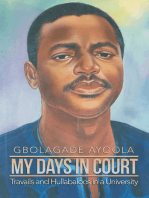0 ratings0% found this document useful (0 votes)
406 viewsFastboot Command
This document provides instructions for flashing firmware using fastboot commands. It lists the steps to extract files from an UPDATE.APP package, move them to a Fastboot folder, open a command prompt, and use fastboot commands like fastboot flash, fastboot devices, fastboot reboot to flash the recovery, boot, system and userdata partitions. It also provides examples of using fastboot to check product details, build number, and unlock the bootloader when needed before flashing firmware or resetting to factory settings.
Uploaded by
Ziga Ow KKCopyright
© © All Rights Reserved
Available Formats
Download as TXT, PDF, TXT or read online on Scribd
0 ratings0% found this document useful (0 votes)
406 viewsFastboot Command
This document provides instructions for flashing firmware using fastboot commands. It lists the steps to extract files from an UPDATE.APP package, move them to a Fastboot folder, open a command prompt, and use fastboot commands like fastboot flash, fastboot devices, fastboot reboot to flash the recovery, boot, system and userdata partitions. It also provides examples of using fastboot to check product details, build number, and unlock the bootloader when needed before flashing firmware or resetting to factory settings.
Uploaded by
Ziga Ow KKCopyright
© © All Rights Reserved
Available Formats
Download as TXT, PDF, TXT or read online on Scribd
You are on page 1/ 1
fastboot ျဖင့္ firmware ေရးျခင္းႏွင့္ အသံ ု း၀င္ fastboot command
++++++++++++++++++++++++++++++++++++
မိမိဖု န္းႏွင့္သက္ဆုိင္ေသာ Huawei UPDATE.APP ကို HuaweiUpdate Extractor ျဖင့္ခြဲပါ
ရလာေသာ boot.img/recovery.img/system.img/userdata.img ကို Fastboot Folder ထဲသို ႕ထည့္ပါ
Shift >Right ႏွိပ္ျပီး Open command window here ကို ေရြးပါ
command prompt ေပၚလာလွ်င္ ဖု န္အား PC ႏွင့္ ခ်ိတ္ျပီး ေအာက္ပါCommand အားရို က္ပါ
adb devices
adb reboot bootloader [or] adb reboot oem-1 [or] power +
volume down
fastboot devices
fastboot flash recovery recovery.img
fastboot boot recovery.img [အစား flash] ( recovery mode သု ိ ့ ယာယီ boot တက္ခ်
င္း )
fastboot flash boot boot.img
fastboot flash userdata userdata.img
fastboot flash system system.img
fastboot flash -S 500M system system.img
fastboot reboot
fastboot getvar product
fastboot -w [ fastboot မွ fw ေရးရန္ or factory reset ခ်ရန္ ဖု န္းအား
bootloader unlock လု ပ္ထားရမည္]
fastboot oem get-bootinfo [ bootloader lock/unlock စစ္ရန္]
fastboot oem get-build-number [အခ်ိဳ႕ဖု န္းမ်ားတြင္ build number စစ္ရန္]
Exa: : Che2-UL00 / CHC-U01
fastboot update update.zip ( fastboot မွ custom rom တင္္တာပါ)
fastboot erase system (system partition ကို ဖ်က္တ ာပါ)
fastboot erase recovery ( recovery partition ကို ဖ်က္္တာပါ)
fastboot command သံ ု းရန္္ bootloader unlock လု ပ္္ထားရပါမည္။
You might also like
- Complete List of ADB Commands With Examples100% (1)Complete List of ADB Commands With Examples6 pages
- Best Custom Roms For Infinix Hot 8 (Android 12) - Flash Via TWRP Recovery The TechGyan GadgetsNo ratings yetBest Custom Roms For Infinix Hot 8 (Android 12) - Flash Via TWRP Recovery The TechGyan Gadgets10 pages
- Tor Browser For Android v10.0.8 (Mod) APK (Latest) - HostAPKNo ratings yetTor Browser For Android v10.0.8 (Mod) APK (Latest) - HostAPK14 pages
- LG Flashing - Upgrading - Debranding Tutorial - GSM-Forum100% (1)LG Flashing - Upgrading - Debranding Tutorial - GSM-Forum11 pages
- Debug Howto - Android-X86 - Porting Android To x86No ratings yetDebug Howto - Android-X86 - Porting Android To x863 pages
- All NOKIA Secret Tips and Tricks Lucky MobileNo ratings yetAll NOKIA Secret Tips and Tricks Lucky Mobile7 pages
- How To Download and Install MediaTek USB VCOM Drivers - DroidWinNo ratings yetHow To Download and Install MediaTek USB VCOM Drivers - DroidWin18 pages
- How To Flash Stock Firmware On Any Huawei - Honor Smartphone - Huawei AdvicesNo ratings yetHow To Flash Stock Firmware On Any Huawei - Honor Smartphone - Huawei Advices4 pages
- Setup of a Graphical User Interface Desktop for Linux Virtual Machine on Cloud PlatformsFrom EverandSetup of a Graphical User Interface Desktop for Linux Virtual Machine on Cloud PlatformsNo ratings yet
- File Transfer Commands: Android Debug Bridge ADB CommandNo ratings yetFile Transfer Commands: Android Debug Bridge ADB Command1 page
- Installing and Repartitioning Android OS For DualBoot Cubix MorphNo ratings yetInstalling and Repartitioning Android OS For DualBoot Cubix Morph19 pages
- How To Use QFIL To Backup Firmware From Qualcomm AndroidNo ratings yetHow To Use QFIL To Backup Firmware From Qualcomm Android22 pages
- How To Flash Stock Firmware On Samsung Galaxy S6 SM-G920F Binary 6 Android 7 Nougat - TechNONo ratings yetHow To Flash Stock Firmware On Samsung Galaxy S6 SM-G920F Binary 6 Android 7 Nougat - TechNO13 pages
- (GUIDE) (TOOL) Reboot To EDL Mode From FASTBO - Xiaomi Redmi Note 3No ratings yet(GUIDE) (TOOL) Reboot To EDL Mode From FASTBO - Xiaomi Redmi Note 37 pages
- Steps To Backup - Dump Mediatek Android FirmwareNo ratings yetSteps To Backup - Dump Mediatek Android Firmware8 pages
- How to Unbrick Any MediaTek Phone Without Auth FileNo ratings yetHow to Unbrick Any MediaTek Phone Without Auth File15 pages
- Codigos Secretos Celulares ZTE. Menu Oculto Celualres ZTE100% (1)Codigos Secretos Celulares ZTE. Menu Oculto Celualres ZTE2 pages
- Unlock EC156 CDMA EVDO Tata Photon Plus Huawei 3G Modem50% (2)Unlock EC156 CDMA EVDO Tata Photon Plus Huawei 3G Modem83 pages
- Unbrick Your Completely Dead Mi3 With No FastbootNo ratings yetUnbrick Your Completely Dead Mi3 With No Fastboot6 pages
- How To Port Custom ROMs For MTK SoCs (All Chipsets) 1100% (2)How To Port Custom ROMs For MTK SoCs (All Chipsets) 138 pages
- Qualcomm - DragonBoard 410c Based On Qualcomm Snapdragon 410 Processor - Little Kernel Boot Loader Overview (June 2015)No ratings yetQualcomm - DragonBoard 410c Based On Qualcomm Snapdragon 410 Processor - Little Kernel Boot Loader Overview (June 2015)18 pages
- Flashing Firmware Image Files Using The Rockchip ToolNo ratings yetFlashing Firmware Image Files Using The Rockchip Tool10 pages
- Termux-Setup-Storage - Termux Wiki - 1679671627695No ratings yetTermux-Setup-Storage - Termux Wiki - 16796716276952 pages