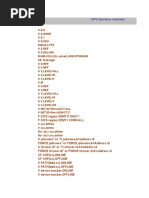Mvs
Mvs
Uploaded by
api-3694132Copyright:
Available Formats
Mvs
Mvs
Uploaded by
api-3694132Copyright
Available Formats
Share this document
Did you find this document useful?
Is this content inappropriate?
Copyright:
Available Formats
Mvs
Mvs
Uploaded by
api-3694132Copyright:
Available Formats
Infosys Technologies Limited
Education and Research Department
MVS
Feb 2000
Document No. Authorized By Version.Revision Signature / Date
ER/CORP/CRS/OS01/002 S. YEGNESHWAR 2.0
ER/CORP/CRS/OS01/002 Version: 2.0 Copy if printed
Infosys Modification Log
_______________________________________________________________________________________
Modification Log
Version. Date Author(s) Description
Revision
1.00 01/03/96 Vasundara.N. Original Version
Included new topics such as
ESCON, SYSPLEX etc.
More illustrations have been given
on introduction to Mainframe
2.00 01/02/2000 Subrahmanya. S.V. computers.
Ram Mohan Bharadwaj
Eugene Xavier.P. More explanation has been given
on MVS Internals, Recovery and
Security.
Corrected both spelling as well as
grammatical mistakes.
Exercises have been included at the
end of each Unit.
Incorporated comments from
Samuel Raj, Rakesh Agarwal and
Kamalakannan.
ER/CORP/CRS/OS01/002 Version: 2.0 Copy if printed
Infosys Modification Log
_______________________________________________________________________________________
Review Record
Version. Date Reviewer(s) Description Remarks by the Author
Revision
2.00 01/02/2000 Samuel Raj, To include new topics such as Included new topics such as
Rakesh ESCON, SYSPLEX, MVS ESCON, SYSPLEX etc.
Agarwal Internals, Recovery and
Kamalakannan Security More illustrations have been
given on introduction to
Mainframe computers.
More explanation has been
given on MVS Internals,
Recovery and Security.
Corrected both spelling as
well as grammatical mistakes.
Exercises have been included
at the end of each Unit.
Incorporated comments from
Samuel Raj, Rakesh Agarwal
and Kamalakannan.
ER/CORP/CRS/OS01/002 Version: 2.0 Copy if printed
Infosys Course Description and Design
___________________________________________________________________________________
Course Description and Design
Course number OS03 Course name MVS
Authors Subrahmanya S.V. (Introductory Concepts)
Ram Mohan Bharadwaj
Eugene Xavier.P.
Pre-requisites : Must have attended the course "CHSSC"
Estimated effort for About 15 days
preparation
Estimated course 03 days (03 hrs of Lecture + 05 hrs of lab)
duration
Course objectives
(course objectives state the major outcomes of the training and indicate how to measure
the expected performance)
Sl# Objective Demonstrable knowledge/skills
To introduce participants to the Ability to understand the overview and major
1 Mainframe Computing System both components of an IBM Mainframe system, such as
Hardware and Software. Processor Complex, DASD, ESCON, SYSPLEX etc.
Ability to understand the various OS components of
To illustrate the constituents of the MVS such as its memory management, job management,
2 internals of MVS. task management, I/O management, process management
and data set management.
Ability to understand and use various commands in TSO
for interactive program development and job related
To illustrate the TSO and ISPF activities. Also, to use ISPF environment for software
3 commands and screens. development under Mainframe system
To illustrate the use of VSAM and non- Ability to understand and use data sets such as VSAM
4 VSAM data sets. and non-VSAM.
To illustrate participants regarding the Ability to appreciate the issues of performance, recovery
5 issues like performance, recovery, and security and how they are implemented in MVS
security in MVS
6 To introduce various parameters related Ability to identify the importance of parameters to
to the performance enhancement. enhance the performance.
Sources consulted
1. Robert. H. Johnson , MVS – Concepts and Facilities, McGraw-Hill Book Company, 1989.
2. Doug Lowe, MVS JCL - Mike Murach & Associates, 1994.
3. MVS/DFP - IBM Manual
4. Doug Lowe , MVS TSO PART1 CONCEPTS AND ISPF, Mike Murach & Associates, 1991.
5. Jay Ranade, Hirday Ranade, VSAM Concepts, Programming, and Design - McGraw-Hill
Book Company.
6. IBM On-line Manuals - IGG3L100, IGG3U100 and IGG3V400. On MVS.
ER/CORP/CRS/OS01/002 Version: 2.0 Copy if printed
Infosys Session Plan
___________________________________________________________________________________
Session Plan
(The session plan gives the day-wise break up of the topics to be covered along with the estimated time
required to deliver each unit )
Sl# Unit name Unit objectives Lecture
Time
Introduction to Mainframe To explain the various aspects the
Computing. hardware and software of mainframes
1 especially IBM right from its evolution. 03 hrs
To Introduce the participants to
TSO/ISPF
Introduction to MVS internals. To explain the major components such
as Virtual Memory Management, 03 hrs
2 Job Management, Task Management,
Process Management and I/O
management.
Data set management, To illustrate the usage of data sets such as
3 Performance, Recovery and VSAM and non-VSAM.
Security. 03 hrs
To convey the issues of performance,
recovery and security and how they are
implemented in MVS
ER/CORP/CRS/OS01/002 Version: 2.0 Copy if printed
Infosys Contents
___________________________________________________________________________________
CONTENTS
1.1 CLASSIFICATION OF COMPUTERS ....................................................................................................1
1.1.1 M ICROCOMPUTER OR PERSONAL COMPUTER.........................................................................................2
1.1.2 M INICOMPUTER...........................................................................................................................................2
1.1.3 M AINFRAME COMPUTER............................................................................................................................3
1.2 HISTORY OF MAINFRAME ....................................................................................................................3
1.3 MVS EVOLUTION.........................................................................................................................................4
1.3.1 OPERATING SYSTEM...................................................................................................................................4
1.3.2 HISTORY OF AN OPERATING SYSTEM.......................................................................................................5
1.3.3 THE MVS OPERATING SYSTEM................................................................................................................5
1.3.4 P RIMARY CONTROL PROGRAM (PCP)......................................................................................................6
1.3.5 M ULTIPROGRAMMING WITH FIXED NUMBER OF TASKS (MFT) ..........................................................6
1.3.6 M ULTIPROGRAMMING WITH VARIABLE NUMBER OF TASKS (MVT) ..................................................7
1.3.7 OPERATING SYSTEM / VIRTUAL STORAGE (OS/VS 1)..........................................................................7
1.3.8 SINGLE VIRTUAL STORAGE (SVS) ...........................................................................................................8
1.3.9 M ULTIPLE VIRTUAL STORAGE (MVS).....................................................................................................8
1.3.10 MVS/EXTENDED A RCHITECTURE (MVS/XA).....................................................................................8
1.3.11 MVS/ENTERPRISE SYSTEMS A RCHITECTURE (MVS/ESA) .............................................................11
1.4 CHARACTERISTIC FEATURES OF MAINFRAME OPERATING SYSTEMS ................... 12
1.4.1. VIRTUAL STORAGE ...........................................................................................................................12
1.4.2. M ULTIPROGRAMMING......................................................................................................................12
1.4.3. SPOOLING...........................................................................................................................................12
1.4.4. BATCH PROCESSING ..........................................................................................................................12
1.4.5. TIME - SHARING.................................................................................................................................12
1.5. SYSTEM/370 HARDWARE CONCEPTS ...................................................................................... 13
1.5.1. PROCESSOR COMPLEX......................................................................................................................13
1.5.2 UNIPROCESSING VS M ULTIPROCESSING................................................................................................14
1.5.3. CENTRAL STORAGE M ANAGEMENT ......................................................................................................16
1.5.4 CENTRAL STORAGE PROTECTION...........................................................................................................17
1.6 ESCON ARCHITECTURE ....................................................................................................................... 19
1.7. SYSPLEX ....................................................................................................................................................... 20
1.8 MVS SOFTWARE SERVICES ................................................................................................................ 20
1.9 SUBSYSTEMS AND FACILITIES ......................................................................................................... 21
1.9.1 TSO AND ISPF ..........................................................................................................................................21
1.9.2 STORAGE M ANAGEMENT SUBSYSTEM (SMS)......................................................................................21
1.9.3 JOB ENTRY SUBSYSTEM (JES) ................................................................................................................21
1.9.4 TELEPROCESSING ......................................................................................................................................22
1.9.5 CICS ...........................................................................................................................................................25
1.9.6 IMS .............................................................................................................................................................26
1.9.7 DB2 .............................................................................................................................................................26
1.9.8 RACF..........................................................................................................................................................28
1.9.9 SMF ............................................................................................................................................................28
1.9.10 LANGUAGE TRANSLATORS, LINKAGE EDITOR, AND THE LOADER..................................................28
1.9.11 UTILITY PROGRAMS ...............................................................................................................................29
1.9.12 CLIST S AND REXX ...............................................................................................................................29
1.9.13 O VERVIEW OF MVS SYSTEM COMPONENTS AND FACILITIES .........................................................30
1.9.14 JOB CONTROL LANGUAGE (JCL)................................................................................................31
2.1 INTRODUCTION ........................................................................................................................................ 33
ER/CORP/CRS/OS01/002 Version: 2.0 Copy if printed
Infosys Contents
___________________________________________________________________________________
2.1.1 REAL AND VIRTUAL STORAGE ................................................................................................................33
2.1.2 A DDRESS SPACES......................................................................................................................................34
2.1.3 VIRTUAL STORAGE SIZES ........................................................................................................................34
2.2 MULTIPLE VIRTUAL STORAGE (MVS) .......................................................................................... 34
2.2.1 PAGING .......................................................................................................................................................34
2.2.2 EXPANDED STORAGE ................................................................................................................................36
2.2.3 PAGING HIERARCHY .................................................................................................................................36
2.2.4 SWAPPING...................................................................................................................................................36
2.2.5 P ROGRAM M ODES.....................................................................................................................................37
2.3 ADDRESS SPACE ORGANIZATION UNDER MVS/XA AND MVS/ESA............................... 38
2.3.1 MVS/XA ABOVE THE LINE .....................................................................................................................39
2.3.2 MVS/XA BELOW THE LINE ...................................................................................................................39
2.4 MVS/ESA DATA SPACES AND HIPER SPACES ........................................................................... 39
2.5 VIRTUAL STORAGE SERVICES ......................................................................................................... 41
2.5.1 A DDRESS SPACE CREATION.....................................................................................................................42
2.6 I/O SYSTEM, CHANNELS AND CONTROL UNITS ...................................................................... 42
2.6.1 INPUT / OUTPUT SYSTEM .........................................................................................................................43
2.6.2 DEVICE CONNECTION AND A DDRESSING ..............................................................................................43
2.6.3 CHANNELS.................................................................................................................................................44
2.6.4 TYPES OF CHANNELS...............................................................................................................................44
2.6.5 SHARED AND NON-SHARED SUBCHANNELS..........................................................................................45
2.6.6 STORAGE CONTROL UNITS (SCU)..........................................................................................................45
2.6.7 CACHE.........................................................................................................................................................45
2.6.8 CENTRAL STORAGE CONSIDERATIONS ..................................................................................................45
2.7 DIRECT ACCESS STORAGE DEVICES (DASD)............................................................................ 45
2.7.1 STORAGE HIERARCHY..............................................................................................................................45
2.7.2 DASD COMPONENTS................................................................................................................................46
2.7.3 FORMATTING OF DASD S .........................................................................................................................48
2.7.4 TRACK DEFECTS........................................................................................................................................50
2.8 PERIPHERALS ............................................................................................................................................ 50
2.8.1 M AGNETIC TAPE .......................................................................................................................................50
2.8.2 PERFORMANCE CHARACTERISTICS OF TAPE.......................................................................................50
2.8.3 TAPE A RCHITECTURE ...............................................................................................................................51
2.9 STORAGE MANAGEMENT SUBSYSTEM (SMS) .......................................................................... 51
2.9.1 A UTOMATING STORAGE M ANAGEMENT ...............................................................................................52
2.9.2 M ANAGED STORAGE (DFSMS)..............................................................................................................52
2.9.3 EXTERNAL STORAGE M ANAGER.............................................................................................................52
2.9.4 STORAGE CLASS , DATA CLASS AND M ANAGEMENT CLASS ..............................................................53
2.9.5 STORAGE GROUP .......................................................................................................................................54
2.9.6 A UTOMATING CLASS SELECTION ...........................................................................................................54
2.9.7 PARTITIONED DATA SET EXTENDED (PDSE) .......................................................................................55
2.9.8 A DVANTAGES OF PDSE ...........................................................................................................................55
2.10 RELIABILITY............................................................................................................................................ 55
2.11 JOB ENTRY SUBSYSTEMS (JES) ...................................................................................................... 56
2.11.1 JES PROCESSING.....................................................................................................................................56
2.11.2 JES2 AND JES3 COMPARISON............................................................................................................57
2.11.3 INITIATOR.................................................................................................................................................58
2.12 SYSTEM GENERATION AND INITIALIZATION ....................................................................... 58
2.12.1 SYSTEM GENERATION............................................................................................................................58
ER/CORP/CRS/OS01/002 Version: 2.0 Copy if printed 2
Infosys Contents
___________________________________________________________________________________
2.12.2 SYSTEM INITIALIZATION ........................................................................................................................58
3.1 ACCESS METHODS AND DATA SET MANAGEMENT .............................................................. 61
3.1.1 SEQUENTIAL A CCESS M ETHOD (SAM).................................................................................................61
3.1.2 PARTITIONED A CCESS M ETHOD .............................................................................................................62
3.1.3 A LLOCATION..............................................................................................................................................65
VSAM DESIGN OBJECTIVES .............................................................................................................................68
3.2 PERFORMANCE TUNING ...................................................................................................................... 73
3.2.1 CONTROL INTERVAL SIZE........................................................................................................................73
3.2.2 F REE SPACE................................................................................................................................................73
3.2.3 BUFFER SPACE ...........................................................................................................................................73
3.3 SECURITY..................................................................................................................................................... 74
3.3.1 P REPARING FOR SECURITY......................................................................................................................74
3.3.2 OBTAINING AGREEMENT ..........................................................................................................................75
3.3.3 DATA SECURITY POLICY..........................................................................................................................75
3.3.4 IMPLEMENTATION .....................................................................................................................................76
3.4 MVS RECOVERY........................................................................................................................................ 77
3.4.1 GOALS OF MVS RECOVERY ....................................................................................................................77
3.4.2 RECOVERY / TERMINATION PERSPECTIVE.............................................................................................77
3.4.3 RECOVERY /TERMINATION M ANAGER...................................................................................................78
3.4.4 HARDWARE ERRORS .................................................................................................................................79
3.4.5 I/O RECOVERY A CTIONS..........................................................................................................................79
3.4.6 A BNORMAL TERMINATION OF A PROGRAM ...........................................................................................80
APPENDIX A ...................................................................................................................................................... 84
GLOSSARY........................................................................................................................................................84
APPENDIX - B ..................................................................................................................................................... 88
W ORKING WITH ISPF .........................................................................................................................................88
ER/CORP/CRS/OS01/002 Version: 2.0 Copy if printed 3
Infosys Introduction to Mainframe Computing
___________________________________________________________________________________
1. Introduction to Mainframe Computing
1.1 Classification of Computers
Computer systems used for business purposes can be divided in to three classes:
microcomputers, minicomputers and main frame computers. Though these divisions are loosely based
on the size of the computer systems, there are no hard and fast rules for deciding exactly where one
category ends and the next begin. Hence the largest minicomp uter systems are often larger than the
smallest mainframe computers.
The “size” of a computer system is dependent on the size of a computer’s hardware
configuration, the nature of its applications, and the complexity of its system software. This helps us to
classify a system as a microcomputer, minicomputer or mainframe.
Irrespective of size, all computers consist of two basic types of components viz., processors
and input/output (I/O) devices. Fig.1.1 illustrates these components. The processor consists of three
parts: the Central Processing Unit, or CPU, main storage and device controllers. The CPU executes
instructions, main storage stores instructions and data processed by the CPU and device controllers let
the CPU and main storage connect to I/O devices.
Input / Output devices fall into two classes: those that provide input and output to the system,
such as terminals and printers and those that provide secondary storage, such as tape and disk drives.
Input / Output devices
Terminals
CPU
Device
Controllers Printers
Main
Storage
Disk Devices
Tape Drives
Fig.1.1 The basic components of a modern Computer system
Though all computer systems consist of three basic components, the way those components are
combined for a particular computer system varies depending on the system’s requirements.
ER/CORP/CRS/OS01/002 Version: 2.0 Copy if printed 1
Infosys Introduction to Mainframe Computing
___________________________________________________________________________________
1.1.1 Microcomputer or Personal Computer
Microcomputer is primarily intended for stand-alone use by an individual. Microcomp uters,
are small, single-user systems which provide a simple processor and just a few input/output devices.
Fig. 1.2 shows a configuration of a typical microcomputer. This system consists of a processor with
1MB of main storage, a keyboard, a display monitor, a printer, and a diskette drive with a capacity of
1.2 MB and a 40 Mb hard disk.
Diskette
Drive (1.2M)
Processor
Keyboard / 1M
monitor Diskette
Drive (1.2M)
Printer
Fig.1.2 Configuration of a microcomputer
1.1.2 Minicomputer
Unlike microcomputers, most of the minicomputers provide more than one terminal so that
several users can use the system at a time. Such systems are referred to as “multi-user systems”. Fig.1.3
illustrates a minicomputer.
Terminals
Disk
Drives
Processor (300M each)
4M
Printers
Fig. 1.3 Configuration of a minicomputer
ER/CORP/CRS/OS01/002 Version: 2.0 Copy if printed 2
Infosys Introduction to Mainframe Computing
___________________________________________________________________________________
A minicomputer is functionally intermediate between a microcomputer and a mainframe
computer. Compared to mainframe, a minicomputer consists of less storage, less processing power and
lower speed. The minicomputer configuration shown in fig.1.3 has 4MB of main storage, 8 terminals,
two printers and four disk drives totaling 1200MB.
1.1.3 Mainframe Computer
A mainframe computer consists of the same basic types but has more I/O devices and larger
storage capacities. It is a computer with extensive capabilities and resources to which other computers
may be connected so that they can share facilities.
Terminals Tape Drives 3420 Disk Drives ( 1200M
Each)
3270 Processor
3090
3380
Printers
3211
Fig. 1.4. Configuration of a mainframe computer
Fig. 1.4 shows the configuration of a mainframe computer which includes 16 disk drives, four
tape drives, three printers, and a large number of terminals. The processor’s main storage is 512 MB,
and the total disk capacity is nearly 40 billion bytes. The most popular form of mainframe computer is
the System/370 family. Today the largest member of the family can be configured with more than 2
billion bytes of memory storage.
The processing power is another aspect of its size. Generally large computers are used to
process large amount of data and supports large number of users.
Another distinction among computers is the scope of the system software that is required to
manage the computer system’s resources so that application program can perform useful work.
1.2 History of Mainframe
In the 1960’s, IBM had three categories of computers.
♦ Scientific computers (IBM 704, 709,7040-44 and 7094) allowed very large (or small) numbers to
be represented and manipulated.
ER/CORP/CRS/OS01/002 Version: 2.0 Copy if printed 3
Infosys Introduction to Mainframe Computing
___________________________________________________________________________________
♦ Decimal Computer (IBM 7070 and 7080) were primarily designed to perform calculation with
dollars and cents.
♦ Character Computers (IBM 1401, 1410 and 7010) were character oriented computers, designed
mainly for character data handling.
You are required to have three computers if you want to solve a problem from three domains viz.,
scientific, business and text data processing. None of the applications are portable from one machine to
another.
It was observed that major share of the investment went to software development. Development of
MVS has taken into account this factor by providing upward compatibility, for code, written for the
earlier systems. A program written for one model of the System/360 will run on the next version of the
hardware.
In 1964, IBM announced the System/360 architecture. The System/360 unified, machine
architectures. The System/360 models had binary, decimal, floating point (including, single and double
precision), character, and word orientation-all in a single profitable computer.
In 1972, IBM introduced a new range of machines called System/370 family. This family was the
mainstay of IBM for many years and underwent continuous improvement, both in terms of hardware
and software. This was later followed by the XA, 390 and ES/9000 range of machines, which is the
current offering in the mainframe range.
1.3 MVS Evolution
1.3.1 Operating System
An operating system is a program that acts as an intermediary between user of a computer and
the computer hardware. The purpose of an operating system is to provide an environment in which a
user can execute programs. The operating system controls and coordinates the use of hardware among
various application programs for various users. The operating system is viewed as a resource allocator.
A computer system has many resources (hardware and software) that may be required to solve a
problem. CPU time, memory space, file storage space, I/O devices and so on. The operating system
acts as the manager of these resources and allocates them to specific programs and users, as necessary
for the latter's tasks. Since there may be many possible conflicting requests, resources are allocated to
operate the computer system efficiently and fairly.
The primary goal of an operating system is thus to make the computer system convenient for
use, the secondary goal is to use the computer hardware in an efficient manner.
Components of OS
Ø Process Management
Ø Main Memory Management
Ø Secondary Storage Management
Free Space Management
Disk Scheduling
Ø I/O System Management
A buffer caching system
A general device driver interface
Drivers for specific hardware
Ø File Management
The creation and deletion of files
The mapping of files onto secondary storage
The back up of files on stable storage
Ø Protection
Ø Networking
ER/CORP/CRS/OS01/002 Version: 2.0 Copy if printed 4
Infosys Introduction to Mainframe Computing
___________________________________________________________________________________
1.3.2 History of an Operating System
Early systems
Initially, there was only computer hardware. Early computers were (physically) very large
machines run from the consoles. Programming was very difficult since programs were written in machine
language. The programmer would write a program and then operate directly from the console. First, the
program would manually be loaded into memory, from the panel switches (one instruction at a time), paper
tapes or punched cards. Then the appropriate buttons would be pushed to set the starting address and to
start the execution. As the program ran, the programmer/operator could monitor its execution by the
display lights on the console. If errors were discovered, the programmer could halt the program, examine
the contents of memory and registers, and debug the program directly from the console. Output was printed
or was punched onto paper tapes or cards for later printer.
Computer
J4 J3 J2 J1
Output
Fig. 1.5 Batch Processing
An important aspect of this environment was its hands-on interactive nature. The programmer
was also an operator of the computer system. Operating a computer was relatively simpler than writing a
program. The advent of high level languages (COBOL, FORTRAN, etc.) had simplified programming
prospects but addition of more sophisticated hardware to the system, made the operating part extremely
difficult.
In early systems, operating system was very simple. It did the loading and exe cution of the
program from the job queue. Job queue was built in the beginning, i.e., before starting of the computer.
This was the beginning of Batch Operating System.
1.3.3 The MVS Operating System
MVS is an evolutionary system. It has evolved over the architecture of Batch Processing concept.
This means it takes a job from the job queue, and executes it. MVS is one of the most complex software
written so far. Performance and ease of use, are the two factors that influenced the evolution of the MVS.
The differences between Batch Processing and Interactive Processing have been given in table1.1.
Batch Processing Interactive processing
Jobs are submitted for execution by the processor at later Jobs submitted are executed immediately.
time.
Absence of any interaction from user. User interaction is a usual thing.
Performance measure is throughput. Performance measure is response time.
User interaction is simulated by means of system files. This may provide batch processing. This
processing is also known as background
processing.
Snap shot of the output is used for debugging. Interactive debugging may be provided.
Table1.1 Batch Processing Vs Interactive Processing
ER/CORP/CRS/OS01/002 Version: 2.0 Copy if printed 5
Infosys Introduction to Mainframe Computing
___________________________________________________________________________________
1.3.4 Primary Control Program (PCP)
In 1966, IBM introduced the first OS for its System/360 range of machines, called Primary
Control Program (PCP). This operating system was such that only one program was resident in memory at
any given point of time. The memory map looked like the one shown in figure. 1.6.
Application program
Operating System
Fig. 1.6 Illustration of PCP
1.3.5 Multiprogramming with Fixed Number of Tasks (MFT)
The biggest problem with PCP was that processor cycles were wasted whilst the application
program made a request for I/O. To improve processor utilization, another OS called Multiprogramming
with Fixed number of Tasks (MFT) was introduced.
Multiprogramming implies that a number of programs are resident in memory at any given point
of time. Of these, one program is running on a processor. When a program makes a request for I/O its state
is saved and the program is suspended. Control is given to another program and it continues from where it
left off. In this fashion, ultimately all programs run to completion after many cycles of running and
sleeping.
In MFT, many fixed partitions were created at machine startup. The sizes of the partitions could
vary. Each program would be loaded into a free partition of appropriate size.
Partition 1
Partition 2
Operating System
Fig. 1.7 Illustration of MFT
ER/CORP/CRS/OS01/002 Version: 2.0 Copy if printed 6
Infosys Introduction to Mainframe Computing
___________________________________________________________________________________
1.3.6 Multiprogramming with Variable Number of Tasks (MVT)
In MFT, a program had to wait until a partition of suitable size was available even though the
available memory might be enough to accommodate it. A variant called Multiprogramming with Variable
number of Tasks (MVT) was introduced. In this, the regions were not frozen at startup, but were
dynamically made available to the program upon request. Fig.1.8 below illustrates this concept by showing
the memory map at two different instants of time.
Region 1
Region 1
Region 2
Region 3 Region 2
Region 4
Operating System
Operating System
Fig. 1.8 Illustration of MVT
1.3.7 Operating System / Virtual Storage (OS/VS 1)
A program can be loaded in a contiguous space in central memory. All the operating systems
above suffered from the limitation that the maximum size of any program was restricted by the size of
Central Storage. Also, another problem is that of unusable memory areas due to memory fragmentation.
Partition 1
Central Storage
Partition 2
Operating System
Fig. 1.9 Illustration of OS/VS1
To overcome these problems, IBM introduced Operating System/Virtual Storage 1 (OS/VS1)
which was an enhancement on MFT. This is like MFT, but the partitions are created in virtual address than
in real address. In this OS, the operator assigned virtually contiguous partitions. This virtual storage is back
up in Central Storage and on auxiliary disk storage. The operating system takes care of bringing in portions
of the program from disk into Central Storage as needed.
ER/CORP/CRS/OS01/002 Version: 2.0 Copy if printed 7
Infosys Introduction to Mainframe Computing
___________________________________________________________________________________
1.3.8 Single Virtual Storage (SVS)
Another variant of OS/VS1 called OS/ VS2 Single Virtual Storage (OS/VS2 SVS) was released.
This was an enhancement of MVT with the addition of virtual storage. This freed the operating system, as
did MVT, from the problem of locating a suitable partition to run the program.
In SVS, like in OS/VS1, the programs are relocatable, i.e. they can be placed anywhere in memory.
1.3.9 Multiple Virtual Storage (MVS)
With the growth of OS code, the available area for execution of user programs reduced. This
problem was solved with the introduction of MVS in 1974. In this OS, each user is given a separate address
space of 16 Mb. System code is common to all the users and maps onto each address space (An address
space is simply the complete range of addresses - and as a result, the number of storage locations that can
be accessed by the computer. The maximum size of the computer's address space is limited by the number
of bits used to represent an address).
Additionally, Some system functions were taken out of the common area and moved into separate
address spaces to increase the available virtual memory for each use. Separate segment and page tables for
each address space ensured the integrity amongst users.
Communication across Address spaces was achieved
§ through the common area
§ utilizing Cross Memory Services (CMS)
Common
Area
System System User 1 User 2 User 3
Address Address Address Address Address
Space 1 Space 2 Space Space Space
Common
Area
Fig. 1.10 Address Spaces in System/370
Common area is Virtual Storage shared by all address spaces in MVS. Cross Memory Services
(CMS) is a set of control structures and macros within MVS, which invoke DAS instructions that mange
cross-memory environment.
1.3.10 MVS/Extended Architecture (MVS/XA)
In 1983, an improvement to the hardware architecture of the System/373/6/963/6/960 called the
System/370 - Extended Architecture (System/370-XA) was introduced. This architecture was supported by
a new release of MVS (called MVS/XA). The main improvements in this were:
v The enhancement of address space size from 16 Mb to 2 Gb by the provision for 31 bit addresses (the
32nd bit is used for distinguishing between 24 and 31 bit addresses) and the common area was moved
ER/CORP/CRS/OS01/002 Version: 2.0 Copy if printed 8
Infosys Introduction to Mainframe Computing
___________________________________________________________________________________
to around the 16 Mb line (shown in the fig.1.11 below). The XA/ESA provides two sections of each area
one below the 16-MB line and one above the 16-Mb line. The private area resides below the 16Mb line and
the extended private area resides above the 16MB line. With this enhancement,old programs (24 bit) will
be relieved of tight memory constraints and will be able to allocate more buffer to their file operations. This
now allows to allocate more buffer for file read.
User Area 1 User Area 2 User Area 3 User Area 4 User Area 5
Extended Private
Area
Common Common Common Common Common 16M
Area Area Area Area Area
User Area User Area User Area User Area User Area
Private
area
Fig 1.11 Address Spaces
2 GB
16 MB
COMMON
PRIVATE
NUCLEUS
MVS/XA
Fig 1.12 Virtual Storage difference
(The conversion from MVS/370 to MVS/XA moves some areas from below the 16-megabyte line to
above the 16-megabyte line. Private Virtual Storage also has a part below the line and a part available
above line).
v The provision of a channel subsystem to free the processor from I/O devices.
v Expanded Storage.
ER/CORP/CRS/OS01/002 Version: 2.0 Copy if printed 9
Infosys Introduction to Mainframe Computing
___________________________________________________________________________________
• Closely associated with Central Storage. It can be thought of as an extension of Central Storage. It is
cheaper RAM, much faster than DASD access and slower than Central Storage.
• Expanded storage differs from Central Storage in terms of addressing. An address generated for
expanded storage points to a 4096-byte block or frame of expanded storage, whereas an address
generated for Central Storage points to a separated byte of Central Storage (byte address).
Operating Hardware Average # of jobs Storage Types Virtual Storage
system running limits
concurrently
PCP System 360 1 Main Virtual Storage not
available
MFT/MVT System 360 10-20 Main Virtual Storage not
available
SVS System 370 30 - 50 Main 16 megabytes
Auxiliary * Programs share
address space
MVS/SP MVS/ System 370 100s Main 16 megabytes
Base Auxiliary * Each program has
its own address space
MVS/XA System 370/XA 1000s Main 2 gigabytes
Expanded
Auxiliary
MVS/ESA ESA/370 1000s Main 2 gigabytes
Expanded * Addition of 2 new
Auxiliary data storage areas
- Data space
- Hiperspace
Table 1.2 MVS Evolution
• Another difference is that the MVS software maintains information in a control block for each frame
of expanded storage. That information is used to preserve data integrity and for LRU management of
expanded storage. For Central Storage the hardware reference and change bits are used for these
functions.
4 K Frame Addressable only in 4K
increments
Expanded Storage
4K Frames Byte Addressable
Central Storage
Fig. 1.13 Central and Expanded Storage
• Data is moved between Central and expanded storage without performing I/O operations.
• Data cannot move directly from expanded storage to DASD or vice versa. It has to move out through
Central Storage from expanded storage.
ER/CORP/CRS/OS01/002 Version: 2.0 Copy if printed 10
Infosys Introduction to Mainframe Computing
___________________________________________________________________________________
1.3.11 MVS/Enterprise Systems Architecture (MVS/ESA)
In 1988, IBM introduced MVS/ Enterprise Systems Architecture (MVS/ESA) and System
370/ESA as a further enhancement to MVS/XA. In MVS/ESA, the main additions are: -
Both Data space and Hiperspace provide application with the option to reduce or eliminate I/O
operations. Highly read, active (as opposed to update-intensive data) is a good candidate to load into
processor storage.
The ability of the program to store data in a data space whole size can be up to 2 Gb in size. The
program can access up to 7999 data spaces. This means that each user can access 16000GB space. The
Advanced Address Space Facility (AASF), an ESA/370 hardware facility, allows the program to access
multiple address spaces and data spaces concurrently.
The differences between Address space and Data space is summarized in table 1.3.
ADDRESS SPACE DATA SPACE
Contains instruction and data. Can contain only data. Even if program s loaded in data
space, it is considered as data.
Common areas and nucleus is mapped on Address space. None of common areas and nucleus is mapped on data
space.
An application can have one address space. An application can have access up to 7999 data space,
each the size of 2GB.
Table 1.3 Address space Vs Data Space
Ø Consider using Data space only when
§ Data can be manipulated directly and is not structured in 4K blocks
§ One copy of the data can be shared among multiple address space.
§ Program will be written in Assembler language.
Ø Consider using Hiperspace only when
§ Data can be structured in 4K blocks.
§ Data will be used by only the owner's space.
§ Program will be written in high-level languages such as COBOL, PL/1 and FORTRAN.
The differences between data spaces and hiperspaces are summarized in table 1.4.
DATA SPACE HIPERSPACE
Access Access Registers MVS System Services
Addressability Byte 4Kb Blocks
Storage Central, Expanded, Auxiliary Expanded,
Auxiliary
Language Support Assembler Assembler and High Level
Table 1.4 Data space Vs Hiper space
ER/CORP/CRS/OS01/002 Version: 2.0 Copy if printed 11
Infosys Introduction to Mainframe Computing
___________________________________________________________________________________
1.4 Characteristic Features of Mainframe Operating Systems
1.4.1. Virtual Storage
In most Computer Systems, the processor's main storage is among the most valuable of the
systems resources. Hence modern mainframe computer operating systems provide sophisticated services to
make the best use of the available main storage. Among the most important of these services is virtual
storage. It is a method by which means processor will be able to work on non-contiguous memory in
central memory. In Von Neumann architecture Program needs to be loaded in contiguous memory. In this
method the processor feels the addresses generated by PWD are contiguous, it is a translation scheme that
translates the address in to real address.
Virtual Storage is a technique that lets a processor simulate an amount of main storage that is
larger than the actual amount of real storage. For example a processor that has 212 M bytes of real storage
might use virtual storage to simulate 2GB bytes of main storage. To do this, the computer uses disk storage
as an extension of real storage. Other data and instructions can be placed temporarily on disk storage, and
recalled into main storage when needed.
1.4.2. Multiprogramming
Multiprogramming means that the computer lets more than one program execute at the same time,
i.e., at any given moment, only one program can have control of the CPU. Some processing operations like
reading data from an input device - take much longer than others. As a result, most programs that run on
mainframe computers are idle a large percentage of the time, waiting for I/O operations to complete. If
programs were run one at a time on a mainframe computer, the CPU would spend most of its time waiting.
Multiprogramming simply reclaims the CPU during these idle periods and lets another program execute.
1.4.3. Spooling
It means Simultaneous Peripherals Operations On Line. A significant problem which must be
overcome by multiprogramming systems is sharing access to input and output devices for the programs that
execute together. For example, if two programs executing at the same time try to write output to a printer,
the output from both programs is intermixed in the printout. One way to avoid this problem is to give one
of the programs complete control of the printer, which defeats the purpose of multi programming because
the other program has to wait until the printer is available.
To provide shared access to printer devices, spooling is used. Spooling manages printer output for
applications by intercepting printer output and directing it to a disk device instead. When the program
finishes, the operating system collects its spooled print output and directs it to the printer. In a
multiprogramming environment, the operating system stores the spooled output separately on the disk so
that it can print each program's output separately.
1.4.4. Batch processing
Work is processed in units called jobs. A job may cause one or more programs to execute in
sequence. One of the problems that arise when batch processing is used is managing how work flows
through the system. To manage this in the multi-user system, the Job Entry Subsystem (JES) processes
each user's job in an orderly fashion.
1.4.5. Time - sharing
In a time-sharing system, each user has access to the system through a terminal device. Instead of
submitting jobs that are scheduled for later execution, the user enters commands that are processed
immediately. Hence this is sometimes called "Interactive Processing", as it allows users to interact directly
with the computer. Time-share processing is called "Foreground Processing" and batch job processing is
called "Background Processing".
ER/CORP/CRS/OS01/002 Version: 2.0 Copy if printed 12
Infosys Introduction to Mainframe Computing
___________________________________________________________________________________
1.5. System/370 Hardware Concepts
1.5.1. Processor Complex
CPU: The Central Processing Unit (CPU) is where instructions are executed. There are several components
in a CPU.
Registers: Registers are special purpose areas in a computer, which hold addresses or data. There are
several types:
Program Status Word (PSW) : The Program Status Word (PSW) is a special hardware register that works in
conjunction with control registers to govern exactly how each instruction is executed. Each Central
processor will be governed by its own PSW. The system software on behalf of problem, program
manipulates the contents of the PSW. It is equivalent to Program Counter.
General-purpose registers: There are 16 general-purpose registers numbered from 0 to 15. Each register is
a full word in size-four bytes, 32 bits. The registers contain a) Data, such as counter b) Address, such as the
address of a program or index pointer to list of data. When it contains the address it is als o referred as base
register.
Floating point registers: There are four floating-point registers. They are numbered zero, two, four and six.
Each register is a double word in size-8 bytes, 64 bits. The floating point registers are not the same as the
general purpose registers. Floating point registers load from or store to single word or double words.
Control registers: There are 16 control registers (CR), which are used by MVS to control address spaces
and pass information to the hardware.
Access registers: There are 16 access registers, which are used to access Data spaces.
Arithmetic Logic Unit (ALU): The ALU contains the circuits necessary for performing arithmetic
operations. ALU accesses and stores information in the registers.
High speed buffers: The high-speed buffer is also called "cache". The purpose of the CPU cache is to speed
up processing instructions. CPU cache is used to "pipe line" or overlap instruction and data manipulation.
In other words it makes the processor "faster" than the raw speed.
Computer Systems Controller: The Computer Systems Controller is responsible for all access outside the
CPU. The following are the functions of the Computer Systems Control section.
v Coordinate all references to Central Storage for both instructions and data.
v Oversee the execution of instructions. There are two sub functions to instruction processing:
The first part of instruction execution called I mode, is to cause the instruction to be fetched from Central
Storage. The second part of instruction execution, called E Mode, is to decode the instruction and what
"operands" are required. If the instruction needs information from the registers, then that data is made
available. If the instruction needs information from or written to Central Storage, then the access is made.
Physical Storage Hierarchy
CPU Fastest Most expensive Nanoseconds
Registers Nanoseconds
High speed buffer Nanoseconds
Central Storage Nanoseconds
Expanded Storage Microseconds
Disk controller cache Milliseconds
Auxiliary Storage (disk) Milliseconds
Auxiliary Storage (tapes) Slowest Least expensive milliseconds
ER/CORP/CRS/OS01/002 Version: 2.0 Copy if printed 13
Infosys Introduction to Mainframe Computing
___________________________________________________________________________________
Channels: The channels are processors, slower than the main processor, used to control movement of data
from outside the Processor Complex to inside the Process Complex.
1.5.2 Uniprocessing Vs Multiprocessing
Uniprocessor: A Uniprocessor has one processor executing tasks, In a Uniprocessor, a single process has
access to storage and to the channel subsystem.
Central Processor
Storage
MVS
Channel
Fig. 1.17 Schematic of Uniprocessor
Multiprocessor
The term refers to the ability to have more than one task executing at the same time, not just two
or more tasks running in the Processor Complex at the same time, but two instructions executing at the
same point of time.
Non-Partitionable Multiprocessors
CP CP
Storage
MVS
Channel
Fig.1.18 Schematic of Non-Partitionable
Multiprocessor
ER/CORP/CRS/OS01/002 Version: 2.0 Copy if printed 14
Infosys Introduction to Mainframe Computing
___________________________________________________________________________________
In a tightly coupled multiprocessor two or more processors have access to storage and the channel
subsystem, and execute instructions for a single MVS system. Processors that are not physically
partitionable can execute independently for system availability but cannot form independent systems.
Partitionable Multiprocessors
Single Image Mode
CP CP CP CP
STORAGE
MVS CP CP CP CP
CHANNEL STORAGE STORAGE
SUBSYSTEM
MVS MVS
CHANNEL CHANNEL
Physically Partitioned Mode SUBSYSTEM SUBSYSTEM
Fig. 1.19 Schematic of Partitionable Multiprocessor
Partitionable multiprocessors can operate in single image or physically partitioned mode. In single
image mode all processors share all of storage and all of the channel subsystem and execute instructions for
one MVS system. Each of the partitioned system requires independent operating systems: either or both
may be MVS.
PR/SM - Logically Partitioned Mode
CP CP CP CP
CENTRAL CENTRAL
CENTRAL
EXPANDED
EXPANDED
CHANNEL PATHS CHANNEL CHANNEL
PATHS PATHS
Fig. 1.20 Logical Partitioning
ER/CORP/CRS/OS01/002 Version: 2.0 Copy if printed 15
Infosys Introduction to Mainframe Computing
___________________________________________________________________________________
The 3090 E/S models have a feature called Processor Resource/System Manger (PR/SM), which
allows the processor to be divided into logical partitions.
♦ Logical Partitions (LPAR) mode allows multiple logical partitions of
Processor, Central Storage, Expanded Storage and Channel paths.
♦ Each logical partition has its own operating system.
1.5.3. Central Storage Management
♦ Hardware Addressable - ROM
Read Only Memory (ROM) contains the instructions called Microcode, which processes the
system / 370 instructions. Microcode as such is a set of microinstructions in the hardware that tells the
hardware how to execute the instructions designated in the processor complex. Microcode is installed in a
part of the Process Complex. That is not addressable by the operating system (MVS) or the application
programs. It is an alternative to electronic circuitry to implement function in Processor Complex.
♦ User addressable: Central Storage
Central Storage is allocated in 4-Kb blocks. Each block of Central Storage is referred to as "fixed
pages", which are pages that some task has had assigned to it and then issued an MVS supervisor call to
request that the page be "Fixed" in storage. For example, a "fixed page" it is used to store part of the MVS
list of tasks or jobs that are executing. These pages are "long term fixed pages".
Another type of page fixing is for I/O operations. If a program has a 32-Kb block to read, then
32Kb of Central Storage is fixed, the I/O is started, and once the I/Os are completed, the 64-Kb pages are
reset to "pageable". This is an example of "short-term fixed pages".
♦ System Addressable: Auxiliary Storage
When MVS runs but of Central Storage pages, the auxiliary storage viz., DASD space is used for
"paged - out" pages. The MVS routines, which control DASD page space, are called Auxiliary storage
Manager.
P1 A B C D E F
P2
C10 ABCD
P10
T1 EF
C11
Swap Data Sets
Fig. 1.21 MVS Auxiliary Storage
Page data Sets
PLPA
Common Local
P10 P15
C11 C2 T1 T2
T3
ER/CORP/CRS/OS01/002 Version: 2.0 Copy if printed 16
Infosys Introduction to Mainframe Computing
___________________________________________________________________________________
Types of DASD page space:
a) Page data sets contain pages or blocks of pages assigned to a task. There are three types of page data
sets:
• The Pageable Link Pack Area (PLPA) data set contains only the pages of the MVS modules, which
are in the "link pack area". Only are PLPA data set is allowed.
• The common data contains only the MVS data area pages, which are common to all address spaces.
Only one common data set is allowed.
• The local data set contains the pages of any address space, which are not in Central Storage. More than
one local data set is allowed.
b) Swap data sets contain blocks of pages, which are assigned to a task.
♦ System Addressable- Expanded Storage
A kind of internal storage called expanded storage is an optional storage that provides more
resources to the operating environment. Expanded storage is a large repository for page which are not
needed now and have a good probability of requested soon.
1.5.4 Central Storage Protection
Protection of Central Storage is necessary to keep one application from intentionally or
accidentally harming another application - including MVS and its subsystems. Central Storage protection is
implemented by assigning attribute to Central Storage page frames.
(a) Storage key Protection
Each block of Central Storage has an additional ridden - byte associated with it called the
"Storage Protection Key". It is similar to the parity bit but is another byte altogether and is one byte per
2048 bytes and not one bit per byte like the parity bit. The storage key has 8 bits. The left most four bits
are allocated to the protection key. Thus with 4 bits, we have storage keys from 0 to 15.
If all the four bits are zero, that block has a storage key of 0. Key 0 is used to protect MVS
storage. Thus the total number of non-zero protection key is 15. Key o is used to project MVS storage.
Thus the total number of non-zero protection keys is 15.
A storage protection key value is associated with each Central Storage page frame and MVS
associates each page with a specific task. How is it done? The Program Status Word (PSW) contains a
protection key as part of the PSW. For MVS/370, MVS/XA and MVS/ESA, bits 8-11 contain a storage key
anytime the CPU attempts to store data into Central Storage key. Anytime the CPU attempts to store data
into Central Storage, the storage keys are compared.
"Protection Key" in the "current PSW" is matched against the "Storage Key" of the block before a
write takes place. The write is allowed if the keys match or if the protection key in the PSW is zero. A
protection exception will result in a program error interrupt if the keys do not match and the protection key
in the PSW is not zero. There are two types of PSW. The BC mode is used for non-VSAM operating
systems. The EC mode is used for MVS.
ER/CORP/CRS/OS01/002 Version: 2.0 Copy if printed 17
Infosys Introduction to Mainframe Computing
___________________________________________________________________________________
BC Mode
Storage Protection
Key
1000
Value : _______________________________
Bit : 8 11 31
Instruction address
Value : _______________________________
Bit: 32 40 63
EC Mode
0000
Value : _______________________________
Bit: 8 11 31
Instruction address
Value : _______________________________
Bit: 32 33 63
Fig.1.22 Program Status Word
(b) Segment Protection
Figure 1.23 shows another type of storage protection called Segment Protection. MVS/370 virtual
storage is divided into 64Kb segments. MVS/XA and MVS/ESA Virtual Storage is divided into one-
megabyte segments. If the program or system has not obtained storage from the segment, or if the segment
is not included as part of the common area, then that entire 64-Kb segment is unavailable to the program. A
segment may be marked "read only" to prevent either application programs or systems programs from
modifying areas that should be read only.
XA / ESA
1 MB
MVS / 370
64 KB 1 MB
64 KB
1MB
64 KB
0 - 512 Bytes 0 - 512 Bytes
Fig. 1.23 Segment Protection and LAP
ER/CORP/CRS/OS01/002 Version: 2.0 Copy if printed 18
Infosys Introduction to Mainframe Computing
___________________________________________________________________________________
(c) Low Address Protection (LAP)
Low Address Protection is designed to protect Central Storage address from x'00000200' (the first
512 bytes) from damage. These addresses are important because this area is used by the hardware to
control timer interrupts. The hardware stores the address of the program interrupted and loads the address
of the MVS routines that will handle the interrupt.
(d) Page Protection of System Areas
Page protection is implemented in MVS/XA and MVS/ESA to protect system areas that are not
protected by segment protected by low address protection. Page protection is in action to storage protection
keys. Page correction in MVS/XA and MVS/ESA helps prevent accidental or intentional changing of
Central Storage pages by marking specific pages as being "read-only".
1.6 ESCON Architecture
The ESA/390 architecture includes IBM Enterprise Systems Connection (ESCON) architecture.
ESCON is a set of interrelated hardware and software products and services that provide fiber optic
cabling, transmission and reception. It provides dynamic connectivity using a switched point-to-point
topology. ESA/390 Processors can be ordered with groups of ESCON channels as well as with groups of
traditional channels now called parallel channels. Certain control units - 3174, 3490, and 3990 - can be
made ESCON - capable so that they can b e directly connected into ESCON channels or connected via a
switch known as ESCON Director (ESCD). Other control units continue to connect through parallel
channels. The IBM 9034 ESCON converter allows attachment of Non - ESCON control units to ESCON
channels. The IBM 9035 ESCON converter allows attachment of ESCON - capable 390 control units to
parallel channels.
ESA / 390 ESA / 390
ESCD ESCD ESCD
ESCON ESCON ESCON ESCON
C.U C.U C.U C.U
Fig. 1.24 ESCON Architecture
ER/CORP/CRS/OS01/002 Version: 2.0 Copy if printed 19
Infosys Introduction to Mainframe Computing
___________________________________________________________________________________
1.7. SYSPLEX
SYSPLEX stands for "Systems Complex." MVS/ESA version 4 introduces the concept of
SYSPLEX.
MVS/ESA provides substantial systems management enhancements for coordinating and
controlling data processing across multiple MVS systems. Each MVS system may be running on a separate
processor, or in a PR/SM partition, or as a guest system under VM. A software component of MVS known
as cross - system coupling facility (XCF) that provides the communication services between MVS systems.
Various MVS functions will begin to use XCF in multisystem environments - Global Resource
Serialization (GRS), console operations, and TSO/E.
1.8 MVS Software Services
The MVS operating system provides a number of services for application programs. Services
that are provided are for the following areas:
a) Dynamic Address Translation (DAT): MVS constructs the control blocks in virtual storage required
by DAT.
b) Multiprocessing: MVS is designed to operate on a Processor Complex, which has multiple CPUs.
Many of the services provided by MVS support multiprocessing (more than one instruction being
executed simultaneously).
c) Multiprogramming: MVS supports Multiprogramming (many tasks appearing to use resources of the
Processor Complex) - both tightly coupled and loosely coupled.
d) ENQUE and Locking: Multiprogramming and multiprocessing environments require solutions to
communications problems with two or more tasks operating at the same time. ENQUE and locking
services solve these problems.
e) Timing: MVS provides timing services to the applications that need alarm clock to tell them that the
current time and "wake them up" at times in the future.
f) System Operator Communication: Application needs to notify the MVS operator of information. The
MVS system itself is one of the largest users of operator communication.
g) Address Space Management: MVS manages task creation, control, and its interruption processing
using dispatcher services. The term "dispatch" is used to describe MVS operating system modules
turning control of the CPU to a task.
h) Batch Job management and spooled input and output: As data center users submit work to the MVS
system, the JES subsystem controls these resources.
i) Data set management and access methods: There are several types of data sets in the MVS
architecture. The MVS Access Method selected to build the data set determines the type of data set.
j) Program management: Programs written by IBM and supplied as part of the IBM operating system
provide all of these services. Additional Programs are supplied by the data center. Applications have
their own common "program libraries".
k) Communication software and hardware: The task of providing and servicing terminal access to
MVS is provided by the communications software and hardware supported under MVS.
ER/CORP/CRS/OS01/002 Version: 2.0 Copy if printed 20
Infosys Introduction to Mainframe Computing
___________________________________________________________________________________
1.9 Subsystems and Facilities
A subsystem is a software product that operates in its own address space under the control of
MVS. Within an address space, a subsystem may provide services that duplicate services that duplicate
the multiprogramming facilities provided by MVS. Every MVS installation has a primary subsystem
that is the job entry subsystem, JES2 or JES3. It maintains its own queues.
1.9.1 TSO and ISPF
TSO (Time Sharing Option) is an MVS component that lets terminal users access MVS
facilities. TSO does this by treating each terminal user as a job. When you logon to TSO, TSO creates a
JCL stream and submits to JES2/JES3 for processing. Each TSO user is given a unique address space
and can allocate data sets and invoke programs just as a batch job can. The TSO commands reside in
SYS1.CMDLIB and are located into the private area of the TSO user's address space as required. The
Terminal Monitor Program (TMP) is a program that accepts and interprets commands and causes an
appropriate command processor to be scheduled and executed.
The TSO environment has both MVS and TSO user address spaces and MVS and TSO user
data sets. The system address spaces are Master Scheduler, JES, BATCH, VTAM and TSO. TSO user
spaces are created as users LOGON. The system data sets are SYS1.PARMLIB, SYS1.VTAMLST and
SYS1.PROCLIB. The TSO data sets are SYS1.UADS which contains TSO user attributes,
SYS1.CMDLIB which contains TSO command processor routines, service routines and utility
programs, SYS1.BRODCAST which contains messages for the terminal utility programs, SYS1.HLP
which contains information that is displayed whenever a TSO user enters the HELP command.
The TSO environment usually includes the ISPF (Integrated System Productivity Facility) and
the Program Development Facility (PDF). The ISPF, a dialog manager, which runs under the control of
TSO, provides a powerful and comprehensive environment that includes a full-screen text editor and
facilities to manage background job processing. The modules and panels that make up ISPF and
ISPF/PDF are usually copied to SYS1.LPALIB so that they will be mapped in the common area of
every address space. We shall discuss in detail how to use ISPF's full-screen editor to create and
maintain job streams and to use ISPF's background job management facilities to submit those jobs,
monitor their progress, and display their output.
1.9.2 Storage Management Subsystem (SMS)
The Storage Management Subsystem, commonly referred to as SMS, is an IBM product that
became available with MVS/ESA. The purpose of SMS is to provide the user with system-managed
data, intended to simplify user interface for allocating and maintaining data, provide the user with a
logical view of data, separated from the actual physical device characteristics and to provide
centralized control of disk storage.
Placing the data set under SMS control has certain benefits. Disk allocation for new data sets is directed
to the most suitable group of disk volumes under centralized disk-storage administration control. The
user does not determine which volumes will be used whereas SMS does this. The management of a
data set after it is created of archive, retention etc., is also under centralized administration control. The
JCL is also simplified.
1.9.3 Job Entry Subsystem (JES)
The Job Entry Subsystem (JES) is the part of MVS that manages batch jobs and SYSOUT
under MVS. There are two flavors. The first is JES2 and the second is JES3. The Job Entry Subsystem
will be discussed in detail in chapter 2.
ER/CORP/CRS/OS01/002 Version: 2.0 Copy if printed 21
Infosys Introduction to Mainframe Computing
___________________________________________________________________________________
1.9.4 Teleprocessing
TSO CICS IMS
VTAM
MVS
DL / I
DB2
Fig.1.25 Teleprocessing System
The subsystems such as TSO, CICS and IMS interface with MVS in a teleprocessing
environment and the subsystems such as IMS and DB2 Interface with MVS in a data base environment.
These subsystems use many of the facilities of MVS, such as multiple address spaces and Cross
Memory Services.
Teleprocessing hardware components
The component in a teleprocessing network transfers information between the application
programs in the Central Storage and the devices in the network.
The communication controller routes data through the physical network. The line provides
path to transmit data between modems. The terminal control unit is the interface between the modem
and the attached workstation devices.
ER/CORP/CRS/OS01/002 Version: 2.0 Copy if printed 22
Infosys Introduction to Mainframe Computing
___________________________________________________________________________________
Central Communication MODEM
Channel
Storage Subsystem Controller
Terminal
Control MODEM
Unit
Fig.1.26 Teleprocessing Hardware Components
Teleprocessing software
IMS
VTAM
TSO
CICS
NCP
Fig.1.27 Teleprocessing Software
ER/CORP/CRS/OS01/002 Version: 2.0 Copy if printed 23
Infosys Introduction to Mainframe Computing
___________________________________________________________________________________
The software components of a teleprocessing network control how the information is
transferred between the applications and the devices. Terminal users communicate with CICS, IMS and
TSO via the network control program, which resides in a communications controller and the virtual
telecommunications access method (VTAM) which resides in the host system.
Telecommunication access methods
For a system to support any terminal devices, local or remote, it must include a
telecommunications (TC) access method.
Basic Telecommunication Method (BTAM)
The basic telecommunication method was one of the first MVT access methods for terminal
access. The characteristics of BTAM are as follows.
• Device and line controls are combined. Terminals are treated as single entity.
• Each application program owns and manages its own lines and terminals.
• Neither lines nor terminals can be shared with another address space or application.
• Each program reads a message from a device into a pre-designed buffer.
• The application program issues a WRITE for output.
• No message editing is done by BTAM.
• Devices and data lines are referred to by the physical address generated by the MVS system.
• All devices and line control information must be a part of the buffer, and it must be unique to the
destination terminal.
Telecommunication Access Method (TCAM)
IBM introduced TCAM as a replacement for BTAM. The improved function enabled
customer network to grow. TACM handles many types of terminals. TCAM has its own control
program for queuing and traffic scheduling.
Application
A TCAM Program
Application
TCAM Program
C
D
E
Fig. 1.28 Telecommunication Access Method
ER/CORP/CRS/OS01/002 Version: 2.0 Copy if printed 24
Infosys Introduction to Mainframe Computing
___________________________________________________________________________________
Fig.1.28 shows three general types of communication in a TCAM environment. The following are
the characteristics of the TACM:
• Allows line and device sharing between applications.
• Employs a set of message queues between application and communications network.
• Permits message switching.
• The TCAM Message Control Program (MCP) performs network control functions.
• Supports application program's use of high level GET and PUT macros.
Virtual Telecommunication Access Method
MVS uses the most powerful access method viz., Virtual Telecommunications Access Method
(VTAM), a part of the comprehensive telecommunications product called SNA, which stands for
System Network Architecture.
SYS1.VTAMLIB
♦ Modules
VTAM
♦ Tables
♦ Exit
SYS1.VTAM.LST
♦ Network definitions
♦ Application
Definitions
Fig.1.29 Virtual Telecommunication Access Method
VTAM is considered to be a subsystem because it runs in its own address space. VTAM is
able to provide centralized control over all of the terminal devices attached to an MVS system. Each
VTAM terminal device is allocated to the VTAM address spaces, communicate with those terminal
devices indirectly. They issue requests to VTAM, which in turn services the request for the appropriate
terminal.
There are two required data sets that control how VTAM operates: SYS1.VTAMLIB contains
the VTAM load modules and user defined tables and exit routines. SYS1.VTAMLST contains the
definition statement and start options for the VTAM.VTAM applications that must be defined to
VTAM with an APPL statement. This allows network resources to communicate with that application
through VTAM. An APPL definition must be coded for each application program.
1.9.5 CICS
CICS (Customer Information Control System) is a transaction subsystem that handles
interactions between terminal users and online application programs. CICS is a subsystem of VTAM,
and so any CICS system must be defined to VTAM. A connection between the user terminal and CICS
is automatically established when either CICS or VTAM is started. End users identify themselves to
CICS by signing on to begin an online session.
ER/CORP/CRS/OS01/002 Version: 2.0 Copy if printed 25
Infosys Introduction to Mainframe Computing
___________________________________________________________________________________
CICS
MVS DISPATCHER Central
Processor
Task Control CICS
Pgm Pgm Pgm
A B C
Fig. 1.30 CICS
CICS is a single task to MVS. However CICS behaves as an operating system within an
operating system. CICS task control determines which CICS application will execute for this MVS
task. The CICS address space is usually given favored status within the MVS system i.e., it may be
non-swappable or it may be given a dispatching priority higher than most other work in the system.
CICS has the multiregion operation feature. This allows multiple CICS address spaces to
communicate with each other. For example, a terminal that is logged on to CICS2 can access a program
owned by CICS1.. Both CICS address spaces could be dispatched by MVS at the same time on two
separate processors.
1.9.6 IMS
IMS (Information Management System) has two components: DL/I and Data
Communications. The DL/I component of IMS allows users set up and maintain complex hierarchical
databases that can be processed by application programs run as batch jobs. If the optional Data
Communications component of IMS (IMS DC) is used, interactive application programs can be coded
that use IMS databases and communicate with terminals.
Like CICS, IMS DC implements its own multiprogramming that is transparent to MVS. IMS
DC multiprogramming is more like MVS multiprogramming than CICS multiprogramming, however.
The IMS control region in its own address space schedules application programs for execution in
dependant regions (also in separate address spaces). The control region also manages communication
between the application programs, databases, and terminals.
1.9.7 DB2
A program with embedded SQL statements requires special processing to prepare it for execution.
The program development process includes the steps:
• Pre-compilation
• Compilation or assembly
• Link editing
• Binding
• Execution
ER/CORP/CRS/OS01/002 Version: 2.0 Copy if printed 26
Infosys Introduction to Mainframe Computing
___________________________________________________________________________________
Modified
Source DB2 Source Object
Precompiler Program Language
Program Module
Compiler
Program Linkage Editor
Execution Load
Module
Bind Process
DBRM Application
Plan
Fig. 1.31Components of DB2
Pre-compiler
Before a program can be compiled or assembled, it must be processed by the DB2 pre-compiler.
The pre-compiler does the following functions:
• Converts SQL statements into host-language statements.
• Validates SQL statements.
• Detects SQL statement syntax errors.
• Produce a data base request module.
Compilation and Link Editing
A source program is compiled and assembled to produce an object module. After successful
compilation, the object module is link-edited from the load module. DB2 can have multiple source
modules that are each compiled and assembled separately. The individual object modules are then
combined in a single link-edit step. Individual DB2 program modules communicate with each other
using conventional linkage techniques.
Binding
Before a program can be executed, a process called binding must be performed. Binding
establishes a linkage between the application program and the DB2 data it accesses. Binding process
involves only the DBRM produced by pre-compiler.
Process performed by binding are as follows:
• Verify SQL statements
ER/CORP/CRS/OS01/002 Version: 2.0 Copy if printed 27
Infosys Introduction to Mainframe Computing
___________________________________________________________________________________
• Verify authority
• Select access paths
• Prepare an application plan
The process can be run immediately after pre-compilation itself since it works on only the DBRM.
Program Execution
After successful binding, the program is ready for execution. The program can be executed
many times using the application plan. When a program is executed, DB2 checks the application plan,
if there are any changes it rebinds it.
Authorization
No special authorizations are required to code, pre-compile, compile or assemble, or link-edit
a DB2 program. However the user who binds or executes the program must have been granted
appropriate authorizations to perform these functions. The user must have appropriate table privileges,
based on the type of operations performed by the program. These can include authorization to select
data, to insert, update, or delete data, or to create new tables. A user, performing bind must have
specific authorization to perform a bind for the program.
1.9.8 RACF
A very important consideration in any MVS installation is to maintain security and so
unauthorized users cannot access data. To provide security, most installations use a comprehensive
security package called Resource Access Control Facility (RACF). RACF identifies both users and
resources, such as data sets. When a user attempts to access a resource, RACF ensures that the user has
the correct authority. RACF is not a subsystem, but rather a set of routines stored in the PLPA that are
invoked by a user's address space whenever needed.
1.9.9 SMF
System Management Facility (SMF) monitors jobs as they execute and records information
such as the amount of CPU time used, the amount of DASD I/O that was performed, the number of
print records that were created etc. This information is recorded in special data sets so that it can be
used as the basis for billing.
1.9.10 Language Translators, Linkage editor, and the Loader
Language translators are the programs that convert source programs into object modules. The
purpose of the language translators is to reduce the programming time required to prepare a working
object program. Hence the language translators print all error listings to help the programmer correct
clerical errors. Also they provide debugging tools to help the programmer test the program. A language
translator viz., the assembler, is supplied as a part of MVS. Other language translators, like the
COBOL, PL/I, FORTRAN IV,C and Java compilers, are separate products.
The linkage editor program which is supplied as a part of MVS, converts object modules into
executable programs called load modules that can be loaded into virtual storage and executed. The
loader program is like the linkage editor except that instead of creating a permanent load module, the
loader program creates a temporary load module, executes it, and then deletes it.
ER/CORP/CRS/OS01/002 Version: 2.0 Copy if printed 28
Infosys Introduction to Mainframe Computing
___________________________________________________________________________________
1.9.11 Utility Programs
Some routine processing functions such as copying files and sorting records within a file are
common to computer installations. MVS provides a set of general-purpose utility programs or utilities
to perform those functions. A utility program can be supplied with parameters to specify the exact
processing that should be done. A basic MVS utility program viz., IEBGENER produces a copy of a
data set.
1.9.12 CLISTs and REXX
The CLIST (Command List) language is an interpretive language. It allows users as well as
programmers to work more efficiently with TSO. When using TSO, scripts called CLISTs can be
written that perform a given task or group of tasks. To execute a single or multiple set of commands or
programs, a CLIST can be invoked to perform those tasks.
Most CLISTs consist of a series of TSO commands. When such a CLIST is invoked, it issues
the TSO commands in sequence. In addition to issuing TSO commands, CLISTs can perform more
complex programming tasks. The CLIST language includes the programming tools that are needed to
write extensive, structured applications. CLISTs can perform a variety of complex tasks, from
displaying a series of full-screen panels to managing programs written in other languages.
Like programs in other high-level interpretive languages, CLISTs are easy to write and test.
There is no need for compilation and link editing. A CLIST is tested by executing it, correcting any
errors and then re-executing it.
Other than CLIST there is one more command language available on TSO called the REXX.
The UNIX counterparts to CLISTs are called shell scripts. The CLISTs provide an extensive set of
arithmetic and logical operators for processing numeric data, string handling functions for processing
character data etc. CLIST allows us to structure the programs, perform I/O, define and modify
variables, and handle errors and attention interrupts.
CONTROL statements are used to debug the CLISTs. CLIST errors are diagnosed using the
CONTROL statement options. The diagnostic options - LIST, CONLIST, SYMLIST and MSG are
used within a CLIST to display its statements, commands, and informational messages at the terminal
during execution of the CLIST. The information that is displayed assists us in finding statements that
contain errors. A sample CONTROL statement is
CONTROL LIST CONLIST SYMLIST MSG
CONTROL statements can be placed at the beginning of the CLIST or in any line within the CLIST
that is to be tested or debugged. Each new occurrence of the CONTROL statement overrides any
previous CONTROL statements. To turn off the diagnostic options we type
CONTROL NOLIST NOCONLIST NOSYMLIST NOMSG
The options that can be placed on the CONTROL statement have the following effects:
SYMLIST The CLIST will display each TSO command, subcommand, or CLIST statement at
the terminal before scanning it for symbolic substitution.
LIST The CLIST will display each TSO command or subcommand at the terminal after
symbolic substitution has taken place, but before execution.
CONLIST The CLIST will display each CLIST statement at the terminal after symbolic
substitution has taken place, but before execution.
MSG The CLIST displays informational messages at the terminal.
ER/CORP/CRS/OS01/002 Version: 2.0 Copy if printed 29
Infosys Introduction to Mainframe Computing
___________________________________________________________________________________
1.9.13 Overview of MVS System Components and Facilities
Components of the Common Area
The common area, both above and below the 16-Mb line, consists of the following portions:
Nucleus: This is permanently resident portion of the operating system code. These modules are loaded
from the system data set SYS1.NUCLEUS which resides on the system residence (SYSRES) volume and
whose location is known to the Initial Program Load (IPL) program. These modules are loaded below and
above the 16-Mb line (Nucleus and Extended Nucleus).
Link Pack Area (LPA): These are operating system modules, which are reentrant, i.e. they are not
modified. These modules are loaded into Central Storage at IPL time and are forcibly paged out. These
modules are loaded into Central Storage whenever required and as they are not modified, there is no need
to ever page them out. Within the LPA, there is the LPA below the 16 Mb line and the Extended LPA
(ELPA) above the 16 Mb line. Within the LPA and the ELPA, another classification is Pageable LPA
(PLPA), Fixed LPA (FLPA, which is fixed in Central Storage) and the Modified LPA (MLPA, which is
primarily used for test modified LPA modules). Hence, this results in a total of six categories, PLPA,
EPLPA, FLPA, EFLPA, MLPA, EMPLA. All these modules are located in the system data set
SYS1.LPALIB.
System Queue area (SQA and ESQA): This area contains system wide control blocks and queues.
Common System Area (SQA and ESQA): This area contains data that can be accessed by more than one
address space. In addition to these components in the common area, some system components that are
particular to each address space reside in the private areas of each address space. These are the Scheduler
Work Area (SWA and ESWA), that contains information for use by the Master Scheduler and the Local
System Queue Area (LSQA and ELSQA), which contains address space specific control blocks.
Real storage Manager address space (RASP): This address space, which is present only in MVS/ESA,
handles the control blocks necessary for Data space processing.
System Trace: This address space is used for the tracing of system activity.
Global Resource Serialization (GRS): This address s pace contains control blocks to serialize access to
shared resources.
Dump services (DUMPSRV): This address space contains buffer for storage of system generated dumps.
Catalog (CAS): This address space handles the task of catalog management.
Console address space: This address space is the interface between user and the system consoles.
Allocation (ALLOCAS): This address space contains tables to track device allocation.
System Management facility (SMF): In this address space, there is code for recording of accounting and
statistical information.
Lnklst Look Aside (LLA): In MVS/XA, this address space contains in virtual storage the directory entries
of SYS1.LINKLIB and its concatenations. Hence with the use of the LLA, the search time is reduced. In
MVS/ESA, this address space is associated with a data space, which contains frequently referenced
programs.
Virtual Look-aside Facility (VLF): This address space, which is there only in MVS/ESA, has associated
data spaces in which frequently used programs, CLISTS and catalog records are stored for fast retrieval.
Job Entry Subsystem (JES): This address space contains code for the Job Entry Subsystem (JES), which is
the agent responsible for the management of background jobs on the system. There are also a number of
batch address spaces or initiators, in which the actual jobs run.
ER/CORP/CRS/OS01/002 Version: 2.0 Copy if printed 30
Infosys Introduction to Mainframe Computing
___________________________________________________________________________________
Virtual I/O (VIO): This address space is used for temporary data sets. It provides a one-block window in
virtual storage for temporary data sets, thereby increasing performance.
Data-In-Virtual (DIV): This address space which is present in MVS/ESA only, issued by DB2. 4-Kb
blocks of data are read into virtual storage and accessed directly.
Storage Management Subsystem (SMS): In MVS/ESA, there is an optional product called SMS, which
simplifies to a great extent the management of data on a MVS system. This product runs in a separate
address space.
Time Sharing Option (TSO): This product is one of the products used for online tasks on MVS.
Virtual Telecommunications Access Method (VTAM): This address space is responsible for
communication between terminals and the host.
Customer Information Control System (CICS): This product is another one, which is used for online tasks
on MVS.
1.9.14 JOB CONTROL LANGUAGE (JCL)
MVS is primarily a batch oriented system designed to give the user maximum throughput. JCL
is a language, through which all of the parameters required for execution of a program are given. Any
work that you want to do on MVS is to be submitted.
// JOBA JOB ................. JOB CARD
// STEP1 EXEC PGM=A ..................... FIRST STEP
// DD1 DD DSN = .......................... DD CARD
............................
............................
............................
//STEPN EXEC PGM = Z ................. Nth STEP
JOB card-states that it is the start of the job. In the job card, all job-related parameters are
described. EXEC card-states, which is the program to be executed. All parameters related to this step will
be coded here. EXEC is also known as a step. DD card - If program needs to READ/WRITE any file, the
corresponding DD card is needed, specifying the parameters for that file.
A job consists of more than one step. Each of the steps is executed sequentially one by one,
when job is submitted. A submitted job is interpreted by Job Entry Subsystem (JES), and if there is no
error in your JCL, it is placed in Job Queue, Element (JQE), for execution. Depending upon priority, and
availability of an initiator, your job will be executed in the initiator's address space. Since each step is
executed sequentially, it forms a task, and it is also a unit of work.
ER/CORP/CRS/OS01/002 Version: 2.0 Copy if printed 31
Infosys Introduction to Mainframe Computing
___________________________________________________________________________________
Review Questions
1. What are the basic components of a basic computer system?
2.Differentiate between Minicomputer, Microcomputer and Mainframe computer.
3.Differentiate between Scientific computers, Decimal computers and Character computers.
4.Differentiate between Batch Processing and Interactive Processing.
5. Differentiate between PCP and MVT.
6.State the disadvantages of PCP.
7.Differentiate between OS/VS1 and Single Virtual Storage.
8. Differentiate between SVS and MVS.
9. State the advantages of MVS.
10.What is the significance of the 16-MB line?
11.Differentiate between MVS and MVS/ESA.
12. Differentiate between Address space and Data space.
13. Differentiate between Data space and Hiperspace.
14.What are the characteristics of Mainframe operating system?
15. What is "Spooling"?
16. Define the terms " Multiprogramming " and "time sharing".
17. What are the components of Processor Complex in System/370 architecture?
18. Distinguish between Uniprocessing and Multiprocessing.
19. What are partitionable Multiprocessors?
20.What are the types of DSAD page space?
21. Distinguish between Page data sets and Swap data sets.
22. What is the significance of Segment Protection?
23. What do you mean by Low Address Protection?
24. How is Page Protection of System Areas taken care of in MVS/XA and MVS/ESA?
25.What is ESCON? State its advantage.
26. What is SYSPLEX? State its advantage.
27.Distinguish between multiprocessing and multiprogramming.
28.What do you mean by a subsystem?
29. What are the advantages of SMS?
30.What are the advantages of JES?
31. What are the types of JES?
32. What do you understand by TSO and ISPF?
33. Compare and contrast the types of Telecommunication Access Methods.
34.What are the types of Telecommunication Access methods.
35. What are the two data sets required for VTAM to operate?
36.How does CICS help MVS?
37. What are the components of IMS?
38. What are the different components of DB2?
39.What do you mean by "Binding" in DB2?
40.What is the advantage of RACF?
41. What are the various functions of SMF?
42.What are language translators?
43. What is the function of a linkage editor?
44. What are Utility Programs?
45. Name a Utility Program.
46. What is the function of IEBGENER?
47.What are REXX and CLISTs?
48. What are the different options that are available on CLISTs?
49.What is the use of the Control Statements
50. State the usefulness of JCL.
ER/CORP/CRS/OS01/002 Version: 2.0 Copy if printed 32
Infosys Introduction to MVS Internals
___________________________________________________________________________________
2. Introduction to MVS Internals
2.1 Introduction
2.1.1 Real and Virtual Storage
Real Storage consists of main, expanded and auxiliary storage. The CPU stores in any of these
three as pages. Main storage operates at the speed of CPU itself and so access is faster. Main storage is
of specific size. Expanded storage is an extension of main storage. DASD corresponds to the expanded
storage. The data should be in main storage for execution.
Types of Real Storage
Storage type Speed of Cost Size Components
Retrieval
Main Fastest Most expensive Big Solid-state
devices
Expanded Fast Less Expensive Bigger Solid-state
devices
Auxiliary Slow Least Expensive Biggest DASDs
Understanding how the MVS/ESA operating system manipulates data is essential to
understanding how to improve the efficiency of the programs. The primary benefit of ESA is its ability
to make the amount of I/O required to access data. Knowing how the processor stores data in the
storage areas allows us to use it to its fullest potential. Paging and buffering are the activities that the
processor performs to make data available to the program.
Virtual Storage is the concept used to create the appearance that an entire program is in main
storage when in fact only parts of it are. Other parts are in auxiliary and expanded storage.
Main Storage
Address Expanded
Space (2 GB) Storage
Auxiliary
Storage
Fig.2.1Virtual Storage
(Each partition in the Address space is 4K size )
ER/CORP/CRS/OS01/002 Version: 2.0 Copy if printed 33
Infosys Introduction to MVS Internals
___________________________________________________________________________________
Virtual Storage allows us to execute programs that are larger than the space available in main
storage. Virtual Storage is what the application programmer can access. Each MVS task - address space
- has its own copy of Virtual Storage.
2.1.2 Address Spaces
An address space is a virtual address if it does not correspond to real address. This range of
addresses is a contiguous area that is available for the program to access program instructions, data
areas, I/O buffers, etc. With MVS, each job has its own address space, and each address space could be
as large as 16 MB or 2 GB (MVS/XA and MVS/ESA). As MVS starts up, it creates a single address
space called the MASTER address space and several "Operating System" address spaces. Some of the
address spaces are CATALOG (to manage VSAM catalog requests), CONSOLE (to manage
communication to OS consoles in the computer room), and GRS (to manage queuing resources across
address spaces and across multiple computers).
2.1.3 Virtual Storage Sizes
Virtual Storage may be the same size as, or different from, the size of Central Storage. Virtual
address translation has already been covered in the CHSSC course under memory management. The
reader is advised to refer to the references listed in the CHSSC course material. The concept of Virtual
address translation is felt important as it describes the importance of the region parameters in JCL. The
virtual storage is basically equal to the addressability of the machine.
2.2 Multiple Virtual Storage (MVS)
Multiple Virtual Storage (MVS) simulates more storage, but it also uses real storage to
simulate several address spaces, each of which is independent of the others. The real storage and areas
of DASD storage called page data sets are used in combination to simulate several virtual storage
address spaces. To refer to a particular byte of virtual storage under MVS, the address, which identifies
a specific byte of storage within a 16 Mb or 2 GB address space and the address space to which the
address applies must be known.
MVS can simulate unlimited number of address spaces. Though an MVS system can support
more than one address space at a time, the CPU can access only one of them at a time. Each
background job or user is given its own address space. So each job or user can access up to 16 MB or 2
GB of virtual storage independently of any other job or user to another, MVS transfers control of the
CPU to the other job's or user's address space. Then the CPU can access instructions and data in that
address space until MVS is ready to pass control to a job or user in yet another address space.
2.2.1 Paging
Paging is the physical movement of single 4K pieces of information from the main storage to
expanded or auxiliary storage and back again. MVS divides virtual storage into 4K (4096
bytes)sections called pages. Data is transferred between real and DASD storage one page at a time.
Hence real storage is divided into 4K sections called page frames, each of which can hold one page of
virtual storage. Similarly, the DASD area used for virtual storage, called a page data set, is divided into
4K (4096 bytes blocks) page slots, each of which holds one page of virtual storage.
ER/CORP/CRS/OS01/002 Version: 2.0 Copy if printed 34
Infosys Introduction to MVS Internals
___________________________________________________________________________________
When a program refers to a storage location that is not in real storage, a page fault occurs.
Then a page-in is said to occur, whereby MVS locates the page that contains the needed data on DASD
and transfers it into real storage. Sometimes the new page can overlay data in a real storage page frame.
Or the data in a page frame has to be moved to a page data set to produce space for the new page. This
is called page-out.
Central Storage
P0 P1 P2 P3 P4 etc Page Frames
Auxiliary Storage
S0 S1 S2 S3 Page Slots
S4 S5 S6 etc
Fig. 2.2 Central Storage Vs Virtual Storage
If then
___________________________________________________________________________________
a 4K piece (page) of data is requested the system looks in main storage to satisfy the
request.
requested data is in main storage the request is satisfied.
requested data is not in main storage a page fault occurs and the system looks in
expanded storage for the data.
requested data is in expanded storage it is paged to main storage.
requested data is not in main storage or expanded a page fault occurs and the system pages data
storage into main storage from auxiliary storage.
___________________________________________________________________________________
ER/CORP/CRS/OS01/002 Version: 2.0 Copy if printed 35
Infosys Introduction to MVS Internals
___________________________________________________________________________________
2.2.2 Expanded Storage
System/390 or ESA processors now include a special type of memory called expanded
storage. Expanded storage improves the efficiency of virtual storage operations by acting as a large
buffer between real storage and the page data sets. So, when a virtual storage page must be paged out,
the processor moves the page's contents to expanded storage. This transfer occurs at CPU speeds rather
than at DASD speeds, so the operation is instantaneous.
2.2.3 Paging Hierarchy
Programs and data are moved between main, expanded and auxiliary storage based on
frequency of use. Programs and data must be in main storage to execute.
Frequently Infrequently
used data Seldom
used data
used data
Main Storage Expanded Storage Auxiliary Storage
Fig. 2.3 Paging hierarchy
Paging allows many jobs to run at the same time and improves performance for less cost.
Address space is created by system for user's program and data. Address space is being used by OS
program code and OS data elements. Only a portion of it can be used for application data.
2.2.4 Swapping
Swapping is the physical movement of all 4K pieces of information for a single job from main
storage to expanded or auxiliary storage and back again. MVS periodically transfers entire address
spaces in and out of virtual storage so that they are temporarily unavailable for processing, which is
called swapping.
When an address space is "swapped out", its critical pages (the ones that contain the tables that
keep track of the location of each virtual storage page for the address space) are written to a special
data set called a swap data set. Later, when the system can accommodate the job again, the address
space is "swapped in" so that it can be processed again. Therefore swapping is usually done to alleviate
some type of constraint situation. MVS/ESA is able to reduce the I/O operation and so there is an
enhancement in processing.
Auxiliary Storage Manager (ASM) which is one of the MVS/370 and MVS/XA subsystems
transfers Virtual Storage pages between Central Storage and auxiliary storage either by paging or
swapping. ASM is called by the Real Storage Manager (RSM) and by the Virtual Block Processor
(VBP).
ER/CORP/CRS/OS01/002 Version: 2.0 Copy if printed 36
Infosys Introduction to MVS Internals
___________________________________________________________________________________
Page Data Real Storage
Sets Swap Data
Sets
Address Address Address Address Address Address Address Address
Space 1 Space 2 Space 3 Space 4 Space 5 Space 6 Space 7 Space 1
(swapped (swapped (swapped (swapped (swapped (swapped (swapped (swapped
in) in) in) in) out) out) out) out)
CPU
Fig. 2.4 The concept of swapping in MVS
2.2.5 Program Modes
A program within an address space can run is either real mode or virtual mode. These modes
indicate whether or not a program is subject to the paging or swapping processes. Paging and swapping
operate only for programs that run in virtual mode. Programs that operate in real mode are not paged or
swapped.
Some parts of the operating system are responsible for managing virtual storage and they
cannot be subjected to paging process. These parts of the operating system are expected to be always
resident in real storage. So they are non-pageable or non-swappable. Similarly, certain programs that
communicate directly with channel devices or those have certain time dependencies, should run in real
mode.
ER/CORP/CRS/OS01/002 Version: 2.0 Copy if printed 37
Infosys Introduction to MVS Internals
___________________________________________________________________________________
2.3 Address Space Organization under MVS/XA and MVS/ESA
Recent System/370 family processors provide 31-bit addressing rather than 24-bit addressing.
Programs that are written in 24-bit addresses should be able to run properly on processors that provide
31-bit addresses.
In order to provide the compatibility and also to reap the benefits of 31-bit addressing,
processors that use 31-bit addresses and the operating systems that support them provide a full 2GB
address space, but they include special provisions for addresses below 16MB.
2 GB
ELSQA-Extended 2 GB
LSQA/ESWA/EAUK
PRIVATE- Extended User Extended
Private
Extended common area
ECSA- Extended CSA
EMLPA - Extended MLPA
EFLPA - Extended FLPA
EPLPA - Extended PLPA Extended
ESQA - Extended SQA Common
ENUC - Extended Nucleus
16 MB Line
NUCLEUS
SQA- System Queue Area
PLPA- Pageable Link Pack Area Common
FLPA- Fixed LPA
MLPA- Modified LPA
CSA- Common Storage Area
16 MB
LSQA/SWA/AUK segment
Free space/ user / system region
Private
PSA- Prefixed Save Area (4K)
16 MB
Fig. 2.5 MVS/XA Virtual Storage Management
The first 16MB of an address space can be accessed using 31-bit or 24-bit addresses. So 24-bit
programs can run unchanged, still restricted by the 16MB limitation, while 31-bit programs can use the
full 2GB-address space.
Fig. 2.5 shows the MVS/XA Virtual Storage map. The Virtual Storage map of MVS/XA is
similar to the MVS/370 except that there is a piece of each type of storage above the 16-MB line and a
piece of each type of storage below the line.
The main benefit of MVS/XA and MVS/ESA over MVS/370 is Virtual Storage Constraint
Relief (VSCR). The first area of VSCR provided by MVS/XA is moving the nucleus to straddle the 16-
MB boundary.
The conversion to MVS/XA provides 1.4 to 2.4 MB of VSCR, which comes from splitting the
nucleus. MVS/XA does not completely remove the Virtual Storage Constraint. As the MVS/XA
Operating System grows, more Virtual Storage will be needed for the Operating System.
ER/CORP/CRS/OS01/002 Version: 2.0 Copy if printed 38
Infosys Introduction to MVS Internals
___________________________________________________________________________________
Most of the new code and data areas will be "above the line", the real limitation being
application programs. As they are converted to fully utilize the 2 GB address space, then VSCR
disappears.
2.3.1 MVS/XA above the Line
The areas above the 16-MB line contain the same data/or programs that exist below the line
with the only difference that all references to the data and /or programs have been changed to support
31-bit access. The areas are Extended Private area and Extended common area:
Extended Private (EPRIVATE) area comprises of
• Extended User (EUSER)
• Extended Local Systems Queue Area (ELSQA)
• Extended Scheduler Work Area ( ESWA)
• Extended Authorized User Key (EAUK)
Extended Common area comprises of
• Extended Common Service Area (ECSA)
• Extended Pageable Link Pack Area (EPLPA)
• Extended Fixed Link Pack Area ( EFLPA)
• Extended Modified Link Pack Area (EMLPA)
• Extended System Queue Area (ESQA)
• Extended Nucleus (ENUC)
2.3.2 MVS/XA Below the Line
The areas "below the line" are Common area, Private area and Prefixed save area (Common).
The Common area comprises of
• The NUCLEUS area
• System Queue Area (SQA)
• Pageable LPA (PLPA)
• Fixed LPA ( FLPA)
• Modified LPA (MLPA)
• Common Storage Area ( CSA)
The Private area comprises of
• Local System Queue Area (LSQA)
• Scheduler Work Area ( SWA)
• Authorized User Key Area (AUK)
• User Region
• System Region
The main difference from MVS/370 is that the private area starts after the Prefixed Save Area
(PSA). In MVS/370, the Nucleus is in "low storage".
2.4 MVS/ESA Data spaces and Hiper spaces
MVS/ESA has extended virtual storage by incorporating data spaces into the processing
environment. Data spaces have taken some of the burden of keeping data in virtual storage off of
address space. Data spaces also allow greater accessing speeds by reducing I/O. This serves to free up
large areas of the address space for other uses. Having additional address space for programs allows us
to incorporate more functions in them without imparing performance.
There are two types of data spaces. Both may be 2GB in size and this entire amount may be
used for data or programs stored as data. The first type is a regular data space. It is backed by main,
ER/CORP/CRS/OS01/002 Version: 2.0 Copy if printed 39
Infosys Introduction to MVS Internals
___________________________________________________________________________________
expanded and auxiliary storage. Data that resides in a regular data space may be address space. The
second type of data space is a hiperspace (high performance space). It is backed by expanded and
auxiliary storage. Data from a hiperspace must be accessed in 4 K increments and moved to an address
space or regular data space for access by program instructions.
Application programs can access data from data space and not from Hiper space.
Data Space
Data AP
Address Space
Data Data
OS AP
AP- Application Program
Fig. 2.6 Data Space
Data spaces contain user data and user Application program. Address space contains OS data
and AP data. This isolation ensures no chance of data corruption. Programs can be stored as data in
Data spaces but cannot be executed there. MVS/ESA supports High Level Languages such as COBOL,
C/370, FORTRAN, PASCAL and PL/I and machine language 370 Assembler. Regular data space is
maintained by main, expanded and auxiliary storage. Since it is backed up by main storage, it uses
more costly resources than Hiperspaces. Hiperspace is backed up by Expanded and auxiliary storage.
Regular data spaces are byte addressable whereas Hiperspace is 4K addressable. Data cannot
be accessed from Hiperspace. The data should be moved to Regular data space or address spaces so
that Application programs can access them. While working with High level languages such as COBOL,
FORTRAN, PASCAL,PL/I , it is possible to access a Hiperspace. With Assemb ler (370 Assembler)
both Data space as well as Hiperspace can be accessed.
There are two types of data spaces viz., private regular data space and shared regular data
space. Private regular data space is used by single application. Shared regular data space is used by
more than one application program. Regular data space is the best choice for holding data and program
when data needs to be manipulated using ESA/370 instructions
Characteristics Data Space Hiper Space
Up to 2GB Yes Yes
Hold data Yes Yes
ER/CORP/CRS/OS01/002 Version: 2.0 Copy if printed 40
Infosys Introduction to MVS Internals
___________________________________________________________________________________
Hold Programs and data Yes Yes
Execute programs No No
Resource space for OS No No
programs and Data
Hiper spaces could be used in some applications where there are millions of transactions. Data
could be moved in blocks with any I/O, here the data access is just a piece of the application. There are
two types of shared regular data space., privileged and non-privileged. Data can be moved from address
space to private regular data space or shared regular data space.
There are two types of Hiperspaces viz., Standard Hiperspaces and ESO (Expanded Storage
Only). Standard Hiperspace is backed up by Expanded and Auxiliary storage. It provides faster data
access than DASD. Only Expanded storage backs up the ESO Hiperspace. ESO also offers still faster
data access. But these are reserved for privileged users. Data is stored in buffers of the 4K size
increments in both Hiperspaces. Just like data spaces, Hiperspaces help in case of virtual storage
constraints. If virtual data are crawling programs in address space, the data could be moved into
hiperspaces. Using data spaces will be good idea with reference to file used very frequently. Thus the
MVS/ESA offers data spaces and hiperspaces which reduces excessive I/O.
Regular Data space Hiperspace
* can be * Backed by
* Backed by main up to 2GB in expanded and
storage only size auxiliary storage
* Byte addressable *Holds user data * Page addressable
and Programs
* Data can be stored as data * Data cannot be
directly manipulated * Programs directly manipulated
with ESA/S 390 cannot be executed with ESA/S 390
instructions here instructions
* No reserved * Types : Standard,
* Types: Private, Shared space for OS ESO
programs,data
Fig. 2.7 Regular Data space and Hiperspace Characteristics
Benefits of using data spaces (regular and Hiperspace):
• I/O avoidance
• Isolation of data from programs
- For data integrity
- To allow growth of programs without virtual storage constraint
• Increased virtual storage
2.5 Virtual Storage Services
A virtual address space is created each time a TSO user logs on or a new batch initiator is
started. Fig. 2.5 shows the creation of a virtual address space.
ER/CORP/CRS/OS01/002 Version: 2.0 Copy if printed 41
Infosys Introduction to MVS Internals
___________________________________________________________________________________
2.5.1 Address Space Creation
The address space creation routine checks to ensure a new address space can be created. If too
many address spaces are running and there is not room, the request is deferred until the system can
make room. In this case, the Virtual Storage Manager (VSM) is invoked to assign the Virtual Storage.
This is just the creation of address blocks and adding them to chains that indicate an address space
exists. A Local System Queue Area (LSQA) is built in the address space. The Region Control Task
(RCT) control blocks, such as page tables are built in the LSQA. The RCT is dispatched and attaches
the program or task. An example of a task is LOGON for TSO command.
Job A
Address space creation
GETMAIN : allocate some LSQA
virtual storage
Get 100
FREEMAIN : deallocate virtual
storage
Fig.2.8 Virtual Storage Processing
GETMAIN routines of VSM service the requests for allocation of Virtual Storage viz., new
address space, space within an address space and common storage. The virtual storage is divided into
subspools of storage which are numbered from 0 to 255. The subspool number indicates where the
storage is located and the attributes of the storage viz., whether they are protected or not, fixed or
pageable storage key etc.
The requests to free the Virtual Storage are serviced by the FREEMAIN routines of VSM.
These routines update and combine control blocks to make Virtual Storage available to other
requestors.
2.6 I/O system, Channels and Control Units
There are three important parts in data processing viz., Input, Process and Output.
Input: The files are read into Central Storage in the Processor Complex so that each logical record is
available to be processed.
Process: The data is inspected and changed to the required format, calculations are made, design
specifications are applied to follow those specifications and programming is done.
Output: The data is written as defined in the specifications. The output could be only a condition code,
which indicates that a file is in balance, or the output could be a whole new master file.
I/O subsystems play a vital role in processing and hence should be given due importance by
application programmers. I/O devices operate in the millisecond range and I/O operations require
ER/CORP/CRS/OS01/002 Version: 2.0 Copy if printed 42
Infosys Introduction to MVS Internals
___________________________________________________________________________________
thousands of time units longer than instructions. I/O operations have to be tuned to minimize the
elapsed time of a batch job or an online transaction. A Balanced system takes into consideration the
CPU, I/O subsystem, Central Storage and the virtual storage. Balanced systems require that each
resource in the Processor Complex should be in proportion to and respond accordingly to each of the
other resources.
2.6.1 Input / Output System
The I/O system is the most important piece of a Balanced System. The various controlling factors
of the I/O system are choice of access method, access pattern and the blocking factors :
• Access method choice: The access method is decided at the time of program design.
• Access pattern: The way a program calls in logical records affects the way the I/O system reacts.
Once coded, it is usually hard to change.
• Blocking factors : The number of logical blocks per physical block is the easiest to change, which
may be done at any time of the cycle of an application. Blocking factors can be changed to alter
the performance of a job.
Processor Complex
Central Processing Unit (CPU)
Central Storage XYZ
Channels / Directors
1 2 3 4 5 6 7 8
BUS TAG
Control Unit
CACHE (buffers)
XYZ
XYZ
I / O device
Fig.2.9 I / O System
2.6.2 Device Connection and Addressing
The Processor Complex and the control units are made with BUS and TAG cables or fiber
optic cables. The BUS cable carries the data signals (characters of data to and from the device). The
TAG cables carry control information about the operation.
ER/CORP/CRS/OS01/002 Version: 2.0 Copy if printed 43
Infosys Introduction to MVS Internals
___________________________________________________________________________________
The channel connection may be viewed either logically or physically.
• Logical View : The logical path is a three-digit hexadecimal device number :2F0 is the channel 2,
control unit number F and device 0.
For MVS/370 systems, the logical device address is the same as the physical device address.
MVS/370 has a maximum theoretical limit of 4096 devices, as it uses only the three-digit number.
The real MVS/370 limit is much smaller i.e., 1800 devices (depending on how many of each type
DASD, tape, teleprocessing devices are defined).
• Physical View : The physical path is identified by a six-digit number : cp - cu - dv
cp : Channel Path or Channel Path Identification (CHIPID). The usual limit is 256 channels, but
Processor Complex model dependent.
cu : Control Unit number. The usual limit for control unit numbers is 256, but can change
depending on the configuration.
dv : Device Address. The actual limit is 256 devices.
MVS/XA and MVS/ESA use the physical path to perform I/O instructions. The theoretical limit of
the number of devices in MVS/XA is 65,536 (64K). The actual limit in MVS/XA started at 4096 and is
expanded as IBM changes MVS.
2.6.3 Channels
The channel is the part of the Processor Complex that communicates with the control units,
which attach I/O devices to the Processor Complex. The channel is a computer by itself. As such
"Channel" includes all of the hardware and microcode in the channel subsystem. The channel processes
I/O requests from MVS and interrupts the CPU when an I/O operation is completed. The channel
directs the flow of information between I/O devices and real storage. This allows some overlap of CPU
processing with I/O operations.
Channels are called "Directors" on the 3033, "External Data Controllers "(EDC) on the 308x
series and "Channel Control Elements" (CCE) on the 309x series.
There are two modes of I/O operation: Burst mode and Byte mode. In birst mode, one I/O
device monopolizes the channel for the duration of the whole block. In Byte-multiplex mode, any one
device only monopolizes for a short birst, or a byte at a time. The byte mode channel has characters for
both devices. Byte-multiplex mode is most efficient for very slow devices. It is required for
teleprocessing terminals and for slow card readers as the 2501.
2.6.4 Types of Channels
There are three types of channels : byte multiplexor, selector and block multiplexor.
• Byte multiplexor channels operate on one byte at a time and handle teleprocessing and other
byte-at-a-time devices such as slow impact printers and card readers. A byte multiplexor channel
contains 256 subchannels and can operate at any one time in either byte or burst mode (depending
on the length of the operation).
• Selector channels operate with only one device at a time. After the I/O device is attached to the
channel, one byte at a time is transferred to the channel until all the bytes in a block have been
transferred. If there are multiple blocks, then the channel stays busy until the device is ready to
accept data for the next block. This continues until all the channel commands are completed.
• Block Multiplexor channels transfer physical blocks of data to and from devices. These operate
in the burst mode. A Block Multiplexor channel is mo st efficient when running devices designed
to operate in burst mode.
ER/CORP/CRS/OS01/002 Version: 2.0 Copy if printed 44
Infosys Introduction to MVS Internals
___________________________________________________________________________________
2.6.5 Shared and non-shared subchannels
The number of subchannels vary both in the byte multiplexor as well as block multiplexor
channels. The subchannels are said to be shared when data transfer to and from a set of devices implied
use of the same subchannel. A portion of the subchannel that holds the information about an I/O
operation is Unit Control Word (UCW). Only one of all the tapes attached to a control unit can be
reading, writing, or seeking at a time. Subchannels are nonshared when they have a single I/O device
associated with the subchannel. DASD and the 3480 family of tape drives use nonshared subchannels.
2.6.6 Storage Control Units (SCU)
A storage control unit is a comp uter, which connects a channel to strings of I/O devices such
as DASD. The control program of this computer is called microcode. When a control unit is powered
up, an Initial Microprogram Load (IML) is performed, which loads the microcode from a floppy dis k
drive in the control unit. Microcode controls the timing of data transfer to the Processor Complex,
provides information concerning the devices attached, and maintains error recording information.
Some control units may be attached to more than one channel. This is called two-channel switch
feature. Two-channel feature is used for:
• Redundancy : If a channel to a control unit fails, the data center can still access data through the
control unit.
• Multiple access by two or more Processor Complexes: When the data processing needs grow, two
or more Processor Complexes will be required to service the need of the data center. In such cases,
two Processor Complexes will need to share access to data on a single control unit.
2.6.7 Cache
There are three types of Cache. The first type of cache is the CPU cache in the Processor
Complex. The second type is the Direct Access Storage Device (DASD) cache and the third one is the
tape cache. Cache is relatively small and expensive but can improve I/O throughput. SCU cache for
DASD can be controlled and tuned by the data center.
2.6.8 Central Storage Considerations
The ultimate goal of the MVS system is to transfer data between devices and 4096 byte frames
in Central Storage. If too few pages are allocated for I/O buffers, I/O will depend on processing speed.
Too many pages could result in Central Storage constraint. Inappropriate choice of data set block size
can result in wasted page fragments or wasted I/O balance and moderation. Controlling allocation and
use of DASD are the most effective means of improving application program efficiency.
2.7 Direct Access Storage Devices (DASD)
The invention of the transistor, the computer chip, has certainly brought down the size and
cost of the computer. The DASD has made computer more popular, since its invention has made
implementation of Virtual Storage, Relational database, Interactive processing etc., feasible. There are
several terms to refer to direct access devices. The first is Direct Access Storage Devices (DASD) and
the other is the disk. Disk really refers to single rotating metal platter. A third name associated with
this type of storage media is Winchester Disks.
2.7.1 Storage Hierarchy
A storage hierarchy is used to organize the areas on which data and computer program
instructions might be stored. Some areas are used for very short periods of time - "fractions of a
second". Some of the areas are used for very long periods of time - "years". The storage hierarchy is
shown in the form of a pyramid in fig.2.10. The top section represents data areas that are electronic in
nature. This storage is very expensive and so there is usually a relatively small amount. Electronic
ER/CORP/CRS/OS01/002 Version: 2.0 Copy if printed 45
Infosys Introduction to MVS Internals
___________________________________________________________________________________
memory is measured in bytes, kilobytes, and megabytes. The bottom of the hierarchy represents the
least expensive media.
Smallest Amount of Data
High Cost Fastest
CPU cache
Central Storage
Expanded Storage
Storage Control Unit Cache
DASD
Mass Storage
Magnetic Tape
Optical Disks
Shelf Storage
Low Cost Largest amount of data Slowest
Fig.2.10 Storage Hierarchy
CPU cache is inside the Processor Complex and contains data and instructions that are
required for the window of instructions being executed by the program. Central Storage is the storage
the contains all of the data and instructions the program requires for execution. Expanded Storage is
an extension on the 309x model series and as MVS/ESA grows, Expanded Storage will become a very
valuable area of storage for data. Storage Control Unit cache contains copies of data records between
the Processor Complex and the I/O device. DASD is the spinning medium and is the cornerstone of the
storage hierarchy. MASS Storage devices such as the IBM 3850 Mass storage system, are a
combination of DASD and tape units. Magnetic Tape Storage contains largest volume of data,
traditionally a place for long-term data. Optical di sks are not supported by IBM on their mainframes,
though they are being used in their laboratories. An advantage of the Optical disks is that it can hold
several gigabytes of storage per side, hence called the "jukeboxes". The disadvantage is that the access
times can be relatively long since the platters rotate at a slower rate (54 versus 16.5 ms for real DASD).
Shelf storage is the part of the hierarchy that contains disks and tapes, which can be removed and
placed on a shelf.
2.7.2 DASD components
Head Disk Assembly (HDA)
ER/CORP/CRS/OS01/002 Version: 2.0 Copy if printed 46
Infosys Introduction to MVS Internals
___________________________________________________________________________________
The Head Disk Assembly contain the recording media and the necessary physical read/write
mechanisms to record and transfer data to and from the recording media.
• Disks: The HDA has several round platters coated with a magnetic surface. Each platter or Disk is
attached in the center by a column. Th column and platters rotate in unison, relatively fast- 3600
revolutions per minute. The set of tracks corresponding to one radial head position is called a
cylinder.
Head Track
Fig.2.11
"Volume"
on the MVS
♦ Performance: The performance is best if the data is placed on the middle track, since the head
movement is the least when taken an average.
♦ Actuator (Volume): The term Actuator refers to the set of read/write heads, access arms, and a
motor to move the head across the surface of the disk. Actuator also refers to the DASD space
accessible by one set of read/write heads. The IBM hardware documentation uses the term actuator
for the read/write heads. The data center uses the term "Volume", because the MVS JCL uses
"VOLUME=" parameter to identify on what volume a data set resides. The size of the area where a
single bit is stored, called a bit cell, is determined by
Ø The thickness of the coating of the disk.
Ø The height of the read/write head as it flies above the surface of the disk.
Ø The length of the gap in the read/write head to detect the bit.
Ø Laws of Physics. There are practical limits that cannot be surpassed with current technology.
Ø Profitable manufacturing methods. This is one of the most important factors.
Tracks - Groups of Blocks: On the recording surface of the DASD platter are areas, which are defined
as tracks. These are complete circles to record data.
ER/CORP/CRS/OS01/002 Version: 2.0 Copy if printed 47
Infosys Introduction to MVS Internals
___________________________________________________________________________________
Logical Components of an Actuator - Records:
The application designer and programmer develop logical record descriptions to contain the
information needed for their "record". Logical records are written and read by the application. The
logical records are grouped into a physical record to be written to and read from the DASDs. Physical
records are recorded in small pieces called track cells. Each track of 3380 is divided into 1499 user data
segments of 32 bytes each, If physical block were 3200 bytes long, then the block would use a whole
number of segments. If the physical block were 3000 bytes long, then the 94 blocks, or 3008 bytes of
the track, would be used to store 3000 bytes.
Logical record 1 Logical record 2 Logical record 3
Physical record
32 32 32 32 32 32
Fig.2.12 Physical record or block
2.7.3 Formatting of DASDs
A track can be formatted in one of the two manners:
• Fixed Block Architecture (FBA): Tracks are preformatted with fixed size blocks usually 512 bytes.
Every physical record on the track is the same size. If the application needs smaller or larger
logical records, they are "fitted" into the fixed size by the operating system.
• Count Key Data (CKD): CKD architecture devices have a self-defining record structure which
allows records from approximately 18 bytes up to the full track size to be recorded on the surface
of the disk. The maximum number of bytes stored on the surface of the DASD is device
dependent, it depends upon the surface coating of the disk. Finer material allows bits on the track
to be closer. For DASD 3380 this limit is 47476. The maximum supported block is 32760. This
reluctance to change is one of the prices we pay for this upward compatibility.
Why 32760?
In the System/360, half word was used to represent the block length, i.e., 16 bits. Out of these
16 bits, one higher bit is used to determine, whether the contents of the register occupying full or half
word, remaining 15 bits store maximum of 32767 number. This is further rounded to 32760. Hence is
the maximum block size 32760. Non standard access method can provide you to read or write blocks of
data that exceeds 32760 bytes.
Inter block Gap
The electronics of the device require a certain amount of time to detect the end of a physical
block and get prepared for another block. This gap differs from device type to device type, not because
the platter is spinning faster (they all spin at the same rate- 3600 RPM), but because the recording
density differs.
ER/CORP/CRS/OS01/002 Version: 2.0 Copy if printed 48
Infosys Introduction to MVS Internals
___________________________________________________________________________________
Device type Track capacity Gap(bytes) Cylinders/tracks
3370 13030 130 404 / 19
3350 19069 185 555 / 30
3380 47476 500 887
Table shows track capacity and inter block gap for some of the devices.
Count Key Data tracks
Now let us look at the format of each physical block on the track shown in fig.2.13.
Record Zero R0
RD Count Area G2 RD Key Area G2 RD Data Area
F CC HH R K DL ECC G2 Key ECC
G2 Data ECC
L
Fig. 2.13 DASD record contents (Each "record" on DASD is a self-defining record : the record is in
three- parts: count, optional key area, and optional data area)
Count Area
Each block has an eight-byte area which contains flags, the address of the record, the length of
the key, and the size of the key area(if any) and the size of the data block.
Key Area
An optimal key area may exist. The key was used by two of the old data set architectures-
Basic Direct Access Method (BDAM) and Indexed Sequential Access Method record. Keyed data
failed to be of much commercial value, because the key was usually needed inside each logical record,
not outside the physical block. There are some specialized data sets that are keyed in MVS. The
VTOC(Volume Table of Contents) on a DASD volume is a keyed data set. Partitioned data sets have a
directory at the beginning of the data set. The directory is a keyed area. The CVOL catalog structure
also had a keyed area.
ER/CORP/CRS/OS01/002 Version: 2.0 Copy if printed 49
Infosys Introduction to MVS Internals
___________________________________________________________________________________
Data Area
The Data area, which is also optional but usually present, contains the physical block of data.
Each physical block can contain multiple logical records.
2.7.4 Track Defects
When a data block is written to the disk surface, the actuator does not have a write head and a
read head at the end of each arm, so a write command does not really know if the data was written
properly. In the early versions of DASD, write failures had larger probability of failure than today. Job
Control Language(JCL) allows the programmer to specify write verify (OPTCD=W). The access
method will write the record and then read the record just written to ensure that the record actually
made it to the recording surface. This option need not to be used with 3380 or later devices. The
reliability of write command is so high that the price is not worth it, the record is written on the track,
but you told the access method to try to read the record. A complete revolution is required to read the
record.
Each track can actually contain more than 47968 bytes (47766 actually available for 3380). If
any one 32-byte segment has a bad spot, then the 3380 can be instructed by MVS to skip the bad area.
These skip displacements are used up on a single track, then the track is marked bad.
Delays
Actuator movement - called seeking - is a time-consuming part of data access. The head is
moved across the surface of the disk to a new group of tracks. The time it takes for the read/write arm
to move from its current position to the desired cylinder is called seek delay. Seek delay is usually
measured in milliseconds.
Rotational Position Sensing (RPS)
This rotational delay, also called latency, is the time for the data on the track to reach a
position so that the read/write head can read the data. The time used for most calculations is 8.3 ms.or
one half a rotation. RPS improves the overall efficiency of the entire DASD subsystem because it
allows multiple actuators to be active at the same time.
2.8 Peripherals
2.8.1 Magnetic Tape
Magnetic tape is the best storage medium for data and contains most of the data that is stored
in the data processing environment. Magnetic tape is made by taking a plastic tape and bonding a layer
of magnetic material on the tape. A spot on the tape could be magnetized one way and would represent
a one. Magnetized in the other direction, the spot would represent a zero. Groups of these spots can be
combined to represent one byte. Groups of bytes are a physical block on the tape. The beginning of the
data recorded is indicated by a metallic "reflector" strip (in the case of 3420 tapes) or by the tape drive
"counting" to the start of the tape ( in the case of 3480).
2.8.2 Performance Characteristics of Tape
The performance of the tape subsystem is measured by the throughput of the subsystem in
megabytes per second. The throughput depends on certain architectural factors as well as certain
factors decided by the application programmer.
• Architectural Factors
The number of active tape drives and channel paths: The number of channel paths limits the number of
drives transferring data.
ER/CORP/CRS/OS01/002 Version: 2.0 Copy if printed 50
Infosys Introduction to MVS Internals
___________________________________________________________________________________
Buffering in the control unit (tape cache): If the control unit does not have to wait for the tape to
complete an action, the throughput of the subsystem will be better.
The speed of the tape over the read/write heads: The faster the tape moves, the faster data can be
transferred.
Channel speed: The speed of the channel can operate an upper limit on the data transfer rate. If the
channel operates at three megabytes per second, then the tape drive can operate at any speed to and
including three megabytes per second.
Channel utilization: Selector mode channels can operate up to 100 percent channel busy without
degradation of the entire channel. The total transfer of all the blocks from the tape may be longer
because the I/O is waiting for the channel to get started.
• Application Design Factors
Size of the data set: Very large data sets can monopolize a tape subsystem.
Block Size of the read/written data set: Small blocks waste tape (inter block gaps) and throughput. The
channel, control unit, and tape drive perform the same work for a 4096 byte block as they do for a
32760 byte block in the areas of selection, setup, tape-up-to-speed, and stopping.
Selection of write validity checking (tape write immediate on 3480 devices): Caching is disabled when
tape write immediate is selected. Tape forward spacing and small block return to the speed of the 3420
tape drives. The only faster item is data transfer rate.
2.8.3 Tape Architecture
There are two types of magnetic tape architecture in use : round tapes and square tapes. The round tape
reels are 10.5 inches in diameter and the magnetic tape is 0.5 inch wide and usually 2,400 feet long (for
full-sized reels). The coating is generally iron oxide. In the 3420 tape drive family there are three major
groups:
• Tape Density in bits per inch (bpi): 800 bpi, 1600 bpi and 6250 bpi
• Transport speed: The maximum speed of the tape across the heads in inches per second (ips), there
are three options : 75 ips, 125 ips and 200 ips.
• Recording formats: There are two recording formats. 7 tracks of data across the one-half inch tape
and 9 tracks of data across the one-half inch tape.
The 3480 Magnetic Tape Subsystem is a high-performance, more reliable magnetic tape subsystem
than 3420 tape family. 3480 data cartridges are four inches square and contain chromium-dioxide-
covered tape. It can hold 20 percent more data than the round tape though the cartridge is one-fourth
the size of the round tape.
2.9 Storage Management Subsystem (SMS)
The Storage Management Subsystem, commonly referred to as SMS, is an IBM product that
became available with MVS/ESA. The purpose of SMS is to provide the user with system-managed data,
intended to accomplish the following objectives:
♦ Simplify user interface for allocating and maintaining data.
♦ Provide the user with a logical view of data, separated from the actual physical device characteristics.
ER/CORP/CRS/OS01/002 Version: 2.0 Copy if printed 51
Infosys Introduction to MVS Internals
___________________________________________________________________________________
♦ Provide centralized control of disk storage by putting a data set under SMS control (SMS-managed),
the user derives some important benefits.
♦ Disk allocation for new data sets is directed to the most suitable group of disk volumes under
centralized disk-storage administration control. The user does not determine which volumes will be
used. SMS does.
♦ The management of a data set after it is created of archiving, retention, etc., is also under centralized
administration control.
♦ JCL is simplified.
2.9.1 Automating Storage Management
SMS is a group of software products, which automates tasks related to disk storage
management that were previously handled manually. SMS is an attempt to separate the logical view
from the physical view. SMS is implemented through a group of software products collectively referred
to as DFSMS. It enhances the system performance, reduces data center complexity and gives the
application programmer more time to develop applications.
2.9.2 Managed Storage (DFSMS)
Components of DFSMS Function
MVS / DFP: Multiple Virtual Storage / Data Integrates all the Storage Management Subsystem
Facility Product components.
DFHSM: Data Facility Hierarchical Storage Automates archival procedures for data sets.
Manager
DFDSS: Data Facility Data Set Services Automates backup and space management
procedures for data functions.
DFSORT: Data Facility Sort Provides sorting and copying functions.
RACF: Resource Access Control Facility Controls access to data sets according to the
security requirements specified at the site.
ISMF: Interactive Storage Management Facility Creates and revises storage management
constructs.
Data Facility System Managed Storage (DFSMS) includes tools and procedures used to
automate many of the management tasks. DFSMS is a concept that is implemented with the Storage
Management Subsystem (SMS) software.
The various components of the Data Facility System Managed Storage (DFSMS) have been
tabulated here.
2.9.3 External Storage Manager
ER/CORP/CRS/OS01/002 Version: 2.0 Copy if printed 52
Infosys Introduction to MVS Internals
___________________________________________________________________________________
The primary way that SMS simplifies the JCL coding requirements is by allowing us to focus
on the logical view of the data as opposed to the physical devices it is stored on. This means that
automation of the specification of such logical attributes as frequency backups, retention periods, data
security, and performance issues when a data set is created could be done. SMS achieves this through
the logical data manager and external storage manager.
The logical data is indicated and the logical data manager pages the information to the
external storage manager. The external storage manager translates this information into physical
attributes that match the various storage devices available.
The system automatically places the data sets for optimum efficiency. The different SMS set
attributes together with storage group allows us to specify data set attributes with minimal coding
requirements.
The logical data manager manages the following logical data requirements:
♦ Data set format
♦ Record management
♦ Security
♦ Defines and manages logical views of storage
♦ Reporting
♦ Tracking of logical storage
♦ Access to external storage manager functions
♦
The external storage manager manages the following physical data requirements:
♦ Physical storage space
♦ Physical storage performance
♦ Physical storage availability
♦ Physical storage device installation
♦ Local device attachment
♦ Device configuration
♦ Multisystem storage control
♦ Common storage format across devices
The application programmer or data administrator specifies logical attributes of data
through the Interactive Storage Management Facility (ISMF). The logical manager and the external
storage manager work together to translate logical attributes into real storage attributes.
2.9.4 Storage Class, Data Class and Management Class
Let us illustrate the specifics and replaces of the Storage Class, Data Class and Management Class.
SMS Construct Specifics Replaces
Physical data set placement JCL for unit and volume serial
Storage Class according to the desired levels number
of performances and availability
ER/CORP/CRS/OS01/002 Version: 2.0 Copy if printed 53
Infosys Introduction to MVS Internals
___________________________________________________________________________________
JCL for data set organization,
record length, record length, key
Data Class length and offset, space
Physical attributes of data sets allocation, and retention period.
The need for the IDCAMS
utility when allocating VSAM
data sets
Management Class Criteria that will automatically Manual procedures for backup,
determine the life cycle of a data archiving, and retention of data
set sets
It is to be noted that a data set associated with a storage class is to be SMS managed.
2.9.5 Storage Group
A storage group is predefined set of DASD volumes which share the same general attributes.
Storage group is not specified with JCL. SMS selects storage group based on specified class definition.
The major benefits of Storage Group are as follows:
♦ Simplifies reconfiguration of DASDs.
♦ Common devices may be managed in common fashion.
♦ Different types of data can be isolated from each other e.g. test and production data.
♦ Ability to isolate devices by their physical characteristics.
2.9.6 Automating Class Selection
Another way SMS provides the automatic assignment of system defaults is through the facility
of Automatic Class Selection (ACS). This facility supplies default data definition and life cycle
management attributes for the data sets. ACS is implemented as a series of routines developed by data
administrator or system programmer. The routines can then supply defaults for data class, storage class,
management class, and storage group.
Automatic Class Selection is a set of routines, which assigns defaults for storage class, data
class, and management class of a data set if they are not externally specified with JCL. ACS uses class
assignments as criteria to assign a storage class.
ER/CORP/CRS/OS01/002 Version: 2.0 Copy if printed 54
Infosys Introduction to MVS Internals
___________________________________________________________________________________
Job
If no errors processes
are found......
ACS
routines
JCL for a
filter code
job is
for errors If errors are ACS causes
submitted
found a JCL error
If class ACS assigns
definitions necessary
are omitted defaults
Fig. 2.14 Automatic Class Selection (ACS)
2.9.7 Partitioned Data Set Extended (PDSE)
All experienced programmers at one time or another have been frustrated with the common
drawbacks of using a partitioned data set (PDS). How a PDS allocates and searches its directory and its
inability to automatically reuse storage space can create problems for a programmer working in a
dynamic environment. The data sets required for most applications are constantly growing and
evolving and require more adaptability than a PDS can provide. The implementation of partitioned data
set extended (PDSE) overcomes many of the problems encountered with the PDS. PDSE allows a
random search of the directory, as well as immediate reuse of storage space occupied by deleted
members. A PDSE does not have a fixed PDS. This allows us to dynamically increase the number of
members in the PDS as the processing needs demand it.
A Partitioned Data Set Extended is an SMS data set divided into multiple members, each
indexed by one or more directory entries.
2.9.8 Advantages of PDSE
♦ A PDSE directory can be searched randomly providing quicker access to members.
♦ Free space can be reclaimed automatically when members are deleted from a PDSE.
♦ A PDSE directory is not fixed in length. It can be enlarge dynamically to fit the number of
members stored.
♦ A PDSE may contain up to 123 extents.
Note that unlike a PDS, a PDSE cannot hold load modules.
2.10 Reliability
Reliability is the probability that a system will not fail during any given period of time. Highly
reliable systems rarely fail and if they do fail, the time to recover is relatively short. Reliability is " does
the software/hardware break?". A number of measures of reliability exist:
ER/CORP/CRS/OS01/002 Version: 2.0 Copy if printed 55
Infosys Introduction to MVS Internals
___________________________________________________________________________________
• Mean Time between Failures (MTBF): The average number of hours or days is calculated and
tracked.
• Failures Per Megabyte Transferred: This is a popular one to be used for DASD or TAPE.
2.11 Job Entry Subsystems (JES)
The Job Entry Subsystem (JES) is the part of MVS, which manages batch jobs, and SYSOUT under
MVS. There are two flavors. The first is JES2. The second is JES3. Similarities between JES2 and JES3
are as follows:
• Both receive batch jobs to be processed by MVS.
• Instream data (SYSIN) is stored until the jobs and OPENs/READs the file.
• Both support writers to print the batch jobs from local users and remote users of the data center.
• They support TSO.
• Both JES subsystem writes accounting information.
• Both support remote computing - Network Job Entry.
• Ability for batch jobs to submit other jobs during execution.
JES2 and JES3 are subsystems to MVS. They are able to handle the above functions because they
"register" with MVS method used to communicate between JES and MVS. JES is started after the Master
Scheduler is completely initialized. In fact, the only thing that can start after the Master Scheduler is a
JES must be running for tasks to start and stop. JES really is in two parts. The first part is a separate
address space, which does the work of establishing an environment for other address spaces to use JES
services and managing jobs. The second part is a set of service routines, which are available to all address
spaces - in the Pageable Link Pack Area.
2.11.1 JES Processing
CONVERT
JCL
INPUT
SYSIN
INTERNAL
TEXT
JOB SYSOUT
EXECUTE
OUTPUT
Fig.2.15 JES Processing
ER/CORP/CRS/OS01/002 Version: 2.0 Copy if printed 56
Infosys Introduction to MVS Internals
___________________________________________________________________________________
Input Processing - Reads a job into the system. An "internal" reader allocated from a batch job, a started
system task, or a TSO session may also be used for a software reader interface. Once the whole job has
been read, it is placed on a queue for the next phase.
Conversion Processing - The converter scans the Job control language (JCL) for syntax errors and creates
an encoded representation of the job called internal text. If all looks well, then the job is placed on the
next queue: job transmission or execution. If there is an error cryptic message is included with the JCL
and it goes to the Output processor.
Job Class Characteristics
A Will execute within 15 mins of submission
B 30 mins
C 1 hour
D Will execute overnight
H Will be held until released by operator
L Within 15 mins of submission; each step
limited to 1 min execution time
T requires tape processing
Execution Processing - JES keeps track of each job by building a Job Queue Element (JQE) to present the
job. The JQE has name, the job number, the job class, the Priority, Input, an Output routing, and pointers
to other control blocks. A job class may have 1 to 38 possible classes. A-Z are the first 26 possibilities, 0-
9 are 10 more, and "Started Task" and "logon" are the 37th and 38th. On the execution queue, a job is
selected by these criteria:
Ø Is there an initiator available with this job class? If an initiator has more than one job class assigned,
then jobs are selected in order by job class. For example, if initiator 10 has job class "AB" assigned,
class "B" jobs will be selected only if there are no class "A" job.
Ø Is the priority of the job the highest in the queue for this job class? As the job executes, the Job Entry
Subsystem performs simulated Input/Output operations for SYSIN and SYSOUT data sets. At the
completion of the job, JES places the job on the next queue- output processing.
Out put Processing - As a job produces output, Job Output Elements (JOEs) are built. Each unique output
data set with different characteristics is represented by JOEs are kept in a table called the Job Output
Table (JOT). Output data sets are written to print and punch files in the JES SPOOL. They can be routed
to local and/or remote locations. Only after all spooled data sets are processed can the job proceed to the
purge queue.
2.11.2 JES2 AND JES3 Comparison
JES2 JES3
Non-centralized processor complex management Centralized management techniques where one
processor complex is the King and other JES3 are slaves
Device allocation is controlled by MVS routines The Global JES3 Processor Complex controls all
allocation
Device allocation is done at step level Device allocation is done at JOB level
If one JES2 fails, the work continues in other Processor If the JES3 Global Processor Complex fails, the
Complexes GLOBAL must be switched to a Local Processor
Complex.
In JES2 controlled environment, all consoles are MVS In a JES3 environment, most consoles are controlled
consoles. JES2 uses MVS console services to from the GLOBAL Processor Complex
communicate with operator
ER/CORP/CRS/OS01/002 Version: 2.0 Copy if printed 57
Infosys Introduction to MVS Internals
___________________________________________________________________________________
2.11.3 Initiator
Initiator is an address space that runs in the system region of an address space that is eligible for
batch job processing. Each initiator can handle one job at a time. The number of active initiators on a
system determines the number of jobs that can be multiprogrammed at once. Each initiator has one or
more job classes associated with it. Within a job class, a job for execution is assigned depending upon the
priority. JES assigns the jobs to the initiator.
Initiator Eligible job classes
1 A
2 B,C,D,H,L,T
3 B,C,D,H,L,T
4 B,C
5 B,C
6 C
2.12 System Generation and Initialization
System generation and initialization are activities that are required to establish a working MVS system.
2.12.1 System Generation
System generation is the process of creating an MVS system, and System initialization is the
process of starting a previously generated MVS system.
The basic components that make up MVS are on a series of tapes, called distribution libraries.
System generation selects and assembles the various distribution libraries. To control system generation,
normally known as sysgen, a system's programmer codes special macroinstructions that specify how the
MVS components from the distribution libraries have to be put together.
An installation must have a working MVS before it can create a new one. Since a working MVS
is required to execute the macroinstructions. Sysgen is usually used to upgrade to a newer version or to
make changes to the current version. For installations which does not have a MVS already. A small,
limited function MVS system is setup that can execute the Sysgen for the complete full function MVS
system.
The macroinstructions that Sysgen uses fall under two categories. The first category of macros
defines the system hardware configuration. They are needed because MVS must know about every I/O
device that is attached to the system. As a result for every I/O added, the system must be generated again.
(Actually smaller, less time-consuming type of Sysgen called an iogen can be used to change the device
configuration).
The second category of macroinstructions in a sysgen indicates which options of the operating
system should be included. They indicate whether JES1 or JES2 is used, what optional access methods
are installed, and so on. The output from a sysgen is a set of system libraries that among other things
contains the executable code that makes up the operating system.
2.12.2 System Initialization
System initialization is a process by which MVS system code is loaded from selected system
libraries into central storage. This process defines the MVS system.
ER/CORP/CRS/OS01/002 Version: 2.0 Copy if printed 58
Infosys Introduction to MVS Internals
___________________________________________________________________________________
The system requires initializing:
♦ after generating a new system.
♦ after changes have been made to the system.
♦ after a system failure.
To begin the system initialization, the system operator uses the system console to start an initial
program load that causes the computer system to clear its real storage and begin the process of loading
MVS into storage from the system libraries.
Additional System Libraries
SYS1.LPALIB is the link pack area library. It contains re-entrant code such as access methods (other than
VTAM or TCAM), supervisor routines, JES routines, and user written routines.
SYS1.LINKLIB contains programs and routines (such as utility programs, assemblers, the linkers, editors
and service aids).
SYS1.LPARMLIB is a parameter library, which contains IBM-supplied and installation created system
parameters.
Hardware Requirements
Ø A minimum of 8M bytes of central is required to initialize either an MVS/ESA system. Processor
storage includes both central storage and expanded storage.
Ø The system console communicates with the hardware while the MVS console communications with
MVS.
Ø The system console and the MVS console are separate devices on a 3090, but are the same device on
a 4381.
Steps required in the initialization process are:
§ Load the nucleus.
§ Locate the master catalog and other system data sets.
§ Initialize MVS using SYS1. PARMILIB.
§ Build first address space.
§ Create other system address spaces.
ER/CORP/CRS/OS01/002 Version: 2.0 Copy if printed 59
Infosys Introduction to MVS Internals
___________________________________________________________________________________
Review Questions
1. Distinguish between real storage and virtual storage.
2. What do you mean by an address space?
3. What are page data sets?
4. What are the sizes of the virtual storage in MVS, MVS/XA and MVS/ESA?
5. What is paging?
6. Define the terms: page and page frame.
7. What do you mean by expanded storage?
8. What is swapping?
9. What is a swap data set?
10. What do you understand by the terms 'MVS/XA above the line' and 'MVS/XA below the line'?
11. Compare the characteristics of Data Space and Hiper Space.
12. Compare and contrast Regular Data Space and Hiper Space.
13. What are the advantages of using Data spaces?
14. State the use of GETMAIN routines.
15. What are the types of modes in which the channels are operated?
16. What are the different types of channels?
17. Name the DASD components.
18.What is an Actuator in a DASD?
19.What are the two types of formatting the DASD?
20. What do you mean by the CKD format of DASDs?
21. What are the track defects that occur on DASDs?
22.What do you mean by seek delay?
23. What does Rotational Position Sensing mean?
24. Name some of the peripheral devices.
25. What are the different architectural factors deciding the performance of the tape devices?
26. What are the different application design factors that decide the performance of the tape devices?
27.What are the different recording formats of the tapes?
28.What are the advantages of the Storage Management Subsystem?
29. What do you mean by DFSMS?
30. What is the function of the DFHSM?
31. What is the use of DFDSS?
32. What is the function of DFSORT?
33. What are the various components of the DFSMS?
34. What is the function of ISMF?
35. What is the advantage of having an external storage manager?
36. What are the different types of classes that an SMS can have?
37. What are the benefits of Storage Group?
38. What is the advantage of Automating Class Selection provided by SMS?
39. How does a PDSE differ from that of a PDS?
40.What are the advantages of a PDSE?
41.How do you describe the term "Reliability" in MVS?
42. What are the measures of reliability of the MVS Operating System?
43. What are the functions of the Job Entry Subsystem?
44. What are the different stages in JES Processing?
45. Compare and contrast JES2 and JES3.
46. What is the function of an Initiator?
47. What do you mean by the terms "System Generation" and "System Initialization"?
48. What are the steps required in the initialization process?
49. What are the additional system libraries that are used by MVS during System Initialization?
50. What are the hardware requirements of MVS for System Initialization?
ER/CORP/CRS/OS01/002 Version: 2.0 Copy if printed 60
Infosys Introduction to MVS Internals
___________________________________________________________________________________
3. Data Set Management, Performance, Recovery and
Security
3.1 Access methods and Data set management
Access methods are the MVS programs of routines that get control when a program issues on OPEN,
CLOSE, GET, PUT, READ, or WRITE macro or high level statement. Access methods give MVS
programmers and analysts a very flexible environment to develop systems.
3.1.1 Sequential Access Method (SAM)
SAM files have records placed in a physical rather than logical order. Sequential files are created one
record after the other. Magnetic tape, cards, and printed output are sequential files. Direct-access devices
may contain sequential files. Sequential files are usually written and read one after the other.
MVS defines five types of record formats.
Fixed Unblocked
In a fixed unblocked file, all records are of the same length (hence "fixed"). Each physical block
contains one logical record. The physical and logical sizes are same.
Fixed Blocked
In a fixed blocked file, each physical block contains an integral number of logical records. All
logical records must be the same size. Two reasons exist for blocking tape or DASD files: a) maximize the
efficiency of the storage media. Efficiently blocked files have fewer gaps. Fewer gaps mean more of the
magnetic medium is used for data. b) Speed up data transfer.
Variable Unblocked
In a variable, unblocked file, every logical record in the file can be of different length. Because of
this, there is a four-byte record length (RL in front of each logical record. Each physical block also has a four
byte block length (BL) as its first four bytes. Because it requires eight bytes of "lengths" for each variable
record, this format is not recommended.
Variable Blocked
In a variable blocked file, each physical record contains more than one logical variable record.
Undefined
Undefined records are of any length. The length is determined by the programs that read and write
the records. With advanced assembler language using execute channel program, the program can read a block
and determine how many bytes were read after the block is read into storage.
ER/CORP/CRS/OS01/002 Version: 2.0 Copy if printed 61
Infosys Introduction to MVS Internals
___________________________________________________________________________________
Fixed Unblocked
1 Logical
1 Physical
Fixed Blocked
Physical
Logical Logical Logical Logical
Variable Unblocked
68 64 Record
BL BL
4 4 100
Variable Blocked
BL RL1 Rec1 RL2 Rec2
Undefined
Fig.3.1 Sequential files. Sequential files are written block by block from the start of the file to the end of the
file. The logical records may be blocked (more than one logical record per physical record) or unblocked
(one logical record to one physical record)
3.1.2 Partitioned Access Method
It is also known as Partitioned Data Set (PDS). PAM files have the records grouped into independent
segments called members. Each member has a name, and the name is up to eight characters, the first must be
alphabetic. It is basically a data set, which contains suballocated sequential data sets, except that the sub
allocated data sets are called members. A partitioned data set is actually two data sets in one. The first
directory - consists of 256 byte fixed length records, which contains information about each member. At the
beginning of a PDS, directory entry provides information about a member, including its location.
A PDS, which is also called a library or directory, is subject to certain restrictions and peculiarities:
§ The members of a PDS are always alphabetically organized.
ER/CORP/CRS/OS01/002 Version: 2.0 Copy if printed 62
Infosys Introduction to MVS Internals
___________________________________________________________________________________
§ The size of directory is fixed at the time of allocation and cannot be changed unless the file is copied to
another file with a different sized directory.
§ When a member of PDS is deleted, its entry is logically removed from the directory but its space
becomes unusable until the PDS is compressed.
Entry for Entry for Entry for Entry for
Member A Member B Member C Member K
Member C
Unused Space Member B Member K
Member K Member A
Member A
Fig. 3.2 Partitioned Access Method
§ A PDS cannot be multivolume. It is always confined to a single volume.
When a member of a PDS is replaced, the replacing member will be placed at the first available
position at the end of the PDS and the space of the replaced member is also unusable until the PDS is
compressed. (PDS compression means to copy the members into another PDS, so that the holes created in
between the members can be removed. The original PDS is deleted).
Partitioned data sets are very common for several reasons:
v A cataloged procedure is always a member of a PDS, commonly referred to as a procedure library.
v An executable program, also called a load module, is always a member of a PDS called a load library.
v Each TSO/ISPF user is the owner of an ISPF library, as mentioned before, is a synonym for a PDS.
v JCL submitted for execution via TSO/ISPF is invariably a member of a PDS. This is not obligatory, but it
is convenient, and as a result, a widespread practice.
Data Set Definition and Access
MVS provides services to create and access "Data Sets" which are areas on DASD or tape that are
files of information kept by the data center and its users.
ER/CORP/CRS/OS01/002 Version: 2.0 Copy if printed 63
Infosys Introduction to MVS Internals
___________________________________________________________________________________
Space Allocation on DASDs
♦ Contiguous
Refers to a set group of consecutive items. If we needed 10 tracks, the tracks, the tracks could be
supplied by providing tracks 3 through 12. That allocation contains contiguous tracks, but they are not
contiguous.
♦ Extent
Refers to contiguous data space on DASD. In the above example, one extent would be the tracks 3
through 12, but when MVS supplies tracks 1 - 5 and 8 - 12, that is represented by two 'extents'. The VTOC is
always a contiguously allocated single data set.
♦ Cylinder Allocation
Refers to allocating data sets in whole cylinder units.
DASD Volume Table of Contents (VTOC)
The Volume Table of Contents is the 'data set' on each MVS DASD volume that contains the name
of every data set that is on the volume. The VTOC can be anywhere on the volume, but some usual locations
are:
Ø At front of the volume
Many volumes have the VTOC starting at cylinder 0, head 1. The reason for this is that the VTOC is
inspected each time OPEN is issued for a data set on the volume. The VTOC is read to determine the location
of the data set. The front is recommended for volumes with a few large data sets and for which total number
of data sets is less than 40.
Ø At one-third of the volume
One third seems to work well for relatively busy volumes.
Ø At the one-half point
Some very busy volume due to allocation gets better performance when the VTOC is at the halfway
point. On the average, the VTOC will have to be read and then a data set located. If the VTOC were at the
midpoint, then an average of one-fourth of a volume would have to be spanned by head movement.
VTOC contents
The VTOC contain several types of records. All records in the VTOC are 140 character long, and are
in two parts. The first part of a VTOC record is 44-byte physical key (separate from the data portion) which
contains the record type, data, or a data set name. The second part is a 96-byte data component. The records
are called Data Set Control Block (DSCB). Observing the value stored in the 44th byte (i.e., in fact 45 byte
since counting starts from 0) in hex will determine the type of the record. For example x 'F4' implies it is a
format 4-type record.
Different types of format
ER/CORP/CRS/OS01/002 Version: 2.0 Copy if printed 64
Infosys Introduction to MVS Internals
___________________________________________________________________________________
Format 0
This is an available DSCB in the volume i.e., an available VTOC record that could be used to store
the information of the data set. If no record of this type is available, then the creation of the data set on this
volume is not possible, because VTOC may not be extended as other data sets.
Format 1
This format holds the information of the data set, i.e., its name in key part, and in the data part it can
hold the information of 3 extents. If data set has more space then it may contain the pointer to the Format 3
record, which would contain the information of the additional extents.
Format 2
Used only with ISAM.
Format 3
This format contains the information of additional space allocated to the data set. This can hold the
information up to 13 extents only. This means that including format 1, format 3 can support only 16 extents
for any data set. This limit is for a volume. Hence if the data set is spanned across over more than volume, it
can have extents per volume.
Format 4
This DSCB describes the VTOC itself. Format 4 is always the first record in the VTOC, and there is
only one Format 4. The record describes the VTOC, the location on the volume and absolute address of the
VTOC.
Format 5
Describes the free space available on the volume. This format can hold information of 8 extents in
key part and 18 extents in the data part. This format also contains the pointer to the next Format 5 record. This
is the way a linked list is maintained.
Format 6
In previous IBM operating system, cylinder could be shared by data sets. This was too complex to
implement, and support is dropped for split cylinder by MVS.
3.1.3 Allocation
A large number of MVS modules are the software support for data set creation and deletion. The
term allocation is used for this function. This part of MVS that is responsible for allocation of data sets on
DASDs is called Direct-Access-Device Management (DASDM). DASDM routines are primarily concerned
with
♦ Allocation of primary space for new data sets on DASDs.
ER/CORP/CRS/OS01/002 Version: 2.0 Copy if printed 65
Infosys Introduction to MVS Internals
___________________________________________________________________________________
♦ Allocation of secondary space (extending the data set) for program that have written to the end of the
current allocation and would like to write more.
♦ Releasing DASD space
Ø Freeing all the space associated with a DASD data set if the data set is scratched.
Ø Freeing space at the end of the data written if the user has specified RLSE for the data set in the JCL.
Types of Allocation
Cylinder means that space should be in units of cylinders. It also states that the data set must begin and end on
the cylinder boundaries.
Track means that the number of tracks specified are to be provided but may start at some track that is not at
the beginning of a cylinder.
Block length means that the allocation is in number of block times this blocks length. For example, if a 3380
track can hold 10, 4096-byte blocks and the number of blocks wanted are 150, and then 5 tracks should be
allocated. If the user also wants to have the data set begin and end on cylinder boundaries, the ROUND
parameter will tell DADSM to allocate one cylinder. (ROUND is used to get cylinder allocation for
performance while specifying space in terms of block length and number of blocks).
Primary and secondary allocation specification
♦ Primary allocation amounts are the space that DADSM is to find before the task can start. The primary
allocation amount is also required for secondary volumes. DASDM will be successful if the amount
given can be obtained within the five extents. When a data set is first allocated, it would be nice to get the
entire primary allocation as the first extent. In the real world, volumes become fragmented. DASDM tries
to allocate the space in the following way:
Ø Find the smallest contiguous area that satisfies the request.
Ø 'Builds" noncontiguous area from no more than five available extents.
Ø Stops and forces an ABEND if the primary space cannot be found.
♦ Secondary allocation amounts are what is specified by the requester for DASDM to use or get space if the
requester is writing to the data set and there is no more room in the current file allocation space. The
program can ABEND in several situations:
Ø No secondary space was specified.
Ø The volume that the data set is on does not have any free space.
The data set has reached the maximum number of extents (16 in the case of non-VASM data sets).
ER/CORP/CRS/OS01/002 Version: 2.0 Copy if printed 66
Infosys Introduction to MVS Internals
___________________________________________________________________________________
3.1.4 ISAM and VSAM
ISAM records can be writtn in sequence according to a key that is part of record. ISAM files must be on
direct access devices, although copies of the files may be unloaded (sequentially) onto magnetic tape. An
index or set of indices maintained by MVS gives the location of each record. The user can go directly to a
record or sequentially process the record.
There are three types of areas in an ISAM file:
1. Indices. The cylinder index is the highest level of index and is always present. Records in the cylinder
index point to track indexes. There is only one cylinder index for file.Opionally, one to three master
indexes can be created if the cylinder index is too largee (over four tracks)
Cylinder Index
002898 0500
CCHH of Track Index
Key-Highest Key on Cylinder
Track Index
00015 0601
CCHH of Prime Data Track
Key-Highest Key on Track
00001 00002 ………………………….. 000015
Fig 3.3 Indexed Sequential Organization. An IASM file consists of a cylinder index, a track index.
Prime Data Area, and an Optimal Over Flow Areas
Figure 3.3 shows the contents of a cylinder index and the reason why ISAM is a such a problem to a data
center. The index has a pointer to the highest key and the absolute track address of the track on which the
key exists. If the data center or user wishes to move this data set, it must use ISAM access methods, not
dump/restore techniques, because the contents of the record describe the physical address of the data. In
order for a dump/restore or archive program to back up and restore this data set, the data set must be
restored to exactly where it was dumped from. These restrictions are almost impossible to meet in an active
data center.
2. Prime data area. The prime area holds records. The prime area must be formatted with hardware keys.
3. Overflow area. The two type of overflow areas are cylinder and independent overflow areas. Records
are written to these overflow areas as additions are made to the file. Cylinder overflow areas are tracks
within cylinder. It is best for performance if the extra added records can be written to the cylinder
overflow, because the access method does not have to move the DASD read/write head to get tothe
independent overflow areas.
The independent overflow area is at the end of the prime area. There is no index into the overflow area.
there records are read sequentially until the proper record is found. As records are added to the independent
area, the read/write heads move over ever-increasing distances, and the channel path gets more congested.
ER/CORP/CRS/OS01/002 Version: 2.0 Copy if printed 67
Infosys Introduction to MVS Internals
___________________________________________________________________________________
Virtual Storage Access Method(VSAM)
VSAM supports both sequential and direct processing. It was designed to replace ISAM. VSAM is
component of MVS (and DOS/VSE). In Virtual Machine (VM), the CMS/VSAM support is based on
DOS/VSE.
VSAM Design Objectives
The VSAM organization was originally presented to replace all data set organizations. This did not occur.
VSAM accounts for a large part of he data sets created, but sequentiallly and partitioned data set remain as
popular as ever.
1. Operating system independence. The data should be portable from DOS/VSE to MVS/XA to
MVS/ESA.
2. Device independence. The access method should allow the data sets to moved from device, yet exploit
the random nature of DASD.
3. Data Integrity. The access method should be insensitive to unschedule operating system outages.
4. Data security. Changes to user files and catalogs should only be performed by “authorized” users and
data should not be “lost”
5. File performance. Insertion activity should not slow down as more inserts are done (ISAM problem)
VSAM Features. How well did VSAM live up to its objectives?
Data Portability
VSAM can be moved from one operating system to another, but in practice few data centers move data
among DOS/VSE, MVS/370, MVS/XA and MVS/ESA Processor Complexes.
Data Independence
VSAM is independent of track sizes. VSAM stores records of all types of data in a fixed length area of
DASD called control interval (CI). By having fixed physical blocks, the units of transfer are quickly copied
to almost any DASD volume.
Data Integrity
How well does VSAM protect data integrity? VSAM has a low vulnerability during record insertion. The
potential remains to lose records, but the portability is lower than ISAM. Data sharing is limited. The user
understand VSAM data sharing is limited. The user must understand VSAM data sharing in order to share a
file among many users. VSAM implements Software End-of-File, which defines where the "add" process
was and makes it possible to recover the file if the system or program "crashes" or abends.
Security/change control: How well does VSAM rate in security and change control? VSAM provides
centralized control over:
1. File Control
2. File Access
3. File Deletion
4. Space occupied by files
VSAM provides a multilevel password facility, but it is not recommended that you must use VSAM
passwords. Use a comprehensive security product such as RACF.
VSAM provides an excellent audit trail of actions taken on data sets. VSAM writes records to the System
Management Facility(SMF) each time an adderess space creates, deletes, or changes a VSAM data set.
SMF type 60-63 records are created by VSAM. Type 60-63 are for audit purposes. Type 64 is for each
open.
ER/CORP/CRS/OS01/002 Version: 2.0 Copy if printed 68
Infosys Introduction to MVS Internals
___________________________________________________________________________________
Consistent Performance
How well does VSAM give consistent performance to overcome the problems with ISAM insertions?
VSAM has several free space options which can reduce record insertion delays.
IDCAMS- VSAM utility program: IDC Access Method Services (IDCAMS) is the IBM utility manage
VSAM data sets. It is also called "Access Method Services". The major functions of IDCAMS are:
1. Create "objects" which are:
a) System catalogs to keep track of:
i) User files
ii) MVS page spaces and swap data sets
b) User files
2. Move data from one device to another:
a) For file load and unload
b) For file backup and recovery
c) For catalog backup and recovery
d) For file copy
3. Miscellaeous functions
a) List file characteristics
b) List file contents
c) Delete file/catalog
d) Alter file characteristics
4. Assign and remove securities for:
a) Catalogs
b) User files
Uses for VSAM: VSAM is the choice for most of data centers for high performance, random access
applications. VSAM is ideal for CICS, IMS, and batch databases, but VSAM is also used by IBM for a
large part of the data that MVS creates and/or uses.
Critical MVS functions: VSAM is used for many MVS functions, and each release of MVS finds new
uses for VSAM data sets. The critical MVS uses of VSAM are:
1. The Master catalog. MVS cannot operate without the master catalog. It contains the pointers to the
systems data sets and pointer to other catalogs which contain pointers to all the data center data sets.
2. Page and swap data sets. These are VSAM data sets but are "special" type of VSAM. Special
parameters tell IDCAMS to format the page and swap data sets so that the Auxiliary Storage Manager
can use them for 4,096-byte page slots.
3. The SMF data set is a VSAM data set. SMF record sizes vary widely, so VSAM is an ideal data set
method. Some SMF records are several hundred bytes. Some SMF records are thousands of bytes long.
ER/CORP/CRS/OS01/002 Version: 2.0 Copy if printed 69
Infosys Introduction to MVS Internals
___________________________________________________________________________________
Space Allocation
Control Interval (CI) is a basic unit of VSAM data set. CI contain one or more than one Logical
Records(LR). A group of CI called Control Areas. VSAM data set is one or more Control Areas.
Control
Intervals
Fig 3.4 : Control Area and Control Intervals
File Support for High Performance Applications:
VSAM supports following data sets:
• ESDS: Entry- Sequence Data Set
• KSDS: Key- Sequence Data Set
• RRDS: Relative Record Data Set
• LDS: Linear Data Set
ESDS vs Sequential:
ESDS files do not have prime index associated. When a record is added VSAM returns "Relative Byte
Address" (RBA). The programmer analyst must keep track of the RBA if direct address is needed to a
ESDS. ESDS should not be used to replace sequential data sets. Traditional SAM is generally faster, has
possibility of loading more data on a track of DASD, and is easier to use. One reason to use ESDS is it
provides Secondary or Alternative index into the data.
L L R R C
R R Unused Space D D I
1 2 F F D
2 1 F
Fig 3.5 : Structure of Control Interval for ESDS
ER/CORP/CRS/OS01/002 Version: 2.0 Copy if printed 70
Infosys Introduction to MVS Internals
___________________________________________________________________________________
Control Interval Definition Field(CIDF): 4 bytes long. It contains information about the CI, including the
amount and location of unused space.
Record Definition Field(RDF): 3 bytes long. It describes the length of records and how many adjacent
records are of the same length.
A CI is a unit of information that VSAM transfer between virtual storage and disk storage. The size of CI's
can vary from one data set to another, but all CI's within the data portion of a particular data set must be of
same length.
RRDS
A Relative Record Data set has no index. The file contains a string of fixed length slots. Each record
written and read based on the record number.
R R R R R
R R R R R
1 2 1 1 1
1 2 3
Fig 3.6 : Structure of Control Interval for RRDS
First record will be placed in first slot, second in second slot and so on. If a particular record pertaining to
any record no is not there than that slot will be left empty.
KSDS:
A Keyed Sequential Data Set (KSDS) is always defined with Index. The index consists of set, which may
contain more than level. Index records contain Information about the next lower level. The lowest level is
called sequence set. The sequence set contains pointers to several control intervals. The sum of Control
intervals pointed to by a single sequence set is called a Control Area.
VSAM uses vertical pointer from the highest level to the Sequence Set to get the address of Control
Interval for VSAM records. VSAM uses horizontal pointer in a sequence set when it is reading sequentially
and needs the next key in a collating sequence.
VSAM performance compared to ISAM are:
1. Better by about 4:1 for record inserts
2. Better by about 2:1 for random direct-inserts
3. About the same for sequential reads
4. About the same, may be a little slower than ISAM, for file loading.
ER/CORP/CRS/OS01/002 Version: 2.0 Copy if printed 71
Infosys Introduction to MVS Internals
___________________________________________________________________________________
Index Set 2799 4200 8900
Index
Component 1033 2365 2799 4299
Sequence
1009 1080 1033 1402 2344 2365
Set
Unused
Space CIDF
RDF
D
1001 1002 1009 1334 1350 1402 A
T
A
1052 1060 1080 1403 1425 1428 C
O
Control M
Interval P
s 1022 1025 1033 2345 2352 2363
O
N
E
N
T
Control Areas
Fig 3.7 Structure of Control Interval for KSDS
ER/CORP/CRS/OS01/002 Version: 2.0 Copy if printed 72
Infosys Data Set Management, Performance, Recovery and Security
___________________________________________________________________________________
Alternate Index (AIX): An Alternate Index performs the same functions as a prime index of a data set.
The data set itself is referred to a base cluster. The base can be a KSDS or an ESDS. The AIX is similar
to a cluster. It contains an index component and a data component. The index is identical in format to
any other KSDS. The data component contains pointers to the base cluster.
3.2 Performance Tuning
VSAM performance evaluation is appropriate whenever there is a change in system hardware or
software. The different parameters that can be tuned are Buffer space, Control interval size and Free space
(CI- percent & CA - percent)
3.2.1 Control Interval Size
Choice of control interval size depends on the kind of processing performed and device
characteristics like Direct processing and sequential processing.
Ø For sequential processing, smaller data CI sizes are desirable. A 2K data CI, for example, requires
twice as many I/Os as a 4K data CI.
Ø For random or direct processing, smaller data CIs are desirable. Larger CIs require longer data
transfer time without benefit, since a new CI is usually required for each record read.
Ø For data sets accessed both randomly and sequentially, a data CI size between 2K and 8K is
desirable.
Ø Tune to maximize direct processing performance.
3.2.2 Free Space
Free space should be specified whenever there is an insert activity within a data set or
modification to the length and variable length and variable length records are expected. Free space is used
to reduce the number of CI and CA splits.
Large Free Space
Ø More DASD space.
Ø More I/O for sequential processing for same number of records.
Ø More levels of index, so possible increase in run time for direct processing
Ø No free space or too little free spaceNO FREE SPACE OR TOO LITTLE FREE SPACE
Ø More CI/CA splits
Ø After splits, possibly more time for sequential processing when file not in physical sequence.
3.2.3 Buffer Space
Too many buffers
Ø Additional virtual storage.
Ø Additional system paging.
Too few buffers
Ø Poor performance.
Ø Multiple DASD accesses.
ER/CORP/CRS/OS01/002 Version: 2.0 Copy if printed 73
Infosys Data Set Management, Performance, Recovery and Security
___________________________________________________________________________________
3.3 Security
IBM released MVS in 1974 and was the largest and most complex operating system ever
produced. Since then, it has grown several times larger. The predecessor of MVS - MVT - relied on the
PASSWORD facility to provide security. Passwords could be applied to non-VSAM data sets, VSAM
data sets, and TSO Logon user-ids, but these were too cumbersome and not really secure.
IBM developed the Resource Access Control Facility (RACF) as an add-on to MVS. OEM
developers created ACF2 and Top Secret (both now owned by Computer Associates International). These
security systems provide the security tools, which the data center needs to implement a security system.
IBM is not the only one to open the data center to violations. OEM software manufacturers
usually provide an SVC as part of their database or other subsystem. In at least one instance, an OEM
vendor left the interface of the SVC such that anyone could get into Supervisor State and Protection Key
zero with only minimal knowledge. If a program achieves Supervisor State, even RACF-like protection is
worthless.
A method of extending the security offered by MVS is to encrypt the data. IBM provides
cryptography hardware and software to change the EBCDIC representation of the data to a non-readable
form. The user must provide a 'key' to decode the data. Even so, that key must be in storage sometime,
however brief, to decrypt the data and a program that can achieve protection key zero could possibly steal
the key.
Security is never absolute: The probability of a compromise may approach, but is never, zero.
Securing a system is the act of moving that probability closer to zero than it was before.
3.3.1 Preparing for Security
The data center and its users should decide on the security required for the data and facilities
provided by the data center. Almost always, a security system such as RACF should be in place, if for no
other reason than to protect the investment the data center has in the MVS operating system. The
following are a few of the considerations, which should be covered in preparing for security in a data
center:
1. Obtain an agreement on the goals of a Security system
Ø With management: The management of the data center and/or the company as a whole should decide
broad security goals. All security costs something. Near-total security will cost the company a huge
amount of money. No security will open the company up to potentially large expenses and possibly
legal violations and law suits. Somewhere in between is a security system which management is
willing to pay for and live with.
Ø With data processing: The data processing department should require security to prevent
unauthorized access to programs and files.
Ø With the user department:. If the user department understands it is making decisions and investing
time and money in the information coming from the programs and files at the data center, it should be
willing to pay some of the 'costs' of a serrate system.
2. Identify and train the key members of the security team.
3. Develop and publish a security policy, including procedures for all to use. Technology such as RACF
is only part of the answer. The primary security resources are the people the technology exists not
only to elicit the machinery's assistance but also as a means of galvanizing support from the people
entrusted with the machinery.
4. Develop and publish an implementation plan.
ER/CORP/CRS/OS01/002 Version: 2.0 Copy if printed 74
Infosys Data Set Management, Performance, Recovery and Security
___________________________________________________________________________________
5. Implement.
6. Monitor. This is usually forgotten in most data centers. Violations occur in any security environment
and many fall into the "ok if it happened before" category. Examples are application programmers
who forget to change production names to test names and are ABENDed because they cannot update
production files. In some cases, people and departments are attempting - or succeeding - to access
data they should not. If the data center does not have a security administrator and allocate time to
monitor security, then the security is not complete.
Classification of Job Functions: The job classifications of the company are a good place to start defining
security job classifications. Systems Programmers, Operators, Production Control, Application
Programmers, User departments, and hardware and software vendors have different needs and
responsibilities. These area definitions are a good place to start defining job functions.
The personnel department may want to mention security in job description, even for those
positions not specifically charged with maintaining it, so newcomers are automatically sensitized to the
desire for a secure environment after it has been established.
Classification of data: Each type of data in the corporation should be grouped into classifications to
provide a policy for the data. Each organization is different, but the following given guidelines for areas
that will be used for the data.
System libraries: The MVS and data center libraries must be protected to ensure the operating system and
data center data sets are not modified without authorization.
User department data: Each department should define the data and requirements. The payroll data should
probably not be accessed by anyone except the department and selected others. Accounts payable data
may have a wider audience.
Program libraries: These libraries contain the software investment of the corporation. They should
probably be protected from read or write access, not only to protect the integrity of the programs
themselves but also to ensure that they are not used as 'Trojan horses' to threaten the integrity of the rest of
the system.
3.3.2 Obtaining agreement
Obtaining agreement is a very simple process. The following are a list of the key items needed:
v The security policy must be a top priority of upper management. Top priority means a verbal, written,
and funded commitment.
v All members of the security committee must understand the policy and understand the need for the
policy.
v Resources (time and money) must be available to implement the policy.
3.3.3 Data Security Policy
The policy should begin with a brief statement of the corporate intent. It should clearly state the
policy is part of the contract with the user department. Security is a two-edged sword. The policy should
state what the corporation is trying to accomplish with the security system.
The data security policy should come from the highest levels of the corporation. Security is a
bother. Security is expensive in both system and people resources. Security prevents some people from
doing things they might want to do, but do not have the corporate direction to do.
Security should be delegated to the responsible areas. The systems programmers should protect
MVS and the associated operating system functions. The accounts payable department should protect the
ER/CORP/CRS/OS01/002 Version: 2.0 Copy if printed 75
Infosys Data Set Management, Performance, Recovery and Security
___________________________________________________________________________________
accounts payable files. Audit trails should be in place to ensure multiple administrative safeguards are in
place.
3.3.4 Implementation
Implementation Plan
A team of representatives from all departments should accomplish implementation of a security
system. It will be difficult to have a team accomplish this complex task, but if it is not a team effort, then
problems will certainly occur. The following is a sample scenario for a phased implementation of
security:
1.Decide on and install the security system. The IBM MVS system is the Resource Access
Control Facility (RACF). OEM software vendors have security system, which will work in place of
RACF.
2. Define groups and/or departments - wide areas of responsibility.
3. Define security administrators who will accept responsibility for their department's security
implementation.
4. Set up a security subsystem, which includes the above organization. Create names for each
group.
5. Define system protection and implement. This is the easiest to check and a very important first
step to security.
6. Define applications to start protecting. If the system has a "warning" feature - where the task is
warned with a message and not actually cancelled - this is a good feature to run in production to see the
effect of the security before it is fully implemented.
7. Implement protection for all departments.
8. Monitor security violation
Resource Access Control Facility (RACF) Flow
OK?
3
2 RACHECK
User Address Space RACF DATA SET
1 OPEN
Fig. 3.8 RACF
( The users address space issues an OPEN request. DADSM issues a RACHECK macro to see if the user
can access the data set. If the user can access the data set as outlined in the RACF profiles in the RACF
data set, the access is slowed. If not, DADSM is instructed to Abend the task with a 913 Abend.).
ER/CORP/CRS/OS01/002 Version: 2.0 Copy if printed 76
Infosys Data Set Management, Performance, Recovery and Security
___________________________________________________________________________________
RACF is a combination of modules, which interface with MVS subsystems (allocation, JES etc.)
to ensure TSO LOGINs and batch jobs are authorized to operate at the data center. The key interface is
the RACHECK macro. In Fig.3.9, the user's address space asks for a resource such as data set allocation.
The "application", in this case, is Direct Access Storage Management (DADSM), DADSM issues a
RACHECK macro to have RACF (or the equivalent OEM program product) look up the request and
allow the access or disallow the access.
Fig.3.8 shows the logical view of RACF processing.
The user address space asks for a service - for example, opening a data set. The OPEN routines
issue a RACHECK macro, which calls MVS modules to check the RACF ID against the profile of the
resource.
The profile is usually loaded into virtual storage by MVS routines and identifies the
classification of the resource and specifies the access limitations to impose on it. Whenever the profile is
changed, it must be "refreshed" for the changes to take effect.
The RACHECK MVS modules look in virtual storage or read parameters from the RACF data
sets. The user is either allowed to access the resource or denied access.
The resource does not have to be something real like a data set. It can be a made-up name to
control access to a system. For example, the resource "payroll" could be created to allow or disallow
access to the payroll system in CICS. The security routine could issue a RACHECK macro to see if
particular user could access the payroll system.
3.4 MVS Recovery
3.4.1 Goals of MVS Recovery
♦ Keep MVS functioning
♦ Isolate Errors
♦ Free Resources
♦ Provide Documentation for problem determination
MVS contains many recovery routines that keep the operational. These routines attempt to isolate
errors to a particular program or system routine so that the falling program can be removed from the
system and its resources (storage, data sets, etc.,) can be freed. Documentation for later problem
determination is also provided for the failed component.
3.4.2 Recovery / Termination Perspective
The supervisor initiates the recovery termination process for my program either when I request if (for
example, at the end of a job step or when I LOGOFF from TSO) or when the system detects an error
condition. The Recovery/Termination manager (RTM) component of MVS cleans up system resources
when a task or address space terminates and provides the ability for a program to recover from
unexpected errors.
ER/CORP/CRS/OS01/002 Version: 2.0 Copy if printed 77
Infosys Data Set Management, Performance, Recovery and Security
___________________________________________________________________________________
Recovery / Termination
Manager
System Recovery
Routines
User Recovery
Routines
Fig. 3.9 Recovery /Termination Perspective
The RTM component and the MVS system recovery routines are mapped in the common area of
the address so that they are available to all users. Subsystems such as IMS and CICS provide additional
recovery facilities and application programs can furnish their own recovery routines.
3.4.3 Recovery /Termination Manager
The Recovery/Termination Manager (RTM) controls the flow of software recovery processing
by handling all normal and abnormal terminations of tasks and address spaces. The hardware detects
certain types of abnormal conditions such as processor failure and causes a machine check interrupt to
occur. The machine-check interrupt handler interfaces to RTM to log the error and attempt recovery
from it.
Normal Termination Abnormal Hardware Errors
Termination
RTM
Fig. 3.10 Recovery/Termination Manager
The hardware also detects an abnormal condition such as an attempt to execute an instruction
with an invalid address and causes a program check interrupt handler interfaces to RTM to abnormally
terminate the program. The software detects other abnormal conditions such as an attempt to open a
ER/CORP/CRS/OS01/002 Version: 2.0 Copy if printed 78
Infosys Data Set Management, Performance, Recovery and Security
___________________________________________________________________________________
data set that is not defined to the system and causes abnormal termination. RTM selects the appropriate
termination or recovery process according to the status of the system.
3.4.4 Hardware errors
Hardware errors in one of the central processors or in central storage or in the channel system
will cause a machine check interrupt and the Machine Check Handler (MCH) will initiate recovery.
Some machine checks notify software that the processor detected and corrected a hardware
problem that required no software recovery action. This is known as software recovery action. These are
known as soft errors and RTM needs only to log them. The hardware or RTM recovers from these errors
without effecting the program in execution.
Machine Check Interrupt
SYS1.
MCH LOGREC
RTM DUMP
Fig. 3.11 Hardware Errors
Hard errors are hardware problems detected by the processor that require software-initiated
action for damage repair. Such errors are probably confined to the program in execution and that program
will be abnormally terminated.
When MVS cannot recover from a hardware error, the Machine Check Handler (MCH) assumes
the processor must be terminated. In a multiprocessing environment, MCH invokes alternate CPU
recovery (ACR) on another processor and takes the failing processor offline.
RTM records errors in the SYS1.LOGREC data set to provide a record of all hardware failures
as well as selected software errors and selected system conditions.
3.4.5 I/O Recovery Actions
At predefined intervals, the operating system checks devices of a specific type (for example, at
15 second intervals for DASD devices) to determine if expected I/O interrupts have occurred. If an
expected interrupt has not occurred across two of these checks, that interrupt is considered missing. An
informational message is issued to the operator, and the operating system tries to correct the problem.
ER/CORP/CRS/OS01/002 Version: 2.0 Copy if printed 79
Infosys Data Set Management, Performance, Recovery and Security
___________________________________________________________________________________
Missing Interrupt Handler
At predefined intervals scan for missing Interrupts
Hot I/O
Malfunctioning Device causes repeated Interrupts
Dynamic Device Reconfiguration
Operator can invoke DDR to move a demountable volume
Fig. 3.12 I/O Recovery Actions
"Hot I/O" refers to a hardware malfunction that causes repeated, unsolicited I/O interrupts. If
such I/O interrupts are not detected, the system can loop or the system queue area (SQA) can be depleted.
The I/O supervisor (IOS) tries to detect the condition and perform recovery before the system requires a
reIPL. When a device fails, operators can enter the SWAP command to perform dynamic device
reconfiguration (DDR). DDR allows the operator to move or swap a demountable volume from a device.
When DDR is active, the system dynamically requests the swapping whenever device encounters device
errors.
3.4.6 Abnormal termination of a program
Abnormal
Termination
DUMP
RTM
Recovery Routine SYS1.
LOGREC
Fig.3.13 Abnormal Termination of a Program
ER/CORP/CRS/OS01/002 Version: 2.0 Copy if printed 80
Infosys Data Set Management, Performance, Recovery and Security
___________________________________________________________________________________
MVS does a great deal of checking for abnormal conditions during the execution of my
program. It uses hardware to detect errors such as protection violations or addressing errors. Such error
causes a program-check interrupt.
The data management and supervisor routines provide some error checking facilities to ensure
that, based on the information provided in the program, only valid data is being processed and that no
conflicting requests have been made.
For abnormal conditions that can possibly be corrected, MVS may return to my program with a
return code indicating the probable source of the error. MVS contains many recovery routines that keep
the system operational.
These routines attempt to isolate errors to a particular program or system routine so that the
failing program can be removed from the system and its resources (storage, data sets, etc.,) can be freed.
Documentation for later problem determination is also provided for the failed component.
ER/CORP/CRS/OS01/002 Version: 2.0 Copy if printed 81
Infosys Data Set Management, Performance, Recovery and Security
___________________________________________________________________________________
Review Questions
1. What are the different access methods of data sets?
2. What are the different types of record formats in Sequential Access Method (SAM) of MVS?
3. What do you mean by a sequential file?
4. What is the significance of the Partitioned Access Method?
5. What are the restrictions and peculiarities of the PDS created?
6. What do you mean by a load module?
7. How do you allocate the space on the DASDs?
8. What do you mean by an extent on a DASD?
9. What is the significance of the VTOC of DASD?
10. What are the usual locations of the VTOC on the volume of the DASD?
11. Describe the contents of the VTOC.
12. What are the different formats of the VTOC?
13. Which type of format of the VTOC is used with ISAM?
14. What are the types of allocation in DASD?
15. What are the types of VSAM Data Set Organization?
16. What do you mean by Control Interval and Control Area?
17. What are the differences between RRDS, KSDS and ESDS types of VSAM data set organization?
18. What do you mean by a linear data set?
19. What is the advantage of having an Alternate Index in VSAM?
20. What do you understand by the term "ISAM"?
21. What is the importance of Performance Tuning?
22. What are the different parameters that can be tuned to enhance the VSAM performance?
23. What is the effect of buffer space on performance tuning in VSAM?
24. How does having too few buffers degrade the VSAM performance?
25. Substantiate the statement: If a program achieves Supervisor state, even RACF- like protection is
worthless.
26. What are the different security features available in MVS?
27. What are the different steps involved in obtaining security to the MVS Operating System?
28. What are the goals of MVS recovery?
29. What is the function of an MVS Recovery / Termination Manager?
30.What is the purpose of a Machine Interrupt Handler in MVS?
31. What are the different possibilities of getting hardware errors?
32. What are the different I/O recovery routines available in MVS?
33. How does MVS handle abnormal termination of a program?
34. State the function of a DDR in MVS recovery.
35. What are the advantages of I/O recovery routines in MVS?
ER/CORP/CRS/OS01/002 Version: 2.0 Copy if printed 82
Infosys Data Set Management, Performance, Recovery and Security
___________________________________________________________________________________
ER/CORP/CRS/OS01/002 Version: 2.0 Copy if printed 83
Infosys Appendix A
___________________________________________________________________________________
APPENDIX A
GLOSSARY
Above the line: An address greater than 16 Mb. Normally refers to virtual storage but also applies to
central storage.
Actuator: The portion of direct access storage devices (DASD) that contains the read/write heads and the
disk platters that contain the data. The actuator is a portion of the DASD that is addressable to the data
center by volume serial number.
APG: Automatic priority group. The early MVS methods of controlling dispatching priorities of address
spaces.
ASCB: Address space control block. The control block which represents an address space to MVS.
ASM: Auxiliary storage manager. The MVS modules that manage the page and swap data sets. ASM
builds channel program to transfer pages in and out of central storage.
Assembler: A program that transfers source statements into object code. The IBM assemblers allow
“MACROS” which are single assembler statements that result in multiple assembler statements.
AUXILLARY STORAGE: The term used for MVS paging devices, which contain central storage page
frames that are not in use.
BCS: Basic direct access method.
BLOCK: A physical look of logical records. Blocks are separated by gaps on recording medium. Blocks
usually contain a group of logical records. Hardware is more concerned with blocks, whereas software is
more concerned with records.
BLOCK MULTIPLEXER CHANNEL: A part of a processor complex channel subsystem that can
keep track of more than one device transferring blocks and interleave blocks on the channel to different
devices.
BPAM: Basic partitioned access method. The MVS access methods, which is used to update partitioned
data sets.
BSAM: Basic sequential access method. An MVS access method, which is used to read from or write
sequential files. BSAM does not block or deblock records.
CACHE: A random access memory used to buffer data from larger storage media. Whenever data is
requested, the microcode first checks the cache.
Central storage: A term for the random-access, read/write memory inside a processor complex.
CICS: Customer information control system. CICS accepts transaction codes from teleprocessing
terminals and calls programs to process the transactions.
CLPA: Create link-pace area. An IPL parameter used to copy SYS1. LPALIB to virtual storage.
DASD: Direct access storage device. An I/O device, which allows modules to read or write specific,
blocks anywhere in a fife.
DAT: Dynamic address translation. The term used for the combination of MVS software and control
blocks and the system/370 hardware to use a multi-level table lookup to convert virtual address to
addresses in central storage as instructions are executing.
ER/CORP/CRS/OS01/002 Version: 2.0 Copy if printed 84
Infosys Appendix A
___________________________________________________________________________________
DYADIC: A term for “multiprocessor” which the IBM uses for processor complexes with multiple
CPUs. A dyadic has two CPU’s and both have I/O capabilities.
ECB: Event control block. The MVS control block used to communicate between MVS and application
or system modules for timer interventions, i/o requests, or other “events” at some future time.
EFLPA: Extended fixed link pack area. The MVS/XA and MVS/ESA area in virtual storage for the
`above the line’ extension of the fixed pack area.
GDG: Generation Data Group. A special data set naming convention that has MVS append sequence
numbers to the name and keep track of generations.
HDA: Head Disk Assembly. The portion of Direct Access Storage Devices (DASD) that contain the
physical media that has data recorded on surfaces of a spinning disk.
HIPER Space: An address space that can exist under MVS/ESA that contains only data.
Hit Ratio: The result of dividing the number of Input/Output accesses that are “found” in the cache
storage of a control unit by those, which are not.
ICE: Integrated Catalog Facility. The term used by IBM for the third generation of VSAM catalogs.
IDCAMS: The IBM utility which reads control statements and performs data set functions such as
creation, deletion, cataloging and uncataloging.
Initiator: A set of MVS modules to which JES assigns jobs. Each initiator operates in its own address
space and takes control of the address space before and after each job step executes.
IML: Initial Microprogram Load. IML is loading the microcode into the Processor Complex to enable the
Processor Complex to process instructions.
IMS: Information Management System. One of IBM's large DB/DC application systems.
IOGEN: The term used to describe the I/O configuration to the MVS Input/Output Supervisor.
ISAM: Indexed Sequential Access Method. A very old access method watch supports both sequential and
direct access by key to records in its files.
ISPF/PDF: Interactive System Productivity Facility/Program Development Facility
JCL: Job Control Language. The term used for a structured language, used by MVS to execute a unit of
work.
JES: Job Entry Subsystem. The name used for the MVS modules which read jobs, interprets their JCL,
Schedule execution, spool the print and punch output they generate, and finally produces that output at the
appropriate destination.
JES2: Job Entry Subsystem-2 IBM rewrote portions of HASP for MVS and called the new subsystem
JES2.
JES3: Job Entry Subsystem-3 IBM rewrote portions of HASP for MVS and called the new subsystem
JES3.
KSDS: Key Sequenced VSAM Data Set.
LPAR: Logical Partition. The VM/XA feature that allows a 309x Processor Complex to be logically
partitioned to divide up the processor complex for multiple System Control Programs.
MFT: Multiprocessing with a Fixed number of tasks. One of the first System /360 operating system.
ER/CORP/CRS/OS01/002 Version: 2.0 Copy if printed 85
Infosys Appendix A
___________________________________________________________________________________
MIPS: Millions of Instructions Per Second. A commonly used measure of CPU power.
Multiprogramming: Refers to a technique or computer system capable of sharing a single CPU’s
instruction stream with more than one thread of execution by periodically interrupting an executing
program and allowing another to continue.
MVS: Multiple Virtual Storage.
MVT: Multiprocessing with a variable number of Tasks. One of the early Operating systems for the
System/360 Processor complex.
Nucleus: That part of a system control programs which is always resident in Central Storage.
PLPA: Pageable Link Pack Area. An area of Virtual Storage, which holds modules, used by more than
one address space at a time.
PSW: Program Status Word. The PSW is an 8-byte control register, which contains the address of the
next instruction to be executed and information about the task.
RACF: Resource Access Control Facility. An IBM program product, which controls user access to
resources such as data sets, and TSO Logon Ids.
SAM: Sequential Access Method. The name of the collection of access method modules which process
sequential data sets.
SIGP: Signal processor. A MVS/370 instruction which allows a CPU to force another to perform one of a
number of operations.
SMS: System Managed Storage, the MVS/ESA implementation of storage management that implements
allocation by data center specifications, not JCL.
SQA: System Queue Area. The MVS virtual storage used to create control blocks, which must be both
fixed and globally addressable.
Subsystem: A defined group of MVS modules which control access to their address space through the
subsystem, communications, vector table and processes request from the IEFSSREQ macro.
SYSGEN: System Generation. The process used to customize MVS to the data center’s requirements.
SYSRES : System Residence. The DASD volume that contains all information about a single task.
TSO: Time Sharing Option. IBM subsystem for interactive access to MVS services
UCB: Unit Control Block. The MVS control block that controls each control unit.
UCW: Unit Control Word. The special register in the channel subsystem that stores the status of each I/O
request as it progresses from start to completion.
VSAM: Virtual Storage Access Method. An MVS access method for DASD data sets which supports
entry sequenced, relative record and key sequenced files.
VTAM: Virtual Telecommunication Access Method. The IBM subsystem which controls local and
remote terminals for application programs or allows communication. VTAM supports systems network
architecture for MVS.
VTOC: Volume Table of Contents. An area on each DASD volume, which contains data set names and
pointers to all extents of all data sets in the volume.
VVDS: VSAM Volume Data Set.
ER/CORP/CRS/OS01/002 Version: 2.0 Copy if printed 86
Infosys Appendix A
___________________________________________________________________________________
XA: Extended Architecture. MVS/XA introduced the ability to address two gigabytes of virtual and
central storage, improved I/O processing, and improved reliability serviceability and availability of the
operating system.
ER/CORP/CRS/OS01/002 Version: 2.0 Copy if printed 87
Infosys Appendix B
___________________________________________________________________________________
APPENDIX - B
Working with ISPF
How to access ISPF
Although the exact procedures used to access ISPF vary from one installation to the next,
three things should always happen. First, you need to establish a session between your terminal and
TSO. Second, you must identify yourself to TSO. And third, you must start ISPF. Typically, the first
two steps are combined by entering a single LOGON command that both connects and identifies you to
TSO. Once you have gained access to TSO, you usually start by entering the userid and then the
password.
♦ If you are a valid user you will be interact with a screen as given below which is the ISPF Master
Application Menu.
The format of ISPF panels
___________________________________________________________________________________
ISPF Master Application Menu
P PDF PDF Applications Userid . : INF6244
SD SDSF System Display and Search Facility Time . . : 07:55
S SORT DF/SORT Dialogs Terminal : 3278
FC FilAID & CA File AID Tools / IDMS Pf keys : 12
N CA-Panvalet Browse, Edit, and Utilities Screen . : 1
6 TEST FOR COBOL CICS DB2 Language : ENGLISH
X Exit Terminate ISPF using list/log defaults Appl ID : ISP
Release : ISPF 4.5
Enter END command to terminate application
5655-042 (C) COPYRIGHT IBM CORP 1982, 1996
Option ===> P
F1=Help F3=End F4=Return F5=Rfind F6=Rchange F10=Left
F11=Right F12=Cretriev
_____________________________________________________________________
ER/CORP/CRS/OS01/002 Version: 2.0 Copy if printed 88
Infosys Appendix B
___________________________________________________________________________________
♦ You will find some choices and an option field to enter the choices. There are some special keys
known as Attention Identifier Keys ex. F1, F3 etc at the bottom of the screen which perform some
special task that can be identified by a small mesg. On the right hand side of each Keys ex.
F3=End. On pressing F3 you would end the ISPF session.
If you give the option P you will interact with the ISPF Primary Option Menu
Menu Utilities Compilers Options Status Help
_____________________________________________________________________
ISPF Primary Option Menu
0 Settings Terminal and user parameters User ID . : INF6244
1 View Display source data or listings Time. . . : 08:17
2 Edit Create or change source data Terminal. : 3278
3 Utilities Perform utility functions Screen. . : 1
4 Foreground Interactive language processing Language. : ENGLISH
5 Batch Submit job for language processing Appl ID . : PDF
6 Command Enter TSO or Workstation commands TSO logon: IKJINTST
7 Dialog Test Perform dialog testing TSO prefix: INF6244
8 LM Facility Library administrator functions System ID : INFOR5
9 IBM Products IBM program development products MVS acct. : #ACCT
10 SCLM SW Configuration Library Manager Release . : ISPF 4.5
11 Workplace ISPF Object/Action Workplace
12 DB2 Perform DB2 Interactive functions
Enter X to Terminate using log/list defaults
Option ===>
F1=Help F3=Exit F10=Actions F12=Cancel
_____________________________________________________________________
Most ISPF panels have action bars at the top. The choices appear on the screen. And you have the
Attention Identifier or the PF keys at the bottom as discussed in the ISPF Master Application Menu.
For Editing a dataset we have to first have a dataset.
To create a PDS i.e.,a directory you will give the option 3 of the ISPF Primary Option Menu to
interact with the Utility Selection Panel.
ER/CORP/CRS/OS01/002 Version: 2.0 Copy if printed 89
Infosys Appendix B
___________________________________________________________________________________
Menu Help
____________________________________________________________________
Utility Selection Panel
1 Library Compress or print data set. Print index listing. Print,
rename, delete, browse, edit or view members
2 Data Set Allocate, rename, delete, catalog, uncatalog, or display
information of an entire data set
3 Move/Copy Move, copy, or promote members or data sets
4 Dslist Print or display (to process) list of data set names.
Print or display VTOC information
5 Reset Reset statistics for members of ISPF library
6 Hardcopy Initiate hardcopy output
7 Download Download ISPF C/S, VA for ISPF, transfer map, or data set.
8 Outlist Display, delete, or print held job output
9 Commands Create/change an application command table
* Reserved This option reserved for future expansion.
11 Format Format definition for formatted data Edit/Browse
12 SuperC Compare data sets (Standard Dialog)
13 SuperCE Compare data sets Extended (Extended Dialog)
14 Search-For Search data sets for strings of data (Standard Dialog)
15 Search-ForE Search data sets for strings of data Extended (Extended Dialog)
Option ===> 2
F1=Help F3=Exit F10=Actions F12=Cancel
_____________________________________________________________________
Choose the option 2 to allocate a data set.
ER/CORP/CRS/OS01/002 Version: 2.0 Copy if printed 90
You might also like
- Japan-m3u-file.m3uDocument9 pagesJapan-m3u-file.m3udangerous-night100% (1)
- 6th Central Pay Commission Salary CalculatorDocument15 pages6th Central Pay Commission Salary Calculatorrakhonde100% (436)
- Total Supra DMLDocument17 pagesTotal Supra DMLTube10 rNo ratings yet
- Ca TelonDocument3 pagesCa Telonj964No ratings yet
- Cobol CompilersDocument5 pagesCobol CompilersbadsoftNo ratings yet
- Ca7 & Ca11Document19 pagesCa7 & Ca11api-3853979No ratings yet
- 2018-04-01 Cook's Country PDFDocument40 pages2018-04-01 Cook's Country PDFNguyễn Trung Kiên100% (6)
- Stakeholder Post Project Evaluation FormDocument4 pagesStakeholder Post Project Evaluation FormJuan Fernando Suaza RtpoNo ratings yet
- BPXBatchDocument18 pagesBPXBatchNishank KhorgadeNo ratings yet
- JCL GuruDocument5 pagesJCL Guruguru1269No ratings yet
- Geocities JCL Interview QuestionsDocument18 pagesGeocities JCL Interview Questionssxdasgu100% (3)
- MVS CommandsDocument6 pagesMVS CommandsSamayNo ratings yet
- Eztrieve Manual PDFDocument2 pagesEztrieve Manual PDFByronNo ratings yet
- Re EntrantDocument26 pagesRe EntrantArvindUpadhyayNo ratings yet
- JCLUtilitiesDocument58 pagesJCLUtilitiesNaveen KumarNo ratings yet
- JCL UtilitiesDocument5 pagesJCL UtilitiespallaviNo ratings yet
- JCL in DetailDocument47 pagesJCL in DetailDhanraj KannanNo ratings yet
- VSAM Quiz-7Document2 pagesVSAM Quiz-7Thirunarayanan SampathNo ratings yet
- zOS' Address Space - Virtual Storage LayoutDocument9 pageszOS' Address Space - Virtual Storage LayoutLuis Ramirez100% (1)
- SDSF For JES3Document126 pagesSDSF For JES3ezcupeNo ratings yet
- Labguide Cobol La01 LCDocument54 pagesLabguide Cobol La01 LCRakesh OjhaNo ratings yet
- Abend CodesDocument8 pagesAbend Codesguru1269No ratings yet
- IMS TM Performance - Taming The BeastDocument55 pagesIMS TM Performance - Taming The BeastadpucciNo ratings yet
- Checkpoint Restart V2.1Document22 pagesCheckpoint Restart V2.1Vineet Prakash100% (1)
- Cool Gen Tips and Tricks 1Document158 pagesCool Gen Tips and Tricks 1Michelle Wilschewski100% (2)
- Adabas DatabaseDocument3 pagesAdabas DatabaseSivaprasad RajuNo ratings yet
- Displaying and Changing Command PropertiesDocument13 pagesDisplaying and Changing Command PropertiesENDLURI DEEPAK KUMARNo ratings yet
- Mainframes Refresher COBOL Page: 1Document47 pagesMainframes Refresher COBOL Page: 1rahul tejNo ratings yet
- Pli QaDocument41 pagesPli Qasatishms10100% (3)
- Ims DC TransitionDocument39 pagesIms DC TransitionNitin Digraje100% (3)
- Mainframe Testing ToCDocument1 pageMainframe Testing ToCvirenderdeswalNo ratings yet
- One Punch ClassDocument204 pagesOne Punch ClassParitosh ParichhaNo ratings yet
- V2 1 VsamDocument205 pagesV2 1 VsamSharathRajNo ratings yet
- Mainframe Programmer Business Analyst COBOL in Dallas FT Worth TX Resume Rickey FreelandDocument4 pagesMainframe Programmer Business Analyst COBOL in Dallas FT Worth TX Resume Rickey FreelandRickeyFreelandNo ratings yet
- Churchil AssemblerDocument116 pagesChurchil AssemblerSaravanan BhojanNo ratings yet
- Db2 Standards, Tips & GuidelinesDocument18 pagesDb2 Standards, Tips & Guidelinessardark2No ratings yet
- Reading and Writing Data Using REXX EXECIODocument3 pagesReading and Writing Data Using REXX EXECIOSai PraneethNo ratings yet
- Ispf TipsDocument22 pagesIspf TipsshefaliecaNo ratings yet
- CICS Transaction Server V5.1 - User Experience Panel PDFDocument50 pagesCICS Transaction Server V5.1 - User Experience Panel PDFLeandro Gabriel LópezNo ratings yet
- PL1 FunctionsDocument16 pagesPL1 FunctionsRammurthyNo ratings yet
- Ims DB DCDocument90 pagesIms DB DCpvnkraju100% (1)
- CICSDocument2 pagesCICSmayank_pal4553No ratings yet
- AssemblerDocument49 pagesAssemblerkim kimmaNo ratings yet
- How To Convert Relational Data To XML - MelbourneDocument56 pagesHow To Convert Relational Data To XML - Melbournesp40694No ratings yet
- The COBOL DivisionsDocument8 pagesThe COBOL DivisionsHotPriyu OnlyforgalsNo ratings yet
- Mainframe FAQ - IMP With IMSDocument117 pagesMainframe FAQ - IMP With IMSAvishek SahaNo ratings yet
- JCLDocument32 pagesJCLKongu Boopathi KumarNo ratings yet
- SDSF RexxDocument35 pagesSDSF RexxMounir BoutlaneNo ratings yet
- IMS DC StructureDocument21 pagesIMS DC StructureNarasimha Rao Siram100% (1)
- STROBE DB2 Feature, Form Number STF004Document58 pagesSTROBE DB2 Feature, Form Number STF004sati1987No ratings yet
- Endevor CompleteDocument32 pagesEndevor CompleteAkash KumarNo ratings yet
- COBOL - Interview RefresherDocument39 pagesCOBOL - Interview RefresherAmitNo ratings yet
- DB2 11 for z/OS: Intermediate Training for Application DevelopersFrom EverandDB2 11 for z/OS: Intermediate Training for Application DevelopersNo ratings yet
- DB2 9 System Administration for z/OS: Certification Study Guide: Exam 737From EverandDB2 9 System Administration for z/OS: Certification Study Guide: Exam 737Rating: 3 out of 5 stars3/5 (2)
- An Introduction to IBM Rational Application Developer: A Guided TourFrom EverandAn Introduction to IBM Rational Application Developer: A Guided TourRating: 5 out of 5 stars5/5 (1)
- JSP 29587Document51 pagesJSP 29587api-3694132No ratings yet
- Itut 45654Document35 pagesItut 45654api-3694132No ratings yet
- JSP1Document66 pagesJSP1api-3694132No ratings yet
- Tech BriefDocument12 pagesTech Briefapi-3694132No ratings yet
- Websphere5 0Document680 pagesWebsphere5 0api-3694132No ratings yet
- Java QuestionsDocument15 pagesJava Questionsapi-3694132No ratings yet
- Java QuestionsDocument15 pagesJava Questionsapi-3694132No ratings yet
- Java CruxDocument31 pagesJava Cruxapi-3694132No ratings yet
- Polarity TestDocument27 pagesPolarity TestWONG MLNo ratings yet
- Articles of AssociationDocument13 pagesArticles of AssociationAstha JaipuriaNo ratings yet
- Thank You Letter After Dissertation DefenseDocument8 pagesThank You Letter After Dissertation DefenseBestCollegePaperWritingServiceNewYork100% (2)
- Kop SMK DW.2Document5 pagesKop SMK DW.2Megapro ArjunaNo ratings yet
- (David Rock) Politics in Argentina, 1890-1930Document326 pages(David Rock) Politics in Argentina, 1890-1930hambrosi3403100% (1)
- 05 - Rotor PrincipalDocument12 pages05 - Rotor Principalclebersjc100% (1)
- TradersWorld Issue 68Document116 pagesTradersWorld Issue 68anudoraNo ratings yet
- ECOSYS FS-2100D Ecosys Fs-2100Dn Ecosys Fs-4100Dn Ecosys Fs-4200Dn Ecosys Fs-4300Dn Ecosys Ls-2100Dn Ecosys Ls-4200Dn Ecosys Ls-4300DnDocument33 pagesECOSYS FS-2100D Ecosys Fs-2100Dn Ecosys Fs-4100Dn Ecosys Fs-4200Dn Ecosys Fs-4300Dn Ecosys Ls-2100Dn Ecosys Ls-4200Dn Ecosys Ls-4300DnJosé Bonifácio Marques de AmorimNo ratings yet
- Quick3270 ManualDocument34 pagesQuick3270 ManualJake RNo ratings yet
- Fourth Quarterly Assessment in T.L.E 8Document3 pagesFourth Quarterly Assessment in T.L.E 8Joehana Mae J. PonceNo ratings yet
- Autocad Raster Design 2012 Getting StartedDocument122 pagesAutocad Raster Design 2012 Getting StartedZubic VilaNo ratings yet
- HBSWN212 Course Outline..Document7 pagesHBSWN212 Course Outline..Ashley100% (1)
- ITGI Global Status Report 2003Document72 pagesITGI Global Status Report 2003JoeFSabaterNo ratings yet
- PresentsDocument67 pagesPresentsdlfinlay82% (11)
- 29444-Avaya IP Phone On Cisco VLAN AutoqosDocument22 pages29444-Avaya IP Phone On Cisco VLAN AutoqosFreddy Olivares CortesNo ratings yet
- Soil Mechanics Lab ManualDocument64 pagesSoil Mechanics Lab ManualSathya Narayanan100% (1)
- Determination of Peracetic Acid by Potentiometric Titration: Sample Preparation and ProceduresDocument6 pagesDetermination of Peracetic Acid by Potentiometric Titration: Sample Preparation and ProceduresHasan Zeki BayrakNo ratings yet
- PINK FLOYD THE WALL SOLOs TAB PDFDocument1 pagePINK FLOYD THE WALL SOLOs TAB PDFPBRETT0% (1)
- Thesis Defense: Fauget UniversityDocument20 pagesThesis Defense: Fauget UniversityRodevina MontefalconNo ratings yet
- Answer Tutorial 3 - ch11Document6 pagesAnswer Tutorial 3 - ch11arefiqs2020No ratings yet
- Social Media - An Empowerment To CitizensDocument4 pagesSocial Media - An Empowerment To CitizensPraveer SinghNo ratings yet
- ORD 5712 Parker O-Ring Material Offering GuideDocument77 pagesORD 5712 Parker O-Ring Material Offering GuideCaio ZeredoNo ratings yet
- Calvo Vs UCPB General Insurance CoDocument1 pageCalvo Vs UCPB General Insurance CoNaika Ramos LofrancoNo ratings yet
- Tutorial 1 BEC 121 DocumentDocument3 pagesTutorial 1 BEC 121 DocumentkamvaNo ratings yet
- 06 Additional Relational Operation - Relational Algebra and CalculusDocument34 pages06 Additional Relational Operation - Relational Algebra and CalculusfaziNo ratings yet
- Transfer Application Format For Tamilnadu Diploma CandidatesDocument7 pagesTransfer Application Format For Tamilnadu Diploma CandidatesBalajitptNo ratings yet
- Lease ContractDocument6 pagesLease ContractReuel RealinNo ratings yet