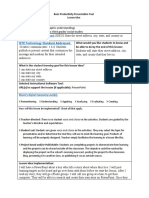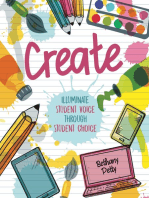Basic Productivity Tools Lesson Idea - Allie Roberts
Basic Productivity Tools Lesson Idea - Allie Roberts
Uploaded by
api-675355651Copyright:
Available Formats
Basic Productivity Tools Lesson Idea - Allie Roberts
Basic Productivity Tools Lesson Idea - Allie Roberts
Uploaded by
api-675355651Original Title
Copyright
Available Formats
Share this document
Did you find this document useful?
Is this content inappropriate?
Copyright:
Available Formats
Basic Productivity Tools Lesson Idea - Allie Roberts
Basic Productivity Tools Lesson Idea - Allie Roberts
Uploaded by
api-675355651Copyright:
Available Formats
Basic Productivity Presentation Tool
Lesson Idea
Lesson Idea Name: Let’s All Work Together!
Grade Level/Content Area: 2nd Grade Social Studies
Content Standard Addressed: SS2CG1. Identify the roles of people in the community.
ISTE Technology Standard Addressed: What would you like students to know and
Creative Communicator: Standard 6a be able to do by the end of this lesson:
Students choose the appropriate platforms Students should be able to understand the
and tools for meeting the desired objectives significance of different professions and how
of their creation or communication. they contribute to the well-being of society.
What is the student learning goal for this lesson idea?
- I can describe different jobs in my community and how they are good for the
community.
- I can use a technology platform to compose a story that shows a clear picture of my
knowledge of different jobs in my community.
Selected Basic Productivity Tool:
URL(s) to support the lesson (if applicable):
- Microsoft PowerPoint
Bloom’s Digital Taxonomy Level(s):
X Remembering X Understanding X Applying X Analyzing X Evaluating X Creating
How will this lesson be implemented? Check all that apply.
☐ Teacher-directed: There is no student voice and choice in the activities. Students are guided by the
teacher's direction and expectations.
X Student-Led: Students are given voice and choice in the activities. They may select the topic for
presentation and/or determine the tool they will use to meet the learning goal. Products of
learning will be uniquely designed. Teacher simply facilitates the learning in a lesson like this.
X Project-based and/or Publishable: Students are completing projects to demonstrate their learning
and the projects can be shared outside of the classroom. This objective could be reached by
displaying the project on the school’s morning newscast, posting the project to the classroom
blog, presenting it to another class, or publishing it via an outside source.
Lesson idea implementation:
Basic Productivity Presentation Tool
Lesson Idea
To begin this lesson, I will ask students to act out different jobs in the community. Then, I will
introduce students to the story I created and ask students to read aloud their learning goals.
Students will listen and watch the storyboard, and I will ask students what they found
interesting about the storyboard. Once the discussion is complete, I will excite the students
by telling them they get to create their very own story! I will then give each student a piece of
paper that has the standard and learning targets at the top. There will also be a checklist on
this page so students have exactly what they need in their storyboard and can self-assess as
they complete their project. I will explain to students that they will be creating a story about
different professions in the community and how they work together for the good of the
community. Students will utilize technology to find images, information, and ideas for their
stories. They will also use Microsoft PowerPoint to construct their story. I will provide each
student feedback by checking off each item on the same checklist that they used to build the
story. To conclude the lesson, I will ask students about any challenges they faces while
creating their story, what they enjoyed about the assignment, and what they learned while
creating the assignment.
Managing the technology/engagement: Describe a way to use this technology in a way that
gets students actively involved in authentic tasks and contexts? How will you manage the
classroom behaviors on the technology:
The tools in which the students are allowed to use will cause them to become active and
social learners. They will actively be learning as they create their projects, and they will
interact with their peers by sharing ideas about jobs in the community. I will manage
classroom behaviors on the technology by discussing expectations before starting the activity
and by actively scanning the classroom throughout the experience.
Universal Design for Learning (UDL):
Microsoft PowerPoint is a Basic Productivity Tool that allows students to learn in an active
and engaging way. Students can work on their own level while sharing ideas with their
classmates. This activity is Action and Expression of the Universal Design for Learning due to
students being able to create their own product with Microsoft PowerPoint.
Reflecting on enhanced learning:
I feel as if providing students with the opportunity to use Microsoft PowerPoint provides easy
access to kid-friendly technology that will allow them to express their knowledge of jobs in
their community. This assignment teaches them both basic and fundamental technology
operations.
You might also like
- m05 Basic Productivity Tools Lesson IdeaDocument2 pagesm05 Basic Productivity Tools Lesson Ideaapi-553996843No ratings yet
- Intervention Program-Cicl RENDocument31 pagesIntervention Program-Cicl RENRabhak Khal-Hadjj85% (13)
- Bpts Lesson PlanDocument3 pagesBpts Lesson Planapi-724190473No ratings yet
- Aria Latour - BPT Lesson IdeaDocument3 pagesAria Latour - BPT Lesson Ideaapi-724267574No ratings yet
- Basic Productivity Tools Lesson Idea Christine SmithDocument4 pagesBasic Productivity Tools Lesson Idea Christine Smithapi-725914234No ratings yet
- Bpts Basic Productivity Tools Lesson Idea Template - Mckenzie ParksDocument3 pagesBpts Basic Productivity Tools Lesson Idea Template - Mckenzie Parksapi-653334297No ratings yet
- Bpts Basic Productivity Tools LessonplanDocument3 pagesBpts Basic Productivity Tools Lessonplanapi-725871427No ratings yet
- BPT Portfolio Lesson IdeaDocument3 pagesBPT Portfolio Lesson Ideaapi-674370275No ratings yet
- Bpts Basic Productivity Tools Lesson Idea 2Document3 pagesBpts Basic Productivity Tools Lesson Idea 2api-727688028No ratings yet
- Bpts Lesson PlanDocument3 pagesBpts Lesson Planapi-691514772No ratings yet
- BPTs Basic Productivity Tools LESSON IDEA TemplateDocument3 pagesBPTs Basic Productivity Tools LESSON IDEA Templatebw10277No ratings yet
- Kindergarten Lesson Basic Productivity ToolsDocument2 pagesKindergarten Lesson Basic Productivity Toolsapi-651798464No ratings yet
- Erinbpts Basic Productivity Tools Lesson Idea TemplateDocument2 pagesErinbpts Basic Productivity Tools Lesson Idea Templateapi-676526118No ratings yet
- BPT Lesson TiffanyvacaDocument4 pagesBPT Lesson Tiffanyvacaapi-723995035No ratings yet
- Basic Productivity LPDocument3 pagesBasic Productivity LPapi-724248865No ratings yet
- Bpts Basic Productivity Tools Lesson Idea TemplateDocument2 pagesBpts Basic Productivity Tools Lesson Idea Templateapi-654217625No ratings yet
- Instructional Software Lesson IdeaDocument2 pagesInstructional Software Lesson Ideaapi-654221972No ratings yet
- BPT Lesson IdeaDocument2 pagesBPT Lesson Ideaapi-653300709No ratings yet
- Bpts Basic Productivity Tools Lesson Idea TemplateDocument3 pagesBpts Basic Productivity Tools Lesson Idea Templateapi-675343714No ratings yet
- Bpts Basic Productivity Tools Lesson IdeaDocument2 pagesBpts Basic Productivity Tools Lesson Ideaapi-655398538No ratings yet
- Bpts Basic Productivity Tools Lesson Idea TemplateDocument4 pagesBpts Basic Productivity Tools Lesson Idea Templateapi-653328799No ratings yet
- BPT Matthew CriderDocument3 pagesBPT Matthew Criderapi-724212792No ratings yet
- BPT Lesson PlanDocument3 pagesBPT Lesson Planapi-675311421No ratings yet
- Basic Productivity Tools LessonDocument3 pagesBasic Productivity Tools Lessonapi-723689246No ratings yet
- BPT Lesson Morrissa OglesbyDocument3 pagesBPT Lesson Morrissa Oglesbyapi-691280190No ratings yet
- Bpts Basic Productivity Tools Lesson Idea Template 2Document2 pagesBpts Basic Productivity Tools Lesson Idea Template 2api-680283865No ratings yet
- Bpts Basic Productivity Tools Lesson Idea TemplateDocument3 pagesBpts Basic Productivity Tools Lesson Idea Templateapi-619087833No ratings yet
- BPT Lesson Idea - TDDocument2 pagesBPT Lesson Idea - TDapi-655114188No ratings yet
- Bpts Basic Productivity Tools Lesson Idea TemplateDocument2 pagesBpts Basic Productivity Tools Lesson Idea Templateapi-690395149No ratings yet
- Instructional Software Lesson PlanDocument3 pagesInstructional Software Lesson Planapi-553900423No ratings yet
- Productivity Tools-Lesson PlanDocument2 pagesProductivity Tools-Lesson Planapi-554084474100% (1)
- Henson-BPTs Basic Productivity Tools LESSON IDEA TemplateDocument3 pagesHenson-BPTs Basic Productivity Tools LESSON IDEA TemplateMorgan HensonNo ratings yet
- Bpts Basic Productivity Tools Lesson Idea TemplateDocument2 pagesBpts Basic Productivity Tools Lesson Idea Templateapi-723869425No ratings yet
- Bpts Basic Productivity Tools Lesson Idea TemplateDocument3 pagesBpts Basic Productivity Tools Lesson Idea Templateapi-691393743No ratings yet
- Bptslessonidea KatedavalosDocument2 pagesBptslessonidea Katedavalosapi-653317602No ratings yet
- Bpts Basic Productivity Tools Lesson Idea TemplateDocument2 pagesBpts Basic Productivity Tools Lesson Idea Templateapi-675578703No ratings yet
- BPTs Basic Productivity Tools LESSON IDEA TemplateDocument3 pagesBPTs Basic Productivity Tools LESSON IDEA TemplateMeg JahanNo ratings yet
- Bpts Basic Productivity Tools Lesson Idea TemplateDocument2 pagesBpts Basic Productivity Tools Lesson Idea Templateapi-653317086No ratings yet
- BPTs Basic Productivity Tools LESSON IDEA TemplateDocument3 pagesBPTs Basic Productivity Tools LESSON IDEA Templateaalaila collierNo ratings yet
- m05 Basic Productivity Tools Lesson Idea Template 6Document2 pagesm05 Basic Productivity Tools Lesson Idea Template 6api-553998747No ratings yet
- Season 1st Grade Lesson PlanDocument2 pagesSeason 1st Grade Lesson Planapi-674537318No ratings yet
- Basic Productivity Tools Lesson - Itec 3100Document3 pagesBasic Productivity Tools Lesson - Itec 3100api-653282837No ratings yet
- Bpts Basic Productivity Tools LPDocument2 pagesBpts Basic Productivity Tools LPapi-690383694No ratings yet
- m05 Basic Productivity Tools Lesson Idea Template 6Document2 pagesm05 Basic Productivity Tools Lesson Idea Template 6api-554053209No ratings yet
- Bpts Lesson Idea Lis BrownDocument2 pagesBpts Lesson Idea Lis Brownapi-724406883No ratings yet
- Itech 3100 Mod 5Document3 pagesItech 3100 Mod 5api-690452214No ratings yet
- BPT Lesson Idea A LisovtsovaDocument3 pagesBPT Lesson Idea A Lisovtsovaapi-724159558No ratings yet
- BPT Lesson PlanDocument2 pagesBPT Lesson Planapi-620133554No ratings yet
- Bpts LessonfinalDocument3 pagesBpts Lessonfinalapi-675403235No ratings yet
- m05 Basic Productivity Tools Lesson Idea Template 6Document2 pagesm05 Basic Productivity Tools Lesson Idea Template 6api-540439806No ratings yet
- States of MatterDocument2 pagesStates of Matterapi-679921567No ratings yet
- Bpts Basic Productivity Tools Lesson Idea TemplateDocument3 pagesBpts Basic Productivity Tools Lesson Idea Templateapi-689979439No ratings yet
- Bpts Basic Productivity Tools Lesson Idea TemplateDocument3 pagesBpts Basic Productivity Tools Lesson Idea Templateapi-724194656No ratings yet
- Basic Productivity Tools Lesson Idea Itec 3100Document3 pagesBasic Productivity Tools Lesson Idea Itec 3100api-675184074No ratings yet
- Bpts Basic Productivity Tools Lesson Idea EhDocument2 pagesBpts Basic Productivity Tools Lesson Idea Ehapi-691360618No ratings yet
- Ebook Final Lesson PlanDocument3 pagesEbook Final Lesson Planapi-724256577No ratings yet
- Bpts Basic Productivity Tools Lesson Idea TemplateDocument3 pagesBpts Basic Productivity Tools Lesson Idea Templateapi-676689204No ratings yet
- Itec Lesson PlanDocument2 pagesItec Lesson Planapi-594643332No ratings yet
- Bpts Basic Productivity Tools Lesson Idea TemplateDocument3 pagesBpts Basic Productivity Tools Lesson Idea Templateapi-653078482No ratings yet
- Itec 3100 - Basic Productivity Tool Lesson PlanDocument3 pagesItec 3100 - Basic Productivity Tool Lesson Planapi-733331222No ratings yet
- Implementing The Curriculum With Cambridge PDFDocument82 pagesImplementing The Curriculum With Cambridge PDFThe Private English ClubNo ratings yet
- Verbal and Non-Verbal StrategiesDocument2 pagesVerbal and Non-Verbal Strategiesapi-426591980No ratings yet
- Advantages and Disadvantages of Homework EssayDocument5 pagesAdvantages and Disadvantages of Homework Essayers3brhv100% (1)
- Saint Louis University: Application FormDocument4 pagesSaint Louis University: Application FormAngelica Mercado SirotNo ratings yet
- Lipski Philosophy Paper Cie 685 Fall 2019Document6 pagesLipski Philosophy Paper Cie 685 Fall 2019api-409912459No ratings yet
- Construct Test ItemDocument39 pagesConstruct Test ItemKhalif Haqim 's AdriannaNo ratings yet
- Full Time Doctoral Degree (PH.D.) Program Ordinance 2018 of IIIT AllahabadDocument23 pagesFull Time Doctoral Degree (PH.D.) Program Ordinance 2018 of IIIT AllahabadKripa nandNo ratings yet
- Assessment in Learning 1Document20 pagesAssessment in Learning 1Ezekylah Alba100% (3)
- Jurnal Selviana SedeDocument5 pagesJurnal Selviana SedesedealexinaNo ratings yet
- Cluster University Srinagar: Admission Notification No. 3Document3 pagesCluster University Srinagar: Admission Notification No. 3Shakir TarrayNo ratings yet
- RICS Assessment of Professional Competence (APC) Submission Template - Pre-2018 PathwaysDocument13 pagesRICS Assessment of Professional Competence (APC) Submission Template - Pre-2018 PathwaysRICSNo ratings yet
- Art of The Islamic World A Resource For Educators (PDFDrive)Document235 pagesArt of The Islamic World A Resource For Educators (PDFDrive)Amis Steiger100% (4)
- Purposive Communication Course Guide Term 1 AY 22-23Document11 pagesPurposive Communication Course Guide Term 1 AY 22-23Chester AtacadorNo ratings yet
- WRT 490 Portfolio ReflectionDocument2 pagesWRT 490 Portfolio Reflectionapi-549476760No ratings yet
- Aashto ManualDocument10 pagesAashto ManualRoddy Tee25% (4)
- Daniela Correa Carrero Cover LetterDocument1 pageDaniela Correa Carrero Cover Letterapi-449044502No ratings yet
- Peer Coaching PlanDocument3 pagesPeer Coaching Planknovy3587No ratings yet
- RWSDLL (Implicit and Explicit)Document2 pagesRWSDLL (Implicit and Explicit)DA FTNo ratings yet
- Module 3 FinalDocument13 pagesModule 3 FinalkishlenbiaNo ratings yet
- English Dll3Document3 pagesEnglish Dll3Kimberly DulayNo ratings yet
- Cantee CleanDocument8 pagesCantee CleanJosh MatthewsNo ratings yet
- Characteristic S Felta Technokid S Techfactor Creotec Makebloc K C & E ? Diwa 1 Robotics Alexan Phoeni XDocument4 pagesCharacteristic S Felta Technokid S Techfactor Creotec Makebloc K C & E ? Diwa 1 Robotics Alexan Phoeni XMitch De Vera PidlaoanNo ratings yet
- Math Lesson PlanDocument2 pagesMath Lesson Planapi-301513725No ratings yet
- Process of Online Admission - PGDocument4 pagesProcess of Online Admission - PGHsay AyitehgNo ratings yet
- Myanmar Times (Myanmar) Vol 30 No 600Document100 pagesMyanmar Times (Myanmar) Vol 30 No 600Thit Htoo LwinNo ratings yet
- Supplementary Multiple Choice Answer Sheet Exam Day Form 2Document1 pageSupplementary Multiple Choice Answer Sheet Exam Day Form 2Anton GalloNo ratings yet
- Module 6 PhilosophyDocument7 pagesModule 6 Philosophyaminaanver9288No ratings yet
- Kindergarten Action PlanDocument15 pagesKindergarten Action PlanTeacher Aleana Camat100% (3)
- S No. Category of TSR JR College No. of CollegesDocument8 pagesS No. Category of TSR JR College No. of CollegesLokeshwar VarmaNo ratings yet