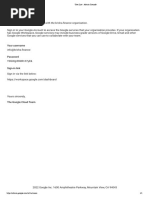0 ratings0% found this document useful (0 votes)
405 viewsESP32-ESP8266 Web Server HTTP Authentication (Username and Password Protected)
This document defines an ESP32/ESP8266 web server sketch that provides a web interface with a button to control an output pin. The sketch implements basic HTTP authentication to protect the web interface and includes JavaScript functions for toggling the output pin state and logging out.
Uploaded by
Pakai UmumCopyright
© © All Rights Reserved
Available Formats
Download as TXT, PDF, TXT or read online on Scribd
0 ratings0% found this document useful (0 votes)
405 viewsESP32-ESP8266 Web Server HTTP Authentication (Username and Password Protected)
This document defines an ESP32/ESP8266 web server sketch that provides a web interface with a button to control an output pin. The sketch implements basic HTTP authentication to protect the web interface and includes JavaScript functions for toggling the output pin state and logging out.
Uploaded by
Pakai UmumCopyright
© © All Rights Reserved
Available Formats
Download as TXT, PDF, TXT or read online on Scribd
You are on page 1/ 4
/*********
Rui Santos
Complete project details at https://RandomNerdTutorials.com/esp32-esp8266-web-
server-http-authentication/
The above copyright notice and this permission notice shall be included in all
copies or substantial portions of the Software.
*********/
// Import required libraries
#ifdef ESP32
#include <WiFi.h>
#include <AsyncTCP.h>
#else
#include <ESP8266WiFi.h>
#include <ESPAsyncTCP.h>
#endif
#include <ESPAsyncWebServer.h>
// Replace with your network credentials
const char* ssid = "REPLACE_WITH_YOUR_SSID";
const char* password = "REPLACE_WITH_YOUR_PASSWORD";
const char* http_username = "admin";
const char* http_password = "admin";
const char* PARAM_INPUT_1 = "state";
const int output = 2;
// Create AsyncWebServer object on port 80
AsyncWebServer server(80);
const char index_html[] PROGMEM = R"rawliteral(
<!DOCTYPE HTML><html>
<head>
<title>ESP Web Server</title>
<meta name="viewport" content="width=device-width, initial-scale=1">
<style>
html {font-family: Arial; display: inline-block; text-align: center;}
h2 {font-size: 2.6rem;}
body {max-width: 600px; margin:0px auto; padding-bottom: 10px;}
.switch {position: relative; display: inline-block; width: 120px; height: 68px}
.switch input {display: none}
.slider {position: absolute; top: 0; left: 0; right: 0; bottom: 0; background-
color: #ccc; border-radius: 34px}
.slider:before {position: absolute; content: ""; height: 52px; width: 52px;
left: 8px; bottom: 8px; background-color: #fff; -webkit-transition: .4s;
transition: .4s; border-radius: 68px}
input:checked+.slider {background-color: #2196F3}
input:checked+.slider:before {-webkit-transform: translateX(52px); -ms-
transform: translateX(52px); transform: translateX(52px)}
</style>
</head>
<body>
<h2>ESP Web Server</h2>
<button onclick="logoutButton()">Logout</button>
<p>Ouput - GPIO 2 - State <span id="state">%STATE%</span></p>
%BUTTONPLACEHOLDER%
<script>function toggleCheckbox(element) {
var xhr = new XMLHttpRequest();
if(element.checked){
xhr.open("GET", "/update?state=1", true);
document.getElementById("state").innerHTML = "ON";
}
else {
xhr.open("GET", "/update?state=0", true);
document.getElementById("state").innerHTML = "OFF";
}
xhr.send();
}
function logoutButton() {
var xhr = new XMLHttpRequest();
xhr.open("GET", "/logout", true);
xhr.send();
setTimeout(function(){ window.open("/logged-out","_self"); }, 1000);
}
</script>
</body>
</html>
)rawliteral";
const char logout_html[] PROGMEM = R"rawliteral(
<!DOCTYPE HTML><html>
<head>
<meta name="viewport" content="width=device-width, initial-scale=1">
</head>
<body>
<p>Logged out or <a href="/">return to homepage</a>.</p>
<p><strong>Note:</strong> close all web browser tabs to complete the logout
process.</p>
</body>
</html>
)rawliteral";
// Replaces placeholder with button section in your web page
String processor(const String& var){
//Serial.println(var);
if(var == "BUTTONPLACEHOLDER"){
String buttons ="";
String outputStateValue = outputState();
buttons+= "<p><label class=\"switch\"><input type=\"checkbox\"
onchange=\"toggleCheckbox(this)\" id=\"output\" " + outputStateValue + "><span
class=\"slider\"></span></label></p>";
return buttons;
}
if (var == "STATE"){
if(digitalRead(output)){
return "ON";
}
else {
return "OFF";
}
}
return String();
}
String outputState(){
if(digitalRead(output)){
return "checked";
}
else {
return "";
}
return "";
}
void setup(){
// Serial port for debugging purposes
Serial.begin(115200);
pinMode(output, OUTPUT);
digitalWrite(output, LOW);
// Connect to Wi-Fi
WiFi.begin(ssid, password);
while (WiFi.status() != WL_CONNECTED) {
delay(1000);
Serial.println("Connecting to WiFi..");
}
// Print ESP Local IP Address
Serial.println(WiFi.localIP());
// Route for root / web page
server.on("/", HTTP_GET, [](AsyncWebServerRequest *request){
if(!request->authenticate(http_username, http_password))
return request->requestAuthentication();
request->send_P(200, "text/html", index_html, processor);
});
server.on("/logout", HTTP_GET, [](AsyncWebServerRequest *request){
request->send(401);
});
server.on("/logged-out", HTTP_GET, [](AsyncWebServerRequest *request){
request->send_P(200, "text/html", logout_html, processor);
});
// Send a GET request to <ESP_IP>/update?state=<inputMessage>
server.on("/update", HTTP_GET, [] (AsyncWebServerRequest *request) {
if(!request->authenticate(http_username, http_password))
return request->requestAuthentication();
String inputMessage;
String inputParam;
// GET input1 value on <ESP_IP>/update?state=<inputMessage>
if (request->hasParam(PARAM_INPUT_1)) {
inputMessage = request->getParam(PARAM_INPUT_1)->value();
inputParam = PARAM_INPUT_1;
digitalWrite(output, inputMessage.toInt());
}
else {
inputMessage = "No message sent";
inputParam = "none";
}
Serial.println(inputMessage);
request->send(200, "text/plain", "OK");
});
// Start server
server.begin();
}
void loop() {
You might also like
- CS 404 Introduction To Compiler Design: Lecture 12 + 13 Ahmed Ezzat100% (1)CS 404 Introduction To Compiler Design: Lecture 12 + 13 Ahmed Ezzat25 pages
- IP Addresses: Description Status Device NameNo ratings yetIP Addresses: Description Status Device Name15 pages
- Service Informatique Montreal 24H IT Support Cybersécurité SOFTFLOW Cybersecurity Managed IT Services ProviderNo ratings yetService Informatique Montreal 24H IT Support Cybersécurité SOFTFLOW Cybersecurity Managed IT Services Provider41 pages
- Known Indicators of Compromise Associated With Androxgh0st MalwareNo ratings yetKnown Indicators of Compromise Associated With Androxgh0st Malware13 pages
- Expert Veri Ed, Online, Free.: Topic 1 - Question Set 1No ratings yetExpert Veri Ed, Online, Free.: Topic 1 - Question Set 1172 pages
- New Dedicated Server Information: 1 MensajeNo ratings yetNew Dedicated Server Information: 1 Mensaje2 pages
- About Payments System in PNG - Bank of Papua New Guinea (PNG) Port Moresby, Papua New Guinea100% (1)About Payments System in PNG - Bank of Papua New Guinea (PNG) Port Moresby, Papua New Guinea2 pages
- Week 11 & 12 Electronic Commerce SecurityNo ratings yetWeek 11 & 12 Electronic Commerce Security15 pages
- No. Alamat Aplikasi (Intranet) Akun 1 Akun 2 Username Password Username PasswordNo ratings yetNo. Alamat Aplikasi (Intranet) Akun 1 Akun 2 Username Password Username Password1 page
- SimAttacker - Vrsion 1 0 0 - Priv8 4 My FriendNo ratings yetSimAttacker - Vrsion 1 0 0 - Priv8 4 My Friend7 pages
- 4.2 BigHand Enterprise Core Product Technical RequirementsNo ratings yet4.2 BigHand Enterprise Core Product Technical Requirements21 pages
- Master of Arts Management Associations, Conferences, and Job Portals AssociationsNo ratings yetMaster of Arts Management Associations, Conferences, and Job Portals Associations2 pages
- 100% Work! Ubuntu+Freeradius2+CoovaChilli+Daloradius67% (3)100% Work! Ubuntu+Freeradius2+CoovaChilli+Daloradius9 pages
- Excel Client Trackerwith Dashboard InstructionsNo ratings yetExcel Client Trackerwith Dashboard Instructions23 pages
- University of Mumbai: Teacher's Reference ManualNo ratings yetUniversity of Mumbai: Teacher's Reference Manual52 pages
- WiFi Communication Between Two ESP8266 Based MCU TNo ratings yetWiFi Communication Between Two ESP8266 Based MCU T10 pages
- (FreeCourseWeb - Com) Sotfware Hardware ListNo ratings yet(FreeCourseWeb - Com) Sotfware Hardware List1 page
- Clock-Driven Scheduling: Notations and AssumptionsNo ratings yetClock-Driven Scheduling: Notations and Assumptions11 pages
- Notes On Philosophy and The Scientific Image of ManNo ratings yetNotes On Philosophy and The Scientific Image of Man6 pages
- Mini Conveyor Belt: - Using Geneva MechanismNo ratings yetMini Conveyor Belt: - Using Geneva Mechanism22 pages
- The Mathematics of DNA Sturcture Mechanics and DynNo ratings yetThe Mathematics of DNA Sturcture Mechanics and Dyn29 pages
- FLIR T420, FLIR T420 Thermal Imaging Camera FLIR T 420No ratings yetFLIR T420, FLIR T420 Thermal Imaging Camera FLIR T 4202 pages
- Solved Past Paper BS AD Semester 8 (Thermoanalysis Method) Chem-468No ratings yetSolved Past Paper BS AD Semester 8 (Thermoanalysis Method) Chem-46811 pages
- MECCOCT18-12511: Volatile Corrosion Inhibitor Gel Casing Filler: A Field ApplicationNo ratings yetMECCOCT18-12511: Volatile Corrosion Inhibitor Gel Casing Filler: A Field Application6 pages
- Csir-Net June 2011 (Question Paper) Part ANo ratings yetCsir-Net June 2011 (Question Paper) Part A3 pages
- Power Network Synthesis and Analysis with JupiterXT and primepowerNo ratings yetPower Network Synthesis and Analysis with JupiterXT and primepower14 pages
- HSS Twist Drill Recommended Speeds and Point AnglesNo ratings yetHSS Twist Drill Recommended Speeds and Point Angles7 pages
- CS 404 Introduction To Compiler Design: Lecture 12 + 13 Ahmed EzzatCS 404 Introduction To Compiler Design: Lecture 12 + 13 Ahmed Ezzat
- Service Informatique Montreal 24H IT Support Cybersécurité SOFTFLOW Cybersecurity Managed IT Services ProviderService Informatique Montreal 24H IT Support Cybersécurité SOFTFLOW Cybersecurity Managed IT Services Provider
- Known Indicators of Compromise Associated With Androxgh0st MalwareKnown Indicators of Compromise Associated With Androxgh0st Malware
- Expert Veri Ed, Online, Free.: Topic 1 - Question Set 1Expert Veri Ed, Online, Free.: Topic 1 - Question Set 1
- About Payments System in PNG - Bank of Papua New Guinea (PNG) Port Moresby, Papua New GuineaAbout Payments System in PNG - Bank of Papua New Guinea (PNG) Port Moresby, Papua New Guinea
- No. Alamat Aplikasi (Intranet) Akun 1 Akun 2 Username Password Username PasswordNo. Alamat Aplikasi (Intranet) Akun 1 Akun 2 Username Password Username Password
- 4.2 BigHand Enterprise Core Product Technical Requirements4.2 BigHand Enterprise Core Product Technical Requirements
- Master of Arts Management Associations, Conferences, and Job Portals AssociationsMaster of Arts Management Associations, Conferences, and Job Portals Associations
- 100% Work! Ubuntu+Freeradius2+CoovaChilli+Daloradius100% Work! Ubuntu+Freeradius2+CoovaChilli+Daloradius
- WiFi Communication Between Two ESP8266 Based MCU TWiFi Communication Between Two ESP8266 Based MCU T
- Clock-Driven Scheduling: Notations and AssumptionsClock-Driven Scheduling: Notations and Assumptions
- Notes On Philosophy and The Scientific Image of ManNotes On Philosophy and The Scientific Image of Man
- The Mathematics of DNA Sturcture Mechanics and DynThe Mathematics of DNA Sturcture Mechanics and Dyn
- FLIR T420, FLIR T420 Thermal Imaging Camera FLIR T 420FLIR T420, FLIR T420 Thermal Imaging Camera FLIR T 420
- Solved Past Paper BS AD Semester 8 (Thermoanalysis Method) Chem-468Solved Past Paper BS AD Semester 8 (Thermoanalysis Method) Chem-468
- MECCOCT18-12511: Volatile Corrosion Inhibitor Gel Casing Filler: A Field ApplicationMECCOCT18-12511: Volatile Corrosion Inhibitor Gel Casing Filler: A Field Application
- Power Network Synthesis and Analysis with JupiterXT and primepowerPower Network Synthesis and Analysis with JupiterXT and primepower
- HSS Twist Drill Recommended Speeds and Point AnglesHSS Twist Drill Recommended Speeds and Point Angles