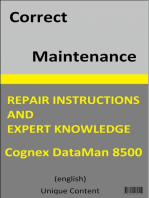ECMD 100 Installation and Operating Manual
Uploaded by
Hosam MohamedECMD 100 Installation and Operating Manual
Uploaded by
Hosam MohamedInstallation & Operating Manual
Altronic ECMD, Emissions Compliance Monitor Datalogger
Form DE-1520 IOM 7-11
1.0 OVERVIEW
1.1 This instruction applies to the DE-1520 Emission Compliance Monitor Datalogger.
For help locating subjects in this document, a section index is provided on page 25. WARNING: DEVIATION FROM THESE
INSTRUCTIONS MAY LEAD TO
1.2 The ECMD-101 consists of a DE-1520 display module and a terminal module, IMPROPER ENGINE OPERATION WHICH
P/N 691142-6. These modules are connected via a cable, P/N 693115-1, and COULD CAUSE PERSONAL INJURY
are housed in a NEMA 4 enclosure. The ECMD-102 adds a Red Lion datalogger TO OPERATORS OR OTHER NEARBY
for extended monitoring requirements. The ECMD-101 may be upgraded to the PERSONNEL.
ECMD-102 using P/N 615240KT.
1.3 The DE-1520 (ECMD) is specifically designed to monitor and record data
according to RICE-NESHAP regulations. This continuous parameter monitoring
NOTE: If possible, keep the original
system will maintain 4-hour rolling averages on channels 20 and 21 and can
cause compliance fault condition on annunciator systems (like the Altronic DD shipping container. If future
or DE). The system is configurable for various applications using a PC (personal transportation or storage is necessary,
computer) and the supplied DE-1520 terminal program, and contains a non- this container will provide the
volatile memory to store the setup. RS-485 serial communications, using a optimum protection.
Modbus RTU protocol, provide an interface to PCs, PLCs, modems and satellite
uplinks for remote communication. A backlit 4x20-character LCD display shows
system status, programmed DE-1520 parameters, and user-assigned channel
labels. A front-mounted keypad serves as the local user interface. The DE-1520
provides for remote data acquisition and supervisory control in a compact,
low cost package specifically designed for industrial engine and compressor
applications.
2.0 DE-1520 DISPLAY MODULE
2.1 The display module serves as the user interface for the DE-1520 system.
Packaged in a 6.5" x 6.5" panel-mounted enclosure, it consists of an
alphanumeric 20-character x 4-line backlit LCD display, a 16-key, front-mounted
keypad, DB-25 D-sub and DB-9 D-sub connectors, USB connector, and five pairs
of serial port indicators.
2.2 The keypad is a sealed membrane unit that contains the familiar STOP and
RESET keys, as well as other keys used to navigate through channel status and
description, view screens, and to edit the setpoints. WARNING: THE DE-1520 MUST BE
CONFIGURED PRIOR TO USE. REFER
2.3 The LCD has a user-configured “home screen” that displays a status line, and TO SECTION 13.0 PROGRAMMING
three USER-selected analog channel values. Pressing the VIEW CHANNEL key INSTRUCTIONS, FOR INSTRUCTIONS
displays the channel number, its timer status, analog value (if applicable), and DESCRIBING HOW TO CONFIGURE
the corresponding 20-character user label. A “view screen”, which is available by
THE DE-1520 FOR THE SPECIFIC
pressing the VIEW key, displays up to eight user-configurable analog process labels,
values, and bargraphs of the corresponding analog inputs. APPLICATION. VERIFY THE PROGRAM IN
NON-VOLATILE MEMORY (THE EEPROM)
2.4 The keypad, along with the LCD display, are used to navigate through PRIOR TO USE.
channel status and descriptions, view screens, and to view or edit the system
configuration. The UNITS or UNITS or the TENS or TENS keys are used
to access channels by increasing or decreasing the channel numbers by one, or
by ten, with each key press. Pressing the NEXT key advances the display to the
next screen or item. All menu adjustments are saved in non-volatile EEPROM
memory by pressing the ENTER key. The EEPROM memory retains the current
configuration during normal operation, after engine shutdown, and after a system
power-down.
2.5 Five pairs of LEDs are provided on the back of the display module for
troubleshooting purposes – one Receive (RX) and one Transmit (TX) LED for
each port. The TX LED will flash when the display module is transmitting serial
communications on the labeled port. The RX LED will flash when the display
module is receiving serial communications on the labeled port.
DE-1520 IOM 7-11 All rights reserved © ALTRONIC, LLC 2011 2
3.0 POWER TERMINAL MODULE
3.1 The power/terminal module is rail-mounted and is the interface to the DE-1520
display module, and to other systems. It also is the point of interface between
the field sensor wiring terminal strip and the DE-1520 system. A removable
dual terminal strip is used for the connection of the system. The equipment-
mounted discrete sensors may consist of up to 4 normally-open or normally-
closed switches, as well as 8 analog transducers. The 4 discrete sensor inputs
are numbered in typical annunciator format as 10-13. The 8 analog inputs are
numbered 20-27.
3.2 The power/terminal module has eight solid-state output switches. The output
switches provide a means of using the DE-1520 to operate relays and solenoid
valves. The output switches are in an open (de-energized) condition when
the unit is unpowered. If 12-24Vdc is lost to the DE-1520 system, the output
switches will go to an open state. The LEDs will be ON when the switches are ON,
and OFF when the switches are OFF.
3.3 The 12-24 Vdc power for the DE-1520 system is applied to the power supply
terminals marked (+) and (−) 12-24 VDC INPUT POWER. A 6 amp, replaceable,
slow-blow fuse protects the system from over-currents.
4.0 MOUNTING
4.1 Mount the DE-1520 so that the display is at a convenient viewing height. NOTE:
Avoid mounting the unit with the LCD display facing direct sunlight. The display
operating temperature range is −31°F to +176°F (−35°C to +80°C). The panel
should be mounted within 30 feet of the engine or process equipment being
controlled.
5.0 SYSTEM WIRING (SEE WIRING DIAGRAMS)
5.1 The terminal module is rail-mounted and is the point of interface between the field
sensor wiring and the DE-1520 system. A removable dual-terminal strip is used
for connection of the system to the equipment-mounted discrete sensors which
may consist of up to 4 normally-open or normally-closed switches, as well as 8
analog transducers. The 8 analog inputs are numbered 20-27 and accept industry-
standard transducer signals in the range of 0-5Vdc. Connections from the terminal
module to the display module are made using the 693115-1 series cable assembly.
5.2 The DE-1520 is designed to operate with industry-standard, voltage or current
amplified, output transducers in the range of 0 to 5Vdc or 0 to 25mA. Four
series of transducers are available from Altronic: pressure transducers, P/N
691201-x, P/N 691204-x, and temperature transducers, P/N 691202/203-300,
P/N 691212/213-450.
5.3 PRESSURE TRANSDUCERS – The pressure transducers, P/N 691201-x and P/N
691204-x, are packaged in a rugged, sealed case with a NPT pressure port, a
corrosion resistant media cavity, and a Packard “Metri-Pack” connector. The
ranges available are 0-100, 300, 500, 1000, 2000, and 5000PSIG for the
691201-x and 0-50,100, 300, 500PSIA for the 691204-x – all of which have
an overload rating of 1.5 times full scale without damage. The three wires from
the transducer are: +5 volt excitation, +0.5 to 4.5 volt output, and minus return.
These three wires connect directly to the back of the terminal module using cable
assembly P/N 693008-x.
5.4 TEMPERATURE TRANSDUCER – The temperature transducers, P/N 691202-
300, 691203-300, with a temperature measurement range of +5 to 300°F and
P/N 691212-450, 691213-450, with a temperature range of -40 to +450°F,
are packaged in a sealed, stainless steel housing with a 5/8"-18 UNF threaded
body, and a Packard “Metri-Pack” connector. During configuration, the standard
calibration for the 691202/203-300 sensor is selected as “dEG1” and the
standard calibration for the 691212/213-450 is selected by choosing “dEG2”.
The three wires from the transducer are: +5 volt excitation, temperature output
voltage, and minus return. These wires connect directly to the terminal module
using cable assembly, P/N 693008-x.
DE-1520 IOM 7-11 All rights reserved © ALTRONIC, LLC 2011 3
5.5 THERMOCOUPLE INPUTS – The terminal module also accepts industry-
standard type J or K thermocouples on inputs 20-27. Automatic cold junction
compensation is built-in. The units can be configured to °F or °C. Both a high
and low setpoint are associated with each channel. The monitor can read type J
thermocouples between −76°F and +1382°F (−60°C and +750°C) and type K
thermocouples between −76°F and +1472°F (−60°C and +800°C).
5.6 GENERAL PRECAUTIONS FOR ALL SENSOR WIRING – In addition to the
specific guidance given for each type of sensor, it is essential that the following
practices be adhered to for all sensor wiring:
A. Never run sensor wires in the same conduit with ignition wiring or other
high-energy wiring such as the AC line power.
B. Keep secondary wires to spark plugs and other high voltage wiring at least
eight inches (200mm) away from sensors and sensor wiring.
C. If it becomes necessary to check sensor switch-to-panel wiring with an
ohmmeter or other checker, first DISCONNECT the plug-in terminal strips
from the terminal module. Applying voltage through the DE-1520 sensor
leads may damage the device. In addition, the area should be confirmed
as non-hazardous before such testing commences.
5.7 ANALOG SENSOR WIRING – For each analog monitored point (inputs 20-27),
select a transducer—either an Altronic pressure or temperature transducer listed
above, or one that outputs a signal in the range of 0 to 5Vdc or 0 to 25mA.
Mount as described above. Use cable assembly, P/N 693008-x, or similar, to
wire the transducer to the terminal module. An internal 5-volt sensor supply
is available to power the transducers (see wiring diagrams). Take care not to
damage the insulation when installing and take precautions against later damage
from vibration, abrasion, or liquids in conduits.
5.8 THERMOCOUPLES AND THERMOCOUPLE EXTENSION WIRE – Grounded
or ungrounded type J or K thermocouples may be used. Use thermocouple
extension wire of the same type as the thermocouple probe to connect the
thermocouple to the temperature scanner. Use stranded thermocouple wire
having a good moisture-resistant insulation such as PVC; for higher ambient
temperatures, Teflon® or B-fibre insulated thermocouple wire is recommended. To
ensure that an accurate signal is transmitted to the instrument, avoid any added
junctions, splices and contact with other metals. All unused inputs must be
shorted with a short jumper wire. Take care not to damage the insulation when
installing and take precautions against later damage from vibration, abrasion, or
liquids in conduits.
5.9 DISCRETE SENSOR WIRING – Any discrete sensor point can be wired for
normally-open or normally-closed operation. Any unused sensor input must
contain a short jumper wire across the input.
Normally-open (N/O) sensor switches are wired with one wire to the bottom
terminal strip of the respective sensor number and the other to engine
ground, which should be the same as power minus (−). A short jumper from
the bottom terminal to the top terminal must be connected for normally-
open sensors (see wiring diagrams).
Normally-closed (N/C) sensor switches are wired with one wire to the bottom
terminal strip and the other to the top terminal strip of the respective sensor
number. Note that the short jumper wire must be removed.
Use a wire size between 16 AWG (max.) to 24 AWG (min.) to connect the sensor
switches to the terminal strip connector. Strip the insulation back 3/8" and twist
the exposed wires tightly together. Insert the exposed wire completely into the
terminal strip and securely tighten the clamping screw. Wires running to sensor
switches must be in good condition or replaced with new wires. When running
wires, take care not to damage the insulation and take precautions against later
damage from vibration, abrasion, or liquids in conduits. An explosion-proof
conduit is not required, however, wires should be protected from damage by
running them in a protective conduit or in sheaths where appropriate.
DE-1520 IOM 7-11 All rights reserved © ALTRONIC, LLC 2011 4
5.10 POWER WIRING – Connect the supply power wires to the 12-24Vdc input power
terminals on the terminal module—plus to terminal (+) and minus to terminal
(−). Power requirement is 12 to 24Vdc (10 watts max.). The DC− terminal will
be connected to the panel ground which must be the same as engine chassis
ground. NOTE: This is the return path for normally-open sensors and must be
connected to the engine block or chassis ground for proper operation.
6.0 KEYPAD DESCRIPTION
6.1 The DE-1520 Display Module contains a 16-key sealed membrane keypad which
is used to adjust, stop, and reset the system.
6.2 STOP – The STOP key is used for a manual stop condition. By pressing the STOP
key, the DE-1520 activates the fault output #2.
6.3 RESET – The RESET key clears all past faulted points and resets all input and
output timers to their preset values.
6.4 CANCEL TIMERS – The CANCEL TIMERS key cancels all timers.
6.5 VIEW CHAN – The VIEW CHANNELS key allows the user to view the status of any
input channel and its user defined label.
6.6 NEXT – The NEXT key allows the user to view the rolling average values for
channels 20 and 21.
6.7 ENTER – The ENTER key is used to accept a selection and to save a new value in
memory.
6.8 ESC – The ESCAPE key enables the user to exit any view channels, information
or menu screens at any time and return to the previous screen without changing
programmed values.
6.9 MENU – The menu key allows the user to enter the edit menu. Control setpoints
may be viewed and adjusted using the MENU key.
6.10 UNITS/TENS – UNITS/UNITS keys increase or decrease values by one. The
TENS/TENS keys increase or decrease values by ten. These keys are used
to increase or decrease channel numbers and timers, and to move the pointer
in the menu screen.
6.11 F1 – Function key F1 displays the hourmeter. From the control screen, F1
switches between auto and manual modes.
6.12 F2 – Function key F2 displays the time and date of the first fault.
6.13 F1 and F2 keys can be used in conjunction with other keys to implement
custom functions.
DE-1520 IOM 7-11 All rights reserved © ALTRONIC, LLC 2011 5
7.0 UNDERSTANDING THE HOME SCREENS
7.1 The “home screens” are described as a series of screens used to display several
of the most critical operating parameters on one screen. All of the home screens
provide a status word on the upper line.
The status line will read one of the following: RUNNING, TIMERS ACTIVE, FAULT,
ALARM, MANUAL STOP, READY, and TEST.
The LCD display always reverts to one of the home screens after a keypad
operation is completed or the operation times out.
7.2 MONITORING MODE – Monitoring mode begins when either CH10 is grounded (or
open) or if SPEED is greater than zero. Either of these conditions signal that the
device will begin monitoring critical points once the class B timer has expired. This is
the message when the unit is not monitoring for any alarm or fault conditions. During
this time, all the outputs are turned off.
STATUS READY
SPEED 0 RPM
PRE-CAT. 70 °F
POST-CAT. 70 °F
If speed is greater than zero or CH10 is activated (by grounding this input), the
DE-1520 then displays “STATUS TIMERS ACTIVE”. This indicates that the
DE-1520 has begun the class B timer. All the channels are displayed as ‘NOT
ARMED”.
This Class B timer is configurable from the PC terminal program and is used to
ignore alarms and fault conditions during warm-up of the engine.
STATUS TIMERS ACTIVE
SPEED 1007 RPM
PRE-CAT. 522 °F
POST-CAT. 702 °F
After the class B timer has expired, the unit displays ‘STATUS RUNNING”. This
indicates that channels 22-30 are within compliance and monitoring is active. All
channels will display ‘ARMED”.
STATUS RUNNING
SPEED 1007 RPM
PRE-CAT. 522 °F
POST-CAT. 702 °F
DE-1520 IOM 7-11 All rights reserved © ALTRONIC, LLC 2011 6
7.3 NON-LATCHING VIOLATIONS – When the DE-1520 is no longer in the “READY”
state, any channel (20-27, 30) outside of its alarm setpoint range will turn on
output #1 and display “STATUS ALARM”. This is typically used as a warning to
indicate a setpoint is outside of the specified range. This does not necessarily
mean the engine is out of compliance. More than one channel may be in the
ALARM state. Use the VIEW CHAN key to examine which channel is ‘ALARMED’.
PRESS TO
VIEW
STATUS ALARM ALARM
CHANNEL
SPEED 1007 RPM
PRE-CAT. 522 °F VIEW
POST-CAT. 702 °F CHAN
7.4 LATCHING VIOLATIONS – After the Class B timer has expired, any violation in NOTE: Channel 20 and 21 only cause
the setpoints will cause channels 22-27, 30 to cause a FAULT condition. Channel a LATCHING violation (trip output #2)
20 and 21 must violate the rolling average before it shuts down on a latching
when the setpoint is greater than its
violation as shown.
ROLLING AVERAGE value. All the other
channels cause a latching violation
when TIMERS ACTIVE is over AND
STATUS FAULT there is any violation.
1st
FAULT LOW
CHAN 20 678 °F
PRE-CAT.
This action would typically shut down the engine due to compliance violations.
When any of these setpoints are violated, even momentarily, the digital output
#2 will activate and will NOT change until a USER initiated RESET is received.
When one of the fault shutdown setpoints has been violated, the digital output
#2 is closed, and the “FAULT” message for the first faulted channel will appear
on the display and will remain until it is acknowledged by a RESET. If all of the
faulted sensors have been cleared and the RESET key is pressed, the class B and
output timers will reset, and the display will repeat the sequence of section 7.2.
Channels 11, 12 and 13 are Class A channels and will fault immediately.
STATUS FAULT RETURNS
TO HOME
1ST FAULT LOW SCREEN
CHAN 11
AFR CONTROLLER ESC
The “MANUAL STOP” message will supersede all of the above home screens if
the STOP key is pressed.
STATUS MANUAL STOP PRESS TO
CHAN 20 422 °F STOP
CHAN 21 487 °F
SPEED 0 RPM STOP
DE-1520 IOM 7-11 All rights reserved © ALTRONIC, LLC 2011 7
7.5 ROLLING AVERAGES – The DE-1520 provides for two channels (20 and 21) to
provide a ‘rolling average’. This value is the culmination of the past four hours
and is displayed on the ‘NEXT’ screen. Press the NEXT key to view the current
value on channel 20, followed by the ‘rolling average’ on the second line. Press
the ‘NEXT’ key again to view the rolling average for channel 21. These channels
can only cause a fault 4 hours after the timer has expired.
CH 20 81 °F
AVERAGE N/A °F
NOT ARMED
PRE-CAT.
The first line shows the current value of CH20. The second line shows ‘N/A’
indicating that there is no ‘rolling average’ to display.
CH 20 450 °F
AVERAGE N/A °F
NOT ARMED 2/4 HRS
PRE-CAT.
The ‘2/4’ indicates that two hours has elapsed and no ‘rolling’ average is available.
CH 20 472 °F
AVERAGE 380 °F
ARMED
PRE-CAT.
After 4 hours, the second line shows the ‘rolling average’ of the previously
accumulated averages. This line will only update the average every hour. The
third line shows ‘ARMED’, which indicates that a fault shutdown can occur on
channels 20 and 21.
7.6 The DE-1520 system “stamps” the time and date occurrence of the first fault. To
view the time and date of the first fault, press the F2 key after a fault occurs but
before reset is initiated. The time and date of the first fault will be displayed. If no
key is pressed for 10 seconds, the display will revert to the first fault screen.
VIEW TIME
AND DATE
TIME AND DATE OF OF FIRST
THE FIRST FAULT. FAULT
TIME: 3:10 PM
DATE: 04-25-2011 F2
7.7 Use the VIEW CHAN key to enter the view channels screens. Once in the VIEW
CHAN mode, the user can view any channel’s details. Upon pressing the view
channel key, channel 10 will be shown. The UNITS and TENS keys allow the user
to quickly navigate through the DE-1520 channels. Use the UNITS or UNITS
keys to increase or decrease the viewed channel by one. Use the TENS or TENS
keys to increase or decrease the viewed channel by ten. To exit the VIEW CHAN
mode, press the ESC key. After one minute with no keypad activity, the display
will revert back to the current home screen.
DE-1520 IOM 7-11 All rights reserved © ALTRONIC, LLC 2011 8
8.0 DIGITAL OUTPUTS
8.1 The digital outputs (discrete) cause the output to electrically go to ground and
may be used to energize relays, trip an annunciator, or turn on a lamp. Each
switch is rated for 500mA at 60V.
DISCRETE OUTPUTS – Each digital output has a specific function:
DISCRETE OUTPUT # 1 – This output ‘turns on’ when there is a non-latching
setpoint violation and the Class B timer has expired. Once the setpoint violation
no longer occurs, the output will turn off.
DISCRETE OUTPUT # 2 – This output ‘turns on’ when there is a latching setpoint
violation and the Class B timers has expired. This output does not ‘turn off’ once
the channel is no longer violated. A RESET or power down operation is required
to re-start.
DISCRETE OUTPUT #3 – This output turns on when the TEST function has been
activated.
DISCRETE OUTPUT #4 – This output turns on when the unit is in the
‘MONITORING’ mode. This occurs whenever CH10 is grounded (or open) or if
speed is greater than zero. This allows the user to know the unit is in the process
of MONITORING.
9.0 SETUP MENU OPTIONS
9.1 The menu screens can be accessed from any home screen by pressing the MENU
key. The menu screens allow the user to view or edit values, the time, and date.
The DE-1520 must be initially configured using the terminal program running on
a PC connected to the RS-232 or USB port on the back of the display. Reference
the programming instructions in section 13.0 for details on how to configure the
DE-1520 system for a specific application. The menu screens are intended to
view or edit the already programmed values in the field. Changes made in the
menu are stored in permanent memory and remain fixed until changed again.
9.2 To view the DE-1520 configuration, press the MENU key from the home screen.
Use the NEXT key to select the group to be viewed and press ENTER. To edit the
DE-1520 configuration, the system requires a password key sequence.
The password procedure is: Press the MENU key. Then press the F2 key followed
by the F1 key. Upon pressing this sequence, changes can be made to the
configuration.
9.3 The menu screens have two levels. The first level lists the headings of the items NOTE: TO EDIT ANY VALUE, THE
to be viewed or edited. Upon selecting one of the headings, the second level is PASSWORD COMBINATION MUST BE
displayed. Press the MENU key to enter the first level of the menu screens. The ENTERED FROM FIRST LEVEL MENU.
arrow points to the first selection to be viewed or edited. Three keys can be used PRESS THE F2 KEY FOLLOWED BY
to navigate the first level of menu selections: NEXT or UNITS or UNITS keys. THE F1 KEY. UPON PRESSING THIS
The NEXT key will move the arrow down one selection. The UNITS or UNITS SEQUENCE, CHANGES CAN BE MADE TO
keys will move the selector arrow up or down one selection. Once the arrow is THE CONFIGURATION.
pointing to the selection group to be edited, press the ENTER key. The display
will advance to the second level to view or allow changes to the values.
9.4 To edit the alarm setpoint values, point to “EDIT ALARM SETPOINT” and press
the ENTER key. The EDIT ALARM SETPOINT menu is shown. The example
shows how to change the LO setpoint of CHAN 21. Use arrow keys as shown to
select desired channels. Use ENTER key as shown to select either the LO or HI
setpoint.
DE-1520 IOM 7-11 All rights reserved © ALTRONIC, LLC 2011 9
FIRST GROUP OF MENU SCREENS
~EDIT ALARM SETPOINT PRESS
TO EDIT
EDIT FAULT SETPOINT SETPOINTS
VIEW FIRMWARE REV.
MORE MENUS ENTER
PRESS TO
SELECT
CHAN ~20 (ALARM) CHANNEL
LO SP 720 °F 21
HI SP 1300 °F
PRE-CAT. UNITS
NOTE: TO EDIT ANY VALUE, THE
PASSWORD COMBINATION MUST BE
ENTERED FROM FIRST LEVEL MENU.
PRESS THE F2 KEY FOLLOWED BY
CHAN ~21 (ALARM) PRESS TO THE F1 KEY. UPON PRESSING THIS
EDIT LO SEQUENCE, CHANGES CAN BE MADE TO
LO SP 730 °F SETPOINT THE CONFIGURATION.
HI SP 1300 °F
POST-CAT. ENTER
PRESS ACCEPT
CHAN 21 (ALARM) TO AND GO
CHANGE TO HIGH
LO SP ~ 731 °F LO VALUE VALUE
HI SP 1300 °F
POST-CAT. UNITS ENTER
9.5 To view or edit FAULT SETPOINT, choose “EDIT FAULT SETPOINT” from the
main menu.
FIRST GROUP OF MENU SCREENS
PRESS
EDIT ALARM SETPOINT TO GO
TO NEXT
~EDIT FAULT SETPOINT MENU
VIEW FIRMWARE REV.
MORE MENUS ENTER
CHAN ~20 (FAULT) PRESS TO
GO TO LO
LO SP 720 °F SETPOINT
HI SP 1300 °F
PRE-CAT. ENTER
DE-1520 IOM 7-11 All rights reserved © ALTRONIC, LLC 2011 10
9.6 To view FIRMWARE REVISION information, choose “VIEW FIRMWARE REV.”
from the main menu.
PRESS
EDIT ALARM SETPOINT TO GO
TO NEXT
EDIT FAULT SETPOINT SCREEN
~VIEW FIRMWARE REV.
MORE MENUS ENTER
DE-1520
DISPLAY: 07/20/11
TERMINAL: 06/14/11
VER. 1 REV. 0
This screen displays the firmware date of the display and terminal board of the
DE-1520. The last line displays the version and revision of the datalogger. The
ECMD-101 displays “ – NO DATA LOGGER – ”.
9.7 To view or edit the time and date, select “MORE MENUS” from the following
menu. Finally, select “EDIT TIME AND DATE”.
EDIT ALARM SETPOINT PRESS
EDIT FAULT SETPOINT
VIEW FIRMWARE REV.
ENTER
~MORE MENUS
~HOURMETER FUNCTIONS PRESS
EDIT TIME AND DATE
COMMUNICATIONS
ENTER
TO PREVIOUS MENU
The time and date will be displayed with the selection arrow pointing to the time.
The hours and minutes can be edited separately; AM and PM follow the hours.
With the selection arrow pointing to the hours, use the UNITS or UNITS keys
to increase or decrease the hours. Press ENTER to save the new hour setting;
the selection arrow will point to the minutes. Use the same procedure to edit the
minutes. Use the NEXT key to move through the time and date screen without
making a permanent change in memory.
DE-1520 IOM 7-11 All rights reserved © ALTRONIC, LLC 2011 11
TIME: ~ 11:30 AM PRESS TO
CHANGE
DATE: 05-09-2011 VALUE
UNITS
The date is shown as month-day-year. The month, day and year can be edited
separately. With the selection arrow pointing to the month, use the UNITS or
UNITS keys to increase or decrease the month. Press ENTER to save the new
month setting; the selection arrow will point to the day. Use the same procedure
to edit the day and the year.
TIME: 11:30 AM PRESS TO
CHANGE
DATE: ~ 05-08-2011 VALUE
UNITS
9.8 To view the Hourmeter message, select “HOURMETER FUNCTIONS” from the
main menu and press ENTER.
~HOURMETER FUNCTIONS PRESS
EDIT TIME AND DATE
COMMUNICATIONS
ENTER
TO PREVIOUS MENU
The screen displays the total number of hours that the unit has been in the
monitoring mode.
HOURMETER / SERVICE
MESSAGE NUMBER: ~00
TOTAL HOURS: 6
RUN TIME HOURS
10.0 CONTRAST RATIO ADJUSTMENT
10.1 The LCD contrast ratio is adjusted for optimum contrast over a large temperature
range at the factory. It may be necessary, however, to make slight adjustments
to the LCD contrast ratio because of aging and/or extreme temperature changes.
The contrast ratio potentiometer (TP1) is located on the back of the Display
Module as shown in the drawings section. Use an adjusting tool and turn the po-
tentiometer clockwise to lighten the contrast ratio or counterclockwise to darken
the contrast ratio.
To set the potentiometer back to the factory setting: with the Display Module
at an ambient temperature of approximately 65°F to 77°F (18°C to 25°C), turn
the potentiometer clockwise until the display contrast ratio is almost too light
to read. Turn the potentiometer counterclockwise 3 to 3-1/2 turns. The display
should then be at a desirable contrast ratio.
DE-1520 IOM 7-11 All rights reserved © ALTRONIC, LLC 2011 12
11.0 DATALOGGING AND COMMUNICATIONS FOR THE
ECMD-101/DE-1520
11.1 The DE-1520 contains a datalogging feature. Datalogging collects information
from the system and keeps track of, or logs, that information over a period of
time. That data is then available through a PC or PLC at port 1, the RS-232
port, or the RS-485 port (port 3).
11.2 NODE NUMBER - The node number is the address of the DE-1520 being contacted.
This number is programmed by the terminal program and can be viewed or edited in
the menu screen. A two digit number from 01 to 99 can be used.
When using the ECMD-102, verify that the communications on port 3 is set for
MODBUS RTU and that the unit is set for node 1.
COMMUNICATIONS
NODE ~ 1
PORT 1 ASCII
PORT 3 MODBUS RTU
11.3 COMMUNICATIONS PARAMETERS - The following must be set in the PC or
PLC to communicate with the DE-1520:
Baud Rate: 9600
Data Bits: 8
Stop Bits: 1
Parity: None
11.4 The datalogging memory can retain a total of 100 records before writing over
the oldest information. The most current data is always record number one;
the next most current is number two, etc. The oldest information, record 100,
is lost when a new record is written. The logging period is the time between
datalogs and can be set from 5 minutes to 999 minutes. The logging period
must be set in the terminal program. For example, if the logging period is set
for 60 minutes and there are 100 records, it would take 100 hours or 4.16
days before any logged data was overwritten.
A new record is also written when a first fault occurs. If the first fault occurs
between the logging period, the first fault record will be record number one,
and the next scheduled record will be number two.
11.5 The following describes the spacing for the fields of the DE-1520 datalogging
command. This command is functional from the RS-232 and the RS-485
datalogging port. The communications settings are 9600, 8, N and 1. The node
number must be correct for the DE-1520 to respond on the RS-485 port. The
node number field is ignored on the RS-232 port and responds accordingly.
The command to access a particular record is as follows:
>(XX DL YYY)
COMMAND HEADER “>” (0) - ASCII value 3Eh.
BEGIN TEXT “(” (1) - ASCII value 28h.
DE-1520 NODE NUMBER (2-3) - This field consists of the node number
associated with the particular DE-1520. The range is from 01 to 99.
SPACE (4), (7) - ASCII value 20h.
COMMAND (5, 6) - The letters “D” and “L”, which stand for “datalog”.
REQUESTED RECORD NUMBER (8-10) -
Table I: This value will be between 001 and 100 and represents the requested
record number. Record number 001 will always contain the most recent datalog
event. Record number 002 contains the second most recent datalog event and
so on. Requesting record number 999 gives a response which occurred due to a
DE-1520 IOM 7-11 All rights reserved © ALTRONIC, LLC 2011 13
first fault condition. If there are no faults and 999 is requested, the “NO DATA
AVAILABLE” message occurs. Requesting record number 000 transmits current
status information.
Table II: shows the structure of datalog command 998. This is for the Hourmeter.
END TEXT “)” (11) - ASCII value 29h.
Table I
The following is the response:
FIELD DESCRIPTION EXAMPLES OF LOGGED DATA AMT OF CHARACTERS CHARACTER LOCATION
SITE LOCATION Cherokee engine #22 30.00 0-29
CR, LF 2 30, 31
REC NUM / HOURS 022 12345 HRS 14.00 32 - 45
CR, LF 2.00 46, 47
TIME AND DATE 06-16-2011 12:02 PM 20.00 48 - 67
CR, LF 2.00 68, 69
STATUS DISPLAY STATUS RUNNING 20.00 70 - 89
CR, LF 2.00 90, 91
HOME LINE 2 ACT 57.7 PSIG 20.00 92 - 111
CR, LF 2.00 112, 113
HOME LINE 3 GSP 12.3 PSIG 20.00 114 - 133
CR, LF 2.00 134, 135
HOME LINE 4 MAP1 12.5 PSIG 20.00 136 - 155
CR, LF 2.00 156, 157
VIEW scn #1, L1 VAC1 67.9 PSIG 20.00 158 - 177
CR, LF 2.00 178, 179
VIEW scn #1, L2 MAT1 145 F 20.00 180 - 199
CR, LF 2.00 200, 201
VIEW scn #1, L3 EGT1 1022 F 20.00 202 - 221
CR, LF 2.00 222, 223
VIEW scn #1, L4 T1 1020 F 20.00 224 - 243
CR, LF 2.00 244, 245
VIEW scn #2, L1 T2 1221 F 20.00 246 - 265
CR, LF 2.00 266, 267
VIEW scn #2, L2 20.00 268 - 287
CR, LF 2.00 288, 289
VIEW scn #2, L3 20.00 290 - 309
CR, LF 2.00 310, 311
VIEW scn #2, L4 20.00 312 - 331
CR, LF 2.00 332, 333
L12 20.00 334 - 353
CR, LF 2.00 354, 355
L13 20.00 356 - 375
CR, LF 2.00 376, 377
L14 20.00 378 - 397
DE-1520 IOM 7-11 All rights reserved © ALTRONIC, LLC 2011 14
FIELD DESCRIPTION EXAMPLES OF LOGGED DATA AMT OF CHARACTERS CHARACTER LOCATION
CR, LF 2.00 398, 399
L15 20.00 400 - 419
CR, LF 2.00 420, 421
POSS. 1ST FAULT 1ST FAULT 20.00 422 - 441
CR, LF 2.00 442, 443
POSS. FAULT CH CHAN 23 20.00 444 - 463
CR, LF 2.00 464, 465
FAULT LABEL MAP1 ENG MAN PRESS 1 20.00 466 - 485
CR, LF 2.00 486, 487
1ST FAULT TIME 06-06-2011 11:07AM 20 488, 507
CR, LF 2.00 508, 509
CR, LF 2.00 510, 511
TOTAL CHARACTERS 512.00
The following will be displayed when there is no information in the datalog.
“NO DATA AVAILABLE
(CR, LF)
(CR, LF)”
Note that the spacing for the analog labels and values on the 20 character line is as follows:
Locations 1-? occupy the label associated with that channel. (? dependant upon label name)
Locations 12-16 occupy the analog value (100.4).
Location 17 contains a space.
Locations 18-20 contain the units of measure (PSI).
DE-1520 IOM 7-11 All rights reserved © ALTRONIC, LLC 2011 15
Table II
FIELD DESCRIPTION EXAMPLES OF LOGGED DATA AMT OF CHAR. CHAR. LOCATION HOUR LOCATION
SITE LOCATION Cherokee engine #22 30.00 0-29
CR, LF 2 30, 31
REC NUM/HOURS 998 12345 HRS 14.00 32 - 45
CR, LF 2.00 46, 47
TIME AND DATE 06-16-2003 12:02 PM 20.00 48 - 67
CR, LF 2.00 68, 69
HOURMETER RUN-TIME HOURS 12345 26.00 70 - 95 91-95
CR, LF 2.00 96, 97
CR, LF 2.00 98, 99
LABEL MESSAGE SERVICE HOURS LEFT: 19.00 100-118
CR, LF 2.00 119, 120
SERV. MSG. 1 NOT USED 26 121-146 142-146
CR, LF 2.00 147, 148
SERV. MSG. 2 NOT USED 26.00 149-174 170-174
CR, LF 2.00 175, 176
SERV. MSG. 3 NOT USED 26.00 177-202 198-202
CR, LF 2.00 203, 204
SERV. MSG. 4 NOT USED 26.00 205-230 226-230
CR, LF 2.00 231, 232
SERV. MSG. 5 NOT USED 26.00 233-258 254-258
CR, LF 2.00 259, 260
SERV. MSG. 6 NOT USED 26.00 261-286 282-286
CR, LF 2.00 287, 288
SERV. MSG. 7 NOT USED 26.00 289-314 310-314
CR, LF 2.00 315, 316
SERV. MSG. 8 NOT USED 26.00 317-342 338-342
CR, LF 2.00 343, 344
SERV. MSG. 9 NOT USED 26.00 345-370 366-370
CR, LF 2.00 371, 372
SERV. MSG. 10 NOT USED 26.00 373-398 394-398
CR, LF 2.00 399, 400
SERV. MSG. 11 NOT USED 26.00 401-426 422-426
CR, LF 2.00 427, 428
RESERVED 26.00 429-454
CR, LF 2.00 455, 456
RESERVED 26.00 457-482
CR, LF 2.00 483, 484
RESERVED 25.00 485-509
CR,LF 2.00 510, 511
DE-1520 IOM 7-11 All rights reserved © ALTRONIC, LLC 2011 16
The CHARACTER LOCATION for the service messages consists of 20
characters which was previously programmed into the unit. The HOUR
LOCATION describes the position of the hours associated with the service
message or with the hourmeter function. If a service message is “NOT USED”,
then there will be “-----” in the HOUR LOCATION field. Values less than
10,000 hours are flush right with spaces in locations to the left. For example,
the hour value of 12345 will be displayed as “12345” and an hour value of
477 will be shown as “ 477”.
Overview:
The DE-1520 includes a RS-232 / RS-485 feature that allows a remote user to
“emulate” the keypad and receive the contents of the display.
Remote Keypad Emulation:
Query:
>(01 KP 0)
01 = node number, KP = keypress function, 0 is the single ASCII “Key
Press” from the table below.
“Key Press” Table
0 = NONE (no keypress, returns current display)
C = CANCEL TIMERS
T = TEST
R = RESET
S = STOP
P = VIEW
N = NEXT
U = UP/UNITS
V = VIEW CHAN
1 = F1
A = RIGHT/TENS
X = ENTER
L = LEFT/TENS
2 = F2
M = MENU
D = DOWN/UNITS
E = ESC
Response:
CR LF (20 bytes 1st line of display) CR LF (20 bytes 2nd line) CR LF (20 bytes 3rd
line) CR LF (20 bytes 4th line) CR LF
CR = Carriage Return, LF = Linefeed, 4 20-byte ASCII blocks that is the
display. The total number of returned characters is 90.
DE-1520 IOM 7-11 All rights reserved © ALTRONIC, LLC 2011 17
MODBUS REGISTERS
The DE-1520 is compliant to the Modicon Modbus RTU standard. The DE-1520
supports DE-1520 Display Modbus Communications.
Communications Paramaters: All communications are at 9600 baud, 8 Data bits, No
Parity, 1 Stop bits. (9600 8N1)
Overview: Register reads and data is duplicated for the 30000’s & 40000’s address
range. Maximum number of registers that can be read at one time has been limited to 32.
Address List:
40002 Hourmeter; range from 0-65535
40003 Null, will always read 0
40004 STATUS (11-13, 20-27, 30) FOR A FAULT on that channel.
00 = TIMERS ACTIVE (CH10 IS GND OR RPM > 0)
01 = RUNNING
32 = STATUS READY (CH10 IS NOT GND OR RPM = 0)
60 = MANUAL STOP.
120 = ALARM (OUTPUT 1 IS ON)
40005 Reserved
40006 Reserved
40007 Alarm Status
MSB:LSB (0 0 0 CH30:CH27-20).
0 = No Alarm, 1 = Alarm
40008 Armed Status
MSB:LSB (0 0 0 CH30:CH27-20)
0 = Not Armed, 1 = Armed
40009 Bit 0 = Low fault shutdown. Bit 1 = High fault shutdown.
Only applicable when fault exists.
40012 4 HOURS MARK
0 = Not Yet 4 Hours, 1 = 4 Hours has passed
40013 1 Hour Flag (~5-8 SECOND)
Occur every time Ch20 Average and Ch21 Average are calculated.
40100 Analog Channel 20; range from -9999 to 9999
40101 Analog Channel 21; range from -9999 to 9999
40102 Analog Channel 22; range from -9999 to 9999
40103 Analog Channel 23; range from -9999 to 9999
40104 Analog Channel 24; range from -9999 to 9999
40105 Analog Channel 25; range from -9999 to 9999
40106 Analog Channel 26; range from -9999 to 9999
40107 Analog Channel 27; range from -9999 to 9999
40108 RPM Channel 30; range from 0 to 9999
40109 4-Hours-Average Value of Channel 20
40110 4-Hours-Average Value of Channel 21
40115 Decimal point location for Analog Channel 20; range from 0-3.
0 = no decimal place, 1 = 1 decimal place etc.
40116 Decimal point location for Analog Channel 21; range from 0-3
40117 Decimal point location for Analog Channel 22; range from 0-3
40118 Decimal point location for Analog Channel 23; range from 0-3
40119 Decimal point location for Analog Channel 24; range from 0-3
40120 Decimal point location for Analog Channel 25; range from 0-3
40121 Decimal point location for Analog Channel 26; range from 0-3
DE-1520 IOM 7-11 All rights reserved © ALTRONIC, LLC 2011 18
40122 Decimal point location for Analog Channel 27; range from 0-3
40123 Decimal point location for Analog Channel 30; range from 0-3
40124 Decimal point location for 4 Hours-Average Channel 20; range from 0-3
40125 Decimal point location for 4 Hours-Average Channel 21; range from 0-3
Identification:
In addition to the above, the DE-1520 will respond to function code 17 with an identification string as follows:
Query:
NN 17 CRC CRC
NN = node number, 17 = ID function code, CRC CRC = two byte Modbus RTU CRC.
Response:
NN 17 07 D E - 1 5 2 0 CRC CRC
NN = node number, 17 = ID fucntion code, 07 = number of bytes to follow, DE-1520 ( seven byte ASCII ID string ), CRC CRC
= two byte Modbus RTU CRC
Stop/Reset:
Register 40999 can be written to remotely trigger the STOP & RESET functions. It will only respond to a single write (function
code 06). The stop Command is 0x53AC. The reset command is 0x41BE.
Remote Keypad Emulation:
The DE has a feature called the “Remote Keypad Emulation” that can be accessed through function code 20 as follows
Query:
NN 20 KP CRC CRC
NN = node number, 20 = KP function code, KP is the single byte “Key Press” from the table below, CRC CRC = two byte
Modbus RTU CRC.
“Key Press” Table
00 = NONE ( no keypress, returns current display )
01 = CANCEL TIMERS
02 = TEST
03 = RESET
04 = STOP
05 = VIEW
06 = NEXT
07 = UP/UNITS
08 = VIEW CHAN
09 = F1
10 = RIGHT/TENS
11 = ENTER
12 = LEFT/TENS
13 = F2
14 = MENU
15 = DOWN/UNITS
16 = ESC
Response:
NN 20 88 (20 bytes 1st line of display) CR LF (20 bytes 2nd line) CR LF (20 bytes 3rd line) CR LF (20 bytes 4th line) CR LF CRC
CRC
NN = node number, 20 = KP fucntion code, 88 = number of bytes to follow,
CR = Carriage Return, LF = Linefeed, 4 20 byte ASCII blocks that is the display, CRC CRC = two byte Modbus RTU CRC
DE-1520 IOM 7-11 All rights reserved © ALTRONIC, LLC 2011 19
12.0 DATALOGGING AND COMMUNICATIONS
FOR THE ECMD-102 ONLY
12.1 The ECMD-102 contains an enhanced datalogger module capable of storing
additional data beyond that of the base ECMD-101 system. This is ideal for
remote applications when frequent retrieval of the information is not desired.
The ECMD-102 comes with a 2-gigabyte Compact Flash memory card for
storing the data. This must be present and installed to store the information.
All datalog files are stored as industry-standard .CSV (computer files) that can
be stored and read using common tools such as Microsoft Excel. The unit must
be powered to log the data for required regulations. The information may be
retrieved using a Compact Flash reader, USB or Ethernet.
12.2 DATALOGS – The following directories are in the “LOGS” directory. All system
datalogs are named with a date code to allow for easy storage and review, the
date code follows the following format: YYMMDD00.CSV. Each day, a new file
will be created. The information in each directory is listed below:
“RAWDATA” – this log contains up to 120 days of files, each which contain
every channel on the system sampled at 1 minute intervals.
“COMPDATA” – this log contains up to 120 days of files, each which contain the
compliance average values, unit number, engine speed, and engine hours sampled
at 5 second intervals. This log also contains the parameter “bit.NewAVG” which is
turned on for a single sample when new data is present – this allows for easy
sorting of relevant compliance data with common tools such as the “filter”
command in Microsoft Excel.
“ALRMEVNT” – this log contains up to 10 files, each up to 4 hours long, that
are generated when an Alarm condition is present, Data is sampled at 1 minute
intervals.
“SHDNEVNT” – this log contains up to 10 files, each up to 4 hours long, that are
generated when a fault condition is present. Data is sampled at 1 minute
intervals.
12.3 RETRIEVAL OF DATA – There are several different methods for retrieving the
data from the datalogger. The information may be retrieved using a Compact NOTE: To ensure proper operation of
Flash reader, USB or Ethernet. enhanced datalog module, a com-
patible Compact Flash card must be
A. COMPACT FLASH CARD – The stored datalogs in the datalogger module used. The unit is supplied with a 2GB
can be accessed by removing the installed Compact Flash card and Sandisk card that is compatible. For
reading the data with a commonly available Compact Flash memory information regarding compatibility
reader. Ensure that the unit is not powered when removing or installing the of CF cards, please refer to Red Lion’s
Compact Flash cards, otherwise, data could be lost.
documentation.
B. USB – The data may be transferred via the USB port. Once the connection
between the PC and datalogger is made, the laptop recognizes the
datalogger as a ‘Removable disk’ and the information may be retrieved
using Windows Explorer.
In order for this to occur, the PC must be setup to recognize the
datalogger. This process must be performed for each datalogger to which
the PC will be connected. In order to “mount” the CF card to the PC, first
download and install the Crimson software from Red Lion Controls.
MOUNTING THE DATALOGGER – To ”mount” the datalogger via USB follow
these steps:
a. connect a standard type A-to-type B USB cable between your PC and
the datalogging module. This connects into the port on the datalogger
called “USB/PG”.
b. proceed with automated driver installation as required by your PC.
c. open the Crimson software package.
DE-1520 IOM 7-11 All rights reserved © ALTRONIC, LLC 2011 20
d. select LINK>>OPTIONS and verify “USB” is selected.
e. then select LINK>>CompactFlash>>Mount Flash…
f. Once complete, your PC should react as if you just connected a USB flash
drive, and the contents of the Compact Flash card should be visible on
your PC.
* please refer to the Red Lion Controls website for applicable
software and additional documentation. WARNING: USB is a consumer-
oriented interface that is not as
C. Ethernet Network via HTTP/FTP – The datalogs can be accessed via robust as most industrial standards.
the Ethernet port using the HTTP and/or FTP protocols. The default Exercise care when using a USB
configuration of the Ethernet adapter is via DHCP. All Ethernet parameters port in proximity to sources of high
are configurable via the Crimson software package. Network configuration
electrical noise. Use of the USB port
is a site-specific task and is beyond the scope of this document. Please
while the engine is running is not
refer to the documentation available from Red Lion Controls to configure
the adapter as required for your network. recommended.
12.4 MODBUS COMMUNICATIONS – Along with the logged data, the datalogger
can also read the ‘live’ data coming from the ECMD-102. These registers may
be accessed via Modbus RTU through the RS-232 port or the Ethernet.
Use the RS-232 port on the datalogger when communicating through Modbus NOTE: For ModBus RTU communica-
RTU. The default port settings are 9600, 8, N and 1 stop bit at node 1. These tions, connections must be made to
values can be viewed or edited with the Crimson software available from Red the RS232 port, not the RS232/PG
Lion Controls. Use the Modbus registers in section 12.5. port.
When communicating with the enhanced datalogger via Modbus TCP the
default configuration of the Ethernet adapter is via DHCP. The Ethernet
parameters are configurable via the Crimson software package. Network
configuration is a site-specific task and is beyond the scope of this document.
Please refer to the documentation available from Red Lion Controls to
configure the adapter as required for your network.
DE-1520 IOM 7-11 All rights reserved © ALTRONIC, LLC 2011 21
12.5 MODBUS REGISTERS: ECMD WITH ENHANCED DATALOGGER
REGISTER DESCRIPTION TYPE / VALUE
10001 SYSTEM ARMED 1-YES / 0-NO
10002 START-UP TIMER ACTIVE 1-YES / 0-NO
10003 RUNNING 1-YES / 0-NO
10004 MANUAL STOP 1-YES / 0-NO
10005 -RESERVED-
10006 -RESERVED-
10007 -RESERVED-
10008 -RESERVED-
10009 ALARM - INPUT 20 1-YES / 0-NO
10010 ALARM - INPUT 21 1-YES / 0-NO
10011 ALARM - INPUT 22 1-YES / 0-NO
10012 ALARM - INPUT 23 1-YES / 0-NO
10013 ALARM - INPUT 24 1-YES / 0-NO
10014 ALARM - INPUT 25 1-YES / 0-NO
10015 ALARM - INPUT 26 1-YES / 0-NO
10016 ALARM - INPUT 27 1-YES / 0-NO
10017 -RESERVED-
10018 FIRST FAULT - INPUT 11 1-YES / 0-NO
10019 FIRST FAULT - INPUT 12 1-YES / 0-NO
10020 FIRST FAULT - INPUT 13 1-YES / 0-NO
10021 FIRST FAULT - INPUT 20 1-YES / 0-NO
10022 FIRST FAULT - INPUT 21 1-YES / 0-NO
10023 FIRST FAULT - INPUT 22 1-YES / 0-NO
10024 FIRST FAULT - INPUT 23 1-YES / 0-NO
10025 FIRST FAULT - INPUT 24 1-YES / 0-NO
10026 FIRST FAULT - INPUT 25 1-YES / 0-NO
10027 FIRST FAULT - INPUT 26 1-YES / 0-NO
10028 FIRST FAULT - INPUT 27 1-YES / 0-NO
10029 NEW AVERAGE CALCULATED 1-YES / 0-NO (ON FOR ≈5S)
30001 HOURMETER SIGNED INTEGER (16-BIT)
30002 DATALOGGER VERSION NUMBER SIGNED INTEGER (16-BIT)
30003 CHANNEL 20 SIGNED INTEGER (16-BIT)
30004 CHANNEL 21 SIGNED INTEGER (16-BIT)
30005 CHANNEL 22 SIGNED INTEGER (16-BIT)
30006 CHANNEL 23 SIGNED INTEGER (16-BIT)
30007 CHANNEL 24 SIGNED INTEGER (16-BIT)
30008 CHANNEL 25 SIGNED INTEGER (16-BIT)
30009 CHANNEL 26 SIGNED INTEGER (16-BIT)
30010 CHANNEL 27 SIGNED INTEGER (16-BIT)
30011 ENGINE SPEED SIGNED INTEGER (16-BIT)
30012 CHANNEL 20 - COMPLIANCE AVERAGE SIGNED INTEGER (16-BIT)
DE-1520 IOM 7-11 All rights reserved © ALTRONIC, LLC 2011 22
REGISTER DESCRIPTION TYPE / VALUE
30013 CHANNEL 21 - COMPLIANCE AVERAGE SIGNED INTEGER (16-BIT)
30100 CHANNEL 20 FLOATING-POINT (32-bit)
30102 CHANNEL 21 FLOATING-POINT (32-bit)
30104 CHANNEL 22 FLOATING-POINT (32-bit)
30106 CHANNEL 23 FLOATING-POINT (32-bit)
30108 CHANNEL 24 FLOATING-POINT (32-bit)
30110 CHANNEL 25 FLOATING-POINT (32-bit)
30112 CHANNEL 26 FLOATING-POINT (32-bit)
30114 CHANNEL 27 FLOATING-POINT (32-bit)
30116 CHANNEL 20 - COMPLIANCE AVERAGE FLOATING-POINT (32-bit)
30118 CHANNEL 21 - COMPLIANCE AVERAGE FLOATING-POINT (32-bit)
40001 REMOTE RESET RESET = 0x41BE
40002 UNIT NUMBER (NOT REQUIRED)* SIGNED INTEGER (16-BIT)
* The “Unit Number” Modbus register is an optional register that allows for a unique
ID number to be stored in the unit’s datalogs – this can be assigned using either
communication port on the datalogger module.
DE-1520 IOM 7-11 All rights reserved © ALTRONIC, LLC 2011 23
13.0 PROGRAMMING THE DE-1520
13.1 The DE-1520 Terminal Program operates from a standard PC and permits the
operator to configure the system. There is a monitor mode that the operator
can use to monitor an existing installation and access system data. This data
can be accessed locally or remotely via a modem.
The following user-supplied hardware is required:
Computer: IBM-compatible PC.
PORT - Either RS-232 or USB. Port 1 must be set for ASCII mode in order to
program the unit.
Modem - 9600 baud (or greater) modem required for monitor function.
13.2 The Terminal Program installs from a CD-ROM drive. A minimum of 10MB of
free disk space is required. Additional disk space will be required if the remote
datalog database function is used. The space required will be dependent on
the size of the working database.
Insert the CD-ROM disk into the CD-ROM drive and run the setup.exe file. If
you have the autorun selection enabled on your CD-ROM drive, the install
program will run automatically. The install program will prompt you for a
destination folder where the program will be installed. The default folder is
C:\Program Files\Altronic DE-1520\Terminal Program\. After the install
completes, you can run the program from the Windows Start button, Programs
Menu, Altronic DE-1520 system, and select the DE-1520 menu selection.
13.3 CONFIGURE KEY - The DE-1520 needs to be initially programmed using the
DE-1520 Terminal Program. Select the given file for download which best fits
the intended application.
13.4 MONITOR KEY - This feature allows the user to retrieve datalogged messages
and is typically used for PC monitoring or SCADA/PLC systems. The
connection can be via a modem or direct connection to the RS232 port.
Datalogs may be retrieved into a standard EXCEL file format.
The following keys are applicable during the monitor function:
CONNECT KEY - This feature selects how the PC is going to connect to the
DE-1520. Select either a comm port or a telephone number for a modem.
HANGUP KEY - This disconnects the PC from the port or the modem.
DATALOGS KEY - This feature allows for retrieval of datalogged messages in
the PC. Datalogs may be retrieved into a standard EXCEL file format.
VIEW DATABASE / CHART DATABASE KEY - These powerful tools allow users
to display and chart the datalogged information.
13.5 CALIBRATE KEY - This allows the user to calibrate analog sensor channels.
13.6 EXIT KEY - Exits the DE-1520 PC Terminal Program.
DE-1520 IOM 7-11 All rights reserved © ALTRONIC, LLC 2011 24
INDEX BY SECTION:
1.0 OVERVIEW
2.0 DISPLAY MODULE
3.0 POWER/TERMINAL MODULE
4.0 MOUNTING
5.0 WIRING
6.0 KEYPAD DESCRIPTION
7.0 UNDERSTANDING THE HOME SCREENS
8.0 DIGITAL OUTPUTS
9.0 SETUP MENU OPTIONS
10.0 CONTRAST RATIO ADJUSTMENT
11.0 DATALOGGING AND COMMUNICATIONS FOR THE ECMD-101/DE-1520
12.0 DATALOGGING AND COMMUNICATIONS FOR THE ECMD-102 ONLY
13.0 PROGRAMMING THE DE-1520
DEFINITIONS
ECMD – Emissions Compliance Monitor Datalogger.
RICE-NESHAP – Reciprocating Internal Combustion Engine – National Emission
Standard for Hazardous Air Pollutants.
DE-1520 IOM 7-11 All rights reserved © ALTRONIC, LLC 2011 25
FIG. 1 – MOUNTING DIMENSIONS, ECMD
(TYP 2)
.875 DIA. HOLES
DE-1520 IOM 7-11 All rights reserved © ALTRONIC, LLC 2011 26
DIGITAL ANALOG INPUTS (-) LEAD
INPUTS OR THERMOCOUPLE RED LEAD
MPU
RS485
(-) LEAD
(-) LEAD
POWER
ANALOG
SENSOR
OUTPUTS
10 11 12 13 20 21 22 23 24 25 26 27 - 90 91 5 6 7 8 A - -
ALTRONIC ••
CERTIFIED FOR CLASS I, GROUP C, D, DIV. 2
GIRARD, OHIO
C US
ANNUNCIATOR SYSTEM CERTIFIED
MODEL DE-1520 MUST BE INSTALLED PER FORM DE1520 IOM
INSTALLÉ CONFORMEMÉNT FORM DE 1520 IOM CLASS I,
S/N GROUPS C & D
DIVISION 2, T4
10 11 12 13 20 21 22 23 24 25 26 27 + 90 91 3 4 B + +
CERTIFIED SERIAL PORT COMMUNICATION INDICATORS
DIGITAL
SHDN
ALARM
•• PORT 1 - RS-232 TO PERSONAL COMPUTER
CLASS I, INPUTS ANALOG INPUTS
PORT 2 - RS-485 TO SERIAL INSTRUMENTS
MPU
RS485
C US
(+) LEAD
(+) LEAD
POWER
PORT 3 - RS-485 TO REMOTE DEVICES
ANALOG
OUTPUTS
SENSOR
(+) LEAD
WARNING - DO NOT DISCONNECT WHILE CIRCUIT IS
LIVE UNLESS AREA IS KNOWN TO BE NON-HAZARDOUS. DE-1520
AVERTISSEMENT - NE PAS DEBRANCHER TANT QUE EMISSIONS MONITOR TERMINAL MODULE
LE CIRCUIT EST SOUS TENSION. A MOINS QU'IL NE RX TX
S'AGISSE D'UN EMPLACEMENT NON DANGEREUX. DB-9 / USB
CONNECTOR SERIAL P/N 691142-6
RS-232 / USB PORT PA PB
PORT 1 INDICATORS GIRARD, OHIO S/N
DB-25 D-SUB CONNECTOR RX TX
CONNECT TO ANNUNCIATOR 1
TERMINAL STRIP MODULE MUST BE INSTALLED PER FORM DE1520 IOM
2 INSTALLE CONFORMEMENT FORM DE1520 IOM
FIG. 2 – INSIDE VIEW, EMCD-101
3
4
5
PINS 1 AND 2 ARE PORT 4.
PINS 4 AND 5 ARE PORT 5.
PIN 3 IS SHIELD (GROUND).
DE-1520 IOM 7-11 All rights reserved © ALTRONIC, LLC 2011
27
DIGITAL ANALOG INPUTS (-) LEAD
INPUTS OR THERMOCOUPLE RED LEAD
MPU
RS485
(-) LEAD
(-) LEAD
POWER
ANALOG
OUTPUTS
SENSOR
10 11 12 13 20 21 22 23 24 25 26 27 - 90 91 5 6 7 8 A - -
ALTRONIC ••
CERTIFIED FOR CLASS I, GROUP C, D, DIV. 2
GIRARD, OHIO
C US
ANNUNCIATOR SYSTEM CERTIFIED
MODEL DE-1520 MUST BE INSTALLED PER FORM DE1520 IOM
INSTALLÉ CONFORMEMÉNT FORM DE-1520 IOM CLASS I,
S/N GROUPS C & D
DIVISION 2, T4
10 11 12 13 20 21 22 23 24 25 26 27 + 90 91 3 4 B + +
CERTIFIED SERIAL PORT COMMUNICATION INDICATORS
DIGITAL
SHDN
ALARM
•• PORT 1 - RS-232 TO PERSONAL COMPUTER
CLASS I, INPUTS ANALOG INPUTS
PORT 2 - RS-485 TO SERIAL INSTRUMENTS
MPU
RS485
C US
(+) LEAD
(+) LEAD
POWER
PORT 3 - RS-485 TO REMOTE DEVICES
ANALOG
SENSOR
OUTPUTS
(+) LEAD
WARNING - DO NOT DISCONNECT WHILE CIRCUIT IS
LIVE UNLESS AREA IS KNOWN TO BE NON-HAZARDOUS. DE-1520
AVERTISSEMENT - NE PAS DEBRANCHER TANT QUE EMISSIONS MONITOR TERMINAL MODULE
LE CIRCUIT EST SOUS TENSION. A MOINS QU'IL NE RX TX
S'AGISSE D'UN EMPLACEMENT NON DANGEREUX. DB-9 / USB
CONNECTOR SERIAL P/N 691142-6
RS-232 / USB PORT PA PB
PORT 1 INDICATORS GIRARD, OHIO S/N
DB-25 D-SUB CONNECTOR RX TX
CONNECT TO ANNUNCIATOR 1
TERMINAL STRIP MODULE MUST BE INSTALLED PER FORM DE1520 IOM
2 INSTALLE CONFORMEMENT FORM DE1520 IOM
3
4
FIG. 3 – INSIDE VIEW, EMCD-102
PINS 1 AND 2 ARE PORT 4.
PINS 4 AND 5 ARE PORT 5.
PIN 3 IS SHIELD (GROUND).
DE-1520 IOM 7-11 All rights reserved © ALTRONIC, LLC 2011
28
FIG. 4 – POWER HOOK-UP
+24V
COMMON
GROUND
DE-1520 IOM 7-11 All rights reserved © ALTRONIC, LLC 2011 29
FIG. 5 – TYPICAL CUSTOMER SENSOR HOOK-UP
CABLE ASSEMBLY
693104 SERIES
PICKUP
SPEED INPUT
P/N: 691118 SERIES
BEGIN
MONITORING
MODE
ΔP/I
PRESSURE TRANSMITTER
CATALYST DIFF. PRESSURE
ROSEMOUNT 2051D/3051D,
AST5100, OR SIMILAR
Y
K - THERMOCOUPLE
POST - CATALYST TEMPERATURE
R
Y
K - THERMOCOUPLE
PRE - CATALYST TEMPERATURE
R
DE-1520 IOM 7-11 All rights reserved © ALTRONIC, LLC 2011 30
FIG. 6 – WIRING DIAGRAM, SENSOR AND TRANSDUCER INPUTS
DE-1520 IOM 7-11 All rights reserved © ALTRONIC, LLC 2011 31
FIG. 7 – DIGITAL OUTPUT SWITCHES
CR +24V
LAMP
DE-1520 IOM 7-11 All rights reserved © ALTRONIC, LLC 2011 32
You might also like
- Altronic Loop Controller Installation & Operating Manual MODEL DE-1500 FORM DE-1500 IOI 8-03No ratings yetAltronic Loop Controller Installation & Operating Manual MODEL DE-1500 FORM DE-1500 IOI 8-0325 pages
- De 1500 Installation and Operating Instructions 044750No ratings yetDe 1500 Installation and Operating Instructions 04475045 pages
- Altronic de Series Programming Instructions Terminal Program Form de Pi 09-01No ratings yetAltronic de Series Programming Instructions Terminal Program Form de Pi 09-016 pages
- Altronic de Series Programming Instructions Terminal Program Form de Pi 09-01No ratings yetAltronic de Series Programming Instructions Terminal Program Form de Pi 09-016 pages
- Altronic Control Display (Feed Gas Compressor) de-3000-IOI-8-14No ratings yetAltronic Control Display (Feed Gas Compressor) de-3000-IOI-8-1472 pages
- Instrucciones Operación Panel Altronic De-3000No ratings yetInstrucciones Operación Panel Altronic De-300072 pages
- Function Signal Converter DN 2050: WWW - Drago-Automation - deNo ratings yetFunction Signal Converter DN 2050: WWW - Drago-Automation - de2 pages
- XM-220 Dual Speed Module Users Guide PDFNo ratings yetXM-220 Dual Speed Module Users Guide PDF126 pages
- CTRLX IO Digital Output Terminal XI211116 16-ChannelNo ratings yetCTRLX IO Digital Output Terminal XI211116 16-Channel6 pages
- Uhf/Fm Airborne Transceiver Model Tfm-403: Installation and Operating InstructionsNo ratings yetUhf/Fm Airborne Transceiver Model Tfm-403: Installation and Operating Instructions40 pages
- Operating Instructions PIC152N: Keys DescriptionNo ratings yetOperating Instructions PIC152N: Keys Description4 pages
- Assembly Connections For Point I/O and Armorpoint I/O Ethernet/Ip AdaptersNo ratings yetAssembly Connections For Point I/O and Armorpoint I/O Ethernet/Ip Adapters80 pages
- 1794-FLEX IO High-Density Analog ModulesNo ratings yet1794-FLEX IO High-Density Analog Modules90 pages
- Drt1-Com Gt1 Series Devicenet Multiple Io Terminal Operation ManualNo ratings yetDrt1-Com Gt1 Series Devicenet Multiple Io Terminal Operation Manual233 pages
- 95-8751-3.1 (Enhanced Flame Inspector Software)No ratings yet95-8751-3.1 (Enhanced Flame Inspector Software)20 pages
- PIM-530 Series Interface Module With Modbus Over RS-485: Installation and Operation GuideNo ratings yetPIM-530 Series Interface Module With Modbus Over RS-485: Installation and Operation Guide37 pages
- Radio Shack TRS-80 Expansion Interface: Operator's Manual Catalog Numbers: 26-1140, 26-1141, 26-1142From EverandRadio Shack TRS-80 Expansion Interface: Operator's Manual Catalog Numbers: 26-1140, 26-1141, 26-1142No ratings yet
- PLC: Programmable Logic Controller – Arktika.: EXPERIMENTAL PRODUCT BASED ON CPLD.From EverandPLC: Programmable Logic Controller – Arktika.: EXPERIMENTAL PRODUCT BASED ON CPLD.No ratings yet
- IntSights Retail ECommerce Threat Report V5100% (1)IntSights Retail ECommerce Threat Report V522 pages
- Cambridge International AS & A Level: Computer Science 9618/41No ratings yetCambridge International AS & A Level: Computer Science 9618/4112 pages
- Soft Computing Practical Teacher ManualNo ratings yetSoft Computing Practical Teacher Manual87 pages
- LPC2148 - PIN Discription - Lyla B Das - Embedded SystemsNo ratings yetLPC2148 - PIN Discription - Lyla B Das - Embedded Systems12 pages
- ArchestraObject Toolkit Reference Guide PDFNo ratings yetArchestraObject Toolkit Reference Guide PDF474 pages
- Citrix Workspace App - Executive OverviewNo ratings yetCitrix Workspace App - Executive Overview44 pages
- Random: - Generate Pseudo-Random NumbersNo ratings yetRandom: - Generate Pseudo-Random Numbers10 pages
- Datasheet-C78-731632.pdf Cisco ASR 1000 Series Aggregation Services Routers Data SheetNo ratings yetDatasheet-C78-731632.pdf Cisco ASR 1000 Series Aggregation Services Routers Data Sheet19 pages
- Scrolling Text On LCD of AT89S52 Development BoardNo ratings yetScrolling Text On LCD of AT89S52 Development Board9 pages
- Mentum Ellipse Express Installation GuideNo ratings yetMentum Ellipse Express Installation Guide20 pages
- Software Testing: Department of Computer Science & EngineeringNo ratings yetSoftware Testing: Department of Computer Science & Engineering21 pages
- Hash Function: Message Digest or Simply Hash ValuesNo ratings yetHash Function: Message Digest or Simply Hash Values20 pages
- Salesforce Interview Questions-UnlockedNo ratings yetSalesforce Interview Questions-Unlocked61 pages
- [Ebooks PDF] download Selenium Fundamentals Speed up your internal testing by automating user interaction with browsers and web applications 1st Edition Diego Molina full chapters100% (1)[Ebooks PDF] download Selenium Fundamentals Speed up your internal testing by automating user interaction with browsers and web applications 1st Edition Diego Molina full chapters35 pages
- Munster Gps Tk905 Instructions: Sms TrackingNo ratings yetMunster Gps Tk905 Instructions: Sms Tracking3 pages
- Altronic Loop Controller Installation & Operating Manual MODEL DE-1500 FORM DE-1500 IOI 8-03Altronic Loop Controller Installation & Operating Manual MODEL DE-1500 FORM DE-1500 IOI 8-03
- De 1500 Installation and Operating Instructions 044750De 1500 Installation and Operating Instructions 044750
- Altronic de Series Programming Instructions Terminal Program Form de Pi 09-01Altronic de Series Programming Instructions Terminal Program Form de Pi 09-01
- Altronic de Series Programming Instructions Terminal Program Form de Pi 09-01Altronic de Series Programming Instructions Terminal Program Form de Pi 09-01
- Altronic Control Display (Feed Gas Compressor) de-3000-IOI-8-14Altronic Control Display (Feed Gas Compressor) de-3000-IOI-8-14
- Function Signal Converter DN 2050: WWW - Drago-Automation - deFunction Signal Converter DN 2050: WWW - Drago-Automation - de
- CTRLX IO Digital Output Terminal XI211116 16-ChannelCTRLX IO Digital Output Terminal XI211116 16-Channel
- Uhf/Fm Airborne Transceiver Model Tfm-403: Installation and Operating InstructionsUhf/Fm Airborne Transceiver Model Tfm-403: Installation and Operating Instructions
- Assembly Connections For Point I/O and Armorpoint I/O Ethernet/Ip AdaptersAssembly Connections For Point I/O and Armorpoint I/O Ethernet/Ip Adapters
- Drt1-Com Gt1 Series Devicenet Multiple Io Terminal Operation ManualDrt1-Com Gt1 Series Devicenet Multiple Io Terminal Operation Manual
- PIM-530 Series Interface Module With Modbus Over RS-485: Installation and Operation GuidePIM-530 Series Interface Module With Modbus Over RS-485: Installation and Operation Guide
- Networked Control System: Fundamentals and ApplicationsFrom EverandNetworked Control System: Fundamentals and Applications
- Radio Shack TRS-80 Expansion Interface: Operator's Manual Catalog Numbers: 26-1140, 26-1141, 26-1142From EverandRadio Shack TRS-80 Expansion Interface: Operator's Manual Catalog Numbers: 26-1140, 26-1141, 26-1142
- PLC: Programmable Logic Controller – Arktika.: EXPERIMENTAL PRODUCT BASED ON CPLD.From EverandPLC: Programmable Logic Controller – Arktika.: EXPERIMENTAL PRODUCT BASED ON CPLD.
- Cambridge International AS & A Level: Computer Science 9618/41Cambridge International AS & A Level: Computer Science 9618/41
- LPC2148 - PIN Discription - Lyla B Das - Embedded SystemsLPC2148 - PIN Discription - Lyla B Das - Embedded Systems
- Datasheet-C78-731632.pdf Cisco ASR 1000 Series Aggregation Services Routers Data SheetDatasheet-C78-731632.pdf Cisco ASR 1000 Series Aggregation Services Routers Data Sheet
- Scrolling Text On LCD of AT89S52 Development BoardScrolling Text On LCD of AT89S52 Development Board
- Software Testing: Department of Computer Science & EngineeringSoftware Testing: Department of Computer Science & Engineering
- Hash Function: Message Digest or Simply Hash ValuesHash Function: Message Digest or Simply Hash Values
- [Ebooks PDF] download Selenium Fundamentals Speed up your internal testing by automating user interaction with browsers and web applications 1st Edition Diego Molina full chapters[Ebooks PDF] download Selenium Fundamentals Speed up your internal testing by automating user interaction with browsers and web applications 1st Edition Diego Molina full chapters