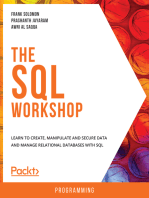Practice 6 - Using AWR SQL Reports
Uploaded by
Abdo MohamedPractice 6 - Using AWR SQL Reports
Uploaded by
Abdo MohamedPractice 6 - Using AWR SQL Reports P a g e |1
Practice 6
Using AWR SQL Reports
Practice Target
In this practice, you will produce an AWR SQL report to list performance statistics and execution plans
history of a specific statement.
Oracle Database Performance Tuning, a course by Ahmed Baraka
Practice 6 - Using AWR SQL Reports P a g e |2
Preparing for the Practice
In this section of the practice, you will perform actions to prepare your environment for this practice.
1. Make sure srv1 is started. If it is not, start it up.
2. Start Putty, login to srv1 as oracle
3. Create the following shell script file, named as run_query.sh
The script runs multiple SQL*Plus sessions at the same time. Each session executes the script
run_query.sql
cat > run_query.sh <<EOL
#!/bin/bash
counter=1
while [ \$counter -le \$1 ]
do
exit | sqlplus -L -S soe/soe @ run_query.sql &
((counter++))
done
EOL
chmod +x run_query.sh
4. Create the following SQL*Plus script file, named as run_query.sql
The script runs a single query.
cat > run_query.sql <<EOL
SELECT ORDER_ID, ORDER_TOTAL FROM ORDERS2 WHERE ORDER_ID <=15000;
EOL
Oracle Database Performance Tuning, a course by Ahmed Baraka
Practice 6 - Using AWR SQL Reports P a g e |3
Producing SQL AWR Report
In this section of the practice, you will produce a SQL AWR report for a specific statement. The
statement was executed using multiple execution plans.
5. Invoke SQL*Plus and login to the database as soe
sqlplus soe/soe
6. Run the following code to create a new table (ORDERS2) and gather its statistics.
CREATE TABLE ORDERS2 NOLOGGING AS SELECT * FROM ORDERS WHERE ORDER_ID <=150000;
ANALYZE TABLE ORDERS2 COMPUTE STATISTICS;
7. Create an AWR snapshot.
conn / as sysdba
exec DBMS_WORKLOAD_REPOSITORY.CREATE_SNAPSHOT(FLUSH_LEVEL=>'ALL')
8. Exit from SQL*Plus.
EXIT
9. Run the following script twice. The script kicks off 30 SQL*Plus sessions. Each session runs the
query script.
After the last script finishes execution, you need to press on [ENTER] key to get back to the
command prompt.
./run_query.sh 30
10. Create an AWR snapshot.
sqlplus / as sysdba
exec DBMS_WORKLOAD_REPOSITORY.CREATE_SNAPSHOT(FLUSH_LEVEL=>'ALL')
11. Run the following code to create an index on the table ORDERS2
conn soe/soe
CREATE INDEX I2 ON ORDERS2 (ORDER_ID) NOLOGGING;
ANALYZE INDEX I2 COMPUTE STATISTICS;
12. Exit from SQL*Plus then run the following script twice.
EXIT
./run_query.sh 30
Oracle Database Performance Tuning, a course by Ahmed Baraka
Practice 6 - Using AWR SQL Reports P a g e |4
13. Obtain the SQL_ID of the executed query and take a note of it. (It should be '0rzpfnnv95pv1')
In real life, you would obtain the SQL_ID from outputs of a performance tuning tool (so many
tools retrieve them).
sqlplus / as sysdba
SELECT SQL_ID FROM V$SQL
WHERE SQL_TEXT LIKE 'SELECT ORDER_ID, ORDER_TOTAL FROM ORDERS2%';
14. Create an AWR snapshot.
exec DBMS_WORKLOAD_REPOSITORY.CREATE_SNAPSHOT(FLUSH_LEVEL=>'ALL')
15. Generate an AWR SQL report on the executed query based on the most recent three AWR
snapshots. Give it the name awr_sql.html
@ ?/rdbms/admin/awrsqrpt.sql
16. Move the generated file to the staging folder.
host mv awr_sql.html /media/sf_extdisk
17. In the hosting PC, open the file using your favorite browser.
In the generated report, observe the following:
o The query was executed using two execution plans.
o The data was retrieved using full table scan (FTS) in one execution plan and using index
range scan in the other.
o Each execution plan was executed 60 times.
o As expected, the index based execution plan is more efficient than the FTS one.
In real life scenario, if you observe multiple execution plans for a statement, you need to study
the performance difference between them. If there is a big difference between their
performance, then you should study the root cause.
Note: The information presented in the AWR was brought from the view DBA_HIST_SQLSTAT. Refer to
the concepts lecture to obtain a query that retrieves that same information about the query from that
view.
Clean up
18. Drop the created table.
conn soe/soe
DROP TABLE ORDERS2 PURGE;
19. Delete the created script files.
host rm run_query.*
Oracle Database Performance Tuning, a course by Ahmed Baraka
Practice 6 - Using AWR SQL Reports P a g e |5
Summary
• Using the AWR SQL reports, we can retrieve the history of a specific SQL statement
performance.
Oracle Database Performance Tuning, a course by Ahmed Baraka
You might also like
- (A2) 5G NR Conformance and 3GPP Status Update - Sporton Hendry Hsu - Keysight100% (1)(A2) 5G NR Conformance and 3GPP Status Update - Sporton Hendry Hsu - Keysight29 pages
- Practice 33 - Using SQL Tuning Health-Check Script (SQLHC)No ratings yetPractice 33 - Using SQL Tuning Health-Check Script (SQLHC)2 pages
- How To Recreate The Control File On 10gR2 RAC With ASM and Data GuardNo ratings yetHow To Recreate The Control File On 10gR2 RAC With ASM and Data Guard11 pages
- Removing Credentials From A Cloned EBS Production Database (Doc ID 419475.1)No ratings yetRemoving Credentials From A Cloned EBS Production Database (Doc ID 419475.1)8 pages
- Refresh Development From Production Osama MustafaNo ratings yetRefresh Development From Production Osama Mustafa5 pages
- Configuration Guide: Smartconnector™ For Oracle Audit DBNo ratings yetConfiguration Guide: Smartconnector™ For Oracle Audit DB21 pages
- Event-Driven Publishing Using Database Trigger in Reports 9i10g (ID 199743.1)No ratings yetEvent-Driven Publishing Using Database Trigger in Reports 9i10g (ID 199743.1)3 pages
- SQL Server 2019 Administration On LINUX SQL Server SimplifiedNo ratings yetSQL Server 2019 Administration On LINUX SQL Server Simplified376 pages
- DataGrokr Technical Assignment - Data Engineering - InternshalaNo ratings yetDataGrokr Technical Assignment - Data Engineering - Internshala5 pages
- Enhanced SQL Trace Utility From Oracle: Oracle Tips by Burleson ConsultingNo ratings yetEnhanced SQL Trace Utility From Oracle: Oracle Tips by Burleson Consulting19 pages
- Day-22 SQL Advanced (Stored Procedures)No ratings yetDay-22 SQL Advanced (Stored Procedures)13 pages
- Performance and Tuning: Oracle Initialization Parameters Used in The Compilation of PLSQL UnitsNo ratings yetPerformance and Tuning: Oracle Initialization Parameters Used in The Compilation of PLSQL Units19 pages
- EBS DB 11.1.0.7 Upgrade To 12c 12.1.0.2No ratings yetEBS DB 11.1.0.7 Upgrade To 12c 12.1.0.220 pages
- 3_Section 5 Prepare the On-Premises Oracle E-Business Suite Application TierNo ratings yet3_Section 5 Prepare the On-Premises Oracle E-Business Suite Application Tier2 pages
- Your Tuning Arsenal AWR, ADDM, ASH, Metrics and AdvisorsNo ratings yetYour Tuning Arsenal AWR, ADDM, ASH, Metrics and Advisors63 pages
- Practice 6 Monitoring Data Guard ConfigurationNo ratings yetPractice 6 Monitoring Data Guard Configuration11 pages
- The SQL Workshop: Learn to create, manipulate and secure data and manage relational databases with SQLFrom EverandThe SQL Workshop: Learn to create, manipulate and secure data and manage relational databases with SQLNo ratings yet
- 09 Practice 9 Implementing Connection Load Balancing and TAFNo ratings yet09 Practice 9 Implementing Connection Load Balancing and TAF17 pages
- 10 Practice 10 Using Application ContinuityNo ratings yet10 Practice 10 Using Application Continuity5 pages
- 06 Practice 6 Getting Familiar With Oracle EM Database ExpressNo ratings yet06 Practice 6 Getting Familiar With Oracle EM Database Express12 pages
- 08 Practice 8 Managing Services in Oracle RACNo ratings yet08 Practice 8 Managing Services in Oracle RAC7 pages
- Monitoring and Tuning Oracle RAC Database: Practice 7No ratings yetMonitoring and Tuning Oracle RAC Database: Practice 714 pages
- ETAP Renewable Sources Modeling SimulationNo ratings yetETAP Renewable Sources Modeling Simulation15 pages
- Polaris Virage w005197d Users Manual 335271No ratings yetPolaris Virage w005197d Users Manual 33527142 pages
- Umbrella Tool Changer - Set Parameter 257 - Spindle Orientation OffsetNo ratings yetUmbrella Tool Changer - Set Parameter 257 - Spindle Orientation Offset3 pages
- Integrating Sound Level Meter: Measuring Sound Levels in Free Field ConditionsNo ratings yetIntegrating Sound Level Meter: Measuring Sound Levels in Free Field Conditions19 pages
- Logic Inputs in Digital Protective RelaysNo ratings yetLogic Inputs in Digital Protective Relays11 pages
- Case 2-1 - 2-3 - Mardiyah Isma Hidayati - 1101002026No ratings yetCase 2-1 - 2-3 - Mardiyah Isma Hidayati - 11010020265 pages
- Schneider Electric Altistart DTM Library V12.0.0No ratings yetSchneider Electric Altistart DTM Library V12.0.03 pages
- (Ebook) The Technology Procurement Handbook: A Practical Guide to Digital Buying by Sergii Dovgalenko ISBN 9781789662122, 1789662125 - Download the full ebook now for a seamless reading experience100% (2)(Ebook) The Technology Procurement Handbook: A Practical Guide to Digital Buying by Sergii Dovgalenko ISBN 9781789662122, 1789662125 - Download the full ebook now for a seamless reading experience79 pages
- Replication With ZFS and PostgreSQL - Six Feet UpNo ratings yetReplication With ZFS and PostgreSQL - Six Feet Up4 pages
- (A2) 5G NR Conformance and 3GPP Status Update - Sporton Hendry Hsu - Keysight(A2) 5G NR Conformance and 3GPP Status Update - Sporton Hendry Hsu - Keysight
- Practice 33 - Using SQL Tuning Health-Check Script (SQLHC)Practice 33 - Using SQL Tuning Health-Check Script (SQLHC)
- How To Recreate The Control File On 10gR2 RAC With ASM and Data GuardHow To Recreate The Control File On 10gR2 RAC With ASM and Data Guard
- Removing Credentials From A Cloned EBS Production Database (Doc ID 419475.1)Removing Credentials From A Cloned EBS Production Database (Doc ID 419475.1)
- Configuration Guide: Smartconnector™ For Oracle Audit DBConfiguration Guide: Smartconnector™ For Oracle Audit DB
- Event-Driven Publishing Using Database Trigger in Reports 9i10g (ID 199743.1)Event-Driven Publishing Using Database Trigger in Reports 9i10g (ID 199743.1)
- SQL Server 2019 Administration On LINUX SQL Server SimplifiedSQL Server 2019 Administration On LINUX SQL Server Simplified
- DataGrokr Technical Assignment - Data Engineering - InternshalaDataGrokr Technical Assignment - Data Engineering - Internshala
- Enhanced SQL Trace Utility From Oracle: Oracle Tips by Burleson ConsultingEnhanced SQL Trace Utility From Oracle: Oracle Tips by Burleson Consulting
- Performance and Tuning: Oracle Initialization Parameters Used in The Compilation of PLSQL UnitsPerformance and Tuning: Oracle Initialization Parameters Used in The Compilation of PLSQL Units
- 3_Section 5 Prepare the On-Premises Oracle E-Business Suite Application Tier3_Section 5 Prepare the On-Premises Oracle E-Business Suite Application Tier
- Your Tuning Arsenal AWR, ADDM, ASH, Metrics and AdvisorsYour Tuning Arsenal AWR, ADDM, ASH, Metrics and Advisors
- Some Tutorials in Computer Networking HackingFrom EverandSome Tutorials in Computer Networking Hacking
- Administering Microsoft Azure SQL Solutions DP 300From EverandAdministering Microsoft Azure SQL Solutions DP 300
- The SQL Workshop: Learn to create, manipulate and secure data and manage relational databases with SQLFrom EverandThe SQL Workshop: Learn to create, manipulate and secure data and manage relational databases with SQL
- 09 Practice 9 Implementing Connection Load Balancing and TAF09 Practice 9 Implementing Connection Load Balancing and TAF
- 06 Practice 6 Getting Familiar With Oracle EM Database Express06 Practice 6 Getting Familiar With Oracle EM Database Express
- Monitoring and Tuning Oracle RAC Database: Practice 7Monitoring and Tuning Oracle RAC Database: Practice 7
- Umbrella Tool Changer - Set Parameter 257 - Spindle Orientation OffsetUmbrella Tool Changer - Set Parameter 257 - Spindle Orientation Offset
- Integrating Sound Level Meter: Measuring Sound Levels in Free Field ConditionsIntegrating Sound Level Meter: Measuring Sound Levels in Free Field Conditions
- Case 2-1 - 2-3 - Mardiyah Isma Hidayati - 1101002026Case 2-1 - 2-3 - Mardiyah Isma Hidayati - 1101002026
- (Ebook) The Technology Procurement Handbook: A Practical Guide to Digital Buying by Sergii Dovgalenko ISBN 9781789662122, 1789662125 - Download the full ebook now for a seamless reading experience(Ebook) The Technology Procurement Handbook: A Practical Guide to Digital Buying by Sergii Dovgalenko ISBN 9781789662122, 1789662125 - Download the full ebook now for a seamless reading experience