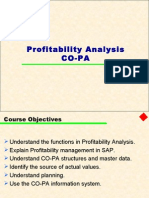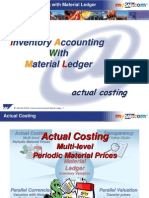Material Ledger - Actual Costing Congratulation
Material Ledger - Actual Costing Congratulation
Uploaded by
Ammar ArifCopyright:
Available Formats
Material Ledger - Actual Costing Congratulation
Material Ledger - Actual Costing Congratulation
Uploaded by
Ammar ArifCopyright
Available Formats
Share this document
Did you find this document useful?
Is this content inappropriate?
Copyright:
Available Formats
Material Ledger - Actual Costing Congratulation
Material Ledger - Actual Costing Congratulation
Uploaded by
Ammar ArifCopyright:
Available Formats
Material Ledger – Actual Costing
Important Facts about Material Ledger – Actual Costing
1) All goods movements within a period are valuated preliminarily at the standard price.
2) At the same time, all price and exchange rate differences for the material are collected in the material
ledger.
3) At the end of the period, an actual price is calculated for each material based on the actual costs of the
particular period. The actual price that is calculated is called the periodic unit price.
4) Periodic unit price can be used to revaluate the inventory for the period to be closed. In addition, you can
use this actual price as the standard price for the next period.
5) Actual costing determines what portion of the variance is to be debited to the next-highest level using
material consumption. With the actual BOM, variances can be rolled up over multiple production levels all
the way to the finished product. Additionally, you can choose to have variances from cost centers and
business processes also taken into account.
6) Work in Process (WIP) is not included in Actual Costing, in other words all materials consumed for a
production process within the current month are processed in the withdrawal period, even if part, or all of
the delivery of the material to the warehouse takes place in a later period
7) The WIP account is still valuated using the standard prices for the materials and activities consumed. A
revaluation using actual prices does not take place.
8) Revaluating inventories at the end of the period with the periodic unit price is optional. Therefore, the
functions of actual costing can not only be used to run actual costing itself, they can also be used for
informational purposes in conjunction with other cost accounting systems
9) If you just want to use the Actual Costing/Material Ledger component to carry material inventory values in
multiple currencies/valuations, you must activate the material ledger. In addition, you can choose
transaction-based price determination(indicator 'price determination' in material master record = 2). If
you do this, you still have the option of deciding between price control standard price and moving average
price for your materials
10) If you want the system to calculate a periodic unit price for your materials based on the actual costs
incurred in a period, you will need to activate actual costing in addition to activating the material ledger. In
addition, you must choose single-level/multilevel price determination for your materials (price
determination indicator in material master record = 3). In this case, you must use price control standard
price for all materials that you want to use in actual costing.
11) If you want to include variances from cost centers and business processes in addition to the material cost
variances in actual costing, you must activate activity consumption update in the quantity structure in
addition to activating actual costing
12) If you use the Actual Costing/Material Ledger component, you must also use Logistics invoice
verification because ordinary invoice verification does not support the Actual Costing/Material Ledger
component.
13) Valuation using a standard price has the following features:
• All inventory postings are carried out at the standard price
• Variances are posted to price difference accounts
• Variances are updated in ML
• Price changes can be monitored
14) Valuation using a moving average price results in the following:
• Goods receipts are posted at the goods receipt value.
• The price in the material master is adjusted to the delivered price.
• Price differences occur only in exceptional circumstances.
Venkatesh Sunku SAP CO Associate Consultant
Material Ledger – Actual Costing
• Manual price changes are usually unnecessary. However, they are possible.
15) If the material ledger is active, the material prices of materials whose price determination
indicator is set to 3 can only be changed at the beginning of the period before all price-
relevant transactions. If the material ledger is not active, you can change the material
prices at any time
16) In Customizing for Actual Costing/Material Ledger, activity update can be activated so
that the consumption of activities can be updated in the quantity structure. If the activity
update option relevant to price determination has been selected, price differences can
arise on the material after actual price determination.
17) With price determination control 3, the material ledger data is divided into the following
categories:
• Beginning inventory
• Receipts
• Cumulated inventory
• Consumption
• Ending inventory
18) With price determination control 2, valuation-relevant transactions are listed in the price
history. If these transactions are displayed in the price determination structure, then the
category Price changes also appears in the display.
19) Multilevel price determination is used for materials that are part of a production cycle and
are in level 1 of the costing sequence. In addition, prices are determined for the materials
produced in this period that are in level 2 or higher.
20)
21) Closing Entry :
If you have specified that the system should revaluate the material stock in the previous
period, it does the following:
The system changes the price control for the material in the previous period from
Standard price S to moving average price V and updates the periodic unit price (that it
calculated for the material price determination) as the valuation price for the previous
period.
In the Accounting 1 view of the material master record, the periodic unit price for the
previous period is displayed as the moving price (price control V).
The preliminary valuation price (standard price) remains unchanged and can continue to
be displayed.
The system posts the price differences and exchange rate differences that are assigned to
ending inventory to the material stock account. You can see these amounts as well as the
closing document in material price analysis.
If you specified that the system should not revaluate the material stock in the previous
period, then it does the following:
_ The system does not change the price control.
_ The system does not post the price differences and exchange rate differences that were
assigned to ending inventory to the material stock account, but rather to the Accrual
Account (Material Ledger) account (transaction key LKW in Customizing).
Venkatesh Sunku SAP CO Associate Consultant
Material Ledger – Actual Costing
22) Value Flow Monitor : Value flow monitor can be used to analyze the materials specially
focused on Non distributed and Non Allocated variances. Some of variance can not be
allocated to Material Ledger for the various reasons such as
a) there will not be any quantity to allocate the variance in both the cases of
price determination type 2&3
b) there will be some price limits set for some of the cases
c) some kind of internal consumption where materials issued to cost center
d) mr22 or some other price differences
in such cases you need to rectify the parameters and rerun the ML for allocations or other
cases the unallocated will remain in ML.
Important Configuration steps in Material Ledger – Actual Costing
Transaction: OMX1
Path: SPRO>Controlling>Product Cost Controlling>Actual Costing / Material Ledger> Activate
Valuation Areas for Material Ledger
Note: If you want few Materials 2 &few materials 3,Then difficult give 3 at activation time
Then while creation of MM overwrite the default value in accounting 1 tab. Once MM created
MM can't change the price determination using the separate t code can change the once MM
created
CKMM - Change Material Price Determination
Functionality
Material price determination calculates the periodic unit price for a material. The standard price
and the cumulative single-level differences of the period are taken into account. The material
price calculated in multilevel price determination can be used for stock valuation.
The actual cost component split is used to analyze actual costs over multiple production levels.
• Differences from preliminary valuation
• Price differences
Venkatesh Sunku SAP CO Associate Consultant
Material Ledger – Actual Costing
• Exchange rate differences
The entered actual costs of a material are listed according to cost components. The original
identity of the costs (for example, whether they are material costs or production costs) is retained
throughout all production levels.
Click On Execute
Transaction: OMX2
Path: SPRO>Controlling>Product Cost Controlling>Actual Costing / Material Ledger> Assign
Currency Types to Material Ledger Type
Transaction: OMX3
Path: SPRO>Controlling>Product Cost Controlling>Actual Costing / Material Ledger> Assign
Material Ledger Types to Valuation Area
Venkatesh Sunku SAP CO Associate Consultant
Material Ledger – Actual Costing
Note: Assign same ML type to all plants to atleast which belongs to same company Code
But always recommtable that use same ML across company codes which is which is belongs to
same controlling area.
Transaction: OMX4
Path: SPRO>Controlling>Product Cost Controlling>Actual Costing / Material Ledger> Maintain
Number Ranges for Material Ledger Documents
Venkatesh Sunku SAP CO Associate Consultant
Material Ledger – Actual Costing
Transaction: OMX5
Path: SPRO>Controlling>Product Cost Controlling>Actual Costing / Material Ledger> Configure
dynamic price change
Transaction: OMX8
Path: SPRO>Controlling>Product Cost Controlling>Actual Costing / Material Ledger> Material
update> Assign Material Update Structure to a Valuation Area
Venkatesh Sunku SAP CO Associate Consultant
Material Ledger – Actual Costing
Path: SPRO>Controlling>Product Cost Controlling>Actual Costing / Material Ledger> Actual
Costing> Activate Actual Costing
Note: 0 No Activity update- Don't update activity flow in ML,Revaluation possiable at Product costing
1 Activity update not revlavent to price detremination.
Acty flow updates in ML but revaluation can do at PC level
2 Acty update revelvent to price detrimination
Activity flow & Revel at ML level
Credit Cost Center:
If you keep blank then revaluation of acty price it updates to the respective work center cost center
If you update diferent cost center in credit it update to defult cost center insated of orginal cost center .
Path: SPRO>Controlling>Product Cost Controlling>Actual Costing / Material Ledger> Actual
Costing> Activate Actual Cost Component Split
Note: Execute Programe -MLCCS_STARTUP.This program it buliuds the actual cost cost componect
split for existing materials .
Venkatesh Sunku SAP CO Associate Consultant
Material Ledger – Actual Costing
Click on execute
Transaction: CKMSTART
Path: Sap Easy Menu>Accounting>Controlling>Product Cost Controlling>Actual Costing / Material
Ledger> Environment> Production Startup>Set Valuation Areas as Productive
Venkatesh Sunku SAP CO Associate Consultant
Material Ledger – Actual Costing
Click On execute
Note: This step need to perform before creation of MM,Open PO, Open sales orders, Open sales
orders,Open producation orders before posting any transactions etc....
We can't create the MM unless performing CKMSTART, This program makes the plants status it makes
productive.
Path: SPRO>Controlling>Product Cost Controlling>Actual Costing / Material Ledger> Actual
Costing> Activate Distribucation of consumcation differences
Note: To redistribute physical inventroy differences either to order or to products on propornate of
respative materials consumption Qty of respativite Orders
Path: SPRO>Controlling>Product Cost Controlling>Actual Costing / Material Ledger> Actual
Costing> Activate WIP at actual cost
Venkatesh Sunku SAP CO Associate Consultant
Material Ledger – Actual Costing
Important End User Transactions in Material Ledger
CKM3 - Material Price Analysis
Note: Material price analysis shows the valuated transactions and the results of material price
determination with price and exchange-rate differences for a given material in a plant in a period
within a price determination structure
S_ALR_87013180 - Listing of Materials by Period Status
Venkatesh Sunku SAP CO Associate Consultant
Material Ledger – Actual Costing
Click On execute
Venkatesh Sunku SAP CO Associate Consultant
Material Ledger – Actual Costing
Note: List of Materials by Period Status gives you an overview of the respective period status of
the listed materials. You can display the period statuses of the selected materials in each plant for
a particular period
S_ALR_87013182 - Transaction History for a Material
Venkatesh Sunku SAP CO Associate Consultant
Material Ledger – Actual Costing
Click on execute
Note: This report is useful in the analysis of materials with regard to prices (for
example, comparison of the standard price and the periodic unit price) or inventory
values (analysis of the price and exchange rate differences of the ending inventory).
Venkatesh Sunku SAP CO Associate Consultant
Material Ledger – Actual Costing
Transfer Price :
If any material transfer from one plant to another plant or one material to another material,if
want to add extra charge from one plant to another plant that receiving plant or material add
extra charge that we called as transfer price
Transfer prices from the legal view represent valuation approaches (also sales price here)
of goods or services transferred between legally independent member companies in the
group. These valuation approaches are reflected in the individual financial statements of
those companies.
Transfer prices according to the group view represent the costs of goods manufactured,
which can be used for the allocation of goods and services within a group of companies. For
these prices, group-internal profits are eliminated from the prices of the legal view.
Transfer prices according to the profit center represent valuation approaches
(management approaches) which are agreed between different areas of responsibility (profit
centers) and used to determine their internal profitability and assist enterprise management.
Venkatesh Sunku SAP CO Associate Consultant
Material Ledger – Actual Costing
Customizing -> SAP Reference IMG -> Controlling -> General Controlling -> Multiple Valuation
Approaches/Transfer Prices -> Basic Settings -> Maintain Currency and Valuation Profile (8KEM)
select 9661 and double click
on details
Customizing -> SAP Reference IMG -> Controlling -> General Controlling -> Multiple Valuation
Approaches/Transfer Prices -> Basic Settings -> Assign currency and valuation profile to controlling
area
Customizing -> SAP Reference IMG -> Controlling -> General Controlling -> Multiple Valuation
Approaches/Transfer Prices -> Activation -> Setup transfer prices in a production system-->Assign
valuation to the version
Venkatesh Sunku SAP CO Associate Consultant
Material Ledger – Actual Costing
Distribution of usage variance (DUV)
CKMDUV: Material wise and activity type wise
During the period, we are doing goods issue to production order with planned components and activity types at
the time of order confirmation
(OR)
To redistribute the physical inventory diff either to order or products on proportionate of respective material
consummation qty of the respective orders
Material Qty
RM 1000
Production Order
1 300
Production Order
2 100
Bal 700
Physical Inventory 600
Production order 1: 300/400*1000
Production order 2: 100/400*1000
configuration Steps
SM 30
Venkatesh Sunku SAP CO Associate Consultant
Material Ledger – Actual Costing
Click on maintain
T Code: OMJJ
Venkatesh Sunku SAP CO Associate Consultant
Material Ledger – Actual Costing
Venkatesh Sunku SAP CO Associate Consultant
Material Ledger – Actual Costing
Click on copy
selected MM
types
Venkatesh Sunku SAP CO Associate Consultant
Material Ledger – Actual Costing
Venkatesh Sunku SAP CO Associate Consultant
Material Ledger – Actual Costing
Venkatesh Sunku SAP CO Associate Consultant
Material Ledger – Actual Costing
Venkatesh Sunku SAP CO Associate Consultant
Material Ledger – Actual Costing
Venkatesh Sunku SAP CO Associate Consultant
Material Ledger – Actual Costing
SM30
Venkatesh Sunku SAP CO Associate Consultant
Material Ledger – Actual Costing
Create BOM-CS01
Std cost CK11N
Mark & Release
Create the production Order-CO01
Venkatesh Sunku SAP CO Associate Consultant
Material Ledger – Actual Costing
Venkatesh Sunku SAP CO Associate Consultant
Material Ledger – Actual Costing
Venkatesh Sunku SAP CO Associate Consultant
Material Ledger – Actual Costing
Production Qty Required of
Order Qty-FG RM RM
MIGO Calculation CKMDUVMAT
800841 20 15 200000100 0.428571429 21.42857143 36.42857
20 200000101 0.444444444 20 40
35
800842 25 20 200000100 0.571428571 28.57142857 48.57143
25 200000101 0.555555556 25 50
Consumed Physically Available After
Material Qty Qty Diff Qty Consumed Available
200000100 35 65 50 85 15
200000101 45 55 45 90 10
Venkatesh Sunku SAP CO Associate Consultant
Material Ledger – Actual Costing
Physical Count difference-MI10
Click On enter
Check Material Document-MB03/MIGO
Venkatesh Sunku SAP CO Associate Consultant
Material Ledger – Actual Costing
Click On
accounting
Document
Venkatesh Sunku SAP CO Associate Consultant
Material Ledger – Actual Costing
Venkatesh Sunku SAP CO Associate Consultant
Material Ledger – Actual Costing
CKMDUVMAT
Venkatesh Sunku SAP CO Associate Consultant
Material Ledger – Actual Costing
Fill all required fields
Venkatesh Sunku SAP CO Associate Consultant
Material Ledger – Actual Costing
Refer More Info follow the attached pdf (SAP Note: 645739)
movemet-types-for-
duv.pdf
Venkatesh Sunku SAP CO Associate Consultant
Material Ledger – Actual Costing
Select and click on
Details
Venkatesh Sunku SAP CO Associate Consultant
Material Ledger – Actual Costing
As per above
calculation system
distribute the qty
Click on post
Venkatesh Sunku SAP CO Associate Consultant
Material Ledger – Actual Costing
Check Material Price -CKM3N
Venkatesh Sunku SAP CO Associate Consultant
Material Ledger – Actual Costing
Check Order Report -CO03
Venkatesh Sunku SAP CO Associate Consultant
Material Ledger – Actual Costing
Note: In above screen shot which was highlighted with"Red" color ,that is consumed goods issue
to order
which was highlighted with"Bule" color ,that is consumed CKMDUVMAT
Created By
Venkatesh Sunku
SAP CO Associate Consultant
Venkatesh Sunku SAP CO Associate Consultant
You might also like
- Results Analysis PDFDocument21 pagesResults Analysis PDFsampath100% (7)
- Document Types and Number Range Objects in New GL - ERP Financials - SCN WikiDocument5 pagesDocument Types and Number Range Objects in New GL - ERP Financials - SCN WikiManas Kumar SahooNo ratings yet
- First Round Capital Q4 2015 LP LetterDocument4 pagesFirst Round Capital Q4 2015 LP LetterAndrew Nusca100% (2)
- Case 8 2 Palmerstown Company - CompressDocument4 pagesCase 8 2 Palmerstown Company - CompressPhương Nguyễn HàNo ratings yet
- SAP S - 4HANA Currency SetupDocument30 pagesSAP S - 4HANA Currency SetupRohit ShivankarNo ratings yet
- Asset - Migration - in - SAP - S - 4HANA - 1631694693 2021-09-15 08 - 32 - 29Document10 pagesAsset - Migration - in - SAP - S - 4HANA - 1631694693 2021-09-15 08 - 32 - 29Konstantin VutovNo ratings yet
- Material LedgerDocument6 pagesMaterial LedgerSrini vasNo ratings yet
- COGS and Price Variance Split in S4HANA Account Based COPADocument31 pagesCOGS and Price Variance Split in S4HANA Account Based COPArajesh1978.nair2381100% (1)
- Actual Costs Across Multiple Company Codes Using A New Business Function in SAP Enhancement Package 5 For SAP ERP 6.0Document13 pagesActual Costs Across Multiple Company Codes Using A New Business Function in SAP Enhancement Package 5 For SAP ERP 6.0paridasg100% (1)
- ML ConfigurationDocument3 pagesML ConfigurationDinakar JoshuaNo ratings yet
- SAP CONTROLLING - PRODUCT COSTING PART-1 - SAP BlogsDocument47 pagesSAP CONTROLLING - PRODUCT COSTING PART-1 - SAP BlogssapppqmmanloNo ratings yet
- User Manual AcDocument20 pagesUser Manual Acpower1001No ratings yet
- Actual Costing Using Material Ledger PDFDocument42 pagesActual Costing Using Material Ledger PDFGanesh Srinivasan100% (4)
- Product Costing - SAP - V 2Document10 pagesProduct Costing - SAP - V 2nehal ajgaonkar0% (1)
- ML Q&aDocument7 pagesML Q&aDurga Tripathy Dpt100% (1)
- SAP Note - 1469906 - E - 20230615Document2 pagesSAP Note - 1469906 - E - 20230615Ruben MenesesNo ratings yet
- Actual Costing OverviewDocument14 pagesActual Costing OverviewBrian3911100% (1)
- S4hana CopaDocument10 pagesS4hana CopaGhosh2100% (1)
- PM Order Revaluation Actual Activity CostDocument9 pagesPM Order Revaluation Actual Activity CostGovardhan MaileNo ratings yet
- TCODE - S - ALR - 87013181 Material Ledger Data Over Several PeriodsDocument5 pagesTCODE - S - ALR - 87013181 Material Ledger Data Over Several PeriodsrajdeeppawarNo ratings yet
- Product Cost by Sales Order: Scenario: PrerequisitesDocument5 pagesProduct Cost by Sales Order: Scenario: PrerequisitesGK SKNo ratings yet
- Expense Analysis and Splitting in Manufacturing Cost Centers - SAP BlogsDocument31 pagesExpense Analysis and Splitting in Manufacturing Cost Centers - SAP BlogsAbdullahTufailNo ratings yet
- Material Ledgers - Actual CostingDocument17 pagesMaterial Ledgers - Actual CostingAbp PbaNo ratings yet
- Product Cost by OrderDocument61 pagesProduct Cost by OrderKeshav KumarNo ratings yet
- Material Ledgers BlogDocument25 pagesMaterial Ledgers BlogMukesh PoddarNo ratings yet
- Material Ledgers Actual CostingDocument19 pagesMaterial Ledgers Actual Costingasif iqbalNo ratings yet
- Profitability Management: White LotusDocument7 pagesProfitability Management: White Lotuspmenocha8799No ratings yet
- Activity Based Costing in S4 HanaDocument9 pagesActivity Based Costing in S4 HanaAtul MadhusudanNo ratings yet
- 9 CKMLCP - Actual CostingDocument8 pages9 CKMLCP - Actual CostingMohammad AarifNo ratings yet
- How To Close A Production Order: Step 1: Calculation of WIP AmountDocument51 pagesHow To Close A Production Order: Step 1: Calculation of WIP Amounttapas100% (1)
- Sap Fico: Co MaterialDocument45 pagesSap Fico: Co MaterialSai Vaishnav100% (1)
- PPB Co Training - Product Costing: by Sudhakara Reddy JakkuDocument24 pagesPPB Co Training - Product Costing: by Sudhakara Reddy Jakkuabhi2244inNo ratings yet
- Profitability Analysis Co-PaDocument47 pagesProfitability Analysis Co-PaBHAVESHDESAI82No ratings yet
- Activity Based Costing in SAP PDFDocument9 pagesActivity Based Costing in SAP PDFvittoriojayNo ratings yet
- Define Cost Component Structure: The Following Applies To Product CostingDocument9 pagesDefine Cost Component Structure: The Following Applies To Product CostingDundi Akula100% (1)
- Actual Costing With Parallel COGM in S4HAHA22 Fiori App 1704696331Document25 pagesActual Costing With Parallel COGM in S4HAHA22 Fiori App 1704696331s25590No ratings yet
- Actual Costing Material Ledger Overview PDFDocument143 pagesActual Costing Material Ledger Overview PDFThawatchai PitichaichanNo ratings yet
- Activation of Material Ledger in S4 HANADocument7 pagesActivation of Material Ledger in S4 HANAruntabNo ratings yet
- RFERP Myths vs. Fact SAP Material Ledger PDFDocument37 pagesRFERP Myths vs. Fact SAP Material Ledger PDFsachinc25No ratings yet
- Product Costing Order SettlementDocument5 pagesProduct Costing Order SettlementSameer Bagalkot100% (1)
- Enhance The Productivity of Your SAP Controlling ImplementationDocument41 pagesEnhance The Productivity of Your SAP Controlling ImplementationAtish Muttha GNo ratings yet
- Include Actual Costs in COGS With Material Ledger in Release 4.7Document7 pagesInclude Actual Costs in COGS With Material Ledger in Release 4.7Huba Horompoly100% (1)
- Assets Capitalization Routing Through CWIP or AuC With IODocument3 pagesAssets Capitalization Routing Through CWIP or AuC With IORavindra Jain100% (2)
- WIP Configuration SettingsDocument6 pagesWIP Configuration SettingsSantosh Vaishya75% (4)
- Profit Center ProcessDocument21 pagesProfit Center Processjiljil1980No ratings yet
- SD Fi Copa Reconciliation Part 2Document18 pagesSD Fi Copa Reconciliation Part 2BAble996No ratings yet
- Example - Actual Cost Component Split (SAP Library - Actual Costing - Material Ledger (CO-PC-ACT) ) PDFDocument2 pagesExample - Actual Cost Component Split (SAP Library - Actual Costing - Material Ledger (CO-PC-ACT) ) PDFkkka TtNo ratings yet
- Inv Accountignwith MLDocument14 pagesInv Accountignwith MLSamik BiswasNo ratings yet
- COPA Process StepDocument9 pagesCOPA Process StepTrinath Gujari100% (1)
- WIP Configuration in SAPDocument9 pagesWIP Configuration in SAPSriramachandra Nagubandi100% (2)
- Material Ledger IssuesDocument60 pagesMaterial Ledger IssuesvittoriojayNo ratings yet
- Steps of Subcontracting Process in SAPDocument1 pageSteps of Subcontracting Process in SAPgyanaranjan_3No ratings yet
- Material Cost Estimate - CK11NDocument3 pagesMaterial Cost Estimate - CK11NSwapna Yeldandi100% (1)
- Results AnalysisDocument7 pagesResults AnalysisMarolop HutabaratNo ratings yet
- SAP CO: Variance Analysis in Product CostingDocument12 pagesSAP CO: Variance Analysis in Product CostingBilly BmnNo ratings yet
- Activity Type Price ReportDocument2 pagesActivity Type Price ReportHeamanth Kkumar ChiittibommaNo ratings yet
- Advanced Foreign Currency Valuation in SAP S - 4HANADocument18 pagesAdvanced Foreign Currency Valuation in SAP S - 4HANABalajisriramNo ratings yet
- Obyc - Sap Simple DocsDocument6 pagesObyc - Sap Simple DocsmongkonyNo ratings yet
- Material Ledgers: Actual Costing - SAP BlogsDocument34 pagesMaterial Ledgers: Actual Costing - SAP Blogsvivaldikid0% (1)
- Closing Activities - SAP FICODocument6 pagesClosing Activities - SAP FICOShiva KumarNo ratings yet
- FM Cia 1.1 - 2123531Document15 pagesFM Cia 1.1 - 2123531Rohit GoyalNo ratings yet
- ICICI Securities Limited: Signature Not VerifiedDocument3 pagesICICI Securities Limited: Signature Not VerifiedmskhandelwalNo ratings yet
- VW Ratios AnalysedDocument5 pagesVW Ratios AnalysedSrinivas KannanNo ratings yet
- Lecture - Inventory ManagementDocument43 pagesLecture - Inventory Managementadanaomi1No ratings yet
- Credit Risk Models Iv: Understanding and Pricing Cdos: Abel ElizaldeDocument52 pagesCredit Risk Models Iv: Understanding and Pricing Cdos: Abel ElizaldeDavid PrietoNo ratings yet
- FY - IB, PE&VC PrimerDocument17 pagesFY - IB, PE&VC PrimerAkash MenonNo ratings yet
- P2 Guerrero CH 08 Business CombinationDocument12 pagesP2 Guerrero CH 08 Business CombinationRay Allen PabiteroNo ratings yet
- Forex ManagementDocument42 pagesForex ManagementRavinder YadavNo ratings yet
- Banking Functions: Navjeet Parvez Rakesh Majid NavjotDocument13 pagesBanking Functions: Navjeet Parvez Rakesh Majid Navjotharesh KNo ratings yet
- Annual Report 2021Document434 pagesAnnual Report 2021Jabat carolNo ratings yet
- EXERCISES - PPE, Part 1Document3 pagesEXERCISES - PPE, Part 1Meeka CalimagNo ratings yet
- Bank NIFTY Components and WeightageDocument2 pagesBank NIFTY Components and WeightageUptrend0% (2)
- IDX Annually 2016 Revisi PDFDocument158 pagesIDX Annually 2016 Revisi PDFFriedrick VecchioNo ratings yet
- Pas 1,2,16Document17 pagesPas 1,2,16Cristopherson PerezNo ratings yet
- Namma Kalvi 12th Commerce Chapter 1 To 15 Study Material emDocument64 pagesNamma Kalvi 12th Commerce Chapter 1 To 15 Study Material emAakaash C.K.88% (8)
- Topic 1 Mfrs13 Fair Value MeasurementDocument29 pagesTopic 1 Mfrs13 Fair Value MeasurementNur Syareena AdnanNo ratings yet
- Solved You Hedged Your Financial Firm S Exposure To Increasing Interest RatesDocument1 pageSolved You Hedged Your Financial Firm S Exposure To Increasing Interest RatesM Bilal SaleemNo ratings yet
- DocxDocument2 pagesDocxyahacrisNo ratings yet
- Multiple Choiche SolutionsDocument11 pagesMultiple Choiche SolutionsGiulia BarthaNo ratings yet
- Ifrs 9 QuestionsDocument10 pagesIfrs 9 QuestionsKiri chrisNo ratings yet
- Mid MarketDocument234 pagesMid Marketfarafin100% (1)
- Solved Exercises - The Capital Asset Pricing Model Part IIDocument6 pagesSolved Exercises - The Capital Asset Pricing Model Part IIana lisa melanoNo ratings yet
- Prelim Exam Business CombinationDocument3 pagesPrelim Exam Business CombinationHyakkimura GamingNo ratings yet
- Forex Arbitrage PulkitDocument11 pagesForex Arbitrage PulkitrajeshNo ratings yet
- Generic Bloomberg Handout Not For This Class Introduction To Bloomber1Document9 pagesGeneric Bloomberg Handout Not For This Class Introduction To Bloomber1ISHAN KAR EPGDF 2017-19No ratings yet
- Analyzing Project ViabilityDocument2 pagesAnalyzing Project ViabilityKumar VikasNo ratings yet
- P76981 LCCI Level 2 Certificate in Bookkeeping and Accounting ASE20093 RBDocument8 pagesP76981 LCCI Level 2 Certificate in Bookkeeping and Accounting ASE20093 RBhlaingminnlatt149No ratings yet
- Intermediate Financial Accounting 2 FIX (2023)Document5 pagesIntermediate Financial Accounting 2 FIX (2023)dimazNo ratings yet