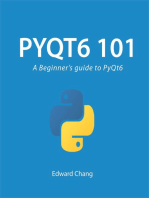0 ratings0% found this document useful (0 votes)
123 viewsImport Module in Python
Import in Python allows code to access functions and variables from other modules. The import statement searches for the module locally by calling the __import__() function, and returns its value. Common ways to import include importing the entire module using import module_name, importing specific items using from module import item1, item2, or importing everything using from module import *. This allows accessing functions and variables directly or through the module without having to specify the module name.
Uploaded by
Anoop A SCopyright
© © All Rights Reserved
We take content rights seriously. If you suspect this is your content, claim it here.
Available Formats
Download as PDF, TXT or read online on Scribd
0 ratings0% found this document useful (0 votes)
123 viewsImport Module in Python
Import in Python allows code to access functions and variables from other modules. The import statement searches for the module locally by calling the __import__() function, and returns its value. Common ways to import include importing the entire module using import module_name, importing specific items using from module import item1, item2, or importing everything using from module import *. This allows accessing functions and variables directly or through the module without having to specify the module name.
Uploaded by
Anoop A SCopyright
© © All Rights Reserved
We take content rights seriously. If you suspect this is your content, claim it here.
Available Formats
Download as PDF, TXT or read online on Scribd
You are on page 1/ 1
Import module in Python
Import in python is similar to #include header_file in C/C++. Python modules can get access to
code from another module by importing the file/function using import. The import statement is
the most common way of invoking the import machinery, but it is not the only way.
import module_name
When the import is used, it searches for the module initially in the local scope by calling
__import__() function. The value returned by the function is then reflected in the output of the
initial code.
Program 1
import math
print(math.pi)
Output:
3.141592653589793
Program 2
from math import pi
# Note that in the above example,
# we used math.pi. Here we have used
# pi directly.
print(pi)
Output:
3.141592653589793
Program 3
from math import *
print(pi)
print(factorial(6))
Output:
3.141592653589793
720
You might also like
- UNIT IV Notes Python Programming(BCA614)No ratings yetUNIT IV Notes Python Programming(BCA614)31 pages
- Comprehensive Guide to Python Modules and UsageNo ratings yetComprehensive Guide to Python Modules and Usage16 pages
- Importing Modules: Mymodule - Py Is The Module To Be Imported and Contains ThisNo ratings yetImporting Modules: Mymodule - Py Is The Module To Be Imported and Contains This4 pages
- Importing Modules: Mymodule - Py Is The Module To Be Imported and Contains ThisNo ratings yetImporting Modules: Mymodule - Py Is The Module To Be Imported and Contains This4 pages
- Unit-II Modules Programming Excercises 240426 180444No ratings yetUnit-II Modules Programming Excercises 240426 18044410 pages
- You Will Learn The Following Topics in This TutorialNo ratings yetYou Will Learn The Following Topics in This Tutorial13 pages
- Python Packages _ Datetime Functions & Modules - NotesNo ratings yetPython Packages _ Datetime Functions & Modules - Notes18 pages
- 11.importing Blocks and Code Modules: Import StatementNo ratings yet11.importing Blocks and Code Modules: Import Statement7 pages
- A Modular Approach To Program OrganizationNo ratings yetA Modular Approach To Program Organization51 pages