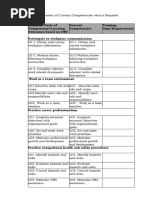Rating Sheet Final
Rating Sheet Final
Uploaded by
Jazelle FacunCopyright:
Available Formats
Rating Sheet Final
Rating Sheet Final
Uploaded by
Jazelle FacunOriginal Title
Copyright
Available Formats
Share this document
Did you find this document useful?
Is this content inappropriate?
Copyright:
Available Formats
Rating Sheet Final
Rating Sheet Final
Uploaded by
Jazelle FacunCopyright:
Available Formats
RATING SHEET FOR DEMONSTRATION WITH ORAL QUESTIONING
Candidate’s Name:
Assessor’s Name:
Qualification:
Unit of
Competency:
Date of
Assessment:
Time of
Assessment:
Instructions for the Demonstration
Please check () to show if
During the demonstration of skills, the evidence is demonstrated
candidate: Yes No N/A
Assemble computer hardware
Prepare installer
Install operating system and drivers for
peripherals/devices
Install application software
Conduct testing and documentation
Install network cables
Set network configuration
Set router/Wi-Fi/wireless access
point/repeater configuration
Inspect and test the configured computer
networks
Set-up user access
Configure network services
Perform testing, documentation and pre-
deployment procedures
Plan and prepare for maintenance and
repair
Maintain Computer systems and networks
Diagnose faults of computer systems and
networks
Rectify/correct defects in computer
systems and networks
Inspect and test the computer systems and
networks
The candidate’s demonstration was:
Satisfactory Not Satisfactory
PORTFOLIO EVALUATION FORM
Candidate’s Name:
Assessor’s Guide:
Qualification:
Unit of Competency:
The evidence provided by the candidate is:
valid sufficient current
consistent authentic recent
The contents of the porfolio provided satisfactory evidence Item no(s)
that the candidate [Check the box]:
Assemble computer hardware
Prepare installer
Install operating system and drivers for peripherals/devices
Install application software
Conduct testing and documentation
Install network cables
Set network configuration
Set router/Wi-Fi/wireless access point/repeater configuration
Inspect and test the configured computer networks
Set-up user access
Configure network services
Perform testing, documentation and pre-deployment
procedures
Plan and prepare for maintenance and repair
Maintain Computer systems and networks
Diagnose faults of computer systems and networks
Rectify/correct defects in computer systems and networks
Inspect and test the computer systems and networks
Additional evidence is required in the folloeing area:
Feedback/Comments:
Assessor’s signature: Date:
PORTFOLIO RECORD SHEET
Candidate:
Assessor:
Qualification:
Unit of Competency:
Item number 1 2 3 4
Type of evidence
Employment
Certification
Third Party
Certificate
Employer
Training
History
Report
The evidence shows that I ……….
Assemble computer hardware
Prepare installer
Install operating system and drivers for
peripherals/devices
Install application software
Conduct testing and documentation
Install network cables
Set network configuration
Set router/Wi-Fi/wireless access
point/repeater configuration
Inspect and test the configured computer
networks
Set-up user access
Configure network services
Perform testing, documentation and pre-
deployment procedures
Plan and prepare for maintenance and
repair
Maintain Computer systems and networks
Diagnose faults of computer systems and
networks
Rectify/correct defects in computer systems
and networks
Inspect and test the computer systems and
networks
I declare that all evidence presented is my own work and accurately
represents my abilities.
Candidate’s signature: Date:
RATING SHEET FOR DEMONSTRATION WITH ORAL QUESTIONING (CONT’D)
Satisfactory
Questions to probe the candidate’s underpinning knowledge response
YES NO
1. What do you call the computer software which you configure
before installing the OS?
2. You want to set up a dual-boot scenario between Windows 7
and Windows Server 2008. How would you do this?
3. How many RID (Relative Identification) Master in one domain?
4. What would you advise to a client who wants to improve the
computer’s built-in video card?
5. What may be the problem and what should be done if the
display does not match what you expect to view on the monitor?
6. What type of screw driver will you use for small screws
usually found in Compaq and Apple computers?
7. How will you check and what instrument will you use to
determine whether the power supply is providing enough voltage
output or not?
8. What will you do if a customer wants to install an operating
system in his PC but does not have an optical drive?
9. What may be the problem if a computer does not recognize a
bootable flash drive? What would you do to resolve this?
10. After testing the assembled product, you have noticed that
the product is not working, what are the possible causes?
11. What will you do if after installing both the IDE hard drive
and optical drive you have noticed that only one drive is
working?
12. If after assembling a brand-new computer the monitor does
not display any image or character, what may be the possible
causes?
13. Enumerate possible causes when the computer does not
produce any sound from the speaker.
14. Where should you keep peripheral cards or computer
memory cards?
15. What should you do after installing peripheral devices such
as a sound card?
16. What should you configure in the BIOS when you are going
to install an operating system using an optical media?
17. Prior to assembling a computer, what should you wear to
protect computer parts from ESD?
18. What should you do if suddenly there is a lightning storm
that occurs while assembling a computer?
19. What should you do if accidentally, water spilled on the
computer which you are currently using?
20. What are the possible causes when the computer does not
produce any photos and sound?
Feedback to candidate:
The candidate’s overall performance was:
Satisfactory Not Satisfactory
Candidate’s signature: Date:
Assessor’s signature: Date:
COMPETENCY ASSESSMENT RESULTS SUMMARY (ICARS)
Candidate Name:
Trainer Name:
Title of Qualification/ Cluster of Units of
COMPUTER SYSTEMS SERVICING NCII
Competency
Date of
Assessment Center:
Assessment:
The performance of the candidate in the following unit(s) of competency and corresponding assessment methods
Satisfactory Not
Unit of Competency Assessment Method Satisfactory
Install and Configure Computer System Demonstration
Interview
Note: Satisfactory Performance shall only be given to candidate who demonstrated successfully all the competencies identified in the above-
named Qualification/Cluster of Units of Competency.
For submission of
For issuance of COA Additional For re-assessment (pls.
Recommendation
(Indicate title/s of COA) documents Specify: specify)
Did the candidate overall performance meet the required evidences/standards? Yes N
o
OVERALL EVALUATION Competent Not Yet Competent
General Comments [Strengths/Improvements needed]
Candidate’s signature: Date:
Trainer’s signature: Date:
Vocational Instruction Supervisor signature
Date:
CANDIDATE’S COPY (Please present this form when you claim your (COA)
INSTITUTIONAL COMPETENCY ASSESSMENT RESULTS SUMMARY
Name of Candidate: Date Issued:
Name of Assessment Center: Date of
Assessment:
Assessment Results: Competent Not Yet Competent
For issuance of (COA) For submission of For re-assessment (pls. specify)
(Indicate title/s of COA) Additional documents
Recommendation:
Specify:
A
ss Date:
e Name and Signature
ss
e
d
b
y:
You might also like
- Trainee Record Book COREDocument13 pagesTrainee Record Book CORExxxxNo ratings yet
- Computer Assisted LearningDocument15 pagesComputer Assisted Learningmanju talluri100% (4)
- Rating SheetDocument15 pagesRating SheetLoyd Morales67% (6)
- IB DP Computer Science NotesDocument4 pagesIB DP Computer Science NotesMadeline100% (3)
- Trainee's Record Book-Css-NncDocument4 pagesTrainee's Record Book-Css-NncRonald Caracena100% (1)
- Competency Assessment Results Summary: Form A/C24/0108Document1 pageCompetency Assessment Results Summary: Form A/C24/0108Dave NotarteNo ratings yet
- CBLM CCSDocument24 pagesCBLM CCSReninio100% (1)
- Sample Session Plan in CSS NC IIDocument7 pagesSample Session Plan in CSS NC IIsNo ratings yet
- PTS CSS NciiDocument68 pagesPTS CSS NciiLara Leal100% (3)
- BrachingDocument2 pagesBrachingArXlan XahirNo ratings yet
- Competency Assessor'S Script: National AssessmentDocument5 pagesCompetency Assessor'S Script: National AssessmentBilly SiddayaoNo ratings yet
- 14 Sample Demonstration With Questioning Checklist Css NciiDocument1 page14 Sample Demonstration With Questioning Checklist Css NciiVin KolasNo ratings yet
- Rating Sheets: Computer System Servicing NC IIDocument7 pagesRating Sheets: Computer System Servicing NC IIJewel Guinto100% (1)
- Inventory of Training ResourcesDocument2 pagesInventory of Training ResourcesnonaNo ratings yet
- Training Calendar - CSS NC IIDocument21 pagesTraining Calendar - CSS NC IIJessa Edulan50% (2)
- Pacita Complex National High School: Average Grade In: EnglishDocument2 pagesPacita Complex National High School: Average Grade In: EnglishNanette A. Marañon-Sansano0% (2)
- 1 Form 1.1 - Self-Assessment CheckDocument4 pages1 Form 1.1 - Self-Assessment Checkric_napigkitNo ratings yet
- Abehurayra A. Abdulgani-CblmDocument32 pagesAbehurayra A. Abdulgani-CblmRaihanie AbdulganiNo ratings yet
- Supervise Work-Based LearningDocument21 pagesSupervise Work-Based LearningGladys Gen Malit100% (1)
- Supervise Work BasedDocument13 pagesSupervise Work BasedJoviner Yabres Lactam50% (2)
- Supervise Work-Based Learning by MiaiDocument35 pagesSupervise Work-Based Learning by MiaiSitai CalatravaNo ratings yet
- 02 Housekeeping ScheduleDocument2 pages02 Housekeeping ScheduleGlenn TotzNo ratings yet
- Facilitating Learning Session - Training Activity MatrixDocument8 pagesFacilitating Learning Session - Training Activity MatrixSmsst PinamalayanNo ratings yet
- Training Activity Matrix CSSDocument3 pagesTraining Activity Matrix CSSJestoni MaravillasNo ratings yet
- CBT For CSS: By: Ferlie Meh M. RiolaDocument33 pagesCBT For CSS: By: Ferlie Meh M. RiolaFerlie Meh RiolaNo ratings yet
- Revised Script FACILITATE TRAINING SESSIONDocument6 pagesRevised Script FACILITATE TRAINING SESSIONJerome M. Camua100% (1)
- Evidence Plan COC 3Document2 pagesEvidence Plan COC 3John Carlo CapistranoNo ratings yet
- Qualification: Computer System Servicing NC II Unit of Competency: Install and Configure Computer SystemsDocument2 pagesQualification: Computer System Servicing NC II Unit of Competency: Install and Configure Computer SystemsRazonable Morales RommelNo ratings yet
- Computer Systems Servicing NC Ii Shop Lay-Out: Quality Control Area and Distance Learning AreaDocument1 pageComputer Systems Servicing NC Ii Shop Lay-Out: Quality Control Area and Distance Learning AreaCandice SumayangNo ratings yet
- Inventory of Training ResourcesDocument3 pagesInventory of Training ResourcesnoeNo ratings yet
- Evidence PlanDocument13 pagesEvidence PlanSelanreb YdnarNo ratings yet
- Training Activity MatrixDocument120 pagesTraining Activity MatrixGlobal Academy Institute of Tech Foundation TESDA100% (1)
- Sample Waste Segregation PlanDocument2 pagesSample Waste Segregation PlanEmmer75% (4)
- CSS Training Activity MatrixDocument7 pagesCSS Training Activity MatrixCarmelie Pavia DayagNo ratings yet
- Institutional Assessment Tools CSSDocument10 pagesInstitutional Assessment Tools CSSFARASAN INSTITUTENo ratings yet
- Workshop LayoutDocument1 pageWorkshop LayoutJohn Rhino Estomagulang SantosNo ratings yet
- Mae-Ann E. Bardaje Computer Systems Servicing NCIIDocument6 pagesMae-Ann E. Bardaje Computer Systems Servicing NCIIMae Ann BardajeNo ratings yet
- 8 - Breakdown Repair ReportDocument1 page8 - Breakdown Repair Reportalemar pangalianNo ratings yet
- Evidence PlanDocument14 pagesEvidence PlanMohanie DatualiNo ratings yet
- Form 1.3 Summaries of Current Competencies Versus Required Competencies (4) (1) With AnswerDocument5 pagesForm 1.3 Summaries of Current Competencies Versus Required Competencies (4) (1) With AnswerTrez CristobalNo ratings yet
- FORM 1.1 To 1.4 Self Assessment CheckDocument6 pagesFORM 1.1 To 1.4 Self Assessment CheckMae Ann BardajeNo ratings yet
- Shop Layout For Computer Systems Servicing NC IiDocument2 pagesShop Layout For Computer Systems Servicing NC IiDanilo Cumpio100% (1)
- Data Gathering Instrument For TraineeDocument5 pagesData Gathering Instrument For TraineeArvincent Geronimo OlatanNo ratings yet
- Tm1 Portfolio Template For Trainees 2023 VersionDocument87 pagesTm1 Portfolio Template For Trainees 2023 Versionsibugan300100% (2)
- Attendance Sheet: Computer System Servicing NC IiDocument1 pageAttendance Sheet: Computer System Servicing NC Iiomer mercadoNo ratings yet
- Facilitating Training Facilities-OrientationDocument33 pagesFacilitating Training Facilities-OrientationJuliet N. CoronadoNo ratings yet
- Supervise Work-Based LearningDocument33 pagesSupervise Work-Based LearningFrance Dave Cantor100% (1)
- MTF CSS NciiDocument18 pagesMTF CSS NciiLara LealNo ratings yet
- Install Network Cables: Computer System Servicing NC Ii Document No. Issued By: Page - ofDocument7 pagesInstall Network Cables: Computer System Servicing NC Ii Document No. Issued By: Page - ofnoeNo ratings yet
- Tm1 Final OutputDocument96 pagesTm1 Final OutputJT Saguin100% (1)
- Rating SheetDocument2 pagesRating SheetAnonymous see5PHunc100% (1)
- Session Plan: Computer Network Concepts Self-Paced Demonstration Role PlayDocument3 pagesSession Plan: Computer Network Concepts Self-Paced Demonstration Role PlayInfoTutorial 2020100% (1)
- SESSION PLAN Sector Electronics Sector QDocument6 pagesSESSION PLAN Sector Electronics Sector QEL LENo ratings yet
- Modules of Instruction (CSS)Document19 pagesModules of Instruction (CSS)zansue abutamNo ratings yet
- B.E.S.T College of Polomolok, Inc.: Training PlanDocument4 pagesB.E.S.T College of Polomolok, Inc.: Training PlanDlanor Avadec100% (2)
- Assessors Guide Final PDF TMDocument60 pagesAssessors Guide Final PDF TMpuenaaaaaa100% (1)
- Self Assessment GuideDocument7 pagesSelf Assessment GuideCharlton Benedict BernabeNo ratings yet
- Training Activity Matrix Day 1: Set-Up Computer NetworksDocument4 pagesTraining Activity Matrix Day 1: Set-Up Computer NetworksShe Real Lean100% (1)
- CSS Achievement ChartDocument1 pageCSS Achievement ChartAnonymous w7r911SD67% (9)
- How To Use This Competency Based Learning MaterialDocument70 pagesHow To Use This Competency Based Learning Materialjohn michael CatanesNo ratings yet
- CBLM CSS (UC 1-LO4-Install Application Software)Document25 pagesCBLM CSS (UC 1-LO4-Install Application Software)cris vonNo ratings yet
- SCAFFOLDING WORKS - (Supported Type Scaffold) NIIDocument82 pagesSCAFFOLDING WORKS - (Supported Type Scaffold) NIInanie1986No ratings yet
- Competency Assessment Results Summary: Form A/C24/0108Document2 pagesCompetency Assessment Results Summary: Form A/C24/0108Ict GothongNo ratings yet
- 1 - Introduction To Mobile ComputingDocument22 pages1 - Introduction To Mobile ComputingMALIK AQEEL AWANNo ratings yet
- History of ComputersDocument43 pagesHistory of ComputersYu kiNo ratings yet
- Computer Assembly and Repair Lab Manual 2023 202 - 231209 - 093922Document63 pagesComputer Assembly and Repair Lab Manual 2023 202 - 231209 - 093922kshigeo102No ratings yet
- Mini DYS Ses 1 Can A Scientist Believe in GodDocument86 pagesMini DYS Ses 1 Can A Scientist Believe in GodSruti SmritiNo ratings yet
- Empowerment Technologie S: Prepared By: Paul Jerome S. RicablancaDocument71 pagesEmpowerment Technologie S: Prepared By: Paul Jerome S. RicablancaJhon Juvan EdezaNo ratings yet
- Research Paper Computer LiteracyDocument4 pagesResearch Paper Computer LiteracyEri VeraNo ratings yet
- Vocabulary Workshop #2Document5 pagesVocabulary Workshop #2Miguel Barón M.No ratings yet
- LESSON 3 Activity - ED TECHDocument1 pageLESSON 3 Activity - ED TECHRejesh MeladNo ratings yet
- Question Paper Final June 2019Document20 pagesQuestion Paper Final June 2019Sumanta SarkarNo ratings yet
- Coding Adventure Part 1Document196 pagesCoding Adventure Part 1sashankraj27No ratings yet
- CSE 243: Introduction To Computer Architecture and Hardware/Software InterfaceDocument27 pagesCSE 243: Introduction To Computer Architecture and Hardware/Software InterfaceManasiNo ratings yet
- Knowledge OrganiserDocument17 pagesKnowledge OrganiserTrevor ChadNo ratings yet
- Computing Curriculum Map 2014Document3 pagesComputing Curriculum Map 2014api-272928667No ratings yet
- Computer Notes Section 1.1Document13 pagesComputer Notes Section 1.1MichaelNo ratings yet
- Edge ComputingDocument6 pagesEdge ComputingअंशुNo ratings yet
- Prelim Examination (100%) : Computing FundamentalsDocument34 pagesPrelim Examination (100%) : Computing Fundamentalsmoncarla lagonNo ratings yet
- Proceedings of The Third International Conference On Electronics and Software Science (ICESS2017), Takamatsu, Japan, 2017Document178 pagesProceedings of The Third International Conference On Electronics and Software Science (ICESS2017), Takamatsu, Japan, 2017SDIWC PublicationsNo ratings yet
- Paper - History of Different Buses in A PCDocument21 pagesPaper - History of Different Buses in A PCammad ahmadNo ratings yet
- Grade 8 Q4 Periodical TestDocument4 pagesGrade 8 Q4 Periodical TesthaeichyfuzaeNo ratings yet
- Enabling and Sub Enabling OutcomesDocument86 pagesEnabling and Sub Enabling OutcomesEzekiel Ogakhan NyamuNo ratings yet
- Comp 212Document3 pagesComp 212JUST INCASENo ratings yet
- DTCIS Installation (Eng)Document3 pagesDTCIS Installation (Eng)mont krstoNo ratings yet
- Wanjau Alice MumbiDocument55 pagesWanjau Alice MumbiJill GreyNo ratings yet
- Question 1: Write A Note On Decision Making in Management. How One Will Take Decision Under Risk and UncertaintyDocument14 pagesQuestion 1: Write A Note On Decision Making in Management. How One Will Take Decision Under Risk and UncertaintyAvinash IngoleNo ratings yet
- Introduction To Micro ProcessorDocument4 pagesIntroduction To Micro ProcessorpreethiashikaNo ratings yet
- Bachelor of Science in Computer Engineering BSCpE 1Document5 pagesBachelor of Science in Computer Engineering BSCpE 1Jen Cyril Villadiego UntalanNo ratings yet
- Computers and Programming: CMPE-102Document15 pagesComputers and Programming: CMPE-102Sahriar ToufiqNo ratings yet