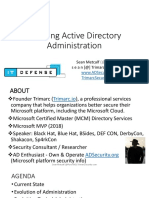Osi and Protocols
Osi and Protocols
Uploaded by
Gilgamesh berserkerCopyright:
Available Formats
Osi and Protocols
Osi and Protocols
Uploaded by
Gilgamesh berserkerOriginal Title
Copyright
Available Formats
Share this document
Did you find this document useful?
Is this content inappropriate?
Copyright:
Available Formats
Osi and Protocols
Osi and Protocols
Uploaded by
Gilgamesh berserkerCopyright:
Available Formats
بسم هللا الرحمن الرحيم
Q1. What is TCP/IP?
Ans. TCP/IP is the short form of the Transmission Control Protocol / Internet Protocol. It
is a set of protocol layers designed to facilitate data exchange on heterogeneous
networks
Q2. How many layers does TCP/IP Model have?
Ans. TCP/IP is a real-world implementation of a networking stack and is the protocol
stack used on the Internet. === application > transport > network > data link
Layer Description
Network Interface is also called a network access layer.
Network Interface It defines how data should be sent physically using the
network.
It enables hosts to insert packets into the network and
Internet have them delivered to the destination, on the same
network, or another remote network.
This layer permits devices on the source and destination
hosts to carry on a conversation. It ensures reliability,
Transport
flow control, and correction of data that is being sent
over the network.
It is the topmost layer of the TCP/IP model. It defines
TCP/IP application protocols and how host programs
Application
interface with transport layer services to use the
network.
Q3. Explain the different layers in the OSI model?
Ans. OSI model was never implemented (just theory!): application > presentation >
session > transport > network > data link > physical
Layer Description
It is the lowest layer of the OSI Model. It transmits raw
unstructured data bits over a communication channel. The
Physical layer is responsible for the actual physical
Physical
connection between the devices. While receiving data, the
Physical layer gets the signal received, converts it into 0s and
1s, and sends them to the Data Link layer.
At this layer, the directly connected nodes perform node-to-
node data transfer where data is packaged into frames. This
layer also corrects errors that occurred at the Physical layer.
Data Link Data Link Layer is divided into two sub-layers :
• Logical Link Control (LLC)
• Media Access Control (MAC)
The Network layer is responsible for transmitting data from
one host to the other located in different networks. It receives
Network frames from the data link layer and delivers them to their
intended destinations based on the addresses contained
inside the frame. It also takes care of packet routing.
The transport layer is responsible for managing the delivery
Transport and error-checking of data packets. It ensures the end-to-end
delivery of the complete message.
This layer creates communication channels, called sessions,
between devices. It opens sessions, ensures they remain open
Session while data is being transferred, and closes them when
communication ends. It is also responsible for authentication
and reconnections.
This layer extracts data from the application layer and
Presentation manipulates it as per the required format to transmit over
the network.
At the Application layer, both the end-user and the
application layer interact directly with the software
Application application. This layer acts as a window for the application
services to access the network and for displaying the received
information to the user.
Q4. A gateway works in which layer of the OSI model?
Ans. Transport layer.
Q5. Explain why the standard OSI model is known as 802.xx?
Ans. The OSI model was introduced in February 1980. In 802.XX, ‘80’ is named for the
year 1980, and ‘2’ is named for the month of February.
Q6. Can you tell me the main elements of a protocol?
Ans. There are three main elements of a protocol –
1. Syntax: It refers to the structure or format of the data and their order of
presentation.
2. Semantics: It specifies the meaning of each section of bits.
3. Timing: Timing refers to two characteristics, which include the timing of data
sending and the speed of data sending.
Q7. What is NAT?
Ans. It stands for Network Address Translation and is a protocol that allows a network
device, usually a firewall, to assign a public address to a computer/s inside a private
network.
Q8. Explain NAT in networking.
Ans. Network Address Translation (NAT) is a protocol used to convert the IP address of
the computer network into a local network to a single IP address. It takes all your local
network devices and provides a single IP address to share a single connection to the
internet. NAT is used router, computer, firewall in a local network.
Q9. Name the user support layers.
Ans. There are three types of user support layers –
• Session Layer
• Presentation Layer and
• Application Layer
Q10. What are Datalink Protocols?
Ans. Datalink protocols are defined as the sets of requirements used to implement the
data link layer. There are the following categories of Data Link protocols:
• Synchronous Protocols
• Asynchronous Protocols
• Bit Oriented protocols
• Character Oriented Protocols
Q11. What are the functions of a Network Layer?
Ans. The Network Layer or OSI Layer 3 provides services for exchanging individual
sections of data over the network between identified end devices. To perform this end-
to-end transport Layer 3 uses four basic processes:
• Addressing
• Encapsulation
• Routing
• Decapsulation
Q12. Mention any five applications that use TCP port.
Ans. Following are the five application that uses TCP port:
• FTP
• POP
• SSH
• SMTP
• Telnet
Q13. What is SMTP?
Ans. Simple Mail Transfer Protocol (SMTP) is a protocol used to move all internal mail
across different networks. It works with Mail Transfer Agent (MTA) and provides the
mail transmission on the TCP/IP protocol stack.
Q14. Name the layers of the TCP IP protocol suite that are involved in a link-layer switch.
Ans. In TCP IP protocol, a link-layer switch is involved with the data-link layer and
physical layer.
Q15. What is ICMP?
Ans. ICMP (Internet Control Message Protocol) is a network layer protocol of the TCP/IP
suite used by hosts and gateways to send notification of datagram problems back to the
sender.
Q16. What are the differences between TCP and UDP?
Ans. This is one of the important networking interview questions. The differences
between TCP and UDP are:
For more information, you can also explore: TCP vs UDP: What’s the Difference?
TCP (Transmission Control Protocol) UDP (User Datagram Protocol)
Datagram-oriented protocol. It is a
Connection-oriented protocol.
connectionless protocol.
TCP is more reliable as it guarantees UDP is less reliable as the delivery of
the delivery of data to the data to the destination cannot be
destination router. guaranteed
TCP offers extensive error-checking UDP provides only the basic error-
mechanisms. checking mechanism.
Slower transmission. Faster transmission.
Heavyweight. Lightweight.
Packets order is not fixed as all
Packets order can be preserved or
packets are independent of each
can be rearranged.
other.
Does not support Broadcasting. Supports Broadcasting
The header size is 20 bytes. The header size is 8 bytes.
TCP is used by HTTP, HTTPS, FTP, UDP is used by protocols like DNS,
and SMTP. RIP, SNMP, RTP, TFTP, and NIP.
Q17. What is DNS?
Ans. The Domain Name System (DNS) is a central part of the internet, providing a way to
match names (a website you’re seeking) to numbers (the address for the website).
Anything connected to the internet – laptops, tablets, mobile phones, and websites – has
an Internet Protocol (IP) address made up of numbers.
Q18. Differentiate between ‘forward lookup’ and ‘reverse lookup’ in DNS?
Ans. Following are the major differences between a forward lookup and reverse lookup
in DNS:
Forward DNS lookup Reverse DNS lookup
Converts a human input or a Converts an IP address into a domain
domain name to an IP address name
Has a mapping between Has a mapping that relates IP addresses to
hostnames and IP addresses hostnames
Used for a website or other
Used for network troubleshooting
server access
Resolves reverse lookup queries where a
Utilizes different servers with
client requests a hostname by providing
different IP addresses
an IP address
Uses A Records (basic) to
Uses DNS pointer record to identify a
identify any IP address for a
hostname for a given IP address
particular hostname
You might also like
- Wistron Raichu - SR 18762 R-1 2Document106 pagesWistron Raichu - SR 18762 R-1 2Muhammad MajidNo ratings yet
- KX-NS500 Remote IP ExtensionsDocument29 pagesKX-NS500 Remote IP ExtensionsEdmar AberinNo ratings yet
- Cert Exercises Toolset-Revdpdk081208Document50 pagesCert Exercises Toolset-Revdpdk081208Dan Mary HolgateNo ratings yet
- Configuring IPCop Firewalls: Closing Borders with Open SourceFrom EverandConfiguring IPCop Firewalls: Closing Borders with Open SourceNo ratings yet
- Network Layers: The OSI Network Model StandardDocument4 pagesNetwork Layers: The OSI Network Model StandardPrasanna Venkatesan100% (1)
- Competitor: Virtual TunnelDocument14 pagesCompetitor: Virtual TunnelVitthal Chaudhari100% (1)
- Information Assurance - Defined and ExplainedDocument3 pagesInformation Assurance - Defined and ExplainedHarris AliNo ratings yet
- MASPT at A GlanceDocument14 pagesMASPT at A Glancefrogman1001No ratings yet
- DTE M: OperationsDocument26 pagesDTE M: OperationsHerick HrckNo ratings yet
- LAN (Local Area Network) : LAN Stands For Local Area Network. It's A Group of Computers Which All Belong To TheDocument7 pagesLAN (Local Area Network) : LAN Stands For Local Area Network. It's A Group of Computers Which All Belong To TheIas Aspirant AbhiNo ratings yet
- Pen-Testing-Whitepaper - eLearnSecurity PDFDocument9 pagesPen-Testing-Whitepaper - eLearnSecurity PDFUsarImNo ratings yet
- Ransomware Executive One-Pager and Technical Document-FINAL PDFDocument10 pagesRansomware Executive One-Pager and Technical Document-FINAL PDFNeenu SukumaranNo ratings yet
- Quantum RansomwareDocument27 pagesQuantum RansomwareTimmy BondNo ratings yet
- Lesson 3 - Network TopologyDocument18 pagesLesson 3 - Network TopologySharif ShahadatNo ratings yet
- 10 Intrusion Detection FAQDocument8 pages10 Intrusion Detection FAQAnwar Ahmad SobarnaNo ratings yet
- 1 - Unit 5 - Assignment 1 GuidanceDocument3 pages1 - Unit 5 - Assignment 1 GuidanceChannel Tuấn XùNo ratings yet
- Networking Interview QuestionDocument9 pagesNetworking Interview QuestionbobeluNo ratings yet
- Security+ Guide To Network Security Fundamentals, Third EditionDocument62 pagesSecurity+ Guide To Network Security Fundamentals, Third EditionRobin RohitNo ratings yet
- My InternDocument22 pagesMy Internshiny DudduNo ratings yet
- DDOS Research PaperDocument14 pagesDDOS Research PaperCaue Koisumi CintraNo ratings yet
- Virtual Private NetworkDocument10 pagesVirtual Private NetworkHrishikesh JagdhaneNo ratings yet
- Network Security Testing - CoreDocument2 pagesNetwork Security Testing - Core7h3rAmNo ratings yet
- Ec Council Certified Security Analyst Ecsa v8Document5 pagesEc Council Certified Security Analyst Ecsa v8fazli3036No ratings yet
- Cyber Awareness 2 0 2 1: BY Ayokunle OlaniyiDocument31 pagesCyber Awareness 2 0 2 1: BY Ayokunle OlaniyiOludare OgunkoyaNo ratings yet
- Enterprise Security FundamentalDocument37 pagesEnterprise Security Fundamentalgbifiliipi100% (1)
- Application Layer: Introduction To Networks v5.1Document36 pagesApplication Layer: Introduction To Networks v5.1Adelin FrumusheluNo ratings yet
- Penetration TestingDocument28 pagesPenetration TestingNour BushNo ratings yet
- Cloud Security SolutionsDocument4 pagesCloud Security SolutionsAnas Kamran100% (1)
- RadareDocument379 pagesRadareSriram ShanmugaNo ratings yet
- Advanced Threat Detection and Response Tech BriefDocument4 pagesAdvanced Threat Detection and Response Tech Briefsimrankarki880No ratings yet
- Network and Security: AssignmentDocument9 pagesNetwork and Security: Assignmentkrish2512No ratings yet
- Itec413 15Document33 pagesItec413 15Burak Ulucinar100% (1)
- En CCNAS v11 Ch05Document102 pagesEn CCNAS v11 Ch05Juan LopezNo ratings yet
- Securing Active Directory Administration: Sean MetcalfDocument127 pagesSecuring Active Directory Administration: Sean MetcalfFree FoxNo ratings yet
- CHAP 3.2 Protection Against Malicious SoftwareDocument22 pagesCHAP 3.2 Protection Against Malicious SoftwareFirdausNo ratings yet
- Security Goals and MechanismsDocument57 pagesSecurity Goals and MechanismsKhezar Hayat LashariNo ratings yet
- Presentation Cyber SecurityDocument8 pagesPresentation Cyber Securitynoorul ainNo ratings yet
- How-To: DNS Enumeration: Author: Mohd Izhar AliDocument13 pagesHow-To: DNS Enumeration: Author: Mohd Izhar Alidmbowie89No ratings yet
- Security+ Guide To Network Security Fundamentals, Third EditionDocument52 pagesSecurity+ Guide To Network Security Fundamentals, Third EditionRobin RohitNo ratings yet
- NGF03 NextGen Firewall Features Slide Deck FW7.1.1Document28 pagesNGF03 NextGen Firewall Features Slide Deck FW7.1.1Wayne AshNo ratings yet
- What Is A Security Operations Center (SOC) ?Document1 pageWhat Is A Security Operations Center (SOC) ?Muhammad Yasir KhanNo ratings yet
- Comptia Security+ Certification Support Skills: 1.2 Threats and AttacksDocument19 pagesComptia Security+ Certification Support Skills: 1.2 Threats and AttacksFadhli Aulia SNo ratings yet
- Attacking Against DevOps EnvironmentDocument61 pagesAttacking Against DevOps EnvironmentChristian René Moreno Sánchez de la VegaNo ratings yet
- Exabeam SecurityDocument32 pagesExabeam SecurityAbie Widyatmojo100% (1)
- NSF - Assignment 1 - FinalDocument22 pagesNSF - Assignment 1 - FinalAA student help pointNo ratings yet
- Data Network Threats and Penetration TestingDocument5 pagesData Network Threats and Penetration TestingJournal of Telecommunications100% (2)
- FireEye Company Presentation 23apr2021Document62 pagesFireEye Company Presentation 23apr2021Mohannad SayedNo ratings yet
- Patch Management With Gfi Languard™ and Microsoft WsusDocument10 pagesPatch Management With Gfi Languard™ and Microsoft WsusGFI SoftwareNo ratings yet
- BSIMM V ActivitiesDocument32 pagesBSIMM V ActivitiesmabesninaNo ratings yet
- Corelight Threat Hunting Guide - 946762Document28 pagesCorelight Threat Hunting Guide - 946762subin28o5No ratings yet
- Chapter 4 Computer SecurityDocument10 pagesChapter 4 Computer SecurityYared AyeleNo ratings yet
- Cyber Risk Management For The Internet o PDFDocument27 pagesCyber Risk Management For The Internet o PDFJose Miguel Iriarte NeiraNo ratings yet
- XML External Entity (XXE) and Billion Laughs Attack - GeeksforGeeksDocument10 pagesXML External Entity (XXE) and Billion Laughs Attack - GeeksforGeeksgkpalokNo ratings yet
- Cyber Security in AfricaDocument5 pagesCyber Security in AfricaBlack Hat HackerNo ratings yet
- Information Security in GeneralDocument12 pagesInformation Security in GeneralAliNo ratings yet
- CCNA Cyber Ops (Version 1.1) - Chapter 10 Exam Answers FullDocument13 pagesCCNA Cyber Ops (Version 1.1) - Chapter 10 Exam Answers FullSaber TunisienNo ratings yet
- Malware Attack Technology Issue 1.0Document31 pagesMalware Attack Technology Issue 1.0Wesly GarciaNo ratings yet
- The 10 Biggest Ransomware Attacks of 2021 - Touro College IllinoisDocument8 pagesThe 10 Biggest Ransomware Attacks of 2021 - Touro College IllinoisKumud RaviNo ratings yet
- Intrusion Detection System A Complete Guide - 2019 EditionFrom EverandIntrusion Detection System A Complete Guide - 2019 EditionNo ratings yet
- Brksec 2020Document253 pagesBrksec 2020Antonio PeredaNo ratings yet
- Packet Forwarding EngineDocument9 pagesPacket Forwarding EngineteenjustmeNo ratings yet
- Bad Love Level 1 PDFDocument3 pagesBad Love Level 1 PDFFotos José RamónNo ratings yet
- CCNA 4 (v5.0.3 + v6.0) Practice Final Exam Answers Full PDFDocument28 pagesCCNA 4 (v5.0.3 + v6.0) Practice Final Exam Answers Full PDFJoseph JesusNo ratings yet
- 10.2.3.6 Lab - Configuring Syslog and NTP PDFDocument9 pages10.2.3.6 Lab - Configuring Syslog and NTP PDFRubén San MartínNo ratings yet
- Sequence Starup Macbook A1278Document23 pagesSequence Starup Macbook A1278Untung AriadiNo ratings yet
- Rest Api Interview Question 20-21Document5 pagesRest Api Interview Question 20-21VijjuNo ratings yet
- Cisco CCNA - Layer 3 SwitchesDocument3 pagesCisco CCNA - Layer 3 SwitchesMohammed HazzaaNo ratings yet
- Lab V: Ip Security Protocol (Ipsec) : University of Split, Fesb, CroatiaDocument13 pagesLab V: Ip Security Protocol (Ipsec) : University of Split, Fesb, CroatiaGeorges karamNo ratings yet
- Erop1 LeafletDocument8 pagesErop1 LeafletChintanPandyaNo ratings yet
- IV-I CN MID-I Objective PaperDocument2 pagesIV-I CN MID-I Objective Papervenkiscribd444No ratings yet
- T REC G.984.4 200911 I!Amd2!PDF EDocument164 pagesT REC G.984.4 200911 I!Amd2!PDF EAnonymous GK9mHwnrNo ratings yet
- AristaDocument10 pagesAristawillNo ratings yet
- Cisco Meraki MX85 DatasheetDocument5 pagesCisco Meraki MX85 DatasheetDmitryNo ratings yet
- Aig C Block Heat MapDocument60 pagesAig C Block Heat MapbgrofcNo ratings yet
- Aviat CTR 8380 All - Outdoor Microwave Router Data Sheet - Sept 2015Document2 pagesAviat CTR 8380 All - Outdoor Microwave Router Data Sheet - Sept 2015boowsNo ratings yet
- A900 Ima8t Datasheet PDFDocument2 pagesA900 Ima8t Datasheet PDFgoodreziNo ratings yet
- Lab Assignment 6Document7 pagesLab Assignment 6kakashihatake6915092000No ratings yet
- EDS-516A Series: 16-Port Managed Ethernet SwitchesDocument5 pagesEDS-516A Series: 16-Port Managed Ethernet SwitchesMandip PokharelNo ratings yet
- Ulangan Harian 2 MikrotikDocument2 pagesUlangan Harian 2 MikrotikKhafidz NhNo ratings yet
- Cantp 1Document21 pagesCantp 1D TrầnNo ratings yet
- Transport Layer: Process-to-Process Delivery: Udp and TCPDocument74 pagesTransport Layer: Process-to-Process Delivery: Udp and TCP22Angira GhoshNo ratings yet
- ASR1k 102 Software ArchitectureDocument38 pagesASR1k 102 Software ArchitectureSaptarshi BhattacharjeeNo ratings yet
- Windows Network Services Internals: Jean-Baptiste MarchandDocument316 pagesWindows Network Services Internals: Jean-Baptiste MarchandAbdelwahab GhasmiNo ratings yet
- F5-Networks: Exam Questions 101Document13 pagesF5-Networks: Exam Questions 101ahmad aljarahNo ratings yet
- F8325 Zigbee+Edge Router Technical Specification: GeneralDocument4 pagesF8325 Zigbee+Edge Router Technical Specification: GeneralmandyfourfaithNo ratings yet
- Multiple-Choice Questions: Sheet 10 (Chapter 13)Document3 pagesMultiple-Choice Questions: Sheet 10 (Chapter 13)JNo ratings yet
- 02 01 RN33032EN40GLA0 RNC Configuration VerificationDocument10 pages02 01 RN33032EN40GLA0 RNC Configuration VerificationbjuNo ratings yet