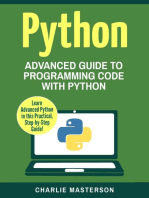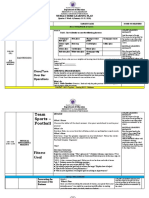Python - Writeup - Exp1
Uploaded by
AARUSH SABOOPython - Writeup - Exp1
Uploaded by
AARUSH SABOOKJSCE/IT/SYBTECH/SEM III/PL1(Python)-
Experiment No. 1
Title: Program on Unit Testing using Python
(A Constituent College of Somaiya Vidyavihar
KJSCE/IT/SYBTECH/SEM III/PL1(Python)-
Batch: Roll No: Experiment No.:2
Aim: Program on implementation of Unit Testing using Python
Resources needed: Python IDE
Theory:
What is Software Testing?
Software Testing involves execution of software/program components using manual to evaluate one or more pro
What is Unit Testing?
is a technique in which particular module is tested to check by developer himself whether there are any errors. Th
What is the Python unittest?
Python provides the unittest module to test the unit of source code. The unittest plays an
essential role when we are writing the huge code, and it provides the facility to check whether
the output is correct or not.
Normally, we print the value and match it with the reference output or check the output
manually.
Python testing framework uses Python's built-in assert() function which tests a particular
condition. If the assertion fails, an AssertionError will be raised. The testing framework will then
identify the test as Failure. Other exceptions are treated as Error.
The following three sets of assertion functions are defined in unittest module −
Basic Boolean Asserts
Comparative Asserts
(A Constituent College of Somaiya Vidyavihar
KJSCE/IT/SYBTECH/SEM III/PL1(Python)-
Asserts for Collections
Basic assert functions evaluate whether the result of an operation is True or False. All the assert
methods accept a msg argument that, if specified, is used as the error message on failure.
You can write both integration tests and unit tests in Python. To write a unit test for the built-in
function sum(), you would check the output of sum() against a known output.
For example, here’s how you check that the sum() of the numbers (1, 2, 3) equals 6:
>>> assert sum([1, 2, 3]) == 6, "Should be 6"
This will not output anything on the REPL because the values are correct.
If the result from sum() is incorrect, this will fail with an AssertionError and the
message "Should be 6". Try an assertion statement again with the wrong values to see
an AssertionError:
>>> assert sum([1, 1, 1]) == 6, "Should be 6"
In the REPL, you are seeing the raised AssertionError because the result of sum() does not
match 6. (most recent call last):
Traceback
File "<stdin>",
Instead of testing line 1, in
on the REPL, you’ll want to put this into a new Python file called test_sum.py
and
<module>
executeAssertionError:
it again: Should
def test_sum():
assert sum([1, 2, 3]) == 6, "Should be 6"
ifname== " main ": test_sum() print("Everything passed")
Now you have written a test case, an assertion, and an entry point (the command line). You can
now execute this at the command line:
(A Constituent College of Somaiya Vidyavihar
KJSCE/IT/SYBTECH/SEM III/PL1(Python)-
$ python
test_sum.py
You can see the successful result, Everything passed.
In Python, sum() accepts any iterable as its first argument. You tested with a list. Now test with a
tuple as well. Create a new file called test_sum_2.py with the following code:
def test_sum():
assert sum([1, 2, 3]) == 6, "Should be 6"
def test_sum_tuple():
assert sum((1, 2, 2)) == 6, "Should be 6"
ifname== " main ": test_sum() test_sum_tuple()
print("Everything passed")
When you execute test_sum_2.py, the script will give an error because the sum() of (1, 2, 2) is 5, not 6. The resul
$ python test_sum_2.py Traceback (most recent call last):
File "test_sum_2.py", line 9, in <module> test_sum_tuple()
File "test_sum_2.py", line 5, in test_sum_tuple assert sum((1, 2, 2)) == 6, "Should be 6"
AssertionError: Should be 6
Here you can see how a mistake in your code gives an error on the console with some
information on where the error was and what the expected result was.
Writing tests in this way is okay for a simple check, but what if more than one fails? This is
where test runners come in. The test runner is a special application designed for running tests,
(A Constituent College of Somaiya Vidyavihar
KJSCE/IT/SYBTECH/SEM III/PL1(Python)-
checking the output, and giving you tools for debugging and diagnosing tests and applications.
Choosing a Test Runner
Python contains many test runners. The most popular build-in Python library is
called unittest. The unittest is portable to the other frameworks. Consider the following three top
most test runners.
unittest
nose Or nose2
pytest
unittest
The unittest is built into the Python standard library since 2.1. The best thing about the unittest, it comes with bot
The code must be written using the classes and functions.
The sequence of distinct assertion methods in the TestCase class apart from the built-in asserts statements.
Let's implement the above example using the unittest case.
Example -
import unittest
class TestingSum(unittest.TestCase):
def test_sum(self):
self.assertEqual(sum([2, 3, 5]), 10, "It should be 10")
def test_sum_tuple(self):
self.assertEqual(sum((1, 3, 5)), 10, "It should be 10")
if name == ' main
': unittest.main()
Output:
(A Constituent College of Somaiya Vidyavihar
KJSCE/IT/SYBTECH/SEM III/PL1(Python)-
.F
-
FAIL: test_sum_tuple (__main .TestingSum)
--
Traceback (most recent call last):
File "<string>", line 11, in test_sum_tuple
AssertionError: 9 != 10 : It should be 10
Ran 2 tests in 0.001s
FAILED (failures=1)
Traceback (most recent call last):
File "<string>", line 14, in <module>
File "/usr/lib/python3.8/unittest/main.py", line 101, in init
self.runTests()
File "/usr/lib/python3.8/unittest/main.py", line 273, in runTests
sys.exit(not self.result.wasSuccessful())
SystemExit: True
As we can see in the output, it shows the dot(.) for the successful execution and F for the one
failure.
Activities:
Write a program to add multiple numbers in loop and test it by running minimum 3 test cases
Result: (script and output)
Outcomes:
(A Constituent College of Somaiya Vidyavihar
KJSCE/IT/SYBTECH/SEM III/PL1(Python)-
Questions:
a) Differentiate between Unit Testing and Integration Testing.
b) Differentiate between manual testing and automated testing.
Conclusion: (Conclusion to be based on the objectives and outcomes achieved)
References:
1. Daniel Arbuckle, Learning Python Testing, Packt Publishing, 1st Edition, 2014 Wesly J Chun, Core Pyth
2. Albert Lukaszewsk, MySQL for Python, Packt Publishing, 1st Edition, 2010 Eric Chou, Mastering Pytho
3.
4.
5.
(A Constituent College of Somaiya Vidyavihar
You might also like
- Hikcentral Professional Openapi Developer GuideNo ratings yetHikcentral Professional Openapi Developer Guide542 pages
- He Who Fights With Monsters 9 A LitRPG Adventure by Shirtaloon Travis100% (2)He Who Fights With Monsters 9 A LitRPG Adventure by Shirtaloon Travis923 pages
- 3.5.7 Lab - Create A Python Unit Test - ILMNo ratings yet3.5.7 Lab - Create A Python Unit Test - ILM9 pages
- Writing Basic Unit Tests: 44.1 Implementing The Sample ClassNo ratings yetWriting Basic Unit Tests: 44.1 Implementing The Sample Class7 pages
- Firmware Test Automation Using Open Source ToolsNo ratings yetFirmware Test Automation Using Open Source Tools9 pages
- Beginners Python Cheat Sheet PCC TestingNo ratings yetBeginners Python Cheat Sheet PCC Testing2 pages
- Beginners Python Cheat Sheet PCC Testing PDFNo ratings yetBeginners Python Cheat Sheet PCC Testing PDF2 pages
- ISTA 130: Fall 2020 Programming Assignment 2 FunctionsNo ratings yetISTA 130: Fall 2020 Programming Assignment 2 Functions7 pages
- Testing Machine Learning Systems - Code, Data and Models - Made With MLNo ratings yetTesting Machine Learning Systems - Code, Data and Models - Made With ML33 pages
- Python: Advanced Guide to Programming Code with Python: Python Computer Programming, #4From EverandPython: Advanced Guide to Programming Code with Python: Python Computer Programming, #4No ratings yet
- CSE101: Introduction To Programming Lab 4 Section 1: Defining Your OwnNo ratings yetCSE101: Introduction To Programming Lab 4 Section 1: Defining Your Own2 pages
- Hunter-Pro Intruder Alarm System User ManualNo ratings yetHunter-Pro Intruder Alarm System User Manual33 pages
- Midnet Driving School (Office Number 4 Inside Gweru Central Complex)No ratings yetMidnet Driving School (Office Number 4 Inside Gweru Central Complex)4 pages
- Close/Turn Over Bar Operations: Weekly Home Learning PlanNo ratings yetClose/Turn Over Bar Operations: Weekly Home Learning Plan3 pages
- Robtics Officina Stellare Veloce RH 300 - 300mm f3 Riccardi Honders - Ota enNo ratings yetRobtics Officina Stellare Veloce RH 300 - 300mm f3 Riccardi Honders - Ota en4 pages
- Download ebooks file Mathematics in the Visual Arts Ruth Scheps all chapters100% (2)Download ebooks file Mathematics in the Visual Arts Ruth Scheps all chapters51 pages
- Formal Letter Assignment (April 06, 2020)No ratings yetFormal Letter Assignment (April 06, 2020)6 pages
- Wrist Conditions Disability Benefits QuestionnaireNo ratings yetWrist Conditions Disability Benefits Questionnaire8 pages
- NSS Winter Road Safety Internship: Name-Prakhar AnandNo ratings yetNSS Winter Road Safety Internship: Name-Prakhar Anand8 pages
- Download Complete (Ebook) Oracle Certified Professional Java SE 8 Programmer Exam 1Z0-809: A Comprehensive OCPJP 8 Certification Guide: A Comprehensive OCPJP 8 Certification Guide by Ganesh, SG, Kumar, Hari Kiran, Sharma, Tushar ISBN 9781484218358, 1484218353 PDF for All Chapters100% (8)Download Complete (Ebook) Oracle Certified Professional Java SE 8 Programmer Exam 1Z0-809: A Comprehensive OCPJP 8 Certification Guide: A Comprehensive OCPJP 8 Certification Guide by Ganesh, SG, Kumar, Hari Kiran, Sharma, Tushar ISBN 9781484218358, 1484218353 PDF for All Chapters67 pages