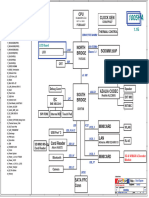A Lesson2-Basic-Elements-of-a-Program
Uploaded by
Satoru FujinumaA Lesson2-Basic-Elements-of-a-Program
Uploaded by
Satoru FujinumaUNIT 2
C++ Basics
IT 103 Computer Programming 1
Lesson 2
Basic Elements of a Program
IT 103 Computer Programming 1
UNIT 2
LESSON 2 Basic Elements of a Program
• Symbols
, Commas are used to separate items in a list
; Semicolons are used to end statement
+ - * / mathematical symbols
<= != == >= relational operators
IT 103 Computer Programming 1
UNIT 2
LESSON 2 Basic Elements of a Program
• Symbols
Comment symbols
// single-line comment symbol
For example,
// This is my first program
// C++ Language
/* */ multiple-line comment symbol
For example;
/*This is my first program
C++ Language
*/
IT 103 Computer Programming 1
UNIT 2
LESSON 2 Basic Elements of a Program
• Reserved Words
Reserved words are also called keywords that cannot be redefined
within any program; that is, they cannot be used for anything
other than their intended use.
Some of the important reserved words are :
char float int void
break if else switch
case return for do
while main
IT 103 Computer Programming 1
UNIT 2
LESSON 2 Basic Elements of a Program
• Identifier
Identifier refers to the names of variables, constants, functions
and other objects defined in a C++ program. It allows us to name
data and other objects in the program.
Rules for identifiers are:
•The only valid name symbols are the capital letters A
through Z, the lowercase letters a through z.
•the digits 0 through 9, and the underscore.
•The first character of the identifier cannot be a digit or an
underscore.
IT 103 Computer Programming 1
UNIT 2
LESSON 2 Basic Elements of a Program
• Identifier
Rules for identifiers are:
•An identifier cannot contain punctuation marks, math
symbols or other special symbols.
•ANSI guarantees only the first 32 characters to be
significant.
•C++ identifier is case-sensitive
•The last rule is that the name we create cannot be
keywords.
IT 103 Computer Programming 1
UNIT 2
LESSON 2 Basic Elements of a Program
• Identifier
Examples of Valid and Invalid identifiers
Valid Identifiers Invalid Identifiers
grade grade+3
area1 1area
area_of_triangle area of triangle
IT 103 Computer Programming 1
UNIT 2
LESSON 2 Basic Elements of a Program
• Data Type
A data type defines a set of values that a variable can hold.
Based on the data type of a variable; the operating system
allocates memory and decides what can be stored in the
reserved memory.
Type Keyword Data type Examples
Boolean boolean
Character char boolean true, false
Integer int
Floating point float char ‘A’ , ‘b’ ,’+’
Double floating double
point int 10,200,550
Valueless void
float /double 10.54, 2.56
IT 103 Computer Programming 1
UNIT 2
LESSON 2 Basic Elements of a Program
• Variable
A variable can hold a number or data of other types. The
number or other type of data held in a variable is called its
value. In programming languages, variables are implemented
as memory location. The compiler assigns a memory location
to each variable name (identifier) in the program. Each
variable in a program must be declared. When you declare a
variable you are telling the compiler what kind of data you
will be storing in the variable
IT 103 Computer Programming 1
UNIT 2
LESSON 2 Basic Elements of a Program
• Variable
Variable Declaration
A syntax rule to declare a variable is:
datatype identifier;
For example:
int x;
IT 103 Computer Programming 1
UNIT 2
LESSON 2 Basic Elements of a Program
• Operator
An operator is a symbol that tells the compiler to perform
specific mathematical or logical manipulations.
Types of operators:
•Assignment Operator
•Arithmetic Operators
•Relational Operators
•Logical Operators
IT 103 Computer Programming 1
UNIT 2
LESSON 2 Basic Elements of a Program
• Operator
•Assignment Operator
The assignment operator (=) is used in the assignment
statement which takes the following form:
variable = expression;
Example:
y = 5;
IT 103 Computer Programming 1
UNIT 2
LESSON 2 Basic Elements of a Program
• Operator
•Arithmetic Operators
Operator Meaning Example
* Multiplication x*y
/ Division x/y
% Modulus x%y
+ Addition x+y
- Subtraction x–y
++ Increment x++
-- Decrement x--
+ (unary) Positive sign +x
- (unary) Negative sign -x
IT 103 Computer Programming 1
UNIT 2
LESSON 2 Basic Elements of a Program
• Operator
Order of Precedence
It is possible to build mathematical expressions with several operators. When
more than one arithmetic operator is used in an expression, C++ uses the
operator precedence rules to evaluate the expression. According to the order
of precedence rules for arithmetic operators,
* , / ,% are at higher level of precedence than + , -
However, when operators have the same level, the operations are performed
from left to right.
IT 103 Computer Programming 1
UNIT 2
LESSON 2 Basic Elements of a Program
• Operator
•Relational Operators
Two expressions can be compared using relational and equality operators.
The result of such an operation is either true or false
The relational operators in C++ are:
< > <= >= == !=
•Logical Operators
&& (AND) || (OR) ! (NOT)
IT 103 Computer Programming 1
UNIT 2
LESSON 2 Basic Elements of a Program
• Expression
Arithmetic Expression
An Arithmetic expression is any expression that is used for
computations/mathematical manipulations.
Boolean Expression (Conditional Expression)
A Boolean expression is any expression that is either true
or false.
IT 103 Computer Programming 1
You might also like
- Topic 3 - Basic Elements of A Computer ProgramNo ratings yetTopic 3 - Basic Elements of A Computer Program68 pages
- Basic Elements of Programming Language: Source of Notes: MR Jamal OthmanNo ratings yetBasic Elements of Programming Language: Source of Notes: MR Jamal Othman67 pages
- Csc121 - Topic 3 Algorithm Design For Sequence Control StructureNo ratings yetCsc121 - Topic 3 Algorithm Design For Sequence Control Structure37 pages
- Csc121 - Topic 3 Algorithm Design For Sequence Control Structure - PPTMNo ratings yetCsc121 - Topic 3 Algorithm Design For Sequence Control Structure - PPTM29 pages
- ECC 3191 Computer Programming and Usage: Basic Elements For ProgrammingNo ratings yetECC 3191 Computer Programming and Usage: Basic Elements For Programming42 pages
- Csc121- Topic 3 Algorithm Design for Sequence Control Structure (1)No ratings yetCsc121- Topic 3 Algorithm Design for Sequence Control Structure (1)30 pages
- CSC425 Topic 2 Components of A Programming LanguageNo ratings yetCSC425 Topic 2 Components of A Programming Language69 pages
- C++ Programming: From Problem Analysis To Program Design,: Third EditionNo ratings yetC++ Programming: From Problem Analysis To Program Design,: Third Edition87 pages
- (CSC128 032023) Topic 2 Basic Elements of Computer Program Part ANo ratings yet(CSC128 032023) Topic 2 Basic Elements of Computer Program Part A55 pages
- Basics of C++ Programming Language: Ahmad IdreesNo ratings yetBasics of C++ Programming Language: Ahmad Idrees78 pages
- COSC1101 - Programming Fundamentals Lec 11-12-13No ratings yetCOSC1101 - Programming Fundamentals Lec 11-12-1374 pages
- CSC-113 - Lecture - 02 - C++ FundamentalsNo ratings yetCSC-113 - Lecture - 02 - C++ Fundamentals43 pages
- Introduction To Fundamentals of ProgrammingNo ratings yetIntroduction To Fundamentals of Programming65 pages
- Programming in C++: in The Name of Allah The Most Merciful The Most CompassionateNo ratings yetProgramming in C++: in The Name of Allah The Most Merciful The Most Compassionate38 pages
- Chapter 1 Introduction to Computers and ProgrammingNo ratings yetChapter 1 Introduction to Computers and Programming57 pages
- CSC128 Chapter 2 - Basic Elements of Computer ProgramsNo ratings yetCSC128 Chapter 2 - Basic Elements of Computer Programs9 pages
- C++ Functional Programming for Starters: A Practical Guide with ExamplesFrom EverandC++ Functional Programming for Starters: A Practical Guide with ExamplesNo ratings yet
- B Lesson1-Introduction-to-Structures - 2No ratings yetB Lesson1-Introduction-to-Structures - 214 pages
- Module+4+ +Engg+Math+ +trigonometry+ (Part+2)No ratings yetModule+4+ +Engg+Math+ +trigonometry+ (Part+2)15 pages
- Module+5+ +Engg+Math+ +trigonometry+ (Part+3)No ratings yetModule+5+ +Engg+Math+ +trigonometry+ (Part+3)14 pages
- Java Programs: Chapter 1: Basic Syntactical Construct in JavaNo ratings yetJava Programs: Chapter 1: Basic Syntactical Construct in Java14 pages
- FIR FILTER Implementation in ARM InstructionNo ratings yetFIR FILTER Implementation in ARM Instruction19 pages
- How To Mail Merge PDF Documents: A Step-By-Step Guide To Creating Personalized DocumentsNo ratings yetHow To Mail Merge PDF Documents: A Step-By-Step Guide To Creating Personalized Documents20 pages
- EN QG 2508ci 3508ci 4008ci 5008ci 6008ci 7008ci TA Rev 1No ratings yetEN QG 2508ci 3508ci 4008ci 5008ci 6008ci 7008ci TA Rev 14 pages
- Big Switch Product Lifecycle Policy 2019-Sep-20No ratings yetBig Switch Product Lifecycle Policy 2019-Sep-207 pages
- Taxonomy Parallel Computer Architectures Instruction DataNo ratings yetTaxonomy Parallel Computer Architectures Instruction Data2 pages
- 002 Azure Intro Azure Architecture and ServicesNo ratings yet002 Azure Intro Azure Architecture and Services62 pages
- Emergency Notification Server: Installation ManualNo ratings yetEmergency Notification Server: Installation Manual41 pages
- Basic Elements of Programming Language: Source of Notes: MR Jamal OthmanBasic Elements of Programming Language: Source of Notes: MR Jamal Othman
- Csc121 - Topic 3 Algorithm Design For Sequence Control StructureCsc121 - Topic 3 Algorithm Design For Sequence Control Structure
- Csc121 - Topic 3 Algorithm Design For Sequence Control Structure - PPTMCsc121 - Topic 3 Algorithm Design For Sequence Control Structure - PPTM
- ECC 3191 Computer Programming and Usage: Basic Elements For ProgrammingECC 3191 Computer Programming and Usage: Basic Elements For Programming
- Csc121- Topic 3 Algorithm Design for Sequence Control Structure (1)Csc121- Topic 3 Algorithm Design for Sequence Control Structure (1)
- CSC425 Topic 2 Components of A Programming LanguageCSC425 Topic 2 Components of A Programming Language
- C++ Programming: From Problem Analysis To Program Design,: Third EditionC++ Programming: From Problem Analysis To Program Design,: Third Edition
- (CSC128 032023) Topic 2 Basic Elements of Computer Program Part A(CSC128 032023) Topic 2 Basic Elements of Computer Program Part A
- Programming in C++: in The Name of Allah The Most Merciful The Most CompassionateProgramming in C++: in The Name of Allah The Most Merciful The Most Compassionate
- Chapter 1 Introduction to Computers and ProgrammingChapter 1 Introduction to Computers and Programming
- CSC128 Chapter 2 - Basic Elements of Computer ProgramsCSC128 Chapter 2 - Basic Elements of Computer Programs
- "C Programming for Beginners: A Step-by-Step Guide"From Everand"C Programming for Beginners: A Step-by-Step Guide"
- C++ Functional Programming for Starters: A Practical Guide with ExamplesFrom EverandC++ Functional Programming for Starters: A Practical Guide with Examples
- Java Programs: Chapter 1: Basic Syntactical Construct in JavaJava Programs: Chapter 1: Basic Syntactical Construct in Java
- How To Mail Merge PDF Documents: A Step-By-Step Guide To Creating Personalized DocumentsHow To Mail Merge PDF Documents: A Step-By-Step Guide To Creating Personalized Documents
- EN QG 2508ci 3508ci 4008ci 5008ci 6008ci 7008ci TA Rev 1EN QG 2508ci 3508ci 4008ci 5008ci 6008ci 7008ci TA Rev 1
- Taxonomy Parallel Computer Architectures Instruction DataTaxonomy Parallel Computer Architectures Instruction Data
- Emergency Notification Server: Installation ManualEmergency Notification Server: Installation Manual