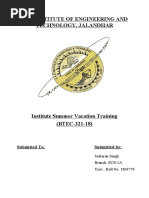0 ratings0% found this document useful (0 votes)
104 viewsVsCode Notes
Visual Studio Code is a free, open-source, and popular code editor developed by Microsoft that has gained popularity among developers for its flexibility, extensibility, and features. The document provides an overview of VS Code, its key features like multi-language support, integrated version control, debugging tools, and extensibility through extensions. It discusses how VS Code enhances productivity through efficient tools and shortcuts, supports collaboration, and is cross-platform compatible. The document serves as a comprehensive guide to help developers of all levels customize VS Code to meet their specific needs and harness its power to improve coding productivity and versatility.
Uploaded by
CocorulIaduluiCopyright
© © All Rights Reserved
Available Formats
Download as DOCX, PDF, TXT or read online on Scribd
0 ratings0% found this document useful (0 votes)
104 viewsVsCode Notes
Visual Studio Code is a free, open-source, and popular code editor developed by Microsoft that has gained popularity among developers for its flexibility, extensibility, and features. The document provides an overview of VS Code, its key features like multi-language support, integrated version control, debugging tools, and extensibility through extensions. It discusses how VS Code enhances productivity through efficient tools and shortcuts, supports collaboration, and is cross-platform compatible. The document serves as a comprehensive guide to help developers of all levels customize VS Code to meet their specific needs and harness its power to improve coding productivity and versatility.
Uploaded by
CocorulIaduluiCopyright
© © All Rights Reserved
Available Formats
Download as DOCX, PDF, TXT or read online on Scribd
You are on page 1/ 2
Title: Unleashing Productivity with Visual Studio Code (VS Code)
Introduction: Visual Studio Code, commonly known as VS Code, is a free, open-source code
editor developed by Microsoft. It has gained immense popularity among developers for its
flexibility, extensibility, and robust feature set. This summary PDF provides an overview of VS
Code, its key features, extensions, and how it can empower developers to streamline their coding
workflows.
Table of Contents:
1. What is Visual Studio Code (VS Code)?
o A brief introduction to VS Code and its significance in the world of software
development.
2. Key Features:
o Exploring the essential features that make VS Code a favorite among developers.
o Multi-language support: VS Code caters to a wide range of programming
languages.
o Intuitive code editing: Features like syntax highlighting, auto-completion, and
intelligent code suggestions.
o Integrated version control: Seamless integration with Git and other version control
systems.
o Extensibility: The power of VS Code lies in its vast library of extensions.
o Integrated terminal: The convenience of running commands and scripts without
leaving the editor.
o Debugging tools: In-built debugging capabilities for various languages and
platforms.
o Customization: Tailoring the editor to your preferences with themes, keybindings,
and settings.
3. Benefits of Using VS Code:
o Enhanced productivity: VS Code's efficient tools and shortcuts accelerate coding
tasks.
o Versatility: Ideal for a wide range of development tasks, from web development
to data science.
o Collaboration: Facilitating team collaboration through extensions and version
control support.
o Active community: A thriving community of developers contributing extensions
and support.
o Cross-platform compatibility: Available for Windows, macOS, and Linux.
4. Extensions and Marketplace:
o An in-depth look at the VS Code extension marketplace.
o Categories of extensions: Exploring extensions for specific languages,
frameworks, and tools.
o How to install, manage, and use extensions effectively.
5. Setting Up VS Code:
o A step-by-step guide to installing and configuring VS Code for optimal
development.
o Recommended settings and extensions for common development scenarios.
6. Tips and Tricks:
o Valuable tips and techniques for improving coding efficiency in VS Code.
o Keyboard shortcuts and code snippets for common tasks.
7. Resources and Learning Materials:
o Recommended books, courses, and online communities for mastering VS Code.
o Official VS Code documentation and support resources.
8. Conclusion:
o Summarizing the benefits of using VS Code and its role in revolutionizing the
development experience.
o Encouragement to explore the vast world of extensions and customize VS Code to
meet specific needs.
This summary PDF serves as a comprehensive guide to Visual Studio Code, helping developers
of all levels harness its power to enhance their coding productivity and versatility across a wide
range of programming languages and development scenarios.
You might also like
- Mathematics: Quarter 2 - Module 5 Sector and Segment of A Circle86% (7)Mathematics: Quarter 2 - Module 5 Sector and Segment of A Circle7 pages
- Best 4000 Smart Question Bank Banking Reasoning Ability in English Next Generation Smartbook by Testbook and S Chand 4705ded0100% (1)Best 4000 Smart Question Bank Banking Reasoning Ability in English Next Generation Smartbook by Testbook and S Chand 4705ded03 pages
- C Programming For Beginners: The Simple Guide to Learning C Programming Language Fast!From EverandC Programming For Beginners: The Simple Guide to Learning C Programming Language Fast!5/5 (1)
- The Ultimate Guide to Visual Studio Code: The Modern Developer's Best FriendNo ratings yetThe Ultimate Guide to Visual Studio Code: The Modern Developer's Best Friend2 pages
- The 30 Best VSCode Extensions You Need To Use in 2023No ratings yetThe 30 Best VSCode Extensions You Need To Use in 202334 pages
- Bsit-1A: Development Milestones and Key ContributorsNo ratings yetBsit-1A: Development Milestones and Key Contributors10 pages
- Full Stack Development Tools and IDEs A Comprehensive OverviewNo ratings yetFull Stack Development Tools and IDEs A Comprehensive Overview4 pages
- Download ebooks file Visual Studio Code Distilled: Evolved Code Editing for Windows, macOS, and Linux 3 / converted Edition Alessandro Del Sole all chapters100% (5)Download ebooks file Visual Studio Code Distilled: Evolved Code Editing for Windows, macOS, and Linux 3 / converted Edition Alessandro Del Sole all chapters46 pages
- SUGUITAN, JUSTINE JIREH R. - ASS 1 - CC 103.No ratings yetSUGUITAN, JUSTINE JIREH R. - ASS 1 - CC 103.5 pages
- Coding Basics with Microsoft Visual Studio: A Step-by-Step Guide to Microsoft Cloud ServicesFrom EverandCoding Basics with Microsoft Visual Studio: A Step-by-Step Guide to Microsoft Cloud ServicesNo ratings yet
- The 15 Most Popular Text Editors For DevelopersNo ratings yetThe 15 Most Popular Text Editors For Developers3 pages
- Full download Visual Studio Code Distilled: Evolved Code Editing for Windows, macOS, and Linux 3 / converted Edition Alessandro Del Sole pdf docx100% (6)Full download Visual Studio Code Distilled: Evolved Code Editing for Windows, macOS, and Linux 3 / converted Edition Alessandro Del Sole pdf docx55 pages
- Visual Studio Code Distilled: Evolved Code Editing for Windows, macOS, and Linux 3 / converted Edition Alessandro Del Sole instant download100% (1)Visual Studio Code Distilled: Evolved Code Editing for Windows, macOS, and Linux 3 / converted Edition Alessandro Del Sole instant download86 pages
- Windows Application Development with Visual Studio: from Basics to AdvancedFrom EverandWindows Application Development with Visual Studio: from Basics to AdvancedNo ratings yet
- Menu Bar 2. Standard Toolbar 3. Toolbox 4. Forms Designer 5. Output Window 6. Solution Explorer 7. Properties WindowNo ratings yetMenu Bar 2. Standard Toolbar 3. Toolbox 4. Forms Designer 5. Output Window 6. Solution Explorer 7. Properties Window2 pages
- Vbscript: Vbscript (Visual Basic Scripting Edition) Is AnNo ratings yetVbscript: Vbscript (Visual Basic Scripting Edition) Is An7 pages
- Get Visual Studio Code Distilled: Evolved Code Editing for Windows, macOS, and Linux 3 / converted Edition Alessandro Del Sole PDF ebook with Full Chapters Now100% (3)Get Visual Studio Code Distilled: Evolved Code Editing for Windows, macOS, and Linux 3 / converted Edition Alessandro Del Sole PDF ebook with Full Chapters Now55 pages
- C Programming Wizardry: From Zero to Hero in 10 Days: Programming Prodigy: From Novice to Virtuoso in 10 DaysFrom EverandC Programming Wizardry: From Zero to Hero in 10 Days: Programming Prodigy: From Novice to Virtuoso in 10 DaysNo ratings yet
- Cross-Platform Modern Apps with VS Code: Combine the power of EF Core, ASP.NET Core and Xamarin.Forms to build multi-platform applications on Visual Studio CodeFrom EverandCross-Platform Modern Apps with VS Code: Combine the power of EF Core, ASP.NET Core and Xamarin.Forms to build multi-platform applications on Visual Studio CodeNo ratings yet
- Tools and Skills for .NET 8: Get the career you want with good practices and patterns to design, debug, and test your solutionsFrom EverandTools and Skills for .NET 8: Get the career you want with good practices and patterns to design, debug, and test your solutionsNo ratings yet
- Hands-On Visual Studio 2022: A developer's guide to new features and best practices with .NET 8 and VS 2022 for maximum productivityFrom EverandHands-On Visual Studio 2022: A developer's guide to new features and best practices with .NET 8 and VS 2022 for maximum productivityNo ratings yet
- An Introduction To Communication - ORAL COMMUNICATION IN CONTEXTNo ratings yetAn Introduction To Communication - ORAL COMMUNICATION IN CONTEXT20 pages
- Retirement Emcee Script TCHR NurminazuraNo ratings yetRetirement Emcee Script TCHR Nurminazura3 pages
- Unit 6 Half_Closed_Eyes_of_the_Buddha_PresentationNo ratings yetUnit 6 Half_Closed_Eyes_of_the_Buddha_Presentation13 pages
- Asuncion 2221325 Module 1 - Missionary ResponseNo ratings yetAsuncion 2221325 Module 1 - Missionary Response4 pages
- Lesson 3 - Compare and Contrast Various 21ST Century Genres From Earlier Genres-Period88% (8)Lesson 3 - Compare and Contrast Various 21ST Century Genres From Earlier Genres-Period20 pages