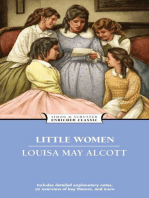Python Commands Cheat Sheet - W - Itpb88
Uploaded by
TajouryPython Commands Cheat Sheet - W - Itpb88
Uploaded by
TajouryPython Commands Cheat Sheet
Action Command
Strings
Define a string string = “string value”
Print a string string = “string value”
print (string)
Concatenate strings string1 = “some value”
string2 = “another value”
concatenated_strings = string1 + string2
Variables
Set a variable as integer var = 1
Set a variable as string var = “value”
Math
Add numbers num1 = 1
num2 = 2
sum = int(num1) + int(num2)
Subtract numbers num1 = 1
num2 = 2
difference = num1 - num2
Multiply numbers num1 = 1
num2 = 2
product = num1 * num2
Divide numbers num1 = 1
num2 = 2
quotient = num1 / num2
Compare numbers num1 = 1
num2 = 2
print(num1 > num2) # will output False
print(num1 < num2) # will output True
print(num1 == num2) # will output False
print(num1 != num2) #will output True
Lists
Create a list list = [1, 2, 3]
Add item to list list = [1, 2, 3]
list.append(4)
Remove item from list list = [1, 2, 3]
list.remove(1)
Sort a list list = [4, 1, 9, 3]
list.sort() # list values are now 1, 3, 4, 9
Comments
Insert a comment x = 1 # code that precedes the # sign will be interpreted
# none of this line will be interpreted
Note that Python doesn’t support multi-line comments (unless you preface each line with a # sign)
Files
Open a file in read-only mode file = open(“/path/to/file”, “r”)
Open a file in read-write mode file = open(“/path/to/file”, “r+”)
Note: You can also use “w+” in place or “r+” for read-write mode, but “w+” treats the file a bit differently; check out the open()
function documentation for details.
Open a file in append mode file = open(“/path/to/file”, “a”)
Command line arguments
Read a command line argument import sys
print(sys.argv[0]) # prints first command-line argument (which is usually the name of the Python program)
print(sys.argv[1]) # prints second command-line argument (i.e., the first argument to the program)
Searches and regexes
Search for regex in string import re
string = “This is your string!”
search_result = re.search(“^This.*”, string)
Search for string in list list = [“a”, “b”, “c”]
matches = [match for match in list if “a” in match]
Conditionals
Create a for loop list = [“a”, “b”, “c”]
for value in list:
print(value)
Create a while loop i = 10
while i < 10:
print(i)
i += 1
Create if and elif statements a=1
b=2
if b > a:
print(“b is greater than a”)
elif a > b:
print(a is greater than a)
elif a == b:
print(“a and b are the same”)
Functions
Define a function def function_name():
def function_name():
print(“Some text”)
print(“Some more text”)
Call a function function_name()
You might also like
- The Subtle Art of Not Giving a F*ck: A Counterintuitive Approach to Living a Good LifeFrom EverandThe Subtle Art of Not Giving a F*ck: A Counterintuitive Approach to Living a Good Life4/5 (6125)
- The Gifts of Imperfection: Let Go of Who You Think You're Supposed to Be and Embrace Who You AreFrom EverandThe Gifts of Imperfection: Let Go of Who You Think You're Supposed to Be and Embrace Who You Are4/5 (1148)
- Never Split the Difference: Negotiating As If Your Life Depended On ItFrom EverandNever Split the Difference: Negotiating As If Your Life Depended On It4.5/5 (932)
- Hidden Figures: The American Dream and the Untold Story of the Black Women Mathematicians Who Helped Win the Space RaceFrom EverandHidden Figures: The American Dream and the Untold Story of the Black Women Mathematicians Who Helped Win the Space Race4/5 (954)
- The Hard Thing About Hard Things: Building a Business When There Are No Easy AnswersFrom EverandThe Hard Thing About Hard Things: Building a Business When There Are No Easy Answers4.5/5 (361)
- The World Is Flat 3.0: A Brief History of the Twenty-first CenturyFrom EverandThe World Is Flat 3.0: A Brief History of the Twenty-first Century3.5/5 (2283)
- Devil in the Grove: Thurgood Marshall, the Groveland Boys, and the Dawn of a New AmericaFrom EverandDevil in the Grove: Thurgood Marshall, the Groveland Boys, and the Dawn of a New America4.5/5 (278)
- A Heartbreaking Work Of Staggering Genius: A Memoir Based on a True StoryFrom EverandA Heartbreaking Work Of Staggering Genius: A Memoir Based on a True Story3.5/5 (692)
- Ebook Windows Server 2022 New Roadmap Fewer Editions More Security100% (1)Ebook Windows Server 2022 New Roadmap Fewer Editions More Security26 pages
- Aircraft IT Ops V10.4 - SEPTEMBER-OCTOBER 2021 - V10.4No ratings yetAircraft IT Ops V10.4 - SEPTEMBER-OCTOBER 2021 - V10.477 pages
- Starting With Kotlin Cheatsheet - W - Java131No ratings yetStarting With Kotlin Cheatsheet - W - Java13131 pages
- ChatGPT For IT Pro's - Tips & Tricks Guide - W - Accx05No ratings yetChatGPT For IT Pro's - Tips & Tricks Guide - W - Accx059 pages
- Safety First Special Issue - Functional Check FlightsNo ratings yetSafety First Special Issue - Functional Check Flights25 pages
- Aircraft IT Ops V10.1 - MARCH-APRIL 2021 - V10.1100% (1)Aircraft IT Ops V10.1 - MARCH-APRIL 2021 - V10.176 pages
- Mozilla Thunderbird Every Keyboard Shortcut You Need To Master - DocumentNo ratings yetMozilla Thunderbird Every Keyboard Shortcut You Need To Master - Document2 pages
- Manual - First Time Startup - MikroTik WikiNo ratings yetManual - First Time Startup - MikroTik Wiki5 pages
- Panasonic - Ip Conference Phone - Model Kx-nt700 - Cpm-EnNo ratings yetPanasonic - Ip Conference Phone - Model Kx-nt700 - Cpm-En74 pages