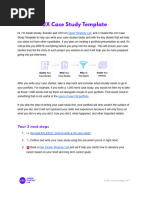How To Create Presentation Using AI
Uploaded by
k225195 Laiba FatimaHow To Create Presentation Using AI
Uploaded by
k225195 Laiba FatimaHow to Create Presentation using AI?
Opening: Have you ever struggled with creating PowerPoint presentations that are visually
appealing and engaging?
Table of Content:
Enhancing PowerPoint Presentations with AI tools
Creating visually appealing slides with AI
Enhancing audience engagement with AI
Ai-powered features in PowerPoint
Benefits of using AI tools for PowerPoint presentation
Optimizing Presentations with AI
- PowerPoint has built-in AI-powered features like Designer and Presenter Coach that can make
your presentations more efficient and effective.
-Designer: Automatically creates slides with professional designs
Designer uses AI to suggest layouts and images to create stunning slides
-Presenter Coach: Receives feedback on your presentation style
Presenter Coach uses AI to provide feedback on your delivery, pronunciation and pacing
-Improve presentation quality with AI tools
- AI tools can help you create more engaging and professional presentations
-By leveraging the power of AI, you can take your PowerPoint presentations to the next level!
Using AI to maximize visual appeal of your slides
-AI-driven slide design: using AI to create slides with a professional look and feel
-Image selection: using AI to select the best images for slides
-Font selection: using AI to select the best font for slides
-Color scheme selection: using AI to select the best color scheme for slides
-AI can be used to enhance the visual appeal of slides, making them more professional and engaging for
viewers
Creating Creative Graphics and Charts with AI-powered tools
-AI-powered tools can help generate creative graphics and charts with significant cost savings and
improved efficiency
Using AI to enhance audience engagement
-Understanding audience sentiment: use AI to analyze audience sentiment and engagement levels
during a presentation
- Incorporate interactive elements: Include interactive elements such as quizzes and polls to keep the
audience engaged
-Provide feedback on delivery: use AI to provide feedback on delivery and help improve presentation
skills
Conclusion:
Unlock the benefits of AI: Enhance your PowerPoint now!
-Time Savings: AI tools can automate tedious tasks and save you time
-Enhanced Visuals: AI tools can help you create more visually appealing tools
-Engaging Audience: Ai tools can help you create slides that capture and hold your audience’s attention
Closing: With the power of AI at your fingertips, you can create visually stunning and engaging
PowerPoint presentations that captivate your audience. So why not give it a try and take your
presentations to the next level?
You might also like
- Viber For Business - Advertising Solutions-2No ratings yetViber For Business - Advertising Solutions-224 pages
- BC PNP Entrepreneur Immigration Program GuideNo ratings yetBC PNP Entrepreneur Immigration Program Guide80 pages
- Page 1 - 28 Clues To Discover New Wordpress ClientsNo ratings yetPage 1 - 28 Clues To Discover New Wordpress Clients19 pages
- TEACHER-1-HIRING-SY-2025-2026-JANUARY-272025No ratings yetTEACHER-1-HIRING-SY-2025-2026-JANUARY-27202519 pages
- Handbook 4 Administrative Virtual AssistantNo ratings yetHandbook 4 Administrative Virtual Assistant19 pages
- Discover The Secrets To Becoming A Successful Freelancer100% (1)Discover The Secrets To Becoming A Successful Freelancer6 pages
- BC PNP Skills Immigration and Express Entry BC Technical GuideNo ratings yetBC PNP Skills Immigration and Express Entry BC Technical Guide67 pages
- December Remote Tech Jobs - Career ResourcesNo ratings yetDecember Remote Tech Jobs - Career Resources26 pages
- Security Infrastructure Policies Final AssigmentNo ratings yetSecurity Infrastructure Policies Final Assigment3 pages
- Business and Entrepreneurship UG Brochure 2020 - 2021No ratings yetBusiness and Entrepreneurship UG Brochure 2020 - 20218 pages
- How To Create An Interactive PowerPoint Elearning ModuleNo ratings yetHow To Create An Interactive PowerPoint Elearning Module12 pages
- CV & Portfolio Digital Marketing-ArfitoNo ratings yetCV & Portfolio Digital Marketing-Arfito19 pages
- Resume SEO Marketing Analyst Web Development Professional Michael CampolattanoNo ratings yetResume SEO Marketing Analyst Web Development Professional Michael Campolattano3 pages
- Starting & Growing Your Online Business (05!23!25, 2023)100% (1)Starting & Growing Your Online Business (05!23!25, 2023)155 pages
- The First-Timer's Guide To Hiring A Virtual Assistant: by Nick LoperNo ratings yetThe First-Timer's Guide To Hiring A Virtual Assistant: by Nick Loper15 pages
- 10 Steps To Building A Construction StartupNo ratings yet10 Steps To Building A Construction Startup10 pages
- Animationssoftware Com Top 5 Free Ai Video Generator in 2024No ratings yetAnimationssoftware Com Top 5 Free Ai Video Generator in 20246 pages
- VA Road Map Virtual Latino Job ApplicationsNo ratings yetVA Road Map Virtual Latino Job Applications12 pages
- A Step by Step Guide To Modern Digital Marketing PDFNo ratings yetA Step by Step Guide To Modern Digital Marketing PDF27 pages
- Holbrook Junior/Senior High Students On Youtube!No ratings yetHolbrook Junior/Senior High Students On Youtube!1 page
- Workshop On Digital Marketing Day 2 - Session 2 Social Media Marketing - Sachin SadareNo ratings yetWorkshop On Digital Marketing Day 2 - Session 2 Social Media Marketing - Sachin Sadare68 pages
- Digital+Freelancer+Nanodegree+Program+Syllabus100% (1)Digital+Freelancer+Nanodegree+Program+Syllabus11 pages
- 7-Mistakes-Freelancers-Make-and-How-to-Avoid-Them by Francis-EluozoNo ratings yet7-Mistakes-Freelancers-Make-and-How-to-Avoid-Them by Francis-Eluozo20 pages
- Premium Professional Resume Template BlackNo ratings yetPremium Professional Resume Template Black2 pages
- List of Freelancing Websites For You To Use PDFNo ratings yetList of Freelancing Websites For You To Use PDF2 pages
- The Future of Presentations Exploring AI Slideshow MakerNo ratings yetThe Future of Presentations Exploring AI Slideshow Maker5 pages
- AI and Microsoft PowerPoint a New Era of Design (1)No ratings yetAI and Microsoft PowerPoint a New Era of Design (1)9 pages
- The Seven Cs of Effective CommunicationNo ratings yetThe Seven Cs of Effective Communication45 pages
- Internship Assignment 5: Name: Sudeshna Acharyya EmailNo ratings yetInternship Assignment 5: Name: Sudeshna Acharyya Email10 pages
- CTET - Syllabus: Structure and Content of SyllabusNo ratings yetCTET - Syllabus: Structure and Content of Syllabus18 pages
- Geomagnetic Disturbances Impacts on Power Systems: Risk Analysis and Mitigation Strategies 1st Edition Olga Sokolova - The ebook is ready for download to explore the complete content100% (2)Geomagnetic Disturbances Impacts on Power Systems: Risk Analysis and Mitigation Strategies 1st Edition Olga Sokolova - The ebook is ready for download to explore the complete content55 pages
- In Salah Gas Project Engineering Procurement & Construction PhaseNo ratings yetIn Salah Gas Project Engineering Procurement & Construction Phase17 pages
- Remote Control System Design For The Wheeled-Robot Using Gprs/GpsNo ratings yetRemote Control System Design For The Wheeled-Robot Using Gprs/Gps12 pages
- Ebook 35 Resume Mistakes by Alex BERGHOFEN 2023-02-12No ratings yetEbook 35 Resume Mistakes by Alex BERGHOFEN 2023-02-1233 pages
- prepare-for-ielts-general-training-volume-1_reading-practice-test-2-v9-5913720No ratings yetprepare-for-ielts-general-training-volume-1_reading-practice-test-2-v9-591372031 pages
- (Takashi Yagisawa) Worlds and Individuals, Possible and Otherwise100% (1)(Takashi Yagisawa) Worlds and Individuals, Possible and Otherwise327 pages
- Why Does My Dog Still Have A Puppy Face - Google SearchNo ratings yetWhy Does My Dog Still Have A Puppy Face - Google Search1 page