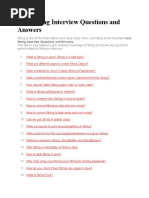Advanced Java Questions
Uploaded by
mayankshankar87Advanced Java Questions
Uploaded by
mayankshankar87Advance JAVA Interview
Question
1. What is String in Java?
In Java, a String is an object that represents a sequence of characters. It is a built-in
class in Java and is used extensively for text processing and manipulation.
Java String class provides a lot of methods to perform operations on strings such
as compare(), concat(), equals(), split(), length(), replace(), compareTo(), intern(),
substring() etc.
char[] ch={'j','a','v','a','t','p','o','i','n','t'};
String s=new String(ch);
2. What is an Immutable String in Java?
An Immutable String in Java is a String object whose value cannot be changed after
it is created. Once a String is created, it cannot be modified. Any operation that
seems to modify a String actually creates a new String object.
3. How do you compare two strings in Java?
In Java, you can compare two strings for equality using the equals() method or
using the == operator. The equals() method compares the content of the strings,
while the == operator compares the references of the string objects.
javaCopy code
public class StringComparisonExample {
public static void main(String[] args) {
String str1 = "Hello";
String str2 = "Hello";
String str3 = new String("Hello");
System.out.println(str1.equals(str2)); // Output: true
System.out.println(str1 == str2); // Output: true
System.out.println(str1.equals(str3)); // Output: true
System.out.println(str1 == str3); // Output: false
}
Advance JAVA Interview Question 1
}
4. How do you concatenate strings in Java?
In Java, you can concatenate strings using the + operator or the concat() method.
javaCopy code
public class StringConcatenationExample {
public static void main(String[] args) {
String firstName = "John";
String lastName = "Doe";
// Using the + operator
String fullName1 = firstName + " " + lastName;
System.out.println(fullName1); // Output: John Doe
// Using the concat() method
String fullName2 = firstName.concat(" ").concat(lastName);
System.out.println(fullName2); // Output: John Doe
}
}
5. How do you extract substrings from a string in Java?
In Java, you can extract substrings from a string using the substring() method.
javaCopy code
public class SubstringExample {
public static void main(String[] args) {
String message = "Hello, World!";
String subMessage = message.substring(0, 5);
System.out.println(subMessage); // Output: Hello
}
}
6. What are some common methods of the String class in Java?
Some common methods of the String class in Java are:
length() : Returns the length of the string.
charAt(index) : Returns the character at the specified index.
toUpperCase() : Converts the string to uppercase.
Advance JAVA Interview Question 2
toLowerCase() : Converts the string to lowercase.
indexOf(str) : Returns the index of the first occurrence of the specified
substring.
startsWith(prefix) : Checks if the string starts with the specified prefix.
endsWith(suffix) : Checks if the string ends with the specified suffix.
javaCopy code
public class StringMethodsExample {
public static void main(String[] args) {
String str = "Hello, Java";
System.out.println("Length: " + str.length()); // Output: 11
System.out.println("Character at index 4: " + str.charAt(4)); // Output: o
System.out.println("Uppercase: " + str.toUpperCase()); // Output: HELLO, JAVA
System.out.println("Lowercase: " + str.toLowerCase()); // Output: hello, java
System.out.println("Index of 'Java': " + str.indexOf("Java")); // Output: 7
System.out.println("Starts with 'Hello': " + str.startsWith("Hello")); // Output:
true
System.out.println("Ends with 'Java': " + str.endsWith("Java")); // Output: true
}
}
7. What is the StringBuffer class in Java?
The StringBuffer class in Java is used to create mutable strings. It provides
methods to modify the content of a string without creating a new object.
javaCopy code
public class StringBufferExample {
public static void main(String[] args) {
StringBuffer buffer = new StringBuffer("Hello");
buffer.append(", ");
buffer.append("Java");
System.out.println(buffer); // Output: Hello, Java
}
}
8. What is the StringBuilder class in Java?
The StringBuilder class in Java is similar to the StringBuffer class, but it is not
thread-safe. It is more efficient than StringBuffer in a single-threaded environment.
Advance JAVA Interview Question 3
javaCopy code
public class StringBuilderExample {
public static void main(String[] args) {
StringBuilder builder = new StringBuilder("Hello");
builder.append(", ");
builder.append("Java");
System.out.println(builder); // Output: Hello, Java
}
}
9. What is the difference between String and StringBuffer in Java?
The main difference between String and StringBuffer in Java is that String is
immutable, whereas StringBuffer is mutable.
10. What is the difference between StringBuffer and StringBuilder in Java?
The main difference between StringBuffer and StringBuilder in Java is that
StringBuffer is synchronized and thread-safe, while StringBuilder is not
synchronized and not thread-safe.
11. How do you create an immutable class in Java?
To create an immutable class in Java, follow these guidelines:
Declare the class as final to prevent inheritance.
Make all fields private and final to ensure they cannot be modified.
Do not provide setter methods.
Ensure that any mutable objects used within the class are not directly accessible or
mutable.
Provide only getter methods to access the fields.
javaCopy code
public final class ImmutablePerson {
private final String name;
private final int age;
public ImmutablePerson(String name, int age) {
this.name = name;
this.age = age;
}
public String getName() {
Advance JAVA Interview Question 4
return name;
}
public int getAge() {
return age;
}
}
12. What is the purpose of the toString() method in Java?
The toString() method in Java is used to represent an object as a string. It is often
used for debugging or printing the contents of an object.
javaCopy code
public class ToStringExample {
public static void main(String[] args) {
Person person = new Person("John", 30);
System.out.println(person); // Output: Person[name=John, age=30]
}
}
class Person {
private String name;
private int age;
public Person(String name, int age) {
this.name = name;
this.age = age;
}
@Override
public String toString() {
return "Person[name=" + name + ", age=" + age + "]";
}
}
13. What is the String Tokenizer class in Java?
The String Tokenizer class in Java is used to break a string into tokens based on a
specified delimiter.
javaCopy code
import java.util.StringTokenizer;
public class StringTokenizerExample {
public static void main(String[] args) {
Advance JAVA Interview Question 5
String sentence = "Java programming is fun";
StringTokenizer tokenizer = new StringTokenizer(sentence);
while (tokenizer.hasMoreTokens()) {
System.out.println(tokenizer.nextToken());
}
}
}
CharAt() Method
14. What is the purpose of the charAt() method in Java? Provide an example of its
usage.
The charAt() method is used to get the character at the specified index in a String.
Example:
javaCopy code
String str = "Hello";
char ch = str.charAt(2); // Returns 'l'
CompareTo() Method
15. How does the compareTo() method work in Java? Give an example.
The compareTo() method compares two strings lexicographically and returns an integer
value:
0 if both strings are equal.
A positive value if the current string is lexicographically greater than the other
string.
A negative value if the current string is lexicographically less than the other
string.
Example:
Advance JAVA Interview Question 6
javaCopy code
String str1 = "apple";
String str2 = "banana";
int result = str1.compareTo(str2); // Returns a negative value
Concat() Method
16. What does the concat() method do in Java? Provide an example.
The concat() method is used to concatenate the specified string to the end of the
current string and returns a new string.
Example:
javaCopy code
String str1 = "Hello";
String str2 = "World";
String result = str1.concat(str2); // Returns "HelloWorld"
Contains() Method
17. How does the contains() method work in Java? Show an example.
The contains() method checks if the current string contains the specified character
sequence and returns a boolean value.
Example:
javaCopy code
String str = "Hello, Java";
boolean containsJava = str.contains("Java"); // Returns true
Advance JAVA Interview Question 7
endsWith() Method
18. What is the purpose of the endsWith() method in Java? Give an example.
The endsWith() method checks if the current string ends with the specified suffix and
returns a boolean value.
Example:
javaCopy code
String str = "Hello, Java";
boolean endsWithJava = str.endsWith("Java"); // Returns true
equal() Method
19. How do you compare two strings for equality using the equals() method in
Java?
The equals() method is used to compare the current string with the specified object
and returns a boolean value indicating whether they are equal.
Example:
javaCopy code
String str1 = "Hello";
String str2 = "Hello";
boolean isEqual = str1.equals(str2); // Returns true
equalIgnoreCase() Method
20. How is equalsIgnoreCase() different from equals() ? Provide an example.
Advance JAVA Interview Question 8
The equalsIgnoreCase() method compares two strings for equality while ignoring their
case.
Example:
javaCopy code
String str1 = "hello";
String str2 = "HeLLo";
boolean isEqualIgnoreCase = str1.equalsIgnoreCase(str2); // Returns true
format() Method
21. Explain the use of the format() method in Java with an example.
The format() method is used to create a formatted string using the specified format and
arguments.
Example:
javaCopy code
String name = "John";
int age = 30;
String formattedString = String.format("My name is %s and I am %d years old.", name, a
ge);
// Returns "My name is John and I am 30 years old."
getBytes() Method
22. What does the getBytes() method do in Java? Provide an example.
The getBytes() method converts the string to a byte array using the platform's default
charset.
Example:
Advance JAVA Interview Question 9
javaCopy code
String str = "Hello, World!";
byte[] byteArray = str.getBytes();
getChars() Method
23. How do you use the getChars() method in Java? Give an example.
he getChars() method copies characters from the current string to the destination
character array.
Example:
javaCopy code
String str = "Hello, Java";
char[] charArray = new char[5];
str.getChars(0, 5, charArray, 0); // Copies "Hello" to charArray
indexOf() Method
24. Explain the use of the indexOf() method in Java with an example.
The indexOf() method returns the index of the first occurrence of the specified substring
in the current string.
Example:
javaCopy code
String str = "Hello, Java";
int index = str.indexOf("Java"); // Returns 7
Advance JAVA Interview Question 10
intern() Method
25. What is the purpose of the intern() method in Java? Provide an example.
The intern() method returns the canonical representation of the string from the string
pool if it is already present.
Example:
javaCopy code
String str1 = "Hello";
String str2 = new String("Hello").intern();
boolean isEqual = str1 == str2; // Returns true
isEmpty() Method
26. How do you check if a string is empty using the isEmpty() method in Java?
The isEmpty() method checks if the current string is empty (contains no characters) and
returns a boolean value.
Example:
javaCopy code
String str = "";
boolean isEmpty = str.isEmpty(); // Returns true
join() Method
27. Explain the purpose of the join() method in Java with an example.
The join() method joins the elements of the provided CharSequence sequence using
the specified delimiter and returns a new string.
Advance JAVA Interview Question 11
Example:
javaCopy code
String[] names = {"John", "Doe", "Alice"};
String joinedString = String.join(", ", names); // Returns "John, Doe, Alice"
lastIndex() Method
28. How does the lastIndexOf() method work in Java? Provide an example.
The lastIndexOf() method returns the index of the last occurrence of the specified
substring in the current string.
Example:
javaCopy code
String str = "Hello, Java";
int lastIndex = str.lastIndexOf("Java"); // Returns 7
length() Method
29. What is the purpose of the length() method in Java? Give an example.
The length() method is used to get the length (number of characters) of the current
string.
Example:
javaCopy code
String str = "Hello, World!";
int length = str.length(); // Returns 13
Advance JAVA Interview Question 12
replace() Method
30. Explain the use of the replace() method in Java with an example.
The replace() method replaces all occurrences of the specified old character with the
new character in the current string.
Example:
javaCopy code
String str = "Hello, World!";
String replacedStr = str.replace('o', 'x'); // Returns "Hellx, Wxrld!"
replaceAll() Method
31. How is replaceAll() different from replace() ? Provide an example.
The replaceAll() method replaces all occurrences of the specified regular expression
with the replacement string in the current string.
Example:
javaCopy code
String str = "Hello, Java";
String replacedStr = str.replaceAll("a", "x"); // Returns "Hello, Jxvx"
split() Method
32. Explain the use of the split() method in Java with an example.
Advance JAVA Interview Question 13
The split() method splits the current string around matches of the given regular
expression and returns an array of substrings.
Example:
javaCopy code
String str = "apple, banana, orange";
String[] fruits = str.split(", ");
// Returns an array: ["apple", "banana", "orange"]
startsWith() Method
33. What does the startsWith() method do in Java? Give an example.
The startsWith() method checks if the current string starts with the specified prefix and
returns a boolean value.
Example:
javaCopy code
String str = "Hello, Java";
boolean startsWithHello = str.startsWith("Hello"); // Returns true
substring() Method
34. How is the substring() method used in Java? Show an example.
The substring() method returns a new string that is a substring of the current string,
starting from the specified index.
Example:
javaCopy code
String str = "Hello, Java";
Advance JAVA Interview Question 14
String subStr = str.substring(7); // Returns "Java"
toChareArray() Method
35. What is the purpose of the toCharArray() method in Java? Provide an example.
The toCharArray() method converts the current string to a character array.
Example:
javaCopy code
String str = "Hello";
char[] charArray = str.toCharArray(); // Returns ['H', 'e', 'l', 'l', 'o']
toLowerCase() Method
36. How do you convert a string to lowercase using the toLowerCase() method in
Java?
The toLowerCase() method returns a new string with all the characters converted to
lowercase.
Example:
javaCopy code
String str = "Hello, World!";
String lowerCaseStr = str.toLowerCase(); // Returns "hello, world!"
toUpperCase() Method
Advance JAVA Interview Question 15
37. Explain the use of the toUpperCase() method in Java with an example.
The toUpperCase() method returns a new string with all the characters converted to
uppercase.
Example:
javaCopy code
String str = "Hello, World!";
String upperCaseStr = str.toUpperCase(); // Returns "HELLO, WORLD!"
trim() Method
38. How does the trim() method work in Java? Show an example.
The trim() method removes leading and trailing whitespace from the current string.
Example:
javaCopy code
String str = " Hello, Java ";
String trimmedStr = str.trim(); // Returns "Hello, Java"
valueof() Method
39. What is the purpose of the valueOf() method in Java? Give an example.
The valueOf() method converts an object to its string representation.
Example:
javaCopy code
int number = 42;
Advance JAVA Interview Question 16
String str = String.valueOf(number); // Returns "42"
Java Regex
1. What is a regular expression in Java? Provide an example of using regular
expressions.
Answer: A regular expression is a sequence of characters that defines a search
pattern. In Java, regular expressions are used with classes like Pattern and Matcher
from the java.util.regex package.
Example:
import java.util.regex.*;
public class RegexExample {
public static void main(String[] args) {
String input = "Hello, Java!";
Pattern pattern = Pattern.compile("Java");
Matcher matcher = pattern.matcher(input);
if (matcher.find()) {
System.out.println("Pattern found!");
} else {
System.out.println("Pattern not found!");
}
}
}
Exception Handling
1. What is exception handling in Java? How do you handle exceptions in Java?
Exception handling in Java allows the program to gracefully handle unexpected
situations or errors. It involves using try , catch , finally , and throw blocks.
Example:
public class ExceptionHandlingExample {
public static void main(String[] args) {
try {
Advance JAVA Interview Question 17
int result = 10 / 0; // Throws an ArithmeticException
System.out.println("Result: " + result); // This line won't be executed
} catch (ArithmeticException ex) {
System.out.println("Exception caught: " + ex.getMessage());
} finally {
System.out.println("Finally block executed!");
}
}
}
Java Inner Classes
1. What are inner classes in Java? How do you use them?
Inner classes are classes defined within other classes. They are used to logically
group classes that are only used in one place.
Example:
public class OuterClass {
private int data = 10;
class InnerClass {
void display() {
System.out.println("Data: " + data);
}
}
}
public class Main {
public static void main(String[] args) {
OuterClass outer = new OuterClass();
OuterClass.InnerClass inner = outer.new InnerClass();
inner.display(); // Output: Data: 10
}
}
Java Multithreading
1. What is multithreading in Java? How do you create and start a thread?
Multithreading in Java allows multiple threads to execute concurrently. You can
Advance JAVA Interview Question 18
create and start a thread by extending the Thread class or implementing the
Runnable interface.
Example (Extending Thread):
public class MyThread extends Thread {
public void run() {
System.out.println("Thread is running.");
}
}
public class Main {
public static void main(String[] args) {
MyThread thread = new MyThread();
thread.start(); // Output: Thread is running.
}
}
Example (Implementing Runnable):
public class MyRunnable implements Runnable {
public void run() {
System.out.println("Runnable is running.");
}
}
public class Main {
public static void main(String[] args) {
MyRunnable runnable = new MyRunnable();
Thread thread = new Thread(runnable);
thread.start(); // Output: Runnable is running.
}
}
Java I/O
1. How do you read input from the user using Scanner class in Java?
You can use the Scanner class from java.util to read input from the user.
Example:
Advance JAVA Interview Question 19
import java.util.Scanner;
public class ScannerExample {
public static void main(String[] args) {
Scanner scanner = new Scanner(System.in);
System.out.print("Enter your name: ");
String name = scanner.nextLine();
System.out.println("Hello, " + name + "!");
scanner.close();
}
}
Java Networking
1. How do you create a simple server-client application in Java using sockets?
You can create a server-client application using the ServerSocket and Socket
classes from java.net .
Example (Server):
import java.io.*;
import java.net.*;
public class Server {
public static void main(String[] args) {
try {
ServerSocket serverSocket = new ServerSocket(5000);
System.out.println("Server is waiting for a connection...");
Socket socket = serverSocket.accept();
System.out.println("Connection established!");
BufferedReader reader = new BufferedReader(new InputStreamReader(socket.g
etInputStream()));
String message = reader.readLine();
System.out.println("Received message: " + message);
reader.close();
socket.close();
serverSocket.close();
}
catch (IOException e) {
e.printStackTrace();
}
}
}Example (Client):
Advance JAVA Interview Question 20
Example (Client):
```java
import java.io.*;
import java.net.*;
public class Client {
public static void main(String[] args) {
try {
Socket socket = new Socket("localhost", 5000);
PrintWriter writer = new PrintWriter(socket.getOutputStream(), true);
writer.println("Hello, server!");
writer.close();
socket.close();
} catch (IOException e) {
e.printStackTrace();
}
}
}
Java AWT
1. What is AWT in Java? How do you create a simple window using Frame class?
AWT (Abstract Window Toolkit) is a GUI toolkit in Java. You can create a simple
window using the Frame class.
Example:
import java.awt.*;
public class SimpleWindow {
public static void main(String[] args) {
Frame frame = new Frame("Simple Window");
frame.setSize(300, 200);
frame.setVisible(true);
}
}
Advance JAVA Interview Question 21
Java Swing
1. How do you create a simple Swing application with a button and event
handling?
Swing is a GUI library in Java. You can create a simple Swing application with a
button and event handling using JFrame and JButton .
Example:
import javax.swing.*;
import java.awt.event.*;
public class SimpleSwingApp {
public static void main(String[] args) {
JFrame frame = new JFrame("Simple Swing App");
frame.setDefaultCloseOperation(JFrame.EXIT_ON_CLOSE);
JButton button = new JButton("Click Me!");
button.addActionListener(new ActionListener() {
public void actionPerformed(ActionEvent e) {
JOptionPane.showMessageDialog(frame, "Button Clicked!");
}
});
frame.add(button);
frame.pack();
frame.setVisible(true);
}
}
JavaFX
1. What is JavaFX? How do you create a simple JavaFX application with a
button and event handling?
JavaFX is a GUI library in Java. You can create a simple JavaFX application with a
button and event handling using Stage , Scene , and Button .
Example:
import javafx.application.Application;
import javafx.scene.Scene;
Advance JAVA Interview Question 22
import javafx.scene.control.Button;
import javafx.scene.layout.StackPane;
import javafx.stage.Stage;
public class SimpleJavaFXApp extends Application {
public static void main(String[] args) {
launch(args);
}
public void start(Stage primaryStage) {
primaryStage.setTitle("Simple JavaFX App");
Button button = new Button("Click Me!");
button.setOnAction(e -> {
System.out.println("Button Clicked!");
});
StackPane root = new StackPane();
root.getChildren().add(button);
primaryStage.setScene(new Scene(root, 300, 200));
primaryStage.show();
}
}
Java Applet
1. What is a Java Applet? How do you create a simple applet in Java?
A Java Applet is a small program that runs within a web browser. You can create a
simple applet by extending the Applet class.
Example:
import java.applet.Applet;
import java.awt.*;
public class SimpleApplet extends Applet {
public void paint(Graphics g) {
g.drawString("Hello, Applet!", 20, 30);
}
}
Java Reflection
Advance JAVA Interview Question 23
1. What is Java Reflection? How do you get the class information and invoke
methods using Reflection?
Java Reflection allows you to examine or modify the runtime behavior of classes,
methods, and fields. You can get the class information and invoke methods
dynamically using Reflection.
Example:
import java.lang.reflect.*;
public class ReflectionExample {
public static void main(String[] args) throws Exception {
Class<?> clazz = String.class;
System.out.println("Class Name: " + clazz.getName());
Method method = clazz.getMethod("toUpperCase");
String result = (String) method.invoke("hello");
System.out.println("Result: " + result); // Output: "HELLO"
}
}
Java Date
1. How do you work with dates in Java? How do you get the current date and
format it using SimpleDateFormat ?
In Java, you can work with dates using java.util.Date and SimpleDateFormat .
Example:
import java.util.*;
import java.text.*;
public class DateExample {
public static void main(String[] args) {
Date currentDate = new Date();
System.out.println("Current Date: " + currentDate);
SimpleDateFormat sdf = new SimpleDateFormat("yyyy-MM-dd");
String formattedDate = sdf.format(currentDate);
System.out.println("Formatted Date: " + formattedDate);
}
}
Advance JAVA Interview Question 24
Java Conversion
1. How do you convert one data type to another in Java? Provide an example of
type casting and parsing.
You can convert one data type to another using type casting and parsing.
Example (Type Casting):
double numDouble = 3.14;
int numInt = (int) numDouble; // Type casting
System.out.println("Converted Integer: " + numInt); // Output: 3
Example (Parsing):
String numStr = "42";
int numInt = Integer.parseInt(numStr); // Parsing
System.out.println("Parsed Integer: " + numInt); // Output: 42
Advance JAVA Interview Question 25
You might also like
- Unit-02 - Array and String - With - NotesNo ratings yetUnit-02 - Array and String - With - Notes23 pages
- Java String Interview Questions and AnswersNo ratings yetJava String Interview Questions and Answers11 pages
- String Handling: String: It Is A Final Class in Java - Lang PackageNo ratings yetString Handling: String: It Is A Final Class in Java - Lang Package12 pages
- Java String: Java String Class Provides A Lot of Methods To Perform Operations On String Such AsNo ratings yetJava String: Java String Class Provides A Lot of Methods To Perform Operations On String Such As27 pages
- Java String Interview Questions and Answers - Extracted From JournalDevNo ratings yetJava String Interview Questions and Answers - Extracted From JournalDev7 pages
- Introduction To Java String Handling - Class - 10No ratings yetIntroduction To Java String Handling - Class - 105 pages
- Modern Programming Tools and Techniques-I: StringNo ratings yetModern Programming Tools and Techniques-I: String26 pages
- Java Programming Tutorial With Screen Shots & Many Code ExampleFrom EverandJava Programming Tutorial With Screen Shots & Many Code ExampleNo ratings yet
- Augustine 1 Group 4 - 20241014 - 062022 - 0000No ratings yetAugustine 1 Group 4 - 20241014 - 062022 - 00007 pages
- Comic Conversation Lesson - Lesson Plan and Activity Worksheets - Lesson PlanNo ratings yetComic Conversation Lesson - Lesson Plan and Activity Worksheets - Lesson Plan15 pages
- Sociology 405/805 Winter 2004 Notes For T-Test and MCA 1. T-TestNo ratings yetSociology 405/805 Winter 2004 Notes For T-Test and MCA 1. T-Test4 pages
- Teaching and Researching Writing 2nd Edition Ken Hyland All Chapters Instant DownloadNo ratings yetTeaching and Researching Writing 2nd Edition Ken Hyland All Chapters Instant Download41 pages
- Karl Debreczeny - Sino-Tibetan Artistic Synthesis in Ming DynastyNo ratings yetKarl Debreczeny - Sino-Tibetan Artistic Synthesis in Ming Dynasty35 pages
- Assumptions of Pre-Trib DispensationalismNo ratings yetAssumptions of Pre-Trib Dispensationalism1 page
- Cloud Pak For Business Automation Workflow and Decisions - Level 2No ratings yetCloud Pak For Business Automation Workflow and Decisions - Level 213 pages
- Mth202 Solved Mcqs From Midterm Papers (Virtual Study Solutions)No ratings yetMth202 Solved Mcqs From Midterm Papers (Virtual Study Solutions)11 pages
- 15 Idioms That Make You Sound Like A Native Speaker100% (1)15 Idioms That Make You Sound Like A Native Speaker4 pages
- UNIVERSAL PROGRAMMABLE SCROLLING INDICATOR - UniScroll2 PDFNo ratings yetUNIVERSAL PROGRAMMABLE SCROLLING INDICATOR - UniScroll2 PDF2 pages