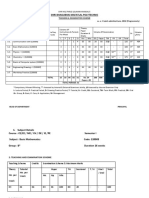Computer Graphics & Animation BCA 4th Sem Notes Based On VBSPU Syllabus PDF
Uploaded by
chiragkaushik558Computer Graphics & Animation BCA 4th Sem Notes Based On VBSPU Syllabus PDF
Uploaded by
chiragkaushik5581
Keep Learning with Us VBSPU 4th sem. Graphics Notes
Semester-4
BCA 404
CGA
(Computer Graphics & Animation)
(According to Purvanchal University Syllabus)
“Full Line By Line Notes”
Created By :D.P.Mishra
For More Information Visit: www.dpmishra.com
2
Keep Learning with Us VBSPU 4th sem. Graphics Notes
Unit – 1
Graphics Primitives
Computer graphics is an art of drawing pictures on computer screens with
the help of programming. It involves computations, creation, and
manipulation of data. In other words, we can say that computer graphics is
a rendering tool for the generation and manipulation of images.
Display Devices :
Refresh cathode ray tube –
The primary output device in a graphical system is the video monitor. The main
element of a video monitor is the Cathode Ray Tube (CRT), shown in the
following illustration.
The operation of CRT is very simple −
The electron gun emits a beam of electrons (cathode rays).
The electron beam passes through focusing and deflection systems that
direct it towards specified positions on the phosphor-coated screen.
When the beam hits the screen, the phosphor emits a small spot of light at
each position contacted by the electron beam.
It redraws the picture by directing the electron beam back over the same
screen points quickly.
For More Information Visit: www.dpmishra.com
3
Keep Learning with Us VBSPU 4th sem. Graphics Notes
Raster Scan display –
In a raster scan system, the electron beam is swept across the screen, one
row at a time from top to bottom. As the electron beam moves across
each row, the beam intensity is turned on and off to create a pattern of
illuminated spots.
Each screen point is referred to as a pixel (picture element) or pel. At the
end of each scan line, the electron beam returns to the left side of the
screen to begin displaying the next scan line.
For More Information Visit: www.dpmishra.com
4
Keep Learning with Us VBSPU 4th sem. Graphics Notes
Plasma display –
A plasma display is a computer video display in which each pixel on the
screen is illuminated by a tiny bit of plasma or charged gas, somewhat like
a tiny neon light. Plasma displays are thinner than cathode ray tube ( CRT )
displays and brighter than liquid crystal displays ( LCD). Plasma displays are
sometimes marketed as "thin-panel" displays and can be used to display
either analog video signals or display modes digital computer input.
Liquid crystal display –
LCD (liquid crystal display) is the technology used for displays in notebook
and other smaller computers. Like light-emitting diode (LED) and gas-
plasma technologies, LCDs allow displays to be much thinner than cathode
ray tube (CRT) technology. LCDs consume much less power than LED and
gas-display displays because they work on the principle of blocking light
rather than emitting it.
Plotters –
A plotter is a computer hardware device much like a printer that is used for
printing vector graphics. Instead of toner, plotters use a pen, pencil,
marker, or another writing tool to draw multiple, continuous lines onto
paper rather than a series of dots like a traditional printer.
Printers –
Printer is an output device, which is used to print information on paper.
There are two types of printers −
Impact Printers
Non-Impact Printers
Impact Printers
Impact printers print the characters by striking them on the ribbon, which is then
pressed on the paper.
For More Information Visit: www.dpmishra.com
5
Keep Learning with Us VBSPU 4th sem. Graphics Notes
Characteristics of Impact Printers are the following −
Very low consumable costs
Very noisy
Useful for bulk printing due to low cost
There is physical contact with the paper to produce an image
These printers are of two types −
Character printers
Line printers
Character Printers
Character printers are the printers which print one character at a time.
These are further divided into two types:
Dot Matrix Printer(DMP)
Daisy Wheel
Dot Matrix Printer
In the market, one of the most popular printers is Dot Matrix Printer. These
printers are popular because of their ease of printing and economical price. Each
character printed is in the form of pattern of dots and head consists of a Matrix
of Pins of size (5*7, 7*9, 9*7 or 9*9) which come out to form a character which is
why it is called Dot Matrix Printer.
Advantages
Inexpensive
For More Information Visit: www.dpmishra.com
6
Keep Learning with Us VBSPU 4th sem. Graphics Notes
Widely Used
Other language characters can be printed
Disadvantages
Slow Speed
Poor Quality
Daisy Wheel
Head is lying on a wheel and pins corresponding to characters are like petals of
Daisy (flower) which is why it is called Daisy Wheel Printer. These printers are
generally used for word-processing in offices that require a few letters to be sent
here and there with very nice quality.
Advantages
More reliable than DMP
Better quality
Fonts of character can be easily changed
Disadvantages
Slower than DMP
Noisy
More expensive than DMP
Line Printers
Line printers are the printers which print one line at a time.
For More Information Visit: www.dpmishra.com
7
Keep Learning with Us VBSPU 4th sem. Graphics Notes
These are of two types −
Drum Printer
Chain Printer
Drum Printer
This printer is like a drum in shape hence it is called drum printer. The surface of
the drum is divided into a number of tracks. Total tracks are equal to the size of
the paper, i.e. for a paper width of 132 characters, drum will have 132 tracks. A
character set is embossed on the track. Different character sets available in the
market are 48 character set, 64 and 96 characters set. One rotation of drum
prints one line. Drum printers are fast in speed and can print 300 to 2000 lines
per minute.
Advantages
Very high speed
Disadvantages
Very expensive
Characters fonts cannot be changed
Chain Printer
For More Information Visit: www.dpmishra.com
8
Keep Learning with Us VBSPU 4th sem. Graphics Notes
In this printer, a chain of character sets is used, hence it is called Chain Printer. A
standard character set may have 48, 64, or 96 characters.
Advantages
Character fonts can easily be changed.
Different languages can be used with the same printer.
Disadvantages
Noisy
Non-impact Printers
Non-impact printers print the characters without using the ribbon. These printers
print a complete page at a time, thus they are also called as Page Printers.
These printers are of two types −
Laser Printers
Inkjet Printers
Characteristics of Non-impact Printers
Faster than impact printers
They are not noisy
High quality
Supports many fonts and different character size
Laser Printers
These are non-impact page printers. They use laser lights to produce the dots
needed to form the characters to be printed on a page.
For More Information Visit: www.dpmishra.com
9
Keep Learning with Us VBSPU 4th sem. Graphics Notes
Advantages
Very high speed
Very high quality output
Good graphics quality
Supports many fonts and different character size
Disadvantages
Expensive
Cannot be used to produce multiple copies of a document in a single
printing
Inkjet Printers
Inkjet printers are non-impact character printers based on a relatively new
technology. They print characters by spraying small drops of ink onto paper.
Inkjet printers produce high quality output with presentable features.
For More Information Visit: www.dpmishra.com
10
Keep Learning with Us VBSPU 4th sem. Graphics Notes
They make less noise because no hammering is done and these have many styles
of printing modes available. Color printing is also possible. Some models of Inkjet
printers can produce multiple copies of printing also.
Advantages
High quality printing
More reliable
Disadvantages
Expensive as the cost per page is high
Slow as compared to laser printer
Input Devices :
Keyboard –
Keyboard is the most common and very popular input device which helps
to input data to the computer. The layout of the keyboard is like that of
traditional typewriter, although there are some additional keys provided
for performing additional functions.
For More Information Visit: www.dpmishra.com
11
Keep Learning with Us VBSPU 4th sem. Graphics Notes
Keyboards are of two sizes 84 keys or 101/102 keys, but now keyboards with 104
keys or 108 keys are also available for Windows and Internet.
Trackball –
Track ball is an input device that is mostly used in notebook or laptop
computer, instead of a mouse. This is a ball which is half inserted and by
moving fingers on the ball, the pointer can be moved.
Since the whole device is not moved, a track ball requires less space than a
mouse. A track ball comes in various shapes like a ball, a button, or a square.
For More Information Visit: www.dpmishra.com
12
Keep Learning with Us VBSPU 4th sem. Graphics Notes
Joystick –
Joystick is also a pointing device, which is used to move the cursor position
on a monitor screen. It is a stick having a spherical ball at its both lower
and upper ends. The lower spherical ball moves in a socket. The joystick
can be moved in all four directions.
The function of the joystick is similar to that of a mouse. It is mainly used in
Computer Aided Designing (CAD) and playing computer games.
Mouse –
Mouse is the most popular pointing device. It is a very famous cursor-control
device having a small palm size box with a round ball at its base, which senses
the movement of the mouse and sends corresponding signals to the CPU when
the mouse buttons are pressed.
Generally, it has two buttons called the left and the right button and a wheel is
present between the buttons. A mouse can be used to control the position of the
cursor on the screen, but it cannot be used to enter text into the computer.
For More Information Visit: www.dpmishra.com
13
Keep Learning with Us VBSPU 4th sem. Graphics Notes
Advantages
Easy to use
Not very expensive
Moves the cursor faster than the arrow keys of the keyboard.
Light pen –
Light pen is a pointing device similar to a pen. It is used to select a
displayed menu item or draw pictures on the monitor screen. It consists of
a photocell and an optical system placed in a small tube.
When the tip of a light pen is moved over the monitor screen and the pen button
is pressed, its photocell sensing element detects the screen location and sends
the corresponding signal to the CPU.
For More Information Visit: www.dpmishra.com
14
Keep Learning with Us VBSPU 4th sem. Graphics Notes
Tablet –
A graphics tablet (also known as a digitizer, drawing tablet, drawing
pad, digital drawing tablet, pen tablet, or digital art board) is a
computer input device that enables a user to hand-draw images,
animations and graphics, with a special pen-like stylus, similar to the way a
person draws images with a pencil and paper. These tablets may also be
used to capture data or handwritten signatures. It can also be used to trace
an image from a piece of paper which is taped or otherwise secured to the
tablet surface. Capturing data in this way, by tracing or entering the corners
of linear poly-lines or shapes, is called digitizing.
Digitizing camera –
A digital camera uses an electronic image sensor to create still photographs
and record video. The optical system of a digital camera works like a
film camera, in which a typical lens and diaphragm are used to adjust
electronic image sensor lighting.
For More Information Visit: www.dpmishra.com
15
Keep Learning with Us VBSPU 4th sem. Graphics Notes
Unit – 2
Mathematics for Computer Graphics
Point representation –
vector, on the other
Here, a point is a position in a three-dimensional space. A vector
hand, usually means a direction (and some corresponding magnitude, or size) in
dimensional space. Vectors can be thought of as arrows pointing various
three-dimensional
directions. Three-dimensional
dimensional points and vectors are of course similar in that they
are both represented by the aforementioned
aforement tuple notation.
V=(x,y,z),
where (x, y, z) are again real numbers.
Matrix and operations related to matrices –
The usefulness of a matrix in computer graphics is its ability to convert
geometric data into different coordinate systems. A matrix is composed of
elements arranged in rows and columns. In simple terms, the elements of a
matrix are coefficients that represents
represents the scale or rotation a vector will
undergo during a transformation.
For More Information Visit: www.dpmishra.com
www.dpmishra
16
Keep Learning with Us VBSPU 4th sem. Graphics Notes
Matrix
A matrix is an entity composed of components arranged in rows and columns.
Mathematically, a matrix is represented as:
The rows and columns of a matrix determines the dimension of a matrix. A matrix
containing 2 rows and 3 columns is of dimension 2x3. Here is an example of
matrices with different dimensions:
Matrices
The use of matrices in computer graphics is widespread. Many industries like
architecture, cartoon, automotive that were formerly done by hand drawing now
are done routinely with the aid of computer graphics. Video gaming industry,
maybe the earliest industry to rely heavily on computer graphics, is now
representing rendered polygon in 3-3 Dimensions.
ions. In video gaming industry,
matrices are major mathematic tools to construct and manipulate a realistic
animation of a polygonal figure.
Vector addition and vector multiplication –
Addition
For More Information Visit: www.dpmishra.com
www.dpmishra
17
Keep Learning with Us VBSPU 4th sem. Graphics Notes
added to the
In vector addition, each vector component are individually added
corresponding component in the second vector. Vector addition is represented
mathematically as:
three dimensional vectors is done as follows:
For example, adding two three-dimensional
Graphically, vector addition is represented as follows:
For More Information Visit: www.dpmishra.com
www.dpmishra
18
Keep Learning with Us VBSPU 4th sem. Graphics Notes
Scalar multiplication/division
Geometrically, multiplying a vector with a scalar streches the length of a vector.
Dividing a vector by a scalar has the opposite effect. To multiply a vector by a
scalar, simply multiply each component by the scalar. Note that multiplying
mult a
vector by a positive scalar only affects its magnitude. However, multiplying it by a
negative scalar affects its magnitude and reverses its direction. Scalar
multiplication is represented mathematically as:
For example, scaling a vector by 3 is done as follows:
For More Information Visit: www.dpmishra.com
www.dpmishra
19
Keep Learning with Us VBSPU 4th sem. Graphics Notes
Graphically, vector scalar multiplication is represented as follows:
Scalar product of two vector –
The scalar product and the vector product are the two ways of multiplying vectors
which see the most application in physics and astronomy. The scalar product of
two vectors can be constructed by taking the component of one vector in the
direction of the other and multiplying it times the magnitude of the other vector.
This can be expressed in the form:
expressed in terms of unit vectors i, j, and k along the x, y, and z
If the vectors are expressed
directions, the scalar product can also be expressed in the form:
For More Information Visit: www.dpmishra.com
www.dpmishra
20
Keep Learning with Us VBSPU 4th sem. Graphics Notes
The scalar product is also called the "inner product" or the "dot product" in some
mathematics texts.
Vector product of two vec
vector –
Unlike real numbers, vectors do not have a single multiplication operation. They
have two distinct type of product operations; the dot product and cross product.
The _dot product_produces a scalar and is mainly use to determine the angle
between vectors.
ors. Thecross product produces a vector perpendicular to the
multiplicand and multiplier vectors.
Dot Product
The Dot Product is a vector operation that calculates the angle between two
vectors. The dot product is calculated in two different ways.
Version 1
In the above equation, information about the angle between the vectors is
missing. However, the result from this equation can tell us the direction of each
vector. For example, if the dot product is equal to 1, it means that both vectors
have the same direction. If the dot product is 0, it means that both vectors are
1, it means that both
perpendicular on each other. Finally, if the dot product is -1,
vectors are heading in opposite directions.
For More Information Visit: www.dpmishra.com
www.dpmishra
21
Keep Learning with Us VBSPU 4th sem. Graphics Notes
Cross Product
Two vectors produces a plane. A cross product operation produces a vector that is
perpendicular to both vectors. The cross product of two vectors is calculated as
follows:
It is important to remember that a cross product can only be calculated with
vectors in three-dimensions.
dimensions. If vectors reside dimensional space, and
res in two-dimensional
the cross product is required, the vectors must be converted to three
three-dimensional
vectors.
Line Drawing Algorithm
DDA Algorithm –
Dimensional plane if we connect two points (x0, y0) and (x1, y1), we get a
In any 2-Dimensional
line segment. But in the case of computer graphics we can not directly join any
two coordinate points, for that we should calculate intermediate point’s
coordinate and put a pixel for each intermediate point, of the desired color with
C where (x,y) is our co--ordinate and K
help of functions like putpixel(x, y, K) in C,
denotes some color.
Examples:
Input: For line segment between (2, 2) and (6, 6) :
we need (3, 3) (4, 4) and (5, 5) as our intermediate
points.
Input: For line segment between (0, 2) and (0, 6) :
For More Information Visit: www.dpmishra.com
www.dpmishra
22
Keep Learning with Us VBSPU 4th sem. Graphics Notes
we need (0, 3) (0, 4) and (0, 5) as our intermediate
points.
In a Simple Way - for generating any line segment we need intermediate points
and for calculating them we have can use a basic algorithm called DDA(Digital
differential analyzer) line generating algorithm.
DDA Algorithm:
Consider one point of the line as (X0,Y0) and the second point of the line as
(X1,Y1).
// calculate dx , dy
dx = X1 - X0;
dy = Y1 - Y0;
// Depending upon absolute value of dx & dy
// choose number of steps to put pixel as
// steps = abs(dx) > abs(dy) ? abs(dx) : abs(dy)
steps = abs(dx) > abs(dy) ? abs(dx) : abs(dy);
// calculate increment in x & y for each steps
Xinc = dx / (float) steps;
Yinc = dy / (float) steps;
// Put pixel for each step
X = X0;
Y = Y0;
for (int i = 0; i <= steps; i++)
{
putpixel (X,Y,WHITE);
X += Xinc;
Y += Yinc;
}
For More Information Visit: www.dpmishra.com
23
Keep Learning with Us VBSPU 4th sem. Graphics Notes
Bresenharm’s Algorithms –
Given coordinate of two points A(x1, y1) and B(x2, y2). The task to find all the
intermediate points required for drawing line AB on the computer screen of
pixels. Note that every pixel has integer coordinates.
Examples:
Input : A(0,0), B(4,4)
Output : (0,0), (1,1), (2,2), (3,3), (4,4)
Input : A(0,0), B(4,2)
Output : (0,0), (1,0), (2,1), (3,1), (4,2)
Below are some assumptions to keep algorithm simple.
We draw line from left to right.
x1 < x2 and y1< y2
Slope of the line is between 0 and 1. We draw a line from lower left to upper
right.
Let us understand the process by considering the naive way first.
// A naive way of drawing line
void naiveDrawLine(x1, x2, y1, y2)
{
m = (y2 - y1)/(x2 - x1)
for (x = x1; x <= x2; x++)
{
// Assuming that the round function finds
// closest integer to a given float.
y = round(mx + c);
print(x, y);
}
}
Above algorithm works, but it is slow. The idea of Bresenham’s algorithm is to
avoid floating point multiplication and addition to compute mx + c, and then
computing round value of (mx + c) in every step. In Bresenham’s algorithm, we
move across the x-axis in unit intervals.
For More Information Visit: www.dpmishra.com
24
Keep Learning with Us VBSPU 4th sem. Graphics Notes
Polygons
Polygons Representation –
Polygons are used in computer graphics to compose images that are three-
dimensional in appearance. Usually (but not always) triangular, polygons arise
when an object's surface is modeled, vertices are selected, and the object
is rendered in a wire frame model. This is quicker to display than a shaded model;
thus the polygons are a stage in computer animation. The polygon count refers to
the number of polygons being rendered per frame.
Filling polygons –
Polygon is an ordered list of vertices as shown in the following figure. For filling
polygons with particular colors, you need to determine the pixels falling on the
border of the polygon and those which fall inside the polygon.
For More Information Visit: www.dpmishra.com
25
Keep Learning with Us VBSPU 4th sem. Graphics Notes
Unit-3
Transformations
Transformation means changing some graphics into something else by applying
rules. We can have various types of transformations such as translation, scaling
up or down, rotation, shearing, etc. When a transformation takes place on a 2D
plane, it is called 2D transformation.
Transformations play an important role in computer graphics to reposition the
graphics on the screen and change their size or orientation.
Translation –
A translation moves an object to a different position on the screen. You can
translate a point in 2D by adding translation coordinate (tx, ty) to the original
coordinate (X, Y) to get the new coordinate (X’, Y’).
Scaling –
To change the size of an object, scaling transformation is used. In the scaling
process, you either expand or compress the dimensions of the object. Scaling can
be achieved by multiplying the original coordinates of the object with the scaling
factor to get the desired result.
The scaling process is shown in the following figure.
For More Information Visit: www.dpmishra.com
26
Keep Learning with Us VBSPU 4th sem. Graphics Notes
Rotation –
In rotation, we rotate the object at particular angle θ (theta) from its origin. From
the following figure, we can see that the point P(X, Y) is located at angle φ from
the horizontal X coordinate with distance r from the origin.
Let us suppose you want to rotate it at the angle θ. After rotating it to a new
location, you will get a new point P’ (X’, Y’).
Reflection –
Reflection is the mirror image of original object. In other words, we can say that it
is a rotation operation with 180°. In reflection transformation, the size of the
object does not change.
The following figures show reflections with respect to X and Y axes, and about the
origin respectively.
For More Information Visit: www.dpmishra.com
27
Keep Learning with Us VBSPU 4th sem. Graphics Notes
Metrics transformation –
Transformation matrix is a basic tool for transformation. A matrix with n x m
dimensions is multiplied with the coordinate of objects. Usually 3 x 3 or 4 x 4
matrices are used for transformation. For example, consider the following matrix
for various operation.
Routines –
In computer programming, routine and subroutine are general and nearly
synonymous terms for any sequence of code that is intended to be called
and used repeatedly during the executable of a program.
This makes the program shorter and easier to write (and also to read when
necessary).
For More Information Visit: www.dpmishra.com
www.dpmishra
28
Keep Learning with Us VBSPU 4th sem. Graphics Notes
The main sequence of logic in a program can branch off to a common
routine when necessary. When finished, the routine branches back to the
next sequential instruction following the instruction that branched to it.
A routine may also be useful in more than one program and save other
programmers from having to write code than can be shared.
Composite transformation –
If a transformation of the plane T1 is followed by a second plane transformation
T2, then the result itself may be represented by a single transformation T which
is the composition of T1 and T2 taken in that order. This is written as T = T1∙T2.
Composite transformation can be achieved by concatenation of transformation
matrices to obtain a combined transformation matrix.
A combined matrix −
[T][X] = [X] [T1] [T2] [T3] [T4] …. [Tn]
Where [Ti] is any combination of
Translation
Scaling
Shearing
Rotation
Reflection
The basic purpose of composing transformations is to gain efficiency by applying
a single composed transformation to a point, rather than applying a series of
transformation, one after another.
For example, to rotate an object about an arbitrary point (Xp, Yp), we have to
carry out three steps −
Translate point (Xp, Yp) to the origin.
Rotate it about the origin.
Finally, translate the center of rotation back where it belonged.
For More Information Visit: www.dpmishra.com
29
Keep Learning with Us VBSPU 4th sem. Graphics Notes
Unit-4
Segments
Segmentation means to divide the marketplace into parts, or segments, which
are definable, accessible, actionable, and profitable and have a growth potential.
In other words, a company would find it impossible to target the entire market,
because of time, cost and effort restrictions.
Segments Table –
It maps two-dimensional Logical address into one-dimensional Physical address.
It’s each table entry has:
Base Address: It contains the starting physical address where the segments
reside in memory.
Limit: It specifies the length of the segment.
For More Information Visit: www.dpmishra.com
30
Keep Learning with Us VBSPU 4th sem. Graphics Notes
Creating, Deleting & Renaming a segments vigibility –
Segment Creation : Segment must be created or opened when no other
segment is open, since two segments can’t be opened at the same time because
it’s difficult to assign drawing instruction to particular segment. The segment
created must be given a name to identify it which must be a valid one and there
should be no segment with the same name. After this, we initialize items in
segment table under our segment name and the first instruction of this segment
is allocated at next free storage in display file and attributes of segments are
initialized to default.
Algorithm :
1. If any segment is open, give error message : “Segment is still open” and go to
step 8.
2. Read the name of the new segment.
3. If the segment name is not valid, give error message : “Segment name not a
valid name” and go to step 8.
4. If given segment name already exists, give error message : “Segment name
already exists in name list” and go to step 8.
5. Make next free storage area in display file as start of new segment.
6. Initialize size of new segment to 0 and all its attributes to their default values.
7. Inform that the new segment is now open.
8. Stop.
Deleting a Segment : To delete a particular segment from display file, we must
just delete that one segment without destroying or reforming the entire display
and recover space occupied by this segment. Use this space for some other
segment. The method to achieve this depends upon the data structure used to
represent display file. In case of arrays, the gap left by deleted segment is filled by
shifting up all the segments following it.
For More Information Visit: www.dpmishra.com
31
Keep Learning with Us VBSPU 4th sem. Graphics Notes
Algorithm :
1. Read the name of the segment to be deleted.
2. If segment name is not valid, give error message : “Segment name is not a
valid name” and go to step 8.
3. If the segment is open, give error message : “Can’t delete an open
segment”and and go to step 8.
4. If size of segment is less than 0, no processing is required and go to step 8.
5. The segments which follow the deleted segment are shifted by its size.
6. Recover deleted space by resetting index of next free instruction.
7. The starting position of shifted segments is adjusted by subtracting the size
of deleted segment from it.
8. Stop.
Renaming a Segment : This is done to achieve Double Buffering i.e. the idea of
storing two images, one to show and other to create, alter and for animation.
Algorithm :
1. If both old and new segment names are not valid, give error message
: “Segment names are not valid names” and go to step 6.
2. If any of two segments is open, give error message : “Segments are still
open”andand go to step 6.
3. If new segment name givegivenn already exists in the display list, give error
message : “Segment name already exists” and go to step 6.
4. The old segment table entry are copied into new position.
5. Delete the old segment.
6. Stop.
For More Information Visit: www.dpmishra.com
www.dpmishra
32
Keep Learning with Us VBSPU 4th sem. Graphics Notes
Unit-5
Animation
Introduction to Animation –
Animation means giving life to any object in computer graphics. It has the
power of injecting energy and emotions into the most seemingly inanimate
objects. Computer-assisted animation and computer-generated animation
are two categories of computer animation. It can be presented via film or
video.
The basic idea behind animation is to play back the recorded images at the
rates fast enough to fool the human eye into interpreting them as
continuous motion.
Principles of Animation –
1. SQUASH AND STRETCH
This action gives the illusion of weight and volume to a character as it moves. Also
squash and stretch is useful in animating dialogue and doing facial expressions.
How extreme the use of squash and stretch is, depends on what is required in
animating the scene. Usually it's broader in a short style of picture and subtler in a
feature. It is used in all forms of character animation from a bouncing ball to the
body weight of a person walking. This is the most important element you will be
required to master and will be used often.
2. ANTICIPATION
This movement prepares the audience for a major action the character is about to
perform, such as, starting to run, jump or change expression. A dancer does not
just leap off the floor. A backwards motion occurs before the forward action is
executed. The backward motion is the anticipation. A comic effect can be done by
not using anticipation after a series of gags that used anticipation. Almost all real
action has major or minor anticipation such as a pitcher's wind-up or a golfers'
back swing. Feature animation is often less broad than short animation unless a
For More Information Visit: www.dpmishra.com
33
Keep Learning with Us VBSPU 4th sem. Graphics Notes
scene requires it to develop a characters personality.
3. STAGING
A pose or action should clearly communicate to the audience the attitude, mood,
reaction or idea of the character as it relates to the story and continuity of the
story line. The effective use of long, medium, or close up shots, as well as camera
angles also helps in telling the story. There is a limited amount of time in a film, so
each sequence, scene and frame of film must relate to the overall story. Do not
confuse the audience with too many actions at once. Use one action clearly stated
to get the idea across, unless you are animating a scene that is to depict clutter
and confusion. Staging directs the audience's attention to the story or idea being
told. Care must be taken in background design so it isn't obscuring the animation
or competing with it due to excess detail behind the animation. Background and
animation should work together as a pictorial unit in a scene.
4. STRAIGHT AHEAD AND POSE TO POSE ANIMATION
Straight ahead animation starts at the first drawing and works drawing to drawing
to the end of a scene. You can lose size, volume, and proportions with this
method, but it does have spontaneity and freshness. Fast, wild action scenes are
done this way. Pose to Pose is more planned out and charted with key drawings
done at intervals throughout the scene. Size, volumes, and proportions are
controlled better this way, as is the action. The lead animator will turn charting
and keys over to his assistant. An assistant can be better used with this method so
that the animator doesn't have to draw every drawing in a scene. An animator
can do more scenes this way and concentrate on the planning of the animation.
Many scenes use a bit of both methods of animation.
5. FOLLOW THROUGH AND OVERLAPPING ACTION
When the main body of the character stops all other parts continue to catch up to
the main mass of the character, such as arms, long hair, clothing, coat tails or a
dress, floppy ears or a long tail (these follow the path of action). Nothing stops all
at once. This is follow through. Overlapping action is when the character changes
direction while his clothes or hair continues forward. The character is going in a
new direction, to be followed, a number of frames later, by his clothes in the new
direction. "DRAG," in animation, for example, would be when Goofy starts to run,
but his head, ears, upper body, and clothes do not keep up with his legs. In
features, this type of action is done more subtly. Example: When Snow White
For More Information Visit: www.dpmishra.com
34
Keep Learning with Us VBSPU 4th sem. Graphics Notes
starts to dance, her dress does not begin to move with her immediately but
catches up a few frames later. Long hair and animal tail will also be handled in the
same manner. Timing becomes critical to the effectiveness of drag and the
overlapping action.
6. SLOW-OUT AND SLOW-IN
As action starts, we have more drawings near the starting pose, one or two in the
middle, and more drawings near the next pose. Fewer drawings make the action
faster and more drawings make the action slower. Slow-ins and slow-outs soften
the action, making it more life-like. For a gag action, we may omit some slow-out
or slow-ins for shock appeal or the surprise element. This will give more snap to
the scene.
7. ARCS
All actions, with few exceptions (such as the animation of a mechanical device),
follow an arc or slightly circular path. This is especially true of the human figure
and the action of animals. Arcs give animation a more natural action and better
flow. Think of natural movements in the terms of a pendulum swinging. All arm
movement, head turns and even eye movements are executed on an arcs.
8. SECONDARY ACTION
This action adds to and enriches the main action and adds more dimension to the
character animation, supplementing and/or re-enforcing the main action.
Example: A character is angrily walking toward another character. The walk is
forceful, aggressive, and forward leaning. The leg action is just short of a stomping
walk. The secondary action is a few strong gestures of the arms working with the
walk. Also, the possibility of dialogue being delivered at the same time with tilts
and turns of the head to accentuate the walk and dialogue, but not so much as to
distract from the walk action. All of these actions should work together in support
of one another. Think of the walk as the primary action and arm swings, head
bounce and all other actions of the body as secondary or supporting action.
9. TIMING
Expertise in timing comes best with experience and personal experimentation,
using the trial and error method in refining technique. The basics are: more
drawings between poses slow and smooth the action. Fewer drawings make the
action faster and crisper. A variety of slow and fast timing within a scene adds
texture and interest to the movement. Most animation is done on twos (one
For More Information Visit: www.dpmishra.com
35
Keep Learning with Us VBSPU 4th sem. Graphics Notes
drawing photographed on two frames of film) or on ones (one drawing
photographed on each frame of film). Twos are used most of the time, and ones
are used during camera moves such as trucks, pans and occasionally for subtle
and quick dialogue animation. Also, there is timing in the acting of a character to
establish mood, emotion, and reaction to another character or to a situation.
Studying movement of actors and performers on stage and in films is useful when
animating human or animal characters. This frame by frame examination of film
footage will aid you in understanding timing for animation. This is a great way to
learn from the others.
10. EXAGGERATION
Exaggeration is not extreme distortion of a drawing or extremely broad, violent
action all the time. Its like a caricature of facial features, expressions, poses,
attitudes and actions. Action traced from live action film can be accurate, but stiff
and mechanical. In feature animation, a character must move more broadly to
look natural. The same is true of facial expressions, but the action should not be
as broad as in a short cartoon style. Exaggeration in a walk or an eye movement
or even a head turn will give your film more appeal. Use good taste and common
sense to keep from becoming too theatrical and excessively animated.
11. SOLID DRAWING
The basic principles of drawing form, weight, volume solidity and the illusion of
three dimension apply to animation as it does to academic drawing. The way you
draw cartoons, you draw in the classical sense, using pencil sketches and drawings
for reproduction of life. You transform these into color and movement giving the
characters the illusion of three-and four-dimensional life. Three dimensional is
movement in space. The fourth dimension is movement in time.
12. APPEAL
A live performer has charisma. An animated character has appeal. Appealing
animation does not mean just being cute and cuddly. All characters have to have
appeal whether they are heroic, villainous, comic or cute. Appeal, as you will use
it, includes an easy to read design, clear drawing, and personality development
that will capture and involve the audience's interest. Early cartoons were basically
a series of gags strung together on a main theme. Over the years, the artists have
learned that to produce a feature there was a need for story continuity, character
For More Information Visit: www.dpmishra.com
36
Keep Learning with Us VBSPU 4th sem. Graphics Notes
development and a higher quality of artwork throughout the entire production.
Like all forms of story telling, the feature has to appeal to the mind as well as to
the eye.
Types of Animation –
1. Traditional animation
2. 2D Vector-based animation
3. 3D computer animation
4. Motion graphics
5. Stop motion
Traditional animation
Traditional animation, sometimes referred to as cel animation, is one of the older
forms of animation, in it the animator draws every frame to create the animation
sequence. Just like they used to do in the old days of Disney. If you’ve ever had
one of those flip-books when you were a kid, you’ll know what I mean. Sequential
drawings screened quickly one after another create the illusion of movement.
2D Vector-based animation
2D animation is the term often used when referring to traditional hand-drawn
animation, but it can also refer to computer vector animations that adopts the
techniques of traditional animation.
Vector-based animations, meaning computer generated 2D animations, uses the
exact same techniques as traditional animation, but benefits from the lack of
physical objects needed to make traditional 2D animations, as well as the ability
to use computer interpolation to same time.
3D computer animation
3D animation, also referred to as CGI, or just CG, is made by generating images
using computers. That series of images are the frames of an animated shot.
For More Information Visit: www.dpmishra.com
37
Keep Learning with Us VBSPU 4th sem. Graphics Notes
The animation techniques of 3D animation has a lot of similarities with stop-
motion animation, as they both deal with animating and posing models, and still
conforms to the frame-by-frame approach of 2D animation, but it is a lot more
controllable since it’s in a digital work-space.
Motion graphics
Think animated logos, explainer videos, app commercials, television promos or
even film opening titles.
The skills for motion graphics don’t necessarily translate to the other types of
animation, since they don’t require knowledge of body mechanics or acting, but
they do have some attributes in common such as understanding good
composition and the all important camera motion.
The process of creating Motion Graphics depends on the programs used, since
video editing softwares often have different UI or settings, but the idea is the
same. Motion Graphics usually involves animating images, texts or video clips
using key framing that are tweened to make a smooth motion between frames.
Stop motion
Stop motion is done by taking a photo of an object, and then moving it just a little
bit and taking another photo. The process is repeated and when the photos are
played back one after another they give the illusion of movement. This is similar
to traditional animation but it uses real life materials instead of drawings.
Types of Animation System :
Scripting –
Scripting Systems were the earliest type of motion control systems. The animator
writes a script in the animation language. Thus, the user must learn this language
and the system is not interactive. One scripting system is ASAS (Actor Script
Animation Language), which has a syntax similar to LISP. ASAS introduced the
concept of an actor, i.e., a complex object which has its own animation rules. For
For More Information Visit: www.dpmishra.com
38
Keep Learning with Us VBSPU 4th sem. Graphics Notes
example, in animating a bicycle, the wheels will rotate in their own coordinate
system and the animator doesn't have to worry about this detail. Actors can
communicate with other actors be sending messages and so can synchronize their
movements. This is similar to the behavior of objects in object-oriented
languages.
Procedural –
Procedures are used that define movement over time. These might be procedures
that use the laws of physics (Physically - based modeling) or animator generated
methods. An example is a motion that is the result of some other action (this is
called a "secondary action"), for example throwing a ball which hits another
object and causes the second object to move.
Representational –
This technique allows an object to change its shape during the animation. There
are three subcategories to this. The first is the animation of articulated objects,
i.e., complex objects composed of connected rigid segments. The second is soft
object animation used for deforming and animating the deformation of objects,
e.g. skin over a body or facial muscles. The third is morphing which is the changing
of one shape into another quite different shape. This can be done in two or three
dimensions.
Stochastic –
This uses stochastic processes to control groups of objects, such as in particle
systems. Examples are fireworks, fire, water falls, etc.
For More Information Visit: www.dpmishra.com
You might also like
- What Are The Phases Involved in Designing A Problem Solving AgentNo ratings yetWhat Are The Phases Involved in Designing A Problem Solving Agent1 page
- Cloud Computing of E-Commerce: Technical Seminar OnNo ratings yetCloud Computing of E-Commerce: Technical Seminar On17 pages
- Create A Class Triangle Include Overload Function For Calculating Area - Overload Assignment Operator & Equality Operator56% (9)Create A Class Triangle Include Overload Function For Calculating Area - Overload Assignment Operator & Equality Operator4 pages
- Programming: Passing Arrays To FunctionsNo ratings yetProgramming: Passing Arrays To Functions10 pages
- Beam-Penetration Method and The Shadow-Mask Method.: Computer Graphics Colour CRT MonitorsNo ratings yetBeam-Penetration Method and The Shadow-Mask Method.: Computer Graphics Colour CRT Monitors3 pages
- Object Modeling and C++ Programming For Bca 2nd Semester PDF100% (1)Object Modeling and C++ Programming For Bca 2nd Semester PDF44 pages
- Sangida Akter (ID-11608019) - Hill CipherNo ratings yetSangida Akter (ID-11608019) - Hill Cipher129 pages
- Introduction To PHP Evolution and Its Comparison100% (1)Introduction To PHP Evolution and Its Comparison10 pages
- Practical No. 5 OS - Dinning Philosopher Problem Using SemaphoresNo ratings yetPractical No. 5 OS - Dinning Philosopher Problem Using Semaphores4 pages
- Design & Analysis of Algorithm Notes For BCA Purvanchal 4th Sem PDF100% (2)Design & Analysis of Algorithm Notes For BCA Purvanchal 4th Sem PDF37 pages
- Matlab File - Deepak - Yadav - Bca - 4TH - Sem - A50504819015No ratings yetMatlab File - Deepak - Yadav - Bca - 4TH - Sem - A5050481901559 pages
- 1) Write A Shell Script That Accepts Command Line Arguments and Prints Them in Reverse OrderNo ratings yet1) Write A Shell Script That Accepts Command Line Arguments and Prints Them in Reverse Order34 pages
- MCA Mathematical Foundation For Computer Application 02No ratings yetMCA Mathematical Foundation For Computer Application 0212 pages
- Module-4 Cloud Computing Architecture PDFNo ratings yetModule-4 Cloud Computing Architecture PDF19 pages
- Closure Properties of Context-Free Languages: Osama AwwadNo ratings yetClosure Properties of Context-Free Languages: Osama Awwad25 pages
- Experiment No:-6: 5.1 Write A PL/SQL Code Block To Find Total and Average of 6 Subjects and Display The Grade. Ans100% (1)Experiment No:-6: 5.1 Write A PL/SQL Code Block To Find Total and Average of 6 Subjects and Display The Grade. Ans3 pages
- Laboratory Record Note Book: Amity University ChhattisgarhNo ratings yetLaboratory Record Note Book: Amity University Chhattisgarh21 pages
- FIND-S Algorithm: Machine Learning 15CSL76No ratings yetFIND-S Algorithm: Machine Learning 15CSL763 pages
- Managing State: 5.1 The Problem of State in Web ApplicationsNo ratings yetManaging State: 5.1 The Problem of State in Web Applications17 pages
- Chapter 26: Remote Log-In, Electronic Mail and File Transfer0% (1)Chapter 26: Remote Log-In, Electronic Mail and File Transfer34 pages
- Flander's Interaction (KD 1.2.3 2nd Half Unit 5)No ratings yetFlander's Interaction (KD 1.2.3 2nd Half Unit 5)10 pages
- Nama: Marisa Erni Widiyana NIM: H31116507 Discriminant: Analysis Case Processing SummaryNo ratings yetNama: Marisa Erni Widiyana NIM: H31116507 Discriminant: Analysis Case Processing Summary9 pages
- Modeling and Experimental Characterization of An Active MEMS Based Force SensorNo ratings yetModeling and Experimental Characterization of An Active MEMS Based Force Sensor12 pages
- Computational Seismology: A Practical Introduction: October 2016No ratings yetComputational Seismology: A Practical Introduction: October 20168 pages
- Numerical Transformer Differential RelayNo ratings yetNumerical Transformer Differential Relay2 pages
- Transpose, Determinant and Inverse of MatrixNo ratings yetTranspose, Determinant and Inverse of Matrix6 pages
- Get Elementary Linear Algebra Ron Larson PDF ebook with Full Chapters Now100% (2)Get Elementary Linear Algebra Ron Larson PDF ebook with Full Chapters Now65 pages
- Normalization and Interpretation of Radar ImagesNo ratings yetNormalization and Interpretation of Radar Images5 pages
- Three-Phase Transformer Modeling Using Symmetrical ComponentsNo ratings yetThree-Phase Transformer Modeling Using Symmetrical Components7 pages
- H2 Mathematics 2017 Preliminary Exam Paper 1 Question Ans Er All Uestions (100 Marks) 1No ratings yetH2 Mathematics 2017 Preliminary Exam Paper 1 Question Ans Er All Uestions (100 Marks) 114 pages
- Ansys Aqwa: Floating Offshore Structure SolutionsNo ratings yetAnsys Aqwa: Floating Offshore Structure Solutions4 pages
- What Are The Phases Involved in Designing A Problem Solving AgentWhat Are The Phases Involved in Designing A Problem Solving Agent
- Cloud Computing of E-Commerce: Technical Seminar OnCloud Computing of E-Commerce: Technical Seminar On
- Create A Class Triangle Include Overload Function For Calculating Area - Overload Assignment Operator & Equality OperatorCreate A Class Triangle Include Overload Function For Calculating Area - Overload Assignment Operator & Equality Operator
- Beam-Penetration Method and The Shadow-Mask Method.: Computer Graphics Colour CRT MonitorsBeam-Penetration Method and The Shadow-Mask Method.: Computer Graphics Colour CRT Monitors
- Object Modeling and C++ Programming For Bca 2nd Semester PDFObject Modeling and C++ Programming For Bca 2nd Semester PDF
- Practical No. 5 OS - Dinning Philosopher Problem Using SemaphoresPractical No. 5 OS - Dinning Philosopher Problem Using Semaphores
- Design & Analysis of Algorithm Notes For BCA Purvanchal 4th Sem PDFDesign & Analysis of Algorithm Notes For BCA Purvanchal 4th Sem PDF
- Matlab File - Deepak - Yadav - Bca - 4TH - Sem - A50504819015Matlab File - Deepak - Yadav - Bca - 4TH - Sem - A50504819015
- 1) Write A Shell Script That Accepts Command Line Arguments and Prints Them in Reverse Order1) Write A Shell Script That Accepts Command Line Arguments and Prints Them in Reverse Order
- MCA Mathematical Foundation For Computer Application 02MCA Mathematical Foundation For Computer Application 02
- Closure Properties of Context-Free Languages: Osama AwwadClosure Properties of Context-Free Languages: Osama Awwad
- Experiment No:-6: 5.1 Write A PL/SQL Code Block To Find Total and Average of 6 Subjects and Display The Grade. AnsExperiment No:-6: 5.1 Write A PL/SQL Code Block To Find Total and Average of 6 Subjects and Display The Grade. Ans
- Laboratory Record Note Book: Amity University ChhattisgarhLaboratory Record Note Book: Amity University Chhattisgarh
- Managing State: 5.1 The Problem of State in Web ApplicationsManaging State: 5.1 The Problem of State in Web Applications
- Chapter 26: Remote Log-In, Electronic Mail and File TransferChapter 26: Remote Log-In, Electronic Mail and File Transfer
- Nama: Marisa Erni Widiyana NIM: H31116507 Discriminant: Analysis Case Processing SummaryNama: Marisa Erni Widiyana NIM: H31116507 Discriminant: Analysis Case Processing Summary
- Modeling and Experimental Characterization of An Active MEMS Based Force SensorModeling and Experimental Characterization of An Active MEMS Based Force Sensor
- Computational Seismology: A Practical Introduction: October 2016Computational Seismology: A Practical Introduction: October 2016
- Get Elementary Linear Algebra Ron Larson PDF ebook with Full Chapters NowGet Elementary Linear Algebra Ron Larson PDF ebook with Full Chapters Now
- Three-Phase Transformer Modeling Using Symmetrical ComponentsThree-Phase Transformer Modeling Using Symmetrical Components
- H2 Mathematics 2017 Preliminary Exam Paper 1 Question Ans Er All Uestions (100 Marks) 1H2 Mathematics 2017 Preliminary Exam Paper 1 Question Ans Er All Uestions (100 Marks) 1