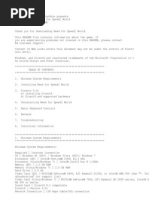Cuda Versions
Cuda Versions
Uploaded by
BHASKARA PRASAD REDDYCopyright:
Available Formats
Cuda Versions
Cuda Versions
Uploaded by
BHASKARA PRASAD REDDYOriginal Title
Copyright
Available Formats
Share this document
Did you find this document useful?
Is this content inappropriate?
Copyright:
Available Formats
Cuda Versions
Cuda Versions
Uploaded by
BHASKARA PRASAD REDDYCopyright:
Available Formats
brrsoftwares@worker-3:~/gpu-examples$ nvidia-smi
Mon Oct 30 10:51:25 2023
+----------------------------------------------------------------------------------
-----+
| NVIDIA-SMI 535.113.01 Driver Version: 535.113.01 CUDA Version: 12.2
|
|-----------------------------------------+----------------------
+----------------------+
| GPU Name Persistence-M | Bus-Id Disp.A | Volatile Uncorr.
ECC |
| Fan Temp Perf Pwr:Usage/Cap | Memory-Usage | GPU-Util
Compute M. |
| | |
MIG M. |
|
=========================================+======================+==================
====|
| 0 NVIDIA GeForce RTX 3060 On | 00000000:01:00.0 Off |
N/A |
| 0% 44C P8 20W / 170W | 2MiB / 12288MiB | 0%
Default |
| | |
N/A |
+-----------------------------------------+----------------------
+----------------------+
+----------------------------------------------------------------------------------
-----+
| Processes:
|
| GPU GI CI PID Type Process name GPU
Memory |
| ID ID Usage
|
|
===================================================================================
====|
| No running processes found
|
+----------------------------------------------------------------------------------
-----+
nvidia-smi -pm 1
To know what CUDA and cuDNN versions are compatible with your GPU 3060 for Ubuntu
22.04, you can refer to the following table:
CUDA Version cuDNN Version Supported NVIDIA Hardware Linux, Windows
12.0 8.9.5 GeForce RTX 3060 Yes, >=525.60.13, >=527.41
11.8 8.9.5 GeForce RTX 3060 Yes, >= 450.80.02, >=452.39
11.7 8.6.0 GeForce RTX 3060 Yes, >= 460.39
11.6 8.6.0 GeForce RTX 3060 Yes, >= 455.78.01
11.5 8.2.0 GeForce RTX 3060 Yes, >= 450.80.02
11.4 8.2.0 GeForce RTX 3060 Yes, >= 440.100
11.3 8.0.5 GeForce RTX 3060 Yes, >= 440.100
11.2 8.0.5 GeForce RTX 3060 Yes, >= 440.100
11.1 7.6.5 GeForce RTX 3060 Yes, >= 440.100
11.0 7.6.5 GeForce RTX 3060 No
It is recommended to use the latest versions of CUDA and cuDNN for the best
performance. However, you may need to use an older version of CUDA or cuDNN if you
are using a specific machine learning framework or library that has specific
requirements.
To check the version of CUDA installed on your system, run the following command:
nvcc --version
To check the version of cuDNN installed on your system, run the following command:
cat /usr/local/cuda/include/cudnn.h | grep CUDNN_MAJOR
If you do not have CUDA or cuDNN installed, you can install them using the
following commands:
sudo apt install nvidia-cuda-toolkit
sudo apt install cuda-toolkit-11-8
sudo apt install nvidia-cudnn-toolkit-11-8
Note that you may need to reboot your system after installing CUDA and cuDNN.
To download CUDA 12.0 and cuDNN 8.9.5 for GeForce RTX 3060 on Ubuntu 22.04, you can
follow these steps:
Download the NVIDIA driver.
You can download the NVIDIA driver from the NVIDIA website. Make sure to select the
driver that is compatible with your GPU and operating system. For the RTX 3060 on
Ubuntu 22.04, you will need the driver version 525.60.13 or later.
Download the CUDA Toolkit.
You can download the CUDA Toolkit from the NVIDIA Developer website. Make sure to
select the Toolkit version that is compatible with your driver version. For driver
version 525.60.13 or later, you will need the CUDA Toolkit version 12.0.
Download cuDNN.
You can download cuDNN from the NVIDIA Developer website. Make sure to select the
cuDNN version that is compatible with your CUDA Toolkit version. For CUDA Toolkit
version 12.0, you will need cuDNN version 8.9.5.
Install the NVIDIA driver.
To install the NVIDIA driver, run the following command:
sudo apt install nvidia-driver-525
Install the CUDA Toolkit.
To install the CUDA Toolkit, run the following command:
sudo apt install cuda-toolkit-11-8
Install cuDNN.
To install cuDNN, run the following commands:
sudo cp cudnn-linux-x86_64-8.9.5.25_cuda12-archive.tar.xz /tmp
cd /tmp
sudo tar xvf cudnn-linux-x86_64-8.9.5.25_cuda12-archive.tar.xz
sudo cp cuda/include/cudnn.h /usr/local/cuda/include
sudo cp cuda/lib64/libcudnn* /usr/local/cuda/lib64
Verify the installation.
To verify that CUDA and cuDNN are installed correctly, run the following commands:
nvcc --version
cat /usr/local/cuda/include/cudnn.h | grep CUDNN_MAJOR
You should see the following output:
nvcc: NVIDIA Compiler Driver, version 12.0.0
CUDNN_MAJOR = 8
If you see this output, then CUDA and cuDNN are installed correctly.
You might also like
- Adobe After Effects CS6 Full + Crack 2012Document2 pagesAdobe After Effects CS6 Full + Crack 2012Susan LuakNo ratings yet
- Sega Saturn Architecture: Architecture of Consoles: A Practical Analysis, #5From EverandSega Saturn Architecture: Architecture of Consoles: A Practical Analysis, #5No ratings yet
- Cisco CCNA Command Guide: An Introductory Guide for CCNA & Computer Networking Beginners: Computer Networking, #3From EverandCisco CCNA Command Guide: An Introductory Guide for CCNA & Computer Networking Beginners: Computer Networking, #3Rating: 4 out of 5 stars4/5 (1)
- PL2303 DriverInstallerv1.20.0 ReleaseNoteDocument7 pagesPL2303 DriverInstallerv1.20.0 ReleaseNoteahmedNo ratings yet
- Keys SerialsDocument9 pagesKeys Serialsapi-3698237100% (6)
- prm6Document1 pageprm6fumiNo ratings yet
- Cisco UCS C240 M4 Server Installation and Service Guide - GPU Card Installation (Cisco UCS C-Series Rack Servers) - CiscoDocument28 pagesCisco UCS C240 M4 Server Installation and Service Guide - GPU Card Installation (Cisco UCS C-Series Rack Servers) - CiscojrterrierNo ratings yet
- DuplicateDocument24 pagesDuplicateDepot Air CureWaterNo ratings yet
- Setari Bune Pentru PerformanteDocument4 pagesSetari Bune Pentru PerformanteArmagedonNo ratings yet
- System Requirements - RSTDocument12 pagesSystem Requirements - RSTolaoluwaraymonddanielNo ratings yet
- System Compatibility ReportDocument4 pagesSystem Compatibility ReportVigniswara VickyNo ratings yet
- KVM - Video GPU Passthrough - 03Document4 pagesKVM - Video GPU Passthrough - 03nenhummailNo ratings yet
- CUDA WikipediaDocument10 pagesCUDA WikipediaMuktikanta SahuNo ratings yet
- NVIDIADocument16 pagesNVIDIALucas MeirelesNo ratings yet
- Cpuz ReadmeDocument15 pagesCpuz ReadmeLeons fNo ratings yet
- Msinfo32 SaleenDocument181 pagesMsinfo32 Saleenjohnnie_carson4993No ratings yet
- English To Hindi Text TranslationDocument10 pagesEnglish To Hindi Text TranslationcihbhcghhjNo ratings yet
- System Compatibility ReportDocument4 pagesSystem Compatibility ReportAdarsh SharmaNo ratings yet
- Nvidia Cuda ArcDocument16 pagesNvidia Cuda ArcshubhamNo ratings yet
- System Compatibility ReportDocument3 pagesSystem Compatibility ReportEki - Digital Video StudioNo ratings yet
- HardwareDocument17 pagesHardwareAzure Dra90nNo ratings yet
- Nvidia Smi.1. DriverDocument20 pagesNvidia Smi.1. Driverbozza85No ratings yet
- CUDA Developer Guide For Optimus PlatformsDocument15 pagesCUDA Developer Guide For Optimus Platformslolo406No ratings yet
- Nvidia SmiDocument37 pagesNvidia SmilakshitshilpinishantNo ratings yet
- System Compatibility ReportDocument4 pagesSystem Compatibility ReportMilin Anik'sNo ratings yet
- Tarjetas de VideoDocument6 pagesTarjetas de VideoChe OnixNo ratings yet
- 418.109 426.26 Grid Vgpu User GuideDocument164 pages418.109 426.26 Grid Vgpu User Guidel00pback63No ratings yet
- Nvidia-Smi 1 PDFDocument26 pagesNvidia-Smi 1 PDFlzorsNo ratings yet
- PL2303 DriverInstallerv1.19.0 ReleaseNoteDocument6 pagesPL2303 DriverInstallerv1.19.0 ReleaseNotecabralNo ratings yet
- Nvidia GTX 1060 Laptop Results AID64Document3 pagesNvidia GTX 1060 Laptop Results AID64JeremyNo ratings yet
- Nvidia Smi.1Document28 pagesNvidia Smi.1Fia PutriNo ratings yet
- General Options H, HelpDocument14 pagesGeneral Options H, HelpAnas EidNo ratings yet
- NVML SDK: Python BindingsDocument28 pagesNVML SDK: Python BindingsMarius BuNo ratings yet
- Adobe Media Encoder LogDocument2 pagesAdobe Media Encoder LogKheiner GarcíaNo ratings yet
- Readme NFSDocument7 pagesReadme NFSVirni AprilNo ratings yet
- Merlin Fork OptionsDocument8 pagesMerlin Fork OptionsJeno MartonNo ratings yet
- pve amd apu pass through - Google 搜尋Document3 pagespve amd apu pass through - Google 搜尋Kaleaves SNo ratings yet
- PL23XX DriverInstallerv 4.0.8 ReleaseNoteDocument5 pagesPL23XX DriverInstallerv 4.0.8 ReleaseNotejcegnunesNo ratings yet
- Nvidia Smi.1Document26 pagesNvidia Smi.1Amanda GibsonNo ratings yet
- System Compatibility ReportDocument4 pagesSystem Compatibility ReportMuhammad Rafli RachmanNo ratings yet
- HistoryDocument31 pagesHistoryLucas BorbuonNo ratings yet
- HistoryDocument36 pagesHistoryAdjie Kastaman Tujuh DuaNo ratings yet
- SCADA, ClearSCADA, Installation GuideDocument28 pagesSCADA, ClearSCADA, Installation Guideamiry1373No ratings yet
- OpenHardwareMonitor ReporNHWtDocument10 pagesOpenHardwareMonitor ReporNHWtPrihat Maulana SNo ratings yet
- System Compatibility ReportDocument5 pagesSystem Compatibility ReportBang heruNo ratings yet
- ExceptionLog Socket - Error 8.1.410.13Document5 pagesExceptionLog Socket - Error 8.1.410.13divelveeNo ratings yet
- Gpu (Cuda, Opengl) Features in After Effects Cs6Document4 pagesGpu (Cuda, Opengl) Features in After Effects Cs6Colleen PhillipsNo ratings yet
- NVIDIA Data Center GPU Driver Release Notes 470 v3.0Document14 pagesNVIDIA Data Center GPU Driver Release Notes 470 v3.0Jody Hezekiah Tanasa SagalaNo ratings yet
- Overwatch 84186 Retailx64 enUS 46340 07-08-21 14.19.33 ErrorLogDocument32 pagesOverwatch 84186 Retailx64 enUS 46340 07-08-21 14.19.33 ErrorLogEmpty GlassesNo ratings yet
- Setup iSCSI On CentOS7Document8 pagesSetup iSCSI On CentOS7Saqib IqbalNo ratings yet
- Nvidia Smi 367.38Document34 pagesNvidia Smi 367.38josua gaolus NainggolanNo ratings yet
- Diagonistic ReportDocument3 pagesDiagonistic ReportKhushbu JainNo ratings yet
- HistoryDocument36 pagesHistoryLucas SousaNo ratings yet
- CISCO PACKET TRACER LABS: Best practice of configuring or troubleshooting NetworkFrom EverandCISCO PACKET TRACER LABS: Best practice of configuring or troubleshooting NetworkNo ratings yet
- FPGA Programming for Beginners: Bring your ideas to life by creating hardware designs and electronic circuits with SystemVerilogFrom EverandFPGA Programming for Beginners: Bring your ideas to life by creating hardware designs and electronic circuits with SystemVerilogNo ratings yet
- Wii Architecture: Architecture of Consoles: A Practical Analysis, #11From EverandWii Architecture: Architecture of Consoles: A Practical Analysis, #11No ratings yet
- Pega Platform 8.8 4-7-2023Document6 pagesPega Platform 8.8 4-7-2023SasidharNo ratings yet
- Quezon City Polytechnic University: Course Syllabus QCPU VisionDocument6 pagesQuezon City Polytechnic University: Course Syllabus QCPU VisionNikka SalvadorNo ratings yet
- HSGPSDLL Library User Manual (V1.1) : Date: 11/03/2008Document9 pagesHSGPSDLL Library User Manual (V1.1) : Date: 11/03/2008danielsloczynskiNo ratings yet
- UntitledDocument31 pagesUntitledSleepy AshNo ratings yet
- Lab Manual of Database Management System (3330703)Document90 pagesLab Manual of Database Management System (3330703)Certified WeirdNo ratings yet
- Mid - 2 Questions & BitsDocument5 pagesMid - 2 Questions & BitsASMA UL HUSNANo ratings yet
- PmlogDocument9 pagesPmlogAditya MauryaNo ratings yet
- 06 Web Authoring SoftwareDocument4 pages06 Web Authoring SoftwareThee AlchemistNo ratings yet
- The Python Tutorial: Saciando Tu ApetitoDocument114 pagesThe Python Tutorial: Saciando Tu Apetitotvboxsmart newNo ratings yet
- Good FTP 280Document175 pagesGood FTP 280adam laghmichNo ratings yet
- SQL Server 2008 Date FormatDocument5 pagesSQL Server 2008 Date Formatfatah momenNo ratings yet
- Learning Flask Framework - Sample ChapterDocument27 pagesLearning Flask Framework - Sample ChapterPackt Publishing100% (2)
- HUU - Getting - Started - Draft - 13Document26 pagesHUU - Getting - Started - Draft - 13monitoreoNo ratings yet
- Theory Lectures v2 SMALLERDocument407 pagesTheory Lectures v2 SMALLEREric TseNo ratings yet
- Alfian Winardi, Renaldi Adrian Kali Linux Gaining Access AndroidDocument10 pagesAlfian Winardi, Renaldi Adrian Kali Linux Gaining Access Androidsamagan nurdNo ratings yet
- Lesson 4 - Career Research EssayDocument3 pagesLesson 4 - Career Research Essayapi-609759531No ratings yet
- Kotlin NotesDocument42 pagesKotlin NotesWeecky HunterNo ratings yet
- Python PracticalDocument18 pagesPython PracticalDivya RajputNo ratings yet
- RPA Unit3Document21 pagesRPA Unit3jiledoy752No ratings yet
- Developing of Android Mobile Application Using Java and Eclipse: An ApplicationDocument21 pagesDeveloping of Android Mobile Application Using Java and Eclipse: An ApplicationmanhrockstarNo ratings yet
- Protocol: Web Servers BrowsersDocument7 pagesProtocol: Web Servers BrowsersAbdul KhaderNo ratings yet
- College Management System (Sem 6)_110106Document28 pagesCollege Management System (Sem 6)_110106dalvitanmay15No ratings yet
- Genius ReferenceDocument110 pagesGenius ReferenceciarmelNo ratings yet
- 40 Viva Questions For Python ProgrammingDocument4 pages40 Viva Questions For Python ProgrammingGAURAV MISHRANo ratings yet
- Design Patterns Past and FutureDocument34 pagesDesign Patterns Past and FutureLANBNo ratings yet
- AUMLDocument37 pagesAUMLNguyễn Trọng ThanhNo ratings yet
- Memory Leak: Dangling PointerDocument12 pagesMemory Leak: Dangling Pointerrai aliNo ratings yet
- Question Paper For Slot2Document13 pagesQuestion Paper For Slot2ujjwal kumar singhNo ratings yet
- Release Notes Xcode44dpDocument4 pagesRelease Notes Xcode44dpjtevesobsNo ratings yet
- WI Docker Guide 20.2.0Document24 pagesWI Docker Guide 20.2.0copo belaguNo ratings yet