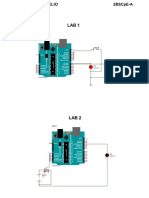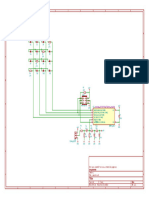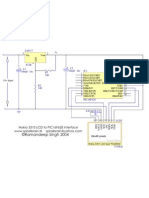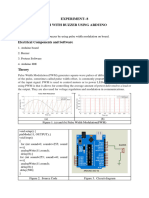MPI4
MPI4
Uploaded by
Sohira QaziCopyright:
Available Formats
MPI4
MPI4
Uploaded by
Sohira QaziCopyright
Available Formats
Share this document
Did you find this document useful?
Is this content inappropriate?
Copyright:
Available Formats
MPI4
MPI4
Uploaded by
Sohira QaziCopyright:
Available Formats
Micro Processor & Interfacing (BM-321L) Lab Report
Lab#03
THEORITICAL BACKGROUND:
7 SEGMENT CIRCUIT:
A 7-segment display is a common electronic component used to display numerical digits and some letters or
characters. Each digit is composed of seven individually controllable segments, and by turning on or off these
segments, you can display numbers and some characters. To create a circuit to control a 7-segment display,
you will typically need a microcontroller or other digital logic circuitry.
Here's a basic overview of a simple 7-segment circuit:
Components 7-segment display: This is the main component that has seven segments arranged in the shape
of the digit "8". Each segment can be turned on or off independently to display different numbers and
characters.
Resistor: A current-limiting resistor is typically used to limit the current flowing through each segment to
prevent them from burning out. The value of this resistor depends on the specific display and power supply
voltage.
Microcontroller or digital logic circuit: This is the brain of the circuit that controls which segments are
turned on to display the desired number or character.
Power supply: To provide the necessary voltage for the 7-segment display and other components.
CA 7447:
The 7447 IC is used to convert a 4-bit Binary-Coded Decimal (BCD) input into the appropriate signals to
drive a 7-segment display to show decimal numbers. Here's a basic explanation of how to use the 7447 IC in
a 7-segment display circuit:
Components:
• 7447 IC: This is the BCD to 7-segment decoder/driver IC.
• 7-segment display: The display where you want to show the numbers.
• BCD Inputs (A, B, C, D): These inputs are used to provide the BCD code for the number you want
to display. Connect them to a source that provides the BCD input (e.g., a microcontroller or manual
switches).
• 7-segment output: The seven output pins of the 7447 IC (a, b, c, d, e, f, g) are connected to the
corresponding segments of the 7-segment display.
CC 7448:
The IC 7448 is a BCD to 7-segment latch/decoder/driver, similar to the 7447 but with a few differences. You
can use the 7448 IC to drive a 7-segment display in a circuit. Here's how you can use the 7448 IC in a 7-
segment display circuit:
Components:
• 7448 IC: This is the BCD to 7-segment latch/decoder/driver IC.
• 7-segment display: The display that you want to use to show numerical values.
• BCD Inputs (A, B, C, D): These inputs are used to provide the BCD code for the number you want to display.
Connect them to a source that provides the BCD input (e.g., a microcontroller or manual switches).
Department of Biomedical Engineering Page 19
Sir Syed University of Engineering & Technology, Karachi
Micro Processor & Interfacing (BM-321L) Lab Report
• 7-segment display: The seven output pins (a, b, c, d, e, f, g) of the 7448 IC are connected to the corresponding
segments of the 7-segment display.
• Latch Enable (LE) and Blanking Input (BI): The 7448 IC has additional control pins for latching the input data
and blanking the display, depending on the application.
UP AND DOWN COUNTER:
An up-down counter is a type of digital counter that can count in both the upward (increasing) and
downward (decreasing) directions. It's a versatile counter used in various digital applications where the
counting sequence needs to be bidirectional. Here's a basic explanation:
Up Counter: In an up counter, the count increases sequentially with each clock pulse. For example, if you
start from 0 and increment by 1 for each clock pulse, the sequence would be 0, 1, 2, 3, and so on.
Down Counter: In a down counter, the count decreases sequentially with each clock pulse. Starting from a
higher value and decrementing by 1 for each clock pulse, the sequence might be 10, 9, 8, 7, and so forth.
Up-Down Counter: An up-down counter, as the name suggests, is capable of counting both upwards and
downwards based on the control signal. It can increment (up) or decrement (down) the count based on the
state of a control input.
OBJECTIVE:
Construct 7 segment circuit and generate up and down circuit.
COMPONENT REQUIRED:
• Arduino.
• Proteus.
• Ic 7447.
• Ic7448.
• 7 segment led.
CIRCUIT DIAGRAM:
ARD1
AREF U1
13 7 13
PB5/SCK A QA
12 1 12
PB4/MISO B QB
RESET 11 2 11
~PB3/MOSI/OC2A C QC
10 6 10
~ PB2/SS/OC1B D QD
9 4 9
~ PB1/OC1A BI/RBO QE
8 5 15
PB0/ICP1/CLKO RBI QF
3 14
ATMEGA328P-PU
1121
DIGITAL (~PWM)
LT QG
7
ANALOG IN
PD7/AIN1 U2
6 7447
A0 ~ PD6/AIN0
PC0/ADC0 5 7 13
A1 ~ PD5/T1 A QA
PC1/ADC1 4 1 12
A2 PD4/T0/XCK B QB
PC2/ADC2 3 2 11
A3 ~ PD3/INT1 C QC
PC3/ADC3 2 6 10
A4 PD2/INT0 D QD
PC4/ADC4/SDA 1 4 9
A5 TX PD1/TXD BI/RBO QE
PC5/ADC5/SCL 0 5 15
RX PD0/RXD RBI QF
3 14
LT QG
ARDUINO UNO R3 7447
Department of Biomedical Engineering Page 20
Sir Syed University of Engineering & Technology, Karachi
Micro Processor & Interfacing (BM-321L) Lab Report
Task 01:
Up counter.
SOURCE CODE:
int a,count=0,convert=0,bit_value;
int pins[]={13,12,11,10,5,4,3,2};
void setup()
{
for(a=0;a<=7;a++)
{
pinMode(pins[a],OUTPUT);
}
}
void loop()
{
convert=bintobcd(count);
for(a=0;a<=7;a++)
{
bit_value=bitRead(convert,a);
digitalWrite(pins[a],bit_value);
}
delay(300);
count++;
if(count==100)
{
count=0;
convert=0;
}
}
int bintobcd(int recv)
{
int q,r;
q=recv/10;
r=recv%10;
q=q<<4;
q=q|r;
return q;
}
Department of Biomedical Engineering Page 21
Sir Syed University of Engineering & Technology, Karachi
Micro Processor & Interfacing (BM-321L) Lab Report
Task 02:
Down counter.
SOURCE CODE:
int a,count=99,convert=0,bit_value;
int pins[]={13,12,11,10,5,4,3,2};
void setup()
{
for(a=0;a<=7;a++)
{
pinMode(pins[a],OUTPUT);
}
}
void loop()
{
convert=bintobcd(count);
for(a=0;a<=7;a++)
{
bit_value=bitRead(convert,a);
digitalWrite(pins[a],bit_value);
}
delay(300);
count--;
if(count<0)
{
count=99;
convert=99;
}
}
int bintobcd(int recv)
{
int q,r;
q=recv/10;
r=recv%10;
q=q<<4;
q=q|r;
return q;
}
Department of Biomedical Engineering Page 22
Sir Syed University of Engineering & Technology, Karachi
Micro Processor & Interfacing (BM-321L) Lab Report
Task 03:
Up and down counter.
SOURCE CODE:
int a,count=0,convert=0,bit_value;
int pins[]={13,12,11,10,5,4,3,2};
void setup()
{
for(a=0;a<=7;a++)
{
pinMode(pins[a],OUTPUT);
}
}
void loop()
{
for(count=0;count<=99;count++)
{
convert=bintobcd(count);
for(a=0;a<=7;a++)
{
bit_value=bitRead(convert,a);
digitalWrite(pins[a],bit_value);
}
delay(200);
}
for(count=99;count>=0;count--)
{
convert=bintobcd(count);
for(a=0;a<=7;a++)
{
bit_value=bitRead(convert,a);
digitalWrite(pins[a],bit_value);
}
delay(200);
}
}
int bintobcd(int recv)
{
int q,r;
q=recv/10;
r=recv%10;
q=q<<4;
q=q|r;
return q;
}
Department of Biomedical Engineering Page 23
Sir Syed University of Engineering & Technology, Karachi
Micro Processor & Interfacing (BM-321L) Lab Report
RESULT:
ARD1
AREF U1
13 7 13
PB5/SCK A QA
12 1 12
PB4/MISO B QB
RESET 11 2 11
~PB3/MOSI/OC2A C QC
10 6 10
~ PB2/SS/OC1B D QD
9 4 9
~ PB1/OC1A BI/RBO QE
8 5 15
PB0/ICP1/CLKO RBI QF
3 14
ATMEGA328P-PU
1121
DIGITAL (~PWM)
LT QG
7
ANALOG IN
PD7/AIN1 U2
6 7447
A0 ~ PD6/AIN0
PC0/ADC0 5 7 13
A1 ~ PD5/T1 A QA
PC1/ADC1 4 1 12
A2 PD4/T0/XCK B QB
PC2/ADC2 3 2 11
A3 ~ PD3/INT1 C QC
PC3/ADC3 2 6 10
A4 PD2/INT0 D QD
PC4/ADC4/SDA 1 4 9
A5 TX PD1/TXD BI/RBO QE
PC5/ADC5/SCL 0 5 15
RX PD0/RXD RBI QF
3 14
LT QG
ARDUINO UNO R3 7447
CONCLUSION:
Up-down counters are commonly used in various applications, including digital electronics, microcontrollers,
industrial automation, timers, and more. They allow for greater flexibility in counting operations where you
need to keep track of both increasing and decreasing values. The specific behavior of an up-down counter is
controlled by external signals, and it can be used to create a wide range of counting and control sequences in
digital circuits
Department of Biomedical Engineering Page 24
Sir Syed University of Engineering & Technology, Karachi
Micro Processor & Interfacing (BM-321L) Lab Report
LAB # 04:
THEORITICAL BACKGROUND:
7 SEGMENT CIRCUIT:
A 7-segment display is a common electronic component used to display numerical digits and some letters or
characters. Each digit is composed of seven individually controllable segments, and by turning on or off these
segments, you can display numbers and some characters. To create a circuit to control a 7-segment display,
you will typically need a microcontroller or other digital logic circuitry.
Here's a basic overview of a simple 7-segment circuit:
Components 7-segment display: This is the main component that has seven segments arranged in the shape
of the digit "8". Each segment can be turned on or off independently to display different numbers and
characters.
Resistor: A current-limiting resistor is typically used to limit the current flowing through each segment to
prevent them from burning out. The value of this resistor depends on the specific display and power supply
voltage.
Microcontroller or digital logic circuit: This is the brain of the circuit that controls which segments are
turned on to display the desired number or character.
Power supply: To provide the necessary voltage for the 7-segment display and other components.
CA 7447:
The 7447 IC is used to convert a 4-bit Binary-Coded Decimal (BCD) input into the appropriate signals to
drive a 7-segment display to show decimal numbers. Here's a basic explanation of how to use the 7447 IC in
a 7-segment display circuit:
Components:
• 7447 IC: This is the BCD to 7-segment decoder/driver IC.
• 7-segment display: The display where you want to show the numbers.
• BCD Inputs (A, B, C, D): These inputs are used to provide the BCD code for the number you want
to display. Connect them to a source that provides the BCD input (e.g., a microcontroller or manual
switches).
• 7-segment output: The seven output pins of the 7447 IC (a, b, c, d, e, f, g) are connected to the
corresponding segments of the 7-segment display.
CC 7448:
The IC 7448 is a BCD to 7-segment latch/decoder/driver, similar to the 7447 but with a few differences. You
can use the 7448 IC to drive a 7-segment display in a circuit. Here's how you can use the 7448 IC in a 7-
segment display circuit:
Components:
• 7448 IC: This is the BCD to 7-segment latch/decoder/driver IC.
• 7-segment display: The display that you want to use to show numerical values.
• BCD Inputs (A, B, C, D): These inputs are used to provide the BCD code for the number you want to display.
Connect them to a source that provides the BCD input (e.g., a microcontroller or manual switches).
Department of Biomedical Engineering Page 25
Sir Syed University of Engineering & Technology, Karachi
Micro Processor & Interfacing (BM-321L) Lab Report
• 7-segment display: The seven output pins (a, b, c, d, e, f, g) of the 7448 IC are connected to the corresponding
segments of the 7-segment display.
• Latch Enable (LE) and Blanking Input (BI): The 7448 IC has additional control pins for latching the input data
and blanking the display, depending on the application.
EVEN AND ODD COUNTER:
An up-down counter is a type of digital counter that can count in both the upward (increasing) and
downward (decreasing) directions. It's a versatile counter used in various digital applications where the
counting sequence needs to be bidirectional. Here's a basic explanation:
Even Counter: In an even counter, the count increments sequentially with each clock pulse, and it generates
a signal or output when the count reaches an even number. For example, when the count is 0, 2, 4, 6, and so
on, the even counter would produce an output signal.
Odd Counter: In an odd counter, the count also increments with each clock pulse, but it generates an output
signal when the count reaches an odd number. So, when the count is 1, 3, 5, 7, and so on, the odd counter
produces an output.
OBJECTIVE:
Construct 7 segment circuit and generate even,odd up and down circuit.
COMPONENT REQUIRED:
• Arduino.
• Proteus.
• Ic 7447.
• Ic7448.
• 7 segment led.
CIRCUIT DIAGRAM:
ARD1
AREF U1
13 7 13
PB5/SCK A QA
12 1 12
PB4/MISO B QB
RESET 11 2 11
~PB3/MOSI/OC2A C QC
10 6 10
~ PB2/SS/OC1B D QD
9 4 9
~ PB1/OC1A BI/RBO QE
8 5 15
PB0/ICP1/CLKO RBI QF
3 14
ATMEGA328P-PU
1121
DIGITAL (~PWM)
LT QG
7
ANALOG IN
PD7/AIN1 U2
6 7447
A0 ~ PD6/AIN0
PC0/ADC0 5 7 13
A1 ~ PD5/T1 A QA
PC1/ADC1 4 1 12
A2 PD4/T0/XCK B QB
PC2/ADC2 3 2 11
A3 ~ PD3/INT1 C QC
PC3/ADC3 2 6 10
A4 PD2/INT0 D QD
PC4/ADC4/SDA 1 4 9
A5 TX PD1/TXD BI/RBO QE
PC5/ADC5/SCL 0 5 15
RX PD0/RXD RBI QF
3 14
LT QG
ARDUINO UNO R3 7447
Department of Biomedical Engineering Page 26
Sir Syed University of Engineering & Technology, Karachi
Micro Processor & Interfacing (BM-321L) Lab Report
Task 01:
Even counter.
SOURCE CODE:
int a,count=0,convert=0,bit_value;
int pins[]={13,12,11,10,5,4,3,2};
void setup()
{
for(a=0;a<=7;a++)
{
pinMode(pins[a],OUTPUT);
}
}
void loop()
{
for(count=0;count<=99;count+=2)
{
convert=bintobcd(count);
for(a=0;a<=7;a++)
{
bit_value=bitRead(convert,a);
digitalWrite(pins[a],bit_value);
}
delay(200);
}
for(count=98;count>=0;count-=2)
{
convert=bintobcd(count);
for(a=0;a<=7;a++)
{
bit_value=bitRead(convert,a);
digitalWrite(pins[a],bit_value);
}
delay(200);
}
}
int bintobcd(int recv)
{
int q,r;
q=recv/10;
r=recv%10;
q=q<<4;
q=q|r;
return q;
}
Department of Biomedical Engineering Page 27
Sir Syed University of Engineering & Technology, Karachi
Micro Processor & Interfacing (BM-321L) Lab Report
Task 02:
Odd counter.
SOURCE CODE:
int a,count=0,convert=0,bit_value;
int pins[]={13,12,11,10,5,4,3,2};
void setup()
{
for(a=0;a<=7;a++)
{
pinMode(pins[a],OUTPUT);
}
}
void loop()
{
for(count=1;count<=99;count+=2)
{
convert=bintobcd(count);
for(a=0;a<=7;a++)
{
bit_value=bitRead(convert,a);
digitalWrite(pins[a],bit_value);
}
delay(200);
}
for(count=99;count>=0;count-=2)
{
convert=bintobcd(count);
for(a=0;a<=7;a++)
{
bit_value=bitRead(convert,a);
digitalWrite(pins[a],bit_value);
}
delay(200);
}
}
int bintobcd(int recv)
{
int q,r;
q=recv/10;
r=recv%10;
q=q<<4;
q=q|r;
return q;
}
Department of Biomedical Engineering Page 28
Sir Syed University of Engineering & Technology, Karachi
Micro Processor & Interfacing (BM-321L) Lab Report
Task 03:
Even and Odd counter.
SOURCE CODE:
int a,count=0,convert=0,bit_value;
int pins[]={13,12,11,10,5,4,3,2};
void setup()
{
for(a=0;a<=7;a++)
{
pinMode(pins[a],OUTPUT);
}
}
void loop()
{
for(count=0;count<=99;count+=2)
{
convert=bintobcd(count);
for(a=0;a<=7;a++)
{
bit_value=bitRead(convert,a);
digitalWrite(pins[a],bit_value);
}
delay(200);
}
for(count=99;count>=0;count-=2)
{
convert=bintobcd(count);
for(a=0;a<=7;a++)
{
bit_value=bitRead(convert,a);
digitalWrite(pins[a],bit_value);
}
delay(200);
}
}
int bintobcd(int recv)
{
int q,r;
q=recv/10;
r=recv%10;
q=q<<4;
q=q|r;
return q;
}
Department of Biomedical Engineering Page 29
Sir Syed University of Engineering & Technology, Karachi
Micro Processor & Interfacing (BM-321L) Lab Report
RESULT:
ARD1
AREF U1
13 7 13
PB5/SCK A QA
12 1 12
PB4/MISO B QB
RESET 11 2 11
~PB3/MOSI/OC2A C QC
10 6 10
~ PB2/SS/OC1B D QD
9 4 9
~ PB1/OC1A BI/RBO QE
8 5 15
PB0/ICP1/CLKO RBI QF
3 14
ATMEGA328P-PU
1121
DIGITAL (~PWM)
LT QG
7
ANALOG IN
PD7/AIN1 U2
6 7447
A0 ~ PD6/AIN0
PC0/ADC0 5 7 13
A1 ~ PD5/T1 A QA
PC1/ADC1 4 1 12
A2 PD4/T0/XCK B QB
PC2/ADC2 3 2 11
A3 ~ PD3/INT1 C QC
PC3/ADC3 2 6 10
A4 PD2/INT0 D QD
PC4/ADC4/SDA 1 4 9
A5 TX PD1/TXD BI/RBO QE
PC5/ADC5/SCL 0 5 15
RX PD0/RXD RBI QF
3 14
LT QG
ARDUINO UNO R3 7447
CONCLUSION:
Even and odd counters are used in digital circuits and systems where it is necessary to perform different
operations or trigger events based on whether the count is even or odd. These counters can be implemented
using various digital logic elements and can be integrated into more complex digital systems to control specific
functions or sequences. They are used in applications like timing and sequencing in digital electronics and
microcontroller-based systems
Department of Biomedical Engineering Page 30
Sir Syed University of Engineering & Technology, Karachi
You might also like
- vt59.2708-21277428696 352969663523930 1334216275730918255 n.pdfSCO - CPM.FINALS - PDF NC Cat 100&ccb 1-7&Document35 pagesvt59.2708-21277428696 352969663523930 1334216275730918255 n.pdfSCO - CPM.FINALS - PDF NC Cat 100&ccb 1-7&TRISHA MAE SARMIENTONo ratings yet
- Skematik Arduino P10 LEDDocument1 pageSkematik Arduino P10 LEDImanuelNo ratings yet
- Calibration Only Spectris Solaris: MEDRAD, Inc. 2007Document8 pagesCalibration Only Spectris Solaris: MEDRAD, Inc. 2007brianNo ratings yet
- LED Pattern CKTDocument5 pagesLED Pattern CKTmikiNo ratings yet
- Proteusultimo PDFDocument1 pageProteusultimo PDFxavier ortizNo ratings yet
- AVR and C Programming FinalDocument58 pagesAVR and C Programming Finalzbhp zNo ratings yet
- UntitledDocument6 pagesUntitledJay CornelioNo ratings yet
- A. Schematic Diagram: III. Project DetailsDocument1 pageA. Schematic Diagram: III. Project DetailsJomari A. CruzNo ratings yet
- UntitledDocument6 pagesUntitledJay CornelioNo ratings yet
- Experiment - 3Document2 pagesExperiment - 3aung zaw uNo ratings yet
- Circuit1 PDFDocument1 pageCircuit1 PDFTri WidiyantoNo ratings yet
- HuuzzzziiiDocument6 pagesHuuzzzziiijavedshamzaNo ratings yet
- Experiment - 4Document2 pagesExperiment - 4nge78063No ratings yet
- tiny26Document151 pagestiny26ali.zare8066No ratings yet
- Transformer Voltage Regulator Rectifier Input C3 C1Document1 pageTransformer Voltage Regulator Rectifier Input C3 C1Waqas AhmadNo ratings yet
- ATtiny26Document185 pagesATtiny26ChristianRolandoVargasReinosoNo ratings yet
- Les Entrees Sorties Numeriques Et Analogiques 18 1 22Document20 pagesLes Entrees Sorties Numeriques Et Analogiques 18 1 22Cheick DialloNo ratings yet
- Experiment-7 Nor Gate With Arduino AimDocument2 pagesExperiment-7 Nor Gate With Arduino Aimnge78063No ratings yet
- Attiny26 CompleteDocument182 pagesAttiny26 CompleteSandeep DavidNo ratings yet
- New ProjectDocument1 pageNew ProjectAhmad Zaki IdrisNo ratings yet
- Code Bouton PoussoirDocument2 pagesCode Bouton PoussoirAkinlola YawoloNo ratings yet
- Segmen7 PDFDocument1 pageSegmen7 PDFvantri gunaniNo ratings yet
- Drill 2.0 Basic I-O Switching TheoryDocument13 pagesDrill 2.0 Basic I-O Switching TheoryDuaneNo ratings yet
- ATtiny 461Document242 pagesATtiny 461Alberto LimónNo ratings yet
- ATtiny261 PDFDocument236 pagesATtiny261 PDFDhiya Uddin RNo ratings yet
- 4 IOports v21Document21 pages4 IOports v21Imzo BudNo ratings yet
- RangkaianDocument1 pageRangkaianMuhamad Syukron Al HakimNo ratings yet
- Led-Blue Led-Green Led-Pink 1kDocument6 pagesLed-Blue Led-Green Led-Pink 1kJay CornelioNo ratings yet
- New ProjectDocument1 pageNew ProjectMamdouh RamzyNo ratings yet
- WireDocument1 pageWirewinda pramita sariNo ratings yet
- ZZZZDocument1 pageZZZZid musicNo ratings yet
- Skematik DSNDocument1 pageSkematik DSNAsrul YanuarNo ratings yet
- Gambarlah Dengan Menggunakan Proteus Skema Di Bawah Ini:: Pengendali Motor DCDocument4 pagesGambarlah Dengan Menggunakan Proteus Skema Di Bawah Ini:: Pengendali Motor DCLukman AriyantoNo ratings yet
- Laporan Sementara Percobaan 7 "Kontrol Motor DC Menggunakan Arduino Dan Processing"Document5 pagesLaporan Sementara Percobaan 7 "Kontrol Motor DC Menggunakan Arduino Dan Processing"Sadriva ZalukhuNo ratings yet
- Skematik Pengaman Pintu DG RFID PDFDocument1 pageSkematik Pengaman Pintu DG RFID PDFEka KusyantoNo ratings yet
- Test PDFDocument1 pageTest PDFMuhammad FirdausNo ratings yet
- Bargraph RC Signal Reader Meter CircuitDocument1 pageBargraph RC Signal Reader Meter Circuitkidal permonoNo ratings yet
- VumeterDocument1 pageVumetertarariquetevi2No ratings yet
- ©ramandeep Singh 2004: Nokia 3310 LCD To PIC16F628 InterfaceDocument1 page©ramandeep Singh 2004: Nokia 3310 LCD To PIC16F628 InterfaceAnonymous GxeR0L100% (2)
- Minimum System Atmega8 H-Bridge Motor Driver: Putar Kanan Putar KiriDocument1 pageMinimum System Atmega8 H-Bridge Motor Driver: Putar Kanan Putar KiriJeAmmy BelajarSabarrNo ratings yet
- Tugas Motor DC MikrokontrollerDocument3 pagesTugas Motor DC MikrokontrollerAris ArisNo ratings yet
- Microprocessors and Interfacing: Project-Question No.9Document23 pagesMicroprocessors and Interfacing: Project-Question No.9Bhaskar PriyadarshiNo ratings yet
- Test ScribdDocument1 pageTest ScribdMuhammad FirdausNo ratings yet
- ATmega 8Document247 pagesATmega 8nestorGNo ratings yet
- 8-Bit With 8K Bytes In-System Programmable Flash Atmega8 Atmega8LDocument310 pages8-Bit With 8K Bytes In-System Programmable Flash Atmega8 Atmega8LoyeshsNo ratings yet
- Parallel Interface 6821Document19 pagesParallel Interface 6821Fouad ElhajjiNo ratings yet
- 4 IOports v21Document24 pages4 IOports v21Thao Vo VanNo ratings yet
- Text NoteDocument2 pagesText Notenge78063No ratings yet
- ATMEGA8A ATMELCorporation PDFDocument320 pagesATMEGA8A ATMELCorporation PDFtomas EdisonNo ratings yet
- Digital CalenderDocument1 pageDigital CalenderGarvitt BhatnagarNo ratings yet
- Course No: MTE 3104 Course Name: Microcontroller & Interfacing SessionalsDocument7 pagesCourse No: MTE 3104 Course Name: Microcontroller & Interfacing SessionalsChetona DasNo ratings yet
- Schematic Capture - C - Users - Yes - Desktop - NRI Projects - NOV21 - Emergencyalrt - Emergencyalrtmul - Proteus - Hard - Emergencyalert - PDSPRJDocument1 pageSchematic Capture - C - Users - Yes - Desktop - NRI Projects - NOV21 - Emergencyalrt - Emergencyalrtmul - Proteus - Hard - Emergencyalert - PDSPRJNexus vijayawadaNo ratings yet
- Atmega8 LCD TimerDocument1 pageAtmega8 LCD TimerВадим МкртчянNo ratings yet
- ATtiny2313 DatasheetDocument224 pagesATtiny2313 DatasheetIonut AlexeNo ratings yet
- 310010023Document13 pages310010023setiawanrezieNo ratings yet
- At Mega 8Document310 pagesAt Mega 8nntuonNo ratings yet
- At Tiny 2313Document228 pagesAt Tiny 2313Si BasNo ratings yet
- Skematik Robot Penghindar Halangan PDFDocument1 pageSkematik Robot Penghindar Halangan PDFibnu hasanNo ratings yet
- 4 IOports v21Document24 pages4 IOports v21PARIS CHAUNo ratings yet
- Design PCB For Traffic LightDocument1 pageDesign PCB For Traffic LightHUY Nguyễn Minh100% (1)
- 04 15761-IJEEE pp135-142Document9 pages04 15761-IJEEE pp135-142Sohira QaziNo ratings yet
- Lab No 1Document6 pagesLab No 1Sohira QaziNo ratings yet
- PROJECTDocument12 pagesPROJECTSohira QaziNo ratings yet
- Two Transistor Analogy of ThyristorDocument8 pagesTwo Transistor Analogy of ThyristorSohira QaziNo ratings yet
- Lecture # 06 Controlled RectifiersDocument44 pagesLecture # 06 Controlled RectifiersSohira QaziNo ratings yet
- Matlab 2Document5 pagesMatlab 2Sohira QaziNo ratings yet
- Gallbladder - What Is It, Function, Location & AnatomyDocument13 pagesGallbladder - What Is It, Function, Location & AnatomySohira QaziNo ratings yet
- PWM Dimming For High Brightness LED Based AutomotiDocument7 pagesPWM Dimming For High Brightness LED Based AutomotiSohira QaziNo ratings yet
- Femur Fracture - Orthopedic Medical CenterDocument7 pagesFemur Fracture - Orthopedic Medical CenterSohira QaziNo ratings yet
- Lab No 1Document5 pagesLab No 1Sohira QaziNo ratings yet
- Class 10 Syllabus & Sample QuestionsDocument2 pagesClass 10 Syllabus & Sample QuestionsAshwinNo ratings yet
- Datex-Ohmeda S/5™ Compact Anesthesia Monitor S/5™ Compact Critical Care Monitor Technical Reference ManualDocument58 pagesDatex-Ohmeda S/5™ Compact Anesthesia Monitor S/5™ Compact Critical Care Monitor Technical Reference ManualAnwar QahtanNo ratings yet
- Ap 8Document3 pagesAp 8joyang cabigasNo ratings yet
- GoldMine - DT - Exporting To Excel - GoldMine55Document3 pagesGoldMine - DT - Exporting To Excel - GoldMine55kafes51427No ratings yet
- CPI Genware ManualDocument56 pagesCPI Genware ManualТимур ТамбиевNo ratings yet
- Xgvela Use of TM Forum Apis: Vance ShipleyDocument27 pagesXgvela Use of TM Forum Apis: Vance ShipleyVance ShipleyNo ratings yet
- 2011 - Saad Et Al p212Document1 page2011 - Saad Et Al p212Aziz SaadNo ratings yet
- DFCCIL Various Post Online Form 2023 For 525 PostDocument1 pageDFCCIL Various Post Online Form 2023 For 525 PostGaurav MishraNo ratings yet
- Paper Publication - Siwes Management System20200315-11473-1frj6ihDocument8 pagesPaper Publication - Siwes Management System20200315-11473-1frj6ihjibrin ahamaduNo ratings yet
- NC Tech SpecsDocument5 pagesNC Tech SpecsnavalarchmarineNo ratings yet
- Yamaha 225G, 250B, L250B Service Manual (En)Document367 pagesYamaha 225G, 250B, L250B Service Manual (En)power houseNo ratings yet
- GV300N User Manual V1.01Document20 pagesGV300N User Manual V1.01Gabriel AinbinderNo ratings yet
- Handbook For Cogeneration and Combined Cycle Power PlantsDocument18 pagesHandbook For Cogeneration and Combined Cycle Power Plantsbsh19780% (2)
- Kanchi Pallavan Engineering College: Welcome To AllDocument20 pagesKanchi Pallavan Engineering College: Welcome To AllElumalai SevanNo ratings yet
- FRANKLIN Borehole Motors and Control GearDocument2 pagesFRANKLIN Borehole Motors and Control Gearfarchipmm58No ratings yet
- TNP BrochureDocument22 pagesTNP BrochureTanjotSinghNo ratings yet
- 20 - Partial-Face Tunneling MachineryDocument40 pages20 - Partial-Face Tunneling MachineryAnubhav SinghNo ratings yet
- CPX - AP-I - EtherNetIP - App NoteDocument32 pagesCPX - AP-I - EtherNetIP - App NoteOmar BarrazaNo ratings yet
- KGL-WIN Ch01 IntroductionDocument7 pagesKGL-WIN Ch01 IntroductionPop ManNo ratings yet
- 1.2 Memory: 1.2.1 Memory Organization 1.2.2 Memory Read and Write 1.2.3 Memory Map 1.2.4 Microcomputer SystemDocument37 pages1.2 Memory: 1.2.1 Memory Organization 1.2.2 Memory Read and Write 1.2.3 Memory Map 1.2.4 Microcomputer SystemDhaval JoshiNo ratings yet
- Forticonverter-6 0 2-Admin - GuideDocument217 pagesForticonverter-6 0 2-Admin - GuideCarlos Arturo Castro GarciaNo ratings yet
- Ict Handbook v3 0Document306 pagesIct Handbook v3 0Jamie Fahrner100% (1)
- (Paradigms and Phenomena 1) Ben Kei Daniel-Handbook of Research On Methods and Techniques For Studying Virtual Communities - Paradigms and Phenomena, Volume 1 - IGI Global Snippet (2010)Document913 pages(Paradigms and Phenomena 1) Ben Kei Daniel-Handbook of Research On Methods and Techniques For Studying Virtual Communities - Paradigms and Phenomena, Volume 1 - IGI Global Snippet (2010)Mariana Zuaneti MartinsNo ratings yet
- Laboratory For Energy and The Environment: HighlightsDocument14 pagesLaboratory For Energy and The Environment: HighlightsZewdu TsegayeNo ratings yet
- User Manual P30S - P80SDocument25 pagesUser Manual P30S - P80SElman SharifovNo ratings yet
- Excel Macro Password Breaking Step by Step in Case You ForgotDocument3 pagesExcel Macro Password Breaking Step by Step in Case You ForgotsmarslangNo ratings yet
- Ans of State Level MCQ Practice Test On Emerging Trends in Civil Engineering (22603) Organize by GPJDocument27 pagesAns of State Level MCQ Practice Test On Emerging Trends in Civil Engineering (22603) Organize by GPJ39 Najima PatelNo ratings yet
- Globe Telecom Auto Load MaxDocument9 pagesGlobe Telecom Auto Load MaxjimmyboyjrNo ratings yet