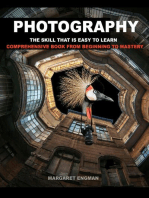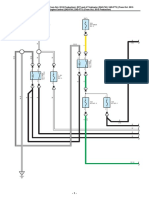0 ratings0% found this document useful (0 votes)
418 views8mm Film Tips and Techniques
8mm Film Tips and Techniques
Uploaded by
api-3759623Use a tripod whenever possible when shooting super 8mm film. Most super 8 film requires processing by independent laboratories. Process your film promptly after exposure.
Copyright:
Attribution Non-Commercial (BY-NC)
Available Formats
Download as TXT, PDF, TXT or read online from Scribd
8mm Film Tips and Techniques
8mm Film Tips and Techniques
Uploaded by
api-37596230 ratings0% found this document useful (0 votes)
418 views8 pagesUse a tripod whenever possible when shooting super 8mm film. Most super 8 film requires processing by independent laboratories. Process your film promptly after exposure.
Copyright
© Attribution Non-Commercial (BY-NC)
Available Formats
TXT, PDF, TXT or read online from Scribd
Share this document
Did you find this document useful?
Is this content inappropriate?
Use a tripod whenever possible when shooting super 8mm film. Most super 8 film requires processing by independent laboratories. Process your film promptly after exposure.
Copyright:
Attribution Non-Commercial (BY-NC)
Available Formats
Download as TXT, PDF, TXT or read online from Scribd
Download as txt, pdf, or txt
0 ratings0% found this document useful (0 votes)
418 views8 pages8mm Film Tips and Techniques
8mm Film Tips and Techniques
Uploaded by
api-3759623Use a tripod whenever possible when shooting super 8mm film. Most super 8 film requires processing by independent laboratories. Process your film promptly after exposure.
Copyright:
Attribution Non-Commercial (BY-NC)
Available Formats
Download as TXT, PDF, TXT or read online from Scribd
Download as txt, pdf, or txt
You are on page 1of 8
8mm film tips and techniques
double 8mm color i black & white 8mm i super 8mm i orders i shipping
processing
fundamentals
technical info.
cinematography
pdf directory
camera rentals
16mm film
ordering
general tips super 8mm
hold the camera steady. use a tripod whenever possible. one of the
largest factors contributing to professional-quality pictures is
steadiness.remember that super 8, with its small frame is a
"close-up" medium. there is a limit to the amount of detail that
the super 8 frame can capture when compared to larger film
formats, and the comparatively small screen poses some
limitations, too. often the most effective images are those shot
at medium and close-range. be sure that your camera's batteries
are fresh to ensure proper operation of the motor and built-in
meter. if your camera has a "zoom" lens, use it sparingly. when
shooting interiors with limited light and high-speed film,
consider the use of a small "fill light", even if your camera's
meter indicated that you have sufficient light for an exposure.
this will add depth and detail to your pictures.
process your film promptly after exposure. most super 8 film
requires processing by independent laboratories. contact your
local photo dealer or your kodak representative for a list of
laboratories in your area.
how to insert the cartridge
the super 8 film cartridge fits into a movie camera only one way.
however, the manner of loading depends on the camera. in all kodak
movie cameras, you insert the film cartridge so that the notches
face toward the front of the camera and so that the cartridge
label will be visible through the window on the side of the
camera. if you have a side-loading camera, such as the one
illustrated below, insert the cartridge at the angle shown. then
press the back of the cartridge down until it is securely seated.
never force a cartridge into a camera. in the other camera
illustrated, you just slip the cartridge into the back of the
camera. be sure to read your camera instruction manual for
specific loading instructions.
common problems
if film is black--absolutely no pictures:
lens cover not removed
malfunction of the camera's lens opening or metering system
if film is very dark--with only faint indications of pictures:
insufficient light
a malfunction of the camera lens opening or metering mechanism
a weak or dead meter battery
something unusual in processing or manufacturing
if film is almost clear--with only faint indications of pictures:
a malfunction of the camera lens opening or metering mechanism
if the film is clear--no pictures whatsoever:
something unusual in processing
if film has pictures - but no sound:
a weak or dead sound battery
a microphone-related difficulty--not plugged in, a loose plug, a
broken wire in the cord, or a defective microphone
a camera problem
if the film appears to "jump" or "chatter":
it is the lack of sufficient lubrication on the film that often
causes unsteady projection. if the film is not lubricated, some
projectors can damage the film perforations. (kodak film is
automatically lubricated during processing by kodak.) once the
perforations are damaged, lubrication will not solve the problem
of unsteadiness. such damaged areas must then be either spliced
out or duplicated. lubrication also helps prevent drying and
warping of film. for protection and long life, film should
periodically be cleaned and lubricated.
making a movie
the wonderful thing that distinguishes snapshots from movies is
motion. sometimes people forget this when they are making movies.
there are some suggestions to help you make the most of your
movie-making.
continuity
as you make movies, keep in mind that you are really telling a
story. like any story, your movie needs a proper introduction, a
body, and a conclusion - plus, continuity to tie all the parts
together. continuity may come naturally when you film the action
as it happens in it normal progression, or it can be created when
you edit the film into logical order later. before shooting any
movie story, it's good to write a plan. think of what you want to
film to help complete your movie story.
telling stories with your movies is quite easy. you start your
movie with a natural introduction, follow the action as it
happens, perhaps with a few scenes specially acted out for the
sake of your story, and shoot a scene or two for the conclusion.
starting and concluding your movies need not be a major
production. you can use titles or photograph scenes that symbolize
your beginning and conclusion. a handy conclusion of a picnic
story would be a scene of junior fast asleep in the car after a
rigorous workout.
in a picnic movie, storytelling continuity could be achieved by a
short title shot of the park sign between the car-loading
introduction and the arrival at the picnic area, where mom spreads
the tablecloth on the table.
you can apply the movie-story format to all your personal movies,
whether they are of a family picnic, a vacation trip, or any other
event. usually, you can make a good movie by confining you filming
to normal proceedings and doing an occasional bit of directing of
your own to keep the story moving along.
variety
a few simple techniques can help you add a lot of interest and
variety to your movies:
scene length
the nature of your subject should determine scene lengths. because
you film different subjects doing different things, varying the
scene length almost comes naturally. you might film a long scene
for about 10 to 13 seconds - occasionally up to 15 seconds if
you're panning across a scene, or if you think the scene requires
it. a medium scene may last 8 to 10 seconds; a short scene, no
longer than 5.
suppose you're filming a group of boy scouts building a campfire.
you would probably start with a long scene to establish what's
going on and to record the parade of stick bearers. when you've
adequately covered this, you might film a medium-length scene of
one of the scouts arranging the fuel in regulation campfire style.
finally, you could film a short scene of a scout's hand applying a
flaming match to the kindling. because of the simplicity of this
action, a 5-second or shorter scene is probably all you'd need to
get the message across.
scene length is also a handy device for emphasizing the type of
action you're filming. to accentuate fast action, include many
short scenes about 2 or 3 seconds long. for lazy, slow, plodding
subjects, you might take one or two scenes about 12 seconds long.
most of your scenes will probably run from 5 to 13 seconds. too
many short, 5-second scenes may leave your audience exhausted, or
a succession of scenes running longer than 13 seconds may induce
slumber. strive for variety in scene length, with short scenes
following long scenes, and with each scene lasting just long
enough to contribute its special piece of action.
a 50-foot roll of super 8 or 8mm movie film is long enough for an
average of 20 to 24 scenes. sometimes you may get fewer or more
scenes, depending on your subject material. when you consider that
each of the 20 to 24 scenes is a "moving snapshot," you really
capture quite a bit on one roll of film.
camera-to-subject distance
when talking about subject distance, it's important to also talk
about subject size. when your subjects are people, a close-up is a
scene taken from 6 feet or closer and intended for a
head-and-shoulders shot. however, a close-up shot of something
much larger, such as the statue of liberty, would be filmed from a
distance much greater than 6 feet. for most of your home movies,
anything filmed at a distance of 6 to 25 feet is a medium shot,
with your camera covering a height of about 6 feet. a long shot
would be any scene filmed from beyond 25 feet.
the important thing to remember is to intermix long, medium, and
close-up shots for variety. a good rule of thumb for your filming
is to start a movie sequence with a shot to establish the action.
the most common establishing shot is a long-distance shot to show
the whole setting, but it could also be a close-up to show one
aspect of the action. then follow with a related scene shot from a
different distance. keep in mind that close-ups add variety,
impact, and interest. so, use them often when they're appropriate.
to know when to vary your filming distances, it's necessary only
to apply imagination and common sense. by including only those
parts of the scene you actually need, you'll automatically change
your shooting distances as your needs change.
for instance, consider how you might take a movie of dad's
afternoon fishing trip. first you'd probably establish the setting
with a long-distance shot of dad and the family dog walking up to
a choice fishing spot. the long-distance shot includes just enough
of the surroundings to identify the locale. then you might film a
medium-distance shot of dad setting down his fishing tackle and
his rod and reel. follow this scene with a close-up of his hands
baiting the fishhook. a close-up like this shows only the
essential elements for that scene. continue with a medium-distance
shot of dad throwing out his line, a long-distance shot of the dog
and him waiting for a bite, a close-up of the dog falling asleep,
and so on, until the close-up of the catch at the end of the day.
cutaways
in a cutaway, you simply leave the main action for a brief scene
to film something else that's related to your movie. in the
preceding example, we mentioned a close-up of the dog falling
asleep. this is a good cutaway. the camera left the fishing itself
and concentrated on the sleeping dog as dad waited for a bite.
cutaways like this, or of excited crowd reaction and other
sidelights at a sporting event, add interest and variety to the
main action.
sequences
to enrich the continuity of your movie story, make sequences of
related action. in a movie sequence you film a series of scenes of
the action instead of just one scene. the moviemaker can film
various aspects of the action from several different camera angles
and filming distances to help tell part of the movie story in an
interesting way.
camera angle
for even more variety in your movie story, shoot from different
camera angles. you might shoot head-on for a medium shot, and then
move in for a close-up, but at a new angle. whenever you change
filming distance, you should also consider changing the camera
angle.
if you're making movies of activities within a relatively small
area, it's often a good idea to change your viewpoint to
accommodate the changing scene. shoot from either side of your
subject, or change from one side to the other if it gives you the
best angle to show what is important to the story. however, when
making a movie across an extended area, best results are usually
obtained if you don't vary your viewpoint form one side of your
subject to the other. for instance, if you're making a movie of a
hike in the woods, it's a good idea to show your subjects always
traveling in the same direction. this makes the sequence flow in a
logical manner. after your subjects have reached their destination
and you've filmed on-the-spot activities, such as a picnic, you
can show your subjects heading in the opposite direction and
returning to their starting point. constantly changing the
viewpoint and direction of travel can make your movie look
fragmented and may confuse your audience.
composition
composing your scenes carefully in the viewfinder enhances the
quality of your movies. you're already far ahead of the game if
you can (1) keep the background uncluttered, (2) concentrate the
camera on one center of interest at a time, and (3) keep the
horizon straight.
an uncluttered background helps focus attention on the subject. by
filming from a low angle and using the sky as a background, or by
shooting from a high angle toward the ground or water, you keep a
lot of distracting elements out of your backgrounds. this is
especially effective with close-ups of people.
when using the sky as a background, make sure the subject is
frontlighted or sidelighted if you're using a camera with
automatic exposure control. don't use the sky as a background on
overcast days because it will turn out dull and gray in your
movies. before you start filming, if necessary, try shifting your
camera position or the subject to get a better background.
although it's possible to eliminate a lot of unwanted background
distractions, you can't do so every time - your camera must follow
the action even if it sometimes moves into an area where the
background is a bit cluttered.
hold your audience's attention by having one center of interest
for each scene. this not only improves most scenes
photographically, but keeps the message of each scene simple. if
you have got three or four things competing for the viewer's
attention in one scene, it will be confusing and will lack
interest. zero in on that part of the action that tells the story;
exclude the rest.
keep your movies on the level by making sure that level horizons
stay that way in your viewfinder. a tilted horizon or leaning
subjects (except for the leaning tower of pisa) will be
distracting.
movies by existing light
the easiest and most natural way to make movies is by existing
light, using only the lighting that exists at the scene.
technically, bright sunlight outdoors is existing light. but, for
our purposes here, we are speaking of existing light that is not
as bright as that found under most outdoor daylight conditions.
this includes the light from table and floor lamps, lighting
fixtures, fluorescent lamps, floodlights, spotlights, neon signs,
candles, and fireplaces--even daylight from windows or
skylights--in other words, any type of lighting that you're likely
to encounter in homes, schools, churches, museums, restaurants,
auditoriums, and outdoors at twilight or after dark.
existing-light movies indoors
in order to film subjects in the greatest possible variety of
existing-light situations, you need a high-speed film and a camera
that takes full advantage of dim existing lighting.
under most circumstances, medium-speed type a films are best for
making indoor movies with movie lights or other supplementary
light sources. films such as kodachrome 40 movie film (type a) and
kodak ektachrome 40 movie film (type a) fall into this category.
maintaining your still and movie camera projector
whether your camera is still or movie, one of its greatest enemies
is dirt--dirt that can give your pictures a hazy appearance, jam
your shutter, or spot your film.
camera lenses
dirty windows cloud your view of the outside. the same is true of
camera lenses. dirt or fingerprints on your lens cause hazy
pictures. if your camera has a lens cap, put it over the lens to
protect against dirt and scratches, or use a field case. it's a
good idea to clean your lens according to the instructions in your
camera manual. first, carefully blow away any grit or dust, or
brush it away with a camel's-hair brush. then breathe on the
surface of the lens and wipe it gently with a soft, clean lintless
cloth. you can wad the tissue into a small tuft so it will be
softer--keeps fingers away from the lens. be sure to use solvents
specially designed for cleaning camera lenses. don't use
chemically treated tissue intended for eyeglasses. they may damage
the lens. do not apply the lens cleaner directly to a lens, since
it may seep between the lens elements. first apply a drop or to of
lens cleaner to a sheet of lens cleaning tissue and use the
moistened tissue to gently clean the lens. clean both the front
and back of the lens (if the back of the lens is accessible
through the inside of the camera). on cameras with interchangeable
lenses, remove the lens to clean both sides. don't try to take
apart the lens itself.
it's a good idea to clean the lens after all the other parts of
the camera have been cleaned. this prevents dust from settling on
the lens while you are cleaning the rest of the camera. or, if
your camera has a lens cap, put it on the lens when you clean the
camera. of course any lens cover should be closed or lens cap
installed whenever the camera is not being used.
you can use the above methods to clean your filters and view
finder lenses, too. when dirty, these also transmit poor images.
camera body
dust and dirt inside your camera can cause spots on your pictures
and can jam the shutter apparatus, as well. use a rubber syringe
to blow dirt from the inside of the camera, or clean it with a
soft brush. fragments of perforated film occasionally break off
and fall between the lens and the film, sometimes ruining those
priceless pictures. always inspect your camera before inserting a
new roll of film. be sure to clean in and around the film-spool
cavities and sprockets.
there is less chance of dust and dirt on the outside of the camera
body affecting the internal mechanisms, but it is a good idea to
clean there also. fine dust can work itself into the camera from
the outside.
sand in the camera can jam its works. protect your camera from
sand and dirt, especially at the beach.
movie - camera gate and aperture
the gate and aperture are very important parts of your movie
camera. dust, and sometimes film particles, can gather in these
areas. these can scratch the emulsion of the film as it is pulled
through, or block part of the image if they are allowed to
accumulate in the aperture. these scratches and accumulations show
up when you project your movie.
your camera instructions manual should explain the correct method
of cleaning the gate and aperture. if the gate is accessible, you
can clean it with a slightly moist cloth and polish it dry with a
soft, lintless cloth. if it isn't accessible, have it cleaned by a
competent camera repair technician. don't scrape any part of the
gate with a metallic object.
a soft brush or soft, lintless cloth can be used to clean loose
dust and dirt from the gate and aperture either before cleaning
the lens or with the lens pointed up so that dirt doesn't fall
onto the back of the lens.
if cleaning doesn't stop the collection of dirt at the gate or
aperture, the camera should be checked by either the manufacturer
or a camera repair technician.
batteries and electrical contacts
many cameras need batteries--for built-in flash, exposure meters,
or electric motors. so it's quite important that you test our
batteries and clean the battery and camera contacts periodically.
if the contacts in your equipment are difficult to reach with a
cloth, clean them with a water-dampened cotton swab. some
batteries have a battery compartment with contacts on the
underside of a sliding door or on the sides of the compartment.
there's no easy way to reach these contacts, but you can clean
them by opening and closing the battery-compartment door several
times with the batteries in place. the friction is enough to clean
the contacts. never use anything rough, like sandpaper, emery
cloth, or a nail file, to clean the contacts. these will remove
the plating on modern electrical contacts.
if your camera will be idle for some time, remove the batteries to
prevent corrosion damage. storing batteries in a freezer will
extend battery life. be sure to wrap them in plastic to protect
against moisture.
sometimes the spring tension of the contacts might be too weak to
provide good battery contact. if so, adjust the tension by bending
the contacts slightly with a nail file or small screwdriver so
that the batteries are held firmly in place. recessed contacts can
be lifted with a hook made from a paper clip.
storage
when the camera is not in use for some time, remove the batteries
and store them in a carrying case or in a corrugated cardboard
box. use cloth bags or socks for storing individual items, such as
camera bodies and lenses. make sure the cloth is dry by setting it
in direct sunlight for 30 minutes or so. custom-built carrying
cases are available for many still and movie cameras. the case
will protect your camera from bumps, keep the lens clean and free
from scratches, and keep light out of the exposure meter, thus
preserving meter-battery life (if your meter uses batteries). make
sure the camera is stored away from heat or direct sunlight, and
moist or humid areas. if you leave your camera in an automobile,
put it where it will not lie in direct sunlight. a good spot is on
the floor behind the front seat. do not leave your equipment on
the rear-window deck or on the dashboard, and do not put it in the
glove compartment or car trunk since it may get hot enough to
deform the camera or damage your film.
some people think insecticides such as bug spray and moth crystals
will protect their camera equipment while it is in storage. these
can be as devastating to your camera and film as they are to
insects. the chemicals in these insecticides can harm the camera
lens and apparatus, and harden the emulsion of the film, even
after the camera has been removed from storage. the chemical fumes
can permeate the camera, and the residue that lingers after
storage can continue to harm the film emulsion.
during long periods of storage, release the shutter a few times
every few months. sometimes the camera lubricant suffers and
causes the shutter to operate improperly if it is not exercised
standard/ double 8mm movie film eastman kodak company
manufacturers (standard) 8mm movie film for distribution via
resellers such as www.8mmfilmstock.com. this film cannot be bought
directly from kodak.
8mm color film i 8mm bw film i super 8mm film i ordering i shippingi
16mm film stock
� copyright 2002, 8mmfilmstock. com, p.o. box 480311, hollywood, ca 90048
888-921-6111
You might also like
- Depth of Field PacketDocument8 pagesDepth of Field Packetapi-266204543No ratings yet
- DAY FOR NIGHT - American CinematographerDocument7 pagesDAY FOR NIGHT - American CinematographerArian Sánchez CovisaNo ratings yet
- Anamorphic Lenes For 8mm ApplicationsDocument11 pagesAnamorphic Lenes For 8mm ApplicationsAleksandar SaricNo ratings yet
- Operating Manual Ansi & Csa: 129918AF-A Printed in Canada April 2006Document52 pagesOperating Manual Ansi & Csa: 129918AF-A Printed in Canada April 2006Marcelo CardosoNo ratings yet
- Cuts and TransitionsDocument3 pagesCuts and Transitionsapi-329256486No ratings yet
- Fujifilm Notch CodesDocument2 pagesFujifilm Notch CodesdmanahaNo ratings yet
- Forecasting Accuracy and Cognitive Bias in The Analysis of Competing HypothesesDocument81 pagesForecasting Accuracy and Cognitive Bias in The Analysis of Competing HypothesesKristan J. Wheaton100% (2)
- 8 Tips For Shooting Modern Super 8 FilmDocument17 pages8 Tips For Shooting Modern Super 8 FilmPhilip BorgnesNo ratings yet
- WantedDocument6 pagesWantedAlbeth Yuan WijayaNo ratings yet
- To Boldly Go: A Starters Guide To Hand Made and DIY FilmsDocument11 pagesTo Boldly Go: A Starters Guide To Hand Made and DIY FilmsitkusNo ratings yet
- The Motion Picture CameraDocument21 pagesThe Motion Picture CameraDeepanshu GuptaNo ratings yet
- Making Your First Black&White Print: Information SheetDocument9 pagesMaking Your First Black&White Print: Information SheetSlobodanStojkovicNo ratings yet
- Shot CompositionDocument7 pagesShot Compositionaj_klassenNo ratings yet
- A Further Look Behind The Lens FinalDocument30 pagesA Further Look Behind The Lens FinalLavesh Dhatavkar100% (2)
- Unit 21: Editing Techniques LAA: The Use of Continuity and Non-ContinuityDocument13 pagesUnit 21: Editing Techniques LAA: The Use of Continuity and Non-ContinuityOwen ObrienNo ratings yet
- Cinematic Impressionism by VISIONARRIDocument0 pagesCinematic Impressionism by VISIONARRIMK AsyrafNo ratings yet
- Film-Making Guide: Shooting How To Capture Video Technical TipsDocument19 pagesFilm-Making Guide: Shooting How To Capture Video Technical Tipsipsiart100% (1)
- Equipment List - HardwareDocument2 pagesEquipment List - HardwareAzfar ChoudhuryNo ratings yet
- Evaluation Activity 6Document2 pagesEvaluation Activity 6Martika DupignyWilliamsNo ratings yet
- Codes and Conventions of FilmsDocument4 pagesCodes and Conventions of Filmsapi-248652866No ratings yet
- Film Chapter 2 Lecture Narrative PacketDocument9 pagesFilm Chapter 2 Lecture Narrative Packetapi-305203164100% (1)
- The Ethics of PhotojournalismDocument31 pagesThe Ethics of PhotojournalismMichaelJohnLerumNo ratings yet
- Albumen PhotographyDocument23 pagesAlbumen Photographyapi-217326778No ratings yet
- Mise en Scene KeynoteDocument20 pagesMise en Scene KeynoteRobin JonesNo ratings yet
- Cinematography Video Essay ScriptDocument9 pagesCinematography Video Essay Scriptapi-480303503100% (1)
- Camera Angles Shot SizeDocument5 pagesCamera Angles Shot Sizeapi-696013767No ratings yet
- Digital Cinematography Camera System: Hd900F Operation Manual Hardware Version /3Document138 pagesDigital Cinematography Camera System: Hd900F Operation Manual Hardware Version /3Abdelwahad LabiadNo ratings yet
- Script Producer Title 1/3: Scene Four Has No DialogueDocument4 pagesScript Producer Title 1/3: Scene Four Has No Dialogueapi-412642209No ratings yet
- Yoshihisa Maitani - The Olympus OM-1 - The XA SeriesDocument19 pagesYoshihisa Maitani - The Olympus OM-1 - The XA SeriesDentobiasNo ratings yet
- Photography - Depth of FieldDocument3 pagesPhotography - Depth of FieldmirnafarahatNo ratings yet
- Documentary Mini TaskDocument5 pagesDocumentary Mini TaskBen GarrodNo ratings yet
- Science ExposureDocument16 pagesScience ExposureYingsawad ChaiyakulNo ratings yet
- Media Unit 16 LeafletDocument2 pagesMedia Unit 16 LeafletAkil Tj YearwoodNo ratings yet
- Cinematography FileDocument13 pagesCinematography FileJakovGrdovicNo ratings yet
- College of Film Studies: Year: First Syllabus: TUDocument4 pagesCollege of Film Studies: Year: First Syllabus: TUUjjal BastakotiNo ratings yet
- Lesson 6Document14 pagesLesson 6mec17No ratings yet
- Improvised DSLR LensesDocument11 pagesImprovised DSLR Lensesjijil1No ratings yet
- Director of PhotographyDocument7 pagesDirector of Photographyapi-2949975170% (1)
- Zone System DIYDocument8 pagesZone System DIYBenjamin Cortés LyonNo ratings yet
- 2017 Portfolio1.3Document63 pages2017 Portfolio1.3Mitchell Kendall SmithNo ratings yet
- Editing FinalDocument24 pagesEditing FinalPavi BhaskaranNo ratings yet
- Guide To HD and Film LensesDocument14 pagesGuide To HD and Film LensesJelenaNo ratings yet
- Dirt Cheap Speedlight Reflectors: InstructablesDocument5 pagesDirt Cheap Speedlight Reflectors: Instructablesjeffreygovender5745No ratings yet
- Man With A Movie CameraDocument6 pagesMan With A Movie CameraMariusOdobașa0% (1)
- The Short To Feature Lab Curriculum - Jim Cummings - MediumDocument23 pagesThe Short To Feature Lab Curriculum - Jim Cummings - MediumAn Zhu PingNo ratings yet
- Assistant Cameraman Participant HandbookDocument128 pagesAssistant Cameraman Participant HandbookCHANDANNo ratings yet
- Film BooksDocument7 pagesFilm BooksHasham Nasir100% (1)
- A Ranking of RatiosDocument10 pagesA Ranking of RatioshookshotgreycastleNo ratings yet
- How They Cut Dialogue Scenes - Barry SaltDocument9 pagesHow They Cut Dialogue Scenes - Barry SaltMayara FiorNo ratings yet
- Editing KeyDocument27 pagesEditing KeyTondyMahardhikaSiagianNo ratings yet
- 3 Point LightingDocument5 pages3 Point LightingBobbi SingNo ratings yet
- Shot on Location: Postwar American Cinema and the Exploration of Real PlaceFrom EverandShot on Location: Postwar American Cinema and the Exploration of Real PlaceNo ratings yet
- Shutter Speed and ApertureDocument46 pagesShutter Speed and ApertureFweeda MkNo ratings yet
- Framing Composition 08 SmallDocument56 pagesFraming Composition 08 Smallapi-3839772100% (1)
- Composition GuidelinesDocument34 pagesComposition GuidelinesNancy PisaniNo ratings yet
- Comparison Between The Novel, The Great Gatsby, and Its Film AdaptationDocument7 pagesComparison Between The Novel, The Great Gatsby, and Its Film AdaptationMark GatuatiNo ratings yet
- Editing - Film AnalysisDocument6 pagesEditing - Film AnalysisZigundNo ratings yet
- Intro to Macro: Macro Photography for Beginners on a BudgetFrom EverandIntro to Macro: Macro Photography for Beginners on a BudgetNo ratings yet
- Kyle K’S Night & Light Photography: Photography at the Next LevelFrom EverandKyle K’S Night & Light Photography: Photography at the Next LevelNo ratings yet
- AC39 WebDocument60 pagesAC39 Webapi-3759623No ratings yet
- ACS Award 2006, Silver: Features - CinemaDocument3 pagesACS Award 2006, Silver: Features - Cinemaapi-3759623No ratings yet
- BC25 Second ProofDocument2 pagesBC25 Second Proofapi-3759623No ratings yet
- 04 01 06in - Assimilate AmericanCinematographerDocument3 pages04 01 06in - Assimilate AmericanCinematographerapi-3759623No ratings yet
- CinematographersDocument2 pagesCinematographersapi-3759623No ratings yet
- Inigo Westmeier BVK: CinematographerDocument8 pagesInigo Westmeier BVK: Cinematographerapi-3759623No ratings yet
- The Virtual Cinematographer: A Paradigm For Automatic Real-Time Camera Control and DirectingDocument8 pagesThe Virtual Cinematographer: A Paradigm For Automatic Real-Time Camera Control and Directingapi-3759623No ratings yet
- Filter CardDocument2 pagesFilter Cardapi-3759623No ratings yet
- The Responsibilities of The CinematographerDocument5 pagesThe Responsibilities of The Cinematographerapi-3759623No ratings yet
- The Video Medium: Digital Camera Mechanics Episodic TV CTPR 479Document23 pagesThe Video Medium: Digital Camera Mechanics Episodic TV CTPR 479api-3759623No ratings yet
- TVTech LPDocument2 pagesTVTech LPapi-3759623No ratings yet
- PhotographyappDocument5 pagesPhotographyappapi-3759623No ratings yet
- FDTimes4 Final 600dpiDocument16 pagesFDTimes4 Final 600dpiapi-3759623No ratings yet
- Episodic TV - CTPR 479 Cinematography Basics: OutlineDocument8 pagesEpisodic TV - CTPR 479 Cinematography Basics: Outlineapi-3759623No ratings yet
- Field Guide: Cinematographer'SDocument91 pagesField Guide: Cinematographer'Sapi-3759623No ratings yet
- TVTech LEDArticleDocument1 pageTVTech LEDArticleapi-3759623No ratings yet
- Spandan ParivarDocument12 pagesSpandan Parivarapi-3759623No ratings yet
- ThdfvoDocument2 pagesThdfvoapi-3759623No ratings yet
- Nzonair ProductionApplicationAndBudgetDocument2 pagesNzonair ProductionApplicationAndBudgetapi-3759623No ratings yet
- Excel Camera Log-1Document3 pagesExcel Camera Log-1api-3759623No ratings yet
- What Is CinematographyDocument1 pageWhat Is Cinematographyapi-3759623100% (1)
- Maya Dolly InstructionsDocument5 pagesMaya Dolly Instructionsapi-3759623No ratings yet
- DV 35 TechDocument7 pagesDV 35 Techapi-3759623No ratings yet
- KodachromeDocument8 pagesKodachromeapi-3759623No ratings yet
- "THE CHECKLIST" Test SceneDocument26 pages"THE CHECKLIST" Test Sceneapi-3759623No ratings yet
- Shotlog 1Document1 pageShotlog 1api-3759623No ratings yet
- Korvet JSC ESP Wellhead Oct-2006Document3 pagesKorvet JSC ESP Wellhead Oct-2006pavel chernov100% (2)
- Undertrial Prisoners in IndiaDocument8 pagesUndertrial Prisoners in IndiaAliveNo ratings yet
- AnilDocument7 pagesAnilanil kumarNo ratings yet
- Clucht y Brakers para Motores de La Warner PDFDocument288 pagesClucht y Brakers para Motores de La Warner PDFmarvin17100% (1)
- 1299 - Ec0176Document4 pages1299 - Ec0176Deipak HoleNo ratings yet
- MA3JJC74WPF133176 FASTag Statement 1692263541213Document2 pagesMA3JJC74WPF133176 FASTag Statement 1692263541213bharani.mudomsNo ratings yet
- Enginecontrol 2AD FDocument43 pagesEnginecontrol 2AD FĐức LêNo ratings yet
- Short Term SchedulingDocument40 pagesShort Term SchedulingSnigdha DalmiyaNo ratings yet
- Control Systems: Lect.8 Root Locus TechniquesDocument49 pagesControl Systems: Lect.8 Root Locus Techniqueskhaled jNo ratings yet
- Engine Data ListDocument48 pagesEngine Data ListPham Tuan AnhNo ratings yet
- 2015 Reynella East College Students OffersDocument2 pages2015 Reynella East College Students OffersReynella East CollegeNo ratings yet
- Eti Part BDocument14 pagesEti Part Bsamarthkadam585No ratings yet
- 15MATDIP31 New SyllabusDocument2 pages15MATDIP31 New Syllabusمحمد عبدالرازق عبدالله50% (2)
- Gratare MetaliceDocument100 pagesGratare MetaliceTrandafir ViorelNo ratings yet
- Soft & Hard Model of HRMDocument28 pagesSoft & Hard Model of HRMTabassum Farhana100% (3)
- Chapter 1Document11 pagesChapter 1Deepak MahapatraNo ratings yet
- Pen & Ink I - ReneeDocument1 pagePen & Ink I - ReneeMervi Hjelmroos-KoskiNo ratings yet
- Impresora Matricial Epson LXDocument3 pagesImpresora Matricial Epson LXJherson Velasquez RebattaNo ratings yet
- Report 1Document101 pagesReport 1Aminah TariqNo ratings yet
- Quotebook by BrainyIAS 1Document57 pagesQuotebook by BrainyIAS 1metat23No ratings yet
- Standardized Chemical Pumps: To EN 22858/ISO 2858/ISO 5199Document4 pagesStandardized Chemical Pumps: To EN 22858/ISO 2858/ISO 5199wilxjNo ratings yet
- Importance of Soil in Civil Engineering 55Document4 pagesImportance of Soil in Civil Engineering 55A RNo ratings yet
- Q2 TLE 10 DLL Week 4Document5 pagesQ2 TLE 10 DLL Week 4feb dadangNo ratings yet
- LA Trobe UniversityDocument1 pageLA Trobe UniversityBaba SitaramNo ratings yet
- The Coinage of Apamea Myrlea Under TrajanDocument14 pagesThe Coinage of Apamea Myrlea Under TrajanAlper CanNo ratings yet
- Kevin Tian@Document1 pageKevin Tian@api-26047083No ratings yet
- 01 - List of Machines-Vasai PlantDocument1 page01 - List of Machines-Vasai PlantPress TechNo ratings yet
- DAA QUESTIONS recourse 2023Document1 pageDAA QUESTIONS recourse 2023kanishkk070No ratings yet
- OpEx Budget TemplateDocument4 pagesOpEx Budget TemplateOUATTARANo ratings yet