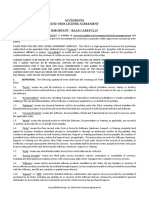0 ratings0% found this document useful (0 votes)
253 viewsSqlassignment 03
This document provides instructions for an assignment on SQL and SQL commands. It includes directions to create a database and table, insert data, perform select queries with where clauses, update a record, delete a record, and rename a column. The student is asked to submit their responses and any applicable code.
Uploaded by
pokegex798Copyright
© © All Rights Reserved
Available Formats
Download as DOCX, PDF, TXT or read online on Scribd
0 ratings0% found this document useful (0 votes)
253 viewsSqlassignment 03
This document provides instructions for an assignment on SQL and SQL commands. It includes directions to create a database and table, insert data, perform select queries with where clauses, update a record, delete a record, and rename a column. The student is asked to submit their responses and any applicable code.
Uploaded by
pokegex798Copyright
© © All Rights Reserved
Available Formats
Download as DOCX, PDF, TXT or read online on Scribd
You are on page 1/ 3
Assignment:-03
Introduction to sql and sql commands
Instructions:
Please share your answers filled in line in the Word document. Submit code
separately wherever applicable.
Please ensure you update all the details:
Name: Tejas S Nichat ,Batch ID: _11092023__________
Topic: Introduction to sql and sql commands
1) What is SQL, and what are some common uses for it in database management?
2) What is a foreign key in SQL, and how is it used to establish relationships
between tables?
DATABASE CREATE:-
1. Create a database ‘classroom’
2. Create a table named ‘science_class’ with the following properties
3 columns(enrollment_no int, name varchar, science_marks int)
INSERTING & IMPORTING:-
1. Insert the following data into science_class using insert into command
1 popeye 33
2 olive 54
3 brutus 98
2. Import data from CSV file ‘student.csv’ attached in resources to
science_class to insert data of next 8 students
SELECT & WHERE:-
1. Retrieve all data from the table ‘Science_Class’
2. Retrieve the name of students who have scored more than 60 marks
© 360DigiTMG. All Rights Reserved.
Assignment:-03
Introduction to sql and sql commands
3. Retrieve all data of students who have scored more than 35 but less than
60 marks
4. Retrieve all other students i.e. who have scored less than or equal to 35
or more than or equal to 60.
UPDATING TABLES:-
1. Update the marks of popeye to 45
2. Delete the row containing details of the student named ‘robb’
3. Rename column ‘name’ to ‘student_name’
© 360DigiTMG. All Rights Reserved.
Assignment:-03
Introduction to sql and sql commands
create database class_room;
use class_room;
create table science_class(enrollment_id int,name
varchar(20),science_mark int(10));
insert into science_class values(1,'popeye',33),(2,'olive',54),
(3,'brutus',98);
select *from science_class;
select *from science_class where science_mark > 60;
select *from science_class where science_mark > 35 and science_mark <
60;
select *from science_class where science_mark <=35 or science_mark >=
60;
update science_class
set science_mark=45
where enrollment_id=1 limit 1;
select *from science_class;
delete from science_class where name="Robb" limit 1;
select *from science_class;
alter table science_class change column name student_name varchar(20);
select *from science_class;
© 360DigiTMG. All Rights Reserved.
You might also like
- Module-Preliminaries For Data Analysis - Data Science100% (1)Module-Preliminaries For Data Analysis - Data Science5 pages
- Business Uderstanding Solved1 - Module 1No ratings yetBusiness Uderstanding Solved1 - Module 111 pages
- Day02-Data Understanding Answer Asit 25082022No ratings yetDay02-Data Understanding Answer Asit 250820224 pages
- Module 7 Python For Data Analytics AssignmentNo ratings yetModule 7 Python For Data Analytics Assignment5 pages
- CRISP DM Business Understanding - Data ScienceNo ratings yetCRISP DM Business Understanding - Data Science15 pages
- Duplication - Typecasting-Problem Statement100% (1)Duplication - Typecasting-Problem Statement3 pages
- CRISP - ML (Q) - Business UnderstandingNo ratings yetCRISP - ML (Q) - Business Understanding13 pages
- CRISP DM Business Understanding CompletedNo ratings yetCRISP DM Business Understanding Completed18 pages
- Name: Siti Mursyida Abdul Karim (Data Science Program) Topic: Assignment - EDA100% (1)Name: Siti Mursyida Abdul Karim (Data Science Program) Topic: Assignment - EDA13 pages
- DataPreparation - Outlier - Treatment ASSIGNMENT 1100% (1)DataPreparation - Outlier - Treatment ASSIGNMENT 17 pages
- Support Vector Machines Problem StatementNo ratings yetSupport Vector Machines Problem Statement27 pages
- CRISP - ML (Q) - Business Understanding AssignmentNo ratings yetCRISP - ML (Q) - Business Understanding Assignment11 pages
- Topic: Dimension Reduction With PCA: InstructionsNo ratings yetTopic: Dimension Reduction With PCA: Instructions8 pages
- Name:Silpa Batch Id: Analysis: WDEO 171220 Topic: Principal Component100% (1)Name:Silpa Batch Id: Analysis: WDEO 171220 Topic: Principal Component7 pages
- 1 - Write A Python Program To Check That A String Contains Only A Certain Set of Characters (In This Case A-Z, A-Z and 0-9)No ratings yet1 - Write A Python Program To Check That A String Contains Only A Certain Set of Characters (In This Case A-Z, A-Z and 0-9)4 pages
- (4 Marks) Assgnment 3, Create, Alter, Insert, SELECTNo ratings yet(4 Marks) Assgnment 3, Create, Alter, Insert, SELECT3 pages
- QS OPTICHECK en 140630 4003706601 R01 1000274348 1No ratings yetQS OPTICHECK en 140630 4003706601 R01 1000274348 116 pages
- MSI CR400-T66+: Acer Aspire 4740G-332g32Mn Core I3 LaptopNo ratings yetMSI CR400-T66+: Acer Aspire 4740G-332g32Mn Core I3 Laptop3 pages
- Designing A Website Using Website BuilderNo ratings yetDesigning A Website Using Website Builder32 pages
- 2024 - Personalized Equalization of Sound Pressure at Eardrum With Insert EarbudsNo ratings yet2024 - Personalized Equalization of Sound Pressure at Eardrum With Insert Earbuds8 pages
- Web-Based Employee Attendance System Development UNo ratings yetWeb-Based Employee Attendance System Development U13 pages
- Schneider Electric Altivar-Process-ATV900 ATV930C16N4No ratings yetSchneider Electric Altivar-Process-ATV900 ATV930C16N413 pages
- Literature Review On Hospital Billing System100% (2)Literature Review On Hospital Billing System6 pages
- Accessdata End-User License Agreement Important - Read CarefullyNo ratings yetAccessdata End-User License Agreement Important - Read Carefully8 pages
- Cs7593 - Data Structures With Python: Department of Computer Technology Anna University - MIT CampusNo ratings yetCs7593 - Data Structures With Python: Department of Computer Technology Anna University - MIT Campus37 pages
- Strategic Management and Sustainability AssignmentNo ratings yetStrategic Management and Sustainability Assignment15 pages
- Design and Implementation of A Microcontroller Development Kit For STEM EducationNo ratings yetDesign and Implementation of A Microcontroller Development Kit For STEM Education11 pages