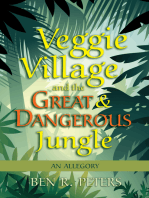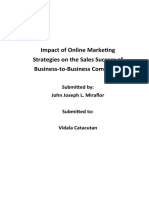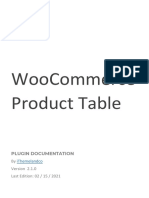1) Gantt Chart
Uploaded by
Muhammad Hassaan Ali1) Gantt Chart
Uploaded by
Muhammad Hassaan AliSales and Distribution System
1) Gantt Chart
Project Steps 1 Explore Needs Decide entities and relationships Design Tables Design Queries Design Forms Design Reports Design Interface with switchboard Documentation 2 3
Week 1 4 5
Week 2 4 5
Figure 1: Gantt Chart
Page 1
Sales and Distribution System
2) Project Summary
This project named Sales and Distribution System is designed for various stores. The project holds all the information of the Super Store including their Departments, Customers, Employees, Products, Orders details. The user can view the information of all the products of the store along with their complete details and also the user will get the information of the information about the Product vendors. It provides the data about the number of employees with their designation. User is also able to view the prices of each item and also will be able to know the number of items each customer has ordered. End user can also view the Salary structure for each Employee. End User can also view Every Product detail of each category. The user can delete and update the record of employees and products. The system allows the user to view total no of employees with their designation. The user can also access the information of complete details of employees. The system allows the user to enter the record of any new employee as well as edit or delete any information. The system provides the user with different forms and reports to interact with the designed application.
Page 2
Sales and Distribution System
3) Introduction to Data Base:
The System can handle wide variety of products in every category. The store has a common data base system which keeps record of only customers but no information related to suppliers .
3.1) Store Chart:
Owner
Marketing Manager
Middle Manager
Assistant Manager
Sales Counter Manager
Sales Manager
Receptionist
Guard
Figure 2: Store Chart
Page 3
Sales and Distribution System
4) Introduction
System is responsible for maintaining Department, Employees, Customers and Product vendors complete information. System allows user to add, update and delete the required records. System maintains date wise record of Customers, Suppliers and Employees with also monthly salary of the staff. Its a real life data-based project. A system that will benefit both the Store and the end user. It will help the store to manage its daily records, find the desired information, the total no of customer, the total no of employees, total number of vendors etc. Salient Features of the system are given below End User Side: Searching Of no of orders for customers Of every employee job detail Of every product Of list of managers Of employee complete salary structure
5) Entity Relationship Diagram
Figure 3: Entity Relationship Diagram Page 4
Sales and Distribution System
Entities: Department Information Employee Information Qualification Customers Order Order Details Order Line Product
6) Tables Design and Data Sheet View
6.1) Department Information 6.1.1) Design View
Figure 4: Design View of Dept Info
6.1.2) Data Sheet View
Figure 5: Data Sheet View of Dept Info
Page 5
Sales and Distribution System
6.2)
Employee Information
6.2.1) Design View
Figure 6: Design View of Employee info
6.2.2) Data Sheet View
Figure 7: Data Sheet View of Employee Info
Page 6
Sales and Distribution System
6.3)
Qualification 6.3.1) Design View
Figure 8: Design View of Qualification
6.3.2) Data Sheet View
Figure9: Data Sheet View of Qualification Page 7
Sales and Distribution System
6.4)
Customer 6.4.1) Design View
Figure 10: Design View of Customer
6.4.2)
Data Sheet View
Figure 11: Data Sheet View of Customer
Page 8
Sales and Distribution System
6.5)
Order 6.5.1) Design View
Figure 12: Design View of Order
6.5.2) Data Sheet View
Figure13: Data Sheet View of Order Page 9
Sales and Distribution System
6.6)
Order Line 6.6.1) Design View
Figure 14: Design View of Order Line 6.6.2)
Data Sheet View
Figure 15: Data Sheet View of Order line Page 10
Sales and Distribution System
6.7)
Product Design View
6.7.1)
Figure 16: Design View of Product
6.7.2) Data Sheet View
Figure 17: Data Sheet View of Product
Page 11
Sales and Distribution System
7) Queries
7.1) Query to find out Employee Detail
SQL View
Design View
Data Sheet View
Page 12
Sales and Distribution System
7.2) Query to find Employee crosstab with respect to salary
SQL View
Design View
Data Sheet View
Page 13
Sales and Distribution System
7.3) Query to display product detail
SQL View
Design View
Data Sheet View
Page 14
Sales and Distribution System
8)
Switch Board
This interface allow user to interact with the designed system. Exit will close the application.
8.1) FORM:
By clicking the Form button the user will switch to Form section where he can query different things about Form in the form section.
By clicking customer form you will go to the following options and changes can be done accordingly
Page 15
Sales and Distribution System By clicking product you will go to the following options and changes can be done accordingly
By clicking you employee form you will go to following options and changes can be done accordingly
By Clicking Back You will come Back to the main switch board
Page 16
Sales and Distribution System Below is the employee form in which you can add new employees
Below is the employee form in which you can delete or edit existing employees
Same options are also given in product form and customer form
Page 17
Sales and Distribution System
8.2) REPORT:
By clicking the Report you will get various report options where you can view different reprts.
Customer Order (Date Wise sale) report When you click this button it will ask you date of which you want data so put 23/08/2010 you will find the following report
By clicking the X button on top left the report will be closed. So whatever report you want you can get by simply clicking the desired button.
Page 18
Sales and Distribution System
8.3) QUERIES:
By clicking the button Queries, the user will go to various queries where he can perform desired queries.
If we click on Customer, Order Product Query it will tell you which customer has given which order and what product he wants
Page 19
Sales and Distribution System
If you want a customer detail query click on the button it will ask you date put it as 23/08/2010 and you will get this page
The Back button will always send you to the previous page.
Page 20
You might also like
- "Perfwall" - Perforated Wood Shear Wall Analysis: Program DescriptionNo ratings yet"Perfwall" - Perforated Wood Shear Wall Analysis: Program Description3 pages
- Essential Statistics 2E: William Navidi and Barry MonkNo ratings yetEssential Statistics 2E: William Navidi and Barry Monk42 pages
- Essential Statistics 2E: William Navidi and Barry MonkNo ratings yetEssential Statistics 2E: William Navidi and Barry Monk17 pages
- Eligibility Calculator: House Rent Allowance 150,000 600,000 Oaar - 2 500,000No ratings yetEligibility Calculator: House Rent Allowance 150,000 600,000 Oaar - 2 500,00012 pages
- Revised Proposal For Consultancy Services: StudyNo ratings yetRevised Proposal For Consultancy Services: Study20 pages
- Image Processing Research Papers BibliographyNo ratings yetImage Processing Research Papers Bibliography81 pages
- Identification of Paper Currency Techniques: A SurveyNo ratings yetIdentification of Paper Currency Techniques: A Survey6 pages
- Android App Development Company in IndiaNo ratings yetAndroid App Development Company in India71 pages
- Optical Character Recognition (OCR) SystemNo ratings yetOptical Character Recognition (OCR) System5 pages
- Project 3 - JPMC CIB Research & Analytics, Global ResearchNo ratings yetProject 3 - JPMC CIB Research & Analytics, Global Research2 pages
- Management Information System Assignment SampleNo ratings yetManagement Information System Assignment Sample10 pages
- Digital Product: 5A 3190 DMCM David Edmundson-Bird0% (1)Digital Product: 5A 3190 DMCM David Edmundson-Bird23 pages
- Using Google Trend Data in Forecasting Number of Dengue Fever Cases With ARIMAX Method Case Study - Surabaya, IndonesiaNo ratings yetUsing Google Trend Data in Forecasting Number of Dengue Fever Cases With ARIMAX Method Case Study - Surabaya, Indonesia5 pages
- 2020 Book AssessmentOfClimateChangeOverTNo ratings yet2020 Book AssessmentOfClimateChangeOverT242 pages
- Price Comparison Websites Consumer Perceptions and ExperiencesNo ratings yetPrice Comparison Websites Consumer Perceptions and Experiences176 pages
- Student Attendance Tracking Information System by MaureenNo ratings yetStudent Attendance Tracking Information System by Maureen27 pages
- Data Sheet Architecture Based Programming Using CodesysNo ratings yetData Sheet Architecture Based Programming Using Codesys2 pages
- PR Elim Ina Ry: Tellabs 6300 Managed Transport SystemNo ratings yetPR Elim Ina Ry: Tellabs 6300 Managed Transport System106 pages
- Object Oriented Programming (Oop) With CPP: Class 1No ratings yetObject Oriented Programming (Oop) With CPP: Class 112 pages
- IAG - FAQ - How To Get or Set ADAM IO Status Via SNMPNo ratings yetIAG - FAQ - How To Get or Set ADAM IO Status Via SNMP5 pages
- 12.4.1.1 Lab - Interpret HTTP and DNS Data To Isolate Threat Actor PDFNo ratings yet12.4.1.1 Lab - Interpret HTTP and DNS Data To Isolate Threat Actor PDF17 pages
- Unsupervised Learning of Video Representations Using LstmsNo ratings yetUnsupervised Learning of Video Representations Using Lstms12 pages
- Cross Divsion and Division Specific SalesNo ratings yetCross Divsion and Division Specific Sales3 pages
- Teradyne Corporation: The Jaguar Project: (Submitted Towards Case Analysis Under Project Management)No ratings yetTeradyne Corporation: The Jaguar Project: (Submitted Towards Case Analysis Under Project Management)6 pages
- Relational Algebra - Questions With Solu PDFNo ratings yetRelational Algebra - Questions With Solu PDF2 pages
- Intelligent Anti Theft Security System Using Microcontroller and GSM DTMF Devices With Text DisplayNo ratings yetIntelligent Anti Theft Security System Using Microcontroller and GSM DTMF Devices With Text Display4 pages
- "Perfwall" - Perforated Wood Shear Wall Analysis: Program Description"Perfwall" - Perforated Wood Shear Wall Analysis: Program Description
- Essential Statistics 2E: William Navidi and Barry MonkEssential Statistics 2E: William Navidi and Barry Monk
- Essential Statistics 2E: William Navidi and Barry MonkEssential Statistics 2E: William Navidi and Barry Monk
- Eligibility Calculator: House Rent Allowance 150,000 600,000 Oaar - 2 500,000Eligibility Calculator: House Rent Allowance 150,000 600,000 Oaar - 2 500,000
- Veggie Village and the Great & Dangerous Jungle: An AllegoryFrom EverandVeggie Village and the Great & Dangerous Jungle: An Allegory
- A Mandate to Laugh: Overcoming the Sennacherib SpiritFrom EverandA Mandate to Laugh: Overcoming the Sennacherib Spirit
- Identification of Paper Currency Techniques: A SurveyIdentification of Paper Currency Techniques: A Survey
- Project 3 - JPMC CIB Research & Analytics, Global ResearchProject 3 - JPMC CIB Research & Analytics, Global Research
- Digital Product: 5A 3190 DMCM David Edmundson-BirdDigital Product: 5A 3190 DMCM David Edmundson-Bird
- Using Google Trend Data in Forecasting Number of Dengue Fever Cases With ARIMAX Method Case Study - Surabaya, IndonesiaUsing Google Trend Data in Forecasting Number of Dengue Fever Cases With ARIMAX Method Case Study - Surabaya, Indonesia
- Price Comparison Websites Consumer Perceptions and ExperiencesPrice Comparison Websites Consumer Perceptions and Experiences
- Student Attendance Tracking Information System by MaureenStudent Attendance Tracking Information System by Maureen
- Data Sheet Architecture Based Programming Using CodesysData Sheet Architecture Based Programming Using Codesys
- PR Elim Ina Ry: Tellabs 6300 Managed Transport SystemPR Elim Ina Ry: Tellabs 6300 Managed Transport System
- Object Oriented Programming (Oop) With CPP: Class 1Object Oriented Programming (Oop) With CPP: Class 1
- IAG - FAQ - How To Get or Set ADAM IO Status Via SNMPIAG - FAQ - How To Get or Set ADAM IO Status Via SNMP
- 12.4.1.1 Lab - Interpret HTTP and DNS Data To Isolate Threat Actor PDF12.4.1.1 Lab - Interpret HTTP and DNS Data To Isolate Threat Actor PDF
- Unsupervised Learning of Video Representations Using LstmsUnsupervised Learning of Video Representations Using Lstms
- Teradyne Corporation: The Jaguar Project: (Submitted Towards Case Analysis Under Project Management)Teradyne Corporation: The Jaguar Project: (Submitted Towards Case Analysis Under Project Management)
- Intelligent Anti Theft Security System Using Microcontroller and GSM DTMF Devices With Text DisplayIntelligent Anti Theft Security System Using Microcontroller and GSM DTMF Devices With Text Display