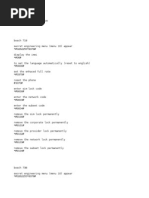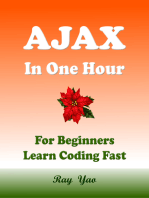API Testing With Supertest Guide
Uploaded by
MaRiaM M.AAPI Testing With Supertest Guide
Uploaded by
MaRiaM M.AAPI Testing with Supertest
Guide
Check those videos. First one is related to supertest, other one is really important
as your properly working test would manipulate the filesystem so you would need
to set up a mock database.
Testing Node Server with Jest and Supertest
Learn how to test a node.js HTTP server using Jest and
Supertest.
https://www.youtube.com/watch?v=FKnzS_icp20
Mocking a Database in Node with Jest
Learn how to use jest mock functions to mock a database in an
HTTP server.
https://www.youtube.com/watch?v=IDjF6-s1hGk
npm install --save-dev jest supertest
Open the package.json and add the code below to it.
"jest": {
"testEnvironment": "node",
"coveragePathIgnorePatterns": [
"/node_modules/"
]
},
API Testing with Supertest Guide 1
Next up we add the test script. Inside the scripts portion of the package.json , add
the script below:
"test": "jest"
app.js
const express = require("express");
const fs = require("fs");
const path = require("path");
const app = express();
app.use(express.json());
app.get("/", function (req, res) {
res.send("Hello World");
});
app.post("/posts", (req, res) => {
const { title, content } = req.body;
const postFileName = `${title}.txt`;
const postFilePath = path.join(__dirname, postFileName);
const isPostExist = fs.existsSync(postFilePath);
if (isPostExist) {
res.status(409).send("Post already exists!");
}
if (title && content) {
try {
fs.writeFileSync(postFilePath, content);
res
.status(201)
.header("Content-Type", "text/plain")
.send("Post created successfully");
API Testing with Supertest Guide 2
} catch (error) {
res.status(500).send(`Internal server error: ${error}`);
}
} else {
res.status(400).end("Please provide a title and a content!")
}
});
app.get("/posts/:title", (req, res) => {
const title = req.params.title;
const postFileName = `${title}.txt`;
const postFilePath = path.join(__dirname, postFileName);
const isPostExist = fs.existsSync(postFilePath);
if (isPostExist) {
try {
const postContent = fs.readFileSync(postFileName, "utf-8")
res.status(200).send(postContent);
} catch (error) {
res.status(500).send(`Internal server error: ${error}`);
}
} else {
res.status(404).end("Post does not exist!");
}
});
app.patch("/posts/:title", (req, res) => {
const title = req.params.title;
const content = req.body.content;
const postFileName = `${title}.txt`;
const postFilePath = path.join(__dirname, postFileName);
const isPostExist = fs.existsSync(postFilePath);
if (isPostExist) {
try {
const postContent = fs.writeFileSync(postFilePath, content
API Testing with Supertest Guide 3
res.status(200).send("Post updated successfully");
} catch (error) {
res.status(500).send(`Internal server error: ${error}`);
}
} else {
res.status(404).end("Post does not exist!");
}
});
app.delete("/posts/:title", (req, res) => {
const title = req.params.title;
const postFileName = `${title}.txt`;
const postFilePath = path.join(__dirname, postFileName);
const isPostExist = fs.existsSync(postFilePath);
if (isPostExist) {
try {
const postContent = fs.unlinkSync(postFileName);
res.status(200).send("Post deleted successfully");
} catch (error) {
res.status(500).send(`Internal server error: ${error}`);
}
} else {
res.status(404).end("Post does not exist!");
}
});
app.get("/posts", (req, res) => {
try {
const files = fs.readdirSync(__dirname);
const postFiles = files.filter((file) => path.extname(file)
const fileContents = [];
postFiles.forEach((file) => {
try {
const postFilePath = path.join(__dirname, file);
API Testing with Supertest Guide 4
const data = fs.readFileSync(postFilePath, "utf-8");
fileContents.push({ fileName: file, content: data });
} catch (error) {
res.status(500).send(`Error reading file: ${error}`);
}
});
res.status(200).send(fileContents);
} catch (error) {
res.status(500).send(`Error reading directory: ${error}`);
}
});
module.exports = app;
server.js
const app = require("./app");
app.listen(3000, () => console.log("Server listening on port loc
app.test.js
const request = require("supertest");
const app = require("./app.js");
describe("POST /posts", () => {
describe("given a new blog post title and content", () => {
it("should respond with a 201 status code", (done) => {
request(app)
.post("/posts")
.send({ title: "title", content: "random content" })
.expect(201)
.end(done);
});
it("should respond with content-type text/plain", (done) =>
API Testing with Supertest Guide 5
request(app)
.post("/posts")
.send({ title: "title", content: "random content" })
.expect("Content-Type", "text/plain; charset=utf-8")
.end(done);
});
});
describe("given only content", () => {
it("should respond with a 400 status code", (done) => {
request(app)
.post("/posts")
.send({ content: "random content" })
.expect(400)
.end(done);
});
});
});
command to run the test
npm test
API Testing with Supertest Guide 6
You might also like
- The C# Player's Guide - 5th Edition - 5.0.083% (18)The C# Player's Guide - 5th Edition - 5.0.0497 pages
- Ap Computer Science Principles Practice Exam and Notes 2021100% (4)Ap Computer Science Principles Practice Exam and Notes 2021108 pages
- Hacking The Art of Exploitation 2nd Edition Jon Erickson100% (19)Hacking The Art of Exploitation 2nd Edition Jon Erickson492 pages
- Honeywell Pro-Watch API Service DocumentationNo ratings yetHoneywell Pro-Watch API Service Documentation150 pages
- Prácticas Bigdata: 1. Lanzar Un Proceso Mapreduce Contra El ClusterNo ratings yetPrácticas Bigdata: 1. Lanzar Un Proceso Mapreduce Contra El Cluster3 pages
- 'String Url "Jdbc:Mysql:// (Ip-Of Databaseserver) :3306/dbname" ' 'String Driver "Org - GJT.MM - Mysql.Driver" ' Edittext Username Edittext PasswordNo ratings yet'String Url "Jdbc:Mysql:// (Ip-Of Databaseserver) :3306/dbname" ' 'String Driver "Org - GJT.MM - Mysql.Driver" ' Edittext Username Edittext Password13 pages
- Index - HTML: Register Name Name Email ID Email Password PassNo ratings yetIndex - HTML: Register Name Name Email ID Email Password Pass3 pages
- CSE3146-Advanced JAVA Programming-Module 4 - JSP LabsheetNo ratings yetCSE3146-Advanced JAVA Programming-Module 4 - JSP Labsheet8 pages
- FULL-STACK-DEVELOPMENT-LAB-PROGRAMS-_8_No ratings yetFULL-STACK-DEVELOPMENT-LAB-PROGRAMS-_8_41 pages
- Homework # 2 I. Tutorial On How To Install Mysql: Ryle Ibañez 2itbNo ratings yetHomework # 2 I. Tutorial On How To Install Mysql: Ryle Ibañez 2itb28 pages
- Learn JavaScript - Requests Cheatsheet - CodecademyNo ratings yetLearn JavaScript - Requests Cheatsheet - Codecademy4 pages
- Servlet Programs: 1.write A Servlet Program To Display Username and Password. HTML FileNo ratings yetServlet Programs: 1.write A Servlet Program To Display Username and Password. HTML File109 pages
- Status Resultserver Mstring: "Api Manager"No ratings yetStatus Resultserver Mstring: "Api Manager"10 pages
- NLP-Based Test Generation from Plain EnglishNo ratings yetNLP-Based Test Generation from Plain English1 page
- Coding With JavaScript For Dummies Everything To Know About JavaScript (2020) - 40153100% (1)Coding With JavaScript For Dummies Everything To Know About JavaScript (2020) - 40153247 pages
- A Comprehensive Analysis of Package Hallucinations by Code Generating LLMs [2406.10279]100% (1)A Comprehensive Analysis of Package Hallucinations by Code Generating LLMs [2406.10279]20 pages
- Learn To Code HTML and CSS Develop Style Websites PDF100% (2)Learn To Code HTML and CSS Develop Style Websites PDF595 pages
- Open Source Web Content Management in MagnoliaNo ratings yetOpen Source Web Content Management in Magnolia21 pages
- React - Js Complete Guide To Server-Side Rendering (Front-End Development Book 1)50% (2)React - Js Complete Guide To Server-Side Rendering (Front-End Development Book 1)46 pages
- Onregstatechange (Callback) : Registered Unregistered FailedNo ratings yetOnregstatechange (Callback) : Registered Unregistered Failed7 pages
- Ccs375 Web Technologies: Website Essentials: About Clients'No ratings yetCcs375 Web Technologies: Website Essentials: About Clients'144 pages
- Software Configuration and Management Using Visual SourceSafe andNo ratings yetSoftware Configuration and Management Using Visual SourceSafe and10 pages
- Chapter 8: Information Society Information Unifying FactorNo ratings yetChapter 8: Information Society Information Unifying Factor10 pages
- PHP Tutorial: Easy Learning With "Show PHP"No ratings yetPHP Tutorial: Easy Learning With "Show PHP"46 pages
- (CMS) Course Management System On Post Graduate Programme in ManagementNo ratings yet(CMS) Course Management System On Post Graduate Programme in Management29 pages
- Function of IT Department in CBS Environment.: ITT Project ReportNo ratings yetFunction of IT Department in CBS Environment.: ITT Project Report34 pages
- Server Maintenance A Practical Guide - Hypertec SP0% (1)Server Maintenance A Practical Guide - Hypertec SP2 pages
- 680-028-022 Dell Storage Manager 2016 R2 Installation GuideNo ratings yet680-028-022 Dell Storage Manager 2016 R2 Installation Guide44 pages
- Hotel Management System Project Documentation100% (1)Hotel Management System Project Documentation48 pages
- Cambridge O Level: Computer Science 2210/12 October/November 2022No ratings yetCambridge O Level: Computer Science 2210/12 October/November 202213 pages
- Ap Computer Science Principles Practice Exam and Notes 2021Ap Computer Science Principles Practice Exam and Notes 2021
- Hacking The Art of Exploitation 2nd Edition Jon EricksonHacking The Art of Exploitation 2nd Edition Jon Erickson
- Prácticas Bigdata: 1. Lanzar Un Proceso Mapreduce Contra El ClusterPrácticas Bigdata: 1. Lanzar Un Proceso Mapreduce Contra El Cluster
- 'String Url "Jdbc:Mysql:// (Ip-Of Databaseserver) :3306/dbname" ' 'String Driver "Org - GJT.MM - Mysql.Driver" ' Edittext Username Edittext Password'String Url "Jdbc:Mysql:// (Ip-Of Databaseserver) :3306/dbname" ' 'String Driver "Org - GJT.MM - Mysql.Driver" ' Edittext Username Edittext Password
- Index - HTML: Register Name Name Email ID Email Password PassIndex - HTML: Register Name Name Email ID Email Password Pass
- CSE3146-Advanced JAVA Programming-Module 4 - JSP LabsheetCSE3146-Advanced JAVA Programming-Module 4 - JSP Labsheet
- Homework # 2 I. Tutorial On How To Install Mysql: Ryle Ibañez 2itbHomework # 2 I. Tutorial On How To Install Mysql: Ryle Ibañez 2itb
- Learn JavaScript - Requests Cheatsheet - CodecademyLearn JavaScript - Requests Cheatsheet - Codecademy
- Servlet Programs: 1.write A Servlet Program To Display Username and Password. HTML FileServlet Programs: 1.write A Servlet Program To Display Username and Password. HTML File
- Ajax in One Hour, For Beginners, Learn Coding FastFrom EverandAjax in One Hour, For Beginners, Learn Coding Fast
- Coding With JavaScript For Dummies Everything To Know About JavaScript (2020) - 40153Coding With JavaScript For Dummies Everything To Know About JavaScript (2020) - 40153
- A Comprehensive Analysis of Package Hallucinations by Code Generating LLMs [2406.10279]A Comprehensive Analysis of Package Hallucinations by Code Generating LLMs [2406.10279]
- Learn To Code HTML and CSS Develop Style Websites PDFLearn To Code HTML and CSS Develop Style Websites PDF
- React - Js Complete Guide To Server-Side Rendering (Front-End Development Book 1)React - Js Complete Guide To Server-Side Rendering (Front-End Development Book 1)
- Onregstatechange (Callback) : Registered Unregistered FailedOnregstatechange (Callback) : Registered Unregistered Failed
- Ccs375 Web Technologies: Website Essentials: About Clients'Ccs375 Web Technologies: Website Essentials: About Clients'
- Software Configuration and Management Using Visual SourceSafe andSoftware Configuration and Management Using Visual SourceSafe and
- Chapter 8: Information Society Information Unifying FactorChapter 8: Information Society Information Unifying Factor
- (CMS) Course Management System On Post Graduate Programme in Management(CMS) Course Management System On Post Graduate Programme in Management
- Function of IT Department in CBS Environment.: ITT Project ReportFunction of IT Department in CBS Environment.: ITT Project Report
- Server Maintenance A Practical Guide - Hypertec SPServer Maintenance A Practical Guide - Hypertec SP
- 680-028-022 Dell Storage Manager 2016 R2 Installation Guide680-028-022 Dell Storage Manager 2016 R2 Installation Guide
- Cambridge O Level: Computer Science 2210/12 October/November 2022Cambridge O Level: Computer Science 2210/12 October/November 2022