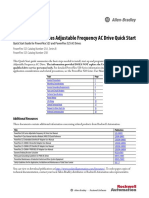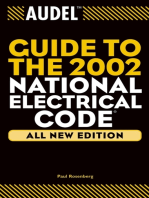Ultra5000 DeviceNet Expansion Kit Installation
Ultra5000 DeviceNet Expansion Kit Installation
Uploaded by
mouhamed abdoulaye niangCopyright:
Available Formats
Ultra5000 DeviceNet Expansion Kit Installation
Ultra5000 DeviceNet Expansion Kit Installation
Uploaded by
mouhamed abdoulaye niangCopyright
Available Formats
Share this document
Did you find this document useful?
Is this content inappropriate?
Copyright:
Available Formats
Ultra5000 DeviceNet Expansion Kit Installation
Ultra5000 DeviceNet Expansion Kit Installation
Uploaded by
mouhamed abdoulaye niangCopyright:
Available Formats
Installation Instructions
Ultra5000 DeviceNet Expansion Kit
(Catalog Number 2098-U5EK-DN)
These instructions describe how to install the Allen-Bradley®
Ultra5000™ DeviceNet™ Expansion Kit on an Ultra5000 Intelligent
Positioning Drive (IPD). Before installing this kit, please read these
instructions in their entirety.
The Ultra5000 DeviceNet Expansion Kit (2098-U5EK-DN) provides the
components necessary to add DeviceNet connectivity to the following
Ultra5000 drives:
Catalog Number Description
2098-IPD-005 Ultra5000 Intelligent Positioning Drive 500 Watt
2098-IPD-010 Ultra5000 Intelligent Positioning Drive 1000 Watt
2098-IPD-020 Ultra5000 Intelligent Positioning Drive 2000 Watt
2098-IPD-030 Ultra5000 Intelligent Positioning Drive 3000 Watt
2098-IPD-075 Ultra5000 Intelligent Positioning Drive 7500 Watt
2098-IPD-150 Ultra5000 Intelligent Positioning Drive 15000 Watt
Installing the Ultra5000 DeviceNet Expansion Kit on an Ultra5000
Intelligent Positioning Drive (IPD) is a two or three step process,
depending on the size of the drive:
If the Drive is: Start on the noted page and continue with subsequent step(s):
2098-IPD-005, 1. Installing the DeviceNet Interface on page 5
2098-IPD-010, or 2. Loading DeviceNet Software
2098-IPD-020
2098-IPD-030, 1. Preparing the Standard Size Ultra5000 Drive on page 3
2098-IPD-075, or 2. Installing the DeviceNet Interface
2098-IPD-150 3. Loading DeviceNet Software
1 Publication 2098-IN004B-EN-P — January 2002
2 Ultra5000 DeviceNet Kit Installation Instructions
Ultra5000 DeviceNet Kit The Ultra5000 DeviceNet Expansion Kit includes the following:
Parts List Description Quantity
Item 1
1 Adapter Board 1
Used only with 2098-IPD-030, 2098-IPD-075, or 2098-IPD-150 drives.
2 Ultra5000 Expansion Chassis 1
3 4-40 x 3/8” Panhead Phillips Thread Forming Screws 4
Used only with 2098-IPD-005, 2098-IPD-010, or 2098-IPD-020 drives.
4 Ultra5000 DeviceNet Printed Circuit Board (PCB) 1
5 5-pin DeviceNet Cable Connector (installed on PCB) 1
6 4-40 x 1/4” Panhead Phillips Square Cone SEMS Screws 82
7 Ultra5000 Expansion Cover 1
8 Blank Label for Lower Faceplate 1
9 DeviceNet Expansion Label for Upper Faceplate 1
10 Allen-Bradley Nameplate 1
1
Item numbers are referenced in Figure 1 and Figure 2 on page 7.
2 Only 4 screws are needed with a 2098-IPD-005, 2098-IPD-010, or 2098-IPD-020 drive, as item 3 is used instead.
Publication 2098-IN004B-EN-P — January 2002
Ultra5000 DeviceNet Kit Installation Instructions 3
Installing the Ultra5000 Install the Ultra5000 DeviceNet Kit as described below and shown in
the Figure 1 and Figure 2 on page 7.
DeviceNet Kit
This product contains stored energy devices. To
ATTENTION
avoid the hazard of electrical shock, verify that all
voltages on the system bus network have been
! discharged before attempting to service, repair or
remove this unit. Only qualified personnel familiar
with solid state control equipment and safety
procedures in publication NFPA 70E or applicable
local codes should attempt this procedure.
Preparing the Standard Size Ultra5000 Drive
This section applies only to the following drives:
• 2098-IPD-030,
• 2098-IPD-075, and
• 2098-IPD-150
See Figure 1 on page 7 for a pictorial view of the steps in this section.
1. Remove all power sources from the Ultra5000 drive.
DC bus capacitors may retain hazardous voltages
ATTENTION
after input power has been removed, but will
normally discharge in several seconds.
! Before working on the drive, measure the DC bus
voltage to verify it has reached a safe level or wait a
full 5 minutes to ensure that all voltages on the
system bus have discharged.
Failure to observe this precaution could result in
severe bodily injury or loss of life.
2. If attached, remove the two I/O connectors from the front panel of
the Ultra5000 drive.
3. Remove the three 6-32 x 1/4” Flathead Phillips Screws that secure
the right side cover to the mounting bracket on the rear of
Ultra5000 drive.
4. Slide the right side cover off the drive.
Publication 2098-IN004B-EN-P — January 2002
Ultra5000 DeviceNet Kit Installation Instructions 4
5. Remove and discard the two Connector Access tabs from the right
side cover of the Ultra5000 drive.
The Ultra5000 DeviceNet Kit contains ESD
ATTENTION
(Electrostatic Discharge) sensitive parts.
To avoid damaging these parts, follow static control
! precautions when installing, testing, servicing, or
repairing this assembly.
Refer to Allen-Bradley publication 800-4.5.2,
Guarding Against Electrostatic Discharge or other
appropriate handbooks on ESD protection.
To avoid personal injury, use caution when installing
ATTENTION
the Adapter Board. The header pins protrude
through the Adapter Board when it is fully seated on
! the 30-pin Header.
To prevent injury when installing, press only on the
sides or the riser of the Adapter Board.
6. Install the supplied Adapter Board on one of the appropriate dual
30-pin Headers of the backplane. The following guidelines apply:
A. Select a 30-pin Header that will align with a Connector Access
tab removed in step 5, and that will allow connection of the
Ultra5000 DeviceNet Printed Circuit Board (PCB).
B. Snap the Adapter Board in place by aligning the pin openings
with the 30 pins in the Header and the Adapter Board mounting
holes with the pre-installed plastic standoffs.
7. Replace and secure the right side cover on the Ultra5000 drive and,
if removed, reinstall the two I/O connectors on the front panel.
Publication 2098-IN004B-EN-P — January 2002
Ultra5000 DeviceNet Kit Installation Instructions 5
Installing the DeviceNet Interface
See Figure 2 on page 7 for a pictorial view of the steps in this section.
1. Copy the product information from the Ultra5000 drive to the
blank Allen-Bradley Nameplate with a permanent marker.
2. Install the Ultra5000 Expansion Chassis using:
• If the Ultra5000 drive is a -005, -010 or -020 (2098-IPD-005, -010,
or -020) use four 4-40 x 3/8” Panhead Phillips Thread Forming
Screws.
• If the Ultra5000 drive is a -030, -075 or -150 (2098-IPD-030, -075,
or -150) use four 4-40 x 1/4” Panhead Phillips Square Cone
SEMS Screws.
3. Install the Ultra5000 DeviceNet Printed Circuit Board (PCB) by
mating the PCB connector with the 30-pin Header on the
backplane through the opening made by removing the access tabs
(If a standard size drive, ensure an Adapter Board is installed on
the respective 30-pin Header). Figure 2 shows the proper
orientation of the PCB.
4. Secure the Ultra5000 DeviceNet Printed Circuit Board (PCB) with
four 4-40 x 1/4” Panhead Phillips Square Cone SEMS Screws.
5. To install the Ultra5000 Expansion Cover, depress the top and
bottom snap tabs and slide the cover over the expansion chassis
until the rear locking tabs and the front snap tabs engage the
expansion chassis.
6. Affix the two Faceplate labels and the Nameplate label to the
Ultra5000 Expansion Cover.
Publication 2098-IN004B-EN-P — January 2002
6 Ultra5000 DeviceNet Kit Installation Instructions
Loading DeviceNet Software
Refer to the following manuals, at the specified revision level or
higher, (e.g., 2098-UM001C-xx-x) for instructions on loading
DeviceNet software and verifying drive and Ultra5000 DeviceNet Kit
functionality.
These publications provide additional information about Ultra5000
hardware and software. To obtain a current copy, contact your local
Rockwell Automation office or distributor, or access Manuals On-Line
from the web site on the back cover.
For Information About Read This Document Publication
Number
Ultra5000 drive installation and Ultra5000 Hardware 2098-IN001B-xx-x
setup procedures Installation Manual
DeviceNet programming Ultra5000 Series IPDs with 2098-RM002A-xx-x
structures for Ultra5000 IPDs DeviceNet Reference Manual
Loading drivers and files using Ultraware™ User Manual 2098-UM001C-xx-x
Ultraware Release 1.2
Publication 2098-IN004B-EN-P — January 2002
Ultra5000 DeviceNet Kit Installation Instructions 7
Figure 1
Ultra5000 Drive Preparation for DeviceNet Interface
(Applies only to 2098-IPD-030, 2098-IPD-075, and 2098-IPD-150)
6-32 x 1/4” Screws
1 Adapter Boards
(one per kit)
30-pin Headers
I/O
Connectors
Remove tabs to provide access to
30-pin headers on the backplane.
Figure 2
Ultra5000 DeviceNet Kit Exploded View of Installation
(2098-IPD-005, 2098-IPD-010, and 2098-IPD-020 shown, also applies to
2098-IPD-030, 2098-IPD-075, and 2098-IPD-150)
Remove tabs to provide
access to 30-pin headers on
the backplane. Copy Product
Information to
new Nameplate
3 4-40 x 3/8” Screws, or
6 4-40 x 1/4” Screws
4
5 Connector not shown
9
6 4-40 x 1/4” Screws
7 10
Note: Callouts correspond to items in the Parts List on page 2.
Publication 2098-IN004B-EN-P — January 2002
For more information refer to our web site: www.ab.com/motion
Allen-Bradley is a registered trademark of Rockwell Automation.
Ultra5000 and Ultraware are trademarks of Rockwell Automation.
DeviceNet is a trademark of the Open DeviceNet Vendor Association.
www.rockwellautomation.com www.ab.com
Corporate Headquarters
Rockwell Automation, 777 East Wisconsin Avenue, Suite 1400, Milwaukee, WI, 53202-5302 USA, Tel: (1) 414.212.5200, Fax: (1) 414.212.5201
Headquarters for Allen-Bradley Products, Rockwell Software Products and Global Manufacturing Solutions
Americas: Rockwell Automation, 1201 South Second Street, Milwaukee, WI 53204-2496 USA, Tel: (1) 414.382.2000, Fax: (1) 414.382.4444
Europe: Rockwell Automation SA/NV, Vorstlaan/Boulevard du Souverain 36-BP 3A/B, 1170 Brussels, Belgium, Tel: (32) 2 663 0600, Fax: (32) 2 663 0640
Asia Pacific: Rockwell Automation, 27/F Citicorp Centre, 18 Whitfield Road, Causeway Bay, Hong Kong, Tel: (852) 2887 4788, Fax: (852) 2508 1846
Headquarters for Dodge and Reliance Electric Products
Americas: Rockwell Automation, 6040 Ponders Court, Greenville, SC 29615-4617 USA, Tel: (1) 864.297.4800, Fax: (1) 864.281.2433
Europe: Rockwell Automation, Brühlstraße 22, D-74834 Elztal-Dallau, Germany, Tel: (49) 6261 9410, Fax: (49) 6261 1774
Asia Pacific: Rockwell Automation, 55 Newton Road, #11-01/02 Revenue House, Singapore 307987, Tel: (65) 351 6723, Fax: (65) 355 1733
Allen-Bradley Industrial Motion Control Technical Support
Ultra, Servo Motors (MP, F, H, Y and N-Series) and Electro-Craft products: Tel: (1) 952.914.3990, Fax: (1) 952.942.3756, E-mail: RAEPTechSupport@ra.rockwell.com
ControlLogix Motion, GMC, GML, S-Class, 1746, IMC and Creonix products: Tel: (1) 603.443.5419, Fax: (1) 603.448-5969, E-mail: RALebTechSupport@ra.rockwell.com
CNC products: (1) 440.646.6800
1394, Servo Motors (1326), 8720, and other products: Tel: (1) 262.512.8176, Fax: (1) 262.512.8450, E-mail: Support@drives.ra.rockwell.com
For Europe: Tel: 44 1270 580142, Fax: 44 1270 580141, E-mail: Ctechnicalsupport@ra.rockwell.com
Publication 2098-IN004B-EN-P — January 2002 PN 0013-1094-002-01
Supersedes Publication 2098-IN004A-EN-P — May 2001 © 2002 Rockwell International Corporation. Printed in the U.S.A.
You might also like
- FixedNetworks GSR - 7360 FX Installation and Configuration Guide-R46XNo ratings yetFixedNetworks GSR - 7360 FX Installation and Configuration Guide-R46X177 pages
- Kinetix 3 Component Servo Drives: Installation InstructionsNo ratings yetKinetix 3 Component Servo Drives: Installation Instructions20 pages
- 520-qs001 - En-E Configuracion Basica PDFNo ratings yet520-qs001 - En-E Configuracion Basica PDF38 pages
- Idcgroupsliteraturedocumentsqs520 Qs001 en e PDFNo ratings yetIdcgroupsliteraturedocumentsqs520 Qs001 en e PDF38 pages
- Installing MINI-LINK 6692 - 38_1531-hra90120_11-v70uen_zNo ratings yetInstalling MINI-LINK 6692 - 38_1531-hra90120_11-v70uen_z47 pages
- Kinetix 5500 Servo Drives: Installation InstructionsNo ratings yetKinetix 5500 Servo Drives: Installation Instructions20 pages
- Kinetixs 6000 Integrated Axis Modules Installation InstructionsNo ratings yetKinetixs 6000 Integrated Axis Modules Installation Instructions20 pages
- iCE40 UltraPlus Face Detect Reference Design User GuideNo ratings yetiCE40 UltraPlus Face Detect Reference Design User Guide9 pages
- GAITRONICS - 7245-004 Indoor SKU-GTC-Manual-42004-644L2DNo ratings yetGAITRONICS - 7245-004 Indoor SKU-GTC-Manual-42004-644L2D13 pages
- Module Expansion Board Kit: Installation GuideNo ratings yetModule Expansion Board Kit: Installation Guide8 pages
- GA-Z97N-WIFI GA-H97N-WIFI GA-H97N: User's ManualNo ratings yetGA-Z97N-WIFI GA-H97N-WIFI GA-H97N: User's Manual80 pages
- Optional Parts: 4-3. External Electronic Expansion Valve Kit For Indoor Unit CZ-P56SVK2, CZ-P160SVK2 (For R410A)No ratings yetOptional Parts: 4-3. External Electronic Expansion Valve Kit For Indoor Unit CZ-P56SVK2, CZ-P160SVK2 (For R410A)3 pages
- Lhfcellularmobiletelephonep7f3 W en F ls430 2000 PDFNo ratings yetLhfcellularmobiletelephonep7f3 W en F ls430 2000 PDF29 pages
- Kinetix 2000 Integrated Axis Module and Axis Module: Installation Instructions100% (1)Kinetix 2000 Integrated Axis Module and Axis Module: Installation Instructions16 pages
- System Board User's Manual: 935-X48T26-000G 03810809ENo ratings yetSystem Board User's Manual: 935-X48T26-000G 03810809E106 pages
- ACT IR2002UL IR4002US Manual v1.0.4 110512No ratings yetACT IR2002UL IR4002US Manual v1.0.4 11051228 pages
- Radio Shack TRS-80 Expansion Interface: Operator's Manual Catalog Numbers: 26-1140, 26-1141, 26-1142From EverandRadio Shack TRS-80 Expansion Interface: Operator's Manual Catalog Numbers: 26-1140, 26-1141, 26-1142No ratings yet
- Predictingthe Durabilityof Polihali Dams Rockfill Basedon Previous Experiencesonthe HighlandsNo ratings yetPredictingthe Durabilityof Polihali Dams Rockfill Basedon Previous Experiencesonthe Highlands15 pages
- Regulation of Alternators by M.venkateshNo ratings yetRegulation of Alternators by M.venkatesh5 pages
- School Sanitation and Hygiene Promotion in Uganda: The ChallengeNo ratings yetSchool Sanitation and Hygiene Promotion in Uganda: The Challenge8 pages
- CH#4 Numerica Differential Equations and Difference EquationsNo ratings yetCH#4 Numerica Differential Equations and Difference Equations54 pages
- Social Networking Lesson: I. Discuss The Following Questions With Your ClassmatesNo ratings yetSocial Networking Lesson: I. Discuss The Following Questions With Your Classmates5 pages
- Examination Results: 3, 5, 10 KW Gas/5, 10, 15 KW Diesel Generator Sets SS0018 ANo ratings yetExamination Results: 3, 5, 10 KW Gas/5, 10, 15 KW Diesel Generator Sets SS0018 A11 pages
- Assessing Demographics, Perceptions, and Participation: A Study On Sangguniang Kabataan (SK) Effectiveness and Improvement SuggestionsNo ratings yetAssessing Demographics, Perceptions, and Participation: A Study On Sangguniang Kabataan (SK) Effectiveness and Improvement Suggestions9 pages
- ENG CS 13C3344 AppNote 0513 Determining Relay Coil Inductance 13c3344rNo ratings yetENG CS 13C3344 AppNote 0513 Determining Relay Coil Inductance 13c3344r1 page
- Guidelines For The Use of Plastic Waste in Rural Roads ConstructionNo ratings yetGuidelines For The Use of Plastic Waste in Rural Roads Construction5 pages
- FixedNetworks GSR - 7360 FX Installation and Configuration Guide-R46XFixedNetworks GSR - 7360 FX Installation and Configuration Guide-R46X
- Kinetix 3 Component Servo Drives: Installation InstructionsKinetix 3 Component Servo Drives: Installation Instructions
- Installing MINI-LINK 6692 - 38_1531-hra90120_11-v70uen_zInstalling MINI-LINK 6692 - 38_1531-hra90120_11-v70uen_z
- Kinetix 5500 Servo Drives: Installation InstructionsKinetix 5500 Servo Drives: Installation Instructions
- Kinetixs 6000 Integrated Axis Modules Installation InstructionsKinetixs 6000 Integrated Axis Modules Installation Instructions
- iCE40 UltraPlus Face Detect Reference Design User GuideiCE40 UltraPlus Face Detect Reference Design User Guide
- GAITRONICS - 7245-004 Indoor SKU-GTC-Manual-42004-644L2DGAITRONICS - 7245-004 Indoor SKU-GTC-Manual-42004-644L2D
- Optional Parts: 4-3. External Electronic Expansion Valve Kit For Indoor Unit CZ-P56SVK2, CZ-P160SVK2 (For R410A)Optional Parts: 4-3. External Electronic Expansion Valve Kit For Indoor Unit CZ-P56SVK2, CZ-P160SVK2 (For R410A)
- Lhfcellularmobiletelephonep7f3 W en F ls430 2000 PDFLhfcellularmobiletelephonep7f3 W en F ls430 2000 PDF
- Kinetix 2000 Integrated Axis Module and Axis Module: Installation InstructionsKinetix 2000 Integrated Axis Module and Axis Module: Installation Instructions
- System Board User's Manual: 935-X48T26-000G 03810809ESystem Board User's Manual: 935-X48T26-000G 03810809E
- Radio Shack TRS-80 Expansion Interface: Operator's Manual Catalog Numbers: 26-1140, 26-1141, 26-1142From EverandRadio Shack TRS-80 Expansion Interface: Operator's Manual Catalog Numbers: 26-1140, 26-1141, 26-1142
- Audel Guide to the 2002 National Electrical CodeFrom EverandAudel Guide to the 2002 National Electrical Code
- Predictingthe Durabilityof Polihali Dams Rockfill Basedon Previous Experiencesonthe HighlandsPredictingthe Durabilityof Polihali Dams Rockfill Basedon Previous Experiencesonthe Highlands
- School Sanitation and Hygiene Promotion in Uganda: The ChallengeSchool Sanitation and Hygiene Promotion in Uganda: The Challenge
- CH#4 Numerica Differential Equations and Difference EquationsCH#4 Numerica Differential Equations and Difference Equations
- Social Networking Lesson: I. Discuss The Following Questions With Your ClassmatesSocial Networking Lesson: I. Discuss The Following Questions With Your Classmates
- Examination Results: 3, 5, 10 KW Gas/5, 10, 15 KW Diesel Generator Sets SS0018 AExamination Results: 3, 5, 10 KW Gas/5, 10, 15 KW Diesel Generator Sets SS0018 A
- Assessing Demographics, Perceptions, and Participation: A Study On Sangguniang Kabataan (SK) Effectiveness and Improvement SuggestionsAssessing Demographics, Perceptions, and Participation: A Study On Sangguniang Kabataan (SK) Effectiveness and Improvement Suggestions
- ENG CS 13C3344 AppNote 0513 Determining Relay Coil Inductance 13c3344rENG CS 13C3344 AppNote 0513 Determining Relay Coil Inductance 13c3344r
- Guidelines For The Use of Plastic Waste in Rural Roads ConstructionGuidelines For The Use of Plastic Waste in Rural Roads Construction