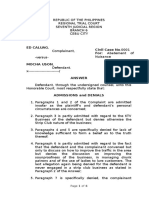Day 1 Answer
Day 1 Answer
Uploaded by
Vr Vevo Vr TseriesCopyright:
Available Formats
Day 1 Answer
Day 1 Answer
Uploaded by
Vr Vevo Vr TseriesCopyright
Available Formats
Share this document
Did you find this document useful?
Is this content inappropriate?
Copyright:
Available Formats
Day 1 Answer
Day 1 Answer
Uploaded by
Vr Vevo Vr TseriesCopyright:
Available Formats
What are the various versions of Power BI?
Ans:
1) Power BI Desktop
Power BI Desktop is a free application you install on your local computer
that lets you connect to, transform, and visualize your data. With Power BI
Desktop, you can connect to multiple different sources of data, and
combine them into a data model. This data model lets you build visuals,
and collections of visuals you can share as reports, with other people inside
your organization. Most users who work on business intelligence projects
use Power BI Desktop to create reports, and then use the Power BI
service to share their reports with others.
The most common uses for Power BI Desktop are as follows:
• Connect to data.
• Transform and clean data to create a data model.
• Create visuals, such as charts or graphs that visually represent
the data.
• Create reports that are collections of visuals on one or more
report pages.
• Share reports with others by using the Power BI service.
People who are responsible for such tasks are often considered data
analysts (sometimes referred to as analysts) or business intelligence
professionals (often referred to as report creators). Many people who don't
consider themselves analysts or a report creators use Power BI Desktop to
create compelling reports, or to pull data from various sources. They can
build data models, and then share the reports with their coworkers and
organizations.
2) Power BI Service
Microsoft is not very strict about naming conventions, however, based on
functionalities and license fees, Power BI Service can be divided into two
types:
1. Power BI Pro Service
2. Power BI Premium Service
1. Power BI Pro Service: Power BI Pro is a single-user cloud-based
software as a service application. With Power BI Pro, you can share
your reports, data, visualizations, and dashboards with the other users
who have Power BI. Power BI Pro Service is charged on a per user
basis.
2. Power BI Premium Service: Power BI Premium on the other hand
caters to the needs of large organizations and enterprises. By contrast
with Power BI Pro Service, this is charged for on a capacity basis. Put
simply this is a combination of data size and computation capacity
required. It allows for unlimited viewers of the data although creators
of data visualizations must have a Pro license for Power BI
3) Power BI Apps
Power BI designers create official packaged content, then distribute the
content to a broad audience organized as an app. Apps are created in
workspaces where members can collaborate on Power BI content with their
colleagues. They publish the finished app to individuals, large groups of
people in an organization, or an entire organization. An app can have
permissions that are different than the permissions set on a workspace. This
capability makes it easier for designers to manage permissions on an app.
An app combines related content, like dashboards, spreadsheets, semantic
models, and reports, all in one place. An app has one or more of each
content type bundled together. There are many ways a designer can share
an app.
You might also like
- Quality Practice TemplateDocument6 pagesQuality Practice TemplateNancy YuanNo ratings yet
- Power Bi NewDocument265 pagesPower Bi NewNelluri Sravani100% (3)
- Power BI Interview Questions and AnswersDocument6 pagesPower BI Interview Questions and AnswersRahil50% (2)
- Q1 Answer 1: Module 6-Assignment - Power BiDocument5 pagesQ1 Answer 1: Module 6-Assignment - Power BiSadiya MansuriNo ratings yet
- Christmas Carol - Stave 1 - S T e A L Characterization - Anchor Chart PDFDocument2 pagesChristmas Carol - Stave 1 - S T e A L Characterization - Anchor Chart PDFapi-240119100100% (1)
- Power BiDocument418 pagesPower Bil73524019100% (1)
- Power Bi FundamentalsDocument379 pagesPower Bi FundamentalsShailja Sheetal100% (4)
- Power BIDocument210 pagesPower BISayed Zahidul Islam100% (1)
- Powerbi BasicsDocument192 pagesPowerbi BasicsVijayKumar Lokanadam100% (1)
- Power BiDocument198 pagesPower Bidayana100% (1)
- Manual Power BIDocument237 pagesManual Power BIangelNo ratings yet
- 0a8ef9662fed08eb750854f075f6cdf4Document242 pages0a8ef9662fed08eb750854f075f6cdf4////No ratings yet
- Power Bi FundamentalsDocument429 pagesPower Bi Fundamentalsrishi.yadavbloggerNo ratings yet
- Power Bi FundamentalsDocument422 pagesPower Bi FundamentalsSathiya PriyaNo ratings yet
- Power Bi FundamentalsDocument428 pagesPower Bi Fundamentalsabinash229138No ratings yet
- Req4. Get Started With Power BI DesktopDocument185 pagesReq4. Get Started With Power BI DesktopvictorNo ratings yet
- Power BI Interview GuideDocument48 pagesPower BI Interview GuideSidra khan100% (2)
- Power BI Interview QuestionDocument41 pagesPower BI Interview QuestionMANAS BANERJEENo ratings yet
- Pbi ServicesDocument3 pagesPbi ServicespatlninadNo ratings yet
- PowerBi 1Document1 pagePowerBi 1bellu2000cbeNo ratings yet
- What Is Power BIDocument3 pagesWhat Is Power BIRitesh DoshiNo ratings yet
- DOU 04 07 24 PowerBIDocument5 pagesDOU 04 07 24 PowerBIaishwaryataral3001No ratings yet
- EXPERT at EXCEL - Power BI - A STE - Daniel ReedDocument142 pagesEXPERT at EXCEL - Power BI - A STE - Daniel ReedSantos NeyraNo ratings yet
- Get Started With PowerBIDocument12 pagesGet Started With PowerBIRABINDRA SINGH NEGINo ratings yet
- Powerbi PDFDocument169 pagesPowerbi PDFSenthil Kumar100% (1)
- Power Bi ConsumerDocument456 pagesPower Bi Consumerrishi.yadavbloggerNo ratings yet
- Power BI Fundamentals - 191202Document31 pagesPower BI Fundamentals - 191202Tanjama Mustarin100% (1)
- Power BI Interview Questions 1657728725Document41 pagesPower BI Interview Questions 1657728725amireddysuguna100% (1)
- PowerbiDocument39 pagesPowerbiazizmustafanNo ratings yet
- What Is Power BI - Power BI - Microsoft DocsDocument4 pagesWhat Is Power BI - Power BI - Microsoft Docsbhargavc7100% (1)
- Power-Bi-Documentatioon Bussines UserDocument453 pagesPower-Bi-Documentatioon Bussines UserelcolorcucaNo ratings yet
- Powerbi NotesDocument1 pagePowerbi Notesraginib1115No ratings yet
- Power BI ArchitectureDocument20 pagesPower BI ArchitectureJuliusNo ratings yet
- Chapter 2$3Document6 pagesChapter 2$3VarshiniNo ratings yet
- Power BI TutorialDocument42 pagesPower BI Tutoriallavin100% (1)
- Most Important Power Bi Q&ADocument14 pagesMost Important Power Bi Q&Amorerohit3107No ratings yet
- Power Bi Mid ResoursesDocument10 pagesPower Bi Mid ResoursesMayank SajwanNo ratings yet
- Data Analysis with Power BIDocument20 pagesData Analysis with Power BItegaotorkuame2005No ratings yet
- Top 70 Power BI Interview Questions and Answers(1)Document38 pagesTop 70 Power BI Interview Questions and Answers(1)2228961254No ratings yet
- Topic 4) Power BI TutorialDocument47 pagesTopic 4) Power BI TutorialDhruvil Shah100% (1)
- What Is Power BI ServiceDocument2 pagesWhat Is Power BI ServiceRitesh DoshiNo ratings yet
- Power BI - A Complete IntroductionDocument7 pagesPower BI - A Complete Introductionjaanramrohit1122No ratings yet
- Power BI PresentationDocument8 pagesPower BI Presentationmirza000No ratings yet
- Power Bi Question Wscube TechDocument25 pagesPower Bi Question Wscube Techkiran kokateNo ratings yet
- Power Bi Introduction and VisualizationDocument16 pagesPower Bi Introduction and VisualizationSaadie EssieNo ratings yet
- Power Bi SantoshDocument27 pagesPower Bi SantoshJyoti Chavan100% (1)
- Project ManagerDocument3 pagesProject ManagerDaniela MedinaNo ratings yet
- Power Bi Questions and answersDocument163 pagesPower Bi Questions and answersSK RoshanNo ratings yet
- Create and Use Analytics Reports With Power BI: Angeles University Foundation College of Computer StudiesDocument38 pagesCreate and Use Analytics Reports With Power BI: Angeles University Foundation College of Computer StudiesJewel Roa AtanacioNo ratings yet
- Data Visualization With Power BIDocument49 pagesData Visualization With Power BIsanto ninoNo ratings yet
- Python in Power BI - Unleash The - Hayden Van Der PostDocument475 pagesPython in Power BI - Unleash The - Hayden Van Der PostSantos Neyra100% (3)
- SMA Exp 7Document8 pagesSMA Exp 7Alpha GamingNo ratings yet
- Lecture Sheet-Intro of Power BIDocument22 pagesLecture Sheet-Intro of Power BIRas Alt100% (1)
- zdEDM98PSACRAzPfD7gARA - Data Driven Decisions With Power BI - Coursera Readings Knowledge AcceleratorsDocument30 pageszdEDM98PSACRAzPfD7gARA - Data Driven Decisions With Power BI - Coursera Readings Knowledge Acceleratorsu creatorNo ratings yet
- CVR BiDocument19 pagesCVR BiSiri DevojuNo ratings yet
- POWER BI Interview Questions and Answer PDFDocument4 pagesPOWER BI Interview Questions and Answer PDFRupesh AwankarNo ratings yet
- Iv Year SocDocument32 pagesIv Year SocGjwkw BaiNo ratings yet
- What Is BIDocument5 pagesWhat Is BIUllas GowdaNo ratings yet
- Microsoft Power BIDocument2 pagesMicrosoft Power BINaeem BaigNo ratings yet
- Basis of PowerBiDocument2 pagesBasis of PowerBiNaeem BaigNo ratings yet
- Interview Questions 61pagesDocument61 pagesInterview Questions 61pagesVijayPapineni100% (2)
- Unlocking the Potential of Big Data with Power BI for Real-Time Analysis and VisualizationsFrom EverandUnlocking the Potential of Big Data with Power BI for Real-Time Analysis and VisualizationsNo ratings yet
- A. 3.1 Answer The Questions Below!Document7 pagesA. 3.1 Answer The Questions Below!Rien BiNo ratings yet
- AnimalScience SeriesD Vol LV 2012Document321 pagesAnimalScience SeriesD Vol LV 2012GNV100% (1)
- EAS Vocabulary U1 Sample PDFDocument8 pagesEAS Vocabulary U1 Sample PDFstorming25No ratings yet
- t1 - E1 Mode For SHDSLDocument46 pagest1 - E1 Mode For SHDSLShashuNo ratings yet
- Consumer Markets & Consumer Buying BehaviorDocument24 pagesConsumer Markets & Consumer Buying BehaviorPhùng Dương Trúc QuyênNo ratings yet
- Forth Batch - Metrolab Industries Inc., V. ConfesorDocument1 pageForth Batch - Metrolab Industries Inc., V. ConfesorAngelReaNo ratings yet
- MetabolismDocument22 pagesMetabolismदीपक दासNo ratings yet
- IELTS Speaking Test: Part TwoDocument33 pagesIELTS Speaking Test: Part TwoNECKNo ratings yet
- Resume of SEO ExecutiveDocument2 pagesResume of SEO ExecutiveKiranKumarSivalaNo ratings yet
- 9 - Electrical FaultDocument24 pages9 - Electrical Faultmohamed ghoneemNo ratings yet
- 2113bmc GFJDocument17 pages2113bmc GFJbbubleetea hunNo ratings yet
- F. Sionil Jose's "Vibora" (A Report)Document19 pagesF. Sionil Jose's "Vibora" (A Report)Zeus David Arjona0% (1)
- BRIEFER On MANDANAS CASEDocument3 pagesBRIEFER On MANDANAS CASERed TuazonNo ratings yet
- Making Up For Lost TimeDocument8 pagesMaking Up For Lost TimemochimochiNo ratings yet
- Time Sheet: Company NameDocument3 pagesTime Sheet: Company NameRicardo Fernández-SzutnerNo ratings yet
- 956 - Alfanar EPC Profile-Buildings - 220821 - v2Document57 pages956 - Alfanar EPC Profile-Buildings - 220821 - v2Bibin K JohnNo ratings yet
- Pakistan Donor ProfileDocument47 pagesPakistan Donor ProfileAtif Ahmad KhanNo ratings yet
- PluhfDocument49 pagesPluhfAnonymous aDUURdzdNo ratings yet
- Brief History of Cell DiscoveryDocument3 pagesBrief History of Cell DiscoveryRobert Ford100% (1)
- Jurnal Selvi Psik FixDocument8 pagesJurnal Selvi Psik FixSelvi MonikaNo ratings yet
- Noble Crigler v. Cessna Aircraft Company and Avco Corporation, Avco-Lycoming Division, 830 F.2d 169, 11th Cir. (1987)Document5 pagesNoble Crigler v. Cessna Aircraft Company and Avco Corporation, Avco-Lycoming Division, 830 F.2d 169, 11th Cir. (1987)Scribd Government DocsNo ratings yet
- Horrifying WebsitesDocument4 pagesHorrifying WebsitesSweg SwegNo ratings yet
- A320210243 - Eka Nur Sukrisna - Lexico Grammar EDocument5 pagesA320210243 - Eka Nur Sukrisna - Lexico Grammar EEKA NUR SUKRISNANo ratings yet
- Answer (Abatement of Nuisance)Document4 pagesAnswer (Abatement of Nuisance)Anonymous V0JQmPJcNo ratings yet
- Baba Saheb Ambedkar Education University (Erstwhile W.B.U.T.T.E.P.A)Document8 pagesBaba Saheb Ambedkar Education University (Erstwhile W.B.U.T.T.E.P.A)ABHINABA GUPTANo ratings yet
- Isolation and Identification of Bacteria From Peeled and Ready To Eat Pineapple Ananas Comosus Fruits Retailed at Eke Awka Market, Anambra State, NigeriaDocument6 pagesIsolation and Identification of Bacteria From Peeled and Ready To Eat Pineapple Ananas Comosus Fruits Retailed at Eke Awka Market, Anambra State, NigeriaEditor IJTSRDNo ratings yet
- Syllabus of Accounting Theory NewDocument3 pagesSyllabus of Accounting Theory NewAsilina BuuloloNo ratings yet
- Drama NotesDocument44 pagesDrama NotescheptorusvildaNo ratings yet