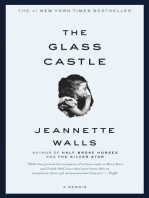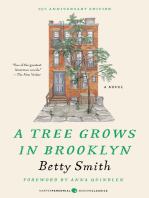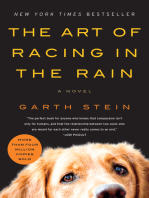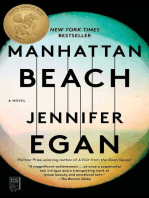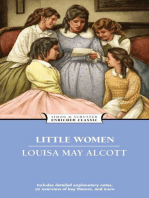PLC Course
PLC Course
Uploaded by
Shadi MuhammedCopyright:
Available Formats
PLC Course
PLC Course
Uploaded by
Shadi MuhammedOriginal Title
Copyright
Available Formats
Share this document
Did you find this document useful?
Is this content inappropriate?
Copyright:
Available Formats
PLC Course
PLC Course
Uploaded by
Shadi MuhammedCopyright:
Available Formats
ADMA-OPCO On-Site- Training Instrumentation and Control
TECHNICAL COURSES
Programmable Logic
Controller (PLC)
IHRDC PLC - I- 10 (Rev. 0) 21.02.2000 Page 1
ADMA-OPCO On-Site- Training Instrumentation and Control
Programmable Logic Controllers
Short course details
This course is designed for ADMA OPCO existing instrument
Objective technicians, to learn the participants the fundamental techniques
and architecture of the programmable logic controllers
This course discusses PLC major components, architecture,
Content function, interfaces, and communication protocol and system
peripherals.
Programmable logic controllers general function.
System hardware components and hardware addressing.
Modules hardware configuration.
Topics Calibration and servicing of Input / Output modules.
Installing and replacing of system modules.
PLC communication and interfacing with DCS / SCADA.
Audience : Instrument technicians & senior technicians.
Prerequisites : English comprehension and communication.
Other Location : Vocational Training Center, Das Island
Duration : 5 Days.
Format : Lecture, discussion and OJT practice.
Technical IHRDC Job Advisor, Tel # 68030,
Contact Fax # 68033
IHRDC PLC - I- 10 (Rev. 0) 21.02.2000 Page 2
ADMA-OPCO On-Site- Training Instrumentation and Control
SAFETY REQUIREMENTS
1.GENERAL
Participant must become thoroughly familiar with the following safety requirements
and first aid procedures, and must observe the safety requirements at all times.
Maximum safety of personnel is of primary importance, followed closely by
protection of equipment from damage. Careful observation of these safety
requirements will minimize hazards or injury to personnel and equipment.
There are three types of Safety Requirements:
Warning, Cautions, and Notes, which are intended to emphasize critical information.
Safety Requirements also include procedures to be observed in the event of certain
operating malfunctions and important precautions to be observed when personnel are
working in a special environment (such as in an explosive atmosphere) or with a
special substance.
Warnings, Cautions, and Notes are listed in order of significance as follows:
WARNING
A WARNING points out a procedure, practice, condition, or precaution which, if not
heeded, could result in personal injury or loss of life.
CAUTION
A CAUTION points out a precaution which, if not observed, could result in damage
or destruction of equipment.
NOTE
A Note highlights information necessary to understand or follow a procedure,
practice, condition, or description.
IHRDC PLC - I- 10 (Rev. 0) 21.02.2000 Page 3
ADMA-OPCO On-Site- Training Instrumentation and Control
2. COURSE SAFETY REQUIREMENTS
Participant has to use the following safety precautions during this course:
-Coverall.
-Safety helmet.
-Safety shoes/boots.
-Leather gloves.
IHRDC PLC - I- 10 (Rev. 0) 21.02.2000 Page 4
ADMA-OPCO On-Site- Training Instrumentation and Control
Course Contents
1. Objectives P 06- 07
2. Course Outline P.08-09
3. Equipment / Resources P.10
4. Course Manual P.11-39
(Handout for the Participant)
5. Training Aids P.40
6. Lesson Plan P.41-48
7. Course Final Test Appendix A
P.49-53
Attachments:
1) Manufacturer’s instruction manual for Allen Bradley PLC 5/15.
2) Manufacturer’s instruction manual for the programming unit.
IHRDC PLC - I- 10 (Rev. 0) 21.02.2000 Page 5
ADMA-OPCO On-Site- Training Instrumentation and Control
Transparency T1
Course Objectives
Upon completion of this course, Participant should be able to:
1. Understand general function of the Programmable Logic Controllers.
2. Understand the function of the Logic devices.
- AND gates.
- NAND gates
- OR gates
- NOR gates
- Exclusive OR gates
- NOT gates
- Combinations
3. Understand PLC basic construction.
- PLC styles (Brick and Bus).
- PLC features.
- Racks arrangements.
- System expandability.
4. Understand PLC hardware.
- Hardware components
- Hardware addressing
- Hardware modules configuration.
5. Understand PLC Components function.
- Power supply.
- Central Processing Unit (CPU)
- Memory (RAM – EPROM)
- Discrete input / output modules.
- Analogue input/ output modules.
- Response Speed (Scan time).
- PID Control Loops.
- Remote I/O.
- The Operator Interface.
IHRDC PLC - I- 10 (Rev. 0) 21.02.2000 Page 6
ADMA-OPCO On-Site- Training Instrumentation and Control
Transparency T2
- Communication with other LAN’s.
6. Understand PLC program representation.
- Ladder rungs.
- Statements format.
- Control Flowchart.
7. Understand how to use PLC programming terminal.
- Hand-held.
- Desk and laptop.
- IBM PC.
-
8. Perform PLC fault diagnosis.
- LED’s status.
- PLC diagnostic display.
- Last output set technique.
- Uncompleted operation techniques.
9. Perform checks, calibration and/or replace PLC modules.
- Handle and replace processor’s lithium battery.
- Insert/remove the processor memory module.
- Function checks and troubleshoot power supply modules.
- Calibrate and service thermocouple / millivolt and RTD input modules.
- Analogue input / output modules configuration and troubleshooting.
- Discrete input / output modules configuration and troubleshooting.
- Interface modules checking and troubleshooting.
IHRDC PLC - I- 10 (Rev. 0) 21.02.2000 Page 7
ADMA-OPCO On-Site- Training Instrumentation and Control
2.Course Outline
- This course is designed for the AFPC existing instrument technicians, to
provide hands on experience related to flow instruments maintenance.
- Duration of this course is four working days (24 Hrs.).The maximum
number of participants shall be four in one batch.
- This course to be conducted at AFPC training center classrooms and
instrument workshop.
- Course time plan shall be as follows:
Instruction time: 14.0 Hrs.
Workshop time: 7.0 Hrs.
Final test time: 3.0 Hrs.
- Course program shall proceed as follows:
• Day –1 (6.0 Hrs.)
Time (Hrs.) Activities Location
4.0 - Introduction Classroom
- PLC general function.
- Logic devices symbol /
function.
- Basic elements of a PLC.
1.5 - PLC structure and hardware workshop
allocation.
0.5 - Assessment Workshop
IHRDC PLC - I- 10 (Rev. 0) 21.02.2000 Page 8
ADMA-OPCO On-Site- Training Instrumentation and Control
• Day –2 (6.0 Hrs.)
Time (Hrs.) Activities Location
4.0 - PLC hardware . Classroom
- PLC system components.
- PLC interfaces.
1.5 - PLC system diagnosis. Workshop
0.5 - Assessment Workshop
• Day –3 (6.0 Hrs.)
Time (Hrs.) Activities Location
3.0 - PLC components function. Classroom
- PLC program representation
(Ladder rungs and Control
Flowchart)
- Use of PLC programming
terminal
2.5 - PLC modules inspection and Workshop
service
- Back-up battery replacement
0.5 - Assessment Workshop
• Day –4 (6.0 Hrs.)
Time (Hrs.) Activities Location
3.0 - PLC communication with the Classroom
peripherals ( LAN’s )
- PLC testing using
programmer / terminal.
- PLC troubleshooting
1.0 - Final test
( Theoretical ). Classroom
2.0 - Final test
( Practical ) Workshop
IHRDC PLC - I- 10 (Rev. 0) 21.02.2000 Page 9
ADMA-OPCO On-Site- Training Instrumentation and Control
3. Equipment / Resources Needed to Conduct the Course
The following training resources / materials to be available at training center before
conducting this course.
S Description QT Unit Remarks
N Y
1 Overhead Projector. 1 Ea For classroom lectures
2 Allen Bradley PLC 5/15. 1 Ea Complete model for
training
3 Hand Held Communicator ( HHC) 1 Pc Programming terminal
4 Portable electronic calibrator. 2 Pcs
5 Digital multimeters. 2 Pcs
6 Workshop tools. 2 Bxs
7 Manufacturer’s instruction manuals 1 Ea Book Listed in the course
for the above. contents.
IHRDC PLC - I- 10 (Rev. 0) 21.02.2000 Page 10
ADMA-OPCO On-Site- Training Instrumentation and Control
4. Course Manual
Handout for Course Participants
IHRDC PLC - I- 10 (Rev. 0) 21.02.2000 Page 11
ADMA-OPCO On-Site- Training Instrumentation and Control
Programmable Logic Controllers
(PLC)
A PLC is a microcomputer designed specially for industrial control. As such it is both
physically and electrically rugged and equipped with the functionality to enable it to
perform all the commonly required operations.
The Basic PLC System consists of:
▪ A power supply.
▪ Input and output devices.
▪ Input and output modules.
▪ A logic unit.
▪ A memory
And it is designed to receive input signals and emit output signals according to its
program logic.
PLC has taken over the logic functions from relays in plant and machine control
applications as they are:
▪ More compact
▪ Cheaper in most applications.
▪ More reliable.
▪ Easier to fault/ find and maintain.
▪ Easier too change sequence or logic
Overall, they provide a much better means of controlling plant and machines than
electromechanical devices
IHRDC PLC - I- 10 (Rev. 0) 21.02.2000 Page 12
ADMA-OPCO On-Site- Training Instrumentation and Control
Input Logic Output
Module Unit Module
Input Output
Device; Device
Switch Solenoid
Push Valve,
Button. etc. Lamp, etc.
The Basic Elements of a PLC
Before we look at the use of PLC to provide us with the means of sequencing, it is
quite useful to understand the use of logic devices to provide us with a particular
sequence. We can then accomplish the same sequence using a PLC.
1. Logic Devices
AND gate logic symbol and truth table,
OR gate logic symbol and truth table,
NOT function logic symbol and truth table,
Diode logic and circuit,
Three-input NAND logic,
NAND/ NOR equality,
Combining logic circuits,
Exclusive OR gate,
R-S flip-flop,
J-K flip-flop, and
Functional logic system.
IHRDC PLC - I- 10 (Rev. 0) 21.02.2000 Page 13
ADMA-OPCO On-Site- Training Instrumentation and Control
2. PLC Basic Construction
There are two families of PLC construction: the 'brick' and the 'bus'. Brick systems
are designed to be low-cost solutions to small control problems. As the name infers,
they are of a similar size and shape as a house brick. They are fully self contained
with a power supply, inputs, output, memory and a programming port, as can be seen
from Figure 1.
Typically they feature up to 16 inputs;16 outputs and 1-2K of memory. They are very
convenient to mount and use, simply requiring a 240 or 110 V a.c. supply and the
direct connection of the input and output wires. There is, however, a drawback: they
are not normally designed to be expandable. If your application, or indeed, a later
modification requires more I/O lines or more memory you will need to start again
with a larger unit.
The bus system takes its name from the method of data exchange within all
computers, the data bus. The construction of such PLCs consists of a mechanical
frame known as a 'crate' or 'rack'. Figure 2 shows such a system and its constituent
parts. A mechanical system of guides supports a range of modules, which are plugged
into the rack. An electrical connector on the back of each module mates with a
connector on the data bus, which extends across the rack. Each of these modules
consists of a printed circuit board designed to perform a specific task, mounted in a
protective box. The first slot is generally used to fit a power supply module, which
accepts 240 or 110 V a.c. and generates the various d.c. levels required by the system.
The next slot is then taken by the processor card which utilizes the user's program to
switch the outputs on and off to meet the changing input conditions.
The rest of the slots are available to accept whatever modules are required to match
the requirements of any particular system. A number of such boards are described
below. Typically only the required I/O boards and any extra memory will be installed
in the rack. This means you only pay for the functionality that you require and you
can add more if you run out of space or I/O lines.
The expandability of these systems does not stop as you fill the rack. Special
expansion modules can be added to the rack to enable more than one rack to be
controlled from a single processor board, as shown in Figure 3.
Some manufacturers are now addressing the great difference in cost between the two
types of systems and are producing small bus-based systems that do not require a rack
but allow individual modules to plug onto sub-rack modules fixed to a mounting rail.
The data bus is extended from one module to the next through a ribbon cable.
IHRDC PLC - I- 10 (Rev. 0) 21.02.2000 Page 14
ADMA-OPCO On-Site- Training Instrumentation and Control
3. Central Processing Unit (CPU)
The central processing unit (CPU) is the 'brains' of the PLC. It consists of one or
more standard or custom-designed microprocessor chips with all the support required
to allow them to communicate with the programmer terminal, the inputs and outputs
and memory. It is the design of this unit that determines the ultimate performance of
the PLC.
The task of the logic control unit is to convert the user's program stored in memory
into the control signals and commands to read the required inputs, set outputs and
manipulate data.
This is generally achieved by an in-built program that is stored in the system read
only memory (ROM) known as the operating system. This program reads the user's
program from memory, interprets what is required in each rung and calls the required
system subroutines to implement it.
Apart from the interpretation program just described, many other programs are
required within the operating system to carry out a series of operations often referred
to as 'housekeeping'. These include:
Communicating with the programming terminal to allow modification and
monitoring of the user's program.
Monitoring the system operation to trap error conditions and indicate the mode of
failure.
Run 'background' programs to update timers, etc.
In order to produce a PLC with increased performance it is necessary to reduce the
time the system takes to understand and implement each program step, allow the use
of larger user programs and access more I/O points. Higher powered
microprocessors and/or purpose designed hardware are required, increasing the cost
pro-rata with the power and speed.
4. Memory
The memory of the CPU, as shown in Figure 4, can be considered to be split into a
number of parts, which are used as the following functions:
System program. This is stored in read only memory (ROM) and is invisible to
the user. It is normally referred to as the operating system and is responsible for
carrying out the functions described in the previous section.
IHRDC PLC - I- 10 (Rev. 0) 21.02.2000 Page 15
ADMA-OPCO On-Site- Training Instrumentation and Control
System variables. Again, this area is hidden from the user and consists of
pointers and. stored data which the operating system uses to keep track of what to
do next.
PLC variables , This is a storage area where the current values of timers, counters
and control relays (sometimes called flags) are located.
User program. The user program (what we write) is normally stored in the PLC
in an area of battery-protected random access memory (RAM). It is safe against
power failures and is capable of being modified by a programming terminal as
faults (or bugs) are identified. In many cases once we have proved the program we
store it in a more permanent form of memory to protect it against eventual battery
failure. Typically we use a programming terminal to copy the program to erasable
programmable read only memory (EPROM) or electrical erasable programmable
read only memory (EEPROM, which is more often referred to as E2PROM).
EPROM has the disadvantage of requiring a high intensity ultraviolet light source
to erase its contents prior to reprogramming, but has the advantage of being four
times cheaper.
User data storage. The last part of the battery-protected RAM area is set aside
for us to store results and data under the control of our program. Typically we
could use this area to store calibration constants or the current operating
conditions. In cases where this data is constant we may copy some or all of it into
( EPROM or EEPROM to protect it from battery failure.
The memory is normally included as part of the CPU module. Additions to this often
consist of plug in modules which allow selection of the memory type and size to suit
the application. In some bus based systems extra memory is added by plugging extra
cards into the rack.
5. Basic Inputs and Outputs
The input and output (I/O) section of a PLC is its connection with the real world.
computer chips work with very low voltages and currents. It is only by using low
voltages and low-energy signals that the required speeds and micro-miniaturization to
produce integrated circuits is possible. These voltage and current levels are not,
however, suitable for direct use in controlling or monitoring industrial or indeed any
other kind of equipment. At low voltages and
power levels electrical noise (such as can be heard on a badly suppressed car radio)
would cause the spurious reading of inputs, while the power available on outputs
IHRDC PLC - I- 10 (Rev. 0) 21.02.2000 Page 16
ADMA-OPCO On-Site- Training Instrumentation and Control
would not even be sufficient to light an indicator lamp. Each section of the industrial
and process control industries has standardized on a series of control voltages. The
PLC manufacturers produce modules to meet these needs. The following list of input
types is not exhaustive, but is typical. 24 V d.c.; 24-60 V d.c.; 24 V a.c.; 110 V a.c.;
240 V a.c.
Output modules also have to work at the same voltages; there is, however, the added
consideration of how much power will need to be switched. Many hydraulic valves
require in the order of 400 watts, while some signal switching applications require the
use of special low noise reed relays which are only capable of switching <100 mW.
The manufacturers provide a range of modules to meet most of our needs, with relay
contacts of up to 5 amp capacity, reed relays, transistor outputs and solid state a.c.
relays (SCRs).
Both input and output modules require not only a signal line but a supply or common
line, as shown in Figures 5 and 6.
It can be seen in Figure 5 that the computer circuitry and the real world voltages are
normally kept separate by the use of 'Opto isolator' modules. These consist of a light-
emitting diode (LED) and a phototransistor mounted together in a single package.
Current flowing into the input causes the LED to turn on. This light falls on the
photosensitive transistor turning it on and allowing current to flow in the output stage.
As the only 'connection' from input to output is light, the two are totally isolated
giving protection to the output from any condition on the input.
The most efficient use of space and of wire is to use one shared or 'common supply
or return wire (line) for all the inputs and another line for all the outputs on the PLC.
In the majority of cases this is the preferred method to use. There are occasions,
however, when this method cannot be used because the supply to all outputs cannot
be connected together, or the input returns cannot 'commoned'. To meet this need, I/O
modules are available with 'isolated' input and output. Figures 7 and 8 describe
examples for both input and output conditions where this is true.
The connections to the I/O modules are normally made through high-quality screw
terminals mounted on the module. Most manufacturers allow the terminals to unplug
from the module enabling it to be replaced in service without unscrewing all the
terminals.
6. Analog Inputs and Outputs
So far we have only considered inputs and outputs that are the equivalent of switches
and relay outputs. PLCs can, however, control and monitor much more than is
possible with a simple relay control system. One of the most common requirements is
IHRDC PLC - I- 10 (Rev. 0) 21.02.2000 Page 17
ADMA-OPCO On-Site- Training Instrumentation and Control
to measure or control continuously variable inputs or outputs. This type of I/O is
known as analog I/O.
The analog input module works by measuring the voltage on its input terminals and
allowing the PLC program to read it as a binary code. The larger the code the larger
the measured voltage. Such a device is known as an analog to digital (A/D) converter,
but fortunately for the vast majority of applications no deep knowledge of the subject
is required as all the hard work is done for us by the PLC manufacturer. A standard
program built into the operating system is used to read the binary value and scale it to
the required units.
When using analog inputs most analog input modules will be equipped with more
than one input. The very simplest will have what is referred to as 'single wire' inputs;
that is, each of the input voltages is measured relative to a common reference point.
Figure 9 shows how this arrangement works.
Each channel can now read exactly the required voltage, and the leads for each
channel run together in a screened cable to reduce the effects of electrical noise.
Many transducers are now available whose output consists of a current flow in the
range 4-20 mA, which is proportional to the measured input; they are often termed
'process transmitters' (Figure 10) and have the advantage of very simple and
understandable connections. In addition, current loop circuits are not easily affected
by electrical noise enabling the transmitters to be sited, when required, at great
distances from the PLC.
7. Analog Outputs
Analog outputs are necessary when we require the PLC to output a variable d.c.
voltage. This may be simply to drive an indicating meter or to provide a speed
demand to a motor control amplifier. As with the analog input modules, the required
voltage is handled within the PLC as a binary number. This is sent to an output
module which, contains a digital to analog converter (D/A). As with inputs the
manufacturer will specify the resolution of the conversion accuracy and the full scale
voltage, or current, output. Unlike the analog input there is no conversion delay, the
voltage appears at the output as soon as the binary code is output.
Most modules use a four-wire system, as shown in Figure 11, two wires providing
the output voltage, while the other two are used as feedback into the converter to
compensate for any voltage drop in the output leads.
IHRDC PLC - I- 10 (Rev. 0) 21.02.2000 Page 18
ADMA-OPCO On-Site- Training Instrumentation and Control
8. Response Speed: How Rapidly We Can Control Things
Unlike a hardwired relay control system, the PLC can only do one thing at a time.
Each line of our program is active in turn as the CPU interprets it. There are two
important effects of this: the first concerns the consequences of the program rungs
being operated in a known sequence, while the second is known as scan speed, which
is the time interval between the same line of code being executed twice. In a typical
system this, speed will be in the range of 5-100ms. Figure 12 indicates how the time
is used.
In the second time window the CPU reads all the inputs into a memory area known
as the 'process image'. It is from this frozen image of the inputs that our program will
read the state of all inputs. This has the effect of every line of the program making its
decisions on exactly the same set of input data. Were this not the case the state of any
input could change during the duration of a single program scan, giving totally
unpredictable results when an input is read more than once in the program.
Similarly, all outputs set and cleared as the program is scanned to update an output
process image'. At the end of the program scan all the PLC outputs are updated from
this image, giving the effect of making the PLC appear to do everything at once, as
would a relay panel.
The actual scan speed of any PLC is determined by the following factors:
• Speed and type of the CPU and additional logic
• Program size
• Number of I/O lines to be read/set
• System functions in use.
The greater the number of functions that are added to a given hardware configuration,
the slower it will run as it has to execute a larger system program to decode and
implement each rung of the user's program.
As we can only cause an output to change the state once every scan, our response to
an input changing state will at best be the time for a single scan, and at worst the time
for two scans. This is shown in Figure13.
If higher performance is required the most obvious answer would be to use a more
powerful (faster) CPU. Such a change would, however, only give an increase in
IHRDC PLC - I- 10 (Rev. 0) 21.02.2000 Page 19
ADMA-OPCO On-Site- Training Instrumentation and Control
performance of 300-400 per cent. In many cases we may need improvements in the
orders of magnitudes. A better (and cheaper) method is to identify those few opera-
tions that require this extreme speed and handle them outside of the main PLC.
The diagram in figure 13 demonstrates the conditions that will produce both the
minimum and maximum delays between the program seeing an input change and
responding with a change of output. Only when the input has changed before the start
of the program scan will the change be seen by our program.
9. Control of Continuously Changing Analog Conditions: the PID loop
In many control situations there is a need to gradually slow down as we reach a
specified target, and then maintain controllable constant conditions even though
conditions outside our control are changing. There are many ways we could achieve
this but PID (proportional integral differential) is a standard and well-proved
technique supported by most PLCs, Figure 14 shows in symbolic (logical) format the
output of the comparison element is known as the error signal and is proportional to
the difference between the required and actual conditions.
The gain shown is used to change the rate of response of the system, however, an
additional problem with using high gain we overcompensate for any varying
conditions
In our aim to eliminate, or at least reduce, overshoot the gain will have been reduced
to such a point that it may take quite a long time to achieve the target. This situation
can be improved by adding a further signal which is proportional to the rate of change
of the error signal, i.e. as we get closer to the target we reduce the error signal. Such a
system is known as a differential term; it allows us to increase the gain while
reducing the risk of overshooting. Its effect is shown in Figure 15 and is the final
effect known as differential feedback, which is the 'D' part of PID.
Such control systems using proportional integral differential controls (PID) for the
basis of the majority of feedback control systems. Many PLCs have the necessary
software built in or available to implement such a system using analog input and
output modules. Although the detail for each manufacturer will be different, the same
basic information needs to be supplied by us, the user, to set up the control loop,
namely: analog input, analog output, command input, gain, integration constant,
differential constant, maximum and minimum output limits and how often the output
is to be updated. However, we can only update once per PLC scan, the PID program
itself further reducing our scan time by a few milliseconds for each control loop
running. To maintain reasonable control of any system the output should updated at
IHRDC PLC - I- 10 (Rev. 0) 21.02.2000 Page 20
ADMA-OPCO On-Site- Training Instrumentation and Control
the very least 10 times the rate at which changes can take place. This limits the PLC
solution to slow temperature or level control applications. Some manufacturers
provide a solution to this problem by providing self contained modules with their
own separate analog inputs, outputs and control processors which control one or two
feedback loops at very high speed, without any intervention loading of the main PLC.
10. Remote I/O
The input and output wiring costs for a physically large piece of equipment can be
high both in terms of the wire and labor to install them. Most large plant and
equipment is of modular design and can be wired in the same way. To enable this mid
to large range, PLCs support remote I/O systems. These are small racks of inputs and
outputs which we can distribute around the plant to where the inputs and outputs are
physically required. The sub-racks are then easily connected back to the PLC using
screened communication cables, as shown in Figure 16.
11. The Operator Interface
Communications is of increasing importance in industry. Managers want to know
how many components a machine has made; the quality department will want to
examine test data and set calibration constants; the operator will want to control
the machine manually; the maintenance engineer will want to know why the machine
has stopped. Correctly programmed, the PLC has the capability of providing this and
any other data it has access to or generates. With the correct interface panel it is easy
for us to display the data and receive decisions and data from the system user.
11.1 Message displays
The simplest form of operator interface is the message display
(Figure 17). It contains an area of memory into which we can enter the text for all the
required messages through a computer or keyboard. Each message is assigned a
number by which it can be 'called up' by the PLC. The interface is equipped with a
number of inputs which are connected to PLC outputs, these are used to select the
message. Within the PLC program we can display any message by setting its assigned
number as a binary code on these outputs.
11.2 Operator input and display
The two major limitations of simple message displays
are that all the messages are predefined so, for example, a production count could not
be part of a message and they do not include a facility to allow the operator to
IHRDC PLC - I- 10 (Rev. 0) 21.02.2000 Page 21
ADMA-OPCO On-Site- Training Instrumentation and Control
respond with a key press or data. These requirements can be achieved in several
ways, the most common being to add an extra module to the PLC rack which
communicates with a simple display terminal, or to add a 'smart' terminal which
connects to the PLC's programming port and is able to read data from the PLC's
memory.
While the systems we could use will have a different method of text entry and
message selection, the principles are the same for all. We will assume the operator
interface selected is of the 'smart' variety and is plugged into the programming port
(Figure18). We start by defining and entering all the required messages into the
display module through a computer or keyboard. We now have the capability of
displaying not only fixed data, but of adding variable text and numbers. For
instance, we could display a message which includes the production totals. This is
achieved by placing special 'markers' in the fixed text where variable data is to be
added as the message is printed. These markers tell the module's operating
system where in the PLC the variable data can be found and how it is to be printed
Typically the variable data will be of the following types.
• A PLC variable displayed as a decimal number (with optional decimal point)
• Time and date information
• String of bytes to be copied directly from PLC memory into the fixed data.
11.3 Printed reports
The production of a printed report poses exactly the same set of
requirements as the operator interface. Indeed, if an operator interface is in use there
is normally a facility built in to pass selected text lines to a printer. Where no
interface is in use we need to install a printer control module in the PLC. These use
exactly the same principles to allow the definition of fixed and variable data already
described above. In this case we enter the text into the memory of the printer control
module. The printer itself is a standard device (as often used with office PCs) which
is plugged into the control module.
11.4 Graphic displays
A picture says a thousand words' is often said. One area where
this is most certainly true is in the monitoring process of control equipment, where
the state of many measurements and input conditions needs to be communicated with
IHRDC PLC - I- 10 (Rev. 0) 21.02.2000 Page 22
ADMA-OPCO On-Site- Training Instrumentation and Control
the operator. Once the programmer has set up the links the entire operation is
transparent to the PLC. Control modules for graphical displays are an extension to the
display modules described above, pictures as well as text being saved in its memory.
11.5 Time and date
In order to time and date stamp error and status reports,
battery-protected clock are built into the processors of many PLCs. These provide
data in the PLC's memory from which we can read the current year, month, day, hour,
minute and second to include it in any display, report or computation. A typical
application is the printing of preventative maintenance prompts at predetermined
times.
12. ‘Computer’. Boards
Where complex data transformations or large amounts of
data storage are required, a separate computer board may be plugged into the rack. It
is a totally separate computer with its own memory and CPU which can run alongside
the PLC processor. It can read data from the PLC's memory, perform operations upon
it and return results for the PLC to handle. The module has a programming port
through which we can enter and test our program (normally using the 'BASIC'
language). The programming port often doubles as a printer/keyboard port allowing
us to use the board as a flexible programmable data entry or reporting system
designed to meet our exact requirements.
13. ‘Talking’ to other PLCs and Computers
There is a real need for many
pieces of manufacturing or processing plant to pass and receive data not only from
operator interfaces but from other (supervisory) computers. Most manufacturers build
in the capability of connecting many PLCs to a local area network (LAN),
through the programming port or a separate communications module, A LAN (Figure
19) is a system of simple wiring and more complex software which allows every
piece of equipment connected to communicate with every other. In this way status
can be sent to a central supervisory computer and any required control changes sent
to PLCs.
Connecting PLCs to a LAN is neither difficult nor expensive. All the hard work has
been done by the manufacturers. The code in each is quite trivial, normally simply
copying data into or out of a defined area in the PLCs memory representing nodes on
IHRDC PLC - I- 10 (Rev. 0) 21.02.2000 Page 23
ADMA-OPCO On-Site- Training Instrumentation and Control
the LAN. Connecting PLCs from different manufacturers is, however, a different
problem. This requires specialized computers known as 'bridges' which can link one
LAN to another.
14. Programming
Our program is entered into the PLC through the keyboard of the
terminal. The majority of programs are written and entered as a series of ladder rungs.
This is not however, the only method of representing a program. Two others in
common use are:
1-Statement format, where the program is entered as lines of instructions, much in the
way a conventional computer program would be written.
2-Control flowchart, which is a graphical technique representing the program logic
as a series of 'logic' blocks.
Figure 20 indicates how the same program would be represented in all three formats.
The program to allow the entry of code in statement format is relatively simple,
allowing us to type the instructions for each line of the program, and then check its
validity normally on a line-by-line basis.
15. Testing using the programmer/terminal
15.1 Program and data status display
As each program section is written it must be tested to
prove its functionality. We can achieve this by loading it into the PLC and monitoring
its operation and output with the terminal. It views the status of a program as it runs,
interpreting the c and displays it on the screen in the format
required. If we consider the case program written using ladder format, the state of
each contact, flag and output is indicated by highlighting the 'Made' conditions. This
can be seen in Figure 21.
15.2 I/O and data forcing
Certain fault conditions' program and 1/0 testing require the
monitoring and 'forcing' of inputs, outputs, flags and data areas. This facility built
into programming terminals enables us to control the state of the selected entity,
overriding the operation of the PLC inputs and/or program.
IHRDC PLC - I- 10 (Rev. 0) 21.02.2000 Page 24
ADMA-OPCO On-Site- Training Instrumentation and Control
16. Types of terminals
Hand-held The cheapest programming terminal is the hand-held type, looking rather
like an Overgrown calculator and costing a few hundred pounds. It simply plugs into
the programmer port of the PLC from which it obtains its power. Such devices are
capable of allowing us to enter a program directly into the PLC, copy the PLC
contents into EPROM and can be used for testing programs and the system.
Desk and laptop All serious programming and development is carried out using a
full function programming terminal with increasing speed, memory, disk space and
screen resolution. They come ready configured with all the required software to
develop PLC programs.
IBM PC-based solutions The vast majority of the computers described above are
based on the IBM PC (Figure 23). It is possible to buy and install the required
software on an existing PC. There are a number of minor disadvantages to this
approach: (1) as the function keys are used as the special 'ladder rung' keys, a chart of
the key positions is required; (2) separate equipment is required to connect the PC to
the PLC, and program EPROMS.
17. Fault Diagnosis Techniques
The loss of this program either by accident or
deliberate action renders the whole machine/PLC installation useless-a machine
without a brain. Unlike hardware-based machines or process plant the loss or
corruption of software in a computer controlled system makes it extremely difficult to
restore the system to its production mode. Note that with purely hardware-based
controllers it is virtually impossible to 'lose' the control rules designed into the
circuits. By substitution of suspect items of hardware, aided by a good diagnostic
technique, it is relatively easy to restore the system to an operational state.
17.1 PLC diagnostic displays
The vast majority of PLCs have input and output status
displays which are provided to help the user to diagnose hardware and software
fault conditions. These indicators are of great use in diagnosis, revealing missing (or
spurious) signals, lost outputs, etc.
They are, however, of limited use in the diagnosis of machine sequence or software
problems unless the user has a full, detailed understanding of the machine operations
and the control program. Normally, maintenance staff who are sent to diagnose and
IHRDC PLC - I- 10 (Rev. 0) 21.02.2000 Page 25
ADMA-OPCO On-Site- Training Instrumentation and Control
rectify a system fault are not present prior to the breakdown occurring and thus are
not aware of where in its sequence the machine has stopped. This makes diagnosis
much more difficult than the situation in which they were present and able to observe
the exact location within the program where the fault occurred. A number of simple
techniques are described below which are aimed at making use of the information
within the PLC to simplify the diagnostic activity
17.2 Last output set technique
The objective of this technique is to use an additional
set of status lamps to indicate the last output set during the sequencing of a machine
or process plant. If we know', the last operation started we should quickly be able to
determine the reason for the fault condition
17.3 Fault timer technique
This technique is useful where non-interlocked movements
have to be used; i.e. no movement is initiated as the result of the first completing. If
an action does not take place within an allocated time we can conclude that either the
valve, the movement or the sensing of the piston has failed. This can be detected by
using a time circuit.
17.4 Uncompleted operations technique
The vast majority of operations controlled by
PLCs result in some form of input back to the PLC to indicate that the operation is
completed. It is simple enough to arrange for a status output to be latched by the start
of a movement and then cleared by its completion.
IHRDC PLC - I- 10 (Rev. 0) 21.02.2000 Page 26
ADMA-OPCO On-Site- Training Instrumentation and Control
Transparency (T 3)
AND Gate Logic Symbol and Truth Table
OR Gate Logic Symbol and Truth Table
NOT Function Logic Symbol and Truth Table
IHRDC PLC - I- 10 (Rev. 0) 21.02.2000 Page 27
ADMA-OPCO On-Site- Training Instrumentation and Control
Transparency (T 4)
Diode Logic AND Circuit
Three-input NAND Logic
NAND/NOR Equality
Transparency (T 5)
Combining Logic Circuits
IHRDC PLC - I- 10 (Rev. 0) 21.02.2000 Page 28
ADMA-OPCO On-Site- Training Instrumentation and Control
Exclusive OR Gate
IHRDC PLC - I- 10 (Rev. 0) 21.02.2000 Page 29
ADMA-OPCO On-Site- Training Instrumentation and Control
R-S Flip-Flop
Transparency T6
J-K Flip-Flop
Functional Logic System
IHRDC PLC - I- 10 (Rev. 0) 21.02.2000 Page 30
ADMA-OPCO On-Site- Training Instrumentation and Control
Transparency (T 7)
Figure 1 Brick Style PLC.
Figure 2 Typical Rack Style
IHRDC PLC - I- 10 (Rev. 0) 21.02.2000 Page 31
ADMA-OPCO On-Site- Training Instrumentation and Control
Transparency (T 8)
Figure 3 Typical PLC expansion Rack
Figure: 4 PLC Memory Allocation Transparency (T 9)
IHRDC PLC - I- 10 (Rev. 0) 21.02.2000 Page 32
ADMA-OPCO On-Site- Training Instrumentation and Control
Figure 5 PLC Input Module Circuit
Figure 6 PLC Output Module
Transparency (T 10)
IHRDC PLC - I- 10 (Rev. 0) 21.02.2000 Page 33
ADMA-OPCO On-Site- Training Instrumentation and Control
Figure 7 Individually Isolated Input Module
Figure 8 Individually Isolated Output Module
IHRDC PLC - I- 10 (Rev. 0) 21.02.2000 Page 34
ADMA-OPCO On-Site- Training Instrumentation and Control
Figure 9 Single-ended A/D Converter Transparency (T 11)
Figure 10 Current loop Input
Transparency (T 12)
IHRDC PLC - I- 10 (Rev. 0) 21.02.2000 Page 35
ADMA-OPCO On-Site- Training Instrumentation and Control
Figure 11 Analog Output Connections
Figure 12 PLC Scan Cycle Transparency (T 13)
IHRDC PLC - I- 10 (Rev. 0) 21.02.2000 Page 36
ADMA-OPCO On-Site- Training Instrumentation and Control
Figure 13 Effects of Scan Time on Response Speed.
Transparency (T 14)
Figure 14 Logical Model of Closed Control
Figure 15 Remote I/O Rack
IHRDC PLC - I- 10 (Rev. 0) 21.02.2000 Page 37
ADMA-OPCO On-Site- Training Instrumentation and Control
Figure 16 Logical Model Closed Loop Control with Integral and Derivative of
Error Term (PID).
Transparency (T 15)
Figure 17 Simple Message Display Controlled by PLC Outputs
Figure 18 Operator Interface Panel
IHRDC PLC - I- 10 (Rev. 0) 21.02.2000 Page 38
ADMA-OPCO On-Site- Training Instrumentation and Control
Figure 19 Simple Local Area Network (LAN) Transparency (T 16)
Figure 20 Comparison of the three common program representations.
IHRDC PLC - I- 10 (Rev. 0) 21.02.2000 Page 39
ADMA-OPCO On-Site- Training Instrumentation and Control
Figure 21 Ladder rung display.
IHRDC PLC - I- 10 (Rev. 0) 21.02.2000 Page 40
ADMA-OPCO On-Site- Training Instrumentation and Control
Transparency (T 17)
Figure 22 Typical hand-held terminal
Figure 23 IBM PC used as a programming terminal
IHRDC PLC - I- 10 (Rev. 0) 21.02.2000 Page 41
You might also like
- The Subtle Art of Not Giving a F*ck: A Counterintuitive Approach to Living a Good LifeFrom EverandThe Subtle Art of Not Giving a F*ck: A Counterintuitive Approach to Living a Good LifeRating: 4 out of 5 stars4/5 (5991)
- The Gifts of Imperfection: Let Go of Who You Think You're Supposed to Be and Embrace Who You AreFrom EverandThe Gifts of Imperfection: Let Go of Who You Think You're Supposed to Be and Embrace Who You AreRating: 4 out of 5 stars4/5 (1112)
- Never Split the Difference: Negotiating As If Your Life Depended On ItFrom EverandNever Split the Difference: Negotiating As If Your Life Depended On ItRating: 4.5 out of 5 stars4.5/5 (899)
- Hidden Figures: The American Dream and the Untold Story of the Black Women Mathematicians Who Helped Win the Space RaceFrom EverandHidden Figures: The American Dream and the Untold Story of the Black Women Mathematicians Who Helped Win the Space RaceRating: 4 out of 5 stars4/5 (932)
- Grit: The Power of Passion and PerseveranceFrom EverandGrit: The Power of Passion and PerseveranceRating: 4 out of 5 stars4/5 (619)
- Shoe Dog: A Memoir by the Creator of NikeFrom EverandShoe Dog: A Memoir by the Creator of NikeRating: 4.5 out of 5 stars4.5/5 (546)
- The Hard Thing About Hard Things: Building a Business When There Are No Easy AnswersFrom EverandThe Hard Thing About Hard Things: Building a Business When There Are No Easy AnswersRating: 4.5 out of 5 stars4.5/5 (357)
- Her Body and Other Parties: StoriesFrom EverandHer Body and Other Parties: StoriesRating: 4 out of 5 stars4/5 (831)
- Elon Musk: Tesla, SpaceX, and the Quest for a Fantastic FutureFrom EverandElon Musk: Tesla, SpaceX, and the Quest for a Fantastic FutureRating: 4.5 out of 5 stars4.5/5 (477)
- The Emperor of All Maladies: A Biography of CancerFrom EverandThe Emperor of All Maladies: A Biography of CancerRating: 4.5 out of 5 stars4.5/5 (275)
- The Little Book of Hygge: Danish Secrets to Happy LivingFrom EverandThe Little Book of Hygge: Danish Secrets to Happy LivingRating: 3.5 out of 5 stars3.5/5 (426)
- The World Is Flat 3.0: A Brief History of the Twenty-first CenturyFrom EverandThe World Is Flat 3.0: A Brief History of the Twenty-first CenturyRating: 3.5 out of 5 stars3.5/5 (2281)
- The Yellow House: A Memoir (2019 National Book Award Winner)From EverandThe Yellow House: A Memoir (2019 National Book Award Winner)Rating: 4 out of 5 stars4/5 (99)
- The Sympathizer: A Novel (Pulitzer Prize for Fiction)From EverandThe Sympathizer: A Novel (Pulitzer Prize for Fiction)Rating: 4.5 out of 5 stars4.5/5 (125)
- Devil in the Grove: Thurgood Marshall, the Groveland Boys, and the Dawn of a New AmericaFrom EverandDevil in the Grove: Thurgood Marshall, the Groveland Boys, and the Dawn of a New AmericaRating: 4.5 out of 5 stars4.5/5 (270)
- A Heartbreaking Work Of Staggering Genius: A Memoir Based on a True StoryFrom EverandA Heartbreaking Work Of Staggering Genius: A Memoir Based on a True StoryRating: 3.5 out of 5 stars3.5/5 (232)
- Team of Rivals: The Political Genius of Abraham LincolnFrom EverandTeam of Rivals: The Political Genius of Abraham LincolnRating: 4.5 out of 5 stars4.5/5 (235)
- On Fire: The (Burning) Case for a Green New DealFrom EverandOn Fire: The (Burning) Case for a Green New DealRating: 4 out of 5 stars4/5 (75)
- The Unwinding: An Inner History of the New AmericaFrom EverandThe Unwinding: An Inner History of the New AmericaRating: 4 out of 5 stars4/5 (45)