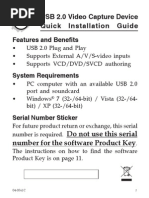Microsoft Excel MCQ Questions With Answer - MS Excel - Computer Fundamental
Microsoft Excel MCQ Questions With Answer - MS Excel - Computer Fundamental
Uploaded by
Boss EuropeCopyright:
Available Formats
Microsoft Excel MCQ Questions With Answer - MS Excel - Computer Fundamental
Microsoft Excel MCQ Questions With Answer - MS Excel - Computer Fundamental
Uploaded by
Boss EuropeOriginal Title
Copyright
Available Formats
Share this document
Did you find this document useful?
Is this content inappropriate?
Copyright:
Available Formats
Microsoft Excel MCQ Questions With Answer - MS Excel - Computer Fundamental
Microsoft Excel MCQ Questions With Answer - MS Excel - Computer Fundamental
Uploaded by
Boss EuropeCopyright:
Available Formats
(https://www.examveda.
com/) Login
(https://www.examved
/login
/?url=https
%3A%2F
%2Fwww.examveda.c
fundamentals%2Fprac
mcq-question-
on-ms-
excel%2F
%3Fsection%3D2%26
Home (https://www.examveda.com/) Aptitude (https://www.examveda.com/mcq-question-on-arithmetic-ability/)
English (https://www.examveda.com/mcq-question-on-competitive-english/)
Reasoning (https://www.examveda.com/mcq-question-on-competitive-reasoning/)
DI (https://www.examveda.com/mcq-question-on-data-interpretation/)
GK (https://www.examveda.com/mcq-question-on-general-knowledge/)
Current Affairs (https://www.examveda.com/daily-current-affairs/) Interview (https://www.examveda.com/interview/) Computer
Programming Engineering More Ask Question (https://www.examveda.com/ask-question/)
Microsoft Excel mcq questions With Answer | MS Excel || Computer Fundamental
Home (https://www.examveda.com/) / Computer Fundamentals (https://www.examveda.com/mcq-question-on-computer-fundamentals/) / MS Excel
Section 1 (https://www.examveda.com/computer-fundamentals/practice-mcq-question-on-ms-excel/?section=1)
Section 2 (https://www.examveda.com/computer-fundamentals/practice-mcq-question-on-ms-excel/?section=2)
Section 3 (https://www.examveda.com/computer-fundamentals/practice-mcq-question-on-ms-excel/?section=3)
56. When you link data maintained in an excel workbook to a word document
A. The word document cannot be edit
B. The word document contains a reference to the original source application
C. The word document must contain a hyperlink
D. The word document contains a copy of the actual data
Answer & Solution Discuss in Board (https://www.examveda.com/when-you-link-data-maintained-in-an-excel-workbook-to-a-word-document-8548) Save for Later
Answer & Solution
Answer: Option B
Solution:
When we link data maintained in an excel workbook to a word document the document contains a reference to the original source application.
57. Which area in an excel window allows entering values and formulas
A. Title bar
B. Menu bar
C. Formula bar
D. Standard toolbar
Answer & Solution Discuss in Board (https://www.examveda.com/which-area-in-an-excel-window-allows-entering-values-and-formulas-8549) Save for Later
Answer & Solution
Answer: Option C
Solution:
Formula Bar is where data or formulas we enter into a worksheet appear for the active cell. The Formula Bar can also be used to edit data or
formula in the active cell.
58. To hold row and column titles in place so that they do not scroll when you scroll a worksheet click
the
A. Unfreeze panes command on the window menu
B. Freeze panes command on the window menu
C. Hold titles command on the edit menu
D. Split command on the window menu
Answer & Solution
Discuss in Board (https://www.examveda.com/to-hold-row-and-column-titles-in-place-so-that-they-do-not-scroll-when-you-scroll-a-worksheet-click-the-8550) Save for Later
Answer & Solution
Answer: Option B
Solution:
When we want to scroll down the worksheet, and lock the heading rows in place, so it is always visible, we can use one of the Freeze Panes
commands.
59. To edit in an embedded excel worksheet object in a word document
A. Use the excel menu bar and toolbars inside the word application
B. Edit the hyperlink
C. Edit the data in a excel source application
D. Use the word menu bar and toolbars
Answer & Solution Discuss in Board (https://www.examveda.com/to-edit-in-an-embedded-excel-worksheet-object-in-a-word-document-8551) Save for Later
Answer & Solution
Answer: Option A
Solution:
Use the excel menu bar and toolbars inside the word application to edit in an embedded excel worksheet object in a word document.
60. To create a formula, you can use:
A. Values but not cell references
B. Cell references but not values
C. Values or cell references although not both at the same time
D. Value and cell references
Answer & Solution Discuss in Board (https://www.examveda.com/to-create-a-formula-you-can-use-8552) Save for Later
Answer & Solution
Answer: Option D
Solution:
To create a formula, we can use value and cell references both.
(https://www.examveda.com:443/computer-fundamentals/practice-mcq-question-on-ms-
excel/?section=2&page=11)
1 (https://www.examveda.com:443/computer-fundamentals/practice-mcq-question-on-ms-
excel/?section=2)
2 (https://www.examveda.com:443/computer-fundamentals/practice-mcq-question-on-ms-
excel/?section=2&page=2)
3 (https://www.examveda.com:443/computer-fundamentals/practice-mcq-question-on-ms-
excel/?section=2&page=3)
4 (https://www.examveda.com:443/computer-fundamentals/practice-mcq-question-on-ms-
excel/?section=2&page=4)
5 (https://www.examveda.com:443/computer-fundamentals/practice-mcq-question-on-ms-
excel/?section=2&page=5)
6 (https://www.examveda.com:443/computer-fundamentals/practice-mcq-question-on-ms-
excel/?section=2&page=6)
7 (https://www.examveda.com:443/computer-fundamentals/practice-mcq-question-on-ms-
excel/?section=2&page=7)
8 (https://www.examveda.com:443/computer-fundamentals/practice-mcq-question-on-ms-
excel/?section=2&page=8)
9 (https://www.examveda.com:443/computer-fundamentals/practice-mcq-question-on-ms-
excel/?section=2&page=9)
10 (https://www.examveda.com:443/computer-fundamentals/practice-mcq-question-on-ms-
excel/?section=2&page=10)
11 (https://www.examveda.com:443/computer-fundamentals/practice-mcq-question-on-ms-
excel/?section=2&page=11)
12
You might also like
- Microsoft Excel MCQ Questions With Answer - MS Excel - Computer FundamentalDocument3 pagesMicrosoft Excel MCQ Questions With Answer - MS Excel - Computer FundamentalBoss EuropeNo ratings yet
- Microsoft Excel MCQ Questions With Answer - MS Excel - Computer FundamentalDocument3 pagesMicrosoft Excel MCQ Questions With Answer - MS Excel - Computer FundamentalBoss EuropeNo ratings yet
- Microsoft Excel MCQ Questions With Answer - MS Excel - Computer FundamentalDocument3 pagesMicrosoft Excel MCQ Questions With Answer - MS Excel - Computer FundamentalBoss EuropeNo ratings yet
- Microsoft Excel MCQ Questions With Answer - MS Excel - Computer FundamentalDocument4 pagesMicrosoft Excel MCQ Questions With Answer - MS Excel - Computer FundamentalBoss EuropeNo ratings yet
- Microsoft Excel MCQ Questions With Answer - MS Excel - Computer FundamentalDocument3 pagesMicrosoft Excel MCQ Questions With Answer - MS Excel - Computer FundamentalBoss EuropeNo ratings yet
- Microsoft Excel MCQ Questions With Answer - MS Excel - Computer FundamentalDocument4 pagesMicrosoft Excel MCQ Questions With Answer - MS Excel - Computer FundamentalBoss EuropeNo ratings yet
- Microsoft Excel MCQ Questions With Answer - MS Excel - Computer FundamentalDocument3 pagesMicrosoft Excel MCQ Questions With Answer - MS Excel - Computer FundamentalBoss EuropeNo ratings yet
- Microsoft Excel MCQ Questions With Answer - MS Excel - Computer FundamentalDocument3 pagesMicrosoft Excel MCQ Questions With Answer - MS Excel - Computer FundamentalBoss EuropeNo ratings yet
- Microsoft Excel MCQ Questions With Answer - MS Excel - Computer FundamentalDocument3 pagesMicrosoft Excel MCQ Questions With Answer - MS Excel - Computer FundamentalBoss EuropeNo ratings yet
- Microsoft Excel MCQ Questions With Answer - MS Excel - Computer FundamentalDocument4 pagesMicrosoft Excel MCQ Questions With Answer - MS Excel - Computer FundamentalBoss Europe100% (1)
- Microsoft Excel MCQ Questions With Answer - MS Excel - Computer FundamentalDocument3 pagesMicrosoft Excel MCQ Questions With Answer - MS Excel - Computer FundamentalBoss EuropeNo ratings yet
- Microsoft Excel MCQ Questions With Answer - MS Excel - Computer FundamentalDocument3 pagesMicrosoft Excel MCQ Questions With Answer - MS Excel - Computer FundamentalBoss EuropeNo ratings yet
- Microsoft Excel MCQ Questions With Answer - MS Excel - Computer FundamentalDocument5 pagesMicrosoft Excel MCQ Questions With Answer - MS Excel - Computer FundamentalBoss EuropeNo ratings yet
- Visual Basic MCQs - Test Your Proficiency in Visual Basic Programming Page-8 Section-7Document5 pagesVisual Basic MCQs - Test Your Proficiency in Visual Basic Programming Page-8 Section-7draquagrand1No ratings yet
- Visual Basic MCQs - Test Your Proficiency in Visual Basic Programming Page-7 Section-7Document5 pagesVisual Basic MCQs - Test Your Proficiency in Visual Basic Programming Page-7 Section-7draquagrand1No ratings yet
- Visual Basic MCQs - Test Your Proficiency in Visual Basic Programming Page-5 Section-7Document5 pagesVisual Basic MCQs - Test Your Proficiency in Visual Basic Programming Page-5 Section-7draquagrand1No ratings yet
- Visual Basic MCQs - Test Your Proficiency in Visual Basic Programming Page-9 Section-7Document5 pagesVisual Basic MCQs - Test Your Proficiency in Visual Basic Programming Page-9 Section-7draquagrand1No ratings yet
- Visual Basic MCQs - Test Your Proficiency in Visual Basic Programming Page-6 Section-7Document5 pagesVisual Basic MCQs - Test Your Proficiency in Visual Basic Programming Page-6 Section-7draquagrand1No ratings yet
- Operating System MCQ Questions With Answer - OS Question - Computer FundamentalDocument4 pagesOperating System MCQ Questions With Answer - OS Question - Computer FundamentalSojol KumarNo ratings yet
- Operating System MCQ Questions With Answer - OS Question - Computer FundamentalDocument4 pagesOperating System MCQ Questions With Answer - OS Question - Computer FundamentalSojol KumarNo ratings yet
- Operating System MCQ Questions With Answer - OS Question - Computer FundamentalDocument4 pagesOperating System MCQ Questions With Answer - OS Question - Computer FundamentalSojol KumarNo ratings yet
- Operating System MCQ Questions With Answer - OS Question - Computer FundamentalDocument4 pagesOperating System MCQ Questions With Answer - OS Question - Computer FundamentalSojol KumarNo ratings yet
- Operating System MCQ Questions With Answer - OS Question - Computer FundamentalDocument3 pagesOperating System MCQ Questions With Answer - OS Question - Computer FundamentalSojol KumarNo ratings yet
- To Ee: Data Interpretation MCQ Questions and Answers - Pie ChartDocument4 pagesTo Ee: Data Interpretation MCQ Questions and Answers - Pie ChartSojol KumarNo ratings yet
- Kidoodle - TV: Grammar - English Aptitude MCQ Questions and AnswersDocument4 pagesKidoodle - TV: Grammar - English Aptitude MCQ Questions and AnswersSojol KumarNo ratings yet
- Kidoodle - TV: Grammar - English Aptitude MCQ Questions and AnswersDocument4 pagesKidoodle - TV: Grammar - English Aptitude MCQ Questions and AnswersSojol KumarNo ratings yet
- Answers - Technical Aptitude Page-3 Section-1Document3 pagesAnswers - Technical Aptitude Page-3 Section-1aryasurve1210No ratings yet
- Computer Fundamental MCQ Questions and Answers-Technical AptitudeDocument5 pagesComputer Fundamental MCQ Questions and Answers-Technical AptitudeSojol KumarNo ratings yet
- Grammar - English Aptitude MCQ Questions and AnswersDocument4 pagesGrammar - English Aptitude MCQ Questions and AnswersSojol KumarNo ratings yet
- Grammar - English Aptitude MCQ Questions and AnswersDocument4 pagesGrammar - English Aptitude MCQ Questions and AnswersSojol KumarNo ratings yet
- Computer Fundamental MCQ Questions and Answers-Technical AptitudeDocument5 pagesComputer Fundamental MCQ Questions and Answers-Technical AptitudeSojol KumarNo ratings yet
- Electric Traction MCQ Questions & Answers - Electrical EngineeringDocument3 pagesElectric Traction MCQ Questions & Answers - Electrical EngineeringAnkush LaybarNo ratings yet
- System Analysis and Design MCQ Questions & Answers - Computer Science PDFDocument4 pagesSystem Analysis and Design MCQ Questions & Answers - Computer Science PDFRajkumarNo ratings yet
- Computer Fundamental MCQ Questions and Answers-Technical AptitudeDocument3 pagesComputer Fundamental MCQ Questions and Answers-Technical AptitudeSojol KumarNo ratings yet
- Advanced SQL - Database MCQ Questions and Answers - Technical Aptitude Page-3 Section-1Document5 pagesAdvanced SQL - Database MCQ Questions and Answers - Technical Aptitude Page-3 Section-1rishu kumarNo ratings yet
- Sentence Correction - English Aptitude MCQ Questions and Answers Page-3 Section-1 - 1603796318303Document4 pagesSentence Correction - English Aptitude MCQ Questions and Answers Page-3 Section-1 - 1603796318303LikeNo ratings yet
- Construction ManagementDocument151 pagesConstruction Managementcolourlessboy5No ratings yet
- MCQ Satellite Communication MCQ Questions & Answers - ECE Page-2 Section-1Document5 pagesMCQ Satellite Communication MCQ Questions & Answers - ECE Page-2 Section-1OPTICALMIMOOFDMNo ratings yet
- Percentage - Aptitude MCQ Questions and Solutions With ExplanationsDocument7 pagesPercentage - Aptitude MCQ Questions and Solutions With ExplanationsVip Mbp37No ratings yet
- Computer Fundamental MCQ Questions and Answers-Technical AptitudeDocument5 pagesComputer Fundamental MCQ Questions and Answers-Technical AptitudeSojol KumarNo ratings yet
- Percentage - Aptitude MCQ Questions and Solutions With ExplanationsDocument7 pagesPercentage - Aptitude MCQ Questions and Solutions With ExplanationsVip Mbp37No ratings yet
- Section 4Document50 pagesSection 4inandout0011No ratings yet
- JDBC, Java Server Pages, and MySQL - Database MCQ Questions and Answers - Technical AptitudeDocument4 pagesJDBC, Java Server Pages, and MySQL - Database MCQ Questions and Answers - Technical Aptitudearyasurve1210No ratings yet
- JDBC, Java Server Pages, and MySQL - Database MCQ Questions and Answers - Technical Aptitude Page-4 Section-1Document4 pagesJDBC, Java Server Pages, and MySQL - Database MCQ Questions and Answers - Technical Aptitude Page-4 Section-1aryasurve1210No ratings yet
- Section 1Document51 pagesSection 1inandout0011No ratings yet
- Section 2Document50 pagesSection 2inandout0011No ratings yet
- Grammar - English Aptitude MCQ Questions and AnswersDocument4 pagesGrammar - English Aptitude MCQ Questions and AnswersSojol KumarNo ratings yet
- Grammar - English Aptitude MCQ Questions and AnswersDocument4 pagesGrammar - English Aptitude MCQ Questions and AnswersSojol KumarNo ratings yet
- Section 5Document24 pagesSection 5inandout0011No ratings yet
- Computer Fundamental MCQ Questions and Answers-Technical AptitudeDocument3 pagesComputer Fundamental MCQ Questions and Answers-Technical AptitudeSojol KumarNo ratings yet
- JDBC, Java Server Pages, and MySQL - Database MCQ Questions and Answers - Technical Aptitude Page-2 Section-1Document4 pagesJDBC, Java Server Pages, and MySQL - Database MCQ Questions and Answers - Technical Aptitude Page-2 Section-1aryasurve1210No ratings yet
- SQL MCQ Questions and Answers Page-8 Section-1Document5 pagesSQL MCQ Questions and Answers Page-8 Section-1rishu kumarNo ratings yet
- Computer Fundamental MCQ Questions and Answers-Technical AptitudeDocument3 pagesComputer Fundamental MCQ Questions and Answers-Technical AptitudeSojol KumarNo ratings yet
- Computer Fundamental MCQ Questions and Answers-Technical AptitudeDocument3 pagesComputer Fundamental MCQ Questions and Answers-Technical AptitudeSojol KumarNo ratings yet
- Netlist Nvvault Nvdimm: Computer Fundamental MCQ Questions and Answers-Technical AptitudeDocument3 pagesNetlist Nvvault Nvdimm: Computer Fundamental MCQ Questions and Answers-Technical AptitudeSojol KumarNo ratings yet
- Grammar - English Aptitude MCQ Questions and AnswersDocument4 pagesGrammar - English Aptitude MCQ Questions and AnswersSojol KumarNo ratings yet
- Computer Fundamental MCQ Questions and Answers-Technical AptitudeDocument3 pagesComputer Fundamental MCQ Questions and Answers-Technical AptitudeSojol KumarNo ratings yet
- StringsPage-8 Section-1Document7 pagesStringsPage-8 Section-1sanathkumartkNo ratings yet
- Section 3Document50 pagesSection 3inandout0011No ratings yet
- VMWARE Certified Spring Professional Certification Cased Based Practice Questions - Latest EditionFrom EverandVMWARE Certified Spring Professional Certification Cased Based Practice Questions - Latest EditionNo ratings yet
- Hello Guest ! - : Register or Login 0.00Document4 pagesHello Guest ! - : Register or Login 0.00Boss EuropeNo ratings yet
- Microsoft Excel MCQ Questions With Answer - MS Excel - Computer FundamentalDocument3 pagesMicrosoft Excel MCQ Questions With Answer - MS Excel - Computer FundamentalBoss EuropeNo ratings yet
- Microsoft Excel MCQ Questions With Answer - MS Excel - Computer FundamentalDocument4 pagesMicrosoft Excel MCQ Questions With Answer - MS Excel - Computer FundamentalBoss EuropeNo ratings yet
- Microsoft Excel MCQ Questions With Answer - MS Excel - Computer FundamentalDocument4 pagesMicrosoft Excel MCQ Questions With Answer - MS Excel - Computer FundamentalBoss Europe100% (1)
- Microsoft Excel MCQ Questions With Answer - MS Excel - Computer FundamentalDocument3 pagesMicrosoft Excel MCQ Questions With Answer - MS Excel - Computer FundamentalBoss EuropeNo ratings yet
- Computer Awareness Mcqs and Quiz For Banking, Ibps, RRB, Rbi, Sbi ExamsDocument3 pagesComputer Awareness Mcqs and Quiz For Banking, Ibps, RRB, Rbi, Sbi ExamsBoss EuropeNo ratings yet
- Hello Guest ! - : Register or Login 0.00Document3 pagesHello Guest ! - : Register or Login 0.00Boss EuropeNo ratings yet
- Hello Guest ! - : Register or Login 0.00Document3 pagesHello Guest ! - : Register or Login 0.00Boss EuropeNo ratings yet
- Computer Awareness Mcqs and Quiz For Banking, Ibps, RRB, Rbi, Sbi ExamsDocument3 pagesComputer Awareness Mcqs and Quiz For Banking, Ibps, RRB, Rbi, Sbi ExamsBoss EuropeNo ratings yet
- Computer Awareness Mcqs and Quiz For Banking, Ibps, RRB, Rbi, Sbi ExamsDocument3 pagesComputer Awareness Mcqs and Quiz For Banking, Ibps, RRB, Rbi, Sbi ExamsBoss EuropeNo ratings yet
- Computer Awareness Mcqs and Quiz For Banking, Ibps, RRB, Rbi, Sbi ExamsDocument4 pagesComputer Awareness Mcqs and Quiz For Banking, Ibps, RRB, Rbi, Sbi ExamsBoss EuropeNo ratings yet
- Computer Awareness Mcqs and Quiz For Banking, Ibps, RRB, Rbi, Sbi ExamsDocument3 pagesComputer Awareness Mcqs and Quiz For Banking, Ibps, RRB, Rbi, Sbi ExamsBoss EuropeNo ratings yet
- Be The Person Everyone Else Compares Themselves ToDocument3 pagesBe The Person Everyone Else Compares Themselves ToBoss EuropeNo ratings yet
- Manoj QA ResumeDocument4 pagesManoj QA ResumeBoss EuropeNo ratings yet
- Rescued DocumentDocument31 pagesRescued Documentroselle718100% (1)
- Installation Guide Office 2019ODocument16 pagesInstallation Guide Office 2019ODrop InboxNo ratings yet
- Gemalto How To Solve Reader Not Detected On WindowsDocument3 pagesGemalto How To Solve Reader Not Detected On WindowszcadNo ratings yet
- MD-102 Exam DumpsDocument202 pagesMD-102 Exam DumpshandsomeNo ratings yet
- Fillmora CrackDocument2 pagesFillmora CrackDin AzizNo ratings yet
- Deploying The AlienVault HIDS Agents in AlienVault USM v5Document5 pagesDeploying The AlienVault HIDS Agents in AlienVault USM v5trollcapoeiraNo ratings yet
- SubbhasDocument10 pagesSubbhasArijit DasNo ratings yet
- Chemcad InstallationDocument1 pageChemcad InstallationNayyerShahNo ratings yet
- TVL CSS11 Q2 M6Document18 pagesTVL CSS11 Q2 M6regienelfuentes28No ratings yet
- Ic卡制卡软件使用说明 EnDocument42 pagesIc卡制卡软件使用说明 EnASIA PTS ELEVATOR INCNo ratings yet
- Hardware Installation GuideDocument386 pagesHardware Installation GuideSyed Rahmath Ali88% (8)
- P510S DM 01Document4 pagesP510S DM 01rosoeiNo ratings yet
- Manual Ha442b - enDocument93 pagesManual Ha442b - enhudemanicolai6738No ratings yet
- Computer Hardware & Network Technician-2015 PDFDocument513 pagesComputer Hardware & Network Technician-2015 PDFSyed Shadab ALi Shah100% (1)
- Windows Batch ScriptingDocument75 pagesWindows Batch Scriptinghavas79No ratings yet
- Msi Katana GF66 20240122 2123Document9 pagesMsi Katana GF66 20240122 2123silentfinisher786No ratings yet
- DS-790WN ScannerDocument2 pagesDS-790WN ScannerParesh BabariaNo ratings yet
- FactoryTalk Historian SE Server - 10.00.00 (Released 9 - 2024)Document7 pagesFactoryTalk Historian SE Server - 10.00.00 (Released 9 - 2024)goga.vasin.2019No ratings yet
- MOVIDRIVE B-Manual ISYNC 06-2005 ENDocument120 pagesMOVIDRIVE B-Manual ISYNC 06-2005 ENJean Carlos Dos SantosNo ratings yet
- Basics of Windows Operating Systems - The SysAdmin SchoolDocument5 pagesBasics of Windows Operating Systems - The SysAdmin SchoolVan LawsonNo ratings yet
- Manual BronkhorstDocument51 pagesManual BronkhorstMiguel Lopez EscrigNo ratings yet
- Kip 7100 User ManualDocument2 pagesKip 7100 User ManualOmer YolverenNo ratings yet
- 354-WTSC-Tamil Typing Tools - Installation and Keyboard Guide - Rev1Document6 pages354-WTSC-Tamil Typing Tools - Installation and Keyboard Guide - Rev1PUVANESWARI A/P KANAPATHY MoeNo ratings yet
- SAT230 CE: Divus / De800 ManualDocument18 pagesSAT230 CE: Divus / De800 Manualenjiniring sbklNo ratings yet
- STX LP Stereo Generator Install Application GuideDocument18 pagesSTX LP Stereo Generator Install Application GuideSibashis DharNo ratings yet
- 7ss52 CatalogDocument16 pages7ss52 CatalogParichay GuptoNo ratings yet
- Silent DTMDocument2 pagesSilent DTMAiman MaranNo ratings yet
- USB 2.0 Video Capture Device Quick Installation Guide: Features and BenefitsDocument12 pagesUSB 2.0 Video Capture Device Quick Installation Guide: Features and BenefitsgabrielaNo ratings yet
- Sap BPC PDFDocument105 pagesSap BPC PDFchintan mehtaNo ratings yet
- Word Lesson PlanDocument72 pagesWord Lesson Planirfanbwp100% (1)