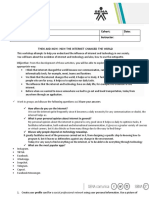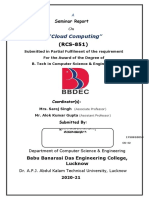NET102Lesson1 IntroductiontoNetworks
Uploaded by
Kenneth LocsonNET102Lesson1 IntroductiontoNetworks
Uploaded by
Kenneth LocsonLESSON 1.
Introduction the Networks
A network is simply defined as something that connects things together for a specific
purpose. The term network is used in a variety of contexts, including telephone, television,
computer, or even people networks (Balchunas, 2014).
Networks are rapidly transforming our world into a global society. As stated by Cisco
Networking Academy (2016), networks are all around us. They provide us with a way to
communicate and share information and resources with individuals in the same location or around
the world. This requires an extensive array of technologies and procedures that can readily adapt
to varying conditions and requirements.
Computer Networking 1
Lesson Objectives:
At the end of this lesson, you will be able to:
1. Understand how networks are used in everyday life,
2. Explain how to provide resources over network, and
3. Describe the topologies and devices used in networks.
Networks in Our Daily Lives
As we observed in this generation, most of the individual, network has become part of
daily occurrence. In addition, Cisco Networking Academy (2016), among all the essentials for
human existence, the need to interact with others ranks just below our need to sustain life.
Communication is almost as important to us as our reliance on air, water, food, and shelter. The
methods that we used to communicate are constantly changing and evolving due to the creation
and interconnection of robust data networks that has had a profound effect on communication,
and has become the new platform on which modern communications occur.
City College of Calamba
Dalubhasaan ng Lungsod ng Calamba
Technology Then and Now
Imagine a world without the Internet. No more Google, YouTube, instant messaging,
Facebook, Wikipedia, online gaming, Netflix, iTunes, and easy access to current information. No
more price-comparison websites, avoiding lines by shopping online, or quickly looking up phone
numbers and map directions to various locations at the click of a mouse. How different would our
lives be without all of this? That was the world we lived in just 15 to 20 years ago. But over the
years, data networks have slowly expanded and been repurposed to improve the quality of life for
people everywhere.
With the help of interconnected networks today, most of the resources are now available
Computer Networking 1
through the Internet, which helps us to:
post and share your photographs, home videos, and experiences with friends or with
the world
access and submit school work
communicate with friends, family, and peers using email, instant messaging, or
Internet phone calls
watch videos, movies, or television episodes on demand
play online games with friends
decide what to wear using online current weather conditions
find the least congested route to your destination, displaying weather and traffic video
from webcams
check your bank balance and pay bills electronically
As illustrated in Figure 1-1, consider the change that have happened in networks and
Internet over the last 25 years and the next 25 years.
Typically, in fixed computing network environment, if user wants to access or share
resources over the network, the user needs to login on his/her computer account.
With the emergent of mobile phone and electronic gadgets, the fixed computing
environment was transformed into mobile computing environment. In this environment, the user
will use his/her personal devices (such as smartphone, laptop, tablet, and etc.) to connect over
the wireless networks and to access the systems as well as vital information. Mobile computing
environment is also called as bring-your-own-device (BYOD) environment.
City College of Calamba
Dalubhasaan ng Lungsod ng Calamba
As innovators and developers discover new ways to maximized the used the networks or
Internet, the Internet of Things (IoT) emerge. The IoT environment makes once "dumb" devices
"smarter" by giving them the ability to send data over the Internet, allowing the device to
communicate with people and other IoT-enabled things such smart watch, smart TV, traffic lights,
and other IP-enabled devices or objects.
Then, now consider what changes will happen within the next 25 years. This future holds
the Internet of Everything (IoE). The IoE is the future network environment that bringing people,
process, data, and things together to make networked connections more relevant and valuable.
It is turning information into actions that create new capabilities, richer experiences, and
unprecedented economic opportunity for individuals, businesses, and countries (Cisco
Computer Networking 1
Networking Academy, 2016).
Figure 1-1. Evolution of the Network (courtesy of Cisco Press, 2016)
Networks Impacts in our Daily Lives
Networks and the Internet have changed everything we do, from the way we learn,
to the way we communicate, to how we work, and even how we play.
City College of Calamba
Dalubhasaan ng Lungsod ng Calamba
Changing the Way, We Learn
Communication, collaboration, and engagement are fundamental building blocks of
education. Institutions are continually striving to enhance these processes to maximize the
dissemination of knowledge (Cisco Networking Academy, 2016).
Traditionally, learning methods provides two primarily sources of expertise from which the
student can obtain information: the textbook and the instructor. These two sources are limited,
both in the format and the timing of the presentation. However, having robust and reliable
networks have changed the way we learn. It supports and improves student learning experiences
where delivery learning material in a wide range of formats including interactive activities,
Computer Networking 1
assessments, and feedback as shown in Figure1-2.
Figure 1-2. Networks Support the Way We Learn (courtesy of Cisco Press, 2016)
In addition, access to rich and high-quality instruction is no longer a problem to the
students living in distant area where that instruction is being delivered. As a result, online distance
learning has developed to minimized the geographic barriers as well as to improved student
opportunity to study elsewhere. Likewise, online (e-learning) courses can now be delivered over
a network. These courses can contain data (text, links), voice, and video available to the students
at any time from any place. Furthermore, an online discussion groups and message boards
enable a student to collaborate with the instructor, with other students in the class, or even with
City College of Calamba
Dalubhasaan ng Lungsod ng Calamba
students across the world. Finally, with the help of network, blended courses can combine
instructor-led classes with online courseware or short courses to provide the best of both delivery
methods.
Changing the Way, We Communicate
Networks allows us to easily communicate with individuals from around the world because
it eliminates geographic and time-zone boundaries. Below are some forms of communication
modes results of converged and reliable networks include:
Instant Messaging (IM)/texting: IM and texting both enable instant real-time
communication between two or more people such Facebook Messenger, WeChat, and
Computer Networking 1
etc.
Social Media: Social media consists of interactive websites where people and
communities create and share user-generated content with friends, family, peers, and the
world such as Facebook, Twitter, and etc.
Collaboration tools: Collaboration tools give people the opportunity to work together on
shared documents such as Google Suite, GitHub, and etc.
Weblogs (blogs): Weblogs are web pages that are easy to update and edit such as
WordPress, Windows Live Writer, and etc.
Wikis: Wikis are web pages that groups of people can edit and view together such as
Wikipedia, MediaWiki, and etc.
Podcasting: Podcasting is an audio-based medium that originally enabled people to
record audio and convert it for use.
Peer-to-peer (P2P) file sharing: Peer-to-peer file sharing allows people to share files with
each other without having to store and download them from a central server such Emule,
BitTorrent, uTorrent, and etc.
Changing the Way, We Work
Networks provide fast, reliable access to business resources regardless of the
geographic location of the employee.
In the business world, data networks were initially used by businesses to internally record
and manage financial information, customer information, and employee payroll systems. These
City College of Calamba
Dalubhasaan ng Lungsod ng Calamba
business networks evolved to enable the transmission of many different types of information
services, including email, video conferencing, messaging, and telephony.
The use of networks to provide efficient and cost-effective employee training is increasing
in acceptance. Online learning opportunities can decrease time-consuming and costly travel yet
still ensure that all employees are adequately trained to perform their jobs in a safe and productive
manner (Cisco Networking Academy, 2016).
Changing the Way, We Play
Networks enable the creation of new forms of entertainment, such as online games.
Players participate in any kind of online competition that game designers can imagine. We
Computer Networking 1
compete with friends and foes around the world in the same manner as if they were in the same
room such as PUBG, ML, LOL, and etc.
Figure 1-3. Networks Support the Way We Play (courtesy of Cisco Press, 2016)
Providing Resources in a Network
Networks of Many Sizes
Networks occur in many sizes and forms to efficiently provide resources to end users.
Networks come in all sizes that ranges from simple networks consisting of two computers to
networks connecting millions of devices. Figure 1-4 shows four classifications of networks based
on size:
City College of Calamba
Dalubhasaan ng Lungsod ng Calamba
Small Home Networks (SHN). Type of network that connects a few computers to
each other and the Internet.
Small Office/Home Office (SOHO). A type of network enables computers within a
home office or a remote office to connect to a corporate network or access centralized,
shared resources.
Medium to Large Networks (MLN). These are types of network used by corporations
and schools, can have many locations with hundreds or thousands of interconnected
computers.
World Wide Networks (WWN). The Internet is a network of networks that connects
hundreds of millions of computers world-wide.
Computer Networking 1
Figure 1-4. Network Sizes (courtesy of Cisco Press, 2016)
In addition, data networks can also be categorized according to distance and location of
CPUs, and network name as presented in Table 1-1.
City College of Calamba
Dalubhasaan ng Lungsod ng Calamba
Table 1-1. Data Networks according to distance and location of CPUs, and network name
Computer Networking 1
Network Architecture used in Providing Resources
As stated by Balchunas (2014), a host refers to any device that is connected to a network. A
host can also be defined as any device assigned a network address. A host can serve one or
more functions:
A host can request data, often referred to as a client.
A host can provide data, often referred to as a server.
A host can both request and provide data, often referred to as a peer.
Because of these varying functions, multiple network architectures have been developed,
including Peer-to-Peer, Client/Server, and Mainframe/Terminal.
As illustrated in Figure 1-5, a basic peer-to-peer architecture, all hosts on the network can
both request and provide data and services. For example, two workstations with installed
Windows operating system configured to share files would be considered a peer-to-peer network.
The advantages of peer-to-peer networking:
Easy to set up
Less complexity
Lower cost since network devices and dedicated servers may not be required
City College of Calamba
Dalubhasaan ng Lungsod ng Calamba
Can be used for simple tasks such as transferring files and sharing printers
The disadvantages of peer-to-peer networking:
No centralized administration
Not as secure
Not scalable
All devices may act as both clients and servers, which can slow their performance
Computer Networking 1
Figure 1-5. Peer-to-Peer Network Architecture (courtesy of Cisco Press, 2016)
Note: An ad hoc network connection is a couple of computers connected via a Universal Serial
Bus to transfer files such as Wi-Fi or Bluetooth are also example of peer-to-peer network.
In a client/server architecture, hosts are assigned specific roles as depicted in Figure 1-
6. A client hardware or devices contact the server and request to use data or share its other
resources with it (ex. laptops and desktop computers). While, the servers are powerful computer
or workstation that hosts data and other forms of resources. An example of a client/server network
would be a computer terminal/s with Windows operating system (ex. Windows XP, Windows 7,
or Windows 10) installed accessing files off of to a server with installed Windows 2012 Server
operating system or server with non-Windows network operating system. Examples of various
client/server roles include the
following:
File server allows clients to save data to files and folders on its hard drive.
Print server redirects print jobs from clients to specific printers.
Application server allows clients to run certain programs on the server and enables
multiple users to common applications across the network.
City College of Calamba
Dalubhasaan ng Lungsod ng Calamba
Database server allows authorized clients to view, modify, and/or delete data in a
common database.
Web Client and Server allows software and clients use their browser software, such as
Windows Internet Explorer, Google Chrome to access web pages on the server and uses
HTTP (Hypertext Transfer Protocol).
The advantages of client-server network architecture:
Improved data sharing
Integration of services
Shared resources amongst different platforms
Computer Networking 1
Data processing capability despite the location
Easy maintenance
More secured
The disadvantages of client-server network architecture:
Overloaded servers
Impact of centralized architecture
More expensive
Figure 1-6. Client-Server Network Architecture (courtesy of Cisco Press, 2016)
City College of Calamba
Dalubhasaan ng Lungsod ng Calamba
Note: A peer-to-peer network is decentralized, because resources and administration are
handled locally on each participating machine, while a client/server network can be either
centralized or decentralized.
Network Topology Diagrams
Topology diagrams are mandatory for anyone working with a network. They provide a
visual map of how the network is connected. This diagram is usually schematic description of the
arrangement of a network, including its nodes and connecting lines. There are two (2) ways of
defining network geometry: the physical topology and the logical (or signal) topology.
Computer Networking 1
A physical topology is an actual geometric layout of workstations which identifies the
physical location of intermediary devices, configured ports, and cable installation as shown in
Figure 1-7. On other hand, logical (or signal) topology refers to the nature of the paths the
signals follow from node to node. This identifies devices, ports, and the IP addressing scheme as
illustrated in Figure 1-8.
Figure 1-7. Physical Topology (courtesy of Cisco Press, 2016)
City College of Calamba
Dalubhasaan ng Lungsod ng Calamba
Computer Networking 1
Figure 1-8. Logical Topology (courtesy of Cisco Press, 2016)
Important terms to remember in network topology:
Network Interface Card (NIC) -- Provides the physical connection to the network at the PC
or other host device. The media connecting the PC to the networking device plugs directly
into the NIC (also known as a LAN adapter).
Figure 1-9. Network Interface Card (courtesy of Cisco Press, 2016)
Physical Port -- A connector or outlet on a networking device where the media is connected
to a host or other networking device.
Interface -- Specialized ports on an internetworking device that connect to individual
networks. Because routers are used to interconnect networks, the ports on a router are
referred to as network interfaces.
City College of Calamba
Dalubhasaan ng Lungsod ng Calamba
Network’s Physical Topology
Bus topology. Every workstation is connected to a main cable (known as a trunk or bus) that
all systems would connect to (see Figure 1-10).
Ring topology. Every workstation is connected in a closed loop configuration (see Figure 1-
11). Token ring protocol is used in a star or ring topology, the signal travels in only one
direction, carried by a so-called token from node to node.
Star topology. In this topology, a central computer or server is required to which all the
workstations are directly connected. Notice that every workstation is indirectly connected to
every other through the central computer as shown in Figure 1-12.
Hybrid or tree topology. This topology combines bus, ring, and star topologies. Some
Computer Networking 1
network professionals call this specific hybrid topology a star-bus topology as illustrated in
Figure 1-13.
Mesh topology. This topology employs either of two schemes, called full mesh (see Figure
1-14) and partial mesh.
o Full mesh topology - each workstation is connected directly to each of the others.
o Partial mesh topology - some workstations are connected to all the others, and some are
connected only to those other nodes with which they exchange the most data.
Figure 1-10. A bus topology (courtesy of Clarke, 2011)
City College of Calamba
Dalubhasaan ng Lungsod ng Calamba
Computer Networking 1
Figure 1-11. Looking at a ring topology (courtesy of Clarke, 2011)
Figure 1-12. A star topology uses a central device such as a switch to connect all systems
(courtesy of Clarke, 2011)
City College of Calamba
Dalubhasaan ng Lungsod ng Calamba
Computer Networking 1
Figure 1-13. Looking at a hybrid topology (courtesy of Clarke, 2011)
Figure 1-14. Looking at a full-mesh topology (courtesy of kencorner.com, 2018)
City College of Calamba
Dalubhasaan ng Lungsod ng Calamba
Network’s Logical Topology
Ethernet is a common logical bus topology protocol.
LocalTalk is a common logical bus or star topology protocol.
Token Ring is an IBM’s proprietary protocol, common logical ring topology protocol.
Network Types According to Geographical Location
Network infrastructures can be differentiated is various ways. Two of the most common
types of network infrastructures are LANs and WANs as illustrated in Figure 1-15. Network
Computer Networking 1
infrastructures can vary greatly in terms of:
Size of the area covered,
Number of users connected,
Number and types of services available, and
Area of responsibility.
Figure 1-15. LANs and WANs (courtesy of Cisco Press, 2016)
City College of Calamba
Dalubhasaan ng Lungsod ng Calamba
Local Area Network (LAN) – A network infrastructure that provides access to users and end
devices in a small geographical area, which is typically an enterprise, home, or small business
network owned and managed by an individual or IT department as shown in Figure 1-16.
Computer Networking 1
Figure 1-16. LANs and WANs (courtesy of Cisco Press, 2016)
Specific features of LANs include:
LANs interconnect end devices in a limited area such as a home, school, office building,
or campus.
A LAN is usually administered by a single organization or individual.
LANs provide high-speed bandwidth to internal end devices and intermediary devices.
*
Wide Area Network (WAN) – A network infrastructure that provides access to other networks
over a wide geographical area, which is typically owned and managed by a telecommunications
service provider as shown in Figure 1-17.
Specific features of WANs include
WANs interconnect LANs over wide geographical areas such as between cities, states,
provinces, countries, or continents.
WANs are usually administered by multiple service providers.
WANs typically provide slower-speed links between LANs.
City College of Calamba
Dalubhasaan ng Lungsod ng Calamba
Figure 1-17. LANs and WANs (courtesy of Cisco Press, 2016)
Other types of networks include:
Metropolitan Area Network (MAN) – A network infrastructure that spans a physical area
Computer Networking 1
larger than a LAN but smaller than a WAN (e.g., a city). MANs are typically operated by a
single entity such as a large organization.
Wireless LAN (WLAN) – Similar to a LAN but wirelessly interconnects users and end points
in a small geographical area. Also called Local Area Wireless Network (LAWN).
Campus Area Network (CAN): A CAN refers to a series of LANs that are internetworked
between several nearby buildings. This is a common type of network that’s used in
organizations with facilities that are close to one another, such as when there is a pool of
office buildings or a campus. It is larger than a LAN but smaller than a MAN.
Storage Area Network (SAN) – A network infrastructure designed to support file servers and
provide data storage, retrieval, and replication.
Personal Area Network (PAN): A personal area network (PAN) refers to the interconnection
of information technology devices or gadgets within the environment of an individual user
(typically within 10 meters or 33 feet). These interconnected devices might include laptop
computers, PDAs, cellphones, printers, PCs or other wearable computer devices.
VPN (Virtual Private Network): This network allows for information to be securely sent across
a public or unsecure network, such as the Internet. Common uses of a VPN are to connect
branch offices or remote users to a main office.
Intranet, Extranet, and Internet
Most individuals need to communicate with a resource on another network, outside of the
local network within the home, campus, or organization. This is done using the Internet.
City College of Calamba
Dalubhasaan ng Lungsod ng Calamba
Internet
The Internet is a worldwide collection of interconnected networks (internetworks or
internet for short). Figure 1-18 one way to view the Internet as a collection of interconnected LANs
and WANs. In this part of the lesson, we will be distinguished the different between Internet,
Extranet, and Intranet as illustrated in Figure 1-19.
There are organizations that have been developed for the purpose of helping to maintain
structure and standardization of Internet protocols and processes. These organizations include
the Internet Engineering Task Force (IETF), Internet Corporation for Assigned Names and
Numbers (ICANN), and the Internet Architecture Board (IAB), plus many others.
Computer Networking 1
Note: The term internet (with a lower case “i”) is used to describe multiple networks
interconnected. When referring to the global system of interconnected computer networks or the
World Wide Web, the term Internet (with a capital “I”) is used.
Figure 1-18. Collection of Interconnected LANs and WANs (courtesy of Cisco Press, 2016)
Internet is a corporation of networks and is not actually owned by any individual or group
(public). It is world-wide / global system of interconnected computer networks. A special computer
DNS (Domain Name Server) is used to give name to the IP Address so that user can locate a
computer by a name. Unique IP: 98.138.253.109 then DNS equivalent: yahoo.com
City College of Calamba
Dalubhasaan ng Lungsod ng Calamba
Extranet
Extranet is private network that uses Internet technology and the public
telecommunication system to securely share part of a business's information or operations with
suppliers, vendors, partners, customers, or other businesses. Extranet requires security and
privacy which include: firewall server management, the issuance and use of digital certificates or
similar means of user authentication, encryption of messages, and the use of virtual private
networks (VPNs) that tunnel through the public network.
Intranet
Computer Networking 1
Intranet is a term often used to refer to a private connection of LANs and WANs that
belongs to an organization, and is designed to be accessible only by the organization’s members,
employees, or others who have authorization. An intranet is basically an internet that is usually
only accessible from within the organization.
Figure 1-19. Internet, Extranet, and Intranet (courtesy of Cisco Press, 2016)
City College of Calamba
Dalubhasaan ng Lungsod ng Calamba
Internet Connections
According to Cisco Networking Academy (2016), the type of connection to the Internet will
depend on the type of network being connected. A business network will usually require a
connection with more bandwidth than a home network.
Internet Access Technologies
There are many different ways to connect users and organizations to the Internet. Home
users, teleworkers (remote workers), and small offices typically require a connection to an Internet
Service Provider (ISP) to access the Internet. Connection options vary greatly between ISP and
Computer Networking 1
geographical location. However, popular choices include broadband cable, broadband digital
subscriber line (DSL), wireless WANs, and mobile services.
Organizations typically require access to other corporate sites and the Internet. Fast
connections are required to support business services including IP phones, video conferencing,
and data center storage.
Business-class interconnections are usually provided by service providers (SP). Popular
business-class services include business DSL, leased lines, and Metro Ethernet (Cisco
Networking Academy, 2016).
Connecting Remote Users to the Internet
Figure 1-20 illustrates some common connection options for small office and home office
users, which include:
Digital Subscriber Lines (DSL) – DSL provide a high bandwidth, always on,
connection to the Internet. DSL runs over a telephone line. In general, small office and
home office users connect using Asymmetrical DSL (ADSL), which means that the
download speed is faster than the upload speed.
Cellular – Cellular Internet access uses a cell phone network to connect. Wherever
you can get a cellular signal, you can get cellular Internet access. Performance will be
limited by the capabilities of the phone and the cell tower to which it is connected.
Satellite – The availability of satellite Internet access is a real benefit in those areas
that would otherwise have no Internet connectivity at all. Satellite dishes require a clear
line of sight to the satellite.
City College of Calamba
Dalubhasaan ng Lungsod ng Calamba
Dial-up Telephone – An inexpensive option that uses any phone line and a modem.
The low bandwidth provided by a dial-up modem connection is usually not sufficient
for large data transfer, although it is useful for mobile access while traveling.
Computer Networking 1
Figure 1-20. Common Internet Connection Options (courtesy of Cisco Press, 2016)
Many homes and small offices are now being connected directly with fiber-optic cables.
This enables an Internet service provider to provide higher bandwidth speeds and support more
services such as Internet, phone, and TV. The choice of connection varies depending on
geographical location and service provider availability (Cisco Network Academy, 2016).
Connecting Businesses to the Internet
Corporate connection options differ from home user options. Businesses often require
higher bandwidth, dedicated bandwidth, and managed services. Connection options available
differ depending on the number of service providers located nearby. Figure 1-21 illustrates
common connection options for organizations, which include:
Dedicated Leased Line (DLL) - This is a dedicated connection from the service
provider to the customer premises. Leased lines are actually reserved circuits that
City College of Calamba
Dalubhasaan ng Lungsod ng Calamba
connect geographically separated offices for private voice and/or data networking. The
circuits are typically rented at a monthly or yearly rate, which tends to make them
expensive. In North America, common leased line circuits include T1 (1.54 Mbps) and
T3 (44.7 Mbps), while in other parts of the world, they are available in E1 (2 Mbps) and
E3 (34 Mbps).
Metro Ethernet - Metro Ethernet is typically available from a provider to the customer
premises over a dedicated copper or fiber connection providing bandwidth speeds of
10 Mbps to 10 Gbps. Ethernet over Copper (EoC) is more economical than fiber-
optic Ethernet service in many cases, is widely available, and reaches speeds of up to
40 Mbps. However, Ethernet over Copper is limited by distance. Fiber-optic Ethernet
Computer Networking 1
service delivers the fastest connections available at an economical megabit-per-
second price. Unfortunately, there are still many areas where this service is
unavailable.
Digital Subscriber Lines (DSL) - Business DSL is available in various formats. A
popular choice is symmetric digital subscriber lines (SDSL), which are similar to
asymmetric digital subscriber lines (ADSL), but provide the same upload and
download speeds. ADSL is designed to deliver bandwidth at different rates
downstream than upstream. For example, a customer getting Internet access might
have downstream rates that range from 1.5 to 9 Mbps, whereas upstream bandwidth
ranges are from 16 to 640 kbps. ADSL transmissions work at distances up to 18,000
feet (5,488 meters) over a single copper twisted pair.
Satellite - Satellite service can provide a connection when a wired solution is not
available. Satellite dishes require a clear line of sight to the satellite. Equipment and
installation costs can be high, with a moderate monthly fee thereafter. Connections
tend to be slower and less reliable than its terrestrial competition, which makes it less
attractive than other alternatives.
City College of Calamba
Dalubhasaan ng Lungsod ng Calamba
Figure 1-21. Internet Connectivity Options for Businesses (courtesy of Cisco Press, 2016)
Computer Networking 1
Summary
Networks and the Internet have changed the way we communicate, learn, work, and even
play.
Networks come in all sizes. They can range from simple networks consisting of two computers
to networks connecting millions of devices.
Topology diagrams are mandatory for anyone working with a network and it comes in two (2)
different types namely: physical and logical or signal topology.
The Internet is the largest network in existence. In fact, the term Internet means a ‘network of
networks.’
The Internet provides the services that enable us to connect and communicate with our
families, friends, work, and interests.
The choice of internet connection varies depending on geographical location and service
provider availability.
City College of Calamba
Dalubhasaan ng Lungsod ng Calamba
You might also like
- Collaboration Live User Manual - 453562037721a - en - US PDFNo ratings yetCollaboration Live User Manual - 453562037721a - en - US PDF32 pages
- System Programming & Computer Control: Individual Assignment100% (1)System Programming & Computer Control: Individual Assignment60 pages
- Chapter 1 - Living in A Network-Centric World Chapter Introduction 1.0.1 Chapter IntroductionNo ratings yetChapter 1 - Living in A Network-Centric World Chapter Introduction 1.0.1 Chapter Introduction24 pages
- Chapt. 1 Living in A Network-Centric World, Ver 1.0No ratings yetChapt. 1 Living in A Network-Centric World, Ver 1.020 pages
- Types of Internet A Complete IntroductionNo ratings yetTypes of Internet A Complete Introduction6 pages
- Living in A Network-Centric World: Networks: Behind The ScenesNo ratings yetLiving in A Network-Centric World: Networks: Behind The Scenes23 pages
- NET102Lesson3 NetworkTrendsandNetworkSecurityNo ratings yetNET102Lesson3 NetworkTrendsandNetworkSecurity17 pages
- Information and Communication Technology (Ict)No ratings yetInformation and Communication Technology (Ict)18 pages
- The Internet As An Information SuperhighwayNo ratings yetThe Internet As An Information Superhighway4 pages
- L10.1-Communication-Technologies-and-EducationNo ratings yetL10.1-Communication-Technologies-and-Education5 pages
- Chapter 1 Introduction To Networking MohaNo ratings yetChapter 1 Introduction To Networking Moha78 pages
- What Is Information and Communication Technology?No ratings yetWhat Is Information and Communication Technology?48 pages
- ESOFT Metro Campus Nugegoda_HND in COMPUTINGNo ratings yetESOFT Metro Campus Nugegoda_HND in COMPUTING20 pages
- Information and Communication Technology: Class XI-XIINo ratings yetInformation and Communication Technology: Class XI-XII95 pages
- CharleneJoyLayao - BSIT3A - History of TelecommunicationNo ratings yetCharleneJoyLayao - BSIT3A - History of Telecommunication3 pages
- Introduction to Computers: A student's guide to computer learningFrom EverandIntroduction to Computers: A student's guide to computer learning4.5/5 (2)
- Chapter 1 Basic Distributed System Concepts0% (1)Chapter 1 Basic Distributed System Concepts45 pages
- 020 100880 01 Christie LIT MAN SERV D4K25No ratings yet020 100880 01 Christie LIT MAN SERV D4K25138 pages
- Migrating Guide From Exchange 2010 To Exchange 2016 PDFNo ratings yetMigrating Guide From Exchange 2010 To Exchange 2016 PDF43 pages
- Queueing Model: A Brief Introduction: InputsNo ratings yetQueueing Model: A Brief Introduction: Inputs13 pages
- OpenText Extended ECM For SAP Solutions 10.0.0 - Overview Guide English (ERX100000-GGD-EN)No ratings yetOpenText Extended ECM For SAP Solutions 10.0.0 - Overview Guide English (ERX100000-GGD-EN)33 pages
- Get Engineering Software Products: An Introduction to Modern Software Engineering 1st Edition Ian Sommerville free all chapters100% (3)Get Engineering Software Products: An Introduction to Modern Software Engineering 1st Edition Ian Sommerville free all chapters65 pages
- CIMPLICITY Secure Deployment Guide 10 17No ratings yetCIMPLICITY Secure Deployment Guide 10 1771 pages
- Ensuring Distributed Accountability For Data Sharing in The CloudNo ratings yetEnsuring Distributed Accountability For Data Sharing in The Cloud19 pages
- Print&Cut Software Package Built For Visual Communication ApplicationsNo ratings yetPrint&Cut Software Package Built For Visual Communication Applications2 pages
- Veeam ONE The-Best-Experience-Monitoring-BackupsNo ratings yetVeeam ONE The-Best-Experience-Monitoring-Backups68 pages
- Remote Procedure Call Implementation: Use Case DiagramNo ratings yetRemote Procedure Call Implementation: Use Case Diagram14 pages
- 3BSE091397 en L ABB Ability System 800xa 6.1.1 Product CatalogNo ratings yet3BSE091397 en L ABB Ability System 800xa 6.1.1 Product Catalog116 pages
- Vsphere Esxi Vcenter 803 Management GuideNo ratings yetVsphere Esxi Vcenter 803 Management Guide207 pages
- Collaboration Live User Manual - 453562037721a - en - US PDFCollaboration Live User Manual - 453562037721a - en - US PDF
- System Programming & Computer Control: Individual AssignmentSystem Programming & Computer Control: Individual Assignment
- Chapter 1 - Living in A Network-Centric World Chapter Introduction 1.0.1 Chapter IntroductionChapter 1 - Living in A Network-Centric World Chapter Introduction 1.0.1 Chapter Introduction
- Chapt. 1 Living in A Network-Centric World, Ver 1.0Chapt. 1 Living in A Network-Centric World, Ver 1.0
- Living in A Network-Centric World: Networks: Behind The ScenesLiving in A Network-Centric World: Networks: Behind The Scenes
- Information and Communication Technology: Class XI-XIIInformation and Communication Technology: Class XI-XII
- CharleneJoyLayao - BSIT3A - History of TelecommunicationCharleneJoyLayao - BSIT3A - History of Telecommunication
- Speed of Light Communications and the Internet Protocol (IP)From EverandSpeed of Light Communications and the Internet Protocol (IP)
- Introduction to Computers: A student's guide to computer learningFrom EverandIntroduction to Computers: A student's guide to computer learning
- Trackpad Ver. 1.0 Class 8: Windows 7 & MS Office 2010From EverandTrackpad Ver. 1.0 Class 8: Windows 7 & MS Office 2010
- Migrating Guide From Exchange 2010 To Exchange 2016 PDFMigrating Guide From Exchange 2010 To Exchange 2016 PDF
- OpenText Extended ECM For SAP Solutions 10.0.0 - Overview Guide English (ERX100000-GGD-EN)OpenText Extended ECM For SAP Solutions 10.0.0 - Overview Guide English (ERX100000-GGD-EN)
- Get Engineering Software Products: An Introduction to Modern Software Engineering 1st Edition Ian Sommerville free all chaptersGet Engineering Software Products: An Introduction to Modern Software Engineering 1st Edition Ian Sommerville free all chapters
- Ensuring Distributed Accountability For Data Sharing in The CloudEnsuring Distributed Accountability For Data Sharing in The Cloud
- Print&Cut Software Package Built For Visual Communication ApplicationsPrint&Cut Software Package Built For Visual Communication Applications
- Remote Procedure Call Implementation: Use Case DiagramRemote Procedure Call Implementation: Use Case Diagram
- 3BSE091397 en L ABB Ability System 800xa 6.1.1 Product Catalog3BSE091397 en L ABB Ability System 800xa 6.1.1 Product Catalog