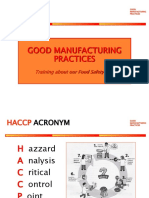0 ratings0% found this document useful (0 votes)
58 viewsPython3 Subprocess Overview Cheatsheet
The document provides an overview of using the subprocess module in Python. It discusses different ways to execute commands and get output, handle processes, and use subprocess for threading. It includes examples of calling external programs, getting process IDs, communicating with processes, and using subprocess in scripts.
Uploaded by
yogeshwaran.r2022lcseCopyright
© © All Rights Reserved
Available Formats
Download as PDF, TXT or read online on Scribd
0 ratings0% found this document useful (0 votes)
58 viewsPython3 Subprocess Overview Cheatsheet
The document provides an overview of using the subprocess module in Python. It discusses different ways to execute commands and get output, handle processes, and use subprocess for threading. It includes examples of calling external programs, getting process IDs, communicating with processes, and using subprocess in scripts.
Uploaded by
yogeshwaran.r2022lcseCopyright
© © All Rights Reserved
Available Formats
Download as PDF, TXT or read online on Scribd
You are on page 1/ 1
Python3 – Subprocess Overview
One-liner (Same Task) Migrate os to subprocess
• print(subprocess.check_output(['ls', '-1']).decode('utf-8')) • os: output = os.spawnlp(os.P_WAIT, 'cmd', “arg')
• print(''.join(map(chr, subprocess.check_output(['ls', '-1'])))) • subprocess: output = call(['cmd', 'arg'])
Waits (No Threading) • os: pid = os.spawnlp(os.P_NOWAIT, 'cmd', 'arg')
subprocess.call(), subprocess.check_output(), • subprocess: pid = Popen(['cmd', 'arg']).pid
subprocess.getoutput(),
subprocess.Popen().stdout.readlines() Environment Variables
Threading proc = subprocess.Popen(['echo',
subprocess.Popen() os.environ['MY_ENV_VAR']])
#Windows only (threading)
DETACHED_PROCESS = 0x00000008 proc = subprocess.Popen('echo '$MY_ENV_VAR'',
subprocess.Popen([sys.executable, 'ls'], env=environ, shell=True)
creationflags=DETACHED_PROCESS).pid
#BSD only (threading) proc = subprocess.Popen(['echo',
pid = subprocess.Popen([sys.executable, 'ls'], os.path.expandvars('$MY_ENV_VAR')])
stdout=subprocess.PIPE, stderr=subprocess.PIPE,
stdin=subprocess.PIPE) • newenv = os.environ.copy()
• newenv['MY_ENV_VAR'] = 'value'
Open Program or Execute Code
subprocess.call(['EXCUTABLE']) # no threading Example
import subprocess
Get PID proc = subprocess.Popen('mousepad')
pid = subprocess.Popen(['ls', '-1'], shell=True, print(proc) # <subprocess.Popen object at
stdout=subprocess.PIPE, 0x7f3240609d30>
stderr=subprocess.STDOUT).stdout.read() pid = proc.pid # 13731
print(proc.poll()) # None
print(pid) # <subprocess.Popen object at 0x7f32405e80b8> proc.kill()
print(proc.poll()) # 0
type(pid) # subprocess.Popen proc = subprocess.Popen('mousepad')
pid = proc.pid
# .readline() reads one stdout line at a time try:
# .readlines() reads all stdout at once outs, errs = proc.communicate(timeout=15)
except TimeoutExpired: # when timer expires
Usage proc.kill() # close mousepad
x = subprocess.check_output(['cmd', 'arg1']) outs, errs = proc.communicate()
# x = b'Desktop\nDocuments\nDownloads\n'
z = x.decode('utf-8')) # plain text (str) # Example Lines
• proc.communicate(input='', timeout=int)
subprocess.getoutput('ls -l') # one str param • Return Code: p_status = proc.wait()
# Output = 'String\nString\nString'
• Send a Kill Signal: proc.send_signal(SIG)
Tricks • Stop the Process: proc.terminate()
shlex.split('ls -l') # output: ['ls', '-l'] • Wait for the Process: proc.wait()
subprocess.check_output(shlex.split('ls -l'))
Scripted Example
Shell2Python #!/usr/bin/env python3
Shell: output=`dmesg | grep hda` import subprocess, sys
Python: from subprocess import * cmd = 'netstat -p --tcp'
p1 = Popen(['dmesg'], stdout=PIPE) p = subprocess.Popen(cmd, shell=True,
p2 = Popen(['grep', 'hda'], stdin=p1.stdout, stdout=PIPE) stderr=subprocess.PIPE)
p1.stdout.close() while True: # displaying output immediately
# allow p1 to receive a SIGPIPE if p2 exits out = p.stderr.read(1)
output = p2.communicate()[0] if out == '' and p.poll() != None:
Python: break # exit after netstat closes
output = check_output('dmesg | grep hda', shell=True) if out != '': # release output
sys.stdout.write(out)
sys.stdout.flush()
Created by Devyn Collier Johnson <DevynCJohnson@Gmail.com> (2015 v2) More cheatsheets at DCJTech.info
You might also like
- How To Execute Shell Commands With Python - Parametric ThoughtsNo ratings yetHow To Execute Shell Commands With Python - Parametric Thoughts7 pages
- Python: ¿Cómo Importar Commands? Import CommandsNo ratings yetPython: ¿Cómo Importar Commands? Import Commands8 pages
- python - How to run multiple commands synchronously from one subprocess.Popen command_ - Stack OverflowNo ratings yetpython - How to run multiple commands synchronously from one subprocess.Popen command_ - Stack Overflow7 pages
- System Programming With Python in LinuxNo ratings yetSystem Programming With Python in Linux81 pages
- The subprocess module in Python is used for spawning new processesNo ratings yetThe subprocess module in Python is used for spawning new processes4 pages
- Python Multiprocessing- The Complete Guide - Super Fast PythonNo ratings yetPython Multiprocessing- The Complete Guide - Super Fast Python178 pages
- Lab Assignment 2: School of Information Technology and EngineeringNo ratings yetLab Assignment 2: School of Information Technology and Engineering17 pages
- Fork System Call and Processes: CS449 Spring 2016No ratings yetFork System Call and Processes: CS449 Spring 201621 pages
- CSC 271 - Software I: Utilities and Internals: Lecture 11: Processes and ProgrammingNo ratings yetCSC 271 - Software I: Utilities and Internals: Lecture 11: Processes and Programming25 pages
- Lab 3 Course: Operating Systems: Thanh Le-Hai Hoang Email: Thanhhoang@hcmut - Edu.vnNo ratings yetLab 3 Course: Operating Systems: Thanh Le-Hai Hoang Email: Thanhhoang@hcmut - Edu.vn12 pages
- Linux System Programming Part 5 - Interprocess Communication (IPC)No ratings yetLinux System Programming Part 5 - Interprocess Communication (IPC)21 pages
- Part 1 Linux Chapter 4 Process ManagementNo ratings yetPart 1 Linux Chapter 4 Process Management10 pages
- Creating Files: You Can Create New Files Either With Applications (Such As Text Editors) or by Using The CommandNo ratings yetCreating Files: You Can Create New Files Either With Applications (Such As Text Editors) or by Using The Command8 pages
- Programming Assignment 1: CS 347M Spring 2022No ratings yetProgramming Assignment 1: CS 347M Spring 20228 pages
- Detailed Summary of Type,, and Enclosure Ratings: (Most Often Applied by The Drives Business)No ratings yetDetailed Summary of Type,, and Enclosure Ratings: (Most Often Applied by The Drives Business)3 pages
- Igcse/O Level Physics: Properties of Waves Exercise0% (1)Igcse/O Level Physics: Properties of Waves Exercise21 pages
- Supporting Students in Mathematics Through The Use of ManipulativesNo ratings yetSupporting Students in Mathematics Through The Use of Manipulatives15 pages
- Impact of Online Reviews On Consumer Behaviorupdated 1100% (1)Impact of Online Reviews On Consumer Behaviorupdated 114 pages
- Essay Type Test, Education, By: Jay RathodNo ratings yetEssay Type Test, Education, By: Jay Rathod19 pages
- Aspen Exchanger Design and Rating Shell & Tube V8.8No ratings yetAspen Exchanger Design and Rating Shell & Tube V8.83 pages
- Number: Group: Date:: America, EMEA and LATAMNo ratings yetNumber: Group: Date:: America, EMEA and LATAM7 pages
- Complementary Therapies in Nursing: Ns. Awaluddin., MkepNo ratings yetComplementary Therapies in Nursing: Ns. Awaluddin., Mkep22 pages