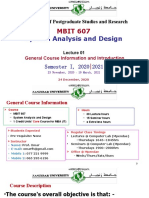0 ratings0% found this document useful (0 votes)
19 viewsLect 01 Introduction
This document outlines the policies, schedule, and topics for an operating systems course. It discusses the instructors, class and tutorial timings, exam and project details, textbooks, and plagiarism policy. It also provides an introduction to operating systems, including their goals of managing hardware resources efficiently and securely while presenting an abstract interface to users.
Uploaded by
usereddit6942Copyright
© © All Rights Reserved
Available Formats
Download as PDF, TXT or read online on Scribd
0 ratings0% found this document useful (0 votes)
19 viewsLect 01 Introduction
This document outlines the policies, schedule, and topics for an operating systems course. It discusses the instructors, class and tutorial timings, exam and project details, textbooks, and plagiarism policy. It also provides an introduction to operating systems, including their goals of managing hardware resources efficiently and securely while presenting an abstract interface to users.
Uploaded by
usereddit6942Copyright
© © All Rights Reserved
Available Formats
Download as PDF, TXT or read online on Scribd
You are on page 1/ 12
OPERATING SYSTEMS CS F372
BIJU K RAVEENDRAN & TEAM
LECT #01: INTRODUCTION
Instructors
• Biju K Raveendran
–[biju@goa.bits-pilani.ac.in]
• Hemant Rathore
–[hemantr@goa.bits-pilani.ac.in]
Thursday, January 11, 2024 Biju K Raveendran @ BITS Pilani Goa 2
Policies to follow
• Class Timings [DLT8]
– Tuesday 11:00 A.M to 11:50 A.M
– Thursday 11:00 A.M to 11:50 A.M
– Friday 11:00 A.M to 11:50 A.M
• Tutorial Timing [DLT8]
– Monday 6:00 P.M to 6:50 P.M
Thursday, January 11, 2024 Biju K Raveendran @ BITS Pilani Goa 3
Course Administration
• Mid Semester Exam: [25%] [Closed Book]
– 16/03/2024, Saturday, [9:00 A.M to 10:30 A.M]
• Online: [25%]
• Project: [10%]
• Comprehensive Exam: [40%] – 11/05/2024, FN
Thursday, January 11, 2024 Biju K Raveendran @ BITS Pilani Goa 4
Course Administration
• Material and Notices: Quanta / Quantaaws
• Text Book
– Operating System Concepts, 9th Edition by Silberschatz, Galvin
& Gagne
• Reference Books
– Operating Systems Internals & Design Principles, Stallings
– The Design of the Unix Operating System, Bach
– Advanced Programming in the UNIX environment, Richard
Stevens
– Linux Kernel Development, Robert Love
– Understanding the Linux Kernel, Daniel P. Bovet
Thursday, January 11, 2024 Biju K Raveendran @ BITS Pilani Goa 5
Malpractice Regulation – Assignments / Labs
• First time: Negative (weightage of component)
– Will be blacklisted
• Repeatedly [across all courses]: will be reported to Examination
sub-Committee for further action
• A mal-practice - in this context - will include [not limited to]:
– Copying / Submitting some other student’s solution(s)
– Seeing some other student’s solution [during online]
– Permitting some other student to see/copy your solution
– Other equivalent forms of plagiarism
• Getting it done by friends / seniors, with the help of
forums and other internet sources]
– The degree of mal-practice [size and # of students] will not be
considered as mitigating evidence
Thursday, January 11, 2024 Biju K Raveendran @ BITS Pilani Goa 6
Course Outline
• Operating Systems [approx. 8 lectures]
– Types, Structure & Services, Protection, System calls
• Process Management [approx. 12 lectures]
– Process, IPC, Threads
• CPU Scheduling [approx. 8 lectures]
• Concurrent Processes [approx. 10 lectures]
– Synchronization and Deadlocks
• Memory Management [approx. 10 lectures]
– Memory management strategies – Paging, Segmentation; Virtual
memory management
• Storage Management [If time permits]
– File systems, Disk structure, Disk Scheduling, RAID and I/O system
Thursday, January 11, 2024 Biju K Raveendran @ BITS Pilani Goa 7
Introduction
• What is Operating Systems?
– Single most complex & essential software
– Interface between user & computer hardware
• What does it do? How does it help?
– Helps user by making the system convenient to use
– Helps programs run by providing resources &
protecting them
– Helps system by keeping things running smoothly
– Helps user programmer to do his job efficiently
– Uses computer hardware efficiently
Thursday, January 11, 2024 Biju K Raveendran @ BITS Pilani Goa 8
[T1 Ch1]Abstract View of System Components
Thursday, January 11, 2024 Biju K Raveendran @ BITS Pilani Goa 9
Goals of an Operating System
• Manages hardware resources so that the system
operates smoothly, efficiently, reliably and securely
• Presents abstract system model to programmer that
promotes simple and convenient access and control of
resources
• Maximize resource utilization [CPU, memory, I/O]
• OS must contain functions needed by many programs
– I/O device control, memory allocation etc.
– Maximum number of programs must get the benefit
– OS must not become bulky
Thursday, January 11, 2024 Biju K Raveendran @ BITS Pilani Goa 10
Application’s Expectation from OS
• Hardware abstraction for convenience and
portability
• Effective and Efficient use of hardware with
maximum multiplexing among applications
• Protection of correctly running applications
from malicious ones
• Allow maximum sharing among application
Thursday, January 11, 2024 Biju K Raveendran @ BITS Pilani Goa 11
What if NO Operating System?
• All we have is a bare hardware
• We need a mechanism to
– Load the program into memory
– Run the program & Store the result in persistent storage
– Unload the program to release memory [for the next
program to use]
• For doing all these functions we need at least a minimal OS
– It must be the resident code that run by default
– Allow us to load program and run by allotting necessary
resources
– After completion of the user program control must come
back to the operating system
Thursday, January 11, 2024 Biju K Raveendran @ BITS Pilani Goa 12
You might also like
- Hyper Converged Infrastructure Comparison Huawei Nutanix VxRail Simplivity100% (1)Hyper Converged Infrastructure Comparison Huawei Nutanix VxRail Simplivity3 pages
- Training Manual S22B350H S23B350H S24B350H S27B350H.en50% (2)Training Manual S22B350H S23B350H S24B350H S27B350H.en66 pages
- Industry 4.0 PPT / PDF Iiot For Smart Manufacturing0% (1)Industry 4.0 PPT / PDF Iiot For Smart Manufacturing26 pages
- CSIT 314 - Topic 1 - Introduction and Software Development LifecycleNo ratings yetCSIT 314 - Topic 1 - Introduction and Software Development Lifecycle34 pages
- System Analysis and Development and Models ClassNo ratings yetSystem Analysis and Development and Models Class92 pages
- ch08 - 5e (Systems Development) Lesson 8No ratings yetch08 - 5e (Systems Development) Lesson 870 pages
- 202412-group-2-transition-and-improvement-existing-e-gp-systemsNo ratings yet202412-group-2-transition-and-improvement-existing-e-gp-systems8 pages
- Project Report On Library Management: Submitted in Partial Fulfillment of The Requirement For The Award of The Degree ofNo ratings yetProject Report On Library Management: Submitted in Partial Fulfillment of The Requirement For The Award of The Degree of53 pages
- CH01 - PPT - Systems, Roles, and DevelopmentNo ratings yetCH01 - PPT - Systems, Roles, and Development52 pages
- HIMSS Electronic Health Record Vendors Association: Lessons Learned On IHENo ratings yetHIMSS Electronic Health Record Vendors Association: Lessons Learned On IHE19 pages
- LM Implementation Standard Operating Procedure (SOP)No ratings yetLM Implementation Standard Operating Procedure (SOP)3 pages
- Chapter 13 System Implementation and Maintenance (ForBCA)No ratings yetChapter 13 System Implementation and Maintenance (ForBCA)28 pages
- UCCD2003 Object-Oriented System Analysis and Design Chapter 01No ratings yetUCCD2003 Object-Oriented System Analysis and Design Chapter 0154 pages
- Software Testing Interview Questions You'll Most Likely Be AskedFrom EverandSoftware Testing Interview Questions You'll Most Likely Be AskedNo ratings yet
- Touchpad Information Technology Class 10: Skill Education Based on Windows & OpenOffice Code (402)From EverandTouchpad Information Technology Class 10: Skill Education Based on Windows & OpenOffice Code (402)No ratings yet
- SH35-0050-2 Document Composition Facility Generalized Markup Language Implementation Guide Rel 3 Mar85No ratings yetSH35-0050-2 Document Composition Facility Generalized Markup Language Implementation Guide Rel 3 Mar85272 pages
- Home Audio System: Operating InstructionsNo ratings yetHome Audio System: Operating Instructions88 pages
- Wireless Communication Using Sound: CSE 561 Course ProjectNo ratings yetWireless Communication Using Sound: CSE 561 Course Project13 pages
- Prism Central Alert Reference VPC - 2024 - 1No ratings yetPrism Central Alert Reference VPC - 2024 - 1254 pages
- Release Notes AirNav Maintenance SALR V2.12.2No ratings yetRelease Notes AirNav Maintenance SALR V2.12.235 pages
- Carbonite Agent v7.5 For AIX - User GuideNo ratings yetCarbonite Agent v7.5 For AIX - User Guide61 pages
- 360911_Oracle Go – Enterprise Performance Management (EPM) Operations GuideNo ratings yet360911_Oracle Go – Enterprise Performance Management (EPM) Operations Guide61 pages
- Micro Focus UFT One vs. Tricentis Tosca Report From PeerSpot 2023-07-03 CyqNo ratings yetMicro Focus UFT One vs. Tricentis Tosca Report From PeerSpot 2023-07-03 Cyq67 pages
- Hyper Converged Infrastructure Comparison Huawei Nutanix VxRail SimplivityHyper Converged Infrastructure Comparison Huawei Nutanix VxRail Simplivity
- Training Manual S22B350H S23B350H S24B350H S27B350H.enTraining Manual S22B350H S23B350H S24B350H S27B350H.en
- Industry 4.0 PPT / PDF Iiot For Smart ManufacturingIndustry 4.0 PPT / PDF Iiot For Smart Manufacturing
- CSIT 314 - Topic 1 - Introduction and Software Development LifecycleCSIT 314 - Topic 1 - Introduction and Software Development Lifecycle
- 202412-group-2-transition-and-improvement-existing-e-gp-systems202412-group-2-transition-and-improvement-existing-e-gp-systems
- Project Report On Library Management: Submitted in Partial Fulfillment of The Requirement For The Award of The Degree ofProject Report On Library Management: Submitted in Partial Fulfillment of The Requirement For The Award of The Degree of
- HIMSS Electronic Health Record Vendors Association: Lessons Learned On IHEHIMSS Electronic Health Record Vendors Association: Lessons Learned On IHE
- LM Implementation Standard Operating Procedure (SOP)LM Implementation Standard Operating Procedure (SOP)
- Chapter 13 System Implementation and Maintenance (ForBCA)Chapter 13 System Implementation and Maintenance (ForBCA)
- UCCD2003 Object-Oriented System Analysis and Design Chapter 01UCCD2003 Object-Oriented System Analysis and Design Chapter 01
- Software Testing Interview Questions You'll Most Likely Be AskedFrom EverandSoftware Testing Interview Questions You'll Most Likely Be Asked
- Touchpad Information Technology Class 10: Skill Education Based on Windows & OpenOffice Code (402)From EverandTouchpad Information Technology Class 10: Skill Education Based on Windows & OpenOffice Code (402)
- SH35-0050-2 Document Composition Facility Generalized Markup Language Implementation Guide Rel 3 Mar85SH35-0050-2 Document Composition Facility Generalized Markup Language Implementation Guide Rel 3 Mar85
- Wireless Communication Using Sound: CSE 561 Course ProjectWireless Communication Using Sound: CSE 561 Course Project
- 360911_Oracle Go – Enterprise Performance Management (EPM) Operations Guide360911_Oracle Go – Enterprise Performance Management (EPM) Operations Guide
- Micro Focus UFT One vs. Tricentis Tosca Report From PeerSpot 2023-07-03 CyqMicro Focus UFT One vs. Tricentis Tosca Report From PeerSpot 2023-07-03 Cyq