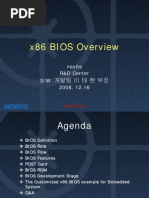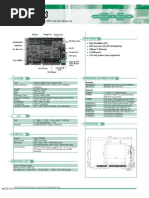PC App
PC App
Uploaded by
ZemeteCopyright:
Available Formats
PC App
PC App
Uploaded by
ZemeteOriginal Title
Copyright
Available Formats
Share this document
Did you find this document useful?
Is this content inappropriate?
Copyright:
Available Formats
PC App
PC App
Uploaded by
ZemeteCopyright:
Available Formats
Application Brief 1 (V2.
00)
Testing and Diagnosing PC Boards
The MicroMaster (µMaster) processor board test solutions from International Test Technologies can be
used to test all types of CPU-based boards. This application brief shows how the solution can be configured
to test PC motherboards (desktops, notebooks, and servers).
The tester is driven by an external PC, and consists of a CPU emulator, which takes control of the UUT’s
processor. Once in control, test programs and diagnostics can be directed and sequenced under the control
of the host PC. Additionally an I/O emulator is available, which provides the facilities to stimulate and/or
measure activity on the boards I/O connector. Using this top-down and bottom-up approach full testing can
take place in seconds, rather than minutes
Figure 1 shows the components of the solution, and figure 2 shows an optional fixture, which can be used to
automate the connection of UUT to the test instruments – ideal for high volume production test.
Functional Test Controller
Processor Control POD Card (PCI or PXI)
I/O Feedback
Connection to UUT
I/O Emulation Unit Processor Debug Port
(Optional)
Control PC
Connections to UUT I/O sockets UUT (PCI or PXI chassis)
Fig. 1 – Test Solution Components
Fig. 2 – Fixture for Automated
Connection
(c) International Test 1
Technologies 2003-2004
Figure 3 shows how the tester’s hardware components are configured for a notebook application, and the
table overleaf shows the test sequence and program, which is run by the tester. Results returned are
pass/fail, or pass/fail with full diagnostics to bus and component level.
To Host Processor Control
PC Pod (see Fig. 1)
CPU
SO-DIMMS
MCH
Codec ICH
CardBus 1394 LAN
SysMgt
Super I/O
BIOS
LCD Audio Serial Parr ExtKB IDE 1 Slot 0/1 1394 RJ45 USB
IrDA
RGB Modem ExtMse IDE 2
T’Pad
IntKB
KeyB/Mse
Serial/IR
FW/Lan
Modem
Parallel
SyCard
Battery
Analog
Audio
Video
LCD
USB
IDE
I/O Emulator (see Fig. 1)
Fig. 3 – Notebook Test
(c) International Test 2
Technologies 2003-2004
Test Sequence and Coverage
Test Name Test Sequence What it Tests
Power 1. Power on UUT 1. Soft on/off circuitry OK?
2. Check key voltages using analogue 2. Key voltages within range?
test card.
CPU 1. CPU ID Check 1. JTAG OK?
2. CPU BIST Check 2. CPU OK?
3. Take control of CPU 3. CPU infrastructure OK?
General Bus Boot ROM Bus Test Verifies all buses from CPU
to boot ROM (i.e. host, hub,
PCI, LPC)
MCH 1. Register Test 1. Verifies communications
2. Configure for normal operation from CPU to MCH.
2. Verifies MCH registers.
SDRAM 1. Configure memory Verifies all buses and DIMM
2. Memory test for opens, stucks and connectors from MCH to
shorts to all buses DIMMs.
ICH 1. Register Test 1. Verifies communications
2. Configure for normal operation and buses from MCH to
3. Legacy functions (timer, DMAC, ICH.
IntC, CMOS RAM/RTC) 2. Verifies ICH registers.
3. Verifies PC legacy
functions.
Audio/Modem 1. Register Test 1. Verifies ICH audio
2. Configure for normal operation registers.
3. Audio generation and measurement 2. Verifies communications to
test using ITT audio card. Codec.
4. Modem test using ITT modem card 3. Verifies all audio channels
for generation or
measurements.
4. Verifies modem port
operation
USB 1. Register Test 1. Verifies ICH USB
2. Configure for normal operation registers.
3. Data transfers to ITT’s USB card. 2. Verifies USB device
presence.
3. Verifies USB channel(s)
communication.
IDE 1. Register Test 1. Verifies ICH IDE registers
2. Configure for normal operation 2. Verifies IDE bus(es)
3. PIO test to ITT’s IDE Emulator 3. Verifies IDE read/write
4. DMA reads and writes to ITT’s IDE DMA transfers.
emulator.
(c) International Test 3
Technologies 2003-2004
Test Sequence and Coverage (continued)
Test Name Test Sequence What it Tests
CardBus 1. Register Test 1. Verifies cardbus
2. Configure for normal operation controller PCI bus and
3. Read/write tests to SyCard tester. registers.
2. Verifies operation of
CardBus Slot 0 & 1.
1394 1. Register Test 1. Verifies 1394 controller
2. Configure for normal operation PCI bus and registers.
3. Data test using ITT FW card. 2. PHY operation
4. Optionally program GUID 3. Verifies connections from
PHY to 1394 connector.
LAN 1. Register Test 1. Verifies LAN controller
2. Configure for normal operation PCI bus and registers.
3. Transmit and receive packets at 2. PHY operation
10M and/or 100M using ITT LAN 3. Verifies connections from
card. PHY to LAN connector.
4. Optionally program MACID 4. Verifies packet transfers
to/from LAN.
Super I/O 1. ID Check 1. Verifies communications
2. Register Test from CPU to SIO.
3. Configure for normal operation 2. Verifies SIO registers.
System 1. EEPROM ID 1. Access to configuration
Management 2. Smart battery interface test eeprom.
Controller 3. Battery Charge/Discharge using 2. Operation of battery
(SysMgt)?Battery ITT battery simulator interface, and battery
4. Temperature Sensor Check charge/discharge
3. Operation of temperature
sensor.
Serial 1. Register Test 1. Verifies serial controller
2. Loopback test of tx/rx and control registers.
lines. 2. Verifies tx/rx and control
lines from controller to
serial port connector(s).
IrDA 1. Register test 1. Verifies IrDA controller
2. Transmit and receive bytes to/from registers.
ITT’s IrDA card. 2. Verifies transceiver.
3. Verifies tx/rx from
controller to/from IrDA
card.
(c) International Test 4
Technologies 2003-2004
Test Sequence and Coverage (continued)
Test Name Test Sequence What it Tests
Parallel 1. Register Test 1. Verifies parallel controller
2. Loopback test for all data and registers.
control lines. 2. Verifies tx/rx and control
lines from controller to
parallel port connector(s).
Ext Keyboard 1. Register and self test to keyboard 1. Verifies keyboard
controller. controller access from
2. Generate keypress(es) using ITT CPU.
keyboard/mouse card and verify 2. Verifies keyboard port.
keycode at keyboard controller.
Ext Mouse 1. Register test. 1. Verifies mouse controller
2. Generate mouse click(s) using ITT access from CPU.
keyboard/mouse card and verify 2. Verifies mouse port.
returned codes at controller.
TouchPad 1. Register test. 1. Verifies touchpad
2. Generate mouse click(s) using ITT controller access from
keyboard/mouse card and verify CPU.
returned codes at controller. 2. Verifies touchpad port.
Internal Keyboard 1. Register and self test to keyboard 1. Verifies internal keyboard
controller. controller access from
2. Generate keypress(es) using ITT CPU.
keyboard/mouse card and verify 2. Verifies internal keyboard
keycode at keyboard controller. scan to internal keyboard
port.
BIOS ROM 1. ID Check 1. Verifies access to boot
2. CRC Check ROM from CPU.
2. Verifies boot ROM
contents.
Video/LCD 1. Run BIOS 1. Verifies BIOS boot.
2. Initialise selected video mode(s) 2. Verifies access from CPU
and verify using ITT RGB & LCD to video controller.
check cards or operator. 3. Verifies RGB and/or LCD
ports.
For more information contact:
International Test Technologies
Tel – +353-74-9188100
Email – sales@intertesttech.com
Web – www.intertesttech.com
(c) International Test 5
Technologies 2003-2004
You might also like
- Mastering Autodesk Revit 2021Document7 pagesMastering Autodesk Revit 2021Harold Rox0% (1)
- Lec 1Document31 pagesLec 1mofreh hogoNo ratings yet
- MB L1 Training MaterialsDocument94 pagesMB L1 Training Materialsharvey1specter-1100% (1)
- VB Notes v3.0Document111 pagesVB Notes v3.0David PrinceNo ratings yet
- EE 371 Microprocessor Systems: Lecture 1: Introduction, Embedded Systems, ARM ProgrammingDocument31 pagesEE 371 Microprocessor Systems: Lecture 1: Introduction, Embedded Systems, ARM ProgrammingMuhammad Junaid AlviNo ratings yet
- At76c712 jt064Document97 pagesAt76c712 jt064ROYNo ratings yet
- Elec3300 05-LCDDocument34 pagesElec3300 05-LCDKwun Hok ChongNo ratings yet
- Sprugm 2 ADocument5 pagesSprugm 2 Aajefr44No ratings yet
- Dna-Ppcx-1G: Powerdna® Gigabit Ethernet I/O CubesDocument3 pagesDna-Ppcx-1G: Powerdna® Gigabit Ethernet I/O CubesDylan DusselNo ratings yet
- CHM-05 ManualDocument45 pagesCHM-05 ManualAlex LuzNo ratings yet
- ICT Lecture AssignmentDocument8 pagesICT Lecture Assignmentabdurahmanaref05No ratings yet
- Embest S3CEV40 EVBDocument3 pagesEmbest S3CEV40 EVBChu Văn ThànhNo ratings yet
- Diagnostic Card - User's GuideDocument24 pagesDiagnostic Card - User's GuideNebojsa_28No ratings yet
- EDBG User GuideDocument10 pagesEDBG User GuideSilverNo ratings yet
- 1 Megabit (128 K X 8-Bit) CMOS 5.0 Volt-Only, Uniform Sector Flash MemoryDocument31 pages1 Megabit (128 K X 8-Bit) CMOS 5.0 Volt-Only, Uniform Sector Flash MemoryzazarNo ratings yet
- ELEC3300 - 04-Embedded System StructureDocument47 pagesELEC3300 - 04-Embedded System StructureKeith wongNo ratings yet
- IWC Manual Issue 2Document18 pagesIWC Manual Issue 2woody8112No ratings yet
- ELEC3300 - 03-Embedded System StructureDocument27 pagesELEC3300 - 03-Embedded System StructureKwun Hok ChongNo ratings yet
- Chapter 4Document84 pagesChapter 4Pauline PaulNo ratings yet
- Embedded Systems Introduction: 1.1 Microcontroller OrganizationDocument6 pagesEmbedded Systems Introduction: 1.1 Microcontroller OrganizationAyberk Furkan YağdıNo ratings yet
- 2 marks CHTDocument18 pages2 marks CHTmaskon.alienNo ratings yet
- ELEC3300 06 InterruptDocument38 pagesELEC3300 06 InterruptKeith wongNo ratings yet
- How Does The AT24CM02-SSHM-B EEPROM Memory FunctionDocument6 pagesHow Does The AT24CM02-SSHM-B EEPROM Memory FunctionjackNo ratings yet
- Chapter - 4 Part 1Document89 pagesChapter - 4 Part 1Pauline PaulNo ratings yet
- ELEC3300 07 ADC Motor InterfaceDocument44 pagesELEC3300 07 ADC Motor InterfaceKwun Hok ChongNo ratings yet
- Embedded System Application: Serial CommunicationDocument71 pagesEmbedded System Application: Serial CommunicationMULLAIVANESH A VNo ratings yet
- ITE EC C Code LanguageDocument39 pagesITE EC C Code LanguagespotNo ratings yet
- Instruction Guide Gang ProgrammerDocument21 pagesInstruction Guide Gang ProgrammerspotNo ratings yet
- Input OutputDocument76 pagesInput OutputRama ShankarNo ratings yet
- Diagnostic Card LaptopDocument10 pagesDiagnostic Card LaptopIsrael MaurenteNo ratings yet
- Integrated Control System: Prepared By: Guided By: Rajyaguru Maulik M. D.M. Patel (General Manage, Inst)Document31 pagesIntegrated Control System: Prepared By: Guided By: Rajyaguru Maulik M. D.M. Patel (General Manage, Inst)Sunil PillaiNo ratings yet
- 3 If 152602Document8 pages3 If 152602Hafiz AsifNo ratings yet
- Dr. Mohanad A. Shehab & Dr. Tariq Mohamad Lecture1. MICROPROCESSOR vs. MicrocontrollerDocument4 pagesDr. Mohanad A. Shehab & Dr. Tariq Mohamad Lecture1. MICROPROCESSOR vs. MicrocontrollerAmmar AlkindyNo ratings yet
- Input OutputDocument22 pagesInput OutputArpit SinghNo ratings yet
- (Nexite) Bios OverviewDocument35 pages(Nexite) Bios OverviewJohn Hallows100% (2)
- PresentationDocument96 pagesPresentationReymart ManablugNo ratings yet
- Basic PLC TrainingDocument87 pagesBasic PLC Trainingruchikaporwal2018No ratings yet
- (T) EE2028 Topic 6 Interfacing Concepts, GPIODocument42 pages(T) EE2028 Topic 6 Interfacing Concepts, GPIOAlex CarmonaNo ratings yet
- Eex4436 Assignment 01. 416960756Document18 pagesEex4436 Assignment 01. 416960756RusHan SenavirathnaNo ratings yet
- Ms 6312 wh11 6310c31d3fe8e726094084Document29 pagesMs 6312 wh11 6310c31d3fe8e726094084jessikagallardopazNo ratings yet
- Notebook Mini Debug CardDocument16 pagesNotebook Mini Debug Cardsatomev151No ratings yet
- Lec1 IntroDocument18 pagesLec1 Introassala benmalekNo ratings yet
- 3 CP 1529Document8 pages3 CP 1529nio756No ratings yet
- 2 IC695CPU320: Serial PortsDocument2 pages2 IC695CPU320: Serial PortsMohammad Nabeel SarwarNo ratings yet
- T1 1 PresentationDocument23 pagesT1 1 Presentationashwini32No ratings yet
- B35apo - Lecture07 Io 1Document122 pagesB35apo - Lecture07 Io 1dukeNo ratings yet
- Tech. Specn. Annexure 2 PLCDocument17 pagesTech. Specn. Annexure 2 PLCom007fireNo ratings yet
- In-Circuit Emulator For MC68020/30: MC68020 MC68030 MC68EC020 MC68EC030Document21 pagesIn-Circuit Emulator For MC68020/30: MC68020 MC68030 MC68EC020 MC68EC030errNo ratings yet
- MotherboardDocument25 pagesMotherboardsumitangiraNo ratings yet
- BP UsingSPIForDebug WPDocument8 pagesBP UsingSPIForDebug WPCosmin BuhuNo ratings yet
- SBC 8233Document1 pageSBC 8233Shuping WuNo ratings yet
- WPC8765L WPC8769L Mobile Embedded Controller With SPI Flash Interface and MC-Compliant CIR Port (Revisions A4 and A5)Document5 pagesWPC8765L WPC8769L Mobile Embedded Controller With SPI Flash Interface and MC-Compliant CIR Port (Revisions A4 and A5)Jose FuentesNo ratings yet
- KQCPET6 V4 InstructionDocument80 pagesKQCPET6 V4 Instructiontall1100% (1)
- AVR Architecture and ApplicationDocument29 pagesAVR Architecture and Applicationhefawoj62No ratings yet
- Parallel Data TransfersDocument5 pagesParallel Data TransfersWanjira KigokoNo ratings yet
- Basic PLC TrainingDocument114 pagesBasic PLC TrainingAffan Pringgo100% (13)
- The complete guide to Hardware Technician Terminology: A simplified guideFrom EverandThe complete guide to Hardware Technician Terminology: A simplified guideNo ratings yet
- PLC: Programmable Logic Controller – Arktika.: EXPERIMENTAL PRODUCT BASED ON CPLD.From EverandPLC: Programmable Logic Controller – Arktika.: EXPERIMENTAL PRODUCT BASED ON CPLD.No ratings yet
- Exploring Arduino: Tools and Techniques for Engineering WizardryFrom EverandExploring Arduino: Tools and Techniques for Engineering WizardryRating: 4.5 out of 5 stars4.5/5 (5)
- AutoCAD Part3Document17 pagesAutoCAD Part3سيف الدين أحمد محمد عمرNo ratings yet
- MCQDocument5 pagesMCQOne Degree100% (1)
- Self Study Questions 2 FinalDocument5 pagesSelf Study Questions 2 Finalbetulacar009No ratings yet
- Homework Qs LutronDocument4 pagesHomework Qs Lutronafmoczaee100% (1)
- Wcms 2nd Unit Notes-Extracted-TextDocument20 pagesWcms 2nd Unit Notes-Extracted-TextNarasimhamurthyNo ratings yet
- Introduction To Presentation-Bs7 ComputingDocument12 pagesIntroduction To Presentation-Bs7 ComputingYakubu AbassNo ratings yet
- Udemy - Mastercam 2021 (CAD+CAM) Basic To Professional Level Course 2020-8Document4 pagesUdemy - Mastercam 2021 (CAD+CAM) Basic To Professional Level Course 2020-8RTEFG DFGJUNo ratings yet
- Thesis LyxDocument8 pagesThesis Lyxheatherdionnemanchester100% (1)
- TCM-1231 Series Hardware Manual ENDocument22 pagesTCM-1231 Series Hardware Manual ENserge.dudinNo ratings yet
- CSS 214 Os-5 2021Document32 pagesCSS 214 Os-5 2021fayyadmuhammad45No ratings yet
- GCES SchedulerDocument21 pagesGCES SchedulerSanjay AdhikariNo ratings yet
- About Deep Learning: How Does Deep Learning Attain Such Impressive Results?Document3 pagesAbout Deep Learning: How Does Deep Learning Attain Such Impressive Results?Hitesh Son SonNo ratings yet
- CNOPS 3.9.0 User ManualDocument62 pagesCNOPS 3.9.0 User Manualsdecmts3tzNo ratings yet
- Wireframe Model (2D in 1960s For Drafting, 3D in 1970s) Wireframe EntitiesDocument27 pagesWireframe Model (2D in 1960s For Drafting, 3D in 1970s) Wireframe EntitiesNanda KishoreNo ratings yet
- Ms PaintDocument8 pagesMs Paintybaleshwar2052No ratings yet
- PokeyDocument6 pagesPokeyWaldoNo ratings yet
- Bug Tracker Management System Project ReportDocument61 pagesBug Tracker Management System Project ReportKamal AcharyaNo ratings yet
- Face Mask Detection Using Python and Deep LearningDocument16 pagesFace Mask Detection Using Python and Deep LearningSANPREET SINGH GILLNo ratings yet
- CG 1Document6 pagesCG 1019bim017No ratings yet
- Lastexception 63835426911Document1 pageLastexception 63835426911vachenxxNo ratings yet
- The Impact of Artificial Intelligence in Augmented Reality: An Overview of Artificial Interactive RealityDocument6 pagesThe Impact of Artificial Intelligence in Augmented Reality: An Overview of Artificial Interactive RealityAman SrivastavaNo ratings yet
- Practical No11Document7 pagesPractical No11yukti naharNo ratings yet
- Ece3099 Ipt Report Template 18becxxxxDocument29 pagesEce3099 Ipt Report Template 18becxxxxWINORLOSENo ratings yet
- How To Code in HTML5 and CSS3Document124 pagesHow To Code in HTML5 and CSS3Adelino PereiraNo ratings yet
- U-Net-Based Medical Image SegmentationDocument16 pagesU-Net-Based Medical Image Segmentationsi_aymenNo ratings yet
- Helmet and Vehicle License Plate Detection SystemDocument26 pagesHelmet and Vehicle License Plate Detection SystemAmshuman GkNo ratings yet
- A Creators Perspective On TechnoculturalDocument6 pagesA Creators Perspective On TechnoculturalMuhammed MNo ratings yet
- Intel Realsense Lidar Camera L515: DatasheetDocument25 pagesIntel Realsense Lidar Camera L515: DatasheetRicardo ManriquezNo ratings yet
- Cognitive ModelDocument65 pagesCognitive ModelTarang GargNo ratings yet