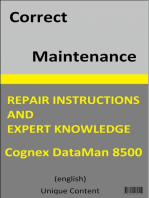Siemens Drive Faults
Siemens Drive Faults
Uploaded by
Engla ZikrillahCopyright:
Available Formats
Siemens Drive Faults
Siemens Drive Faults
Uploaded by
Engla ZikrillahCopyright
Available Formats
Share this document
Did you find this document useful?
Is this content inappropriate?
Copyright:
Available Formats
Siemens Drive Faults
Siemens Drive Faults
Uploaded by
Engla ZikrillahCopyright:
Available Formats
Faults and alarms
List of faults and alarms
3.2 List of faults and alarms
Product: SINAMICS S110, Version: 4101500, Language: eng,
Objects: CU_S110-CAN, CU_S110-DP, SERVO_S110-CAN, SERVO_S110-DP
F01000 Internal software error
Message value: %1
Drive object: All objects
Reaction: OFF2
Acknowledge: POWER ON
Cause: An internal software error has occurred.
Fault value (r0949, interpret hexadecimal):
Only for internal Siemens troubleshooting.
Remedy: - carry out a POWER ON (power off/on) for all components.
- upgrade firmware to later version.
- contact the Hotline.
- replace the Control Unit.
F01001 Internal software error
Message value: %1
Drive object: All objects
Reaction: OFF2
Acknowledge: IMMEDIATELY
Cause: An internal software error has occurred.
Fault value (r0949, interpret hexadecimal):
Only for internal Siemens troubleshooting.
Remedy: - carry out a POWER ON (power off/on) for all components.
- upgrade firmware to later version.
- contact the Hotline.
F01002 Internal software error
Message value: %1
Drive object: All objects
Reaction: OFF2
Acknowledge: IMMEDIATELY
Cause: An internal software error has occurred.
Fault value (r0949, interpret hexadecimal):
Only for internal Siemens troubleshooting.
Remedy: - carry out a POWER ON (power off/on) for all components.
- upgrade firmware to later version.
- contact the Hotline.
F01003 Acknowledgement delay when accessing the memory
Message value: %1
Drive object: All objects
Reaction: OFF2
Acknowledge: IMMEDIATELY
Cause: A memory area was accessed that does not return a "READY".
Fault value (r0949, interpret hexadecimal):
Only for internal Siemens troubleshooting.
Remedy: - carry out a POWER ON (power off/on) for all components.
- contact the Hotline.
© Siemens AG 2008 All Rights Reserved 3-805
SINAMICS S110 List Manual, 10/2008, 6SL3097-4AP10-0BP0
Faults and alarms
List of faults and alarms
N01004 (F, A) Internal software error
Message value: %1
Drive object: All objects
Reaction: NONE
Acknowledge: NONE
Cause: An internal software error has occurred.
Fault value (r0949, hexadecimal):
Only for internal Siemens troubleshooting.
Remedy: - read out diagnostics parameter (r9999).
- contact the Hotline.
Reaction upon F: OFF2
Acknowl. upon F: POWER ON
Reaction upon A: NONE
Acknowl. upon A: NONE
F01005 Firmware download for DRIVE-CLiQ component unsuccessful
Message value: Component number: %1, fault cause: %2
Drive object: All objects
Reaction: NONE
Acknowledge: IMMEDIATELY
Cause: It was not possible to download the firmware to a DRIVE-CLiQ component.
Fault value (r0949, interpret hexadecimal):
yyxxxx hex: yy = component number, xxxx = fault cause
xxxx = 000B hex = 11 dec:
DRIVE-CLiQ component has detected a checksum error.
xxxx = 000F hex = 15 dec:
The selected DRIVE-CLiQ component did not accept the contents of the firmware file.
xxxx = 0012 hex = 18 dec:
Firmware version is too old and is not accepted by the component.
xxxx = 0013 hex = 19 dec:
Firmware version is not suitable for the hardware release of the component.
xxxx = 0065 hex = 101 dec:
After several communication attempts, no response from the DRIVE-CLiQ component.
xxxx = 008B hex = 139 dec:
Initially, a new boot loader is loaded (must be repeated after POWER ON).
xxxx = 008C hex = 140 dec:
Firmware file for the DRIVE-CLiQ component not available on the memory card.
xxxx = 008F hex = 143 dec:
Component has not changed to the mode for firmware download. It was not possible to delete the existing firmware.
xxxx = 0090 hex = 144 dec:
When checking the firmware that was downloaded (checksum), the component detected a fault. It is possible that
the file on the memory card is defective.
xxxx = 0091 hex = 145 dec:
Checking the loaded firmware (checksum) was not completed by the component in the appropriate time.
xxxx = 009C hex = 156 dec:
Component with the specified component number is not available (p7828).
xxxx = Additional values:
Only for internal Siemens troubleshooting.
Remedy: - check the selected component number (p7828).
- check the DRIVE-CLiQ connection.
- save suitable firmware file for download in the directory /siemens/sinamics/code/sac/.
- after POWER ON has been carried out again for the DRIVE-CLiQ component, download the firmware again.
Depending on p7826, the firmware will be automatically downloaded.
3-806 © Siemens AG 2008 All Rights Reserved
SINAMICS S110 List Manual, 10/2008, 6SL3097-4AP10-0BP0
Faults and alarms
List of faults and alarms
A01006 Firmware update for DRIVE-CLiQ component required
Message value: Component number: %1
Drive object: All objects
Reaction: NONE
Acknowledge: NONE
Cause: The firmware of a DRIVE-CLiQ component must be updated as there is no suitable firmware or firmware version in
the component for operation with the Control Unit.
Alarm value (r2124, interpret decimal):
Component number of the DRIVE-CLiQ component.
Remedy: Firmware update using the commissioning software:
The firmware version of all of the components on the "Version overview" page can be read in the Project Navigator
under "Configuration" of the associated drive unit and an appropriate firmware update can be carried out.
Firmware update via parameter:
- take the component number from the alarm value and enter into p7828.
- start the firmware download with p7829 = 1.
A01007 POWER ON for DRIVE-CLiQ component required
Message value: Component number: %1
Drive object: All objects
Reaction: NONE
Acknowledge: NONE
Cause: A DRIVE-CLiQ component must be powered up again (POWER ON) as, for example, the firmware was updated.
Alarm value (r2124, interpret decimal):
Component number of the DRIVE-CLiQ component.
Note:
For a component number = 1, a POWER ON of the Control Unit is required.
Remedy: Switch off the power supply of the specified DRIVE-CLiQ component and switch it on again.
A01009 (N) CU: Control module overtemperature
Message value: -
Drive object: All objects
Reaction: NONE
Acknowledge: NONE
Cause: The temperature (r0037[0]) of the control module (Control Unit) has exceeded the specified limit value.
Remedy: - check the air intake for the Control Unit.
- check the fan for the Control Unit (only for CU310).
Note:
The alarm automatically disappears after the limit value has been undershot.
Reaction upon N: NONE
Acknowl. upon N: NONE
F01010 Drive type unknown
Message value: %1
Drive object: All objects
Reaction: NONE
Acknowledge: IMMEDIATELY
Cause: An unknown drive type was found.
Fault value (r0949, interpret decimal):
Drive object number (refer to p0101, p0107).
Remedy: - Replace Power Module.
- carry out a POWER ON (power off/on) for all components.
- upgrade firmware to later version.
- contact the Hotline.
© Siemens AG 2008 All Rights Reserved 3-807
SINAMICS S110 List Manual, 10/2008, 6SL3097-4AP10-0BP0
Faults and alarms
List of faults and alarms
F01011 (N) Download interrupted
Message value: -
Drive object: All objects
Reaction: NONE
Acknowledge: IMMEDIATELY
Cause: The project download was interrupted.
- the project download was prematurely ended by the user or by the commissioning software (e.g. STARTER,
SCOUT).
- the communication cable was interrupted (e.g. cable breakage, cable withdrawn).
Note:
The response to an interrupted download is the state "first commissioning".
Remedy: - check the communication cable.
- download the project again.
- boot from previously saved files (power-down/power-up or p0976).
Reaction upon N: NONE
Acknowl. upon N: NONE
F01012 (N) Project conversion error
Message value: %1
Drive object: SERVO_S110-CAN, SERVO_S110-DP
Reaction: OFF2 (NONE)
Acknowledge: IMMEDIATELY
Cause: When converting the project of an older firmware version, an error occurred.
Fault value (r0949, interpret decimal):
Parameter number of the parameter causing the error.
For fault value = 600, the following applies:
The temperature evaluation is no longer assigned to the power unit but to the encoder evaluation.
Notice:
Monitoring of the motor temperature is no longer ensured.
Remedy: Check the parameter indicated in the fault value and correctly adjust it accordingly.
Re fault value = 600:
Parameter p0600 must be set to the values 1, 2 or 3 in accordance with the assignment of the internal encoder eval-
uation to the encoder interface.
Value 1 means: The internal encoder evaluation is assigned to the encoder interface 1 via p0187.
Value 2 means: The internal encoder evaluation is assigned to the encoder interface 2 via p0188.
Value 3 means: The internal encoder evaluation is assigned to the encoder interface 3 via p0189.
- If necessary, the internal encoder evaluation must be assigned to an encoder interface via parameters p0187,
p0188 or p0189 accordingly.
- If necessary, upgrade the firmware to a later version.
Reaction upon N: NONE
Acknowl. upon N: NONE
F01015 Internal software error
Message value: %1
Drive object: All objects
Reaction: OFF2
Acknowledge: POWER ON
Cause: An internal software error has occurred.
Fault value (r0949, interpret decimal):
Only for internal Siemens troubleshooting.
Remedy: - carry out a POWER ON (power off/on) for all components.
- upgrade firmware to later version.
- contact the Hotline.
3-808 © Siemens AG 2008 All Rights Reserved
SINAMICS S110 List Manual, 10/2008, 6SL3097-4AP10-0BP0
Faults and alarms
List of faults and alarms
A01016 (F) Firmware changed
Message value: %1
Drive object: All objects
Reaction: NONE
Acknowledge: NONE
Cause: At least one firmware file in the directory /SIEMENS/SINAMICS/ has been changed without authorization with
respect to the version shipped from the factory. No changes are permitted in this directory.
Alarm value (r2124, interpret decimal):
0: Checksum of one file is incorrect.
1: File missing.
2: Too many files.
3: Incorrect firmware version.
4: Incorrect checksum of the back-up file.
See also: r9925 (Firmware file incorrect)
Remedy: On the non-volatile memory for the firmware (memory card, device memory), restore the delivery condition.
Note:
The file involved can be read out using parameter r9925.
See also: r9926 (Firmware check status)
Reaction upon F: OFF2
Acknowl. upon F: POWER ON
A01017 Component lists changed
Message value: %1
Drive object: All objects
Reaction: NONE
Acknowledge: NONE
Cause: On the memory card, one file in the directory /SIEMENS/SINAMICS/DATA or /ADDON/SINAMICS/DATA has been
illegally changed with respect to that supplied from the factory. No changes are permitted in this directory.
Alarm value (r2124, interpret decimal):
The problem is indicated in the first digit of the alarm value:
1. File does not exist.
2. Firmware version of the file does not match the software version.
3. The file checksum is incorrect.
The second digit of the alarm value indicates in which directory the file is located:
0: Directory /SIEMENS/SINAMICS/DATA/
1. Directory /ADDON/SINAMICS/DATA/
The third digit of the alarm value indicates the file:
0: File MOTARM.ACX
1: File MOTSRM.ACX
2: File MOTSLM.ACX
3: File ENCDATA.ACX
4: File FILTDATA.ACX
5: File BRKDATA.ACX
Remedy: For the memory card file involved, restore the status originally supplied from the factory.
F01018 Booting has been interrupted several times
Message value: -
Drive object: All objects
Reaction: NONE
Acknowledge: POWER ON
Cause: Module booting was interrupted several times.
Possible reasons for booting being interrupted:
- POWER OFF of the module
- CPU crash
- invalid USER data
If this fault is output, then the module is booted with the factory settings.
Remedy: Power down the module and power it up again.
The module then boots from USER data (if available).
If this fault profile repeats itself, then this fault is output again after several interrupted boot operations.
© Siemens AG 2008 All Rights Reserved 3-809
SINAMICS S110 List Manual, 10/2008, 6SL3097-4AP10-0BP0
Faults and alarms
List of faults and alarms
A01019 Writing to the removable data medium unsuccessful
Message value: -
Drive object: All objects
Reaction: NONE
Acknowledge: NONE
Cause: The write access to the removable data medium was unsuccessful.
Remedy: Remove the removable data medium and check; then back up the data again.
F01030 Sign-of-life failure for master control
Message value: -
Drive object: SERVO_S110-CAN, SERVO_S110-DP
Reaction: OFF3 (ENCODER, IASC/DCBRAKE, NONE, OFF1, OFF2, STOP1, STOP2)
Acknowledge: IMMEDIATELY
Cause: For active PC master control, no sign-of-life was received within the monitoring time.
The master control was returned to the active BICO interconnection.
Remedy: Set the monitoring time higher at the PC or, if required, completely disable the monitoring function.
For the commissioning software, the monitoring time is set as follows:
<Drive> -> Commissioning -> Control panel -> Button "Fetch master control" -> A window is displayed to set the mon-
itoring time in milliseconds.
Notice:
The monitoring time should be set as short as possible. A long monitoring time means a late response when the
communication fails!
F01031 Sign-of-life failure for OFF in REMOTE
Message value: -
Drive object: SERVO_S110-CAN, SERVO_S110-DP
Reaction: OFF3 (ENCODER, IASC/DCBRAKE, NONE, OFF1, OFF2, STOP1, STOP2)
Acknowledge: IMMEDIATELY
Cause: With the "OFF in REMOTE" mode active, no sign-of-life was received within 3 s.
Remedy: - Check the data cable connection at the serial interface for the Control Unit (CU) and operator panel.
- Check the data cable between the Control Unit and operator panel.
F01033 Units changeover: Reference parameter value invalid
Message value: Parameter: %1
Drive object: SERVO_S110-CAN, SERVO_S110-DP
Reaction: NONE
Acknowledge: IMMEDIATELY
Cause: When changing over the units to the referred representation type, it is not permissible for any of the required refer-
ence parameters to be equal to 0.0
Fault value (r0949, parameter):
Reference parameter whose value is 0.0.
See also: p0349 (System of units, motor equivalent circuit diagram data), p0505 (Selecting the system of units),
p0595 (Selecting technological units)
Remedy: Set the value of the reference parameter to a number different than 0.0.
See also: p0304, p0305, p0310, p0596, p2000, p2001, p2002, p2003, r2004
3-810 © Siemens AG 2008 All Rights Reserved
SINAMICS S110 List Manual, 10/2008, 6SL3097-4AP10-0BP0
Faults and alarms
List of faults and alarms
F01034 Units changeover: Calculation parameter values after reference value change unsuc-
cessful
Message value: Parameter: %1
Drive object: SERVO_S110-CAN, SERVO_S110-DP
Reaction: NONE
Acknowledge: IMMEDIATELY
Cause: The change of a reference parameter meant that for an involved parameter the selected value was not able to be
recalculated in the per unit representation. The change was rejected and the original parameter value restored.
Fault value (r0949, parameter):
Parameter whose value was not able to be re-calculated.
See also: p0304, p0305, p0310, p0596, p2000, p2001, p2002, p2003, r2004
Remedy: Select the value of the reference parameter such that the parameter involved can be calculated in the per unit rep-
resentation.
See also: p0304, p0305, p0310, p0596, p2000, p2001, p2002, p2003, r2004
A01035 (F) ACX: Boot from the back-up parameter back-up files
Message value: %1
Drive object: All objects
Reaction: NONE
Acknowledge: NONE
Cause: When the Control Unit is booted, no complete data set was found from the parameter back-up files. The last time
that the parameterization was saved, it was not completely carried out. Instead, a back-up data set or a back-up
parameter back-up file is downloaded.
Alarm value (r2124, interpret hexadecimal):
Only for internal Siemens troubleshooting.
Remedy: If you have saved the project using the commissioning software, carry out a new download for your project. Save
using the function "Copy RAM to ROM" or with p0977 = 1 so that all of the parameter files are again completely writ-
ten to the non-volatile memory.
Reaction upon F: NONE (OFF1, OFF2, OFF3)
Acknowl. upon F: IMMEDIATELY
F01036 (A) ACX: Parameter back-up file missing
Message value: %1
Drive object: All objects
Reaction: NONE (OFF1, OFF2, OFF3)
Acknowledge: IMMEDIATELY
Cause: When downloading the device parameterization, a parameter back-up file associated with a drive object cannot be
found. Neither a PSxxxyyy.ACX, a PSxxxyyy.NEW nor a PSxxxyyy.BAK parameter back-up file exists in the non-
volatile memory for this drive object.
Fault value (r0949, interpret hexadecimal):
Byte 1: yyy in the file name PSxxxyyy.ACX
yyy = 000 --> consistency back-up file
yyy = 001 ... 062 --> drive object number
yyy = 099 --> PROFIBUS parameter back-up file
Byte 2, 3, 4:
Only for internal Siemens troubleshooting.
Remedy: If you have saved the project data using the commissioning software, carry out a new download for your project.
Save using the function "Copy RAM to ROM" or with p0977 = 1 so that all of the parameter files are again completely
written to the non-volatile memory.
If you have not saved the project data, then first commissioning of the system has to be carried out again.
Reaction upon A: NONE
Acknowl. upon A: NONE
© Siemens AG 2008 All Rights Reserved 3-811
SINAMICS S110 List Manual, 10/2008, 6SL3097-4AP10-0BP0
Faults and alarms
List of faults and alarms
F01037 (A) ACX: Re-naming the parameter back-up file unsuccessful
Message value: %1
Drive object: All objects
Reaction: NONE (OFF1, OFF2, OFF3)
Acknowledge: IMMEDIATELY
Cause: Re-naming after saving a parameter back-up file in the non-volatile memory was unsuccessful.
One of the parameter back-up files to be re-named had the "read only" attribute. The parameter back-up files are
saved in the directory \USER\SINAMICS\DATA.
It is possible that the non-volatile memory is defective.
Fault value (r0949, interpret hexadecimal):
Byte 1: yyy in the file names PSxxxyyy.* or CAxxxyyy.* or CCxxxyyy.*
yyy = 000 --> consistency back-up file
yyy = 099 --> PROFIBUS parameter back-up file PSxxx099.*
Byte 2: xxx in the file name PSxxxyyy.*
xxx = 000 --> data save started with p0977 = 1
xxx = 010 --> data save started with p0977 = 10
xxx = 011 --> data save started with p0977 = 11
xxx = 012 --> data save started with p0977 = 12
Byte 4, 3:
Only for internal Siemens troubleshooting.
Remedy: - check whether one of the files to be overwritten has the attribute "read only" and change this file attribute to "writ-
able". Check all of the files (PSxxxyyy.*, CCxxxyyy.*, CAxxxyyy.*) that belong to drive yyy designated in the fault
value.
- replace the memory card or Control Unit.
Reaction upon A: NONE
Acknowl. upon A: NONE
F01038 (A) ACX: Loading the parameter back-up file unsuccessful
Message value: %1
Drive object: All objects
Reaction: NONE (OFF1, OFF2, OFF3)
Acknowledge: IMMEDIATELY
Cause: An error has occurred when downloading PSxxxyyy.ACX or PTxxxyyy.ACX files from the non-volatile memory.
Fault value (r0949, interpret hexadecimal):
Byte 1: yyy in the file name PSxxxyyy.ACX
yyy = 000 --> consistency back-up file
yyy = 001 ... 062 --> drive object number
yyy = 099 --> PROFIBUS parameter back-up file
Byte 4, 3, 2:
Only for internal Siemens troubleshooting.
Remedy: - If you have saved the project data using the commissioning software, carry out a new download for your project.
Save using the function "Copy RAM to ROM" or with p0977 = 1 so that all of the parameter files are again completely
written to the non-volatile memory.
- replace the memory card or Control Unit.
Reaction upon A: NONE
Acknowl. upon A: NONE
3-812 © Siemens AG 2008 All Rights Reserved
SINAMICS S110 List Manual, 10/2008, 6SL3097-4AP10-0BP0
Faults and alarms
List of faults and alarms
F01039 (A) ACX: Writing to the parameter back-up file was unsuccessful
Message value: %1
Drive object: All objects
Reaction: NONE (OFF1, OFF2, OFF3)
Acknowledge: IMMEDIATELY
Cause: Writing to at least one parameter back-up file PSxxxyyy.*** in the non-volatile memory was unsuccessful.
- In the directory /USER/SINAMICS/DATA/ at least one parameter back-up file PSxxxyyy.*** has the "read only" file
attribute and cannot be overwritten.
- There is not sufficient free memory space available.
- The non-volatile memory is defective and cannot be written to.
Fault value (r0949, interpret hexadecimal):
dcba hex
a = yyy in the file names PSxxxyyy.***
a = 000 --> consistency back-up file
a = 001 ... 062 --> drive object number
a = 099 --> PROFIBUS parameter back-up file
b = xxx in the file names PSxxxyyy.***
b = 000 --> data save started with p0977 = 1
b = 010 --> data save started with p0977 = 10
b = 011 --> data save started with p0977 = 11
b = 012 --> data save started with p0977 = 12
d, c:
Only for internal Siemens troubleshooting.
Remedy: - check the file attribute of the files (PSxxxyyy.***, CAxxxyyy.***, CCxxxyyy.***) and, if required, change from "read
only" to "writeable".
- check the free memory space in the non-volatile memory. Approx. 40 kbyte of free memory space is required for
every drive object in the system.
- replace the memory card or Control Unit.
Reaction upon A: NONE
Acknowl. upon A: NONE
F01040 Save parameter settings and carry out a POWER ON
Message value: -
Drive object: All objects
Reaction: OFF2
Acknowledge: POWER ON
Cause: A parameter was changed in the drive system which means that it is necessary to save the parameters and re-boot
(e.g. p0110).
Remedy: - save the parameters (p0971/p0977).
- carry out a POWER ON (power off/on) for all components.
F01041 Parameter save necessary
Message value: %1
Drive object: All objects
Reaction: NONE
Acknowledge: IMMEDIATELY
Cause: Defective or missing files were detected on the memory card when booting.
Fault value (r0949, interpret decimal):
1: Source file cannot be opened.
2: Source file cannot be read.
3: Target directory cannot be set up.
4. Target file cannot be set up/opened.
5. Target file cannot be written to.
Additional values:
Only for internal Siemens troubleshooting.
Remedy: - save the parameters.
- download the project again to the drive unit.
- update the firmware
- if required, replace the Control Unit and/or memory card card.
© Siemens AG 2008 All Rights Reserved 3-813
SINAMICS S110 List Manual, 10/2008, 6SL3097-4AP10-0BP0
Faults and alarms
List of faults and alarms
F01042 Parameter error during project download
Message value: Parameter: %1, Index: %2, fault cause: %3
Drive object: All objects
Reaction: OFF2 (NONE, OFF1, OFF3)
Acknowledge: IMMEDIATELY
Cause: An error was detected when downloading a project using the commissioning software (e.g. incorrect parameter
value).
For the specified parameter, it was detected that dynamic limits were exceeded that may possibly depend on other
parameters.
Fault value (r0949, interpret hexadecimal):
ccbbaaaa hex
aaaa = Parameter
bb = Index
cc = fault cause
0: Parameter number illegal.
1: Parameter value cannot be changed.
2: Lower or upper value limit exceeded.
3: Sub-index incorrect.
4: No array, no sub-index.
5: Data type incorrect.
6: Setting not permitted (only resetting).
7: Descriptive element cannot be changed.
9: Descriptive data not available.
11: No master control.
15: No text array available.
17: Task cannot be executed due to operating status.
20: Illegal value.
21: Response too long.
22: Parameter address illegal.
23: Format illegal.
24: Number of values not consistent.
25: Drive object does not exist.
101: Presently de-activated.
104: Illegal value.
107: Write access not permitted when controller enabled.
108: Unit unknown.
109: Write access only in the commissioning state, encoder (p0010 = 4).
110: Write access only in the commissioning state, motor (p0010 = 3).
111: Write access only in the commissioning state, power unit (p0010 = 2).
112: Write access only in the quick commissioning mode (p0010 = 1).
113: Write access only in the ready mode (p0010 = 0).
114: Write access only in the commissioning state, parameter reset (p0010 = 30).
115: Write access only in the Safety Integrated commissioning state (p0010 = 95).
116: Write access only in the commissioning state, technological application/units (p0010 = 5).
117: Write access only in the commissioning state (p0010 not equal to 0).
118: Write access only in the commissioning state, download (p0010 = 29).
119: Parameter may not be written in download.
120: Write access only in the commissioning state, drive basis configuration (device: p0009 = 3).
121: Write access only in the commissioning state, define drive type (device: p0009 = 2).
122: Write access only in the commissioning state, data set basis configuration (device: p0009 = 4).
123: Write access only in the commissioning state, device configuration (device: p0009 = 1).
124: Write access only in the commissioning state, device download (device: p0009 = 29).
125: Write access only in the commissioning state, device parameter reset (device: p0009 = 30).
126: Write access only in the commissioning state, device ready (device: p0009 = 0).
127: Write access only in the commissioning state, device (device: p0009 not equal to 0).
129: Parameter may not be written in download.
130: Transfer of the master control is inhibited via BI: p0806.
131: Required BICO interconnection not possible because BICO output does not supply floating value
132: Free BICO interconnection inhibited via p0922.
133: Access method not defined.
200: Below the valid values.
201: Above the valid values.
3-814 © Siemens AG 2008 All Rights Reserved
SINAMICS S110 List Manual, 10/2008, 6SL3097-4AP10-0BP0
Faults and alarms
List of faults and alarms
202: Cannot be accessed from the Basic Operator Panel (BOP).
203: Cannot be read from the Basic Operator Panel (BOP).
204: Write access not permitted.
Remedy: - enter the correct value in the specified parameter.
- identify the parameter that restricts the limits of the specified parameter.
F01043 Fatal error at project download
Message value: Fault cause: %1
Drive object: All objects
Reaction: OFF2 (OFF1, OFF3)
Acknowledge: IMMEDIATELY
Cause: A fatal error was detected when downloading a project using the commissioning software.
Fault value (r0949, interpret decimal):
1: Device status cannot be changed to Device Download (drive object ON?).
2: Incorrect drive object number.
3: A drive object that has already been deleted is deleted again.
4: Deleting of a drive object that has already been registered for generation.
5: Deleting a drive object that does not exist.
6: Generating an undeleted drive object that already existed.
7: Regenerating a drive object already registered for generation.
8: Maximum number of drive objects that can be generated exceeded.
9: Error while generating a device drive object.
10: Error while generating target topology parameters (p9902 and p9903).
11: Error while generating a drive object (global component).
12: Error while generating a drive object (drive component).
13: Unknown drive object type.
14: Drive status cannot be changed to "ready for operation" (p0947and p0949).
15: Drive status cannot be changed to drive download.
16: Device status cannot be changed to "ready for operation".
17: It is not possible to download the topology. The component wiring should be checked, taking into account the
various messages/signals.
18: A new download is only possible if the factory settings are restored for the drive unit.
19: The slot for the option module has been configured several times (e.g. CAN and COMM BOARD)
20: The configuration is inconsistent (e.g. CAN for Control Unit, however no CAN configured for drive objects A_INF,
SERVO or VECTOR ).
Remedy: - use the current version of the commissioning software.
- modify the offline project and carry out a new download (e.g. compare the number of drive objects, motor, encoder,
power unit in the offline project and at the drive).
- change the drive state (is a drive rotating or is there a message/signal?).
- carefully note any other messages/signals and remove their cause.
F01044 CU: Descriptive data error
Message value: -
Drive object: All objects
Reaction: OFF2
Acknowledge: POWER ON
Cause: An error was detected when loading the descriptive data saved in the non-volatile memory.
Remedy: Replace the memory card or Control Unit.
A01045 CU: Configuring data invalid
Message value: %1
Drive object: All objects
Reaction: NONE
Acknowledge: NONE
Cause: An error was detected when evaluating the parameter files PSxxxyyy.ACX, PTxxxyyy.ACX, CAxxxyyy.ACX, or
CCxxxyyy.ACX saved in the non-volatile memory.
Alarm value (r2124, interpret hexadecimal):
Only for internal Siemens troubleshooting.
© Siemens AG 2008 All Rights Reserved 3-815
SINAMICS S110 List Manual, 10/2008, 6SL3097-4AP10-0BP0
Faults and alarms
List of faults and alarms
Remedy: Restore the factory setting using (p0976 = 1) and re-load the project to the drive unit. Operation without any restric-
tions is then possible.
After downloading the project, save the parameters in STARTER using "Copy RAM to ROM" or with p0977 = 1. This
overwrites the incorrect parameter files in the non-volatile memory.
A01049 CU: It is not possible to write to file
Message value: %1
Drive object: All objects
Reaction: NONE
Acknowledge: NONE
Cause: It is not possible to write into a write-protected file (PSxxxxxx.acx). The write request was interrupted.
Alarm value (r2124, interpret decimal):
Drive object number.
Remedy: Check whether the "write protected" attribute has been set for the files in the non-volatile memory under
.../USER/SINAMICS/DATA/... When required, remove write protection and save again (e.g. set p0977 to 1).
F01050 Memory card and device incompatible
Message value: -
Drive object: All objects
Reaction: OFF2 (NONE, OFF1, OFF3)
Acknowledge: IMMEDIATELY
Cause: The memory card and the device type do not match (e.g. a memory card for SINAMICS S is inserted in SINAMICS
G).
Remedy: - insert the matching memory card.
- use the matching Control Unit or power unit.
A01052 CU: System overload calculated for the complete target topology
Message value: %1
Drive object: All objects
Reaction: NONE
Acknowledge: NONE
Cause: A system overload was calculated based on a complete active target topology.
Alarm value (r2124, interpret decimal):
2: Computing time load too high.
6: Cyclic computing time load too high.
Remedy: - reduce the sampling time.
- only use one data set (CDS, DDS).
- de-activate the function module.
- de-activate the drive object.
- remove the drive object from the target topology.
A01053 CU: System overload measured
Message value: %1
Drive object: All objects
Reaction: NONE
Acknowledge: NONE
Cause: A system overload was determined based on measured values.
Alarm value (r2124, interpret decimal):
2: Computing time load too high.
6: Cyclic computing time load too high.
See also: r9976 (System load)
Remedy: - reduce the sampling time.
- only use one data set (CDS, DDS).
- de-activate the function module.
- de-activate the drive object.
- remove the drive object from the target topology.
3-816 © Siemens AG 2008 All Rights Reserved
SINAMICS S110 List Manual, 10/2008, 6SL3097-4AP10-0BP0
Faults and alarms
List of faults and alarms
F01054 CU: system limits exceeded
Message value: %1
Drive object: All objects
Reaction: OFF2
Acknowledge: POWER ON
Cause: A system overload condition has been identified.
Fault value (r0949, interpret decimal):
1: Computing time load too high
5: PEAK load too high. The sampling time of the time slice in which the peak load was exceeded is shown in r9979.
p0115 can be used to view and, if necessary, change the parameterized sampling times.
See also: r9976 (System load)
Remedy: Re fault value = 1, 5:
- reduce the sampling time.
- only use one data set (CDS, DDS).
- de-activate the function module.
- de-activate the drive object.
- remove the drive object from the target topology.
A01064 (F) CU: Internal error (CRC)
Message value: -
Drive object: All objects
Reaction: NONE
Acknowledge: NONE
Cause: CRC error in the Control Unit program memory
Remedy: - carry out a POWER ON (power off/on) for all components.
- upgrade firmware to later version.
- contact the Hotline.
Reaction upon F: NONE (OFF1, OFF2, OFF3, STOP2)
Acknowl. upon F: IMMEDIATELY (POWER ON)
A01065 Drive: Fault on non-active encoder
Message value: -
Drive object: SERVO_S110-CAN, SERVO_S110-DP
Reaction: NONE
Acknowledge: NONE
Cause: One or several inactive encoders indicate an error.
Remedy: Remove the error for the inactive encoder.
A01099 Tolerance window of time synchronization exited
Message value: -
Drive object: All objects
Reaction: NONE
Acknowledge: NONE
Cause: The time master exited the selected tolerance window for time synchronization.
See also: p3109 (RTC real time synchronization, tolerance window)
Remedy: Select the re-synchronization interval so that the synchronization deviation between the time master and drive sys-
tem lies within the tolerance window.
See also: r3108 (RTC last synchronization deviation)
© Siemens AG 2008 All Rights Reserved 3-817
SINAMICS S110 List Manual, 10/2008, 6SL3097-4AP10-0BP0
Faults and alarms
List of faults and alarms
F01105 (A) CU: Insufficient memory
Message value: %1
Drive object: All objects
Reaction: OFF1
Acknowledge: POWER ON
Cause: Too many functions have been configured on this Control Unit (e.g. too many drives, function modules, data sets,
OA applications, blocks, etc).
Fault value (r0949, interpret decimal):
Only for internal Siemens troubleshooting.
Remedy: - change the configuration on this Control Unit (e.g. fewer drives, function modules, data sets, OA applications,
blocks, etc).
- use an additional Control Unit.
Reaction upon A: NONE
Acknowl. upon A: NONE
F01107 CU: Data save in the non-volatile memory unsuccessful
Message value: %1
Drive object: All objects
Reaction: NONE
Acknowledge: IMMEDIATELY
Cause: A data save in the non-volatile memory was not able to be successfully carried out.
- non-volatile memory is defective.
- insufficient space in the non-volatile memory.
Fault value (r0949, interpret decimal):
Only for internal Siemens troubleshooting.
Remedy: - try to save again.
- replace the memory card or Control Unit.
F01112 CU: Power unit not permissible
Message value: %1
Drive object: All objects
Reaction: NONE
Acknowledge: IMMEDIATELY
Cause: The connected power unit cannot be used together with this Control Unit.
Fault value (r0949, interpret decimal):
1: Power unit is not supported (e.g. PM240).
2: DC/AC power unit connected to CU310 not permissible.
Remedy: Replace the power unit that is not permissible by a component that is permissible.
F01120 (A) Terminal initialization has failed
Message value: %1
Drive object: All objects
Reaction: OFF1 (OFF2)
Acknowledge: IMMEDIATELY (POWER ON)
Cause: An internal software error occurred while the terminal functions were being initialized.
Fault value (r0949, interpret hexadecimal):
Only for internal Siemens troubleshooting.
Remedy: - carry out a POWER ON (power off/on) for all components.
- upgrade firmware to later version.
- contact the Hotline.
- replace the Control Unit.
Reaction upon A: NONE
Acknowl. upon A: NONE
3-818 © Siemens AG 2008 All Rights Reserved
SINAMICS S110 List Manual, 10/2008, 6SL3097-4AP10-0BP0
Faults and alarms
List of faults and alarms
F01122 (A) Frequency at the measuring probe input too high
Message value: %1
Drive object: All objects
Reaction: OFF1 (OFF2)
Acknowledge: IMMEDIATELY
Cause: The frequency of the pulses at the measuring probe input is too high.
Fault value (r0949, interpret decimal):
1: DI/DO 9 (X122.8)
2: DI/DO 10 (X122.10)
4: DI/DO 11 (X122.11)
8: DI/DO 13 (X132.8)
16: DI/DO 14 (X132.10)
32: DI/DO 15 (X132.11)
64: DI/DO 8 (X122.7)
128: DI/DO 12 (X132.7)
Remedy: Reduce the frequency of the pulses at the measuring probe input.
Reaction upon A: NONE
Acknowl. upon A: NONE
F01150 CU: Number of instances of a drive object type exceeded
Message value: %1
Drive object: All objects
Reaction: NONE
Acknowledge: IMMEDIATELY
Cause: The maximum permissible number of instances of a drive object type was exceeded.
Fault value (r0949, interpret decimal):
Byte 1: Drive object type (p0107).
Byte 2: Max. permissible number of instances for this drive object type.
Byte 3: Current number of instances for this drive object type.
Remedy: - power down the unit.
- suitably restrict the number of instances of a drive object type by reducing the number of inserted components.
- re-commission the unit.
F01200 CU: Time slice management internal software error
Message value: %1
Drive object: All objects
Reaction: OFF2
Acknowledge: IMMEDIATELY (POWER ON)
Cause: A time slice management error has occurred.
It is possible that the sampling times have been inadmissibly set.
Fault value (r0949, interpret hexadecimal):
998:
Too many time slices occupied by OA (e.g. DCC).
999:
Too many time slices occupied by the basic system. Too many different sampling times may have been set.
Additional values:
Only for internal Siemens troubleshooting.
Remedy: - check the sampling time setting (p0112, p0115, p4099).
- contact the Hotline.
© Siemens AG 2008 All Rights Reserved 3-819
SINAMICS S110 List Manual, 10/2008, 6SL3097-4AP10-0BP0
Faults and alarms
List of faults and alarms
F01205 CU: Time slice overflow
Message value: %1
Drive object: All objects
Reaction: OFF2
Acknowledge: IMMEDIATELY
Cause: Insufficient processing time is available for the existing topology.
Fault value (r0949, interpret hexadecimal):
Only for internal Siemens troubleshooting.
Remedy: - reduce the number of drives.
- increase the sampling times.
A01224 CU: Pulse frequency inconsistent
Message value: %1
Drive object: All objects
Reaction: NONE
Acknowledge: NONE
Cause: When changing the minimum pulse frequency (p0113) inconsistency between the pulse frequencies was identified.
Alarm value (r2124, interpret decimal):
1: Value, low minimum value.
2: Value, high maximum value.
3: Resulting sampling time is not a multiple of 1.25 μs.
4: Value does not match clock-cycle synchronous PROFIBUS operation.
10: Special restriction of the drive object violated.
99: Inconsistency of cross drive objects detected.
116: Recommended clock cycle in r0116[0...1].
Remedy: Set a valid pulse frequency.
F01250 CU: CU-EEPROM incorrect read-only data
Message value: %1
Drive object: All objects
Reaction: NONE (OFF2)
Acknowledge: POWER ON
Cause: Error when reading the read-only data of the EEPROM in the Control Unit.
Fault value (r0949, interpret decimal):
Only for internal Siemens troubleshooting.
Remedy: - carry out a POWER ON.
- replace the Control Unit.
A01251 CU: CU-EEPROM incorrect read-write data
Message value: %1
Drive object: All objects
Reaction: NONE
Acknowledge: NONE
Cause: Error when reading the read-write data of the EEPROM in the Control Unit.
Alarm value (r2124, interpret decimal):
Only for internal Siemens troubleshooting.
Remedy: For alarm value r2124 < 256, the following applies:
- carry out a POWER ON.
- replace the Control Unit.
For alarm value r2124 >= 256, the following applies:
- for the drive object with this alarm, clear the fault memory (p0952 = 0).
- as an alternative, clear the fault memory of all drive objects (p2147 = 1).
- replace the Control Unit.
3-820 © Siemens AG 2008 All Rights Reserved
SINAMICS S110 List Manual, 10/2008, 6SL3097-4AP10-0BP0
Faults and alarms
List of faults and alarms
F01303 DRIVE-CLiQ component does not support the required function
Message value: %1
Drive object: All objects
Reaction: OFF2
Acknowledge: IMMEDIATELY
Cause: A function requested by the Control Unit is not supported by a DRIVE-CLiQ component.
Fault value (r0949, interpret decimal):
1: The component does not support the de-activation.
101: The Motor Module does not support an internal armature short-circuit.
102: The Motor Module does not support the de-activation.
201: The Sensor Module does not support actual value inversion (p0410.0 = 1) when using a Hall sensor (p0404.6
= 1) for the commutation.
202: The Sensor Module does not support parking/unparking.
203: The Sensor Module does not support the de-activation.
204: The firmware of this Terminal Module 15 (TM15) does not support the application TM15DI/DO.
205: The Sensor Module does not support the selected temperature evaluation (r0458).
206: The firmware of this Terminal Modules TM41/TM31/TM15 refers to an old firmware version. It is urgently nec-
essary to upgrade the firmware to ensure disturbance-free operation.
207: The power unit with this hardware version does not support operation with device supply voltages of less than
380 V.
Remedy: Upgrade the firmware of the DRIVE-CLiQ component involved.
Re fault value = 205:
Check parameter p0600 and p0601 and if required, adapt interpretation.
Re fault value = 207:
Replace the power unit or if required set the device supply voltage higher (p0210).
A01304 (F) Firmware version of DRIVE-CLiQ component is not up-to-date
Message value: %1
Drive object: All objects
Reaction: NONE
Acknowledge: NONE
Cause: The non-volatile memory has a more recent firmware version than the one in the connected DRIVE-CLiQ compo-
nent.
Alarm value (r2124, interpret decimal):
Component number of the DRIVE-CLiQ component involved.
Remedy: Update the firmware (p7828, p7829 and commissioning software).
Reaction upon F: NONE
Acknowl. upon F: IMMEDIATELY
F01305 Topology: Component number missing
Message value: %1
Drive object: All objects
Reaction: NONE
Acknowledge: IMMEDIATELY
Cause: The component number from the topology was not parameterized (p0121 (for power unit, refer to p0107), p0131 (for
servo/vector drives, refer to p0107), p0141, p0151, p0161).
Fault value (r0949, interpret decimal):
The fault value includes the particular data set number.
The fault also occurs if speed encoders were configured (p0187 ... p0189), however, no component numbers exist
for them.
In this case, the fault value includes the drive data set number plus 100 * encoder number (e.g. 3xx, if a component
number was not entered into p0141 for the third encoder (p0189)).
See also: p0121, p0131, p0141, p0142, p0186, p0187, p0188
Remedy: Enter the missing component number or remove the component and restart commissioning.
See also: p0121, p0131, p0141, p0142, p0186, p0187, p0188
© Siemens AG 2008 All Rights Reserved 3-821
SINAMICS S110 List Manual, 10/2008, 6SL3097-4AP10-0BP0
Faults and alarms
List of faults and alarms
A01306 Firmware of the DRIVE-CLiQ component being updated
Message value: %1
Drive object: All objects
Reaction: NONE
Acknowledge: NONE
Cause: Firmware update is active for at least one DRIVE-CLiQ component.
Alarm value (r2124, interpret decimal):
Component number of the DRIVE-CLiQ component.
Remedy: None necessary.
This alarm automatically disappears after the firmware has been updated.
A01314 Topology: Component must not be present
Message value: Component number: %1, Component class: %2, Connection number: %3
Drive object: All objects
Reaction: NONE
Acknowledge: NONE
Cause: For a component, "de-activate and not present" is set but this component is still in the topology.
Alarm value (r2124, interpret hexadecimal):
Byte 1: Component number
Byte 2: Component class of the component
Byte 3: Connection number
Note: Component class and connection number are described in F01375.
Remedy: - remove the corresponding component.
- change the setting "de-activate and not present".
Note:
Under "Topology --> Topology view" the commissioning software offers improved diagnostics capability (e.g. set-
point/actual value comparison).
See also: p0145 (Activate/de-activate encoder interface)
A01315 Drive object not ready for operation
Message value: -
Drive object: All objects
Reaction: NONE
Acknowledge: NONE
Cause: For the active drive object involved, at least one activated component is missing.
Note:
All other active and operational drive objects can be in the "RUN" state.
Remedy: The alarm automatically disappears again with the following actions:
- de-activate the drive object involved (p0105 = 0).
- de-activate the components involved (p0125 = 0, p0145 = 0, p0155 = 0, p0165 = 0).
- re-insert the components involved.
See also: p0145 (Activate/de-activate encoder interface)
A01316 Drive object inactive and again ready for operation
Message value: -
Drive object: All objects
Reaction: NONE
Acknowledge: NONE
Cause: If, when inserting a component of the target topology, an inactive, non-operational drive object becomes operational
again. The associated parameter of the component is, in this case, set to "activate" (p0125, p0145, p0155, p0165).
Note:
This is the only message that is displayed for a de-activated drive object.
Remedy: The alarm automatically disappears again with the following actions:
- activate the drive object involved (p0105 = 1).
- again withdraw the components involved.
3-822 © Siemens AG 2008 All Rights Reserved
SINAMICS S110 List Manual, 10/2008, 6SL3097-4AP10-0BP0
Faults and alarms
List of faults and alarms
A01317 (N) De-activated component again present
Message value: -
Drive object: All objects
Reaction: NONE
Acknowledge: NONE
Cause: If a component of the target topology for an active drive object is inserted and the associated parameter of the com-
ponent is set to "de-activate" (p0125, p0145, p0155, p0165).
Note:
This is the only message that is displayed for a de-activated component.
Remedy: The alarm automatically disappears again with the following actions:
- activate the components involved (p0125 = 1, p0145 = 1, p0155 = 1, p0165 = 1).
- again withdraw the components involved.
See also: p0145 (Activate/de-activate encoder interface)
Reaction upon N: NONE
Acknowl. upon N: NONE
A01318 BICO: De-activated interconnections present
Message value: %1
Drive object: All objects
Reaction: NONE
Acknowledge: NONE
Cause: This alarm is output:
If an inactive/non-operational drive object is again active/ready for operation
and
r9498[] or r9499[] are not empty
and
the connections listed in r9498[] and r9499 have actually been changed
Remedy: Clear alarm:
Set p9496 to 1 or 2
or
de-activate DO again
A01319 Inserted component not initialized
Message value: -
Drive object: SERVO_S110-CAN, SERVO_S110-DP
Reaction: NONE
Acknowledge: NONE
Cause: The inserted component has still not been initiated, as the pulses are enabled.
Remedy: Pulse inhibit
A01320 Topology: Drive object number does not exist in configuration
Message value: %1
Drive object: All objects
Reaction: NONE
Acknowledge: NONE
Cause: A drive object number is missing in p0978
Alarm value (r2124, interpret decimal):
Index of p0101 under which the missing drive object number can be determined.
Remedy: Set p0009 to 1 and change p0978:
Rules:
- p0978 must include all of the drive object numbers (p0101).
- it is not permissible for a drive object number to be repeated.
- by entering a 0, the drive objects with PZD are separated from those without PZD.
- only 2 partial lists are permitted. After the second 0, all values must be 0.
- dummy drive object numbers (255) are only permitted in the first partial list.
© Siemens AG 2008 All Rights Reserved 3-823
SINAMICS S110 List Manual, 10/2008, 6SL3097-4AP10-0BP0
Faults and alarms
List of faults and alarms
A01321 Topology: Drive object number does not exist in configuration
Message value: %1
Drive object: All objects
Reaction: NONE
Acknowledge: NONE
Cause: p0978 contains a drive object number that does not exist.
Alarm value (r2124, interpret decimal):
Index of p0978 under which the drive object number can be determined.
Remedy: Set p0009 to 1 and change p0978:
Rules:
- p0978 must include all of the drive object numbers (p0101).
- it is not permissible for a drive object number to be repeated.
- by entering a 0, the drive objects with PZD are separated from those without PZD.
- only 2 partial lists are permitted. After the second 0, all values must be 0.
- dummy drive object numbers (255) are only permitted in the first partial list.
A01322 Topology: Drive object number present twice in configuration
Message value: %1
Drive object: All objects
Reaction: NONE
Acknowledge: NONE
Cause: A drive object number is present more than once in p0978.
Alarm value (r2124, interpret decimal):
Index of p0978 under which the involved drive object number is located.
Remedy: Set p0009 to 1 and change p0978:
Rules:
- p0978 must include all of the drive object numbers (p0101).
- it is not permissible for a drive object number to be repeated.
- by entering a 0, the drive objects with PZD are separated from those without PZD.
- only 2 partial lists are permitted. After the second 0, all values must be 0.
- dummy drive object numbers (255) are only permitted in the first partial list.
A01323 Topology: More than two partial lists created
Message value: %1
Drive object: All objects
Reaction: NONE
Acknowledge: NONE
Cause: Partial lists are available more than twice in p0978. After the second 0, all must be 0.
Alarm value (r2124, interpret decimal):
Index of p0978 under which the illegal value is located.
Remedy: Set p0009 to 1 and change p0978:
Rules:
- p0978 must include all of the drive object numbers (p0101).
- it is not permissible for a drive object number to be repeated.
- by entering a 0, the drive objects with PZD are separated from those without PZD.
- only 2 partial lists are permitted. After the second 0, all values must be 0.
- dummy drive object numbers (255) are only permitted in the first partial list.
A01324 Topology: Dummy drive object number incorrectly created
Message value: %1
Drive object: All objects
Reaction: NONE
Acknowledge: NONE
Cause: In p0978, dummy drive object numbers (255) are only permitted in the first partial list.
Alarm value (r2124, interpret decimal):
Index of p0978 under which the illegal value is located.
3-824 © Siemens AG 2008 All Rights Reserved
SINAMICS S110 List Manual, 10/2008, 6SL3097-4AP10-0BP0
Faults and alarms
List of faults and alarms
Remedy: Set p0009 to 1 and change p0978:
Rules:
- p0978 must include all of the drive object numbers (p0101).
- it is not permissible for a drive object number to be repeated.
- by entering a 0, the drive objects with PZD are separated from those without PZD.
- only 2 partial lists are permitted. After the second 0, all values must be 0.
- dummy drive object numbers (255) are only permitted in the first partial list.
A01330 Topology: Quick commissioning not possible
Message value: Fault cause: %1, supplementary information: %2, preliminary component number: %3
Drive object: All objects
Reaction: NONE
Acknowledge: NONE
Cause: Unable to carry out a quick commissioning. The existing actual topology does not fulfill the requirements.
Alarm value (r2124, interpret hexadecimal):
ccccbbaa hex: cccc = preliminary component number, bb = supplementary information, aa = fault cause
aa = 01 hex = 1 dec:
On one component illegal connections were detected.
- bb = 01 hex = 1 dec: For a Motor Module, more than one motor with DRIVE-CLiQ was detected.
- bb = 02 hex = 2 dec: For a motor with DRIVE-CLiQ, the DRIVE-CLiQ cable is not connected to a Motor Module.
aa = 02 hex = 2 dec:
The topology contains too many components of a particular type.
- bb = 01 hex = 1 dec: There is more than one master Control Unit.
- bb = 02 hex = 2 dec: There is more than 1 infeed (8 for a parallel circuit configuration).
- bb = 03 hex = 3 dec: There are more than 10 Motor Modules (8 for a parallel circuit configuration).
- bb = 04 hex = 4 dec: There are more than 9 encoders.
- bb = 05 hex = 5 dec: There are more than 8 Terminal Modules.
- bb = 07 hex = 7 dec: Unknown component type
- bb = 08 hex = 8 dec: There are more than 6 drive slaves.
- bb = 09 hex = 9 dec: Connection of a drive slave not permitted.
- bb = 0a hex = 10 dec: There is no drive master.
- bb = 0b hex = 11 dec: There is more than one motor with DRIVE-CLiQ for a parallel circuit.
- cccc: Not used.
aa = 03 hex = 3 dec:
More than 16 components are connected at a DRIVE-CLiQ socket of the Control Unit.
- bb = 0, 1, 2, 3 means e.g. detected at the DRIVE-CLiQ socket X100, X101, X102, X103.
- cccc: Not used.
aa = 04 hex = 4 dec:
The number of components connected one after the other is greater than 125.
- bb: Not used.
- cccc = preliminary component number of the first component and component that resulted in the fault.
aa = 05 hex = 5 dec:
The component is not permissible for SERVO.
- bb = 01 hex = 1 dec: SINAMICS G available.
- bb = 02 hex = 2 dec: Chassis available.
- cccc = preliminary component number of the first component and component that resulted in the fault.
aa = 06 hex = 6 dec:
On one component illegal EEPROM data was detected. These must be corrected before the system continues to
boot.
- bb = 01 hex = 1 dec: The Order No. [MLFB] of the power unit that was replaced includes a space retainer. The
space retainer (*) must be replaced by a correct character.
- cccc = preliminary component number of the component with illegal EEPROM data.
aa = 07 hex = 7 dec:
The actual topology contains an illegal combination of components.
- bb = 01 hex = 1 dec: Active Line Module (ALM) and Basic Line Module (BLM).
- bb = 02 hex = 2 dec: Active Line Module (ALM) and Smart Line Module (SLM).
- bb = 03 hex = 3 dec: SIMOTION control (e.g. SIMOTION D445) and SINUMERIK component (e.g. NX15).
- bb = 04 hex = 4 dec: SINUMERIK control (e.g. SINUMERIK 730.net) and SIMOTION component (e.g. CX32).
- cccc: Not used.
Note:
Connection type and connection number are described in F01375.
See also: p0097 (Select drive object type)
© Siemens AG 2008 All Rights Reserved 3-825
SINAMICS S110 List Manual, 10/2008, 6SL3097-4AP10-0BP0
Faults and alarms
List of faults and alarms
Remedy: - adapt the output topology to the permissible requirements.
- carry out commissioning using the commissioning software.
- for motors with DRIVE-CLiQ, connect the power and DRIVE-CLiQ cable to the same Motor Module (Single Motor
Module: DRIVE-CLiQ at X202, Double Motor Module: DRIVE-CLiQ from motor 1 (X1) to X202, from motor 2 (X2) to
X203).
Re aa = 06 hex = 6 dec and bb = 01 hex = 1 dec:
Correct the order number when commissioning using the commissioning software.
See also: p0097 (Select drive object type)
A01331 Topology: At least one component not assigned to a drive object
Message value: Component number: %1
Drive object: All objects
Reaction: NONE
Acknowledge: NONE
Cause: At least one component is not assigned to a drive object.
- when commissioning, a component was not able to be automatically assigned to a drive object.
- the parameters for the data sets are not correctly set.
Alarm value (r2124, interpret decimal):
Component number of the unassigned component.
Remedy: This component is assigned to a drive object.
Check the parameters for the data sets.
Examples:
- power unit (p0121).
- motor (p0131, p0186).
- encoder interface (p0140, p0141, p0187 ... p0189).
- encoder (p0140, p0142, p0187 ... p0189).
- Terminal Module (p0151).
- option board (p0161).
F01354 Topology: Actual topology indicates an illegal component
Message value: Fault cause: %1, component number: %2
Drive object: All objects
Reaction: OFF2
Acknowledge: IMMEDIATELY
Cause: The actual topology indicates at least one illegal component.
Fault value (r0949, interpret hexadecimal):
yyxx hex: yy = component number, xx = cause.
xx = 1: Component at this Control Unit not permissible.
xx = 2: Component in combination with another component not permissible.
Note:
Pulse enable is prevented.
Remedy: Remove the illegal components and restart the system.
F01355 Topology: Actual topology changed
Message value: %1
Drive object: All objects
Reaction: NONE
Acknowledge: IMMEDIATELY
Cause: The device target topology (p0099) does not correspond to the device actual topology (r0098).
The fault only occurs if the topology was commissioned using the automatic internal device mechanism and not using
the commissioning software.
Fault value (r0949, interpret decimal):
Only for internal Siemens troubleshooting.
3-826 © Siemens AG 2008 All Rights Reserved
SINAMICS S110 List Manual, 10/2008, 6SL3097-4AP10-0BP0
Faults and alarms
List of faults and alarms
Remedy: One of the following counter-measures can be selected if no faults have occurred in the topology detection itself:
If commissioning was still not completed:
- carry out a self-commissioning routine (starting from p0009 = 1).
General: Set p0099 to r0098, set p0009 to 0; for existing Motor Modules, this results in servo drives being automat-
ically generated (p0107).
Generating servo drives: Set p0097 to 1, set p0009 to 0.
Generating vector drives: Set p0097 to 2, set p0009 to 0.
Generating vector drives with parallel circuit: Set p0097 to 12, set p0009 to 0.
In order to set configurations in p0108, before setting p0009 to 0, it is possible to first set p0009 to 2 and modify
p0108. The index corresponds to the drive object (p0107).
If commissioning was already completed:
- re-establish the original connections and re-connect power to the Control Unit.
- restore the factory setting for the complete equipment (all of the drives) and allow automatic self-commissioning
again.
- change the device parameterization to match the connections (this is only possible using the commissioning soft-
ware).
Notice:
Topology changes that result in this fault being generated cannot be accepted by the automatic function in the
device, but must be transferred using the commissioning software and parameter download. The automatic function
in the device only allows constant topology to be used. Otherwise, when the topology is changed, all of the previous
parameter settings are lost and replaced by the factory setting.
F01360 Topology: Actual topology is illegal
Message value: Fault cause: %1, preliminary component number: %2
Drive object: All objects
Reaction: NONE
Acknowledge: IMMEDIATELY
Cause: The detected actual topology is not permissible.
Fault value (r0949, interpret hexadecimal):
ccccbbaa hex: cccc = preliminary component number, aa = fault cause
aa = 01 hex = 1 dec:
Too many components were detected at the Control Unit. The maximum permissible number of components is 199.
aa = 02 hex = 2 dec:
The component type of a component is not known.
aa = 03 hex = 3 dec:
It is illegal to combine ALM and BLM.
aa = 04 hex = 4 dec:
It is illegal to combine ALM and SLM.
aa = 05 hex = 5 dec:
It is illegal to combine BLM and SLM.
aa = 06 hex = 6 dec:
A CX32 was not directly connected to a permitted Control Unit.
aa = 07 hex = 7 dec:
An NX10 or NX15 was not directly connected to a permitted Control Unit.
aa = 08 hex = 8 dec:
A component was connected to a Control Unit that is not permitted for this purpose.
aa = 0A hex = 10 dec:
Too many components of a particular type detected.
aa = 0B hex = 11 dec:
Too many components of a particular type detected on a single line.
Note:
The drive system is no longer booted. In this state, the drive control (closed-loop) cannot be enabled.
© Siemens AG 2008 All Rights Reserved 3-827
SINAMICS S110 List Manual, 10/2008, 6SL3097-4AP10-0BP0
Faults and alarms
List of faults and alarms
Remedy: Re fault cause = 1:
Change the configuration. Connect less than 199 components to the Control Unit.
Re fault cause = 2:
Remove the component with unknown component type.
Re fault cause = 3, 4, 5:
Establish a valid combination.
Re fault cause = 6, 7:
Connect the expansion module directly to a permitted Control Unit.
Re fault cause = 8:
Remove component.
Re fault cause = 10, 11:
Reduce the number of components.
A01361 Topology: Actual topology contains SINUMERIK and SIMOTION components
Message value: %1
Drive object: All objects
Reaction: NONE
Acknowledge: NONE
Cause: The detected actual topology contains SINUMERIK and SIMOTION components.
The drive system is no longer booted. In this state, the drive control (closed-loop) cannot be enabled.
Fault value (r0949, interpret hexadecimal):
ddccbbaa hex: cc = fault cause, bb = component class of the actual topology, aa = component number of the com-
ponent
cc = 01 hex = 1 dec:
An NX10 or NX15 was connected to a SIMOTION control.
cc = 02 hex = 2 dec:
A CX32 was connected to a SINUMERIK control.
Remedy: Re fault cause = 1:
Replace all NX10 or NX15 by a CX32.
Re fault cause = 2:
Replace all CX32 by an NX10 or NX15.
F01380 Topology: Actual topology, defective EEPROM
Message value: Preliminary component number: %1
Drive object: All objects
Reaction: NONE
Acknowledge: POWER ON
Cause: When detecting the actual topology, a component with a defective EEPROM was detected.
Fault value (r0949, interpret hexadecimal):
bbbbaaaa hex:
aaaa = preliminary component number of the defective components
Remedy: Output the fault value and remove the defected component.
A01416 Topology: Comparison additional component in actual topology
Message value: Component number: %1, Component class: %2, Connection number: %3
Drive object: All objects
Reaction: NONE
Acknowledge: NONE
Cause: The topology comparison has found a component in the actual topology which is not specified in the target topology.
The alarm value includes the component number and connection number of the component with which the additional
component is connected.
Alarm value (r2124, interpret hexadecimal):
ddccbbaa hex:
cc = connection number
bb = component class of the additional component
aa = component number
Note:
- component class and connection number are described in F01375.
- components that are connected to this additional component are not operational.
3-828 © Siemens AG 2008 All Rights Reserved
SINAMICS S110 List Manual, 10/2008, 6SL3097-4AP10-0BP0
Faults and alarms
List of faults and alarms
Remedy: Adapting the topologies:
- remove the additional component in the actual topology.
- download the target topology that matches the actual topology (commissioning software).
Note:
Under "Topology --> Topology view" the commissioning software offers improved diagnostics capability (e.g. set-
point/actual value comparison).
A01420 Topology: Comparison a component is different
Message value: Component number: %1, component class target: %2, component class actual: %3, fault cause: %4
Drive object: All objects
Reaction: NONE
Acknowledge: NONE
Cause: The topology comparison has detected differences in the actual and target topologies in relation to one component.
There are differences in the electronic rating plate.
Alarm value (r2124, interpret hexadecimal):
ddccbbaa hex: aa = component number of the component, bb = component class of the target topology, cc = com-
ponent class of the actual topology, dd = fault cause
dd = 01 hex = 1 dec:
Different component type.
dd = 02 hex = 2 dec:
Different Order No.
dd = 03 hex = 3 dec:
Different manufacturer.
dd = 04 hex = 4 dec:
Connection changed over for a multi-component slave (e.g. Double Motor Module) or defective EEPROM data in the
electronic rating plate.
dd = 05 hex = 5 dec:
A CX32 was replaced by an NX10 or NX15.
dd = 06 hex = 6 dec:
An NX10 or NX15 was replaced by a CX32.
Note:
Component class and component type are described in F01375.
The drive system is no longer booted. In this state, the drive control (closed-loop) cannot be enabled.
Remedy: Adapting the topologies:
- check the component soft-wired connections against the hardware configuration of the drive unit in the commis-
sioning software and correct differences.
- parameterize the topology comparison of all components (p9906).
- parameterize the topology comparison of one components (p9907, p9908).
Note:
Under "Topology --> Topology view" the commissioning software offers improved diagnostics capability (e.g. set-
point/actual value comparison).
© Siemens AG 2008 All Rights Reserved 3-829
SINAMICS S110 List Manual, 10/2008, 6SL3097-4AP10-0BP0
Faults and alarms
List of faults and alarms
A01421 Topology: Comparison different components
Message value: Component number: %1, component class target: %2, component class actual: %3, fault cause: %4
Drive object: All objects
Reaction: NONE
Acknowledge: NONE
Cause: The topology comparison has detected differences in the actual and target topologies in relation to one component.
The component class, the component type or the number of connections differ.
Alarm value (r2124, interpret hexadecimal):
ddccbbaa hex: aa = component number of the component, bb = component class of the target topology, cc = com-
ponent class of the actual topology, dd = fault cause
dd = 01 hex = 1 dec:
Different component class.
dd = 02 hex = 2 dec:
Different component type.
dd = 03 hex = 3 dec:
Different Order No.
dd = 04 hex = 4 dec:
Different number of connections.
Note:
Component class, component type and connection number are described in F01375.
The drive system is no longer booted. In this state, the drive control (closed-loop) cannot be enabled.
Remedy: Check the component soft-wired connections against the hardware configuration of the drive unit in the commission-
ing software and correct differences.
Note:
Under "Topology --> Topology view" the commissioning software offers improved diagnostics capability (e.g. set-
point/actual value comparison).
A01425 Topology: Comparison serial number of a component is different
Message value: Component number: %1, Component class: %2, Differences: %3
Drive object: All objects
Reaction: NONE
Acknowledge: NONE
Cause: The topology comparison has detected differences in the actual and target topologies in relation to one component.
The serial number is different.
Alarm value (r2124, interpret hexadecimal):
ddccbbaa hex:
cc = number of differences
bb = component class
aa = component number of the component
Note:
The component class is described in F01375.
The drive system is no longer booted. In this state, the drive control (closed-loop) cannot be enabled.
Remedy: Adapting the topologies:
- change over the actual topology to match the target topology.
- download the target topology that matches the actual topology (commissioning software).
Re byte cc:
cc = 1 --> can be acknowledged using p9904 or p9905.
cc > 1 --> can be acknowledged using p9905 and can be de-activated using p9906 or p9907/p9908.
Note:
Under "Topology --> Topology view" the commissioning software offers improved diagnostics capability (e.g. set-
point/actual value comparison).
See also: p9904 (Topology comparison, acknowledge differences), p9905 (Device specialization)
3-830 © Siemens AG 2008 All Rights Reserved
SINAMICS S110 List Manual, 10/2008, 6SL3097-4AP10-0BP0
Faults and alarms
List of faults and alarms
F01451 Topology: Target topology is invalid
Message value: %1
Drive object: All objects
Reaction: NONE
Acknowledge: IMMEDIATELY
Cause: An error was detected in the target topology.
The target topology is invalid.
Fault value (r0949, interpret hexadecimal):
ccccbbaa hex: cccc = index error, bb = component number, aa = fault cause
aa = 1B hex = 27 dec: Error not specified.
aa = 1C hex = 28 dec: Value illegal.
aa = 1D hex = 29 dec: Incorrect ID.
aa = 1E hex = 30 dec: Incorrect ID length.
aa = 1F hex = 31 dec: Too few indices left.
aa = 20 hex = 32 dec: component not connected to Control Unit.
Remedy: Reload the target topology using the commissioning software.
A01481 Topology: Comparison power unit missing in the actual topology
Message value: Component number: %1
Drive object: All objects
Reaction: NONE
Acknowledge: NONE
Cause: The topology comparison has detected a power unit in the target topology that is not available in the actual topology.
Alarm value (r2124, interpret decimal):
Component number of the additional target components.
Remedy: - delete the drive belonging to the power unit in the commissioning software project and download the new configu-
ration to the drive unit.
- check that the actual topology matches the target topology and if required, change over.
- check DRIVE-CLiQ cables for interruption and contact problems.
- check the 24 V supply voltage.
- check that the power unit is working properly.
Note:
Under "Topology --> Topology view" the commissioning software offers improved diagnostics capability (e.g. set-
point/actual value comparison).
A01482 Topology: Comparison Sensor Module missing in the actual topology
Message value: Component number: %1
Drive object: All objects
Reaction: NONE
Acknowledge: NONE
Cause: The topology comparison has detected a Sensor Module in the target topology that is not available in the actual topol-
ogy.
Alarm value (r2124, interpret decimal):
Component number of the additional target components.
Remedy: - re-configure the drive belonging to the Sensor Module in the commissioning software project (encoder configura-
tion) and download the new configuration to the drive unit.
- delete the drive belonging to the Sensor Module in the commissioning software project and download the new con-
figuration to the drive unit.
- check that the actual topology matches the target topology and if required, change over.
- check DRIVE-CLiQ cables for interruption and contact problems.
- check the 24 V supply voltage.
- check that the Sensor Module is working properly.
Note:
Under "Topology --> Topology view" the commissioning software offers improved diagnostics capability (e.g. set-
point/actual value comparison).
© Siemens AG 2008 All Rights Reserved 3-831
SINAMICS S110 List Manual, 10/2008, 6SL3097-4AP10-0BP0
Faults and alarms
List of faults and alarms
A01486 Topology: Comparison DRIVE-CLiQ components missing in the actual topology
Message value: Component number: %1
Drive object: All objects
Reaction: NONE
Acknowledge: NONE
Cause: The topology comparison has detected a DRIVE-CLiQ component in the target topology that is not available in the
actual topology.
Alarm value (r2124, interpret decimal):
Component number of the additional target components.
Remedy: - delete the drive belonging to this component in the commissioning software project and download the new config-
uration to the drive unit.
- re-configure the drive belonging to this component in the commissioning software project and download the new
configuration to the drive unit.
- check that the actual topology matches the target topology and if required, change over.
- check DRIVE-CLiQ cables for interruption and contact problems.
- check the 24 V supply voltage.
- check that the component is working properly.
Note:
Under "Topology --> Topology view" the commissioning software offers improved diagnostics capability (e.g. set-
point/actual value comparison).
A01488 Topology: Comparison EnDat encoder missing in the actual topology
Message value: Component number: %1
Drive object: All objects
Reaction: NONE
Acknowledge: NONE
Cause: The topology comparison has detected an EnDat encoder in the target topology that is not available in the actual
topology.
Alarm value (r2124, interpret decimal):
Component number of the additional target components.
Remedy: - re-configure the drive belonging to the encoder in the commissioning software project (encoder configuration) and
download the new configuration to the drive unit.
- delete the drive belonging to the encoder in the commissioning software project and download the new configura-
tion to the drive unit.
- check that the actual topology matches the target topology and if required, change over.
Note:
Under "Topology --> Topology view" the commissioning software offers improved diagnostics capability (e.g. set-
point/actual value comparison).
A01489 Topology: Comparison motor with DRIVE-CLiQ missing in the actual topology
Message value: Component number: %1
Drive object: All objects
Reaction: NONE
Acknowledge: NONE
Cause: The topology comparison has detected a motor with DRIVE-CLiQ in the target topology that is not available in the
actual topology.
Alarm value (r2124, interpret decimal):
Component number of the additional target components.
Remedy: - re-configure the drive belonging to this motor in the commissioning software project and download the new config-
uration to the drive unit.
- re-configure the drive belonging to this motor in the commissioning software project and download the new config-
uration to the drive unit.
- check that the actual topology matches the target topology and if required, change over.
- check DRIVE-CLiQ cables for interruption and contact problems.
- check that the motor is working properly.
Note:
Under "Topology --> Topology view" the commissioning software offers improved diagnostics capability (e.g. set-
point/actual value comparison).
3-832 © Siemens AG 2008 All Rights Reserved
SINAMICS S110 List Manual, 10/2008, 6SL3097-4AP10-0BP0
Faults and alarms
List of faults and alarms
F01505 (A) BICO: Interconnection cannot be established
Message value: Parameter: %1
Drive object: All objects
Reaction: NONE
Acknowledge: IMMEDIATELY
Cause: A PROFIdrive telegram has been set (p0922).
An interconnection contained in the telegram was not able to be established.
Fault value (r0949, interpret decimal):
Parameter receiver that should be changed.
Remedy: Establish another interconnection.
Reaction upon A: NONE
Acknowl. upon A: NONE
F01506 (A) BICO: No standard telegram
Message value: Parameter: %1
Drive object: All objects
Reaction: NONE
Acknowledge: IMMEDIATELY
Cause: The standard telegram in p0922 is not maintained and therefore p0922 is set to 999.
Fault value (r0949, interpret decimal):
BICO parameter for which the write attempt was unsuccessful.
Remedy: Again set the required standard telegram (p0922).
Reaction upon A: NONE
Acknowl. upon A: NONE
A01507 (F, N) BICO: Interconnections to inactive objects present
Message value: %1
Drive object: All objects
Reaction: NONE
Acknowledge: NONE
Cause: There are BICO interconnections as signal sink from a drive object that is either inactive/not operational.
The BI/CI parameters involved are listed in r9498.
The associated BO/CO parameters are listed in r9499.
The list of the BICO interconnections to other drive objects is displayed in r9491 and r9492 of the de-activated drive
object.
Note:
r9498 and r9499 are only written to, if p9495 is not set to 0.
Alarm value (r2124, interpret decimal):
Number of BICO interconnections found to inactive drive objects.
Remedy: - set all open BICO interconnections centrally to the factory setting with p9495 = 2.
- make the non-operational drive object active/operational again (re-insert or activate components).
Reaction upon F: OFF2 (ENCODER, IASC/DCBRAKE, NONE, OFF1, OFF3, STOP1, STOP2)
Acknowl. upon F: IMMEDIATELY
Reaction upon N: NONE
Acknowl. upon N: NONE
A01508 BICO: Interconnections to inactive objects exceeded
Message value: -
Drive object: All objects
Reaction: NONE
Acknowledge: NONE
Cause: The maximum number of BICO interconnections (signal sinks) when de-activating a drive object was exceeded.
When de-activating a drive object, all BICO interconnections (signal sinks) are listed in the following parameters:
- r9498[0...29]: List of the BI/CI parameters involved.
- r9499[0...29]: List of the associated BO/CO parameters.
© Siemens AG 2008 All Rights Reserved 3-833
SINAMICS S110 List Manual, 10/2008, 6SL3097-4AP10-0BP0
Faults and alarms
List of faults and alarms
Remedy: The alarm automatically disappears as soon as no BICO interconnection (value = 0) is entered in r9498[29] and
r9499[29].
Notice:
When re-activating the drive object, all BICO interconnections should be checked and if required, re-established.
F01510 BICO: Signal source is not float type
Message value: Parameter: %1
Drive object: All objects
Reaction: NONE
Acknowledge: IMMEDIATELY
Cause: The requested connector output does not have the correct data type. This interconnection is not established.
Fault value (r0949, interpret decimal):
Parameter number to which an interconnection should be made (connector output).
Remedy: Interconnect this connector input with a connector output having a float data type.
F01511 (A) BICO: Interconnection between different normalizations
Message value: Parameter: %1
Drive object: All objects
Reaction: NONE
Acknowledge: IMMEDIATELY
Cause: The requested interconnection was established. However, a conversion is made between the BICO output and BICO
input using the reference values.
- the BICO output has different normalized units than the BICO input.
- message only for interconnections within a drive object.
Example:
The BICO output has, as normalized unit, voltage and the BICO input has current.
This means that the factor p2002 (contains the reference value for current) / p2001 (contains the reference value for
voltage) is calculated between the BICO output and BICO input.
Fault value (r0949, interpret decimal):
Parameter number of the BICO input (signal sink).
Remedy: No correction needed.
Reaction upon A: NONE
Acknowl. upon A: NONE
F01512 BICO: No normalization available
Message value: %1
Drive object: All objects
Reaction: OFF2
Acknowledge: POWER ON
Cause: An attempt was made to determine a conversion factor for a normalization that does not exist.
Fault value (r0949, interpret decimal):
Unit (e.g. corresponding to SPEED) for which an attempt was made to determine a factor.
Remedy: Apply normalization or check the transfer value.
3-834 © Siemens AG 2008 All Rights Reserved
SINAMICS S110 List Manual, 10/2008, 6SL3097-4AP10-0BP0
Faults and alarms
List of faults and alarms
F01513 (A) BICO: Spanning DO between different normalizations
Message value: Parameter: %1
Drive object: All objects
Reaction: NONE
Acknowledge: IMMEDIATELY
Cause: The requested interconnection was established. However, a conversion is made between the BICO output and BICO
input using the reference values.
An interconnection is made between different drive objects and the BICO output has different normalized units than
the BICO input or the normalized units are the same but the reference values are different.
Example:
The BICO output has, as standard unit, voltage and the BICO input has current; both lie in different drive objects.
This means that the factor p2002 (contains the reference value for current) / p2001 (contains the reference value for
voltage) is calculated between the BICO output and BICO input.
Fault value (r0949, interpret decimal):
Parameter number of the BICO input (signal sink).
Remedy: None necessary.
Reaction upon A: NONE
Acknowl. upon A: NONE
A01514 (F) BICO: Error when writing during a reconnect
Message value: Parameter: %1
Drive object: All objects
Reaction: NONE
Acknowledge: NONE
Cause: During a reconnect operation (e.g. while booting or downloading - but can also occur in normal operation) a param-
eter was not able to be written to.
Example:
When writing to a double word BICO input in the second index, the memory areas overlap (e.g. p8861). The param-
eter is then reset to the factory setting.
Alarm value (r2124, interpret decimal):
Parameter number of the BICO input (signal sink).
Remedy: None necessary.
Reaction upon F: NONE
Acknowl. upon F: IMMEDIATELY
F01515 (A) BICO: Writing to parameter not permitted as the master control is active
Message value: -
Drive object: SERVO_S110-CAN, SERVO_S110-DP
Reaction: NONE
Acknowledge: IMMEDIATELY
Cause: While changing the number of CDS or when copying from CDS, the master control was active.
Remedy: None necessary.
Reaction upon A: NONE
Acknowl. upon A: NONE
A01590 (F) Drive: Motor maintenance interval expired
Message value: Fault cause: %1 bin
Drive object: SERVO_S110-CAN, SERVO_S110-DP
Reaction: NONE
Acknowledge: NONE
Cause: The selected service/maintenance interval for this motor was reached.
Alarm value (r2124, interpret decimal):
Motor data set number.
See also: p0650 (Actual motor operating hours), p0651 (Motor operating hours maintenance interval)
© Siemens AG 2008 All Rights Reserved 3-835
SINAMICS S110 List Manual, 10/2008, 6SL3097-4AP10-0BP0
Faults and alarms
List of faults and alarms
Remedy: carry out service/maintenance and reset the service/maintenance interval (p0651).
Reaction upon F: NONE
Acknowl. upon F: IMMEDIATELY
F01600 SI CU: STOP A initiated
Message value: %1
Drive object: SERVO_S110-CAN, SERVO_S110-DP
Reaction: OFF2
Acknowledge: IMMEDIATELY (POWER ON)
Cause: The drive-based "Safety Integrated" function in the Control Unit (CU) has detected a fault and initiated a STOP A
(pulse suppression via the safety shutdown path of the Control Unit).
- forced checking procedure of the safety shutdown path of the Control Unit unsuccessful.
- subsequent response to fault F01611 (defect in a monitoring channel).
Fault value (r0949, interpret decimal):
0: Stop request from the Motor Module.
1005: Pulses suppressed although STO not selected and there is no internal STOP A present.
1010: Pulses enabled although STO is selected or an internal STOP A is present.
1015: Feedback of the safe pulse suppression for Motor Modules connected in parallel are different.
9999: Subsequent response to fault F01611.
Remedy: - select Safe Torque Off and de-select again.
- replace the Motor Module involved.
Re fault value = 9999:
- carry out diagnostics for fault F01611.
Note:
CU: Control Unit
MM: Motor Module
SI: Safety Integrated
STO: Safe Torque Off / SH: Safe standstill
F01611 SI CU: Defect in a monitoring channel
Message value: %1
Drive object: SERVO_S110-CAN, SERVO_S110-DP
Reaction: NONE (OFF1, OFF2, OFF3)
Acknowledge: IMMEDIATELY (POWER ON)
Cause: The drive-based "Safety Integrated" function in the Control Unit (CU) has detected a fault in the data cross-check
between the CU and Motor Module (MM) and initiated a STOP F.
As a result of this fault, after the parameterized transition has expired (p9658), fault F01600 (SI CU: STOP A initiated)
is output.
Fault value (r0949, interpret decimal):
0: Stop request from the Motor Module.
1 to 999:
Number of the cross-checked data that resulted in this fault. This number is also displayed in r9795.
1: SI monitoring clock cycle (r9780, r9880).
2: SI enable safety functions (p9601, p9801). Crosswise data comparison is only carried out for the supported bits.
3: SI SGE changeover tolerance time (p9650, p9850).
4: SI transition period STOP F to STOP A (p9658, p9858).
5: SI enable Safe Brake Control (p9602, p9802).
6: SI Motion enable, safety-relevant functions (p9501, internal value).
7: SI pulse suppression delay time for Safe Stop 1 (p9652, p9852).
8: SI PROFIsafe address (p9610, p9810).
1000: Watchdog timer has expired. Within the time of approx. 5 * p9650 too many switching operations have
occurred at terminal EP of the Motor Module, or STO (also as subsequent response) was initiated too frequently via
PROFIsafe/TM54F.
1001, 1002: Initialization error, change timer / check timer.
2000: Status of the STO selection on the Control Unit and Motor Module are different.
2001: Feedback signal for safe pulse suppression on the Control Unit and Motor Module are different.
2002: Status of the delay timer SS1 on the Control Unit and Motor Module are different.
2004: Status of the STO selection for modules connected in parallel are different.
2005: Feedback signal of the safe pulse suppression on the Control Unit and Motor Modules connected in parallel
are different.
3-836 © Siemens AG 2008 All Rights Reserved
SINAMICS S110 List Manual, 10/2008, 6SL3097-4AP10-0BP0
Faults and alarms
List of faults and alarms
Remedy: Re fault value = 1 to 5 and 7 to 999:
- check the cross-checked data that resulted in a STOP F.
- carry out a POWER ON (power off/on) for all components.
- upgrade the Motor Module software.
- upgrade the Control Unit software.
Re fault value = 6:
- carry out a POWER ON (power off/on) for all components.
- upgrade the Motor Module software.
- upgrade the Control Unit software.
Re fault value = 1000:
- check the EP terminal at the Motor Module (contact problems).
- PROFIsafe: Remove contact problems/faults at the PROFIBUS master/PROFINET controller.
- check the wiring of the fail-safe inputs at the TM54F (contact problems).
Re fault value = 1001, 1002:
- carry out a POWER ON (power off/on) for all components.
- upgrade the Motor Module software.
- upgrade the Control Unit software.
Re fault value = 2000, 2001, 2002, 2004, 2005:
- check the tolerance time SGE changeover and if required, increase the value (p9650/p9850, p9652/p9852).
- check the wiring of the safety-relevant inputs (SGE) (contact problems).
- check the causes of the STO selection in r9772. When the SMM functions are active (p9501=1), STO can also be
selected using these functions.
- replace the Motor Module involved.
Note:
CU: Control Unit
EP: Enable Pulses (pulse enable)
MM: Motor Module
SGE: Safety-relevant input
SI: Safety Integrated
SS1: Safe Stop 1 (corresponds to Stop Category 1 acc. to EN60204)
STO: Safe Torque Off / SH: Safe standstill
SMM: refer to r9772
F01612 SI CU: STO inputs for power units connected in parallel different
Message value: Fault cause: %1 bin
Drive object: SERVO_S110-CAN, SERVO_S110-DP
Reaction: NONE (OFF1, OFF2, OFF3)
Acknowledge: IMMEDIATELY (POWER ON)
Cause: The drive-based "Safety Integrated" function on the Control Unit (CU) has identified different states of the AND'ed
STO inputs for power units connected in parallel and has initiated a STOP F.
As a result of this fault, after the parameterized transition has expired (p9658), fault F01600 (SI CU: STOP A initiated)
is output.
Fault value (r0949, interpret binary):
Binary image of the digital inputs of the Control Unit that are used as signal source for the function "Safe Torque Off".
Remedy: - check the tolerance time SGE changeover and if required, increase the value (p9650).
- check the wiring of the safety-relevant inputs (SGE) (contact problems).
Note:
CU: Control Unit
SGE: Safety-relevant input
SI: Safety Integrated
STO: Safe Torque Off / SH: Safe standstill
N01620 (F, A) SI CU: Safe Torque Off active
Message value: -
Drive object: SERVO_S110-CAN, SERVO_S110-DP
Reaction: NONE
Acknowledge: NONE
Cause: The "Safe Torque Off" (STO) function has been selected on the Control Unit (CU) using the input terminal and is
active.
Note:
This message does not result in a safety stop response.
© Siemens AG 2008 All Rights Reserved 3-837
SINAMICS S110 List Manual, 10/2008, 6SL3097-4AP10-0BP0
Faults and alarms
List of faults and alarms
Remedy: None necessary.
Note:
CU: Control Unit
SI: Safety Integrated
STO: Safe Torque Off / SH: Safe standstill
Reaction upon F: OFF2
Acknowl. upon F: IMMEDIATELY (POWER ON)
Reaction upon A: NONE
Acknowl. upon A: NONE
N01621 (F, A) SI CU: Safe Stop 1 active
Message value: -
Drive object: SERVO_S110-CAN, SERVO_S110-DP
Reaction: NONE
Acknowledge: NONE
Cause: The "Safe Stop 1" (SS1) function has been selected on the Control Unit (CU) and is active.
Note:
This message does not result in a safety stop response.
Remedy: None necessary.
Note:
CU: Control Unit
SI: Safety Integrated
SS1: Safe Stop 1 (corresponds to Stop Category 1 acc. to EN60204)
Reaction upon F: OFF3
Acknowl. upon F: IMMEDIATELY (POWER ON)
Reaction upon A: NONE
Acknowl. upon A: NONE
F01625 SI CU: Sign-of-life error in safety data
Message value: %1
Drive object: SERVO_S110-CAN, SERVO_S110-DP
Reaction: OFF2
Acknowledge: IMMEDIATELY (POWER ON)
Cause: The drive-based "Safety Integrated" function in the Control Unit (CU) has detected an error in the sign-of-life of the
safety data between the CU and Motor Module (MM) and initiated a STOP A.
- there is either a DRIVE-CLiQ communication error or communication has failed.
- a time slice overflow of the safety software has occurred.
Fault value (r0949, interpret decimal):
Only for internal Siemens troubleshooting.
Remedy: - select Safe Torque Off and de-select again.
- carry out a POWER ON (power off/on) for all components.
- check whether there is a DRIVE-CLiQ communication error between the Control Unit and the Motor Module
involved and, if required, carry out a diagnostics routine for the faults identified.
- de-select all drive functions that are not absolutely necessary.
- reduce the number of drives.
- check the electrical cabinet design and cable routing for EMC compliance
Note:
CU: Control Unit
MM: Motor Module
SI: Safety Integrated
3-838 © Siemens AG 2008 All Rights Reserved
SINAMICS S110 List Manual, 10/2008, 6SL3097-4AP10-0BP0
Faults and alarms
List of faults and alarms
F01630 SI CU: Brake control error
Message value: %1
Drive object: SERVO_S110-CAN, SERVO_S110-DP
Reaction: OFF2
Acknowledge: IMMEDIATELY (POWER ON)
Cause: The drive-based "Safety Integrated" function in the Control Unit (CU) has detected a brake control error and initiated
a STOP A.
Fault value (r0949, interpret decimal):
10, 11:
Fault in "open holding brake" operation.
- Parameter p1278 incorrectly set.
- No brake connected or wire breakage (check whether brake releases for p1278 = 1 and p9602/p9802 = 0 (SBC
deactivated)).
- Ground fault in brake cable.
20:
Fault in "brake open" state.
- Short-circuit in brake winding.
30, 31:
Fault in "close holding brake" operation.
- No brake connected or wire breakage (check whether brake releases for p1278 = 1 and p9602/p9802 = 0 (SBC
deactivated)).
- Short-circuit in brake winding.
40:
Fault in "brake closed" state.
50:
Fault in the brake control circuit of the Control Unit or communication fault between the Control Unit and Motor Mod-
ule (brake control).
Note:
The following causes may apply to fault values:
- motor cable is not shielded correctly.
- defect in control circuit of the Motor Module.
Remedy: - check parameter p1278 (for SBC, only p1278 = 0 is permissible).
- select Safe Torque Off and de-select again.
- check the motor holding brake connection.
- check the function of the motor holding brake.
- check whether there is a DRIVE-CLiQ communication error between the Control Unit and the Motor Module
involved and, if required, carry out a diagnostics routine for the faults identified.
- check that the electrical cabinet design and cable routing are in compliance with EMC regulations (e.g. shield of the
motor cable and brake conductors are connected with the shield connecting plate and the motor connectors are
tightly screwed to the housing).
- replace the Motor Module involved.
Operation with Safe Brake Module:
- check the Safe Brake Modules connection.
- replace the Safe Brake Module.
Note:
CU: Control Unit
SBC: Safe Brake Control
SI: Safety Integrated
F01649 SI CU: Internal software error
Message value: %1
Drive object: SERVO_S110-CAN, SERVO_S110-DP
Reaction: OFF2
Acknowledge: IMMEDIATELY (POWER ON)
Cause: An internal error in the Safety Integrated software on the Control Unit has occurred.
Note:
This fault results in a STOP A that cannot be acknowledged.
Fault value (r0949, interpret hexadecimal):
Only for internal Siemens troubleshooting.
© Siemens AG 2008 All Rights Reserved 3-839
SINAMICS S110 List Manual, 10/2008, 6SL3097-4AP10-0BP0
Faults and alarms
List of faults and alarms
Remedy: - carry out a POWER ON (power off/on) for all components.
- re-commission the "Safety Integrated" function and carry out a POWER ON.
- upgrade the Control Unit software.
- contact the Hotline.
- replace the Control Unit.
Note:
CU: Control Unit
MM: Motor Module
SI: Safety Integrated
F01650 SI CU: Acceptance test required
Message value: %1
Drive object: All objects
Reaction: OFF2
Acknowledge: IMMEDIATELY (POWER ON)
Cause: The drive-based "Safety Integrated" function in the Control Unit requires an acceptance test.
Note:
This fault results in a STOP A that can be acknowledged.
Fault value (r0949, interpret decimal):
130: Safety parameters for the Motor Module not available.
1000: Reference and actual checksum on the Control Unit are not identical (booting).
- at least one checksum-checked piece of data is defective.
2000: Reference and actual checksum on the Control Unit are not identical (commissioning mode).
- reference checksum incorrectly entered into the Control Unit (p9799 not equal to r9798).
- when de-activating the safety functions, p9501 or p9503 are not deleted.
2001: Reference and actual checksum on the Motor Module are not identical (commissioning mode).
- reference checksum incorrectly entered into the Motor Module (p9899 not equal to r9898).
- when de-activating the safety functions, p9501 or p9503 are not deleted.
2002: Enable of safety-related functions between the Control Unit and Motor Module differ (p9601 not equal to
p9801).
2003: Acceptance test is required as a safety parameter has been changed.
2004: An acceptance test is required because a project with enabled safety-functions has been downloaded.
2005: The Safety LogBook has identified that a functional safety checksum has changed. An acceptance test is
required.
2010: Safe Brake Control is enabled differently between the Control Unit and Motor Module (p9602 not equal to
p9802).
2020: Error when saving the safety parameters for the Motor Module.
3003: Acceptance test is required as a hardware-related safety parameter has been changed.
3005: The Safety LogBook has identified that a hardware-related safety checksum has changed. An acceptance test
is required.
9999: Subsequent response of another safety-related fault that occurred when booting that requires an acceptance
test.
3-840 © Siemens AG 2008 All Rights Reserved
SINAMICS S110 List Manual, 10/2008, 6SL3097-4AP10-0BP0
Faults and alarms
List of faults and alarms
Remedy: Re fault value = 130:
- carry out safety commissioning routine.
Re fault value = 1000:
- again carry out safety commissioning routine.
- replace the memory card or Control Unit.
Re fault value = 2000:
- check the safety parameters in the Control Unit and adapt the reference checksum (p9799).
Re fault value = 2001:
- check the safety parameters in the Motor Module and adapt the reference checksum (p9899).
Re fault value = 2002:
- enable the safety-related functions in the Control Unit and check in the Motor Module (p9601 = p9801).
Re fault value = 2003, 2004, 2005:
- Carry out an acceptance test and generate an acceptance report.
The procedure when carrying out an acceptance test as well as an example of the acceptance report are provided
in the documentation for SINAMICS Safety Integrated.
The fault with fault value 3005 can only be acknowledged when the "STO" function is deselected.
Re fault value = 2010:
- check enable of the safety-related brake control in the Control Unit and Motor Module (p9602 = p9802).
Re fault value = 2020:
- again carry out safety commissioning routine.
- replace the memory card or Control Unit.
Re fault value = 3003:
- carry out the function checks for the modified hardware and generate an acceptance report.
The procedure when carrying out an acceptance test as well as an example of the acceptance report are provided
in the following literature:
SINAMICS S120 Function Manual Safety Integrated
Re fault value = 3005:
- carry out the function checks for the modified hardware and generate an acceptance report.
The fault with fault value 3005 can only be acknowledged when the "STO" function is deselected.
Re fault value = 9999:
- carry out diagnostics for the other safety-related fault that is present.
Note:
CU: Control Unit
MM: Motor Module
SI: Safety Integrated
STO: Safe Torque Off
See also: p9799 (SI reference checksum SI parameters (Control Unit)), p9899 (SI reference checksum SI parame-
ters (Motor Module))
F01651 SI CU: Synchronization safety time slices unsuccessful
Message value: %1
Drive object: SERVO_S110-CAN, SERVO_S110-DP
Reaction: OFF2
Acknowledge: IMMEDIATELY (POWER ON)
Cause: The "Safety Integrated" function requires a synchronization of the safety time slices between the Control Unit (CU)
and Motor Module (MM) and between the Control Unit and the higher-level control. This synchronization routine was
unsuccessful.
Note:
This fault results in a STOP A that cannot be acknowledged.
Fault value (r0949, interpret decimal):
150: Fault in the synchronization to the PROFIBUS master.
All other values: Only for internal Siemens troubleshooting.
See also: p9510 (SI Motion clock-cycle synchronous PROFIBUS master)
© Siemens AG 2008 All Rights Reserved 3-841
SINAMICS S110 List Manual, 10/2008, 6SL3097-4AP10-0BP0
Faults and alarms
List of faults and alarms
Remedy: Re fault value = 150:
- check the setting of p9510 (SI Motion clock-cycle synchronous PROFIBUS master) and if required, correct.
General:
- carry out a POWER ON (power off/on) for all components.
- upgrade the Motor Module software.
- upgrade the Control Unit software.
- upgrade the software of the higher-level control.
Note:
CU: Control Unit
MM: Motor Module
SI: Safety Integrated
F01652 SI CU: Illegal monitoring clock cycle
Message value: %1
Drive object: SERVO_S110-CAN, SERVO_S110-DP
Reaction: OFF2
Acknowledge: IMMEDIATELY (POWER ON)
Cause: One of the Safety Integrated monitoring clock cycles is not permissible:
- the drive-based monitoring clock cycle cannot be maintained due to the communication conditions required in the
system.
- the monitoring clock cycle for safe motion monitoring functions with the higher-level control is not permissible
(p9500).
- The sampling time for the current controller (p0112, p0115) cannot be supported.
Note:
This fault results in a STOP A that cannot be acknowledged.
Fault value (r0949, interpret decimal):
- for enabled drive-based SI monitoring (p9601/p9801 > 0):
Minimum setting for the monitoring clock cycle (in μs).
- with the motion monitoring function enabled (p9501 > 0):
100: No matching monitoring clock cycle was able to be found.
101: The monitoring clock cycle is not an integer multiple of the actual value sensing clock cycle.
102: An error has occurred when transferring the DP clock cycle to the Motor Module (MM).
103: An error has occurred when transferring the DP clock cycle to the Sensor Module.
104,105:
- Four times the sampling time of the current controller is greater than 1 ms when operating with a non-clock-cycle
synchronous PROFIBUS.
- Four times the sampling time of the current controller is greater than the DP clock cycle when operating with a clock-
cycle synchronous PROFIBUS.
- The DP clock cycle is not an integer multiple of the sampling time of the current controller.
106: The monitoring clock cycle does not match the monitoring clock cycle of the TM54F.
107: Four times the sampling time of the current controller is greater than the actual value sensing clock cycle
(p9511) or
the actual value sensing clock cycle is not an integer multiple of the sampling time of the current controller.
108: The parameterized actual value sensing clock cycle cannot be set on this component
3-842 © Siemens AG 2008 All Rights Reserved
SINAMICS S110 List Manual, 10/2008, 6SL3097-4AP10-0BP0
Faults and alarms
List of faults and alarms
Remedy: For enabled drive-based SI monitoring (p9601/p9801 > 0):
- upgrade the Control Unit software.
For enabled motion monitoring function (p9501 > 0):
- correct the monitoring clock cycle (p9500) and carry out POWER ON.
Re fault value 101:
- the actual value sensing clock cycle is per default the position control clock cycle / DP clock cycle.
- for the drive-based motion monitoring functions (p9601/p9801bit 2 = 1) the
actual value sensing clock cycle can be directly parameterized in p9511/p9311.
Re fault value = 104, 105:
- set a separate actual value sensing clock cycle in p9511.
- restrict operation to a maximum of two vector drives. For the standard settings in p0112, p0115, the current con-
troller sampling time is automatically reduced to 250 μs. If the standard values were changed, then the current con-
troller sampling time (p0112, p0115) should be appropriately set.
- increase the DP clock cycle for operation with a clock-cycle synchronous PROFIBUS so that there is a multiple
clock cycle ratio of at least 4:1 between the DP clock cycle and the current controller sampling time.
Re fault value 106:
- set the parameters for the monitoring clock cycles the same (p10000 and p9500 / p9300).
Re fault value 107:
- set an actual value sensing clock cycle in p9511 that matches the current control clock cycle.
Re fault value 108:
- set a suitable actual value sensing clock cycle in p9511.
- If the DP clock cycle is used as the actual value sensing clock cycle for operation with clock-cycle synchronous
PROFIBUS (p9511 = 0), a suitable DP clock cycle must be configured.
A suitable multiple of the DP clock cycle (e.g. 1,2,3,4,5,6,8,10) must be parameterized on the D410.
Otherwise, the clock cycle must be set to less than 8 ms.
Note:
CU: Control Unit
MM: Motor Module
SI: Safety Integrated
F01653 SI CU: PROFIBUS configuration error
Message value: %1
Drive object: SERVO_S110-CAN, SERVO_S110-DP
Reaction: NONE (OFF1, OFF2, OFF3)
Acknowledge: IMMEDIATELY (POWER ON)
Cause: There is a PROFIBUS configuration error for using Safety Integrated monitoring functions with a higher-level control
(SINUMERIK or F-PLC).
Note:
For safety functions that have been enabled, this fault results in a STOP A that cannot be acknowledged.
Fault value (r0949, interpret decimal):
200: A safety slot for receive data from the control has not been configured.
210, 220: The configured safety slot for the receive data from the control has an unknown format.
230: The configured safety slot for the receive data from the F-PLC has the incorrect length.
240: The configured safety slot for the receive data from the SINUMERIK has the incorrect length.
250: A PROFIsafe slot is configured in the higher-level F control, however PROFIsafe is not enabled in the drive.
300: A safety slot for the send data to the control has not been configured.
310, 320: The configured safety slot for the send data to the control has an unknown format.
330: The configured safety slot for the send data to the F-PLC has the incorrect length.
340: The configured safety slot for the send data to the SINUMERIK has the incorrect length.
Remedy: Re fault value = 250:
- remove the PROFIsafe configuring in the higher-level F control or enable PROFIsafe in the drive.
The following generally applies:
- check and, if necessary, correct the PROFIBUS configuration of the safety slot on the master side.
- upgrade the Control Unit software.
© Siemens AG 2008 All Rights Reserved 3-843
SINAMICS S110 List Manual, 10/2008, 6SL3097-4AP10-0BP0
Faults and alarms
List of faults and alarms
F01655 SI CU: Align monitoring functions
Message value: %1
Drive object: SERVO_S110-CAN, SERVO_S110-DP
Reaction: OFF2
Acknowledge: IMMEDIATELY (POWER ON)
Cause: An error has occurred when aligning the Safety Integrated monitoring functions on the Control Unit (CU) and Motor
Module (MM). Control Unit and Motor Module were not able to determine a common set of supported SI monitoring
functions.
- there is either a DRIVE-CLiQ communication error or communication has failed.
- Safety Integrated software releases on the Control Unit and Motor Module are not compatible with one another.
Note:
This fault results in a STOP A that cannot be acknowledged.
Fault value (r0949, interpret hexadecimal):
Only for internal Siemens troubleshooting.
Remedy: - carry out a POWER ON (power off/on) for all components.
- upgrade the Motor Module software.
- upgrade the Control Unit software.
- check the electrical cabinet design and cable routing for EMC compliance
Note:
CU: Control Unit
MM: Motor Module
SI: Safety Integrated
F01656 SI CU: Motor Module parameter error
Message value: %1
Drive object: SERVO_S110-CAN, SERVO_S110-DP
Reaction: OFF2
Acknowledge: IMMEDIATELY (POWER ON)
Cause: When accessing the Safety Integrated parameters for the Motor Module (MM) in the non-volatile memory, an error
has occurred.
Note:
This fault results in a STOP A that can be acknowledged.
Fault value (r0949, interpret decimal):
129: Safety parameters for the Motor Module corrupted.
131: Internal Motor Module software error.
132: Communication errors when uploading or downloading the safety parameters for the Motor Module.
255: Internal software error on the Control Unit.
Remedy: - re-commission the safety functions.
- upgrade the Control Unit software.
- upgrade the Motor Module software.
- replace the memory card or Control Unit.
Re fault value = 132:
- check the electrical cabinet design and cable routing for EMC compliance
Note:
CU: Control Unit
MM: Motor Module
SI: Safety Integrated
3-844 © Siemens AG 2008 All Rights Reserved
SINAMICS S110 List Manual, 10/2008, 6SL3097-4AP10-0BP0
Faults and alarms
List of faults and alarms
F01659 SI CU: Write request for parameter rejected
Message value: %1
Drive object: SERVO_S110-CAN, SERVO_S110-DP
Reaction: OFF2
Acknowledge: IMMEDIATELY (POWER ON)
Cause: The write request for one or several Safety Integrated parameters on the Control Unit (CU) was rejected.
Note:
This fault does not result in a safety stop response.
Fault value (r0949, interpret decimal):
1: The Safety Integrated password is not set.
2: A reset of the drive parameters was selected. However, the Safety Integrated parameters cannot be reset, as
Safety Integrated is presently enabled.
3: The interconnected STO input is in the simulation mode.
10: An attempt was made to enable the STO function although this cannot be supported.
11: An attempt was made to enable the SBC function although this cannot be supported.
12: An attempt was made to enable the SBC function although this cannot be supported for a parallel circuit config-
uration.
13: An attempt was made to enable the SS1 function although this cannot be supported.
14: An attempt was made to enable the PROFIsafe communication - although this cannot be supported or the version
of the PROFIsafe driver used on the CU and MM is different.
15: An attempt was made to enable the motion monitoring functions integrated in the drive although these cannot be
supported.
16: An attempt was made to enable the STO function although this cannot be supported when the internal voltage
protection (p1231) is enabled.
See also: p0970 (Reset drive parameters), p3900 (Completion of quick commissioning), r9771 (SI common functions
(Control Unit)), r9871 (SI common functions (Motor Module)
Remedy: Re fault value = 1:
- set the Safety Integrated password (p9761).
Re fault value = 2:
- inhibit Safety Integrated and again reset the drive parameters.
Re fault value = 3:
- end the simulation mode for the digital input (p0795).
Re fault value = 10, 11, 12, 13, 14, 15:
- check whether there are faults in the safety function alignment between the Control Unit and the Motor Module
involved (F01655, F30655) and if required, carry out diagnostics for the faults involved.
- use a Motor Module that supports the required function ("Safe Torque Off", "Safe Brake Control",
"PROFIsafe/PROFIsafe V2", "motion monitoring functions integrated in the drive").
- upgrade the Motor Module software.
- upgrade the Control Unit software.
Re fault value = 16:
- inhibit the internal voltage protection (p1231).
Note:
CU: Control Unit
MM: Motor Module
SBC: Safe Brake Control
SI: Safety Integrated
SS1: Safe Stop 1 (corresponds to Stop Category 1 acc. to EN60204)
STO: Safe Torque Off / SH: Safe standstill
See also: p9501 (SI Motion enable safety functions (Control Unit)), p9601 (SI enable, functions integrated in the drive
(Control Unit)), p9761 (SI password input), p9801 (SI enable, functions integrated in the drive (Motor Module))
F01660 SI CU: Safety-related functions not supported
Message value: -
Drive object: SERVO_S110-CAN, SERVO_S110-DP
Reaction: OFF2
Acknowledge: IMMEDIATELY (POWER ON)
Cause: The Motor Module (MM) does not support the safety-related functions (e.g. the Motor Module version is not the cor-
rect one). Safety Integrated cannot be commissioned.
Note:
This fault does not result in a safety stop response.
© Siemens AG 2008 All Rights Reserved 3-845
SINAMICS S110 List Manual, 10/2008, 6SL3097-4AP10-0BP0
Faults and alarms
List of faults and alarms
Remedy: - use a Motor Module that supports the safety-related functions.
- upgrade the Motor Module software.
Note:
CU: Control Unit
MM: Motor Module
SI: Safety Integrated
F01662 Error in internal communications
Message value: %1
Drive object: All objects
Reaction: OFF2
Acknowledge: POWER ON
Cause: A module-internal communication error has occurred.
Fault value (r0949, interpret hexadecimal):
Only for internal Siemens troubleshooting.
Remedy: - carry out a POWER ON (power off/on).
- upgrade firmware to later version.
- contact the Hotline.
F01663 SI CU: Copying the SI parameters rejected
Message value: -
Drive object: SERVO_S110-CAN, SERVO_S110-DP
Reaction: OFF2
Acknowledge: IMMEDIATELY (POWER ON)
Cause: One of the following values is saved in p9700 or was entered offline: 87 or 208. This is the reason that when booting,
an attempt is made to copy the SI parameters from the Control Unit to the Motor Module. However, no safety-relevant
function has been selected on the Control Unit (p9501 = 0, p9601 = 0). This is the reason that copying is not possible.
Note:
This fault does not result in a safety stop response.
See also: p9700 (SI Motion copy function)
Remedy: - Set p9700 to 0.
- Check p9501 and p9601 and if required, correct.
- Restart the copying function by entering the corresponding value into p9700.
F01664 SI CU: No automatic firmware update
Message value: %1
Drive object: SERVO_S110-CAN, SERVO_S110-DP
Reaction: OFF2
Acknowledge: IMMEDIATELY (POWER ON)
Cause: When booting, parameter p7826 "automatic firmware update" did not have the value "1" that is required for the auto-
matic firmware upgrade/downgrade. This means that when the safety functions are enabled, an inadmissible com-
bination of versions can occur.
Note:
This fault does not result in a safety stop response.
Remedy: For enabled drive-based SI monitoring:
1. Set parameter p7826 to the value 1
2. Save the parameter (p0977 = 1) and carry out a power-on reset
When de-activating the drive-based SI monitoring (p9601 = 0), the alarm can be acknowledged after exiting the
safety commissioning mode.
F01665 SI CU: System defective
Message value: %1
Drive object: SERVO_S110-CAN, SERVO_S110-DP
Reaction: OFF2
Acknowledge: IMMEDIATELY
Cause: Before the drive booted the last time, it detected a system defect and carried out an emergency stop.
Fault value (r0949, interpret hexadecimal):
Only for internal Siemens troubleshooting.
3-846 © Siemens AG 2008 All Rights Reserved
SINAMICS S110 List Manual, 10/2008, 6SL3097-4AP10-0BP0
Faults and alarms
List of faults and alarms
Remedy: - carry out a POWER ON (power off/on).
- upgrade firmware to later version.
- contact the Hotline.
A01666 (F) SI Motion CU: Steady-state (static) 1 signal at the F-DI for safety-relevant acknowl-
edgement
Message value: -
Drive object: SERVO_S110-CAN, SERVO_S110-DP
Reaction: NONE
Acknowledge: NONE
Cause: A logical 1 signal is present at the F-DI configured in p10006 for more than 10 seconds. A logical 0 signal must be
present statically (steady-state) at the F-DI. This avoids unintentional safety-relevant acknowledgement (or the
"Internal Event Acknowledge" signal) if a wire breaks or one of the two digital inputs bounces.
Remedy: Set F-DI (see p10006) to logical 0 signal.
Reaction upon F: NONE
Acknowl. upon F: IMMEDIATELY
F01670 SI Motion: Invalid parameterization Sensor Module
Message value: %1
Drive object: SERVO_S110-CAN, SERVO_S110-DP
Reaction: OFF2
Acknowledge: IMMEDIATELY (POWER ON)
Cause: The parameterization of a Sensor Module used for Safety Integrated is not permissible.
Note:
This fault results in a STOP A that cannot be acknowledged.
Fault value (r0949, interpret decimal):
1: No encoder was parameterized for Safety Integrated.
2: An encoder was parameterized for Safety Integrated that does not have an A/B track (sine/cosine).
3: The encoder data set selected for Safety Integrated is still not valid.
4: A communication error with the encoder has occurred.
10: For an encoder used for Safety Integrated, not all of the Drive Data Sets (DDS) are assigned to the same Encoder
Data Set (EDS) (p0187 ... p0189).
Remedy: Re fault value = 1, 2:
- use and parameterize an encoder that Safety Integrated supports (encoder with track A/B sine-wave, p0404.4 = 1).
Re fault value = 3:
- check whether the drive or drive commissioning function is active and if required, exit this (p0009 = p00010 = 0),
save the parameters (p0971 = 1) and carry out a POWER ON
Re fault value = 4:
- check whether there is a DRIVE-CLiQ communication error between the Control Unit and the Sensor Module
involved and if required, carry out a diagnostics routine for the faults identified.
Re fault value = 10:
- align the EDS assignment of all of the encoders used for Safety Integrated (p0187 ... p0189).
Note:
SI: Safety Integrated
F01671 SI Motion: Parameterization encoder error
Message value: %1
Drive object: SERVO_S110-CAN, SERVO_S110-DP
Reaction: OFF2
Acknowledge: IMMEDIATELY (POWER ON)
Cause: The parameterization of the encoder used by Safety Integrated is different to the parameterization of the standard
encoder.
Note:
This fault does not result in a safety stop response.
Fault value (r0949, interpret decimal):
Parameter number of the non-corresponding safety parameter.
Remedy: Align the encoder parameterization between the safety encoder and the standard encoder.
Note:
SI: Safety Integrated
© Siemens AG 2008 All Rights Reserved 3-847
SINAMICS S110 List Manual, 10/2008, 6SL3097-4AP10-0BP0
Faults and alarms
List of faults and alarms
F01672 SI Motion: Motor Module software/hardware incompatible
Message value: %1
Drive object: SERVO_S110-CAN, SERVO_S110-DP
Reaction: OFF2
Acknowledge: IMMEDIATELY (POWER ON)
Cause: The existing Motor Module software does not support safe motion monitoring or is not compatible to the software on
the Control Unit or there is a communications error between the Control Unit and Motor Module.
Note:
This fault results in a STOP A that cannot be acknowledged.
Fault value (r0949, interpret decimal):
1: The existing Motor Module software does not support the safe motion monitoring function.
4, 5, 7: The existing Motor Module software is not compatible to the software on the Control Unit.
2, 3, 6, 8: There is a communications error between the Control Unit and Motor Module.
Remedy: - check whether there are faults in the safety function alignment between the Control Unit and the Motor Module
involved
(F01655, F30655) and if required, carry out the appropriate diagnostics routine for the particular faults.
Re fault value = 1:
- use a Motor Module that supports safe motion monitoring
Re fault value = 4, 5, 7:
- upgrade the Motor Module software.
Re fault value = 2, 3, 6, 8:
- check whether there is a DRIVE-CLiQ communication error between the Control Unit and the Motor Module
involved and, if required, carry out a diagnostics routine for the faults identified.
Note:
SI: Safety Integrated
F01673 SI Motion: Sensor Module software/hardware incompatible
Message value: %1
Drive object: SERVO_S110-CAN, SERVO_S110-DP
Reaction: OFF2
Acknowledge: IMMEDIATELY (POWER ON)
Cause: The existing Sensor Module software and/or hardware does not support the safe motion monitoring function with the
higher-level control.
Note:
This fault does not result in a safety stop response.
Fault value (r0949, interpret decimal):
Only for internal Siemens troubleshooting.
Remedy: - upgrade the Sensor Module software.
- use a Sensor Module that supports the safe motion monitoring function.
Note:
SI: Safety Integrated
F01680 SI Motion CU: Checksum error safety monitoring functions
Message value: %1
Drive object: SERVO_S110-CAN, SERVO_S110-DP
Reaction: OFF2
Acknowledge: IMMEDIATELY (POWER ON)
Cause: The actual checksum calculated by the drive and entered in r9728 via the safety-relevant parameters does not match
the reference checksum saved in p9729 at the last machine acceptance.
Safety-relevant parameters have been changed or a fault is present.
Note:
This fault results in a STOP A that cannot be acknowledged.
Fault value (r0949, interpret decimal):
0: Checksum error for SI parameters for motion monitoring.
1: Checksum error for SI parameters for actual values.
2: Checksum error for SI parameters for component assignment.
3-848 © Siemens AG 2008 All Rights Reserved
SINAMICS S110 List Manual, 10/2008, 6SL3097-4AP10-0BP0
Faults and alarms
List of faults and alarms
Remedy: - Check the safety-relevant parameters and if required, correct.
- carry out a POWER ON.
- carry out an acceptance test.
Note:
SI: Safety Integrated
F01681 SI Motion CU: Incorrect parameter value
Message value: Parameter: %1
Drive object: SERVO_S110-CAN, SERVO_S110-DP
Reaction: OFF2
Acknowledge: IMMEDIATELY (POWER ON)
Cause: The parameter cannot be parameterized with this value.
Note:
This fault does not result in a safety stop response.
Fault value (r0949, interpret decimal):
Parameter number with the incorrect value.
Remedy: Correct the parameter value.
F01682 SI Motion CU: Monitoring function not supported
Message value: %1
Drive object: SERVO_S110-CAN, SERVO_S110-DP
Reaction: OFF2
Acknowledge: IMMEDIATELY (POWER ON)
Cause: The monitoring function enabled in p9501, p9601 or p9801 is not supported in this firmware version.
Note:
This fault results in a STOP A that cannot be acknowledged.
Fault value (r0949, interpret decimal):
Monitoring function SLP not supported (p9501.1).
2: Monitoring function SCA not supported (p9501.7 and p9501.8 ... 15 and p9503).
3: Monitoring function SLS override not supported (p9501.5).
10: Monitoring functions only supported for a SERVO drive object.
20: Drive-based motion monitoring functions are only supported in conjunction with PROFIsafe (p9501 and p9601.1
... 2 and p9801.1 ... 2).
21: PROFIsafe only supported in conjunction with motion monitoring functions in the drive (p9501 and p9601.1 ... 2
and p9801.1 ... 2).
Remedy: De-select the monitoring function involved (p9501, p9503, p9601, p9801).
Note:
SCA: Safe Cam / SN: Safe software cam
SI: Safety Integrated
SLP: Safely-Limited Position / SE: Safe software limit switches
SLS: Safely-Limited Speed / SG: Safely reduced speed
See also: p9501 (SI Motion enable safety functions (Control Unit)), p9503 (SI Motion SCA (SN) enable (Control Unit))
F01683 SI Motion CU: SOS/SLS enable missing
Message value: -
Drive object: SERVO_S110-CAN, SERVO_S110-DP
Reaction: OFF2
Acknowledge: IMMEDIATELY (POWER ON)
Cause: The safety-relevant basic function "SOS/SLS" is not enabled in p9501 although other safety-relevant monitoring
functions are enabled.
Note:
This fault does not result in a safety stop response.
Remedy: Enable the function "SOS/SLS" (p9501.0) and carry out a POWER ON.
Note:
SI: Safety Integrated
SLS: Safely-Limited Speed / SG: Safely reduced speed
SOS: Safe Operating Stop / SBH: Safe operating stop
See also: p9501 (SI Motion enable safety functions (Control Unit))
© Siemens AG 2008 All Rights Reserved 3-849
SINAMICS S110 List Manual, 10/2008, 6SL3097-4AP10-0BP0
Faults and alarms
List of faults and alarms
F01684 SI Motion: Safely limited position limit values interchanged
Message value: %1
Drive object: SERVO_S110-CAN, SERVO_S110-DP
Reaction: OFF2
Acknowledge: IMMEDIATELY (POWER ON)
Cause: For the function "Safely-Limited Position" (SE), a lower value is in p9534 than in p9535.
Note:
This fault does not result in a safety stop response.
Fault value (r0949, interpret decimal):
1: Limit values SLP1 interchanged.
2: Limit values SLP2 interchanged.
Remedy: Correct the limit values in p9534 and p9535 and carry out a POWER ON.
Note:
SI: Safety Integrated
SLP: Safely-Limited Position / SE: Safe software limit switches
F01685 SI Motion CU: Safely-limited speed limit value too high
Message value: %1
Drive object: SERVO_S110-CAN, SERVO_S110-DP
Reaction: OFF2
Acknowledge: IMMEDIATELY (POWER ON)
Cause: The limit value for the function "Safely-Limited Speed" (SLS) is greater than the speed that corresponds to an
encoder limit frequency of 500 kHz.
Note:
This fault does not result in a safety stop response.
Fault value (r0949, interpret decimal):
Maximum permissible speed.
Remedy: Correct the limit values for SLS and carry out a POWER ON.
Note:
SI: Safety Integrated
SLS: Safely-Limited Speed / SG: Safely reduced speed
See also: p9531 (SI Motion SLS (SG) limit values (Control Unit))
F01686 SI Motion: Illegal parameterization cam position
Message value: %1
Drive object: SERVO_S110-CAN, SERVO_S110-DP
Reaction: OFF2
Acknowledge: IMMEDIATELY (POWER ON)
Cause: At least one enabled "Safety Cam" (SCA) is parameterized in p9536 or p9537 too close to the tolerance range around
the modulo position.
The following conditions must be complied with to assign cams to a cam track:
- the cam length of cam x = p9536[x]-p9537[x] must be greater or equal to the cam tolerance + the position tolerance
(= p9540 + p9542). This also means that for cams on a cam track, the minus position value must be less than the
plus position value.
- the distance between 2 cams x and y (minus position value[y] - plus position value[x] = p9537[y] - p9536[x]) on a
cam track must be greater than or equal to the cam tolerance + position tolerance (= p9540 + p9542).
Note:
This fault does not result in a safety stop response.
Fault value (r0949, interpret decimal):
Number of the "Safe Cam" with an illegal position.
See also: p9501 (SI Motion enable safety functions (Control Unit))
Remedy: Correct the cam position and carry out a POWER ON.
Note:
SCA: Safe Cam / SN: Safe software cam
SI: Safety Integrated
See also: p9536 (SI Motion SCA (SN) plus cam position (Control Unit)), p9537 (SI Motion SCA (SN) plus cam posi-
tion (Control Unit))
3-850 © Siemens AG 2008 All Rights Reserved
SINAMICS S110 List Manual, 10/2008, 6SL3097-4AP10-0BP0
Faults and alarms
List of faults and alarms
F01687 SI Motion: Illegal parameterization modulo value SCA (SN)
Message value: -
Drive object: SERVO_S110-CAN, SERVO_S110-DP
Reaction: OFF2
Acknowledge: IMMEDIATELY (POWER ON)
Cause: The parameterized modulo value for the "Safe Cam" (SCA) function is not a multiple of 360 000 mDegrees.
Note:
This fault does not result in a safety stop response.
Remedy: Correct the modulo value for SCA and carry out a POWER ON.
Note:
SCA: Safe Cam / SN: Safe software cam
SI: Safety Integrated
See also: p9505 (SI Motion SCA (SN) modulo value (Control Unit))
F01688 SI Motion CU: Actual value synchronization not permissible
Message value: -
Drive object: SERVO_S110-CAN, SERVO_S110-DP
Reaction: OFF2
Acknowledge: IMMEDIATELY (POWER ON)
Cause: - It is not permissible to enable actual value synchronization for a 1-encoder system.
- It is not permissible to simultaneously enable the actual value synchronization and a monitoring function with abso-
lute reference (SCA/SLP).
Note:
This fault results in a STOP A that cannot be acknowledged.
Remedy: - Either select the "actual value synchronization" function or parameterize a 2-encoder system.
- Either de-select the function "actual value synchronization" or the monitoring functions with absolute reference
(SCA/SLP) and carry out a POWER ON.
Note:
SCA: Safe Cam / SN: Safe software cam
SI: Safety Integrated
SLP: Safely-Limited Position / SE: Safe software limit switches
See also: p9501 (SI Motion enable safety functions (Control Unit))
C01689 SI Motion: Axis re-configured
Message value: Parameter: %1
Drive object: SERVO_S110-CAN, SERVO_S110-DP
Reaction: OFF2
Acknowledge: POWER ON
Cause: The axis configuration was changed (e.g. changeover between linear axis and rotary axis).
Parameter p0108.13 is internally set to the correct value.
Note:
This fault does not result in a safety stop response.
Fault value (r0949, interpret decimal):
Parameter number of parameter that initiated the change.
See also: p9502 (SI Motion axis type (Control Unit))
Remedy: The following should be carried out after the changeover:
- exit the safety commissioning mode (p0010).
- save all parameters (p0977 = 1 or "copy RAM to ROM").
- carry out a POWER ON.
Once the Control Unit has been switched on, safety message F01680 or F30680 indicates that the checksums in
r9398[0] and r9728[0] have changed in the drive. The following must, therefore, be carried out:
- activate safety commissioning mode again.
- complete safety commissioning of the drive.
- exit the safety commissioning mode (p0010).
- save all parameters (p0977 = 1 or "copy RAM to ROM").
- carry out a POWER ON.
Note:
For the commissioning software, the units are only consistently displayed after a project upload.
© Siemens AG 2008 All Rights Reserved 3-851
SINAMICS S110 List Manual, 10/2008, 6SL3097-4AP10-0BP0
Faults and alarms
List of faults and alarms
F01690 SI Motion: Data save problem for the NVRAM
Message value: %1
Drive object: All objects
Reaction: NONE (OFF1, OFF2, OFF3)
Acknowledge: POWER ON
Cause: There is not sufficient memory space in the NVRAM on the drive to save parameters r9781 and r9782 (safety log-
book).
Note:
This fault does not result in a safety stop response.
Fault value (r0949, interpret decimal):
0: There is no physical NVRAM available in the drive.
1: There is no longer any free memory space in the NVRAM.
Remedy: Re fault value = 0:
- use a Control Unit NVRAM.
Re fault value = 1:
- deselect functions that are not required and that take up memory space in the NVRAM.
- contact the Hotline.
A01691 (F) SI Motion: Ti and To unsuitable for DP cycle
Message value: -
Drive object: SERVO_S110-CAN, SERVO_S110-DP
Reaction: NONE
Acknowledge: NONE
Cause: The configured times for PROFIBUS communication are not permitted and the DP cycle is used as the actual value
acquisition cycle for the safe movement monitoring functions:
Isochronous PROFIBUS: the total of Ti and To is too high for the set DP cycle. The DP cycle should be at least 1
current controller cycle greater than the sum of Ti and To.
Non-isochronous PROFIBUS: the DP cycle must be at least 4 x current controller cycle.
Remedy: Configure Ti and To low so that they are suitable for the DP cycle or increase the DP cycle time.
Alternative when drive-based SI monitoring is enabled (p9601/p9801 > 0):
Use the actual value acquisition cycle p9511/p9311 and, in turn, set independently from DP cycle.
See also: p9511 (SI Motion clock cycle actual value sensing (Control Unit))
Reaction upon F: NONE (OFF1, OFF2, OFF3)
Acknowl. upon F: IMMEDIATELY (POWER ON)
A01696 (F) SI Motion: Testing of the motion monitoring functions selected when booting
Message value: -
Drive object: SERVO_S110-CAN, SERVO_S110-DP
Reaction: NONE
Acknowledge: NONE
Cause: The test of the motion monitoring functions was already illegally active when booting.
This is the reason that the test is only carried out again after selecting the forced checking procedure parameterized
in p9705.
Note:
This message does not result in a safety stop response.
See also: p9705 (SI Motion: Test stop signal source)
Remedy: De-select the forced checking procedure of the safety motion monitoring functions and then select again.
The signal source for initiation is parameterized in binector input p9705.
Note:
SI: Safety Integrated
See also: p9705 (SI Motion: Test stop signal source)
Reaction upon F: NONE (OFF1, OFF2, OFF3)
Acknowl. upon F: IMMEDIATELY (POWER ON)
3-852 © Siemens AG 2008 All Rights Reserved
SINAMICS S110 List Manual, 10/2008, 6SL3097-4AP10-0BP0
Faults and alarms
List of faults and alarms
A01697 (F) SI Motion: Motion monitoring functions must be tested
Message value: -
Drive object: SERVO_S110-CAN, SERVO_S110-DP
Reaction: NONE
Acknowledge: NONE
Cause: The time set in p9559 for the forced checking procedure of the safety motion monitoring functions has been
exceeded. A new test is required.
After next selecting the forced checking procedure parameterized in p9705, the message is withdrawn and the mon-
itoring time is reset.
Note:
This message does not result in a safety stop response.
See also: p9559 (SI Motion forced checking procedure timer (Control Unit)), p9705 (SI Motion: Test stop signal
source)
Remedy: Carry out the forced checking procedure of the safety motion monitoring functions.
The signal source for initiation is parameterized in BI: p9705.
Note:
SI: Safety Integrated
See also: p9705 (SI Motion: Test stop signal source)
Reaction upon F: NONE (OFF1, OFF2, OFF3)
Acknowl. upon F: IMMEDIATELY (POWER ON)
A01698 (F) SI CU: Commissioning mode active
Message value: -
Drive object: SERVO_S110-CAN, SERVO_S110-DP
Reaction: NONE
Acknowledge: NONE
Cause: The commissioning of the "Safety Integrated" function is selected.
This message is withdrawn after the safety functions have been commissioned.
Note:
This message does not result in a safety stop response.
See also: p0010 (Drive commissioning parameter filter)
Remedy: None necessary.
Note:
CU: Control Unit
SI: Safety Integrated
Reaction upon F: NONE (OFF1, OFF2, OFF3)
Acknowl. upon F: IMMEDIATELY (POWER ON)
A01699 (F) SI CU: Shutdown path must be tested
Message value: -
Drive object: SERVO_S110-CAN, SERVO_S110-DP
Reaction: NONE
Acknowledge: NONE
Cause: The time set in p9659 for the forced checking procedure of the safety shutdown paths has been exceeded. The
safety shutdown paths must be re-tested.
After the next time the "STO" function is de-selected, the message is withdrawn and the monitoring time is reset.
Note:
This message does not result in a safety stop response.
See also: p9659 (SI forced checking procedure timer)
Remedy: Select STO and then deselect again.
Note:
CU: Control Unit
SI: Safety Integrated
STO: Safe Torque Off / SH: Safe standstill
Reaction upon F: NONE (OFF1, OFF2, OFF3)
Acknowl. upon F: IMMEDIATELY (POWER ON)
© Siemens AG 2008 All Rights Reserved 3-853
SINAMICS S110 List Manual, 10/2008, 6SL3097-4AP10-0BP0
Faults and alarms
List of faults and alarms
C01700 SI Motion CU: STOP A initiated
Message value: -
Drive object: SERVO_S110-CAN, SERVO_S110-DP
Reaction: OFF2
Acknowledge: IMMEDIATELY (POWER ON)
Cause: The drive is stopped via a STOP A (pulses are suppressed via the safety shutdown path of the Control Unit).
Possible causes:
- stop request from the higher-level control.
- pulses not suppressed after a parameterized time (p9557) after test stop selection.
- subsequent response to the message C01706 "SI Motion CU: Safe Acceleration Monitoring limit exceeded".
- subsequent response to the message C01714 "SI Motion CU: Safely-Limited Speed exceeded".
- subsequent response to the message C01701 "SI Motion CU: STOP B initiated".
Remedy: - remove the fault cause in the control and carry out a POWER ON.
- check the value in p9557, if necessary, increase the value, and carry out POWER ON.
- check the shutdown path of the Control Unit (check DRIVE-CLiQ communication).
- carry out a diagnostics routine for message C01706.
- carry out a diagnostics routine for message C01714.
- carry out a diagnostics routine for message C01701.
- replace Motor Module.
- replace Control Unit.
This message can only be acknowledged as follows in the acceptance test mode without POWER ON:
- motion monitoring functions integrated in the drive: Via Terminal Module 54F (TM54F) or PROFIsafe
- motion monitoring functions with SINUMERIK: Via the machine control panel.
Note:
SI: Safety Integrated
C01701 SI Motion CU: STOP B initiated
Message value: -
Drive object: SERVO_S110-CAN, SERVO_S110-DP
Reaction: OFF3
Acknowledge: IMMEDIATELY (POWER ON)
Cause: The drive is stopped via a STOP B (braking along the OFF3 deceleration ramp).
As a result of this fault, after the time parameterized in p9556 has expired, or the speed threshold parameterized in
p9560 has been undershot, message C01700 "STOP A initiated" is output.
Possible causes:
- stop request from the higher-level control.
- subsequent response to the message C01714 "SI Motion: Safely reduced speed exceeded".
- subsequent response to the message C01711 "SI Motion: Defect in a monitoring channel".
Remedy: - remove the fault cause in the control and carry out a POWER ON.
- carry out a diagnostics routine for message C01714.
- carry out a diagnostics routine for message C01711.
This message can only be acknowledged as follows in the acceptance test mode without POWER ON:
- motion monitoring functions integrated in the drive: Via Terminal Module 54F (TM54F) or PROFIsafe
- motion monitoring functions with SINUMERIK: Via the machine control panel.
Note:
SI: Safety Integrated
C01706 SI Motion CU: Safe Acceleration Monitor limit exceeded
Message value: -
Drive object: SERVO_S110-CAN, SERVO_S110-DP
Reaction: NONE
Acknowledge: IMMEDIATELY (POWER ON)
Cause: After initiating STOP B or STOP C, the velocity has exceeded the selected tolerance.
The drive is shut down by the message C01700 "SI Motion: STOP A initiated".
3-854 © Siemens AG 2008 All Rights Reserved
SINAMICS S110 List Manual, 10/2008, 6SL3097-4AP10-0BP0
Faults and alarms
List of faults and alarms
Remedy: Check the braking behavior, if required, adapt the tolerance for "Safe Acceleration Monitor".
This message can only be acknowledged as follows in the acceptance test mode without POWER ON:
- motion monitoring functions integrated in the drive: Via Terminal Module 54F (TM54F) or PROFIsafe
- motion monitoring functions with SINUMERIK: Via the machine control panel.
Note:
SBR: Safe Acceleration Monitor
SI: Safety Integrated
See also: p9548 (SI Motion SBR actual velocity tolerance (Control Unit))
C01707 SI Motion CU: Tolerance for safe operating stop exceeded
Message value: -
Drive object: SERVO_S110-CAN, SERVO_S110-DP
Reaction: NONE
Acknowledge: IMMEDIATELY (POWER ON)
Cause: The actual position has distanced itself further from the target position than the standstill tolerance.
The drive is shut down by the message C01701 "SI Motion: STOP B initiated".
Remedy: - check whether safety faults are present and if required carry out the appropriate diagnostic routines for the partic-
ular faults.
- check whether the standstill tolerance matches the accuracy and control dynamic performance of the axis.
- carry out a POWER ON.
This message can only be acknowledged as follows in the acceptance test mode without POWER ON:
- motion monitoring functions integrated in the drive: Via Terminal Module 54F (TM54F) or PROFIsafe
- motion monitoring functions with SINUMERIK: Via the machine control panel
Note:
SI: Safety Integrated
SOS: Safe Operating Stop / SBH: Safe operating stop
See also: p9530 (SI Motion standstill tolerance (Control Unit))
C01708 SI Motion CU: STOP C initiated
Message value: -
Drive object: SERVO_S110-CAN, SERVO_S110-DP
Reaction: STOP2
Acknowledge: IMMEDIATELY (POWER ON)
Cause: The drive is stopped via a STOP C (braking along the OFF3 deceleration ramp).
"Safe Operating Stop" (SOS) is activated after the parameterized timer has expired.
Possible causes:
- stop request from the higher-level control.
- subsequent response to the message C01714 "SI Motion: Safely reduced speed exceeded".
- subsequent response to the message C01715 "SI Motion: Safe end stop exceeded".
See also: p9552 (SI Motion transition time STOP C to SOS (SBH) (Control Unit))
Remedy: - remove the cause of the fault at the control.
- carry out a diagnostics routine for message C01714.
This message can be acknowledged as follows:
- motion monitoring functions integrated in the drive: Via Terminal Module 54F (TM54F) or PROFIsafe
- motion monitoring functions with SINUMERIK: Via the machine control panel
Note:
SI: Safety Integrated
SOS: Safe Operating Stop / SBH: Safe operating stop
© Siemens AG 2008 All Rights Reserved 3-855
SINAMICS S110 List Manual, 10/2008, 6SL3097-4AP10-0BP0
Faults and alarms
List of faults and alarms
C01709 SI Motion CU: STOP D initiated
Message value: -
Drive object: SERVO_S110-CAN, SERVO_S110-DP
Reaction: NONE
Acknowledge: IMMEDIATELY (POWER ON)
Cause: The drive is stopped via a STOP D (braking along the path).
"Safe Operating Stop" (SOS) is activated after the parameterized timer has expired.
Possible causes:
- stop request from the higher-level control.
- subsequent response to the message C01714 "SI Motion: Safely reduced speed exceeded".
- subsequent response to the message C01715 "SI Motion: Safe end stop exceeded".
See also: p9553 (SI Motion transition time STOP D to SOS (SBH) (Control Unit))
Remedy: - remove the cause of the fault at the control.
- carry out a diagnostics routine for message C01714.
This message can be acknowledged as follows:
- motion monitoring functions integrated in the drive: Via Terminal Module 54F (TM54F) or PROFIsafe
- motion monitoring functions with SINUMERIK: Via the machine control panel
Note:
SI: Safety Integrated
SOS: Safe Operating Stop / SBH: Safe operating stop
C01710 SI Motion CU: STOP E initiated
Message value: -
Drive object: SERVO_S110-CAN, SERVO_S110-DP
Reaction: NONE
Acknowledge: IMMEDIATELY (POWER ON)
Cause: The drive is stopped via a STOP E (retraction motion).
"Safe Operating Stop" (SOS) is activated after the parameterized timer has expired.
Possible causes:
- stop request from the higher-level control.
- subsequent response to the message C01714 "SI Motion: Safely reduced speed exceeded".
- subsequent response to the message C01715 "SI Motion: Safe end stop exceeded".
See also: p9554 (SI Motion transition time STOP E to SOS (SBH) (Control Unit))
Remedy: - remove the cause of the fault at the control.
- carry out a diagnostics routine for message C01714.
This message can be acknowledged as follows:
- motion monitoring functions integrated in the drive: Via Terminal Module 54F (TM54F) or PROFIsafe
- motion monitoring functions with SINUMERIK: Via the machine control panel
Note:
SI: Safety Integrated
SOS: Safe Operating Stop / SBH: Safe operating stop
3-856 © Siemens AG 2008 All Rights Reserved
SINAMICS S110 List Manual, 10/2008, 6SL3097-4AP10-0BP0
Faults and alarms
List of faults and alarms
C01711 SI Motion CU: Defect in a monitoring channel
Message value: %1
Drive object: SERVO_S110-CAN, SERVO_S110-DP
Reaction: NONE
Acknowledge: IMMEDIATELY (POWER ON)
Cause: When cross-checking and comparing the two monitoring channels, the drive detected a difference between the input
data or results of the monitoring functions and initiated a STOP F. One of the monitoring functions no longer reliably
functions - i.e. safe operation is no longer possible.
If at least one monitoring function is active, then after the parameterized timer has expired, the message C01701 "SI
Motion: STOP B initiated" is output.
The message value that resulted in a STOP F is displayed in r9725. The described message values involve the data
cross-check between the Control Unit and Motor Module. If the drive is operated together with a SINUMERIK, the
message values are described in message 27001 of SINUMERIK.
Message value (r9749, interpret decimal):
0 to 999: Number of the cross-checked data that resulted in this fault.
Fault values that are not subsequently listed are only for internal Siemens fault diagnostics.
0: Stop request from the other monitoring channel.
1: Status image of monitoring functions SOS, SLS or SLP (result list 1) (r9710[0], r9710[1]).
2: Status image of monitoring function SCA or n < nx (result list 2) (r9711[0], r9711[1]).
3: Pos. act. val. (r9712).
4: Error when synchronizing the crosswise data comparison between the two channels.
5: Function enable signals (p9501, p9301).
6: Limit value for SLS1 (p9531[0], p9331[0]).
7: Limit value for SLS2 (p9531[1], p9331[1]).
8: Limit value for SLS3 (p9531[2], p9331[2]).
9: Limit value for SLS4 (p9531[3], p9331[3]).
10: Standstill tol. (p9530, p9330).
31: Pos. tol. (p9542, p9342).
33: Time, velocity changeover (p9551, p9351).
35: Delay time, pulse canc. (p9556, p9356).
36: Checking time, pulse canc. (p9557, p9357).
37: Trans. time, STOP C to SOS (p9552, p9352).
38: Trans. time STOP D to SOS (p9553, p9353).
40: Stop response for SLS.
42: Shutdown speed, pulse canc. (p9560, p9360).
43: Memory test, stop response (STOP A).
44: Position actual value + limit value SLS1 / safety monitoring clock cycle.
45: Pos. act. val. - limit value SLS1 / safety monitoring clock cycle.
46: Pos. act. val. + limit value SLS2 / safety monitoring clock cycle.
47: Pos. act. val. - limit value SLS2 / safety monitoring clock cycle.
48: Pos. act. val. + limit value SLS3 / safety monitoring clock cycle.
49: Pos. act. val. - limit value SLS3 / safety monitoring clock cycle.
50: Pos. act. val. + limit value SLS4 / safety monitoring clock cycle.
51: Pos. act. val. - limit value SLS4 / safety monitoring clock cycle.
52: Standstill position + tolerance.
53:Standstill position - tolerance
54: Pos. act. val. + limit value nx / safety monit. clock cycle + tolerance.
55: Pos. act. val. + limit value nx / safety monit. clock cycle.
56: Pos. act. val. - limit value nx / safety monit. clock cycle.
57: Pos. act. val. - limit value nx / safety monit. clock cycle - tolerance.
58: Current stop request.
75: Velocity limit nx (p9546, p9346).
76: Stop response for SLS1 (p9563[0], p9363[0]).
77: Stop response for SLS2 (p9563[1], p9363[1]).
78: Stop response for SLS3 (p9563[2], p9363[2]).
79: Stop response for SLS4 (p9563[3], p9363[3]).
81: Velocity tolerance for SBR (p9548, p9348).
82: SGEs for SLS correction factor.
83: Acceptance test timer (p9558, p9358).
84: Trans. time STOP F (p9555, p9355).
85: Trans. time bus failure (p9580, p9380).
86: Ident. 1-encoder system.
© Siemens AG 2008 All Rights Reserved 3-857
SINAMICS S110 List Manual, 10/2008, 6SL3097-4AP10-0BP0
Faults and alarms
List of faults and alarms
87: Encoder assignment, 2nd channel (p9526, p9326).
89: Encoder limit freq.
230: Filter time constant for n < nx.
231: Hysteresis tolerance for n < nx.
232: Smoothed velocity actual value.
233: Smoothed velocity actual value + limit value nx / safety monitoring clock cycle + hysteresis tolerance.
234: Smoothed velocity actual value + limit value nx / safety monitoring clock cycle.
235: Smoothed velocity actual value - limit value nx / safety monitoring clock cycle.
236: Smoothed velocity actual value - limit value nx / safety monitoring clock cycle - hysteresis tolerance.
237: SGA n < nx.
1000: Watchdog timer has expired. Too many signal changes have occurred at safety-relevant inputs.
1001: Initialization error of watchdog timer.
1005: Pulses already suppressed for test stop selection.
1011: Acceptance test status between the monitoring channels differ.
1012: Plausibility violation of the actual value from the encoder.
1020: Cyc. communication failure between the monit. cycles.
1021: Cyc. communication failure between the monit. channel and Sensor Module.
1022: Sign-of-life for DQL Sensor Module CU
1023: Error during the effectivity test in the Sensor Module
1032: Sign-of-life for DQL Sensor Module MM
1033: Error checking offset between POS1 and POS2 for DQL Sensor Module CU
1034: Error checking offset between POS1 and POS2 for DQL Sensor Module MM
5000 ... 5140: PROFIsafe message values.
5000, 5014, 5023, 5024, 5030 ... 5032, 5042, 5043, 5052, 5053, 5068, 5072, 5073, 5082 ... 5087, 5090, 5091, 5122
... 5125, 5132 ... 5135, 5140: An internal software error has occurred (only for internal Siemens troubleshooting).
5012: Error when initializing the PROFIsafe driver.
5013: The result of the initialization is different for the two controllers.
5022: Error when evaluating the F parameters. The values of the transferred F parameters do not match the
expected values in the PROFIsafe driver.
5025: The result of the F parameterization is different for the two controllers.
5026: CRC error for the F parameters. The transferred CRC value of the F parameters does not match the value
calculated in the PST.
5065: A communications error was identified when receiving the PROFIsafe telegram.
5066: A time monitoring error (timeout) was identified when receiving the PROFIsafe telegram.
6000 ... 6166: PROFIsafe message values (PROFIsafe driver for PROFIBUS DP V1/V2 and PROFINET).
Message values 6000, 6072:
- an internal software error has occurred (only for internal Siemens troubleshooting).
Message values 6064 ... 6071:
- Error when evaluating the F parameters. The values of the transferred F parameters do not match the expected
values in the PROFIsafe driver.
6064: Destination address and PROFIsafe address are different (F_Dest_Add).
6065: Destination address not valid (F_Dest_Add).
6066: Source address not valid (F_Source_Add).
6067: Watchdog time not valid (F_WD_Time).
6068: Incorrect SIL level (F_SIL).
6069: Incorrect F-CRC length (F_CRC_Length).
6070: Incorrect F parameter version (F_Par_Version).
6071: CRC error for the F parameters (CRC1). The transferred CRC value of the F parameters does not match the
value calculated in the PROFIsafe driver.
6165: A communications error was identified when receiving the PROFIsafe telegram.
6166: A time monitoring error (timeout) was identified when receiving the PROFIsafe telegram.
See also: p9555 (SI Motion transition time STOP F to STOP B (Control Unit)), r9725 (SI Motion, diagnostics STOP F)
3-858 © Siemens AG 2008 All Rights Reserved
SINAMICS S110 List Manual, 10/2008, 6SL3097-4AP10-0BP0
Faults and alarms
List of faults and alarms
Remedy: The following generally applies:
The monitoring clock cycles in both channels should be checked for equality and if required, set the same.
Re fault value = 0:
- no error was identified in this monitoring channel. Note the error message of the other monitoring channel (for MM:
F30711).
Re fault value = 4:
The monitoring clock cycles in both channels should be checked for equality and if required, set the same.
Re fault value = 1 ... 999:
- if the fault value is listed under cause: Check the crosswise compared parameters to which the fault value refers.
- copy the safety parameters.
- carry out a POWER ON (power off/on) for all components.
- upgrade the Motor Module software.
- upgrade the Control Unit software.
- correction of the encoder evaluation. The actual values differ as a result of mechanical faults (V belts, travel to a
mechanical endstop, wear and window setting that is too narrow, encoder fault, ...).
Re fault value = 1000:
- investigate the signal associated with the safety-relevant input (contact problems).
Re fault value = 1001:
- carry out a POWER ON (power off/on) for all components.
- upgrade the Motor Module software.
- upgrade the Control Unit software.
Re fault value = 1005:
- check the conditions for pulse enable.
Re fault value = 1011:
- for diagnostics, refer to parameter (r9571).
Re fault value = 1012:
- upgrade the Sensor Module software.
Re fault value = 1020, 1021:
- check the communication link.
- carry out a POWER ON (power off/on) for all components.
- replace the hardware.
Re fault value = 5000, 5014, 5023, 5024, 5030, 5031, 5032, 5042, 5043, 5052, 5053, 5068, 5072, 5073, 5082 ...
5087, 5090, 5091, 5122 ... 5125, 5132 ... 5135, 5140:
- carry out a POWER ON (power off/on) for all components.
- check whether there is a DRIVE-CLiQ communication error between the Control Unit and the Motor Module
involved and, if required, carry out a diagnostics routine for the faults identified.
- upgrade firmware to later version.
- contact the Hotline.
- replace the Control Unit.
Re fault value = 5012:
- check the setting of the PROFIsafe address of the Control Unit (p9610) and that of the Motor Module (p9810). It is
not permissible for the PROFIsafe address to be 0 or FFFF!
Re fault value = 5013, 5025:
- carry out a POWER ON (power off/on) for all components.
- check the setting of the PROFIsafe address of the Control Unit (p9610) and that of the Motor Module (p9810).
- check whether there is a DRIVE-CLiQ communication error between the Control Unit and the Motor Module
involved and, if required, carry out a diagnostics routine for the faults identified.
Re fault value = 5022:
- check the setting of the values of the F parameters at the PROFIsafe slave (F_SIL, F_CRC_Length,
F_Par_Version, F_Source_Add, F_Dest_add, F_WD_Time).
Re fault value = 5026:
- check the settings of the values of the F parameters and the F parameter CRC (CRC1) calculated from these at
the PROFIsafe slave and update.
Re fault value = 5065:
- check the configuration and communication at the PROFIsafe slave (cons. No. / CRC).
- check the setting of the value for F parameters F_WD_Time at the PROFIsafe slave and increase if necessary.
- check whether there is a DRIVE-CLiQ communication error between the Control Unit and the Motor Module
involved and, if required, carry out a diagnostics routine for the faults identified.
Re fault value = 5066:
- check the setting of the value for F parameters F_WD_Time at the PROFIsafe slave and increase if necessary.
Re fault value = 6000, 6072:
- carry out a POWER ON (power off/on) for all components.
- check whether there is a DRIVE-CLiQ communication error between the Control Unit and the Motor Module
involved and, if required, carry out a diagnostics routine for the faults identified.
© Siemens AG 2008 All Rights Reserved 3-859
SINAMICS S110 List Manual, 10/2008, 6SL3097-4AP10-0BP0
Faults and alarms
List of faults and alarms
- upgrade firmware to later version.
- contact the Hotline.
- replace the Control Unit.
Re fault value = 6064:
- check the setting of the value in the F parameter F_Dest_Add at the PROFIsafe slave.
- check the setting of the PROFIsafe address of the Control Unit (p9610) and that of the Motor Module (p9810).
Re fault value = 6065:
- check the setting of the value in the F parameter F_Dest_Add at the PROFIsafe slave. It is not permissible for the
destination address to be either 0 or FFFF!
Re fault value = 6066:
- check the setting of the value in the F parameter F_Source_Add at the PROFIsafe slave. It is not permissible for
the source address to be either 0 or FFFF!
Re fault value = 6067:
- check the setting of the value in the F parameter F_WD_Time at the PROFIsafe slave. It is not permissible for the
watch time ito be 0!
Re fault value = 6068:
- check the setting of the value in the F parameter F_SIL at the PROFIsafe slave. The SIL level must correspond to
SIL2!
Re fault value = 6069:
- check the setting of the value in the F parameter F_CRC_Length at the PROFIsafe slave. The setting of the CRC2
length is 2-byte CRC in the V1 mode and 3-byte CRC in the V2 mode!
Re fault value = 6070:
- check the setting of the value in the F parameter F_Par_Version at the PROFIsafe slave. The value for the F param-
eter version is 0 in the V1 mode and 1 in the V2 mode!
Re fault value = 6071:
- check the settings of the values of the F parameters and the F parameter CRC (CRC1) calculated from these at
the PROFIsafe slave and, if required, update.
Re fault value = 6165:
- check the configuration and communication at the PROFIsafe slave.
- check the setting of the value for F parameters F_WD_Time at the PROFIsafe slave and increase if necessary.
- check whether there is a DRIVE-CLiQ communication error between the Control Unit and the Motor Module
involved and, if required, carry out a diagnostics routine for the faults identified.
Re fault value = 6166:
- check the configuration and communication at the PROFIsafe slave.
- check the setting of the value for F parameters F_WD_Time at the PROFIsafe slave and increase if necessary.
This message can be acknowledged as follows:
- motion monitoring functions integrated in the drive: Via Terminal Module 54F (TM54F) or PROFIsafe
- motion monitoring functions with SINUMERIK: Via the machine control panel
See also: p9300 (SI Motion monitoring clock cycle (Motor Module)), p9500 (SI Motion monitoring clock cycle (Control
Unit))
3-860 © Siemens AG 2008 All Rights Reserved
SINAMICS S110 List Manual, 10/2008, 6SL3097-4AP10-0BP0
Faults and alarms
List of faults and alarms
C01712 SI Motion CU: Defect in F-IO processing
Message value: %1
Drive object: SERVO_S110-CAN, SERVO_S110-DP
Reaction: NONE
Acknowledge: IMMEDIATELY (POWER ON)
Cause: When cross checking and comparing the two monitoring channels, the drive detected a difference between param-
eters or results of the F-IO processing and initiated a STOP F. One of the monitoring functions no longer reliably
functions - i.e. safe operation is no longer possible.
Message C01711 with message value 0 is also displayed due to triggering of STOP F.
If at least one monitoring function is active, then after the parameterized timer has expired, the message C01701 "SI
Motion: STOP B initiated" is output.
Message value (r9749, interpret decimal):
Number of the cross-checked data that resulted in this message.
1: SI discrepancy monitoring time (p10002, p10102).
2: SI acknowledgement internal event input terminal (p10006, p10106).
3: SI STO input terminal (p10022, p10122).
4: SI SS1 input terminal (p10023, p10123).
5: SI SS2 input terminal (p10024, p10124).
6: SI SOS input terminal (p10025, p10125).
7: SI SLS input terminal (p10026, p10126).
8: SI SLS_Limit(1) input terminal (p10027, p10127).
9: SI SLS_Limit(2) input terminal (p10028, p10128).
10: SI Safe State signal selection (p10039, p10139).
11 SI F-DI input mode (p10040, p10140).
12: SI F-DO 0 signal sources (p10042, p10142).
13: Static inactive signal sources (p10006, p10022 ... p10028).
Remedy: Check the correct parameterization in the parameters involved and if required, correct.
Ensure equality by copying the SI data to the 2nd channel and then carry out an acceptance test
Check for the same monitoring clock cycle in p9500 and p9300.
Note:
This message can be acknowledged via F-DI or PROFIsafe.
See also: p9300 (SI Motion monitoring clock cycle (Motor Module)), p9500 (SI Motion monitoring clock cycle (Control
Unit))
C01714 SI Motion CU: Safely-Limited Speed exceeded
Message value: %1
Drive object: SERVO_S110-CAN, SERVO_S110-DP
Reaction: NONE
Acknowledge: IMMEDIATELY (POWER ON)
Cause: The drive has moved faster than that specified by the velocity limit value (p9531). The drive is stopped as a result of
the configured stop response (p9563).
Message value (r9749, interpret decimal):
100: SLS1 exceeded.
200: SLS2 exceeded.
300: SLS3 exceeded.
400: SLS4 exceeded.
1000: Encoder limit frequency exceeded.
Remedy: - check the traversing/motion program in the control.
- check the limits for "Safely-Limited Speed (SLS) and if required, adapt (p9531).
This message can be acknowledged as follows:
- motion monitoring functions integrated in the drive: Via Terminal Module 54F (TM54F) or PROFIsafe
- motion monitoring functions with SINUMERIK: Via the machine control panel
Note:
SI: Safety Integrated
SLS: Safely-Limited Speed / SG: Safely reduced speed
See also: p9531 (SI Motion SLS (SG) limit values (Control Unit)), p9563 (SI Motion SLS (SG)-specific stop response
(Control Unit))
© Siemens AG 2008 All Rights Reserved 3-861
SINAMICS S110 List Manual, 10/2008, 6SL3097-4AP10-0BP0
Faults and alarms
List of faults and alarms
C01745 SI Motion CU: Checking braking torque for the brake test
Message value: -
Drive object: SERVO_S110-CAN, SERVO_S110-DP
Reaction: NONE
Acknowledge: POWER ON (IMMEDIATELY)
Cause: The normalization of the brake torque for the brake test can be changed using parameter p2003.
An acceptance test must be carried out again for the braking test. This determines whether the braking test is still
carried out with the correct braking torque.
Remedy: - carry out a POWER ON (power off/on) for all components.
- repeat the acceptance test for the safe brake test if the brake test is used.
See also: p2003 (Reference torque)
C01750 SI Motion CU: Hardware fault safety-relevant encoder
Message value: %1
Drive object: SERVO_S110-CAN, SERVO_S110-DP
Reaction: NONE
Acknowledge: IMMEDIATELY (POWER ON)
Cause: The encoder that is used for the safety-relevant motion monitoring functions signals a hardware fault.
Message value (r9749, interpret decimal):
Encoder status word 1, encoder status word 2 that resulted in the message.
Remedy: - check the encoder connection.
- replace the encoder.
This message can be acknowledged as follows:
- motion monitoring functions integrated in the drive: Via Terminal Module 54F (TM54F) or PROFIsafe
- motion monitoring functions with SINUMERIK: Via the machine control panel.
C01751 SI Motion CU: eff.test error safe encoder
Message value: %1
Drive object: SERVO_S110-CAN, SERVO_S110-DP
Reaction: NONE
Acknowledge: IMMEDIATELY (POWER ON)
Cause: The DQ encoder that is used for the safety-relevant motion monitoring functions signals an effectiveness test error.
Message value (r9749, interpret decimal):
1 - TFD bit in EncoderStatusWord2 set in last effectiveness test set
2 - Actual effectiveness test no. in last effectiveness test set smaller/greater than expected
3 - IG1/IG2 bits in EncoderStatusWord2 set in last effectiveness test set longer than expected
4 - F1/F2 bits in EncoderStatusWord2 in last effectiveness test set not dynamized
5 - Effectiveness tests performed too frequently
6 - LS1/LS2 not frozen during effectiveness test
7 - Effectiveness test performed too rarely or not at all
Remedy: - check the encoder connection.
- replace the encoder.
This message can be acknowledged as follows:
- motion monitoring functions integrated in the drive: Via Terminal Module 54F (TM54F) or PROFIsafe
- motion monitoring functions with SINUMERIK: Via the machine control panel.
3-862 © Siemens AG 2008 All Rights Reserved
SINAMICS S110 List Manual, 10/2008, 6SL3097-4AP10-0BP0
Faults and alarms
List of faults and alarms
C01770 SI Motion CU: Discrepancy error of the fail-safe inputs or outputs
Message value: %1
Drive object: SERVO_S110-CAN, SERVO_S110-DP
Reaction: NONE
Acknowledge: IMMEDIATELY (POWER ON)
Cause: The safety input terminals or output terminals show a different state longer than that parameterized in p10002 (or
p10102).
Fault value (r0949, interpret hexadecimal):
yyyyxxxx hex
xxxx:
The safety-relevant input terminals F-DI indicate a discrepancy.
Bit 0: Discrepancy for F-DI 0
Bit 1: Discrepancy for F-DI 1
...
yyyy:
The safety-relevant output terminals F-DO indicate a discrepancy.
Bit 0: Discrepancy for F-DO 0
...
Note:
If several discrepancy errors occur consecutively, then this fault is only signaled for the first error that occurs.
Remedy: - Check the wiring of the F-DI (contact problems).
- carry out safe acknowledgement (p10006).
Note:
Discrepancy error of an F-DI can only be completely acknowledged if safe acknowledgement was carried out once
the cause of the error was resolved (p10006). As long as safety acknowledgement was not carried out, the corre-
sponding F-DI stays in the safe state.
F-DI: Failsafe Digital Input
F-DO: Failsafe Digital Output
A01796 (F, N) SI Motion CU: Wait for communication
Message value: -
Drive object: SERVO_S110-CAN, SERVO_S110-DP
Reaction: NONE
Acknowledge: NONE
Cause: The drive waits for communication to be established with SINUMERIK or TM54F to execute the safety-relevant
motion monitoring functions.
Note:
In this state, the pulses are safely suppressed.
Remedy: If, after a longer period of time, the message is not automatically withdrawn, the following checks have to be made
as appropriate:
For communication with SINUMERIK, the following applies:
- check any other PROFIBUS messages/signals present and remove their cause.
- check that assignment of the axes on the higher-level control to the drives in the drive unit is correct.
- check enable signal of the safety-relevant motion monitoring functions for the corresponding axis on the higher-
level control and if required, set it.
For communication with TM54F, the following applies:
- check any other messages/signals present for DRIVE-CLiQ communication with the TM54F and remove their
cause.
- check the setting of p10010. All the drive objects controlled by the TM54F must be listed.
See also: p9601 (SI enable, functions integrated in the drive (Control Unit)), p9801 (SI enable, functions integrated
in the drive (Motor Module))
Reaction upon F: NONE (OFF1, OFF2, OFF3)
Acknowl. upon F: IMMEDIATELY
Reaction upon N: NONE
Acknowl. upon N: NONE
© Siemens AG 2008 All Rights Reserved 3-863
SINAMICS S110 List Manual, 10/2008, 6SL3097-4AP10-0BP0
Faults and alarms
List of faults and alarms
C01798 SI Motion CU: Test stop running
Message value: -
Drive object: SERVO_S110-CAN, SERVO_S110-DP
Reaction: NONE
Acknowledge: IMMEDIATELY (POWER ON)
Cause: The test stop is active.
Remedy: None necessary.
The message is withdrawn when the test stop is finished.
Note:
SI: Safety Integrated
C01799 SI Motion CU: Acceptance test mode active
Message value: -
Drive object: SERVO_S110-CAN, SERVO_S110-DP
Reaction: NONE
Acknowledge: IMMEDIATELY (POWER ON)
Cause: The acceptance test mode is active. The POWER ON signals of the safety-relevant motion monitoring functions can
be acknowledged during the acceptance test using the RESET button of the higher-level control.
Remedy: None necessary.
The message is withdrawn when exiting the acceptance test mode.
Note:
SI: Safety Integrated
F01800 DRIVE-CLiQ: Hardware/configuration error
Message value: %1
Drive object: All objects
Reaction: NONE (ENCODER, IASC/DCBRAKE, OFF1, OFF2, OFF3, STOP1, STOP2)
Acknowledge: IMMEDIATELY (POWER ON)
Cause: A DRIVE-CLiQ connection fault has occurred.
Fault value (r0949, interpret decimal):
100 ... 107:
Communication via DRIVE-CLiQ socket X100 ... X107 has not been switched to cyclic operation. The cause may be
an incorrect structure or a configuration that results in an impossible bus timing.
10:
Loss of the DRIVE-CLiQ connection. The cause may be, for example, that the DRIVE-CLiQ cable was withdrawn
from the Control Unit or as a result of a short-circuit for motors with DRIVE-CLiQ. This fault can only be acknowl-
edged in cyclic communication.
11:
Repeated faults when detecting the connection. This fault can only be acknowledged in cyclic communication.
12:
A connection was detected but the node ID exchange mechanism does not function. The reason is probably that the
component is defective. This fault can only be acknowledged in cyclic communication.
Remedy: Re fault value = 100 ... 107:
- ensure that the DRIVE-CLiQ components have the same firmware releases.
- avoid longer topologies for short current controller clock cycles.
Re fault value = 10:
- check the DRIVE-CLiQ cables at the Control Unit.
- remove any short-circuit for motors with DRIVE-CLiQ.
- carry out a POWER ON.
Re fault value = 11:
- check the electrical cabinet design and cable routing for EMC compliance
Re fault value = 12:
- replace the component involved.
3-864 © Siemens AG 2008 All Rights Reserved
SINAMICS S110 List Manual, 10/2008, 6SL3097-4AP10-0BP0
Faults and alarms
List of faults and alarms
F01840 SMI: Component found with changed data
Message value: %1
Drive object: All objects
Reaction: OFF2
Acknowledge: POWER ON
Cause: Another Sensor Module Integrated (SMI) was found.
The reasons could be as follows:
1. A motor with DRIVE-CLiQ (SMI) and another order No. were used as replacement.
2. A Sensor Module Integrated was used as spare part where there is no encoder data and motor data or the incor-
rect data are present.
Fault value (r0949, interpret hexadecimal):
The value should be interpreted as follows as 8-digit hexadecimal number AAAABBBB:
BBBB = Reserved.
AAAA = Component number of the component involved.
Remedy: Re 1.
- restore the factory setting.
- carry out the first commissioning.
Re 2.
- download the SMI data from the back-up (p4690, p4691).
- carry out a POWER ON (power off/on) for all components.
A01900 (F) PROFIBUS: Configuration telegram error
Message value: %1
Drive object: All objects
Reaction: NONE
Acknowledge: NONE
Cause: A PROFIBUS master attempts to establish a connection using an incorrect configuring telegram.
Alarm value (r2124, interpret decimal):
50: Syntax error.
51: Connection established to more drive objects than configured in the device. The drive objects for process data
exchange and their sequence were defined using p0978.
52: Too many data words for input or output to a drive object. A maximum of 16 words is permitted for SERVO and
VECTOR; and a maximum of 5 words for A_INFEED, TB30, TM31 and CU320.
53: Uneven number of bytes for input or output.
Remedy: Check the bus configuring on the master and slave sides.
Re alarm value = 51:
Check the list of the drive objects with process data exchange (p0978). With p0978[x] = 0, all of the following drive
objects in the list are excluded from the process data exchange.
Reaction upon F: NONE (OFF1)
Acknowl. upon F: IMMEDIATELY
A01901 (F) PROFIBUS: Parameterizing telegram error
Message value: %1
Drive object: All objects
Reaction: NONE
Acknowledge: NONE
Cause: A PROFIBUS master attempts to establish a connection using an incorrect parameterizing telegram.
Alarm value (r2124, interpret decimal):
1: Incorrect parameterizing bits.
10: Illegal length of an optional parameterizing block.
11: Illegal ID of an optional parameterizing block.
20: Double parameterizing block for clock synchronization.
21: Incorrect parameterizing block for clock synchronization.
22: Incorrect parameterizing bits for clock synchronization.
23: Illegal clock synchronization for PZD interface 2.
30: Double parameterizing block for peer-to-peer data transfer.
31: Incorrect parameterizing block for peer-to-peer data transfer.
© Siemens AG 2008 All Rights Reserved 3-865
SINAMICS S110 List Manual, 10/2008, 6SL3097-4AP10-0BP0
Faults and alarms
List of faults and alarms
Remedy: Check the bus configuration:
- bus addresses
- slave configuring
Reaction upon F: NONE (OFF1)
Acknowl. upon F: IMMEDIATELY
A01902 IF1: PB/PN clock cycle synchronous operation parameterization not permissible
Message value: %1
Drive object: All objects
Reaction: NONE
Acknowledge: NONE
Cause: Alarm value (r2124, interpret decimal):
0: Bus cycle time Tdp < 0.5 ms.
1: Bus cycle time Tdp > 32 ms.
2: Bus cycle time Tdp is not an integer multiple of the current controller clock cycle.
3: Instant of the actual value sensing Ti > Bus cycle time Tdp or Ti = 0.
4: Instant of the actual value sensing Ti is not an integer multiple of the current controller clock cycle.
5: Instant of the setpoint acceptance To >= Bus cycle time Tdp or To = 0.
6: Instant of the setpoint acceptance To is not an integer multiple of the current controller clock cycle.
7: Master application cycle time Tmapc is not an integer multiple of the speed controller clock cycle.
8: Bus reserve bus cycle time Tdp - data exchange time Tdx less than two current controller clock cycles.
9: Bus cycle time Tdp has been modified with respect to the first time that the connection was established.
10: Instant of the setpoint acceptance not To <= data exchange time Tdx + To_min.
11: Master application cycle time Tmapc > 14 or Tmapc = 0.
12: PLL tolerance window Tpll_w > Tpll_w_max.
13: Bus cycle time Tdp is not a multiple of all basic clock cycles p0110[x].
14: For COMM BOARD with the setting To - 1 = Tdp - Ti, the instant of the setpoint acceptance is not To <= Data
exchange time Tdx + 2 * To_min.
15: This configuration is not permitted for Tdp < 1 ms.
16: Instant of the actual value sensing Ti is less than the permitted value (COMM BOARD: Ti >= 2).
17: The setting (To + Ti = Tdp + 2) is not permitted for COMM BOARD.
Remedy: - adapt the parameterizing telegram.
- adapt the current and speed controller clock cycle.
Re alarm value = 9:
- carry out a POWER ON.
Re alarm value = 15:
- check the number of specific drive object types in the configuration.
Note:
IF1: Interface 1
PB: PROFIBUS
PN: PROFINET
3-866 © Siemens AG 2008 All Rights Reserved
SINAMICS S110 List Manual, 10/2008, 6SL3097-4AP10-0BP0
Faults and alarms
List of faults and alarms
A01903 (F) COMM INT: Receive configuration data invalid
Message value: %1
Drive object: SERVO_S110-CAN, SERVO_S110-DP
Reaction: NONE
Acknowledge: NONE
Cause: The drive unit did not accept the receive configuration data.
Alarm value (r2124, interpret decimal):
Return value of the receive configuration data check.
0: Configuration accepted.
1: Connection established to more drive objects than configured in the device. The drive objects for process data
exchange and their sequence were defined using p0978.
2: Too many data words for input or output to a drive object. A maximum of 16 words is permitted for SERVO and
VECTOR; and a maximum of 5 words for A_INFEED, TB30, TM31 and CU320.
3: Uneven number of bytes for input or output.
4: Setting data for synchronization not accepted.
5: Drive still not in cyclic operation.
6: Buffer system not accepted.
7: Cyclic channel length too short for this setting.
8: Cyclic channel address not initialized.
9: 3-buffer system not permitted.
10: DRIVE-CLiQ fault.
11: CU-Link fault.
12: CX32 not in cyclic operation.
Remedy: Check the receive configuration data.
Re alarm value = 1:
Check the list of the drive objects with process data exchange (p0978). With p0978[x] = 0, all of the following drive
objects in the list are excluded from the process data exchange.
Reaction upon F: NONE (OFF1, OFF2, OFF3)
Acknowl. upon F: IMMEDIATELY
F01910 (N, A) PROFIBUS: Setpoint timeout
Message value: -
Drive object: All objects
Reaction: OFF3 (IASC/DCBRAKE, NONE, OFF1, OFF2, STOP1, STOP2)
Acknowledge: IMMEDIATELY
Cause: The receipt of setpoints from the PROFIBUS interface is interrupted because the bus connection is interrupted or the
PROFIBUS master is switched off or was set to the STOP state.
See also: p2047 (PROFIBUS additional monitoring time)
Remedy: Restore the bus connection and set the PROFIBUS master to RUN.
Slave redundancy: For operation on a Y link, it must be ensured that "DP alarm mode = DPV1" is set in the slave
parameterization.
See also: p2047 (PROFIBUS additional monitoring time)
Reaction upon N: NONE
Acknowl. upon N: NONE
Reaction upon A: NONE
Acknowl. upon A: NONE
F01911 IF1: PB/PN clock cycle synchronous operation clock cycle failure
Message value: -
Drive object: All objects
Reaction: OFF1
Acknowledge: IMMEDIATELY
Cause: The global control telegram to synchronize the clock cycles has failed - in cyclic operation - for several DP clock
cycles or has violated the time grid specified in the parameterizing telegram over several consecutive DP clock
cycles (refer to the bus cycle time, Tdp and Tpllw).
© Siemens AG 2008 All Rights Reserved 3-867
SINAMICS S110 List Manual, 10/2008, 6SL3097-4AP10-0BP0
Faults and alarms
List of faults and alarms
Remedy: - check the PROFIBUS cables and connectors.
- check whether communication was briefly or permanently interrupted.
- check the bus and master for utilization level (e.g. bus cycle time Tdp was set too short).
Note:
IF1: Interface 1
PB: PROFIBUS
PN: PROFINET
F01912 IF1: PB/PN clock cycle synchronous operation sign-of-life failure
Message value: -
Drive object: All objects
Reaction: OFF1
Acknowledge: IMMEDIATELY
Cause: The maximum permissible number of errors in the master sign-of-life (clock synchronous operation) has been
exceeded in cyclic operation.
Remedy: - check the physical bus configuration (terminating resistor, shielding, etc.).
- correct the interconnection of the master sign-of-life (p2045).
- check whether the master correctly sends the sign-of-life (e.g. create a trace with STW2.12 ... STW2.15 and trigger
signal ZSW1.3).
- check the permissible telegram failure rate (p0925).
- check the bus and master for utilization level (e.g. bus cycle time Tdp was set too short).
Note:
IF1: Interface 1
PB: PROFIBUS
PN: PROFINET
F01913 (N, A) COMM INT: Monitoring time sign-of-life expired
Message value: -
Drive object: SERVO_S110-CAN, SERVO_S110-DP
Reaction: OFF1 (NONE, OFF2, OFF3)
Acknowledge: IMMEDIATELY
Cause: The monitoring time for the sign-of-life counter has expired.
The connection between the drive and the higher-level control (SIMOTION, SINUMERIK) has been interrupted for
the following reasons:
- the control was reset.
- the data transfer to the control was interrupted.
Remedy: - wait until the control has re-booted.
- restore data transfer to the control.
Reaction upon N: NONE
Acknowl. upon N: NONE
Reaction upon A: NONE
Acknowl. upon A: NONE
F01914 (N, A) COMM INT: Monitoring time configuration expired
Message value: %1
Drive object: SERVO_S110-CAN, SERVO_S110-DP
Reaction: OFF1 (NONE, OFF2, OFF3)
Acknowledge: IMMEDIATELY
Cause: The monitoring time for the configuration has expired.
Fault value (r0949, interpret decimal):
0: The transfer time of the send configuration data has been exceeded.
1: The transfer time of the receive configuration data has been exceeded.
3-868 © Siemens AG 2008 All Rights Reserved
SINAMICS S110 List Manual, 10/2008, 6SL3097-4AP10-0BP0
Faults and alarms
List of faults and alarms
Remedy: - acknowledge faults that are present.
- carry out a POWER ON (power off/on) for all components.
- upgrade firmware to later version.
- contact the Hotline.
Reaction upon N: NONE
Acknowl. upon N: NONE
Reaction upon A: NONE
Acknowl. upon A: NONE
A01920 (F) PROFIBUS: Interruption cyclic connection
Message value: -
Drive object: All objects
Reaction: NONE
Acknowledge: NONE
Cause: The cyclic connection to the PROFIBUS master is interrupted.
Remedy: Establish the PROFIBUS connection and activate the PROFIBUS master in the cyclic mode.
Reaction upon F: NONE (OFF1)
Acknowl. upon F: IMMEDIATELY
A01921 (F) PROFIBUS: Receive setpoints after To
Message value: -
Drive object: All objects
Reaction: NONE
Acknowledge: NONE
Cause: Output data of PROFIBUS master (setpoints) received at the incorrect instant in time within the PROFIBUS clock
cycle.
Remedy: - check bus configuration.
- check parameters for clock cycle synchronization (ensure To > Tdx).
Note:
To: Time of setpoint acceptance
Tdx: Data exchange time
Reaction upon F: NONE (OFF1)
Acknowl. upon F: IMMEDIATELY
A01930 IF1: PB/PN current controller clock cycle clock cycle synchronous not equal
Message value: %1
Drive object: All objects
Reaction: NONE
Acknowledge: NONE
Cause: The current controller clock cycle of all drives must be set the same for the clock cycle synchronous operation.
Alarm value (r2124, interpret decimal):
Number of the drive object with different current controller clock cycle.
Remedy: Set current controller clock cycles to identical values (p0115[0]).
Note:
IF1: Interface 1
PB: PROFIBUS
PN: PROFINET
A01931 IF1: PB/PN speed controller clock cycle clock cycle synchronous not equal
Message value: %1
Drive object: All objects
Reaction: NONE
Acknowledge: NONE
Cause: The speed controller clock cycle of all drives must be set the same for the clock cycle synchronous operation.
Alarm value (r2124, interpret decimal):
Number of the drive object with the different speed controller clock cycle.
© Siemens AG 2008 All Rights Reserved 3-869
SINAMICS S110 List Manual, 10/2008, 6SL3097-4AP10-0BP0
Faults and alarms
List of faults and alarms
Remedy: Set the speed controller clock cycles the same (p0115[1]).
Note:
IF1: Interface 1
PB: PROFIBUS
PN: PROFINET
A01932 IF1: PB/PN clock cycle synchronization missing for DSC
Message value: -
Drive object: SERVO_S110-CAN, SERVO_S110-DP
Reaction: NONE
Acknowledge: NONE
Cause: There is no clock cycle synchronization and DSC is selected.
Note:
DSC: Dynamic Servo Control
Remedy: Set the clock cycle synchronization when configuring the bus.
A01940 IF1: PB/PN clock cycle synchronism not reached
Message value: -
Drive object: All objects
Reaction: NONE
Acknowledge: NONE
Cause: The bus is in the data exchange state and clock synchronous operation has been selected using the parameterizing
telegram. It was not possible to synchronize to the clock cycle specified by the master.
- the master does not send a clock synchronous global control telegram although clock synchronous operation was
selected when configuring the bus.
- the master is using another clock synchronous DP clock cycle than was transferred to the slave in the parameter-
izing telegram.
- at least one drive object (that is not controlled from PROFIBUS/PROFINET) has a pulse enable.
Remedy: - check the master application and bus configuration.
- check the consistency between the clock cycle input when configuring the slave and clock cycle setting at the mas-
ter.
- ensure that the pulses of drive objects that are not controlled by PROFIBUS/PROFINET are not enabled. Only
enable the pulses after synchronizing the PROFIBUS/PROFINET drives.
Note:
IF1: Interface 1
PB: PROFIBUS
PN: PROFINET
A01941 IF1: PB/PN clock cycle signal missing when establishing bus communication
Message value: -
Drive object: All objects
Reaction: NONE
Acknowledge: NONE
Cause: The bus is in the data exchange state and clock synchronous operation has been selected using the parameterizing
telegram. The global control telegram for synchronization is not being received.
Remedy: Check the master application and bus configuration.
Note:
IF1: Interface 1
PB: PROFIBUS
PN: PROFINET
3-870 © Siemens AG 2008 All Rights Reserved
SINAMICS S110 List Manual, 10/2008, 6SL3097-4AP10-0BP0
Faults and alarms
List of faults and alarms
A01943 IF1: PB/PN clock cycle signal error when establishing bus communication
Message value: -
Drive object: All objects
Reaction: NONE
Acknowledge: NONE
Cause: The bus is in the data exchange state and clock synchronous operation has been selected using the parameterizing
telegram. The global control telegram for synchronization is being irregularly received.
-.the master is sending an irregular global control telegram.
- the master is using another clock synchronous DP clock cycle than was transferred to the slave in the parameter-
izing telegram.
Remedy: - check the master application and bus configuration.
- check the consistency between the clock cycle input when configuring the slave and clock cycle setting at the mas-
ter.
Note:
IF1: Interface 1
PB: PROFIBUS
PN: PROFINET
A01944 IF1: PB/PN sign-of-life synchronism not reached
Message value: -
Drive object: All objects
Reaction: NONE
Acknowledge: NONE
Cause: The bus is in the data exchange state and clock synchronous operation has been selected using the parameterizing
telegram. Synchronization with the master sign-of-life (STW2.12 ... STW2.15) could not be completed because the
sign-of-life is changing differently to how it was configured in the Tmapc time grid.
Remedy: - ensure that the master correctly increments the sign-of-life in the master application clock cycle Tmapc.
- correct the interconnection of the master sign-of-life (p2045).
Note:
IF1: Interface 1
PB: PROFIBUS
PN: PROFINET
A01945 PROFIBUS: Connection to the Publisher failed
Message value: Fault cause: %1 bin
Drive object: All objects
Reaction: NONE
Acknowledge: NONE
Cause: For PROFIBUS peer-to-peer data transfer, the connection to at least one Publisher has failed.
Alarm value (r2124, interpret binary):
Bit 0 = 1: Publisher with address in r2077[0], connection failed.
...
Bit 15 = 1: Publisher with address in r2077[15], connection failed.
Remedy: - check the PROFIBUS cables.
- carry out a first commissioning of the Publisher that has the failed connection.
F01946 (A) PROFIBUS: Connection to the Publisher aborted
Message value: Fault cause: %1 bin
Drive object: All objects
Reaction: OFF1 (NONE, OFF2, OFF3)
Acknowledge: IMMEDIATELY (POWER ON)
Cause: At this drive object, the connection to at least one Publisher for PROFIBUS peer-to-peer data transfer in cyclic oper-
ation has been aborted.
Alarm value (r2124, interpret binary):
Bit 0 = 1: Publisher with address in r2077[0], connection aborted.
...
Bit 15 = 1: Publisher with address in r2077[15], connection aborted.
© Siemens AG 2008 All Rights Reserved 3-871
SINAMICS S110 List Manual, 10/2008, 6SL3097-4AP10-0BP0
Faults and alarms
List of faults and alarms
Remedy: - check the PROFIBUS cables.
- check the state of the Publisher that has the aborted connection.
Reaction upon A: NONE
Acknowl. upon A: NONE
F01950 (N, A) IF1: PB/PN clock cycle synchronous operation synchronization unsuccessful
Message value: -
Drive object: All objects
Reaction: OFF1 (NONE)
Acknowledge: IMMEDIATELY (POWER ON)
Cause: Synchronization of the internal clock cycle to the global control telegram has failed. The internal clock cycle exhibits
an unexpected shift.
Remedy: Only for internal Siemens troubleshooting.
Note:
IF1: Interface 1
PB: PROFIBUS
PN: PROFINET
Reaction upon N: NONE
Acknowl. upon N: NONE
Reaction upon A: NONE
Acknowl. upon A: NONE
A02000 Function generator: Start not possible
Message value: -
Drive object: All objects
Reaction: NONE
Acknowledge: NONE
Cause: The function generator has already been started.
Remedy: Stop the function generator and restart again if necessary.
Note:
The alarm is reset as follows:
- remove the cause of this alarm.
- restart the function generator.
See also: p4800 (Function generator control)
A02005 Function generator: Drive does not exist
Message value: %1
Drive object: All objects
Reaction: NONE
Acknowledge: NONE
Cause: The drive object specified for connection does not exist.
See also: p4815 (Function generator drive number)
Remedy: Use the existing drive object with the corresponding number.
Note:
The alarm is reset as follows:
- remove the cause of this alarm.
- restart the function generator.
See also: p4815 (Function generator drive number)
3-872 © Siemens AG 2008 All Rights Reserved
SINAMICS S110 List Manual, 10/2008, 6SL3097-4AP10-0BP0
Faults and alarms
List of faults and alarms
A02006 Function generator: No drive specified for connection
Message value: -
Drive object: All objects
Reaction: NONE
Acknowledge: NONE
Cause: No drive specified for connection in p4815.
See also: p4815 (Function generator drive number)
Remedy: At least one drive to be connected must be specified in p4815.
Note:
The alarm is reset as follows:
- remove the cause of this alarm.
- restart the function generator.
See also: p4815 (Function generator drive number)
A02007 Function generator: Drive not SERVO / VECTOR
Message value: %1
Drive object: All objects
Reaction: NONE
Acknowledge: NONE
Cause: The drive object specified for connection is not a SERVO / VECTOR.
See also: p4815 (Function generator drive number)
Remedy: Use a SERVO / VECTOR drive object with the corresponding number.
Note:
The alarm is reset as follows:
- remove the cause of this alarm.
- restart the function generator.
A02008 Function generator: Drive specified a multiple number of times
Message value: %1
Drive object: All objects
Reaction: NONE
Acknowledge: NONE
Cause: The drive object specified for connection is already specified.
Alarm value (r2124, interpret decimal):
Drive object number of the drive object that is specified a multiple number of times.
Remedy: Specify a different drive object.
Note:
The alarm is reset as follows:
- remove the cause of this alarm.
- restart the function generator.
A02009 Function generator: Illegal mode
Message value: %1
Drive object: All objects
Reaction: NONE
Acknowledge: NONE
Cause: The set operating mode (p1300) of the drive object is not permissible when using the function generator.
Alarm value (r2124, interpret decimal):
Number of the drive object involved.
Remedy: Change the operating mode for this drive object to p1300 = 20 (encoderless speed control) or p1300 = 21 (speed
control with encoder).
Note:
The alarm is reset as follows:
- remove the cause of this alarm.
- restart the function generator.
© Siemens AG 2008 All Rights Reserved 3-873
SINAMICS S110 List Manual, 10/2008, 6SL3097-4AP10-0BP0
Faults and alarms
List of faults and alarms
A02010 Function generator: Speed setpoint from the drive is not zero
Message value: -
Drive object: All objects
Reaction: NONE
Acknowledge: NONE
Cause: The speed setpoint of a drive selected for connection is greater than the value for the standstill detection set using
p1226.
Alarm value (r2124, interpret decimal):
Number of the drive object involved.
Remedy: For all of the drives specified for connection, set the speed setpoints to 0.
Note:
The alarm is reset as follows:
- remove the cause of this alarm.
- restart the function generator.
A02011 Function generator: The actual drive speed is not zero
Message value: -
Drive object: All objects
Reaction: NONE
Acknowledge: NONE
Cause: The speed actual value of a drive selected for connection is greater than the value for the standstill detection set
using p1226.
Alarm value (r2124, interpret decimal):
Number of the drive object involved.
Remedy: Set the relevant drives to zero speed before starting the function generator.
Note:
The alarm is reset as follows:
- remove the cause of this alarm.
- restart the function generator.
A02015 Function generator: Drive enable signals missing
Message value: -
Drive object: All objects
Reaction: NONE
Acknowledge: NONE
Cause: The master control and/or enable signals are missing to connect to the specified drive.
Alarm value (r2124, interpret decimal):
Number of the drive object involved.
See also: p4815 (Function generator drive number)
Remedy: Fetch the master control to the specified drive object and set all enable signals.
Note:
The alarm is reset as follows:
- remove the cause of this alarm.
- restart the function generator.
A02016 Function generator: Magnetizing running
Message value: %1
Drive object: All objects
Reaction: NONE
Acknowledge: NONE
Cause: Magnetizing has not yet been completed on a drive object specified for connection.
Alarm value (r2124, interpret decimal):
Number of the drive object involved.
See also: p4815 (Function generator drive number)
3-874 © Siemens AG 2008 All Rights Reserved
SINAMICS S110 List Manual, 10/2008, 6SL3097-4AP10-0BP0
Faults and alarms
List of faults and alarms
Remedy: Wait for magnetizing of the motor (r0056.4).
Note:
The alarm is reset as follows:
- restart the function generator.
See also: r0056 (Status word, closed-loop control)
A02020 Function generator: Parameter cannot be changed
Message value: -
Drive object: All objects
Reaction: NONE
Acknowledge: NONE
Cause: This parameter setting cannot be changed when the function generator is active (p4800 = 1).
See also: p4810, p4812, p4813, p4815, p4820, p4821, p4822, p4823, p4824, p4825, p4826, p4827, p4828, p4829
Remedy: - stop the function generator before parameterizing (p4800 = 0).
- if required, start the function generator (p4800 = 1).
Note:
The alarm is reset as follows:
- remove the cause of this alarm.
- restart the function generator.
See also: p4800 (Function generator control)
A02025 Function generator: Period too short
Message value: -
Drive object: All objects
Reaction: NONE
Acknowledge: NONE
Cause: The value for the period is too short.
See also: p4821 (Function generator period)
Remedy: Check and adapt the value for the period.
Note:
The alarm is reset as follows:
- remove the cause of this alarm.
- restart the function generator.
See also: p4821 (Function generator period)
A02026 Function generator: Pulse width too high
Message value: -
Drive object: All objects
Reaction: NONE
Acknowledge: NONE
Cause: The selected pulse width is too high.
The pulse width must be less than the period duration.
See also: p4822 (Function generator pulse width)
Remedy: Reduce pulse width.
Note:
The alarm is reset as follows:
- remove the cause of this alarm.
- restart the function generator.
See also: p4821 (Function generator period), p4822 (Function generator pulse width)
A02030 Function generator: Physical address equals zero
Message value: -
Drive object: All objects
Reaction: NONE
Acknowledge: NONE
Cause: The specified physical address is zero.
See also: p4812 (Function generator physical address)
© Siemens AG 2008 All Rights Reserved 3-875
SINAMICS S110 List Manual, 10/2008, 6SL3097-4AP10-0BP0
Faults and alarms
List of faults and alarms
Remedy: Set a physical address with a value other than zero.
Note:
The alarm is reset as follows:
- remove the cause of this alarm.
- restart the function generator.
See also: p4812 (Function generator physical address)
A02040 Function generator: Illegal value for offset
Message value: -
Drive object: All objects
Reaction: NONE
Acknowledge: NONE
Cause: The value for the offset is higher than the value for the upper limit or lower than the value for the lower limit.
See also: p4826 (Function generator offset)
Remedy: Adjust the offset value accordingly.
Note:
The alarm is reset as follows:
- remove the cause of this alarm.
- restart the function generator.
See also: p4826 (Function generator offset), p4828 (Function generator lower limit), p4829 (Function generator
upper limit)
A02041 Function generator: Illegal value for bandwidth
Message value: -
Drive object: All objects
Reaction: NONE
Acknowledge: NONE
Cause: The bandwidth referred to the time slice clock cycle of the function generator has either been set too low or too high.
Depending on the time slice clock cycle, the bandwidth is defined as follows:
Bandwidth_max = 1 / (2 * time slice clock cycle)
Bandwidth_min = Bandwidth_max / 100000
Example:
Assumption: p4830 = 125 μs
--> Bandwidth_max = 1 / (2 * 125 μs) = 4000 Hz
--> Bandwidth_min = 4000 Hz / 100000 = 0.04 Hz
Note:
p4823: Function generator bandwidth
p4830: Function generator time slice clock cycle
See also: p4823 (Function generator bandwidth), p4830 (Function generator time slice cycle)
Remedy: Check the value for the bandwidth and adapt accordingly.
Note:
The alarm is reset as follows:
- remove the cause of this alarm.
- restart the function generator.
A02047 Function generator: Time slice clock cycle invalid
Message value: -
Drive object: All objects
Reaction: NONE
Acknowledge: NONE
Cause: The time slice clock cycle selected does not match any of the existing time slices.
See also: p4830 (Function generator time slice cycle)
Remedy: Enter an existing time slice clock cycle. The existing time slices can be read out via p7901.
Note:
The alarm is reset as follows:
- remove the cause of this alarm.
- restart the function generator.
See also: r7901 (Time slice cycle times)
3-876 © Siemens AG 2008 All Rights Reserved
SINAMICS S110 List Manual, 10/2008, 6SL3097-4AP10-0BP0
Faults and alarms
List of faults and alarms
A02050 Trace: Start not possible
Message value: -
Drive object: All objects
Reaction: NONE
Acknowledge: NONE
Cause: The trace has already been started.
See also: p4700 (Trace control)
Remedy: Stop the trace and, if necessary, start again.
A02055 Trace: Recording time too short
Message value: -
Drive object: All objects
Reaction: NONE
Acknowledge: NONE
Cause: The trace duration is too short.
The minimum is twice the value of the trace clock cycle.
See also: p4721 (Trace recording time)
Remedy: Check the selected recording time and, if necessary, adjust.
A02056 Trace: Recording cycle too short
Message value: -
Drive object: All objects
Reaction: NONE
Acknowledge: NONE
Cause: The selected recording cycle is shorter than the selected basic clock cycle 0 (p0110[0]).
See also: p4720 (Trace recording cycle)
Remedy: Increase the value for the trace cycle.
A02057 Trace: Time slice clock cycle invalid
Message value: -
Drive object: All objects
Reaction: NONE
Acknowledge: NONE
Cause: The time slice clock cycle selected does not match any of the existing time slices.
See also: p4723 (Time slice cycle for trace)
Remedy: Enter an existing time slice clock cycle. The existing time slices can be read out via p7901.
See also: r7901 (Time slice cycle times)
A02058 Trace: Time slice clock cycle for endless trace not valid
Message value: -
Drive object: All objects
Reaction: NONE
Acknowledge: NONE
Cause: The selected time slice clock cycle cannot be used for the endless trace
See also: p4723 (Time slice cycle for trace)
Remedy: Enter the clock cycle of an existing time slice with a cycle time >= 2 ms for up to 4 recording channels or >= 4 ms
from 5 recording channels per trace.
The existing time slices can be read out via p7901.
See also: r7901 (Time slice cycle times)
© Siemens AG 2008 All Rights Reserved 3-877
SINAMICS S110 List Manual, 10/2008, 6SL3097-4AP10-0BP0
Faults and alarms
List of faults and alarms
A02059 Trace: Time slice clock cycle for 2 x 8 recording channels not valid
Message value: -
Drive object: All objects
Reaction: NONE
Acknowledge: NONE
Cause: The selected time slice clock cycle cannot be used for more than 4 recording channels.
See also: p4723 (Time slice cycle for trace)
Remedy: Enter the clock cycle of an existing time slice with a cycle time >= 4 ms or reduce the number of recording channels
to 4 per trace.
The existing time slices can be read out via p7901.
See also: r7901 (Time slice cycle times)
A02060 Trace: Signal to be traced missing
Message value: -
Drive object: All objects
Reaction: NONE
Acknowledge: NONE
Cause: - a signal to be traced was not specified.
- the specified signals are not valid.
See also: p4730 (Trace record signal 0), p4731 (Trace record signal 1), p4732 (Trace record signal 2), p4733 (Trace
record signal 3)
Remedy: - specify the signal to be traced.
- check whether the relevant signal can be traced.
A02061 Trace: Invalid signal
Message value: -
Drive object: All objects
Reaction: NONE
Acknowledge: NONE
Cause: - the specified signal does not exist.
- the specified signal can no longer be traced (recorded).
See also: p4730 (Trace record signal 0), p4731 (Trace record signal 1), p4732 (Trace record signal 2), p4733 (Trace
record signal 3)
Remedy: - specify the signal to be traced.
- check whether the relevant signal can be traced.
A02062 Trace: Invalid trigger signal
Message value: -
Drive object: All objects
Reaction: NONE
Acknowledge: NONE
Cause: - a trigger signal was not specified.
- the specified signal does not exist.
- the specified signal is not a fixed-point signal.
- the specified signal cannot be used as a trigger signal for the trace.
See also: p4711 (Trace trigger signal)
Remedy: Specify a valid trigger signal.
A02063 Trace: Invalid data type
Message value: %1
Drive object: All objects
Reaction: NONE
Acknowledge: NONE
Cause: The specified data type to select a signal using a physical address is invalid.
See also: p4711 (Trace trigger signal), p4730 (Trace record signal 0), p4731 (Trace record signal 1), p4732 (Trace
record signal 2), p4733 (Trace record signal 3)
3-878 © Siemens AG 2008 All Rights Reserved
SINAMICS S110 List Manual, 10/2008, 6SL3097-4AP10-0BP0
Faults and alarms
List of faults and alarms
Remedy: Use a valid data type.
A02070 Trace: Parameter cannot be changed
Message value: -
Drive object: All objects
Reaction: NONE
Acknowledge: NONE
Cause: The trace parameter settings cannot be changed when the trace is active.
See also: p4700, p4710, p4711, p4712, p4713, p4714, p4715, p4716, p4720, p4721, p4722, p4730, p4731, p4732,
p4733, p4780, p4781, p4782, p4783, p4789, p4795
Remedy: - stop the trace before parameterization.
- if required, start the trace.
A02075 Trace: Pretrigger time too long
Message value: -
Drive object: All objects
Reaction: NONE
Acknowledge: NONE
Cause: The selected pretrigger time must be shorter than the trace time.
See also: p4721 (Trace recording time), p4722 (Trace trigger delay)
Remedy: Check the pretrigger time setting and change if necessary.
F02080 Trace: Delete trace because units changed over
Message value: -
Drive object: All objects
Reaction: NONE
Acknowledge: IMMEDIATELY
Cause: The trace was deleted due to the fact that the units were changed over or the reference parameters changed.
Remedy:
A02099 Trace: Insufficient Control Unit memory
Message value: -
Drive object: All objects
Reaction: NONE
Acknowledge: NONE
Cause: The memory space still available on the Control Unit is no longer sufficient for the trace function.
Remedy: Reduce the memory required, e.g. as follows:
- reduce the trace time.
- increase the trace clock cycle.
- reduce the number of signals to be traced.
See also: r4708 (Trace memory space required), r4799 (Trace memory location free)
A02100 CU: Computing dead time current controller too short
Message value: %1
Drive object: SERVO_S110-CAN, SERVO_S110-DP
Reaction: NONE
Acknowledge: NONE
Cause: The value in p0118 produces a dead time of one clock cycle because it is prior to setpoint availability. A possible
cause could be, for example, that the system characteristics no longer match those parameterized after a component
has been replaced.
Alarm value (r2134, floating point):
The minimum value for p0118 where a dead time no longer occurs.
Remedy: - set p0118 to a value greater than or equal to the alarm value.
- set p0117 to an automatic setting.
- check the firmware releases of the components involved.
© Siemens AG 2008 All Rights Reserved 3-879
SINAMICS S110 List Manual, 10/2008, 6SL3097-4AP10-0BP0
Faults and alarms
List of faults and alarms
A02150 OA: Application cannot be loaded
Message value: %1
Drive object: All objects
Reaction: NONE
Acknowledge: NONE
Cause: The system was not able to load an OA application.
Alarm value (r2124, interpret hexadecimal):
Only for internal Siemens troubleshooting.
Remedy: - carry out a POWER ON (power off/on) for all components.
- upgrade firmware to later version.
- contact the Hotline.
Note:
OA: Open Architecture
F02151 (A) OA: Internal software error
Message value: %1
Drive object: All objects
Reaction: OFF2 (NONE, OFF1, OFF3)
Acknowledge: IMMEDIATELY (POWER ON)
Cause: An internal software error has occurred within an OA application.
Fault value (r0949, interpret hexadecimal):
Only for internal Siemens troubleshooting.
Remedy: - carry out a POWER ON (power off/on) for all components.
- upgrade firmware to later version.
- contact the Hotline.
- replace the Control Unit.
Note:
OA: Open Architecture
Reaction upon A: NONE
Acknowl. upon A: NONE
F02152 (A) OA: Insufficient memory
Message value: %1
Drive object: All objects
Reaction: OFF1
Acknowledge: IMMEDIATELY (POWER ON)
Cause: Too many functions have been configured on this Control Unit (e.g. too many drives, function modules, data sets,
OA applications, blocks, etc).
Fault value (r0949, interpret decimal):
Only for internal Siemens troubleshooting.
Remedy: - change the configuration on this Control Unit (e.g. fewer drives, function modules, data sets, OA applications,
blocks, etc).
- use an additional Control Unit.
Note:
OA: Open Architecture
Reaction upon A: NONE
Acknowl. upon A: NONE
A05000 (N) Power unit: Overtemperature heat sink AC inverter
Message value: -
Drive object: SERVO_S110-CAN, SERVO_S110-DP
Reaction: NONE
Acknowledge: NONE
Cause: The alarm threshold for overtemperature at the inverter heat sink has been reached. The response is set using
p0290.
If the temperature of the heat sink increases by an additional 5 K, then fault F30004 is initiated.
3-880 © Siemens AG 2008 All Rights Reserved
SINAMICS S110 List Manual, 10/2008, 6SL3097-4AP10-0BP0
Faults and alarms
List of faults and alarms
Remedy: Check the following:
- is the ambient temperature within the defined limit values?
- have the load conditions and the load duty cycle been appropriately dimensioned?
- has the cooling failed?
Reaction upon N: NONE
Acknowl. upon N: NONE
A05001 (N) Power unit: Chip overtemperature
Message value: -
Drive object: SERVO_S110-CAN, SERVO_S110-DP
Reaction: NONE
Acknowledge: NONE
Cause: Alarm threshold for overtemperature of the power semiconductor in the AC converter has been reached. The
response is set using p0290.
If the chip temperature increases by an additional 15 K, then fault F30025 is triggered.
Remedy: Check the following:
- is the ambient temperature within the defined limit values?
- have the load conditions and the load duty cycle been appropriately dimensioned?
- has the cooling failed?
- pulse frequency too high?
See also: r0037, p0290 (Power unit overload response)
Reaction upon N: NONE
Acknowl. upon N: NONE
A05002 (N) Power unit: Air intake overtemperature
Message value: -
Drive object: SERVO_S110-CAN, SERVO_S110-DP
Reaction: NONE
Acknowledge: NONE
Cause: The alarm threshold for the air intake overtemperature has been reached. For air-cooled power units, the threshold
is 42 °C (hysteresis 2 K). The response is set using p0290.
If the air intake temperature increases by an additional 13 K, then fault F30035 is output.
Remedy: Check the following:
- is the ambient temperature within the defined limit values?
- has the fan failed? Check the direction of rotation.
Reaction upon N: NONE
Acknowl. upon N: NONE
A05003 (N) Power unit: Electronics board overtemperature
Message value: -
Drive object: SERVO_S110-CAN, SERVO_S110-DP
Reaction: NONE
Acknowledge: NONE
Cause: The alarm threshold for the overtemperature of the electronics module has been reached. The response is set using
p0290.
If the temperature of the electronics module increases by an additional 5 K, then fault F30036 is triggered.
Remedy: Check the following:
- is the ambient temperature within the defined limit values?
- has the fan failed? Check the direction of rotation.
Reaction upon N: NONE
Acknowl. upon N: NONE
© Siemens AG 2008 All Rights Reserved 3-881
SINAMICS S110 List Manual, 10/2008, 6SL3097-4AP10-0BP0
Faults and alarms
List of faults and alarms
A05004 (N) Power unit: Rectifier overtemperature
Message value: -
Drive object: SERVO_S110-CAN, SERVO_S110-DP
Reaction: NONE
Acknowledge: NONE
Cause: The alarm threshold for the overtemperature of the rectifier has been reached. The response is set using p0290.
If the temperature of the rectifier increases by an additional 5 K, then fault F30037 is triggered.
Remedy: Check the following:
- is the ambient temperature within the defined limit values?
- have the load conditions and the load duty cycle been appropriately dimensioned?
- has the fan failed? Check the direction of rotation.
- has a phase of the line supply failed?
- is an arm of the supply (incoming) rectifier defective?
Reaction upon N: NONE
Acknowl. upon N: NONE
A05006 (N) Power unit: Overtemperature thermal model
Message value: -
Drive object: SERVO_S110-CAN, SERVO_S110-DP
Reaction: NONE
Acknowledge: NONE
Cause: The temperature difference between the chip and heat sink has exceeded the permissible limit value (blocksize
power units only).
Depending on p0290, an appropriate overload response is initiated.
See also: r0037
Remedy: None necessary.
The alarm disappears automatically once the limit value is undershot.
Note:
If the alarm does not disappear automatically and the temperature continues to rise, this can result in fault F30024.
See also: p0290 (Power unit overload response)
Reaction upon N: NONE
Acknowl. upon N: NONE
N05007 (A) Power unit: Overtemperature thermal model (chassis PU)
Message value: -
Drive object: SERVO_S110-CAN, SERVO_S110-DP
Reaction: NONE
Acknowledge: NONE
Cause: The temperature difference between the chip and heat sink has exceeded the permissible limit value (r0293) (chassis
power units only).
Depending on p0290, an appropriate overload response is initiated.
See also: r0037
Remedy: None necessary.
The alarm disappears automatically once the limit value is undershot.
See also: p0290 (Power unit overload response)
Reaction upon A: NONE
Acknowl. upon A: NONE
F06310 (A) Supply voltage (p0210) incorrectly parameterized
Message value: -
Drive object: SERVO_S110-CAN, SERVO_S110-DP
Reaction: NONE (OFF1, OFF2)
Acknowledge: IMMEDIATELY (POWER ON)
Cause: For AC/AC drive units, the measured DC voltage lies outside the tolerance range after pre-charging has been com-
pleted. The following applies for the tolerance range: 1.16 * p0210 < r0070 < 1.6 * p0210.
The fault can only be acknowledged when the drive is powered down.
See also: p0210 (Drive unit line supply voltage)
3-882 © Siemens AG 2008 All Rights Reserved
SINAMICS S110 List Manual, 10/2008, 6SL3097-4AP10-0BP0
Faults and alarms
List of faults and alarms
Remedy: - check the parameterized supply voltage and if required change (p0210).
- check the line supply voltage.
See also: p0210 (Drive unit line supply voltage)
Reaction upon A: NONE
Acknowl. upon A: NONE
F07011 Drive: Motor overtemperature
Message value: %1
Drive object: SERVO_S110-CAN, SERVO_S110-DP
Reaction: OFF2 (NONE, OFF1, OFF3, STOP1, STOP2)
Acknowledge: IMMEDIATELY
Cause: KTY:
The motor temperature has exceeded the fault threshold (p0605) or the timer (p0606) after the alarm threshold was
exceeded (p0604) has expired.
The response parameterized in p0610 becomes active.
PTC:
The response threshold of 1650 Ohm was exceeded and the timer (p0606) has expired.
The response parameterized in p0610 becomes active.
Possible causes:
- motor is overloaded.
- motor ambient temperature too high.
- wire breakage or sensor not connected.
Fault value (r0949, interpret decimal):
For SME selected (p0601 = 10), number of the sensor channel leading to the message.
When the I2t motor model is activated (p0612 bit[0] = yes, p0611 > 0), fault value= 200 refers to the fact that the fault
has been triggered by the I2t motor model.
See also: p0604 (Motor overtemperature alarm threshold), p0605 (Motor overtemperature fault threshold), p0606
(Motor overtemperature timer)
Remedy: - reduce the motor load.
- check the ambient temperature.
- check the wiring and sensor connector.
See also: p0604 (Motor overtemperature alarm threshold), p0605 (Motor overtemperature fault threshold), p0606
(Motor overtemperature timer)
A07012 (N) Drive: I2t motor model overtemperature
Message value: %1
Drive object: SERVO_S110-CAN, SERVO_S110-DP
Reaction: NONE
Acknowledge: NONE
Cause: The thermal I2t motor model (for synchronous motors) identified that the temperature alarm threshold was exceeded.
See also: r0034 (Motor utilization), p0605 (Motor overtemperature fault threshold), p0611 (I2t motor model thermal
time constant)
Remedy: - check the motor load and if required, reduce.
- check the motor ambient temperature.
- check the thermal time constant p0611.
- check the overtemperature fault threshold p0605 (= alarm threshold for the I2t motor model, see p0612)
Reaction upon N: NONE
Acknowl. upon N: NONE
© Siemens AG 2008 All Rights Reserved 3-883
SINAMICS S110 List Manual, 10/2008, 6SL3097-4AP10-0BP0
Faults and alarms
List of faults and alarms
A07015 Drive: Motor temperature sensor alarm
Message value: %1
Drive object: SERVO_S110-CAN, SERVO_S110-DP
Reaction: NONE
Acknowledge: NONE
Cause: An error was detected when evaluating the temperature sensor set in p0600 and p0601.
With the fault, the time in p0607 is started. If the fault is still present after this time has expired, then fault F07016 is
output; however, at the earliest, 0.2 s after alarm A07015.
Possible causes:
- wire breakage or sensor not connected (KTY: R > 1630 Ohm).
- measured resistance too low (PTC: R < 20 Ohm, KTY: R < 50 Ohm).
Alarm value (r2124, interpret decimal):
For SME selected (p0601 = 10), number of the sensor channel leading to the message.
Remedy: - make sure that the sensor is connected correctly.
- check the parameterization (p0600, p0601).
See also: r0035 (Motor temperature), p0600 (Motor temperature sensor for monitoring), p0601 (Motor temperature
sensor type), p0607 (Temperature sensor fault timer)
F07016 Drive: Motor temperature sensor fault
Message value: %1
Drive object: SERVO_S110-CAN, SERVO_S110-DP
Reaction: OFF1 (NONE, OFF2, OFF3, STOP1, STOP2)
Acknowledge: IMMEDIATELY
Cause: An error was detected when evaluating the temperature sensor set in p0600 and p0601.
Possible causes:
- wire breakage or sensor not connected (KTY: R > 1630 Ohm).
- measured resistance too low (PTC: R < 20 Ohm, KTY: R < 50 Ohm).
Note:
If alarm A07015 is present, the time in p0607 is started. If the fault is still present after this time has expired, then
fault F07016 is output; however, at the earliest, 0.2 s after alarm A07015.
Fault value (r0949, interpret decimal):
For SME selected (p0601 = 10), number of the sensor channel leading to the message.
See also: p0607 (Temperature sensor fault timer)
Remedy: - make sure that the sensor is connected correctly.
- check the parameterization (p0600, p0601).
- induction motors: De-activate temperature sensor fault (p0607 = 0).
See also: r0035 (Motor temperature), p0600 (Motor temperature sensor for monitoring), p0601 (Motor temperature
sensor type), p0607 (Temperature sensor fault timer)
F07080 Drive: Incorrect control parameter
Message value: Parameter: %1
Drive object: SERVO_S110-CAN, SERVO_S110-DP
Reaction: NONE
Acknowledge: IMMEDIATELY (POWER ON)
Cause: The closed-loop control parameters have been parameterized incorrectly (e.g. p0356 = L_spread = 0).
Fault value (r0949, interpret decimal):
The fault value includes the parameter number involved.
The following parameter numbers only occur as fault values for vector drives:
p0310, for synchronous motors: p0341, p0344, p0350, p0357
The following parameter numbers do not occur as fault values for synchronous motors:
p0354, p0358, p0360
See also: p0310, p0311, p0341, p0344, p0350, p0354, p0356, p0358, p0360, p0400, p0404, p0408, p0640, p1082,
p1300
Remedy: Modify the parameter indicated in the fault value (r0949) (e.g. p0640 = current limit > 0).
See also: p0311, p0341, p0344, p0350, p0354, p0356, p0358, p0360, p0400, p0404, p0408, p0640, p1082
3-884 © Siemens AG 2008 All Rights Reserved
SINAMICS S110 List Manual, 10/2008, 6SL3097-4AP10-0BP0
Faults and alarms
List of faults and alarms
F07082 Macro: Execution not possible
Message value: Fault cause: %1, supplementary information: %2, preliminary parameter number: %3
Drive object: All objects
Reaction: NONE
Acknowledge: IMMEDIATELY
Cause: The macro cannot be executed.
Fault value (r0949, interpret hexadecimal):
ccccbbaa hex:
cccc = preliminary parameter number, bb = supplementary information, aa = fault cause
Fault causes for the trigger parameter itself:
-20: Called file is not valid for parameter 15.
-21: Called file is not valid for parameter 700.
-22: Called file is not valid for parameter 1000.
-23: Called file is not valid for parameter 1500.
-24: Data type of a TAG is incorrect (e.g.: Index, number or bit is not U16).
Fault causes for the parameters to be set:
-25: Error level has an undefined value.
-26: Mode has an undefined value.
-27: A value was entered as string in the tag value that is not "DEFAULT".
-31: Entered drive object type unknown.
-32: A device was not able to be found for the determined drive object number.
-34: A trigger parameter was recursively called.
-35: It is not permissible to write to the parameter via macro.
-36: Check, writing to a parameter unsuccessful, parameter can only be read, not available, incorrect data type, value
range or assignment incorrect.
-37: Source parameter for a BICO interconnection was not able to be determined.
-38: An index was set for a non-indexed (or CDS-dependent) parameter.
-39: No index was set for an indexed parameter.
-41: A bit operation is only permissible for parameters with the parameter format DISPLAY_BIN.
-42: A value not equal to 0 or 1 was set for a BitOperation.
-43: Reading the parameter to be changed by the BitOperation was unsuccessful.
-51: Factory setting for DEVICE may only be executed on the DEVICE.
-61: The setting of a value was unsuccessful.
Remedy: - check the parameter involved.
- check the macro file and BICO interconnection.
See also: p0015
F07083 Macro: ACX file not found
Message value: Parameter: %1
Drive object: All objects
Reaction: NONE
Acknowledge: IMMEDIATELY
Cause: The ACX file (macro) to be executed was not able to be found in the appropriate directory.
Fault value (r0949, interpret decimal):
Parameter number with which the execution was started.
See also: p0015
Remedy: - check whether the file is saved in the appropriate directory on the memory card.
Example:
If p0015 is set to 1501, then the selected ACX file must be located in the following directory:
... /PMACROS/DEVICE/P15/PM001501.ACX
© Siemens AG 2008 All Rights Reserved 3-885
SINAMICS S110 List Manual, 10/2008, 6SL3097-4AP10-0BP0
Faults and alarms
List of faults and alarms
F07084 Macro: Condition for WaitUntil not fulfilled
Message value: Parameter: %1
Drive object: All objects
Reaction: NONE
Acknowledge: IMMEDIATELY
Cause: The WaitUntil condition set in the macro was not fulfilled in a certain number of attempts.
Fault value (r0949, interpret decimal):
Parameter number for which the condition was set.
Remedy: Check and correct the conditions for the WaitUntil loop.
F07085 Drive: Open-loop/closed-loop control parameters changed
Message value: Parameter: %1
Drive object: SERVO_S110-CAN, SERVO_S110-DP
Reaction: NONE
Acknowledge: IMMEDIATELY (POWER ON)
Cause: Parameters of the open-loop/closed-loop control had to be changed as they exceeded dynamic limits as a result of
other parameters.
Fault value (r0949, interpret decimal):
The fault value includes the modified parameter number.
340: The motor and control parameters were automatically calculated (p0340 = 1), because the vector control was
subsequently activated as configuration (r0108.2).
See also: p0640 (Current limit), p1082 (Maximum speed), p1300 (Open-loop/closed-loop control operating mode),
p1800 (Pulse frequency setpoint)
Remedy: It is not necessary to change the parameters as they have already been correctly limited.
F07086 Units changeover: Parameter limit violation due to reference value change
Message value: Parameter: %1
Drive object: SERVO_S110-CAN, SERVO_S110-DP
Reaction: NONE
Acknowledge: IMMEDIATELY
Cause: A reference parameter was changed in the system. This resulted in the fact that for the parameters involved, the
selected value was not able to be written in the per unit representation (cause: e.g. the steady-state minimum/max-
imum limit or that defined in the application was violated). The values of the parameters were set to the correspond-
ing violated minimum/maximum limit or to the factory setting.
Fault value (r0949, parameter):
Diagnostics parameter r9450 to display the parameters that were not able to be re-calculated.
See also: p0304, p0305, p0310, p0596, p2000, p2001, p2002, p2003, r2004
Remedy: Check the adapted parameter value and if required correct.
See also: r9450 (Reference value change parameter with unsuccessful calculation)
F07087 Drive: Encoderless operation not possible for the selected pulse frequency
Message value: Parameter: %1
Drive object: SERVO_S110-CAN, SERVO_S110-DP
Reaction: NONE
Acknowledge: IMMEDIATELY
Cause: Encoderless operation is not possible for the selected pulse frequency (p1800).
Encoderless operation is activated under the following conditions:
- the changeover speed for encoderless operation (p1404) is less than the maximum speed (p0322).
- a control type with encoderless operation has been selected (p1300).
- encoder faults of the motor encoder result in a fault response with encoderless operation (p0491).
See also: p0491 (Motor encoder fault response ENCODER), p1300 (Open-loop/closed-loop control operating
mode), p1404 (Encoderless operation changeover speed), p1800 (Pulse frequency setpoint)
Remedy: Increase the pulse frequency (p1800).
Note:
In encoderless operation, the pulse frequency must be at least as high as half the current controller clock cycle
(1/p0115[0]).
3-886 © Siemens AG 2008 All Rights Reserved
SINAMICS S110 List Manual, 10/2008, 6SL3097-4AP10-0BP0
Faults and alarms
List of faults and alarms
F07088 Units changeover: Parameter limit violation due to units changeover
Message value: Parameter: %1
Drive object: SERVO_S110-CAN, SERVO_S110-DP
Reaction: NONE
Acknowledge: IMMEDIATELY
Cause: A changeover of units was initiated.
Possible causes for the violation of a parameter limit are:
- when rounding off a parameter corresponding to its decimal places, the steady-state minimum or maximum limit
was violated.
- inaccuracies for the data type "Floating Point".
In these cases, when the minimum limit is violated then the parameter value is rounded up and when the maximum
limited is violated the parameter value is rounded down.
Fault value (r0949, interpret decimal):
Diagnostics parameter r9451 to display all parameters whose value had to be adapted.
See also: p0100 (IEC/NEMA mot stds), p0349 (System of units, motor equivalent circuit diagram data), p0505
(Selecting the system of units), p0595 (Selecting technological units)
Remedy: Check the adapted parameter values and if required correct.
See also: r9451 (Units changeover adapted parameters)
A07089 Changing over units: Adding a function module blocked if units changed over
Message value: -
Drive object: All objects
Reaction: NONE
Acknowledge: NONE
Cause: An attempt was made to add a function module. This is not permissible if the units have already been changed over.
See also: p0100 (IEC/NEMA mot stds), p0349 (System of units, motor equivalent circuit diagram data), p0505
(Selecting the system of units)
Remedy: Restore units that have been changed over to the default value.
F07090 Drive: Upper torque limit less than the lower torque limit
Message value: -
Drive object: SERVO_S110-CAN, SERVO_S110-DP
Reaction: OFF2 (NONE, OFF1, OFF3)
Acknowledge: IMMEDIATELY
Cause: The upper torque limit is lower than the lower torque limit.
Remedy: P1 must be >= P2 if parameter P1 is connected to p1522 and parameter P2 to p1523.
A07200 Drive: Master control ON/OFF1 command present
Message value: -
Drive object: SERVO_S110-CAN, SERVO_S110-DP
Reaction: NONE
Acknowledge: NONE
Cause: The ON/OFF1 command is not 0, either via binector input p0840 (current CDS) or in control word p3982 bit 0.
Remedy: The signal at binector input p0840 (current CDS) as well as p3982 bit 0 must be 0.
F07210 Master control PC/AOP inhibited
Message value: -
Drive object: SERVO_S110-CAN, SERVO_S110-DP
Reaction: NONE
Acknowledge: IMMEDIATELY
Cause: The transfer of master control is disabled via binector input p3985.
Remedy: Change the signal via binector input p3985.
© Siemens AG 2008 All Rights Reserved 3-887
SINAMICS S110 List Manual, 10/2008, 6SL3097-4AP10-0BP0
Faults and alarms
List of faults and alarms
F07220 (N, A) Drive: Master control by PLC missing
Message value: -
Drive object: SERVO_S110-CAN, SERVO_S110-DP
Reaction: OFF1 (NONE, OFF2, OFF3, STOP1, STOP2)
Acknowledge: IMMEDIATELY
Cause: The "master control by PLC" signal was missing in operation.
- interconnection of the binector input for "master control by PLC" is incorrect (p0854).
- the higher-level control has withdrawn the "master control by PLC" signal.
- data transfer via the fieldbus (master/drive) was interrupted.
Remedy: - check the interconnection of the binector input for "master control by PLC" (p0854).
- check the "master control by PLC" signal and, if required, switch in.
- check the data transfer via the fieldbus (master/drive).
Note:
If the drive should continue to operate after withdrawing "master control by PLC" then fault response must be param-
eterized to NONE or the message type should be parameterized as alarm.
Reaction upon N: NONE
Acknowl. upon N: NONE
Reaction upon A: NONE
Acknowl. upon A: NONE
F07300 (A) Drive: Line contactor feedback signal missing
Message value: -
Drive object: SERVO_S110-CAN, SERVO_S110-DP
Reaction: OFF2 (NONE)
Acknowledge: IMMEDIATELY
Cause: - the line contactor was not able to be closed within the time in p0861.
- the line contactor was not able to be opened within the time in p0861.
- the line contactor has dropped out in operation.
- the line contactor has closed although the drive converter is powered down.
Remedy: - check the setting of p0860.
- check the feedback circuit from the line contactor.
- increase the monitoring time in p0861.
See also: p0860 (Line cont. fdbk sig), p0861 (Line contactor monitoring time)
Reaction upon A: NONE
Acknowl. upon A: NONE
F07320 Drive: Automatic restart interrupted
Message value: %1
Drive object: SERVO_S110-CAN, SERVO_S110-DP
Reaction: OFF2
Acknowledge: IMMEDIATELY
Cause: - The specified number of restart attempts (p1211) has been completely used up because within the monitoring time
(p1213) the faults were not able to be acknowledged. The number of restart attempts (p1211) is decremented at each
new start attempt.
- there is no active ON command.
- the monitoring time for the power unit has expired (p0857).
- when exiting commissioning or at the end of the motor identification routine or the speed controller optimization, the
drive unit is not automatically powered up again.
Fault value (r0949, interpret hexadecimal):
Only for internal Siemens troubleshooting.
Remedy: - increase the number of restart attempts (p1211). The current number of starting attempts is displayed in r1214.
- increase the delay time in p1212 and/or the monitoring time in p1213.
- issue an ON command (p0840).
- either increase or disable the monitoring time of the power unit (p0857).
3-888 © Siemens AG 2008 All Rights Reserved
SINAMICS S110 List Manual, 10/2008, 6SL3097-4AP10-0BP0
Faults and alarms
List of faults and alarms
A07321 Drive: Automatic restart active
Message value: -
Drive object: SERVO_S110-CAN, SERVO_S110-DP
Reaction: NONE
Acknowledge: NONE
Cause: The automatic restart (AR) is active. When the line supply returns and/or the causes of the existing faults are
removed the drive is automatically restarted. The pulses are enabled and the motor starts to rotate.
Remedy: - the automatic restart (AR) should, if required, be inhibited (p1210 = 0).
- an automatic restart can be directly interrupted by withdrawing the power-on command (BI: p0840).
A07350 (F) Drive: Measuring probe parameterized to a digital output
Message value: %1
Drive object: All objects
Reaction: NONE
Acknowledge: NONE
Cause: The measuring probe is connected to a bi-directional digital input/output and the terminal is set as output.
Alarm value (r2124, decimal):
8: DI/DO 8 (X122.9/X132.1)
9: DI/DO 9 (X122.10/X132.2)
10: DI/DO 10 (X122.12/X132.3)
11: DI/DO 11 (X122.13/X132.4)
12: DI/DO 12 (X132.9)
13: DI/DO 13 (X132.10)
14: DI/DO 14 (X132.12)
15: DI/DO 15 (X132.13)
To the terminal designation:
The first designation is valid for CU320, the second for CU305.
Remedy: - set the terminal as input (p0728).
- de-select the measuring probe (p0488, p0489, p0580).
Reaction upon F: OFF1
Acknowl. upon F: IMMEDIATELY
A07400 (N) Drive: DC link voltage maximum controller active
Message value: -
Drive object: SERVO_S110-CAN, SERVO_S110-DP
Reaction: NONE
Acknowledge: NONE
Cause: The DC link voltage controller has been activated because the upper switch-in threshold has been exceeded (r1242).
The ramp-down times are automatically increased in order to maintain the DC link voltage (r0070) within the permis-
sible limits. There is a system deviation between the setpoint and actual speeds.
When the DC link voltage controller is switched out (disabled), this is the reason that the ramp-function generator
output is set to the speed actual value.
See also: p1240 (Vdc controller or Vdc monitoring configuration)
Remedy: If the controller is not to intervene:
- increase the ramp-down times.
- shut down the Vdc max controller (p1280 = 0)
If the ramp-down times are not to be changed:
- use a chopper or regenerative feedback unit
Reaction upon N: NONE
Acknowl. upon N: NONE
© Siemens AG 2008 All Rights Reserved 3-889
SINAMICS S110 List Manual, 10/2008, 6SL3097-4AP10-0BP0
Faults and alarms
List of faults and alarms
A07402 (N) Drive: DC link voltage minimum controller active
Message value: -
Drive object: SERVO_S110-CAN, SERVO_S110-DP
Reaction: NONE
Acknowledge: NONE
Cause: The DC link voltage controller has been activated as the lower switch-in threshold has been undershot (r1246).
The kinetic energy of the motor is used in order to buffer the DC link. This brakes the drive.
See also: p1240 (Vdc controller or Vdc monitoring configuration)
Remedy: The alarm disappears when power supply returns.
Reaction upon N: NONE
Acknowl. upon N: NONE
F07403 (N, A) Drive: Lower DC link voltage threshold reached
Message value: -
Drive object: SERVO_S110-CAN, SERVO_S110-DP
Reaction: OFF1 (NONE, OFF2, OFF3)
Acknowledge: IMMEDIATELY
Cause: The DC link voltage monitoring is active (p1240 = 2, 3) and the lower DC link voltage threshold (p1248) was reached
in the "Operation" state.
Remedy: - check the line supply voltage.
- check the infeed module
- reduce the lower DC link threshold (p1248).
- switch out (disable) the DC link voltage monitoring (p1240 = 0).
Reaction upon N: NONE
Acknowl. upon N: NONE
Reaction upon A: NONE
Acknowl. upon A: NONE
F07404 Drive: Upper DC link voltage threshold reached
Message value: -
Drive object: SERVO_S110-CAN, SERVO_S110-DP
Reaction: OFF2 (NONE, OFF1, OFF3)
Acknowledge: IMMEDIATELY
Cause: The DC link voltage monitoring is active (p1240 = 1, 3) and the upper DC link voltage threshold (p1244) was reached
in the "Operation" state.
Remedy: - check the line supply voltage.
- check the infeed module or the Braking Module.
- increase the upper DC link voltage threshold (p1244).
- switch out (disable) the DC link voltage monitoring (p1240 = 0).
F07410 Drive: Current controller output limited
Message value: -
Drive object: SERVO_S110-CAN, SERVO_S110-DP
Reaction: OFF2 (NONE, OFF1)
Acknowledge: IMMEDIATELY
Cause: The condition "I_act = 0 and Uq_set_1 longer than 16 ms at its limit" is present and can be caused by the following:
- motor not connected or motor contactor open.
- no DC link voltage present.
- Motor Module defective.
Remedy: - connect the motor or check the motor contactor.
- check the DC link voltage (r0070).
- check the Motor Module.
3-890 © Siemens AG 2008 All Rights Reserved
SINAMICS S110 List Manual, 10/2008, 6SL3097-4AP10-0BP0
Faults and alarms
List of faults and alarms
F07411 Drive: Flux controller output limited
Message value: -
Drive object: SERVO_S110-CAN, SERVO_S110-DP
Reaction: OFF2 (NONE, OFF1)
Acknowledge: IMMEDIATELY
Cause: The specified flux setpoint cannot be reached although 90% of the maximum current has been specified.
- incorrect motor data.
- motor data and motor configuration (star/delta) do not match.
- the current limit has been set too low for the motor.
- induction motor (encoderless, open-loop controlled) in I2t limiting.
- the Motor Module is too small.
Remedy: - correct the motor data.
- check the motor configuration.
- correct the current limits (p0640, p0323).
- reduce the induction motor load.
- if required, use a larger Motor Module.
F07412 Drive: Commutation angle incorrect (motor model)
Message value: -
Drive object: SERVO_S110-CAN, SERVO_S110-DP
Reaction: ENCODER (NONE, OFF2)
Acknowledge: IMMEDIATELY
Cause: An incorrect commutation angle was detected that can result in a positive coupling in the speed controller.
Possible causes:
- the motor encoder is incorrectly adjusted with respect to the magnet position.
- the motor encoder is damaged.
- the angular commutation offset is incorrectly set (p0431).
- data to calculate the motor model has been incorrectly set (p0356 (motor-stator leakage inductance) and/or p0350
(motor-stator resistance) and/or p0352 (cable resistance).
- the changeover speed for the motor model is too low (p1752). The monitoring function only becomes effective
above the changeover speed.
- the motor encoder speed signal is faulted.
- the control loop is instable due to incorrect parameterization.
Fault value (r0949, interpret decimal):
SERVO:
0: The comparison of the pole position angle from the encoder and the motor model resulted in an excessively high
value (> 80 ° electrical).
1: -
VECTOR:
0: The comparison of the pole position angle from the encoder and the motor model resulted in an excessively high
value (> 45 ° electrical).
1: The change in the speed signal from the motor encoder has changed by > p0492 within a current controller clock
cycle.
Remedy: - if the encoder mounting was changed - re-adjust the encoder.
- replace the defective motor encoder.
- correctly set the angular commutation offset (p0431).
- correctly set the motor stator resistance, cable resistance and motor-stator leakage inductance (p0350, p0352,
p0356).
- increase the changeover speed for the motor model (p1752). The monitoring is completely de-activated for p1752
> p1082 (maximum speed).
Note:
For High Dynamic Motors (1FK7xxx-7xxx), for applications with a higher current, if necessary, the monitoring should
be disabled.
© Siemens AG 2008 All Rights Reserved 3-891
SINAMICS S110 List Manual, 10/2008, 6SL3097-4AP10-0BP0
Faults and alarms
List of faults and alarms
F07413 Drive: Commutation angle incorrect (pole position identification)
Message value: -
Drive object: SERVO_S110-CAN, SERVO_S110-DP
Reaction: ENCODER (NONE, OFF2)
Acknowledge: IMMEDIATELY
Cause: An incorrect commutation angle was detected that can result in a positive coupling in the speed controller.
- within the pole position identification routine (p1982 = 2):
A difference of > 45° electrical to the encoder angle was determined.
- for VECTOR, within the encoder adjustment (p1990 = 2):
A difference of > 6 ° electrical to the encoder angle was determined.
Remedy: - correctly set the angular commutation offset (p0431).
- re-adjust the motor encoder after the encoder has been replaced.
- replace the defective motor encoder.
- check the pole position identification routine. If the pole position identification routine is not suitable for this motor
type, then disable the plausibility check (p1982 = 0).
F07414 (N, A) Drive: Encoder serial number changed
Message value: -
Drive object: SERVO_S110-CAN, SERVO_S110-DP
Reaction: ENCODER (NONE, OFF2)
Acknowledge: IMMEDIATELY
Cause: The serial number of the motor encoder of a synchronous motor has changed. The change was only checked for
encoders with serial number (e.g. EnDat encoders) and build-in motors (e.g. p0300 = 401) or third-party motors
(p0300 = 2).
Cause 1:
The encoder was replaced.
Cause 2:
A third-party, build-in or linear motor was re-commissioned.
Cause 3:
The motor with integrated and adjusted encoder was replaced.
Cause 4:
The firmware was updated to a version that checks the encoder serial number.
Remedy: Re causes 1, 2:
Carry out an automatic adjustment using the pole position identification routine. First, accept the serial number with
p0440 = 1. Acknowledge the fault. Initiate the pole position identification routine with p1990 = 1. Then check that the
pole position identification routine is correctly executed.
SERVO:
If a pole position identification technique is selected in p1980, and if p0301 does not contain a motor type with an
encoder adjusted in the factory, then p1990 is automatically activated.
or
Set the adjustment via p0431. In this case, the new serial number is automatically accepted.
or
Mechanically adjust the encoder. Accept the new serial number with p0440 = 1.
Re causes 3, 4:
Accept the new serial number with p0440 = 1.
Reaction upon N: NONE
Acknowl. upon N: NONE
Reaction upon A: NONE
Acknowl. upon A: NONE
N07415 (F) Drive: Angular commutation offset transfer running
Message value: -
Drive object: SERVO_S110-CAN, SERVO_S110-DP
Reaction: OFF2
Acknowledge: NONE
Cause: The angular commutation offset was automatically determined using p1990 = 1.
This fault causes the pulses to be suppressed - this is necessary to transfer the angular commutation offset to p0431.
See also: p1990 (Encoder adjustment, determine angular commutation offset)
3-892 © Siemens AG 2008 All Rights Reserved
SINAMICS S110 List Manual, 10/2008, 6SL3097-4AP10-0BP0
Faults and alarms
List of faults and alarms
Remedy: The fault can be acknowledged without any additional measures.
Reaction upon F: OFF2
Acknowl. upon F: IMMEDIATELY
F07420 Drive: Current setpoint filter natural frequency > Shannon frequency
Message value: %1
Drive object: SERVO_S110-CAN, SERVO_S110-DP
Reaction: NONE (OFF1, OFF2, OFF3)
Acknowledge: IMMEDIATELY (POWER ON)
Cause: One of the filter natural frequencies is greater than the Shannon frequency.
The Shannon frequency is calculated according to the following formula: 0.5 / p0115[0]
Fault value (r0949, interpret hexadecimal):
Bit 0: Filter 1 (p1658, p1660)
Bit 1: Filter 2 (p1663, p1665)
Bit 2: Filter 3 (p1668, p1670)
Bit 3: Filter 4 (p1673, p1675)
Bit 8 ... 15: Data set number (starting from zero).
Remedy: - reduce the numerator or denominator natural frequency of the current setpoint filter involved.
- reduce the current controller sampling time (p0115[0]).
- switch out the filter involved (p1656).
F07421 Drive: Speed setpoint filter natural frequency > Shannon frequency
Message value: %1
Drive object: SERVO_S110-CAN, SERVO_S110-DP
Reaction: NONE (OFF1, OFF2, OFF3)
Acknowledge: IMMEDIATELY (POWER ON)
Cause: One of the filter natural frequencies is greater than the Shannon frequency.
The Shannon frequency is calculated according to the following formula: 0.5 / p0115[1]
Fault value (r0949, interpret hexadecimal):
Bit 0: Filter 1 (p1417, p1419)
Bit 1: Filter 2 (p1423, p1425)
Bit 8 ... 15: Data set number (starting from zero)
Remedy: - reduce the numerator or denominator natural frequency of the speed setpoint filter involved.
- reduce the speed controller sampling time (p0115[1]).
- switch out the filter involved (p1414).
F07422 Drive: Reference model natural frequency > Shannon frequency
Message value: -
Drive object: SERVO_S110-CAN, SERVO_S110-DP
Reaction: NONE (OFF1, OFF2, OFF3)
Acknowledge: IMMEDIATELY (POWER ON)
Cause: The natural filter frequency of the PT2 element for the reference model (p1433) is greater than the Shannon fre-
quency.
The Shannon frequency is calculated according to the following formula: 0.5 / p0115[1]
Remedy: - reduce the natural frequency of PT2 element for reference model (p1433).
- reduce the speed controller sampling time (p0115[1]).
F07429 Drive: DSC without encoder not possible
Message value: -
Drive object: SERVO_S110-CAN, SERVO_S110-DP
Reaction: OFF2
Acknowledge: IMMEDIATELY (POWER ON)
Cause: The function DSC (Dynamic Servo Control) was activated although there is no encoder.
See also: p1191 (DSC position controller gain KPC)
Remedy: If there is no encoder and CI: p1191 (DSC position controller gain) is interconnected, then connector input CI: p1191
must have a 0 signal.
© Siemens AG 2008 All Rights Reserved 3-893
SINAMICS S110 List Manual, 10/2008, 6SL3097-4AP10-0BP0
Faults and alarms
List of faults and alarms
F07430 Drive: Changeover to open-loop torque controlled operation not possible
Message value: -
Drive object: SERVO_S110-CAN, SERVO_S110-DP
Reaction: OFF2 (NONE, OFF1, OFF3)
Acknowledge: IMMEDIATELY
Cause: For encoderless operation, the converter cannot change over to closed-loop torque-controlled operation (BI: p1501).
Remedy: Do not attempt to cover over to closed-loop torque-controlled operation.
F07431 Drive: Changeover to encoderless operation not possible
Message value: -
Drive object: SERVO_S110-CAN, SERVO_S110-DP
Reaction: OFF2 (OFF1)
Acknowledge: IMMEDIATELY
Cause: For closed-loop torque control, the converter cannot change over to encoderless operation (p1404).
Remedy: Do not attempt to change over to encoderless operation.
F07432 Drive: Synchronous motor without overvoltage protection
Message value: %1
Drive object: SERVO_S110-CAN, SERVO_S110-DP
Reaction: OFF2 (OFF1)
Acknowledge: IMMEDIATELY
Cause: Under voltage conditions, a synchronous motor can generate an overvoltage condition that can destroy the drive sys-
tem.
Fault value (r0949, interpret hexadecimal):
Associated Drive Data Set (DDS).
Remedy: Overvoltage protection can be implemented in the following ways:
- limit the maximum speed (p1082) without any additional protection.
The maximum speed without protection is calculated as follows:
Rotary motors: p1082 [rpm] <= 11.695 * p0297/p0316 [Nm/A]
Linear motors: p1082 [m/min] <= 73.484 * p0297/p0316 [N/A]
- use a voltage protection module (VPM) in conjunction with the function "Safe Torque Off" (p9601, p9801).
When a fault condition exists, the VPM short-circuits the motors. During the short-circuit, the pulses must be sup-
pressed - this means that the terminals for the function "Safe Torque Off" must be connected to the VPM.
When using a VPM, p0643 must be set to 1.
- activating the internal voltage protection (IVP) with p1231 = 3.
See also: p0643 (Overvoltage protection for synchronous motors), p1231 (Armature short-circuit / DC brake config-
uration)
F07433 Drive: Closed-loop control with encoder is not possible as the encoder has not been
unparked
Message value: %1
Drive object: SERVO_S110-CAN, SERVO_S110-DP
Reaction: NONE (OFF1, OFF2, OFF3)
Acknowledge: IMMEDIATELY
Cause: The changeover to closed-loop control with encoder is not possible as the encoder has not been unparked.
Remedy: - check whether the encoder firmware supports the "parking" function (r0481.6 = 1).
- upgrade the firmware.
Note:
For long-stator motors (p3870.0 = 1), the following applies:
The encoder must have completed the unparking procedure (r3875.0 = 1) before a changeover can be made to
closed-loop control with encoder. The encoder is unparked with a 0/1 edge at BI: p3876 and remains unparked until
a 0 signal is again present.
3-894 © Siemens AG 2008 All Rights Reserved
SINAMICS S110 List Manual, 10/2008, 6SL3097-4AP10-0BP0
Faults and alarms
List of faults and alarms
F07434 Drive: It is not possible to change the direction of rotation with the pulses enabled
Message value: -
Drive object: SERVO_S110-CAN, SERVO_S110-DP
Reaction: OFF2
Acknowledge: IMMEDIATELY
Cause: A drive data set was selected - with the pulses enabled - which has a different parameterized direction of rotation
(p1821).
It is only possible to change the motor direction of rotation using p1821 when the pulses are inhibited.
Remedy: - change over the drive data set with the pulses inhibited.
- ensure that the changeover to a drive data set does not result in the motor direction of rotation being changed (i.e.
for these drive data sets, the same value must be in p1821).
See also: p1821 (Dir of rot)
A07440 EPOS: Jerk time is limited
Message value: -
Drive object: SERVO_S110-CAN, SERVO_S110-DP
Reaction: NONE
Acknowledge: NONE
Cause: The calculation of the jerk time Tr = MAX(p2572, p2573) / p2574 resulted in an excessively high value so that the
jerk time is internally limited to 1000 ms.
Note:
The alarm is also output if jerk limiting is not active.
Remedy: - increase the jerk limiting (p2574).
- reduce maximum acceleration or maximum deceleration (p2572, p2573).
See also: p2572 (EPOS maximum acceleration), p2573 (EPOS maximum deceleration), p2574 (EPOS jerk limiting)
A07441 LR: Save the position offset of the absolute encoder adjustment
Message value: -
Drive object: SERVO_S110-CAN, SERVO_S110-DP
Reaction: NONE
Acknowledge: NONE
Cause: The status of the absolute encoder adjustment has changed.
In order to permanently save the determined position offset (p2525) it must be saved in a non-volatile fashion (p0971,
p0977).
Remedy: None necessary.
This alarm automatically disappears after the offset has been saved.
See also: p2507 (LR absolute encoder adjustment status), p2525 (LR encoder adjustment, offset)
F07442 (A) LR: Multiturn does not match the modulo range
Message value: -
Drive object: SERVO_S110-CAN, SERVO_S110-DP
Reaction: OFF1 (OFF2, OFF3)
Acknowledge: IMMEDIATELY
Cause: The ratio between the multiturn resolution and the modular range (p2576) is not an integer number.
This results in the adjustment being set back, as the position actual value cannot be reproduced after power-
off/power-on.
© Siemens AG 2008 All Rights Reserved 3-895
SINAMICS S110 List Manual, 10/2008, 6SL3097-4AP10-0BP0
Faults and alarms
List of faults and alarms
Remedy: Make the ration between the multiturn resolution and the modulo range an integer number.
The ratio v is calculated as follows:
1. Motor encoder without position tracking:
v = (p0421 * p2506 * p0433 * p2505) / (p0432 * p2504 * p2576)
2. Motor encoder with position tracking for the measuring gear:
v = (p0412 * p2506 * p2505) / (p2504 * p2576)
3. Motor encoder with position tracking for the load gear:
v = (p2721 * p2506 * p0433) / (p0432 * p2576)
4. Motor encoder with position tracking for the load and measuring gear:
v = (p2721 * p2506) / p2576
5. Direct encoder without position tracking:
v = (p0421 * p2506 * p0433) / (p0432 * p2576)
6. Direct encoder with position tracking for the measuring gear:
v = (p0412 * p2506) / p2576
Note:
With position tracking, it is recommended that p0412 and p2721 are changed
See also: p0432, p0433, p2504, p2505, p2506, p2576, p2721
Reaction upon A: NONE
Acknowl. upon A: NONE
F07443 (A) LR: Reference point coordinate not in the permissible range
Message value: %1
Drive object: SERVO_S110-CAN, SERVO_S110-DP
Reaction: OFF1 (OFF2, OFF3)
Acknowledge: IMMEDIATELY
Cause: The reference point coordinate received when adjusting the encoder via connector input p2599 lies outside the half
of the encoder range and cannot be set as current axis position.
Fault value (r0949, interpret decimal):
Maximum permissible value for the reference point coordinate.
Remedy: Set the reference point coordinate to a lower value than specified in the fault value.
See also: p2598 (EPOS reference point coordinate, signal source), p2599 (EPOS reference point coordinate value)
Reaction upon A: NONE
Acknowl. upon A: NONE
F07446 (A) Load gear: Position tracking cannot be reset
Message value: %1
Drive object: SERVO_S110-CAN, SERVO_S110-DP
Reaction: OFF1 (OFF2, OFF3)
Acknowledge: IMMEDIATELY
Cause: The position tracking cannot be reset.
Remedy: Reset the position tracking as follows:
- select encoder commissioning (p0010 = 4).
- reset position tracking, position (p2720.2 = 1).
- de-select encoder commissioning (p0010 = 0).
The fault should then be acknowledged and, if necessary, the absolute encoder adjusted (p2507).
Reaction upon A: NONE
Acknowl. upon A: NONE
3-896 © Siemens AG 2008 All Rights Reserved
SINAMICS S110 List Manual, 10/2008, 6SL3097-4AP10-0BP0
Faults and alarms
List of faults and alarms
F07447 Load gear: Position tracking, maximum actual value exceeded
Message value: Component number: %1, encoder data set: %2, drive data set: %3
Drive object: SERVO_S110-CAN, SERVO_S110-DP
Reaction: NONE
Acknowledge: IMMEDIATELY
Cause: When the position tracking of the load gear is configured, the drive/encoder (motor encoder) identifies a maximum
possible absolute position actual value (r2723) that can no longer be represented within 32 bits.
Maximum value: p0408 * p2721 * 2^p0419
Fault value (r0949, interpret hexadecimal):
ccbbaa hex
aa = encoder data set
bb = component number
cc = drive data set
See also: p0408 (Rotary encoder pulse No.), p0419 (Fine resolution absolute value Gx_XIST2 (in bits)), p2721 (Load
gear, rotary absolute gearbox, revolutions, virtual)
Remedy: - reduce the fine resolution (p0419).
- reduce the multiturn resolution (p2721).
See also: p0419 (Fine resolution absolute value Gx_XIST2 (in bits)), p2721 (Load gear, rotary absolute gearbox,
revolutions, virtual)
F07448 (A) Load gear: Position tracking, linear axis has exceeded the maximum range
Message value: -
Drive object: SERVO_S110-CAN, SERVO_S110-DP
Reaction: OFF1 (NONE, OFF2, OFF3)
Acknowledge: IMMEDIATELY
Cause: For a configured linear axis/no modulo axis, the currently effective motor encoder (encoder 1) has exceeded the
maximum possible traversing range.
For the configured linear axis, the maximum traversing range is defined to be 64x (+/- 32x) of p0421. It should be
read in p2721 and interpreted as the number of load revolutions.
Note:
Only the motor encoder in the currently effective drive data set is monitored here. The currently effective drive data
set is displayed in x = r0051 and the corresponding motor encoder is specified in in p0187[x].
Remedy: The fault should be resolved as follows:
- select encoder commissioning (p0010 = 4).
- reset position tracking, position (p2720.2 = 1).
- de-select encoder commissioning (p0010 = 0).
The fault should then be acknowledged and the absolute encoder adjusted.
Reaction upon A: NONE
Acknowl. upon A: NONE
F07449 (A) Load gear: Position tracking, current position outside tolerance window
Message value: %1
Drive object: SERVO_S110-CAN, SERVO_S110-DP
Reaction: OFF1 (NONE, OFF2, OFF3)
Acknowledge: IMMEDIATELY
Cause: When powered down, the currently effective motor encoder was moved through a distance greater than was param-
eterized in the tolerance window. It is possible that there is no longer any reference between the mechanical system
and encoder.
Note:
Only the motor encoder in the currently effective drive data set is monitored here. The currently effective drive data
set is displayed in x = r0051 and the corresponding motor encoder is specified in in p0187[x].
Fault value (r0949, interpret decimal):
Deviation (difference) to the last encoder position in increments of the absolute value after the measuring gear - if
one is being used. The sign designates the traversing direction.
Note:
The deviation (difference) found is also displayed in r2724.
See also: p2722 (Load gear, position tracking tolerance window), r2724 (Load gear position difference)
© Siemens AG 2008 All Rights Reserved 3-897
SINAMICS S110 List Manual, 10/2008, 6SL3097-4AP10-0BP0
Faults and alarms
List of faults and alarms
Remedy: Reset the position tracking as follows:
- select encoder commissioning (p0010 = 4).
- reset position tracking, position (p2720.2 = 1).
- de-select encoder commissioning (p0010 = 0).
The fault should then be acknowledged and, if necessary, the absolute encoder adjusted (p2507).
See also: p0010 (Drive commissioning parameter filter), p2507 (LR absolute encoder adjustment status)
Reaction upon A: NONE
Acknowl. upon A: NONE
F07450 (A) LR: Standstill monitoring has responded
Message value: -
Drive object: SERVO_S110-CAN, SERVO_S110-DP
Reaction: OFF1 (OFF2, OFF3)
Acknowledge: IMMEDIATELY
Cause: After the standstill monitoring time (p2543) expired, the drive left the standstill window (p2542).
- position actual value inversion incorrectly set (p0410).
- standstill window set too small (p2542).
- standstill monitoring time set too low (p2543).
- position loop gain too low (p2538).
- position loop gain too high (instability/oscillation, p2538).
- mechanical overload.
- check the connecting cable, motor/drive converter (phase missing, interchange).
- when selecting motor identification, select tracking mode (BI: p2655[0] = 1 signal).
- when selecting function generator, select tracking mode (BI: p2655[0] = 1 signal) and de-activate position control
(BI:p2550 = 0 signal).
Remedy: Check the causes and resolve.
Reaction upon A: NONE
Acknowl. upon A: NONE
F07451 (A) LR: Position monitoring has responded
Message value: -
Drive object: SERVO_S110-CAN, SERVO_S110-DP
Reaction: OFF1 (OFF2, OFF3)
Acknowledge: IMMEDIATELY
Cause: When the position monitoring time (p2545) expired, the drive had still not reached the positioning window (p2544).
- positioning window parameterized too small (p2544).
- position monitoring time parameterized too short (p2545).
- position loop gain too low (p2538).
- position loop gain too high (instability/oscillation, p2538).
- drive mechanically locked.
Remedy: Check the causes and resolve.
Reaction upon A: NONE
Acknowl. upon A: NONE
F07452 (A) LR: Following error too high
Message value: -
Drive object: SERVO_S110-CAN, SERVO_S110-DP
Reaction: OFF1 (OFF2, OFF3)
Acknowledge: IMMEDIATELY
Cause: The difference between the position setpoint position actual value (following error dynamic model, r2563) is greater
than the tolerance (p2546).
- the drive torque or accelerating capacity exceeded.
- position measuring system fault.
- position control sense incorrect.
- mechanical system locked.
- excessively high traversing velocity or excessively high position reference value (setpoint) differences
3-898 © Siemens AG 2008 All Rights Reserved
SINAMICS S110 List Manual, 10/2008, 6SL3097-4AP10-0BP0
Faults and alarms
List of faults and alarms
Remedy: Check the causes and resolve.
Reaction upon A: NONE
Acknowl. upon A: NONE
F07453 LR: Position actual value preprocessing error
Message value: -
Drive object: SERVO_S110-CAN, SERVO_S110-DP
Reaction: OFF1 (OFF2, OFF3)
Acknowledge: IMMEDIATELY
Cause: An error has occurred during the position actual value preprocessing.
Remedy: Check the encoder for the position actual value preprocessing.
See also: p2502 (LR encoder assignment)
A07454 LR: Position actual value preprocessing does not have a valid encoder
Message value: -
Drive object: SERVO_S110-CAN, SERVO_S110-DP
Reaction: NONE
Acknowledge: NONE
Cause: One of the following problems has occurred with the position actual value preprocessing:
- an encoder is not assigned for the position actual value preprocessing (p2502 = 0).
- an encoder is assigned, but no encoder data set (p0187 = 99 or p0188 = 99 or p0189 = 99).
- an encoder an an encoder data set have been assigned, however, the encoder data set does not contain any
encoder data (p0400 = 0) or invalid data (e.g. p0408 = 0).
Remedy: Check the drive data sets, encoder data sets and encoder assignment.
See also: p0187 (Encoder 1 encoder data set number), p0188 (Encoder 2 encoder data set number), p0400
(Encoder type selection), p2502 (LR encoder assignment)
A07455 EPOS: Maximum velocity limited
Message value: -
Drive object: SERVO_S110-CAN, SERVO_S110-DP
Reaction: NONE
Acknowledge: NONE
Cause: The maximum velocity (p2571) is too high to correctly calculate the modulo correction.
Within the sampling time for positioning (p0115[5]), with the maximum velocity, a maximum of the half modulo length
must be moved through. p2571 was limited to this value.
Remedy: - reduce the maximum velocity (p2571).
- increase the sampling time for positioning (p0115[5]).
A07456 EPOS: Setpoint velocity limited
Message value: -
Drive object: SERVO_S110-CAN, SERVO_S110-DP
Reaction: NONE
Acknowledge: NONE
Cause: The current setpoint velocity is greater than the parameterized maximum velocity (p2571) and is therefore limited.
Remedy: - check the entered setpoint velocity.
- reduce the velocity override (CI: p2646).
- increase the maximum velocity (p2571).
- check the signal source for the externally limited velocity (CI: p2594).
© Siemens AG 2008 All Rights Reserved 3-899
SINAMICS S110 List Manual, 10/2008, 6SL3097-4AP10-0BP0
Faults and alarms
List of faults and alarms
A07457 EPOS: Combination of input signals illegal
Message value: %1
Drive object: SERVO_S110-CAN, SERVO_S110-DP
Reaction: NONE
Acknowledge: NONE
Cause: An illegal combination of input signals that are simultaneously set was identified.
Alarm value (r2124, interpret decimal):
0: Jog 1 and jog 2 (p2589, p2590).
1: Jog 1 or jog 2 and direct setpoint input/MDI (p2589, p2590, p2647).
2: Jog 1 or jog 2 and start referencing (p2589, p2590, p2595).
3: Jog 1 or jog 2 and activate traversing task (p2589, p2590, p2631).
4: Direct setpoint input/MDI and starting referencing (p2647, p2595).
5: Direct setpoint input/MDI and activate traversing task (p2647, p2631).
6: Start referencing and activate traversing task (p2595, p2631).
Remedy: Check the appropriate input signals and correct.
F07458 EPOS: Reference cam not found
Message value: -
Drive object: SERVO_S110-CAN, SERVO_S110-DP
Reaction: OFF1 (OFF2, OFF3)
Acknowledge: IMMEDIATELY
Cause: After starting the search for reference, the axis moved through the maximum permissible distance to search for the
reference cam without actually finding the reference cam.
Remedy: - check the "reference cam" binector input (BI: p2612).
- check the maximum permissible distance to the reference cam (p2606).
- if axis does not have any reference cam, then set p2607 to 0.
See also: p2606 (EPOS search for reference, reference cam, maximum distance), p2607 (EPOS search for refer-
ence, reference cam present), p2612 (EPOS search for reference, reference cam)
F07459 EPOS: No zero mark
Message value: -
Drive object: SERVO_S110-CAN, SERVO_S110-DP
Reaction: OFF1 (OFF2, OFF3)
Acknowledge: IMMEDIATELY
Cause: After leaving the reference cam, the axis has traversed the maximum permissible distance between the reference
cam and zero mark without finding the zero mark.
Remedy: - check the encoder regarding the zero mark
- check the maximum permissible distance between the reference cam and zero mark (p2609).
- use an external encoder zero mark (equivalent zero mark) (p0495).
See also: p0495 (Equivalent zero mark, input terminal), p2609 (EPOS search for reference, max. distance ref. cam
and zero mark)
F07460 EPOS: End of reference cam not found
Message value: -
Drive object: SERVO_S110-CAN, SERVO_S110-DP
Reaction: OFF1 (OFF2, OFF3)
Acknowledge: IMMEDIATELY
Cause: During the search for reference, when the axis reached the zero mark it also reached the end of the traversing range
without detecting an edge at the binector input "reference cam" (BI: p2612).
Maximum traversing range: -2147483648 [LU] ... -2147483647 [LU]
Remedy: - check the "reference cam" binector input (BI: p2612).
- repeat the search for reference.
See also: p2612 (EPOS search for reference, reference cam)
3-900 © Siemens AG 2008 All Rights Reserved
SINAMICS S110 List Manual, 10/2008, 6SL3097-4AP10-0BP0
Faults and alarms
List of faults and alarms
A07461 EPOS: Reference point not set
Message value: -
Drive object: SERVO_S110-CAN, SERVO_S110-DP
Reaction: NONE
Acknowledge: NONE
Cause: When starting a traversing block/direct setpoint input, a reference point is not set (r2684.11 = 0).
Remedy: Reference the system (search for reference, flying referencing, set reference point).
A07462 EPOS: Selected traversing block number does not exist
Message value: %1
Drive object: SERVO_S110-CAN, SERVO_S110-DP
Reaction: NONE
Acknowledge: NONE
Cause: A traversing block selected via BI: p2625 to BI: p2630 was started via BI: p2631 = 0/1 edge "Activate traversing task".
- the number of the started traversing block is not contained in p2616[0...n].
- the started traversing block is suppressed.
Alarm value (r2124, interpret decimal):
Number of the selected traversing block that is also not available.
Remedy: - correct the traversing program.
- select an available traversing block number.
A07463 (F) EPOS: External block change not requested in the traversing block
Message value: %1
Drive object: SERVO_S110-CAN, SERVO_S110-DP
Reaction: NONE
Acknowledge: NONE
Cause: For a traversing block with the block change enable CONTINUE_EXTERNAL_ALARM, the external block change
was not requested.
Alarm value (r2124, interpret decimal):
Number of the traversing block.
Remedy: Resolve the reason as to why the edge is missing at binector input (BI: p2632).
Reaction upon F: OFF1
Acknowl. upon F: IMMEDIATELY
F07464 EPOS: Traversing block is inconsistent
Message value: %1
Drive object: SERVO_S110-CAN, SERVO_S110-DP
Reaction: OFF1 (OFF2, OFF3)
Acknowledge: IMMEDIATELY
Cause: The traversing block does not contain valid information.
Alarm value (r2124, interpret decimal):
Number of the traversing block with invalid information.
Remedy: Check the traversing block and where relevant, take into consideration alarms that are present.
A07465 EPOS: Traversing block does not have a subsequent block
Message value: %1
Drive object: SERVO_S110-CAN, SERVO_S110-DP
Reaction: NONE
Acknowledge: NONE
Cause: There is no subsequent block in the traversing block.
Alarm value (r2124, interpret decimal):
Number of the traversing block with the missing subsequent block.
Remedy: - parameterize this traversing block with the block change enable END.
- parameterize additional traversing blocks with a higher block number and for the last block, using the block change
enable END.
© Siemens AG 2008 All Rights Reserved 3-901
SINAMICS S110 List Manual, 10/2008, 6SL3097-4AP10-0BP0
Faults and alarms
List of faults and alarms
A07466 EPOS: Traversing block number assigned a multiple number of times
Message value: %1
Drive object: SERVO_S110-CAN, SERVO_S110-DP
Reaction: NONE
Acknowledge: NONE
Cause: The same traversing block number was assigned a multiple number of times.
Alarm value (r2124, interpret decimal):
Number of the traversing block that was assigned a multiple number of times.
Remedy: Correct the traversing blocks.
A07467 EPOS: Traversing block has illegal task parameters
Message value: %1
Drive object: SERVO_S110-CAN, SERVO_S110-DP
Reaction: NONE
Acknowledge: NONE
Cause: The task parameter in the traversing block contains an illegal value.
Alarm value (r2124, interpret decimal):
Number of the traversing block with an illegal task parameter.
Remedy: Correct the task parameter in the traversing block.
A07468 EPOS: Traversing block jump destination does not exist
Message value: %1
Drive object: SERVO_S110-CAN, SERVO_S110-DP
Reaction: NONE
Acknowledge: NONE
Cause: In a traversing block, a jump was programmed to a non-existent block.
Alarm value (r2124, interpret decimal):
Number of the traversing block with a jump destination that does not exist.
Remedy: - correct the traversing block.
- add the missing traversing block.
A07469 EPOS: Traversing block < target position < software limit switch minus
Message value: %1
Drive object: SERVO_S110-CAN, SERVO_S110-DP
Reaction: NONE
Acknowledge: NONE
Cause: In the traversing block the specified absolute target position lies outside the range limited by the software limit switch
minus.
Alarm value (r2124, interpret decimal):
Number of the traversing block with illegal target position.
Remedy: - correct the traversing block.
- change software limit switch minus (CI: p2578, p2580).
A07470 EPOS: Traversing block> target position > software limit switch plus
Message value: %1
Drive object: SERVO_S110-CAN, SERVO_S110-DP
Reaction: NONE
Acknowledge: NONE
Cause: In the traversing block the specified absolute target position lies outside the range limited by the software limit switch
plus.
Alarm value (r2124, interpret decimal):
Number of the traversing block with illegal target position.
Remedy: - correct the traversing block.
- change software limit switch plus (CI: p2579, p2581).
3-902 © Siemens AG 2008 All Rights Reserved
SINAMICS S110 List Manual, 10/2008, 6SL3097-4AP10-0BP0
Faults and alarms
List of faults and alarms
A07471 EPOS: Traversing block target position outside the modulo range
Message value: %1
Drive object: SERVO_S110-CAN, SERVO_S110-DP
Reaction: NONE
Acknowledge: NONE
Cause: In the traversing block the target position lies outside the modulo range.
Alarm value (r2124, interpret decimal):
Number of the traversing block with illegal target position.
Remedy: - in the traversing block, correct the target position.
- change the modulo range (p2576).
A07472 EPOS: Traversing block ABS_POS/ABS_NEG not possible
Message value: %1
Drive object: SERVO_S110-CAN, SERVO_S110-DP
Reaction: NONE
Acknowledge: NONE
Cause: In the traversing block the positioning mode ABS_POS or ABS_NEG were parameterized with the modulo correction
not activated.
Alarm value (r2124, interpret decimal):
Number of the traversing block with the illegal positioning mode.
Remedy: Correct the traversing block.
A07473 (F) EPOS: Beginning of traversing range reached
Message value: -
Drive object: SERVO_S110-CAN, SERVO_S110-DP
Reaction: NONE
Acknowledge: NONE
Cause: When traversing, the axis has moved to the traversing range limit.
Remedy: Move away in the positive direction.
Reaction upon F: OFF1 (OFF2, OFF3)
Acknowl. upon F: IMMEDIATELY
A07474 (F) EPOS: End of traversing range reached
Message value: -
Drive object: SERVO_S110-CAN, SERVO_S110-DP
Reaction: NONE
Acknowledge: NONE
Cause: When traversing, the axis has moved to the traversing range limit.
Remedy: Move away in the negative direction.
Reaction upon F: OFF1 (OFF2, OFF3)
Acknowl. upon F: IMMEDIATELY
F07475 (A) EPOS: Target position < start of traversing range
Message value: -
Drive object: SERVO_S110-CAN, SERVO_S110-DP
Reaction: OFF1 (OFF2, OFF3)
Acknowledge: IMMEDIATELY
Cause: The target position for relative traversing lies outside the traversing range.
Remedy: Correct the target position.
Reaction upon A: NONE
Acknowl. upon A: NONE
© Siemens AG 2008 All Rights Reserved 3-903
SINAMICS S110 List Manual, 10/2008, 6SL3097-4AP10-0BP0
Faults and alarms
List of faults and alarms
F07476 (A) EPOS: Target position > end of the traversing range
Message value: -
Drive object: SERVO_S110-CAN, SERVO_S110-DP
Reaction: OFF1 (OFF2, OFF3)
Acknowledge: IMMEDIATELY
Cause: The target position for relative traversing lies outside the traversing range.
Remedy: Correct the target position.
Reaction upon A: NONE
Acknowl. upon A: NONE
A07477 (F) EPOS: Target position < software limit switch minus
Message value: -
Drive object: SERVO_S110-CAN, SERVO_S110-DP
Reaction: NONE
Acknowledge: NONE
Cause: In the current traversing operation, the target position is less than the software limit switch minus.
Remedy: - correct the target position.
- change software limit switch minus (CI: p2578, p2580).
See also: p2578 (EPOS software limit switch minus signal source), p2580 (EPOS software limit switch minus), p2582
(EPOS software limit switch activation)
Reaction upon F: OFF1 (OFF2, OFF3)
Acknowl. upon F: IMMEDIATELY
A07478 (F) EPOS: Target position > software limit switch plus
Message value: -
Drive object: SERVO_S110-CAN, SERVO_S110-DP
Reaction: NONE
Acknowledge: NONE
Cause: In the current traversing operation, the target position is greater than the software limit switch plus.
Remedy: - correct the target position.
- change software limit switch plus (CI: p2579, p2581).
See also: p2579 (EPOS software limit switch plus signal source), p2581 (EPOS software limit switch plus), p2582
(EPOS software limit switch activation)
Reaction upon F: OFF1 (OFF2, OFF3)
Acknowl. upon F: IMMEDIATELY
A07479 EPOS: Software limit switch minus reached
Message value: -
Drive object: SERVO_S110-CAN, SERVO_S110-DP
Reaction: NONE
Acknowledge: NONE
Cause: The axis is at the position of the software limit switch minus. An active traversing block was interrupted.
Remedy: - correct the target position.
- change software limit switch minus (CI: p2578, p2580).
See also: p2578 (EPOS software limit switch minus signal source), p2580 (EPOS software limit switch minus), p2582
(EPOS software limit switch activation)
A07480 EPOS: Software limit switch plus reached
Message value: -
Drive object: SERVO_S110-CAN, SERVO_S110-DP
Reaction: NONE
Acknowledge: NONE
Cause: The axis is at the position of the software limit switch plus. An active traversing block was interrupted.
3-904 © Siemens AG 2008 All Rights Reserved
SINAMICS S110 List Manual, 10/2008, 6SL3097-4AP10-0BP0
Faults and alarms
List of faults and alarms
Remedy: - correct the target position.
- change software limit switch plus (CI: p2579, p2581).
See also: p2579 (EPOS software limit switch plus signal source), p2581 (EPOS software limit switch plus), p2582
(EPOS software limit switch activation)
F07481 (A) EPOS: Axis position < software limit switch minus
Message value: -
Drive object: SERVO_S110-CAN, SERVO_S110-DP
Reaction: OFF1 (OFF2, OFF3)
Acknowledge: IMMEDIATELY
Cause: The current position of the axis is less than the position of the software limit switch minus.
Remedy: - correct the target position.
- change software limit switch minus (CI: p2578, p2580).
See also: p2578 (EPOS software limit switch minus signal source), p2580 (EPOS software limit switch minus), p2582
(EPOS software limit switch activation)
Reaction upon A: NONE
Acknowl. upon A: NONE
F07482 (A) EPOS: Axis position > software limit switch plus
Message value: -
Drive object: SERVO_S110-CAN, SERVO_S110-DP
Reaction: OFF1 (OFF2, OFF3)
Acknowledge: IMMEDIATELY
Cause: The current position of the axis is greater than the position of the software limit switch plus.
Remedy: - correct the target position.
- change software limit switch plus (CI: p2579, p2581).
See also: p2579 (EPOS software limit switch plus signal source), p2581 (EPOS software limit switch plus), p2582
(EPOS software limit switch activation)
Reaction upon A: NONE
Acknowl. upon A: NONE
A07483 EPOS: Travel to fixed stop clamping torque not reached
Message value: -
Drive object: SERVO_S110-CAN, SERVO_S110-DP
Reaction: NONE
Acknowledge: NONE
Cause: The fixed stop in the traversing block was reached without the clamping torque/clamping force having been achieved.
Remedy: - Check the maximum torque-generating current (r1533).
- check the torque limits (p1520, p1521).
- check the power limits (p1530, p1531).
- check the BICO interconnections of the torque limits (p1522, p1523, p1528, p1529).
F07484 EPOS: Fixed stop outside the monitoring window
Message value: -
Drive object: SERVO_S110-CAN, SERVO_S110-DP
Reaction: OFF3 (OFF1, OFF2)
Acknowledge: IMMEDIATELY
Cause: In the "fixed stop reached" state, the axis has moved outside the defined monitoring window (p2635).
Remedy: - check the monitoring window (p2635).
- check the mechanical system.
© Siemens AG 2008 All Rights Reserved 3-905
SINAMICS S110 List Manual, 10/2008, 6SL3097-4AP10-0BP0
Faults and alarms
List of faults and alarms
F07485 (A) EPOS: Fixed stop not reached
Message value: -
Drive object: SERVO_S110-CAN, SERVO_S110-DP
Reaction: OFF1 (OFF2, OFF3)
Acknowledge: IMMEDIATELY
Cause: In a traversing block with the task FIXED STOP, the end position was reached without detecting a fixed stop.
Remedy: - check the traversing block and locate the target position further into the workpiece.
- check the "fixed stop reached" control signal (p2637).
- if required, reduce the maximum following error window to detect the fixed stop (p2634).
Reaction upon A: NONE
Acknowl. upon A: NONE
A07486 EPOS: Intermediate stop missing
Message value: -
Drive object: SERVO_S110-CAN, SERVO_S110-DP
Reaction: NONE
Acknowledge: NONE
Cause: In the modes "traversing blocks" or "direct setpoint input/MDI" at the start of motion, the binector input "no interme-
diate stop/intermediate stop" (BI: p2640) did not have a 1 signal.
Remedy: Connect a 1 signal to the binector input "no intermediate stop/intermediate stop" (BI: p2640) and re-start motion.
See also: p2640 (EPOS intermediate stop (0 signal))
A07487 EPOS: Reject traversing task missing
Message value: -
Drive object: SERVO_S110-CAN, SERVO_S110-DP
Reaction: NONE
Acknowledge: NONE
Cause: In the modes "traversing blocks" or "direct setpoint input/MDI" at the start of motion, the binector input "do not reject
traversing task/reject traversing task" (BI: p2641) does not have a 1 signal.
Remedy: Connect a 1 signal to the binector input "do not reject traversing task/reject traversing task" (BI: p2641) and re-start
motion.
See also: p2641 (EPOS reject traversing task (0 signal))
F07488 EPOS: Relative positioning not possible
Message value: -
Drive object: SERVO_S110-CAN, SERVO_S110-DP
Reaction: OFF1 (OFF2, OFF3)
Acknowledge: IMMEDIATELY
Cause: In the mode "direct setpoint input/MDI", for continuous transfer (p2649 = 1) relative positioning was selected (BI:
p2648 = 0 signal).
Remedy: Check the control.
A07489 EPOS: Reference point correction outside the window
Message value: -
Drive object: SERVO_S110-CAN, SERVO_S110-DP
Reaction: NONE
Acknowledge: NONE
Cause: For the function "flying referencing" the difference between the measured position at the measuring probe and the
reference point coordinate lies outside the parameterized window.
Remedy: - check the mechanical system.
- check the parameterization of the window (p2602).
3-906 © Siemens AG 2008 All Rights Reserved
SINAMICS S110 List Manual, 10/2008, 6SL3097-4AP10-0BP0
Faults and alarms
List of faults and alarms
F07490 EPOS: Enable signal withdrawn while traversing
Message value: -
Drive object: SERVO_S110-CAN, SERVO_S110-DP
Reaction: OFF1 (OFF2, OFF3)
Acknowledge: IMMEDIATELY
Cause: - for a standard assignment, another fault may have occurred as a result of withdrawing the enable signals.
- the drive is in the "switching on inhibited" state (for a standard assignment).
Remedy: - set the enable signals or check the cause of the fault that first occurred and then result (for a standard assignment).
- check the assignment to enable the basic positioning function.
F07491 (A) EPOS: STOP cam minus reached
Message value: -
Drive object: SERVO_S110-CAN, SERVO_S110-DP
Reaction: OFF3
Acknowledge: IMMEDIATELY
Cause: A zero signal was detected at binector input BI: p2569, i.e. the STOP cam minus was reached.
For a positive traversing direction, the STOP cam minus was reached - i.e. the wiring of the STOP cam is incorrect.
See also: p2569 (EPOS STOP cam minus)
Remedy: - leave the STOP cam minus in the positive traversing direction and return the axis to the valid traversing range.
- check the wiring of the STOP cam.
Reaction upon A: NONE
Acknowl. upon A: NONE
F07492 (A) EPOS: STOP cam plus reached
Message value: -
Drive object: SERVO_S110-CAN, SERVO_S110-DP
Reaction: OFF3
Acknowledge: IMMEDIATELY
Cause: A zero signal was detected at binector input BI: p2570, i.e. the STOP cam plus was reached.
For a negative traversing direction, the STOP cam plus was reached - i.e. the wiring of the STOP cam is incorrect.
See also: p2570 (EPOS STOP cam plus)
Remedy: - leave the STOP cam plus in the negative traversing direction and return the axis to the valid traversing range.
- check the wiring of the STOP cam.
Reaction upon A: NONE
Acknowl. upon A: NONE
F07493 LR: Overflow of the value range for position actual value
Message value: %1
Drive object: SERVO_S110-CAN, SERVO_S110-DP
Reaction: OFF1 (OFF2, OFF3)
Acknowledge: IMMEDIATELY
Cause: The value range (-2147483648 ... 2147483647) for the position actual value representation was exceeded.
When the overflow occurs, the "referenced" or "adjustment absolute measuring system" status is reset.
Fault value (r0949, interpret decimal):
1: The position actual value (r2521) has exceeded the value range.
2: The encoder position actual value Gn_XIST2 (r0483) or the absolute value after the load gear (r2723) has
exceeded the value range.
3: The maximum encoder value times the factor to convert the absolute position (r0483 and/or r2723) from incre-
ments to length units (LU) has exceeded the value range for displaying the position actual value.
© Siemens AG 2008 All Rights Reserved 3-907
SINAMICS S110 List Manual, 10/2008, 6SL3097-4AP10-0BP0
Faults and alarms
List of faults and alarms
Remedy: If required, reduce the traversing range or position resolution (p2506).
Increase the fine resolution of absolute position actual value (p0419).
Reference to fault value = 3:
If the value for the maximum possible absolute position (LU) is greater than 4294967296, then it is not possible to
make an adjustment due to an overflow.
For rotary encoders, the maximum possible absolute position (LU) is calculated as follows:
1. Motor encoder without position tracking:
p2506 * p0433 * p2505 / (p0432 * p2504)
p2506 * p0433 * p2505 * p0421 / (p0432 * p2504) for multiturn encoders
2. Motor encoder with position tracking for measuring gear
p2506 * p0412 * p2505 / p2504
3. Motor encoder with position tracking for load gear:
p2506 * p2721 * p0433 / p0432
4. Motor encoder with position tracking for load and measuring gear:
p2506 * p2721
5. Direct encoder without position tracking:
p2506 * p0433 / p0432
p2506 * p0433 * p0421 / p0432 for multiturn encoders
6. Direct encoder with position tracking for measuring gear:
p2506 * p0412
F07494 LR: Drive Data Set changeover in operation
Message value: -
Drive object: SERVO_S110-CAN, SERVO_S110-DP
Reaction: OFF1 (OFF2, OFF3)
Acknowledge: IMMEDIATELY
Cause: A drive data set changeover (DDS changeover) when the mechanical relationships change (p2503 .. 2506), the
direction of rotation (p1821) or the encoder assignment (p2502) were requested during operation.
Remedy: To changeover the drive data set, initially, exit the "operation" mode.
A07495 (F) LR: Reference function interrupted
Message value: -
Drive object: SERVO_S110-CAN, SERVO_S110-DP
Reaction: NONE
Acknowledge: NONE
Cause: An activated reference function (reference mark search or measuring probe evaluation) was interrupted.
- an encoder fault has occurred (Gn_ZSW.15 = 1).
- position actual value was set during an activated reference function.
- simultaneously activate reference mark search and measuring probe evaluation (BI: p2508 and BI: p2509 = 1 sig-
nal).
- activated reference function (reference mark search or measuring probe evaluation) was de-activated (BI: p2508
and BI: p2509 = 0 signal).
Remedy: - check the causes and resolve.
- reset the control (BI: p2508 and BI: p2509 = 0 signal) and activate the requested function.
Reaction upon F: OFF1 (OFF2, OFF3)
Acknowl. upon F: IMMEDIATELY
A07496 EPOS: Enable not possible
Message value: %1
Drive object: SERVO_S110-CAN, SERVO_S110-DP
Reaction: NONE
Acknowledge: NONE
Cause: It is not possible to enable the basic positioner because at least one signal is missing.
Alarm value (r2124, interpret decimal):
1: EPOS enable missing (BI: p2656).
2: Position actual value, valid feedback signal missing (BI: p2658).
See also: p2656 (EPOS enable basic positioner), p2658 (EPOS pos. actual value valid, feedback signal)
Remedy: Check the appropriate binector inputs and signals.
3-908 © Siemens AG 2008 All Rights Reserved
SINAMICS S110 List Manual, 10/2008, 6SL3097-4AP10-0BP0
Faults and alarms
List of faults and alarms
A07497 LR: Position setting value activated
Message value: -
Drive object: SERVO_S110-CAN, SERVO_S110-DP
Reaction: NONE
Acknowledge: NONE
Cause: The position actual value is set to the value received via CI: p2515while BI: p2514 = 1 signal. A possible system
deviation cannot be corrected.
Remedy: None necessary.
The alarm automatically disappears with BI: p2514 = 0 signal.
A07498 (F) LR: Measuring probe evaluation not possible
Message value: %1
Drive object: SERVO_S110-CAN, SERVO_S110-DP
Reaction: NONE
Acknowledge: NONE
Cause: When evaluating the measuring probe, an error occurred.
Alarm value (r2124, interpret decimal):
6: The input terminal for the measuring probe is not set.
4098: Error when initializing the measuring probe.
4100: The measuring pulse frequency is too high.
> 50000: The measuring clock cycle is not a multiple integer of the position controller clock cycle.
Remedy: De-activate the measuring probe evaluation (BI: p2509 = 0 signal).
Re alarm value = 6:
Set the input terminal for the measuring probe (p0488, p0489 or p2517, p2518).
Re alarm value = 4098:
Check the Control Unit hardware.
Re alarm value = 4100:
Reduce the frequency of the measuring pulses at the measuring probe.
Re alarm value > 50000:
Set the clock cycle ratio of the measuring clock cycle to the position controller clock cycle to an integer multiple.
To do this, the currently effective measuring clock cycle can be determined from the alarm value as follows:
Tmeas[125μs] = alarm value - 50000.
With PROFIBUS, the measuring clock cycle corresponds to the PROFIBUS clock cycle r2064[1].
Without PROFIBUS, the measuring clock cycle is an internal cycle time that cannot be influenced.
Reaction upon F: OFF1
Acknowl. upon F: IMMEDIATELY
F07499 (A) EPOS: Reversing cam approached with the incorrect traversing direction
Message value: -
Drive object: SERVO_S110-CAN, SERVO_S110-DP
Reaction: OFF3
Acknowledge: IMMEDIATELY
Cause: The reversing cam MINUS was approached in the positive traversing direction or the reversing cam PLUS was
approached in the negative traversing direction.
See also: p2613 (EPOS search for reference reversing cam minus), p2614 (EPOS search for reference reversing
cam plus)
Remedy: - check the wiring of the reversing cam (BI: p2613, BI: p2614).
- check the traversing direction to approach the reversing cam.
Reaction upon A: NONE
Acknowl. upon A: NONE
© Siemens AG 2008 All Rights Reserved 3-909
SINAMICS S110 List Manual, 10/2008, 6SL3097-4AP10-0BP0
Faults and alarms
List of faults and alarms
F07500 Drive: Power unit data set PDS not configured
Message value: Drive data set: %1
Drive object: All objects
Reaction: NONE
Acknowledge: IMMEDIATELY
Cause: Only for controlled line supply infeed/regenerative feedback units:
The power unit data set was not configured - this means that a data set number was not entered into the drive data
set.
Fault value (r0949, interpret decimal):
Drive data set number of p0185.
Remedy: The index of the power unit data set associated with the drive data set should be entered into p0185.
F07501 Drive: Motor Data Set MDS not configured
Message value: Drive data set: %1
Drive object: All objects
Reaction: OFF2
Acknowledge: IMMEDIATELY
Cause: Only for power units:
The motor data set was not configured - this means that a data set number was not entered into the associated drive
data set.
Fault value (r0949, interpret decimal):
The fault value includes the drive data set number of p0186.
Remedy: The index of the motor data set associated with the drive data set should be entered into p0186.
See also: p0186 (Motor Data Sets (MDS) number)
F07502 Drive: Encoder Data Set EDS not configured
Message value: Drive data set: %1
Drive object: All objects
Reaction: OFF2
Acknowledge: IMMEDIATELY
Cause: Only for power units:
The encoder data set was not configured - this means that a data set number was not entered into the associated
drive data set.
Fault value (r0949, interpret decimal):
The fault value includes the drive data set number of p0187, p0188 and p0189.
The fault value is increased by 100 * encoder number (e.g. for p0189: Fault value 3xx with xx = data set number).
Remedy: The index of the encoder data set associated with the drive data set should be entered into p0187 (1st encoder),
p0188 (2nd encoder) and p0189 (3rd encoder).
A07504 Drive: Motor data set is not assigned to a drive data set
Message value: %1
Drive object: SERVO_S110-CAN, SERVO_S110-DP
Reaction: NONE
Acknowledge: NONE
Cause: A motor data set is not assigned to a drive object.
All of the existing motor data sets in the drive data sets must be assigned using the MDS number (p0186[0...n]).
There must be at least as many drive data sets as motor data sets.
Alarm value (r2124, interpret decimal):
Number of the motor data set that has not been assigned.
Remedy: In the drive data sets, assign the non-assigned motor data set using the MDS number (p0186[0...n]).
- check whether all of the motor data sets are assigned to drive data sets.
- if required, delete superfluous motor data sets.
- if required, set up new drive data sets and assign to the corresponding motor data sets.
See also: p0186 (Motor Data Sets (MDS) number)
3-910 © Siemens AG 2008 All Rights Reserved
SINAMICS S110 List Manual, 10/2008, 6SL3097-4AP10-0BP0
Faults and alarms
List of faults and alarms
F07509 Drive: Component number missing
Message value: %1
Drive object: SERVO_S110-CAN, SERVO_S110-DP
Reaction: OFF2
Acknowledge: IMMEDIATELY
Cause: A Drive Data Set (DDS) is assigned to a Motor Data Set (MDS) or Encoder Data Set (EDS) that does not have a
component number.
Alarm value (r2124, interpret decimal):
nnmmmxxyyy
nn: Number of the MDS/EDS.
mmm: Parameter number of the missing component number.
xx: Number of the DDS that is assigned to the MDS/EDS.
yyy: Parameter number that references the MDS/EDS.
Example:
p0186[7] = 5: DDS 7 is assigned MDS 5.
p0131[5] = 0: There is no component number set in MDS 5.
Alarm value = 0513107186
Remedy: In the drive data sets, no longer assign MDS/EDS using p0186, p0187, p0188, p0189 or set a valid component num-
ber.
See also: p0131 (Motor component number), p0141 (Encoder interface (Sensor Module) component number),
p0142 (Encoder component number), p0186 (Motor Data Sets (MDS) number), p0187 (Encoder 1 encoder data set
number), p0188 (Encoder 2 encoder data set number)
F07511 Drive: Encoder used a multiple number of times
Message value: %1
Drive object: All objects
Reaction: NONE
Acknowledge: IMMEDIATELY
Cause: Each encoder may only be assigned to one drive and within a drive must - in each drive data set - either always be
encoder 1, always encoder 2 or always encoder 3. This unique assignment has been violated.
Fault value (r0949, interpret decimal):
The two parameters in coded form, that refer to the same component number.
First parameter:
Index: First and second decimal place (99 for EDS, not assigned DDS)
Parameter number: Third decimal place (1 for p0187, 2 for p0188, 3 for p0189, 4 for EDS not assigned DDS)
Drive number: Fourth and fifth decimal place
Second parameter:
Index: Sixth and seventh decimal place (99 for EDS, not assigned DDS)
Parameter number: Eighth decimal place (1 for p0187, 2 for p0188, 3 for p0189, 4 for EDS, not assigned DDS)
Drive number: Ninth and tenth decimal place
See also: p0141 (Encoder interface (Sensor Module) component number)
Remedy: Correct the double use of a component number using the two parameters coded in the fault value.
A07514 (N) Drive: Data structure does not correspond to the interface module
Message value: -
Drive object: SERVO_S110-CAN, SERVO_S110-DP
Reaction: NONE
Acknowledge: NONE
Cause: The interface mode "SIMODRIVE 611 universal" was set (p2038 = 1) and the data structure does not correspond to
this mode.
For the data structure, the following rule must be complied with.
Within the group of 8 drive data sets, the assignment to the motor data set must be set the same:
p0186[0] = p0186[1] = ... = p0186[7]
p0186[8] = p0186[9] = ... = p0186[15]
p0186[16] = p0186[17] = ... = p0186[23]
p0186[24] = p0186[25] = ... = p0186[31]
See also: p0180 (Number of Drive Data Sets (DDS)), p0186 (Motor Data Sets (MDS) number), p2038 (PROFIdrive
STW/ZSW interface mode)
© Siemens AG 2008 All Rights Reserved 3-911
SINAMICS S110 List Manual, 10/2008, 6SL3097-4AP10-0BP0
Faults and alarms
List of faults and alarms
Remedy: - structure the data according to the rules of the "SIMODRIVE 611 universal" interface mode.
- check the interface mode (p2038).
Reaction upon N: NONE
Acknowl. upon N: NONE
F07515 Drive: Power unit and motor incorrectly connected
Message value: %1
Drive object: SERVO_S110-CAN, SERVO_S110-DP
Reaction: OFF2
Acknowledge: IMMEDIATELY
Cause: A power unit (via PDS) was assigned to a motor (via MDS) in a drive data set that is not connected in the target
topology.
Alarm value (r2124, interpret decimal):
Number of the incorrectly parameterized drive data set.
Remedy: - assign the drive data set to a combination of motor and power unit permitted by the target topology.
- adapt the target topology.
See also: p0121 (Power unit component number), p0131 (Motor component number), p0186 (Motor Data Sets
(MDS) number)
F07516 Drive: Re-commission the data set
Message value: %1
Drive object: SERVO_S110-CAN, SERVO_S110-DP
Reaction: NONE
Acknowledge: IMMEDIATELY
Cause: The assignment between the drive data set and motor data set (p0186) or between the drive data set and the
encoder data set was modified (p0187). This is the reason that the drive data set must re-commissioned.
Fault value (r0949, interpret decimal):
Drive data set to be re-commissioned.
Remedy: Commission the drive data set specified in the fault value (r0949).
F07518 Drive: Motor data set changeover incorrectly parameterized
Message value: %1
Drive object: SERVO_S110-CAN, SERVO_S110-DP
Reaction: NONE
Acknowledge: IMMEDIATELY
Cause: The system has identified that two motor data sets were incorrectly parameterized.
Parameter r0313 (calculated from p0314, p0310, p0311), r0315 and p1982 may only have different values if the
motor data sets are assigned different motors. p0827 is used to assign the motors and/contactors.
It is not possible to toggle between motor data sets.
Alarm value (r2124, interpret hexadecimal):
xxxxyyyy:
xxxx: First DDS with assigned MDS, yyyy: Second DDS with assigned MDS
Remedy: Correct the parameterization of the motor data sets.
A07519 Drive: Motor changeover incorrectly parameterized
Message value: %1
Drive object: SERVO_S110-CAN, SERVO_S110-DP
Reaction: NONE
Acknowledge: NONE
Cause: With the setting p0833.0 = 1, a motor changeover via the application is selected. This is the reason that p0827 must
have different values in the appropriate motor data set.
Alarm value (r2124, interpret hexadecimal):
xxxxyyyy:
xxxx: First MDS, yyyy: Second MDS
Remedy: - parameterize the appropriate motor data sets differently (p0827).
- select the setting p0833.0 = 0 (motor changeover via the drive).
3-912 © Siemens AG 2008 All Rights Reserved
SINAMICS S110 List Manual, 10/2008, 6SL3097-4AP10-0BP0
Faults and alarms
List of faults and alarms
A07520 Drive: Motor cannot be changed over
Message value: %1
Drive object: SERVO_S110-CAN, SERVO_S110-DP
Reaction: NONE
Acknowledge: NONE
Cause: The motor cannot be changed over.
Alarm value (r2124, interpret decimal):
1:
The contactor for the motor that is presently active cannot be opened, because for a synchronous motor, the speed
(r0063) is greater than the speed at the start of field weakening (p3048). As long as r0063 > p0348, the current in
the motor does not decay in spite of the pulses being suppressed.
2:
The "contactor opened" feedback signal was not detected within 1 s.
3:
The "contactor closed" feedback signal was not detected within 1 s.
Remedy: Re alarm value = 1:
Set the speed lower than the speed at the start of field weakening (r0063 < p0348).
Re alarm value = 2, 3:
Check the feedback signals of the contactor involved.
A07530 Drive: Drive Data Set DDS not present
Message value: -
Drive object: SERVO_S110-CAN, SERVO_S110-DP
Reaction: NONE
Acknowledge: NONE
Cause: The selected drive data set is not available (p0837 > p0180). The drive data set was not changed over.
See also: p0180 (Number of Drive Data Sets (DDS)), p0820 (Drive Data Set selection DDS bit 0), r0837 (Drive Data
Set DDS selected)
Remedy: - select the existing drive data set.
- set up additional drive data sets.
A07541 Drive: Data set changeover not possible
Message value: -
Drive object: SERVO_S110-CAN, SERVO_S110-DP
Reaction: NONE
Acknowledge: NONE
Cause: The selected drive data set changeover and the assigned motor changeover are not possible and are not carried out.
For synchronous motors, the motor contactor may only be switched for actual speeds less than the speed at the start
of field weakening (r0063 < p0348).
See also: r0063 (Speed actual value after actual value smoothing), p0348 (Speed at the start of field weakening Vdc
= 600 V)
Remedy: Reduce the speed below the speed at the start of field weakening.
A07550 (F, N) Drive: Not possible to reset encoder parameters
Message value: %1
Drive object: SERVO_S110-CAN, SERVO_S110-DP
Reaction: NONE
Acknowledge: NONE
Cause: When carrying out a factory setting (e.g. using p0970 = 1), it was not possible to reset the encoder parameters. The
encoder parameters are directly read out of the encoder via DRIVE-CLiQ.
Alarm value (r2124, interpret decimal):
Component number of the encoder involved.
© Siemens AG 2008 All Rights Reserved 3-913
SINAMICS S110 List Manual, 10/2008, 6SL3097-4AP10-0BP0
Faults and alarms
List of faults and alarms
Remedy: - repeat the operation.
- check the DRIVE-CLiQ connection.
Reaction upon F: NONE (IASC/DCBRAKE, OFF1, OFF2, OFF3, STOP1, STOP2)
Acknowl. upon F: IMMEDIATELY (POWER ON)
Reaction upon N: NONE
Acknowl. upon N: NONE
F07551 Drive encoder: No commutation angle information
Message value: Fault cause: %1, drive data set: %2
Drive object: SERVO_S110-CAN, SERVO_S110-DP
Reaction: OFF2 (IASC/DCBRAKE)
Acknowledge: IMMEDIATELY (POWER ON)
Cause: The commutation angle information is missing. This means that synchronous motors cannot be controlled (closed-
loop control)
Fault value (r0949, interpret decimal):
yyyyxxxx dec: yyyy = fault cause, xxxx = drive data set
yyyy = 1 dec:
The motor encoder used does not supply an absolute commutation angle.
yyyy = 2 dec:
The selected ratio of the measuring gear does not match the motor pole pair number.
Remedy: Re fault cause = 1:
- check the encoder parameterization (p0404).
- use an encoder with track C/D, EnDat interface of Hall sensors.
- use an encoder with sinusoidal A/B track for which the motor pole pair number (r0313) is an integer multiple of the
encoder pulse number (p0408).
- activate the pole position identification routine (p1982 = 1).
Re fault cause = 2:
- the quotient of the pole pair number divided by the ratio of the measuring gear must be an integer number: (p0314
* p0433) / p0432.
Note:
For operation with track C/D, this quotient must be less than 8.
See also: p0404 (Encoder configuration effective), p0432 (Gearbox factor, encoder revolutions), p0433 (Gearbox
factor, motor/load revolutions)
F07552 (A) Drive encoder: Encoder configuration not supported
Message value: Fault cause: %1, component number: %2, encoder data set: %3
Drive object: SERVO_S110-CAN, SERVO_S110-DP
Reaction: OFF2 (IASC/DCBRAKE, NONE, OFF1, OFF3, STOP1, STOP2)
Acknowledge: IMMEDIATELY (POWER ON)
Cause: The requested encoder configuration is not supported. Only bits may be requested in p0404 that are signaled as
being supported by the encoder evaluation in r0456.
Fault value (r0949, interpret decimal):
Low word low byte: Encoder data set number
Low word high byte: Component number
High word:
The encoder evaluation does not support a function selected in p0404.
1: sin/cos encoder with absolute track (this is supported by SME25).
3: Squarewave encoder (this is supported by SMC30).
4: sin/cos encoder (this is supported by SMC20, SMI20, SME20, SME25).
12: sin/cos encoder with reference mark (this is supported by SME20).
15: Commutation with zero mark for separately-excited synchronous motors with VECTORMV.
23: Resolver (this is supported by SMC10, SMI10).
65535: Other function (compare r0456 and p0404).
See also: p0404 (Encoder configuration effective), r0456 (Encoder configuration supported)
Remedy: - check the encoder parameterization (p0400, p0404).
- use the matching encoder evaluation (r0456).
Reaction upon A: NONE
Acknowl. upon A: NONE
3-914 © Siemens AG 2008 All Rights Reserved
SINAMICS S110 List Manual, 10/2008, 6SL3097-4AP10-0BP0
Faults and alarms
List of faults and alarms
F07553 (A) Drive encoder: Sensor Module configuration not supported
Message value: Encoder data set: %1, first incorrect bit: %2, incorrect parameter: %3
Drive object: SERVO_S110-CAN, SERVO_S110-DP
Reaction: OFF2 (IASC/DCBRAKE, NONE, OFF1, OFF3, STOP1, STOP2)
Acknowledge: IMMEDIATELY (POWER ON)
Cause: The Sensor Module does not support the requested configuration.
For incorrect p0430 (cc = 0), the following applies:
- In p0430 (requested functions), at least 1 bit was set that is not set in r0458 (supported functions) (exception: Bit
19, 28, 29, 30, 31).
- p1982 > 0 (pole position identification requested), but r0458.16 = 0 (pole position identification not supported).
For incorrect p0437 (cc = 1), the following applies:
- In p0437 (requested functions), at least 1 bit was set that is not set in r0459 (supported functions).
Fault value (r0949, interpret hexadecimal):
ddccbbaa hex
aa: encoder data set number
bb: first incorrect bit
cc: incorrect parameter
cc = 0: incorrect parameter is p0430
cc = 1: incorrect parameter is p0437
dd: reserved (always 0)
Remedy: - check the encoder parameterization (p0430, p0437).
- check the pole position identification routine (p1982).
- use the matching encoder evaluation (r0458, r0459).
See also: p0430 (Sensor Module configuration), p0437 (Sensor Module configuration extended), r0458 (Sensor
Module properties), r0459 (Sensor Module properties extended), p1982 (Pole position identification selection)
Reaction upon A: NONE
Acknowl. upon A: NONE
F07555 (A) Drive encoder: Configuration position tracking
Message value: Component number: %1, encoder data set: %2, drive data set: %3, fault cause: %4
Drive object: SERVO_S110-CAN, SERVO_S110-DP
Reaction: OFF2 (IASC/DCBRAKE, NONE, OFF1, OFF3, STOP1, STOP2)
Acknowledge: IMMEDIATELY (POWER ON)
Cause: The configuration of the position tracking is not supported.
Position tracking can only be activated for absolute encoders.
For linear axes, it is not possible to simultaneously activate the position tracking for load and measuring gears.
Fault value (r0949, interpret hexadecimal):
ddccbbaa hex
aa = encoder data set
bb = component number
cc = drive data set
dd = Error cause
dd = 00 hex = 0 dez
An absolute encoder is not being used.
dd = 01 hex = 1 dez
Position tracking cannot be activated because the memory of the internal NVRAM is not sufficient or a Control Unit
does not have an NVRAM.
dd = 02 hex = 2 dez
For a linear axis, the position tracking was activated for the load and measuring gear.
dd = 03 hex = 3 dez
Position tracking cannot be activated because position tracking with another gear ratio, axis type or tolerance window
has already been detected for this encoder data set.
dd = 04 hex = 4 dez
A linear encoder is being used.
See also: p0404 (Encoder configuration effective)
© Siemens AG 2008 All Rights Reserved 3-915
SINAMICS S110 List Manual, 10/2008, 6SL3097-4AP10-0BP0
Faults and alarms
List of faults and alarms
Remedy: - use an absolute encoder.
- if necessary, de-select the position tracking (p0411 for the measuring gear, p2720 for the load gear).
- use a Control Unit with sufficient NVRAM.
- Only activate position tracking of the load gear in the same encoder data set if the gear ratio (p2504, p2505), axis
type (p2720.1) and tolerance window (p2722) are also the same.
Reaction upon A: NONE
Acknowl. upon A: NONE
A07557 (F) Encoder 1: Reference point coordinate not in the permissible range
Message value: %1
Drive object: SERVO_S110-CAN, SERVO_S110-DP
Reaction: NONE
Acknowledge: NONE
Cause: The reference point coordinate received when adjusting the encoder via connector input CI:p2599 lies outside the
half of the encoder range and cannot be set as current axis position. The maximum permissible value is displayed
in the supplementary information.
Remedy: Set the reference point coordinate less than the value from the supplementary information.
See also: p2598 (EPOS reference point coordinate, signal source)
Reaction upon F: OFF1 (OFF2, OFF3)
Acknowl. upon F: IMMEDIATELY
A07558 (F) Encoder 2: Reference point coordinate not in the permissible range
Message value: %1
Drive object: SERVO_S110-CAN, SERVO_S110-DP
Reaction: NONE
Acknowledge: NONE
Cause: The reference point coordinate received when adjusting the encoder via connector input CI:p2599 lies outside the
half of the encoder range and cannot be set as current axis position. The maximum permissible value is displayed
in the supplementary information.
Remedy: Set the reference point coordinate less than the value from the supplementary information.
See also: p2598 (EPOS reference point coordinate, signal source)
Reaction upon F: OFF1 (OFF2, OFF3)
Acknowl. upon F: IMMEDIATELY
F07560 Drive encoder: Number of pulses is not to the power of two
Message value: Encoder data set: %1
Drive object: SERVO_S110-CAN, SERVO_S110-DP
Reaction: OFF2 (IASC/DCBRAKE, NONE, OFF1, OFF3, STOP1, STOP2)
Acknowledge: IMMEDIATELY (POWER ON)
Cause: For rotary absolute encoders, the pulse number in p0408 must be to the power of two.
Fault value (r0949, interpret decimal):
The fault value includes the encoder data set number involved.
Remedy: - check the parameterization (p0408, p0404.1, r0458.5).
- if required, upgrade the Sensor Module firmware.
F07561 Drive encoder: Number of multiturn pulses is not to the power of two
Message value: Encoder data set: %1
Drive object: SERVO_S110-CAN, SERVO_S110-DP
Reaction: OFF2 (IASC/DCBRAKE, NONE, OFF1, OFF3, STOP1, STOP2)
Acknowledge: IMMEDIATELY (POWER ON)
Cause: The multiturn resolution in p0421 must be to the power of two.
Fault value (r0949, interpret decimal):
The fault value includes the encoder data set number involved.
Remedy: - check the parameterization (p0421, p0404.1, r0458.5).
- if required, upgrade the Sensor Module firmware.
3-916 © Siemens AG 2008 All Rights Reserved
SINAMICS S110 List Manual, 10/2008, 6SL3097-4AP10-0BP0
Faults and alarms
List of faults and alarms
F07562 (A) Drive, encoder: Position tracking, incremental encoder not possible
Message value: Fault cause: %1, component number: %2, encoder data set: %3
Drive object: SERVO_S110-CAN, SERVO_S110-DP
Reaction: OFF2 (IASC/DCBRAKE, NONE, OFF1, OFF3, STOP1, STOP2)
Acknowledge: IMMEDIATELY (POWER ON)
Cause: The requested position tracking for incremental encoders is not supported.
Fault value (r0949, interpret hexadecimal):
ccccbbaa hex
aa = encoder Data Set number
bb = component number
cccc = fault cause
cccc = 00 hex = 0 dec
The encoder type does not support the "Position tracking incremental encoder" function.
cccc = 01 hex = 1 dec
Position tracking cannot be activated because the memory of the internal NVRAM is not sufficient or a Control Unit
does not have an NVRAM.
cccc = 04 hex = 4 dec
A linear encoder is used that does not support the position tracking function.
See also: p0404 (Encoder configuration effective), r0456 (Encoder configuration supported)
Remedy: - check the encoder parameterization (p0400, p0404).
- use a Control Unit with sufficient NVRAM.
- if required, deselect position tracking for the incremental encoder (p0411.3 = 0).
Reaction upon A: NONE
Acknowl. upon A: NONE
A07565 (F, N) Drive: Encoder error in PROFIdrive encoder interface 1
Message value: %1
Drive object: SERVO_S110-CAN, SERVO_S110-DP
Reaction: NONE
Acknowledge: NONE
Cause: An encoder error was signaled for encoder 1 via the PROFIdrive encoder interface (G1_ZSW.15).
Alarm value (r2124, interpret decimal):
Error code from G1_XIST2, refer to the description regarding r0483.
Note:
This alarm is only output if p0480[0] is not equal to zero.
Remedy: Acknowledge the encoder error using the encoder control word (G1_STW.15 = 1).
Reaction upon F: NONE (OFF1, OFF2, OFF3)
Acknowl. upon F: IMMEDIATELY
Reaction upon N: NONE
Acknowl. upon N: NONE
A07566 (F, N) Drive: Encoder error in PROFIdrive encoder interface 2
Message value: %1
Drive object: SERVO_S110-CAN, SERVO_S110-DP
Reaction: NONE
Acknowledge: NONE
Cause: An encoder error was signaled for encoder 2 via the PROFIdrive encoder interface (G2_ZSW.15).
Alarm value (r2124, interpret decimal):
Error code from G2_XIST2, refer to the description regarding r0483.
Note:
This alarm is only output if p0480[1] is not equal to zero.
Remedy: Acknowledge the encoder error using the encoder control word (G2_STW.15 = 1).
Reaction upon F: NONE (OFF1, OFF2, OFF3)
Acknowl. upon F: IMMEDIATELY
Reaction upon N: NONE
Acknowl. upon N: NONE
© Siemens AG 2008 All Rights Reserved 3-917
SINAMICS S110 List Manual, 10/2008, 6SL3097-4AP10-0BP0
Faults and alarms
List of faults and alarms
A07569 (F) Encoder could not be identified
Message value: -
Drive object: SERVO_S110-CAN, SERVO_S110-DP
Reaction: NONE
Acknowledge: NONE
Cause: During encoder identification (waiting) with p0400 = 10100, the encoder could not be identified.
Either the wrong encoder has been installed or no encoder has been installed, the wrong encoder cable has been
connected or no encoder cable has been connected to the Sensor Module, or the DRIVE-CLiQ component has not
been connected to DRIVE-CLiQ.
Note:
Encoder identification must be supported by the encoder and is possible in the following cases:
Encoder with EnDat interface, motor with DRIVE-CLiQ.
Remedy: - check and, if necessary, connect the encoder and/or encoder cable.
- check and, if necessary, establish the DRIVE-CLiQ connection.
- in the case of encoders that cannot be identified (e.g. encoders without EnDat interface), the correct encoder type
must be entered in p0400.
Reaction upon F: NONE (OFF1, OFF2, OFF3)
Acknowl. upon F: IMMEDIATELY
F07575 Drive: Motor encoder not ready
Message value: -
Drive object: SERVO_S110-CAN, SERVO_S110-DP
Reaction: OFF2 (ENCODER)
Acknowledge: IMMEDIATELY
Cause: The motor encoder signals that it is not ready.
- initialization of encoder 1 (motor encoder) was unsuccessful.
- the function "parking encoder" is active (encoder control word G1_STW.14 = 1).
- the encoder interface (Sensor Module) is de-activated (p0145).
- the Sensor Module is defective.
Remedy: Evaluate other queued faults via encoder 1.
A07576 Drive: Encoderless operation due to a fault active
Message value: -
Drive object: SERVO_S110-CAN, SERVO_S110-DP
Reaction: NONE
Acknowledge: NONE
Cause: Encoderless operation is active due to a fault (r1407.13).
The required response when an encoder fault occurs is parameterized in p0491.
See also: p0491 (Motor encoder fault response ENCODER)
Remedy:
A07577 (F) Encoder 1: Measuring probe evaluation not possible
Message value: %1
Drive object: SERVO_S110-CAN, SERVO_S110-DP
Reaction: NONE
Acknowledge: NONE
Cause: When evaluating the measuring probe, an error occurred.
Alarm value (r2124, interpret decimal):
6: The input terminal for the measuring probe is not set.
4098: Error when initializing the measuring probe.
4100: The measuring pulse frequency is too high.
4200: The PROFIBUS clock cycle is not a multiple of integer of the position controller clock cycle.
3-918 © Siemens AG 2008 All Rights Reserved
SINAMICS S110 List Manual, 10/2008, 6SL3097-4AP10-0BP0
Faults and alarms
List of faults and alarms
Remedy: De-activate the measuring probe evaluation (BI: p2509 = 0 signal).
Re alarm value = 6:
Set the input terminal for the measuring probe (p0488, p0489 or p2517, p2518).
Re alarm value = 4098:
Check the Control Unit hardware.
Re alarm value = 4100:
Reduce the frequency of the measuring pulses at the measuring probe.
Re alarm value = 4200:
Set the clock cycle ratio between the PROFIBUS clock cycle and the position controller clock cycle to an integer mul-
tiple.
Reaction upon F: OFF1
Acknowl. upon F: IMMEDIATELY
A07578 (F) Encoder 2: Measuring probe evaluation not possible
Message value: %1
Drive object: SERVO_S110-CAN, SERVO_S110-DP
Reaction: NONE
Acknowledge: NONE
Cause: When evaluating the measuring probe, an error occurred.
Alarm value (r2124, interpret decimal):
6: The input terminal for the measuring probe is not set.
4098: Error when initializing the measuring probe.
4100: The measuring pulse frequency is too high.
4200: The PROFIBUS clock cycle is not a multiple of integer of the position controller clock cycle.
Remedy: De-activate the measuring probe evaluation (BI: p2509 = 0 signal).
Re alarm value = 6:
Set the input terminal for the measuring probe (p0488, p0489 or p2517, p2518).
Re alarm value = 4098:
Check the Control Unit hardware.
Re alarm value = 4100:
Reduce the frequency of the measuring pulses at the measuring probe.
Re alarm value = 4200:
Set the clock cycle ratio between the PROFIBUS clock cycle and the position controller clock cycle to an integer mul-
tiple.
Reaction upon F: OFF1
Acknowl. upon F: IMMEDIATELY
A07580 (F, N) Drive: No Sensor Module with matching component number
Message value: Encoder data set: %1
Drive object: SERVO_S110-CAN, SERVO_S110-DP
Reaction: NONE
Acknowledge: NONE
Cause: A Sensor Module with the component number specified in p0141 was not found.
Alarm value (r2124, interpret decimal):
Encoder data set involved (index of p0141).
Remedy: Correct parameter p0141.
Reaction upon F: OFF1 (IASC/DCBRAKE, NONE, OFF2, OFF3, STOP1, STOP2)
Acknowl. upon F: IMMEDIATELY (POWER ON)
Reaction upon N: NONE
Acknowl. upon N: NONE
A07581 (F) Encoder 1: Position actual value preprocessing error
Message value: -
Drive object: SERVO_S110-CAN, SERVO_S110-DP
Reaction: NONE
Acknowledge: NONE
Cause: An error has occurred during the position actual value preprocessing.
© Siemens AG 2008 All Rights Reserved 3-919
SINAMICS S110 List Manual, 10/2008, 6SL3097-4AP10-0BP0
Faults and alarms
List of faults and alarms
Remedy: Check the encoder for the position actual value preprocessing.
See also: p2502 (LR encoder assignment)
Reaction upon F: OFF1 (OFF2, OFF3)
Acknowl. upon F: IMMEDIATELY
A07582 (F) Encoder 2: Position actual value preprocessing error
Message value: -
Drive object: SERVO_S110-CAN, SERVO_S110-DP
Reaction: NONE
Acknowledge: NONE
Cause: An error has occurred during the position actual value preprocessing.
Remedy: Check the encoder for the position actual value preprocessing.
See also: p2502 (LR encoder assignment)
Reaction upon F: OFF1 (OFF2, OFF3)
Acknowl. upon F: IMMEDIATELY
A07584 Encoder 1: Position setting value activated
Message value: -
Drive object: SERVO_S110-CAN, SERVO_S110-DP
Reaction: NONE
Acknowledge: NONE
Cause: The position actual value is set to the value received via CI: p2515while BI: p2514 = 1 signal. A possible system
deviation cannot be corrected.
Remedy: None necessary.
The alarm automatically disappears with BI: p2514 = 0 signal.
A07585 Encoder 2: Position setting value activated
Message value: -
Drive object: SERVO_S110-CAN, SERVO_S110-DP
Reaction: NONE
Acknowledge: NONE
Cause: The position actual value is set to the value received via CI: p2515while BI: p2514 = 1 signal. A possible system
deviation cannot be corrected.
Remedy: None necessary.
The alarm automatically disappears with BI: p2514 = 0 signal.
A07587 Encoder 1: Position actual value preprocessing does not have a valid encoder
Message value: -
Drive object: SERVO_S110-CAN, SERVO_S110-DP
Reaction: NONE
Acknowledge: NONE
Cause: The following problem has occurred during the position actual value preprocessing.
- an encoder data set has been assigned, however, the encoder data set does not contain any encoder data (p0400
= 0) or invalid data (e.g. p0408 = 0).
Remedy: Check the drive data sets, encoder data sets.
See also: p0187 (Encoder 1 encoder data set number), p0188 (Encoder 2 encoder data set number), p0400
(Encoder type selection), p2502 (LR encoder assignment)
3-920 © Siemens AG 2008 All Rights Reserved
SINAMICS S110 List Manual, 10/2008, 6SL3097-4AP10-0BP0
Faults and alarms
List of faults and alarms
A07588 Encoder 2: Position actual value preprocessing does not have a valid encoder
Message value: -
Drive object: SERVO_S110-CAN, SERVO_S110-DP
Reaction: NONE
Acknowledge: NONE
Cause: The following problem has occurred during the position actual value preprocessing.
- an encoder data set has been assigned, however, the encoder data set does not contain any encoder data (p0400
= 0) or invalid data (e.g. p0408 = 0).
Remedy: Check the drive data sets, encoder data sets.
See also: p0187 (Encoder 1 encoder data set number), p0188 (Encoder 2 encoder data set number), p0400
(Encoder type selection), p2502 (LR encoder assignment)
A07590 (F) Encoder 1: Drive Data Set changeover in operation
Message value: -
Drive object: SERVO_S110-CAN, SERVO_S110-DP
Reaction: NONE
Acknowledge: NONE
Cause: A Drive Data Set changeover (DDS) with a change of the mechanical relationships and the encoder assignment
(p2502) was requested in operation.
Remedy: To changeover the drive data set, initially, exit the "operation" mode.
Reaction upon F: OFF1 (OFF2, OFF3)
Acknowl. upon F: IMMEDIATELY
A07591 (F) Encoder 2: Drive Data Set changeover in operation
Message value: -
Drive object: SERVO_S110-CAN, SERVO_S110-DP
Reaction: NONE
Acknowledge: NONE
Cause: A Drive Data Set changeover (DDS) with a change of the mechanical relationships and the encoder assignment
(p2502) was requested in operation.
Remedy: To changeover the drive data set, initially, exit the "operation" mode.
Reaction upon F: OFF1 (OFF2, OFF3)
Acknowl. upon F: IMMEDIATELY
A07593 (F) Encoder 1: Value range for position actual value exceeded
Message value: %1
Drive object: SERVO_S110-CAN, SERVO_S110-DP
Reaction: NONE
Acknowledge: NONE
Cause: The value range (-2147483648 ... 2147483647) for the position actual value representation was exceeded.
When the overflow occurs, the "referenced" or "adjustment absolute measuring system" status is reset.
Fault value (r0949, interpret decimal):
1: The position actual value (r2521) has exceeded the value range.
2: The encoder position actual value Gn_XIST2 (r0483) or the absolute value after the load gear (r2723) has
exceeded the value range.
3: The maximum encoder value times the factor to convert the absolute position (r0483 and/or r2723) from incre-
ments to length units (LU) has exceeded the value range for displaying the position actual value.
Remedy: If required, reduce the traversing range or position resolution.
Re alarm value = 3:
Reducing the position resolution and conversion factor:
- reduce the length unit (LU) per load revolution for rotary encoders (p2506).
- increase the fine resolution of absolute position actual values (p0419).
Reaction upon F: OFF1 (OFF2, OFF3)
Acknowl. upon F: IMMEDIATELY
© Siemens AG 2008 All Rights Reserved 3-921
SINAMICS S110 List Manual, 10/2008, 6SL3097-4AP10-0BP0
Faults and alarms
List of faults and alarms
A07594 (F) Encoder 2: Value range for position actual value exceeded
Message value: %1
Drive object: SERVO_S110-CAN, SERVO_S110-DP
Reaction: NONE
Acknowledge: NONE
Cause: The value range (-2147483648 ... 2147483647) for the position actual value representation was exceeded.
When the overflow occurs, the "referenced" or "adjustment absolute measuring system" status is reset.
Fault value (r0949, interpret decimal):
1: The position actual value (r2521) has exceeded the value range.
2: The encoder position actual value Gn_XIST2 (r0483) or the absolute value after the load gear (r2723) has
exceeded the value range.
3: The maximum encoder value times the factor to convert the absolute position (r0483 and/or r2723) from incre-
ments to length units (LU) has exceeded the value range for displaying the position actual value.
Remedy: If required, reduce the traversing range or position resolution.
Re alarm value = 3:
Reducing the position resolution and conversion factor:
- reduce the length unit (LU) per load revolution for rotary encoders (p2506).
- increase the fine resolution of absolute position actual values (p0419).
Reaction upon F: OFF1 (OFF2, OFF3)
Acknowl. upon F: IMMEDIATELY
A07596 (F) Encoder 1: Reference function interrupted
Message value: -
Drive object: SERVO_S110-CAN, SERVO_S110-DP
Reaction: NONE
Acknowledge: NONE
Cause: An activated reference function (reference mark search or measuring probe evaluation) was interrupted.
- an encoder fault has occurred (Gn_ZSW.15 = 1).
- position actual value was set during an activated reference function.
- simultaneously activate reference mark search and measuring probe evaluation (BI: p2508 and BI: p2509 = 1 sig-
nal).
- activated reference function (reference mark search or measuring probe evaluation) was de-activated (BI: p2508
and BI: p2509 = 0 signal).
Remedy: - check the causes and resolve.
- reset the control (BI: p2508 and BI: p2509 = 0 signal) and activate the requested function.
Reaction upon F: OFF1 (OFF2, OFF3)
Acknowl. upon F: IMMEDIATELY
A07597 (F) Encoder 2: Reference function interrupted
Message value: -
Drive object: SERVO_S110-CAN, SERVO_S110-DP
Reaction: NONE
Acknowledge: NONE
Cause: An activated reference function (reference mark search or measuring probe evaluation) was interrupted.
- an encoder fault has occurred (Gn_ZSW.15 = 1).
- position actual value was set during an activated reference function.
- simultaneously activate reference mark search and measuring probe evaluation (BI: p2508 and BI: p2509 = 1 sig-
nal).
- activated reference function (reference mark search or measuring probe evaluation) was de-activated (BI: p2508
and BI: p2509 = 0 signal).
Remedy: - check the causes and resolve.
- reset the control (BI: p2508 and BI: p2509 = 0 signal) and activate the requested function.
Reaction upon F: OFF1 (OFF2, OFF3)
Acknowl. upon F: IMMEDIATELY
3-922 © Siemens AG 2008 All Rights Reserved
SINAMICS S110 List Manual, 10/2008, 6SL3097-4AP10-0BP0
Faults and alarms
List of faults and alarms
F07599 (A) Encoder 1: Adjustment not possible
Message value: Drive data set: %1
Drive object: SERVO_S110-CAN, SERVO_S110-DP
Reaction: OFF1 (NONE, OFF2, OFF3)
Acknowledge: IMMEDIATELY
Cause: The maximum encoder value times the factor to convert the absolute position (r0483 and/or r2723) from increments
to length units (LU) has exceeed the value range (-2147483648 ... 2147483647) for displaying the position actual
value.
Remedy: If the value for the maximum possible absolute position (LU) is greater than 4294967296, then it is not possible to
make an adjustment due to an overflow.
For rotary encoders, the maximum possible absolute position (LU) is calculated as follows:
1. Motor encoder without position tracking:
p2506 * p0433 * p2505 / (p0432 * p2504)
p2506 * p0433 * p2505 * p0421 / (p0432 * p2504) for multiturn encoders
2. Motor encoder with position tracking for measuring gear
p2506 * p0412 * p2505 / p2504
3. Motor encoder with position tracking for load gear:
p2506 * p2721 * p0433 / p0432
4. Motor encoder with position tracking for load and measuring gear:
p2506 * p2721
5. Direct encoder without position tracking:
p2506 * p0433 / p0432
p2506 * p0433 * p0421 / p0432 for multiturn encoders
6. Direct encoder with position tracking for measuring gear:
p2506 * p0412
Reaction upon A: NONE
Acknowl. upon A: NONE
F07600 (A) Encoder 2: Adjustment not possible
Message value: Drive data set: %1
Drive object: SERVO_S110-CAN, SERVO_S110-DP
Reaction: OFF1 (NONE, OFF2, OFF3)
Acknowledge: IMMEDIATELY
Cause: The maximum encoder value times the factor to convert the absolute position (r0483 and/or r2723) from increments
to length units (LU) has exceeed the value range (-2147483648 ... 2147483647) for displaying the position actual
value.
Remedy: If the value for the maximum possible absolute position (LU) is greater than 4294967296, then it is not possible to
make an adjustment due to an overflow.
For rotary encoders, the maximum possible absolute position (LU) is calculated as follows:
1. Motor encoder without position tracking:
p2506 * p0433 * p2505 / (p0432 * p2504)
p2506 * p0433 * p2505 * p0421 / (p0432 * p2504) for multiturn encoders
2. Motor encoder with position tracking for measuring gear
p2506 * p0412 * p2505 / p2504
3. Motor encoder with position tracking for load gear:
p2506 * p2721 * p0433 / p0432
4. Motor encoder with position tracking for load and measuring gear:
p2506 * p2721
5. Direct encoder without position tracking:
p2506 * p0433 / p0432
p2506 * p0433 * p0421 / p0432 for multiturn encoders
6. Direct encoder with position tracking for measuring gear:
p2506 * p0412
Reaction upon A: NONE
Acknowl. upon A: NONE
© Siemens AG 2008 All Rights Reserved 3-923
SINAMICS S110 List Manual, 10/2008, 6SL3097-4AP10-0BP0
Faults and alarms
List of faults and alarms
F07800 Drive: No power unit present
Message value: -
Drive object: SERVO_S110-CAN, SERVO_S110-DP
Reaction: NONE
Acknowledge: IMMEDIATELY
Cause: The power unit parameters cannot be read or no parameters are stored in the power unit.
Connection between the Control Unit and the Motor Module was interrupted or is defective.
This fault also occurs if an incorrect topology was selected in the commissioning software and this parameterization
is then downloaded to the Control Unit.
See also: r0200 (Power unit current code number)
Remedy: - connect the data line to power unit and restart the Control Unit (POWER ON).
- check or replace the Control Unit.
- check the cable between the Control Unit and Motor Module.
- after correcting the topology, the parameters must be again downloaded using the commissioning software.
F07801 Drive: Motor overcurrent
Message value: -
Drive object: SERVO_S110-CAN, SERVO_S110-DP
Reaction: OFF2 (NONE, OFF1, OFF3)
Acknowledge: IMMEDIATELY
Cause: The permissible motor limit current was exceeded.
- effective current limit set too low.
- current controller not correctly set.
- motor was braked with an excessively high stall torque correction factor.
- V/f operation: Up ramp was set too short or the load is too high.
- V/f operation: Short-circuit in the motor cable or ground fault.
- V/f operation: Motor current does not match the current of Motor Module.
Note:
Synchronous motor: Limit current= 1.3 * p0323
Induction motor: Limit current= 1.3 * r0209
Remedy: - check the current limits (p0323, p0640).
- check the current controller (p1715, p1717).
- reduce the stall torque correction factor (p0326).
- increase the up ramp (p1318) or reduce the load.
- check the motor and motor cables for short-circuit and ground fault.
- check the Motor Module and motor combination.
F07802 Drive: Infeed or power unit not ready
Message value: -
Drive object: SERVO_S110-CAN, SERVO_S110-DP
Reaction: OFF2 (NONE)
Acknowledge: IMMEDIATELY
Cause: After an internal power-on command, the infeed or drive does not signal ready.
- monitoring time is too short.
- DC link voltage is not present.
- associated infeed or drive of the signaling component is defective.
- supply voltage incorrectly set.
Remedy: - increase the monitoring time (p0857).
- ensure that there is a DC link voltage. Check the DC link busbar. Enable the infeed.
- replace the associated infeed or drive of the signaling component.
- check the line supply voltage setting (p0210).
See also: p0857 (Power unit monitoring time)
3-924 © Siemens AG 2008 All Rights Reserved
SINAMICS S110 List Manual, 10/2008, 6SL3097-4AP10-0BP0
Faults and alarms
List of faults and alarms
A07805 (N) Drive: Power unit overload I2t
Message value: -
Drive object: SERVO_S110-CAN, SERVO_S110-DP
Reaction: NONE
Acknowledge: NONE
Cause: Alarm threshold for I2t overload (p0294) of the power unit exceeded.
The response parameterized in p0290 becomes active.
See also: p0290 (Power unit overload response)
Remedy: - reduce the continuous load.
- adapt the load duty cycle.
- check the assignment of the rated currents of the motor and Motor Module.
Reaction upon N: NONE
Acknowl. upon N: NONE
F07810 Drive: Power unit EEPROM without rated data
Message value: -
Drive object: SERVO_S110-CAN, SERVO_S110-DP
Reaction: NONE
Acknowledge: IMMEDIATELY
Cause: No rated data are stored in the power unit EEPROM.
See also: r0206 (Rated power unit power), r0207 (Rated power unit current), r0208 (Rated power unit line supply
voltage), r0209 (Power unit, maximum current)
Remedy: Replace the power unit or inform Siemens Customer Service.
F07815 Drive: Power unit has been changed
Message value: Parameter: %1
Drive object: SERVO_S110-CAN, SERVO_S110-DP
Reaction: NONE
Acknowledge: IMMEDIATELY
Cause: The code number of the current power unit does not match the saved number. The fault only occurs if the comparator
in p9906 or p9908 is not at f 2 (low) or 3 (minimum).
Fault value (r0949, interpret decimal):
Number of the incorrect parameter.
See also: r0200 (Power unit current code number), p0201 (Power unit code number)
Remedy: Connect the original power unit and power up the Control Unit again (POWER ON) or set p0201 to r0200 and exit
commissioning with p0010 = 0.
For infeeds, the following applies:
Commutating reactors or line filters must be used that are specified for the new power unit. A line supply and DC link
identification routine (p3410 = 5) must then be carried out. It is not possible to change the power unit without re-com-
missioning the system if the type of infeed (A_Infeed, B_Infeed, S_Infeed), the type of construction/design (booksize,
chassis) or the voltage class differ between the old and new power units.
For inverters, the following applies:
If the new power unit is accepted, then if required, the current limit p0640 can be reduced by a lower maximum cur-
rent of the power unit (r0209) (torque limits stay the same).
If not only the power unit is changed, but also the motor, then the motor must be re-commissioning (e.g. using p0010
= 1). This is also necessary if motor data is still to be downloaded via DRIVE-CLiQ.
If the comparison stage in p9906 is set to 2, 3, then commissioning can be exited (p0010 = 0) and the fault acknowl-
edged.
See also: r0200 (Power unit current code number)
© Siemens AG 2008 All Rights Reserved 3-925
SINAMICS S110 List Manual, 10/2008, 6SL3097-4AP10-0BP0
Faults and alarms
List of faults and alarms
A07820 Drive: Temperature sensor not connected
Message value: -
Drive object: SERVO_S110-CAN, SERVO_S110-DP
Reaction: NONE
Acknowledge: NONE
Cause: The temperature sensor for motor temperature monitoring, specified in p0600, is not available.
- parameter download with "incorrect" setting.
- module with sensor evaluation has been, in the meantime, been removed.
- temperature sensor via Motor Module, not for CU310.
Remedy: - connect the module with temperature sensor.
- set the available temperature sensor (p0600, p0601).
See also: p0600 (Motor temperature sensor for monitoring), p0601 (Motor temperature sensor type)
A07850 (F) External alarm 1
Message value: -
Drive object: All objects
Reaction: NONE
Acknowledge: NONE
Cause: The BICO signal for "external alarm 1" was triggered.
The condition for this external alarm is fulfilled.
See also: p2112 (External alarm 1)
Remedy: Eliminate the causes of this alarm.
Reaction upon F: NONE (IASC/DCBRAKE, OFF1, OFF2, OFF3, STOP1, STOP2)
Acknowl. upon F: IMMEDIATELY (POWER ON)
A07851 (F) External alarm 2
Message value: -
Drive object: All objects
Reaction: NONE
Acknowledge: NONE
Cause: The BICO signal for "external alarm 2" was triggered.
The condition for this external alarm is fulfilled.
See also: p2116 (External alarm 2)
Remedy: Eliminate the causes of this alarm.
Reaction upon F: NONE (IASC/DCBRAKE, OFF1, OFF2, OFF3, STOP1, STOP2)
Acknowl. upon F: IMMEDIATELY (POWER ON)
A07852 (F) External alarm 3
Message value: -
Drive object: All objects
Reaction: NONE
Acknowledge: NONE
Cause: The BICO signal for "external alarm 3" was triggered.
The condition for this external alarm is fulfilled.
See also: p2117 (External alarm 3)
Remedy: Eliminate the causes of this alarm.
Reaction upon F: NONE (IASC/DCBRAKE, OFF1, OFF2, OFF3, STOP1, STOP2)
Acknowl. upon F: IMMEDIATELY (POWER ON)
3-926 © Siemens AG 2008 All Rights Reserved
SINAMICS S110 List Manual, 10/2008, 6SL3097-4AP10-0BP0
Faults and alarms
List of faults and alarms
F07860 (A) External fault 1
Message value: -
Drive object: All objects
Reaction: OFF2 (IASC/DCBRAKE, NONE, OFF1, OFF3, STOP1, STOP2)
Acknowledge: IMMEDIATELY (POWER ON)
Cause: The BICO signal "external fault 1" was triggered.
See also: p2106 (External fault 1)
Remedy: Eliminate the causes of this fault.
Reaction upon A: NONE
Acknowl. upon A: NONE
F07861 (A) External fault 2
Message value: -
Drive object: All objects
Reaction: OFF2 (IASC/DCBRAKE, NONE, OFF1, OFF3, STOP1, STOP2)
Acknowledge: IMMEDIATELY (POWER ON)
Cause: The BICO signal "external fault 2" was triggered.
See also: p2107 (External fault 2)
Remedy: Eliminate the causes of this fault.
Reaction upon A: NONE
Acknowl. upon A: NONE
F07862 (A) External fault 3
Message value: -
Drive object: All objects
Reaction: OFF2 (IASC/DCBRAKE, NONE, OFF1, OFF3, STOP1, STOP2)
Acknowledge: IMMEDIATELY (POWER ON)
Cause: The BICO signal "external fault 3" was triggered.
See also: p2108 (External fault 3)
Remedy: Eliminate the causes of this fault.
Reaction upon A: NONE
Acknowl. upon A: NONE
F07890 Internal voltage protection/internal armature short-circuit with Safe Torque Off active
Message value: -
Drive object: SERVO_S110-CAN, SERVO_S110-DP
Reaction: OFF2
Acknowledge: IMMEDIATELY
Cause: The internal armature short-circuit (p1231 = 4) is not possible as Safe Torque Off (STO) is enabled. The pulses can-
not be enabled.
Remedy: Switch out the internal armature short-circuit (p1231=0) or de-activate Safe Torque Off (p9501 = p9561 = 0).
Note:
STO: Safe Torque Off / SH: Safe standstill
© Siemens AG 2008 All Rights Reserved 3-927
SINAMICS S110 List Manual, 10/2008, 6SL3097-4AP10-0BP0
Faults and alarms
List of faults and alarms
F07900 (N, A) Drive: Motor locked/speed controller at its limit
Message value: -
Drive object: SERVO_S110-CAN, SERVO_S110-DP
Reaction: OFF2 (NONE, OFF1, OFF3, STOP1, STOP2)
Acknowledge: IMMEDIATELY
Cause: Motor has been operating at the torque limit longer than the time specified in p2177 and below the speed threshold
set in p2175.
This signal can also be initiated if the speed actual value is oscillating and the speed controller output repeatedly
goes to its limit.
See also: p2175 (Motor locked speed threshold), p2177 (Motor locked delay time)
Remedy: - check that the motor can freely rotate.
- check the torque limit: For a positive direction of rotation r1538, for a negative direction of rotation r1539.
- check the parameter, message "Motor locked" and if required, correct (p2175, p2177).
- check the inversion of the actual value (p0410).
- check the motor encoder connection.
- check the encoder pulse number (p0408).
- for SERVO with encoderless operation and motors with low power ratings (< 300 W), increase the pulse frequency
(p1800).
- after de-selecting basic positioning, check the torque limits when motoring (p1528) and when regenerating (p1529).
Reaction upon N: NONE
Acknowl. upon N: NONE
Reaction upon A: NONE
Acknowl. upon A: NONE
F07901 Drive: Motor overspeed
Message value: -
Drive object: SERVO_S110-CAN, SERVO_S110-DP
Reaction: OFF2
Acknowledge: IMMEDIATELY
Cause: The maximum permissible speed was either positively or negatively exceeded.
The maximum permissible positive speed is formed as follows: Minimum (p1082, CI: p1085) + p2162
The maximum permissible negative speed is formed as follows: Maximum (-p1082, CI: 1088) - p2162
Remedy: The following applies for a positive direction of rotation:
- check r1084 and if required, correct p1082, CI:p1085 and p2162.
The following applies for a negative direction of rotation:
- check r1087 and if required, correct p1082, CI:p1088 and p2162.
F07902 (N, A) Drive: Motor stalled
Message value: %1
Drive object: SERVO_S110-CAN, SERVO_S110-DP
Reaction: OFF2 (IASC/DCBRAKE, NONE, OFF1, OFF3, STOP1, STOP2)
Acknowledge: IMMEDIATELY
Cause: For a vector drive the system has identified that the motor has stall for a time longer than is set in p2178.
Fault value (r0949, interpret decimal):
1: Stall detection using r1408.11 (p1744 or p0492).
2: Stall detection using r1408.12 (p1745).
3: Stall detection using r0056.11 (only for separately excited synchronous motors).
3-928 © Siemens AG 2008 All Rights Reserved
SINAMICS S110 List Manual, 10/2008, 6SL3097-4AP10-0BP0
Faults and alarms
List of faults and alarms
Remedy: For closed-loop speed and torque control with speed encoder, the following applies:
- check the speed signal (interrupted cable, polarity, pulse number, broken encoder shaft).
- check the speed encoder, if another speed encoder was selected using the data set changeover. This must be con-
nected to the same motor that is controlled for the data set changeover.
If there is no fault, then the fault tolerance (p1744 and p0492) can be increased.
For closed-loop speed and torque control without speed encoder, the following applies:
- check whether the drive in the open-loop controlled mode (r1750.0) stalls under load. If yes, then increase the cur-
rent setpoint using p1610.
- check whether the drive stalls due to the load if the speed setpoint is still zero. If yes, then increase the current
setpoint using p1610.
- if the motor excitation (magnetizing) time (r0346) was significantly reduced, then it should be increased again.
- check the current limits (p0640, r0067). If the current limits are too low, then the drive cannot be magnetized.
- check the current controller (p1715, p1717) and the speed adaptation controller (p1764, p1767). If the dynamic
response was significantly reduced, then this should be increased again.
- check the speed encoder, if another speed encoder was selected using the data set changeover. This must be con-
nected to the motor that is controlled for the data set changeover.
If there is no fault, then the fault tolerance (p1745) or the delay time (p2178) can be increased.
For separately-excited synchronous motors (closed-loop control with speed encoder), the following applies:
- check the speed signal (interrupted cable, polarity, pulse number).
- ensure the correct motor parameterization (rating plate and equivalent circuit diagram parameters).
- check the excitation equipment and the interface to the closed-loop control.
- encoder the highest possible dynamic response of the closed-loop excitation current control.
- check the speed control for any tendency to oscillate and if resonance effects occur, use a bandstop filter.
- do not exceed the maximum speed (p2162).
If there is no fault, then the delay time can be increased (p2178).
Reaction upon N: NONE
Acknowl. upon N: NONE
Reaction upon A: NONE
Acknowl. upon A: NONE
A07903 Drive: Motor speed deviation
Message value: -
Drive object: SERVO_S110-CAN, SERVO_S110-DP
Reaction: NONE
Acknowledge: NONE
Cause: The absolute value of the speed difference from the two setpoints (p2151, p2154) and the speed actual value (r2169)
exceeds the tolerance threshold (p2163) longer than tolerated (p2164, p2166).
The alarm is only enabled for p2149.0 = 1.
Possible causes could be:
- the load torque is greater than the torque setpoint.
- when accelerating, the torque/current/power limit is reached. If the limits are not sufficient, then it is possible that
the drive has been dimensioned too small.
- for closed-loop torque control, the speed setpoint does not track the speed actual value.
- for active Vdc controller.
For V/f control, the overload condition is detected as the Imax controller is active.
See also: p2149 (Monitoring configuration)
Remedy: - increase p2163 and/or p2166.
- increase the torque/current/power limits.
- for closed-loop torque control: The speed setpoint should track the speed actual value.
© Siemens AG 2008 All Rights Reserved 3-929
SINAMICS S110 List Manual, 10/2008, 6SL3097-4AP10-0BP0
Faults and alarms
List of faults and alarms
A07904 (N) External armature short-circuit: Contactor feedback signal "Closed" missing
Message value: -
Drive object: SERVO_S110-CAN, SERVO_S110-DP
Reaction: NONE
Acknowledge: NONE
Cause: When closing, the contactor feedback signal (p1235) did not issue the signal "Closed" (r1239.1 = 1) within the mon-
itoring time (p1236).
Remedy: - check that the contactor feedback signal is correctly connected (p1235).
- check the logic of the contactor feedback signal (r1239.1 = 1: "Closed", r1239.1 = 0: "Open").
- increase the monitoring time (p1236).
- if required, set the external armature short-circuit without contactor feedback signal (p1231=2).
Reaction upon N: NONE
Acknowl. upon N: NONE
F07905 (N, A) External armature short-circuit: Contactor feedback signal "Open" missing
Message value: -
Drive object: SERVO_S110-CAN, SERVO_S110-DP
Reaction: OFF2 (NONE)
Acknowledge: IMMEDIATELY
Cause: When opening, the contactor feedback signal (p1235) did not issue the signal "Open" (r1239.1 = 0) within the mon-
itoring time (p1236).
Remedy: - check that the contactor feedback signal is correctly connected (p1235).
- check the logic of the contactor feedback signal (r1239.1 = 1: "Closed", r1239.1 = 0: "Open").
- increase the monitoring time (p1236).
- if required, set the external armature short-circuit without contactor feedback signal (p1231=2).
Reaction upon N: NONE
Acknowl. upon N: NONE
Reaction upon A: NONE
Acknowl. upon A: NONE
F07906 Armature short-circuit / internal voltage protection: Parameterization error
Message value: Fault cause: %1, motor data set: %2
Drive object: SERVO_S110-CAN, SERVO_S110-DP
Reaction: OFF2
Acknowledge: IMMEDIATELY
Cause: The armature short-circuit is incorrectly parameterized.
Fault value (r0949, interpret decimal):
Low word: Motor data set number
High word: Cause:
1: A permanent-magnet synchronous motor has not been selected.
101: External armature short-circuit: Output (r1239.0) not connected up.
102: External armature short-circuit with contactor feedback signal: No feedback signal connected (BI:p1235).
103: External armature short-circuit without contactor feedback signal: Delay time when opening (p1237) is 0.
201: Internal voltage protection: The maximum output current of the Motor Module (r0289) is less than 1.8 * motor
short-circuit current (r0331).
202: Internal voltage protection: A Motor Module in booksize format is not being used.
203: Internal voltage protection: The motor short-circuit current (p0320) is greater than the maximum motor current
(p0323).
204: Internal voltage protection: The activation (p1231 = 4) is not given for all motor data sets with synchronous
motors (p0300 = 2xx, 4xx).
3-930 © Siemens AG 2008 All Rights Reserved
SINAMICS S110 List Manual, 10/2008, 6SL3097-4AP10-0BP0
Faults and alarms
List of faults and alarms
Remedy: Re cause 1:
- an armature short-circuit / voltage protection is only permissible for permanent-magnetic synchronous motors. The
highest position of the motor type in p0300 must either be 2 or 4.
Re cause 101:
- the contactor for the external armature short-circuit configuration should be controlled using output signal r1239.0.
The signal can, e.g. be connected to an output terminal BI: p0738. Before this fault can be acknowledged, p1231
must be set again.
Re cause 102:
- if the external armature short-circuit with contactor feedback signal (p1231 = 1) is selected, this feedback signal
must be connected to an input terminal (e.g. r722.x) and then connected to BI: p1235.
- alternatively, the external armature short-circuit without contactor feedback signal (p1231 = 2) can be selected.
Re cause 103:
- if the external armature short-circuit without contactor feedback signal (p1231 = 2) is selected, then a delay time
must be parameterized in p1237. This time must always be greater than the actual contactor opening time, as oth-
erwise the Motor Module would be short-circuited!
Re cause 201:
- a Motor Module with a higher maximum current or a motor with a lower short-circuit current must be used. The max-
imum Motor Module current must be higher than 1.8 * short-circuit current of the motor.
Re cause 202:
- for internal voltage protection, use a Motor Module in booksize format.
Re cause 203:
- for internal voltage protection, only use short-circuit proof motors.
Re cause 204:
- The internal voltage protection must either be activated for all motor data sets with synchronous motors (p0300 =
2xx, 4xx) (p1231 = 3) or it must be de-activated for all motor data sets (p1231 not equal to 3). This therefore ensures
that the protection cannot be accidentally withdrawn as a result of a data set changeover. The fault can only be
acknowledged if this condition is fulfilled.
F07907 Internal armature short-circuit: Motor terminals are not at zero potential after pulse
suppression
Message value: -
Drive object: SERVO_S110-CAN, SERVO_S110-DP
Reaction: NONE
Acknowledge: IMMEDIATELY
Cause: The function "Internal voltage protection" (p1231 = 3) was activated. The following must be observed:
- when the internal voltage protection is active, after pulse suppression, all of the motor terminals are at half of the
DC link voltage (without an internal voltage protection, the motor terminals are at zero potential)!
- it is only permissible to use motors that are short-circuit proof (p0320 < p0323).
- the Motor Module must be able to continually conduct 180% short-circuit current (r0331) of the motor (r0289).
- the internal voltage protection cannot be interrupted due to a fault response. If an overcurrent condition occurs dur-
ing the active, internal voltage protection, then this can destroy the Motor Module and/or the motor.
- if the Motor Module does not support the autonomous, internal voltage protection (r0192.10 = 0), in order to ensure
safe, reliable functioning when the line supply fails, an external 24 V power supply (UPS) must be used for the com-
ponents.
- if the Motor Module does support the autonomous, internal voltage protection (r0192.10 = 1), in order to ensure
safe, reliable functioning when the line supply fails, the 24 V power supply for the components must be provided
through a Control Supply Module.
- if the internal voltage protection is active, it is not permissible that the motor is driven by the load for a longer period
of time (e.g. as a result of loads that move the motor or another coupled motor).
Remedy: None necessary.
This a note for the user.
© Siemens AG 2008 All Rights Reserved 3-931
SINAMICS S110 List Manual, 10/2008, 6SL3097-4AP10-0BP0
Faults and alarms
List of faults and alarms
A07908 Internal armature short-circuit active
Message value: -
Drive object: SERVO_S110-CAN, SERVO_S110-DP
Reaction: NONE
Acknowledge: NONE
Cause: The Motor Module signals that the motor is short-circuited through the power semiconductors (r1239.5 = 1). The
pulses cannot be enabled. The internal armature short-circuit is selected (p1231 = 4):
Remedy: For synchronous motors, the armature short-circuit braking is activated if a 1 signal is present via binector input
p1230.
See also: p1230 (Armature short-circuit / DC brake activation), p1231 (Armature short-circuit / DC brake configura-
tion)
F07909 Internal voltage protection: De-activation only effective after POWER ON
Message value: -
Drive object: SERVO_S110-CAN, SERVO_S110-DP
Reaction: NONE
Acknowledge: POWER ON
Cause: The de-activation of the internal voltage protection (p1231 not equal to 3) only becomes effective after POWER ON.
The status signal r1239.6 = 1 indicates that the internal voltage protection is ready.
Remedy: None necessary.
This a note for the user.
A07910 (N) Drive: Motor overtemperature
Message value: %1
Drive object: SERVO_S110-CAN, SERVO_S110-DP
Reaction: NONE
Acknowledge: NONE
Cause: KTY:
The motor temperature has exceeded the fault threshold (p0604 or p0616).
VECTOR: The response parameterized in p0610 becomes active.
PTC:
The response threshold of 1650 Ohm was exceeded.
Alarm value (r2124, interpret decimal):
SME not selected in p0601:
1: No output current reduction.
2: Output current reduction active.
SME selected in p0601 (p0601 = 10):
The number specifies the sensor channel that resulted in the alarm being output.
See also: p0604 (Motor overtemperature alarm threshold)
Remedy: - check the motor load.
- check the motor ambient temperature.
- check KTY84.
Reaction upon N: NONE
Acknowl. upon N: NONE
F07913 Excitation current outside the tolerance range
Message value: -
Drive object: SERVO_S110-CAN, SERVO_S110-DP
Reaction: OFF2
Acknowledge: IMMEDIATELY
Cause: The difference between the excitation current actual value and setpoint has exceeded the tolerance:
abs(r1641 - r1626) > p3201 + p3202
The cause of this fault is again reset for abs(r1641 - r1626) < p3201.
Remedy: - check the parameterization (p1640, p3201, p3202).
- check the interfaces to the excitation equipment (r1626, p1640).
- check the excitation equipment.
3-932 © Siemens AG 2008 All Rights Reserved
SINAMICS S110 List Manual, 10/2008, 6SL3097-4AP10-0BP0
Faults and alarms
List of faults and alarms
F07914 Flux out of tolerance
Message value: -
Drive object: SERVO_S110-CAN, SERVO_S110-DP
Reaction: OFF2
Acknowledge: IMMEDIATELY
Cause: The difference between the flux actual value and setpoint has exceeded the tolerance:
abs(r0084 - r1598) > p3204 + p3205
The cause of this fault is again reset for abs(r0084 - r1598) < p3204.
The fault is only issued after the delay time in p3206 has expired.
Remedy: - check the parameterization (p3204, p3205).
- check the interfaces to the excitation equipment (r1626, p1640).
- check the excitation equipment.
- check the flux control (p1592, p1592, p1597).
- check the control for oscillation and take the appropriate counter measures (e.g. optimize the speed control loop,
parameterize a bandstop filter).
A07918 (N) Three-phase setpoint generator operation selected/active
Message value: -
Drive object: SERVO_S110-CAN, SERVO_S110-DP
Reaction: NONE
Acknowledge: NONE
Cause: Only for separately excited synchronous motors (p0300 = 5):
The current open-loop/closed-loop control mode is I/f control (open-loop) with a fixed current (p1300 = 18).
The speed is entered via the setpoint channel and the current setpoint is given by the minimum current (p1620).
It must be ensured that in this mode, the control dynamic performance is very limited. This is the reason that longer
ramp-up times should be set for the setpoint speed than for normal operation.
Remedy: Select another open-loop/closed-loop control mode
See also: p1300 (Open-loop/closed-loop control operating mode)
Reaction upon N: NONE
Acknowl. upon N: NONE
A07920 Drive: Torque/speed too low
Message value: -
Drive object: SERVO_S110-CAN, SERVO_S110-DP
Reaction: NONE
Acknowledge: NONE
Cause: The torque deviates from the torque/speed envelope characteristic (too low).
See also: p2181 (Load monitoring response)
Remedy: Check the connection between the motor and load.
Adapt the parameterization corresponding to the load.
A07921 Drive: Torque/speed too high
Message value: -
Drive object: SERVO_S110-CAN, SERVO_S110-DP
Reaction: NONE
Acknowledge: NONE
Cause: The torque deviates from the torque/speed envelope characteristic (too high).
Remedy: Check the connection between the motor and load.
Adapt the parameterization corresponding to the load.
© Siemens AG 2008 All Rights Reserved 3-933
SINAMICS S110 List Manual, 10/2008, 6SL3097-4AP10-0BP0
Faults and alarms
List of faults and alarms
A07922 Drive: Torque/speed out of tolerance
Message value: -
Drive object: SERVO_S110-CAN, SERVO_S110-DP
Reaction: NONE
Acknowledge: NONE
Cause: The torque deviates from the torque/speed envelope characteristic.
Remedy: Check the connection between the motor and load.
Adapt the parameterization corresponding to the load.
F07923 Drive: Torque/speed too low
Message value: -
Drive object: SERVO_S110-CAN, SERVO_S110-DP
Reaction: OFF1 (NONE, OFF2, OFF3)
Acknowledge: IMMEDIATELY
Cause: The torque deviates from the torque/speed envelope characteristic (too low).
Remedy: Check the connection between the motor and load.
Adapt the parameterization corresponding to the load.
F07924 Drive: Torque/speed too high
Message value: -
Drive object: SERVO_S110-CAN, SERVO_S110-DP
Reaction: OFF1 (NONE, OFF2, OFF3)
Acknowledge: IMMEDIATELY
Cause: The torque deviates from the torque/speed envelope characteristic (too high).
Remedy: Check the connection between the motor and load.
Adapt the parameterization corresponding to the load.
F07925 Drive: Torque/speed out of tolerance
Message value: -
Drive object: SERVO_S110-CAN, SERVO_S110-DP
Reaction: OFF1 (NONE, OFF2, OFF3)
Acknowledge: IMMEDIATELY
Cause: The torque deviates from the torque/speed envelope characteristic.
Remedy: Check the connection between the motor and load.
Adapt the parameterization corresponding to the load.
A07926 Drive: Envelope curve, parameter invalid
Message value: Parameter: %1
Drive object: SERVO_S110-CAN, SERVO_S110-DP
Reaction: NONE
Acknowledge: NONE
Cause: Invalid parameter values were entered for the envelope characteristic of the load monitoring.
The following rules apply for the speed thresholds:
p2182 < p2183 < p2184
The following rules apply for the torque thresholds:
p2185 > p2186
p2187 > p2188
p2189 > p2190
Alarm value (r2124, interpret decimal):
Number of the parameter with the invalid value.
Remedy: Set the parameters for the load monitoring according to the applicable rules or de-activate load monitoring (p2181 =
0; p2193 = 0).
3-934 © Siemens AG 2008 All Rights Reserved
SINAMICS S110 List Manual, 10/2008, 6SL3097-4AP10-0BP0
Faults and alarms
List of faults and alarms
A07927 DC brake active
Message value: -
Drive object: SERVO_S110-CAN, SERVO_S110-DP
Reaction: NONE
Acknowledge: NONE
Cause: The motor is braked with a DC current, the DC current brake is active.
1)
An alarm with response DC brake is active. The motor is braked with the DC braking current p1232 for the duration
in p1233. If the standstill threshold p1226 is undershot, then braking is prematurely canceled.
2)
The DC braking function was activated on binector input p1230 with the set DC brake p1230 = 4. Braking current
p1232 is injected until this binector input becomes inactive.
Remedy: None necessary.
F07928 Internal voltage protection initiated
Message value: -
Drive object: SERVO_S110-CAN, SERVO_S110-DP
Reaction: OFF2
Acknowledge: IMMEDIATELY
Cause: The Motor Module signals that the motor is short-circuited through the power semiconductors (r1239.5 = 1). The
pulses cannot be enabled. The internal voltage protection is selected (p1231 = 3).
Remedy: If the Motor Module supports the autonomous internal voltage protection (r0192.10 = 1), then the Motor Module auto-
matically decides - using the DC link voltage - as to whether the armature short-circuit should be activated.
The armature short-circuit is activated and response OFF2 is initiated if the DC link voltage exceeds 800 V. If the DC
link voltage falls below 450 V, then the armature short-circuit is withdrawn.
If the motor is still in a critical speed range, the armature short-circuit is re-activated once the DC link voltage exceeds
the threshold of 800 V.
If the autonomous (independent) internal voltage protection is active (r1239.5 = 1) and the line supply returns (450
V < DC link voltage < 800 V), the armature short-circuit is withdrawn after 1 minute.
F07930 Drive: Brake control error
Message value: %1
Drive object: SERVO_S110-CAN, SERVO_S110-DP
Reaction: OFF1 (NONE, OFF2, OFF3)
Acknowledge: IMMEDIATELY
Cause: The Control Unit has detected a brake control error.
Fault value (r0949, interpret decimal):
10, 11:
Fault in "open holding brake" operation.
- No brake connected or wire breakage (check whether brake releases for p1278 = 1).
- Ground fault in brake cable.
20:
Fault in "brake open" state.
- Short-circuit in brake winding.
30, 31:
Fault in "close holding brake" operation.
- No brake connected or wire breakage (check whether brake releases for p1278 = 1).
- Short-circuit in brake winding.
40:
Fault in "brake closed" state.
50:
Fault in the brake control circuit of the Control Unit or communication fault between the Control Unit and Motor Mod-
ule (brake control).
Note:
The following causes may apply to fault values:
- motor cable is not shielded correctly.
- defect in control circuit of the Motor Module.
See also: p1278 (Brake control, diagnostics evaluation)
© Siemens AG 2008 All Rights Reserved 3-935
SINAMICS S110 List Manual, 10/2008, 6SL3097-4AP10-0BP0
Faults and alarms
List of faults and alarms
Remedy: - check the motor holding brake connection.
- check the function of the motor holding brake.
- check whether there is a DRIVE-CLiQ communication error between the Control Unit and the Motor Module
involved and, if required, carry out a diagnostics routine for the faults identified.
- check that the electrical cabinet design and cable routing are in compliance with EMC regulations (e.g. shield of the
motor cable and brake conductors are connected with the shield connecting plate and the motor connectors are
tightly screwed to the housing).
- replace the Motor Module involved.
Operation with Safe Brake Module:
- check the Safe Brake Modules connection.
- replace the Safe Brake Module.
See also: p1215 (Motor holding brake configuration), p1278 (Brake control, diagnostics evaluation)
A07931 (F, N) Brake does not open
Message value: -
Drive object: SERVO_S110-CAN, SERVO_S110-DP
Reaction: NONE
Acknowledge: NONE
Cause: This alarm is output for r1229.4 = 1.
See also: p1216 (Motor holding brake, opening time), r1229 (Motor holding brake status word)
Remedy: - check the functionality of the motor holding brake.
- check the feedback signal (p1223).
Reaction upon F: NONE (OFF1, OFF2, OFF3)
Acknowl. upon F: IMMEDIATELY
Reaction upon N: NONE
Acknowl. upon N: NONE
A07932 Brake does not close
Message value: -
Drive object: SERVO_S110-CAN, SERVO_S110-DP
Reaction: NONE
Acknowledge: NONE
Cause: This alarm is output for r1229.5 = 1.
For r1229.5 = 1, OFF/OFF3 are suppressed to prevent the drive accelerating by a load that drives the motor -
whereby OFF2 remains effective.
See also: p1217 (Motor holding brake closing time), r1229 (Motor holding brake status word)
Remedy: - check the functionality of the motor holding brake.
- check the feedback signal (p1222).
F07935 (N) Drv: Motor holding brake detected
Message value: -
Drive object: SERVO_S110-CAN, SERVO_S110-DP
Reaction: NONE (OFF1, OFF2, OFF3)
Acknowledge: IMMEDIATELY
Cause: A motor with integrated motor holding brake was detected where the brake control has not been configured (p1215
= 0). The brake control configuration was then set to "motor holding brake the same as sequence control" (p1215 =
1).
Remedy: None necessary.
See also: p1215 (Motor holding brake configuration)
Reaction upon N: NONE
Acknowl. upon N: NONE
3-936 © Siemens AG 2008 All Rights Reserved
SINAMICS S110 List Manual, 10/2008, 6SL3097-4AP10-0BP0
Faults and alarms
List of faults and alarms
F07950 (A) Drive: Incorrect motor parameter
Message value: Parameter: %1
Drive object: SERVO_S110-CAN, SERVO_S110-DP
Reaction: NONE
Acknowledge: IMMEDIATELY
Cause: - the motor parameters were incorrectly entered while commissioning (e.g. p0300 = 0, no motor)
- The braking resistor (p6811) has still not been parameterized - commissioning cannot be completed.
Fault value (r0949, interpret decimal):
The parameter number involved.
See also: p0300, p0301, p0304, p0305, p0307, p0310, p0311, p0314, p0316, p0320, p0322, p0323
Remedy: Compare the motor data with the rating plate data and if required, correct.
See also: p0300, p0301, p0304, p0305, p0307, p0310, p0311, p0314, p0316, p0320, p0322, p0323
Reaction upon A: NONE
Acknowl. upon A: NONE
F07955 Drive: Motor has been changed
Message value: Parameter: %1
Drive object: SERVO_S110-CAN, SERVO_S110-DP
Reaction: NONE
Acknowledge: IMMEDIATELY
Cause: The code number of the current motor with DRIVE-CLiQ does not match the saved number.
Fault value (r0949, interpret decimal):
Number of the incorrect parameter.
See also: p0301 (Motor code number selection), r0302 (Motor code number of motor with DRIVE-CLiQ)
Remedy: Connect the original motor, power up the Control Unit again (POWER ON) and exit the quick commissioning by set-
ting p0010 to 0.
Or set p0300 = 10000 (load the motor parameter with DRIVE-CLiQ) and re-commission.
Quick commissioning (p0010 = 1) is automatically exited with p3900 > 0.
If quick commissioning was exited by setting p0010 to 0, then an automatic controller calculation (p0340 = 1) is not
carried out.
F07956 (A) Drive: Motor code does not match the list (catalog) motor
Message value: %1
Drive object: SERVO_S110-CAN, SERVO_S110-DP
Reaction: NONE
Acknowledge: IMMEDIATELY
Cause: The motor code of the current motor with DRIVE-CLiQ does not match the possible list motor types (refer to the
selection, p0300).
Fault value (r0949, interpret decimal):
Motor code of the motor with DRIVE-CLiQ
Remedy: Use a motor with DRIVE-CLiQ and the matching motor code.
The first three digits of the motor code generally correspond to the matching list motor type.
Reaction upon A: NONE
Acknowl. upon A: NONE
A07965 (N) Drive: Save required
Message value: -
Drive object: SERVO_S110-CAN, SERVO_S110-DP
Reaction: NONE
Acknowledge: NONE
Cause: The angular commutation offset (p0431) was re-defined and has still not been saved.
In order to permanently accept the new value, it must be saved in a non-volatile fashion (p0971, p0977).
See also: p0431 (Angular commutation offset), p1990 (Encoder adjustment, determine angular commutation offset)
© Siemens AG 2008 All Rights Reserved 3-937
SINAMICS S110 List Manual, 10/2008, 6SL3097-4AP10-0BP0
Faults and alarms
List of faults and alarms
Remedy: None necessary.
This alarm automatically disappears after the data has been saved.
See also: p0971 (Save drive object parameters), p0977 (Save all parameters)
Reaction upon N: NONE
Acknowl. upon N: NONE
F07966 Drive: Check the commutation angle
Message value: -
Drive object: SERVO_S110-CAN, SERVO_S110-DP
Reaction: OFF2 (NONE)
Acknowledge: IMMEDIATELY
Cause: The speed actual value was inverted and the associated angular commutation offset is not equal to zero and is there-
fore possibly incorrect.
Remedy: Angular commutation offset after the actual value inversion or determine it again (p1990=1).
A07971 (N) Drive: Angular commutation offset determination activated
Message value: -
Drive object: SERVO_S110-CAN, SERVO_S110-DP
Reaction: NONE
Acknowledge: NONE
Cause: The automatic determination of the angular commutation offset (encoder adjustment) is activated (p1990 = 1).
The automatic determination is carried out with the next power-on command.
For SERVO and fault F07414 present, the following applies:
The determination of the angular commutation offset is automatically activated (p1990 = 1), if a pole position identi-
fication technique is set in p1980.
See also: p1990 (Encoder adjustment, determine angular commutation offset)
Remedy: None necessary.
The alarm automatically disappears after determination or for the setting p1990 = 0.
Reaction upon N: NONE
Acknowl. upon N: NONE
A07980 Drive: Rotating measurement activated
Message value: -
Drive object: SERVO_S110-CAN, SERVO_S110-DP
Reaction: NONE
Acknowledge: NONE
Cause: The rotating measurement is activated. For the rotating measurement, the motor can accelerate up to the maximum
speed and with maximum torque. Only the parameterized current limit (p0640) and the maximum speed (p1082) are
effective. The behavior of the motor can be influenced using the direction inhibit (p1959.14, p1959.15) and the ramp-
up/ramp-down time (p1958).
The rotating measurement is carried out at the next power-on command.
See also: p1960 (Rotating measurement selection)
Remedy: None necessary.
The alarm automatically disappears after the rotating measurement has been successfully completed or for the set-
ting p1960 = 0.
3-938 © Siemens AG 2008 All Rights Reserved
SINAMICS S110 List Manual, 10/2008, 6SL3097-4AP10-0BP0
Faults and alarms
List of faults and alarms
F07990 Drive: Incorrect motor data identification
Message value: %1
Drive object: SERVO_S110-CAN, SERVO_S110-DP
Reaction: OFF2 (NONE, OFF1)
Acknowledge: IMMEDIATELY
Cause: A fault has occurred during the identification routine.
Fault value (r0949, interpret decimal):
1: Current limit value reached.
2: Identified stator resistance lies outside the expected range 0.1 ... 100 % of Zn.
3: Identified rotor resistance lies outside the expected range 0.1 ... 100 % of Zn.
4: Identified stator reactance lies outside the expected range 50 ... 500 % of Zn.
5: Identified magnetizing inductance lies outside the expected range 50 ... 500 % of Zn.
6: Identified rotor time constant lies outside the expected range 10 ms ... 5 s.
7: Identified total leakage reactance lies outside the expected range 4 ... 50 % of Zn.
8: Identified stator leakage reactance lies outside the expected range 2 ... 50 % of Zn.
9: Identified rotor leakage reactance lies outside the expected range 2 ... 50 % of Zn.
10: Motor has been incorrectly connected.
11: Motor shaft rotates.
20: Identified threshold voltage of the semiconductor devices lies outside the expected range 0 ... 10 V.
30: Current controller in voltage limiting.
40: At least one identification contains errors. The identified parameters are not saved to prevent inconsistencies.
50: With the selected current controller sampling rate, the pulse frequency cannot be implemented.
Note:
Percentage values are referred to the rated motor impedance:
Zn = Vmot.nom / sqrt(3) / Imot,nom
101: Voltage amplitude even at 30% maximum current amplitude is too low to measure the inductance.
102, 104: Voltage limiting while measuring the inductance.
103: Maximum frequency exceeded during the rotating inductance measurement.
110: Motor not finely synchronized before the rotating measurement.
111: The zero mark is not received within 2 revolutions.
112:Fine synchronization is not realized within 8 seconds after the zero mark has been passed.
113: The power, torque or current limit is zero.
120: Error when evaluating the magnetizing inductance.
125: Cable resistance greater than the total resistance.
126: Series inductance greater than the total leakage inductance.
127: Identified leakage inductance negative.
128: Identified stator resistance negative.
129: Identified rotor resistance negative.
130: Drive data set changeover during the motor data identification routine.
140: The setpoint channel inhibits both directions.
160: Accelerating when determining kT, moment of inertia or reluctance torque too short or the accelerating time is
too long.
173: Internal problem.
180: Identification speed (maximum speed, rated speed, 0,9 * p0348) less than p1755.
190: Speed setpoint not equal to zero.
191: An actual speed of zero is not reached.
192: Speed setpoint not reached.
193: Inadmissible motion of the motor when identifying the voltage emulation error.
194: Supplementary torque (r1515) not equal to zero.
195: Closed-loop torque control active.
200, 201: Not possible to identify the voltage emulation error characteristic of the drive converter (p1952, p1953).
Remedy: Re fault value = 0:
- check whether the motor is correctly connected. Observe configuration (star/delta).
Re fault value = 1 ... 40:
- check whether motor data have been correctly entered in p0300, p0304 ... p0311.
- is there an appropriate relationship between the motor power rating and that of the Motor Module? The ratio of the
Motor Module to the rated motor current should not be less than 0.5 and not be greater than 4.
- check configuration (star/delta).
Re fault value = 2:
- for parallel circuits, check the motor winding system in p7003. If, for power units connected in parallel, a motor is
specified with a single-winding system (p7003 = 0), although a multi-winding system is being used, then a large pro-
portion of the stator resistance is interpreted as feeder cable resistance and entered in p0352.
© Siemens AG 2008 All Rights Reserved 3-939
SINAMICS S110 List Manual, 10/2008, 6SL3097-4AP10-0BP0
Faults and alarms
List of faults and alarms
Re fault value = 4, 7:
- check whether inductances are correctly entered in p0233 and p0353.
- check whether motor was correctly connected (star/delta).
Re fault value = 50:
- reduce the current controller sampling rate.
Re fault value = 101:
- increase current limit (p0640) or torque limit (p1520, p1521).
- check current controller gain (p1715).
- reduce current controller sampling time (p0115).
It may be impossible to completely identify the L characteristic, as required current amplitude is too high.
- suppress meas. (p1909, p1959).
Re fault value = 102, 104:
- reduce current limit (p0640).
- check current controller P gain.
- suppress meas. (p1909, p1959).
Re fault value = 103:
- increase external moment of inertia (if possible).
- reduce current controller sampling time (p0115).
- suppress meas. (p1909, p1959).
Re fault value = 110:
- before rotating measurement, traverse motor over zero mark.
Re fault value = 111:
- it is possible that encoder does not have zero mark. Correct setting in p0404.15.
- encoder pulse number was incorrectly entered. Correct setting in p0408.
- if zero mark signal is defective, replace encoder.
Re fault value = 112:
- upgrade encoder software.
Re fault value = 113:
- check the limits (p0640, p1520, p1521, p1530, p1531), correct the zero values.
Re fault value = 120:
- check current controller P gain (p1715) and if required, reduce.
- increase the pulse frequency (p1800).
Re fault value = 125:
- reduce cable resistance (p0352).
Re fault value = 126:
- reduce series inductance (p0353).
Re fault = 127, 128, 129:
- it is possible that current controller is oscillating. Reduce p1715 before next measurement.
Re fault value = 130:
- do not initiate a drive data set changeover during motor ident. routine.
Re fault value = 140:
- before the measurement, enable at least one direction (p1110 = 0 or p1111 = 0 or p1959.14 = 1 or p1959.15 = 1).
Re fault value = 160:
- extend accelerating time when determining kT, moment of inertia and reluctance torque, e.g. by increasing max.
speed (p1082), increasing moment of inertia or reducing max. current (p0640).
- in encoderless operation with load moment of inertia, parameterize the load moment of inertia (p1498).
- reduce the ramp-up time (p1958).
- increase speed controller P-gain (p1460).
- suppress meas. (p1959).
Re fault value = 173:
-
Re fault value = 180:
- increase max. speed (p1082).
- reduce p1755.
- suppress meas. (p1909, p1959).
Re fault value = 190:
- set speed setpoint to zero.
Re fault value = 191:
- do not start motor data ident. routine while motor is still rotating.
Re fault value = 192:
- check closed-loop speed control (motor rotor may be locked or closed-loop speed control is not functioning).
- for p1215 = 1, 3 (brake the same as the sequence control) check the control sense (p0410.0).
- ensure that enable signals are present during measurement.
- remove any pulling loads from motor.
3-940 © Siemens AG 2008 All Rights Reserved
SINAMICS S110 List Manual, 10/2008, 6SL3097-4AP10-0BP0
Faults and alarms
List of faults and alarms
- increase max. current (p0640).
- reduce max. speed (p1082).
- suppress meas. (p1959).
Re fault value = 193:
- the motor has moved through more than 5 ° electrical (r0093). Lock motor rotor at one of these pole position angles
(r0093): 90 °, 210 ° or 330 ° (+/-5 °) and then start identification.
Re fault value = 194:
- switch out all supplementary torques (e.g. CI: p1511).
- for hanging/suspended axes: Lock motor rotor at one of these pole position angles (r0093): 90 °, 210 ° or 330 ° (+/-
1 °) and then start identification.
Re fault value = 195:
- de-select closed-loop torque control (p1300 = 21 or 20, or set the signal source in p1501 to a 0 signal).
Re fault value = 200, 201:
- set pulse frequency to 0.5 * current controller frequency (e.g. 4 kHz for a current controller clock cycle of 125 us).
- reduce cable length between Motor Module and motor.
- read-out measured values (r1950, r1951) and therefore determine suitable values for p1952, p1953 according to
your own estimation.
A07991 (N) Drive: Motor data identification activated
Message value: -
Drive object: SERVO_S110-CAN, SERVO_S110-DP
Reaction: NONE
Acknowledge: NONE
Cause: The motor data ident. routine is activated.
The motor data identification routine is carried out at the next power-on command.
See also: p1910 (Motor data identification routine, stationary (standstill)), p1960 (Rotating measurement selection)
Remedy: None necessary.
The alarm automatically disappears after the motor data identification routine has been successfully completed or
for the setting p1910 = 0 or p1960 = 0.
Reaction upon N: NONE
Acknowl. upon N: NONE
F07993 Drive: Incorrect direction of rotation of the field or encoder actual value inversion
Message value: -
Drive object: SERVO_S110-CAN, SERVO_S110-DP
Reaction: OFF2 (NONE)
Acknowledge: IMMEDIATELY
Cause: Either the direction of the rotating field or the encoder actual value has an incorrect sign. The motor data identification
automatically changed the actual value inversion (p0410) in order to correct the control sense. This can result in a
direction of rotation change. To acknowledge this fault, the correctness of the direction of rotation must first be
acknowledged with p1910 = -2.
Remedy: Check the direction of rotation, also for the position controller, if one is being used.
If the direction of rotation is correct, the following applies:
No additional measures are required (except p1910 = -2 and acknowledge fault).
If the direction of rotation is incorrect, the following applies:
To change the direction of rotation, two phases must be interchanged and the motor identification routine must be
repeated.
© Siemens AG 2008 All Rights Reserved 3-941
SINAMICS S110 List Manual, 10/2008, 6SL3097-4AP10-0BP0
Faults and alarms
List of faults and alarms
F07995 Drive: Pole position identification not successful
Message value: %1
Drive object: SERVO_S110-CAN, SERVO_S110-DP
Reaction: OFF2
Acknowledge: IMMEDIATELY
Cause: The pole position identification routine was unsuccessful.
Fault value (r0949, interpret decimal):
1: No current is established.
2: The starting current is not zero.
3: The selected max. distance was exceeded (p1981).
4x: The measuring signal does not permit a clear evaluation.
5: The max. current was exceeded during the measurement.
6: The current measurement must be re-calibrated.
7x: The Sensor Module does not support the pole position identification routine.
70 ... 79: Only for internal Siemens troubleshooting.
8: The pole position identification routine current required is greater than the max. current.
9: The set pole position identification routine current is zero.
10: Data set changeover during the pole position identification.
11: The encoder adjustment to determine the commutation angle (p1990 = 1) and the encoder without zero mark is
not finely synchronized or does not have any valid data.
100: Motion-based pole position identification, 1st and 2nd measurement different. Motor locked or current (p1993)
too low.
101: Motion-based position position identification, insufficient motion, motor locked or current (p1993) too low.
102: Motion-based pole position identification, brake is being used and is closed. The motion-based position position
identification in conjunction with the brake is not permitted.
103: Motion-based pole position identification without encoder.
104: Motion-based pole position identification, speed actual value not zero after stabilizing time.
Note: x = 0 ... 9
Remedy: Re fault value = 1:
Check the motor connection and DC link voltage.
For the following parameters, set practical values that are not zero (p0325, p0329).
Re fault value = 3:
Increase the max. distance (p1981).
Reduce the currents for the pole position identification routine (p0325, p0329).
Stop the motor in order to carry out the pole position identification routine.
Re fault value = 40 ... 49:
Increase the currents for the pole position identification routine (p0325, p0329).
Stop the motor in order to carry out the pole position identification routine.
Select another technique for pole position identification routine (p1980).
Use another motor, absolute encoder or Hall sensors.
Re fault value = 5:
Reduce the currents for the pole position identification routine (p0325, p0329).
Re fault value = 6:
Re-calibrate the Motor Module.
Re fault value = 7x:
Upgrade the software in the Sensor Module.
Re fault value = 8:
Reduce the currents for the pole position identification routine (p0329, p0325, p1993).
The power unit cannot provide the necessary pole position identification routine current (p0209 < p0329, p0325,
p1993), replace the power unit by a power unit with a higher max. current.
Re fault value = 9:
Enter a value not equal to zero in the pole position identification routine current (p0329, p0325, p1993).
Re fault value = 10:
Do not initiate a data set changeover during the pole position identification.
Re fault value = 11:
- for incremental encoders without commutation with zero mark (p0404.15 = 0), it does not make sense to adjust the
encoder to determine the commutation angle (p1990 = 1). In this case, the function should be de-selected (p1990 =
0) or, for an encoder with suitable zero mark, commutation with zero mark should be selected (p0404.15 = 1).
- for absolute encoders, only adjust the encoder to determine the commutation angle (p1990 = 1) if the encoder sup-
plies commutation information and is finely synchronized (p1992.8 = 1 and p1992.10 = 1). The encoder is possibly
parked, de-activated (p0145), not ready to operate or signals a fault condition.
- deselect the encoder adjustment to determine the commutation angle (set p1990 to 0).
3-942 © Siemens AG 2008 All Rights Reserved
SINAMICS S110 List Manual, 10/2008, 6SL3097-4AP10-0BP0
Faults and alarms
List of faults and alarms
Re fault value = 100, 101:
Check and ensure that the motor is free to move.
Increase the current for motion-based pole position identification (p1993).
Re fault value = 102:
If the motor is to be operated with a brake: Select a different technique to identify the pole position (p1980).
If the motor can be operated without a brake: Open the brake (p1215 = 2).
Re fault value = 103:
The motion-based pole position identification can only be carried out using an encoder. Connect an encoder or select
another technique for pole position identification routine (p1980).
Re fault value = 104:
Pole position identification, increase the smoothing time, motion-based (p1997).
Pole position identification, increase the rise time, motion-based (p1994).
Pole position identification, check the gain, motion-based (p1995).
Pole position identification, check the integral time, motion-based (p1996).
F07996 Drive: Pole position identification routine not carried out
Message value: -
Drive object: SERVO_S110-CAN, SERVO_S110-DP
Reaction: ENCODER (OFF2)
Acknowledge: IMMEDIATELY
Cause: In operation, the operating mode that requires a pole position identification was changed over, which is not possible
in this state:
- the drive was changed over, flying, from encoderless operation to operation with encoder without having previously
carried out a pole position identification for the encoder. p1404 is then at a value between zero and the max. speed
and the pulses in the speed range above p1404 were enabled without a pole position ident. routine having been pre-
viously carried out in operation with encoder.
- in operation, an EDS changeover was made to an encoder where it is necessary to carry out a pole position iden-
tification. However, this has still not been carried out (p1982 = 1 or 2 and p1992.7 = 0).
Remedy: - for a flying changeover between operation with and without encoder with pole position identification after POWER
ON or commissioning (p0010 not equal to zero) enable the pulses once at zero speed. This means that the pole
position identification routine is carried out and the result is available for operation.
- carry out the EDS changeover with the pulses inhibited, or, before the changeover, carry out a pole position iden-
tification using this data set.
A07999 Drive: Motor data identification cannot be activated
Message value: %1
Drive object: SERVO_S110-CAN, SERVO_S110-DP
Reaction: NONE
Acknowledge: NONE
Cause: Closed-loop control is enabled on a SERVO drive object type. To select motor data identification, pulses must be
suppressed for all SERVO drive objects.
Fault value (r0949, interpret decimal):
Drive object with enabled closed-loop control.
Remedy: Withdraw the pulse enable on all drives and re-activate the motor data identification.
A08550 PZD Interface Hardware assignment error
Message value: %1
Drive object: All objects
Reaction: NONE
Acknowledge: NONE
Cause: The assignment of the hardware to the PZD interface has been incorrectly parameterized.
Alarm value (r2124, interpret decimal):
Only one of the two indices is not equal to 99 (automatic).
2: Both PZD interfaces are assigned to the same hardware.
3: Assigned COMM BOARD missing.
4: CBC10 is assigned to interface 1.
Remedy: Correct the parameterization (p8839).
© Siemens AG 2008 All Rights Reserved 3-943
SINAMICS S110 List Manual, 10/2008, 6SL3097-4AP10-0BP0
Faults and alarms
List of faults and alarms
F08700 (A) CAN: Communications error
Message value: %1
Drive object: All objects
Reaction: OFF3 (NONE, OFF1, OFF2)
Acknowledge: IMMEDIATELY
Cause: A CAN communications error has occurred.
Fault value (r0949, interpret decimal):
1: The error counter for the send telegrams has exceeded the BUS OFF value 255. The bus disables the CAN con-
troller.
- bus cable interrupted.
- bus cable not connected.
- incorrect baud rate.
- incorrect bit timing.
2: The master no longer interrogated the CAN node status longer than for its "life time". The "life time" is obtained
from the "guard time" (p8604[0]) multiplied by the "life time factor" (p8604[1]).
- bus cable interrupted.
- bus cable not connected.
- incorrect baud rate.
- incorrect bit timing.
- master fault.
Note:
The fault response can be set as required using p8641.
See also: p8604 (CAN node guarding), p8641 (CAN Abort Connection Option Code)
Remedy: - check the bus cable
- check the baud rate (p8622).
- check the bit timing (p8623).
- check the master.
See also: p8622 (CAN baud rate), p8623 (CAN Bit Timing selection)
Reaction upon A: NONE
Acknowl. upon A: NONE
F08701 CAN: NMT state change
Message value: %1
Drive object: All objects
Reaction: OFF3
Acknowledge: IMMEDIATELY
Cause: A CANopen NMT state transition from "operational" to "pre-operational" or after "stopped".
Fault value (r0949, interpret decimal):
1: CANopen NMT state transition from "operational" to "pre-operational".
2: CANopen NMT state transition from "operational" to "stopped".
Note:
In the NMT state "pre-operational", process data cannot be transferred and in the NMT state "stopped", no process
data and no service data can be transferred.
Remedy: None necessary.
Acknowledge the fault and continue operation.
A08751 CAN: Telegram loss
Message value: -
Drive object: All objects
Reaction: NONE
Acknowledge: NONE
Cause: The CAN controller has lost a receive message (telegram).
Remedy: Reduce the cycle times of the receive messages.
3-944 © Siemens AG 2008 All Rights Reserved
SINAMICS S110 List Manual, 10/2008, 6SL3097-4AP10-0BP0
Faults and alarms
List of faults and alarms
A08752 CAN: Error counter for error passive exceeded
Message value: -
Drive object: All objects
Reaction: NONE
Acknowledge: NONE
Cause: The error counter for the send or receive telegrams has exceeded the value 127.
Remedy: - check the bus cable
- set a higher baud rate (p8622).
- check the bit timing and if required optimize (p8623).
See also: p8622 (CAN baud rate), p8623 (CAN Bit Timing selection)
A08753 CAN: Message buffer overflow
Message value: %1
Drive object: All objects
Reaction: NONE
Acknowledge: NONE
Cause: A message buffer overflow.
Alarm value (r2124, interpret decimal):
1: Non-cyclic send buffer (SDO response buffer) overflow.
2: Non-cyclic receive buffer (SDO receive buffer) overflow.
3: Cyclic send buffer (PDO send buffer) overflow.
Remedy: Check the bus cable.
Set a higher baud rate (p8622).
Check the bit timing and if required optimize (p8623).
Re alarm value = 2:
- reduce the cycle times of the SDO receive messages.
See also: p8622 (CAN baud rate), p8623 (CAN Bit Timing selection)
A08754 CAN: Incorrect communications mode
Message value: -
Drive object: All objects
Reaction: NONE
Acknowledge: NONE
Cause: In the "operational" mode, an attempt was made to change parameters p8700 ... p8737.
Remedy: Change to the "pre-operational" or "stopped" mode.
A08755 CAN: Object cannot be mapped
Message value: -
Drive object: All objects
Reaction: NONE
Acknowledge: NONE
Cause: The CANopen object is not provided for the Process Data Object (PDO) Mapping.
Remedy: Use a CANopen object intended for the PDO mapping or enter 0.
The following objects can be mapped in the Receive Process Data Object (RPDO) or Transmit Process Data Object
(TPDO):
- RPDO: 6040 hex, 6060 hex, 60FF hex, 6071 hex; 5800 hex - 580F hex; 5820 hex - 5827 hex
- TPDO: 6041 hex, 6061 hex, 6063 hex, 6069 hex, 606B hex, 606C hex, 6074 hex; 5810 hex - 581F hex; 5830 hex
- 5837 hex
Only sub-index 0 of the specified objects can be mapped.
Note:
As long as A08755 is present, the COB-ID cannot be set to valid.
© Siemens AG 2008 All Rights Reserved 3-945
SINAMICS S110 List Manual, 10/2008, 6SL3097-4AP10-0BP0
Faults and alarms
List of faults and alarms
A08756 CAN: Number of mapped bytes exceeded
Message value: -
Drive object: All objects
Reaction: NONE
Acknowledge: NONE
Cause: The number of bytes of the mapped objects exceeds the telegram size for net data. A max. of 8 bytes is permissible.
Remedy: Map fewer objects or objects with a smaller data type.
See also: p8710, p8711, p8712, p8713, p8714, p8715, p8716, p8717, p8730, p8731, p8732, p8733, p8734, p8735,
p8736, p8737
A08757 CAN: Set COB-ID invalid
Message value: -
Drive object: All objects
Reaction: NONE
Acknowledge: NONE
Cause: For online operation, the appropriate COB-ID must be set invalid before mapping.
Example:
Mapping for RPDO 1 should be changed (p8710[0]).
--> set p8700[0] = C00006E0 hex (invalid COB-ID)
--> set p8710[0] as required.
--> p8700[0] enter a valid COB-ID
Remedy: Set the COB-ID to invalid.
A08759 CAN: PDO COB-ID already available
Message value: -
Drive object: All objects
Reaction: NONE
Acknowledge: NONE
Cause: An existing PDO COB-ID was allocated.
Remedy: Select another PDO COB-ID.
A13000 License not adequate
Message value: %1
Drive object: All objects
Reaction: NONE
Acknowledge: NONE
Cause: - for the drive unit, the options that require a license are being used but the licenses are not sufficient.
- an error occurred when checking the existing licenses.
Alarm value (r2124, interpret decimal):
0:
The existing license is not sufficient.
1:
An adequate license was not able to be determined as the memory card with the required licensing data was with-
drawn in operation.
2:
An adequate license was not able to be determined, as an error occurred when reading-out the required licensing
data from the memory card.
3:
An adequate license was not able to be determined as there is a checksum error in the license key.
4:
An internal error occurred when checking the license.
3-946 © Siemens AG 2008 All Rights Reserved
SINAMICS S110 List Manual, 10/2008, 6SL3097-4AP10-0BP0
Faults and alarms
List of faults and alarms
Remedy: Re alarm value = 0:
Additional licenses are required and these must be activated (p9920, p9921).
Re alarm value = 1:
With the system powered down, re-insert the memory card that matches the system.
Re alarm value = 2:
Enter and activate the license key (p9920, p9921).
Re alarm value = 3:
Compare the license key (p9920) entered with the license key on the certificate of license.
Re-enter the license key and activate (p9920, p9921).
Re alarm value = 4:
- carry out a POWER ON.
- upgrade firmware to later version.
- contact the Hotline.
A13001 Error in license checksum
Message value: -
Drive object: All objects
Reaction: NONE
Acknowledge: NONE
Cause: When checking the checksum of the license key, an error was detected.
Remedy: Compare the license key (p9920) entered with the license key on the certificate of license.
Re-enter the license key and activate (p9920, p9921).
F30001 Power unit: Overcurrent
Message value: Fault cause: %1 bin
Drive object: All objects
Reaction: OFF2
Acknowledge: IMMEDIATELY
Cause: The power unit has detected an overcurrent condition.
- closed-loop control is incorrectly parameterized.
- motor has a short-circuit or fault to ground (frame).
- V/f operation: Up ramp set too low.
- V/f operation: Rated motor current is significantly greater than that of the Motor Module.
- infeed: High discharge and post-charging current for line supply voltage interruptions.
- infeed: High post-charging currents for overload when motoring and DC link voltage dip.
- infeed: Short-circuit currents at power-on due to the missing commutating reactor.
- power cables are not correctly connected.
- power cables exceed the maximum permissible length.
- power unit defective.
- Line phase interrupted.
Additional causes for a parallel switching device (r0108.15 = 1):
- a power unit has tripped (powered down) due to a ground fault.
- the closed-loop circulating current control is either too slow or has been set too fast.
Fault value (r0949, interpret bitwise binary):
Bit 0: Phase U.
Bit 1: Phase V.
Bit 2: Phase W.
Bit 3: Overcurrent in the DC link.
Note:
Fault value = 0 means that the phase with overcurrent is not recognized (e.g. for blocksize device).
© Siemens AG 2008 All Rights Reserved 3-947
SINAMICS S110 List Manual, 10/2008, 6SL3097-4AP10-0BP0
Faults and alarms
List of faults and alarms
Remedy: - check the motor data - if required, carry out commissioning.
- Check the motor circuit configuration (star/delta)
- V/f operation: Increase up ramp.
- V/f operation: Check the assignment of the rated currents of the motor and Motor Module.
- infeed: Check the line supply quality.
- infeed: Reduce the load when motoring.
- infeed: Correct connection of the line commutating reactor.
- check the power cable connections.
- check the power cables for short-circuit or ground fault.
- check the length of the power cables.
- replace power unit.
- check the line supply phases.
For a parallel switching device (r0108.15 = 1) the following additionally applies:
- check the ground fault monitoring thresholds (p0287).
- check the setting of the closed-loop circulating current control (p7036, p7037).
F30002 Power unit: DC link voltage, overvoltage
Message value: %1
Drive object: All objects
Reaction: OFF2
Acknowledge: IMMEDIATELY
Cause: The power unit has detected overvoltage in the DC link.
- motor regenerates too much energy.
- Device connection voltage too high.
- when operating with a VSM, the phase assignment L1, L2, L3 at the VSM differs from the phase assignment at the
power unit.
- Line phase interrupted.
Fault value (r0949, interpret decimal):
DC link voltage [1 bit = 100 mV].
For SINAMICS GM/SM, the following applies:
Fault value (r0949, interpret decimal):
32: Overvoltage in the negative partial DC link (VdcP)
64: Overvoltage in the positive partial DC link (VdcN)
96: Overvoltage in both partial DC links
Remedy: - increase the ramp-down time.
- activate the DC link voltage controller.
- use a brake resistor or Active Line Module.
- increase the current limit of the infeed or use a larger module (for the Active Line Module).
- Check the device connection voltage.
- check and correct the phase assignment at the VSM and at the power unit.
- check the line supply phases.
See also: p0210 (Drive unit line supply voltage), p1240 (Vdc controller or Vdc monitoring configuration)
F30003 Power unit: DC link voltage, undervoltage
Message value: -
Drive object: All objects
Reaction: OFF2
Acknowledge: IMMEDIATELY
Cause: The power unit has detected an undervoltage condition in the DC link.
- line supply failure
- line supply voltage below the permissible value.
- line supply infeed failed or interrupted.
- Line phase interrupted.
Note:
The monitoring threshold for the DC link undervoltage is the minimum of the following values:
- for a calculation, refer to p0210.
3-948 © Siemens AG 2008 All Rights Reserved
SINAMICS S110 List Manual, 10/2008, 6SL3097-4AP10-0BP0
Faults and alarms
List of faults and alarms
Remedy: - check the line supply voltage
- check the line supply infeed and if necessary observe the fault messages of the line supply infeed.
- check the line supply phases.
Note:
The ready signal of the infeed r0863 must be connected to the associated inputs p0864 of the drives.
See also: p0210 (Drive unit line supply voltage)
F30004 Power unit: Overtemperature heat sink AC inverter
Message value: %1
Drive object: All objects
Reaction: OFF2
Acknowledge: IMMEDIATELY
Cause: The temperature of the power unit heat sink has exceeded the permissible limit value.
- insufficient cooling, fan failure.
- overload
- ambient temperature too high.
- pulse frequency too high.
Fault value (r0949):
Temperature [1 bit = 0.01 °C].
Remedy: - check whether the fan is running.
- check the fan elements
- check whether the ambient temperature is in the permissible range.
- check the motor load.
- reduce the pulse frequency if this is higher than the rated pulse frequency.
Notice:
This fault can only be acknowledged after this alarm threshold for alarm A05000 has been undershot.
See also: p1800 (Pulse frequency setpoint)
F30005 Power unit: Overload I2t
Message value: %1
Drive object: All objects
Reaction: OFF2
Acknowledge: IMMEDIATELY
Cause: The power unit was overloaded (r0036 = 100 %).
- the permissible rated power unit current was exceeded for an inadmissibly long time.
- the permissible load duty cycle was not maintained.
Fault value (r0949, interpret decimal):
I2t [100 % = 16384].
Remedy: - reduce the continuous load.
- adapt the load duty cycle.
- check the motor and power unit rated currents.
See also: r0036 (Power unit overload I2t), r0206 (Rated power unit power), p0307 (Rated motor power)
F30008 Power unit: Sign-of-life error cyclic data
Message value: -
Drive object: All objects
Reaction: NONE (OFF1, OFF2, OFF3)
Acknowledge: IMMEDIATELY
Cause: The power unit has detected that the cyclic setpoint telegrams of the Control Unit were not punctually updated for at
least two clock cycles within a time interval of 20 ms.
Remedy: - check the electrical cabinet design and cable routing for EMC compliance
- for projects with the VECTOR drive object, check whether p0117 = 6 has been set on the Control Unit.
© Siemens AG 2008 All Rights Reserved 3-949
SINAMICS S110 List Manual, 10/2008, 6SL3097-4AP10-0BP0
Faults and alarms
List of faults and alarms
A30010 (F) Power unit: Sign-of-life error cyclic data
Message value: -
Drive object: All objects
Reaction: NONE
Acknowledge: NONE
Cause: A DRIVE-CLiQ communication error has occurred between the Control Unit and the power unit involved.
The cyclic setpoint telegrams of the Control Unit were not received on time by the power unit for at least one clock
cycle.
Remedy: - check the electrical cabinet design and cable routing for EMC compliance
Reaction upon F: NONE (OFF1, OFF2, OFF3)
Acknowl. upon F: IMMEDIATELY (POWER ON)
F30011 Power unit: Line phase failure in main circuit
Message value: -
Drive object: All objects
Reaction: OFF2 (OFF1)
Acknowledge: IMMEDIATELY
Cause: A line phase failure was detected at the power unit.
- the fuse of a phase of a main circuit has ruptured.
- the DC link voltage ripple has exceeded the permissible limit value.
Remedy: Check the fuses in the main circuit.
F30012 Power unit: Temperature sensor heat sink wire breakage
Message value: %1
Drive object: All objects
Reaction: OFF1 (OFF2)
Acknowledge: IMMEDIATELY
Cause: The connection to one of the heat sink temperature sensors in the power unit is interrupted.
Fault value (r0949, interpret hexadecimal):
Bit 0: Module slot (electronics slot)
Bit 1: Air intake
Bit 2: Inverter 1
Bit 3: Inverter 2
Bit 4: Inverter 3
Bit 5: Inverter 4
Bit 6: Inverter 5
Bit 7: Inverter 6
Bit 8: Rectifier 1
Bit 9: Rectifier 2
Remedy: Contact the manufacturer.
3-950 © Siemens AG 2008 All Rights Reserved
SINAMICS S110 List Manual, 10/2008, 6SL3097-4AP10-0BP0
Faults and alarms
List of faults and alarms
F30013 Power unit: Temperature sensor heat sink short-circuit
Message value: %1
Drive object: All objects
Reaction: OFF1 (OFF2)
Acknowledge: IMMEDIATELY
Cause: The heat sink temperature sensor in the Motor Module is short-circuited.
Fault value (r0949, interpret hexadecimal):
Bit 0: Module slot (electronics slot)
Bit 1: Air intake
Bit 2: Inverter 1
Bit 3: Inverter 2
Bit 4: Inverter 3
Bit 5: Inverter 4
Bit 6: Inverter 5
Bit 7: Inverter 6
Bit 8: Rectifier 1
Bit 9: Rectifier 2
Remedy: Contact the manufacturer.
A30016 (N) Power unit: Load supply switched out
Message value: %1
Drive object: SERVO_S110-CAN, SERVO_S110-DP
Reaction: NONE
Acknowledge: NONE
Cause: The following applies for CU31x and CUA31:
The DC link voltage is too low.
Alarm value (r2124, interpret decimal):
DC link voltage in [V].
Remedy: The following applies for CU31x and CUA31:
Under certain circumstances, the AC line supply is not switched in.
Reaction upon N: NONE
Acknowl. upon N: NONE
F30017 Power unit: Hardware current limit has responded too often
Message value: Fault cause: %1 bin
Drive object: All objects
Reaction: OFF2
Acknowledge: IMMEDIATELY
Cause: The hardware current limitation in the relevant phase (see A30031, A30032, A30033) has responded too often. The
number of times the limit has been exceeded depends on the design and type of power unit.
For infeed units, the following applies:
- closed-loop control is incorrectly parameterized.
- load on the infeed is too high.
- Voltage Sensing Module incorrectly connected.
- commutating reactor missing or the incorrect type.
- power unit defective.
The following applies to Motor Modules:
- closed-loop control is incorrectly parameterized.
- fault in the motor or in the power cables.
- the power cables exceed the maximum permissible length.
- motor load too high
- power unit defective.
Fault value (r0949, interpret binary):
Bit 0: Phase U
Bit 1: Phase V
Bit 2: Phase W
© Siemens AG 2008 All Rights Reserved 3-951
SINAMICS S110 List Manual, 10/2008, 6SL3097-4AP10-0BP0
Faults and alarms
List of faults and alarms
Remedy: For infeed units, the following applies:
- check the controller settings, if required, reset and identify the controller (p0340 = 2, p3410 = 5).
- reduce the load, if required, increase the DC link capacitance or use a higher-rating infeed.
- check the connection of the optional Voltage Sensing Module.
- check the connection and technical data of the commutating reactor.
- check the power cables for short-circuit or ground fault.
- replace power unit.
The following applies to Motor Modules:
- check the motor data.
- check the motor circuit configuration (star-delta).
- check the motor load.
- check the power cable connections.
- check the power cables for short-circuit or ground fault.
- check the length of the power cables.
- replace power unit.
F30020 Power unit: Configuration not supported
Message value: %1
Drive object: SERVO_S110-CAN, SERVO_S110-DP
Reaction: OFF2
Acknowledge: IMMEDIATELY
Cause: A configuration is requested that is not supported by the power unit.
Fault value (r0949, interpret hexadecimal):
0:
Autonomous operation is requested but is not supported.
Remedy: Re fault value = 0:
If internal voltage protection is active (p1231 = 3), deactivate it if necessary.
See also: p1231 (Armature short-circuit / DC brake configuration)
F30021 Power unit: Ground fault
Message value: %1
Drive object: All objects
Reaction: OFF2
Acknowledge: IMMEDIATELY
Cause: Power unit has detected a ground fault.
- ground fault in the power cables
- winding fault or ground fault at the motor.
- CT defective.
Additional cause for CU310/CUA31:
- when the brake is applied, this causes the hardware DC current monitoring to respond.
Additional cause for parallel switching devices (r0108.15 = 1):
- the closed-loop circulating current control is either too slow or has been set too fast.
Fault value (r0949, interpret decimal):
Absolute value, summation current [32767 = 271 % rated current].
Remedy: - check the power cable connections.
- check the motor.
- check the CT.
The following applies additionally for CU310 and CUA31:
- check the cables and contacts of the brake connection (a wire is possibly broken).
For parallel switching devices (r0108.15 = 1) the following additionally applies:
- check the ground fault monitoring thresholds (p0287).
- check the setting of the closed-loop circulating current control (p7036, p7037).
See also: p0287 (Ground fault monitoring thresholds)
3-952 © Siemens AG 2008 All Rights Reserved
SINAMICS S110 List Manual, 10/2008, 6SL3097-4AP10-0BP0
Faults and alarms
List of faults and alarms
F30022 Power unit: Monitoring V_ce
Message value: Fault cause: %1 bin
Drive object: All objects
Reaction: OFF2
Acknowledge: POWER ON
Cause: In the power unit, the monitoring of the collector-emitter voltage (V_ce) of the semiconductor has responded.
Possible causes:
- fiber-optic cable interrupted.
- power supply of the IGBT gating module missing.
- short-circuit at the Motor Module output.
- defective semiconductor in the power unit.
Fault value (r0949, interpret binary):
Bit 0: Short-circuit in phase U
Bit 1: Short circuit in phase V
Bit 2: Short-circuit in phase W
Bit 3: Light transmitter enable defective
Bit 4: V_ce group fault signal interrupted
See also: r0949 (Fault value)
Remedy: - check the fiber-optic cable and if required, replace.
- check the power supply of the IGBT gating module (24 V).
- check the power cable connections.
- select the defective semiconductor and replace.
A30023 Power unit: Overtemperature thermal model alarm
Message value: -
Drive object: All objects
Reaction: NONE
Acknowledge: NONE
Cause: The temperature difference between the heat sink and chip has exceeded the permissible limit value.
- the permissible load duty cycle was not maintained.
- insufficient cooling, fan failure.
- overload
- ambient temperature too high.
- pulse frequency too high.
See also: r0037
Remedy: - adapt the load duty cycle.
- check whether the fan is running.
- check the fan elements
- check whether the ambient temperature is in the permissible range.
- check the motor load.
- reduce the pulse frequency if this is higher than the rated pulse frequency.
F30024 Power unit: Overtemperature thermal model
Message value: -
Drive object: All objects
Reaction: OFF2
Acknowledge: IMMEDIATELY
Cause: The temperature difference between the heat sink and chip has exceeded the permissible limit value.
- the permissible load duty cycle was not maintained.
- insufficient cooling, fan failure.
- overload
- ambient temperature too high.
- pulse frequency too high.
See also: r0037
© Siemens AG 2008 All Rights Reserved 3-953
SINAMICS S110 List Manual, 10/2008, 6SL3097-4AP10-0BP0
Faults and alarms
List of faults and alarms
Remedy: - adapt the load duty cycle.
- check whether the fan is running.
- check the fan elements
- check whether the ambient temperature is in the permissible range.
- check the motor load.
- reduce the pulse frequency if this is higher than the rated pulse frequency.
F30025 Power unit: Chip overtemperature
Message value: %1
Drive object: All objects
Reaction: OFF2
Acknowledge: IMMEDIATELY
Cause: Chip temperature of the semiconductor has exceeded the permissible limit value.
- the permissible load duty cycle was not maintained.
- insufficient cooling, fan failure.
- overload
- ambient temperature too high.
- pulse frequency too high.
Fault value (r0949):
Temperature difference between the heat sink and chip [1 Bit = 0.01 °C].
Remedy: - adapt the load duty cycle.
- check whether the fan is running.
- check the fan elements
- check whether the ambient temperature is in the permissible range.
- check the motor load.
- reduce the pulse frequency if this is higher than the rated pulse frequency.
Notice:
This fault can only be acknowledged after this alarm threshold for alarm A05001 has been undershot.
See also: r0037
F30027 Power unit: Precharging DC link time monitoring
Message value: Enable signals: %1, Status: %2
Drive object: All objects
Reaction: OFF2
Acknowledge: IMMEDIATELY
Cause: The power unit DC link was not able to be pre-charged within the expected time.
1) There is no line supply voltage connected.
2) The line contactor/line side switch has not been closed.
3) The line supply voltage is too low.
4) Line supply voltage incorrectly set (p0210).
5) The pre-charging resistors are overheated as there were too many pre-charging operations per time unit.
6) The pre-charging resistors are overheated as the DC link capacitance is too high.
7) The pre-charging resistors are overheated because when there is no "ready for operation" (r0863.0) of the infeed
unit, power is taken from the DC link.
8) The pre-charging resistors are overheated as the line contactor was closed during the DC link fast discharge
through the Braking Module.
9) The DC link has either a ground fault or a short-circuit.
10) The pre-charging circuit is possibly defective (only for chassis units).
3-954 © Siemens AG 2008 All Rights Reserved
SINAMICS S110 List Manual, 10/2008, 6SL3097-4AP10-0BP0
Faults and alarms
List of faults and alarms
Fault value (r0949, interpret binary):
Missing internal enable signals, power unit (lower 16 bit):
(Inverted bit-coded representation FFFF hex -> all internal enable signals available)
Bit 0: Power supply of the IGBT gating shut down
Bit 1: Reserved
Bit 2: Reserved
Bit 3: Ground fault detected
Bit 4: Peak current intervention
Bit 5: I2t exceeded
Bit 6. Thermal model overtemperature calculated
Bit 7: (heat sink, gating module, power unit) overtemperature measured
Bit 8: Reserved
Bit 9: Overvoltage detected
Bit 10: Power unit has completed pre-charging, ready for pulse enable
Bit 11: STO terminal missing
Bit 12: Overcurrent detected
Bit 13: Armature short-circuit active
Bit 14: DRIVE-CLiQ fault active
Bit 15: Uce fault detected, transistor de-saturated due to overcurrent/short-circuit
Status, power unit (upper 16 bit, hexadecimal number):
0: Fault status (wait for OFF and fault acknowledgement)
1: Restart inhibit (wait for OFF)
2: Overvoltage condition detected -> change into the fault state
3: Undervoltage condition detected -> change into the fault state
4: Wait for bypass contactor to open -> change into the fault state
5: Wait for bypass contactor to open -> change into restart inhibit
6: Commissioning
7: Ready for pre-charging
8: Pre-charging started, DC link voltage lower than the minimum switch-on voltage
9: Pre-charging, DC link voltage end of pre-charging still not detected
10: Wait for the end of the de-bounce time of the main contactor after pre-charging has been completed
11: Pre-charging completed, ready for pulse enable
12: It was detected that the STO terminal was energized at the power unit
See also: p0210 (Drive unit line supply voltage)
Remedy: In general:
- check the line supply voltage at the input terminals.
- check the line supply voltage setting (p0210).
- the following applies to booksize units: Wait (approx. 8 min.) until the pre-charging resistors have cooled down. For
this purpose, preferably disconnect the infeed unit from the line supply.
Re 5):
- carefully observe the permissible pre-charging frequency (refer to the appropriate Equipment Manual).
Re 6):
- check the total capacitance of the DC link and if required, correspondingly reduce the maximum permissible DC
link capacitance (refer to the appropriate Equipment Manual).
Re 7):
- interconnect the ready for operation signal of the infeed unit (r0863.0) in the enable logic of the drives connected
to this DC link.
Re 8):
- check the connections of the external line contactor. The line contactor must be open during the DC link fast dis-
charge.
Re 9):
- check the DC link regarding ground fault or short-circuit.
See also: p0210 (Drive unit line supply voltage)
© Siemens AG 2008 All Rights Reserved 3-955
SINAMICS S110 List Manual, 10/2008, 6SL3097-4AP10-0BP0
Faults and alarms
List of faults and alarms
A30031 Power unit: Hardware current limiting, phase U
Message value: -
Drive object: All objects
Reaction: NONE
Acknowledge: NONE
Cause: Hardware current limit for phase U responded. The pulsing in this phase is inhibited for one pulse period.
- closed-loop control is incorrectly parameterized.
- fault in the motor or in the power cables.
- the power cables exceed the maximum permissible length.
- motor load too high
- power unit defective.
Note:
Alarm A30031 is always output if, for a Power Module, the hardware current limiting of phase U, V or W responds.
Remedy: - check the motor data.
- check the motor circuit configuration (star-delta).
- check the motor load.
- check the power cable connections.
- check the power cables for short-circuit or ground fault.
- check the length of the power cables.
A30032 Power unit: Hardware current limiting, phase V
Message value: -
Drive object: All objects
Reaction: NONE
Acknowledge: NONE
Cause: Hardware current limit for phase V responded. The pulsing in this phase is inhibited for one pulse period.
- closed-loop control is incorrectly parameterized.
- fault in the motor or in the power cables.
- the power cables exceed the maximum permissible length.
- motor load too high
- power unit defective.
Note:
Alarm A30031 is always output if, for a Power Module, the hardware current limiting of phase U, V or W responds.
Remedy: - check the motor data.
- check the motor circuit configuration (star-delta).
- check the motor load.
- check the power cable connections.
- check the power cables for short-circuit or ground fault.
- check the length of the power cables.
A30033 Power unit: Hardware current limiting, phase W
Message value: -
Drive object: All objects
Reaction: NONE
Acknowledge: NONE
Cause: Hardware current limit for phase W responded. The pulsing in this phase is inhibited for one pulse period.
- closed-loop control is incorrectly parameterized.
- fault in the motor or in the power cables.
- the power cables exceed the maximum permissible length.
- motor load too high
- power unit defective.
Note:
Alarm A30031 is always output if, for a Power Module, the hardware current limiting of phase U, V or W responds.
Remedy: - check the motor data.
- check the motor circuit configuration (star-delta).
- check the motor load.
- check the power cable connections.
- check the power cables for short-circuit or ground fault.
- check the length of the power cables.
3-956 © Siemens AG 2008 All Rights Reserved
SINAMICS S110 List Manual, 10/2008, 6SL3097-4AP10-0BP0
Faults and alarms
List of faults and alarms
F30035 Power unit: Air intake overtemperature
Message value: %1
Drive object: All objects
Reaction: OFF1 (OFF2)
Acknowledge: IMMEDIATELY
Cause: The air intake in the power unit has exceeded the permissible temperature limit.
For air-cooled power units, the temperature limit is at 55 °C.
- ambient temperature too high.
- insufficient cooling, fan failure.
Fault value (r0949, interpret decimal):
Temperature [1 bit = 0.01 °C].
Remedy: - check whether the fan is running.
- check the fan elements
- check whether the ambient temperature is in the permissible range.
Notice:
This fault can only be acknowledged after this alarm threshold for alarm A05002 has been undershot.
F30036 Power unit: Electronics board overtemperature
Message value: %1
Drive object: All objects
Reaction: OFF2
Acknowledge: IMMEDIATELY
Cause: The temperature in the module slot of the drive converter has exceeded the permissible temperature limit.
- insufficient cooling, fan failure.
- overload
- ambient temperature too high.
Fault value (r0949, interpret decimal):
Temperature [1 bit = 0.1 °C].
Remedy: - check whether the fan is running.
- check the fan elements
- check whether the ambient temperature is in the permissible range.
Notice:
This fault can only be acknowledged after this alarm threshold for alarm A05003 has been undershot.
F30037 Power unit: Rectifier overtemperature
Message value: %1
Drive object: All objects
Reaction: OFF2
Acknowledge: IMMEDIATELY
Cause: The temperature in the rectifier of the power unit has exceeded the permissible temperature limit.
- insufficient cooling, fan failure.
- overload
- ambient temperature too high.
- line supply phase failure.
Fault value (r0949, interpret decimal):
Temperature [1 bit = 0.01 °C].
Remedy: - check whether the fan is running.
- check the fan elements
- check whether the ambient temperature is in the permissible range.
- check the motor load.
- check the line supply phases.
Notice:
This fault can only be acknowledged after this alarm threshold for alarm A05004 has been undershot.
© Siemens AG 2008 All Rights Reserved 3-957
SINAMICS S110 List Manual, 10/2008, 6SL3097-4AP10-0BP0
Faults and alarms
List of faults and alarms
F30040 Power unit: Undervolt 24 V
Message value: %1
Drive object: All objects
Reaction: OFF2
Acknowledge: IMMEDIATELY (POWER ON)
Cause: Failure of the 24 V power supply for the power unit.
- The undervoltage threshold was undershot for longer than 3 ms.
Fault value (r0949, interpret decimal):
24 V voltage [1 bit = 0.1 V].
Remedy: Check the 24 V DC voltage supply to power unit.
A30041 (F) Power unit: Undervoltage 24 V alarm
Message value: %1
Drive object: All objects
Reaction: NONE
Acknowledge: NONE
Cause: 24 V power supply fault for the power unit.
- the 16 V threshold was undershot..
Fault value (r0949, interpret decimal):
24 V voltage [1 bit = 0.1 V].
Remedy: Check the 24 V DC voltage supply to power unit.
Reaction upon F: NONE (OFF1, OFF2, OFF3)
Acknowl. upon F: IMMEDIATELY (POWER ON)
A30042 Power unit: Fan operating time reached or exceeded
Message value: %1
Drive object: All objects
Reaction: NONE
Acknowledge: NONE
Cause: The maximum operating time of the fan in the power unit is set in p0252.
This message indicates the following:
Fault value (r0949, interpret decimal):
0: The maximum fan operating time is 500 hours.
1: The maximum fan operating time has been exceeded.
Remedy: Replace the fan in the power unit and reset the operating hours counter to 0 (p0251 = 0).
See also: p0251 (Operating hours counter power unit fan), p0252 (Maximum operating time power unit fan)
F30043 Power unit: Overvolt 24 V
Message value: -
Drive object: All objects
Reaction: OFF2
Acknowledge: POWER ON
Cause: The following applies for CU31x:
Overvoltage of the 24 V power supply for the power unit.
- the 31.5 V threshold was exceeded for more than 3 ms.
Fault value (r0949):
24 V voltage [1 bit = 0.1 V].
Remedy: Check the 24 V DC voltage supply to power unit.
3-958 © Siemens AG 2008 All Rights Reserved
SINAMICS S110 List Manual, 10/2008, 6SL3097-4AP10-0BP0
Faults and alarms
List of faults and alarms
A30044 (F) Power unit: Overvoltage 24 V alarm
Message value: -
Drive object: All objects
Reaction: NONE
Acknowledge: NONE
Cause: The following applies for CU31x:
24 V power supply fault for the power unit.
- the 32.0 V threshold was exceeded.
Fault value (r0949):
24 V voltage [1 bit = 0.1 V].
Remedy: Check the 24 V DC voltage supply to power unit.
Reaction upon F: NONE (OFF1, OFF2, OFF3)
Acknowl. upon F: IMMEDIATELY (POWER ON)
F30045 Power unit: Supply undervoltage
Message value: %1
Drive object: All objects
Reaction: OFF2
Acknowledge: IMMEDIATELY (POWER ON)
Cause: Power supply fault in the power unit.
- The voltage monitor signals an undervoltage fault on the module.
The following applies for CU31x:
- the voltage monitoring on the DAC board signals an undervoltage fault on the module.
Remedy: Check the 24 V DC power supply for the power unit and if required replace the module.
A30046 (F) Power unit: Undervoltage, alarm
Message value: %1
Drive object: All objects
Reaction: NONE
Acknowledge: NONE
Cause: Before the last new start, a problem occurred at the power unit power supply.
- the voltage monitoring in the internal FPGA of the PSA signals an undervoltage fault on the module.
Fault value (r0949):
Register value of the voltage fault register.
Remedy: Check the 24 V DC power supply for the power unit and if required replace the module.
Reaction upon F: NONE (OFF1, OFF2, OFF3)
Acknowl. upon F: IMMEDIATELY (POWER ON)
F30050 Power unit: Supply overvoltage
Message value: -
Drive object: All objects
Reaction: OFF2
Acknowledge: POWER ON
Cause: The following applies for CU31x and CUA31:
- the voltage monitoring on the DAC board signals an overvoltage fault on the module.
Remedy: - check the voltage supply for the Control Unit (24 V).
- if required, replace the module.
© Siemens AG 2008 All Rights Reserved 3-959
SINAMICS S110 List Manual, 10/2008, 6SL3097-4AP10-0BP0
Faults and alarms
List of faults and alarms
F30052 EEPROM data error
Message value: %1
Drive object: All objects
Reaction: NONE
Acknowledge: POWER ON
Cause: EEPROM data error of the power unit module.
Fault value (r0949, interpret hexadecimal):
0: The EEPROM data read in from the power unit module is inconsistent.
1: EEPROM data is not compatible to the firmware of the power unit application.
Remedy: Re fault value = 0:
Replace the power unit module or update the EEPROM data.
Re fault value = 1:
The following applies for CU31x and CUA31:
Update the firmware \SIEMENS\SINAMICS\CODE\SAC\cu31xi.ufw (cua31.ufw)
F30070 Cycle requested by the power unit module not supported
Message value: %1
Drive object: All objects
Reaction: OFF2
Acknowledge: IMMEDIATELY
Cause: The following applies for CU31x and CUA31:
A cycle is requested that is not supported by the power unit.
Fault value (r0949, interpret hexadecimal):
The following applies for CU31x and CUA31:
0: The current control cycle is not supported.
1: The DRIVE-CLiQ cycle is not supported.
2: Internal timing problem (clearance between RX and TX instants too low).
3: Internal timing problem (TX instant too early).
Remedy: The following applies for CU31x and CUA31:
The power unit only supports the following cycles:
62.5 μs, 125 μs, 250 μs and 500 μs
Fault value (r0949, interpret hexadecimal):
The following applies for CU31x and CUA31:
0: Set a permitted current control cycle.
1: Set a permitted DRIVE-CLiQ cycle.
2/3: Contact the manufacturer (there is possibly an incompatible firmware version).
F30071 No new actual values received from the power unit module
Message value: -
Drive object: All objects
Reaction: OFF2
Acknowledge: IMMEDIATELY
Cause: The following applies for CU31x and CUA31:
More than one actual value telegram from the power unit has failed.
Remedy: The following applies for CU31x and CUA31:
Check the interface (adjustment and locking) to the power unit.
F30072 Setpoints are no longer being transferred to the power unit
Message value: -
Drive object: All objects
Reaction: OFF2
Acknowledge: IMMEDIATELY
Cause: The following applies for CU31x and CUA31:
More than one setpoint telegram was not able to be transferred to the power unit module.
Remedy: The following applies for CU31x and CUA31:
Check the interface (adjustment and locking) to the power unit.
3-960 © Siemens AG 2008 All Rights Reserved
SINAMICS S110 List Manual, 10/2008, 6SL3097-4AP10-0BP0
Faults and alarms
List of faults and alarms
A30073 (N) Actual value/setpoint preprocessing no longer synchronous to DRIVE-CLiQ
Message value: -
Drive object: All objects
Reaction: NONE
Acknowledge: NONE
Cause: The following applies for CU31x and CUA31:
Communications to the power unit module are no longer in synchronism with DRIVE-CLiQ.
Remedy: The following applies for CU31x and CUA31:
Wait until synchronization is re-established.
Reaction upon N: NONE
Acknowl. upon N: NONE
F30074 Communications error to the power unit module
Message value: -
Drive object: All objects
Reaction: NONE
Acknowledge: IMMEDIATELY
Cause: Communication is not possible with the power unit module via the plug connection.
Remedy: The following applies for CU31x and CUA31:
Either replace the Control Unit or the power unit.
You must check which of the two components must be replaced by replacing one and then the other (functioning)
component. If these are not available, then both components must be returned.
F30105 PU: Actual value sensing fault
Message value: -
Drive object: All objects
Reaction: OFF2
Acknowledge: IMMEDIATELY
Cause: At least one incorrect actual value channel was detected on the Power Stack Adapter (PSA).
The incorrect actual value channels are displayed in the following diagnostic parameters.
Remedy: Evaluate the diagnostic parameters.
If the actual value channel is incorrect, check the components and if required, replace.
F30600 SI MM: STOP A initiated
Message value: %1
Drive object: All objects
Reaction: OFF2
Acknowledge: IMMEDIATELY (POWER ON)
Cause: The drive-based "Safety Integrated" function in the Motor Module (MM) has detected a fault and initiated STOP A
(pulse suppression via the safety shutdown path of the Motor Module).
- forced checking procedure of the safety shutdown path of the Motor Module unsuccessful.
- subsequent response to fault F30611 (defect in a monitoring channel).
Fault value (r0949, interpret decimal):
0: Stop request from the Control Unit.
1005: Pulses suppressed although STO not selected and there is no internal STOP A present.
1010: Pulses enabled although STO is selected or an internal STOP A is present.
1020: Internal software error in the "Internal voltage protection" function. The "internal voltage protection" function is
withdrawn. A STOP A that cannot be acknowledged is initiated.
9999: Subsequent response to fault F30611.
© Siemens AG 2008 All Rights Reserved 3-961
SINAMICS S110 List Manual, 10/2008, 6SL3097-4AP10-0BP0
Faults and alarms
List of faults and alarms
Remedy: - select Safe Torque Off and de-select again.
- replace the Motor Module involved.
Re fault value = 1020:
- carry out a POWER ON (power off/on) for all components.
- upgrade the Motor Module software.
- replace the Motor Module.
Re fault value = 9999:
- carry out diagnostics for fault F30611.
Note:
CU: Control Unit
MM: Motor Module
SI: Safety Integrated
STO: Safe Torque Off / SH: Safe standstill
F30611 SI MM: Defect in a monitoring channel
Message value: %1
Drive object: All objects
Reaction: NONE (OFF1, OFF2, OFF3)
Acknowledge: IMMEDIATELY (POWER ON)
Cause: The drive-based "Safety Integrated" function in the Motor Module (MM) has detected a fault in the data cross-check
between the Control Unit (CU) and MM and initiated a STOP F.
As a result of this fault, after the parameterized transition has expired (p9858), fault F30600 is output (SI MM: STOP
A initiated).
Fault value (r0949, interpret decimal):
0: Stop request from the Control Unit.
1 to 999:
Number of the cross-checked data that resulted in this fault. This number is also displayed in r9895.
1: SI monitoring clock cycle (r9780, r9880).
2: SI enable safety functions (p9601, p9801). Crosswise data comparison is only carried out for the supported bits.
3: SI SGE changeover tolerance time (p9650, p9850).
4: SI transition period STOP F to STOP A (p9658, p9858).
5: SI enable Safe Brake Control (p9602, p9802).
6: SI Motion enable, safety-relevant functions (p9501, internal value).
7: SI pulse suppression delay time for Safe Stop 1 (p9652, p9852).
8: SI PROFIsafe address (p9610, p9810).
1000: Watchdog timer has expired. Within the time of approx. 5 * p9850 too many switching operations have
occurred at the safety-related inputs of the Control Unit, or STO (also as subsequent response) was initiated too fre-
quently via PROFIsafe/TM54F.
1001, 1002: Initialization error, change timer / check timer.
2000: Status of the STO selection on the Control Unit and Motor Module are different.
2001: Feedback signal for safe pulse suppression on the Control Unit and Motor Module are different.
2002: Status of the delay timer SS1 on the Control Unit and Motor Module are different.
3-962 © Siemens AG 2008 All Rights Reserved
SINAMICS S110 List Manual, 10/2008, 6SL3097-4AP10-0BP0
Faults and alarms
List of faults and alarms
Remedy: Re fault value = 1 to 5 and 7 to 999:
- check the cross-checked data that resulted in a STOP F.
- carry out a POWER ON (power off/on) for all components.
- upgrade the Motor Module software.
- upgrade the Control Unit software.
Re fault value = 6:
- carry out a POWER ON (power off/on) for all components.
- upgrade the Motor Module software.
- upgrade the Control Unit software.
Re fault value = 1000:
- check the wiring of the safety-relevant inputs (SGE) on the Control Unit (contact problems).
- PROFIsafe: Remove contact problems/faults at the PROFIBUS master/PROFINET controller. - check the wiring of
the fail-safe inputs at the TM54F (contact problems).
Re fault value = 1001, 1002:
- carry out a POWER ON (power off/on) for all components.
- upgrade the Motor Module software.
- upgrade the Control Unit software.
Re fault value = 2000, 2001, 2002:
- check the tolerance time SGE changeover and if required, increase the value (p9650/p9850, p9652/p9852).
- check the wiring of the safety-relevant inputs (SGE) (contact problems).
- check the cause of the STO selection in r9772. When the SMM functions are active (p9501=1), STO can also be
selected using these functions.
- replace the Motor Module involved.
Note:
CU: Control Unit
MM: Motor Module
SGE: Safety-relevant input
SI: Safety Integrated
SS1: Safe Stop 1 (corresponds to Stop Category 1 acc. to EN60204)
STO: Safe Torque Off / SH: Safe standstill
SMM: refer to r9772
N30620 (F, A) SI MM: Safe Torque Off active
Message value: -
Drive object: All objects
Reaction: NONE
Acknowledge: NONE
Cause: The "Safe Torque Off" function was selected on the Motor Module (MM) via the input terminal and is active.
Note:
This message does not result in a safety stop response.
Remedy: None necessary.
Note:
MM: Motor Module
SI: Safety Integrated
STO: Safe Torque Off / SH: Safe standstill
Reaction upon F: OFF2
Acknowl. upon F: IMMEDIATELY (POWER ON)
Reaction upon A: NONE
Acknowl. upon A: NONE
© Siemens AG 2008 All Rights Reserved 3-963
SINAMICS S110 List Manual, 10/2008, 6SL3097-4AP10-0BP0
Faults and alarms
List of faults and alarms
N30621 (F, A) SI MM: Safe Stop 1 active
Message value: -
Drive object: All objects
Reaction: NONE
Acknowledge: NONE
Cause: The "Safe Stop 1" function (SS1) was selected on the Motor Module (MM) and is active.
Note:
This message does not result in a safety stop response.
Remedy: None necessary.
Note:
MM: Motor Module
SI: Safety Integrated
SS1: Safe Stop 1 (corresponds to Stop Category 1 acc. to EN60204)
Reaction upon F: OFF3
Acknowl. upon F: IMMEDIATELY (POWER ON)
Reaction upon A: NONE
Acknowl. upon A: NONE
F30625 SI MM: Sign-of-life error in safety data
Message value: %1
Drive object: All objects
Reaction: OFF2
Acknowledge: IMMEDIATELY (POWER ON)
Cause: The drive-based "Safety Integrated" function on the Motor Module (MM) has detected an error in the sign-of-life of
the safety data between the Control Unit (CU) and MM and initiated a STOP A.
- there is either a DRIVE-CLiQ communication error or communication has failed.
- a time slice overflow of the safety software has occurred.
Fault value (r0949, interpret decimal):
Only for internal Siemens troubleshooting.
Remedy: - select Safe Torque Off and de-select again.
- carry out a POWER ON (power off/on) for all components.
- check whether there is a DRIVE-CLiQ communication error between the Control Unit and the Motor Module
involved and, if required, carry out a diagnostics routine for the faults identified.
- de-select all drive functions that are not absolutely necessary.
- reduce the number of drives.
- check the electrical cabinet design and cable routing for EMC compliance
Note:
CU: Control Unit
MM: Motor Module
SI: Safety Integrated
3-964 © Siemens AG 2008 All Rights Reserved
SINAMICS S110 List Manual, 10/2008, 6SL3097-4AP10-0BP0
Faults and alarms
List of faults and alarms
F30630 SI MM: Brake control error
Message value: %1
Drive object: All objects
Reaction: OFF2
Acknowledge: IMMEDIATELY (POWER ON)
Cause: The drive-based "Safety Integrated" function on the Motor Module (MM) has detected a brake control error and ini-
tiated a STOP A.
Fault value (r0949, interpret decimal):
10:
Fault in "open holding brake" operation.
- Parameter p1278 incorrectly set.
- No brake connected or wire breakage (check whether brake releases for p1278 = 1 and p9602/p9802 = 0 (SBC
deactivated)).
- Ground fault in brake cable.
30:
Fault in "close holding brake" operation.
- No brake connected or wire breakage (check whether brake releases for p1278 = 1 and p9602/p9802 = 0 (SBC
deactivated)).
- Short-circuit in brake winding.
40:
Fault in "brake closed" state.
60, 70:
Fault in the brake control circuit of the Control Unit or communication fault between the Control Unit and Motor Mod-
ule (brake control).
Note:
The following causes may apply to fault values:
- motor cable is not shielded correctly.
- defect in control circuit of the Motor Module.
Remedy: - check parameter p1278 (for SBC, only p1278 = 0 is permissible).
- select Safe Torque Off and de-select again.
- check the motor holding brake connection.
- check the function of the motor holding brake.
- check whether there is a DRIVE-CLiQ communication error between the Control Unit and the Motor Module
involved and, if required, carry out a diagnostics routine for the faults identified.
- check that the electrical cabinet design and cable routing are in compliance with EMC regulations (e.g. shield of the
motor cable and brake conductors are connected with the shield connecting plate and the motor connectors are
tightly screwed to the housing).
- replace the Motor Module involved.
Operation with Safe Brake Module:
- check the Safe Brake Modules connection.
- replace the Safe Brake Module.
Note:
MM: Motor Module
SBC: Safe Brake Control
SI: Safety Integrated
F30640 SI MM: Fault in the shutdown path of the second channel
Message value: %1
Drive object: All objects
Reaction: OFF2
Acknowledge: IMMEDIATELY (POWER ON)
Cause: The Motor Module has detected a communications error with the higher-level control or the TM54F to transfer the
safety-relevant information.
Note:
This fault results in a STOP A that can be acknowledged.
Fault value (r0949, interpret decimal):
Only for internal Siemens troubleshooting.
© Siemens AG 2008 All Rights Reserved 3-965
SINAMICS S110 List Manual, 10/2008, 6SL3097-4AP10-0BP0
Faults and alarms
List of faults and alarms
Remedy: For the higher-level control, the following applies:
- check the PROFIsafe address in the higher-level control and Motor Modules and if required, align.
- save all parameters (p0977 = 1).
- carry out a POWER ON (power off/on) for all components.
For TM54F, carry out the following steps:
- start the copy function for the node identifier (p9700 = 1D hex).
- acknowledge hardware CRC (p9701 = EC hex).
- save all parameters (p0977 = 1).
- carry out a POWER ON (power off/on) for all components.
The following generally applies:
- upgrade the Motor Module software.
Note:
MM: Motor Module
SI: Safety Integrated
See also: p9810 (SI PROFIsafe address (Motor Module))
F30649 SI MM: Internal software error
Message value: %1
Drive object: All objects
Reaction: OFF2
Acknowledge: IMMEDIATELY (POWER ON)
Cause: An internal error in the Safety Integrated software on the Motor Module has occurred.
Note:
This fault results in a STOP A that cannot be acknowledged.
Fault value (r0949, interpret hexadecimal):
Only for internal Siemens troubleshooting.
Remedy: - carry out a POWER ON (power off/on) for all components.
- re-commission the Safety Integrated function and carry out a POWER ON.
- upgrade the Motor Module software.
- contact the Hotline.
- replace the Motor Module.
Note:
MM: Motor Module
SI: Safety Integrated
F30650 SI MM: Acceptance test required
Message value: %1
Drive object: All objects
Reaction: OFF2
Acknowledge: IMMEDIATELY (POWER ON)
Cause: The "Safety Integrated" function on the Motor Module requires an acceptance test.
Note:
This fault results in a STOP A that can be acknowledged.
Fault value (r0949, interpret decimal):
130: Safety parameters for the Motor Module not available.
1000: Reference and actual checksum in the Motor Module are not identical (booting).
- at least one checksum-checked piece of data is defective.
2000: Reference and actual checksum on the Motor Module are not identical (commissioning mode).
- reference checksum incorrectly entered into the Motor Module (p9899 not equal to r9898).
2003: Acceptance test is required as a safety parameter has been changed.
2005: The safety logbook has identified that the safety checksums have changed. An acceptance test is required.
3003: Acceptance test is required as a hardware-related safety parameter has been changed.
9999: Subsequent response of another safety-related fault that occurred when booting that requires an acceptance
test.
3-966 © Siemens AG 2008 All Rights Reserved
SINAMICS S110 List Manual, 10/2008, 6SL3097-4AP10-0BP0
Faults and alarms
List of faults and alarms
Remedy: Re fault value = 130:
- carry out safety commissioning routine.
Re fault value = 1000:
- again carry out safety commissioning routine.
- replace the memory card or Control Unit.
Re fault value = 2000:
- check the safety parameters in the Motor Module and adapt the reference checksum (p9899).
Re fault value = 2003, 2005:
- Carry out an acceptance test and generate an acceptance report.
The procedure when carrying out an acceptance test as well as an example of the acceptance report are provided
in the following literature:
SINAMICS S120 Function Manual Safety Integrated
Re fault value = 3003:
- carry out the function checks for the modified hardware and generate an acceptance report.
The procedure when carrying out an acceptance test as well as an example of the acceptance report are provided
in the following literature:
SINAMICS S120 Function Manual Safety Integrated
Re fault value = 9999:
- carry out diagnostics for the other safety-related fault that is present.
Note:
MM: Motor Module
SI: Safety Integrated
See also: p9799 (SI reference checksum SI parameters (Control Unit)), p9899 (SI reference checksum SI parame-
ters (Motor Module))
F30651 SI MM: Synchronization with Control Unit unsuccessful
Message value: %1
Drive object: All objects
Reaction: OFF2
Acknowledge: IMMEDIATELY (POWER ON)
Cause: The drive-based "Safety Integrated" function is requesting synchronization of the safety time slices on the Control
Unit and Motor Module. This synchronization routine was unsuccessful.
Note:
This fault results in a STOP A that cannot be acknowledged.
Fault value (r0949, interpret decimal):
Only for internal Siemens troubleshooting.
Remedy: - carry out a POWER ON (power off/on) for all components.
- upgrade the Motor Module software.
- upgrade the Control Unit software.
Note:
MM: Motor Module
SI: Safety Integrated
F30652 SI MM: Illegal monitoring clock cycle
Message value: %1
Drive object: All objects
Reaction: OFF2
Acknowledge: IMMEDIATELY (POWER ON)
Cause: The Safety Integrated monitoring clock cycle cannot be maintained due to the communication conditions requested
in the system.
Note:
This fault results in a STOP A that cannot be acknowledged.
Fault value (r0949, interpret decimal):
Only for internal Siemens troubleshooting.
Remedy: Upgrade the Motor Module software.
Note:
MM: Motor Module
SI: Safety Integrated
© Siemens AG 2008 All Rights Reserved 3-967
SINAMICS S110 List Manual, 10/2008, 6SL3097-4AP10-0BP0
Faults and alarms
List of faults and alarms
F30655 SI MM: Align monitoring functions
Message value: %1
Drive object: All objects
Reaction: OFF2
Acknowledge: IMMEDIATELY (POWER ON)
Cause: An error has occurred when aligning the Safety Integrated monitoring functions on the Control Unit (CU) and Motor
Module (MM). Control Unit and Motor Module were not able to determine a common set of supported SI monitoring
functions.
- there is either a DRIVE-CLiQ communication error or communication has failed.
- Safety Integrated software releases on the Control Unit and Motor Module are not compatible with one another.
Note:
This fault results in a STOP A that cannot be acknowledged.
Fault value (r0949, interpret hexadecimal):
Only for internal Siemens troubleshooting.
Remedy: - carry out a POWER ON (power off/on) for all components.
- upgrade the Motor Module software.
- upgrade the Control Unit software.
- check the electrical cabinet design and cable routing for EMC compliance
Note:
CU: Control Unit
MM: Motor Module
SI: Safety Integrated
F30656 SI MM: Motor Module parameter error
Message value: %1
Drive object: All objects
Reaction: OFF2
Acknowledge: IMMEDIATELY (POWER ON)
Cause: When accessing the Safety Integrated parameters for the Motor Module (MM) in the non-volatile memory, an error
has occurred.
Note:
This fault results in a STOP A that can be acknowledged.
Fault value (r0949, interpret decimal):
129: Safety parameters for the Motor Module corrupted.
131: Internal software error on the Control Unit.
255: Internal Motor Module software error.
Remedy: - re-commission the safety functions.
- upgrade the Control Unit software.
- upgrade the Motor Module software.
- replace the memory card or Control Unit.
Note:
MM: Motor Module
SI: Safety Integrated
3-968 © Siemens AG 2008 All Rights Reserved
SINAMICS S110 List Manual, 10/2008, 6SL3097-4AP10-0BP0
Faults and alarms
List of faults and alarms
F30659 SI MM: Write request for parameter rejected
Message value: %1
Drive object: All objects
Reaction: OFF2
Acknowledge: IMMEDIATELY (POWER ON)
Cause: The write request for one or several Safety Integrated parameters on the Motor Module (MM) was rejected.
Note:
This fault does not result in a safety stop response.
Fault value (r0949, interpret decimal):
10: An attempt was made to enable the STO function although this cannot be supported.
11: An attempt was made to enable the SBC function although this cannot be supported.
13: An attempt was made to enable the SS1 function although this cannot be supported.
14: An attempt was made to enable the safe motion monitoring function with the higher-level control, although this
cannot be supported.
15: An attempt was made to enable the motion monitoring functions integrated in the drive although these cannot be
supported.
16: An attempt was made to enable the PROFIsafe communication - although this cannot be supported or the version
of the PROFIsafe driver used on the CU and MM is different.
See also: r9771 (SI common functions (Control Unit)), r9871 (SI common functions (Motor Module)
Remedy: Re fault value = 10, 11, 13, 14, 15, 16:
- check whether there are faults in the safety function alignment between the Control Unit and the Motor Module
involved (F01655, F30655) and if required, carry out diagnostics for the faults involved.
- use a Motor Module that supports the required function ("Safe Torque Off", "Safe Brake Control",
"PROFIsafe/PROFIsafe V2", "motion monitoring functions integrated in the drive").
- upgrade the Motor Module software.
- upgrade the Control Unit software.
Note:
CU: Control Unit
MM: Motor Module
SBC: Safe Brake Control
SI: Safety Integrated
SS1: Safe Stop 1 (corresponds to Stop Category 1 acc. to EN60204)
STO: Safe Torque Off / SH: Safe standstill
F30662 Error in internal communications
Message value: %1
Drive object: All objects
Reaction: OFF2
Acknowledge: POWER ON
Cause: A module-internal communication error has occurred.
Fault value (r0949, interpret hexadecimal):
Only for internal Siemens troubleshooting.
Remedy: - carry out a POWER ON (power off/on).
- upgrade firmware to later version.
- contact the Hotline.
F30664 Error while booting
Message value: %1
Drive object: All objects
Reaction: OFF2
Acknowledge: POWER ON
Cause: An error has occurred during booting.
Fault value (r0949, interpret hexadecimal):
Only for internal Siemens troubleshooting.
Remedy: - carry out a POWER ON (power off/on).
- upgrade firmware to later version.
- contact the Hotline.
© Siemens AG 2008 All Rights Reserved 3-969
SINAMICS S110 List Manual, 10/2008, 6SL3097-4AP10-0BP0
Faults and alarms
List of faults and alarms
F30665 SI MM: System defective
Message value: %1
Drive object: SERVO_S110-CAN, SERVO_S110-DP
Reaction: OFF2
Acknowledge: IMMEDIATELY
Cause: The drive has detected a system defect and performed an emergency shutdown.
Fault value (r0949, interpret hexadecimal):
Only for internal Siemens troubleshooting.
Remedy: - carry out a POWER ON (power off/on).
- upgrade firmware to later version.
- contact the Hotline.
A30666 (F) SI Motion MM: Steady-state (static) 1 signal at the F-DI for safety-relevant acknowl-
edgement
Message value: -
Drive object: SERVO_S110-CAN, SERVO_S110-DP
Reaction: NONE
Acknowledge: NONE
Cause: A logical 1 signal is present at the F-DI parameterized in p10106 for more than 10 seconds. A logical 0 signal must
be present statically (steady-state) at the F-DI. This avoids unintentional safety-relevant acknowledgement (or the
"Internal Event Acknowledge" signal) if a wire breaks or one of the two digital inputs bounces.
Remedy: Set F-DI (see p10106) to a logical 0 signal.
Reaction upon F: NONE
Acknowl. upon F: IMMEDIATELY
F30672 SI Motion: Control Unit software incompatible
Message value: %1
Drive object: SERVO_S110-CAN, SERVO_S110-DP
Reaction: OFF2
Acknowledge: IMMEDIATELY (POWER ON)
Cause: The existing Control Unit software does not support the safe drive-based motion monitoring function.
Note:
This fault results in a STOP A that cannot be acknowledged.
Fault value (r0949, interpret decimal):
Only for internal Siemens troubleshooting.
Remedy: - check whether there are faults in the safety function alignment between the Control Unit and the Motor Module
involved (F01655, F30655) and if required, carry out diagnostics for the faults involved.
- use a Control Unit that supports the safe motion monitoring function.
- upgrade the Control Unit software.
Note:
SI: Safety Integrated
F30680 SI Motion MM: Checksum error safety monitoring functions
Message value: %1
Drive object: SERVO_S110-CAN, SERVO_S110-DP
Reaction: OFF2
Acknowledge: IMMEDIATELY (POWER ON)
Cause: The actual checksum calculated by the Motor Module and entered in r9398 over the safety-relevant parameters does
not match the reference checksum saved in p9399 at the last machine acceptance.
Safety-relevant parameters have been changed or a fault is present.
Note:
This fault results in a STOP A that cannot be acknowledged.
Fault value (r0949, interpret decimal):
0: Checksum error for SI parameters for motion monitoring.
1: Checksum error for SI parameters for component assignment.
3-970 © Siemens AG 2008 All Rights Reserved
SINAMICS S110 List Manual, 10/2008, 6SL3097-4AP10-0BP0
Faults and alarms
List of faults and alarms
Remedy: - Check the safety-relevant parameters and if required, correct.
- set the reference checksum to the actual checksum.
- carry out a POWER ON.
- carry out an acceptance test.
Note:
SI: Safety Integrated
C30681 SI Motion MM: Incorrect parameter value
Message value: Parameter: %1
Drive object: SERVO_S110-CAN, SERVO_S110-DP
Reaction: NONE
Acknowledge: IMMEDIATELY (POWER ON)
Cause: The parameter value cannot be parameterized with this value.
Note:
This message does not result in a safety stop response.
Fault value (r0949, interpret decimal):
Parameter number with the incorrect value.
Remedy: Correct the parameter value.
F30682 SI Motion MM: Monitoring function not supported
Message value: %1
Drive object: SERVO_S110-CAN, SERVO_S110-DP
Reaction: OFF2
Acknowledge: IMMEDIATELY (POWER ON)
Cause: The monitoring function enabled in p9301, p9501, p9601 or p9801 is not supported in this firmware version.
Note:
This message does not result in a safety stop response.
Fault value (r0949, interpret decimal):
30: The firmware version of the Motor Module is older than the version of the Control Unit.
Remedy: - De-select the monitoring function involved (p9301, p9301, p9303, p9601, p9801).
- Upgrade the Motor Module firmware.
See also: p9301 (SI Motion enable safety functions (Motor Module)), p9501 (SI Motion enable safety functions (Con-
trol Unit)), p9503 (SI Motion SCA (SN) enable (Control Unit)), p9601 (SI enable, functions integrated in the drive
(Control Unit)), p9801 (SI enable, functions integrated in the drive (Motor Module))
F30683 SI Motion MM: SOS/SLS enable missing
Message value: -
Drive object: SERVO_S110-CAN, SERVO_S110-DP
Reaction: OFF2
Acknowledge: IMMEDIATELY (POWER ON)
Cause: The safety-relevant basic function "SOS/SLS" is not enabled in p9301 although other safety-relevant monitoring
functions are enabled.
Note:
This message does not result in a safety stop response.
Remedy: Enable the function "SOS/SLS" (p9301.0).
Note:
SI: Safety Integrated
SLS: Safely-Limited Speed / SG: Safely reduced speed
SOS: Safe Operating Stop / SBH: Safe operating stop
See also: p9301 (SI Motion enable safety functions (Motor Module))
© Siemens AG 2008 All Rights Reserved 3-971
SINAMICS S110 List Manual, 10/2008, 6SL3097-4AP10-0BP0
Faults and alarms
List of faults and alarms
F30685 SI Motion MM: Safely-Limited Speed limit value too high
Message value: %1
Drive object: SERVO_S110-CAN, SERVO_S110-DP
Reaction: OFF2
Acknowledge: IMMEDIATELY (POWER ON)
Cause: The limit value for the function "Safely-Limited Speed" (SLS) is greater than the speed that corresponds to an
encoder limit frequency of 500 kHz.
Note:
This message does not result in a safety stop response.
Fault value (r0949, interpret decimal):
Maximum permissible speed.
Remedy: Correct the limit values for SLS and carry out a POWER ON.
Note:
SI: Safety Integrated
SLS: Safely-Limited Speed / SG: Safely reduced speed
See also: p9331 (SI Motion SLS limit values (Motor Module))
F30688 SI Motion MM: Actual value synchronization not permissible
Message value: -
Drive object: SERVO_S110-CAN, SERVO_S110-DP
Reaction: OFF2
Acknowledge: IMMEDIATELY (POWER ON)
Cause: - It is not permissible to enable actual value synchronization for a 1-encoder system.
- It is not permissible to simultaneously enable the actual value synchronization and a monitoring function with abso-
lute reference (SCA/SLP).
Note:
This fault results in a STOP A that cannot be acknowledged.
Remedy: - Either select the "actual value synchronization" function or parameterize a 2-encoder system.
- Either de-select the function "actual value synchronization" or the monitoring functions with absolute reference
(SCA/SLP) and carry out a POWER ON.
Note:
SCA: Safe Cam / SN: Safe software cam
SI: Safety Integrated
SLP: Safely-Limited Position / SE: Safe software limit switches
See also: p9501 (SI Motion enable safety functions (Control Unit))
C30700 SI Motion MM: STOP A initiated
Message value: -
Drive object: SERVO_S110-CAN, SERVO_S110-DP
Reaction: OFF2
Acknowledge: IMMEDIATELY (POWER ON)
Cause: The drive is stopped via a STOP A (pulses are suppressed via the safety shutdown path of the Control Unit).
Possible causes:
- stop request from the Control Unit.
- pulses not suppressed after a parameterized time (p9357) after test stop selection.
- subsequent response to the message C30706 "SI Motion MM: Safe Acceleration Monitoring, limit exceeded".
- subsequent response to the message C30714 "SI Motion MM: Safely-Limited Speed exceeded".
- subsequent response to the message C30701 "SI Motion MM: STOP B initiated".
3-972 © Siemens AG 2008 All Rights Reserved
SINAMICS S110 List Manual, 10/2008, 6SL3097-4AP10-0BP0
Faults and alarms
List of faults and alarms
Remedy: - remove the cause to the fault on the Control Unit.
- check the value in p9357, if required, increase the value.
- check the shutdown path of the Control Unit (check DRIVE-CLiQ communication).
- carry out a diagnostics routine for message C30706.
- carry out a diagnostics routine for message C30714.
- carry out a diagnostics routine for message C30701.
- replace Motor Module.
- replace Control Unit.
This message can only be acknowledged in the acceptance test mode without POWER ON via the Terminal Module
54F (TM54F) or PROFIsafe.
Note:
SI: Safety Integrated
C30701 SI Motion MM: STOP B initiated
Message value: -
Drive object: SERVO_S110-CAN, SERVO_S110-DP
Reaction: OFF3
Acknowledge: IMMEDIATELY (POWER ON)
Cause: The drive is stopped via a STOP B (braking along the OFF3 ramp).
As a result of this fault, after the time parameterized in p9356 has expired, or the speed threshold parameterized in
p9360 has been undershot, message C30700 "SI Motion MM: STOP A initiated" is output.
Possible causes:
- stop request from the Control Unit.
- subsequent response to the message C30714 "SI Motion MM: Safely limited speed exceeded".
- subsequent response to the message C30711 "SI Motion MM: Defect in a monitoring channel".
Remedy: - remove the fault cause in the control and carry out a POWER ON.
- carry out a diagnostics routine for message C01714.
- carry out a diagnostics routine for message C01711.
This message can only be acknowledged in the acceptance test mode without POWER ON via the Terminal Module
54F (TM54F) or PROFIsafe.
Note:
SI: Safety Integrated
C30706 SI Motion MM: Safe Acceleration Monitor limit exceeded
Message value: -
Drive object: SERVO_S110-CAN, SERVO_S110-DP
Reaction: NONE
Acknowledge: IMMEDIATELY (POWER ON)
Cause: After initiating STOP B or STOP C, the velocity has exceeded the selected tolerance.
The drive is shut down by the message C30700 "SI Motion MM: STOP A initiated".
Remedy: Check the braking behavior, if required, adapt the tolerance for "Safe Acceleration Monitor".
This message can only be acknowledged in the acceptance test mode without POWER ON via the Terminal Module
54F (TM54F) or PROFIsafe.
Note:
SBR: Safe Acceleration Monitor
SI: Safety Integrated
See also: p9548 (SI Motion SBR actual velocity tolerance (Control Unit))
C30707 SI Motion MM: Tolerance for safe operating stop exceeded
Message value: -
Drive object: SERVO_S110-CAN, SERVO_S110-DP
Reaction: NONE
Acknowledge: IMMEDIATELY (POWER ON)
Cause: The actual position has distanced itself further from the target position than the standstill tolerance.
The drive is shut down by the message C30701 "SI Motion MM: STOP B initiated".
© Siemens AG 2008 All Rights Reserved 3-973
SINAMICS S110 List Manual, 10/2008, 6SL3097-4AP10-0BP0
Faults and alarms
List of faults and alarms
Remedy: - check whether safety faults are present and if required carry out the appropriate diagnostic routines for the partic-
ular faults.
- check whether the standstill tolerance matches the accuracy and control dynamic performance of the axis.
- carry out a POWER ON.
This message can only be acknowledged in the acceptance test mode without POWER ON via the Terminal Module
54F (TM54F) or PROFIsafe.
Note:
SI: Safety Integrated
SOS: Safe Operating Stop / SBH: Safe operating stop
See also: p9530 (SI Motion standstill tolerance (Control Unit))
C30708 SI Motion MM: STOP C initiated
Message value: -
Drive object: SERVO_S110-CAN, SERVO_S110-DP
Reaction: STOP2
Acknowledge: IMMEDIATELY (POWER ON)
Cause: The drive is stopped via a STOP C (braking along the OFF3 ramp).
"Safe Operating Stop" (SOS) is activated after the parameterized timer has expired.
Possible causes:
- stop request from the higher-level control.
- subsequent response to the message C30714 "SI Motion MM: Safely limited speed exceeded".
See also: p9552 (SI Motion transition time STOP C to SOS (SBH) (Control Unit))
Remedy: - remove the cause of the fault at the control.
- carry out a diagnostics routine for message C30714.
This message can only be acknowledged via the Terminal Module 54F (TM54F) or PROFIsafe.
Note:
SI: Safety Integrated
SOS: Safe Operating Stop / SBH: Safe operating stop
C30709 SI Motion MM: STOP D initiated
Message value: -
Drive object: SERVO_S110-CAN, SERVO_S110-DP
Reaction: NONE
Acknowledge: IMMEDIATELY (POWER ON)
Cause: The drive is stopped via a STOP D (braking along the path).
"Safe Operating Stop" (SOS) is activated after the parameterized timer has expired.
Possible causes:
- stop request from the Control Unit.
- subsequent response to the message C30714 "SI Motion: Safely limited speed exceeded".
See also: p9353 (SI Motion transition time STOP D to SOS (Motor Module)), p9553 (SI Motion transition time STOP
D to SOS (SBH) (Control Unit))
Remedy: - remove the cause of the fault at the control.
- carry out a diagnostics routine for message C30714.
This message can only be acknowledged via the Terminal Module 54F (TM54F) or PROFIsafe.
Note:
SI: Safety Integrated
SOS: Safe Operating Stop / SBH: Safe operating stop
3-974 © Siemens AG 2008 All Rights Reserved
SINAMICS S110 List Manual, 10/2008, 6SL3097-4AP10-0BP0
Faults and alarms
List of faults and alarms
C30711 SI MM MM: Defect in a monitoring channel
Message value: %1
Drive object: SERVO_S110-CAN, SERVO_S110-DP
Reaction: NONE
Acknowledge: IMMEDIATELY (POWER ON)
Cause: When cross-checking and comparing the two monitoring channels, the drive detected a difference between the input
data or results of the monitoring functions and initiated a STOP F. One of the monitoring functions no longer reliably
functions - i.e. safe operation is no longer possible.
If at least one monitoring function is active, then after the parameterized timer has expired, the message C30701 "SI
Motion: STOP B initiated" is output. The message is output with message value 1031 when the Sensor Module hard-
ware is replaced.
Message value (r9749, interpret decimal):
0 ... 999: Number of the cross-checked data that resulted in this message. Refer to safety message C01711for a
description of the individual data.
The significance of the individual message values is described in safety message C01711 of the Control Unit.
1000: Watchdog timer has expired. Too many signal changes have occurred at safety-relevant inputs.
1001: Initialization error of watchdog timer.
1005: Pulses already suppressed for test stop selection.
1011: Acceptance test status between the monitoring channels differ.
1012: Plausibility violation of the actual value from the encoder.
1020: Cyc. communication failure between the monit. cycles.
1021: Cyc. communication failure between the monit. channel and Sensor Module.
1023: Error during the effectivity test in the Sensor Module
1030: Encoder fault detected from another monitoring channel.
1031: Data transfer error between the monitoring channel and the Sensor Module.
5000 ... 5140: PROFIsafe message values.
The significance of the individual message values is described in safety message C01711 of the Control Unit.
6000 ... 6166: PROFIsafe message values (PROFIsafe driver for PROFIBUS DP V1/V2 and PROFINET).
The significance of the individual message values is described in safety message C01711 of the Control Unit.
See also: p9555 (SI Motion transition time STOP F to STOP B (Control Unit)), r9725 (SI Motion, diagnostics STOP F)
Remedy: Re message value = 1030:
- check the encoder connection.
- if required, replace the encoder.
Re message value = 1031:
When replacing a Sensor Module, carry out the following steps:
- start the copy function for the node identifier on the drive (p9700 = 1D hex).
- acknowledge the hardware CRC on the drive (p9701 = EC hex).
- save all parameters (p0977 = 1).
- carry out a POWER ON (power off/on) for all components.
The following always applies:
- check the encoder connection.
- if required, replace the encoder.
Re other message values:
- The significance of the individual message values is described in safety message C01711 of the Control Unit.
Note:
This message can only be acknowledged via the Terminal Module 54F (TM54F) or PROFIsafe.
See also: p9300 (SI Motion monitoring clock cycle (Motor Module)), p9500 (SI Motion monitoring clock cycle (Control
Unit))
© Siemens AG 2008 All Rights Reserved 3-975
SINAMICS S110 List Manual, 10/2008, 6SL3097-4AP10-0BP0
Faults and alarms
List of faults and alarms
C30712 SI Motion MM: Defect in F-IO processing
Message value: %1
Drive object: SERVO_S110-CAN, SERVO_S110-DP
Reaction: NONE
Acknowledge: IMMEDIATELY (POWER ON)
Cause: When cross checking and comparing the two monitoring channels, the drive detected a difference between param-
eters or results of the F-IO processing and initiated a STOP F. One of the monitoring functions no longer reliably
functions - i.e. safe operation is no longer possible.
Message C30711 with fault ID 0 is additionally displayed due to the fact that a Stop F is initiated.
If at least one monitoring function is active, then after the parameterized timer has expired, the message C30701 "SI
Motion: STOP B initiated" is output. The number of the cross-checked data that resulted in this fault is displayed in
message value (r9749, interpret decimal).
For a description of the message words, refer to message C01712
Remedy: Check the correct parameterization in the parameters involved and if required, correct.
Ensure equality by copying the SI data to the 2nd channel and then carry out an acceptance test
Check for the same monitoring clock cycle in p9500 and p9300.
Note:
This message can be acknowledged via F-DI or PROFIsafe.
See also: p9300 (SI Motion monitoring clock cycle (Motor Module)), p9500 (SI Motion monitoring clock cycle (Control
Unit))
C30714 SI Motion MM: Safely-Limited Speed exceeded
Message value: %1
Drive object: SERVO_S110-CAN, SERVO_S110-DP
Reaction: NONE
Acknowledge: IMMEDIATELY (POWER ON)
Cause: The drive had moved faster than that specified by the velocity limit value (p9331). The drive is stopped as a result of
the configured stop response (p9363).
Message value (r9749, interpret decimal):
100: SLS1 exceeded.
200: SLS2 exceeded.
300: SLS3 exceeded.
400: SLS4 exceeded.
1000: Encoder limit frequency exceeded.
Remedy: - check the traversing/motion program in the control.
- check the limits for "Safely-Limited Speed" (SLS) and if required, adapt (p9331).
This message can only be acknowledged via the Terminal Module 54F (TM54F) or PROFIsafe.
Note:
SI: Safety Integrated
SLS: Safely-Limited Speed / SG: Safely reduced speed
See also: p9331 (SI Motion SLS limit values (Motor Module)), p9363 (SI Motion SLS stop response (Motor Module))
3-976 © Siemens AG 2008 All Rights Reserved
SINAMICS S110 List Manual, 10/2008, 6SL3097-4AP10-0BP0
Faults and alarms
List of faults and alarms
C30770 SI Motion MM: Discrepancy error of the fail-safe inputs or outputs
Message value: %1
Drive object: SERVO_S110-CAN, SERVO_S110-DP
Reaction: NONE
Acknowledge: IMMEDIATELY (POWER ON)
Cause: The safety input terminals or output terminals show a different state longer than that parameterized in p10002 (or
p10102).
Fault value (r0949, interpret hexadecimal):
yyyyxxxx hex
xxxx:
The safety-relevant input terminals F-DI indicate a discrepancy.
Bit 0: Discrepancy for F-DI 0
Bit 1: Discrepancy for F-DI 1
...
yyyy:
The safety-relevant output terminals F-DO indicate a discrepancy.
Bit 0: Discrepancy for F-DO 0
...
Note:
If several discrepancy errors occur consecutively, then this fault is only signaled for the first error that occurs.
Remedy: - Check the wiring of the F-DI (contact problems).
- carry out safe acknowledgement (p10106).
Note:
Discrepancy error of an F-DI can only be completely acknowledged if safe acknowledgement was carried out once
the cause of the error was resolved (p10106). As long as safety acknowledgement was not carried out, the corre-
sponding F-DI stays in the safe state.
F-DI: Failsafe Digital Input
F-DO: Failsafe Digital Output
C30798 SI Motion MM: Test stop running
Message value: -
Drive object: SERVO_S110-CAN, SERVO_S110-DP
Reaction: NONE
Acknowledge: IMMEDIATELY (POWER ON)
Cause: The test stop is active.
Remedy: None necessary.
The message is withdrawn when the test stop is finished.
Note:
SI: Safety Integrated
C30799 SI Motion MM: Acceptance test mode active
Message value: -
Drive object: SERVO_S110-CAN, SERVO_S110-DP
Reaction: NONE
Acknowledge: IMMEDIATELY (POWER ON)
Cause: The acceptance test mode is active. The POWER ON signals of the safety-relevant motion monitoring functions can
be acknowledged during the acceptance test using the acknowledgement functions of the higher-level control.
Remedy: None necessary.
The message is withdrawn when exiting the acceptance test mode.
Note:
SI: Safety Integrated
© Siemens AG 2008 All Rights Reserved 3-977
SINAMICS S110 List Manual, 10/2008, 6SL3097-4AP10-0BP0
Faults and alarms
List of faults and alarms
N30800 (F) Power unit: Group signal
Message value: -
Drive object: All objects
Reaction: OFF2
Acknowledge: NONE
Cause: The power unit has detected at least one fault.
Remedy: Evaluates other current messages.
Reaction upon F: OFF2
Acknowl. upon F: IMMEDIATELY
F30801 Power unit DRIVE-CLiQ: Sign-of-life missing
Message value: Component number: %1, fault cause: %2
Drive object: All objects
Reaction: OFF2
Acknowledge: IMMEDIATELY
Cause: A DRIVE-CLiQ communication error has occurred form the Control Unit to the power unit involved.
The computing time load might be too high.
Fault value (r0949, interpret hexadecimal):
yyxx hex: yy = component number, xx = fault cause
xx = 0A hex:
The sign-of-life bit in the receive telegram is not set.
Remedy: - check the electrical cabinet design and cable routing for EMC compliance
- remove DRIVE-CLiQ components that are not required.
- de-select functions that are not required.
- if required, increase the sampling times (p0112, p0115).
- replace the component involved.
F30802 Power unit: Time slice overflow
Message value: -
Drive object: All objects
Reaction: OFF2
Acknowledge: IMMEDIATELY
Cause: Time slide overflow.
Remedy: - carry out a POWER ON (power off/on) for all components.
- upgrade firmware to later version.
- contact the Hotline.
A30804 (F) Power unit: CRC
Message value: -
Drive object: All objects
Reaction: NONE
Acknowledge: NONE
Cause: CRC error actuator
Remedy: - carry out a POWER ON (power off/on) for all components.
- upgrade firmware to later version.
- contact the Hotline.
Reaction upon F: OFF2 (OFF1, OFF3)
Acknowl. upon F: IMMEDIATELY
3-978 © Siemens AG 2008 All Rights Reserved
SINAMICS S110 List Manual, 10/2008, 6SL3097-4AP10-0BP0
Faults and alarms
List of faults and alarms
F30805 Power unit: EPROM checksum error
Message value: %1
Drive object: All objects
Reaction: OFF2
Acknowledge: IMMEDIATELY
Cause: Internal parameter data is corrupted.
Fault value (r0949, interpret hexadecimal):
01: EEPROM access error.
02: Too many blocks in the EEPROM.
Remedy: Replace the module.
F30809 Power unit: Switching information not valid
Message value: -
Drive object: All objects
Reaction: OFF2
Acknowledge: IMMEDIATELY
Cause: For 3P gating unit:
The last switching status word in the setpoint telegram is identified by the end ID. Such an end ID was not found.
Remedy: - carry out a POWER ON (power off/on) for all components.
- upgrade firmware to later version.
- contact the Hotline.
A30810 (F) Power unit: Watchdog timer
Message value: -
Drive object: All objects
Reaction: NONE
Acknowledge: NONE
Cause: When booting it was detected that the cause of the previous reset was an SAC watchdog timer overflow.
Remedy: - carry out a POWER ON (power off/on) for all components.
- upgrade firmware to later version.
- contact the Hotline.
Reaction upon F: NONE (OFF2)
Acknowl. upon F: IMMEDIATELY
F30850 Power unit: Internal software error
Message value: %1
Drive object: All objects
Reaction: OFF1 (NONE, OFF2, OFF3)
Acknowledge: POWER ON
Cause: An internal software error in the power unit has occurred.
Fault value (r0949, interpret decimal):
Only for internal Siemens troubleshooting.
Remedy: - replace power unit.
- if required, upgrade the firmware in the power unit.
- contact the Hotline.
© Siemens AG 2008 All Rights Reserved 3-979
SINAMICS S110 List Manual, 10/2008, 6SL3097-4AP10-0BP0
Faults and alarms
List of faults and alarms
F30899 (N, A) Power unit: Unknown fault
Message value: New message: %1
Drive object: All objects
Reaction: NONE (IASC/DCBRAKE, OFF1, OFF2, OFF3, STOP1, STOP2)
Acknowledge: IMMEDIATELY (POWER ON)
Cause: A fault occurred on the power unit that cannot be interpreted by the Control Unit firmware.
This can occur if the firmware on this component is more recent than the firmware on the Control Unit.
Fault value (r0949, interpret decimal):
Fault number.
Note:
If required, the significance of this new fault can be read about in a more recent description of the Control Unit.
Remedy: - replace the firmware on the power unit by an older firmware version (r0128).
- upgrade the firmware on the Control Unit (r0018).
Reaction upon N: NONE
Acknowl. upon N: NONE
Reaction upon A: NONE
Acknowl. upon A: NONE
F30903 Power unit: I2C bus error occurred
Message value: %1
Drive object: All objects
Reaction: NONE (IASC/DCBRAKE, OFF1, OFF2, OFF3, STOP1, STOP2)
Acknowledge: IMMEDIATELY
Cause: Communications error with an EEPROM or A/D converter.
Fault value (r0949, interpret hexadecimal):
80000000 hex:
- internal software error.
00000001 hex ... 0000FFFF hex:
- module fault.
Remedy: Re fault value = 80000000 hex:
- upgrade firmware to later version.
Re fault value = 00000001 hex ... 0000FFFF hex:
- replace the module.
F30907 Power unit: FPGA configuration unsuccessful
Message value: -
Drive object: All objects
Reaction: OFF2 (IASC/DCBRAKE, NONE, OFF1, OFF3, STOP1, STOP2)
Acknowledge: IMMEDIATELY
Cause: For the initialization within the power unit, an internal software error has occurred.
Remedy: - if required, upgrade the firmware in the power unit.
- replace power unit.
- contact the Hotline.
A30920 (F) Power unit: Temperature sensor fault
Message value: %1
Drive object: All objects
Reaction: NONE
Acknowledge: NONE
Cause: When evaluating the temperature sensor, an error occurred.
Alarm value (r2124, interpret decimal):
1: Wire breakage or sensor not connected (KTY: R > 1630 Ohm, PT100: R > 375 Ohm).
2: Measured resistance too low (PTC: R < 20 Ohm, KTY: R < 50 Ohm, PT100: R < 30 Ohm).
3-980 © Siemens AG 2008 All Rights Reserved
SINAMICS S110 List Manual, 10/2008, 6SL3097-4AP10-0BP0
Faults and alarms
List of faults and alarms
Remedy: - make sure that the sensor is connected correctly.
- replace the sensor.
Reaction upon F: NONE (IASC/DCBRAKE, OFF1, OFF2, OFF3, STOP1, STOP2)
Acknowl. upon F: IMMEDIATELY
A30999 (F, N) Power unit: Unknown alarm
Message value: New message: %1
Drive object: All objects
Reaction: NONE
Acknowledge: NONE
Cause: An alarm occurred on the power unit that cannot be interpreted by the Control Unit firmware.
This can occur if the firmware on this component is more recent than the firmware on the Control Unit.
Alarm value (r2124, interpret decimal):
Alarm number.
Note:
If required, the significance of this new alarm can be read about in a more recent description of the Control Unit.
Remedy: - replace the firmware on the power unit by an older firmware version (r0128).
- upgrade the firmware on the Control Unit (r0018).
Reaction upon F: NONE (IASC/DCBRAKE, OFF1, OFF2, OFF3, STOP1, STOP2)
Acknowl. upon F: IMMEDIATELY (POWER ON)
Reaction upon N: NONE
Acknowl. upon N: NONE
F31100 (N, A) Encoder 1: Zero mark distance error
Message value: %1
Drive object: All objects
Reaction: ENCODER (IASC/DCBRAKE, OFF1, OFF2, OFF3, STOP1, STOP2)
Acknowledge: PULSE INHIBIT
Cause: The measured zero mark distance does not correspond to the parameterized zero mark distance.
For distance-coded encoders, the zero mark distance is determined from zero marks detected pairs. This means that
if a zero mark is missing, depending on the pair generation, this cannot result in a fault and also has no effect in the
system.
The zero mark distance for the zero mark monitoring is set in p0425 (rotary encoder) or p0424 (linear encoder).
Fault value (r0949, interpret decimal):
Last measured zero mark distance in increments (4 increments = 1 encoder pulse).
The sign designates the direction of motion when detecting the zero mark distance.
See also: p0491 (Motor encoder fault response ENCODER)
Remedy: - check that the encoder cables are routed in compliance with EMC.
- check the plug connections.
. check the encoder type (encoder with equidistant zero marks).
- adapt the parameter for the distance between zero marks (p0424, p0425).
- if message output above speed threshold, reduce filter time if necessary (p0438).
- replace the encoder or encoder cable.
Reaction upon N: NONE
Acknowl. upon N: NONE
Reaction upon A: NONE
Acknowl. upon A: NONE
© Siemens AG 2008 All Rights Reserved 3-981
SINAMICS S110 List Manual, 10/2008, 6SL3097-4AP10-0BP0
Faults and alarms
List of faults and alarms
F31101 (N, A) Encoder 1: Zero marked failed
Message value: %1
Drive object: All objects
Reaction: ENCODER (IASC/DCBRAKE, NONE, OFF1, OFF2, OFF3, STOP1, STOP2)
Acknowledge: PULSE INHIBIT
Cause: The 1.5 x parameterized zero mark distance was exceeded.
The zero mark distance for the zero mark monitoring is set in p0425 (rotary encoder) or p0424 (linear encoder).
Fault value (r0949, interpret decimal):
Number of increments after POWER ON or since the last zero mark that was detected (4 increments = 1 encoder
pulse).
See also: p0491 (Motor encoder fault response ENCODER)
Remedy: - check that the encoder cables are routed in compliance with EMC.
- check the plug connections.
. check the encoder type (encoder with equidistant zero marks).
- adapt the parameter for the clearance between zero marks (p0425).
- if message output above speed threshold, reduce filter time if necessary (p0438).
- when p0437.1 is active, check p4686.
- replace the encoder or encoder cable.
Reaction upon N: NONE
Acknowl. upon N: NONE
Reaction upon A: NONE
Acknowl. upon A: NONE
F31103 (N, A) Encoder 1: Amplitude error, track R
Message value: R track: %1
Drive object: All objects
Reaction: ENCODER (IASC/DCBRAKE, NONE)
Acknowledge: PULSE INHIBIT
Cause: The amplitude of the reference track signal (track R) does not lie within the tolerance bandwidth for encoder 1.
The fault can be initiated when the unipolar voltage range is exceeded or the differential amplitude is initiated.
Fault value (r0949, interpret hexadecimal):
xxxx hex:
xxxx = Signal level, track R (16 bits with sign).
The unipolar nominal signal level of the encoder must lie in the range 2500 mV +/- 500 mV.
The response threshold is < 1700 mV and > 3300 mV.
The nominal differential signal level of the encoder must lie in the range 375 mV to 600 mV (500 mV -25/+20 %).
The response threshold is > 750 mV.
A signal level of 500 mV peak value corresponds to the numerical value 5333 hex = 21299 dec.
Note:
The analog value of the amplitude error is not measured at the same time with the hardware fault output by the sen-
sor module.
The signal level is not evaluated unless the following conditions are satisfied:
- Sensor Module properties available (r0459.30 = 1, r0459.31 = 1).
- monitoring active (p0437.30 = 1, p0437.31 = 1).
See also: p0491 (Motor encoder fault response ENCODER)
Remedy: - check the speed range, frequency characteristic (amplitude characteristic) of the measuring equipment may not be
sufficient for the speed range.
- check that the encoder cables and shielding are routed in compliance with EMC.
- check the plug connections and contacts of the encoder cable.
- check whether the zero mark is connected and the signal cables RP and RN connected correctly.
- replace the encoder cable.
- if the coding disk is soiled or the lighting worn, replace the encoder.
Reaction upon N: NONE
Acknowl. upon N: NONE
Reaction upon A: NONE
Acknowl. upon A: NONE
3-982 © Siemens AG 2008 All Rights Reserved
SINAMICS S110 List Manual, 10/2008, 6SL3097-4AP10-0BP0
Faults and alarms
List of faults and alarms
F31110 (N, A) Encoder 1: Serial communications error
Message value: Fault cause: %1 bin
Drive object: All objects
Reaction: ENCODER (IASC/DCBRAKE, NONE)
Acknowledge: PULSE INHIBIT
Cause: Serial communication protocol transfer error between the encoder and evaluation module.
Fault value (r0949, interpret binary):
Bit 0: Alarm bit in the position protocol.
Bit 1: Incorrect quiescent level on the data line.
Bit 2: Encoder does not respond (does not supply a start bit within 50 ms).
Bit 3: CRC error: The checksum in the protocol from the encoder does not match the data.
Bit 4: Encoder acknowledgement error: The encoder incorrectly understood the task (request) or cannot execute it.
Bit 5: Internal error in the serial driver: An illegal mode command was requested.
Bit 6: Timeout when cyclically reading.
Bit 8: Protocol is too long (e.g. > 64 bits).
Bit 9: Receive buffer overflow.
Bit 10: Frame error when reading twice.
Bit 11: Parity error.
Bit 12: Data line signal level error during the monoflop time.
Bit 13: Data line incorrect.
Remedy: Re fault value, bit 0 = 1:
- Enc defect F31111 may provide additional details.
Re fault value, bit 1 = 1:
- Incorrect encoder type / replace the encoder or encoder cable.
Re fault value, bit 2 = 1:
- Incorrect encoder type / replace the encoder or encoder cable.
Re fault value, bit 3 = 1:
- EMC / connect the cable shield, replace the encoder or encoder cable.
Re fault value, bit 4 = 1:
- EMC / connect the cable shield, replace the encoder or encoder cable, replace the Sensor Module.
Re fault value, bit 5 = 1:
- EMC / connect the cable shield, replace the encoder or encoder cable, replace the Sensor Module.
Re fault value, bit 6 = 1:
- Update Sensor Module firmware.
Re fault value, bit 8 = 1:
- Check parameterization (p0429.2).
Re fault value, bit 9 = 1:
- EMC / connect the cable shield, replace the encoder or encoder cable, replace the Sensor Module.
Re fault value, bit 10 = 1:
- Check parameterization (p0429.2, p0449).
Re fault value, bit 11 = 1:
- Check parameterization (p0436).
Re fault value, bit 12 = 1:
- Check parameterization (p0429.6).
Re fault value, bit 13 = 1:
- Check data line.
Reaction upon N: NONE
Acknowl. upon N: NONE
Reaction upon A: NONE
Acknowl. upon A: NONE
© Siemens AG 2008 All Rights Reserved 3-983
SINAMICS S110 List Manual, 10/2008, 6SL3097-4AP10-0BP0
Faults and alarms
List of faults and alarms
F31111 (N, A) Encoder 1: Absolute encoder EnDat, internal fault/error
Message value: Fault cause: %1 bin
Drive object: All objects
Reaction: ENCODER (IASC/DCBRAKE, NONE)
Acknowledge: PULSE INHIBIT
Cause: The EnDat encoder fault word supplies fault bits that have been set.
Fault value (r0949, interpret binary):
Bit 0: Lighting system failed.
Bit 1: Signal amplitude too low.
Bit 2: Position value incorrect.
Bit 3: Encoder power supply overvoltage condition.
Bit 4: Encoder power supply undervoltage condition.
Bit 5: Encoder power supply overcurrent condition.
Bit 6: The battery must be changed.
See also: p0491 (Motor encoder fault response ENCODER)
Remedy: Re fault value, bit 0 = 1:
Encoder is defective. Replace the encoder, where the motor encoder has a direct DRIVE-CLiQ socket: Replace the
motor.
Re fault value, bit 1 = 1:
Encoder is defective. Replace the encoder, where the motor encoder has a direct DRIVE-CLiQ socket: Replace the
motor.
Re fault value, bit 2 = 1:
Encoder is defective. Replace the encoder, where the motor encoder has a direct DRIVE-CLiQ socket: Replace the
motor.
Re fault value, bit 3 = 1:
5 V power supply voltage fault.
When using an SMC: Check the plug-in cable between the encoder and SMC or replace the SMC.
When a motor encoder with a direct DRIVE-CLiQ connection is used: Replace the motor.
Re fault value, bit 4 = 1:
5 V power supply voltage fault.
When using an SMC: Check the plug-in cable between the encoder and SMC or replace the SMC.
When using a motor with DRIVE-CLiQ: Replace the motor.
Re fault value, bit 5 = 1:
Encoder is defective. Replace the encoder, where the motor encoder has a direct DRIVE-CLiQ socket: Replace the
motor.
Re fault value, bit 6 = 1:
The battery must be changed (only for encoders with battery back-up).
Reaction upon N: NONE
Acknowl. upon N: NONE
Reaction upon A: NONE
Acknowl. upon A: NONE
F31112 (N, A) Encoder 1: Error bit set in the serial protocol
Message value: %1
Drive object: All objects
Reaction: ENCODER (IASC/DCBRAKE, NONE)
Acknowledge: PULSE INHIBIT
Cause: The encoder sends a set error bit via the serial protocol.
Fault value (r0949, interpret binary):
Bit 0: Fault bit in the position protocol.
Remedy: For fault value, bit 0 = 1:
In the case of an EnDat encoder, F31111 may provide further details.
Reaction upon N: NONE
Acknowl. upon N: NONE
Reaction upon A: NONE
Acknowl. upon A: NONE
3-984 © Siemens AG 2008 All Rights Reserved
SINAMICS S110 List Manual, 10/2008, 6SL3097-4AP10-0BP0
Faults and alarms
List of faults and alarms
F31115 (N, A) Encoder 1: Amplitude error track A or B (A^2 + B^2)
Message value: A track: %1, B-track: %2
Drive object: All objects
Reaction: ENCODER (IASC/DCBRAKE, NONE)
Acknowledge: PULSE INHIBIT
Cause: The amplitude (root of A^2 + B^2) for encoder 1 exceeds the permissible tolerance.
Fault value (r0949, interpret hexadecimal):
yyyyxxxx hex:
yyyy = Signal level, track B (16 bits with sign).
xxxx = Signal level, track A (16 bits with sign).
The nominal signal level of the encoder must lie in the range 375 mV to 600 mV (500 mV -25/+20 %).
The response thresholds are < 230 mV (observe the frequency response of the encoder) and > 750 mV.
A signal level of 500 mV peak value corresponds to the numerical value 5333 hex = 21299 dec.
Note for sensors modules for resolvers (e. g. SMC10):
The nominal signal level is at 2900 mV (2.0 Vrms). The response thresholds are < 1070 mV and > 3582 mV.
A signal level of 2900 mV peak value corresponds to the numerical value 6666 hex = 26214 dec.
Note:
The analog values of the amplitude error are not measured at the same time with the hardware fault output by the
sensor module.
See also: p0491 (Motor encoder fault response ENCODER)
Remedy: - check that the encoder cables and shielding are routed in compliance with EMC.
- check the plug connections.
- replace the encoder or encoder cable.
- check the Sensor Module (e.g. contacts).
- with measuring systems without their own bearing system: Adjust the scanning head and check the bearing system
of the measuring wheel.
- for measuring systems with their own bearing system: Ensure that the encoder housing is not subject to any axial
force.
Reaction upon N: NONE
Acknowl. upon N: NONE
Reaction upon A: NONE
Acknowl. upon A: NONE
F31116 (N, A) Encoder 1: Amplitude error monitoring track A + B
Message value: A track: %1, B-track: %2
Drive object: All objects
Reaction: ENCODER (IASC/DCBRAKE, NONE)
Acknowledge: IMMEDIATELY
Cause: The amplitude of the rectified encoder signals A and B and the amplitude from the roots of A^2 + B^2 for encoder 1
are not within the tolerance bandwidth.
Fault value (r0949, interpret hexadecimal):
yyyyxxxx hex:
yyyy = Signal level, track B (16 bits with sign).
xxxx = Signal level, track A (16 bits with sign).
The nominal signal level of the encoder must lie in the range 375 mV to 600 mV (500 mV -25/+20 %).
The response thresholds are < 176 mV (observe the frequency response of the encoder) and > 955 mV.
A signal level of 500 mV peak value corresponds to the numerical value 5333 hex = 21299 dec.
Note:
The analog values of the amplitude error are not measured at the same time with the hardware fault output by the
sensor module.
See also: p0491 (Motor encoder fault response ENCODER)
Remedy: - check that the encoder cables and shielding are routed in compliance with EMC.
- check the plug connections.
- replace the encoder or encoder cable.
- check the Sensor Module (e.g. contacts).
Reaction upon N: NONE
Acknowl. upon N: NONE
Reaction upon A: NONE
Acknowl. upon A: NONE
© Siemens AG 2008 All Rights Reserved 3-985
SINAMICS S110 List Manual, 10/2008, 6SL3097-4AP10-0BP0
Faults and alarms
List of faults and alarms
F31117 (N, A) Encoder 1: Inversion error signals A and B and R
Message value: -
Drive object: All objects
Reaction: ENCODER (IASC/DCBRAKE, NONE)
Acknowledge: IMMEDIATELY
Cause: For a square-wave signal encoder (TTL. bipolar. double ended) the A* and B* and R* signals are not inverted with
respect to signals A and B and R.
Note:
For SMC30 (order nos. 6SL3055-0AA00-5CA0 and 6SL3055-0AA00-5CA1 only), the following applies:
A squarewave encoder without track R is used and the track monitoring (p0405.2 = 1) is activated.
See also: p0491 (Motor encoder fault response ENCODER)
Remedy: - check the setting of p0405: p0405.2 = 1 is only possible if the encoder is connected at X520.
- check the encoder/cable: Does the encoder supply TTL signals and the associated inverted signals?
Note:
For a squarewave encoder without track R, the following jumpers must be set at the encoder connection:
- pin 10 (reference signal R) <--> pin 7 (encoder power supply, ground)
- pin 11 (reference signal R inverted) <--> pin 4 (encoder power supply)
Reaction upon N: NONE
Acknowl. upon N: NONE
Reaction upon A: NONE
Acknowl. upon A: NONE
F31118 (N, A) Encoder 1: Speed difference outside the tolerance range
Message value: %1
Drive object: All objects
Reaction: ENCODER (IASC/DCBRAKE, NONE)
Acknowledge: PULSE INHIBIT
Cause: For an HTL/TTL encoder, the speed difference has exceeded the value in p0492 over several sampling cycles.
The change to the averaged speed actual value - if applicable - is monitored in the current controller sampling time.
Encoder 1 is used as motor encoder and can be effective has fault response to change over to encoderless opera-
tion.
Fault value (r0949, interpret decimal):
Only for internal Siemens troubleshooting.
See also: p0491 (Motor encoder fault response ENCODER), p0492 (Square-wave encoder, maximum speed differ-
ence per sampling cycle)
Remedy: - check the tachometer feeder cable for interruptions.
- check the grounding of the tachometer shielding.
- if required, increase the maximum speed difference per sampling cycle (p0492).
Reaction upon N: NONE
Acknowl. upon N: NONE
Reaction upon A: NONE
Acknowl. upon A: NONE
F31120 (N, A) Encoder 1: Power supply voltage fault
Message value: Fault cause: %1 bin
Drive object: All objects
Reaction: ENCODER (IASC/DCBRAKE, NONE)
Acknowledge: PULSE INHIBIT
Cause: Encoder 1 power supply voltage fault.
Note:
If the encoder cables 6FX2002-2EQ00-.... and 6FX2002-2CH00-.... are interchanged, this can result in the encoder
being destroyed because the pins of the operating voltage are reversed.
Fault value (r0949, interpret binary):
Bit 0: Undervoltage condition on the sense line.
Bit 1: Overcurrent condition for the encoder power supply.
Bit 2: Undervoltage for the Sensor Module power supply (SMx).
Bit 3: Overvoltage for the Sensor Module power supply (SMx).
See also: p0491 (Motor encoder fault response ENCODER)
3-986 © Siemens AG 2008 All Rights Reserved
SINAMICS S110 List Manual, 10/2008, 6SL3097-4AP10-0BP0
Faults and alarms
List of faults and alarms
Remedy: For fault value, bit 0 = 1:
- correct encoder cable connected?
- check the plug connections of the encoder cable.
- SMC30: Check the parameterization (p0404.22).
For fault value, bit 1 = 1:
- correct encoder cable connected?
- replace the encoder or encoder cable.
For fault value, bit 2 = 1:
- DRIVE-CLiQ cable too long?
Reaction upon N: NONE
Acknowl. upon N: NONE
Reaction upon A: NONE
Acknowl. upon A: NONE
F31121 (N, A) Encoder 1: Coarse position error
Message value: -
Drive object: All objects
Reaction: ENCODER (NONE)
Acknowledge: PULSE INHIBIT
Cause: For the actual value sensing, an error was detected on the module. As a result of this error, it must be assumed that
the actual value sensing supplies an incorrect coarse position.
See also: p0491 (Motor encoder fault response ENCODER)
Remedy: Replace the motor with DRIVE-CLiQ or the appropriate Sensor Module.
Reaction upon N: NONE
Acknowl. upon N: NONE
Reaction upon A: NONE
Acknowl. upon A: NONE
F31122 Encoder 1: Internal power supply voltage fault
Message value: %1
Drive object: SERVO_S110-CAN, SERVO_S110-DP
Reaction: NONE (ENCODER)
Acknowledge: IMMEDIATELY
Cause: Fault in internal reference voltage of ASICs for encoder 1.
Remedy: Replace the motor with DRIVE-CLiQ or the appropriate Sensor Module.
F31123 (N, A) Encoder 1: Signal level A/B unipolar outside tolerance
Message value: Fault cause: %1 bin
Drive object: All objects
Reaction: ENCODER (IASC/DCBRAKE, NONE)
Acknowledge: PULSE INHIBIT
Cause: The unipolar level (AP/AN or BP/BN) for encoder 1 is outside the permissible tolerance.
Fault value (r0949, interpret binary):
Bit 0 = 1: Either AP or AN outside the tolerance.
Bit 16 = 1: Either BP or BN outside the tolerance.
The unipolar nominal signal level of the encoder must lie in the range 2500 mV +/- 500 mV.
The response thresholds are < 1700 mV and > 3300 mV.
Note:
The signal level is not evaluated unless the following conditions are satisfied:
- Sensor Module properties available (r0459.31 = 1).
- Monitoring active (p0437.31 = 1).
See also: p0491 (Motor encoder fault response ENCODER)
© Siemens AG 2008 All Rights Reserved 3-987
SINAMICS S110 List Manual, 10/2008, 6SL3097-4AP10-0BP0
Faults and alarms
List of faults and alarms
Remedy: - make sure that the encoder cables and shielding are installed in an EMC-compliant manner.
- check the plug connections and contacts of the encoder cable.
- check the short-circuit of a signal cable with mass or the operating voltage.
- replace the encoder cable.
Reaction upon N: NONE
Acknowl. upon N: NONE
Reaction upon A: NONE
Acknowl. upon A: NONE
F31129 (N, A) Encoder 1: Position difference, hall sensor/track C/D and A/B too large
Message value: %1
Drive object: All objects
Reaction: ENCODER (IASC/DCBRAKE, NONE)
Acknowledge: PULSE INHIBIT
Cause: The error for track C/D is greater than +/-15 ° mechanical or +/-60 ° electrical or the error for the Hall signals is greater
than +/-60 ° electrical.
One period of track C/D corresponds to 360 ° mechanical.
One period of the Hall signal corresponds to 360 ° electrical.
The monitoring responds if, for example, Hall sensors are connected as equivalent for the C/D tracks with the incor-
rect rotational sense or supply values that are not accurate enough.
After the fine synchronization using one reference mark or 2 reference marks for distance-coded encoders, this fault
is no longer initiated, but instead, Alarm A31429.
Fault value (r0949, interpret decimal):
For track C/D, the following applies:
Measured deviation as mechanical angle (16 bits with sign, 182 dec corresponds to 1 °).
For Hall signals, the following applies:
Measured deviation as electrical angle (16 bits with sign, 182 dec corresponds to 1 °).
See also: p0491 (Motor encoder fault response ENCODER)
Remedy: - track C or D not connected.
- correct the direction of rotation of the Hall sensor possibly connected as equivalent for track C/D.
- check that the encoder cables are routed in compliance with EMC.
- check the adjustment of the Hall sensor.
Reaction upon N: NONE
Acknowl. upon N: NONE
Reaction upon A: NONE
Acknowl. upon A: NONE
F31130 (N, A) Encoder 1: Zero mark and position error from the coarse synchronization
Message value: Angular deviation, electrical: %1, angle, mechanical: %2
Drive object: All objects
Reaction: ENCODER (IASC/DCBRAKE, NONE, OFF1, OFF2, OFF3, STOP1, STOP2)
Acknowledge: PULSE INHIBIT
Cause: After initializing the pole position using track C/D, Hall signals or pole position identification routine, the zero mark
was detected outside the permissible range. For distance-coded encoders, the test is carried out after passing 2 zero
marks. Fine synchronization was not carried out.
When initializing via track C/D (p0404) then it is checked whether the zero mark occurs in an angular range of +/-18
° mechanical.
When initializing via Hall sensors (p0404) or pole position identification (p1982) it is checked whether the zero mark
occurs in an angular range of +/-60 ° electrical.
Fault value (r0949, interpret hexadecimal):
yyyyxxxx hex
yyyy: Determined mechanical zero mark position (can only be used for track C/D).
xxxx: Deviation of the zero mark from the expected position as electrical angle.
Normalization: 32768 dec = 180 °
See also: p0491 (Motor encoder fault response ENCODER)
3-988 © Siemens AG 2008 All Rights Reserved
SINAMICS S110 List Manual, 10/2008, 6SL3097-4AP10-0BP0
Faults and alarms
List of faults and alarms
Remedy: - Check p0431 and, if necessary, correct (trigger via p1990 = 1 if necessary).
- check that the encoder cables are routed in compliance with EMC.
- check the plug connections.
- if the Hall sensor is used as an equivalent for track C/D, check the connection.
- Check the connection of track C or D.
- replace the encoder or encoder cable.
Reaction upon N: NONE
Acknowl. upon N: NONE
Reaction upon A: NONE
Acknowl. upon A: NONE
F31131 (N, A) Encoder 1: Deviation, position incremental/absolute too large
Message value: %1
Drive object: All objects
Reaction: ENCODER (IASC/DCBRAKE, NONE, OFF1, OFF2, OFF3, STOP1, STOP2)
Acknowledge: PULSE INHIBIT
Cause: Absolute encoder:
When cyclically reading the absolute position, an excessively high difference to the incremental position was
detected. The absolute position that was read is rejected.
Limit value for the deviation:
- EnDat encoder: Is supplied from the encoder and is a minimum of 2 quadrants (e.g. EQI 1325 > 2 quadrants, EQN
1325 > 50 quadrants).
- other encoders: 15 pulses = 60 quadrants.
Incremental encoder:
When the zero pulse is passed, a deviation in the incremental position was detected.
For equidistant zero marks, the following applies:
- The first zero mark passed supplies the reference point for all subsequent checks. The other zero marks must have
n times the distance referred to the first zero mark.
For distance-coded zero marks, the following applies:
- the first zero mark pair supplies the reference point for all subsequent checks. The other zero mark pairs must have
the expected distance to the first zero mark pair.
Fault value (r0949, interpret decimal):
Deviation in quadrants (1 pulse = 4 quadrants).
See also: p0491 (Motor encoder fault response ENCODER)
Remedy: - check that the encoder cables are routed in compliance with EMC.
- check the plug connections.
- replace the encoder or encoder cable.
- check whether the coding disk is dirty or there are strong ambient magnetic fields.
- adapt the parameter for the clearance between zero marks (p0425).
- if message output above speed threshold, reduce filter time if necessary (p0438).
Reaction upon N: NONE
Acknowl. upon N: NONE
Reaction upon A: NONE
Acknowl. upon A: NONE
© Siemens AG 2008 All Rights Reserved 3-989
SINAMICS S110 List Manual, 10/2008, 6SL3097-4AP10-0BP0
Faults and alarms
List of faults and alarms
F31135 Encoder 1: Fault when determining the position
Message value: Fault cause: %1 bin
Drive object: SERVO_S110-CAN, SERVO_S110-DP
Reaction: ENCODER (IASC/DCBRAKE, NONE)
Acknowledge: PULSE INHIBIT
Cause: The DRIVE-CLiQ encoder supplies status information via bits in an internal status/fault word.
Some of these bits cause this fault to be triggered. Other bits are status displays. The status/fault word is displayed
in the fault value.
Fault value (r0949, interpret binary):
Bit 0: F1 (safety status display)
Bit 1: F2 (safety status display)
Bit 2: Lighting (reserved)
Bit 3: Signal amplitude (reserved)
Bit 4: Position value (reserved)
Bit 5: Overvoltage (reserved)
Bit 6: Undervoltage (reserved)
Bit 7: Overcurrent (reserved)
Bit 8: Battery (reserved)
Bit 16: Lighting (--> F3x135, x = 1, 2, 3)
Bit 17: Signal amplitude (--> F3x135, x = 1, 2, 3)
Bit 18: Singleturn position 1 (--> F3x135, x = 1, 2, 3)
Bit 19: Overvoltage (--> F3x135, x = 1, 2, 3)
Bit 20: Undervoltage (--> F3x135, x = 1, 2, 3)
Bit 21: Overcurrent (--> F3x135, x = 1, 2, 3)
Bit 22: Temperature exceeded (--> F3x405, x = 1, 2, 3)
Bit 23: Singleturn position 2 (safety status display)
Bit 24: Singleturn system (--> F3x135, x = 1, 2, 3)
Bit 25: Singleturm power down (--> F3x135, x = 1, 2, 3)
Bit 26: Multiturn position 1 (--> F3x136, x = 1, 2, 3)
Bit 27: Multiturn position 2 (--> F3x136, x = 1, 2, 3)
Bit 28: Multiturn system (--> F3x136, x = 1, 2, 3)
Bit 29: Multiturn power down (--> F3x136, x = 1, 2, 3)
Bit 30: Multiturn overflow/underflow (--> F3x136, x = 1, 2, 3)
Bit 31: Multiturn battery (reserved)
Remedy: Replace DRIVE-CLiQ encoder.
3-990 © Siemens AG 2008 All Rights Reserved
SINAMICS S110 List Manual, 10/2008, 6SL3097-4AP10-0BP0
Faults and alarms
List of faults and alarms
F31136 Encoder 1: Error when determining multiturn information
Message value: Fault cause: %1 bin
Drive object: SERVO_S110-CAN, SERVO_S110-DP
Reaction: ENCODER (IASC/DCBRAKE, NONE)
Acknowledge: PULSE INHIBIT
Cause: The DRIVE-CLiQ encoder supplies status information via bits in an internal status/fault word.
Some of these bits cause this fault to be triggered. Other bits are status displays. The status/fault word is displayed
in the fault value.
Fault value (r0949, interpret binary):
Bit 0: F1 (safety status display)
Bit 1: F2 (safety status display)
Bit 2: Lighting (reserved)
Bit 3: Signal amplitude (reserved)
Bit 4: Position value (reserved)
Bit 5: Overvoltage (reserved)
Bit 6: Undervoltage (reserved)
Bit 7: Overcurrent (reserved)
Bit 8: Battery (reserved)
Bit 16: Lighting (--> F3x135, x = 1, 2, 3)
Bit 17: Signal amplitude (--> F3x135, x = 1, 2, 3)
Bit 18: Singleturn position 1 (--> F3x135, x = 1, 2, 3)
Bit 19: Overvoltage (--> F3x135, x = 1, 2, 3)
Bit 20: Undervoltage (--> F3x135, x = 1, 2, 3)
Bit 21: Overcurrent (--> F3x135, x = 1, 2, 3)
Bit 22: Temperature exceeded (--> F3x405, x = 1, 2, 3)
Bit 23: Singleturn position 2 (safety status display)
Bit 24: Singleturn system (--> F3x135, x = 1, 2, 3)
Bit 25: Singleturm power down (--> F3x135, x = 1, 2, 3)
Bit 26: Multiturn position 1 (--> F3x136, x = 1, 2, 3)
Bit 27: Multiturn position 2 (--> F3x136, x = 1, 2, 3)
Bit 28: Multiturn system (--> F3x136, x = 1, 2, 3)
Bit 29: Multiturn power down (--> F3x136, x = 1, 2, 3)
Bit 30: Multiturn overflow/underflow (--> F3x136, x = 1, 2, 3)
Bit 31: Multiturn battery (reserved)
Remedy: Replace DRIVE-CLiQ encoder.
F31137 Encoder 1: Internal error when determining the position
Message value: Fault cause: %1 bin
Drive object: SERVO_S110-CAN, SERVO_S110-DP
Reaction: ENCODER (IASC/DCBRAKE, NONE)
Acknowledge: PULSE INHIBIT
Cause: The DRIVE-CLiQ encoder fault word supplies fault bits that have been set.
Fault value (r0949, interpret binary):
Only for internal SIEMENS use.
Remedy: Replace encoder
F31138 Encoder 1: Internal error when determining multiturn information
Message value: Fault cause: %1 bin
Drive object: SERVO_S110-CAN, SERVO_S110-DP
Reaction: ENCODER (IASC/DCBRAKE, NONE)
Acknowledge: PULSE INHIBIT
Cause: The DRIVE-CLiQ encoder fault word supplies fault bits that have been set.
Fault value (r0949, interpret binary):
Only for internal SIEMENS use.
Remedy: Replace encoder
© Siemens AG 2008 All Rights Reserved 3-991
SINAMICS S110 List Manual, 10/2008, 6SL3097-4AP10-0BP0
Faults and alarms
List of faults and alarms
F31150 (N, A) Encoder 1: Initialization error
Message value: %1
Drive object: All objects
Reaction: ENCODER (IASC/DCBRAKE, NONE, OFF1, OFF2, OFF3, STOP1, STOP2)
Acknowledge: PULSE INHIBIT
Cause: Encoder functionality selected in p0404 is not operating correctly.
Fault value (r0949, interpret hexadecimal):
The fault value is a bit field. Every set bit indicates functionality that is faulted.
The bit assignment corresponds to that of p0404 (e.g. bit 5 set: Error track C/D).
See also: p0404 (Encoder configuration effective), p0491 (Motor encoder fault response ENCODER)
Remedy: - Check that p0404 is correctly set.
- check the encoder type used (incremental/absolute value) and for SMCxx, the encoder cable.
- if relevant, note additional fault messages that describe the fault in detail.
Reaction upon N: NONE
Acknowl. upon N: NONE
Reaction upon A: NONE
Acknowl. upon A: NONE
F31151 (N, A) Encoder 1: Encoder speed for initialization AB too high
Message value: %1
Drive object: All objects
Reaction: ENCODER (IASC/DCBRAKE, NONE, OFF1, OFF2, OFF3, STOP1, STOP2)
Acknowledge: PULSE INHIBIT
Cause: The encoder speed is too high during while initializing the sensor.
Remedy: Reduce the speed of the encoder accordingly during initialization.
If necessary, deactivate monitoring (p0437.29).
See also: p0437 (Sensor Module configuration extended)
Reaction upon N: NONE
Acknowl. upon N: NONE
Reaction upon A: NONE
Acknowl. upon A: NONE
A31400 (F, N) Encoder 1: Alarm threshold zero mark distance error
Message value: %1
Drive object: All objects
Reaction: NONE
Acknowledge: NONE
Cause: The measured zero mark distance does not correspond to the parameterized zero mark distance.
For distance-coded encoders, the zero mark distance is determined from zero marks detected pairs. This means that
if a zero mark is missing, depending on the pair generation, this cannot result in a fault and also has no effect in the
system.
The zero mark distance for the zero mark monitoring is set in p0425 (rotary encoder) or p0424 (linear encoder).
Alarm value (r2124, interpret decimal):
Last measured zero mark distance in increments (4 increments = 1 encoder pulse).
The sign designates the direction of motion when detecting the zero mark distance.
Remedy: - check that the encoder cables are routed in compliance with EMC.
- check the plug connections.
. check the encoder type (encoder with equidistant zero marks).
- adapt the parameter for the distance between zero marks (p0424, p0425).
- replace the encoder or encoder cable.
Reaction upon F: NONE (ENCODER, IASC/DCBRAKE, OFF1, OFF2, OFF3, STOP1, STOP2)
Acknowl. upon F: IMMEDIATELY
Reaction upon N: NONE
Acknowl. upon N: NONE
3-992 © Siemens AG 2008 All Rights Reserved
SINAMICS S110 List Manual, 10/2008, 6SL3097-4AP10-0BP0
Faults and alarms
List of faults and alarms
A31401 (F, N) Encoder 1: Alarm threshold zero marked failed
Message value: %1
Drive object: All objects
Reaction: NONE
Acknowledge: NONE
Cause: The 1.5 x parameterized zero mark distance was exceeded.
The zero mark distance for the zero mark monitoring is set in p0425 (rotary encoder) or p0424 (linear encoder).
Alarm value (r2124, interpret decimal):
Number of increments after POWER ON or since the last zero mark that was detected (4 increments = 1 encoder
pulse).
Remedy: - check that the encoder cables are routed in compliance with EMC.
- check the plug connections.
. check the encoder type (encoder with equidistant zero marks).
- adapt the parameter for the clearance between zero marks (p0425).
- replace the encoder or encoder cable.
Reaction upon F: NONE (ENCODER, IASC/DCBRAKE, OFF1, OFF2, OFF3, STOP1, STOP2)
Acknowl. upon F: IMMEDIATELY
Reaction upon N: NONE
Acknowl. upon N: NONE
F31405 (N, A) Encoder 1: Temperature in the encoder evaluation inadmissible
Message value: %1
Drive object: All objects
Reaction: ENCODER (IASC/DCBRAKE, NONE, OFF1, OFF2, OFF3, STOP1, STOP2)
Acknowledge: IMMEDIATELY (POWER ON)
Cause: The encoder evaluation for a motor with DRIVE-CLiQ has detected an inadmissible temperature.
The fault threshold is 125 ° C.
Alarm value (r2124, interpret decimal):
Measured board/module temperature in 0.1 °C.
Remedy: Reduce the ambient temperature for the DRIVE-CLiQ connection of the motor.
Reaction upon N: NONE
Acknowl. upon N: NONE
Reaction upon A: NONE
Acknowl. upon A: NONE
A31410 (F, N) Encoder 1: Serial communications
Message value: Fault cause: %1 bin
Drive object: All objects
Reaction: NONE
Acknowledge: NONE
Cause: Serial communication protocol transfer error between the encoder and evaluation module.
Alarm value (r2124, interpret binary):
Bit 0: Alarm bit in the position protocol.
Bit 1: Incorrect quiescent level on the data line.
Bit 2: Encoder does not respond (does not supply a start bit within 50 ms).
Bit 3: CRC error: The checksum in the protocol from the encoder does not match the data.
Bit 4: Encoder acknowledgement error: The encoder incorrectly understood the task (request) or cannot execute it.
Bit 5: Internal error in the serial driver: An illegal mode command was requested.
Bit 6: Timeout when cyclically reading.
Bit 8: Protocol is too long (e.g. > 64 bits).
Bit 9: Receive buffer overflow.
Bit 10: Frame error when reading twice.
Bit 11: Parity error.
Bit 12: Data line signal level error during the monoflop time.
© Siemens AG 2008 All Rights Reserved 3-993
SINAMICS S110 List Manual, 10/2008, 6SL3097-4AP10-0BP0
Faults and alarms
List of faults and alarms
Remedy: - check that the encoder cables are routed in compliance with EMC.
- check the plug connections.
- replace the encoder.
Reaction upon F: NONE (ENCODER, IASC/DCBRAKE, OFF1, OFF2, OFF3, STOP1, STOP2)
Acknowl. upon F: IMMEDIATELY
Reaction upon N: NONE
Acknowl. upon N: NONE
A31411 (F, N) Encoder 1: EnDat encoder signals alarms
Message value: Fault cause: %1 bin
Drive object: All objects
Reaction: NONE
Acknowledge: NONE
Cause: The error word of the EnDat encoder has alarm bits that have been set.
Alarm value (r2124, interpret binary):
Bit 0: Frequency exceeded (speed too high).
Bit 1: Temperature exceeded.
Bit 2: Control reserve, lighting system exceeded.
Bit 3: Battery discharged.
Bit 4: Reference point passed.
See also: p0491 (Motor encoder fault response ENCODER)
Remedy: Replace encoder.
Reaction upon F: NONE (ENCODER, IASC/DCBRAKE, OFF1, OFF2, OFF3, STOP1, STOP2)
Acknowl. upon F: IMMEDIATELY
Reaction upon N: NONE
Acknowl. upon N: NONE
A31412 (F, N) Encoder 1: Error bit set in the serial protocol
Message value: %1
Drive object: All objects
Reaction: NONE
Acknowledge: NONE
Cause: The encoder sends a set error bit via the serial protocol.
Alarm value (r2124, interpret binary):
Bit 0: Fault bit in the position protocol.
Bit 1: Alarm bit in the position protocol.
Remedy: - carry out a POWER ON (power off/on) for all components.
- check that the encoder cables are routed in compliance with EMC.
- check the plug connections.
- replace the encoder.
Reaction upon F: NONE (ENCODER, IASC/DCBRAKE, OFF1, OFF2, OFF3, STOP1, STOP2)
Acknowl. upon F: IMMEDIATELY
Reaction upon N: NONE
Acknowl. upon N: NONE
3-994 © Siemens AG 2008 All Rights Reserved
SINAMICS S110 List Manual, 10/2008, 6SL3097-4AP10-0BP0
Faults and alarms
List of faults and alarms
A31414 (F, N) Encoder 1: Amplitude error track C or D (C^2 + D^2)
Message value: C track: %1, D track: %2
Drive object: All objects
Reaction: NONE
Acknowledge: NONE
Cause: The amplitude (C^2 + D^2) of track C or D of the encoder or from the Hall signals, is not within the tolerance band-
width.
Alarm value (r2124, interpret hexadecimal):
yyyyxxxx hex:
yyyy = Signal level, track D (16 bits with sign).
xxxx = Signal level, track C (16 bits with sign).
The nominal signal level of the encoder must lie in the range 375 mV to 600 mV (500 mV -25/+20 %).
The response thresholds are < 230 mV (observe the frequency response of the encoder) and > 750 mV.
A signal level of 500 mV peak value corresponds to the numerical value 5333 hex = 21299 dec.
Note:
If the amplitude is not within the tolerance bandwidth, then it cannot be used to initialize the start position.
Remedy: - check that the encoder cables are routed in compliance with EMC.
- check the plug connections.
- replace the encoder or encoder cable.
- check the Sensor Module (e.g. contacts).
- check the Hall sensor box
Reaction upon F: NONE (ENCODER, IASC/DCBRAKE, OFF1, OFF2, OFF3, STOP1, STOP2)
Acknowl. upon F: IMMEDIATELY
Reaction upon N: NONE
Acknowl. upon N: NONE
N31415 (F, A) Encoder 1: Amplitude alarm track A or B (A^2 + B^2)
Message value: Amplitude: %1, Angle: %2
Drive object: All objects
Reaction: NONE
Acknowledge: NONE
Cause: The amplitude (root of A^2 + B^2) for encoder 1 exceeds the permissible tolerance.
Alarm value (r2124, interpret hexadecimal):
yyyyxxxx hex:
yyyy = Angle
xxxx = Amplitude, i.e. root from A^2 + B^2 (16 bits without sign)
The nominal signal level of the encoder must lie in the range 375 mV to 600 mV (500 mV -25/+20 %).
The response threshold is < 300 mV (observe the frequency response of the encoder).
A signal level of 500 mV peak value corresponds to the numerical value 299A hex = 10650 dec.
The angle 0 ... FFFF hex corresponds to 0 ... 360 degrees of the fine position. Zero degrees is at the negative zero
crossover of track B.
Note for sensors modules for resolvers (e. g. SMC10):
The nominal signal level is at 2900 mV (2.0 Vrms). The response threshold is < 1414 mV (1.0 Vrms).
A signal level of 2900 mV peak value corresponds to the numerical value 3333 hex = 13107 dec.
Note:
The analog values of the amplitude error are not measured at the same time with the hardware fault output by the
sensor module.
See also: p0491 (Motor encoder fault response ENCODER)
Remedy: - check the speed range, frequency characteristic (amplitude characteristic) of the measuring equipment is not suf-
ficient for the speed range.
- check that the encoder cables and shielding are routed in compliance with EMC.
- check the plug connections.
- replace the encoder or encoder cable.
- check the Sensor Module (e.g. contacts).
- if the coding disk is soiled or the lighting worn, replace the encoder.
Reaction upon F: NONE (ENCODER, IASC/DCBRAKE, OFF1, OFF2, OFF3, STOP1, STOP2)
Acknowl. upon F: IMMEDIATELY
Reaction upon A: NONE
Acknowl. upon A: NONE
© Siemens AG 2008 All Rights Reserved 3-995
SINAMICS S110 List Manual, 10/2008, 6SL3097-4AP10-0BP0
Faults and alarms
List of faults and alarms
A31418 (F, N) Encoder 1: Speed difference per sampling rate exceeded
Message value: %1
Drive object: All objects
Reaction: NONE
Acknowledge: NONE
Cause: For an HTL/TTL encoder, the speed difference between two sampling cycles has exceeded the value in p0492.
The change to the averaged speed actual value - if applicable - is monitored in the current controller sampling time.
Alarm value (r2124, interpret decimal):
Only for internal Siemens troubleshooting.
See also: p0492 (Square-wave encoder, maximum speed difference per sampling cycle)
Remedy: - check the tachometer feeder cable for interruptions.
- check the grounding of the tachometer shielding.
- if required, increase the setting of p0492.
Reaction upon F: NONE (IASC/DCBRAKE, OFF1, OFF2, OFF3, STOP1, STOP2)
Acknowl. upon F: IMMEDIATELY
Reaction upon N: NONE
Acknowl. upon N: NONE
A31419 (F, N) Encoder 1: Track A or B outside the tolerance range
Message value: %1
Drive object: All objects
Reaction: NONE
Acknowledge: NONE
Cause: The amplitude, phase or offset correction for track A or B is at the limit.
Amplitude error correction: Amplitude B / Amplitude A = 0.78 ... 1.27
Phase: <84 degrees or >96 degrees
SMC20: Offset correction: +/-140 mV
SMC10: Offset correction: +/-650 mV
Alarm value (r2124, interpret hexadecimal):
xxxx1: Minimum of the offset correction, track B
xxxx2: Maximum of the offset correction, track B
xxx1x: Minimum of the offset correction, track A
xxx2x: Maximum of the offset correction, track A
xx1xx: Minimum of the amplitude correction, track B/A
xx2xx: Maximum of the amplitude correction, track B/A
x1xxx: Minimum of the phase error correction
x2xxx: Maximum of the phase error correction
1xxxx: Minimum of the cubic correction
2xxxx: Maximum of the cubic correction
See also: p0491 (Motor encoder fault response ENCODER)
Remedy: - check mechanical mounting tolerances for encoders without their own bearings (e.g. toothed-wheel encoders).
- check the plug connections (also the transition resistance).
- check the encoder signals.
- replace the encoder or encoder cable.
Reaction upon F: NONE (ENCODER, IASC/DCBRAKE, OFF1, OFF2, OFF3, STOP1, STOP2)
Acknowl. upon F: IMMEDIATELY
Reaction upon N: NONE
Acknowl. upon N: NONE
3-996 © Siemens AG 2008 All Rights Reserved
SINAMICS S110 List Manual, 10/2008, 6SL3097-4AP10-0BP0
Faults and alarms
List of faults and alarms
A31421 (F, N) Encoder 1: Coarse position error
Message value: %1
Drive object: All objects
Reaction: NONE
Acknowledge: NONE
Cause: For the actual value sensing, an error was detected. As a result of this error, it must be assumed that the actual value
sensing supplies an incorrect coarse position.
Alarm value (r2124, interpret decimal):
3: The absolute position of the serial protocol and track A/B differ by half an encoder pulse. The absolute position
must have its zero position in the quadrants in which both tracks are negative. In the case of a fault, the position can
be incorrect by one encoder pulse.
Remedy: Re alarm value = 3:
- for a standard encoder with cable, if required, contact the manufacturer.
- correct the assignment of the tracks to the position value that is serially transferred. To do this, the two tracks must
be connected, inverted, at the Sensor Module (interchange A with A* and B with B*) or, for a programmable encoder,
check the zero offset of the position.
Reaction upon F: NONE (ENCODER, IASC/DCBRAKE, OFF1, OFF2, OFF3, STOP1, STOP2)
Acknowl. upon F: IMMEDIATELY
Reaction upon N: NONE
Acknowl. upon N: NONE
A31429 (F, N) Encoder 1: Position difference, hall sensor/track C/D and A/B too large
Message value: %1
Drive object: All objects
Reaction: NONE
Acknowledge: NONE
Cause: The error for track C/D is greater than +/-15 ° mechanical or +/-60 ° electrical or the error for the Hall signals is greater
than +/-60 ° electrical.
One period of track C/D corresponds to 360 ° mechanical.
One period of the Hall signal corresponds to 360 ° electrical.
The monitoring responds if, for example, Hall sensors are connected as equivalent for the C/D tracks with the incor-
rect rotational sense or supply values that are not accurate enough.
Alarm value (r2124, interpret decimal):
For track C/D, the following applies:
Measured deviation as mechanical angle (16 bits with sign, 182 dec corresponds to 1 °).
For Hall signals, the following applies:
Measured deviation as electrical angle (16 bits with sign, 182 dec corresponds to 1 °).
See also: p0491 (Motor encoder fault response ENCODER)
Remedy: - track C or D not connected.
- correct the direction of rotation of the Hall sensor possibly connected as equivalent for track C/D.
- check that the encoder cables are routed in compliance with EMC.
- check the adjustment of the Hall sensor.
Reaction upon F: NONE (ENCODER, IASC/DCBRAKE, OFF1, OFF2, OFF3, STOP1, STOP2)
Acknowl. upon F: IMMEDIATELY
Reaction upon N: NONE
Acknowl. upon N: NONE
© Siemens AG 2008 All Rights Reserved 3-997
SINAMICS S110 List Manual, 10/2008, 6SL3097-4AP10-0BP0
Faults and alarms
List of faults and alarms
A31431 (F, N) Encoder 1: Deviation, position incremental/absolute too large
Message value: %1
Drive object: All objects
Reaction: NONE
Acknowledge: NONE
Cause: When the zero pulse is passed, a deviation in the incremental position was detected.
For equidistant zero marks, the following applies:
- The first zero mark passed supplies the reference point for all subsequent checks. The other zero marks must have
n times the distance referred to the first zero mark.
For distance-coded zero marks, the following applies:
- the first zero mark pair supplies the reference point for all subsequent checks. The other zero mark pairs must have
the expected distance to the first zero mark pair.
Alarm value (r2124, interpret decimal):
Deviation in quadrants (1 pulse = 4 quadrants).
See also: p0491 (Motor encoder fault response ENCODER)
Remedy: - check that the encoder cables are routed in compliance with EMC.
- check the plug connections.
- replace the encoder or encoder cable.
- Clean coding disk or remove strong magnetic fields.
Reaction upon F: NONE (ENCODER, IASC/DCBRAKE, OFF1, OFF2, OFF3, STOP1, STOP2)
Acknowl. upon F: IMMEDIATELY
Reaction upon N: NONE
Acknowl. upon N: NONE
A31432 (F, N) Encoder 1: Rotor position adaptation corrects deviation
Message value: %1
Drive object: All objects
Reaction: NONE
Acknowledge: NONE
Cause: For track A/B, pulses have been lost or too many have been counted. These pulses are presently being corrected.
Alarm value (r2124, interpret decimal): Last measured deviation of the zero mark distance in increments (4 incre-
ments = 1 encoder pulse). The sign designates the direction of motion when detecting the zero mark distance.
Remedy: - check that the encoder cables are routed in compliance with EMC.
- check the plug connections.
- replace the encoder or encoder cable.
- check encoder limit frequency.
- adapt the parameter for the distance between zero marks (p0424, p0425).
Reaction upon F: NONE (ENCODER, IASC/DCBRAKE, OFF1, OFF2, OFF3, STOP1, STOP2)
Acknowl. upon F: IMMEDIATELY
Reaction upon N: NONE
Acknowl. upon N: NONE
F31500 (N, A) Encoder 1: Position tracking traversing range exceeded
Message value: -
Drive object: SERVO_S110-CAN, SERVO_S110-DP
Reaction: OFF1 (NONE, OFF2, OFF3)
Acknowledge: IMMEDIATELY
Cause: For a configured linear axis without modulo correction, the drive/encoder has exceeded the maximum possible tra-
versing range. The value should be read in p0412 and interpreted as the number of motor revolutions.
For p0411.0 = 1, the maximum traversing range for the configured linear axis is defined to be 64x (+/- 32x) of p0421.
For p0411.3 = 1, the maximum traversing range for the configured linear axis is pre-set (default value) to the highest
possible value and is +/-p0412/2 (rounded off to complete revolutions). The highest possible value depends on the
pulse number (p0408) and the fine resolution (p0419).
3-998 © Siemens AG 2008 All Rights Reserved
SINAMICS S110 List Manual, 10/2008, 6SL3097-4AP10-0BP0
Faults and alarms
List of faults and alarms
Remedy: The fault should be resolved as follows:
- select encoder commissioning (p0010 = 4).
- reset the position tracking as follows (p0411.2 = 1).
- de-select encoder commissioning (p0010 = 0).
The fault should then be acknowledged and the absolute encoder adjusted.
Reaction upon N: NONE
Acknowl. upon N: NONE
Reaction upon A: NONE
Acknowl. upon A: NONE
F31501 (N, A) Encoder 1: Position tracking encoder position outside tolerance window
Message value: %1
Drive object: SERVO_S110-CAN, SERVO_S110-DP
Reaction: OFF1 (NONE, OFF2, OFF3)
Acknowledge: IMMEDIATELY
Cause: When powered down, the drive/encoder was moved through a distance greater than was parameterized in the tol-
erance window. It is possible that there is no longer any reference between the mechanical system and encoder.
Fault value (r0949, decimal):
Deviation (difference) to the last encoder position in increments of the absolute value.
The sign designates the traversing direction.
Note:
The deviation (difference) found is also displayed in r0477.
Remedy: Reset the position tracking as follows:
- select encoder commissioning (p0010 = 4).
- reset the position tracking as follows (p0411.2 = 1).
- de-select encoder commissioning (p0010 = 0).
The fault should then be acknowledged and, if necessary, the absolute encoder adjusted (p2507).
See also: p0010 (Drive commissioning parameter filter), p2507 (LR absolute encoder adjustment status)
Reaction upon N: NONE
Acknowl. upon N: NONE
Reaction upon A: NONE
Acknowl. upon A: NONE
N31800 (F) Encoder 1: Group signal
Message value: -
Drive object: All objects
Reaction: ENCODER (IASC/DCBRAKE, NONE)
Acknowledge: NONE
Cause: The motor encoder has detected at least one fault.
See also: p0491 (Motor encoder fault response ENCODER)
Remedy: Evaluates other current messages.
Reaction upon F: ENCODER (IASC/DCBRAKE, NONE)
Acknowl. upon F: IMMEDIATELY
© Siemens AG 2008 All Rights Reserved 3-999
SINAMICS S110 List Manual, 10/2008, 6SL3097-4AP10-0BP0
Faults and alarms
List of faults and alarms
F31801 (N, A) Encoder 1 DRIVE-CLiQ: Sign-of-life missing
Message value: Component number: %1, fault cause: %2
Drive object: All objects
Reaction: ENCODER (IASC/DCBRAKE, NONE)
Acknowledge: IMMEDIATELY
Cause: A DRIVE-CLiQ communication error has occurred from the Control Unit to the encoder involved.
Fault value (r0949, interpret hexadecimal):
yyxx hex: yy = component number, xx = fault cause
xx = 0A hex:
The sign-of-life bit in the receive telegram is not set.
See also: p0491 (Motor encoder fault response ENCODER)
Remedy: - check the electrical cabinet design and cable routing for EMC compliance
- replace the component involved.
See also: p9916 (DRIVE-CLiQ data transfer error shutdown threshold slave)
Reaction upon N: NONE
Acknowl. upon N: NONE
Reaction upon A: NONE
Acknowl. upon A: NONE
F31802 (N, A) Encoder 1: Time slice overflow
Message value: %1
Drive object: All objects
Reaction: ENCODER (IASC/DCBRAKE, NONE)
Acknowledge: IMMEDIATELY
Cause: Time slice overflow, encoder 1.
Fault value (r0949, interpret decimal):
9: Time slice overflow of the fast (current controller clock cycle) time slice.
10: Time slice overflow of the average time slice.
12: Time slice overflow of the slow time slice.
999: Timeout when waiting for SYNO, e.g. unexpected return to non-cyclic operation.
See also: p0491 (Motor encoder fault response ENCODER)
Remedy: Reduce the current controller frequency.
Reaction upon N: NONE
Acknowl. upon N: NONE
Reaction upon A: NONE
Acknowl. upon A: NONE
F31804 (N, A) Encoder 1: Checksum error
Message value: %1
Drive object: All objects
Reaction: ENCODER (IASC/DCBRAKE, NONE)
Acknowledge: IMMEDIATELY
Cause: A checksum error has occurred when reading-out the program memory on the Sensor Module.
Fault value (r0949, interpret hexadecimal):
yyyyxxxx hex
yyyy: Memory area involved.
xxxx: Difference between the checksum at POWER ON and the current checksum.
See also: p0491 (Motor encoder fault response ENCODER)
Remedy: - check whether the permissible ambient temperature for the component is maintained.
- replace the Sensor Module.
Reaction upon N: NONE
Acknowl. upon N: NONE
Reaction upon A: NONE
Acknowl. upon A: NONE
3-1000 © Siemens AG 2008 All Rights Reserved
SINAMICS S110 List Manual, 10/2008, 6SL3097-4AP10-0BP0
Faults and alarms
List of faults and alarms
F31805 (N, A) Encoder 1: EPROM checksum error
Message value: %1
Drive object: All objects
Reaction: ENCODER (IASC/DCBRAKE, NONE)
Acknowledge: IMMEDIATELY
Cause: Internal parameter data is corrupted.
Fault value (r0949, interpret hexadecimal):
01: EEPROM access error.
02: Too many blocks in the EEPROM.
See also: p0491 (Motor encoder fault response ENCODER)
Remedy: Replace the module.
Reaction upon N: NONE
Acknowl. upon N: NONE
Reaction upon A: NONE
Acknowl. upon A: NONE
F31806 (N, A) Encoder 1: Initialization error
Message value: %1
Drive object: All objects
Reaction: ENCODER (IASC/DCBRAKE, NONE)
Acknowledge: PULSE INHIBIT
Cause: The encoder was not successfully initialized.
Fault value (r0949, interpret hexadecimal):
1, 2, 3: Encoder initialization with the motor rotating.
See also: p0491 (Motor encoder fault response ENCODER)
Remedy: Acknowledge the fault.
Reaction upon N: NONE
Acknowl. upon N: NONE
Reaction upon A: NONE
Acknowl. upon A: NONE
A31811 (F, N) Encoder 1: Encoder serial number changed
Message value: -
Drive object: All objects
Reaction: NONE
Acknowledge: NONE
Cause: The serial number of the motor encoder of a synchronous motor has changed. The change was only checked for
encoders with serial number (e.g. EnDat encoders) and build-in motors (e.g. p0300 = 401) or third-party motors
(p0300 = 2).
Cause 1:
The encoder was replaced.
Cause 2:
A third-party, build-in or linear motor was re-commissioned.
Cause 3:
The motor with integrated and adjusted encoder was replaced.
Cause 4:
The firmware was updated to a version that checks the encoder serial number.
Note:
With closed-loop position control, the serial number is accepted when starting the adjustment (p2507 = 2).
When the encoder is adjusted (p2507 = 3), the serial number is checked for changes and if required, the adjustment
is reset (p2507 = 1).
See also: p0491 (Motor encoder fault response ENCODER)
© Siemens AG 2008 All Rights Reserved 3-1001
SINAMICS S110 List Manual, 10/2008, 6SL3097-4AP10-0BP0
Faults and alarms
List of faults and alarms
Remedy: Re causes 1, 2:
Carry out an automatic adjustment using the pole position identification routine. First, accept the serial number with
p0440 = 1. Acknowledge the fault. Initiate the pole position identification routine with p1990 = 1. Then check that the
pole position identification routine is correctly executed.
SERVO:
If a pole position identification technique is selected in p1980, and if p0301 does not contain a motor type with an
encoder adjusted in the factory, then p1990 is automatically activated.
or
Set the adjustment via p0431. In this case, the new serial number is automatically accepted.
or
Mechanically adjust the encoder. Accept the new serial number with p0440 = 1.
Re causes 3, 4:
Accept the new serial number with p0440 = 1.
Reaction upon F: NONE (ENCODER, OFF2)
Acknowl. upon F: IMMEDIATELY
Reaction upon N: NONE
Acknowl. upon N: NONE
F31812 (N, A) Encoder 1: Requested cycle or RX-/TX timing not supported
Message value: %1
Drive object: All objects
Reaction: OFF2
Acknowledge: IMMEDIATELY
Cause: A cycle requested from the Control Unit or RX/TX timing is not supported.
Alarm value (r2124, interpret decimal):
0: Application cycle is not supported.
1: DQ cycle is not supported.
2: Distance between RX and TX instants in time too low.
3: TX instant in time too early.
Remedy:
Reaction upon N: NONE
Acknowl. upon N: NONE
Reaction upon A: NONE
Acknowl. upon A: NONE
F31813 Encoder 1: Hardware logic unit failed
Message value: Fault cause: %1 bin
Drive object: SERVO_S110-CAN, SERVO_S110-DP
Reaction: ENCODER (IASC/DCBRAKE, NONE)
Acknowledge: PULSE INHIBIT
Cause: The DRIVE-CLiQ encoder fault word supplies fault bits that have been set.
Fault value (r0949, interpret binary):
Bit 0: ALU watchdog has responded.
Bit 1: ALU has detected a sign-of-life error.
Remedy: Replace encoder
3-1002 © Siemens AG 2008 All Rights Reserved
SINAMICS S110 List Manual, 10/2008, 6SL3097-4AP10-0BP0
Faults and alarms
List of faults and alarms
F31820 (N, A) Encoder 1 DRIVE-CLiQ: Telegram error
Message value: Component number: %1, fault cause: %2
Drive object: All objects
Reaction: ENCODER (IASC/DCBRAKE, NONE)
Acknowledge: IMMEDIATELY
Cause: A DRIVE-CLiQ communication error has occurred from the Control Unit to the encoder involved.
Fault value (r0949, interpret hexadecimal):
yyxx hex: yy = component number, xx = fault cause
xx = 01 hex:
CRC error
xx = 02 hex:
Telegram is shorter than specified in the length byte or in the receive list.
xx = 03 hex:
Telegram is longer than specified in the length byte or in the receive list.
xx = 04 hex:
The length of the receive telegram does not match the receive list.
xx = 05 hex:
The type of the receive telegram does not match the receive list.
xx = 06 hex:
The address of the component in the telegram and in the receive list do not match.
xx = 07 hex:
A SYNC telegram is expected - but the received telegram is not a SYNC telegram.
xx = 08 hex:
No SYNC telegram is expected - but the received telegram is one.
xx = 09 hex:
The error bit in the receive telegram is set.
xx = 10 hex:
The receive telegram is too early.
See also: p0491 (Motor encoder fault response ENCODER)
Remedy: - carry out a POWER ON.
- check the electrical cabinet design and cable routing for EMC compliance
- check the DRIVE-CLiQ wiring (interrupted cable, contacts, ...).
See also: p9916 (DRIVE-CLiQ data transfer error shutdown threshold slave)
Reaction upon N: NONE
Acknowl. upon N: NONE
Reaction upon A: NONE
Acknowl. upon A: NONE
F31835 (N, A) Encoder 1 DRIVE-CLiQ: Cyclic data transfer error
Message value: Component number: %1, fault cause: %2
Drive object: All objects
Reaction: ENCODER (IASC/DCBRAKE, NONE)
Acknowledge: IMMEDIATELY
Cause: A DRIVE-CLiQ communication error has occurred from the Control Unit to the encoder involved. The nodes do not
send and receive in synchronism.
Fault value (r0949, interpret hexadecimal):
yyxx hex: yy = component number, xx = fault cause
xx = 21 hex:
The cyclic telegram has not been received.
xx = 22 hex:
Timeout in the telegram receive list.
xx = 40 hex:
Timeout in the telegram send list.
See also: p0491 (Motor encoder fault response ENCODER)
© Siemens AG 2008 All Rights Reserved 3-1003
SINAMICS S110 List Manual, 10/2008, 6SL3097-4AP10-0BP0
Faults and alarms
List of faults and alarms
Remedy: - carry out a POWER ON.
- replace the component involved.
See also: p9916 (DRIVE-CLiQ data transfer error shutdown threshold slave)
Reaction upon N: NONE
Acknowl. upon N: NONE
Reaction upon A: NONE
Acknowl. upon A: NONE
F31836 (N, A) Encoder 1 DRIVE-CLiQ: Send error for DRIVE-CLiQ data
Message value: Component number: %1, fault cause: %2
Drive object: All objects
Reaction: ENCODER (IASC/DCBRAKE, NONE)
Acknowledge: IMMEDIATELY
Cause: A DRIVE-CLiQ communication error has occurred from the Control Unit to the encoder involved. Data were not able
to be sent.
Fault value (r0949, interpret hexadecimal):
yyxx hex: yy = component number, xx = fault cause
xx = 41 hex:
Telegram type does not match send list.
See also: p0491 (Motor encoder fault response ENCODER)
Remedy: Carry out a POWER ON.
Reaction upon N: NONE
Acknowl. upon N: NONE
Reaction upon A: NONE
Acknowl. upon A: NONE
F31837 (N, A) Encoder 1 DRIVE-CLiQ: Component fault
Message value: Component number: %1, fault cause: %2
Drive object: All objects
Reaction: ENCODER (IASC/DCBRAKE, NONE)
Acknowledge: IMMEDIATELY
Cause: Fault detected on the DRIVE-CLiQ component involved. Faulty hardware cannot be excluded.
Fault value (r0949, interpret hexadecimal):
yyxx hex: yy = component number, xx = fault cause
xx = 20 hex:
Error in the telegram header.
xx = 23 hex:
Receive error: The telegram buffer memory contains an error.
xx = 42 hex:
Send error: The telegram buffer memory contains an error.
xx = 43 hex:
Send error: The telegram buffer memory contains an error.
See also: p0491 (Motor encoder fault response ENCODER)
Remedy: - check the DRIVE-CLiQ wiring (interrupted cable, contacts, ...).
- check the electrical cabinet design and cable routing for EMC compliance
- if required, use another DRIVE-CLiQ socket (p9904).
- replace the component involved.
Reaction upon N: NONE
Acknowl. upon N: NONE
Reaction upon A: NONE
Acknowl. upon A: NONE
3-1004 © Siemens AG 2008 All Rights Reserved
SINAMICS S110 List Manual, 10/2008, 6SL3097-4AP10-0BP0
Faults and alarms
List of faults and alarms
F31845 (N, A) Encoder 1 DRIVE-CLiQ: Cyclic data transfer error
Message value: Component number: %1, fault cause: %2
Drive object: All objects
Reaction: ENCODER (IASC/DCBRAKE, NONE)
Acknowledge: IMMEDIATELY
Cause: A DRIVE-CLiQ communication error has occurred from the Control Unit to the encoder involved.
Fault value (r0949, interpret hexadecimal):
yyxx hex: yy = component number, xx = fault cause
xx = 0B hex:
Synchronization error during alternating cyclic data transfer.
See also: p0491 (Motor encoder fault response ENCODER)
Remedy: Carry out a POWER ON.
See also: p9916 (DRIVE-CLiQ data transfer error shutdown threshold slave)
Reaction upon N: NONE
Acknowl. upon N: NONE
Reaction upon A: NONE
Acknowl. upon A: NONE
F31850 (N, A) Encoder 1: Encoder evaluation, internal software error
Message value: %1
Drive object: All objects
Reaction: ENCODER (IASC/DCBRAKE, NONE)
Acknowledge: POWER ON
Cause: Internal software error in the Sensor Module of encoder 1.
Fault value (r0949, interpret decimal):
1: Background time slice is blocked.
2: Checksum over the code memory is not OK.
10000: OEM memory of the EnDat encoder contains data that cannot be interpreted.
11000 - 11499: Descriptive data from EEPROM incorrect.
11500 - 11899: Calibration data from EEPROM incorrect.
11900 - 11999: Configuration data from EEPROM incorrect.
16000: DRIVE-CLiQ encoder initialization application error.
16001: DRIVE-CLiQ encoder initialization ALU error.
16002: DRIVE-CLiQ encoder HISI / SISI initialization error.
16003: DRIVE-CLiQ encoder safety initialization error.
16004: DRIVE-CLiQ encoder internal system error.
See also: p0491 (Motor encoder fault response ENCODER)
Remedy: - replace the Sensor Module.
- if required, upgrade the firmware in the Sensor Module.
- contact the Hotline.
Reaction upon N: NONE
Acknowl. upon N: NONE
Reaction upon A: NONE
Acknowl. upon A: NONE
F31851 (N, A) Encoder 1 DRIVE-CLiQ (CU): Sign-of-life missing
Message value: Component number: %1, fault cause: %2
Drive object: All objects
Reaction: ENCODER (IASC/DCBRAKE, NONE)
Acknowledge: IMMEDIATELY
Cause: A DRIVE-CLiQ communication error has occurred from the Sensor Module (encoder 1) involved to the Control Unit.
The DRIVE-CLiQ component did not set the sign-of-life to the Control Unit.
Fault value (r0949, interpret hexadecimal):
yyxx hex: yy = component number, xx = fault cause
xx = 0A hex = 10 dec:
The sign-of-life bit in the receive telegram is not set.
© Siemens AG 2008 All Rights Reserved 3-1005
SINAMICS S110 List Manual, 10/2008, 6SL3097-4AP10-0BP0
Faults and alarms
List of faults and alarms
Remedy: Upgrade the firmware of the component involved.
Reaction upon N: NONE
Acknowl. upon N: NONE
Reaction upon A: NONE
Acknowl. upon A: NONE
F31860 (N, A) Encoder 1 DRIVE-CLiQ (CU): Telegram error
Message value: Component number: %1, fault cause: %2
Drive object: All objects
Reaction: ENCODER (IASC/DCBRAKE, NONE)
Acknowledge: IMMEDIATELY
Cause: A DRIVE-CLiQ communication error has occurred from the Sensor Module (encoder 1) involved to the Control Unit.
Fault value (r0949, interpret hexadecimal):
yyxx hex: yy = component number, xx = fault cause
xx = 11 hex = 17 dec:
CRC error and the receive telegram is too early.
xx = 01 hex = 01 dec:
Checksum error (CRC error).
xx = 12 hex = 18 dec:
The telegram is shorter than that specified in the length byte or in the receive list and the receive telegram is too early.
xx = 02 hex = 02 dec:
Telegram is shorter than specified in the length byte or in the receive list.
xx = 13 hex = 19 dec:
The telegram is longer than that specified in the length byte or in the receive list and the receive telegram is too early.
xx = 03 hex = 03 dec:
Telegram is longer than specified in the length byte or in the receive list.
xx = 14 hex = 20 dec:
The length of the receive telegram does not match the receive list and the receive telegram is too early.
xx = 04 hex = 04 dec:
The length of the receive telegram does not match the receive list.
xx = 15 hex = 21 dec:
The type of the receive telegram does not match the receive list and the receive telegram is too early.
xx = 05 hex = 05 dec:
The type of the receive telegram does not match the receive list.
xx = 16 hex = 22 dec:
The address of the power unit in the telegram and in the receive list does not match and the receive telegram is too
early.
xx = 06 hex = 06 dec:
The address of the power unit in the telegram and in the receive list do not match.
xx = 19 hex = 25 dec:
The error bit in the receive telegram is set and the receive telegram is too early.
xx = 09 hex = 09 dec:
The error bit in the receive telegram is set.
xx = 10 hex = 16 dec:
The receive telegram is too early.
Remedy: - carry out a POWER ON.
- check the electrical cabinet design and cable routing for EMC compliance
- check the DRIVE-CLiQ wiring (interrupted cable, contacts, ...).
See also: p9915 (DRIVE-CLiQ data transfer error shutdown threshold master)
Reaction upon N: NONE
Acknowl. upon N: NONE
Reaction upon A: NONE
Acknowl. upon A: NONE
3-1006 © Siemens AG 2008 All Rights Reserved
SINAMICS S110 List Manual, 10/2008, 6SL3097-4AP10-0BP0
Faults and alarms
List of faults and alarms
F31885 (N, A) Encoder 1 DRIVE-CLiQ (CU): Cyclic data transfer error
Message value: Component number: %1, fault cause: %2
Drive object: All objects
Reaction: ENCODER (IASC/DCBRAKE, NONE)
Acknowledge: IMMEDIATELY
Cause: A DRIVE-CLiQ communication error has occurred from the Sensor Module (encoder 1) involved to the Control Unit.
The nodes do not send and receive in synchronism.
Fault value (r0949, interpret hexadecimal):
yyxx hex: yy = component number, xx = fault cause
xx = 1A hex = 26 dec:
Sign-of-life bit in the receive telegram not set and the receive telegram is too early.
xx = 21 hex = 33 dec:
The cyclic telegram has not been received.
xx = 22 hex = 34 dec:
Timeout in the telegram receive list.
xx = 40 hex = 64 dec:
Timeout in the telegram send list.
xx = 62 hex = 98 dec:
Error at the transition to cyclic operation.
Remedy: - check the power supply voltage of the component involved.
- carry out a POWER ON.
- replace the component involved.
See also: p9915 (DRIVE-CLiQ data transfer error shutdown threshold master)
Reaction upon N: NONE
Acknowl. upon N: NONE
Reaction upon A: NONE
Acknowl. upon A: NONE
F31886 (N, A) Encoder 1 DRIVE-CLiQ (CU): Error when sending DRIVE-CLiQ data
Message value: Component number: %1, fault cause: %2
Drive object: All objects
Reaction: ENCODER (IASC/DCBRAKE, NONE)
Acknowledge: IMMEDIATELY
Cause: A DRIVE-CLiQ communication error has occurred from the Sensor Module (encoder 1) involved to the Control Unit.
Data were not able to be sent.
Fault value (r0949, interpret hexadecimal):
yyxx hex: yy = component number, xx = fault cause
xx = 41 hex:
Telegram type does not match send list.
Remedy: - carry out a POWER ON.
- check whether the firmware version of the encoder (r0148) matches the firmware version of Control Unit (r0018).
Reaction upon N: NONE
Acknowl. upon N: NONE
Reaction upon A: NONE
Acknowl. upon A: NONE
© Siemens AG 2008 All Rights Reserved 3-1007
SINAMICS S110 List Manual, 10/2008, 6SL3097-4AP10-0BP0
Faults and alarms
List of faults and alarms
F31887 (N, A) Encoder 1 DRIVE-CLiQ (CU): Component fault
Message value: Component number: %1, fault cause: %2
Drive object: All objects
Reaction: ENCODER (IASC/DCBRAKE, NONE)
Acknowledge: IMMEDIATELY
Cause: Fault detected on the DRIVE-CLiQ component involved (Sensor Module for encoder 1). Faulty hardware cannot be
excluded.
Fault value (r0949, interpret hexadecimal):
yyxx hex: yy = component number, xx = fault cause
xx = 20 hex:
Error in the telegram header.
xx = 23 hex:
Receive error: The telegram buffer memory contains an error.
xx = 42 hex:
Send error: The telegram buffer memory contains an error.
xx = 43 hex:
Send error: The telegram buffer memory contains an error.
xx = 60 hex:
Response received too late during runtime measurement.
xx = 61 hex:
Time taken to exchange characteristic data too long.
Remedy: - check the DRIVE-CLiQ wiring (interrupted cable, contacts, ...).
- check the electrical cabinet design and cable routing for EMC compliance
- if required, use another DRIVE-CLiQ socket (p9904).
- replace the component involved.
Reaction upon N: NONE
Acknowl. upon N: NONE
Reaction upon A: NONE
Acknowl. upon A: NONE
F31895 (N, A) Encoder 1 DRIVE-CLiQ (CU): Alternating cyclic data transfer error
Message value: Component number: %1, fault cause: %2
Drive object: All objects
Reaction: ENCODER (IASC/DCBRAKE, NONE)
Acknowledge: IMMEDIATELY
Cause: A DRIVE-CLiQ communication error has occurred from the Sensor Module (encoder 1) involved to the Control Unit.
Fault value (r0949, interpret hexadecimal):
yyxx hex: yy = component number, xx = fault cause
xx = 0B hex:
Synchronization error during alternating cyclic data transfer.
Remedy: Carry out a POWER ON.
See also: p9915 (DRIVE-CLiQ data transfer error shutdown threshold master)
Reaction upon N: NONE
Acknowl. upon N: NONE
Reaction upon A: NONE
Acknowl. upon A: NONE
F31896 (N, A) Encoder 1 DRIVE-CLiQ (CU): Inconsistent component properties
Message value: Component number: %1
Drive object: All objects
Reaction: OFF2 (ENCODER, IASC/DCBRAKE, NONE, OFF1, OFF3, STOP1, STOP2)
Acknowledge: IMMEDIATELY
Cause: The properties of the DRIVE-CLiQ component (Sensor Module for encoder 1), specified by the fault value, have
changed in an incompatible fashion with respect to the properties when booted. One cause can be, e.g. that a
DRIVE-CLiQ cable or DRIVE-CLiQ component has been replaced.
Fault value (r0949, interpret decimal):
Component number.
3-1008 © Siemens AG 2008 All Rights Reserved
SINAMICS S110 List Manual, 10/2008, 6SL3097-4AP10-0BP0
Faults and alarms
List of faults and alarms
Remedy: - when replacing cables, only use cables with the same length as the original cables.
- when replacing components, use the same components and firmware releases.
- carry out a POWER ON.
Reaction upon N: NONE
Acknowl. upon N: NONE
Reaction upon A: NONE
Acknowl. upon A: NONE
F31899 (N, A) Encoder 1: Unknown fault
Message value: New message: %1
Drive object: All objects
Reaction: ENCODER (IASC/DCBRAKE, NONE, OFF1, OFF2, OFF3, STOP1, STOP2)
Acknowledge: IMMEDIATELY (POWER ON)
Cause: A fault occurred on the Sensor Module for encoder 1 that cannot be interpreted by the Control Unit firmware.
This can occur if the firmware on this component is more recent than the firmware on the Control Unit.
Fault value (r0949, interpret decimal):
Fault number.
Note:
If required, the significance of this new fault can be read about in a more recent description of the Control Unit.
See also: p0491 (Motor encoder fault response ENCODER)
Remedy: - replace the firmware on the Sensor Module by an older firmware version (r0148).
- upgrade the firmware on the Control Unit (r0018).
Reaction upon N: NONE
Acknowl. upon N: NONE
Reaction upon A: NONE
Acknowl. upon A: NONE
A31902 (F, N) Encoder 1: SPI-BUS error occurred
Message value: %1
Drive object: All objects
Reaction: NONE
Acknowledge: NONE
Cause: Error when operating the internal SPI bus.
Fault value (r0949, interpret hexadecimal):
Only for internal Siemens troubleshooting.
Remedy: - replace the Sensor Module.
- if required, upgrade the firmware in the Sensor Module.
- contact the Hotline.
Reaction upon F: NONE (ENCODER, IASC/DCBRAKE, OFF1, OFF2, OFF3, STOP1, STOP2)
Acknowl. upon F: IMMEDIATELY
Reaction upon N: NONE
Acknowl. upon N: NONE
A31903 (F, N) Encoder 1: I2C-BUS error occurred
Message value: %1
Drive object: All objects
Reaction: NONE
Acknowledge: NONE
Cause: Error when operating the internal I2C bus.
Fault value (r0949, interpret hexadecimal):
Only for internal Siemens troubleshooting.
© Siemens AG 2008 All Rights Reserved 3-1009
SINAMICS S110 List Manual, 10/2008, 6SL3097-4AP10-0BP0
Faults and alarms
List of faults and alarms
Remedy: - replace the Sensor Module.
- if required, upgrade the firmware in the Sensor Module.
- contact the Hotline.
Reaction upon F: NONE (ENCODER, IASC/DCBRAKE, OFF1, OFF2, OFF3, STOP1, STOP2)
Acknowl. upon F: IMMEDIATELY
Reaction upon N: NONE
Acknowl. upon N: NONE
F31905 (N, A) Encoder 1: Parameterization error
Message value: Parameter: %1, supplementary information: %2
Drive object: All objects
Reaction: ENCODER (IASC/DCBRAKE, NONE, OFF1, OFF2, OFF3, STOP1, STOP2)
Acknowledge: IMMEDIATELY
Cause: A parameter of encoder 1 was detected as being incorrect.
It is possible that the parameterized encoder type does not match the connected encoder.
The parameter involved can be determined as follows:
- determine the parameter number using the fault value (r0949).
- determine the parameter index (p0187).
Fault value (r0949, interpret decimal):
yyyyxxxx dec: yyyy = supplementary information, xxxx = parameter
Supplementary information = 0:
No information available.
Supplementary information = 1:
The component does not support HTL level (p0405.1 = 0) combined with track monitoring A/B <> -A/B (p0405.2 = 1).
Supplementary information = 2:
A code number for an identified encoder has been entered into p0400, however, no identification was carried out.
Please start a new encoder identification.
Supplementary information = 3:
A code number for an identified encoder has been entered into p0400, however, no identification was carried out.
Please select a listed encoder in p0400 with a code number < 10000.
Supplementary information = 4:
This component does not support SSI encoders (p0404.9 = 1) without track A/B.
Supplementary information = 5:
For SQW encoder, value in p4686 greater than in p0425.
Supplementary information = 6:
DRIVE-CLiQ encoder cannot be used with this firmware version.
See also: p0491 (Motor encoder fault response ENCODER)
Remedy: - check whether the connected encoder type matches the encoder that has been parameterized.
- correct the parameter specified by the fault value (r0949) and p0187.
- re parameter number 314: Check the pole pair number and measuring gear ratio. The quotient of the "pole pair
number" divided by the "measuring gear ratio" must be less than or equal to 1000 ((r0313 * p0433) / p0432 <= 1000).
Reaction upon N: NONE
Acknowl. upon N: NONE
Reaction upon A: NONE
Acknowl. upon A: NONE
A31915 (F, N) Encoder 1: Configuration error
Message value: %1
Drive object: SERVO_S110-CAN, SERVO_S110-DP
Reaction: NONE
Acknowledge: NONE
Cause: The configuration for encoder 1 is incorrect.
Fault value (r0949, interpret decimal):
1: Re-parameterization between fault/alarm is not permissible.
3-1010 © Siemens AG 2008 All Rights Reserved
SINAMICS S110 List Manual, 10/2008, 6SL3097-4AP10-0BP0
Faults and alarms
List of faults and alarms
Remedy: No re-parameterization between fault/alarm.
Reaction upon F: NONE (ENCODER, IASC/DCBRAKE)
Acknowl. upon F: IMMEDIATELY
Reaction upon N: NONE
Acknowl. upon N: NONE
F31916 (N, A) Encoder 1: Parameterization error
Message value: Parameter: %1, supplementary information: %2
Drive object: SERVO_S110-CAN, SERVO_S110-DP
Reaction: ENCODER (IASC/DCBRAKE, NONE, OFF1, OFF2, OFF3, STOP1, STOP2)
Acknowledge: IMMEDIATELY
Cause: A parameter of encoder 1 was detected as being incorrect.
It is possible that the parameterized encoder type does not match the connected encoder.
The parameter involved can be determined as follows:
- determine the parameter number using the fault value (r0949).
- determine the parameter index (p0187).
Fault value (r0949, interpret decimal):
Parameter number
This fault is only output for encoders with r404[0].10 = 1. It corresponds to A31905 with encoders where r404[0].10
= 0.
See also: p0491 (Motor encoder fault response ENCODER)
Remedy: - check whether the connected encoder type matches the encoder that has been parameterized.
- correct the parameter specified by the fault value (r0949) and p0187.
Reaction upon N: NONE
Acknowl. upon N: NONE
Reaction upon A: NONE
Acknowl. upon A: NONE
A31920 (F, N) Encoder 1: Temperature sensor fault
Message value: Fault cause: %1, channel number: %2
Drive object: All objects
Reaction: NONE
Acknowledge: NONE
Cause: When evaluating the temperature sensor, an error occurred.
Alarm value (r2124, interpret decimal):
Low word low byte: Cause:
1: Wire breakage or sensor not connected (KTY: R > 1630 Ohm).
2: Measured resistance too low (PTC: R < 20 Ohm, KTY: R < 50 Ohm).
Additional values:
Only for internal Siemens troubleshooting.
Low word high byte: Channel number.
See also: p0491 (Motor encoder fault response ENCODER)
Remedy: - check that the encoder cable is the correct type and is correctly connected.
- check the temperature sensor selection in p0600 to p0603.
- replace the Sensor Module (hardware defect or incorrect calibration data).
Reaction upon F: NONE (ENCODER, IASC/DCBRAKE, OFF1, OFF2, OFF3, STOP1, STOP2)
Acknowl. upon F: IMMEDIATELY
Reaction upon N: NONE
Acknowl. upon N: NONE
© Siemens AG 2008 All Rights Reserved 3-1011
SINAMICS S110 List Manual, 10/2008, 6SL3097-4AP10-0BP0
Faults and alarms
List of faults and alarms
A31999 (F, N) Encoder 1: Unknown alarm
Message value: New message: %1
Drive object: All objects
Reaction: NONE
Acknowledge: NONE
Cause: A alarm has occurred on the Sensor Module for encoder 1 that cannot be interpreted by the Control Unit firmware.
This can occur if the firmware on this component is more recent than the firmware on the Control Unit.
Alarm value (r2124, interpret decimal):
Alarm number.
Note:
If required, the significance of this new alarm can be read about in a more recent description of the Control Unit.
See also: p0491 (Motor encoder fault response ENCODER)
Remedy: - replace the firmware on the Sensor Module by an older firmware version (r0148).
- upgrade the firmware on the Control Unit (r0018).
Reaction upon F: NONE (ENCODER, IASC/DCBRAKE, OFF1, OFF2, OFF3, STOP1, STOP2)
Acknowl. upon F: IMMEDIATELY (POWER ON)
Reaction upon N: NONE
Acknowl. upon N: NONE
F32100 (N, A) Encoder 2: Zero mark distance error
Message value: %1
Drive object: All objects
Reaction: OFF1 (IASC/DCBRAKE, NONE, OFF2, OFF3, STOP1, STOP2)
Acknowledge: PULSE INHIBIT
Cause: The measured zero mark distance does not correspond to the parameterized zero mark distance.
For distance-coded encoders, the zero mark distance is determined from zero marks detected pairs. This means that
if a zero mark is missing, depending on the pair generation, this cannot result in a fault and also has no effect in the
system.
The zero mark distance for the zero mark monitoring is set in p0425 (rotary encoder) or p0424 (linear encoder).
Fault value (r0949, interpret decimal):
Last measured zero mark distance in increments (4 increments = 1 encoder pulse).
The sign designates the direction of motion when detecting the zero mark distance.
Remedy: - check that the encoder cables are routed in compliance with EMC.
- check the plug connections.
. check the encoder type (encoder with equidistant zero marks).
- adapt the parameter for the distance between zero marks (p0424, p0425).
- if message output above speed threshold, reduce filter time if necessary (p0438).
- replace the encoder or encoder cable.
Reaction upon N: NONE
Acknowl. upon N: NONE
Reaction upon A: NONE
Acknowl. upon A: NONE
3-1012 © Siemens AG 2008 All Rights Reserved
SINAMICS S110 List Manual, 10/2008, 6SL3097-4AP10-0BP0
Faults and alarms
List of faults and alarms
F32101 (N, A) Encoder 2: Zero marked failed
Message value: %1
Drive object: All objects
Reaction: OFF1 (IASC/DCBRAKE, NONE, OFF2, OFF3, STOP1, STOP2)
Acknowledge: PULSE INHIBIT
Cause: The 1.5 x parameterized zero mark distance was exceeded.
The zero mark distance for the zero mark monitoring is set in p0425 (rotary encoder) or p0424 (linear encoder).
Fault value (r0949, interpret decimal):
Number of increments after POWER ON or since the last zero mark that was detected (4 increments = 1 encoder
pulse).
Remedy: - check that the encoder cables are routed in compliance with EMC.
- check the plug connections.
. check the encoder type (encoder with equidistant zero marks).
- adapt the parameter for the clearance between zero marks (p0425).
- if message output above speed threshold, reduce filter time if necessary (p0438).
- when p0437.1 is active, check p4686.
- replace the encoder or encoder cable.
Reaction upon N: NONE
Acknowl. upon N: NONE
Reaction upon A: NONE
Acknowl. upon A: NONE
F32110 (N, A) Encoder 2: Serial communications error
Message value: Fault cause: %1 bin
Drive object: All objects
Reaction: OFF1 (IASC/DCBRAKE, NONE, OFF2, OFF3)
Acknowledge: PULSE INHIBIT
Cause: Serial communication protocol transfer error between the encoder and evaluation module.
Fault value (r0949, interpret binary):
Bit 0: Alarm bit in the position protocol.
Bit 1: Incorrect quiescent level on the data line.
Bit 2: Encoder does not respond (does not supply a start bit within 50 ms).
Bit 3: CRC error: The checksum in the protocol from the encoder does not match the data.
Bit 4: Encoder acknowledgement error: The encoder incorrectly understood the task (request) or cannot execute it.
Bit 5: Internal error in the serial driver: An illegal mode command was requested.
Bit 6: Timeout when cyclically reading.
Bit 8: Protocol is too long (e.g. > 64 bits).
Bit 9: Receive buffer overflow.
Bit 10: Frame error when reading twice.
Bit 11: Parity error.
Bit 12: Data line signal level error during the monoflop time.
Bit 13: Data line incorrect.
© Siemens AG 2008 All Rights Reserved 3-1013
SINAMICS S110 List Manual, 10/2008, 6SL3097-4AP10-0BP0
Faults and alarms
List of faults and alarms
Remedy: Re fault value, bit 0 = 1:
- Enc defect F31111 may provide additional details.
Re fault value, bit 1 = 1:
- Incorrect encoder type / replace the encoder or encoder cable.
Re fault value, bit 2 = 1:
- Incorrect encoder type / replace the encoder or encoder cable.
Re fault value, bit 3 = 1:
- EMC / connect the cable shield, replace the encoder or encoder cable.
Re fault value, bit 4 = 1:
- EMC / connect the cable shield, replace the encoder or encoder cable, replace the Sensor Module.
Re fault value, bit 5 = 1:
- EMC / connect the cable shield, replace the encoder or encoder cable, replace the Sensor Module.
Re fault value, bit 6 = 1:
- Update Sensor Module firmware.
Re fault value, bit 8 = 1:
- Check parameterization (p0429.2).
Re fault value, bit 9 = 1:
- EMC / connect the cable shield, replace the encoder or encoder cable, replace the Sensor Module.
Re fault value, bit 10 = 1:
- Check parameterization (p0429.2, p0449).
Re fault value, bit 11 = 1:
- Check parameterization (p0436).
Re fault value, bit 12 = 1:
- Check parameterization (p0429.6).
Re fault value, bit 13 = 1:
- Check data line.
Reaction upon N: NONE
Acknowl. upon N: NONE
Reaction upon A: NONE
Acknowl. upon A: NONE
F32111 (N, A) Encoder 2: Absolute encoder EnDat, internal fault/error
Message value: Fault cause: %1 bin
Drive object: All objects
Reaction: OFF1 (IASC/DCBRAKE, NONE, OFF2, OFF3)
Acknowledge: PULSE INHIBIT
Cause: The EnDat encoder fault word supplies fault bits that have been set.
Fault value (r0949, interpret binary):
Bit 0: Lighting system failed.
Bit 1: Signal amplitude too low.
Bit 2: Position value incorrect.
Bit 3: Encoder power supply overvoltage condition.
Bit 4: Encoder power supply undervoltage condition.
Bit 5: Encoder power supply overcurrent condition.
Bit 6: The battery must be changed.
3-1014 © Siemens AG 2008 All Rights Reserved
SINAMICS S110 List Manual, 10/2008, 6SL3097-4AP10-0BP0
Faults and alarms
List of faults and alarms
Remedy: Re fault value, bit 0 = 1:
Encoder is defective. Replace the encoder, where the motor encoder has a direct DRIVE-CLiQ socket: Replace the
motor.
Re fault value, bit 1 = 1:
Encoder is defective. Replace the encoder, where the motor encoder has a direct DRIVE-CLiQ socket: Replace the
motor.
Re fault value, bit 2 = 1:
Encoder is defective. Replace the encoder, where the motor encoder has a direct DRIVE-CLiQ socket: Replace the
motor.
Re fault value, bit 3 = 1:
5 V power supply voltage fault.
When using an SMC: Check the plug-in cable between the encoder and SMC or replace the SMC.
When a motor encoder with a direct DRIVE-CLiQ connection is used: Replace the motor.
Re fault value, bit 4 = 1:
5 V power supply voltage fault.
When using an SMC: Check the plug-in cable between the encoder and SMC or replace the SMC.
When using a motor with DRIVE-CLiQ: Replace the motor.
Re fault value, bit 5 = 1:
Encoder is defective. Replace the encoder, where the motor encoder has a direct DRIVE-CLiQ socket: Replace the
motor.
Re fault value, bit 6 = 1:
The battery must be changed (only for encoders with battery back-up).
Reaction upon N: NONE
Acknowl. upon N: NONE
Reaction upon A: NONE
Acknowl. upon A: NONE
F32112 (N, A) Encoder 2: Error bit set in the serial protocol
Message value: %1
Drive object: All objects
Reaction: OFF1 (IASC/DCBRAKE, NONE, OFF2, OFF3)
Acknowledge: PULSE INHIBIT
Cause: The encoder sends a set error bit via the serial protocol.
Fault value (r0949, interpret binary):
Bit 0: Fault bit in the position protocol.
Remedy: For fault value, bit 0 = 1:
In the case of an EnDat encoder, F31111 may provide further details.
Reaction upon N: NONE
Acknowl. upon N: NONE
Reaction upon A: NONE
Acknowl. upon A: NONE
© Siemens AG 2008 All Rights Reserved 3-1015
SINAMICS S110 List Manual, 10/2008, 6SL3097-4AP10-0BP0
Faults and alarms
List of faults and alarms
F32115 (N, A) Encoder 2: Amplitude error track A or B (A^2 + B^2)
Message value: A track: %1, B-track: %2
Drive object: All objects
Reaction: OFF1 (IASC/DCBRAKE, NONE, OFF2, OFF3)
Acknowledge: PULSE INHIBIT
Cause: The amplitude (root of A^2 + B^2) for encoder 2 exceeds the permissible tolerance.
Fault value (r0949, interpret hexadecimal):
yyyyxxxx hex:
yyyy = Signal level, track B (16 bits with sign).
xxxx = Signal level, track A (16 bits with sign).
The nominal signal level of the encoder must lie in the range 375 mV to 600 mV (500 mV -25/+20 %).
The response thresholds are < 230 mV (observe the frequency response of the encoder) and > 750 mV.
A signal level of 500 mV peak value corresponds to the numerical value 5333 hex = 21299 dec.
Note for sensors modules for resolvers (e. g. SMC10):
The nominal signal level is at 2900 mV (2.0 Vrms). The response thresholds are < 1070 mV and > 3582 mV.
A signal level of 2900 mV peak value corresponds to the numerical value 6666 hex = 26214 dec.
Note:
The analog values of the amplitude error are not measured at the same time with the hardware fault output by the
sensor module.
Remedy: - check that the encoder cables and shielding are routed in compliance with EMC.
- check the plug connections.
- replace the encoder or encoder cable.
- check the Sensor Module (e.g. contacts).
- with measuring systems without their own bearing system: Adjust the scanning head and check the bearing system
of the measuring wheel.
- for measuring systems with their own bearing system: Ensure that the encoder housing is not subject to any axial
force.
Reaction upon N: NONE
Acknowl. upon N: NONE
Reaction upon A: NONE
Acknowl. upon A: NONE
F32116 (N, A) Encoder 2: Amplitude error monitoring track A + B
Message value: Amplitude: %1, Angle: %2
Drive object: All objects
Reaction: OFF1 (IASC/DCBRAKE, NONE, OFF2, OFF3)
Acknowledge: IMMEDIATELY
Cause: The amplitude of the rectified encoder signals A and B and the amplitude from the roots of A^2 + B^2 for encoder 2
are not within the tolerance bandwidth.
Fault value (r0949, interpret hexadecimal):
yyyyxxxx hex:
yyyy = Signal level, track B (16 bits with sign).
xxxx = Signal level, track A (16 bits with sign).
The nominal signal level of the encoder must lie in the range 375 mV to 600 mV (500 mV -25/+20 %).
The response thresholds are < 176 mV (observe the frequency response of the encoder) and > 955 mV.
A signal level of 500 mV peak value corresponds to the numerical value 5333 hex = 21299 dec.
Note:
The analog values of the amplitude error are not measured at the same time with the hardware fault output by the
sensor module.
Remedy: - check that the encoder cables and shielding are routed in compliance with EMC.
- check the plug connections.
- replace the encoder or encoder cable.
- check the Sensor Module (e.g. contacts).
Reaction upon N: NONE
Acknowl. upon N: NONE
Reaction upon A: NONE
Acknowl. upon A: NONE
3-1016 © Siemens AG 2008 All Rights Reserved
SINAMICS S110 List Manual, 10/2008, 6SL3097-4AP10-0BP0
Faults and alarms
List of faults and alarms
F32117 (N, A) Encoder 2: Inversion error signals A and B and R
Message value: -
Drive object: All objects
Reaction: OFF1 (IASC/DCBRAKE, NONE, OFF2, OFF3)
Acknowledge: IMMEDIATELY
Cause: For a square-wave signal encoder (TTL. bipolar. double ended) the A* and B* and R* signals are not inverted with
respect to signals A and B and R.
Note:
For SMC30 (order nos. 6SL3055-0AA00-5CA0 and 6SL3055-0AA00-5CA1 only), the following applies:
A squarewave encoder without track R is used and the track monitoring (p0405.2 = 1) is activated.
Remedy: - check the setting of p0405: p0405.2 = 1 is only possible if the encoder is connected at X520.
- check the encoder/cable: Does the encoder supply TTL signals and the associated inverted signals?
Note:
For a squarewave encoder without track R, the following jumpers must be set at the encoder connection:
- pin 10 (reference signal R) <--> pin 7 (encoder power supply, ground)
- pin 11 (reference signal R inverted) <--> pin 4 (encoder power supply)
Reaction upon N: NONE
Acknowl. upon N: NONE
Reaction upon A: NONE
Acknowl. upon A: NONE
F32118 (N, A) Encoder 2: Speed difference outside the tolerance range
Message value: %1
Drive object: All objects
Reaction: OFF1 (IASC/DCBRAKE, NONE, OFF2, OFF3)
Acknowledge: PULSE INHIBIT
Cause: For an HTL/TTL encoder, the speed difference has exceeded the value in p0492 over several sampling cycles.
The change to the averaged speed actual value - if applicable - is monitored in the current controller sampling time.
Fault value (r0949, interpret decimal):
Only for internal Siemens troubleshooting.
See also: p0492 (Square-wave encoder, maximum speed difference per sampling cycle)
Remedy: - check the tachometer feeder cable for interruptions.
- check the grounding of the tachometer shielding.
- if required, increase the maximum speed difference per sampling cycle (p0492).
Reaction upon N: NONE
Acknowl. upon N: NONE
Reaction upon A: NONE
Acknowl. upon A: NONE
F32120 (N, A) Encoder 2: Power supply voltage fault
Message value: Fault cause: %1 bin
Drive object: All objects
Reaction: OFF1 (IASC/DCBRAKE, NONE, OFF2, OFF3)
Acknowledge: PULSE INHIBIT
Cause: Encoder 2 power supply voltage fault.
Note:
If the encoder cables 6FX2002-2EQ00-.... and 6FX2002-2CH00-.... are interchanged, this can result in the encoder
being destroyed because the pins of the operating voltage are reversed.
Fault value (r0949, interpret binary):
Bit 0: Undervoltage condition on the sense line.
Bit 1: Overcurrent condition for the encoder power supply.
Bit 2: Undervoltage for the Sensor Module power supply (SMx).
Bit 3: Overvoltage for the Sensor Module power supply (SMx).
© Siemens AG 2008 All Rights Reserved 3-1017
SINAMICS S110 List Manual, 10/2008, 6SL3097-4AP10-0BP0
Faults and alarms
List of faults and alarms
Remedy: For fault value, bit 0 = 1:
- correct encoder cable connected?
- check the plug connections of the encoder cable.
- SMC30: Check the parameterization (p0404.22).
For fault value, bit 1 = 1:
- correct encoder cable connected?
- replace the encoder or encoder cable.
For fault value, bit 2 = 1:
- DRIVE-CLiQ cable too long?
Reaction upon N: NONE
Acknowl. upon N: NONE
Reaction upon A: NONE
Acknowl. upon A: NONE
F32121 (N, A) Encoder 2: Coarse position error
Message value: -
Drive object: All objects
Reaction: OFF1 (NONE, OFF2, OFF3)
Acknowledge: PULSE INHIBIT
Cause: For the actual value sensing, an error was detected on the module. As a result of this error, it must be assumed that
the actual value sensing supplies an incorrect coarse position.
Remedy: Replace the motor with DRIVE-CLiQ or the appropriate Sensor Module.
Reaction upon N: NONE
Acknowl. upon N: NONE
Reaction upon A: NONE
Acknowl. upon A: NONE
F32122 Encoder 2: Internal power supply voltage fault
Message value: %1
Drive object: SERVO_S110-CAN, SERVO_S110-DP
Reaction: NONE (ENCODER)
Acknowledge: IMMEDIATELY
Cause: Fault in internal reference voltage of ASICs for encoder 2.
Remedy: Replace the motor with DRIVE-CLiQ or the appropriate Sensor Module.
F32123 (N, A) Encoder 2: Signal level A/B unipolar outside tolerance
Message value: Fault cause: %1 bin
Drive object: All objects
Reaction: OFF1 (IASC/DCBRAKE, NONE, OFF2, OFF3)
Acknowledge: IMMEDIATELY
Cause: The unipolar level (AP/AN or BP/BN) for encoder 2 is outside the permissible tolerance.
Fault value (r0949, interpret binary):
Bit 0 = 1: Either AP or AN outside the tolerance.
Bit 16 = 1: Either BP or BN outside the tolerance.
The unipolar nominal signal level of the encoder must lie in the range 2500 mV +/- 500 mV.
The response thresholds are < 1700 mV and > 3300 mV.
Note:
The signal level is not evaluated unless the following conditions are satisfied:
- Sensor Module properties available (r0459.31 = 1).
- Monitoring active (p0437.31 = 1).
3-1018 © Siemens AG 2008 All Rights Reserved
SINAMICS S110 List Manual, 10/2008, 6SL3097-4AP10-0BP0
Faults and alarms
List of faults and alarms
Remedy: - make sure that the encoder cables and shielding are installed in an EMC-compliant manner.
- check the plug connections and contacts of the encoder cable.
- check the short-circuit of a signal cable with mass or the operating voltage.
- replace the encoder cable.
Reaction upon N: NONE
Acknowl. upon N: NONE
Reaction upon A: NONE
Acknowl. upon A: NONE
F32129 (N, A) Encoder 2: Position difference, hall sensor/track C/D and A/B too large
Message value: %1
Drive object: All objects
Reaction: OFF1 (IASC/DCBRAKE, NONE, OFF2, OFF3)
Acknowledge: PULSE INHIBIT
Cause: The error for track C/D is greater than +/-15 ° mechanical or +/-60 ° electrical or the error for the Hall signals is greater
than +/-60 ° electrical.
One period of track C/D corresponds to 360 ° mechanical.
One period of the Hall signal corresponds to 360 ° electrical.
The monitoring responds if, for example, Hall sensors are connected as equivalent for the C/D tracks with the incor-
rect rotational sense or supply values that are not accurate enough.
After the fine synchronization using one reference mark or 2 reference marks for distance-coded encoders, this fault
is no longer initiated, but instead, Alarm A32429.
Fault value (r0949, interpret decimal):
For track C/D, the following applies:
Measured deviation as mechanical angle (16 bits with sign, 182 dec corresponds to 1 °).
For Hall signals, the following applies:
Measured deviation as electrical angle (16 bits with sign, 182 dec corresponds to 1 °).
Remedy: - track C or D not connected.
- correct the direction of rotation of the Hall sensor possibly connected as equivalent for track C/D.
- check that the encoder cables are routed in compliance with EMC.
- check the adjustment of the Hall sensor.
Reaction upon N: NONE
Acknowl. upon N: NONE
Reaction upon A: NONE
Acknowl. upon A: NONE
F32130 (N, A) Encoder 2: Zero mark and position error from the coarse synchronization
Message value: Angular deviation, electrical: %1, angle, mechanical: %2
Drive object: All objects
Reaction: OFF1 (IASC/DCBRAKE, NONE, OFF2, OFF3, STOP1, STOP2)
Acknowledge: PULSE INHIBIT
Cause: After initializing the pole position using track C/D, Hall signals or pole position identification routine, the zero mark
was detected outside the permissible range. For distance-coded encoders, the test is carried out after passing 2 zero
marks. Fine synchronization was not carried out.
When initializing via track C/D (p0404) then it is checked whether the zero mark occurs in an angular range of +/-18
° mechanical.
When initializing via Hall sensors (p0404) or pole position identification (p1982) it is checked whether the zero mark
occurs in an angular range of +/-60 ° electrical.
Fault value (r0949, interpret hexadecimal):
yyyyxxxx hex
yyyy: Determined mechanical zero mark position (can only be used for track C/D).
xxxx: Deviation of the zero mark from the expected position as electrical angle.
Normalization: 32768 dec = 180 °
© Siemens AG 2008 All Rights Reserved 3-1019
SINAMICS S110 List Manual, 10/2008, 6SL3097-4AP10-0BP0
Faults and alarms
List of faults and alarms
Remedy: - check that the encoder cables are routed in compliance with EMC.
- check the plug connections.
- if the Hall sensor is used as an equivalent for track C/D, check the connection.
- Check the connection of track C or D.
- replace the encoder or encoder cable.
Reaction upon N: NONE
Acknowl. upon N: NONE
Reaction upon A: NONE
Acknowl. upon A: NONE
F32131 (N, A) Encoder 2: Deviation, position incremental/absolute too large
Message value: %1
Drive object: All objects
Reaction: OFF1 (IASC/DCBRAKE, NONE, OFF2, OFF3, STOP1, STOP2)
Acknowledge: PULSE INHIBIT
Cause: Absolute encoder:
When cyclically reading the absolute position, an excessively high difference to the incremental position was
detected. The absolute position that was read is rejected.
Limit value for the deviation:
- EnDat encoder: Is supplied from the encoder and is a minimum of 2 quadrants (e.g. EQI 1325 > 2 quadrants, EQN
1325 > 50 quadrants).
- other encoders: 15 pulses = 60 quadrants.
Incremental encoder:
When the zero pulse is passed, a deviation in the incremental position was detected.
For equidistant zero marks, the following applies:
- The first zero mark passed supplies the reference point for all subsequent checks. The other zero marks must have
n times the distance referred to the first zero mark.
For distance-coded zero marks, the following applies:
- the first zero mark pair supplies the reference point for all subsequent checks. The other zero mark pairs must have
the expected distance to the first zero mark pair.
Fault value (r0949, interpret decimal):
Deviation in quadrants (1 pulse = 4 quadrants).
Remedy: - check that the encoder cables are routed in compliance with EMC.
- check the plug connections.
- replace the encoder or encoder cable.
- check whether the coding disk is dirty or there are strong ambient magnetic fields.
- adapt the parameter for the clearance between zero marks (p0425).
- if message output above speed threshold, reduce filter time if necessary (p0438).
Reaction upon N: NONE
Acknowl. upon N: NONE
Reaction upon A: NONE
Acknowl. upon A: NONE
3-1020 © Siemens AG 2008 All Rights Reserved
SINAMICS S110 List Manual, 10/2008, 6SL3097-4AP10-0BP0
Faults and alarms
List of faults and alarms
F32135 Encoder 2: Fault when determining the position
Message value: Fault cause: %1 bin
Drive object: SERVO_S110-CAN, SERVO_S110-DP
Reaction: OFF1 (IASC/DCBRAKE, NONE, OFF2, OFF3)
Acknowledge: PULSE INHIBIT
Cause: The DRIVE-CLiQ encoder supplies status information via bits in an internal status/fault word.
Some of these bits cause this fault to be triggered. Other bits are status displays. The status/fault word is displayed
in the fault value.
Fault value (r0949, interpret binary):
Bit 0: F1 (safety status display)
Bit 1: F2 (safety status display)
Bit 2: Lighting (reserved)
Bit 3: Signal amplitude (reserved)
Bit 4: Position value (reserved)
Bit 5: Overvoltage (reserved)
Bit 6: Undervoltage (reserved)
Bit 7: Overcurrent (reserved)
Bit 8: Battery (reserved)
Bit 16: Lighting (--> F3x135, x = 1, 2, 3)
Bit 17: Signal amplitude (--> F3x135, x = 1, 2, 3)
Bit 18: Singleturn position 1 (--> F3x135, x = 1, 2, 3)
Bit 19: Overvoltage (--> F3x135, x = 1, 2, 3)
Bit 20: Undervoltage (--> F3x135, x = 1, 2, 3)
Bit 21: Overcurrent (--> F3x135, x = 1, 2, 3)
Bit 22: Temperature exceeded (--> F3x405, x = 1, 2, 3)
Bit 23: Singleturn position 2 (safety status display)
Bit 24: Singleturn system (--> F3x135, x = 1, 2, 3)
Bit 25: Singleturm power down (--> F3x135, x = 1, 2, 3)
Bit 26: Multiturn position 1 (--> F3x136, x = 1, 2, 3)
Bit 27: Multiturn position 2 (--> F3x136, x = 1, 2, 3)
Bit 28: Multiturn system (--> F3x136, x = 1, 2, 3)
Bit 29: Multiturn power down (--> F3x136, x = 1, 2, 3)
Bit 30: Multiturn overflow/underflow (--> F3x136, x = 1, 2, 3)
Bit 31: Multiturn battery (reserved)
Remedy: Replace DRIVE-CLiQ encoder.
© Siemens AG 2008 All Rights Reserved 3-1021
SINAMICS S110 List Manual, 10/2008, 6SL3097-4AP10-0BP0
Faults and alarms
List of faults and alarms
F32136 Encoder 2: Error when determining multiturn information
Message value: Fault cause: %1 bin
Drive object: SERVO_S110-CAN, SERVO_S110-DP
Reaction: OFF1 (IASC/DCBRAKE, NONE, OFF2, OFF3)
Acknowledge: PULSE INHIBIT
Cause: The DRIVE-CLiQ encoder supplies status information via bits in an internal status/fault word.
Some of these bits cause this fault to be triggered. Other bits are status displays. The status/fault word is displayed
in the fault value.
Fault value (r0949, interpret binary):
Bit 0: F1 (safety status display)
Bit 1: F2 (safety status display)
Bit 2: Lighting (reserved)
Bit 3: Signal amplitude (reserved)
Bit 4: Position value (reserved)
Bit 5: Overvoltage (reserved)
Bit 6: Undervoltage (reserved)
Bit 7: Overcurrent (reserved)
Bit 8: Battery (reserved)
Bit 16: Lighting (--> F3x135, x = 1, 2, 3)
Bit 17: Signal amplitude (--> F3x135, x = 1, 2, 3)
Bit 18: Singleturn position 1 (--> F3x135, x = 1, 2, 3)
Bit 19: Overvoltage (--> F3x135, x = 1, 2, 3)
Bit 20: Undervoltage (--> F3x135, x = 1, 2, 3)
Bit 21: Overcurrent (--> F3x135, x = 1, 2, 3)
Bit 22: Temperature exceeded (--> F3x405, x = 1, 2, 3)
Bit 23: Singleturn position 2 (safety status display)
Bit 24: Singleturn system (--> F3x135, x = 1, 2, 3)
Bit 25: Singleturm power down (--> F3x135, x = 1, 2, 3)
Bit 26: Multiturn position 1 (--> F3x136, x = 1, 2, 3)
Bit 27: Multiturn position 2 (--> F3x136, x = 1, 2, 3)
Bit 28: Multiturn system (--> F3x136, x = 1, 2, 3)
Bit 29: Multiturn power down (--> F3x136, x = 1, 2, 3)
Bit 30: Multiturn overflow/underflow (--> F3x136, x = 1, 2, 3)
Bit 31: Multiturn battery (reserved)
Remedy: Replace DRIVE-CLiQ encoder.
F32137 Encoder 2: Internal error when determining the position
Message value: Fault cause: %1 bin
Drive object: SERVO_S110-CAN, SERVO_S110-DP
Reaction: OFF1 (IASC/DCBRAKE, NONE, OFF2, OFF3)
Acknowledge: PULSE INHIBIT
Cause: The DRIVE-CLiQ encoder fault word supplies fault bits that have been set.
Fault value (r0949, interpret binary):
Only for internal SIEMENS use.
Remedy: Replace encoder
F32138 Encoder 2: Internal error when determining multiturn information
Message value: Fault cause: %1 bin
Drive object: SERVO_S110-CAN, SERVO_S110-DP
Reaction: OFF1 (IASC/DCBRAKE, NONE, OFF2, OFF3)
Acknowledge: PULSE INHIBIT
Cause: The DRIVE-CLiQ encoder fault word supplies fault bits that have been set.
Fault value (r0949, interpret binary):
Only for internal SIEMENS use.
Remedy: Replace encoder
3-1022 © Siemens AG 2008 All Rights Reserved
SINAMICS S110 List Manual, 10/2008, 6SL3097-4AP10-0BP0
Faults and alarms
List of faults and alarms
F32150 (N, A) Encoder 2: Initialization error
Message value: %1
Drive object: All objects
Reaction: OFF1 (IASC/DCBRAKE, NONE, OFF2, OFF3, STOP1, STOP2)
Acknowledge: PULSE INHIBIT
Cause: Encoder functionality selected in p0404 is not operating correctly.
Fault value (r0949, interpret hexadecimal):
The fault value is a bit field. Every set bit indicates functionality that is faulted.
The bit assignment corresponds to that of p0404 (e.g. bit 5 set: Error track C/D).
Remedy: - Check that p0404 is correctly set.
- check the encoder type used (incremental/absolute value) and for SMCxx, the encoder cable.
- if relevant, note additional fault messages that describe the fault in detail.
Reaction upon N: NONE
Acknowl. upon N: NONE
Reaction upon A: NONE
Acknowl. upon A: NONE
F32151 (N, A) Encoder 2: Encoder speed for initialization AB too high
Message value: %1
Drive object: All objects
Reaction: ENCODER (IASC/DCBRAKE, NONE, OFF1, OFF2, OFF3, STOP1, STOP2)
Acknowledge: PULSE INHIBIT
Cause: The encoder speed is too high during while initializing the sensor.
Remedy: Reduce the speed of the encoder accordingly during initialization.
If necessary, deactivate monitoring (p0437.29).
See also: p0437 (Sensor Module configuration extended)
Reaction upon N: NONE
Acknowl. upon N: NONE
Reaction upon A: NONE
Acknowl. upon A: NONE
A32400 (F, N) Encoder 2: Alarm threshold zero mark distance error
Message value: %1
Drive object: All objects
Reaction: NONE
Acknowledge: NONE
Cause: The measured zero mark distance does not correspond to the parameterized zero mark distance.
For distance-coded encoders, the zero mark distance is determined from zero marks detected pairs. This means that
if a zero mark is missing, depending on the pair generation, this cannot result in a fault and also has no effect in the
system.
The zero mark distance for the zero mark monitoring is set in p0425 (rotary encoder) or p0424 (linear encoder).
Alarm value (r2124, interpret decimal):
Last measured zero mark distance in increments (4 increments = 1 encoder pulse).
The sign designates the direction of motion when detecting the zero mark distance.
Remedy: - check that the encoder cables are routed in compliance with EMC.
- check the plug connections.
. check the encoder type (encoder with equidistant zero marks).
- adapt the parameter for the distance between zero marks (p0424, p0425).
- replace the encoder or encoder cable.
Reaction upon F: NONE (IASC/DCBRAKE, OFF1, OFF2, OFF3, STOP1, STOP2)
Acknowl. upon F: IMMEDIATELY
Reaction upon N: NONE
Acknowl. upon N: NONE
© Siemens AG 2008 All Rights Reserved 3-1023
SINAMICS S110 List Manual, 10/2008, 6SL3097-4AP10-0BP0
Faults and alarms
List of faults and alarms
A32401 (F, N) Encoder 2: Alarm threshold zero marked failed
Message value: %1
Drive object: All objects
Reaction: NONE
Acknowledge: NONE
Cause: The 1.5 x parameterized zero mark distance was exceeded.
The zero mark distance for the zero mark monitoring is set in p0425 (rotary encoder) or p0424 (linear encoder).
Alarm value (r2124, interpret decimal):
Number of increments after POWER ON or since the last zero mark that was detected (4 increments = 1 encoder
pulse).
Remedy: - check that the encoder cables are routed in compliance with EMC.
- check the plug connections.
. check the encoder type (encoder with equidistant zero marks).
- adapt the parameter for the clearance between zero marks (p0425).
- replace the encoder or encoder cable.
Reaction upon F: NONE (IASC/DCBRAKE, OFF1, OFF2, OFF3, STOP1, STOP2)
Acknowl. upon F: IMMEDIATELY
Reaction upon N: NONE
Acknowl. upon N: NONE
F32405 (N, A) Encoder 2: Temperature in the encoder evaluation inadmissible
Message value: %1
Drive object: All objects
Reaction: ENCODER (IASC/DCBRAKE, NONE, OFF1, OFF2, OFF3, STOP1, STOP2)
Acknowledge: IMMEDIATELY (POWER ON)
Cause: The encoder evaluation for a motor with DRIVE-CLiQ has detected an inadmissible temperature.
The fault threshold is 125 ° C.
Alarm value (r2124, interpret decimal):
Measured board/module temperature in 0.1 °C.
Remedy: Reduce the ambient temperature for the DRIVE-CLiQ connection of the motor.
Reaction upon N: NONE
Acknowl. upon N: NONE
Reaction upon A: NONE
Acknowl. upon A: NONE
A32410 (F, N) Encoder 2: Serial communications
Message value: Fault cause: %1 bin
Drive object: All objects
Reaction: NONE
Acknowledge: NONE
Cause: Serial communication protocol transfer error between the encoder and evaluation module.
Alarm value (r2124, interpret binary):
Bit 0: Alarm bit in the position protocol.
Bit 1: Incorrect quiescent level on the data line.
Bit 2: Encoder does not respond (does not supply a start bit within 50 ms).
Bit 3: CRC error: The checksum in the protocol from the encoder does not match the data.
Bit 4: Encoder acknowledgement error: The encoder incorrectly understood the task (request) or cannot execute it.
Bit 5: Internal error in the serial driver: An illegal mode command was requested.
Bit 6: Timeout when cyclically reading.
Bit 8: Protocol is too long (e.g. > 64 bits).
Bit 9: Receive buffer overflow.
Bit 10: Frame error when reading twice.
Bit 11: Parity error.
Bit 12: Data line signal level error during the monoflop time.
3-1024 © Siemens AG 2008 All Rights Reserved
SINAMICS S110 List Manual, 10/2008, 6SL3097-4AP10-0BP0
Faults and alarms
List of faults and alarms
Remedy: - check that the encoder cables are routed in compliance with EMC.
- check the plug connections.
- replace the encoder.
Reaction upon F: NONE (IASC/DCBRAKE, OFF1, OFF2, OFF3, STOP1, STOP2)
Acknowl. upon F: IMMEDIATELY
Reaction upon N: NONE
Acknowl. upon N: NONE
A32411 (F, N) Encoder 2: EnDat encoder signals alarms
Message value: Fault cause: %1 bin
Drive object: All objects
Reaction: NONE
Acknowledge: NONE
Cause: The error word of the EnDat encoder has alarm bits that have been set.
Alarm value (r2124, interpret binary):
Bit 0: Frequency exceeded (speed too high).
Bit 1: Temperature exceeded.
Bit 2: Control reserve, lighting system exceeded.
Bit 3: Battery discharged.
Bit 4: Reference point passed.
Remedy: Replace encoder.
Reaction upon F: NONE (IASC/DCBRAKE, OFF1, OFF2, OFF3, STOP1, STOP2)
Acknowl. upon F: IMMEDIATELY
Reaction upon N: NONE
Acknowl. upon N: NONE
A32412 (F, N) Encoder 2: Error bit set in the serial protocol
Message value: %1
Drive object: All objects
Reaction: NONE
Acknowledge: NONE
Cause: The encoder sends a set error bit via the serial protocol.
Alarm value (r2124, interpret binary):
Bit 0: Fault bit in the position protocol.
Bit 1: Alarm bit in the position protocol.
Remedy: - carry out a POWER ON (power off/on) for all components.
- check that the encoder cables are routed in compliance with EMC.
- check the plug connections.
- replace the encoder.
Reaction upon F: NONE (IASC/DCBRAKE, OFF1, OFF2, OFF3, STOP1, STOP2)
Acknowl. upon F: IMMEDIATELY
Reaction upon N: NONE
Acknowl. upon N: NONE
© Siemens AG 2008 All Rights Reserved 3-1025
SINAMICS S110 List Manual, 10/2008, 6SL3097-4AP10-0BP0
Faults and alarms
List of faults and alarms
A32414 (F, N) Encoder 2: Amplitude error track C or D (C^2 + D^2)
Message value: C track: %1, D track: %2
Drive object: All objects
Reaction: NONE
Acknowledge: NONE
Cause: The amplitude (C^2 + D^2) of track C or D of the encoder or from the Hall signals, is not within the tolerance band-
width.
Alarm value (r2124, interpret hexadecimal):
yyyyxxxx hex:
yyyy = Signal level, track D (16 bits with sign).
xxxx = Signal level, track C (16 bits with sign).
The nominal signal level of the encoder must lie in the range 375 mV to 600 mV (500 mV -25/+20 %).
The response thresholds are < 230 mV (observe the frequency response of the encoder) and > 750 mV.
A signal level of 500 mV peak value corresponds to the numerical value 5333 hex = 21299 dec.
Note:
If the amplitude is not within the tolerance bandwidth, then it cannot be used to initialize the start position.
Remedy: - check that the encoder cables are routed in compliance with EMC.
- check the plug connections.
- replace the encoder or encoder cable.
- check the Sensor Module (e.g. contacts).
- check the Hall sensor box
Reaction upon F: NONE (IASC/DCBRAKE, OFF1, OFF2, OFF3, STOP1, STOP2)
Acknowl. upon F: IMMEDIATELY
Reaction upon N: NONE
Acknowl. upon N: NONE
N32415 (F, A) Encoder 2: Amplitude alarm track A or B (A^2 + B^2)
Message value: Amplitude: %1, Angle: %2
Drive object: All objects
Reaction: NONE
Acknowledge: NONE
Cause: The amplitude (root of A^2 + B^2) for encoder 2 exceeds the permissible tolerance.
Alarm value (r2124, interpret hexadecimal):
yyyyxxxx hex:
yyyy = Angle
xxxx = Amplitude, i.e. root from A^2 + B^2 (16 bits without sign)
The nominal signal level of the encoder must lie in the range 375 mV to 600 mV (500 mV -25/+20 %).
The response threshold is < 300 mV (observe the frequency response of the encoder).
A signal level of 500 mV peak value corresponds to the numerical value 299A hex = 10650 dec.
The angle 0 ... FFFF hex corresponds to 0 ... 360 degrees of the fine position. Zero degrees is at the negative zero
crossover of track B.
Note for sensors modules for resolvers (e. g. SMC10):
The nominal signal level is at 2900 mV (2.0 Vrms). The response threshold is < 1414 mV (1.0 Vrms).
A signal level of 2900 mV peak value corresponds to the numerical value 3333 hex = 13107 dec.
Note:
The analog values of the amplitude error are not measured at the same time with the hardware fault output by the
sensor module.
Remedy: - check the speed range, frequency characteristic (amplitude characteristic) of the measuring equipment is not suf-
ficient for the speed range.
- check that the encoder cables and shielding are routed in compliance with EMC.
- check the plug connections.
- replace the encoder or encoder cable.
- check the Sensor Module (e.g. contacts).
- if the coding disk is soiled or the lighting worn, replace the encoder.
Reaction upon F: NONE (IASC/DCBRAKE, OFF1, OFF2, OFF3, STOP1, STOP2)
Acknowl. upon F: IMMEDIATELY
Reaction upon A: NONE
Acknowl. upon A: NONE
3-1026 © Siemens AG 2008 All Rights Reserved
SINAMICS S110 List Manual, 10/2008, 6SL3097-4AP10-0BP0
Faults and alarms
List of faults and alarms
A32418 (F, N) Encoder 2: Speed difference per sampling rate exceeded
Message value: %1
Drive object: All objects
Reaction: NONE
Acknowledge: NONE
Cause: For an HTL/TTL encoder, the speed difference between two sampling cycles has exceeded the value in p0492.
The change to the averaged speed actual value - if applicable - is monitored in the current controller sampling time.
Alarm value (r2124, interpret decimal):
Only for internal Siemens troubleshooting.
See also: p0492 (Square-wave encoder, maximum speed difference per sampling cycle)
Remedy: - check the tachometer feeder cable for interruptions.
- check the grounding of the tachometer shielding.
- if required, increase the setting of p0492.
Reaction upon F: NONE (IASC/DCBRAKE, OFF1, OFF2, OFF3, STOP1, STOP2)
Acknowl. upon F: IMMEDIATELY
Reaction upon N: NONE
Acknowl. upon N: NONE
A32419 (F, N) Encoder 2: Track A or B outside the tolerance range
Message value: %1
Drive object: All objects
Reaction: NONE
Acknowledge: NONE
Cause: The amplitude, phase or offset correction for track A or B is at the limit.
Amplitude error correction: Amplitude B / Amplitude A = 0.78 ... 1.27
Phase: <84 degrees or >96 degrees
SMC20: Offset correction: +/-140 mV
SMC10: Offset correction: +/-650 mV
Alarm value (r2124, interpret hexadecimal):
xxxx1: Minimum of the offset correction, track B
xxxx2: Maximum of the offset correction, track B
xxx1x: Minimum of the offset correction, track A
xxx2x: Maximum of the offset correction, track A
xx1xx: Minimum of the amplitude correction, track B/A
xx2xx: Maximum of the amplitude correction, track B/A
x1xxx: Minimum of the phase error correction
x2xxx: Maximum of the phase error correction
1xxxx: Minimum of the cubic correction
2xxxx: Maximum of the cubic correction
Remedy: - check mechanical mounting tolerances for encoders without their own bearings (e.g. toothed-wheel encoders).
- check the plug connections (also the transition resistance).
- check the encoder signals.
- replace the encoder or encoder cable.
Reaction upon F: NONE (IASC/DCBRAKE, OFF1, OFF2, OFF3, STOP1, STOP2)
Acknowl. upon F: IMMEDIATELY
Reaction upon N: NONE
Acknowl. upon N: NONE
© Siemens AG 2008 All Rights Reserved 3-1027
SINAMICS S110 List Manual, 10/2008, 6SL3097-4AP10-0BP0
Faults and alarms
List of faults and alarms
A32421 (F, N) Encoder 2: Coarse position error
Message value: %1
Drive object: All objects
Reaction: NONE
Acknowledge: NONE
Cause: For the actual value sensing, an error was detected. As a result of this error, it must be assumed that the actual value
sensing supplies an incorrect coarse position.
Alarm value (r2124, interpret decimal):
3: The absolute position of the serial protocol and track A/B differ by half an encoder pulse. The absolute position
must have its zero position in the quadrants in which both tracks are negative. In the case of a fault, the position can
be incorrect by one encoder pulse.
Remedy: Re alarm value = 3:
- for a standard encoder with cable, if required, contact the manufacturer.
- correct the assignment of the tracks to the position value that is serially transferred. To do this, the two tracks must
be connected, inverted, at the Sensor Module (interchange A with A* and B with B*) or, for a programmable encoder,
check the zero offset of the position.
Reaction upon F: NONE (IASC/DCBRAKE, OFF1, OFF2, OFF3, STOP1, STOP2)
Acknowl. upon F: IMMEDIATELY
Reaction upon N: NONE
Acknowl. upon N: NONE
A32429 (F, N) Encoder 2: Position difference, hall sensor/track C/D and A/B too large
Message value: %1
Drive object: All objects
Reaction: NONE
Acknowledge: NONE
Cause: The error for track C/D is greater than +/-15 ° mechanical or +/-60 ° electrical or the error for the Hall signals is greater
than +/-60 ° electrical.
One period of track C/D corresponds to 360 ° mechanical.
One period of the Hall signal corresponds to 360 ° electrical.
The monitoring responds if, for example, Hall sensors are connected as equivalent for the C/D tracks with the incor-
rect rotational sense or supply values that are not accurate enough.
Alarm value (r2124, interpret decimal):
For track C/D, the following applies:
Measured deviation as mechanical angle (16 bits with sign, 182 dec corresponds to 1 °).
For Hall signals, the following applies:
Measured deviation as electrical angle (16 bits with sign, 182 dec corresponds to 1 °).
Remedy: - track C or D not connected.
- correct the direction of rotation of the Hall sensor possibly connected as equivalent for track C/D.
- check that the encoder cables are routed in compliance with EMC.
- check the adjustment of the Hall sensor.
Reaction upon F: NONE (IASC/DCBRAKE, OFF1, OFF2, OFF3, STOP1, STOP2)
Acknowl. upon F: IMMEDIATELY
Reaction upon N: NONE
Acknowl. upon N: NONE
3-1028 © Siemens AG 2008 All Rights Reserved
SINAMICS S110 List Manual, 10/2008, 6SL3097-4AP10-0BP0
Faults and alarms
List of faults and alarms
A32431 (F, N) Encoder 2: Deviation, position incremental/absolute too large
Message value: %1
Drive object: All objects
Reaction: NONE
Acknowledge: NONE
Cause: When the zero pulse is passed, a deviation in the incremental position was detected.
For equidistant zero marks, the following applies:
- The first zero mark passed supplies the reference point for all subsequent checks. The other zero marks must have
n times the distance referred to the first zero mark.
For distance-coded zero marks, the following applies:
- the first zero mark pair supplies the reference point for all subsequent checks. The other zero mark pairs must have
the expected distance to the first zero mark pair.
Alarm value (r2124, interpret decimal):
Deviation in quadrants (1 pulse = 4 quadrants).
Remedy: - check that the encoder cables are routed in compliance with EMC.
- check the plug connections.
- replace the encoder or encoder cable.
- Clean coding disk or remove strong magnetic fields.
Reaction upon F: NONE (IASC/DCBRAKE, OFF1, OFF2, OFF3, STOP1, STOP2)
Acknowl. upon F: IMMEDIATELY
Reaction upon N: NONE
Acknowl. upon N: NONE
A32432 (F, N) Encoder 2: Rotor position adaptation corrects deviation
Message value: %1
Drive object: All objects
Reaction: NONE
Acknowledge: NONE
Cause: For track A/B, pulses have been lost or too many have been counted. These pulses are presently being corrected.
Alarm value (r2124, interpret decimal): Last measured deviation of the zero mark distance in increments (4 incre-
ments = 1 encoder pulse). The sign designates the direction of motion when detecting the zero mark distance.
Remedy: - check that the encoder cables are routed in compliance with EMC.
- check the plug connections.
- replace the encoder or encoder cable.
- check encoder limit frequency.
- adapt the parameter for the distance between zero marks (p0424, p0425).
Reaction upon F: NONE (ENCODER, IASC/DCBRAKE, OFF1, OFF2, OFF3, STOP1, STOP2)
Acknowl. upon F: IMMEDIATELY
Reaction upon N: NONE
Acknowl. upon N: NONE
F32500 (N, A) Encoder 2: Position tracking traversing range exceeded
Message value: -
Drive object: SERVO_S110-CAN, SERVO_S110-DP
Reaction: OFF1 (NONE, OFF2, OFF3)
Acknowledge: IMMEDIATELY
Cause: For a configured linear axis without modulo correction, the drive/encoder has exceeded the maximum possible tra-
versing range. The value should be read in p0412 and interpreted as the number of motor revolutions.
For p0411.0 = 1, the maximum traversing range for the configured linear axis is defined to be 64x (+/- 32x) of p0421.
For p0411.3 = 1, the maximum traversing range for the configured linear axis is pre-set (default value) to the highest
possible value and is +/-p0412/2 (rounded off to complete revolutions). The highest possible value depends on the
pulse number (p0408) and the fine resolution (p0419).
© Siemens AG 2008 All Rights Reserved 3-1029
SINAMICS S110 List Manual, 10/2008, 6SL3097-4AP10-0BP0
Faults and alarms
List of faults and alarms
Remedy: The fault should be resolved as follows:
- select encoder commissioning (p0010 = 4).
- reset the position tracking as follows (p0411.2 = 1).
- de-select encoder commissioning (p0010 = 0).
The fault should then be acknowledged and the absolute encoder adjusted.
Reaction upon N: NONE
Acknowl. upon N: NONE
Reaction upon A: NONE
Acknowl. upon A: NONE
F32501 (N, A) Encoder 2: Position tracking encoder position outside tolerance window
Message value: %1
Drive object: SERVO_S110-CAN, SERVO_S110-DP
Reaction: OFF1 (NONE, OFF2, OFF3)
Acknowledge: IMMEDIATELY
Cause: When powered down, the drive/encoder was moved through a distance greater than was parameterized in the tol-
erance window. It is possible that there is no longer any reference between the mechanical system and encoder.
Fault value (r0949, decimal):
Deviation (difference) to the last encoder position in increments of the absolute value.
The sign designates the traversing direction.
Note:
The deviation (difference) found is also displayed in r0477.
Remedy: Reset the position tracking as follows:
- select encoder commissioning (p0010 = 4).
- reset the position tracking as follows (p0411.2 = 1).
- de-select encoder commissioning (p0010 = 0).
The fault should then be acknowledged and, if necessary, the absolute encoder adjusted (p2507).
See also: p0010 (Drive commissioning parameter filter), p2507 (LR absolute encoder adjustment status)
Reaction upon N: NONE
Acknowl. upon N: NONE
Reaction upon A: NONE
Acknowl. upon A: NONE
A32700 Encoder 2: Effectivity test does not supply the expected value
Message value: Fault cause: %1 bin
Drive object: SERVO_S110-CAN, SERVO_S110-DP
Reaction: NONE
Acknowledge: NONE
Cause: The DRIVE-CLiQ encoder fault word supplies fault bits that have been set.
Fault value (r0949, interpret binary):
Bit x = 1: Effectivity test x unsuccessful.
Remedy:
N32800 (F) Encoder 2: Group signal
Message value: -
Drive object: All objects
Reaction: OFF1 (IASC/DCBRAKE, NONE, OFF2, OFF3)
Acknowledge: NONE
Cause: The motor encoder has detected at least one fault.
Remedy: Evaluates other current messages.
Reaction upon F: OFF1 (IASC/DCBRAKE, NONE, OFF2, OFF3)
Acknowl. upon F: IMMEDIATELY
3-1030 © Siemens AG 2008 All Rights Reserved
SINAMICS S110 List Manual, 10/2008, 6SL3097-4AP10-0BP0
Faults and alarms
List of faults and alarms
F32801 (N, A) Encoder 2 DRIVE-CLiQ: Sign-of-life missing
Message value: Component number: %1, fault cause: %2
Drive object: All objects
Reaction: OFF1 (IASC/DCBRAKE, NONE, OFF2, OFF3)
Acknowledge: IMMEDIATELY
Cause: A DRIVE-CLiQ communication error has occurred from the Control Unit to the encoder involved.
Fault value (r0949, interpret hexadecimal):
yyxx hex: yy = component number, xx = fault cause
xx = 0A hex:
The sign-of-life bit in the receive telegram is not set.
Remedy: - check the electrical cabinet design and cable routing for EMC compliance
- replace the component involved.
See also: p9916 (DRIVE-CLiQ data transfer error shutdown threshold slave)
Reaction upon N: NONE
Acknowl. upon N: NONE
Reaction upon A: NONE
Acknowl. upon A: NONE
F32802 (N, A) Encoder 2: Time slice overflow
Message value: %1
Drive object: All objects
Reaction: OFF1 (IASC/DCBRAKE, NONE, OFF2, OFF3)
Acknowledge: IMMEDIATELY
Cause: Time slice overflow, encoder 2.
Fault value (r0949, interpret decimal):
9: Time slice overflow of the fast (current controller clock cycle) time slice.
10: Time slice overflow of the average time slice.
12: Time slice overflow of the slow time slice.
999: Timeout when waiting for SYNO, e.g. unexpected return to non-cyclic operation.
Remedy: Reduce the current controller frequency.
Reaction upon N: NONE
Acknowl. upon N: NONE
Reaction upon A: NONE
Acknowl. upon A: NONE
F32804 (N, A) Encoder 2: Checksum error
Message value: %1
Drive object: All objects
Reaction: OFF1 (IASC/DCBRAKE, NONE, OFF2, OFF3)
Acknowledge: IMMEDIATELY
Cause: A checksum error has occurred when reading-out the program memory on the Sensor Module.
Fault value (r0949, interpret hexadecimal):
yyyyxxxx hex
yyyy: Memory area involved.
xxxx: Difference between the checksum at POWER ON and the current checksum.
Remedy: - check whether the permissible ambient temperature for the component is maintained.
- replace the Sensor Module.
Reaction upon N: NONE
Acknowl. upon N: NONE
Reaction upon A: NONE
Acknowl. upon A: NONE
© Siemens AG 2008 All Rights Reserved 3-1031
SINAMICS S110 List Manual, 10/2008, 6SL3097-4AP10-0BP0
Faults and alarms
List of faults and alarms
F32805 (N, A) Encoder 2: EPROM checksum error
Message value: %1
Drive object: All objects
Reaction: OFF1 (IASC/DCBRAKE, NONE, OFF2, OFF3)
Acknowledge: IMMEDIATELY
Cause: Internal parameter data is corrupted.
Fault value (r0949, interpret hexadecimal):
01: EEPROM access error.
02: Too many blocks in the EEPROM.
Remedy: Replace the module.
Reaction upon N: NONE
Acknowl. upon N: NONE
Reaction upon A: NONE
Acknowl. upon A: NONE
F32806 (N, A) Encoder 2: Initialization error
Message value: %1
Drive object: All objects
Reaction: OFF1 (IASC/DCBRAKE, NONE, OFF2, OFF3)
Acknowledge: PULSE INHIBIT
Cause: The encoder was not successfully initialized.
Fault value (r0949, interpret hexadecimal):
1, 2, 3: Encoder initialization with the motor rotating.
Remedy: Acknowledge the fault.
Reaction upon N: NONE
Acknowl. upon N: NONE
Reaction upon A: NONE
Acknowl. upon A: NONE
F32811 (N, A) Encoder 2: Encoder serial number changed
Message value: -
Drive object: All objects
Reaction: OFF1 (NONE, OFF2, OFF3)
Acknowledge: IMMEDIATELY
Cause: The encoder serial number has changed. The change is only checked for encoders with serial number (e.g. EnDat
encoders).
Cause:
The encoder was replaced.
Note:
With closed-loop position control, the serial number is accepted when starting the adjustment (p2507 = 2).
When the encoder is adjusted (p2507 = 3), the serial number is checked for changes and if required, the adjustment
is reset (p2507 = 1).
Remedy: Mechanically adjust the encoder. Accept the new serial number with p0440 = 1.
Reaction upon N: NONE
Acknowl. upon N: NONE
Reaction upon A: NONE
Acknowl. upon A: NONE
3-1032 © Siemens AG 2008 All Rights Reserved
SINAMICS S110 List Manual, 10/2008, 6SL3097-4AP10-0BP0
Faults and alarms
List of faults and alarms
F32812 (N, A) Encoder 2: Requested cycle or RX-/TX timing not supported
Message value: %1
Drive object: All objects
Reaction: OFF2
Acknowledge: IMMEDIATELY
Cause: A cycle requested from the Control Unit or RX/TX timing is not supported.
Alarm value (r2124, interpret decimal):
0: Application cycle is not supported.
1: DQ cycle is not supported.
2: Distance between RX and TX instants in time too low.
3: TX instant in time too early.
Remedy:
Reaction upon N: NONE
Acknowl. upon N: NONE
Reaction upon A: NONE
Acknowl. upon A: NONE
F32813 Encoder 2: Hardware logic unit failed
Message value: Fault cause: %1 bin
Drive object: SERVO_S110-CAN, SERVO_S110-DP
Reaction: OFF1 (IASC/DCBRAKE, NONE, OFF2, OFF3)
Acknowledge: PULSE INHIBIT
Cause: The DRIVE-CLiQ encoder fault word supplies fault bits that have been set.
Fault value (r0949, interpret binary):
Bit 0: ALU watchdog has responded.
Bit 1: ALU has detected a sign-of-life error.
Remedy: Replace encoder
F32820 (N, A) Encoder 2 DRIVE-CLiQ: Telegram error
Message value: Component number: %1, fault cause: %2
Drive object: All objects
Reaction: OFF1 (IASC/DCBRAKE, NONE, OFF2, OFF3)
Acknowledge: IMMEDIATELY
Cause: A DRIVE-CLiQ communication error has occurred from the Control Unit to the encoder involved.
Fault value (r0949, interpret hexadecimal):
yyxx hex: yy = component number, xx = fault cause
xx = 01 hex:
CRC error
xx = 02 hex:
Telegram is shorter than specified in the length byte or in the receive list.
xx = 03 hex:
Telegram is longer than specified in the length byte or in the receive list.
xx = 04 hex:
The length of the receive telegram does not match the receive list.
xx = 05 hex:
The type of the receive telegram does not match the receive list.
xx = 06 hex:
The address of the component in the telegram and in the receive list do not match.
xx = 07 hex:
A SYNC telegram is expected - but the received telegram is not a SYNC telegram.
xx = 08 hex:
No SYNC telegram is expected - but the received telegram is one.
xx = 09 hex:
The error bit in the receive telegram is set.
xx = 10 hex:
The receive telegram is too early.
© Siemens AG 2008 All Rights Reserved 3-1033
SINAMICS S110 List Manual, 10/2008, 6SL3097-4AP10-0BP0
Faults and alarms
List of faults and alarms
Remedy: - carry out a POWER ON.
- check the electrical cabinet design and cable routing for EMC compliance
- check the DRIVE-CLiQ wiring (interrupted cable, contacts, ...).
See also: p9916 (DRIVE-CLiQ data transfer error shutdown threshold slave)
Reaction upon N: NONE
Acknowl. upon N: NONE
Reaction upon A: NONE
Acknowl. upon A: NONE
F32835 (N, A) Encoder 2 DRIVE-CLiQ: Cyclic data transfer error
Message value: Component number: %1, fault cause: %2
Drive object: All objects
Reaction: OFF1 (IASC/DCBRAKE, NONE, OFF2, OFF3)
Acknowledge: IMMEDIATELY
Cause: A DRIVE-CLiQ communication error has occurred from the Control Unit to the encoder involved. The nodes do not
send and receive in synchronism.
Fault value (r0949, interpret hexadecimal):
yyxx hex: yy = component number, xx = fault cause
xx = 21 hex:
The cyclic telegram has not been received.
xx = 22 hex:
Timeout in the telegram receive list.
xx = 40 hex:
Timeout in the telegram send list.
Remedy: - carry out a POWER ON.
- replace the component involved.
See also: p9916 (DRIVE-CLiQ data transfer error shutdown threshold slave)
Reaction upon N: NONE
Acknowl. upon N: NONE
Reaction upon A: NONE
Acknowl. upon A: NONE
F32836 (N, A) Encoder 2 DRIVE-CLiQ: Send error for DRIVE-CLiQ data
Message value: Component number: %1, fault cause: %2
Drive object: All objects
Reaction: OFF1 (IASC/DCBRAKE, NONE, OFF2, OFF3)
Acknowledge: IMMEDIATELY
Cause: A DRIVE-CLiQ communication error has occurred from the Control Unit to the encoder involved. Data were not able
to be sent.
Fault value (r0949, interpret hexadecimal):
yyxx hex: yy = component number, xx = fault cause
xx = 41 hex:
Telegram type does not match send list.
Remedy: Carry out a POWER ON.
Reaction upon N: NONE
Acknowl. upon N: NONE
Reaction upon A: NONE
Acknowl. upon A: NONE
3-1034 © Siemens AG 2008 All Rights Reserved
SINAMICS S110 List Manual, 10/2008, 6SL3097-4AP10-0BP0
Faults and alarms
List of faults and alarms
F32837 (N, A) Encoder 2 DRIVE-CLiQ: Component fault
Message value: Component number: %1, fault cause: %2
Drive object: All objects
Reaction: OFF1 (IASC/DCBRAKE, NONE, OFF2, OFF3)
Acknowledge: IMMEDIATELY
Cause: Fault detected on the DRIVE-CLiQ component involved. Faulty hardware cannot be excluded.
Fault value (r0949, interpret hexadecimal):
yyxx hex: yy = component number, xx = fault cause
xx = 20 hex:
Error in the telegram header.
xx = 23 hex:
Receive error: The telegram buffer memory contains an error.
xx = 42 hex:
Send error: The telegram buffer memory contains an error.
xx = 43 hex:
Send error: The telegram buffer memory contains an error.
Remedy: - check the DRIVE-CLiQ wiring (interrupted cable, contacts, ...).
- check the electrical cabinet design and cable routing for EMC compliance
- if required, use another DRIVE-CLiQ socket (p9904).
- replace the component involved.
Reaction upon N: NONE
Acknowl. upon N: NONE
Reaction upon A: NONE
Acknowl. upon A: NONE
F32845 (N, A) Encoder 2 DRIVE-CLiQ: Cyclic data transfer error
Message value: Component number: %1, fault cause: %2
Drive object: All objects
Reaction: OFF1 (IASC/DCBRAKE, NONE, OFF2, OFF3)
Acknowledge: IMMEDIATELY
Cause: A DRIVE-CLiQ communication error has occurred from the Control Unit to the encoder involved.
Fault value (r0949, interpret hexadecimal):
yyxx hex: yy = component number, xx = fault cause
xx = 0B hex:
Synchronization error during alternating cyclic data transfer.
Remedy: Carry out a POWER ON.
See also: p9916 (DRIVE-CLiQ data transfer error shutdown threshold slave)
Reaction upon N: NONE
Acknowl. upon N: NONE
Reaction upon A: NONE
Acknowl. upon A: NONE
© Siemens AG 2008 All Rights Reserved 3-1035
SINAMICS S110 List Manual, 10/2008, 6SL3097-4AP10-0BP0
Faults and alarms
List of faults and alarms
F32850 (N, A) Encoder 2: Encoder evaluation, internal software error
Message value: %1
Drive object: All objects
Reaction: OFF1 (IASC/DCBRAKE, NONE, OFF2, OFF3)
Acknowledge: POWER ON
Cause: Internal software error in the Sensor Module of encoder 2.
Fault value (r0949, interpret decimal):
1: Background time slice is blocked.
2: Checksum over the code memory is not OK.
10000: OEM memory of the EnDat encoder contains data that cannot be interpreted.
11000 - 11499: Descriptive data from EEPROM incorrect.
11500 - 11899: Calibration data from EEPROM incorrect.
11900 - 11999: Configuration data from EEPROM incorrect.
16000: DRIVE-CLiQ encoder initialization application error.
16001: DRIVE-CLiQ encoder initialization ALU error.
16002: DRIVE-CLiQ encoder HISI / SISI initialization error.
16003: DRIVE-CLiQ encoder safety initialization error.
16004: DRIVE-CLiQ encoder internal system error.
Remedy: - replace the Sensor Module.
- if required, upgrade the firmware in the Sensor Module.
- contact the Hotline.
Reaction upon N: NONE
Acknowl. upon N: NONE
Reaction upon A: NONE
Acknowl. upon A: NONE
F32851 (N, A) Encoder 2 DRIVE-CLiQ (CU): Sign-of-life missing
Message value: Component number: %1, fault cause: %2
Drive object: All objects
Reaction: OFF1 (IASC/DCBRAKE, NONE, OFF2, OFF3)
Acknowledge: IMMEDIATELY
Cause: A DRIVE-CLiQ communication error has occurred from the Sensor Module (encoder 2) involved to the Control Unit.
The DRIVE-CLiQ component did not set the sign-of-life to the Control Unit.
Fault value (r0949, interpret hexadecimal):
yyxx hex: yy = component number, xx = fault cause
xx = 0A hex = 10 dec:
The sign-of-life bit in the receive telegram is not set.
Remedy: Upgrade the firmware of the component involved.
Reaction upon N: NONE
Acknowl. upon N: NONE
Reaction upon A: NONE
Acknowl. upon A: NONE
3-1036 © Siemens AG 2008 All Rights Reserved
SINAMICS S110 List Manual, 10/2008, 6SL3097-4AP10-0BP0
Faults and alarms
List of faults and alarms
F32860 (N, A) Encoder 2 DRIVE-CLiQ (CU): Telegram error
Message value: Component number: %1, fault cause: %2
Drive object: All objects
Reaction: OFF1 (IASC/DCBRAKE, NONE, OFF2, OFF3)
Acknowledge: IMMEDIATELY
Cause: A DRIVE-CLiQ communication error has occurred from the Sensor Module (encoder 2) involved to the Control Unit.
Fault value (r0949, interpret hexadecimal):
yyxx hex: yy = component number, xx = fault cause
xx = 11 hex = 17 dec:
CRC error and the receive telegram is too early.
xx = 01 hex = 01 dec:
Checksum error (CRC error).
xx = 12 hex = 18 dec:
The telegram is shorter than that specified in the length byte or in the receive list and the receive telegram is too early.
xx = 02 hex = 02 dec:
Telegram is shorter than specified in the length byte or in the receive list.
xx = 13 hex = 19 dec:
The telegram is longer than that specified in the length byte or in the receive list and the receive telegram is too early.
xx = 03 hex = 03 dec:
Telegram is longer than specified in the length byte or in the receive list.
xx = 14 hex = 20 dec:
The length of the receive telegram does not match the receive list and the receive telegram is too early.
xx = 04 hex = 04 dec:
The length of the receive telegram does not match the receive list.
xx = 15 hex = 21 dec:
The type of the receive telegram does not match the receive list and the receive telegram is too early.
xx = 05 hex = 05 dec:
The type of the receive telegram does not match the receive list.
xx = 16 hex = 22 dec:
The address of the power unit in the telegram and in the receive list does not match and the receive telegram is too
early.
xx = 06 hex = 06 dec:
The address of the power unit in the telegram and in the receive list do not match.
xx = 19 hex = 25 dec:
The error bit in the receive telegram is set and the receive telegram is too early.
xx = 09 hex = 09 dec:
The error bit in the receive telegram is set.
xx = 10 hex = 16 dec:
The receive telegram is too early.
Remedy: - carry out a POWER ON.
- check the electrical cabinet design and cable routing for EMC compliance
- check the DRIVE-CLiQ wiring (interrupted cable, contacts, ...).
See also: p9915 (DRIVE-CLiQ data transfer error shutdown threshold master)
Reaction upon N: NONE
Acknowl. upon N: NONE
Reaction upon A: NONE
Acknowl. upon A: NONE
© Siemens AG 2008 All Rights Reserved 3-1037
SINAMICS S110 List Manual, 10/2008, 6SL3097-4AP10-0BP0
Faults and alarms
List of faults and alarms
F32885 (N, A) Encoder 2 DRIVE-CLiQ (CU): Cyclic data transfer error
Message value: Component number: %1, fault cause: %2
Drive object: All objects
Reaction: OFF1 (IASC/DCBRAKE, NONE, OFF2, OFF3)
Acknowledge: IMMEDIATELY
Cause: A DRIVE-CLiQ communication error has occurred from the Sensor Module (encoder 2) involved to the Control Unit.
The nodes do not send and receive in synchronism.
Fault value (r0949, interpret hexadecimal):
yyxx hex: yy = component number, xx = fault cause
xx = 1A hex = 26 dec:
Sign-of-life bit in the receive telegram not set and the receive telegram is too early.
xx = 21 hex = 33 dec:
The cyclic telegram has not been received.
xx = 22 hex = 34 dec:
Timeout in the telegram receive list.
xx = 40 hex = 64 dec:
Timeout in the telegram send list.
xx = 62 hex = 98 dec:
Error at the transition to cyclic operation.
Remedy: - check the power supply voltage of the component involved.
- carry out a POWER ON.
- replace the component involved.
See also: p9915 (DRIVE-CLiQ data transfer error shutdown threshold master)
Reaction upon N: NONE
Acknowl. upon N: NONE
Reaction upon A: NONE
Acknowl. upon A: NONE
F32886 (N, A) Encoder 2 DRIVE-CLiQ (CU): Error when sending DRIVE-CLiQ data
Message value: Component number: %1, fault cause: %2
Drive object: All objects
Reaction: OFF1 (IASC/DCBRAKE, NONE, OFF2, OFF3)
Acknowledge: IMMEDIATELY
Cause: A DRIVE-CLiQ communication error has occurred from the Sensor Module (encoder 2) involved to the Control Unit.
Data were not able to be sent.
Fault value (r0949, interpret hexadecimal):
yyxx hex: yy = component number, xx = fault cause
xx = 41 hex:
Telegram type does not match send list.
Remedy: Carry out a POWER ON.
Reaction upon N: NONE
Acknowl. upon N: NONE
Reaction upon A: NONE
Acknowl. upon A: NONE
3-1038 © Siemens AG 2008 All Rights Reserved
SINAMICS S110 List Manual, 10/2008, 6SL3097-4AP10-0BP0
Faults and alarms
List of faults and alarms
F32887 (N, A) Encoder 2 DRIVE-CLiQ (CU): Component fault
Message value: Component number: %1, fault cause: %2
Drive object: All objects
Reaction: OFF1 (IASC/DCBRAKE, NONE, OFF2, OFF3)
Acknowledge: IMMEDIATELY
Cause: Fault detected on the DRIVE-CLiQ component involved (Sensor Module for encoder 2). Faulty hardware cannot be
excluded.
Fault value (r0949, interpret hexadecimal):
yyxx hex: yy = component number, xx = fault cause
xx = 20 hex:
Error in the telegram header.
xx = 23 hex:
Receive error: The telegram buffer memory contains an error.
xx = 42 hex:
Send error: The telegram buffer memory contains an error.
xx = 43 hex:
Send error: The telegram buffer memory contains an error.
xx = 60 hex:
Response received too late during runtime measurement.
xx = 61 hex:
Time taken to exchange characteristic data too long.
Remedy: - check the DRIVE-CLiQ wiring (interrupted cable, contacts, ...).
- check the electrical cabinet design and cable routing for EMC compliance
- if required, use another DRIVE-CLiQ socket (p9904).
- replace the component involved.
Reaction upon N: NONE
Acknowl. upon N: NONE
Reaction upon A: NONE
Acknowl. upon A: NONE
F32895 (N, A) Encoder 2 DRIVE-CLiQ (CU): Alternating cyclic data transfer error
Message value: Component number: %1, fault cause: %2
Drive object: All objects
Reaction: OFF1 (IASC/DCBRAKE, NONE, OFF2, OFF3)
Acknowledge: IMMEDIATELY
Cause: A DRIVE-CLiQ communication error has occurred from the Sensor Module (encoder 2) involved to the Control Unit.
Fault value (r0949, interpret hexadecimal):
yyxx hex: yy = component number, xx = fault cause
xx = 0B hex:
Synchronization error during alternating cyclic data transfer.
Remedy: Carry out a POWER ON.
See also: p9915 (DRIVE-CLiQ data transfer error shutdown threshold master)
Reaction upon N: NONE
Acknowl. upon N: NONE
Reaction upon A: NONE
Acknowl. upon A: NONE
F32896 (N, A) Encoder 2 DRIVE-CLiQ (CU): Inconsistent component properties
Message value: Component number: %1
Drive object: All objects
Reaction: OFF2 (IASC/DCBRAKE, NONE, OFF1, OFF3, STOP1, STOP2)
Acknowledge: IMMEDIATELY
Cause: The properties of the DRIVE-CLiQ component (Sensor Module for encoder 2), specified by the fault value, have
changed in an incompatible fashion with respect to the properties when booted. One cause can be, e.g. that a
DRIVE-CLiQ cable or DRIVE-CLiQ component has been replaced.
Fault value (r0949, interpret decimal):
Component number.
© Siemens AG 2008 All Rights Reserved 3-1039
SINAMICS S110 List Manual, 10/2008, 6SL3097-4AP10-0BP0
Faults and alarms
List of faults and alarms
Remedy: - when replacing cables, only use cables with the same length as the original cables.
- when replacing components, use the same components and firmware releases.
- carry out a POWER ON.
Reaction upon N: NONE
Acknowl. upon N: NONE
Reaction upon A: NONE
Acknowl. upon A: NONE
F32899 (N, A) Encoder 2: Unknown fault
Message value: New message: %1
Drive object: All objects
Reaction: OFF1 (IASC/DCBRAKE, NONE, OFF2, OFF3, STOP1, STOP2)
Acknowledge: IMMEDIATELY (POWER ON)
Cause: A fault occurred on the Sensor Module for encoder 2 that cannot be interpreted by the Control Unit firmware.
This can occur if the firmware on this component is more recent than the firmware on the Control Unit.
Fault value (r0949, interpret decimal):
Fault number.
Note:
If required, the significance of this new fault can be read about in a more recent description of the Control Unit.
Remedy: - replace the firmware on the Sensor Module by an older firmware version (r0148).
- upgrade the firmware on the Control Unit (r0018).
Reaction upon N: NONE
Acknowl. upon N: NONE
Reaction upon A: NONE
Acknowl. upon A: NONE
A32902 (F, N) Encoder 2: SPI-BUS error occurred
Message value: %1
Drive object: All objects
Reaction: NONE
Acknowledge: NONE
Cause: Error when operating the internal SPI bus.
Fault value (r0949, interpret hexadecimal):
Only for internal Siemens troubleshooting.
Remedy: - replace the Sensor Module.
- if required, upgrade the firmware in the Sensor Module.
- contact the Hotline.
Reaction upon F: NONE (ENCODER, IASC/DCBRAKE, OFF1, OFF2, OFF3, STOP1, STOP2)
Acknowl. upon F: IMMEDIATELY
Reaction upon N: NONE
Acknowl. upon N: NONE
A32903 (F, N) Encoder 2: I2C-BUS error occurred
Message value: %1
Drive object: All objects
Reaction: NONE
Acknowledge: NONE
Cause: Error when operating the internal I2C bus.
Fault value (r0949, interpret hexadecimal):
Only for internal Siemens troubleshooting.
3-1040 © Siemens AG 2008 All Rights Reserved
SINAMICS S110 List Manual, 10/2008, 6SL3097-4AP10-0BP0
Faults and alarms
List of faults and alarms
Remedy: - replace the Sensor Module.
- if required, upgrade the firmware in the Sensor Module.
- contact the Hotline.
Reaction upon F: NONE (ENCODER, IASC/DCBRAKE, OFF1, OFF2, OFF3, STOP1, STOP2)
Acknowl. upon F: IMMEDIATELY
Reaction upon N: NONE
Acknowl. upon N: NONE
F32905 (N, A) Encoder 2: Parameterization error
Message value: Parameter: %1, supplementary information: %2
Drive object: All objects
Reaction: OFF1 (IASC/DCBRAKE, NONE, OFF2, OFF3, STOP1, STOP2)
Acknowledge: IMMEDIATELY
Cause: A parameter of encoder 2 was detected as being incorrect.
It is possible that the parameterized encoder type does not match the connected encoder.
The parameter involved can be determined as follows:
- determine the parameter number using the fault value (r0949).
- determine the parameter index (p0187).
Fault value (r0949, interpret decimal):
yyyyxxxx dec: yyyy = supplementary information, xxxx = parameter
Supplementary information = 0:
No information available.
Supplementary information = 1:
The component does not support HTL level (p0405.1 = 0) combined with track monitoring A/B <> -A/B (p0405.2 = 1).
Supplementary information = 2:
A code number for an identified encoder has been entered into p0400, however, no identification was carried out.
Please start a new encoder identification.
Supplementary information = 3:
A code number for an identified encoder has been entered into p0400, however, no identification was carried out.
Please select a listed encoder in p0400 with a code number < 10000.
Supplementary information = 4:
This component does not support SSI encoders (p0404.9 = 1) without track A/B.
Supplementary information = 5:
For SQW encoder, value in p4686 greater than in p0425.
Supplementary information = 6:
DRIVE-CLiQ encoder cannot be used with this firmware version.
Remedy: - check whether the connected encoder type matches the encoder that has been parameterized.
- correct the parameter specified by the fault value (r0949) and p0187.
- re parameter number 314: Check the pole pair number and measuring gear ratio. The quotient of the "pole pair
number" divided by the "measuring gear ratio" must be less than or equal to 1000 ((r0313 * p0433) / p0432 <= 1000).
Reaction upon N: NONE
Acknowl. upon N: NONE
Reaction upon A: NONE
Acknowl. upon A: NONE
A32915 (F, N) Encoder 2: Configuration error
Message value: %1
Drive object: SERVO_S110-CAN, SERVO_S110-DP
Reaction: NONE
Acknowledge: NONE
Cause: The configuration for encoder 2 is incorrect.
Fault value (r0949, interpret decimal):
1: Re-parameterization between fault/alarm is not permissible.
Remedy: No re-parameterization between fault/alarm.
Reaction upon F: NONE (IASC/DCBRAKE)
Acknowl. upon F: IMMEDIATELY
Reaction upon N: NONE
Acknowl. upon N: NONE
© Siemens AG 2008 All Rights Reserved 3-1041
SINAMICS S110 List Manual, 10/2008, 6SL3097-4AP10-0BP0
Faults and alarms
List of faults and alarms
F32916 (N, A) Encoder 2: Parameterization error
Message value: Parameter: %1, supplementary information: %2
Drive object: SERVO_S110-CAN, SERVO_S110-DP
Reaction: OFF1 (IASC/DCBRAKE, NONE, OFF2, OFF3, STOP1, STOP2)
Acknowledge: IMMEDIATELY
Cause: A parameter of encoder 2 was detected as being incorrect.
It is possible that the parameterized encoder type does not match the connected encoder.
The parameter involved can be determined as follows:
- determine the parameter number using the fault value (r0949).
- determine the parameter index (p0187).
Fault value (r0949, interpret decimal):
Parameter number
This fault is only output for encoders with r404[0].10 = 1. It corresponds to A32905 with encoders where r404[0].10
= 0.
Remedy: - check whether the connected encoder type matches the encoder that has been parameterized.
- correct the parameter specified by the fault value (r0949) and p0187.
Reaction upon N: NONE
Acknowl. upon N: NONE
Reaction upon A: NONE
Acknowl. upon A: NONE
A32920 (F, N) Encoder 2: Temperature sensor fault
Message value: Fault cause: %1, channel number: %2
Drive object: All objects
Reaction: NONE
Acknowledge: NONE
Cause: When evaluating the temperature sensor, an error occurred.
Alarm value (r2124, interpret decimal):
Low word low byte: Cause:
1: Wire breakage or sensor not connected (KTY: R > 1630 Ohm).
2: Measured resistance too low (PTC: R < 20 Ohm, KTY: R < 50 Ohm).
Additional values:
Only for internal Siemens troubleshooting.
Low word high byte: Channel number.
Remedy: - check that the encoder cable is the correct type and is correctly connected.
- check the temperature sensor selection in p0600 to p0603.
- replace the Sensor Module (hardware defect or incorrect calibration data).
Reaction upon F: NONE (IASC/DCBRAKE, OFF1, OFF2, OFF3, STOP1, STOP2)
Acknowl. upon F: IMMEDIATELY
Reaction upon N: NONE
Acknowl. upon N: NONE
3-1042 © Siemens AG 2008 All Rights Reserved
SINAMICS S110 List Manual, 10/2008, 6SL3097-4AP10-0BP0
You might also like
- Com 312 Lecture Notes2010Document49 pagesCom 312 Lecture Notes2010Oladele Campbell100% (9)
- Uccnc Macros - 1-2113 - Rev ADocument136 pagesUccnc Macros - 1-2113 - Rev AKurdlost SulyNo ratings yet
- Sinamics Fault Codes 2011Document56 pagesSinamics Fault Codes 2011mangesh chidrawarNo ratings yet
- XC2002 Quick Start Guide - 1-2013Document31 pagesXC2002 Quick Start Guide - 1-2013Nuno Paiva92% (13)
- 3674aclio1 PDFDocument81 pages3674aclio1 PDFmattathiaNo ratings yet
- Acer pd311Document80 pagesAcer pd311Imthiyas AhmedNo ratings yet
- EMC Arrays-SymmWinDocument62 pagesEMC Arrays-SymmWinSrinivas GollanapalliNo ratings yet
- Click: Nuclear Instruments and Methods in Physics Research ADocument5 pagesClick: Nuclear Instruments and Methods in Physics Research AMarco Castro OrtechoNo ratings yet
- BuildAlpha Signal GlossaryDocument63 pagesBuildAlpha Signal GlossaryYu-Chi TsungNo ratings yet
- Lista de Alarmes e FaltasDocument379 pagesLista de Alarmes e FaltasFernando Sabino100% (1)
- 4.2 List of Faults and Alarms: F01000 Internal Software ErrorDocument94 pages4.2 List of Faults and Alarms: F01000 Internal Software ErrorMario RibeiroNo ratings yet
- Crippa CA945 Drive FaultsDocument57 pagesCrippa CA945 Drive Faultsnestor gonzalez de leonNo ratings yet
- Manual Honda Tci enDocument3 pagesManual Honda Tci enΓιωργος ΤσακιρηςNo ratings yet
- Driver, Servo Motores ... DX02 - WAR1Document44 pagesDriver, Servo Motores ... DX02 - WAR1Mario ArayaNo ratings yet
- LA415003 Infotainment Diag PDFDocument5 pagesLA415003 Infotainment Diag PDFGino PierNo ratings yet
- MC-10181336-0001 Mclaren 12C ReprogramingDocument12 pagesMC-10181336-0001 Mclaren 12C ReprogramingAB Tran Quoc HuyNo ratings yet
- Sinumerik ManualDocument214 pagesSinumerik ManualMike SteinfeltNo ratings yet
- Manual Eng C1-RnseDocument10 pagesManual Eng C1-RnseDominik KaniaNo ratings yet
- Telematics IssuesDocument2 pagesTelematics IssuesbarteksonixNo ratings yet
- Siemens CompactErrorCodesrtf List InfoDocument53 pagesSiemens CompactErrorCodesrtf List Infoahmed_galal_waly105693% (15)
- Mpmcclab 6Document10 pagesMpmcclab 6Livingstone Nikhil ArumugamNo ratings yet
- PF6000 Event Codes: Quick GuideDocument12 pagesPF6000 Event Codes: Quick GuidekukaNo ratings yet
- MR346CLIO1Document364 pagesMR346CLIO1chiki64100% (7)
- Technical BulletinDocument37 pagesTechnical Bulletingtr78No ratings yet
- 0001IM Immobilizer User Manual Delphi Electronics (Suzhou)Document1 page0001IM Immobilizer User Manual Delphi Electronics (Suzhou)Ing. Alejandro NarvaezNo ratings yet
- 802Dsl AlarmesDocument438 pages802Dsl AlarmesWagner Rodolfo da SilvaNo ratings yet
- Dkg-109 Automatic Mains Failure Unit: DescriptionDocument2 pagesDkg-109 Automatic Mains Failure Unit: DescriptionhomayounNo ratings yet
- JBC Soldering Iron ManualDocument31 pagesJBC Soldering Iron Manualcisco211No ratings yet
- PLC Array AP-14 Alambrado y EjemplosDocument68 pagesPLC Array AP-14 Alambrado y Ejemploscpf6162No ratings yet
- 6-Channel Monitor: Rev. GDocument23 pages6-Channel Monitor: Rev. GJavier BushNo ratings yet
- Ci C1 RnseDocument11 pagesCi C1 RnsewebNo ratings yet
- Heidenhain TNC 351 - 355 Service ManualDocument121 pagesHeidenhain TNC 351 - 355 Service Manualpromatis5746100% (1)
- Atmel 42051 SAM BA For SAM4L Application Note AVR10005Document13 pagesAtmel 42051 SAM BA For SAM4L Application Note AVR10005bibloiNo ratings yet
- 2700 4012 - 00 - TN IMA SiemensDocument34 pages2700 4012 - 00 - TN IMA SiemensEDU GAMERNo ratings yet
- 119 DataDocument2 pages119 DataEduardo VicoNo ratings yet
- Ap1120 ReiDocument44 pagesAp1120 ReiRenato GuimarãesNo ratings yet
- Defecte Cutie Automata2 PDFDocument123 pagesDefecte Cutie Automata2 PDFKorisnik1956No ratings yet
- DATAKOM DKG109 DatasheetDocument2 pagesDATAKOM DKG109 DatasheetWilliam FlorezNo ratings yet
- Operational Software Loading ProceduresDocument6 pagesOperational Software Loading ProceduresZeusIzquierdoNo ratings yet
- 03 Slewing GearDocument75 pages03 Slewing GearDeMen NguyenNo ratings yet
- Philips Ps1966c122 19e800 Service Manual 7584Document79 pagesPhilips Ps1966c122 19e800 Service Manual 7584Edilberto AvilaNo ratings yet
- 802Dsl FB 0505 enDocument426 pages802Dsl FB 0505 enplasticos_jfm6580No ratings yet
- 801 DA 1105 enDocument105 pages801 DA 1105 enPatryk MarczewskiNo ratings yet
- Mercedes (DTC) 968590155502 20221015145830Document3 pagesMercedes (DTC) 968590155502 20221015145830Abu BakkerNo ratings yet
- Maintenance Training For Speed DomeDocument26 pagesMaintenance Training For Speed DomejlgonzalesNo ratings yet
- FAQ For 6RA70 DC MASTER and SIMOREG CMDocument81 pagesFAQ For 6RA70 DC MASTER and SIMOREG CMRiyad PashaNo ratings yet
- How To Program The ScopeDocument4 pagesHow To Program The ScopetuxnorNo ratings yet
- DKG-109 Automatic Mains Failure Unit: Description MeasurementsDocument2 pagesDKG-109 Automatic Mains Failure Unit: Description MeasurementsMostafa ShannaNo ratings yet
- MyTek Hardware Manual PL037-LSTDocument13 pagesMyTek Hardware Manual PL037-LSTnadiaammp100% (1)
- Samsung Un55d8000yfxza Fast Track GuideDocument4 pagesSamsung Un55d8000yfxza Fast Track GuidetecnicomicroNo ratings yet
- FT-2000 - FT-2000D Software Procedure 03-27-14Document8 pagesFT-2000 - FT-2000D Software Procedure 03-27-1411031974didinNo ratings yet
- Fault: Diagnostic ScanDocument3 pagesFault: Diagnostic ScanKIRENo ratings yet
- Aplikativno Programiranje Dcs 500 GAD I DDC - CMT ToolDocument11 pagesAplikativno Programiranje Dcs 500 GAD I DDC - CMT Toolteslaboot5677No ratings yet
- Technical Service BulletinDocument12 pagesTechnical Service BulletinPaulNo ratings yet
- Mr366megane2 AutomatDocument113 pagesMr366megane2 AutomatAli ALiNo ratings yet
- 03 Closing GearDocument77 pages03 Closing GearWhite TigerNo ratings yet
- 03 Traversing Gear SlaveDocument69 pages03 Traversing Gear SlaveDeMen NguyenNo ratings yet
- 14565B Quick Start GuideDocument20 pages14565B Quick Start GuideZohar LazarNo ratings yet
- Diagnostics GuideDocument588 pagesDiagnostics GuidejeronimostNo ratings yet
- Thomson Electrac HD Linear Actuator Motion Control per CAN BusFrom EverandThomson Electrac HD Linear Actuator Motion Control per CAN BusNo ratings yet
- PLC: Programmable Logic Controller – Arktika.: EXPERIMENTAL PRODUCT BASED ON CPLD.From EverandPLC: Programmable Logic Controller – Arktika.: EXPERIMENTAL PRODUCT BASED ON CPLD.No ratings yet
- Making PIC Microcontroller Instruments and ControllersFrom EverandMaking PIC Microcontroller Instruments and ControllersNo ratings yet
- Exploring Arduino: Tools and Techniques for Engineering WizardryFrom EverandExploring Arduino: Tools and Techniques for Engineering WizardryRating: 4.5 out of 5 stars4.5/5 (5)
- ATV340 POWERLINK Manual EN NVE61681 01Document32 pagesATV340 POWERLINK Manual EN NVE61681 01Engla ZikrillahNo ratings yet
- Pre-Scan RE Test - Internal - Part2Document9 pagesPre-Scan RE Test - Internal - Part2Engla ZikrillahNo ratings yet
- Pre-Scan RE Test - Internal - Rev 1Document57 pagesPre-Scan RE Test - Internal - Rev 1Engla ZikrillahNo ratings yet
- Pre-Scan RE Test - Internal - Part4Document4 pagesPre-Scan RE Test - Internal - Part4Engla ZikrillahNo ratings yet
- Pre-Scan RE Test - Internal - Part6Document4 pagesPre-Scan RE Test - Internal - Part6Engla ZikrillahNo ratings yet
- Data Sheet Connector GreenDocument1 pageData Sheet Connector GreenEngla ZikrillahNo ratings yet
- Data Sheet MC200-750E1.pdf - MC200-750E1Document1 pageData Sheet MC200-750E1.pdf - MC200-750E1Engla ZikrillahNo ratings yet
- Terminal Blocks: Eurostyle P.C.B. TypeDocument77 pagesTerminal Blocks: Eurostyle P.C.B. TypeEngla ZikrillahNo ratings yet
- Data Sheet Deca Switchlab Me040-508762Document1 pageData Sheet Deca Switchlab Me040-508762Engla ZikrillahNo ratings yet
- Data Sheet DECA SWITCHLAB ME040-508762Document1 pageData Sheet DECA SWITCHLAB ME040-508762Engla ZikrillahNo ratings yet
- RoHS CertificateDocument2 pagesRoHS CertificateEngla ZikrillahNo ratings yet
- Powerterm Series Terminal Emulator: User'S GuideDocument271 pagesPowerterm Series Terminal Emulator: User'S GuideJoseph SamuelNo ratings yet
- Ei2.5 Service-Prelim PDFDocument58 pagesEi2.5 Service-Prelim PDFBatch SattiNo ratings yet
- The Organizer (1st Ed)Document21 pagesThe Organizer (1st Ed)Javier Gaspar BlancoNo ratings yet
- Studi Kasus IMKDocument30 pagesStudi Kasus IMKAlbertNdikaz Tarigan SiberoNo ratings yet
- Primavera Lab ManualDocument23 pagesPrimavera Lab ManualVijayant17No ratings yet
- Steps To Be Followed To Rename or Move Control Files LocationDocument8 pagesSteps To Be Followed To Rename or Move Control Files Locationvaibhav_taNo ratings yet
- The FinchDocument8 pagesThe FinchSilene ZardoNo ratings yet
- System Programming - CS609 HandoutsDocument338 pagesSystem Programming - CS609 HandoutsKing Faisal KhanNo ratings yet
- Vertias System Command Using PuttyDocument1 pageVertias System Command Using PuttyVijayaraghavan JANGETTI SANJEEVINo ratings yet
- Digsilent Powerfactory: Technical Reference DocumentationDocument12 pagesDigsilent Powerfactory: Technical Reference DocumentationMarcos GonzalesNo ratings yet
- UNIT V HintDocument3 pagesUNIT V HintvengaiNo ratings yet
- Pipe Stress Interface User GuideDocument42 pagesPipe Stress Interface User GuideAzhar AhmadNo ratings yet
- Linux Pam SagDocument86 pagesLinux Pam Sagchandu_bezawada100% (1)
- 98-368 Test Bank Lesson 03Document7 pages98-368 Test Bank Lesson 03yassinedoNo ratings yet
- FXQuasar User ManualDocument2 pagesFXQuasar User ManualAlexandre VassolerNo ratings yet
- 09 Manual ReluxSuiteDocument81 pages09 Manual ReluxSuitemtipladyNo ratings yet
- 14 Help - Structural Steel Import - AutodeskDocument8 pages14 Help - Structural Steel Import - AutodeskMOHAMED AKNo ratings yet
- 01 EPM ADM 2019 en Configure Tekla EPMDocument70 pages01 EPM ADM 2019 en Configure Tekla EPMJoko MiyantoNo ratings yet
- CLT DigitalCertificate ManualDocument19 pagesCLT DigitalCertificate ManualRamesh m100% (1)
- External List Management HandbookDocument27 pagesExternal List Management HandbookmarkyrayNo ratings yet
- Linux Question Bank 2013 - 14 CBGS Sem VIDocument6 pagesLinux Question Bank 2013 - 14 CBGS Sem VIBB MNo ratings yet
- iOS Security Exam - EuDocument6 pagesiOS Security Exam - EukehicawNo ratings yet
- Scloader 2 ADocument4 pagesScloader 2 AKatherine Noemi Herrera MamaniNo ratings yet
- EaseusDocument13 pagesEaseusgirmachewberheNo ratings yet
- SAS -5 - Nursing InformaticsDocument15 pagesSAS -5 - Nursing InformaticsRichmon PagayNo ratings yet