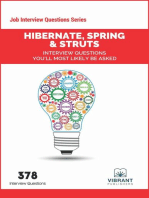0 ratings0% found this document useful (0 votes)
6 viewsLab Sequence
Lab Sequence
Uploaded by
Anushka PawarThe document provides steps to create a Java SE application using Hibernate and Maven. It describes creating a Maven project, configuring dependencies and Hibernate, bootstrapping Hibernate, creating POJOs and testing auto table creation, implementing a DAO layer to insert records, and testing the full application.
Copyright:
© All Rights Reserved
Available Formats
Download as TXT, PDF, TXT or read online from Scribd
Lab Sequence
Lab Sequence
Uploaded by
Anushka Pawar0 ratings0% found this document useful (0 votes)
6 views2 pagesThe document provides steps to create a Java SE application using Hibernate and Maven. It describes creating a Maven project, configuring dependencies and Hibernate, bootstrapping Hibernate, creating POJOs and testing auto table creation, implementing a DAO layer to insert records, and testing the full application.
Original Title
lab-sequence
Copyright
© © All Rights Reserved
Available Formats
TXT, PDF, TXT or read online from Scribd
Share this document
Did you find this document useful?
Is this content inappropriate?
The document provides steps to create a Java SE application using Hibernate and Maven. It describes creating a Maven project, configuring dependencies and Hibernate, bootstrapping Hibernate, creating POJOs and testing auto table creation, implementing a DAO layer to insert records, and testing the full application.
Copyright:
© All Rights Reserved
Available Formats
Download as TXT, PDF, TXT or read online from Scribd
Download as txt, pdf, or txt
0 ratings0% found this document useful (0 votes)
6 views2 pagesLab Sequence
Lab Sequence
Uploaded by
Anushka PawarThe document provides steps to create a Java SE application using Hibernate and Maven. It describes creating a Maven project, configuring dependencies and Hibernate, bootstrapping Hibernate, creating POJOs and testing auto table creation, implementing a DAO layer to insert records, and testing the full application.
Copyright:
© All Rights Reserved
Available Formats
Download as TXT, PDF, TXT or read online from Scribd
Download as txt, pdf, or txt
You are on page 1of 2
1. Create from scratch , hibernate n maven based Java SE application.
Test the
same.
Steps for Hibernate + Java SE
1. Change perspective to Java
2. Create Maven Project ---skip archetype selection --
grp id,artifact id , packaging option : jar --finish
3. Creates default pom.xml . Add <build> n <dependencies> tags from day7_help\
hibernate-help\config-files\pom.xml
4. Update the project .
R click on the project --> Maven --> Update Project -->select Force update checkbox
-->Finish
4. Copy from the day7_help\hibernate-help\config-files\hibernate.cfg.xml under :
src/main/resources .
Edit hibernate.cfg.xml , as per your DB settings.
OR
Simpler alternative :
Simply import test_hibernate_basic , as existing Maven project
6. Create HibernateUtils class to create singleton , immutable , inherently thrd
safe SessionFactory instance.
7. Create a class TestHibernate under <tester> package.
Add following code.
import static utils.HibernateUtils.*;
import org.hibernate.*;
public class TestHibernate {
public static void main(String[] args) {
try(SessionFactory sf=getSf())
{
System.out.println("Hibernate booted.....");
}catch (Exception e) {
e.printStackTrace();
}
8. Run this as "java application" , check console to see ,
sf created & hib booted .
Above confirms bootstrapping of hibernate framework.
9. Create a POJO n test auto table creation
9.2 Add <mapping> entry per POJO in hibernate.cfg.xml
Run TestHibernate to confirm auto table creation.
10. Create Hibernate based DAO layer , to insert a record.
10.1 DAO layer i/f
String registerUser(User user);
10.2 Hibenrate based DAO implementation class
no data mebers, no constr,no clean up
CRUD method
11. Create a main(...) based tester to test entire application , for user
registration.
You might also like
- Basic Introduction Automation Testing With Katalon StudioDocument35 pagesBasic Introduction Automation Testing With Katalon Studioiskandar salehNo ratings yet
- Getting started with Spring Framework: A Hands-on Guide to Begin Developing Applications Using Spring FrameworkFrom EverandGetting started with Spring Framework: A Hands-on Guide to Begin Developing Applications Using Spring FrameworkRating: 4.5 out of 5 stars4.5/5 (2)
- Hibernate BasicsDocument48 pagesHibernate BasicsJeremias Barrios HermosaNo ratings yet
- Hibernate ToolDocument50 pagesHibernate ToolArobinda BachharNo ratings yet
- HibernateDocument111 pagesHibernateSP GamersNo ratings yet
- First Hibernate Example Without IDE: 1) Create The Persistent ClassDocument23 pagesFirst Hibernate Example Without IDE: 1) Create The Persistent ClassMambo SasaNo ratings yet
- Hibernate Tutorial: 10.1introduction To Hibernate 3.0 10.2 Hibernate Architecture 10.3 First Hibernate ApplicationDocument11 pagesHibernate Tutorial: 10.1introduction To Hibernate 3.0 10.2 Hibernate Architecture 10.3 First Hibernate ApplicationkishoreNo ratings yet
- Hibernate PracticalsDocument49 pagesHibernate PracticalsTamil kutty videosNo ratings yet
- Very Important Example of Hibernate3.0Document161 pagesVery Important Example of Hibernate3.0Md ImamNo ratings yet
- Hibernate App DevelopmentDocument6 pagesHibernate App DevelopmentSakethBharadwajNo ratings yet
- Subject Code:Mc1757 Subject Name: Middleware Lab Staff Name: Mr. A. AnthonisanDocument30 pagesSubject Code:Mc1757 Subject Name: Middleware Lab Staff Name: Mr. A. Anthonisanselvam4274No ratings yet
- JenkinsDocument7 pagesJenkinsSanyamNo ratings yet
- Maven Tutorial PDFDocument11 pagesMaven Tutorial PDFAnonymous fkxLbuNo ratings yet
- Hibernate: Simple - Example: Part One - The Example StepsDocument5 pagesHibernate: Simple - Example: Part One - The Example StepsDinesh KumarNo ratings yet
- Ejb TutorialDocument7 pagesEjb TutorialfernandoelkjaerzasesNo ratings yet
- Hibernate 3.0: 1. Features of Hibernate AreDocument30 pagesHibernate 3.0: 1. Features of Hibernate AreMd ImamNo ratings yet
- Setting Up Workflow Adaper - FileDocument4 pagesSetting Up Workflow Adaper - Filenilesh.patidar87No ratings yet
- Automation Set Up and Scripting InstructionDocument17 pagesAutomation Set Up and Scripting InstructionNguyen HuyNo ratings yet
- Informatica2 PDFDocument200 pagesInformatica2 PDFAriel CupertinoNo ratings yet
- TutorialsDocument8 pagesTutorialsAnaghaNarayananNo ratings yet
- NPR College of Engineering and Technology Department of Computer Science & Engg.Document38 pagesNPR College of Engineering and Technology Department of Computer Science & Engg.lathikacharanNo ratings yet
- Testng - Quick GuideDocument36 pagesTestng - Quick Guidemanoj kumar mahadevaiahNo ratings yet
- Maven 2 + Hibernate 3.2 + Mysql Example (XML Mapping) : 1. Table CreationDocument16 pagesMaven 2 + Hibernate 3.2 + Mysql Example (XML Mapping) : 1. Table CreationMisa LêNo ratings yet
- Calling IReports From A Java ProgramENDocument10 pagesCalling IReports From A Java ProgramENQuiosa EvaristoNo ratings yet
- Hibernate PDFDocument140 pagesHibernate PDFAnonymous sVGWbDsHNo ratings yet
- Examples of Jenkins JobsDocument8 pagesExamples of Jenkins JobsArunNo ratings yet
- Day 75 - NotesDocument2 pagesDay 75 - NotesSai MadhuNo ratings yet
- Testing PracticalDocument6 pagesTesting PracticalDipakNo ratings yet
- Jenkins SetUpDocument16 pagesJenkins SetUpshridhar10No ratings yet
- DDF Framework TestNGDocument6 pagesDDF Framework TestNGshubham ahireNo ratings yet
- Maven CourseDocument21 pagesMaven CourseKrishna Chivukula100% (1)
- Using The Jboss Ide For Eclipse: ImportantDocument16 pagesUsing The Jboss Ide For Eclipse: Importantkanaga20No ratings yet
- Django Lab1 ComponentDocument5 pagesDjango Lab1 Componentsunil.iseNo ratings yet
- Github Actions CICD PipelineDocument13 pagesGithub Actions CICD PipelineVamsi ChowdaryNo ratings yet
- Lab Work ExamplesDocument4 pagesLab Work ExamplesLenovoNo ratings yet
- Github Actions Ultimate PipelineDocument13 pagesGithub Actions Ultimate Pipelinejalebibhai111No ratings yet
- MavenTool by RaghuDocument19 pagesMavenTool by RaghuVenkat GowdaNo ratings yet
- Dev Ops TutorialDocument20 pagesDev Ops TutorialAbstractSoftNo ratings yet
- Day 3 - NotesDocument7 pagesDay 3 - Notesganeshgajula49No ratings yet
- Jmeter Integration With Jenkins and Maven NotesDocument5 pagesJmeter Integration With Jenkins and Maven NotesAnsuman MahapatraNo ratings yet
- Exercise-6 DevopsDocument11 pagesExercise-6 Devopsmanoj.professorcseNo ratings yet
- Hibernate Table Per Hierarchy Using AnnotationDocument5 pagesHibernate Table Per Hierarchy Using AnnotationAkanksha BhagiaNo ratings yet
- AJLabEx1to6 Without BorderDocument18 pagesAJLabEx1to6 Without BorderDhyaneshwarNo ratings yet
- Webdriver Configuration For JavaDocument2 pagesWebdriver Configuration For JavaAscertia PkNo ratings yet
- Ejb Programe Run On JbossDocument14 pagesEjb Programe Run On JbosspujasaxenaNo ratings yet
- Devops TestDocument8 pagesDevops Testdemy2014No ratings yet
- Downloading and Creating A Simple Project To Play With HIBERNATEDocument5 pagesDownloading and Creating A Simple Project To Play With HIBERNATEsreenivasulureddy.chNo ratings yet
- Senior QA Engineer TaskDocument2 pagesSenior QA Engineer TaskcareerboostzfNo ratings yet
- IBM Cognos Installation On WebSphere Application ServerDocument7 pagesIBM Cognos Installation On WebSphere Application ServerSai Kumar KvNo ratings yet
- Jenkins NotesDocument25 pagesJenkins NotesnileshNo ratings yet
- 2.identity Iq InsataillationDocument17 pages2.identity Iq InsataillationDwarakeshNo ratings yet
- Cloud ComputingDocument52 pagesCloud Computingmohammed adhilNo ratings yet
- Using Hibernate With EclipseDocument15 pagesUsing Hibernate With EclipseMinh NguyenNo ratings yet
- Security SDK Update StepsDocument3 pagesSecurity SDK Update Stepsravikirang731No ratings yet
- DevOps PracticalDocument22 pagesDevOps PracticalRanjit47 HNo ratings yet
- JavaScript - Setup - Instructions-How To Install Javascript Samples PDFDocument3 pagesJavaScript - Setup - Instructions-How To Install Javascript Samples PDFAdnan SherazNo ratings yet
- SIT432 - Developing Secure Internet-of-Things Applications: Task 6.3D: Automated Firmware Update at ScaleDocument6 pagesSIT432 - Developing Secure Internet-of-Things Applications: Task 6.3D: Automated Firmware Update at ScaleAshNo ratings yet
- Testing Lab ManualDocument26 pagesTesting Lab ManualNimmati Satheesh0% (1)
- Hibernate, Spring & Struts Interview Questions You'll Most Likely Be AskedFrom EverandHibernate, Spring & Struts Interview Questions You'll Most Likely Be AskedNo ratings yet
- Angular Generative AI: Building an intelligent CV enhancer with Google GeminiFrom EverandAngular Generative AI: Building an intelligent CV enhancer with Google GeminiNo ratings yet