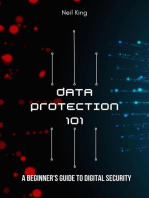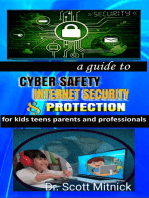CYBER SECURITY (R18A0521) - Pages-5
Uploaded by
73035537rishubrother95827594CYBER SECURITY (R18A0521) - Pages-5
Uploaded by
73035537rishubrother95827594attacks are used to flood the target system with the data so that the response from the
target
system is either slowed or stopped.
3. Overbilling attack: Overbilling involves an attacker hijacking a subscriber's IP address
and then using it (i.e., the connection) to initiate downloads that are not "Free downloads" or
simply use it for his/her own purposes. In either case, the legitimate user is charged for the
activity which the user did not conduct or authorize to conduct.
4. Spoofed policy development process (PDP): These of attacks exploit the vulnerabilities
in the GTP [General Packet Radio Service (GPRS) Tunneling Protocol].
5. Signaling-level attacks: The Session Initiation Protocol (SIP) is a signaling protocol used
in IP multimedia subsystem (IMS) networks to provide Voice Over Internet Protocol (VoIP)
services. There are several vulnerabilities with SIP-based VolP systems.
Credit Card Frauds in Mobile and Wireless Computing Era:
These are new trends in cybercrime that are coming up with mobile computing - mobile
commerce (M-Commerce) and mobile banking (M-Banking). Credit card frauds are now
becoming commonplace given the ever-increasing power and the ever-reducing prices of the
mobile hand-held devices, factors that result in easy availability of these gadgets to almost
anyone. Today belongs to "mobile compüting," that is, anywhere anytime computing. The
developments in wireless technology have fuelled this new mode of working for white collar
workers. This is true for credit card processing too; wireless credit card processing is a
relatively new service that will allow a person to process credit cards electronically, virtually
anywhere. Wireless credit card processing is a very desirable system, because it allows
businesses to process transactions from mobile locations quickly, efficiently and
professionally. It is most often used by businesses that operate mainly in a mobile
environment
There is a system available from an Australian company "Alacrity" called closed-loop
environment for for wireless (CLEW). Figure above shows the flow of events with CLEW
which is a registered trademark of Alacrity used here only to demonstrate the flow in this
environment.
As shown in Figure, the basic flow is as follows:
1. Merchant sends a transaction to bank
2. The bank transmits the request to the authorized cardholder
3. The cardholder approves or rejects (password protected)
CYBER SECURITY Page 33
4. The bank/merchant is notified
5. The credit card transaction is completed.
Security Challenges Posed by Mobile Devices:
Mobility brings two main challenges to cybersecurity: first, on the hand-held devices,
information is being taken outside the physically controlled environment and second remote
access back to the protected environment is being granted. Perceptions of the organizations to
these cybersecurity challenges are important in devising appropriate security operating
procedure. When people are asked about important in managing a diverse range of mobile
devices, they seem to be thinking of the ones shown in below figure.
As the number of mobile device users increases, two challenges are presented: one at the
device level called "micro challenges" and another at the organizational level called "macro-
challenges."
Some well-known technical challenges in mobile security are: managing the registry settings
and configurations, authentication service security, cryptography security, Lightweight
Directory Access Protocol (LDAP) security, remote access server (RAS) security, media
player control security, networking application program interface (API), security etc.
Registry Settings for Mobile Devices:
Let us understand the issue of registry settings on mobile devices through an example:
Microsoft Activesync is meant for synchronization with Windows-powered personal
computers (PCs) and Microsoft Outlook. ActiveSync acts as the "gateway between
Windows-powered PC and Windows mobile-powered device, enabling the transfer of
applications such as Outlook information, Microsoft Office documents, pictures, music,
videos and applications from a user's desktop to his/her device.
In addition to synchronizing with a PC, ActiveSync can synchronize directly with the
Microsoft exchange server so that the users can keep their E-Mails, calendar, notes and
contacts updated wirelessly when they are away from their PCs. In this context, registry
setting becomes an important issue given the ease with which various applications allow a
free flow of information.
Authentication Service Security:
There are two components of security in mobile computing: security of devices and security
in networks. A secure network access involves authentication between the device and the
base stations or Web servers. This is to ensure that only authenticated devices can be
CYBER SECURITY Page 34
connected to the network for obtaining the requested services. No Malicious Code can
impersonate the service provider to trick the device into doing something it does not mean to.
Thus, the networks also play a crucial role in security of mobile devices.
Some eminent kinds of attacks to which mobile devices are subjected to are: push attacks,
pull attacks and crash attacks.
Authentication services security is important given the typical attacks on mobile devices
through wireless networks: Dos attacks, traffic analysis, eavesdropping, man-in-the-middle
attacks and session hijacking. Security measures in this scenario come from Wireless
Application Protocols (WAPs), use of VPNs, media access control (MAC) address filtering
and development in 802.xx standards.
Attacks on Mobile-Cell Phones:
Mobile Phone Theft:
Mobile phones have become an integral part of everbody's life and the mobile phone has
transformed from being a luxury to a bare necessity. Increase in the purchasing power and
availability of numerous low cost handsets have also lead to an increase in mobile phone
users. Theft of mobile phones has risen dramatically over the past few years. Since huge
section of working population in India use public transport, major locations where theft
occurs are bus stops, railway stations and traffic signals.
The following factors contribute for outbreaks on mobile devices:
1. Enough target terminals: The first Palm OS virus was seen after the number of Palm
OS devices reached 15 million. The first instance of a mobile virus was observed during
June 2004 when it was discovered that an organization "Ojam" had engineered an
antipiracy Trojan virus in older versions of their mobile phone game known as Mosquito.
This virus sent SMS text messages to the organization without the users' knowledge.
2. Enough functionality: Mobile devices are increasingly being equipped with office
functionality and already carry critical data and applications, which are often protected
insufficiently or not at all. The expanded functionality also increases the probability of
malware.
3. Enough connectivity: Smartphones offer multiple communication options, such as
SMS, MMS, synchronization, Bluetooth, infrared (IR) and WLAN connections.
Therefore, unfortunately, the increased amount of freedom also offers more choices for
virus writers.
Mobile - Viruses
Concept of Mishing
Concept of Vishing
Concept of Smishing
Hacking - Bluetooth
Organizational security Policies and Measures in Mobile Computing Era:
Proliferation of hand-held devices used makes the cybersecurity issue graver than what we
would tend to think. People have grown so used to their hand-helds they are treating them
like wallets! For example, people are storing more types of confidential information on
mobile computing devices than their employers or they themselves know; they listen to music
using their-hand-held devices.One should think about not to keep credit card and bank
CYBER SECURITY Page 35
account numbers, passwords, confidential E-Mails and strategic information about
organization, merger or takeover plans and also other valuable information that could impact
stock values in the mobile devices. Imagine the business impact if an employee's USB,
pluggable drive or laptop was lost or stolen, revealing sensitive customer data such as credit
reports, social security numbers (SSNs) and contact information.
Operating Guidelines for Implementing Mobile Device Security Policies
In situations such as those described above, the ideal solution would be to prohibit all
confidential data from being stored on mobile devices, but this may not always be practical.
Organizations can, however, reduce the risk that confidential information will be accessed
from lost or stolen mobile devices through the following steps:
1. Determine whether the employees in the organization need to use mobile computing
devices at all, based on their risks and benefits within the organization, industry and
regulatory environment.
2. Implement additional security technologies, as appropriate to fit both the organization
and the types of devices used. Most (and perhaps all) mobile computing devices will
need to have their native security augmented with such tools as strong encryption,
device passwords and physical locks. Biometrics techniques can be used for
authentication and encryption and have great potential to eliminate the challenges
associated with passwords.
3. Standardize the mobile computing devices and the associated security tools being
used with them. As a matter of fundamental principle, security deteriorates quickly as
the tools and devices used become increasingly disparate.
4. Develop a specific framework for using mobile computing devices, including
guidelines for data syncing, the use of firewalls and anti-malware software and the
types of information that can be stored on them.
5. Centralize management of your mobile computing devices. Maintain an inventory so
that you know who is using what kinds of devices.,
6. Establish patching procedures for software on mobile devices. This can often be
simplified by integrating patching with syncing or patch management with the
centralized
7. Provide education and awareness training to personnel using mobile devices. People
cannot be expected to appropriately secure their information if they have not been told
how.
Organizational Policies for the Use of Mobile Hand-Held Devices
There are many ways to handle the matter of creating policy for mobile devices. One way is
creating distinct mobile computing policy. Another way is including such devices existing
policy. There are also approaches in between where mobile devices fall under both existing
policies and a new one.In the hybrid approach, a new policy is created to address the specific
needs of the mobile devices but more general usage issues fall under general IT policies. As a
part of this approach, the "acceptable use" policy for other technologies is extended to the
mobile devices.
Companies new to mobile devices may adopt an umbrella mobile policy but they find over
time the the they will need to modify their policies to match the challenges posed by different
kinds of mobile hand-held devices. For example, wireless devices pose different challenges
than non-wireless Also, employees who use mobile devices more than 20%% of the time will
have different requirements than less-frequent users. It may happen that over time, companies
may need to create separate policies for the mobile devices on the basis of whether they
connect wirelessly and with distinctions for devices that connect to WANs and LANs .
CYBER SECURITY Page 36
Concept of Laptops:
As the price of computing technology is steadily decreasing, usage of devices such as the
laptops is becoming more common. Although laptops, like other mobile devices, enhance the
business functions owing to their mobile access to information anytime and anywhere, they
also pose a large threat as they are portable Wireless capability in these devices has also
raised cyber security concerns owing to the information being transmitted over other, which
makes it hard to detect.
The thefts of laptops have always been a major issue, according to the cybersecurity industry
and insurance company statistics. Cybercriminals are targeting laptops that are expensive, to
enable them to fetch a quick profit in the black market. Very few laptop. thieves. are actually
interested in the information that is contained in the laptop. Most laptops contain personal
and corporate information that could be sensitive..
Physical Security Countermeasures
Organizations are heavily dependent upon a mobile workforce with access to information, no
matter where they travel. However, this mobility is putting organizations at risk of having a
data breach if a laptop containing sensitive information is lost or stolen. Hence, physical
security countermeasures are becoming very vital to protect the information on the employees
laptops and to reduce the likelihood that employees will lose laptops.
1. Cables and hardwired locks: The most cost-efficient and ideal solution to safeguard any
mobile device is securing with cables and locks, specially designed for laptops. Kensington
cables are one of the most popular brands in laptop security cable. These cables are made of
aircraft-grade steel and Kevlar brand fiber, thus making these cables 40%% stronger than any
other conventional security cables. One end of the security cable is fit into the universal
security slot of the laptop and the other end is locked around any fixed furniture or item, thus
making a loop. These cables come with a variety of options such as number locks, key locks
and alarms.
2. Laptop safes: Safes made of polycarbonate - the same material that is used in bulletproof
windows, police riot shields and bank security screens-can be used to carry and safeguard the
laptops. The advantage of safes over security cables is that they protect the whole laptop and
its devices such as CD-ROM bays, PCMCIA cards and HDD bays which can be easily
removed in the case of laptops protected by security cables.
3. Motion sensors and alarms: Even though alarms and motion sensors are annoying owing
to their false alarms and loud sound level, these devices are very efficient in securing laptops.
Once these devices are activated, they can be used to track missing laptops in crowded
places. Also owing to their loud nature, they help in deterring thieves. Modern systems for
laptops are designed wherein the alarm device attached to the laptop transmits radio signals to
a certain range around the laptop.
4. Warning labels and stamps: Warning labels containing tracking information and
identification details can be fixed onto the laptop to deter aspiring thieves. These labels
cannot be removed easily and are a low-cost solution to a laptop theft. These labels have an
identification number that is stored in a universal database for verification, which, in turn
makes the resale of stolen laptops a difficult process. Such labels are highly recommended for
the laptops issued to top executives and/or key employees of the organizations.
5. Other measures for protecting laptops are as follows:
Engraving the laptop with personal details
Keeping the laptop close to oneself wherever possible
CYBER SECURITY Page 37
Carrying the laptop in a different and unobvious bag making it unobvious to potential
thieves
Creating the awareness among the employees to understand the responsibility of
carrying a laptop and also about the sensitivity of the information contained in the
laptop
Making a copy of the purchase receipt, laptop serial number and the description of the
laptop
Installing encryption software to protect information stored on the laptop
Using personal firewall software to block unwanted access and intrusion
Updating the antivirus software regularly
Tight office security using security guards and securing the laptop by locking it down
in lockers when not in use
Never leaving the laptop unattended in public places such as the car, parking lot,
conventions, conferences and the airport until it is fitted with an anti theft device;
Disabling IR ports and wireless cards and removing PCMCIA cards when not in use.
Information systems security also contains logical access controls. This is because,
information, be it corporate or private, needs high security as it is the most important asset of
an organization or an individual. A few logical or access controls are as follows:
1. Protecting from malicious programs/attackers/social engineering.
2. Avoiding weak passwords/ access.
3. Monitoring application security and scanning for vulnerabilities.
4. Ensuring that unencrypted data/unprotected file systems do not pose threats.
5. Proper handing of removable drives/storage mediums /unnecessary ports.
6. Password protection through appropriate passwords rules and use of strong
passwords.
7. Locking down unwanted ports/devices.
8. Regularly installing security patches and updates.
9. Installing antivirus software/firewalls / intrusion detection system (IDSs).
10. Encrypting critical file systems.
CYBER SECURITY Page 38
You might also like
- CEH: Certified Ethical Hacker v11 : Exam Cram Notes - First Edition - 2021From EverandCEH: Certified Ethical Hacker v11 : Exam Cram Notes - First Edition - 2021No ratings yet
- Pimentel vs. Office of The Executive Secretary - Case DigestNo ratings yetPimentel vs. Office of The Executive Secretary - Case Digest1 page
- CYBER SECURITY HANDBOOK Part-2: Lock, Stock, and Cyber: A Comprehensive Security HandbookFrom EverandCYBER SECURITY HANDBOOK Part-2: Lock, Stock, and Cyber: A Comprehensive Security HandbookNo ratings yet
- CYBER SECURITY HANDBOOK Part-1: Hacking the Hackers: Unraveling the World of CybersecurityFrom EverandCYBER SECURITY HANDBOOK Part-1: Hacking the Hackers: Unraveling the World of CybersecurityNo ratings yet
- Monitoring and Surveillance Agents: Fundamentals and ApplicationsFrom EverandMonitoring and Surveillance Agents: Fundamentals and ApplicationsNo ratings yet
- Security Challenges Posed by Mobile DevicesNo ratings yetSecurity Challenges Posed by Mobile Devices15 pages
- Comprehensive Guide to Personal Cybersecurity: Personal Cybersecurity Practices for a Safer Digital LifeFrom EverandComprehensive Guide to Personal Cybersecurity: Personal Cybersecurity Practices for a Safer Digital LifeNo ratings yet
- Cybersecurity Threats and Digital Safety: Protecting Yourself in a Connected WorldFrom EverandCybersecurity Threats and Digital Safety: Protecting Yourself in a Connected WorldNo ratings yet
- Cybersecurity Essentials - Protecting Yourself in the Digital AgeFrom EverandCybersecurity Essentials - Protecting Yourself in the Digital AgeNo ratings yet
- Cybersecurity for Everyday Users: A Practical Guide to a Safer Digital LifeFrom EverandCybersecurity for Everyday Users: A Practical Guide to a Safer Digital LifeNo ratings yet
- Cybercrime Mobile Wireless devices draftNo ratings yetCybercrime Mobile Wireless devices draft24 pages
- Cybersecurity for Beginners : Learn the Fundamentals of Cybersecurity in an Easy, Step-by-Step Guide: 1From EverandCybersecurity for Beginners : Learn the Fundamentals of Cybersecurity in an Easy, Step-by-Step Guide: 1No ratings yet
- Leveraging Agile Project Management for Robust Cybersecurity: A Guide for Leaders & ManagersFrom EverandLeveraging Agile Project Management for Robust Cybersecurity: A Guide for Leaders & ManagersNo ratings yet
- Cybersecurity For Beginners: Learn How To Defend Against Online ThreatsFrom EverandCybersecurity For Beginners: Learn How To Defend Against Online ThreatsNo ratings yet
- Mobile Security Fundamentals: A Guide for CompTIA Security+ 601 ExamFrom EverandMobile Security Fundamentals: A Guide for CompTIA Security+ 601 ExamNo ratings yet
- Safeguarding the Digital Fortress: A Guide to Cyber Security: The IT CollectionFrom EverandSafeguarding the Digital Fortress: A Guide to Cyber Security: The IT CollectionNo ratings yet
- Cybersecurity's Next Frontier: Navigating the Cyber Threat Landscape: A Comprehensive GuideFrom EverandCybersecurity's Next Frontier: Navigating the Cyber Threat Landscape: A Comprehensive GuideNo ratings yet
- The Business Owner's Guide to Cybersecurity: Protecting Your Company from Online ThreatsFrom EverandThe Business Owner's Guide to Cybersecurity: Protecting Your Company from Online ThreatsNo ratings yet
- The Future of Cybersecurity: Guarding the Digital Frontier: Strategies, Tools, and Best PracticesFrom EverandThe Future of Cybersecurity: Guarding the Digital Frontier: Strategies, Tools, and Best PracticesNo ratings yet
- Hampering the Human Hacker and the Threat of Social EngineeringFrom EverandHampering the Human Hacker and the Threat of Social EngineeringNo ratings yet
- Running Head: Overview and Assessment of Mobile Security 1No ratings yetRunning Head: Overview and Assessment of Mobile Security 18 pages
- The Cyber Crime Threat On Mobile DevicesNo ratings yetThe Cyber Crime Threat On Mobile Devices9 pages
- Cyber Safe: Protecting Your Digital Life in an Interconnected WorldFrom EverandCyber Safe: Protecting Your Digital Life in an Interconnected WorldNo ratings yet
- A Guide to Cyber Safety, Internet Security and Protection for Kids, Teens, Parents and ProfessionalsFrom EverandA Guide to Cyber Safety, Internet Security and Protection for Kids, Teens, Parents and ProfessionalsNo ratings yet
- Wireless and Mobile Computing Security Challenges and Their Possible SolutionsNo ratings yetWireless and Mobile Computing Security Challenges and Their Possible Solutions9 pages
- Wafaqi Mohtasib (Ombudsman) 'S Secretariat, Islamabad Assistant Director (BPS-17) Application FormNo ratings yetWafaqi Mohtasib (Ombudsman) 'S Secretariat, Islamabad Assistant Director (BPS-17) Application Form3 pages
- PARAS - Security Operations Center Planning and DesignNo ratings yetPARAS - Security Operations Center Planning and Design54 pages
- Roll No Adm - No. Board R.No Name SubjectNo ratings yetRoll No Adm - No. Board R.No Name Subject1 page
- Wage & Salary Administration - KIIT HRMNo ratings yetWage & Salary Administration - KIIT HRM16 pages
- Copy of TA DA Expenses Form Updated 21-22(1)No ratings yetCopy of TA DA Expenses Form Updated 21-22(1)5 pages
- American Politics Today Essential 3rd Edition William T. Bianco - Get the ebook in PDF format for a complete experience100% (1)American Politics Today Essential 3rd Edition William T. Bianco - Get the ebook in PDF format for a complete experience54 pages
- Republic of The Philippines Barangay General Malvar - Ooo-Office of The Punong BarangayNo ratings yetRepublic of The Philippines Barangay General Malvar - Ooo-Office of The Punong Barangay2 pages
- Speaking 4: Youth: 1. What Is Your Most Vivid Childhood Memory?No ratings yetSpeaking 4: Youth: 1. What Is Your Most Vivid Childhood Memory?3 pages
- Listado de Servidores Crackeados para Jugar Online MinecraftNo ratings yetListado de Servidores Crackeados para Jugar Online Minecraft8 pages
- Chapter 8 FINAL Collaborative Partnership Among StakeholdersNo ratings yetChapter 8 FINAL Collaborative Partnership Among Stakeholders20 pages
- Instant download The Tyrant Slayers of Ancient Athens A Tale of Two Statues 1st Edition Vincent Azoulay pdf all chapter100% (15)Instant download The Tyrant Slayers of Ancient Athens A Tale of Two Statues 1st Edition Vincent Azoulay pdf all chapter60 pages