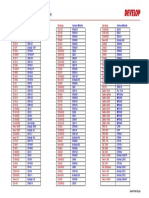Taskalfa 3551ci Service Manual
Taskalfa 3551ci Service Manual
Uploaded by
Amedeo DoniniCopyright:
Available Formats
Taskalfa 3551ci Service Manual
Taskalfa 3551ci Service Manual
Uploaded by
Amedeo DoniniCopyright
Available Formats
Share this document
Did you find this document useful?
Is this content inappropriate?
Copyright:
Available Formats
Taskalfa 3551ci Service Manual
Taskalfa 3551ci Service Manual
Uploaded by
Amedeo DoniniCopyright:
Available Formats
TASKalfa 3051ci
TASKalfa 3551ci
TASKalfa 4551ci
TASKalfa 5551ci
SERVICE
MANUAL
Published in April 2015
842N4117
2N4SM067
Rev. 7
Downloaded from www.Manualslib.com manuals search engine
2L6/2N6/2N5/2N4
1-4-1 Paper misfeed detection
1-4 Troubleshooting
(1) Paper misfeed indication
When a paper misfeed occurs, the machine immediately stops printing and displays the paper misfeed mes-
sage on the operation panel. To remove paper misfed in the machine, pull out the cassette, open the paper
conveying unit or paper conveying cover.
The positions and the corrective actions are displayed on the touch panel when a paper jam has occurred.
Jam code: Jam code suggesting the cause of jam
Position code: Code suggesting the place of jam
Figure 1-4-1
1-4-1
Downloaded from www.Manualslib.com manuals search engine
2L6/2N6/2N5/2N4
Figure 1-4-2 Paper misfeed indication
A. Misfeed in cassette 1
B. Misfeed in cassette 2
C. Misfeed in cassette 3 or 4 (option)
D. Misfeed in the MP tray
E. Misfeed in paper conveying unit, paper conveying
cover or PF paper conveying cover
F. Misfeed in the duplex section
G. Misfeed in the fuser section
H. Misfeed in document processor (option)
I. Misfeed in job separator (option)
J. Misfeed in bridge unit (option)
K. Misfeed in document finisher (option)
L. Misfeed in Mail box (option)
M. Misfeed Center-folding unit (option)
N. Misfeed in cassette 5 (option)
O. Misfeed in cassette 6 or 7 (option)
1-4-2
Downloaded from www.Manualslib.com manuals search engine
2L6/2N6/2N5/2N4-3
(2) Paper misfeed detection condition
Machine + Option1
Figure 1-4-3 Paper jam location (Machine + Option1)
1-4-3
Downloaded from www.Manualslib.com manuals search engine
2L6/2N6/2N5/2N4
Machine + Option2
Figure 1-4-4 Paper jam location (Matchine + Option2)
1-4-4
Downloaded from www.Manualslib.com manuals search engine
2L6/2N6/2N5/2N4-1
* : This model does not support the following codes: 0132 /0505 /0515 /9030
List of JAM Code
Jam
Code Contents Conditions
location*
0000 Initial jam The power is turned on when a sensor in the convey- -
ing system is on.
0100 Secondary paper feed Secondary paper feed request given by the controller -
request time out is unreachable.
0101 Waiting for process
package to become
ready
0102 Waiting for toner pack-
age to become ready
0103 Waiting for the image-
sustaining package to
become ready
0104 Waiting for conveying
package to become
ready
0106 Paper feeding request Paper feeding request for duplex printing given by the -
for duplex printing time controller is unreachable.
out
0107 Waiting for fuser pack-
age to become ready
0108 Waiting for option pack-
age to become ready
0110 Paper conveying unit The paper conveying unit is opened during printing. E
open
0111 Front cover open The front cover is opened during printing. -
0112 Duplex cover open The duplex cover is opened during printing. F
0113 Paper conveying cover The paper conveying cover is opened during printing. E
open
0114 BR conveying unit open The BR conveying unit is opened during printing. J
0115 BR eject cover open The BR eject cover is opened during printing. J
0131 MP lift sensor upper limit MP lift sensor 1 (MPLS1) does not turn on within spec- D
detection ified time of the MP lift plate rising.
0132 Rotary guide detection Rotary sensor (RTS) does not turn on. J
0200 Machine sequence error A sequence error has occurred. -
0210 PF paper conveying The PF paper conveying cover is opened during print- E
cover open ing.
0211 SM paper conveying The SM paper conveying cover is opened during print- N
cover open ing.
0212 SM top cover open The SM top cover is opened during printing. N
*: Refer to figure 1-4-1 for paper misfeed indication (see page 1-4-1).
1-4-5
Downloaded from www.Manualslib.com manuals search engine
2L6/2N6/2N5/2N4
Jam
Code Contents Conditions
location*
0213 SD cover open The SD cover is opened during printing. N
0214 PF paper conveying The PF paper conveying cover (side) is opened during O
cover (side) open printing.
0215 Side multi tray release The side multi tray is released during printing. N
0300 Ejection uncompleted An ejection-completed error has occurred. -
0501 No paper feed from cas- Feed sensor 1 (FS1) does not turn on during paper A
sette 1 feed from cassette 1.
0502 No paper feed from cas- Feed sensor 2 (FS2) does not turn on during paper B
sette 2 feed from cassette 2.
0503 No paper feed from cas- PF feed sensor 1 (PFFS1) does not turn on during C
sette 3 paper feed from cassette 3 (paper feeder).
0504 No paper feed from cas- PF feed sensor 2 (PFFS2) does not turn on during C
sette 4 paper feed from cassette 4 (paper feeder).
0506 No paper feed from cas- PF feed sensor 1 (PFFS1) does not turn on during O
sette 6 paper feed from cassette 6 (side paper feeder).
0507 No paper feed from cas- PF feed sensor 2 (PFFS2) does not turn on during O
sette 7 paper feed from cassette 7 (side paper feeder).
0508 No paper feed from Registration sensor (RS) does not turn on during paper F
duplex section feed from duplex section.
0509 No paper feed from MP MP feed sensor (MPFS) does not turn on during paper D
tray feed from MP tray.
0511 Multiple sheets in cas- Feed sensor 1 (FS1) does not turn off during paper A
sette 1 feed from cassette 1.
0512 Multiple sheets in cas- Feed sensor 2 (FS2) does not turn off during paper B
sette 2 feed from cassette 2.
0513 Multiple sheets in cas- PF feed sensor 1 (PFFS1) does not turn off during C
sette 3 paper feed from cassette 3 (paper feeder).
0514 Multiple sheets in cas- PF feed sensor 2 (PFFS2) does not turn off during C
sette 4 paper feed from cassette 4 (paper feeder).
0516 Multiple sheets in cas- PF feed sensor 1 (PFFS1) does not turn off during O
sette 6 paper feed from cassette 6 (side paper feeder).
0517 Multiple sheets in cas- PF feed sensor 2 (PFFS2) does not turn off during O
sette 7 paper feed from cassette 7 (side paper feeder).
0518 Multiple sheets in duplex Registration sensor (RS) does not turn off during paper F
section feed from duplex section.
0519 Multiple sheets in MP MP feed sensor (MPFS) does not turn off during paper D
tray feed from MP tray.
0523 No paper feed from cas- PF feed sensor 1 (PFFS1) does not turn on during C
sette 3 paper feed from cassette 3 (large capacity feeder).
0524 No paper feed from cas- PF feed sensor 2 (PFFS2) does not turn on during C
sette 4 paper feed from cassette 4 (large capacity feeder).
*: Refer to figure 1-4-1 for paper misfeed indication (see page 1-4-1).
1-4-6
Downloaded from www.Manualslib.com manuals search engine
2L6/2N6/2N5/2N4
Jam
Code Contents Conditions
location*
0525 No paper feed from cas- SM feed sensor (SMFS) does not turn on during paper N
sette 5 feed from cassette 5 (side multi tray).
0526 No paper feed from cas- PF feed sensor 1 (PFFS1) does not turn on during O
sette 6 paper feed from cassette 6 (side large capacity
feeder).
0527 No paper feed from cas- PF feed sensor 2 (PFFS2) does not turn on during O
sette 7 paper feed from cassette 7 (side large capacity
feeder).
0533 Multiple sheets in cas- PF feed sensor 1 (PFFS1) does not turn off during C
sette 3 paper feed from cassette 3 (large capacity feeder).
0534 Multiple sheets in cas- PF feed sensor 2 (PFFS2) does not turn off during C
sette 4 paper feed from cassette 4 (large capacity feeder).
0535 Multiple sheets in cas- SM feed sensor (SMFS) does not turn off during paper N
sette 5 feed from cassette 5 (side multi tray).
0536 Multiple sheets in cas- PF feed sensor 1 (PFFS1) does not turn off during O
sette 6 paper feed from cassette 6 (side large capacity
feeder).
0537 Multiple sheets in cas- PF feed sensor 2 (PFFS2) does not turn off during O
sette 7 paper feed from cassette 7 (side large capacity
feeder).
0545 No paper feed from side SD feed sensor (SDFS) does not turn on during paper N
deck feed from side deck.
0555 Multiple sheets in side SD feed sensor (SDFS) does not turn off during paper N
deck feed from side deck.
1301 Middle sensor non arrival Middle sensor (MS) does not turn on during paper feed A
jam from cassette 1.
1302 Middle sensor (MS) does not turn on during paper feed B
from cassette 2.
1303 Middle sensor (MS) does not turn on during paper feed C
from cassette 3 (paper feeder/large capacity feeder).
1304 Middle sensor (MS) does not turn on during paper feed C
from cassette 4 (paper feeder/large capacity feeder).
1305 Middle sensor (MS) does not turn on during paper feed N
from cassette 5 (side multi tray/side deck).
1306 Middle sensor (MS) does not turn on during paper feed O
from cassette 6 (side paper feeder/side large capacity
feeder).
1307 Middle sensor (MS) does not turn on during paper feed O
from cassette 7 (side paper feeder/side large capacity
feeder).
*: Refer to figure 1-4-1 for paper misfeed indication (see page 1-4-1).
1-4-7
Downloaded from www.Manualslib.com manuals search engine
2L6/2N6/2N5/2N4
Jam
Code Contents Conditions
location*
1311 Middle sensor stay jam Middle sensor (MS) does not turn off during paper feed E
from cassette 1.
1312 Middle sensor (MS) does not turn off during paper feed E
from cassette 2.
1313 Middle sensor (MS) does not turn off during paper feed E
from cassette 3 (paper feeder/large capacity feeder).
1314 Middle sensor (MS) does not turn off during paper feed E
from cassette 4 (paper feeder/large capacity feeder).
1315 Middle sensor (MS) does not turn off during paper feed E
from cassette 5 (side multi tray/side deck).
1316 Middle sensor (MS) does not turn off during paper feed E
from cassette 6 (side paper feeder/side large capacity
feeder).
1317 Middle sensor (MS) does not turn off during paper feed E
from cassette 7 (side paper feeder/side large capacity
feeder).
1502 Paper conveying sensor Paper conveying sensor (PCS) does not turn on during B
non arrival jam paper feed from cassette 2.
1503 Paper conveying sensor (PCS) does not turn on during C
paper feed from cassette 3 (paper feeder/large capac-
ity feeder).
1504 Paper conveying sensor (PCS) does not turn on during C
paper feed from cassette 4 (paper feeder/large capac-
ity feeder).
1512 Paper conveying sensor Paper conveying sensor (PCS) does not turn off during E
stay jam paper feed from cassette 2.
1513 Paper conveying sensor (PCS) does not turn off during E
paper feed from cassette 3 (paper feeder/large capac-
ity feeder).
1514 Paper conveying sensor (PCS) does not turn off during E
paper feed from cassette 4 (paper feeder/large capac-
ity feeder).
1703 PF paper conveying sen- PF paper conveying sensor 1 (PFPCS1) does not turn C
sor 1 non arrival jam on during paper feed from cassette 3 (paper feeder).
1704 PF paper conveying sensor 1 (PFPCS1) does not turn C
on during paper feed from cassette 4 (paper feeder).
1713 PF paper conveying sen- PF paper conveying sensor 1 (PFPCS1) does not turn E
sor 1 stay jam off during paper feed from cassette 3 (paper feeder).
1714 PF paper conveying sensor 1 (PFPCS1) does not turn E
off during paper feed from cassette 4 (paper feeder).
1904 PF paper conveying sen- PF paper conveying sensor 2 (PFPCS2) does not turn C
sor 2 non arrival jam on during paper feed from cassette 4 (paper feeder).
*: Refer to figure 1-4-1 for paper misfeed indication (see page 1-4-1).
1-4-8
Downloaded from www.Manualslib.com manuals search engine
2L6/2N6/2N5/2N4
Jam
Code Contents Conditions
location*
1914 PF paper conveying sen- PF paper conveying sensor 2 (PFPCS2) does not turn C
sor 2 stay jam off during paper feed from cassette 4 (paper feeder).
2106 PF paper conveying sen- PF paper conveying sensor 1 (PFPCS1) does not turn O
sor 1 non arrival jam on during paper feed from cassette 6 (side paper
feeder).
2107 PF paper conveying sensor 1 (PFPCS1) does not turn O
on during paper feed from cassette 7 (side paper
feeder).
2116 PF paper conveying sen- PF paper conveying sensor 1 (PFPCS1) does not turn N
sor 1 stay jam off during paper feed from cassette 6 (side paper
feeder).
2117 PF paper conveying sensor 1 (PFPCS1) does not turn N
off during paper feed from cassette 7 (side paper
feeder).
2307 PF paper conveying sen- PF paper conveying sensor 2 (PFPCS2) does not turn O
sor 2 non arrival jam on during paper feed from cassette 7 (side paper
feeder).
2317 PF paper conveying sen- PF paper conveying sensor 2 (PFPCS2) does not turn O
sor 2 stay jam off during paper feed from cassette 7 (side paper
feeder).
2603 PF paper conveying sen- PF paper conveying sensor 1 (PFPCS1) does not turn C
sor 1 non arrival jam on during paper feed from cassette 3 (large capacity
feeder).
2604 PF paper conveying sensor 1 (PFPCS1) does not turn C
on during paper feed from cassette 4 (large capacity
feeder).
2606 PF paper conveying sensor 1 (PFPCS1) does not turn O
on during paper feed from cassette 6 (side large
capacity feeder).
2607 PF paper conveying sensor 1 (PFPCS1) does not turn O
on during paper feed from cassette 7 (side large
capacity feeder).
2613 PF paper conveying sen- PF paper conveying sensor 1 (PFPCS1) does not turn E
sor 1 stay jam off during paper feed from cassette 3 (large capacity
feeder).
2614 PF paper conveying sensor 1 (PFPCS1) does not turn E
off during paper feed from cassette 4 (large capacity
feeder).
2616 PF paper conveying sensor 1 (PFPCS1) does not turn O
off during paper feed from cassette 6 (side large
capacity feeder).
2617 PF paper conveying sensor 1 (PFPCS1) does not turn O
off during paper feed from cassette 7 (side large
capacity feeder).
*: Refer to figure 1-4-1 for paper misfeed indication (see page 1-4-1).
1-4-9
Downloaded from www.Manualslib.com manuals search engine
2L6/2N6/2N5/2N4-5
Jam
Code Contents Conditions
location*
2704 PF paper conveying sen- PF paper conveying sensor 2 (PFPCS2) does not turn C
sor 2 non arrival jam on during paper feed from cassette 4 (large capacity
feeder).
2707 PF paper conveying sensor 2 (PFPCS2) does not turn O
on during paper feed from cassette 7 (side large
capacity feeder).
2714 PF paper conveying sen- PF paper conveying sensor 2 (PFPCS2) does not turn C
sor 2 stay jam off during paper feed from cassette 4 (large capacity
feeder).
2717 PF paper conveying sensor 2 (PFPCS2) does not turn O
off during paper feed from cassette 7 (side large
capacity feeder).
3405 SM paper conveying SM paper conveying sensor 1 (SMPCS1) does not N
sensor 1 non arrival jam turn on during paper feed from cassette 5 (side multi
tray).
3406 SM paper conveying sensor 1 (SMPCS1) does not O
turn on during paper feed from cassette 6 (side multi
tray).
3407 SM paper conveying sensor 1 (SMPCS1) does not O
turn on during paper feed from cassette 7 (side multi
tray).
*: Refer to figure 1-4-1 for paper misfeed indication (see page 1-4-1).
1-4-10
Downloaded from www.Manualslib.com manuals search engine
2L6/2N6/2N5/2N4
Jam
Code Contents Conditions
location*
3415 SM paper conveying SM paper conveying sensor 1 (SMPCS1) does not N
sensor 1 stay jam turn off during paper feed from cassette 5 (side multi
tray).
3416 SM paper conveying sensor 1 (SMPCS1) does not N
turn off during paper feed from cassette 6 (side multi
tray).
3417 SM paper conveying sensor 1 (SMPCS1) does not N
turn off during paper feed from cassette 7 (side multi
tray).
3505 SM paper conveying SM paper conveying sensor 2 (SMPCS2) does not N
sensor 2 non arrival jam turn on during paper feed from cassette 5 (side multi
tray).
3506 SM paper conveying sensor 2 (SMPCS2) does not O
turn on during paper feed from cassette 6 (side multi
tray).
3507 SM paper conveying sensor 2 (SMPCS2) does not O
turn on during paper feed from cassette 7 (side multi
tray).
3515 SM paper conveying SM paper conveying sensor 2 (SMPCS2) does not N
sensor 2 stay jam turn off during paper feed from cassette 5 (side multi
tray).
3516 SM paper conveying sensor 2 (SMPCS2) does not N
turn off during paper feed from cassette 6 (side multi
tray).
3517 SM paper conveying sensor 2 (SMPCS2) does not N
turn off during paper feed from cassette 7 (side multi
tray).
3605 SM paper conveying SM paper conveying sensor 3 (SMPCS3) does not N
sensor 3 non arrival jam turn on during paper feed from cassette 5 (side multi
tray).
3606 SM paper conveying sensor 3 (SMPCS3) does not N
turn on during paper feed from cassette 6 (side multi
tray).
3607 SM paper conveying sensor 3 (SMPCS3) does not N
turn on during paper feed from cassette 7 (side multi
tray).
*: Refer to figure 1-4-1 for paper misfeed indication (see page 1-4-1).
1-4-11
Downloaded from www.Manualslib.com manuals search engine
2L6/2N6/2N5/2N4
Jam
Code Contents Conditions
location*
3615 SM paper conveying SM paper conveying sensor 3 (SMPCS3) does not N
sensor 3 stay jam turn off during paper feed from cassette 5 (side multi
tray).
3616 SM paper conveying sensor 3 (SMPCS3) does not N
turn off during paper feed from cassette 6 (side multi
tray).
3617 SM paper conveying sensor 3 (SMPCS3) does not N
turn off during paper feed from cassette 7 (side multi
tray).
3705 SM eject sensor non SM eject sensor (SMES) does not turn on during paper N
arrival jam feed from cassette 5 (side multi tray).
3706 SM eject sensor (SMES) does not turn on during paper O
feed from cassette 6 (side multi tray).
3707 SM eject sensor (SMES) does not turn on during paper O
feed from cassette 7 (side multi tray).
3715 SM eject sensor stay jam SM eject sensor (SMES) does not turn off during paper N
feed from cassette 5 (side multi tray).
3716 SM eject sensor (SMES) does not turn off during paper N
feed from cassette 6 (side multi tray).
3717 SM eject sensor (SMES) does not turn off during paper N
feed from cassette 7 (side multi tray).
4001 Registration sensor non Registration sensor (RS) does not turn on during paper E
arrival jam feed from cassette 1.
4002 Registration sensor (RS) does not turn on during paper E
feed from cassette 2.
4003 Registration sensor (RS) does not turn on during paper E
feed from cassette 3 (paper feeder/large capacity
feeder).
4004 Registration sensor (RS) does not turn on during paper E
feed from cassette 4 (paper feeder/large capacity
feeder).
4005 Registration sensor (RS) does not turn on during paper E
feed from cassette 5 (side multi tray/side deck).
4006 Registration sensor (RS) does not turn on during paper E
feed from cassette 6 (side paper feeder/side large
capacity feeder).
4007 Registration sensor (RS) does not turn on during paper E
feed from cassette 7 (side paper feeder/side large
capacity feeder).
4009 Registration sensor (RS) does not turn on during paper E
feed from MP tray.
*: Refer to figure 1-4-1 for paper misfeed indication (see page 1-4-1).
1-4-12
Downloaded from www.Manualslib.com manuals search engine
2L6/2N6/2N5/2N4
Jam
Code Contents Conditions
location*
4011 Registration sensor stay Registration sensor (RS) does not turn off during paper E
jam feed from cassette 1.
4012 Registration sensor (RS) does not turn off during paper E
feed from cassette 2.
4013 Registration sensor (RS) does not turn off during paper E
feed from cassette 3 (paper feeder/large capacity
feeder).
4014 Registration sensor (RS) does not turn off during paper E
feed from cassette 4 (paper feeder/large capacity
feeder).
4015 Registration sensor (RS) does not turn off during paper E
feed from cassette 5 (side multi tray/side deck).
4016 Registration sensor (RS) does not turn off during paper E
feed from cassette 6 (side paper feeder/side large
capacity feeder).
4017 Registration sensor (RS) does not turn off during paper E
feed from cassette 7 (side paper feeder/side large
capacity feeder).
4019 Registration sensor (RS) does not turn off during paper E
feed from MP tray.
4101 Loop sensor non arrival Loop sensor (LPS) does not turn on during paper feed E
jam from cassette 1.
4102 Loop sensor (LPS) does not turn on during paper feed E
from cassette 2.
4103 Loop sensor (LPS) does not turn on during paper feed E
from cassette 3 (paper feeder/large capacity feeder).
4104 Loop sensor (LPS) does not turn on during paper feed E
from cassette 4 (paper feeder/large capacity feeder).
4105 Loop sensor (LPS) does not turn on during paper feed E
from cassette 5 (side multi tray/side deck).
4106 Loop sensor (LPS) does not turn on during paper feed E
from cassette 6 (side paper feeder/side large capacity
feeder).
4107 Loop sensor (LPS) does not turn on during paper feed E
from cassette 7 (side paper feeder/side large capacity
feeder).
4108 Loop sensor (LPS) does not turn on during paper feed E
from duplex section.
4109 Loop sensor (LPS) does not turn on during paper feed E
from MP tray.
*: Refer to figure 1-4-1 for paper misfeed indication (see page 1-4-1).
1-4-13
Downloaded from www.Manualslib.com manuals search engine
2L6/2N6/2N5/2N4
Jam
Code Contents Conditions
location*
4111 Loop sensor stay jam Loop sensor (LPS) does not turn off during paper feed E
from cassette 1.
4112 Loop sensor (LPS) does not turn off during paper feed E
from cassette 2.
4113 Loop sensor (LPS) does not turn off during paper feed E
from cassette 3 (paper feeder/large capacity feeder).
4114 Loop sensor (LPS) does not turn off during paper feed E
from cassette 4 (paper feeder/large capacity feeder).
4115 Loop sensor (LPS) does not turn off during paper feed E
from cassette 5 (side multi tray/side deck).
4116 Loop sensor (LPS) does not turn off during paper feed E
from cassette 6 (side paper feeder/side large capacity
feeder).
4117 Loop sensor (LPS) does not turn off during paper feed E
from cassette 7 (side paper feeder/side large capacity
feeder).
4118 Loop sensor (LPS) does not turn off during paper feed E
from duplex section.
4119 Loop sensor (LPS) does not turn off during paper feed E
from MP tray.
4201 Fuser eject sensor non Fuser eject sensor (FUES) does not turn on during E
arrival jam paper feed from cassette 1.
4202 Fuser eject sensor (FUES) does not turn on during E
paper feed from cassette 2.
4203 Fuser eject sensor (FUES) does not turn on during E
paper feed from cassette 3 (paper feeder/large capac-
ity feeder).
4204 Fuser eject sensor (FUES) does not turn on during E
paper feed from cassette 4 (paper feeder/large capac-
ity feeder).
4205 Fuser eject sensor (FUES) does not turn on during E
paper feed from cassette 5 (side multi tray/side deck).
4206 Fuser eject sensor (FUES) does not turn on during E
paper feed from cassette 6 (side paper feeder/side
large capacity feeder).
4207 Fuser eject sensor (FUES) does not turn on during E
paper feed from cassette 7 (side paper feeder/side
large capacity feeder).
4208 Fuser eject sensor (FUES) does not turn on during E
paper feed from duplex section.
4209 Fuser eject sensor (FUES) does not turn on during E
paper feed from MP tray.
*: Refer to figure 1-4-1 for paper misfeed indication (see page 1-4-1).
1-4-14
Downloaded from www.Manualslib.com manuals search engine
2L6/2N6/2N5/2N4
Jam
Code Contents Conditions
location*
4211 Fuser eject sensor stay Fuser eject sensor (FUES) does not turn off during G
jam paper feed from cassette 1.
4212 Fuser eject sensor (FUES) does not turn off during G
paper feed from cassette 2.
4213 Fuser eject sensor (FUES) does not turn off during G
paper feed from cassette 3 (paper feeder/large capac-
ity feeder).
4214 Fuser eject sensor (FUES) does not turn off during G
paper feed from cassette 4 (paper feeder/large capac-
ity feeder).
4215 Fuser eject sensor (FUES) does not turn off during G
paper feed from cassette 5 (side multi tray/side deck).
4216 Fuser eject sensor (FUES) does not turn off during G
paper feed from cassette 6 (side paper feeder/side
large capacity feeder).
4217 Fuser eject sensor (FUES) does not turn off during G
paper feed from cassette 7 (side paper feeder/side
large capacity feeder).
4218 Fuser eject sensor (FUES) does not turn off during G
paper feed from duplex section.
4219 Fuser eject sensor (FUES) does not turn off during G
paper feed from MP tray.
4301 Duplex sensor 1 non Duplex sensor 1 (DUS1) does not turn on during paper G
arrival jam feed from cassette 1.
4302 Duplex sensor 1 (DUS1) does not turn on during paper G
feed from cassette 2.
4303 Duplex sensor 1 (DUS1) does not turn on during paper G
feed from cassette 3 (paper feeder/large capacity
feeder).
4304 Duplex sensor 1 (DUS1) does not turn on during paper G
feed from cassette 4 (paper feeder/large capacity
feeder).
4305 Duplex sensor 1 (DUS1) does not turn on during paper G
feed from cassette 5 (side multi tray/side deck).
4306 Duplex sensor 1 (DUS1) does not turn on during paper G
feed from cassette 6 (side paper feeder/side large
capacity feeder).
4307 Duplex sensor 1 (DUS1) does not turn on during paper G
feed from cassette 7 (side paper feeder/side large
capacity feeder).
4309 Duplex sensor 1 (DUS1) does not turn on during paper G
feed from MP tray.
*: Refer to figure 1-4-1 for paper misfeed indication (see page 1-4-1).
1-4-15
Downloaded from www.Manualslib.com manuals search engine
2L6/2N6/2N5/2N4
Jam
Code Contents Conditions
location*
4311 Duplex sensor 1 stay jam Duplex sensor 1 (DUS1) does not turn off during paper F
feed from cassette 1.
4312 Duplex sensor 1 (DUS1) does not turn off during paper F
feed from cassette 2.
4313 Duplex sensor 1 (DUS1) does not turn off during paper F
feed from cassette 3 (paper feeder/large capacity
feeder).
4314 Duplex sensor 1 (DUS1) does not turn off during paper F
feed from cassette 4 (paper feeder/large capacity
feeder).
4315 Duplex sensor 1 (DUS1) does not turn off during paper F
feed from cassette 5 (side multi tray/side deck).
4316 Duplex sensor 1 (DUS1) does not turn off during paper F
feed from cassette 6 (side paper feeder/side large
capacity feeder).
4317 Duplex sensor 1 (DUS1) does not turn off during paper F
feed from cassette 7 (side paper feeder/side large
capacity feeder).
4319 Duplex sensor 1 (DUS1) does not turn off during paper F
feed from MP tray.
4401 Duplex sensor 2 non Duplex sensor 2 (DUS2) does not turn on during paper F
arrival jam feed from cassette 1.
4402 Duplex sensor 2 (DUS2) does not turn on during paper F
feed from cassette 2.
4403 Duplex sensor 2 (DUS2) does not turn on during paper F
feed from cassette 3 (paper feeder/large capacity
feeder).
4404 Duplex sensor 2 (DUS2) does not turn on during paper F
feed from cassette 4 (paper feeder/large capacity
feeder).
4405 Duplex sensor 2 (DUS2) does not turn on during paper F
feed from cassette 5 (side multi tray/side deck).
4406 Duplex sensor 2 (DUS2) does not turn on during paper F
feed from cassette 6 (side paper feeder/side large
capacity feeder).
4407 Duplex sensor 2 (DUS2) does not turn on during paper F
feed from cassette 7 (side paper feeder/side large
capacity feeder).
4409 Duplex sensor 2 (DUS2) does not turn on during paper F
feed from MP tray.
*: Refer to figure 1-4-1 for paper misfeed indication (see page 1-4-1).
1-4-16
Downloaded from www.Manualslib.com manuals search engine
2L6/2N6/2N5/2N4
Jam
Code Contents Conditions
location*
4411 Duplex sensor 2 stay jam Duplex sensor 2 (DUS2) does not turn off during paper F
feed from cassette 1.
4412 Duplex sensor 2 (DUS2) does not turn off during paper F
feed from cassette 2.
4413 Duplex sensor 2 (DUS2) does not turn off during paper F
feed from cassette 3 (paper feeder/large capacity
feeder).
4414 Duplex sensor 2 (DUS2) does not turn off during paper F
feed from cassette 4 (paper feeder/large capacity
feeder).
4415 Duplex sensor 2 (DUS2) does not turn off during paper F
feed from cassette 5 (side multi tray/side deck).
4416 Duplex sensor 2 (DUS2) does not turn off during paper F
feed from cassette 6 (side paper feeder/side large
capacity feeder).
4417 Duplex sensor 2 (DUS2) does not turn off during paper F
feed from cassette 7 (side paper feeder/side large
capacity feeder).
4418 Duplex sensor 2 (DUS2) does not turn off during paper F
feed from duplex section.
4419 Duplex sensor 2 (DUS2) does not turn off during paper F
feed from MP tray.
*: Refer to figure 1-4-1 for paper misfeed indication (see page 1-4-1).
1-4-17
Downloaded from www.Manualslib.com manuals search engine
2L6/2N6/2N5/2N4
Jam
Code Contents Conditions
location*
4601 Eject full sensor non Eject full sensor (EFS) does not turn on during paper G
arrival jam feed from cassette 1.
4602 Eject full sensor (EFS) does not turn on during paper G
feed from cassette 2.
4603 Eject full sensor (EFS) does not turn on during paper G
feed from cassette 3 (paper feeder/large capacity
feeder).
4604 Eject full sensor (EFS) does not turn on during paper G
feed from cassette 4 (paper feeder/large capacity
feeder).
4605 Eject full sensor (EFS) does not turn on during paper G
feed from cassette 5 (side multi tray/side deck).
4606 Eject full sensor (EFS) does not turn on during paper G
feed from cassette 6 (side paper feeder/side large
capacity feeder).
4607 Eject full sensor (EFS) does not turn on during paper G
feed from cassette 7 (side paper feeder/side large
capacity feeder).
4608 Eject full sensor (EFS) does not turn on during paper G
feed from duplex section.
4609 Eject full sensor (EFS) does not turn on during paper G
feed from MP tray.
4611 Eject full sensor stay jam Eject full sensor (EFS) does not turn off during paper G
feed from cassette 1.
4612 Eject full sensor (EFS) does not turn off during paper G
feed from cassette 2.
4613 Eject full sensor (EFS) does not turn off during paper G
feed from cassette 3 (paper feeder/large capacity
feeder).
4614 Eject full sensor (EFS) does not turn off during paper G
feed from cassette 4 (paper feeder/large capacity
feeder).
4615 Eject full sensor (EFS) does not turn off during paper G
feed from cassette 5 (side multi tray/side deck).
4616 Eject full sensor (EFS) does not turn off during paper G
feed from cassette 6 (side paper feeder/side large
capacity feeder).
4617 Eject full sensor (EFS) does not turn off during paper G
feed from cassette 7 (side paper feeder/side large
capacity feeder).
4618 Eject full sensor (EFS) does not turn off during paper G
feed from duplex section.
4619 Eject full sensor (EFS) does not turn off during paper G
feed from MP tray.
*: Refer to figure 1-4-1 for paper misfeed indication (see page 1-4-1).
1-4-18
Downloaded from www.Manualslib.com manuals search engine
2L6/2N6/2N5/2N4
Jam
Code Contents Conditions
location*
4701 Switchback sensor non Switchback sensor (SBS) does not turn on during G
arrival jam paper feed from cassette 1.
4702 Switchback sensor (SBS) does not turn on during G
paper feed from cassette 2.
4703 Switchback sensor (SBS) does not turn on during G
paper feed from cassette 3 (paper feeder/large capac-
ity feeder).
4704 Switchback sensor (SBS) does not turn on during G
paper feed from cassette 4 (paper feeder/large capac-
ity feeder).
4705 Switchback sensor (SBS) does not turn on during G
paper feed from cassette 5 (side multi tray/side deck).
4706 Switchback sensor (SBS) does not turn on during G
paper feed from cassette 6 (side paper feeder/side
large capacity feeder).
4707 Switchback sensor (SBS) does not turn on during G
paper feed from cassette 7 (side paper feeder/side
large capacity feeder).
4708 Switchback sensor (SBS) does not turn on during G
paper feed from duplex section.
4709 Switchback sensor (SBS) does not turn on during G
paper feed from MP tray.
4711 Switchback sensor stay Switchback sensor (SBS) does not turn off during I
jam paper feed from cassette 1.
4712 Switchback sensor (SBS) does not turn off during I
paper feed from cassette 2.
4713 Switchback sensor (SBS) does not turn off during I
paper feed from cassette 3 (paper feeder/large capac-
ity feeder).
4714 Switchback sensor (SBS) does not turn off during I
paper feed from cassette 4 (paper feeder/large capac-
ity feeder).
4715 Switchback sensor (SBS) does not turn off during I
paper feed from cassette 5 (side multi tray/side deck).
4716 Switchback sensor (SBS) does not turn off during I
paper feed from cassette 6 (side paper feeder/side
large capacity feeder).
4717 Switchback sensor (SBS) does not turn off during I
paper feed from cassette 7 (side paper feeder/side
large capacity feeder).
4718 Switchback sensor (SBS) does not turn off during I
paper feed from duplex section.
4719 Switchback sensor (SBS) does not turn off during I
paper feed from MP tray.
*: Refer to figure 1-4-1 for paper misfeed indication (see page 1-4-1).
1-4-19
Downloaded from www.Manualslib.com manuals search engine
2L6/2N6/2N5/2N4
Jam
Code Contents Conditions
location*
4901 BR conveying sensor 1 BR conveying sensor 1 (BRCS1) does not turn on dur- G
non arrival jam ing paper feed from cassette 1.
4902 BR conveying sensor 1 (BRCS1) does not turn on dur- G
ing paper feed from cassette 2.
4903 BR conveying sensor 1 (BRCS1) does not turn on dur- G
ing paper feed from cassette 3 (paper feeder/large
capacity feeder).
4904 BR conveying sensor 1 (BRCS1) does not turn on dur- G
ing paper feed from cassette 4 (paper feeder/large
capacity feeder).
4905 BR conveying sensor 1 (BRCS1) does not turn on dur- G
ing paper feed from cassette 5 (side multi tray/side
deck).
4906 BR conveying sensor 1 (BRCS1) does not turn on dur- G
ing paper feed from cassette 6 (side paper feeder/side
large capacity feeder).
4907 BR conveying sensor 1 (BRCS1) does not turn on dur- G
ing paper feed from cassette 7 (side paper feeder/side
large capacity feeder).
4908 BR conveying sensor 1 (BRCS1) does not turn on dur- G
ing paper feed from duplex section.
4909 BR conveying sensor 1 (BRCS1) does not turn on dur- G
ing paper feed from MP tray.
4911 BR conveying sensor 1 BR conveying sensor 1 (BRCS1) does not turn off dur- J
stay jam ing paper feed from cassette 1.
4912 BR conveying sensor 1 (BRCS1) does not turn off dur- J
ing paper feed from cassette 2.
4913 BR conveying sensor 1 (BRCS1) does not turn off dur- J
ing paper feed from cassette 3 (paper feeder/large
capacity feeder).
4914 BR conveying sensor 1 (BRCS1) does not turn off dur- J
ing paper feed from cassette 4 (paper feeder/large
capacity feeder).
4915 BR conveying sensor 1 (BRCS1) does not turn off dur- J
ing paper feed from cassette 5 (side multi tray/side
deck).
4916 BR conveying sensor 1 (BRCS1) does not turn off dur- J
ing paper feed from cassette 6 (side paper feeder/side
large capacity feeder).
4917 BR conveying sensor 1 (BRCS1) does not turn off dur- J
ing paper feed from cassette 7 (side paper feeder/side
large capacity feeder).
*: Refer to figure 1-4-1 for paper misfeed indication (see page 1-4-1).
1-4-20
Downloaded from www.Manualslib.com manuals search engine
2L6/2N6/2N5/2N4
Jam
Code Contents Conditions
location*
4918 BR conveying sensor 1 BR conveying sensor 1 (BRCS1) does not turn off dur- J
stay jam ing paper feed from duplex section.
4919 BR conveying sensor 1 (BRCS1) does not turn off dur- J
ing paper feed from MP tray.
5001 BR conveying sensor 2 BR conveying sensor 2 (BRCS2) does not turn on dur- J
non arrival jam ing paper feed from cassette 1.
5002 BR conveying sensor 2 (BRCS2) does not turn on dur- J
ing paper feed from cassette 2.
5003 BR conveying sensor 2 (BRCS2) does not turn on dur- J
ing paper feed from cassette 3 (paper feeder/large
capacity feeder).
5004 BR conveying sensor 2 (BRCS2) does not turn on dur- J
ing paper feed from cassette 4 (paper feeder/large
capacity feeder).
5005 BR conveying sensor 2 (BRCS2) does not turn on dur- J
ing paper feed from cassette 5 (side multi tray/side
deck).
5006 BR conveying sensor 2 (BRCS2) does not turn on dur- J
ing paper feed from cassette 6 (side paper feeder/side
large capacity feeder).
5007 BR conveying sensor 2 (BRCS2) does not turn on dur- J
ing paper feed from cassette 7 (side paper feeder/side
large capacity feeder).
5008 BR conveying sensor 2 (BRCS2) does not turn on dur- J
ing paper feed from duplex section.
5009 BR conveying sensor 2 (BRCS2) does not turn on dur- J
ing paper feed from MP tray.
5011 BR conveying sensor 2 BR conveying sensor 2 (BRCS2) does not turn off dur- J
stay jam ing paper feed from cassette 1.
5012 BR conveying sensor 2 (BRCS2) does not turn off dur- J
ing paper feed from cassette 2.
5013 BR conveying sensor 2 (BRCS2) does not turn off dur- J
ing paper feed from cassette 3 (paper feeder/large
capacity feeder).
5014 BR conveying sensor 2 (BRCS2) does not turn off dur- J
ing paper feed from cassette 4 (paper feeder/large
capacity feeder).
5015 BR conveying sensor 2 (BRCS2) does not turn off dur- J
ing paper feed from cassette 5 (side multi tray/side
deck).
*: Refer to figure 1-4-1 for paper misfeed indication (see page 1-4-1).
1-4-21
Downloaded from www.Manualslib.com manuals search engine
2L6/2N6/2N5/2N4
Jam
Code Contents Conditions
location*
5016 BR conveying sensor 2 BR conveying sensor 2 (BRCS2) does not turn off dur- J
stay jam ing paper feed from cassette 6 (side paper feeder/side
large capacity feeder).
5017 BR conveying sensor 2 (BRCS2) does not turn off dur- J
ing paper feed from cassette 7 (side paper feeder/side
large capacity feeder).
5018 BR conveying sensor 2 (BRCS2) does not turn off dur- J
ing paper feed from duplex section.
5019 BR conveying sensor 2 (BRCS2) does not turn off dur- J
ing paper feed from MP tray.
5101 BR eject sensor non BR eject sensor (BRES) does not turn on during paper J
arrival jam feed from cassette 1.
5102 BR eject sensor (BRES) does not turn on during paper J
feed from cassette 2.
5103 BR eject sensor (BRES) does not turn on during paper J
feed from cassette 3 (paper feeder/large capacity
feeder).
5104 BR eject sensor (BRES) does not turn on during paper J
feed from cassette 4 (paper feeder/large capacity
feeder).
5105 BR eject sensor (BRES) does not turn on during paper J
feed from cassette 5 (side multi tray/side deck).
5106 BR eject sensor (BRES) does not turn on during paper J
feed from cassette 6 (side paper feeder/side large
capacity feeder).
5107 BR eject sensor (BRES) does not turn on during paper J
feed from cassette 7 (side paper feeder/side large
capacity feeder).
5108 BR eject sensor (BRES) does not turn on during paper J
feed from duplex section.
5109 BR eject sensor (BRES) does not turn on during paper J
feed from MP tray.
*: Refer to figure 1-4-1 for paper misfeed indication (see page 1-4-1).
1-4-22
Downloaded from www.Manualslib.com manuals search engine
2L6/2N6/2N5/2N4-1
Jam
Code Contents Conditions
location*
5111 BR eject sensor stay jam BR eject sensor (BRES) does not turn off during paper J
feed from cassette 1.
5112 BR eject sensor (BRES) does not turn off during paper J
feed from cassette 2.
5113 BR eject sensor (BRES) does not turn off during paper J
feed from cassette 3 (paper feeder/large capacity
feeder).
5114 BR eject sensor (BRES) does not turn off during paper J
feed from cassette 4 (paper feeder/large capacity
feeder).
5115 BR eject sensor (BRES) does not turn off during paper J
feed from cassette 5 (side multi tray/side deck).
5116 BR eject sensor (BRES) does not turn off during paper J
feed from cassette 6 (side paper feeder/side large
capacity feeder).
5117 BR eject sensor (BRES) does not turn off during paper J
feed from cassette 7 (side paper feeder/side large
capacity feeder).
5118 BR eject sensor (BRES) does not turn off during paper J
feed from duplex section.
5119 BR eject sensor (BRES) does not turn off during paper J
feed from MP tray.
6000 DF paper entry error DF paper entry sensor (DFPES) turn on before the K
eject signal is output from the machine (4000-sheet fin-
isher).
6001 DF paper entry sensor (DFPES) turn on before the K
eject signal is output from the machine (1000-sheet fin-
isher).
6020 DF front cover open DF front upper cover is opened during operation K
(4000-sheet finisher).
6021 DF front cover is opened during operation (1000-sheet K
finisher).
6041 DF top cover open DF top cover is opened during operation (1000-sheet K
finisher).
6050 CF eject cover open CF eject cover is opened during operation (4000-sheet M
finisher).
6060 MB cover open MB cover is opened during operation (4000-sheet fin- L
isher).
6070 Center folding unit open Center folding unit is opened during operation (4000- M
sheet finisher).
6080 CF left guide open CF left guide is opened during operation (4000-sheet M
finisher).
*: Refer to figure 1-4-1 for paper misfeed indication (see page 1-4-1).
1-4-23
Downloaded from www.Manualslib.com manuals search engine
2L6/2N6/2N5/2N4
Jam
Code Contents Conditions
location*
6100 DF paper entry sensor DF paper entry sensor (DFPES) does not turned on K
non arrival jam even if a specified time has elapsed after the machine
eject signal was received (4000-sheet finisher).
6101 DF paper entry sensor (DFPES) does not turned on K
even if a specified time has elapsed after the machine
eject signal was received (1000-sheet finisher).
6110 DF paper entry sensor DF paper entry sensor (DFPES) does not turned off K
stay jam within specified time of its turning on (4000-sheet fin-
isher).
6111 DF paper entry sensor (DFPES) does not turned off K
within specified time of its turning on (1000-sheet fin-
isher).
6200 DF sub eject sensor non DF sub eject sensor (DFSES) does not turn on within K
arrival jam specified time of DF paper entry sensor (DFPES) turn-
ing on.
6210 DF sub eject sensor stay DF sub eject sensor (DFSES) does not turned off K
jam within specified time of its turning on.
6300 DF middle eject sensor DF middle eject sensor (DFMES) does not turn on K
non arrival jam within specified time of DF paper entry sensor
(DFPES) turning on (4000-sheet finisher).
6301 DF middle eject sensor (DFMES) does not turn on K
within specified time of DF paper entry sensor
(DFPES) turning on (1000-sheet finisher).
6310 DF middle eject sensor DF middle eject sensor (DFMES) is not turned off K
stay jam within specified time of its turning on (4000-sheet fin-
isher).
6311 DF middle eject sensor (DFMES) is not turned off K
within specified time of its turning on (1000-sheet fin-
isher).
6400 DF tray upper surface DF tray upper surface sensor (DFTUSS) does not turn K
sensor non arrival jam on within specified time of DF middle eject sensor
(DFMES) turning on (4000-sheet finisher).
6401 DF tray upper surface sensor (DFTUSS) does not turn K
on within specified time of DF middle eject sensor
(DFMES) turning on (1000-sheet finisher).
6410 DF tray upper surface DF tray upper surface sensor (DFTUSS) is not turned K
sensor stay jam off within specified time of its turning on (4000-sheet
finisher).
6411 DF tray upper surface sensor (DFTUSS) is not turned K
off within specified time of its turning on (1000-sheet
finisher).
*: Refer to figure 1-4-1 for paper misfeed indication (see page 1-4-1).
1-4-24
Downloaded from www.Manualslib.com manuals search engine
2L6/2N6/2N5/2N4
Jam
Code Contents Conditions
location*
6500 DF eject paper sensor DF eject paper sensor (DFMTS) does not turn on K
non arrival jam within specified time of DF middle eject sensor
(DFMES) turning on.
6510 DF eject paper sensor DF eject paper sensor (DFMTS) is not turned off since K
stay jam the bundle discharge starts (4000-sheet finisher).
6511 DF eject paper sensor (DFMTS) is not turned off since K
the bundle discharge starts (1000-sheet finisher).
6600 DF drum sensor non DF drum sensor (DFDRS) does not turn on within K
arrival jam specified time of DF paper entry sensor (DFPES) turn-
ing on.
6610 DF drum sensor stay jam DF drum sensor (DFDRS) is not turned off within spec- K
ified time of its turning on.
6710 Center folding unit stay During paper conveying to center folding unit, DF drum K
jam sensor (DFDRS) is not turned off within specified time
of its turning on.
6810 DF side registration sen- DF side registration sensor 1 (DFSRS1) is not turned K
sor 1 stay jam off within specified time after driving the DF side regis-
tration motor 1 (DFSRM1) (4000-sheet finisher).
6811 DF side registration sensor 1 (DFSRS1) is not turned K
off within specified time after driving the DF side regis-
tration motor 1 (DFSRM1) (1000-sheet finisher).
6910 DF side registration sen- DF side registration sensor 2 (DFSRS2) is not turned K
sor 2 stay jam off within specified time after driving the DF side regis-
tration motor 2 (DFSRM2) (4000-sheet finisher).
6911 DF side registration sensor 2 (DFSRS2) is not turned K
off within specified time after driving the DF side regis-
tration motor 2 (DFSRM2) (1000-sheet finisher).
7000 DF staple operation error DF staple sensor (DFSTS) is not turned on within K
specified time after driving the DF staple motor
(DFSTM) (4000-sheet finisher).
7001 DF staple sensor (DFSTS) is not turned on within K
specified time after driving the DF staple motor
(DFSTM) (1000-sheet finisher).
7100 CF paper entry sensor CF paper entry sensor (CFPES) is not turned on even M
non arrival jam if a specified time has elapsed after the machine eject
signal was received.
7110 CF paper entry sensor CF paper entry sensor (CFPES) is not turned off within M
stay jam specified time of its turning on.
7200 CF eject sensor non CF eject sensor (CFES) is not turned on within speci- M
arrival jam fied time since centerfold operation starts.
7210 CF eject sensor stay jam During centerfold operation, CF eject sensor (CFES) is M
not turned off within specified time of its turning on.
*: Refer to figure 1-4-1 for paper misfeed indication (see page 1-4-1).
1-4-25
Downloaded from www.Manualslib.com manuals search engine
2L6/2N6/2N5/2N4-2
Jam
Code Contents Conditions
location*
7300 CF eject sensor non CF eject sensor (CFES) is not turned on within speci- M
arrival jam fied time since three fold operation starts.
7310 CF eject sensor stay jam During three fold operation, CF eject sensor (CFES) is M
not turned off within specified time of its turning on.
7400 CF side registration sen- CF side registration sensor 2 (CFSRS2) is not turned M
sor 2 non arrival jam on within specified time after driving the CF side regis-
tration motor 2 (CFSRM2).
7500 CF side registration sen- CF side registration sensor 1 (CFSRS1) is not turned M
sor 1 non arrival jam on within specified time after driving the CF side regis-
tration motor 1 (CFSRM1).
7600 CF staple operation error CF staple sensor (CFSTS) is not turned on within M
specified time after driving the CF staple motor
(CFSTM).
7700 CF paper conveying sen- CF paper conveying sensor (CFPCS) is not turned on M
sor non arrival jam even if a specified time has elapsed after the machine
eject signal was received.
7710 CF paper conveying sen- CF paper conveying sensor (CFPCS) is not turned off M
sor stay jam within specified time of its turning on.
7800 MB eject sensor non MB eject sensor (MBES) is not turned on even if a L
arrival jam specified time has elapsed after the machine eject sig-
nal was received.
7810 MB eject sensor stay jam MB eject sensor (MBES) is not turned off within speci- L
fied time of its turning on.
7900 Middle paddle error jam DF paddle sensor (DFPDS) is not turned on within K
specified time after driving the DF middle motor
(DFMM) (4000-sheet finisher).
7901 DF paddle sensor (DFPDS) is not turned on within K
specified time after driving the DF middle motor
(DFMM) (1000-sheet finisher).
7950 Paper interval error jam An illegal inter-page or inter-copy interval has occurred K
(4000-sheet finisher).
7951 An illegal inter-page or inter-copy interval has occurred K
(1000-sheet finisher).
9000 No original feed jam DP feed sensor (DPFS) does not turn on within speci- H
fied time during the first sheet feeding (Retry 5 times).
9001 DP original conveying DP timing sensor (DPTS) turn off within the specified H
jam time since the sensor turn on.
9002 DP sensor stay jam Sensor in the conveying system is on since original H
feeding starts.
9004 DP switchback jam 2 DP registration sensor (DPRS) is not turned on within H
specified time since original switchback operation
starts.
*: Refer to figure 1-4-1 for paper misfeed indication (see page 1-4-1).
1-4-26
Downloaded from www.Manualslib.com manuals search engine
2L6/2N6/2N5/2N4
Jam
Code Contents Conditions
location*
9005 No original feed jam 2 DP lift sensor 1 (DPLS1) does not turn on within speci- H
fied time of the lift plate rising.
9006 DP switchback jam 3 DP eject sensor (DPES) is not turned on within speci- H
fied time since original switchback operation starts.
9007 DP switchback jam 4 DP eject sensor (DPES) is not turned off within speci- H
fied time since original switchback operation starts.
9008 No original feed jam 3 DP CIS sensor (DPCS) does not turn on within speci- H
fied time of the paper feed starting.
9009 DP original conveying Next feed original became the stand-by states of paper H
jam 2 feed while reading the image.
9010 Document processor Document processor is opened during original feeding. H
open
9011 DP top cover open The DP top cover is opened during original feeding. H
9020 Original skew feed jam DP skew sensor (DPSS) does not turn on within speci- H
fied time of DP registration sensor (DPRS) turning on.
9110 DP feed sensor stay jam DP feed sensor (DPFS) does not turn off within speci- H
fied time of DP timing sensor (DPTS) turning on.
9200 DP registration sensor DP registration sensor (DPRS) does not turn on within H
non arrival jam specified time of DP feed sensor (DPFS) turning on.
9210 DP registration sensor DP registration sensor (DPRS) does not turn off within H
stay jam specified time of DP timing sensor (DPTS) turning on.
9300 DP CIS sensor non DP CIS sensor (DPCS) does not turn on within speci- H
arrival jam fied time of DP registration sensor (DPFS) turning on.
9310 DP CIS sensor stay jam DP CIS sensor (DPCS) does not turn off within speci- H
fied time of DP registration sensor (DPFS) turning off.
9400 DP timing sensor non DP timing sensor (DPTS) does not turn on within spec- H
arrival jam ified time of DP feed sensor (DPFS) turning on.
9410 DP timing sensor stay DP timing sensor (DPTS) does not turn off within spec- H
jam ified time of DP feed sensor (DPFS) turning off.
9500 DP switchback sensor DP switchback sensor (DPSBS) does not turn on H
non arrival jam within specified time of DP timing sensor (DPTS) turn-
ing on.
9600 DP eject sensor non DP eject sensor (DPES) does not turn on within speci- H
arrival jam fied time of DP timing sensor (DPTS) turning on.
*: Refer to figure 1-4-1 for paper misfeed indication (see page 1-4-1).
1-4-27
Downloaded from www.Manualslib.com manuals search engine
2L6/2N6/2N5/2N4
Jam
Code Contents Conditions
location*
9610 DP eject sensor stay jam DP eject sensor (DPES) does not turn off within speci- H
fied time of DP timing sensor (DPTS) turning off.
*: Refer to figure 1-4-1 for paper misfeed indication (see page 1-4-1).
1-4-28
Downloaded from www.Manualslib.com manuals search engine
2L6/2N6/2N5/2N4-1
1-4-2 Troubleshooting
(1) First check items
If the paper is fed askew, jammed, curled, or leading-edge dog-eared, first perform to check the following
items.
Check items Check description Corrective measures
Paper 1. Check the paper delivered is If a dog-ear has happened, check there are no objects
dog-eared, skewed, rumpled, existing in the conveying paths and, if any, fix.
loosely fused, or curled. If the paper is fed askew or crumpled, perform the fol-
lowing No.2.If an inferior fusing or curling is observed
and the fuser temperature is set to a abnormal value,
when measured by performing maintenance mode
U161, reset to the default. (see page 1-3-110)
2. Check how paper is loaded in Adjust the cursors to the size of the paper.
the cassette (deck). (If paper is fed askew, perform a skew cancellation
Check that the paper has adjustment of the width adjuster cursor.) (see page 1-5-
been properly aligned with 123)
width adjuster cursor and the
rear guide; it has been loaded
without skewing; or it is not
damaged. (Crumpled paper,
main unit/DF jam)
3. Check how paper is loaded. If the cutting edge of the paper bundle is crumpled, fan
Check if the cutting edge of the paper before loading.
the paper bundle inside is If the paper is folded, stretch before loading in the
cumpled or bent. cassette
4. If a large-capacity deck is Reloard the paper so that its edges won't be situated
being used, check how paper above the platform.
is loaded in the deck.
Check if the paper inside the
deck is placed above the
guide.
5. Check the paper is damp, 1. Load the paper bundle in the cassette upside down.
wavy, or curled.
reload.
3. Change the paper.
6. Check if the paper loaded Instruct the user to store paper in a dry, less humid
was stored in a continuously place.
humid place. Install a cassette heater and configure using U327. (see
page 1-3-161)
7. Check if the paper conforms Isolate the cause of the problem by replacing the paper
to the requirements. with the recommended paper.
(see page 1-1-1)
1-4-29
Downloaded from www.Manualslib.com manuals search engine
2L6/2N6/2N5/2N4
Check items Check description Corrective measures
Paper 8. Check the paper ejected is If the maintenance mode U161 shows that the fuser
dog-eared, skewed, rumpled, temperature is set to an abnormal value, reset it to the
loosely fused, or curled. default. (see page 1-3-110)
Settings/ 1. Check if the margin is
Detection 4.0+1.5/-1.0mm from the leading edge, adjust the leading margin by U402. (see
leading edge of paper. page 1-3-167)
2. Perform U034 to check the
reference mark is situated at
(Fuser jam)
(see page 1-3-38)
3. Check the panel if the paper If the paper size is incorrectly displayed, adjust the
size is correctly detected and positions of the paper set guide cursors in accordance
the cassette size is not with the paper size, making sure that the paper is not
fixed.(Paper jam caused by askew to activate the size detector switch.
continously fed paper, DF
Jam J611X) Perform U000 to
obtain a Event Log to check if
the paper size and the size of
the paper loaded are met
when jam has occurred and if
the size of the original
document and the paper size
are met. see page 1-3-12)
4. Check that paper settings are Select Original/ Paper settings under common settings
made in accordance with the in the system menu to set media type and weight of
paper being used. (Jam paper.
caused by faulty separation)
Coveying unit Check the main unit vertical To open, first open the right-side conveying unit and
conveying unit or the front and close firmly. (Check the position of the safery switch)
back parts and right and left parts
of the deck's horizontal
conveying unit are slightly
strained and closed.
1-4-30
Downloaded from www.Manualslib.com manuals search engine
2L6/2N6/2N5/2N4
Check items Check description Corrective measures
Conveying 1. Check that the foreign If foreign objects such as scrips, etc., remain in the
guide, objects including scrips, paper conveying path, remove.
approaching paper clips, etc., do not exist
guide, feed- in the paper conveying paths.
shift guide 2. Check that the paper If dirty, clean the guide, ribs (by a cloth), and the
conveying guide and the separation needles (by a cleaning brush).If the ribs of
separation needles are not the conveying guides were broken or deposited with
contaminated with toner, toner, replace.
paper dusts, etc.
3. Check that the paper Clean the conveying guide or the paper approaching
conveying guide has no guide.Remove any protrusions including barrs.If floated,
barrs, deformations, or fix it properly.If deformation or abrasion is observed,
abrasions; and it is properly replace.
mounted without being
floated.
4. Check that the guide. If the guide is inoperative or won't operate smoothly,
Check that the guide is replace the guide or the unit.
smoothly operative when
manipulated.
5. Check that the guide. If the guide is inoperative or won't operate smoothly, re-
Perform U033 to check the assemble the guide or replace the solenoid or the unit.
operation of the solenoid to
sight-check or audio-check its
action. (see page 1-3-37)
1-4-31
Downloaded from www.Manualslib.com manuals search engine
2L6/2N6/2N5/2N4
Check items Check description Corrective measures
Conveying 1. Check the conveying rollers Clean the conveying rollers or the pollyes.
roller, feed have no paper dusts, toner, If variation in the external diameter or abrasion is
roller or foreign objects observed, replace.
stucked.Check a variation of
the external diameter of the
roller or abrasion is not
observed with the coveying
roller.
2. Turn the cover safety switch If the conveying motor or the clutch is inoperative,
on and perform U030 - Motor, replace.
U032 - Clutch, and U240 - If stained, replace the clutch.
Finished, check they operate If the clutch is kept turned on due to a tensioned wire,
normally. reroute wires.
* : At checking the clutch by
U032, confirm that the
roller won't turn when the
motor is turned on. (see
page 1-3-34,1-3-36,1-3-
134)
3. Check the conveying roller Clean the roller axle or the axle holder.Re-assemble it
rotates without overloading. while checking the pressure of the spring.
Check the axle holder or the
roller shaft are not
contaminated.
Check that the spring has not
fallen off and is mounted so
that it is properly applying
pressure against the rollers
or pulleys.
Sensor 1. Check if it does not operate Re-assemble the actuator or the return spring.
with smoothness due to an
abnormal move or dropping
off of the actuator of the
coveying switch.
2. Check that the surface of the If dirty, clean the sensor or the black felt piece.
sensor and the recveptor
black felt pieces are not
contaminated with toner,
paper dusts, etc.
3. Perform U031 - Conveying If U031has revealed that the sensor is inoperative,
switch and U241 - Finisher replace the switch.
switch to check the sensors
are normal without flickering,
etc. (see page1-3-35, 1-3-
136)
1-4-32
Downloaded from www.Manualslib.com manuals search engine
2L6/2N6/2N5/2N4
Check items Check description Corrective measures
Static Check if the location is Re-assemble and re-wire the static discharge sheet at
susceptible to build static the ejection unit or the metal guide at the tranfer unit so
discharge at the conveying guide that they are properly grounded.
during printing.
(2) Items and corrective actions relating to the device that will cause paper jam
Jam types Check description Corrective measures
No-paper-feed jam or 1. Check if the jammed Replace the primary feed roller.(Service life of rubber
the leading edge of paper or the printed roller is 150k.)
paper is curled back at paper has a tear Increase the spring pressure to pinch the separation
the position of the caused by the roller at rollers if the component is undue to its expected
roller its leading edge. life.Replace the spring.
(J0501,J0502, 2. Check abrasion and Clean the feed roller and the forward roller.Or, if not
J0503,J0504, J0505, paper dusts on the feed amended, replace.
J0506, J0507, J0509, roller and forward
J0523, J0524, J0525, rollers.
J0526, J0527, J0545)
3. Perform U032 to check If disconnected or or stained, replace the primary
the forward roller and feed clutch.
feed roller are rotating.
4. Check if a primary feed Distinguished by color: White x 2, black x 1
roller of a wrong Check that the feed rollers are installed at (1) Feed
material of rubber is Roller (Collar is white.), (2) Retard roller (black), and
installed. (3) Pickup Roller (white). 45-ppm/55-ppm devices
* : If not, install then at the correct positions.
5. Check that the Increase the conveying force during paper pickup by
conveying force of the increasing the spring load of the pickup roller.
pickup roller is
sufficient.
6. Check the film is Amount of protrusion of film in approaching (Gap: 0.2
sufficiently protruded in - 0.5 mm) must be maintained after adjustment.
front of approching the
feed roller and the
nip.(Too wide a gap
against the feed roller.)
1-4-33
Downloaded from www.Manualslib.com manuals search engine
2L6/2N6/2N5/2N4
Jam types Check description Corrective measures
No-paper-feed jam or 7. Check the separation If it gets in contact, replace the primary feed unit.
the leading edge of roller is not disturbed as
paper is curled back at a driving component is
the position of the in contact with the
roller frame during the
(J0501,J0502, separation roller is in
J0503,J0504, J0505, motion.
J0506, J0507J0509, 8. Depress the release Modify mounting the retard holder fixing plate.
J0523, J0524, J0525, lever to release the
J0526, J0527, J0545) pressure of the primary
feed rollers to check
that the retard holder
falls.(The pressure by
the retard roller to the
feed roller is
decreased.)
Multiple-feed Jam 1. Check if the cutting If the cutting edge of the paper bundle is crumpled or
(J0511, J0512, J0513, edge of the paper the cassette is loaded with multiple times of
J0514, J0516, J0517, bundle is crumpled or replenishing paper, load new paper.
J0519) the cassette is loaded
with multiple times of
replenishing paper.
2. Checking paper size. If the paper size does not agree.
Check that the size of 1. If the cassette cursors are open against the
the loaded paper and paper, set it properly.
the paper size chosen 2. Insert the cassette until the paper size detector
on the operator panel switch is turned on.
are met. If the size is not detectable while automatic sizing
is enabled, replace the size detection switch.
If the paper size agrees
1. If paper other than complying the requirements
such as coated paper, inkjet paper, etc., is used,
replace the paper.
2. RE-assemble the pulley retard in the primary
feed unit if it is mounted to the oppisite direction.
3. Check if the spring retard has not been fallen off
of the mounting position. If the spring retard is
not dropped off of the mount position, decrease
the spring pressure that is applied to the
separation rollers.
4. Replace the primary feed unit.
3. Check if paper dusts If the paper fanning roller is dirty, clean.
and abrasion are If abrasion is observed, replace.
observed on the paper
fanning roller and retard
roller.
1-4-34
Downloaded from www.Manualslib.com manuals search engine
2L6/2N6/2N5/2N4
Jam types Check description Corrective measures
Multiple-feed Jam 4. Select the motor by If the clutch rotates following the other component
(J0511, J0512, J0513, U032 and check the and its stain is observed, replace the clutch.
J0514, J0516, J0517, clutch rotates following
J0519) the other component
when the motor is
turned on. (see page 1-
3-36)
Duplex No-original- Perform U031 to check if If the duplex sensor 2 is not working, replace the
feed Jam (J0508) the duplex sensor 2 is duplex sensor 2.
Duplex Multiple-feed detected. (see page 1-3-34)
Jam (J0518)
Intermediate/ 1. Check to see if the If it won't operate without hinderance, re-assemble or
conveying sensor stay actuator is operative replace the actuator's return spring.
jam without hinderance.
(J1313, J1314, J1513, 2. Perform U031 to check If the sensor is inoperative, replace.
J1514) the operation of the
sensor.
3. Select the motor by If stained, replace the clutch.Re-assmeble the clutch
U032 and check if the so that it is not continuously energized. (Change of
coveying clutch rotates wirings, etc.)
following the other
component. (see page
1-3-36)
4. Check if the conveying If the bracket is twisted to be mounted, remove the
guide is twisted to be screw fixing the conveying guide and properly mount
mounted.(If the the bracket in the right position and fix again.
mounting parts of the
guide is floated, the
actuator won't protrude
sufficiently.)
5. Check no wrinkles are Adjust the cursors to the size of the paper.
observed at the sluck of (If paper is fed askew, perform a skew cancellation
paper during paper adjustment of the width adjuster cursor.) (see page 1-
feeding. 5-123)
1-4-35
Downloaded from www.Manualslib.com manuals search engine
2L6/2N6/2N5/2N4
Jam types Check description Corrective measures
Conveying sensor non 1. Check to see if the Re-assemble or replace the actuator's return spring.
arrival jam (J1503/ actuator is operative
J1504) without hinderance.
SM conveying sensor 2. Perform U030 to check If the roller won't rotate without hinderance, loosen
2 stay jam (J3415, the operation of the the screws for adjusting the position (at the gear train
J3416, J3417) motor. bracket) to mount the driving gears, and tighten so
Check the transmission that a gap between the gears and frame is
of the gear drive using eliminated.
U032.
* : Check the convey-
ing roller rotates and
is movable in the
direction of thrust
without hinderance.
(see page 1-3-36)
Loop sensor non 1. Check no wrinkles are Adjust the cursors to the size of the paper.
arrival jam (J4101, observed at the sluck of (If paper is fed askew, perform a skew cancellation
J4102, J4103, J4104, paper during paper adjustment of the width adjuster cursor.) (see page 1-
J4105, J4106, J4107) feeding. 5-123)
2. Check that the paper is Reload paper.
entirely loaded inside
the cassette without
being skewed.
Fuser eject sensor 1. If paper jam occurrs at If the distance between the housing and the feedshift
stay jam (J421X) the feedshift guide in guide is too small for the guide to move without
the eject unit, check if hinderance, replace the eject unit.
Ejection-full sensor the guide is operative
non arrival jam without hinderance.
(J460X)
2. Perform U031 to check Replace the defective eject sensor or the eject unit.
Inversion sensor non if the eject sensor does
arrival jam (J470X) not show a false
detection.
(see page 1-3-35)
1-4-36
Downloaded from www.Manualslib.com manuals search engine
2L6/2N6/2N5/2N4
Jam types Check description Corrective measures
Duplex sensors 1 and 1. Check that the duplex Clean or replace the duplex roller in the coveying
2, stuck/ non arrival rollers cause slipage in unit.
Jam (J43XX, J44XX) feeding paper.
2. Perform U031 to check Replace the defective duplex sensors 1 and 2 or the
if the duplex sensors 1 coveying unit.
and 2 do not show false
detections.
3. Check if the second Replace the paper with new paper.Try feeding paper
side of plain paper is lengthwise.
curled at its tail and
slacked in the middle
making the switch
disguised as no
existance of paper.
BR conveying sensor 1. Check contamination of Clean or replace the rollers.
1/2 non arrival/stay the rollers of the bridge
jam (J49XX) eject unit.
Eject sensor non 2. Check contamination or Clean the axle holder or replace with a new axle
arrival jam (J50XX) abrasion of the axle holder.
Eject sensor stay jam holders of the bridge
(J51XX) eject unit.
DF paper entry error
3. Check the location the Re-mount.
JAM (J600X)
bridge relay conveying
unit is mounted.
DF conveying sensor 1. Check it the main unit Perform the height adjustment by referring to the
non arrival jam and the DF are installation instructions.
(J610X) vertically flush with
DF conveying sensor each other.
stay jam (J611X)
1-4-37
Downloaded from www.Manualslib.com manuals search engine
2L6/2N6/2N5/2N4
Jam types Check description Corrective measures
DF conveying sensor 2. Check if the jammed 2.If a down-curled sheet is jammed at the DF
non arrival jam paper has a dog-ear. conveying guide ribs by being dog-eared, replace the
(J610X) DF conveying lower guide.
DF conveying sensor
stay jam (J611X)
3. Check if dog-ears are If a welding protrusion on the coveying side causes
caused within the paper to be trapped, try replacing the punch unit.
punch unit.
DF intermediate sen- 1. If there is not the Re-mount the actuator.
sor stay jam (J631X) jammed paper which is
DF main tray ejection causing J631, at the
stay JAM (J641X) paper processing area,
DF eject sensor non check to see if the
arrival jam (J6500) actuator (DF middle
DF eject sensor stay sensor) is operative.
jam (J651X)
1-4-38
Downloaded from www.Manualslib.com manuals search engine
2L6/2N6/2N5/2N4-1
Jam types Check description Corrective measures
DF intermediate sen- 2. Check the range of the If the gap is not correct, fix balance of the bundle
sor stay jam (J631X) up and down eject unit.
DF main tray ejection movement of the If (1): Correct the phase shifting with meshing of the
stay JAM (J641X) ejection guide. front and back gears.
DF eject sensor non Check if the operating (Turn on U240 - Motor-EjectUnlock (30) to check the
arrival jam (J6500) position after feeding in balance of the front and back rollers with the bundle
DF eject sensor stay the first sheet is normal. eject unit opened.see page 1-3-134)
jam (J651X) (1)If it moves askew (due to
the forward and backward
shift of phase on the eject
guide)
(2)If the range of motion is
too small
Check if the gap between
the ejection roller and the
ejection pulleys is approxi-
mately 3.5 - 5.5 mm.
(Check gaps while making If (2): Adjust the positioning of or replace the Mount
paper still in the intermedi- PI upper guide.
ate process tray.)
3. Execute U240 Motor - If the width adjuster cursor is wrongly positioned,
Width Test A3/LD to perform U246 Finisher - Width Front HP/Width Tail
adjust the position of HP. (see page 1-3-142)
the width adjuster
cursor of the process
tray. Check if the cursor
is located at 0 - +0.5
from the paper edge.
Or check if the cursor is
abnormally shifted.
(The DF and the main
unit paper sources)
(see page 1-3-134)
1-4-39
Downloaded from www.Manualslib.com manuals search engine
2L6/2N6/2N5/2N4
Jam types Check description Corrective measures
DF intermediate sen- 4.With stapling at one point 1. If a wire from the ejection motor is pinched by
sor stay jam (J631X) with about 65 sheets, other component or a connector is loosely
DF main tray ejection check for the failure on connected, correct.
stay JAM (J641X) the bundle when it is If a loss of synchronism is observed with the
DF eject sensor non delivered in the shape ejection motor due to lack of torque, replace the
arrival jam (J6500) of an arc. motor.
DF eject sensor stay 2. If paper slippage occurs due to the lack of
jam (J651X) pressure by the ejection rollers, check if the
pressure sufficient (3 springs, at the center).
If a malfunction to encumber the ejection rollers
to generate pressure is observed, correct.
5. With stapling set at 2 If the paper is curled, change the direction of loading
points and about 50 paper or replace the paper.
sheets, run a test print
and check the print
bundle delivered for the
failure on the direction
of ejection and the front
and back side, abrupt
alignment, and overall
alignment.
6. Check if a floated Configure each of the cassettes for the weight of the
staple, buckling, or paper loaded.replace the paper.
stapling at a wrong Adjust the stapling home position by U246 - Staple
position is occurred. HP. (see page 1-3-142)
7. Check stapling has Provide instructions with the following points
been properly done if emphasized.
the paper bundle 1. Tap the paper to align its ends and load all the
cannot be ejected way into the cassette.
causing J-6510. 2. After settings, let go off of the paper. (Allows
* : 4000-sheets finisher automatic ehection after stapling.)
3. Do not remove paper before the paper bundle is
ejected once it is stapled.
DF drum sensor non Paper is jammed with its Check it the axle of the diverting solenoid 1 is
arrival jam (J6600) leading edge caught by the inserted all the way into the lever of the DF diverting
diversion solenoid 1 in the solenoid 1, and insert the lever firmly if it is not.
middle of coveying paths.
1-4-40
Downloaded from www.Manualslib.com manuals search engine
2L6/2N6/2N5/2N4
Jam types Check description Corrective measures
DF drum sensor stay 1. Check if the size and If not matched, load the paper in the size and
jam (J6610) orientation of the orientation configured for the cassette or the manual
original document and feed tray.
the paper used match.
2. Check to see if the If the return spring has been fallen off of the fixing
actuator (DF drum position, fix it properly.If the actuator won't operate
sensor) is operative smoothly, replace.
without hinderance.
Center-folding unit If paper is jammed before If the drive transmission gears are not in mesh,
conveying stay JAM reaching the center-folding replace the pivot pin of the CF lock lever and the DF
(J6710) unit, check that the drive fixing pin.
Center-folding unit train gears are in mesh.
conveying sensor stay
JAM (J7710)
1-4-41
Downloaded from www.Manualslib.com manuals search engine
2L6/2N6/2N5/2N4
(3) Paper jam at feeding from cassette 1
Electrical parts that could cause paper jam during paper travelling at the primary
feeding (to regist roller)
Timing of detection
Jam code
J0501,J0511,J1301,J1311,J4001,J4011
Measures
Related parts
Paper feed motor(PFM) Registration sensor (RS)
Paper feed clutch 1(PFCL1) Engine PWB (EPWB)
Assist clutch 1 (ACSL1)*2 Feed PWB 2 (FPWB2)
Middle clutch (MCL)*1 Feed PWB 1 (FPWB1)
Middle motor (MM) *2
Registration clutch (RCL)*1
Registration motor (RM)*2
Feed sensor 1 (FS1)
Middle sensor (MS)
*1: 30 ppm model /35 ppm model only. *2: 45 ppm model /55 ppm model only.
Checking
procedure at the Corrective action at the occurrence of On/Off control signal output connector
occurrence of J0501 (terminal), point of checking connection
J0501
1 Items for Initial Checks see page 1-4-29
2 Feed sensor 1 (FS1): Conduct Feed PWB 2 YC8-11
connectivity check, mounting location
check, operation check (U031)
3 Paper feed clutch (PFCL1): Operation Feed PWB 2 YC4-1
check (U032)
4 Paper feed motor : Operation check Feed PWB 2 YC2-3(RDY),1(REM)
(U030)
5 Feed PWB 2: Replace
6 Engine PWB : Replace
1-4-42
Downloaded from www.Manualslib.com manuals search engine
2L6/2N6/2N5/2N4
Checking
procedure at the Corrective action at the occurrence of On/Off control signal output connector
occurrence of J13X1 (terminal), point of checking connection
J13X
1 Items for Initial Checks see page 1-4-29
Middle sensor (MS) : Conduct
2 connectivity check, mounting location Feed PWB 2 YC8-9
check, operation check (U031)
Assist clutch 1 (ACSL1)*2 :Operation
3 Feed PWB 2 YC10-1
check (U032)
Middle clutch (MCL)*1 :
4 Middle motor (MM)*2:Operation check Feed PWB 2 YC7-14 / YC7-1 to 4
(U032/30)
5 Feed PWB 2: Replace
6 Engine PWB : Replace
*1: 30 ppm model /35 ppm model only. *2: 45 ppm model /55 ppm model only.
Checking
procedure at the Corrective action at the occurrence of On/Off control signal output connector
occurrence of J40X1 (terminal), point of checking connection
J40X1
1 Items for Initial Checks see page 1-4-29
2 Registration sensor (RS): Conduct
connectivity check, mounting location
Feed PWB 2 YC7-12
check, operation check (U031) and U051
- Slack Margin Settings.
3 Registration clutch (RCL)*1
Registration motor (RM)*2: Operation Feed PWB 1 YC22-2 / YC25-1 to 4
check (U032/30)
4 Feed PWB 1 : Replace
5 Engine PWB : Replace
*1: 30 ppm model /35 ppm model only. *2: 45 ppm model /55 ppm model only.
1-4-43
Downloaded from www.Manualslib.com manuals search engine
2L6/2N6/2N5/2N4
(4) Paper jam at feeding from cassette 2
Electrical parts that could cause paper jam during paper travelling at the primary
feeding (to regist roller)
Timing of detection
Jam code
J0502,J0512,J1302,J1312,J1502,J1512,J4002,J4012
Corrective Action
Related parts
Paper feed motor(PFM) Engine PWB (EPWB)
Paper feed clutch 2 (PFCL2) Feed PWB 2 (FPWB2)
Assist clutch 2 (ACSL2)*2 Feed PWB 1 (FPWB1)
Middle clutch (MCL)*1
Middle motor (MM)*2
Registration clutch (RCL)*1
Registration motor (RM)*2
Vertical conveying clutch (PCCL)
Feed sensor 2 (FS2)
Paper conveying sensor (PCS)
Middle sensor (MS)
Registration sensor (RS)
*1: 30 ppm model /35 ppm model only. *2: 45 ppm model /55 ppm model only.
Checking
procedure at the Corrective action at the occurrence of On/Off control signal output connector
occurrence of J05X2 (terminal), point of checking connection
J05X2
1 Items for Initial Checks see page 1-4-29
2 Feed sensor 1 (FS1): Conduct
connectivity check, mounting location Feed PWB 2 YC8-23
check, operation check (U031)
3 Paper feed clutch 2 (PFCL2): Operation
Feed PWB 2 YC4-1
check (U032)
4 Paper feed motor : Operation check
Feed PWB 2 YC2-3(RDY), 5(REM)
(U030)
5 Feed PWB 2: Replace
6 Engine PWB : Replace
1-4-44
Downloaded from www.Manualslib.com manuals search engine
2L6/2N6/2N5/2N4
Checking
procedure at the Corrective action at the occurrence of On/Off control signal output connector
occurrence of J13X2 (terminal), point of checking connection
J13X2
1 Items for Initial Checks see page 1-4-29
Middle sensor (MS) : Conduct
2 connectivity check, mounting location, Feed PWB 2 YC8-9
check operation check (U031)
Vertical conveying clutch (PCCL):
3 Feed PWB 2 YC5-3
Operation check (U032)
Middle clutch (MCL)*1
4 Middle motor (MM)*2: Operation check Feed PWB 2 YC7-14 / YC7-1 to 4
(U032/30)
5 Feed PWB 2: Replace
6 Engine PWB : Replace
*1: 30 ppm model /35 ppm model only. *2: 45 ppm model /55 ppm model only
.
Checking
procedure at the Corrective action at the occurrence of On/Off control signal output connector
occurrence of J15X2 (terminal), point of checking connection
J15X2
Items for Initial Checks see page 1-4-29
Conveying sensor (PCS) I/O check and
2 Feed PWB 2 YC6-3
sensor check (U031)
Vertical conveying clutch (PCCL):
3 Feed PWB 2 YC5-3
Operation check (U032)
Assist clutch 2 (ACSL2) *2:Operation
4 Feed PWB 2 YC12-1
check (U032)
5 Feed PWB 2: Replace
6 Engine PWB : Replace
*2: 45 ppm model /55 ppm model only.
Checking
procedure at the Corrective action at the occurrence of On/Off control signal output connector
occurrence of J40X2 (terminal), point of checking connection
J40X2
1 Items for Initial Checks see page 1-4-29
2 Registration sensor (RS): Conduct
connectivity check, mounting location
Feed PWB 2 YC7-12
check, operation check U031 and U051 -
Slack Margin Settings.
1-4-45
Downloaded from www.Manualslib.com manuals search engine
2L6/2N6/2N5/2N4
Checking
procedure at the Corrective action at the occurrence of On/Off control signal output connector
occurrence of J40X2 (terminal), point of checking connection
J40X2
3 Registration clutch (RCL)*1
Registration motor (RM)*2: Operation Feed PWB 1 YC22-2 / YC25-1 to 4
check (U032/30)
4 Feed PWB 1 : Replace
5 Engine PWB : Replace
*1: 30 ppm model /35 ppm model only. *2: 45 ppm model /55 ppm model only.
(5) Paper jam during manual feeding
Electrical parts that could cause paper jam during paper travelling at the primary
feeding (to regist roller)
Timing of detection
Jam code
J0131,J0509,J0519,J4009,J4019
Corrective Action
Related parts
Paper feed motor(PFM) Engine PWB (EPWB)
Manual feed clutch (MPPFCL) Feed PWB 1 (FPWB1)
Middle clutch (MCL)*1 Relay PWB (RYPWB)
Middle motor (MM)*2 * : In paper conveying unit
Registration clutch (RCL)*1
Registration motor (RM)*2
MP feed sensor (MPFS)
Registration sensor (RS)
Manual feed lift motor (MPLM)
MP lift sensor 1 (MPLS1)
MP lift sensor 2 (MPLS2)
*1: 30 ppm model /35 ppm model only. *2: 45 ppm model /55 ppm model only.
1-4-46
Downloaded from www.Manualslib.com manuals search engine
2L6/2N6/2N5/2N4
Checking
procedure at the Corrective action at the occurrence of On/Off control signal output connector
occurrence of J05X9 (terminal), point of checking connection
J05X9
1 Items for Initial Checks see page 1-4-29
2 MP feed sensor (MPFS): Conduct
connectivity check, mounting location Feed PWB 1 YC17-9
check, operation check (U031)
3 Manual feed conveying clutch (CL):
Feed PWB 2 YC4-1
Operation check (U032)
4 Middle clutch (MCL)*1
Middle motor (MM)*2: Operation check Feed PWB 2 YC7-14 / YC7-1 to 4
(U032/30)
5 Feed PWB 2: Replace
6 Engine PWB : Replace
*1: 30 ppm model /35 ppm model only. *2: 45 ppm model /55 ppm model only.
Checking On/Off control signal output connector
procedure at the Corrective action at the occurrence of (terminal), point of checking connection
occurrence of J40X9
J40X9
Items for Initial Checks see page 1-4-29
Registration sensor (RS): Conduct
connectivity check, mounting location Feed PWB 2 YC7-12
check, operation check (U031)
Registration clutch (RCL)*1
Registration motor (RM)*2: Operation Feed PWB 1 YC22-2 / YC25-1 to 4
check (U032/30)
Feed PWB 1 : Replace
Engine PWB : Replace
*1: 30 ppm model /35 ppm model only. *2: 45 ppm model /55 ppm model only.
Checking
procedure at the Corrective action at the occurrence of On/Off control signal output connector
occurrence of J0131 (terminal), point of checking connection
J0131
1 Items for Initial Checks see page 1-4-29
2 Manual feed lift base elevation check:
1. Up-and-down movability of the paper
lift base of the manual feed tray.
2. Check if the lift lever is in contact with -
the lift motor cam (re-mount the
manual feed table).
1-4-47
Downloaded from www.Manualslib.com manuals search engine
2L6/2N6/2N5/2N4
Checking
procedure at the Corrective action at the occurrence of On/Off control signal output connector
occurrence of J0131 (terminal), point of checking connection
J0131
3 MP lift sensors 1 and 2: Check for Relay PWB (YC3-5, YC3-8) (YC12)
connection and the position of the sensor
to be mounted.
4 MP lift motor: Check if the paper lift base Relay PWB(YC3-11), (YC12)
is raised as the motor rotates.
5 Feed PWB 1 : Replace Feed PWB 1(YC17),(YC1)
6 Engine PWB : Replace Engine PWB (YC6)
1-4-48
Downloaded from www.Manualslib.com manuals search engine
2L6/2N6/2N5/2N4
(6) Paper jam at the duplex re-feeding part
Electrical parts that could cause paper jam during paper travelling at the primary
feeding (to regist roller)
Timing of detection
Jam code
J0508,J0518
Corrective Action
Related parts
Paper feed motor(PFM)
* : 30 ppm model /35 ppm model Engine PWB (EPWB)
only.
Duplex clutch 2 (DUCL2)*1
Feed PWB 1 (FPWB1)
Duplex motor 2 (DUM2)*2
Duplex sensor 2 (DUS2)
*1: 30 ppm model /35 ppm model only. *2: 45 ppm model /55 ppm model only.
Checking
procedure at the Corrective action at the occurrence of On/Off control signal output connector
occurrence of J05X8 (terminal), point of checking connection
J05X8
1 Items for Initial Checks see page 1-4-29
2 Duplex sensor 2 (DUS2): Conduct
connectivity check, mounting location Feed PWB 1 YC 14-5
check, operation check (U031)
3 Duplex clutch 2 (DUCL2)*1
Duplex motor 2 (DUM2)*2: Operation Feed PWB 1 YC 14-12 / YC14-14 to 17
check (U032/30)
4 Check that the drive from the paper feed
motor is transferred to the duplex roller.
* : 30 ppm model /35 ppm model
only.
5 Feed PWB 1 : Replace
6 Engine PWB : Replace
*1: 30 ppm model /35 ppm model only. *2: 45 ppm model /55 ppm model only.
1-4-49
Downloaded from www.Manualslib.com manuals search engine
2L6/2N6/2N5/2N4
(7) Electrical parts that could cause paper jam at the Secondary transfer part
Timing of detection
Jam code
J410x,J411x
Corrective Action
Related parts
Paper feed motor(PFM)
* : 30 ppm model /35 ppm model Engine PWB (EPWB)
Secondary transfer roller - transfers the
Feed PWB 1 (FPWB1)
drive from the transfer belt
Registration clutch (RCL)*1 Relay PWB (RYPWB)
Registration motor (RM)*2 * : In paper conveying unit
Loop sensor (LPS)
*1: 30 ppm model /35 ppm model only. *2: 45 ppm model /55 ppm model only.
Checking
procedure at the Corrective action at the occurrence of On/Off control signal output connector
occurrence of J41XX (terminal), point of checking connection
J41XX
1 Items for Initial Checks see page 1-4-29
2 Loop sensor (LPS) : Conduct
connectivity check, mounting location Feed PWB 1 YC23-11
check, operation check (U031)
3 Registration clutch (RCL)*1
Registration motor (RM)*2: Operation Feed PWB 1 YC22-2 / YC25-1 to 4
check (U032/30)
4 Check that the drive from the
Intermediate transfer belt unit is
transferred to the second transfer roller.
5 Check that the drive from the paper feed
motor is transferred to the regist roller.
* : 30 ppm model /35 ppm model
only
6 Check how the conveying unit and the
main unit drawer are connected (such as
a fallen pin) and, if they are normal,
replace the relay PWB.
7 Feed PWB 1 : Replace
8 Engine PWB : Replace
*1: 30 ppm model /35 ppm model only. *2: 45 ppm model /55 ppm model only.
1-4-50
Downloaded from www.Manualslib.com manuals search engine
2L6/2N6/2N5/2N4
(8) Electrical parts that could cause paper jam at the fuser and eject part
Timing of detection
Jam code
J420x,J421x,J460x,J461x,J470x,J471x
Corrective Action
Related parts
Fuser motor (FUM) Engine PWB (EPWB)
Eject motor (EM) Front PWB (FRPWB)
Feedshift solenoid (FSSOL)
Fuser eject sensor (FUES)
Eject full sensor (EFS)
Switchback sensor (SBS)
JS eject motor (JSEM)
* : The job separator is installed.
Checking
procedure at the Corrective action at the occurrence of On/Off control signal output connector
occurrence of J42XX (terminal), point of checking connection
J42XX
1 Items for Initial Checks see page 1-4-29
2 Fuser eject sensor (FUES) : Conduct
connectivity check, mounting location Engine PWB YC26-A13
check, operation check (U031)
3 feedshift solenoid (FSSOL): feedshift
Front PWB YC5-19
guide check (U033)
4 Fuser motor (FUM) : Operation check
Feed PWB 1 YC18-3(RDY), 5(REM)
(U030)
5 Engine PWB : Replace
1-4-51
Downloaded from www.Manualslib.com manuals search engine
2L6/2N6/2N5/2N4
Checking
procedure at the Corrective action at the occurrence of On/Off control signal output connector
occurrence of J46XX (terminal), point of checking connection
J46XX
1 Items for Initial Checks see page 1-4-29
2 Eject full sensor (EFS) : Conduct
connectivity check, mounting location Front PWB YC5-16
check, operation check (U031)
3 feedshift solenoid (FSSOL): feedshift
Front PWB YC5-19
guide check (U033)
4 Eject motor (EM) : Operation check
Front PWB YC5-8 to 11
(U030)
5 Front PWB (FRPWB): Replace
6 Engine PWB : Replace
Checking
procedure at the Corrective action at the occurrence of On/Off control signal output connector
occurrence of J47XX (terminal), point of checking connection
J47XX
1 Items for Initial Checks see page 1-4-29
2 Switchback sensor (SBS) : Conduct
connectivity check, mounting location Front PWB YC5-13
check, operation check (U031)
3 feedshift solenoid (FSSOL): feedshift
Front PWB YC5-19
guide check (U033)
4 Job separator eject motor (JSEM): JS main circuit PWB: YC2-4, 5, 6, 7,
Operational check (U030) YC-1 Feed PWB 1: YC20
5 Engine PWB : Replace Engine PWB : YC7 Front PWB : YC3
1-4-52
Downloaded from www.Manualslib.com manuals search engine
2L6/2N6/2N5/2N4
(9) Electrical parts that could cause paper jam at the duplex part
Timing of detection
Jam code
J430x,J431x,J440x,J441x
Corrective Action
Related parts
Paper feed motor(PFM)
* : 30 ppm model /35 ppm model Engine PWB (EPWB)
Duplex clutch 1 (DUCL1)*1 Relay PWB (RYPWB)
Duplex motor 1 (DUM1)*2 * : In paper conveying unit
Duplex clutch 2 (DUCL2)*1 Relay PWB (RYPWB)
Duplex motor 2 (DUM2)*2 * : In paper conveying unit
Duplex sensor 1 (DUS1) Feed PWB 1 (FPWB1) J440X
Duplex sensor 2 (DUS2)
*1: 30 ppm model /35 ppm model only. *2: 45 ppm model /55 ppm model only.
Checking
procedure at the Corrective action at the occurrence of On/Off control signal output connector
occurrence of J43XX (terminal), point of checking connection
J43XX
1 Items for Initial Checks see page 1-4-29
2 Duplex sensor 1 (DUS1) : Conduct
connectivity check, mounting location Feed PWB 1 YC23-1
check, operation check (U031)
3 Duplex clutch 1 (DUCL1)*1
Duplex motor 1 (DUM1)*2: Operation Feed PWB 1 YC23-4 /YC23-6 to 9
check (U032/30)
4 Is the drive from the paper feed motor
chaned to the upper and lower duplex
rollers?
* : 30 ppm model /35 ppm model
only
5 Check how the conveying unit and the
main unit drawer are connected and, if
they are normal, replace the feed circuit
PWB1.
6 Feed PWB 1(FPWB1) : relpace
7 Engine PWB : Replace
8 Relay PWB (RYPWB) : Replace
*1: 30 ppm model /35 ppm model only. *2: 45 ppm model /55 ppm model only.
1-4-53
Downloaded from www.Manualslib.com manuals search engine
2L6/2N6/2N5/2N4
Checking
procedure at the Corrective action at the occurrence of On/Off control signal output connector
occurrence of J44XX (terminal), point of checking connection
J44XX
1 Items for Initial Checks see page 1-4-29
2 Duplex sensor 2 (DUS2) : Conduct
connectivity check, mounting location Feed PWB 1 YC14-5
check, operation check (U031)
3 Duplex clutch 2 (DUCL2)*1
Duplex motor 2 (DUM2)*2: Operation Feed PWB 1 YC14-12 / YC14-14 to 17
check (U032/30)
4 Is the drive from the paper feed motor
chaned to the upper and lower duplex
rollers?
* : 30 ppm model /35 ppm model
only
5 Check how the conveying unit and the
main unit drawer are connected and, if
they are normal, replace the feed circuit
PWB1.
6 Feed PWB 1(FPWB1) : relpace
7 Engine PWB : Replace
8 Relay PWB (RYPWB) : Replace
*1: 30 ppm model /35 ppm model only. *2: 45 ppm model /55 ppm model only.
1-4-54
Downloaded from www.Manualslib.com manuals search engine
2L6/2N6/2N5/2N4
(10) Electrical parts that could cause paper jam at the BR (bridge) part
Timing of detection
Jam code
J490x,J491x,J500x,J501x,J510x,J511x
Corrective Action
Related parts
BR conveying motor 1 (BRCM1) Engine PWB (EPWB)
BR conveying motor 2 (BRCM2) BR PWB (BRPWB)
BR conveying sensor 1 (BRCS1)
BR conveying sensor 2 (BRCS2)
BR eject sensor (BRES)
BR feedshift solenoid (BRSOL)
Checking
procedure at the Corrective action at the occurrence of On/Off control signal output connector
occurrence of J49XX (terminal), point of checking connection
J49XX
1 Items for Initial Checks see page 1-4-29
2 BR conveying sensor 1 (BRCS1) :
Conduct connectivity check, mounting BR PWB YC6-2
location check, operation check (U031)
3 BR conveying motor 1 (BRCM1) :
BR PWB YC7-1 to 4
Operation check (U030)
4 BR PWB (BRPWB) : Replace
5 Engine PWB : Replace
Checking
procedure at the Corrective action at the occurrence of On/Off control signal output connector
occurrence of J50XX (terminal), point of checking connection
J50XX
1 Items for Initial Checks see page 1-4-29
2 BR conveying sensor 2 (BRCS2) :
Conduct connectivity check, mounting BR PWB YC4-2
location check, operation check (U031)
3 BR conveying motor 2 (BRCM2) :
BR PWB YC7-5 to 8
Operation check (U030)
4 BR PWB (BRPWB) : Replace
1-4-55
Downloaded from www.Manualslib.com manuals search engine
2L6/2N6/2N5/2N4
Checking
procedure at the Corrective action at the occurrence of On/Off control signal output connector
occurrence of J50XX (terminal), point of checking connection
J50XX
5 Engine PWB : Replace
Checking
procedure at the Corrective action at the occurrence of On/Off control signal output connector
occurrence of J51XX (terminal), point of checking connection
J51XX
1 Items for Initial Checks see page 1-4-29
2 BR eject sensor (BRES) : Conduct
connectivity check, mounting location Engine PWB YC20-17
check, operation check (U031)
3 BR feedshift solenoid (BRSOL): Check
Engine PWB YC20-17
for switching feedshift guide (U033)
4 BR PWB (BRPWB) : Replace
5 Engine PWB : Replace
1-4-56
Downloaded from www.Manualslib.com manuals search engine
2L6/2N6/2N5/2N4
(11) Electrical parts that could cause paper jam at the DF paper entry,feedshift and
subtray left eject part
Timing of detection
Jam code
J610x,J611x,J620x,J621x,J630x,J631x
Corrective Action
Related parts
DF paper entry motor (DFPEM) DF feedshift solenoid 3 (DFFSSOL)
DF middle motor (DFMM) DP main PWB (DFMPWB)
DF eject motor (DFEM)
BR conveying motor 1 (BRCM1)
BR conveying motor 2 (BRCM2)
DF paper entry sensor (DFPES)
DF middle sensor (DFMES)
DF sub eject sensor (DFSES)
Checking
procedure at the Corrective action at the occurrence of On/Off control signal output connector
occurrence of J61XX (terminal), point of checking connection
J61XX
1 Items for Initial Checks see page 1-4-29
2 DF paper entry sensor (DFPES) :
Conduct connectivity check, mounting
DF main PWB YC21-9
location check, operation check
(U241:Finisher HP)
3 DF feedshift solenoid 3 (DFFSSOL):
Check to see the feedshift guide 3 is DF main PWB YC18-12,13
switchable (U240: Solenoied - Subtray)
4 DF paper entry motor (DFPEM) :
Operation check (U240: Motor Feed DF main PWB YC12-13 to 16
In(H),Feed In(L))
5 BR conveying motor 1 (BRCM1) , BR
conveying motor 2 (BRCM2) : Operation
check (U030: Bridge1 , Bridge2)
6 DF main PWB(DFMPWB) : Replace
1-4-57
Downloaded from www.Manualslib.com manuals search engine
2L6/2N6/2N5/2N4
Checking
procedure at the Corrective action at the occurrence of On/Off control signal output connector
occurrence of J62XX (terminal), point of checking connection
J62XX
1 Items for Initial Checks see page 1-4-29
2 DF sub eject sensor (DFSES) : Conduct
connectivity check, mounting location DF main PWB YC21-3
check, operation check (U241)
3 DF feedshift solenoid 3 (DFFSSOL):
Check to see the feedshift guide 3 is DF main PWB YC18-12,13
switchable (U240)
4 DF paper entry motor (DFPEM) :
DF main PWB YC12-13 to 16
Operation check (U240)
5 DF eject motor (DFEM) : Operation
DF main PWB YC12-5 to 8
check (U240)
6 DF main PWB (DFMPWB) : Replace
Checking
procedure at the Corrective action at the occurrence of On/Off control signal output connector
occurrence of J63XX (terminal), point of checking connection
J63XX
1 Items for Initial Checks see page 1-4-29
2 DF middle sensor (DFMES):Conduct
connectivity check, mounting location DF main PWB YC20-6
check, operation check (U241)
3 DF feedshift solenoid 3 (DFFSSOL):
Check to see the feedshift guide 3 is DF main PWB YC18-12,13
switchable (U240)
4 DF paper entry motor (DFPEM) :
DF main PWB YC12-13 to 16
Operation check (U240)
5 DF middle motor (DFMM) : Operation
DF main PWB YC10-5 to 8
check (U240)
6 DF main PWB(DFMPWB) : Replace
1-4-58
Downloaded from www.Manualslib.com manuals search engine
2L6/2N6/2N5/2N4
(12) Electrical parts that could cause paper jam at the DF process part
Timing of detection
Jam code
J6500,J651x,J6600,J6610
Corrective Action
Related parts
DF middle motor (DFMM) DF main PWB(DFMPWB)
DF drum motor (DFDRM)
DF bundle eject sensor (DFBDS)
DF drum sensor (DFDRS)
DF feedshift solenoid 1 (DFDRSOL)
Checking
procedure at the Corrective action at the occurrence of On/Off control signal output connector
occurrence of J65XX (terminal), point of checking connection
J65XX
1 Items for Initial Checks see page 1-4-29
2 DF middle sensor (DFMES):Conduct
connectivity check, mounting location DF main PWB YC20-6
check, operation check (U241)
3 DF bundle eject sensor (DFBDS) :
Conduct connectivity check, mounting DF main PWB YC22-27
location check, operation check (U241)
4 DF middle motor (DFMM) : Operation
DF main PWB YC12-9 to 12
check (U240)
5 DF main PWB(DFMPWB) : Replace
Checking
procedure at the Corrective action at the occurrence of On/Off control signal output connector
occurrence of J66XX (terminal), point of checking connection
J66XX
1 Items for Initial Checks see page 1-4-29
2 DF drum sensor (DFDRS) : Conduct
connectivity check, mounting location DF main PWB YC20-3
check, operation check (U241)
3 DF feedshift solenoid 1 (DFDRSOL):
Check to see the feedshift guide 1 is DF main PWB YC18-12,13
switchable (U240)
1-4-59
Downloaded from www.Manualslib.com manuals search engine
2L6/2N6/2N5/2N4
Checking
procedure at the Corrective action at the occurrence of On/Off control signal output connector
occurrence of J66XX (terminal), point of checking connection
J66XX
4 DF drum motor (DFDRM) : Operation
DF main PWB YC18-1 to 4
check (U240)
5 DF main PWB(DFMPWB) : Replace
(13) Electrical parts that could cause paper jam at the DF eject tray part
Timing of detection
Jam code
J640x,J641x
Corrective Action
Related parts
DF eject motor (DFEM) DF main PWB(DFMPWB)
DF tray motor (DFTM)
DF middle sensor (DFMES)
DF tray upper sensor 1 and 2 (DFTUSS 1,2)
Checking
procedure at the Corrective action at the occurrence of On/Off control signal output connector
occurrence of J64XX (terminal), point of checking connection
J64XX
1 Items for Initial Checks see page 1-4-29
2 DF middle sensor (DFMES):Conduct
connectivity check, mounting location DF main PWB YC20-6
check, operation check (U241)
3 DF tray upper sensor 1 and 2
(DFTUSS1, 2) : Conduct connectivity DF main PWB YC21-
check, mounting location check, 19(DFTUSS1),YC13-3(DFTUSS2)
operation check (U241)
4 DF eject motor (DFEM): Operational
DF main PWB YC12-5 to 8
check (U240)
5 DF tray motor (DFTM) : Operation check
DF main PWB YC19-4
(U240)
6 DF main PWB(DFMPWB) : Replace
1-4-60
Downloaded from www.Manualslib.com manuals search engine
2L6/2N6/2N5/2N4
(14) Electrical parts that could cause paper jam at the CF conveying part
Timing of detection
Jam code
J6710,J7700,J7710
Corrective Action
Related parts
DF drum motor (DFDRM) DF main PWB(DFMPWB)
CF paper entry motor (CFPEM) CF PWB (CFPWB)
DF drum sensor (DFDRS)
CF conveying sensor (CFPCS)
Checking
procedure at the Corrective action at the occurrence of On/Off control signal output connector
occurrence of J671X (terminal), point of checking connection
J671X
1 Items for Initial Checks see page 1-4-29
2 DF drum sensor (DFDRS) : Conduct
connectivity check, mounting location DF main PWB YC20-3
check, operation check (U241)
3 DF drum motor (DFDRM) : Operation
DF main PWB YC18-1 to 4
check (U240)
4 CF paper entry motor (CFPEM): Check if
CF PWB YC18-1 to 4
the gears can chain the drive.
5 DF main PWB(DFMPWB) : Replace
6 CF PWB (CFPWB): Replace
Checking
procedure at the Corrective action at the occurrence of On/Off control signal output connector
occurrence of J77X0 (terminal), point of checking connection
J77X0
1 Items for Initial Checks see page 1-4-29
2 CF conveying sensor (CFPCS) :
Conduct connectivity check, mounting CF PWB YC20-15
location check, operation check (U241)
3 CF paper entry motor (CFPEM): Check if
CF PWB YC18-1 to 4
the gears can chain the drive.
4 DF main PWB(DFMPWB) : Replace
5 CF PWB (CFPWB): Replace
1-4-61
Downloaded from www.Manualslib.com manuals search engine
2L6/2N6/2N5/2N4-4
1-4-3 Self-diagnostic function
(1) Self-diagnostic function
1. This machine is equipped with self-
diagnostic function. When a problem is
detected, the machine stops printing
and display the dialog to retrieve the
relevant information in a log. (Self-diag-
nostic dialog)
* : Be sure not to turn power off until the
dialog has gone off.
* : The logs retrieved can be downloaded
in a flash memory device using U964
mode. (See page 1-3-235)
Figure 1-4-5
2. And then display an error message on
the operation panel. An error message
consists of a message prompting a con-
tact to service personnel and a four-
digit error code indicating the type of
the error.
Figure 1-4-6
1-4-62
Downloaded from www.Manualslib.com manuals search engine
2L6/2N6/2N5/2N4-3
(2) Self diagnostic codes
If the part causing the problem was not supplied, use the unit including the part for replacement
Caution:
Before attempting to check the power supply, fuser unit, and the IH controller PWB, be sure to turn the power
switch off and unplug the machine from power. Allow at least 5 seconds before starting to conduct service until
the capacitors on the circuit boards have been completely discharged.
To reset a service call regarding the Maintenance T display and the DP, performing U906 Disconnection at
Defect is required. (See page 1-3-224)
.
Check procedures/
Code Contents Related parts
corrective measures
0030 FAX control PWB system FAX control PWB 1. Turn the main power swtch off and after
error 5 seconds, re-mount the FAX controller
Processing with the fax soft- PWB, then turn power on.
ware was disabled due to a 2. Reinstall the fax software.
software problem. 3. Replace the FAX control PWB.
0070 FAX control PWB incompat- FAX control PWB 1. Install the FAX system designed for the
ible detection error (The FAX PWB model.
Abnormal detection of FAX installed will not be 2. Reinstall the fax software.
control PWB incompatibility In the one designed
the initial communication with for the machine.)
the FAX control PWB, any
normal communication com-
mand is not transmitted.
0080 Option printing system Defective FPGA for 1. Turn the main power swtch off and after
device error. printing system 5 seconds, then turn power on.
The version of the FPGA for control. 2. Replace the main PWB (see page 1-5-
Fiery control is not readable. 72).
(Defective FPGA)
0100 Backup memory device EEPROM(main 1. Turn the main power swtch off and after
error PWB) 5 seconds, then turn power on.
2. Check that the EEPROM on the main
circuit PWB is peroperly installed on the
main circuit PWB and, if not, re-install it.
3. Replace the main PWB (see page 1-5-
72).
0120 MAC address data error EEPROM(main 1. Turn the main power swtch off and after
For data in which the MAC PWB) 5 seconds, then turn power on.
address is invalid. 2. Check the MAC address on the network
status page.
3. If it is blank, obtain an EEPROM with its
MAC address written from the service
support and install.
4. Replace the main PWB (see page 1-5-
72).
1-4-63
Downloaded from www.Manualslib.com manuals search engine
2L6/2N6/2N5/2N4
Check procedures/
Code Contents Related parts
corrective measures
0150 Backup memory read/write EEPROM(Engine 1. Turn the main power swtch off and after
error (engine PWB) PWB) 5 seconds, then turn power on.
No response is issued from 2. Check that the EEPROM is peroperly
the device in reading/writing installed on the engine PWB and re-
for 5 ms or more and this install it.
problem is repeated 5 times 3. Replace the engine PWB (see page 1-5-
successively.
80).
Mismatch of reading data from
4. Check the EEPROM and if the data are
2 locations occurs 8 times
currupted, contact the service support.
successively.
Mismatch between writing
data and reading data occurs
8 times successively.
0160 Backup memory data error EEPROM 1. Turn the main power swtch off and after
(engine PWB) 5 seconds, then turn power on.
Reading data from EEPROM 2. Execute U021 - memory initializing.(see
is abnormal. page 1-3-31)
3. If the EEPROM data are currupted,
contact the service support.
0170 Billing counting error EEPROM 1. Check that the EEPROMs installed in
The values on the main circuit the main PWB and the engine PWB are
PWB and on the engine do correct and, if not, use the correct
not match for any of charging EEPROM for the model.
counter, life counter, and 2. If the EEPROM data are currupted,
scanner counter. contact the service support.
Main PWB Replace the main PWB (see page 1-5-72).
Engine PWB Replace the engine PWB (see page 1-5-80).
0180 Machine number mismatch Data damage of 1. Confirm the machine data for the main
Machine number of main and EEPROM. and engine units by using U004 (see
engine does not match. page 1-3-27).
2. If the serial number data of different
models is alternately displayed, install
the correct EEPROM in the PWB of the
wrong serial number data.
3. Contact the Service Support.
0350 Panel PWB communication Operation PWB 1. Turn the main power swtch off and after
error (electronic volume I2C 5 seconds, then turn power on.
communication error) 2. Confirm that the wiring connector is
NACK is received during I2C firmly connected and, if necessary, con-
communication -> retried 5 nect the connector all the way in.
times -> rebooting command Operation PWB (YC10) and Main PWB
sent -> retried 5 times (YC6)
If NACK is still received. 3. If the wiring is disconnected, shorted or
grounded, replace the wiring.
Main PWB Replace the main PWB (see page 1-5-72).
1-4-64
Downloaded from www.Manualslib.com manuals search engine
2L6/2N6/2N5/2N4
Check procedures/
Code Contents Related parts
corrective measures
0620 FAX image DIMM error FAX image DIMM 1. Install the FAX image DIMM supplied in
1. The Fax image DIMM has the FAX system onto the main PWB.
not been installed. 2. Firmly install the FAX image DIMM again
2. Fax image DIMM access onto the main board.
error. 3. Check the FAX image DIMM terminals
and remove any foreign objects that may
be adhered to it.
4. Replace with a new FAX image DIMM.
Main PWB. Replace the main PWB (see page 1-5-72).
0630 DMA error DP CIS 1. Reconnect the CIS signal line.
DMA transmission of image 2. Confirm that the CIS connector
data does not complete within terminals are firmly connected. Insert
the specified period of time. the connector all the way in.
3. If the wiring is disconnected, shorted or
grounded, replace the wiring.
DP main PWB 1. Confirm that the wiring connector is
Main PWB firmly connected and, if necessary,
connect the connector all the way in.
2. If the wiring is disconnected, shorted or
grounded, replace the wiring.
Wiring that connects the CIS and the DP
controller PWB.
Wiring that connects the DP main PWB
and the main PWB.
3. Replace the DP main PWB.
4. Replace the main PWB (see page 1-5-
72).
1-4-65
Downloaded from www.Manualslib.com manuals search engine
2L6/2N6/2N5/2N4-6
Check procedures/
Code Contents Related parts
corrective measures
0640 Hard disk error HDD 1. If an abnormal noise is heard from the
The hard disk cannot be HDD, replace the HDD.
accessed. 2. Check the SATA wiring between the
HDD and the main circuit PWB for loose
connection, disconnection and
damages, and that it is connected into
the correct terminal.
Main PWB: YC1,YC27
YC2,YC32 (45/55 ppm model)
3. Replace the SATA cable.
4. Execute U024 to initialize (FULL) the
HDD (see page 1-3-32).
5. If an error is detected after executing
U024, replace the HDD.
HDD number dif- 1. Confirm whether the HDD number is
ference correct in U024_Composition and
(45/ 55 ppm model change it if different (see page 1-3-32).
only) HDD 1piece: Single
HDD 2pieces: Multi
Lack of HDD 1. Confirm the total capacity of the HDD if it
capacity is more than 320GB.
(45/ 55 ppm model Change the HDD or add it in case of
only) lacking in capacity.
Main PWB Replace the main PWB (see page 1-5-72).
0650 FAX image DIMM check FAX DIMM. 1. Confirm that a used FAX image DIMM
error was used instead of the FAX image
A fax image DIMM which was DIMM contained in the FAX system.
used with another machine is 2. If a DIMM that was used with other unit
installed. has been installed, execute
maintenance mode U671 - Recovery
FAX DIMM.
3. Check whether the Fax DIMM is
properly inserted into the socket on the
main PWB.
4. Replace with a new FAX image DIMM.
Main PWB Replace the main PWB (see page 1-5-72).
1-4-66
Downloaded from www.Manualslib.com manuals search engine
2L6/2N6/2N5/2N4
Check procedures/
Code Contents Related parts
corrective measures
0660 Hard disk encryption key EEPROM 1. Execute U004 if this occurs after the
error EEPROM has been changed.
HDD 1. If an abnormal noise is heard from the
HDD, replace the HDD.
2. Check the SATA wiring between the
HDD and the main circuit PWB for loose
connection, disconnection and
damages, and that it is connected into
the correct terminal.
Main PWB: YC1,YC27
YC2,YC32 (45/55 ppm model)
3. Replace the SATA cable.
4. Execute U024 to initialize (FULL) the
HDD (see page 1-3-32).
5. If an error is detected after executing
U024, replace the HDD.
Main PWB Replace the main PWB (see page 1-5-72).
0670 Hard disk overwriting era- HDD 1. If an abnormal noise is heard from the
sure error HDD, replace the HDD.
2. Check the SATA wiring between the
HDD and the main circuit PWB for loose
connection, disconnection and
damages, and that it is connected into
the correct terminal.
Main PWB: YC1,YC27
YC2,YC32 (45/55 ppm model)
3. Replace the SATA cable.
4. Execute U024 to initialize (FULL) the
HDD (see page 1-3-32).
5. If an error is detected after executing
U024, replace the HDD.
Main PWB Replace the main PWB (see page 1-5-72).
0800 Image processing error Main PWB Replace the main PWB (see page 1-5-72).
JAM010X is detected twice.
0830 FAX control PWB flash pro- FAX software 1. Reinstall the fax software.
gram area checksum error 1. Execute initializing by U600.(Refer to
FAX control PWB
A checksum error occurred
the FAX service manual)
with the program of the FAX
2. Replace the FAX control PWB.
control PWB.
1-4-67
Downloaded from www.Manualslib.com manuals search engine
2L6/2N6/2N5/2N4
Check procedures/
Code Contents Related parts
corrective measures
0840 Faults of RTC Battery ( main 1. Make sure that the back-up batteries on
PWB) the main PWB are not short-circuited.
displayed) 2. Reset Maintenance T by executing
[Check at power up] U906 (see page 1-3-224).
The RTC setting has reverted 3. If the same C call is displayed when
to a previous state. The power is switched on and off, replace the
machine has not been pow-
back up battery.
ered for 5 years (compared to
4. If communication error (due to a noise,
the settings stored periodically
etc.) is present with the RTC on the main
in the EEPROM).
The RTC setting is older than circuit PWB, check the PWB is properly
00:01 on January 1, 2000. grounded.
[Checked periodically (in 5- Main PWB Replace the main PWB (see page 1-5-72).
minute interval) after powered
up]
The RTC setting has reverted
to a state older than the last
time it was checked.
10 minutes have been passed
since the previous check.
After C840 is detected, the
machine enters in disconnec-
tion mode after the main
power switch has been
switched on and off and indi-
0870 PCFAX control PWB to main FAX control PWB 1. Turn the main power swtch off and after
PWB high capacity data 5 seconds, re-mount the FAX controller
transfer error PWB, then turn power on.
High-capacity data transfer 2. Replace the FAX control PWB.
between the FAX control PWB
HDD Execute U024 to initialize the HDD (see
and the main PWB of the
machine was not normally page 1-3-32).
performed even if the data Main PWB Replace the main PWB (see page 1-5-72).
transfer was retried the speci-
fied times.
0920 Fax file system error FAX control PWB 1. Execute initializing by U600 (Refer to
The backup data is not the FAX service manual).
retained for file system abnor- 2. Replace the FAX control PWB.
mality of flash memory of the
FAX control PWB.
0980 24 V power down detect Power source 1. Check the +24V output is given at YC12-
If a 24V power disconnection PWB 1 to 3 of the power circuit PWB.
signal is observed and a 12V 2. Replace the power source PWB (see
power disconnection signal is page 1-5-85)
observed simultaneously for
one second.
1-4-68
Downloaded from www.Manualslib.com manuals search engine
2L6/2N6/2N5/2N4
Check procedures/
Code Contents Related parts
corrective measures
1000 MP lift motor error Manual feed lift 1. Check that the paper lift base of the
If the MP lift sensor 1 (upper base elevating manual feed tray can smoothly ascend
limit detect) or 2 (bottom mechanism and descent, if not, repair or replace.
detect) is not detectable to be 2. Check that the lift lever is located so that
turned on while the MP lift it can ascend or descend by the lift
motor is ascending or motor cam and that it not damaged and,
descending.
if necessary, re-install or replace the
manual feed table.
MP lift motor 1. Check that the paper elevator has been
ascended.
2. Check the drive gear can rotate or they
are not unusually loaded and, if
necessary, replace.
3. Confirm that the wiring connector is
firmly connected and, if necessary,
connect the connector all the way in.
MP lift motor and Relay PWB (YC3)
Relay PWB (YC12) and Feed PWB1
(YC17)
Feed PWB1 (YC1) and Engine PWB
(YC6)
4. If the wiring is disconnected, shorted or
grounded, replace the wiring.
5. Replace the MP lift motor.
MP lift sensor1 1. Check that the sensor is correctly
MP lift sensor2 positioned.
2. Confirm that the wiring connector is
firmly connected and, if necessary,
connect the connector all the way in.
MP lift sensor1,2 and Relay PWB (YC3)
Relay PWB (YC12) and Feed
PWB1(YC17)
Feed PWB1 (YC1) and Engine PWB
(YC6)
3. If the wiring is disconnected, shorted or
grounded, replace the wiring.
4. Replace the MP lift sensor1 or MP lift
sensor2.
Feed PWB 2 Replace the Feed PWB 2.
Engine PWB 1. Check the engine software and upgrade
to the latest, if necessary.
2. Replace the engine PWB (see page 1-5-
80).
1-4-69
Downloaded from www.Manualslib.com manuals search engine
2L6/2N6/2N5/2N4
Check procedures/
Code Contents Related parts
corrective measures
1010 Lift motor 1 error Cassette lift base Check that the cassette base can be
After cassette 1 is inserted, lift elevating manipulated smoothly, if not, repair or
sensor 1 does not turn on mechanism replace.
within 12 s. This error is
Lift motor 1 1. Check that the cassette base has been
detected 5 times successively.
ascended.
The lock signal of the motor is
detected continuously for 1 s. 2. Check the drive gear can rotate or they
This error is detected 5 times are not unusually loaded and, if
successively. necessary, replace.
3. Confirm that the wiring connector is
firmly connected and, if necessary,
connect the connector all the way in.
Lift motor 1 and Feed PWB 2 (YC3)
Feed PWB 2 (YC1) and Engine PWB
(YC4)
4. If the wiring is disconnected, shorted or
grounded, replace the wiring.
5. Replace the lift motor 1.
Lift sensor 1 1. Check that the sensor is correctly
positioned.
2. Confirm that the wiring connector is
firmly connected and, if necessary,
connect the connector all the way in.
Lift sensor 1 and Feed PWB 2 (YC8)
Feed PWB 2 (YC1) and Engine PWB
(YC4)
3. If the wiring is disconnected, shorted or
grounded, replace the wiring.
4. Replace the lift sensor1.
Feed PWB 2 Replace the Feed PWB 2.
Engine PWB 1. Check the engine software and upgrade
to the latest, if necessary.
2. Replace the engine PWB (see page 1-5-
80).
1-4-70
Downloaded from www.Manualslib.com manuals search engine
2L6/2N6/2N5/2N4
Check procedures/
Code Contents Related parts
corrective measures
1020 Lift motor 2 error Cassette lift base Check that the cassette base can be
After cassette 2 is inserted, lift elevating manipulated smoothly, if not, repair or
sensor 2 does not turn on mechanism replace.
within 12 s. This error is
Lift motor 2 1. Check that the cassette base has been
detected 5 times successively.
ascended.
The lock signal of the motor is
detected continuously for 1 s. 2. Check the drive gear can rotate or they
This error is detected 5 times are not unusually loaded and, if
successively. necessary, replace.
3. Confirm that the wiring connector is
firmly connected and, if necessary,
connect the connector all the way in.
Lift motor 2 and Feed PWB 2 (YC3)
Feed PWB 2 (YC1) and Engine PWB
(YC4)
4. If the wiring is disconnected, shorted or
grounded, replace the wiring.
5. Replace the lift motor 2.
Lift sensor 2 1. Check that the sensor is correctly
positioned.
2. Confirm that the wiring connector is
firmly connected and, if necessary,
connect the connector all the way in.
Lift sensor 2 and Feed PWB 2 (YC8)
Feed PWB 2 (YC1) and Engine PWB
(YC4)
3. If the wiring is disconnected, shorted or
grounded, replace the wiring.
4. Replace the lift sensor2.
Feed PWB 2 Replace the Feed PWB 2.
Engine PWB 1. Check the engine software and upgrade
to the latest, if necessary.
2. Replace the engine PWB (see page 1-5-
80).
1-4-71
Downloaded from www.Manualslib.com manuals search engine
2L6/2N6/2N5/2N4
Check procedures/
Code Contents Related parts
corrective measures
1030 PF lift motor 1 error Cassette lift base Check that the cassette base can be
(paper feeder) elevating manipulated smoothly, if not, repair or
After cassette 3 is inserted, mechanism replace.
PF lift sensor 1 does not turn
PF Lift motor 1 1. Check that the cassette base has been
on within 12 s. This error is
ascended.
detected 5 times successively.
During driving the motor, the 2. Check the drive gear can rotate or they
lift overcurrent protective are not unusually loaded and, if
monitor signal is detected for necessary, replace.
1 s or more 5 times succes- 3. Confirm that the wiring connector is
sively. However, the first 1 s firmly connected and, if necessary,
after motor is turned on is connect the connector all the way in.
excluded from detection. PF Lift motor 1 and main PWB (YC7)
4. If the wiring is disconnected, shorted or
grounded, replace the wiring.
5. PFReplace the lift motor 1.
PF Lift sensor 1 1. Check that the sensor is correctly
positioned.
2. Confirm that the wiring connector is
firmly connected and, if necessary,
connect the connector all the way in.
PF Lift sensor 1 and PF main PWB
(YC7)
3. If the wiring is disconnected, shorted or
grounded, replace the wiring.
4. Replace the lift sensor 1.
PF main PWB Replace the PF main PWB (Refer to the
service manual for the paper feeder).
1-4-72
Downloaded from www.Manualslib.com manuals search engine
2L6/2N6/2N5/2N4
Check procedures/
Code Contents Related parts
corrective measures
1040 PF lift motor 2 error Cassette lift base Check that the cassette base can be
(paper feeder) elevating manipulated smoothly, if not, repair or
After cassette 4 is inserted, mechanism replace.
PF lift sensor 2 does not turn
PF Lift motor 2 1. Check that the cassette base has been
on within 12 s. This error is
ascended.
detected 5 times successively.
During driving the motor, the 2. Check the drive gear can rotate or they
lift overcurrent protective are not unusually loaded and, if
monitor signal is detected for necessary, replace.
1 s or more 5 times succes- 3. Confirm that the wiring connector is
sively. However, the first 1 s firmly connected and, if necessary,
after motor is turned on is connect the connector all the way in.
excluded from detection. PF Lift motor 2 and PF main PWB (YC7)
4. If the wiring is disconnected, shorted or
grounded, replace the wiring.
5. Replace the PF Lift motor2.
PF Lift sensor 2 1. Check that the sensor is correctly
positioned.
2. Confirm that the wiring connector is
firmly connected and, if necessary,
connect the connector all the way in.
PF Lift sensor 2 and PF main PWB
(YC7)
3. If the wiring is disconnected, shorted or
grounded, replace the wiring.
4. Replace the PF Lift sensor 2.
PF main PWB Replace the PF main PWB (Refer to the
service manual for the paper feeder).
1-4-73
Downloaded from www.Manualslib.com manuals search engine
2L6/2N6/2N5/2N4
Check procedures/
Code Contents Related parts
corrective measures
1050 SM lift motor error Cassette lift base Check that the cassette base can be
(side multi tray) elevating manipulated smoothly, if not, repair or
[45 ppm/55 ppm model] mechanism replace.
After cassette 5 is inserted,
SM Lift motor 1. Check that the cassette base has been
SM lift sensor does not turn
ascended.
on within 12 s. This error is
detected 5 times successively. 2. Check the drive gear can rotate or they
(Time to detect is 2 seconds are not unusually loaded and, if
at the second time and later.) necessary, replace.
During driving the motor, the 3. Confirm that the wiring connector is
lift overcurrent protective firmly connected and, if necessary,
monitor signal is detected for connect the connector all the way in.
1 s or more 5 times succes- SM Lift motor and SM main PWB (YC5)
sively. However, the first 1 s 4. If the wiring is disconnected, shorted or
after motor is turned on is grounded, replace the wiring.
excluded from detection. 5. Replace the SM Lift motor.
SM Lift sensor 1. Check that the sensor is correctly
positioned.
2. Confirm that the wiring connector is
firmly connected and, if necessary,
connect the connector all the way in.
SM Lift sensor and SM main PWB (YC7)
3. If the wiring is disconnected, shorted or
grounded, replace the wiring.
4. Replace the SM Lift sensor.
SM main PWB Replace the SM main PWB (Refer to the
service manual for the paper feeder).
1-4-74
Downloaded from www.Manualslib.com manuals search engine
2L6/2N6/2N5/2N4
Check procedures/
Code Contents Related parts
corrective measures
1060 PF lift motor 1 error Cassette lift base Check that the cassette base can be
(side paper feeder) elevating manipulated smoothly, if not, repair or
[45 ppm/55 ppm model] mechanism replace.
After cassette 6 is inserted,
PF Lift motor 1 1. Check that the cassette base has been
PF lift sensor 1 does not turn
ascended.
on within 12 s. This error is
detected 5 times successively. 2. Check the drive gear can rotate or they
(Time to detect is 2 seconds are not unusually loaded and, if
at the second time and later.) necessary, replace.
During driving the motor, the 3. Confirm that the wiring connector is
lift overcurrent protective firmly connected and, if necessary,
monitor signal is detected for connect the connector all the way in.
1 s or more 5 times succes- PF Lift motor 1 and PF main PWB (YC7)
sively. However, the first 1 s 4. If the wiring is disconnected, shorted or
after motor is turned on is grounded, replace the wiring.
excluded from detection. 5. Replace the lift motor 1.
*:The lift over-current protec-
tion monitor signal has been PF Lift sensor 1 1. Check that the sensor is correctly
detected for 200ms or longer positioned.
where LFC is installed. 2. Confirm that the wiring connector is
firmly connected and, if necessary,
connect the connector all the way in.
PF Lift sensor1 and PF main PWB (YC5)
3. If the wiring is disconnected, shorted or
grounded, replace the wiring.
4. Replace the lift sensor 1.
PF main PWB Replace the PF main PWB (Refer to the ser-
vice manual for the paper feeder).
1-4-75
Downloaded from www.Manualslib.com manuals search engine
2L6/2N6/2N5/2N4
Check procedures/
Code Contents Related parts
corrective measures
1070 PF lift motor 2 error Cassette lift base Check that the cassette base can be
(side paper feeder) elevating manipulated smoothly, if not, repair or
[45 ppm/55 ppm model] mechanism replace.
After cassette 7 is inserted,
PF Lift motor2 1. Check that the cassette base has been
PF lift sensor 2 does not turn
ascended.
on within 12 s. This error is
detected 5 times successively. 2. Check the drive gear can rotate or they
(Time to detect is 2 seconds are not unusually loaded and, if
at the second time and later.) necessary, replace.
During driving the motor, the 3. Confirm that the wiring connector is
lift overcurrent protective firmly connected and, if necessary,
monitor signal is detected for connect the connector all the way in.
1 s or more 5 times succes- PF Lift motor 2 and PF main PWB (YC7)
sively. However, the first 1 s 4. If the wiring is disconnected, shorted or
after motor is turned on is grounded, replace the wiring.
excluded from detection. 5. Replace the PF Lift motor2.
*:The lift over-current protec-
tion monitor signal has been PF Lift sensor2 1. Check that the sensor is correctly
detected for 200ms or longer positioned.
where LFC is installed. 2. Confirm that the wiring connector is
firmly connected and, if necessary,
connect the connector all the way in.
PF Lift sensor 2 and PF main PWB
(YC4)
3. If the wiring is disconnected, shorted or
grounded, replace the wiring.
4. PFReplace the lift sensor2.
PF main PWB Replace the PF main PWB (Refer to the
service manual for the paper feeder).
1-4-76
Downloaded from www.Manualslib.com manuals search engine
2L6/2N6/2N5/2N4
Check procedures/
Code Contents Related parts
corrective measures
1100 PF lift motor 1 error Paper feeder lift Check that the cassette base can be
(large capacity feeder) base elevating manipulated smoothly, if not, repair or
After cassette 3 is inserted, mechanism replace.
PF lift sensor 1 does not turn
PF Lift motor1 1. Check that the cassette base has been
on within 23 s. This error is
ascended.
detected 5 times successively.
(Time to detect is 2 seconds 2. Check the drive gear can rotate or they
at the second time and later.) are not unusually loaded and, if
During driving the motor, the necessary, replace.
lift overcurrent protective 3. Confirm that the wiring connector is
monitor signal is detected for firmly connected and, if necessary,
200 ms or more 5 times suc- connect the connector all the way in.
cessively. However, the first 1 PF Lift motor 1 and PF main PWB (YC7)
s after PF lift motor 1 is turned 4. If the wiring is disconnected, shorted or
on is excluded from detection. grounded, replace the wiring.
5. Replace the PF lift motor1.
PF Lift sensor1 1. Check that the sensor is correctly
positioned.
2. Confirm that the wiring connector is
firmly connected and, if necessary,
connect the connector all the way in.
PF Lift sensor 1 and PF main PWB
(YC5)
3. If the wiring is disconnected, shorted or
grounded, replace the wiring.
4. Replace the PF lift sensor1.
PF main PWB Replace the PF main PWB (Refer to the
service manual for the paper feeder).
1-4-77
Downloaded from www.Manualslib.com manuals search engine
2L6/2N6/2N5/2N4
Check procedures/
Code Contents Related parts
corrective measures
1110 PF lift motor 2 error Paper feeder lift Check that the cassette base can be
(large capacity feeder) base elevating manipulated smoothly, if not, repair or
After cassette 4 is inserted, mechanism replace.
PF lift sensor 2 does not turn
PF Lift motor 2 1. Check that the cassette base has been
on within 23 s. This error is
ascended.
detected 5 times successively.
(Time to detect is 2 seconds 2. Check the drive gear can rotate or they
at the second time and later.) are not unusually loaded and, if
During driving the motor, the necessary, replace.
lift overcurrent protective 3. Confirm that the wiring connector is
monitor signal is detected for firmly connected and, if necessary,
200 ms or more 5 times suc- connect the connector all the way in.
cessively. However, the first 1 PF Lift motor 2 and PF main PWB (YC7)
s after PF lift motor 2 is turned 4. If the wiring is disconnected, shorted or
on is excluded from detection. grounded, replace the wiring.
5. Replace the PF Lift motor2.
PF Lift sensor2 1. Check that the sensor is correctly
positioned.
2. Confirm that the wiring connector is
firmly connected and, if necessary,
connect the connector all the way in.
PF Lift sensor 2 and PF main PWB
(YC4)
3. If the wiring is disconnected, shorted or
grounded, replace the wiring.
4. Replace the PF Lift sensor 2.
PF main PWB Replace the PF main PWB (Refer to the
service manual for the paper feeder).
1-4-78
Downloaded from www.Manualslib.com manuals search engine
2L6/2N6/2N5/2N4
Check procedures/
Code Contents Related parts
corrective measures
1140 SD lift motor error Paper feeder lift Check that the cassette base can be
(side deck) base elevating manipulated smoothly, if not, repair or
After cassette 5 is inserted, mechanism replace.
SD lift sensor does not turn on
SD Lift motor 1. Check that the cassette base has been
within 30 s.
ascended.
The lock signal of the motor is
detected continuously for 200 2. Check the drive gear can rotate or they
ms. are not unusually loaded and, if
necessary, replace.
3. Confirm that the wiring connector is
firmly connected and, if necessary,
connect the connector all the way in.
SD Lift motor and SD main PWB (YC8)
4. If the wiring is disconnected, shorted or
grounded, replace the wiring.
5. Replace the SD Lift motor.
SD Lift sensor 1. Check that the sensor is correctly
positioned.
2. Confirm that the wiring connector is
firmly connected and, if necessary,
connect the connector all the way in.
SD Lift sensor and SD main PWB (YC5)
3. If the wiring is disconnected, shorted or
grounded, replace the wiring.
4. Replace the SD Lift sensor.
SD main PWB Replace the SD main PWB (Refer to the
service manual for the paper feeder).
1250 SM multi feed sensor com- Side multi tray Check the wiring connection status with the
munication error (side multi main unit and, if necessary, try connecting it
tray) again.
[45 ppm/55 ppm model] SM main PWB 1. Confirm that the wiring connector is
A communication error is firmly connected and, if necessary,
detected 3 times in succes-
connect the connector all the way in.
sion.
SM main PWB (YC1) and Engine PWB
(YC19)
2. If the wiring is disconnected, shorted or
grounded, replace the wiring.
3. Replace the SM main PWB (Refer to the
service manual for the paper feeder).
Engine PWB 1. Check the engine software and upgrade
to the latest, if necessary.
2. Replace the engine PWB (see page 1-5-
80).
1-4-79
Downloaded from www.Manualslib.com manuals search engine
2L6/2N6/2N5/2N4
Check procedures/
Code Contents Related parts
corrective measures
1350 SM multi feed sensor error SM multi feed 1. Check that the sensor is correctly
(side multi tray) sensor positioned.
[45 ppm/55 ppm model] 2. Confirm that the wiring connector is
The SM multi feed sensor has firmly connected and, if necessary,
detected multi feeding 5 times connect the connector all the way in.
successively. SM multi feed sensor and SM main
PWB (YC11)
3. If the wiring is disconnected, shorted or
grounded, replace the wiring.
4. Replace the SM multi feed sensor.
SM main PWB Replace the PF main PWB (Refer to the
service manual for the paper feeder).
1400 Rotary guide motor error Rotary guide motor 1. Check the rotary guide and drive gear
The guide sensor is not can rotate or they are not unusually
detected to be on at the home loaded and, if necessary, replace.
position detection with the 2. Confirm that the wiring connector is
rotary guide for three times in firmly connected and, if necessary,
a row. connect the connector all the way in.
Rotary guide motor and BR PWB (YC5)
3. If the wiring is disconnected, shorted or
grounded, replace the wiring.
4. Replace the rotary guide motor.
BR PWB Replace the BR PWB.
1410 Rotary de-curler error Rotary de-curler 1. Check the rotary de-curler and drive
motor gear can rotate or they are not unusually
Off despite it has been acti- loaded and, if necessary, replace.
vated for 400 steps during 2. Confirm that the wiring connector is
waiting for the de-curler sen- firmly connected and, if necessary,
sor to be On/Off three times in connect the connector all the way in.
a row. Rotary de-curler motor and BR PWB
(YC5)
3. If the wiring is disconnected, shorted or
grounded, replace the wiring.
4. Replace the rotary de-curler motor.
BR PWB Replace the BR PWB.
1450 SM multi feed sensor SM multi feed 1. Confirm that the wiring connector is
backup error sensor firmly connected and, if necessary,
(side multi tray) connect the connector all the way in.
[45 ppm/55 ppm model] SM multi feed sensor and SM main
When writing the data, read PWB (YC11)
and write data does not match 2. If the wiring is disconnected, shorted or
3 times in succession.
grounded, replace the wiring.
Deleting a block has failed
3. Replace the SM multi feed sensor.
three times in a row.
SM main PWB Replace the PF main PWB (Refer to the
ms after writing has com- service manual for the paper feeder).
menced.
1-4-80
Downloaded from www.Manualslib.com manuals search engine
2L6/2N6/2N5/2N4
Check procedures/
Code Contents Related parts
corrective measures
1710 Side multi tray incompatible The side multi tray Install the side multi-tray with the target
detection error is installed with a model.
[30 ppm/35 ppm model] device to which it is
The side multi tray has been incompatible.
installed with a device to
which it is incompatible.
1800 Paper feeder communica- Paper feeder Check the wiring connection status with the
tion error main unit and, if necessary, try connecting it
A communication error from again.
paper feeder is detected 10 PF main PWB 1. Confirm that the wiring connector is
times in succession. firmly connected and, if necessary,
connect the connector all the way in.
PF main PWB (YC13) and Engine PWB
(YC19)
2. If the wiring is disconnected, shorted or
grounded, replace the wiring.
3. Replace the PF main PWB (Refer to the
service manual for the paper feeder).
Engine PWB 1. Check the engine software and upgrade
to the latest, if necessary.
2. Replace the engine PWB (see page 1-5-
80).
1810 Side multi tray communica- Side multi tray Check the wiring connection status with the
tion error main unit and, if necessary, try connecting it
[45 ppm/55 ppm model] again.
A communication error from SM main PWB 1. Confirm that the wiring connector is
side multi tray is detected 10 firmly connected and, if necessary,
times in succession.
connect the connector all the way in.
SM main PWB (YC1) and Engine PWB
(YC19)
2. If the wiring is disconnected, shorted or
grounded, replace the wiring.
3. Replace the SM main PWB (Refer to the
service manual for the paper feeder).
Engine PWB Check the engine software and upgrade to
the latest, if necessary. Replace the engine
PWB (see page 1-5-80).
SM main PWB Replace the SM main PWB (Refer to the
service manual for the paper feeder).
1-4-81
Downloaded from www.Manualslib.com manuals search engine
2L6/2N6/2N5/2N4
Check procedures/
Code Contents Related parts
corrective measures
1820 Side paper feeder communi- Side paper feeder Check the wiring connection status with the
cation error main unit and, if necessary, try connecting it
[45 ppm/55 ppm model] again.
A communication error from SM main PWB 1. Confirm that the wiring connector is
paper feeder is detected 10 firmly connected and, if necessary,
times in succession.
connect the connector all the way in.
SM main PWB (YC1) and Engine PWB
(YC19)
2. If the wiring is disconnected, shorted or
grounded, replace the wiring.
3. Replace the SM main PWB (Refer to the
service manual for the paper feeder).
PF main PWB 1. Confirm that the wiring connector is
firmly connected and, if necessary,
connect the connector all the way in.
PF main PWB (YC13) and SM main
PWB (YC4)
2. If the wiring is disconnected, shorted or
grounded, replace the wiring.
3. Replace the PF main PWB (Refer to the
service manual for the paper feeder).
Engine PWB 1. Check the engine software and upgrade
to the latest, if necessary.
2. Replace the engine PWB (see page 1-5-
80).
1900 Paper feeder EEPROM error PF main PWB 1. Confirm that the wiring connector is
When writing the data, read (EEPROM) firmly connected and, if necessary,
and write data does not match connect the connector all the way in.
3 times in succession. 2. Replace the PF main PWB (Refer to the
service manual for the paper feeder).
1910 Side multi tray EEPROM SM main PWB 1. Confirm that the wiring connector is
error (EEPROM) firmly connected and, if necessary,
[45 ppm/55 ppm model] connect the connector all the way in.
When writing the data, read 2. Replace the SM main PWB (Refer to the
and write data does not match service manual for the paper feeder).
3 times in succession.
1920 Side paper feeder EEPROM PF main PWB 1. Confirm that the wiring connector is
error firmly connected and, if necessary,
[45 ppm/55 ppm model] connect the connector all the way in.
When writing the data, read 2. Replace the PF main PWB (Refer to the
and write data does not match service manual for the paper feeder).
3 times in succession.
1-4-82
Downloaded from www.Manualslib.com manuals search engine
2L6/2N6/2N5/2N4
Check procedures/
Code Contents Related parts
corrective measures
1950 Intermediate transfer belt Transfer belt sen- 1. Confirm that the wiring connector is
unit EEPROM error sor firmly connected and, if necessary,
No response is issued from connect the connector all the way in.
the device in reading/writing Engine PWB (YC27) and RFID PWB
for 5 ms or more and this (4P connector)
problem is repeated 5 times (Check wirings on the RFID side since
successively.
the signal line for the intermediate
Mismatch of reading data from
transfer belt sensor EEPROM on the
2 locations occurs 8 times
engine PWB and the signal line for the
successively.
Mismatch between writing toner container RFID are the same.)
data and reading data occurs Intermediate transfer belt unit and
8 times successively. Engine PWB (YC3)
2. If the wiring is disconnected, shorted or
grounded, replace the wiring.
3. Replace the Intermediate transfer belt
unit (see page 1-5-62).
2101 Developer motor K error Developer unit K 1. Check that the developer waste lock has
After developer motor K is been released and, if not, release the
driven, the ready signal does lock (see page 1-2-15).
not turn to L within 5 s. 2. Check that the gears and spiral screw of
After developer motor K is sta- the developer unit are not damaged.
bilized, the ready signal is at 3. Confirm that the developer roller can
the H level for 5 s continu-
rotate.
ously.
4. If it won't rotate, replace the developer
unit (see page 1-5-57).
Developer motor K 1. To check the motor operation, execute
DLP(K) by U030 (see page 1-3-34).
2. Check the drive gear can rotate or they
are not unusually loaded and, if
necessary, replace.
3. Confirm that the wiring connector is
firmly connected and, if necessary,
connect the connector all the way in.
Developer motor K and Motor control
PWB (YC7)
Motor control PWB (YC3) and Engine
PWB (YC9)
4. If the wiring is disconnected, shorted or
grounded, replace the wiring.
5. Replace the Developer motor K.
Motor control PWB Replace the Motor control PWB
Engine PWB. 1. Check the engine software and upgrade
to the latest, if necessary.
2. Replace the engine PWB (see page 1-5-
80).
1-4-83
Downloaded from www.Manualslib.com manuals search engine
2L6/2N6/2N5/2N4
Check procedures/
Code Contents Related parts
corrective measures
2103 Developer motor MCY error Developer unit 1. Check that the developer waste lock has
After developer motor MCY is MCY been released and, if not, release the
driven, the ready signal does lock (see page 1-2-15).
not turn to L within 5 s. 2. Check that the gears and spiral screw of
After developer motor MCY is the developer unit are not damaged.
stabilized, the ready signal is 3. Confirm that the developer roller can
at the H level for 5 s continu-
rotate.
ously.
4. If it won't rotate, replace the developer
unit (see page 1-5-57).
Developer motor 1. To check the motor operation, execute
MCY DLP(MCY) by U030 (see page 1-3-34).
2. Check the drive gear can rotate or they
are not unusually loaded and, if
necessary, replace.
3. Confirm that the wiring connector is
firmly connected and, if necessary,
connect the connector all the way in.
Developer motor MCY and Motor
control PWB (YC7)
Motor control PWB (YC3) and Engine
PWB (YC9)
4. If the wiring is disconnected, shorted or
grounded, replace the wiring.
5. Replace the Developer motor MCY.
Motor control PWB Replace the Motor control PWB
Engine PWB. 1. Check the engine software and upgrade
to the latest, if necessary.
2. Replace the engine PWB (see page 1-5-
80).
1-4-84
Downloaded from www.Manualslib.com manuals search engine
2L6/2N6/2N5/2N4
Check procedures/
Code Contents Related parts
corrective measures
2201 Drum motor K steady-state Drum unit 1. Execute U030 Belt Meand (transfer
error Motor) and check that the drum motor
After drum motor K is stabi- can rotate (see page 1-3-34).
lized, the ready signal is at the 2. Confirm that the drum or the drum screw
H level for 5 s continuously. can rotate.
(see page 1-5-57)
Drum motor K 1. To check the motor operation, execute
U030 Belt Meand (transfer motor)
(see page 1-3-34).
2. Check the drive gear can rotate or they
are not unusually loaded and, if neces-
sary, replace.
3. Confirm that the wiring connector is
firmly connected and, if necessary,
connect the connector all the way in.
Drum motor K and Motor control PWB
(YC5)
Motor control PWB (YC3) and Engine
PWB (YC9)
4. If the wiring is disconnected, shorted or
grounded, replace the wiring.
5. Replace the drum motor K (see page 1-
5-101).
Motor control PWB Replace the Motor control PWB
Engine PWB 1. Check the engine software and upgrade
to the latest, if necessary.
2. Replace the engine PWB (see page 1-5-
80).
1-4-85
Downloaded from www.Manualslib.com manuals search engine
2L6/2N6/2N5/2N4
Check procedures/
Code Contents Related parts
corrective measures
2202 Drum motor C steady-state Drum unit 1. Execute U030 Belt Meand (transfer
error Motor) and check that the drum motor
[45 ppm/55 ppm model] can rotate (see page 1-3-34).
After drum motor C is stabi- 2. Confirm that the drum or the drum screw
lized, the ready signal is at the can rotate.
H level for 5 s continuously.
(see page 1-5-57)
Drum motor C 1. To check the motor operation, execute
U030 Belt Meand (transfer motor)
(see page 1-3-34).
2. Check the drive gear can rotate or they
are not unusually loaded and, if neces-
sary, replace.
3. Confirm that the wiring connector is
firmly connected and, if necessary,
connect the connector all the way in.
Drum motor C and Motor control PWB
(YC4)
Motor control PWB (YC3) and Engine
PWB (YC9)
4. If the wiring is disconnected, shorted or
grounded, replace the wiring.
5. Replace the Drum motor C (see page 1-
5-101).
Motor control PWB Replace the Motor control PWB
Engine PWB 1. Check the engine software and upgrade
to the latest, if necessary.
2. Replace the engine PWB (see page 1-5-
80).
1-4-86
Downloaded from www.Manualslib.com manuals search engine
2L6/2N6/2N5/2N4
Check procedures/
Code Contents Related parts
corrective measures
2203 Drum motor MCY steady- Drum unit 1. Execute U030 Belt Meand (transfer
state error Motor) and check that the drum motor
[30 ppm/35 ppm model] can rotate (see page 1-3-34).
After drum motor MCY is sta- 2. Confirm that the drum or the drum screw
bilized, the ready signal is at can rotate.
the H level for 5 s continu-
ously.
(see page 1-5-57).
Drum motor MCY 1. To check the motor operation, execute
U030 Belt Meand (transfer motor)
(see page 1-3-34).
2. Check the drive gear can rotate or they
are not unusually loaded and, if
necessary, replace.
3. Confirm that the wiring connector is
firmly connected and, if necessary,
connect the connector all the way in.
Drum motor MCY and Motor control
PWB (YC5)
Motor control PWB (YC3) and Engine
PWB (YC9)
4. If the wiring is disconnected, shorted or
grounded, replace the wiring.
5. Replace the Drum motor MCY (see
page 1-5-101).
Motor control PWB Replace the Motor control PWB
Engine PWB 1. Check the engine software and upgrade
to the latest, if necessary.
2. Replace the engine PWB (see page 1-5-
80).
1-4-87
Downloaded from www.Manualslib.com manuals search engine
2L6/2N6/2N5/2N4
Check procedures/
Code Contents Related parts
corrective measures
2203 Drum motor M steady-state Drum unit 1. To check the motor operation, execute
error U030 Belt Meand (transfer motor).
[45 ppm/55 ppm model] (see page 1-3-34).
After drum motor M is stabi- 2. Decrease Vpp using U100.
lized, the ready signal is at the
H level for 5 s continuously. to mode1. (see page 1-3-74)
3. Confirm that the drum or the drum screw
can rotate.
(see page 1-5-57).
Drum motor M 1. To check the motor operation, execute
U030 Belt Meand (transfer motor)
(see page 1-3-34).
2. Confirm that the wiring connector is
firmly connected and, if necessary, con-
nect the connector all the way in.
3. Check the drive gear can rotate or they
are not unusually loaded and, if neces-
sary, replace.
Drum motor M and Motor control PWB
(YC5)
Motor control PWB (YC3) and Engine
PWB (YC9)
4. If the wiring is disconnected, shorted or
grounded, replace the wiring.
5. Replace the Drum motor MCY (see
page 1-5-101).
Motor control PWB Replace the Motor control PWB
Engine PWB 1. Check the engine software and upgrade
to the latest, if necessary.
2. Replace the engine PWB (see page 1-5-
80).
1-4-88
Downloaded from www.Manualslib.com manuals search engine
2L6/2N6/2N5/2N4-2
Check procedures/
Code Contents Related parts
corrective measures
2211 Drum motor K startup error Drum unit 1. To check the motor operation, execute
Drum motor K is not stabilized U030 Belt Meand (transfer motor).
within 5 s since the motor is (see page 1-3-34).
activated. 2. Check the drive gear can rotate or they
are not unusually loaded and, if
necessary, replace.
3. Decrease Vpp using U100.
to mode1. (see page 1-3-74)
4. Confirm that the drum or the drum screw
can rotate.
(see page 1-5-57).
Drum motor K 1. Confirm that the wiring connector is
firmly connected and, if necessary, con-
nect the connector all the way in.
Drum motor K and Motor control PWB
(YC5)
Motor control PWB (YC3) and Engine
PWB (YC9)
2. If the wiring is disconnected, shorted or
grounded, replace the wiring.
3. Replace the Drum motor K (see page 1-
5-101).
Motor control PWB Replace the Motor control PWB
Engine PWB 1. Check the engine software and upgrade
to the latest, if necessary.
2. Replace the engine PWB (see page 1-5-
80).
1-4-89
Downloaded from www.Manualslib.com manuals search engine
2L6/2N6/2N5/2N4-2
Check procedures/
Code Contents Related parts
corrective measures
2212 Drum motor C startup error Drum unit 1. To check the motor operation, execute
[45 ppm/55 ppm model] U030 Belt Meand (transfer motor).
Drum motor C is not stabilized (see page 1-3-34).
within 5 s since the motor is 2. Check the drive gear can rotate or they
activated. are not unusually loaded and, if
necessary, replace.
3. Decrease Vpp using U100.
to mode1. (see page 1-3-74)
4. Confirm that the drum or the drum screw
can rotate.
(see page 1-5-57).
Drum motor C 1. Confirm that the wiring connector is
firmly connected and, if necessary, con-
nect the connector all the way in.
Drum motor C and Motor control PWB
(YC5)
Motor control PWB (YC3) and Engine
PWB (YC9)
2. If the wiring is disconnected, shorted or
grounded, replace the wiring.
3. Replace the Drum motor C (see page 1-
5-101).
Motor control PWB Replace the Motor control PWB
Engine PWB 1. Check the engine software and upgrade
to the latest, if necessary.
2. Replace the engine PWB (see page 1-5-
80).
1-4-90
Downloaded from www.Manualslib.com manuals search engine
2L6/2N6/2N5/2N4-2
Check procedures/
Code Contents Related parts
corrective measures
2213 Drum motor MCY startup Drum unit 1. To check the motor operation, execute
error U030 Belt Meand (transfer motor).
[30 ppm/35 ppm model] (see page 1-3-34).
Drum motor MCY is not stabi- 2. Check the drive gear can rotate or they
lized within 5 s since the are not unusually loaded and, if
motor is activated. necessary, replace.
3. Decrease Vpp using U100.
to mode1. (see page 1-3-74)
4. Confirm that the drum or the drum screw
can rotate.
(see page 1-5-57).
Drum motor MCY 1. Confirm that the wiring connector is
firmly connected and, if necessary, con-
nect the connector all the way in.
Drum motor MCY and Motor control
PWB (YC5)
Motor control PWB (YC3) and Engine
PWB (YC9)
2. If the wiring is disconnected, shorted or
grounded, replace the wiring.
3. Replace the Drum motor MCY (see
page 1-5-101).
Motor control PWB Replace the Motor control PWB
Engine PWB 1. Check the engine software and upgrade
to the latest, if necessary.
2. Replace the engine PWB (see page 1-5-
80).
1-4-91
Downloaded from www.Manualslib.com manuals search engine
2L6/2N6/2N5/2N4-2
Check procedures/
Code Contents Related parts
corrective measures
2213 Drum motor M startup error Drum unit 1. To check the motor operation, execute
[45 ppm/55 ppm model] Belt Mean (transfer motor) by U030
Drum motor M is not stabilized motor operation check
within 5 s since the motor is (see page 1-3-34).
activated. 2. Check the drive gear can rotate or they
are not unusually loaded and, if
necessary, replace.
3. Decrease Vpp using U100.
Change set ac gain of U100 from Auto to
mode1. (see page 1-3-74)
4. Confirm that the drum or the drum screw
can rotate.
(see page 1-5-57).
Drum motor M 1. Confirm that the wiring connector is
firmly connected and, if necessary, con-
nect the connector all the way in.
Drum motor M and Motor control PWB
(YC5)
Motor control PWB (YC3) and Engine
PWB (YC9)
2. If the wiring is disconnected, shorted or
grounded, replace the wiring.
3. Replace the Drum motor MCY (see
page 1-5-101).
Motor control PWB Replace the Motor control PWB
Engine PWB 1. Check the engine software and upgrade
to the latest, if necessary.
2. Replace the engine PWB (see page 1-5-
80).
1-4-92
Downloaded from www.Manualslib.com manuals search engine
2L6/2N6/2N5/2N4
Check procedures/
Code Contents Related parts
corrective measures
2300 Fuser motor error Fuser motor 1. To check the motor operation, execute
After fuser motor is driven, the U030 Fuser (fuser motor)
ready signal does not turn to L (see page 1-3-34).
within 2 s. 2. Check the drive gear can rotate or they
After fuser motor is stabilized, are not unusually loaded and, if
the ready signal is at the H necessary, replace.
level for 1 s continuously.
3. Confirm that the wiring connector is
firmly connected and, if necessary,
connect the connector all the way in.
Fuser motor and Feed PWB 1(YC18)
Feed PWB 1(YC1) and Engine PWB
(YC6)
4. If the wiring is disconnected, shorted or
grounded, replace the wiring.
5. Replace the fuser motor (see page 1-5-
107).
Engine PWB 1. Check the engine software and upgrade
to the latest, if necessary.
2. Replace the engine PWB (see page 1-5-
80).
Feed PWB 1 Replace the Feed PWB 1.
Fuser unit Replace the fuser unit (see page 1-5-68).
2500 Paper feed motor error Paper feed motor 1. To check the motor operation, execute
After paper feed motor is U030 Feed (paper feed motor) (see
driven, the ready signal does page 1-3-34).
not turn to L within 2 s. 2. Check the paper feed roller and drive
After paper feed motor is sta- gear can rotate or they are not unusually
bilized, the ready signal is at loaded and, if necessary, replace.
the H level for 1 s continu- 3. Confirm that the wiring connector is
ously.
firmly connected and, if necessary,
connect the connector all the way in.
Paper feed motor and Feed PWB
2(YC2)
Feed PWB 2(YC1) and Engine PWB
(YC4)
4. If the wiring is disconnected, shorted or
grounded, replace the wiring.
5. Replace the paper feed motor.
Engine PWB 1. Check the engine software and upgrade
to the latest, if necessary.
2. Replace the engine PWB (see page 1-5-
80).
1-4-93
Downloaded from www.Manualslib.com manuals search engine
2L6/2N6/2N5/2N4
Check procedures/
Code Contents Related parts
corrective measures
2600 PF paper feed motor error PF paper feed 1. To check the feed unit operation, exe-
(large capacity feeder) motor cute U247 LCF- Motor ON (see page 1-
After PF paper feed motor is 3-148).
driven, the ready signal does 2. Check the paper feed roller and drive
not turn to L within 2 s. gear can rotate or they are not unusually
loaded and, if necessary, replace.
3. Confirm that the wiring connector is
firmly connected and, if necessary,
connect the connector all the way in.
PF paper feed motor and PF main PWB
(YC16)
4. If the wiring is disconnected, shorted or
grounded, replace the wiring.
5. Replace the paper feed motor.
PF main PWB Replace the PF main PWB (Refer to the
service manual for the paper feeder).
2610 PF paper feed motor error PF paper feed 1. To check the feed unit operation, exe-
(paper feeder) motor cute U247 2PF - Motor ON (see page 1-
[45 ppm/55 ppm model] 3-148).
After PF paper feed motor is 2. Check the paper feed roller and drive
driven, the ready signal does gear can rotate or they are not unusually
not turn to L within 2 s. loaded and, if necessary, replace.
3. Confirm that the wiring connector is
firmly connected and, if necessary,
connect the connector all the way in.
PF paper feed motor and PF main PWB
(YC16)
4. If the wiring is disconnected, shorted or
grounded, replace the wiring.
5. Replace the paper feed motor.
PF main PWB Replace the PF main PWB (Refer to the
service manual for the paper feeder).
1-4-94
Downloaded from www.Manualslib.com manuals search engine
2L6/2N6/2N5/2N4
Check procedures/
Code Contents Related parts
corrective measures
2640 SD paper feed motor error SD paper feed 1. To check the feed unit operation, exe-
(side deck) motor cute U247 Side deck- Motor ON (see
[45 ppm/55 ppm model] page 1-3-148).
After SD paper feed motor is 2. Check the paper feed roller and drive
driven, the ready signal does gear can rotate or they are not unusually
not turn to L within 2 s. loaded and, if necessary, replace.
3. Confirm that the wiring connector is
firmly connected and, if necessary,
connect the connector all the way in.
SD paper feed motor and SD main PWB
(YC16)
4. If the wiring is disconnected, shorted or
grounded, replace the wiring.
5. Replace the SD paper feed motor.
SD main PWB Replace the SD main PWB (Refer to the
service manual for the paper feeder).
2650 SM paper feed motor error SM paper feed 1. To check the feed unit operation, exe-
(side multi tray) motor cute U247 SMT- Motor ON (see page 1-
[45 ppm/55 ppm model] 3-148).
After SM paper feed motor is 2. Check the paper feed roller and drive
driven, the ready signal does gear can rotate or they are not unusually
not turn to L within 2 s. loaded and, if necessary, replace.
3. Confirm that the wiring connector is
firmly connected and, if necessary,
connect the connector all the way in.
SM paper feed motor and SM main PWB
(YC5)
4. If the wiring is disconnected, shorted or
grounded, replace the wiring.
5. Replace the SM paper feed motor.
SM main PWB Replace the SM main PWB (Refer to the
service manual for the paper feeder).
1-4-95
Downloaded from www.Manualslib.com manuals search engine
2L6/2N6/2N5/2N4
Check procedures/
Code Contents Related parts
corrective measures
2660 PF paper feed motor error PF paper feed 1. To check the feed unit operation, exe-
(side large capacity feeder) motor cute U247 Side LCF - Motor ON (see
[45 ppm/55 ppm model] page 1-3-148).
After PF paper feed motor is 2. Check the paper feed roller and drive
driven, the ready signal does gear can rotate or they are not unusually
not turn to L within 2 s. loaded and, if necessary, replace.
3. Confirm that the wiring connector is
firmly connected and, if necessary,
connect the connector all the way in.
PF paper feed motor and PF main PWB
(YC16)
4. If the wiring is disconnected, shorted or
grounded, replace the wiring.
5. Replace the PF paper feed motor.
PF main PWB Replace the PF main PWB (Refer to the
service manual for the paper feeder).
2670 PF paper feed motor error PF paper feed 1. Execute Side 2PF - Motor ON of U247
(side paper feeder) motor feed unit operation check (see page 1-3-
[45 ppm/55 ppm model] 148).
After PF paper feed motor is 2. Check the paper feed roller and drive
driven, the ready signal does gear can rotate or they are not unusually
not turn to L within 2 s. loaded and, if necessary, replace.
3. Confirm that the wiring connector is
firmly connected and, if necessary,
connect the connector all the way in.
PF paper feed motor and PF main PWB
(YC16)
4. If the wiring is disconnected, shorted or
grounded, replace the wiring.
5. Replace the PF paper feed motor.
PF main PWB Replace the PF main PWB (Refer to the
service manual for the paper feeder).
1-4-96
Downloaded from www.Manualslib.com manuals search engine
2L6/2N6/2N5/2N4
Check procedures/
Code Contents Related parts
corrective measures
2700 3-color release motor error Color release 1. To check the motor operation, execute
When the color release motor motor U30 CMY Release (see page 1-3-34).
is driven, the color release Color release sen- 2. Confirm that the wiring connector is
sensor does not turn on/off for sor firmly connected and, if necessary,
5 s. (Intermediate connect the connector all the way in.
transfer belt unit) Intermediate transfer belt unit and
Engine PWB (YC3)
3. If the wiring is disconnected, shorted or
grounded, replace the wiring.
4. Replace the Intermediate transfer belt
unit (see page 1-5-62).
Engine PWB 1. Check the engine software and upgrade
to the latest, if necessary.
2. Replace the engine PWB (see page 1-5-
80).
2730 Secondary transfer release Transfer release 1. To check the motor operation, execute
motor error motor U030 Press Release (see page 1-3-34).
When the transfer release 2. Check for broken drive gears and
motor is driven, the transfer replace if any.
release sensor does not turn 3. Confirm that the wiring connector is
on/off for 5 s. firmly connected and, if necessary,
connect the connector all the way in.
Transfer release motor and relay PWB
(YC14)
4. If the wiring is disconnected, shorted or
grounded, replace the wiring.
5. Replace the Transfer release motor.
Transfer release 1. When abnormal noise is observed at the
sensor execution of Press Release of U030
motor operation check.
2. Check that the sensor and its mounting
board are correctly positioned.
3. Confirm that the wiring connector is
firmly connected and, if necessary,
connect the connector all the way in.
4. Replace the Transfer release motor.
1-4-97
Downloaded from www.Manualslib.com manuals search engine
2L6/2N6/2N5/2N4
Check procedures/
Code Contents Related parts
corrective measures
2730 Paper conveying 1. The main-unit access drawer of the
unit paper conveying unit has no foreign
objects adhered or no distorted pins
and, if necessary, repair.
2. Check the paper conveying unit is firmly
closed.
3. Confirm that the wiring connector is
firmly connected and, if necessary,
connect the connector all the way in.
Relay PWB (YC1) and Feed PWB
1(YC14)
4. If the wiring is disconnected, shorted or
grounded, replace the wiring.
5. Replace the paper conveying unit and
execute U052 (see page 1-3-47).
Feed PWB 1 1. Confirm that the wiring connector is
firmly connected and, if necessary,
connect the connector all the way in.
Feed PWB 1 (YC1) and Engine PWB
(YC6)
2. Check that the IC on the feed circuit
PWB1 is not damaged (by an
overcurrent or foreign object) and, if
necessary, replace.
Engine PWB 1. Check the engine software and upgrade
to the latest, if necessary.
2. Replace the engine PWB (see page 1-5-
80).
1-4-98
Downloaded from www.Manualslib.com manuals search engine
2L6/2N6/2N5/2N4-4
Check procedures/
Code Contents Related parts
corrective measures
2760 Transfer motor startup error Transfer motor 1. To check the motor operation, execute
Transfer motor is not stabi- U030 Belt Meand (see page 1-3-34).
lized within 5 s since the 2. Rotate the drive gear, the belt and the
motor is activated. roller by the hand and check that they
are not unusually loaded.
3. Clean the Intermediate transfer belt unit.
4. Confirm that the wiring connector is
firmly connected and, if necessary,
connect the connector all the way in.
Transfer motor and Feed PWB 1 (YC13)
Feed PWB 1(YC2) and Engine PWB
(YC5)
5. If the wiring is disconnected, shorted or
grounded, replace the wiring.
6. Replace the Transfer motor.
Feed PWB 1 Replace the Feed PWB 1.
Engine PWB 1. Check the engine software and upgrade
to the latest, if necessary.
2. Replace the engine PWB (see page 1-5-
80).
2770 Intermediate transfer belt Intermediate trans- 1. Check that the Intermediate transfer belt
meandering correction fer belt unit unit has been properly installed so that
error the intermediate belt unit waste toner
If the intermediate transfer
belt position detecting sensor unit is strongly inserted.
has derived an incorrect 2. Reinstall the intermediate transfer belt
value. unit.(Insert slowly all the way in.
3. Run U469 Belt Position with B/W and
within the range (6 to 26) (see page 1-3-
204).
4. Check that the main unit is placed
perfectly horizontal.
5. Replace the intermediate transfer belt
unit (see page 1-5-62).
Transfer belt 1. Clean the toner off of the sensor and its
sensor (Intermedi- proximity using a blower.
ate transfer belt 2. Check the sensor actuator are correctly
unit) positioned.
Engine PWB 1. Check the engine software and upgrade
to the latest, if necessary.
2. Replace the engine PWB (see page 1-5-
80).
1-4-99
Downloaded from www.Manualslib.com manuals search engine
2L6/2N6/2N5/2N4
Check procedures/
Code Contents Related parts
corrective measures
2780 Intermediate transfer belt Transfer belt skew 1. Confirm that the wiring connector is
skew correction sensor sensor firmly connected and, if necessary,
error (Intermediate connect the connector all the way in.
An abnormal value is detected transfer belt unit) intermediate transfer belt unit and
to transfer skew sensor. Engine PWB (YC3)
1. Replace the intermediate transfer belt
unit (see page 1-5-62).
Engine PWB 1. Check the engine software and upgrade
to the latest, if necessary.
2. Replace the engine PWB (see page 1-5-
80).
2790 Intermediate transfer belt Transfer belt skew 1. Confirm that the wiring connector is
skew correction motor error motor firmly connected and, if necessary,
When the transfer skew motor connect the connector all the way in.
is driven, timeouts (300 ms) intermediate transfer belt unit and
were detected twice in a row. Engine PWB (YC3)
2. If the wiring is disconnected, shorted or
grounded, replace the wiring.
3. Replace the intermediate transfer belt
unit (see page 1-5-62).
Engine PWB 1. Check the engine software and upgrade
to the latest, if necessary.
2. Replace the engine PWB (see page 1-5-
80).
1-4-100
Downloaded from www.Manualslib.com manuals search engine
2L6/2N6/2N5/2N4
Check procedures/
Code Contents Related parts
corrective measures
2810 Inner waste toner motor Waste toner box 1. Rotate the waste toner spiral by the
error hand and check that they are not
Initialized when an error is unusually loaded.
constantly observed for 2 sec-
onds after the inner waste ton- waste toner tank.
ner motor is activated.
An error is detected twice for Waste toner motor 1. Rotate the drive gear by the hand and
2.5 seconds after rebooting. check that they are not unusually
loaded.
be H level three times in a row 2. Clean the drive gears and the axle
within 200 ms at 1.25 ms holder.
cycles after the inner waste 3. Confirm that the wiring connector is
tonner motor has been driven. firmly connected and, if necessary,
connect the connector all the way in.
Waste toner motor and Front PWB
(YC16)
Front PWB (YC3) and Engine PWB
(YC7)
4. If the wiring is disconnected, shorted or
grounded, replace the wiring.
5. Replace the waste toner motor.
Engine PWB 1. Check the engine software and upgrade
to the latest, if necessary.
2. Replace the engine PWB (see page 1-5-
80).
2820 Intermediate transfer belt Transfer motor 1. To check the motor operation, execute
motor steady-state error U030 Belt Meand (see page 1-3-34).
After transfer motor is stabi- 2. Rotate the roller, driving gear by the
lized, the ready signal is at the hand and check that they are not
H level for 5 s continuously. unusually loaded.
The counter value obtained by 3. Clean the intermediate transfer belt unit.
timer capture is lower than 4. Confirm that the wiring connector is
2200 for 10 times in a row.
firmly connected and, if necessary,
connect the connector all the way in.
Transfer motor and Feed PWB 1(YC13)
Feed PWB 1(YC2) and Engine PWB
(YC5)
5. If the wiring is disconnected, shorted or
grounded, replace the wiring.
6. Replace the Transfer motor.
Feed PWB 1 Replace the Feed PWB 1.
Engine PWB 1. Check the engine software and upgrade
to the latest, if necessary.
2. Replace the engine PWB (see page 1-5-
80).
1-4-101
Downloaded from www.Manualslib.com manuals search engine
2L6/2N6/2N5/2N4
Check procedures/
Code Contents Related parts
corrective measures
2840 Intermediate transfer belt Transfer cleaning 1. Rotate the roller and the drive gear by
cleaning motor error motor the hand and check that they are not
After transfer cleaning motor unusually loaded.
is driven, the ready signal 2. Check if the waste toner is remaining
inside the cleaning unit without being
After transfer cleaning motor disposed of.
is stabilized, the ready signal
3. Clean inside the cleaning unit.
is at the H level for 1 s contin-
4. Confirm that the wiring connector is
uously.
firmly connected and, if necessary,
connect the connector all the way in.
Transfer cleaning motor and Engine
PWB (YC3)
5. If the wiring is disconnected, shorted or
grounded, replace the wiring.
6. Replace the transfer cleaning motor.
Engine PWB 1. Check the engine software and upgrade
to the latest, if necessary.
2. Replace the engine PWB (see page 1-5-
80).
2850 Intermediate transferbelt Transfer motor 1. To check the motor operation, execute
sensor error U030 Belt Meand (see page 1-3-34).
The signal is not received for 2. Rotate the roller, driving gear by the
100 ms in succession. hand and check that they are not
unusually loaded.
3. Confirm that the wiring connector is
firmly connected and, if necessary,
connect the connector all the way in.
Transfer motor and Feed PWB 1(YC13)
Feed PWB 1(YC1) and Engine PWB
(YC6)
4. If the wiring is disconnected, shorted or
grounded, replace the wiring.
5. Replace the Transfer motor.
Feed PWB 1 Replace the Feed PWB 1.
Engine PWB 1. Check the engine software and upgrade
to the latest, if necessary.
2. Replace the engine PWB (see page 1-5-
80).
1-4-102
Downloaded from www.Manualslib.com manuals search engine
2L6/2N6/2N5/2N4
Check procedures/
Code Contents Related parts
corrective measures
2860 Intermediate transfer belt Transfer belt 1. To check the motor operation, execute
sub sensor error sensor U030 Belt Meand (see page 1-3-34).
The signal is not received for 2. Check that the drive roller for the sensor
100 ms in succession. pulse can be rotated.
3. Check that the sensor is correctly
positioned.
4. Confirm that the wiring connector is
firmly connected and, if necessary,
connect the connector all the way in.
Transfer belt sensor and intermediate
transfer belt unit and Engine PWB (YC3)
5. If the wiring is disconnected, shorted or
grounded, replace the wiring.
6. Replace the intermediate transfer belt
unit.
Engine PWB 1. Check the engine software and upgrade
to the latest, if necessary.
2. Replace the engine PWB (see page 1-5-
80).
2950 Motor control PWB commu- Motor control PWB 1. Confirm that the wiring connector is
nication error firmly connected and, if necessary,
A communication error from connect the connector all the way in.
the motor control PWB is Motor control PWB (YC3) and Engine
detected 10 times in succes- PWB (YC9)
sion. 2. If the wiring is disconnected, shorted or
grounded, replace the wiring.
3. Replace the Motor control PWB.
Engine PWB 1. Check the engine software and upgrade
to the latest, if necessary.
2. Replace the engine PWB (see page 1-5-
80).
1-4-103
Downloaded from www.Manualslib.com manuals search engine
2L6/2N6/2N5/2N4
Check procedures/
Code Contents Related parts
corrective measures
3100 Scanner carriage error The scanner mirror Check whether the scanner mirror frame has
The home position is not cor- frame is being been unlocked and unlock if necessary (see
rect when the power is turned locked after setup. page 1-2-10).
on, at the end of a reading
Scanner motor 1. To check the scanner motor, execute
process of the table and docu-
U073 (see page 1-3-66).
ment processor.
2. Move the scanner by the hand to check
whether it is unusually difficult to move.
3. Check that the optical wire rope is not
disengaged and engage the wire.
4. Confirm that the wiring connector is
firmly connected and, if necessary,
connect the connector all the way in.
Scanner motor and ISC PWB (YC5)
ISC PWB (YC3) and Main PWB (YC11)
5. If the wiring is disconnected, shorted or
grounded, replace the wiring.
6. Replace the scanner motor.
Home position 1. Check that the sensor is correctly
sensor positioned.
2. Confirm that the wiring connector is
firmly connected and, if necessary,
connect the connector all the way in.
Home position sensor and ISC PWB
(YC8)
3. Replace the home position sensor.
ISC PWB Replace the ISC PWB and execute U411
(see page 1-3-173).
Main PWB Replace the main PWB (see page 1-5-72).
1-4-104
Downloaded from www.Manualslib.com manuals search engine
2L6/2N6/2N5/2N4
Check procedures/
Code Contents Related parts
corrective measures
3210 CIS lamp error CIS 1. Execute U906 Separating Operation
When input value at the time Release (see page 1-3-224).
of CIS illumination does not 2. Execute CCD of U061 lamp check (see
exceed the threshold value page 1-3-55).
between 5 s. 3. Confirm that the wiring connector is
firmly connected and, if necessary,
connect the connector all the way in.
CIS and DPSHD PWB (YC2)
DPSHD PWB (YC3) and DP relay PWB
(YC2)
4. If the wiring is disconnected, shorted or
grounded, replace the wiring.
5. Replace the CIS and execute U091 and
U411 (see page 1-3-71,1-3-173).
DPSHD PWB Replace the DPSHD PWB.
DP relay PWB Replace the DP relay PWB.
3220 CCD lamp activation error CIS 1. Execute U906 Separating Operation
The threshold is calculated for Release (see page 1-3-224).
colors at initialization and the 2. Confirm that the wiring connector is
pixel which does not exceed firmly connected and, if necessary,
that value is greater than
1000. connect the connector all the way in.
LED lamp PWB and ISC PWB (YC6)
CCD PWB (YC2) and ISC PWB (YC9)
ISC PWB (YC3) and Main PWB (YC11)
3. If the wiring is disconnected, shorted or
grounded, replace the wiring.
LED PWB and execut U411 (see page
1-3-173).
ISC PWB Replace the ISC PWB and execute U411
(see page 1-3-173).
Main PWB Replace the main PWB (see page 1-5-72).
1-4-105
Downloaded from www.Manualslib.com manuals search engine
2L6/2N6/2N5/2N4
Check procedures/
Code Contents Related parts
corrective measures
3300 Optical system (AGC) error LED lamp PWB 1. To check the lamp, execute U061 CCD
One of the gains is FF or 0x89 (see page 1-3-55).
during the CCD lamp AGC is 2. Confirm that the wiring connector is
being processed. firmly connected and, if necessary,
connect the connector all the way in.
LED lamp PWB and ISC PWB (YC6)
CCD PWB (YC2) and ISC PWB (YC9)
ISC PWB (YC3) and Main PWB (YC11)
3. If the wiring is disconnected, shorted or
grounded, replace the wiring.
LED PWB and execut U411 (see page
1-3-173).
CCD PWB Replace the ISU and execute U411 (see
page 1-3-173).
ISC PWB Replace the ISC PWB and execute U411
(see page 1-3-173).
Main PWB Replace the main PWB (see page 1-5-72).
3310 CIS AGC error CIS 1. Execute U906 Separating Operation
After AGC, correct input is not Release (see page 1-3-224).
obtained at CIS. 2. To check the lamp, execute U061 CCD
(see page 1-3-55).
3. Confirm that the wiring connector is
firmly connected and, if necessary,
connect the connector all the way in.
DP CIS and DPSHD PWB (YC2)
DPSHD PWB (YC3) and DP relay PWB
(YC2)
4. If the wiring is disconnected, shorted or
grounded, replace the wiring.
5. Replace the CIS and execute U091 and
U411 (see page 1-3-71,1-3-173).
DPSHD PWB Replace the DPSHD PWB.
3500 Communication error ISC PWB 1. Confirm that the wiring connector is
between scanner and ASIC firmly connected and, if necessary,
An error code is detected. connect the connector all the way in.
ISC PWB (YC3) and Main PWB (YC11)
2. If the wiring is disconnected, shorted or
grounded, replace the wiring.
3. Replace the ISC PWB and execute
U411 (see page 1-3-173).
Main PWB Replace the main PWB (see page 1-5-72).
1-4-106
Downloaded from www.Manualslib.com manuals search engine
2L6/2N6/2N5/2N4
Check procedures/
Code Contents Related parts
corrective measures
3600 Scanner sequence error ISC PWB 1. Execute U021 memory initializing (see
page 1-3-31).
2. Replace the ISC PWB and execute
U411 (see page 1-3-173).
3700 Scanner device error CCD (ISU) Since the ISU is mounted with a CCD of
different type, install the ISU that matches
with the model.
3800 AFE error ISC PWB 1. Confirm that the FFC wiring connector is
When writing the data, read not distorted and connect the FFC wiring
and write data does not match all the way in.
3 times in succession. CCD PWB (YC2) and ISC PWB (YC9)
No response is received in 2. If the FFC wiring is disconnected,
100 ms from AEF. replace the FFC wiring.
3. Replace the ISC PWB and execute
U411 (see page 1-5-80).
CCD PWB Replace the ISU PWB and execute U411
(see page 1-3-173).
3900 Backup memory read/write Backup memory 1. Turn the main power switch off and after
error (ISC PWB) (ISC PWB) 5 seconds, turn it on.
Read and write data does not 2. Replace the ISC PWB and execute
match. U411 (see page 1-3-173).
4001 Polygon motor K synchroni- Polygon motor K 1. Confirm that the wiring connector is
zation error (LSU) firmly connected and, if necessary,
After polygon motor K is connect the connector all the way in.
driven, the ready signal does Polygon motor K and LSU relay PWB
not turn to L within 30 s. (YC4)
The polygon motor speed LSU relay PWB (YC3) and Engine PWB
(YC12)
2. If the wiring is disconnected, shorted or
grounded, replace the wiring.
3. Replace the laser scanner unit (see
page 1-5-43).
Engine PWB 1. Check the engine software and upgrade
to the latest, if necessary.
2. Replace the engine PWB (see page 1-5-
80).
1-4-107
Downloaded from www.Manualslib.com manuals search engine
2L6/2N6/2N5/2N4
Check procedures/
Code Contents Related parts
corrective measures
4002 Polygon motor C synchroni- Polygon motor C 1. Confirm that the wiring connector is
zation error (LSU) firmly connected and, if necessary,
After polygon motor C is connect the connector all the way in.
driven, the ready signal does Polygon motor C and LSU relay PWB
not turn to L within 30 s. (YC9)
The polygon motor speed LSU relay PWB (YC3) and Engine PWB
(YC12)
2. If the wiring is disconnected, shorted or
grounded, replace the wiring.
3. Replace the laser scanner unit (see
page 1-5-43).
Engine PWB 1. Check the engine software and upgrade
to the latest, if necessary.
2. Replace the engine PWB (see page 1-5-
80).
4003 Polygon motor M synchro- Polygon motor M 1. Confirm that the wiring connector is
nization error (LSU) firmly connected and, if necessary,
After polygon motor M is connect the connector all the way in.
driven, the ready signal does Polygon motor M and LSU relay PWB
not turn to L within 30 s. (YC7)
The polygon motor speed LSU relay PWB (YC3) and Engine PWB
(YC12)
2. If the wiring is disconnected, shorted or
grounded, replace the wiring.
3. Replace the laser scanner unit (see
page 1-5-43).
Engine PWB 1. Check the engine software and upgrade
to the latest, if necessary.
2. Replace the engine PWB (see page 1-5-
80).
4004 Polygon motor Y synchroni- Polygon motor Y 1. Confirm that the wiring connector is
zation error (LSU) firmly connected and, if necessary,
After polygon motor Y is connect the connector all the way in.
driven, the ready signal does Polygon motor Y and LSU relay PWB
not turn to L within 30 s. (YC11)
The polygon motor speed LSU relay PWB (YC3) and Engine PWB
(YC12)
2. If the wiring is disconnected, shorted or
grounded, replace the wiring.
3. Replace the laser scanner unit (see
page 1-5-43).
Engine PWB 1. Check the engine software and upgrade
to the latest, if necessary.
2. Replace the engine PWB (see page 1-5-
80).
1-4-108
Downloaded from www.Manualslib.com manuals search engine
2L6/2N6/2N5/2N4
Check procedures/
Code Contents Related parts
corrective measures
4011 Polygon motor K steady- Polygon motor K 1. Confirm that the wiring connector is
state error (LSU) firmly connected and, if necessary,
After polygon motor K is stabi- connect the connector all the way in.
lized, the ready signal is at the Polygon motor K and LSU relay PWB
H level for 15 s continuously. (YC4)
LSU relay PWB (YC3) and Engine PWB
(YC12)
2. If the wiring is disconnected, shorted or
grounded, replace the wiring.
3. Replace the laser scanner unit (see
page 1-5-43).
Engine PWB 1. Check the engine software and upgrade
to the latest, if necessary.
2. Replace the engine PWB (see page 1-5-
80).
4012 Polygon motor C steady- Polygon motor C 1. Confirm that the wiring connector is
state error (LSU) firmly connected and, if necessary,
After polygon motor C is stabi- connect the connector all the way in.
lized, the ready signal is at the Polygon motor C and LSU relay PWB
H level for 15 s continuously. (YC9)
LSU relay PWB (YC3) and Engine PWB
(YC12)
2. If the wiring is disconnected, shorted or
grounded, replace the wiring.
3. Replace the laser scanner unit (see
page 1-5-43).
Engine PWB 1. Check the engine software and upgrade
to the latest, if necessary.
2. Replace the engine PWB (see page 1-5-
80).
4013 Polygon motor M steady- Polygon motor M 1. Confirm that the wiring connector is
state error (LSU) firmly connected and, if necessary,
After polygon motor M is sta- connect the connector all the way in.
bilized, the ready signal is at Polygon motor M and LSU relay PWB
the H level for 15 s continu- (YC7)
ously. LSU relay PWB (YC3) and Engine PWB
(YC12)
2. If the wiring is disconnected, shorted or
grounded, replace the wiring.
3. Replace the laser scanner unit (see
page 1-5-43).
Engine PWB Check the engine software and upgrade to
the latest, if necessary.
Replace the engine PWB (see page 1-5-80).
1-4-109
Downloaded from www.Manualslib.com manuals search engine
2L6/2N6/2N5/2N4
Check procedures/
Code Contents Related parts
corrective measures
4014 Polygon motor Y steady- Polygon motor Y 1. Confirm that the wiring connector is
state error (LSU) firmly connected and, if necessary,
After polygon motor Y is stabi- connect the connector all the way in.
lized, the ready signal is at the Polygon motor Y and LSU relay PWB
H level for 15 s continuously. (YC11)
LSU relay PWB (YC3) and Engine PWB
(YC12)
2. If the wiring is disconnected, shorted or
grounded, replace the wiring.
3. Replace the laser scanner unit (see
page 1-5-43).
Engine PWB 1. Check the engine software and upgrade
to the latest, if necessary.
2. Replace the engine PWB (see page 1-5-
80).
4101 BD initialization error K PD PWB K (LSU) 1. Confirm that the FFC wiring connector is
After polygon motor K is not distorted and connect the FFC wiring
driven, the BD signal is not all the way in.
detected for 1 s. Laser scanner unit and LSU relay PWB
(YC5)
LSU relay PWB (YC3) and Engine PWB
(YC12)
2. If the FFC wiring is disconnected,
replace the FFC wiring.
3. Replace the laser scanner unit (see
page 1-5-43).
Engine PWB 1. Check the engine software and upgrade
to the latest, if necessary.
2. Replace the engine PWB (see page 1-5-
80).
4102 BD initialization error C PD PWB C (LSU) 1. Confirm that the FFC wiring connector is
After polygon motor C is not distorted and connect the FFC wiring
driven, the BD signal is not all the way in.
detected for 1 s. Laser scanner unit and LSU relay PWB
(YC10)
LSU relay PWB (YC3) and Engine PWB
(YC12)
2. If the FFC wiring is disconnected,
replace the FFC wiring.
3. Replace the laser scanner unit (see
page 1-5-43).
Engine PWB 1. Check the engine software and upgrade
to the latest, if necessary.
2. Replace the engine PWB (see page 1-5-
80).
1-4-110
Downloaded from www.Manualslib.com manuals search engine
2L6/2N6/2N5/2N4
Check procedures/
Code Contents Related parts
corrective measures
4103 BD initialization error M PD PWB M (LSU) 1. Confirm that the FFC wiring connector is
After polygon motor M is not distorted and connect the FFC wiring
driven, the BD signal is not all the way in.
detected for 1 s. Laser scanner unit and LSU relay PWB
(YC8)
LSU relay PWB (YC3) and Engine PWB
(YC12)
2. If the FFC wiring is disconnected,
replace the FFC wiring.
3. Replace the laser scanner unit (see
page 1-5-43).
Engine PWB 1. Check the engine software and upgrade
to the latest, if necessary.
2. Replace the engine PWB (see page 1-5-
80).
4104 BD initialization error Y PD PWB Y (LSU) 1. Confirm that the FFC wiring connector is
After polygon motor Y is not distorted and connect the FFC wiring
driven, the BD signal is not all the way in.
detected for 1 s. Laser scanner unit and LSU relay PWB
(YC12)
LSU relay PWB (YC3) and Engine PWB
(YC12)
2. If the FFC wiring is disconnected,
replace the FFC wiring.
3. Replace the laser scanner unit (see
page 1-5-43).
Engine PWB 1. Check the engine software and upgrade
to the latest, if necessary.
2. Replace the engine PWB (see page 1-5-
80).
4201 BD steady-state error K PD PWB K (LSU) 1. Confirm that the FFC wiring connector is
The BD signal is not detected. not distorted and connect the FFC wiring
all the way in.
Laser scanner unit and LSU relay PWB
(YC5)
LSU relay PWB (YC3) and Engine PWB
(YC12)
2. If the FFC wiring is disconnected,
shorted or grounded, replace the FFC
wiring.
3. Replace the laser scanner unit (see
page 1-5-43).
Engine PWB 1. Check the engine software and upgrade
to the latest, if necessary.
2. Replace the engine PWB (see page 1-5-
80).
1-4-111
Downloaded from www.Manualslib.com manuals search engine
2L6/2N6/2N5/2N4
Check procedures/
Code Contents Related parts
corrective measures
4202 BD steady-state error C PD PWB C (LSU) 1. Confirm that the FFC wiring connector is
The BD signal is not detected. not distorted and connect the FFC wiring
all the way in.
Laser scanner unit and LSU relay PWB
(YC10)
LSU relay PWB (YC3) and Engine PWB
(YC12)
2. If the FFC wiring is disconnected,
replace the FFC wiring.
3. Replace the laser scanner unit (see
page 1-5-43).
Engine PWB 1. Check the engine software and upgrade
to the latest, if necessary.
2. Replace the engine PWB (see page 1-5-
80).
4203 BD steady-state error M PD PWB M (LSU) 1. Confirm that the FFC wiring connector is
The BD signal is not detected. not distorted and connect the FFC wiring
all the way in.
Laser scanner unit and LSU relay PWB
(YC8)
LSU relay PWB (YC3) and Engine PWB
(YC12)
2. If the FFC wiring is disconnected,
replace the FFC wiring.
3. Replace the laser scanner unit (see
page 1-5-43).
Engine PWB 1. Check the engine software and upgrade
to the latest, if necessary.
2. Replace the engine PWB (see page 1-5-
80).
4204 BD steady-state error Y PD PWB Y (LSU) 1. Confirm that the FFC wiring connector is
The BD signal is not detected. not distorted and connect the FFC wiring
all the way in.
Laser scanner unit and LSU relay PWB
(YC12)
LSU relay PWB (YC3) and Engine PWB
(YC12)
2. If the FFC wiring is disconnected,
replace the FFC wiring.
3. Replace the laser scanner unit (see
page 1-5-43).
Engine PWB 1. Check the engine software and upgrade
to the latest, if necessary.
2. Replace the engine PWB (see page 1-5-
80).
1-4-112
Downloaded from www.Manualslib.com manuals search engine
2L6/2N6/2N5/2N4
Check procedures/
Code Contents Related parts
corrective measures
4300 Polygon motor phase error Laser scanner unit Replace the laser scanner unit (see page 1-
5-43).
tion of phase adjustment for 2 Engine PWB 1. Check the engine software and upgrade
s after a BD signal is to the latest, if necessary.
detected.
2. Replace the engine PWB (see page 1-5-
80).
4600 LSU cleaning motor error LSU cleaning 1. Execute LSU cleaning using
After LSU cleaning motor is motor Adjustment/Maintenance of the system
driven, the ready signal does menu.
not turn to L within 2 s. 2. Rotate the drive gear and the cleaning
After LSU cleaning motor is spiral by the hand and check that they
stabilized, the ready signal is are not unusually loaded, and replace if
at the H level for 1 s continu- it is damaged.
ously.
3. Confirm that the wiring connector is
firmly connected and, if necessary,
connect the connector all the way in.
LSU cleaning motor and Engine PWB
(YC21)
4. If the wiring is disconnected, shorted or
grounded, replace the wiring.
5. Replace the LSU cleaning motor.
Engine PWB 1. Check the engine software and upgrade
to the latest, if necessary.
2. Replace the engine PWB (see page 1-5-
80).
1-4-113
Downloaded from www.Manualslib.com manuals search engine
2L6/2N6/2N5/2N4
Check procedures/
Code Contents Related parts
corrective measures
5101 Main high-voltage error K Drum unit 1. Execute U030 Belt Mean Drum Motor
Measure the inflowing current and check that the drum motor can
when Vpp is varied in 3 steps rotate (see page 1-3-34).
and verify if the difference of 2. Confirm that the drum or the drum screw
the currents of 0 and step 2 is can rotate.
less than 42 (51 if lower high- 3. Check that the discharger lamp is
voltage board).
properly connected.
Charger roller unit 1. Check that the high-voltage contacts are
not distorted or adhered with foreign
objects.
2. Reinstall the chrager roller unit.Or,
replace the charger roller unit (see page
1-5-59).
High voltage PWB 1. Confirm that the wiring connector is
1 firmly connected and, if necessary,
connect the connector all the way in.
High voltage PWB 1(YC4)*1,(YC3)*2 and
Engine PWB (YC17)
2. If the wiring is disconnected, shorted or
grounded, replace the wiring.
3. Replace the High voltage PWB 1 (see
page 1-5-88).
*1:45 ppm model/ 55ppm model
*2:30ppm model/ 35ppm model
Engine PWB 1. Check the engine software and upgrade
to the latest, if necessary.
2. Replace the engine PWB (see page 1-5-
80).
1-4-114
Downloaded from www.Manualslib.com manuals search engine
2L6/2N6/2N5/2N4
Check procedures/
Code Contents Related parts
corrective measures
5102 Main high-voltage error C Drum unit 1. Execute U030 Belt Mean Drum Motor
Measure the inflowing current and check that the drum motor can
when Vpp is varied in 3 steps rotate (see page 1-3-34).
and verify if the difference of 2. Confirm that the drum or the drum screw
the currents of 0 and step 2 is can rotate.
less than 42 (51 if lower high- 3. Check that the discharger lamp is
voltage board).
properly connected.
Charger roller unit 1. Check that the high-voltage contacts are
not distorted or adhered with foreign
objects.
2. Reinstall the chrager roller unit.Or,
replace the charger roller unit (see page
1-5-59).
High voltage PWB 1. Confirm that the wiring connector is
1 firmly connected and, if necessary,
connect the connector all the way in.
High voltage PWB 1(YC2) and Engine
PWB (YC16)
2. If the wiring is disconnected, shorted or
grounded, replace the wiring.
3. Replace the High voltage PWB 1 (see
page 1-5-88).
Engine PWB 1. Check the engine software and upgrade
to the latest, if necessary.
2. Replace the engine PWB (see page 1-5-
80).
1-4-115
Downloaded from www.Manualslib.com manuals search engine
2L6/2N6/2N5/2N4
Check procedures/
Code Contents Related parts
corrective measures
5103 Main high-voltage error M Drum unit 1. Execute U030 Belt Mean Drum Motor
Measure the inflowing current and check that the drum motor can
when Vpp is varied in 3 steps rotate (see page 1-3-34).
and verify if the difference of 2. Confirm that the drum or the drum screw
the currents of 0 and step 2 is can rotate.
less than 42 (51 if lower high- 3. Check that the discharger lamp is
voltage board).
properly connected.
Charger roller unit 1. Check that the high-voltage contacts are
not distorted or adhered with foreign
objects.
2. Reinstall the chrager roller unit.Or,
replace the charger roller unit (see page
1-5-59).
High voltage PWB 1. Confirm that the wiring connector is
1 firmly connected and, if necessary,
connect the connector all the way in.
High voltage PWB 1(YC3) and Engine
PWB (YC17)
2. If the wiring is disconnected, shorted or
grounded, replace the wiring.
3. Replace the High voltage PWB 1 (see
page 1-5-88).
Engine PWB 1. Check the engine software and upgrade
to the latest, if necessary.
2. Replace the engine PWB (see page 1-5-
80).
1-4-116
Downloaded from www.Manualslib.com manuals search engine
2L6/2N6/2N5/2N4
Check procedures/
Code Contents Related parts
corrective measures
5104 Main high-voltage error Y Drum unit 1. Execute U030 Belt Mean Drum Motor
Measure the inflowing current and check that the drum motor can
when Vpp is varied in 3 steps rotate (see page 1-3-34).
and verify if the difference of 2. Confirm that the drum or the drum screw
the currents of 0 and step 2 is can rotate.
less than 42 (51 if lower high- 3. Check that the discharger lamp is
voltage board).
properly connected.
Charger roller unit 1. Check that the high-voltage contacts are
not distorted or adhered with foreign
objects.
2. Reinstall the chrager roller unit.Or,
replace the charger roller unit (see page
1-5-57).
High voltage PWB 1. Confirm that the wiring connector is
1 firmly connected and, if necessary,
connect the connector all the way in.
High voltage PWB 1(YC1) and Engine
PWB (YC16)
2. If the wiring is disconnected, shorted or
grounded, replace the wiring.
3. Replace the High voltage PWB 1 (see
page 1-5-88).
Engine PWB 1. Check the engine software and upgrade
to the latest, if necessary.
2. Replace the engine PWB (see page 1-5-
80).
1-4-117
Downloaded from www.Manualslib.com manuals search engine
2L6/2N6/2N5/2N4
Check procedures/
Code Contents Related parts
corrective measures
6000 Broken fuser heater wire Fuser unit 1. Check that no paper jam is present.
Fuser thermistor 1 does not 2. Confirm that the wiring connector is
firmly connected and, if necessary,
after 60 s during warming up. connect the connector all the way in.
The detected temperature of Fuser unit and Engine PWB (YC26)
fuser thermistor 1 does not 3. If the wiring is disconnected, shorted or
reach the specified tempera-
grounded, replace the wiring.
ture (ready indication temper-
4. Replace the Fuser unit and execute
ature) for 420 s in warming up
U167 counter clear (see page 1-3-112).
(Deteriorated sensitivity due to the toner
adhered to the center thermistor.)
Engine PWB 1. Check the engine software and upgrade
to the latest, if necessary.
2. Replace the engine PWB (see page 1-5-
80).
Fuser IH PWB 1. Confirm that the wiring connector is
firmly connected and, if necessary,
connect the connector all the way in.
Fuser IH PWB(YC4) and Engine PWB
(YC26)
2. Replace the fuser IH PWB (see page 1-
5-96).
Fuser IH unit 1. Confirm that the wiring connector is
firmly connected and, if necessary,
connect the connector all the way in.
Fuser IH unit and Fuser IH PWB (YC9
and 10)
2. If the wiring is disconnected, shorted or
grounded, replace the wiring.
3. Replace the fuser IH unit (see page 1-5-
43).
6020 Abnormally high fuser Cen- Fuser unit 1. Confirm that the wiring connector is
ter thermistor 1 temperature firmly connected and, if necessary,
Fuser center thermistor 1 connect the connector all the way in.
detects a temperature higher Fuser unit and Engine PWB (YC26)
2. If the wiring is disconnected, shorted or
grounded, replace the wiring.
3. Replace the Fuser unit (see page 1-5-
68).
Engine PWB 1. Check the engine software and upgrade
to the latest, if necessary.
2. Replace the engine PWB (see page 1-5-
80).
1-4-118
Downloaded from www.Manualslib.com manuals search engine
2L6/2N6/2N5/2N4
Check procedures/
Code Contents Related parts
corrective measures
6030 Broken fuser center therm- Fuser unit 1. Check that no paper jam is present.
istor 1 wire 2. Confirm that the wiring connector is
Input from fuser center therm- firmly connected and, if necessary,
istor 1 is 1010 or more (A/D connect the connector all the way in.
value) continuously for 1 s. Fuser unit and Engine PWB (YC26)
Verify if A/D read in the differ- 3. If the wiring is disconnected, shorted or
grounded, replace the wiring.
4 or more when it was turned
4. Replace the Fuser unit and execute
on for 10 seconds.
U167 counter clear (see page 1-3-112).
(Deteriorated sensitivity due to the toner
adhered to the center thermistor.)
Engine PWB 1. Check the engine software and upgrade
to the latest, if necessary.
2. Replace the engine PWB (see page 1-5-
80).
Fuser IH PWB 1. Confirm that the wiring connector is
firmly connected and, if necessary,
connect the connector all the way in.
Fuser IH PWB(YC4) and Engine PWB
(YC26)
2. Replace the Fuser IH PWB (see page 1-
5-96).
Fuser IH unit 1. Confirm that the wiring connector is
firmly connected and, if necessary,
connect the connector all the way in.
Fuser IH unit and Fuser IH PWB (YC9
and 10)
2. If the wiring is disconnected, shorted or
grounded, replace the wiring.
3. Replace the fuser IH unit (see page 1-5-
70).
1-4-119
Downloaded from www.Manualslib.com manuals search engine
2L6/2N6/2N5/2N4
Check procedures/
Code Contents Related parts
corrective measures
6040 Fuser heater error Fuser unit 1. Confirm that the wiring connector is
Input from fuser thermistor 1 firmly connected and, if necessary,
is abnormal value continu- connect the connector all the way in.
ously for 1 s. Fuser unit and Engine PWB (YC26)
2. If the wiring is disconnected, shorted or
grounded, replace the wiring.
3. Replace the Fuser unit and execute
U167 counter clear (see page 1-3-112).
Engine PWB 1. Check the engine software and upgrade
to the latest, if necessary.
2. Replace the engine PWB (see page 1-5-
80).
Fuser IH PWB 1. Confirm that the wiring connector is
firmly connected and, if necessary,
connect the connector all the way in.
Fuser IH PWB (YC4) and Engine PWB
(YC26)
2. Replace the fuser IH PWB (see page 1-
5-96).
1-4-120
Downloaded from www.Manualslib.com manuals search engine
2L6/2N6/2N5/2N4
Check procedures/
Code Contents Related parts
corrective measures
6050 Abnormally low fuser center Power source 1. Check that the operating voltage falls
thermistor 1 temperature within +/-10%.
Fuser center thermistor 1 2. Check no voltage drop is caused. The
detects a temperature lower heater is deactivated at 70V or lower.
3. Relocate the AC outlet that supplies
warming up, during ready or power.
during print.
Fuser unit 1. Confirm that the wiring connector is
The temperature of thermis-
firmly connected and, if necessary,
tor 1 is detected to be less
connect the connector all the way in.
than one second during low- Fuser unit and Engine PWB (YC26)
power mode. 2. If the wiring is disconnected, shorted or
grounded, replace the wiring.
3. Replace the Fuser unit and execute
U167 counter clear (see page 1-3-112).
Engine PWB 1. Check the engine software and upgrade
to the latest, if necessary.
2. Replace the engine PWB (see page 1-5-
80).
Fuser IH PWB 1. Confirm that the wiring connector is
firmly connected and, if necessary,
connect the connector all the way in.
Fuser IH PWB(YC4) and Engine PWB
(YC26)
2. Replace the Fuser IH PWB (see page 1-
5-96).
Fuser IH unit 1. Confirm that the wiring connector is
firmly connected and, if necessary,
connect the connector all the way in.
Fuser IH unit and Fuser IH PWB (YC9
and 10)
Fuser IH PWB( YC4) and Engine PWB
(YC26)
2. If the wiring is disconnected, shorted or
grounded, replace the wiring.
3. Replace the fuser IH unit (see page 1-5-
70).
1-4-121
Downloaded from www.Manualslib.com manuals search engine
2L6/2N6/2N5/2N4
Check procedures/
Code Contents Related parts
corrective measures
6120 Abnormally high fuser Fuser unit 1. Confirm that the wiring connector is
press thermistor 4 tempera- firmly connected and, if necessary,
ture connect the connector all the way in.
Fuser press thermistor 4 Fuser unit and Engine PWB (YC26)
detects a temperature higher 2. If the wiring is disconnected, shorted or
grounded, replace the wiring.
3. Replace the Fuser unit and execute
U167 counter clear (see page 1-3-112).
Engine PWB 1. Check the engine software and upgrade
to the latest, if necessary.
2. Replace the engine PWB (see page 1-5-
80).
6130 Broken fuser press thermis- Fuser unit 1. Confirm that the wiring connector is
tor 4 wire firmly connected and, if necessary, con-
Input from fuser press therm- nect the connector all the way in.
istor 4 is 992 or more (A/D Fuser unit and Engine PWB (YC26)
value) continuously for 60 s. Fuser IH PWB(YC4)
2. If the wiring is disconnected, shorted or
grounded, replace the wiring.
3. Replace the Fuser unit and execute
U167 counter clear (see page 1-3-112).
Engine PWB 1. Check the engine software and upgrade
to the latest, if necessary.
2. Replace the engine PWB (see page 1-5-
80).
Fuser IH PWB 1. Confirm that the wiring connector is
firmly connected and, if necessary,
connect the connector all the way in.
Fuser IH PWB(YC4) and Engine PWB
(YC26)
2. Replace the fuser IH PWB (see page 1-
5-96).
Fuser IH unit 1. Confirm that the wiring connector is
firmly connected and, if necessary,
connect the connector all the way in.
Fuser IH unit and Fuser IH PWB (YC9
and 10)
2. If the wiring is disconnected, shorted or
grounded, replace the wiring.
3. Replace the fuser IH unit (see page 1-5-
70).
1-4-122
Downloaded from www.Manualslib.com manuals search engine
2L6/2N6/2N5/2N4
Check procedures/
Code Contents Related parts
corrective measures
6150 Abnormally low fuser press Fuser unit 1. Confirm that the wiring connector is
thermistor 4 temperature firmly connected and, if necessary,
Fuser press thermistor 4 connect the connector all the way in.
detects a temperature lower Fuser unit and Engine PWB (YC26)
If the wiring is disconnected, shorted or
warming up. grounded, replace the wiring.
2. Replace the Fuser unit and execute
U167 counter clear (see page 1-3-112).
Engine PWB 1. Check the engine software and upgrade
to the latest, if necessary.
2. Replace the engine PWB (see page 1-5-
80).
Fuser IH PWB 1. Confirm that the wiring connector is
firmly connected and, if necessary,
connect the connector all the way in.
Fuser IH PWB( YC4) and Engine PWB
(YC26)
2. Replace the fuser IH PWB (see page 1-
5-96).
Fuser IH unit 1. Confirm that the wiring connector is
firmly connected and, if necessary,
connect the connector all the way in.
Fuser IH unit and Fuser IH PWB (YC9
and 10)
2. If the wiring is disconnected, shorted or
grounded, replace the wiring.
3. Replace the fuser IH unit (see page 1-5-
70).
1-4-123
Downloaded from www.Manualslib.com manuals search engine
2L6/2N6/2N5/2N4
Check procedures/
Code Contents Related parts
corrective measures
6200 Broken fuser edge heater Fuser unit 1. Confirm that the wiring connector is
wire firmly connected and, if necessary, con-
Fuser edge thermistor 2 does nect the connector all the way in.
Fuser unit and Engine PWB (YC26)
after 60 s during warming up. 2. If the wiring is disconnected, shorted or
The detected temperature of grounded, replace the wiring.
fuser edge thermistor 2 does 3. Replace the Fuser unit and execute
not reach the specified tem- U167 counter clear (see page 1-3-112).
perature (ready indication Engine PWB 1. Check the engine software and upgrade
temperature) for 420 s in
to the latest, if necessary.
warming up after reached to
2. Replace the engine PWB (see page 1-5-
80).
Fuser IH PWB 1. Confirm that the wiring connector is
firmly connected and, if necessary,
connect the connector all the way in.
Fuser IH PWB( YC4) and Engine PWB
(YC26)
2. Replace the fuser IH PWB (see page 1-
5-96).
Fuser IH unit 1. Confirm that the wiring connector is
firmly connected and, if necessary,
connect the connector all the way in.
Fuser IH unit and Fuser IH PWB (YC9
and 10)
2. If the wiring is disconnected, shorted or
grounded, replace the wiring.
3. Replace the fuser IH unit (see page 1-5-
70).
1-4-124
Downloaded from www.Manualslib.com manuals search engine
2L6/2N6/2N5/2N4
Check procedures/
Code Contents Related parts
corrective measures
6220 Abnormally high fuser edge Fuser unit 1. Confirm that the wiring connector is
thermistor 2 temperature firmly connected and, if necessary,
Fuser edge thermistor 2 connect the connector all the way in.
detects a temperature higher Fuser unit and Engine PWB (YC26)
2. If the wiring is disconnected, shorted or
grounded, replace the wiring.
3. Replace the Fuser unit and execute
U167 counter clear (see page 1-3-112).
Engine PWB 1. Check the engine software and upgrade
to the latest, if necessary.
2. Replace the engine PWB (see page 1-5-
80).
Fuser IH unit 1. Confirm that the wiring connector is
firmly connected and, if necessary,
connect the connector all the way in.
Fuser IH unit and Fuser IH PWB (YC9
and 10)
2. If the wiring is disconnected, shorted or
grounded, replace the wiring.
3. Replace the fuser IH unit (see page 1-5-
70).
1-4-125
Downloaded from www.Manualslib.com manuals search engine
2L6/2N6/2N5/2N4
Check procedures/
Code Contents Related parts
corrective measures
6230 Broken fuser edge thermis- Fuser unit 1. Confirm that the wiring connector is
tor 2 wire firmly connected and, if necessary,
The Input signal from the connect the connector all the way in.
fuser edge thermistor 2 is 992 Fuser unit and Engine PWB (YC26)
or more (A/D value) continu- 2. If the wiring is disconnected, shorted or
ously for 1 s when the temper- grounded, replace the wiring.
ature at the fuser edge
3. Replace the Fuser unit and execute
thermistor 1 is higher than
U167 counter clear (see page 1-3-112).
up. Engine PWB 1. Check the engine software and upgrade
to the latest, if necessary.
2. Replace the engine PWB (see page 1-5-
80).
Fuser IH PWB 1. Confirm that the wiring connector is
firmly connected and, if necessary,
connect the connector all the way in.
Fuser IH PWB( YC4) and Engine PWB
(YC26)
2. Replace the fuser IH PWB (see page 1-
5-96).
Fuser IH unit 1. Confirm that the wiring connector is
firmly connected and, if necessary,
connect the connector all the way in.
Fuser IH unit and Fuser IH PWB (YC9
and 10)
Fuser IH PWB( YC4) and Engine PWB
(YC26)
2. If the wiring is disconnected, shorted or
grounded, replace the wiring.
3. Replace the fuser IH unit (see page 1-5-
70).
1-4-126
Downloaded from www.Manualslib.com manuals search engine
2L6/2N6/2N5/2N4
Check procedures/
Code Contents Related parts
corrective measures
6250 Abnormally low fuser edge Fuser unit 1. Confirm that the wiring connector is
thermistor 2 temperature firmly connected and, if necessary,
Fuser edge thermistor 2 connect the connector all the way in.
detects a temperature lower Fuser unit and Engine PWB (YC26)
2. If the wiring is disconnected, shorted or
ing ready or print. grounded, replace the wiring.
Fuser edge thermistor 2
3. Replace the Fuser unit and execute
detects a temperature lower
U167 counter clear (see page 1-3-112).
ing low power mode. Engine PWB 1. Check the engine software and upgrade
to the latest, if necessary.
2. Replace the engine PWB (see page 1-5-
80).
Fuser IH PWB 1. Confirm that the wiring connector is
firmly connected and, if necessary,
connect the connector all the way in.
Fuser IH PWB( YC4) and Engine PWB
(YC26)
2. Replace the fuser IH PWB (see page 1-
5-96).
Fuser IH unit 1. Confirm that the wiring connector is
firmly connected and, if necessary,
connect the connector all the way in.
Fuser IH unit and Fuser IH PWB (YC9
and 10)
Fuser IH PWB( YC4) and Engine PWB
(YC26)
2. If the wiring is disconnected, shorted or
grounded, replace the wiring.
3. Replace the fuser IH unit (see page 1-5-
70).
Fuser unit 1. Confirm that the wiring connector is
firmly connected and, if necessary,
connect the connector all the way in.
Fuser unit and Engine PWB (YC26)
2. If the wiring is disconnected, shorted or
grounded, replace the wiring.
3. Replace the Fuser unit and execute
U167 counter clear (see page 1-3-112).
1-4-127
Downloaded from www.Manualslib.com manuals search engine
2L6/2N6/2N5/2N4
Check procedures/
Code Contents Related parts
corrective measures
6320 Abnormally high fuser mid- Fuser unit 1. Confirm that the wiring connector is
dle thermistor 3 tempera- firmly connected and, if necessary,
ture connect the connector all the way in.
Fuser middle thermistor 3 Fuser unit and Engine PWB (YC26)
detects a temperature higher 2. If the wiring is disconnected, shorted or
grounded, replace the wiring.
3. Replace the Fuser unit and execute
U167 counter clear (see page 1-3-112).
Engine PWB 1. Check the engine software and upgrade
to the latest, if necessary.
2. Replace the engine PWB (see page 1-5-
80).
6330 Broken fuser center therm- Fuser unit 1. Confirm that the wiring connector is
istor 3 wire firmly connected and, if necessary,
Fuser center thermistor 3 connect the connector all the way in.
detects a temperature lower Fuser unit and Engine PWB (YC26)
2. If the wiring is disconnected, shorted or
for 1 s grounded, replace the wiring.
3. Replace the Fuser unit and execute
U167 counter clear (see page 1-3-112).
Engine PWB 1. Check the engine software and upgrade
to the latest, if necessary.
2. Replace the engine PWB (see page 1-5-
80).
Fuser IH PWB 1. Confirm that the wiring connector is
firmly connected and, if necessary,
connect the connector all the way in.
Fuser IH PWB(YC4) and Engine PWB
(YC26)
2. Replace the fuser IH PWB (see page 1-
5-96).
1-4-128
Downloaded from www.Manualslib.com manuals search engine
2L6/2N6/2N5/2N4
Check procedures/
Code Contents Related parts
corrective measures
6600 Fuser belt rotation error Fuser motor 1. To check the motor operation, execute
A belt rotating pulse is not U030 Fuser (see page 1-3-34).
received for 1 s. 2. Check that the drive gear can rotate and
(Engine CPU) not heavily loaded and, if necessary,
apply grease to the axle holder and
gears.
3. Confirm that the wiring connector is
firmly connected and, if necessary,
connect the connector all the way in.
Fuser motor and Feed PWB (YC18)
and Engine PWB (YC6)
4. If the wiring is disconnected, shorted or
grounded, replace the wiring.
5. Replace the fuser motor (see page 1-5-
107).
Fuser belt sensor 1. Check that the sensor is correctly
positioned.
2. Confirm that the wiring connector is
firmly connected and, if necessary,
connect the connector all the way in.
Fuser unit and Engine PWB (YC26)
3. If the wiring is disconnected, shorted or
grounded, replace the wiring.
4. Replace the fuser unit and execute
U167 counter clear (see page 1-3-112).
Engine PWB 1. Check the engine software and upgrade
to the latest, if necessary.
2. Replace the engine PWB (see page 1-5-
80).
1-4-129
Downloaded from www.Manualslib.com manuals search engine
2L6/2N6/2N5/2N4
Check procedures/
Code Contents Related parts
corrective measures
6610 Fuser release sensor error Fuser release 1. To check the motor operation, execute
The fusing pressure release motor U030 Fuser Release (see page 1-3-34).
2. Check that the drive gear can be rotated
nal in 5 seconds since a pres- and the separation is possible.
sure release instruction is
given for the fusing pressure wiring connector is firmly connected
motor.
and, if necessary, connect the connector
The fusing pressure release
all the way in.
Fuser unit and Engine PWB (YC26)
nal in 5 seconds since a pres-
sure instruction is given for 4. If the wiring is disconnected, shorted or
the fusing pressure motor. grounded, replace the wiring.
. 5. Replace the fuser unit and execute
U167 counter clear (see page 1-3-112).
Fuser release 1. Check that the sensor is correctly
sensor positioned.
2. Check that the sensor is not
contaminated or damaged.
Engine PWB 1. Check the engine software and upgrade
to the latest, if necessary.
2. Replace the engine PWB (see page 1-5-
80).
6710 Fuser IH PWB CPU reset Fuser IH PWB 1. Confirm that the wiring connector is
error firmly connected and, if necessary,
Watch doc timer has been connect the connector all the way in.
overflowed. Fuser IH PWB( YC4) and Engine PWB
(YC26)
2. If the wiring is disconnected, shorted or
grounded, replace the wiring.
3. Replace the fuser IH PWB (see page 1-
5-96).
Engine PWB 1. Check the engine software and upgrade
to the latest, if necessary.
2. Replace the engine PWB (see page 1-5-
80).
1-4-130
Downloaded from www.Manualslib.com manuals search engine
2L6/2N6/2N5/2N4
Check procedures/
Code Contents Related parts
corrective measures
6720 Fuser IH belt rotation error Fuser motor 1. To check the motor operation, execute
While driving, the pulse count U030 Fuser (see page 1-3-34).
is less than 3 for 2 seconds 2. Check that the drive gear can rotate and
during the input to the rotation not heavily loaded and, if necessary,
pulse signal is 200 msec. apply grease to the axle holder and
gears.
3. Confirm that the wiring connector is
firmly connected and, if necessary,
connect the connector all the way in.
Fuser motor and Feed PWB (YC18)
and Engine PWB (YC6)
4. If the wiring is disconnected, shorted or
grounded, replace the wiring.
5. Replace the fuser motor (see page 1-5-
107).
Fuser belt sensor 1. Confirm that the wiring connector is
firmly connected and, if necessary,
connect the connector all the way in.
Fuser unit and Engine PWB (YC26)
2. If the wiring is disconnected, shorted or
grounded, replace the wiring.
3. Replace the fuser unit and execute
U167 counter clear (see page 1-3-112).
Fuser IH PWB 1. Confirm that the wiring connector is
firmly connected and, if necessary,
connect the connector all the way in.
Fuser IH PWB(YC4) and Engine PWB
(YC26)
2. Replace the fuser IH PWB (see page 1-
5-96).
Engine PWB 1. Check the engine software and upgrade
to the latest, if necessary.
2. Replace the engine PWB (see page 1-5-
80).
1-4-131
Downloaded from www.Manualslib.com manuals search engine
2L6/2N6/2N5/2N4
Check procedures/
Code Contents Related parts
corrective measures
6730 Abnormally high fuser IH Fuser IH PWB 1. Confirm that the wiring connector is
PWB temperature 1 (IGBT1) firmly connected and, if necessary,
The input detect temperature connect the connector all the way in.
Fuser IH PWB( YC4) and Engine PWB
(YC26)
2. If the wiring is disconnected, shorted or
grounded, replace the wiring.
3. Replace the fuser IH PWB (see page 1-
5-96).
Engine PWB 1. Check the engine software and upgrade
to the latest, if necessary.
2. Replace the engine PWB (see page 1-5-
80).
6740 Abnormally high fuser IH Fuser IH PWB 1. Confirm that the wiring connector is
PWB temperature 2 (IGBT2) firmly connected and, if necessary,
The input detect temperature connect the connector all the way in.
Fuser IH PWB( YC4) and Engine PWB
(YC26)
2. If the wiring is disconnected, shorted or
grounded, replace the wiring.
3. Replace the fuser IH PWB (see page 1-
5-96).
Engine PWB 1. Check the engine software and upgrade
to the latest, if necessary.
2. Replace the engine PWB (see page 1-5-
80).
1-4-132
Downloaded from www.Manualslib.com manuals search engine
2L6/2N6/2N5/2N4
Check procedures/
Code Contents Related parts
corrective measures
6750 Fuser IH output over-cur- Fuser IH PWB 1. Confirm that the wiring connector is
rent error firmly connected and, if necessary,
The output current of IH CPU connect the connector all the way in.
is higher than 90A for 10 ms in Fuser IH PWB( YC4) and Engine PWB
succession. (YC26)
2. If the wiring is disconnected, shorted or
grounded, replace the wiring.
3. Replace the fuser IH PWB (see page 1-
5-96).
Fuser IH unit 1. Confirm that the wiring connector is
firmly connected and, if necessary,
connect the connector all the way in.
Fuser IH unit and Fuser IH PWB (YC9
and 10)
Fuser IH PWB( YC4) and Engine PWB
(YC26)
2. If the wiring is disconnected, shorted or
grounded, replace the wiring.
3. Replace the fuser IH unit (see page 1-5-
70).
Engine PWB 1. Check the engine software and upgrade
to the latest, if necessary.
2. Replace the engine PWB (see page 1-5-
80).
6760 Fuser IH input over-current Fuser IH PWB 1. Confirm that the wiring connector is
error firmly connected and, if necessary,
The input current of IH CPU is connect the connector all the way in.
higher than 20A(100V/120V), Fuser IH PWB( YC4) and Engine PWB
10A(200V) for 100 ms in suc- (YC26)
cession. 2. If the wiring is disconnected, shorted or
grounded, replace the wiring.
3. Replace the fuser IH PWB (see page 1-
5-96).
Engine PWB 1. Check the engine software and upgrade
to the latest, if necessary.
2. Replace the engine PWB (see page 1-5-
80).
1-4-133
Downloaded from www.Manualslib.com manuals search engine
2L6/2N6/2N5/2N4
Check procedures/
Code Contents Related parts
corrective measures
6770 Fuser IH low electric power Fuser unit 1. Confirm that the wiring connector is
error firmly connected and, if necessary,
Less than 0.6 times of the pre- connect the connector all the way in.
set power is detected for 120 Fuser unit and Fuser IH PWB (YC6)
ms in succession after the IH 2. If the wiring is disconnected, shorted or
heater remote has turned on. grounded, replace the wiring.
3. Replace the Fuser IH unit (see page 1-5-
70).
Fuser IH PWB 1. Confirm that the wiring connector is
firmly connected and, if necessary,
connect the connector all the way in.
Fuser IH PWB( YC4) and Engine PWB
(YC26)
2. If the wiring is disconnected, shorted or
grounded, replace the wiring.
3. Replace the Fuser IH PWB (see page 1-
5-96).
Fuser IH unit 1. Confirm that the wiring connector is
firmly connected and, if necessary,
connect the connector all the way in.
Fuser IH unit and Fuser IH PWB (YC9
and 10)
Fuser IH PWB( YC4) and Engine PWB
(YC26)
2. If the wiring is disconnected, shorted or
grounded, replace the wiring.
3. Replace the fuser IH unit (see page 1-5-
70).
Engine PWB 1. Check the engine software and upgrade
to the latest, if necessary.
2. Replace the engine PWB (see page 1-5-
80).
1-4-134
Downloaded from www.Manualslib.com manuals search engine
2L6/2N6/2N5/2N4
Check procedures/
Code Contents Related parts
corrective measures
6900 Fuser belt cooling fan error Fuser edge fan 1. To check the fan motor operation, exe-
When the fuser edge fan motor 1, 2 cute U037 Fuser Edge (see page 1-3-
motor 1 , 2 is driven, alarm 43).
signal is detected for 5 s con- 2. Confirm that the wiring connector is
tinuously. firmly connected and, if necessary,
connect the connector all the way in.
Fuser edge fan motor 1 and Engine
PWB (YC26)
Fuser edge fan motor 2 and Fuser PWB
(YC2)
Fuser PWB (YC1) and Engine PWB
(YC26)
3. If the wiring is disconnected, shorted or
grounded, replace the wiring.
4. Replace the fuser unit and execute
U167 counter clear (see page 1-3-112).
Engine PWB 1. Check the engine software and upgrade
to the latest, if necessary.
2. Replace the engine PWB (see page 1-5-
80).
6910 Engine software ready error Engine PWB 1. Turn the main power switch off and after
5 seconds, turn it on.
ready state in 60 minutes after 2. Reinstall the engine software.
warming-up has began. 3. Replace the engine PWB (see page 1-5-
(A previous timeout process 80).
has not been cancelled.)
6920 Fuser front fan motor error Fuser front fan 1. To check the fan motor operation, exe-
When the fuser front fan motor cute U037 IH Coil (see page 1-3-43).
motor is driven, alarm signal is 2. Confirm that the wiring connector is
detected for 5 s continuously. firmly connected and, if necessary,
connect the connector all the way in.
Fuser front fan motor and Front PWB
(YC4)
Front PWB (YC3) and Engine PWB
(YC7)
3. If the wiring is disconnected, shorted or
grounded, replace the wiring.
4. Replace the fuser front fan motor.
Engine PWB 1. Check the engine software and upgrade
to the latest, if necessary.
2. Replace the engine PWB (see page 1-5-
80).
1-4-135
Downloaded from www.Manualslib.com manuals search engine
2L6/2N6/2N5/2N4
Check procedures/
Code Contents Related parts
corrective measures
6930 Fuser rear fan motor error Fuser rear fan 1. To check the fan motor operation, exe-
When the fuser rear fan motor motor cute U037 Fuser Coling (see page 1-3-
is driven, alarm signal is 43).
detected for 5 s continuously. 2. Confirm that the wiring connector is
firmly connected and, if necessary,
connect the connector all the way in.
Fuser rear fan motor and Engine PWB
(YC26)
3. If the wiring is disconnected, shorted or
grounded, replace the wiring.
4. Replace the fuser rear fan motor.
Engine PWB 1. Check the engine software and upgrade
to the latest, if necessary.
2. Replace the engine PWB (see page 1-5-
80).
6940 IH PWB cooling fan motor IH fan motor 1. To check the fan motor operation, exe-
error cute U037 IH Pwb (see page 1-3-43).
When the IH fan motor is 2. Confirm that the wiring connector is
driven, the alarm signal is firmly connected and, if necessary,
detected for 5 s continuously. connect the connector all the way in.
IH fan motor and Feed PWB 1(YC11)
Feed PWB 1(YC2) and Engine PWB
(YC5)
3. If the wiring is disconnected, shorted or
grounded, replace the wiring.
4. Replace the IH fan motor.
Feed PWB 1 Replace the Feed PWB1.
Engine PWB 1. Check the engine software and upgrade
to the latest, if necessary.
2. Replace the engine PWB (see page 1-5-
80).
1-4-136
Downloaded from www.Manualslib.com manuals search engine
2L6/2N6/2N5/2N4-3
Check procedures/
Code Contents Related parts
corrective measures
6950 Fuser IH PWB communica- Power source PWB 1. Confirm that the wiring connector is
tion error firmly connected and, if necessary, con-
No response is received in 30 nect the connector all the way in.
ms since a command is sent Power source PWB (YC9) and Feed
to IHCPU. PWB 1(YC4)
A checksum error is detected Power source PWB (YC3) and Fuser IH
10 times in succession. PWB (YC1)
2. If the wiring is disconnected, shorted or
grounded, replace the wiring.
3. If the +24V output is not given by the
power source PWB (YC9), replace the
power source PWB.
Feed PWB 1. Confirm that the wiring connector is
firmly connected and, if necessary, con-
nect the connector all the way in.
Power source PWB (YC3) and Fuser IH
PWB (YC1)
2. If the wiring is disconnected, shorted or
grounded, replace the wiring.
3. If the +24V output is not given by the
feed PWB1 (YC27), replace the feed
PWB1.
Fuser IH PWB 1. Confirm that the wiring connector is
firmly connected and, if necessary,
connect the connector all the way in.
Fuser IH PWB(YC4) and Engine PWB
(YC26)
2. If the wiring is disconnected, shorted or
grounded, replace the wiring.
3. Replace the Fuser IH PWB (see page 1-
5-96).
Engine PWB 1. Check the engine software and upgrade
to the latest, if necessary.
2. Replace the engine PWB (see page 1-5-
80).
6960 Current PWB error Current PWB 1. Confirm that the wiring connector is
The power current is greater firmly connected and, if necessary,
than 1A for 5 seconds contin- connect the connector all the way in.
uously despite that 500W was Current PWB(YC17) and Feed PWB2
indicated as the fuser power (YC13)
during power-up. 2. If the wiring is disconnected, shorted or
grounded, replace the wiring.
(45 ppm/ 55 ppm model only)
3. Replace the Current PWB.
1-4-137
Downloaded from www.Manualslib.com manuals search engine
2L6/2N6/2N5/2N4
Check procedures/
Code Contents Related parts
corrective measures
6990 Fuser power supply incom- Differences in When this has happened after initialization
patibility settings after using U021, make settings identical with the
initialization voltages on the IH PWB using U169 (see
between the engine backup page 1-3-31,1-3-232).
and the fuser IH PWB.
Fuser IH PWB Replace with a fuser IH PWB specifically
designed with the standard voltage (see
page 1-5-96).
Engine PWB 1. Check the engine software and upgrade
to the latest, if necessary.
2. Replace the engine PWB (see page 1-5-
80).
7001 Toner motor K error Toner container K 1. Check that the spiral screw of the toner
A state that the pulse is not container can be rotated by the hand.
detected at the pulse sensor 2. Check for broken gears and replace if
for 200 ms has occurred more any.
than 15 times in a row during
Toner motor K 1. Draw out the toner container and
the toner motor K is driven.
execute U135 to check the toner motor
A state that the TMOT_LOCK
signal becomes H (locked) is operation (see page 1-3-97).
detected after 200 ms when 2. Check the drive gear can rotate or they
the toner motor K is driven are not unusually loaded and, if
has occurred 15 sets in total. necessary, replace.
3. Confirm that the wiring connector is
firmly connected and, if necessary,
connect the connector all the way in.
Toner motor K and Engine PWB (YC27)
4. If the wiring is disconnected, shorted or
grounded, replace the wiring.
5. Replace the Toner motor K.
Screw sensor K 1. Check that the sensor is correctly
positioned.
2. Confirm that the wiring connector is
firmly connected and, if necessary,
connect the connector all the way in.
Screw sensor K and Engine PWB
(YC27)
3. Replace the screw sensor K.
Engine PWB 1. Check the engine software and upgrade
to the latest, if necessary.
2. Replace the engine PWB (see page 1-5-
80).
1-4-138
Downloaded from www.Manualslib.com manuals search engine
2L6/2N6/2N5/2N4
Check procedures/
Code Contents Related parts
corrective measures
7002 Toner motor C error Toner container C 1. Check that the spiral screw of the toner
A state that the pulse is not container can be rotated by the hand.
detected at the pulse sensor 2. Check for broken gears and replace if
for 200 ms has occurred more any.
than 15 times in a row during
Toner motor C 1. Draw out the toner container and
the toner motor C is driven.
A state that the TMOT_LOCK execute U135 to check the toner motor
signal becomes H (locked) is operation (see page 1-3-97).
detected after 200 ms when 2. Check the drive gear can rotate or they
the toner motor C is driven are not unusually loaded and, if
has occurred 15 sets in total. necessary, replace.
3. Confirm that the wiring connector is
firmly connected and, if necessary,
connect the connector all the way in.
Toner motor C and Engine PWB (YC27)
4. If the wiring is disconnected, shorted or
grounded, replace the wiring.
5. Replace the Toner motor C.
Screw sensor C 1. Check that the sensor is correctly
positioned.
2. Confirm that the wiring connector is
firmly connected and, if necessary,
connect the connector all the way in.
Screw sensor C and Engine PWB
(YC27)
3. Replace the screw sensor C.
Engine PWB 1. Check the engine software and upgrade
to the latest, if necessary.
2. Replace the engine PWB (see page 1-5-
80).
1-4-139
Downloaded from www.Manualslib.com manuals search engine
2L6/2N6/2N5/2N4
Check procedures/
Code Contents Related parts
corrective measures
7003 Toner motor M error Toner container M 1. Check that the spiral screw of the toner
A state that the pulse is not container can be rotated by the hand.
detected at the pulse sensor 2. Check for broken gears and replace if
for 200 ms has occurred more any.
than 15 times in a row during
Toner motor M 1. Draw out the toner container and
the toner motor M is driven.
A state that the TMOT_LOCK execute U135 to check the toner motor
signal becomes H (locked) is operation (see page 1-3-97).
detected after 200 ms when 2. Check the drive gear can rotate or they
the toner motor M is driven are not unusually loaded and, if
has occurred 15 sets in total. necessary, replace.
3. Confirm that the wiring connector is
firmly connected and, if necessary,
connect the connector all the way in.
Toner motor M and Engine PWB (YC27)
4. If the wiring is disconnected, shorted or
grounded, replace the wiring.
5. Replace the Toner motor M.
Screw sensor M 1. Check that the sensor is correctly
positioned.
2. Confirm that the wiring connector is
firmly connected and, if necessary,
connect the connector all the way in.
Screw sensorM and Engine PWB
(YC27)
3. Replace the screw sensor M.
Engine PWB 1. Check the engine software and upgrade
to the latest, if necessary.
2. Replace the engine PWB (see page 1-5-
80).
1-4-140
Downloaded from www.Manualslib.com manuals search engine
2L6/2N6/2N5/2N4
Check procedures/
Code Contents Related parts
corrective measures
7004 Toner motor Y error Toner container Y 1. Check that the spiral screw of the toner
A state that the pulse is not container can be rotated by the hand.
detected at the pulse sensor 1. Check for broken gears and replace if
for 200 ms has occurred more any.
than 15 times in a row during
Toner motor Y 1. Draw out the toner container and
the toner motor Y is driven.
A state that the TMOT_LOCK execute U135 to check the toner motor
signal becomes H (locked) is operation (see page 1-3-97).
detected after 200 ms when 2. Check the drive gear can rotate or they
the toner motor Y is driven are not unusually loaded and, if
has occurred 15 sets in total. necessary, replace.
3. Confirm that the wiring connector is
firmly connected and, if necessary,
connect the connector all the way in.
Toner motor Y and Engine PWB (YC27)
4. If the wiring is disconnected, shorted or
grounded, replace the wiring.
5. Replace the Toner motor Y.
Screw sensor Y 1. Check that the sensor is correctly
positioned.
2. Confirm that the wiring connector is
firmly connected and, if necessary,
connect the connector all the way in.
Screw sensor Y and Engine PWB
(YC27)
3. Replace the screw sensor Y.
Engine PWB 1. Check the engine software and upgrade
to the latest, if necessary.
2. Replace the engine PWB (see page 1-5-
80).
1-4-141
Downloaded from www.Manualslib.com manuals search engine
2L6/2N6/2N5/2N4
Check procedures/
Code Contents Related parts
corrective measures
7101 Toner sensor K error Failure of locking If an abnormal noise is heard, check that the
Sensor output value of 60 or the developer developer ejection outlet is released and, if
less or 944 or more continued waste slot at setup. not, release the outlet (see page 1-2-15).
for 3 s. Toner sensor K 1. Check the toner sensor output by U155
(see page 1-3-107).
2. Confirm that the wiring connector is
firmly connected and, if necessary,
connect the connector all the way in.
Toner sensor K and Front PWB (YC9)
Front PWB (YC2) and Engine PWB
(YC10)
3. If the wiring is disconnected, shorted or
grounded, replace the wiring.
4. Check that the gears of the developer
unit K are not damaged and the spiral
can rotate.
5. Replace the Developer unit K (see page
1-5-57).
Toner motor K 1. Draw out the toner container and
execute U135 to check the toner motor
operation (see page 1-3-97).
2. Check the drive gear can rotate or they
are not unusually loaded and, if
necessary, replace.
3. Confirm that the wiring connector is
firmly connected and, if necessary,
connect the connector all the way in.
Toner motor K and Engine PWB (YC27)
4. If the wiring is disconnected, shorted or
grounded, replace the wiring.
5. Replace the Toner motor K.
Engine PWB 1. Check the engine software and upgrade
to the latest, if necessary.
2. Replace the engine PWB (see page 1-5-
80).
1-4-142
Downloaded from www.Manualslib.com manuals search engine
2L6/2N6/2N5/2N4
Check procedures/
Code Contents Related parts
corrective measures
7102 Toner sensor C error Failure of locking If an abnormal noise is heard, check that the
Sensor output value of 60 or the developer developer ejection outlet is released and, if
less or 944 or more continued waste slot at setup. not, release the outlet (see page 1-2-15).
for 3 s. Toner sensor C 1. Check the toner sensor output by U155
(see page 1-3-107).
2. Confirm that the wiring connector is
firmly connected and, if necessary,
connect the connector all the way in.
Toner sensor C and Front PWB (YC13)
Front PWB (YC2) and Engine PWB
(YC10)
3. If the wiring is disconnected, shorted or
grounded, replace the wiring.
4. Check that the gears of the developer
unit C are not damaged and the spiral
can rotate.
5. Replace the Developer unit C (see page
1-5-57).
Toner motor C 1. Draw out the toner container and
execute U135 to check the toner motor
operation (see page 1-3-97).
2. Check the drive gear can rotate or they
are not unusually loaded and, if
necessary, replace.
3. Confirm that the wiring connector is
firmly connected and, if necessary,
connect the connector all the way in.
Toner motor C and Engine PWB (YC27)
4. If the wiring is disconnected, shorted or
grounded, replace the wiring.
5. Replace the Toner motor C.
Engine PWB 1. Check the engine software and upgrade
to the latest, if necessary.
2. Replace the engine PWB (see page 1-5-
80).
1-4-143
Downloaded from www.Manualslib.com manuals search engine
2L6/2N6/2N5/2N4
Check procedures/
Code Contents Related parts
corrective measures
7103 Toner sensor M error Failure of locking If an abnormal noise is heard, check that the
Sensor output value of 60 or the developer developer ejection outlet is released and, if
less or 944 or more continued waste slot at setup. not, release the outlet (see page 1-2-15).
for 3 s. Toner sensor M 1. Check the toner sensor output by U155
(see page 1-3-107).
2. Confirm that the wiring connector is
firmly connected and, if necessary,
connect the connector all the way in.
Toner sensor M and Front PWB (YC11)
Front PWB (YC2) and Engine PWB
(YC10)
3. If the wiring is disconnected, shorted or
grounded, replace the wiring.
4. Check that the gears of the developer
unit M are not damaged and the spiral
can rotate.
5. Replace the Developer unit M (see page
1-5-57).
Toner motor M 1. Draw out the toner container and
execute U135 to check the toner motor
operation (see page 1-3-97).
2. Check the drive gear can rotate or they
are not unusually loaded and, if
necessary, replace.
3. Confirm that the wiring connector is
firmly connected and, if necessary,
connect the connector all the way in.
Toner motor M and ?Engine PWB
(YC27)
4. If the wiring is disconnected, shorted or
grounded, replace the wiring.
5. Replace the Toner motor M.
Engine PWB 1. Check the engine software and upgrade
to the latest, if necessary.
2. Replace the engine PWB (see page 1-5-
80).
1-4-144
Downloaded from www.Manualslib.com manuals search engine
2L6/2N6/2N5/2N4
Check procedures/
Code Contents Related parts
corrective measures
7104 Toner sensor Y error Failure of locking If an abnormal noise is heard, check that the
Sensor output value of 60 or the developer developer ejection outlet is released and, if
less or 944 or more continued waste slot at setup. not, release the outlet (see page 1-2-15).
for 3 s. Toner sensor Y 1. Check the toner sensor output by U155
(see page 1-3-107).
2. Confirm that the wiring connector is
firmly connected and, if necessary,
connect the connector all the way in.
Toner sensor Y and Front PWB (YC15)
Front PWB (YC2) and Engine PWB
(YC10)
3. If the wiring is disconnected, shorted or
grounded, replace the wiring.
4. Check that the gears of the developer
unit Y are not damaged and the spiral
can rotate.
5. Replace the Developer unit Y (see page
1-5-57).
Toner motor Y 1. Draw out the toner container and
execute U135 to check the toner motor
operation (see page 1-3-97).
2. Check the drive gear can rotate or they
are not unusually loaded and, if
necessary, replace.
3. Confirm that the wiring connector is
firmly connected and, if necessary,
connect the connector all the way in.
Toner motor Y and Engine PWB (YC27)
4. If the wiring is disconnected, shorted or
grounded, replace the wiring.
5. Replace the Toner motor Y.
Engine PWB 1. Check the engine software and upgrade
to the latest, if necessary.
2. Replace the engine PWB (see page 1-5-
80).
1-4-145
Downloaded from www.Manualslib.com manuals search engine
2L6/2N6/2N5/2N4
Check procedures/
Code Contents Related parts
corrective measures
7200 Broken outer temperature Outer temperature 1. Confirm Ext/Int is displayed by U139
sensor 2 wire sensor 2 temperature and humidity (see page 1-
The sensor input sampling is 3-98).
greater than 230. 2. Confirm that the wiring connector is
firmly connected and, if necessary,
connect the connector all the way in.
Outer temperature sensor 2 and Front
PWB (YC19)
Front PWB (YC2) and Engine PWB
(YC10)
3. If the wiring is disconnected, shorted or
grounded, replace the wiring.
4. Replace the outer temperature sensor 2.
Front PWB Replace the front PWB.
Engine PWB 1. Check the engine software and upgrade
to the latest, if necessary.
2. Replace the engine PWB (see page 1-5-
80).
7210 Short-circuited outer tem- Outer temperature 1. Confirm Ext/Int is displayed by U139
perature sensor 2 sensor 2 temperature and humidity (see page 1-
The sensor input sampling is 3-98).
less than 69. 2. Confirm that the wiring connector is
firmly connected and, if necessary,
connect the connector all the way in.
Outer temperature sensor 2 and Front
PWB (YC19)
Front PWB (YC2) and Engine PWB
(YC10)
3. If the wiring is disconnected, shorted or
grounded, replace the wiring.
4. Replace the outer temperature sensor 2.
Front PWB Replace the front PWB
Engine PWB 1. Check the engine software and upgrade
to the latest, if necessary.
2. Replace the engine PWB (see page 1-5-
80).
1-4-146
Downloaded from www.Manualslib.com manuals search engine
2L6/2N6/2N5/2N4
Check procedures/
Code Contents Related parts
corrective measures
7221 Broken LSU thermistor K LSU thermistor K 1. Confirm LSU is displayed by U139
wire temperature and humidity (see page 1-
The sensor input sampling is 3-98).
greater than 230. 2. Confirm that the wiring connector is
firmly connected and, if necessary,
connect the connector all the way in.
Laser scanner unit and LSU relay PWB
(YC5)
LSU relay PWB (YC3) and Engine PWB
(YC12)
3. If the wiring is disconnected, shorted or
grounded, replace the wiring.
4. Replace the laser scanner unit (see
page 1-5-43).
LSU relay PWB REPLACE the LSU relay PWB.
Engine PWB 1. Check the engine software and upgrade
to the latest, if necessary.
2. Replace the engine PWB (see page 1-5-
80).
7222 Broken LSU thermistor C LSU thermistor C 1. Confirm LSU is displayed by U139
wire temperature and humidity (see page 1-
The sensor input sampling is 3-98).
greater than 230. 2. Confirm that the wiring connector is
firmly connected and, if necessary,
connect the connector all the way in.
Laser scanner unit and LSU relay PWB
(YC10)
LSU relay PWB (YC3) and Engine PWB
(YC12)
3. If the wiring is disconnected, shorted or
grounded, replace the wiring.
4. Replace the laser scanner unit (see
page 1-5-43).
LSU relay PWB REPLACE the LSU relay PWB.
Engine PWB 1. Check the engine software and upgrade
to the latest, if necessary.
2. Replace the engine PWB (see page 1-5-
80).
1-4-147
Downloaded from www.Manualslib.com manuals search engine
2L6/2N6/2N5/2N4
Check procedures/
Code Contents Related parts
corrective measures
7223 Broken LSU thermistor M LSU thermistor M 1. Confirm LSU is displayed by U139
wire temperature and humidity (see page 1-
The sensor input sampling is 3-98).
greater than 230. 2. Confirm that the wiring connector is
firmly connected and, if necessary,
connect the connector all the way in.
Laser scanner unit and LSU relay PWB
(YC8)
LSU relay PWB (YC3) and Engine PWB
(YC12)
3. If the wiring is disconnected, shorted or
grounded, replace the wiring.
4. Replace the laser scanner unit (see
page 1-5-43).
LSU relay PWB REPLACE the LSU relay PWB.
Engine PWB 1. Check the engine software and upgrade
to the latest, if necessary.
2. Replace the engine PWB (see page 1-5-
80).
7224 Broken LSU thermistor Y LSU thermistor Y 1. Confirm LSU is displayed by U139
wire temperature and humidity (see page 1-
The sensor input sampling is 3-98).
greater than 230. 2. Confirm that the wiring connector is
firmly connected and, if necessary,
connect the connector all the way in.
Laser scanner unit and LSU relay PWB
(YC12)
LSU relay PWB (YC3) and Engine PWB
(YC12)
3. If the wiring is disconnected, shorted or
grounded, replace the wiring.
4. Replace the laser scanner unit (see
page 1-5-43).
LSU relay PWB REPLACE the LSU relay PWB.
Engine PWB 1. Check the engine software and upgrade
to the latest, if necessary.
2. Replace the engine PWB (see page 1-5-
80).
1-4-148
Downloaded from www.Manualslib.com manuals search engine
2L6/2N6/2N5/2N4
Check procedures/
Code Contents Related parts
corrective measures
7231 Short-circuited LSU therm- LSU thermistor K 1. Confirm LSU is displayed by U139
istor K temperature and humidity (see page 1-
The sensor input sampling is 3-98).
less than 69. 2. Confirm that the wiring connector is
firmly connected and, if necessary,
connect the connector all the way in.
Laser scanner unit and LSU relay PWB
(YC5)
LSU relay PWB (YC3) and Engine PWB
(YC12)
3. If the wiring is disconnected, shorted or
grounded, replace the wiring.
4. Replace the laser scanner unit (see
page 1-5-43).
LSU relay PWB Replace the LSU relay PWB.
Engine PWB 1. Check the engine software and upgrade
to the latest, if necessary.
2. Replace the engine PWB (see page 1-5-
80).
7232 Short-circuited LSU therm- LSU thermistor C 1. Confirm LSU is displayed by U139
istor C temperature and humidity (see page 1-
The sensor input sampling is 3-98).
less than 69. 2. Confirm that the wiring connector is
firmly connected and, if necessary, con-
nect the connector all the way in.
Laser scanner unit and LSU relay PWB
(YC10)
LSU relay PWB (YC3) and Engine PWB
(YC12)
3. If the wiring is disconnected, shorted or
grounded, replace the wiring.
4. Replace the laser scanner unit (see
page 1-5-43).
LSU relay PWB REPLACE the LSU relay PWB.
Engine PWB 1. Check the engine software and upgrade
to the latest, if necessary.
2. Replace the engine PWB (see page 1-5-
80).
1-4-149
Downloaded from www.Manualslib.com manuals search engine
2L6/2N6/2N5/2N4
Check procedures/
Code Contents Related parts
corrective measures
7233 Short-circuited LSU therm- LSU thermistor M 1. Confirm LSU is displayed by U139
istor M temperature and humidity (see page 1-
The sensor input sampling is 3-98).
less than 69. 2. Confirm that the wiring connector is
firmly connected and, if necessary,
connect the connector all the way in.
Laser scanner unit and LSU relay PWB
(YC8)
LSU relay PWB (YC3) and Engine PWB
(YC12)
3. If the wiring is disconnected, shorted or
grounded, replace the wiring.
4. Replace the laser scanner unit (see
page 1-5-43).
LSU relay PWB REPLACE the LSU relay PWB.
Engine PWB 1. Check the engine software and upgrade
to the latest, if necessary.
2. Replace the engine PWB (see page 1-5-
80).
7234 Short-circuited LSU therm- LSU thermistor Y 1. Confirm LSU is displayed by U139
istor Y temperature and humidity (see page 1-
The sensor input sampling is 3-98).
less than 69. 2. Confirm that the wiring connector is
firmly connected and, if necessary,
connect the connector all the way in.
Laser scanner unit and LSU relay PWB
(YC12)
LSU relay PWB (YC3) and Engine PWB
(YC12)
3. If the wiring is disconnected, shorted or
grounded, replace the wiring.
4. Replace the laser scanner unit (see
page 1-5-43).
LSU relay PWB REPLACE the LSU relay PWB.
Engine PWB 1. Check the engine software and upgrade
to the latest, if necessary.
2. Replace the engine PWB (see page 1-5-
80).
1-4-150
Downloaded from www.Manualslib.com manuals search engine
2L6/2N6/2N5/2N4
Check procedures/
Code Contents Related parts
corrective measures
7241 Broken developer thermis- Developer 1. Confirm Developing is displayed by
tor K wire thermistor K U139 temperature and humidity (see
The sensor input sampling is page 1-3-98).
greater than 230. 2. Confirm that the wiring connector is
firmly connected and, if necessary,
connect the connector all the way in.
Developer unit K and Front PWB (YC9)
Front PWB (YC2) and Engine PWB
(YC10)
3. If the wiring is disconnected, shorted or
grounded, replace the wiring.
4. Replace the Developer unit K (see page
1-5-57).
Front PWB Replace the front PWB
Engine PWB 1. Check the engine software and upgrade
to the latest, if necessary.
2. Replace the engine PWB (see page 1-5-
80).
7242 Broken developer thermis- Developer 1. Confirm Developing is displayed by
tor C wire thermistor C U139 temperature and humidity (see
The sensor input sampling is page 1-3-98).
greater than 230. 2. Confirm that the wiring connector is
firmly connected and, if necessary,
connect the connector all the way in.
Developer unit C and Front PWB (YC13)
Front PWB (YC2) and Engine PWB
(YC10)
3. If the wiring is disconnected, shorted or
grounded, replace the wiring.
4. Replace the Developer unit C (see page
1-5-57).
Front PWB Replace the front PWB
Engine PWB 1. Check the engine software and upgrade
to the latest, if necessary.
2. Replace the engine PWB (see page 1-5-
80).
1-4-151
Downloaded from www.Manualslib.com manuals search engine
2L6/2N6/2N5/2N4
Check procedures/
Code Contents Related parts
corrective measures
7243 Broken developer thermis- Developer 1. Confirm Developing is displayed by
tor M wire thermistor M U139 temperature and humidity (see
The sensor input sampling is page 1-3-98).
greater than 230. 2. Confirm that the wiring connector is
firmly connected and, if necessary,
connect the connector all the way in.
Developer unit M and Front PWB (YC11)
Front PWB (YC2) and Engine PWB
(YC10)
3. If the wiring is disconnected, shorted or
grounded, replace the wiring.
4. Replace the Developer unit M (see page
1-5-57).
Front PWB Replace the front PWB
Engine PWB 1. Check the engine software and upgrade
to the latest, if necessary.
2. Replace the engine PWB (see page 1-5-
80).
7244 Broken developer thermis- Developer 1. Confirm Developing is displayed by
tor Y wire thermistor Y U139 temperature and humidity (see
The sensor input sampling is page 1-3-98).
greater than 230. 2. Confirm that the wiring connector is
firmly connected and, if necessary,
connect the connector all the way in.
Developer unit Y and Front PWB (YC15)
Front PWB (YC2) and Engine PWB
(YC10)
3. If the wiring is disconnected, shorted or
grounded, replace the wiring.
4. Replace the Developer unit Y (see page
1-5-57).
Front PWB Replace the front PWB
Engine PWB 1. Check the engine software and upgrade
to the latest, if necessary.
2. Replace the engine PWB (see page 1-5-
80).
1-4-152
Downloaded from www.Manualslib.com manuals search engine
2L6/2N6/2N5/2N4
Check procedures/
Code Contents Related parts
corrective measures
7251 Short-circuited developer Developer 1. Confirm Developing is displayed by
thermistor K thermistor K U139 temperature and humidity (see
The sensor input sampling is page 1-3-98).
less than 69. 2. Confirm that the wiring connector is
firmly connected and, if necessary,
connect the connector all the way in.
Developer unit K and Front PWB (YC9)
Front PWB (YC2) and Engine PWB
(YC10)
3. If the wiring is disconnected, shorted or
grounded, replace the wiring.
4. Replace the Developer unit K (see page
1-5-57).
Front PWB Replace the front PWB
Engine PWB 1. Check the engine software and upgrade
to the latest, if necessary.
2. Replace the engine PWB (see page 1-5-
80).
7252 Short-circuited developer Developer 1. Confirm Developing is displayed by
thermistor C thermistor C U139 temperature and humidity (see
The sensor input sampling is page 1-3-98).
less than 69. 2. Confirm that the wiring connector is
firmly connected and, if necessary, con-
nect the connector all the way in.
Developer unit C and Front PWB (YC13)
Front PWB (YC2) and Engine PWB
(YC10)
3. If the wiring is disconnected, shorted or
grounded, replace the wiring.
4. Replace the Developer unit C (see page
1-5-57).
Front PWB Replace the front PWB
Engine PWB 1. Check the engine software and upgrade
to the latest, if necessary.
2. Replace the engine PWB (see page 1-5-
80).
1-4-153
Downloaded from www.Manualslib.com manuals search engine
2L6/2N6/2N5/2N4-1
Check procedures/
Code Contents Related parts
corrective measures
7253 Short-circuited developer Developer 1. Confirm Developing is displayed by
thermistor M thermistor M U139 temperature and humidity (see
The sensor input sampling is page 1-3-98).
less than 69. 2. Confirm that the wiring connector is
firmly connected and, if necessary, con-
nect the connector all the way in.
Developer unit M and Front PWB (YC11)
Front PWB (YC2) and Engine PWB
(YC10)
3. If the wiring is disconnected, shorted or
grounded, replace the wiring.
4. Replace the Developer unit M (see page
1-5-57).
Front PWB Replace the front PWB
Engine PWB 1. Check the engine software and upgrade
to the latest, if necessary.
2. Replace the engine PWB (see page 1-5-
80).
7254 Short-circuited developer Developer 1. Confirm Developing is displayed by
thermistor Y wire thermistor Y U139 temperature and humidity (see
The sensor input sampling is page 1-3-98).
less than 69. 2. Confirm that the wiring connector is
firmly connected and, if necessary,
connect the connector all the way in.
Developer unit Y and Front PWB (YC15)
Front PWB (YC2) and Engine PWB
(YC10)
3. If the wiring is disconnected, shorted or
grounded, replace the wiring.
4. Replace the Developer unit Y (see page
1-5-57).
Front PWB Replace the front PWB
Engine PWB 1. Check the engine software and upgrade
to the latest, if necessary.
2. Replace the engine PWB (see page 1-5-
80).
1-4-154
Downloaded from www.Manualslib.com manuals search engine
2L6/2N6/2N5/2N4
Check procedures/
Code Contents Related parts
corrective measures
7401 Developer unit K type mis- Different type of the Install the developer unit of the correct type.
match error developer unit is
Improper adaptation of the installed.
machine and developer unit K Developer unit K 1. Confirm that the wiring connector is
is detected. firmly connected and, if necessary,
connect the connector all the way in.
Developer unit K and Front PWB (YC9)
Front PWB (YC2) and Engine PWB
(YC10)
2. If the wiring is disconnected, shorted or
grounded, replace the wiring.
7402 Developer unit C type mis- Different type of the Install the developer unit of the correct type.
match error developer unit is
Improper adaptation of the installed.
machine and developer unit C Developer unit C 1. Confirm that the wiring connector is
is detected. firmly connected and, if necessary,
connect the connector all the way in.
Developer unit C and Front PWB (YC13)
Front PWB (YC2) and Engine PWB
(YC10)
2. If the wiring is disconnected, shorted or
grounded, replace the wiring.
7403 Developer unit M type mis- Different type of the Install the developer unit of the correct type.
match error developer unit is
Improper adaptation of the installed.
machine and developer unit M Developer unit M 1. Confirm that the wiring connector is
is detected. firmly connected and, if necessary,
connect the connector all the way in.
Developer unit M and Front PWB (YC11)
Front PWB (YC2) and Engine PWB
(YC10)
2. If the wiring is disconnected, shorted or
grounded, replace the wiring.
7404 Developer unit Y type mis- Different type of the Install the developer unit of the correct type.
match error developer unit is
Improper adaptation of the installed.
machine and developer unit Y Developer unit Y 1. Confirm that the wiring connector is
is detected. firmly connected and, if necessary,
connect the connector all the way in.
Developer unit Y and Front PWB (YC15)
Front PWB (YC2) and Engine PWB
(YC10)
2. If the wiring is disconnected, shorted or
grounded, replace the wiring.
1-4-155
Downloaded from www.Manualslib.com manuals search engine
2L6/2N6/2N5/2N4
Check procedures/
Code Contents Related parts
corrective measures
7601 ID sensor 1 error ID sensor1 (front) 1. Execute U464 Calib for setting ID
An abnormal value is detected compensation operation and check the
in the input data to ID sensor displayed values by U465 Boas Calib for
1. ID compensation reference. (see page
Dark potential error 1-3-197,1-3-200).
FrontDarkP and FrontDarkS 2. Detach the imtermediate intermediate
are greater than 0.80V. transfer belt unit and clean the ID sensor
Light potential error on its surface.
FrontBrightS is smaller than 3. Confirm that the wiring connector is
FrontDarkS. firmly connected and, if necessary,
FrontBrightP is smaller than connect the connector all the way in.
[FrontDarkP + 0.5V]. ID sensor 1 (front) and Feed PWB
1(YC10)
Feed PWB 1(YC1) and Engine PWB
(YC6)
4. If the wiring is disconnected, shorted or
grounded, replace the wiring.
Feed PWB 1 Replace the Feed PWB 1.
Engine PWB 1. Check the engine software and upgrade
to the latest, if necessary.
2. Replace the engine PWB (see page 1-5-
80).
7602 ID sensor 2 error ID sensor 2 (rear) 1. Execute U464 Calib for setting ID
Dark potential error compensation operation and check the
RearDarkP and RearDarkS displayed values by U465 Boas Calib for
are greater than 0.80V. ID compensation reference. (see page
Light potential error 1-3-197,1-3-200).
RearBrightS is smaller than 2. Detach the imtermediate intermediate
RearDarkS. transfer belt unit and clean the ID sensor
RearBrightP is smaller than
on its surface.
[RearDarkP + 0.5V].
3. Confirm that the wiring connector is
firmly connected and, if necessary,
connect the connector all the way in.
ID sensor2 (rear) and Feed PWB
1(YC10)
Feed PWB 1(YC1) and Engine PWB
(YC6)
4. If the wiring is disconnected, shorted or
grounded, replace the wiring.
Feed PWB 1 Replace the Feed PWB 1.
Engine PWB 1. Check the engine software and upgrade
to the latest, if necessary.
2. Replace the engine PWB (see page 1-5-
80).
1-4-156
Downloaded from www.Manualslib.com manuals search engine
2L6/2N6/2N5/2N4
Check procedures/
Code Contents Related parts
corrective measures
7800 Broken outer temperature Outer temperature 1. Confirm that the wiring connector is
sensor 1 wire sensor 1 firmly connected and, if necessary,
The device did not respond for connect the connector all the way in.
more than 5 ms during Outer temperature sensor 1 and Front
reading, in 5 times. PWB (YC16)
Front PWB (YC2) and Engine PWB
(YC10)
2. If the wiring is disconnected, shorted or
grounded, replace the wiring.
3. Replace the Outer temperature sensor
1.
Front PWB Replace the front PWB
Engine PWB 1. Check the engine software and upgrade
to the latest, if necessary.
2. Replace the engine PWB (see page 1-5-
80).
7901 Drum K EEPROM error DR PWB-K 1. Confirm that the wiring connector is
No response is issued from firmly connected and, if necessary,
the device in reading/writing connect the connector all the way in.
for 5 ms or more and this DR PWB-K and Front PWB (YC7)
problem is repeated five times Front PWB (YC2) and Engine PWB
successively. (YC10)
Mismatch of reading data from 2. If the wiring is disconnected, shorted or
two locations occurs 8 times
grounded, replace the wiring.
successively.
3. Replace the Drum unit K (see page 1-5-
Mismatch between writing
data and reading data occurs 57).
8 times successively. Front PWB Replace the front PWB
Engine PWB 1. Check the engine software and upgrade
to the latest, if necessary.
2. Replace the engine PWB (see page 1-5-
80).
1-4-157
Downloaded from www.Manualslib.com manuals search engine
2L6/2N6/2N5/2N4
Check procedures/
Code Contents Related parts
corrective measures
7902 Drum C EEPROM error DR PWB- C 1. Confirm that the wiring connector is
No response is issued from firmly connected and, if necessary,
the device in reading/writing connect the connector all the way in.
for 5 ms or more and this DR PWB- C and Front PWB (YC12)
problem is repeated five times Front PWB (YC2) and Engine PWB
successively. (YC10)
Mismatch of reading data from
2. If the wiring is disconnected, shorted or
two locations occurs 8 times
grounded, replace the wiring.
successively.
3. Replace the Drum unit C (see page 1-5-
Mismatch between writing
data and reading data occurs 57).
8 times successively. Front PWB Replace the front PWB
Engine PWB 1. Check the engine software and upgrade
to the latest, if necessary.
2. Replace the engine PWB (see page 1-5-
80).
7903 Drum M EEPROM error DR PWB- M 1. Confirm that the wiring connector is
No response is issued from firmly connected and, if necessary,
the device in reading/writing connect the connector all the way in.
for 5 ms or more and this DR PWB- M and Front PWB (YC10)
problem is repeated five times Front PWB (YC2) and Engine PWB
successively. (YC10)
Mismatch of reading data from 2. If the wiring is disconnected, shorted or
two locations occurs 8 times
grounded, replace the wiring.
successively.
3. Replace the Drum unit M (see page 1-5-
Mismatch between writing
data and reading data occurs 57).
8 times successively. Front PWB Replace the front PWB
Engine PWB 1. Check the engine software and upgrade
to the latest, if necessary.
2. Replace the engine PWB (see page 1-5-
80).
7904 Drum Y EEPROM error DRPWB- Y 1. Confirm that the wiring connector is
No response is issued from firmly connected and, if necessary,
the device in reading/writing connect the connector all the way in.
for 5 ms or more and this DRPWB- Y and Front PWB (YC14)
problem is repeated five times Front PWB (YC2) and Engine PWB
successively. (YC10)
Mismatch of reading data from 2. If the wiring is disconnected, shorted or
two locations occurs 8 times
grounded, replace the wiring.
successively.
3. Replace the Drum unit Y (see page 1-5-
Mismatch between writing
data and reading data occurs 57).
8 times successively. Front PWB Replace the front PWB
Engine PWB 1. Check the engine software and upgrade
to the latest, if necessary.
2. Replace the engine PWB (see page 1-5-
80).
1-4-158
Downloaded from www.Manualslib.com manuals search engine
2L6/2N6/2N5/2N4
Check procedures/
Code Contents Related parts
corrective measures
7911 Developer unit K EEPROM Developer unit K 1. Confirm that the wiring connector is
error firmly connected and, if necessary,
No response is issued from connect the connector all the way in.
the device in reading/writing Developer unit K and Front PWB (YC9)
for 5 ms or more and this Front PWB (YC2) and Engine PWB
problem is repeated five times (YC10)
successively.
2. If the wiring is disconnected, shorted or
Mismatch of reading data from
grounded, replace the wiring.
two locations occurs 8 times
3. Replace the Developer unit K (see page
successively.
Mismatch between writing 1-5-57).
data and reading data occurs Front PWB Replace the front PWB
8 times successively. Engine PWB 1. Check the engine software and upgrade
to the latest, if necessary.
2. Replace the engine PWB (see page 1-5-
80).
7912 Developer unit C EEPROM Developer unit C 1. Confirm that the wiring connector is
error firmly connected and, if necessary,
No response is issued from connect the connector all the way in.
the device in reading/writing Developer unit C and Front PWB (YC13)
for 5 ms or more and this Front PWB (YC2) and Engine PWB
problem is repeated five times (YC10)
successively. 2. If the wiring is disconnected, shorted or
Mismatch of reading data from
grounded, replace the wiring.
two locations occurs 8 times
3. Replace the Developer unit C (see page
successively.
Mismatch between writing 1-5-57).
data and reading data occurs Front PWB Replace the front PWB
8 times successively. Engine PWB 1. Check the engine software and upgrade
to the latest, if necessary.
2. Replace the engine PWB (see page 1-5-
80).
1-4-159
Downloaded from www.Manualslib.com manuals search engine
2L6/2N6/2N5/2N4
Check procedures/
Code Contents Related parts
corrective measures
7913 Developer unit M EEPROM Developer unit M 1. Confirm that the wiring connector is
error firmly connected and, if necessary,
No response is issued from connect the connector all the way in.
the device in reading/writing Developer unit M and Front PWB (YC11)
for 5 ms or more and this Front PWB (YC2) and Engine PWB
problem is repeated five times (YC10)
successively.
2. If the wiring is disconnected, shorted or
Mismatch of reading data from
grounded, replace the wiring.
two locations occurs 8 times
3. Replace the Developer unit M (see page
successively.
Mismatch between writing 1-5-57).
data and reading data occurs Front PWB Replace the front PWB
8 times successively. Engine PWB 1. Check the engine software and upgrade
to the latest, if necessary.
2. Replace the engine PWB (see page 1-5-
80).
7914 Developer unit Y EEPROM Developer unit Y 1. Confirm that the wiring connector is
error firmly connected and, if necessary,
No response is issued from connect the connector all the way in.
the device in reading/writing Developer unit Y and Front PWB (YC15)
for 5 ms or more and this Front PWB (YC2) and Engine PWB
problem is repeated five times (YC10)
successively. 2. If the wiring is disconnected, shorted or
Mismatch of reading data from
grounded, replace the wiring.
two locations occurs 8 times
3. Replace the Developer unit Y (see page
successively.
Mismatch between writing 1-5-57).
data and reading data occurs Front PWB Replace the front PWB
8 times successively. Engine PWB 1. Check the engine software and upgrade
to the latest, if necessary.
2. Replace the engine PWB (see page 1-5-
80).
1-4-160
Downloaded from www.Manualslib.com manuals search engine
2L6/2N6/2N5/2N4
Check procedures/
Code Contents Related parts
corrective measures
7941 Laser scanner unit K APC PWB K 1. Confirm that the FFC wiring connector is
EEPROM error not distorted and connect the FFC wiring
[35 ppm/ 45 ppm/ 55 ppm all the way in.
model] APC PWB K and LSU relay PWB (YC5)
Mismatch of reading data from LSU relay PWB (YC2) and Engine PWB
two locations occurs 8 times (YC11)
successively.
2. If the FFC wiring is disconnected,
Mismatch between writing
shorted or grounded, replace the FFC
data and reading data occurs
wiring.
8 times successively.
3. Replace the laser scanner unit (see
page 1-5-43).
LSU relay PWB Replace the LSU relay PWB.
Engine PWB 1. Check the engine software and upgrade
to the latest, if necessary.
2. Replace the engine PWB (see page 1-5-
80).
7942 Laser scanner unit C APC PWB C 1. Confirm that the FFC wiring connector is
EEPROM error not distorted and connect the FFC wiring
[35 ppm/ 45 ppm/ 55 ppm all the way in.
model] APC PWB C and LSU relay PWB
Mismatch of reading data from (YC10)
two locations occurs 8 times LSU relay PWB (YC2) and Engine PWB
successively. (YC11)
Mismatch between writing
2. If the FFC wiring is disconnected,
data and reading data occurs
shorted or grounded, replace the FFC
8 times successively.
wiring.
3. Replace the laser scanner unit (see
page 1-5-43).
LSU relay PWB Replace the LSU relay PWB.
Engine PWB 1. Check the engine software and upgrade
to the latest, if necessary.
2. Replace the engine PWB (see page 1-5-
80).
1-4-161
Downloaded from www.Manualslib.com manuals search engine
2L6/2N6/2N5/2N4-1
Check procedures/
Code Contents Related parts
corrective measures
7943 Laser scanner unit M APC PWB M 1. Confirm that the FFC wiring connector is
EEPROM error not distorted and connect the FFC wiring
[35 ppm/ 45 ppm/ 55 ppm all the way in.
model] APC PWB M and LSU relay PWB (YC8)
Mismatch of reading data from LSU relay PWB (YC2) and Engine PWB
two locations occurs 8 times (YC11)
successively.
2. If the FFC wiring is disconnected,
Mismatch between writing
shorted or grounded, replace the FFC
data and reading data occurs
wiring.
8 times successively.
3. Replace 1-5-43the laser scanner unit
(see page 1-5-43).
LSU relay PWB Replace the LSU relay PWB.
Engine PWB 1. Check the engine software and upgrade
to the latest, if necessary.
2. Replace the engine PWB (see page 1-5-
80).
7944 Laser scanner unit Y APC PWB Y 1. Confirm that the FFC wiring connector is
EEPROM error not distorted and connect the FFC wiring
[35 ppm/ 45 ppm/ 55 ppm all the way in.
model] APC PWB Y and LSU relay PWB
Mismatch of reading data from (YC12)
two locations occurs 8 times LSU relay PWB (YC2) and Engine PWB
successively. (YC11)
Mismatch between writing
2. If the FFC wiring is disconnected,
data and reading data occurs
shorted or grounded, replace the FFC
8 times successively.
wiring.
3. Replace the laser scanner unit (see
page 1-5-43).
LSU relay PWB Replace the LSU relay PWB.
Engine PWB 1. Check the engine software and upgrade
to the latest, if necessary.
2. Replace the engine PWB (see page 1-5-
80).
1-4-162
Downloaded from www.Manualslib.com manuals search engine
2L6/2N6/2N5/2N4
Check procedures/
Code Contents Related parts
corrective measures
8010 Punch motor 1 error Punch motor 1. Execute U240 Motor - Punch to check
When the punch motor is the finisher operation (see page 1-3-
driven, punch home position 134).
sensor does not turn on within 2. Manipulate the punch up and down to
200 ms. check it can smoothly move up and
down.
3. Check that the drive from the motor
reaches the punch cam.
4. Confirm that the wiring connector is
firmly connected and, if necessary,
connect the connector all the way in.
Punch motor and Punch PWB (YC4)
5. If the wiring is disconnected, shorted or
grounded, replace the wiring.
6. Replace the punch motor.
Punch home 1. Execute U241 Punch - Punch HP to
position sensor check the finisher switch (see page 1-3-
136).
2. Check that the sensor and its mounting
bracket are correctly positioned.
3. Confirm that the wiring connector is
firmly connected and, if necessary,
connect the connector all the way in.
Punch home position sensor and Punch
PWB (YC8)
4. Replace the Punch home position
sensor.
Punch PWB 1. Confirm that the wiring connector is
firmly connected and, if necessary,
connect the connector all the way in.
Punch PWB (YC1) and DF main PWB
(YC7) (4000-sheet finisher)
Punch PWB (YC1) and DF main PWB
(YC8) (1000-sheet finisher)
2. Replace the punch PWB.
DF main PWB Replace the DF main PWB (Refer to the
service manual for the document finisher).
1-4-163
Downloaded from www.Manualslib.com manuals search engine
2L6/2N6/2N5/2N4
Check procedures/
Code Contents Related parts
corrective measures
8020 Punch motor 2 error Punch motor 1. Execute U240 Motor - Punch to check
Home position is not obtained the finisher operation (see page 1-3-
in 3 s after home position is 134).
initialized or in standby. 2. Manipulate the punch up and down to
check it can smoothly move up and
down.
3. Check that the drive from the motor
reaches the punch cam.
4. Confirm that the wiring connector is
firmly connected and, if necessary,
connect the connector all the way in.
Punch motor and Punch PWB (YC4)
5. If the wiring is disconnected, shorted or
grounded, replace the wiring.
6. Replace the punch motor.
Punch PWB 1. Confirm that the wiring connector is
firmly connected and, if necessary,
connect the connector all the way in.
Punch PWB (YC1) and DF main PWB
(YC7)(4000-sheet finisher)
Punch PWB (YC1) and DF main PWB
(YC8)(1000-sheet finisher)
2. Replace the punch PWB.
DF main PWB Replace the DF main PWB (Refer to the
service manual for the document finisher).
1-4-164
Downloaded from www.Manualslib.com manuals search engine
2L6/2N6/2N5/2N4
Check procedures/
Code Contents Related parts
corrective measures
8030 Punch motor 3 error Punch motor 1. Execute U240 Motor - Punch to check
Home position does not turn the finisher operation (see page 1-3-
from On to Off in 50 ms after 134).
home position has been ini- 2. Manipulate the punch up and down to
tialized. check it can smoothly move up and
down.
3. Check that the drive from the motor
reaches the punch cam.
4. Confirm that the wiring connector is
firmly connected and, if necessary,
connect the connector all the way in.
Punch motor and Punch PWB (YC4)
5. If the wiring is disconnected, shorted or
grounded, replace the wiring.
6. Replace the punch motor.
Punch PWB 1. Confirm that the wiring connector is
firmly connected and, if necessary,
connect the connector all the way in.
Punch PWB (YC1) and DF main PWB
(YC7) (4000-sheet finisher)
Punch PWB (YC1) and DF main PWB
(YC8) (1000-sheet finisher)
2. Replace the punch PWB.
DF main PWB Replace the DF main PWB (Refer to the
service manual for the document finisher).
1-4-165
Downloaded from www.Manualslib.com manuals search engine
2L6/2N6/2N5/2N4
Check procedures/
Code Contents Related parts
corrective measures
8090 DF paddle motor error DF paddle motor 1. Execute U240 Motor - Beat to check the
When the DF paddle motor is finisher operation (see page 1-3-134).
driven, DF paddle sensor 2. Check that the paddle can rotate.
does not turn on within 1 s. 3. Check that the drive from the motor
reaches the paddle.
4. Confirm that the wiring connector is
firmly connected and, if necessary,
connect the connector all the way in.
DF paddle motor and DF main PWB
(YC15) (4000-sheet finisher)
DF paddle motor and DF main PWB
(YC11) (1000-sheet finisher)
5. If the wiring is disconnected, shorted or
grounded, replace the wiring.
6. Replace the DF paddle motor.
DF paddle sensor 1. Execute U241 Finisher - Bundle Eject
HP to check the finisher switch (see
page 1-3-136).
2. Check that the sensor and its mounting
board are correctly positioned.
3. Confirm that the wiring connector is
firmly connected and, if necessary,
connect the connector all the way in.
DF paddle sensor and DF main PWB
(YC22) (4000-sheet finisher)
DF paddle sensor and DF main PWB
(YC20) (1000-sheet finisher)
4. Replace the DF paddle sensor.
DF main PWB Replace the DF main PWB (Refer to the
service manual for the document finisher).
1-4-166
Downloaded from www.Manualslib.com manuals search engine
2L6/2N6/2N5/2N4
Check procedures/
Code Contents Related parts
corrective measures
8100 DF eject release motor error DF eject release 1. Execute Motor - Eject Unlock (Full) of
When the DF eject release motor U240 finisher operation check (see page
motor is driven, DF bundle DF bundle 1-3-134).
discharge sensor does not discharge unit 2. Check that the eject guide of the
turn on within 1 s. sensor process tray is opened and, if not, cor-
rect the guide.
3. Check that the drive from the motor
reaches the eject guide.
4. Confirm that the wiring connector is
firmly connected and, if necessary,
connect the connector all the way in.
DF bundle discharge unit sensor and DF
main PWB (YC22)(4000-sheet finisher)
DF bundle discharge unit sensor and DF
main PWB (YC20)(1000-sheet finisher)
5. If the wiring is disconnected, shorted or
grounded, replace the wiring.
6. Replace the DF eject release motor.
DF bundle 1. Execute Finisher - Bundle Eject HP of
discharge unit U241 finisher switch check (see page 1-
sensor 3-136).
2. Check that the sensor and its mounting
board are correctly positioned.
3. Confirm that the wiring connector is
firmly connected and, if necessary,
connect the connector all the way in.
DF bundle discharge unit sensor and DF
main PWB (YC22)(4000-sheet finisher)
DF bundle discharge unit sensor and DF
main PWB (YC20)(1000-sheet finisher)
4. Replace the DF bundle discharge unit
sensor.
DF main PWB Replace the DF main PWB (Refer to the
service manual for the document finisher).
1-4-167
Downloaded from www.Manualslib.com manuals search engine
2L6/2N6/2N5/2N4-1
Check procedures/
Code Contents Related parts
corrective measures
8110 DF shift motor 1 error DF shift motor 1 1. Execute U240 Motor - Sort Test to check
(4000-sheet finisher) [front] the finisher operation (see page 1-3-
134).
when it has travelled 160 mm 2. Manipulate the front shift guide back and
after DF shift motor 1 is forth to check that it is smoothly
driven. operable.
3. Check that the drive from the motor
reaches the front shift guide.
4. Confirm that the wiring connector is
firmly connected and, if necessary,
connect the connector all the way in.
DF shift motor 1 and DF main PWB
(YC14)
5. If the wiring is disconnected, shorted or
grounded, replace the wiring.
6. Replace the DF shift motor 1
DF shift sensor 1 1. Execute U241 Finisher - Shift Front HP
[front] to check the finisher switch (see page 1-
3-136).
2. Check that the sensor and its mounting
bracket are correctly positioned.
3. Confirm that the wiring connector is
firmly connected and, if necessary,
connect the connector all the way in.
DF shift sensor 1 and DF main PWB
(YC23)
4. Replace the DF shift sensor 1.
DF main PWB Replace the DF main PWB (Refer to the
service manual for the document finisher).
1-4-168
Downloaded from www.Manualslib.com manuals search engine
2L6/2N6/2N5/2N4
Check procedures/
Code Contents Related parts
corrective measures
8120 DF shift motor 2 error DF shift motor 2 1. Execute U240 Motor - Sort Test to check
(4000-sheet finisher) [rear] the finisher operation (see page 1-3-
134).
when it has travelled 160 mm 2. Manipulate the rear shift guide back and
after DF shift motor 1 is forth to check it is smoothly operable.
driven. 3. Check that the drive from the motor
reaches the rear shift guide.
4. Confirm that the wiring connector is
firmly connected and, if necessary,
connect the connector all the way in.
DF shift motor 2 and DF main PWB
(YC14)
5. If the wiring is disconnected, shorted or
grounded, replace the wiring.
6. Replace the DF shift motor 2.
DF shift set sensor 1. Execute U241 Finisher - Shift Trail HP to
2 [rear] check the finisher switch (see page 1-3-
136).
2. Check that the sensor and its mounting
bracket are correctly positioned.
3. Confirm that the wiring connector is
firmly connected and, if necessary,
connect the connector all the way in.
DF shift sensor 2 and DF main PWB
(YC23)
4. Replace the DF shift set sensor2.
DF main PWB Replace the DF main PWB (Refer to the
service manual for the document finisher).
1-4-169
Downloaded from www.Manualslib.com manuals search engine
2L6/2N6/2N5/2N4
Check procedures/
Code Contents Related parts
corrective measures
8130 DF shift release motor error DF shift release 1. Check that cancelling the maintenance
(4000-sheet finisher) motor mode after executing U240 Motor - Sort
When the DF shift release for the finisher operation check lets the
motor is driven, DF shift rear and forth cursors return to the home
release sensor does not turn position (see page 1-3-134).
on within 1 s. 2. Manipulate the shift guide back and forth
to check it is smoothly operable.
3. Check that the drive from the motor
reaches the shift guide front and rear.
4. Confirm that the wiring connector is
firmly connected and, if necessary,
connect the connector all the way in.
DF shift release motor and DF main
PWB (YC23)
5. If the wiring is disconnected, shorted or
grounded, replace the wiring.
6. Replace the DF shift release motor.
DF shift release 1. Execute U241 Finisher - Shift Unlock HP
sensor to check the finisher switch (see page 1-
3-136).
2. Check that the sensor and its mounting
bracket are correctly positioned.
3. Confirm that the wiring connector is
firmly connected and, if necessary,
connect the connector all the way in.
DF shift release sensor and DF main
PWB (YC23)
4. Replace the DF shift release sensor.
DF main PWB Replace the DF main PWB (Refer to the
service manual for the document finisher).
1-4-170
Downloaded from www.Manualslib.com manuals search engine
2L6/2N6/2N5/2N4
Check procedures/
Code Contents Related parts
corrective measures
8140 DF tray motor error 1 DF tray motor 1. Execute U240 Motor - Tray to check the
When the main tray has finisher operation (see page 1-3-134).
ascended, DF tray sensor 1 or 2. Manipulate the main tray up and down to
DF tray upper surface sensor check it is smoothly operable.
does not turn on within 20 s. 3. Check that the drive from the motor
reaches the main tray.
4. Confirm that the wiring connector is
firmly connected and, if necessary,
connect the connector all the way in.
DF tray motor and DF Main
PWB(YC16) (4000-sheet finisher)
DF tray motor and DF Main
PWB(YC14) (1000-sheet finisher)
5. If the wiring is disconnected, shorted or
grounded, replace the wiring.
6. Replace the DF tray motor.
DF tray sensor 1 1. Execute U241 Finisher - Tray U-Limit,
DF tray upper Tray Top to check the finisher switch
surface sensor (see page 1-3-136).
2. Check that the sensor and its mounting
bracket are correctly positioned.
3. Confirm that the wiring connector is
firmly connected and, if necessary,
connect the connector all the way in.
DF tray sensor 1 and DF Main
PWB(YC22) (4000-sheet finisher)
DF tray upper surface sensor and DF
Main PWB(YC21,YC13) (4000-sheet
finisher)
DF tray sensor 1 and DF main PWB
(YC20) (1000-sheet finisher)
DF tray upper surface sensor and DF
main PWB (YC18) (1000-sheet finisher)
4. Replace the DF tray sensor 1 or DF tray
upper surface sensor.
DF main PWB Replace the DF main PWB (Refer to the
service manual for the document finisher).
1-4-171
Downloaded from www.Manualslib.com manuals search engine
2L6/2N6/2N5/2N4
Check procedures/
Code Contents Related parts
corrective measures
8150 DF tray motor error 2 DF tray motor 1. Execute U240 Motor - Tray to check the
When the main tray has finisher operation (see page 1-3-134).
descended, DF tray sensor 1 2. Manipulate the main tray up and down to
or DF tray upper surface sen- check it is smoothly operable.
sor does not turn off within 3. Check that the drive from the motor
5 s. reaches the main tray.
4. Confirm that the wiring connector is
firmly connected and, if necessary,
connect the connector all the way in.
DF tray motor and DF main PWB
(YC16) (4000-sheet finisher)
DF tray motor and DF main PWB
(YC14) (1000-sheet finisher)
5. If the wiring is disconnected, shorted or
grounded, replace the wiring.
6. Replace the DF tray motor.
DF tray sensor 1 1. Execute U241 Finisher - Tray U-Limit,
DF tray upper Tray Top to check the finisher switch
surface sensor (see page 1-3-136).
2. Check that the sensor and its mounting
bracket are correctly positioned.
3. Confirm that the wiring connector is
firmly connected and, if necessary,
connect the connector all the way in.
DF tray sensor 1 and DF main PWB
(YC22) (4000-sheet finisher)
DF tray upper surface sensor and DF
main PWB (YC21,YC13) (4000-sheet
finisher)
DF tray sensor 1 and DF main PWB
(YC20) (1000-sheet finisher)
DF tray upper surface sensor and DF
main PWB (YC18) (1000-sheet finisher)
4. Replace the DF tray sensor 1 or DF tray
upper surface sensor.
DF main PWB Replace the DF main PWB (Refer to the
service manual for the document finisher).
1-4-172
Downloaded from www.Manualslib.com manuals search engine
2L6/2N6/2N5/2N4
Check procedures/
Code Contents Related parts
corrective measures
8160 DF tray motor error 3 DF tray motor 1. Execute U240 Motor - Tray to check the
When the main tray has finisher operation (see page 1-3-134).
descended, DF tray sensor 3 2. Manipulate the main tray up and down to
does not turn on within 20 s. check it is smoothly operable.
3. Check that the drive from the motor
reaches the main tray.
4. Confirm that the wiring connector is
firmly connected and, if necessary,
connect the connector all the way in.
DF tray motor and DF main PWB
(YC16) (4000-sheet finisher)
DF tray motor and DF main PWB
(YC14) (1000-sheet finisher)
5. If the wiring is disconnected, shorted or
grounded, replace the wiring.
6. Replace the DF tray motor.
DF tray sensor 4 1. Execute U241 Finisher - Tray Middle to
check the finisher switch (see page 1-3-
136).
2. Check that the sensor and its mounting
bracket are correctly positioned.
3. Confirm that the wiring connector is
firmly connected and, if necessary,
connect the connector all the way in.
DF tray sensor 4 and DF main PWB
(YC23) (4000-sheet finisher)
DF tray sensor 4 and DF main PWB
(YC20) (1000-sheet finisher)
4. Replace the DF tray sensor 4.
DF main PWB Replace the DF main PWB (Refer to the
service manual for the document finisher).
1-4-173
Downloaded from www.Manualslib.com manuals search engine
2L6/2N6/2N5/2N4
Check procedures/
Code Contents Related parts
corrective measures
8170 DF side registration motor 1 DF side registration 1. Execute U240 Motor - Width Test to
error 1 motor 1 check the finisher operation (see page
When initial operation, DF 1-3-134).
side registration sensor 1 2. Manipulate the front side registration
does not turn on within 3 s. guide to check it is smoothly operable.
3. Check that the drive from the motor
reaches the front side registration guide.
4. Confirm that the wiring connector is
firmly connected and, if necessary,
connect the connector all the way in.
DF side registration motor 1 and DF
main PWB (YC15) (4000-sheet finisher)
DF side registration motor 1 and DF
main PWB (YC11) (1000-sheet finisher)
5. If the wiring is disconnected, shorted or
grounded, replace the wiring.
6. Replace the DF side registration motor
1.
DF side registration 1. Execute U241 Finisher - Width Front to
sensor 1 check the finisher switch (see page 1-3-
136).
2. Check that the sensor and its mounting
bracket are correctly positioned.
3. Confirm that the wiring connector is
firmly connected and, if necessary,
connect the connector all the way in.
DF side registration sensor 1. and DF
main PWB (YC22) (4000-sheet finisher)
DF side registration sensor 1. and DF
main PWB (YC20) (1000-sheet finisher)
4. Replace the DF side registration sensor
1.
DF main PWB Replace the DF main PWB (Refer to the
service manual for the document finisher).
1-4-174
Downloaded from www.Manualslib.com manuals search engine
2L6/2N6/2N5/2N4
Check procedures/
Code Contents Related parts
corrective measures
8180 DF side registration motor 1 DF side registration 1. Execute U240 Motor - Width Test to
error 2 motor 1 check the finisher operation (see page
JAM6810 ( jam in front of 1-3-134).
width alignment) is detected 2. Manipulate the front side registration
twice. guide back and forth to check it is
smoothly operable.
3. Check that the drive from the motor
reaches the front side registration guide.
4. Confirm that the wiring connector is
firmly connected and, if necessary,
connect the connector all the way in.
DF side registration motor 1 and DF
main PWB (YC15) (4000-sheet finisher)
DF side registration motor 1 and DF
main PWB (YC11) (1000-sheet finisher)
5. If the wiring is disconnected, shorted or
grounded, replace the wiring.
6. Replace the DF side registration motor
1.
DF side registration 1. Execute U241 Finisher - Width Front to
sensor 1. check the finisher switch (see page 1-3-
136).
2. Check that the sensor and its mounting
bracket are correctly positioned.
3. Confirm that the wiring connector is
firmly connected and, if necessary,
connect the connector all the way in.
DF side registration sensor 1. and DF
main PWB (YC22) (4000-sheet finisher)
DF side registration sensor 1. and DF
main PWB (YC20) (1000-sheet finisher)
4. If the wiring is disconnected, shorted or
grounded, replace the wiring.
5. Replace the DF side registration sensor
1.
DF main PWB Replace the DF main PWB (Refer to the
service manual for the document finisher).
1-4-175
Downloaded from www.Manualslib.com manuals search engine
2L6/2N6/2N5/2N4
Check procedures/
Code Contents Related parts
corrective measures
8190 DF side registration motor 2 DF side registration 1. Execute U240 Motor - Width Test to
error 1 motor 2 check the finisher operation (see page
When initial operation, DF 1-3-134).
side registration sensor 2 2. Manipulate the rear side registration
does not turn on within 3 s. guide back and forth to check it is
smoothly operable.
3. Check that the drive from the motor
reaches the rear side registration guide.
4. Confirm that the wiring connector is
firmly connected and, if necessary,
connect the connector all the way in.
DF side registration motor 2 and DF
main PWB (YC15) (4000-sheet finisher)
DF side registration motor 2 and DF
main PWB (YC11) (1000-sheet finisher)
5. If the wiring is disconnected, shorted or
grounded, replace the wiring.
6. Replace the DF side registration motor
2.
DF side registration 1. Execute U241 Finisher - Width tail HP
sensor 2 to check the finisher switch (see page 1-
3-136).
2. Check that the sensor and its mounting
bracket are correctly positioned.
3. Confirm that the wiring connector is
firmly connected and, if necessary,
connect the connector all the way in.
DF side registration sensor 2 and DF
main PWB (YC22) (4000-sheet finisher)
DF side registration sensor 2 and DF
main PWB (YC20) (1000-sheet finisher)
4. Replace the DF side registration sensor
2.
DF main PWB Replace the DF main PWB (Refer to the
service manual for the document finisher).
1-4-176
Downloaded from www.Manualslib.com manuals search engine
2L6/2N6/2N5/2N4
Check procedures/
Code Contents Related parts
corrective measures
8200 DF side registration motor 2 DF side registration 1. Execute U240 Motor - Width Test to
error 2 motor 2 check the finisher operation (see page
JAM6910 ( jam in rear of width 1-3-134).
alignment) is detected twice. 2. Manipulate the rear side registration
guide back and forth to check it is
smoothly operable.
3. Check that the drive from the motor
reaches the rear side registration guide.
4. Confirm that the wiring connector is
firmly connected and, if necessary,
connect the connector all the way in.
DF side registration motor 2 and DF
main PWB (YC15) (4000-sheet finisher)
DF side registration motor 2 and DF
main PWB (YC11) (1000-sheet finisher)
5. If the wiring is disconnected, shorted or
grounded, replace the wiring.
6. Replace the DF side registration motor
2.
DF side registration 1. Execute U241 Finisher - Width tail HP
sensor 2 to check the finisher switch (see page 1-
3-136).
2. Check that the sensor and its mounting
bracket are correctly positioned.
3. Confirm that the wiring connector is
firmly connected and, if necessary,
connect the connector all the way in.
DF side registration sensor 2 and DF
main PWB (YC22) (4000-sheet finisher)
DF side registration sensor 2 and DF
main PWB (YC20) (1000-sheet finisher)
4. Replace the DF side registration sensor
2.
DF main PWB Replace the DF main PWB (Refer to the
service manual for the document finisher).
1-4-177
Downloaded from www.Manualslib.com manuals search engine
2L6/2N6/2N5/2N4
Check procedures/
Code Contents Related parts
corrective measures
8210 DF slide motor error DF slide motor 1. Execute U240 Motor - Staple Move to
When initial operation, DF sta- check the finisher operation (see page
ple sensor does not turn on 1-3-134).
within 3 s. 2. Manipulate the staple unit back and forth
to check it is smoothly operable.
3. Check that the drive from the motor
reaches the staple unit.
4. Confirm that the wiring connector is
firmly connected and, if necessary,
connect the connector all the way in.
DF slide motor and DF main PWB
(YC12) (4000-sheet finisher)
DF slide motor and DF main PWB
(YC10) (1000-sheet finisher)
5. If the wiring is disconnected, shorted or
grounded, replace the wiring.
6. Replace the DF slide motor.
DF staple sensor 1. Execute U241 Finisher - Width Staple
HP to check the finisher switch (see
page 1-3-136).
2. Check that the sensor and its mounting
bracket are correctly positioned.
3. Confirm that the wiring connector is
firmly connected and, if necessary,
connect the connector all the way in.
DF staple sensor and DF main PWB
(YC22) (4000-sheet finisher)
DF staple sensor and DF main PWB
(YC20) (1000-sheet finisher)
4. If the wiring is disconnected, shorted or
grounded, replace the wiring.
5. Replace the DF staple sensor.
DF main PWB Replace the DF main PWB (Refer to the
service manual for the document finisher).
1-4-178
Downloaded from www.Manualslib.com manuals search engine
2L6/2N6/2N5/2N4
Check procedures/
Code Contents Related parts
corrective measures
8230 DF staple motor error 1 DF staple motor 1. Remove the staple unit and check that
Staple JAM (DF) has been stapling is possible without a jam.
detected twice in a row. (The 2. Confirm that the FFC wiring connector is
second JAM detection not distorted and connect the FFC wiring
condition fullfilled with the all the way in.
home position did not Staple unit and DF main PWB (YC17)
detected in 600 ms after the (4000-sheet finisher)
motor was driven.) Staple unit and DF main PWB (YC11)
(1000-sheet finisher)
3. If the wiring is disconnected, shorted or
grounded, replace the wiring.
4. Replace the staple unit. (Refer to the
service manual for the document
finisher).
DF staple sensor Replace the staple unit.
DF main PWB Replace the DF main PWB (Refer to the
service manual for the document finisher).
1-4-179
Downloaded from www.Manualslib.com manuals search engine
2L6/2N6/2N5/2N4-3
Check procedures/
Code Contents Related parts
corrective measures
8240 DF staple motor error 2 DF staple motor 1. Remove the staple unit and check that
Staple JAM (DF) has been stapling is possible without a jam.
detected twice in a row. 2. Confirm that the FFC wiring connector is
(The second JAM detection not distorted and connect the FFC wiring
condition fullfilled with a lock all the way in.
detection signal maintained 1 Staple unit and DF main PWB (YC17)
V for 500 ms continuously,
(4000-sheet finisher)
while the stapler motor was
Staple unit and DF main PWB (YC11)
driven.)
(1000-sheet finisher)
3. If the wiring is disconnected, shorted or
grounded, replace the wiring.
4. Replace the staple unit. (Refer to the
service manual for the document
finisher).
DF main PWB Replace the DF main PWB (Refer to the
service manual for the document finisher).
1-4-180
Downloaded from www.Manualslib.com manuals search engine
2L6/2N6/2N5/2N4
Check procedures/
Code Contents Related parts
corrective measures
8300 Center-folding unit commu- CF unit set switch 1. Execute U241 Booklet - Set to check the
nication error finisher switch (see page 1-3-136).
(4000-sheet finisher) 2. Check that the switch and its mounting
Communication with the cen- bracket are correctly positioned.
ter-folding unit is not possible. 3. Confirm that the wiring connector is
firmly connected and, if necessary,
connect the connector all the way in.
CF main PWB (YC7) and DF main PWB
(YC9)
4. If the wiring is disconnected, shorted or
grounded, replace the wiring.
5. Replace the CF unit set switch.
CF main PWB Replace the CF main PWB
DF main PWB Replace the DF main PWB (Refer to the
service manual for the document finisher).
8310 CF side registration motor 2 CF side registration 1. Execute Motor - Width Test of U240
error motor 2 finisher operation check (see page 1-3-
(4000-sheet finisher) 134).
When initial operation, CF 2. Manipulate the side registration upper
side registration sensor 2 guide back and forth to check it can
does not turn on within 1 s. smoothly move back and forth.
3. Check that the drive from the motor
reaches the side registration upper
guide.
4. Confirm that the wiring connector is
firmly connected and, if necessary,
connect the connector all the way in.
CF side registration motor 2 and CF
main PWB (YC10)
5. If the wiring is disconnected, shorted or
grounded, replace the wiring.
6. Replace the CF side registration motor.
CF side registration 1. Execute U241 Booklet - Width Up HP to
sensor 2 check the finisher switch (see page 1-3-
136).
2. Check that the sensor and its mounting
bracket are correctly positioned.
3. Confirm that the wiring connector is
firmly connected and, if necessary,
connect the connector all the way in.
CF side registration sensor 2 and CF
main PWB (YC20)
4. Replace the CF side registration sensor
2.
CF main PWB Replace the CF main PWB
1-4-181
Downloaded from www.Manualslib.com manuals search engine
2L6/2N6/2N5/2N4
Check procedures/
Code Contents Related parts
corrective measures
8320 CF adjustment motor error CF adjustment 1. Execute U240 Motor - Bundle Up / Down
(4000-sheet finisher) motor1,2 to check the finisher operation (see page
When initial operation, CF 1-3-134).
adjustment sensor does not 2. Manipulate the fold moving belt up and
turn on within 2.5 s. down to check it is smoothly operable.
3. Check that the drive from the motor
reaches the fold moving belt. (Check if
the belt is bent.)
4. Confirm that the wiring connector is
firmly connected and, if necessary,
connect the connector all the way in.
CF adjustment motor 1,2 and CF main
PWB (YC10)
5. If the wiring is disconnected, shorted or
grounded, replace the wiring.
6. Replace the CF adjustment motor1,2.
CF adjustment 1. Execute U241 Booklet - bundle Up /
sensor1,2 Down HP to check the finisher switch
(see page 1-3-136).
2. Check that the sensor and its mounting
bracket are correctly positioned.
3. Confirm that the wiring connector is
firmly connected and, if necessary,
connect the connector all the way in.
CF adjustment sensor 1,2 and CF main
PWB (YC20)
4. Replace the CF adjustment sensor1,2.
CF main PWB Replace the CF main PWB.
1-4-182
Downloaded from www.Manualslib.com manuals search engine
2L6/2N6/2N5/2N4
Check procedures/
Code Contents Related parts
corrective measures
8330 CF blade motor error CF blade motor 1. Execute U240 Booklet - Blade to check
(4000-sheet finisher) the finisher operation (see page 1-3-
When initial operation, CF 134).
blade sensor does not turn on 2. Manipulate the fold blade up and down
within 1500 ms. to check it is smoothly operable.
3. Check that the drive from the motor
reaches the fold blade.
4. Confirm that the wiring connector is
firmly connected and, if necessary,
connect the connector all the way in.
CF blade motor and CF main PWB
(YC15)
5. If the wiring is disconnected, shorted or
grounded, replace the wiring.
6. Replace the CF blade motor.
CF blade sensor 1. Execute U241 Booklet - Blade HP to
check the finisher switch (see page 1-3-
136).
2. Check that the sensor and its mounting
bracket are correctly positioned.
3. Confirm that the wiring connector is
firmly connected and, if necessary,
connect the connector all the way in.
CF blade sensor and CF main PWB
(YC20)
4. Replace the CF blade sensor.
CF main PWB Replace the CF main PWB
8340 CF staple motor error 1 CF staple motor 1. Execute U240 Booklet - Staple to check
(4000-sheet finisher) the finisher operation (see page 1-3-
Staple JAM (center-folding 134).
unit) has been detected twice 2. Manipulate the staple up and down
in a row. (The second JAM check it is smoothly operable.
detection condition fullfilled 3. Check that the drive from the motor
with the home position did not
reaches the staple unit.
detected in 600 ms after the
4. Confirm that the wiring connector is
motor was driven.)
firmly connected and, if necessary,
connect the connector all the way in.
CF staple unit and CF main PWB
(YC13)
5. If the wiring is disconnected, shorted or
grounded, replace the wiring.
6. Replace the CF staple motor.
CF staple sensor Replace the CF staple unit.
CF main PWB Replace the CF main PWB.
1-4-183
Downloaded from www.Manualslib.com manuals search engine
2L6/2N6/2N5/2N4-3
Check procedures/
Code Contents Related parts
corrective measures
8350 CF side registration motor 1 CF side registration 1. Execute U240 Booklet - Width Test to
error motor 1 check the finisher operation (see page
(4000-sheet finisher) 1-3-134).
When initial operation, CF 2. Manipulate the side registration lower
side registration sensor 1 guide back and forth to check it can
does not turn on within 1 s. smoothly operable.
3. Check that the drive from the motor
reaches the side registration lower
guide.
4. Confirm that the wiring connector is
firmly connected and, if necessary,
connect the connector all the way in.
CF side registration motor 1 and CF
main PWB (YC10)
5. If the wiring is disconnected, shorted or
grounded, replace the wiring.
6. Replace the CF side registration motor
1.
CF side registration 1. Execute U241 Booklet - Width Down HP
sensor 1 to check the finisher switch (see page 1-
3-136).
2. Check that the sensor and its mounting
bracket are correctly positioned.
3. Confirm that the wiring connector is
firmly connected and, if necessary,
connect the connector all the way in.
CF side registration sensor 1 and CF
main PWB (YC20)
4. Replace the CF side registration sensor
1.
CF main PWB Replace the CF main PWB
1-4-184
Downloaded from www.Manualslib.com manuals search engine
2L6/2N6/2N5/2N4
Check procedures/
Code Contents Related parts
corrective measures
8360 CF main motor error CF main motor 1. Execute U240 Booklet - Folding to check
(4000-sheet finisher) the finisher operation (see page 1-3-
During driving the motor, the 134).
lock signal is detected for 1 s 2. Manipulate the conveying roller to check
continuously. it can smoothly rotate.
3. Check that the drive from the motor
reaches the conveying roller.
4. Confirm that the wiring connector is
firmly connected and, if necessary,
connect the connector all the way in.
CF main motor and CF main PWB
(YC16)
5. If the wiring is disconnected, shorted or
grounded, replace the wiring.
6. Replace the CF main motor.
CF main PWB Replace the CF main PWB
1-4-185
Downloaded from www.Manualslib.com manuals search engine
2L6/2N6/2N5/2N4
Check procedures/
Code Contents Related parts
corrective measures
8410 Punch slide motor error 1 Punch slide motor 1. Execute U240 Booklet - Punch Move to
check the finisher operation (see page
turn On when home position 1-3-134).
has been moved by 30 mm. 2. Manipulate the punch slide part of the
punch unit back and forth to check it can
smoothly move.
3. Check that the drive from the motor
reaches punch area.
4. Confirm that the wiring connector is
firmly connected and, if necessary,
connect the connector all the way in.
Punch slide motor and Punch PWB
(YC3)
5. If the wiring is disconnected, shorted or
grounded, replace the wiring.
6. Replace the punch slide motor.
Punch slide sensor 1. Execute U241 Punch - Punch HP to
check the finisher switch (see page 1-3-
134).
2. Check that the sensor and its mounting
bracket are correctly positioned.
3. Confirm that the wiring connector is
firmly connected and, if necessary,
connect the connector all the way in.
Punch slide sensor and Punch PWB
(YC6)
4. Replace the punch slide sensor.
Punch PWB 1. Confirm that the wiring connector is
firmly connected and, if necessary,
connect the connector all the way in.
Punch PWB (YC1) and DF main PWB
(YC7) (4000-sheet finisher)
Punch PWB (YC1) and DF main PWB
(YC8) (1000-sheet finisher)
2. Replace the punch PWB.
DF main PWB Replace the DF main PWB
1-4-186
Downloaded from www.Manualslib.com manuals search engine
2L6/2N6/2N5/2N4
Check procedures/
Code Contents Related parts
corrective measures
8420 Punch slide motor error 2 Punch slide motor 1. Execute U240 Booklet - Punch Move to
In detection of paper edges, check the finisher operation (see page
the paper edge cannot be 1-3-134).
detected in 30 mm move. 2. Manipulate the punch slide part of the
punch unit back and forth to check it can
smoothly move.
3. Check that the drive from the motor
reaches punch part.
4. Confirm that the wiring connector is
firmly connected and, if necessary,
connect the connector all the way in.
Punch slide motor and Punch PWB
(YC3)
5. If the wiring is disconnected, shorted or
grounded, replace the wiring.
6. Replace the punch slide motor.
Punch paper edge 1. Execute U241 Punch - Edge Face
sensor 1,2 1,2,3,4 to check the finisher switch (see
page 1-3-136).
2. Check that the sensor and its mounting
bracket are correctly positioned.
3. Confirm that the wiring connector is
firmly connected and, if necessary,
connect the connector all the way in.
Punch paper edge sensor 1,2 and
Punch PWB (YC5,YC7)
4. Replace the punch paper edge sensor
1,2.
Punch PWB 1. Confirm that the wiring connector is
firmly connected and, if necessary,
connect the connector all the way in.
Punch PWB (YC1) and DF main PWB
(YC7) (4000-sheet finisher)
Punch PWB (YC1) and DF main PWB
(YC8) (1000-sheet finisher)
2. Replace the Punch PWB.
DF main PWB Replace the DF main PWB
1-4-187
Downloaded from www.Manualslib.com manuals search engine
2L6/2N6/2N5/2N4
Check procedures/
Code Contents Related parts
corrective measures
8430 Punch unit communication Punch PWB 1. Confirm that the wiring connector is
error firmly connected and, if necessary,
Communication with the connect the connector all the way in.
punch unit is not possible. Punch PWB (YC1) and DF main PWB
(YC7) (4000-sheet finisher)
Punch PWB (YC1) and DF main PWB
(YC8) (1000-sheet finisher)
2. If the wiring is disconnected, shorted or
grounded, replace the wiring.
3. Replace the Punch PWB.
DF main PWB Replace the DF main PWB
8500 Mailbox communication MB main PWB 1. Turn the main power switch off and after
error 5 seconds, turn it on.
(4000-sheet finisher) 2. Confirm that the wiring connector is
Communication failed to be firmly connected and, if necessary,
established after the mailbox connect the connector all the way in.
was hooked up. MB main PWB (YC3) and DF main PWB
(YC6)
3. If the wiring is disconnected, shorted or
grounded, replace the wiring.
4. Replace the MB main PWB
DF main PWB Replace the DF main PWB
8510 MB conveying motor error 1 MB conveying
(4000-sheet finisher) motor smoothly, repair its mechanism.
When initial operation, MB 2. Confirm that the wiring connector is
home position sensor does firmly connected and, if necessary,
not turn on within 5 s. connect the connector all the way in.
MB conveying motor and MB main
PWB (YC5)
3. If the wiring is disconnected, shorted or
grounded, replace the wiring.
4. Replace the MB conveying motor.
MB home position 1. Execute U241 Mail Box - Motor HP to
sensor check the finisher switch (see page 1-3-
136).
2. Check that the sensor and its mounting
bracket are correctly positioned.
3. Confirm that the wiring connector is
firmly connected and, if necessary,
connect the connector all the way in.
MB home position sensor and MB main
PWB (YC2)
4. Replace the MB home position sensor.
MB main PWB Replace the MB main PWB
1-4-188
Downloaded from www.Manualslib.com manuals search engine
2L6/2N6/2N5/2N4
Check procedures/
Code Contents Related parts
corrective measures
8520 MB conveying motor error 2 MB conveying 1. Execute Mail Box - Conv of U240
(4000-sheet finisher) motor finisher operation check (see page 1-3-
When standby operation, MB 134).
home position sensor does 2. Manipulate the conveying roller of the
not turn off within 1 s. mailbox to check it can smoothly rotate.
3. Check that the drive from the motor
reaches the conveying roller.
4. Confirm that the wiring connector is
firmly connected and, if necessary,
connect the connector all the way in.
MB conveying motor and MB main
PWB (YC5)
5. If the wiring is disconnected, shorted or
grounded, replace the wiring.
6. Replace the MB conveying motor.
MB home position 1. Execute U241 Mail Box - Motor HP to
sensor check the finisher switch (see page 1-3-
136).
2. Check that the sensor and its mounting
bracket are correctly positioned.
3. Confirm that the wiring connector is
firmly connected and, if necessary,
connect the connector all the way in.
MB home position sensor and MB main
PWB (YC2)
4. Replace the MB home position sensor.
MB main PWB Replace the MB main PWB
1-4-189
Downloaded from www.Manualslib.com manuals search engine
2L6/2N6/2N5/2N4
Check procedures/
Code Contents Related parts
corrective measures
8800 Document finisher main DF main PWB 1. Confirm that the wiring connector is
program error firmly connected and, if necessary,
Document finisher main pro- connect the connector all the way in.
gram error at power up. DF main PWB (YC4) and Engine PWB
(YC18) (4000-sheet finisher)
DF main PWB (YC7) and Engine PWB
(YC18) (1000-sheet finisher)
2. If the wiring is disconnected, shorted or
grounded, replace the wiring.
3. Replace the DF main PWB
Engine PWB 1. Check the engine software and upgrade
to the latest, if necessary.
2. Replace the engine PWB (see page 1-5-
80).
8900 Document finisher backup DF main PWB 1. Confirm that the wiring connector is
error firmly connected and, if necessary,
Read and write data does not connect the connector all the way in.
match 3 times in succession. DF main PWB (YC4) and Engine PWB
(YC18) (4000-sheet finisher)
DF main PWB (YC7) and Engine PWB
(YC18) (1000-sheet finisher)
2. If the wiring is disconnected, shorted or
grounded, replace the wiring.
3. Replace the DF main PWB
8930 Center-folding unit backup CF main PWB 1. Confirm that the wiring connector is
error firmly connected and, if necessary,
(4000-sheet finisher) connect the connector all the way in.
Read and write data does not CF main PWB (YC7) and DF main PWB
match 3 times in succession. (YC9)
2. If the wiring is disconnected, shorted or
grounded, replace the wiring.
3. Install the EEPROM properly.
4. Replace the CF main PWB
1-4-190
Downloaded from www.Manualslib.com manuals search engine
2L6/2N6/2N5/2N4-1
Check procedures/
Code Contents Related parts
corrective measures
9000 Document processor com- DP main PWB 1. Check that the versions of the main unit
munication error firmware and the DP firmware are
Communication with the docu- identical.
ment processor is not possi- 2. Confirm that the wiring connector is
ble. firmly connected and, if necessary,
connect the connector all the way in.
DP main PWB(YC1) and ISC
PWB(YC12)
ISC PWB (YC3) and Main PWB (YC11)
3. If the wiring is disconnected, shorted or
grounded, replace the wiring.
4. Replace the DP main PWB
ISC PWB Replace the ISC PWB.
9010 Coin vender communica- U206 setting Set maintenance mode U206 to off when a
tion error coin vender is not installed (see page 1-3-
A communication error from 124).
coin vender is detected 10 Coin vender control 1. Confirm that the wiring connector is
times in succession. firmly connected and, if necessary,
PWB
connect the connector all the way in.
Coin vender control PWB and Engine
PWB (YC23)
2. If the wiring is disconnected, shorted or
grounded, replace the wiring.
3. Replace the Coin vender control PWB.
Engine PWB 1. Check the engine software and upgrade
to the latest, if necessary.
2. Replace the engine PWB (see page 1-5-
80).
1-4-191
Downloaded from www.Manualslib.com manuals search engine
2L6/2N6/2N5/2N4
Check procedures/
Code Contents Related parts
corrective measures
9040 DP lift motor going up error DP lift motor 1. Execute U906 Separating Operation
When the DP lift motor is Release (see page 1-3-224).
driven, DP lift sensor 1 does 2. Execute U243 Lift Motor to check the DP
not turn on within 1500 pulse. motor operation (see page 1-3-139).
(Three recovery times.) 3. Check that the original document lift
The above has been detected guide can move upwards.
5 times.
4. Confirm that the wiring connector is
* : The number of detec-
firmly connected and, if necessary,
tion should be
connect the connector all the way in.
weighted with one for
the rise at job start and DP lift motor and DP MAIN PWB (YC5)
two for the irregular 5. If the wiring is disconnected, shorted or
rise during transpot- grounded, replace the wiring.
ing. The accumulated 6. Replace the DP lift motor.
number must be DP lift sensor 1 1. Execute U244 LIFT L-Limit to check DP
cleared at completion switch (see page 1-3-140).
of a normal rise. The
2. Check that the sensor and its mounting
default threshold is 5.
bracket are correctly positioned.
3. Confirm that the wiring connector is
firmly connected and, if necessary,
connect the connector all the way in.
DP lift sensor 1 and DP Main PWB
(YC4)
4. Replace the DP lift sensor 1.
DP Main PWB Replace the DP main PWB
1-4-192
Downloaded from www.Manualslib.com manuals search engine
2L6/2N6/2N5/2N4
Check procedures/
Code Contents Related parts
corrective measures
9050 DP lift motor going down DP lift motor 1. Execute U906 Separating Operation
error Release (see page 1-3-224).
When the DP lift motor is 2. Execute U243 Lift Motor to check the DP
driven, DP lift sensor 2 does motor operation (see page 1-3-139).
not turn on within 1500 pulse. 3. Check that the original document lift
(Three recovery times.) guide can move downwards.
The above has been detected
4. Confirm that the wiring connector is
5 times.
firmly connected and, if necessary,
connect the connector all the way in.
DP lift motor and DP main PWB (YC5)
If the wiring is disconnected, shorted or
grounded, replace the wiring.
5. Replace the DP lift motor.
DP lift sensor 2 1. Execute U244 LIFT L-Limit to check DP
switch (see page 1-3-140).
2. Confirm that the DP lift sensor 2 has
been firmly fitted.
3. Confirm that the wiring connector is
firmly connected and, if necessary,
connect the connector all the way in.
DP lift sensor 2 and DP main PWB
(YC2)
4. Replace the DP lift sensor2.
DP main PWB Replace the DP main PWB
9060 DP EEPROM error DP main PWB 1. Execute U906 Separating Operation
Mismatch of reading data from Release (see page 1-3-224).
two locations occurs 3 times 2. Confirm that the EEPROM has been
successively. properly installed.
Mismatch between writing 3. Replace the DP main PWB
data and reading data occurs
3 times successively. Device damage of Contact the Service Support.
EEPROM
9070 Communication error DP SHD PWB 1. Execute U906 Separating Operation
between DP and SHD Release (see page 1-3-224).
A communication error is 2. Confirm that the wiring connector is
detected. firmly connected and, if necessary,
connect the connector all the way in.
DP SHD PWB (YC1) and DP main PWB
(YC10)
3. If the wiring is disconnected, shorted or
grounded, replace the wiring.
4. Replace the DP SHD PWB.
1-4-193
Downloaded from www.Manualslib.com manuals search engine
2L6/2N6/2N5/2N4
Check procedures/
Code Contents Related parts
corrective measures
9080 LED fault detection DP CIS 1. Execute CIS automatic original
A block is existent below a document alignment by U411 (see page
peak which was obtained by 1-3-173).
activating the LEDs in the four 2. Confirm that the wiring connector is
CIS blocks at power on, which firmly connected and, if necessary,
is less than 80hex. connect the connector all the way in.
CIS and DP SHD PWB (YC2)
DP SHD PWB (YC1) and DP main PWB
(YC10)
3. If the wiring is disconnected, shorted or
grounded, replace the wiring.
4. Replace the CIS and execute U411.
DP SHD PWB Replace the DP SHD PWB.
9100 Coin vender control PWB Coin vender control Replace the coin mec.
error PWB
Communication error has
been detected at the coin mec
of the coin vender control
PWB.
9110 Coin vender rejector error Rejector 1. Check that the rejector is firmly installed
Communication error has and, if not, install firmly.
been detected in connection 2. Replace the rejector.
with the coin mec and the
rejector.
9120 Sensor error in coin vender Coin jam in the Check visually and remedy.
change (Yen 10) change tube
Change is empty despite Contact in the Check the connection of the empty change
change is enough. connector sensor.
Change empty Replace the coin mec.
sensor
Coin vender control Replace the coin mec.
PWB
9130 Sensor error in coin vender Coin jam in the Check visually and remedy.
change (Yen 50) change tube
Change is empty despite Contact in the Check the connection of the empty change
change is enough. connector sensor.
Change empty Replace the coin mec.
sensor
Coin vender control Replace the coin mec.
PWB
1-4-194
Downloaded from www.Manualslib.com manuals search engine
2L6/2N6/2N5/2N4-1
Check procedures/
Code Contents Related parts
corrective measures
9140 Sensor error in coin vender Coin jam in the Check visually and remedy.
change (Yen 100) change tube
Change is empty despite Contact in the Check the connection of the empty change
change is enough. connector sensor.
Change empty Replace the coin mec.
sensor
Coin vender control Replace the coin mec.
PWB
9150 Sensor error in coin vender Change tube Check no exchange jam is observed at the
change (Yen 500) outlet and, if necessary, repair it.
Change is empty despite Contact in the Check the connection of the empty change
change is enough. connector sensor.
Change empty Replace the coin mec.
sensor
Coin vender control Replace the coin mec.
PWB
9160 Coin vender pay-out error Pay-out motor Replace the coin mec.
Coin is paid out despite the
pay-out motor is determined
not active.
9170 Coin vender pay-out sensor Pay-out area Check no exchange jam is observed at the
error outlet and, if necessary, repair it.
Coin is paid out despite the Pay-out motor Replace the coin mec.
pay-out motor is determined
not active. Pay-out sensor Replace the coin mec.
9500 ISC PWB error A Main PWB 1. Reinsert the connector if its connection
ISC PWB is loose.
Main PWB (YC25) and ISC PWB (YC4)
2. Replace the main PWB (see page 1-5-
72).
3. Replace the ISC PWB
4. Contact the Service Support.
9510 ISC PWB error B Main PWB 1. Reinsert the connector if its connection
DP SHD PWB is loose.
DP relay PWB (YC2) and DP SHD PWB
(YC3)
2. Replace the main PWB (see page 1-5-
72).
3. Replace the DP SHD PWB.
4. Contact the Service Support.
1-4-195
Downloaded from www.Manualslib.com manuals search engine
2L6/2N6/2N5/2N4-6
Check procedures/
Code Contents Related parts
corrective measures
9520 ISC PWB error C Main PWB 1. Reinsert the connector if it its connection
ISC PWB is loose.
Main PWB (YC25) and ISC PWB (YC4)
2. Replace the main PWB (see page 1-5-
72).
3. Replace the ISC main PWB
4. Contact the Service Support.
9530 Machine recovery error PWBs 1. Reattach the parts below in case of
9540 The machine may not be replacing 2 or more of them at the same
recovered or may have trou- time.
ble in its function with Affected parts : Memory, HDD, PWBs
changes of the internal data * : Do not replace 2 or more of the parts
when replacing some the at the same time
parts at the same time. * : And also, do not execute the follow-
ing works when replacing the above
parts.
Do not replace the drum unit or the
developing unit.
Do not replace the drum unit with the
one color for other one in the same
machine.
9940 Confidential document Confidential 1. Check that the confidential document
guard uninstalled error document guard guard PWB is firmly installed and, if not,
The confidential document PWB install firmly.
guard PWB is removed while 2. Replace the confidential document
the confidential document guard PW.
guard PWB is valid.
9950 Confidential document Confidential 1. Replace the confidential document
guard PWB error document guard guard PW.
FPGA configuration error PWB 2. Replace the main PWB (see page 1-5-
CPU version information error 72).
This is caused when the PWB
of a double-side scanning DP
is connected, the confidential
guard PWB is inserted, and
the harness is not correctly
connected.
1-4-196
Downloaded from www.Manualslib.com manuals search engine
2L6/2N6/2N5/2N4-7
Check procedures/
Code Contents Related parts
corrective measures
F000 Communication error Main PWB 1. Turn the main power swtch off and after
between main PWB and 5 seconds, then turn power on.
operation PWB 2. Check that the wirings and connetors
between the main circuit PWB and the
operation circuit PWB and between the
main circuit PWB and the HDD are
normal.
Main PWB (YC12,YC17,YC30) and
Operation PWB (YC1,YC2,YC3)
3. Check that the DDR memories in the
main circuit PWB are well conducted
and, if not, replace.
4. Execute U024 to initialize (FULL) the
HDD (see page 1-3-32).
5. Execute U021 to initialize memory. (see
page 1-3-31)
6. Replace the Main PWB.
7. Copy the log File saved in the HDD by
U964 in USB memory and contact the
service support (see page 1-3-235).
Operation PWB Replace the operation PWB (see page 1-5-
90).
F010 Main PWB checksum error Main PWB 1. Turn the main power swtch off and after
5 seconds, then turn power on.
2. If not corrected, replace the main PWB
(see page 1-5-72).
F020 System memory error Main PWB 1. Turn the main power swtch off and after
F021 Error occurs at start-up read/ 5 seconds, then turn power on.
F022 write check of DIMM 2. If not corrected, replace the main PWB
F023 (see page 1-5-72).
1-4-197
Downloaded from www.Manualslib.com manuals search engine
2L6/2N6/2N5/2N4
Check procedures/
Code Contents Related parts
corrective measures
F040 Communication error Main PWB 1. Turn the main power swtch off and after
between Main PWB and 5 seconds, then turn power on.
Print engine 2. Repair or replace the wire from the
engine PWB, that may be grounded.
(Check short-circuit between 5V and
3.3V.)
3. Check that the FFC wire connecting
between the main PWB (YC3) and the
engine PWB (YC46) is normal and, if
necessary, re-insert.Or, replace the FFC
wire.
4. If not corrected, replace the main PWB
(see page 1-5-72).
Engine PWB 1. Check the engine software and upgrade
to the latest, if necessary.
2. Replace the engine PWB (see page 1-5-
80).
HDD Replace the HDD (see page 1-5-119).
F041 Communication error Main PWB 1. Turn the main power swtch off and after
between Main PWB and 5 seconds, then turn power on.
Scanner engine 2. Check that the wires between the main
PWB and the ISC PWB are normal.
3. If not corrected, replace the main PWB
(see page 1-5-72).
ISC PWB Replace the ISC PWB.
F050 Print engine ROM check- Engine software Install the latest engine software.
sum error Engine PWB 1. Turn the main power swtch off and after
5 seconds, then turn power on.
2. Confirm that the EEPROM has been
properly installed.
3. If not corrected, Replace the engine
PWB (see page 1-5-80).
F051 Scanner engine ROM Scanner software Install the latest scanner software.
checksum error ISC PWB 1. Turn the main power swtch off and after
5 seconds, then turn power on.
2. Confirm that the EEPROM has been
properly installed.
3. If not corrected, Replace the ISC PWB.
F278 Power supply in drive sys- The main power Turn the main power swtch off and after 5
tem error switch was turned seconds, then turn power on.
off before the (Before turning power off, verify that the
power switch is power key has been pressed and the power
pressed. Shutdown indicator has gone off, then switch the main
due to a power power switch.)
failure
1-4-198
Downloaded from www.Manualslib.com manuals search engine
2L6/2N6/2N5/2N4-4
(3) System Error (Fxxxx) Outline
The document is subscribed to describe the outline of the factors of the Fxxx errors that are not described in
the
service manual. Please utilize it to refer to checking the factors.
Please utilize it as the measures when the system is not recovered after power off/on
or it frequently occurs.
It may be from the hardware factor while the error (Fxxx) is indicated.
Please initially check the following.
Check the DDR2 memory and neighboring parts:
Check the contact of YS1 or YS2 with the memory. Replace the memory if the error repeats.
Check the HDD if the error repeats after replacing the main board.
Take care, however, of handling the data when formatting or replacing the HDD.
Check the HDD : Replace the HDD if the error repeats after formatting the HDD.
1-4-199
Downloaded from www.Manualslib.com manuals search engine
2L6/2N6/2N5/2N4-5
1-4-200
Downloaded from www.Manualslib.com manuals search engine
2L6/2N6/2N5/2N4-5
1-4-201
Downloaded from www.Manualslib.com manuals search engine
2L6/2N6/2N5/2N4-5
1-4-202
Downloaded from www.Manualslib.com manuals search engine
2L6/2N6/2N5/2N4-5
1-4-203
Downloaded from www.Manualslib.com manuals search engine
2L6/2N6/2N5/2N4
1-4-4 Image formation problems
Isolate the component an image defect has occurred from.
<A guide to isolate the component of the cause.>
Run U089 to print a test page and check whether an image defect happens.
YES: Main unit as the cause of defect
NO: Scanner as the cause of defect
Perform enlarged or reduced copying and verify if the defective images are enlarged or reduced, accordingly.
YES: Scanner as the cause of defect
1. Scanner as the cause of defect:
If the defect occurs with copying or sending, refer to P.1-4-206.
(Defects caused by a reading error that occurs at the original (glass) LED lamp to CCD (DP: CIS).)
Isolate the problem at the location that the originals are scanned.
a. Single side DP (read by Main CCD)
b. On the contact glass (read by Main CCD)
c. Back side DP (For DPs mounted with CIS)
2. Main unit as the cause of defect:
Verify whether the problem is caused with mono or full color development (defects seen over the entire
image).
(1)Main unit as the cause of defect (Mono color) If the defect of image occurs with mono color development of
a particular color, refer to P. 1-4-255.
(A defect of image forming occurs from the rendering process that involves charging, drum, LSU,
developer, and primary transferring.)
(2)Main unit as the cause of defect (Image entirety) If the defect of image occurs with full color development,
refer to P. 1-4-273.
(A defect of transferring and paper conveyance occurs from the rendering process that involves the interme-
diate belt, secondary transfer roller, fuser, ejection.)
<Flow of image data>
Copying :
LED lump CCD ISC Main Engine
PWB LSU
PWB PWB
HDD relay LSU
(DDR (DDR
CIS DP relay PWB
memory) memory)
(DP:back) PWB
Sending :
LED lump CCD ISC Main Main
PWB PWB PWB
HDD PC
(DDR (DDR
CIS DP relay
memory) memory)
(DP:back) PWB
1-4-204
Downloaded from www.Manualslib.com manuals search engine
2L6/2N6/2N5/2N4
Printing data from PC :
Printer Main PWB Main PWB Engine
LSU relay
Driver (DDR mem- HDD (DDR mem- PWB LSU
PWB
ory ory
FAX (send) :
LED lump CCD ISC Main Main
PWB PWB PWB
HDD FAX PWB
(DDR (DDR
CIS DP relay
memory) memory)
(DP:back) PWB
FAX receive :
Main PWB
Main PWB
FAX PWB HDD (DDR mem- FAX PWB
(FAX DIMM)
ory)
<Flow of rendering image>
Chraging > Drum > LSU > Development > Primary transfer (Intermediate transfer belt)
>Secondary transfer > Fusing
1-4-205
Downloaded from www.Manualslib.com manuals search engine
2L6/2N6/2N5/2N4
1-4-5 Poor image (due to DP and scanner reading)
(1) No image (2) No image (3) Image is too (4) The back- (5) White streaks
appears appears light. ground is col- are printed ver-
(entirely white). (entirely black). ored. tically.
See page1-4-207 See page1-4-210 See page1-4-212 See page1-4-216 See page1-4-219
(6) Black or color (7) Streaks are (8) One side of the (9) Black or color (10) Image is
streaks appear printed horizon- print image is dots appear on blurred.
longitudinally. tally. darker or the image.
brighter than
the other.
See page1-4-222 See page1-4-226 See page1-4-229 See page1-4-232 See page1-4-234
(11) The leading (12) Part of image (13) Image is out of (14) Image center (15) Shifted colors
edge of the is missing. focus. does not align
image is con- with the origi-
sistently mis- nal center.
aligned with
the original.
See page1-4-237 See page1-4-239 See page1-4-242 See page1-4-244 See page1-4-245
(16) Moire (17) Skewed image (18) Abnormal image
See page1-4-249 See page1-4-250 See page1-4-252
1-4-206
Downloaded from www.Manualslib.com manuals search engine
2L6/2N6/2N5/2N4
(1) No image appears (entirely white).
Print example
1. Table scanning
Defective part Check description Corrective Action
Contact glass assy Check the location the contact Re-mount the contact glass if it is hanged off.
1
glass is mounted.
FFC cable CCD Check the FFC cable between Reinsert the connector if it its connection is
the CCD sensor and ISC PWB is loose. Or, if conduction is lot, replace the wire.
2 properly connected. Or, verify
conduction of the wire.
Home position sen- Check the location the home Re-mount the home position sensor if it is
3 sor position sensor is mounted. hanged off.
Scanner wire drum Check that the scanner drive If the scanner wire drum is loosely mounted,
4 gear is loosely mounted. secure the screws.
Scanner drive gear Check that the scanner drive If the scanner drive gear loosely mounted,
5 gear is loosely mounted. secure the screw.
CCD PWB The CCD PWB is defective. Replace the ISU and perform U411.
6 (see page 1-3-173)
ISC PWB The ISC PWB is defective. Replace the ISC PWB and perform U411.
7 (see page 1-3-173)
Main PWB The main PWB is defective. Replace the main PWB.(see page 1-5-72)
8
1-4-207
Downloaded from www.Manualslib.com manuals search engine
2L6/2N6/2N5/2N4
2. DP-scanning first (front) page
Defective part Check description Corrective Action
Original document Verify the sides of the original If the sides of the original document are
1 document. reversed, place the original document properly.
Contact glass assy Check the location the contact Re-mount the contact glass if it is hanged off.
2
glass is mounted.
FFC cable CCD Check the FFC cable between Reinsert the connector if its connection is
the CCD sensor and ISC PWB is loose. Or, if conduction is lot, replace the wire.
3 properly connected. Or, verify
conduction of the wire.
Home position sen- Check the location the home Re-mount the home position sensor if it is
4 sor position sensor is mounted. hanged off.
Scanner wire drum Check that the scanner wire If the scanner wire drum is loosely mounted,
5 drum is loosely mounted. secure the screws.
Scanner drive gear Check that the scanner drive If the scanner drive gear loosely mounted,
6 gear is loosely mounted. secure the screw.
CCD PWB The CCD PWB is defective. Replace the ISU and perform U411.
7 (see page 1-3-173)
ISC PWB The ISC PWB is defective. Replace the ISC PWB and perform U411.
8 (see page 1-3-173)
Main PWB The main PWB is defective. Replace the main PWB.(see page 1-5-72)
9
3. DP-scanning second (back) page (with a dual scan DP installed)
Defective part Check description Corrective Action
Original document Verify the sides of the original If the sides of the original document are
1 document. reversed, place the original document properly.
White-reference Check that the white-reference If the white-reference roller does not rotate
2 roller(Counter the roller is smoothly operative. smoothly, re-install.
CIS)
White-reference Check if the white reference If the white-reference roller is dirty, clean. Or, if
3 roller(Counter the roller is contaminated on its sur- the roller is damaged, replace.
CIS) face or damaged.
DP_CIS unit Check the location the CIS unit Re-mount the CIS unit if it is hanged off.
4 is mounted.
DP_SHD PWB Check the CIS and the SHD Reinsert the connector if the PWB was loosely
5 PWB is properly connected. inserted.If not cured, replace the PWB.
DP_CIS CIS is defective. Replace the CIS and perform U091 and U411.
6 (see page 1-3-71,1-3-173)
Main PWB The main PWB is defective. Replace the main PWB.(see page 1-5-72)
7
1-4-208
Downloaded from www.Manualslib.com manuals search engine
2L6/2N6/2N5/2N4
4. DP-scanning second (back) page (with a reversed DP installed)
Defective part Check description Corrective Action
Original document Verify the sides of the original If the sides of the original document are
1 document. reversed, place the original document properly.
Contact glass assy Check the location the contact Re-mount the contact glass if it is hanged off.
2
glass is mounted.
FFC cable CCD Check the FFC cable between Reinsert the connector if its connection is
the CCD sensor and ISC PWB is loose. Or, if conduction is lot, replace the wire.
3 properly connected. Or, verify
conduction of the wire.
Home position sen- Check the location the home Re-mount the home position sensor if it is
4 sor position sensor is mounted. hanged off.
Scanner wire drum Check that the scanner wire If the sacanner wire drum is loosely mounted,
5 drum is loosely mounted. secure the screws.
Scanner drive gear Check that the scanner drive If the scanner drive gear loosely mounted,
6 gear is loosely mounted. secure the screw.
CCD PWB The CCD PWB is defective. Replace the ISU and perform U411.
7 (see page 1-3-173)
ISC PWB The ISC PWB is defective. Replace the ISC PWB and perform U411.
8 (see page 1-3-173)
Main PWB The main PWB is defective. Replace the main PWB.(see page 1-5-72)
9
1-4-209
Downloaded from www.Manualslib.com manuals search engine
2L6/2N6/2N5/2N4
(2) No image appears (entirely black).
Print example
1. Table scanning
Defective part Check description Corrective Action
FFC cable CCD Check the FFC cable between Reinsert the connector if it its connection is
the CCD sensor and ISC PWB is loose. Or, if conduction is lot, replace the wire.
1
properly connected. Or, verify
conduction of the wire.
SATA cable ISC Check the SATA cable between Reinsert the connector if it its connection is
the ISC PWB and main PWB is loose. Or, if conduction is lot, replace the wire.
2
properly connected. Or, verify
conduction of the wire.
CCD PWB The CCD PWB is defective. Replace the ISU PWB and perform U411.
3 (see page 1-3-173)
ISC PWB The ISC PWB is defective. replace the ISC PWB and perform U411.
4 (see page 1-3-173)
Main PWB The main PWB is defective. Replace the main PWB.(see page 1-5-72)
5
2. DP-scanning first (front) page
Defective part Check description Corrective Action
Scanning position Confirm the value using mainte- If a large value is observed in maintenance
1 of the DP nance mode U068, DP Read. mode U068, DP Read, perform
adjustment.(see page 1-3-60)
FFC cable CCD Check the FFC cable between Reinsert the connector if its connection is
the CCD sensor and ISC PWB is loose. Or, if conduction is lot, replace the wire.
2
properly connected. Or, verify
conduction of the wire.
SATA cable ISC Check the SATA cable between Reinsert the connector if its connection is
the ISC PWB and main PWB is loose. Or, if conduction is lot, replace the wire.
3
properly connected. Or, verify
conduction of the wire.
CCD PWB The CCD PWB is defective. Replace the ISU and perform U411.
4 (see page 1-3-173)
ISC PWB The ISC PWB is defective. replace the ISC PWB and perform U411.
5 (see page 1-3-173)
1-4-210
Downloaded from www.Manualslib.com manuals search engine
2L6/2N6/2N5/2N4
Defective part Check description Corrective Action
Main PWB The main PWB is defective. Replace the main PWB.(see page 1-5-72)
6
3. DP-scanning second (back) page (with a dual scan DP installed)
Defective part Check description Corrective Action
DP_CIS unit Check the location the CIS unit Re-mount the CIS unit if it is hanged off.
1 is mounted.
DP_SHD PWB Check the CIS and the SHD Reinsert the connector if the PWB was loosely
2 PWB is properly connected. inserted.If not cured, replace the PWB.
DP_CIS CIS is defective. Replace the CIS and perform U091 and U411.
3 (see page 1-3-71,1-3-173)
Main PWB The main PWB is defective. Replace the main PWB.(see page 1-5-72)
4
4. DP-scanning second (back) page (with a reversed DP installed)
Defective part Check description Corrective Action
Scanning position Confirm the value using mainte- If a large value is observed in maintenance
1 of the DP nance mode U068, DP Read. mode U068, DP Read, perform
adjustment.(see page 1-3-60)
FFC cable CCD Check the FFC cable between Reinsert the connector if it its connection is
the CCD sensor and ISC PWB is loose. Or, if conduction is lot, replace the wire.
2
properly connected. Or, verify
conduction of the wire.
SATA cable ISC Check the SATA cable between Reinsert the connector if it its connection is
the ISC PWB and main PWB is loose. Or, if conduction is lot, replace the wire.
3
properly connected. Or, verify
conduction of the wire.
CCD PWB The CCD PWB is defective. Replace the ISU PWB and perform U411.
4 (see page 1-3-173)
ISC PWB The ISC PWB is defective. replace the ISC PWB and perform U411.
5 (see page 1-3-173)
Main PWB The main PWB is defective. Replace the main PWB.(see page 1-5-72)
6
1-4-211
Downloaded from www.Manualslib.com manuals search engine
2L6/2N6/2N5/2N4
(3) Image is too light.
Print example
1. Table scanning
Defective part Check description Corrective Action
The settings of the Check the settings of the adjust- 1. Deactivate EcoPrint if it is activated. Or, if
adjustment of den- ment of density. the density is too low, chosse an image
sity quality that suits the original docuemt in
1 type.
2. Increase density.
3. Perform the background color adjustment
using the system menu.
Settings of anti-off- Check the settings of anti-offset. If anti-offset is set to on, set it to off.
2 set
Adjustment of the Check the automatic adjustment Perform maintenance mode U411,
3 scanner of the scanner. table(Chart1)_All.
(see page 1-3-173)
Contact glass Check whether the contact glass If the contact glass is dirty, clean the contact
4 is dirty. glass, and the bottom part of the shading plate.
Home position Check the location the home Re-mount the home position sensor if it is
5 sensor position sensor is mounted. hanged off.
FFC cable CCD Check the FFC cable between Reinsert the connector if its connection is
the CCD sensor and ISC PWB is loose. Or, if conduction is lot, replace the wire.
6
properly connected. Or, verify
conduction of the wire.
FFC cable LED Check the FFC cable between Reinsert the connector if its connection is
the LED PWB and ISC PWB is loose. Or, if conduction is lot, replace the wire.
7
properly connected. Or, verify
conduction of the wire.
Lamp unit Check the location the lamp unit Re-mount the lamp unit if it is hanged off.
8 is mounted.
LED PWB Check that the LED is lit. If the LED is not lit, replace the LED PWB and
9 perform U411.
ISC PWB The ISC PWB is defective. Replace the ISC PWB and perform U411.
10 (see page 1-3-173)
CCD PWB The CCD PWB is defective. Replace the ISU and perform U411.
11 (see page 1-3-173)
1-4-212
Downloaded from www.Manualslib.com manuals search engine
2L6/2N6/2N5/2N4
Defective part Check description Corrective Action
Main PWB The main PWB is defective. Replace the main PWB.(see page 1-5-72)
12
2. DP-scanning first (front) page
Defective part Check description Corrective Action
The settings of the Check the settings of the adjust- 1. Deactivate EcoPrint if it is activated. Or, if
adjustment of den- ment of density. the density is too low, chosse an image
sity quality that suits the original docuemt in
1 type.
2. Increase density.
3. Perform the background color adjustment
using the system menu.
Settings of anti-off- Check the settings of anti-offset. If anti-offset is set to on, set it to off.
2 set
Adjustment of the Check the automatic adjustment Perform maintenance mode U411,
3 scanner of the scanner. DP FaceUp(Chart1)_Input(see page 1-3-173)
Contact glass Check whether the contact glass If the contact glass is dirty, clean the contact
4 is dirty. glass, and the bottom part of the shading plate.
Home position Check the location the home Re-mount the home position sensor if it is
5 sensor position sensor is mounted. hanged off.
Scanning position Check whether the scanning If the scanning position of the DP is shifted,
6 of the DP position of the DP is wrong. perform maintenance mode U068, DP
Read.(see page 1-3-60)
FFC cable CCD Check the FFC cable between Reinsert the connector if its connection is
the CCD sensor and ISC PWB is loose. Or, if conduction is lot, replace the wire.
7
properly connected. Or, verify
conduction of the wire.
FFC cable LED Check the FFC cable between Reinsert the connector if its connection is
the LED PWB and ISC PWB is loose. Or, if conduction is lot, replace the wire.
8
properly connected. Or, verify
conduction of the wire.
Lamp unit Check the location the lamp unit Re-mount the lamp unit if it is hanged off.
9 is mounted.
LED PWB Check that the LED is lit. If the LED is not lit, replace the LED PWB and
10 perform U411.
ISC PWB The ISC PWB is defective. replace the ISC PWB and perform U411.
11 (see page 1-3-173)
CCD PWB The CCD PWB is defective. Replace the ISU and perform U411.
12 (see page 1-3-173)
Main PWB The main PWB is defective. Replace the main PWB.(see page 1-5-72)
13
1-4-213
Downloaded from www.Manualslib.com manuals search engine
2L6/2N6/2N5/2N4
3. DP-scanning second (back) page (with a dual scan DP installed)
Defective part Check description Corrective Action
The settings of the Check the settings of the adjust- 1. Deactivate EcoPrint if it is activated. Or, if
adjustment of den- ment of density. the density is too low, chosse an image
sity quality that suits the original docuemt in
1 type.
2. Increase density.
3. Perform the background color adjustment
using the system menu.
Settings of anti-off- Check the settings of anti-offset. If anti-offset is set to on, set it to off.
2 set
Adjustment of the Check the automatic adjustment Perform maintenance mode U411,
3 scanner of the scanner. DP FaceDown(Chart1)_All
(see page 1-3-173)
White-reference Check that the white-reference If the white-reference roller does not rotate
4 roller(Counter the roller is smoothly operative. smoothly, re-install.
CIS)
White-reference Check if the white reference If the white-reference roller is dirty, clean. Or, if
5 roller(Counter the roller is contaminated on its sur- the roller is damaged, replace.
CIS) face or damaged.
DP_CIS unit Check the location the CIS unit Re-mount the CIS unit if it is hanged off.
6 is mounted.
DP_SHD PWB Check the CIS and the SHD Reinsert the connector if the PWB was loosely
7 PWB is properly connected. inserted.If not cured, replace the PWB.
DP_CIS CIS is defective. Replace the CIS and perform U091 and U411.
8 (see page 1-3-71,1-3-173)
Main PWB The main PWB is defective. Replace the main PWB.(see page 1-5-72)
9
4. DP-scanning second (back) page (with a reversed DP installed)
Defective part Check description Corrective Action
The settings of the Check the settings of the adjust- 1. Deactivate EcoPrint if it is activated. Or, if
adjustment of den- ment of density. the density is too low, chosse an image
sity quality that suits the original docuemt in
1 type.
2. Increase density.
3. Perform the background color adjustment
using the system menu.
Settings of anti-off- Check the settings of anti-offset. If anti-offset is set to on, set it to off.
2 set
Adjustment of the Check the automatic adjustment Perform maintenance mode U411,
3 scanner of the scanner. DP FaceUp(Chart1)_Input. (see page 1-3-173)
1-4-214
Downloaded from www.Manualslib.com manuals search engine
2L6/2N6/2N5/2N4
Defective part Check description Corrective Action
Contact glass Check whether the contact glass If the contact glass is dirty, clean the contact
4 is dirty. glass, and the bottom part of the shading plate.
Home position Check the location the home Re-mount the home position sensor if it is
5 sensor position sensor is mounted. hanged off.
Scanning position Check whether the scanning If the scanning position of the DP is shifted,
6 of the DP position of the DP is wrong. perform maintenance mode U068, DP
Read.(see page 1-3-60)
FFC cable CCD Check the FFC cable between Reinsert the connector if its connection is
the CCD sensor and ISC PWB is loose. Or, if conduction is lot, replace the wire.
7
properly connected. Or, verify
conduction of the wire.
FFC cable LED Check the FFC cable between Reinsert the connector if its connection is
the LED PWB and ISC PWB is loose. Or, if conduction is lot, replace the wire.
8
properly connected. Or, verify
conduction of the wire.
Lamp unit Check the location the lamp unit Re-mount the lamp unit if it is hanged off.
9 is mounted.
LED PWB Check that the LED is lit. If the LED is not lit, replace the LED PWB and
10 perform U411.
ISC PWB The ISC PWB is defective. Replace the ISC PWB and perform U411.
11 (see page 1-3-173)
CCD PWB The CCD PWB is defective. Replace the ISU and perform U411.
12 (see page 1-3-173)
Main PWB The main PWB is defective. Replace the main PWB.(see page 1-5-72)
13
1-4-215
Downloaded from www.Manualslib.com manuals search engine
2L6/2N6/2N5/2N4
(4) The background is colored.
Print example
1. Table scanning
Defective part Check description Corrective Action
Original document 1. Check if the background 1. If the background density of the original
density of the original document is too dense, perform automatic
document is too dense. background adjustment.Or, adjust density
1 2. Check if the original with background adjustment.
document is floated during 2. If the original document is floated during
scanning. scanning, press down the original
document.
Adjustment of the Check the automatic adjustment Perform maintenance mode U411,
2 scanner of the scanner. table(Chart1)_All.
(see page 1-3-173)
Contact glass Check whether the contact glass If the contact glass is dirty, clean the contact
3 is dirty. glass, and the bottom part of the shading plate.
Contact glass assy Check the location the contact Re-mount the contact glass if it is hanged off.
4
glass is mounted.
Home position Check the location the home Re-mount the home position sensor if it is
5 sensor position sensor is mounted. hanged off.
FFC cable CCD Check the FFC cable between Reinsert the connector if its connection is
the CCD sensor and ISC PWB is loose. Or, if conduction is lot, replace the wire.
6
properly connected. Or, verify
conduction of the wire.
FFC cable LED Check the FFC cable between Reinsert the connector if its connection is
the LED PWB and ISC PWB is loose. Or, if conduction is lot, replace the wire.
7
properly connected. Or, verify
conduction of the wire.
Lamp unit Check the location the lamp unit Re-mount the lamp unit if it is hanged off.
8 is mounted.
LED PWB Check that the LED is lit. If the LED is not lit, replace the LED PWB and
9 perform U411.
ISC PWB The ISC PWB is defective. replace the ISC PWB and perform U411.
10 (see page 1-3-173)
CCD PWB The CCD PWB is defective. Replace the ISU and perform U411.
11 (see page 1-3-173)
1-4-216
Downloaded from www.Manualslib.com manuals search engine
2L6/2N6/2N5/2N4
Defective part Check description Corrective Action
Main PWB The main PWB is defective. Replace the main PWB.(see page 1-5-72)
12
2. DP-scanning first (front) page
Defective part Check description Corrective Action
Original document 1. Check if the background 1. If the background density of the original
density of the original document is too dense, perform automatic
document is too dense. background adjustment.Or, adjust density
1
2. Check if the original with background adjustment.
document is floated during 2. Adjust the location the DP is mounted.
scanning.
Adjustment of the Check the automatic adjustment Perform maintenance mode U411, DP
2 scanner of the scanner. FaceUp(Chart1)_All.
(see page 1-3-173)
Contact glass Check whether the contact glass If the contact glass is dirty, clean the contact
3 is dirty. glass, and the bottom part of the shading plate.
Contact glass assy Check the location the contact Re-mount the contact glass if it is hanged off.
4
glass is mounted.
Home position Check the location the home Re-mount the home position sensor if it is
5 sensor position sensor is mounted. hanged off.
Installing DP Check whether the DP frame is If the DP is damgged, replace the DP.
6 distorted or the hinges are dam-
aged.
FFC cable CCD Check the FFC cable between Reinsert the connector if its connection is
the CCD sensor and ISC PWB is loose. Or, if conduction is lot, replace the wire.
7
properly connected. Or, verify
conduction of the wire.
FFC cable LED Check the FFC cable between Reinsert the connector if its connection is
the LED PWB and ISC PWB is loose. Or, if conduction is lot, replace the wire.
8
properly connected. Or, verify
conduction of the wire.
Lamp unit Check the location the lamp unit Re-mount the lamp unit if it is hanged off.
9 is mounted.
LED PWB Check that the LED is lit. If the LED is not lit, replace the LED PWB and
10 perform U411.
ISC PWB The ISC PWB is defective. Replace the ISC PWB and perform U411.
11 (see page 1-3-173)
CCD PWB The CCD PWB is defective. Replace the ISU and perform U411.
12 (see page 1-3-173)
Main PWB The main PWB is defective. Replace the main PWB.(see page 1-5-72)
13
1-4-217
Downloaded from www.Manualslib.com manuals search engine
2L6/2N6/2N5/2N4
3. DP-scanning second (back) page (with a dual scan DP installed)
Defective part Check description Corrective Action
Original document 1. Check if the background 1. If the background density of the original
density of the original document is too dense, perform automatic
document is too dense. background adjustment.Or, adjust density
1
2. Check if the original with background adjustment.
document is floated during 2. Adjust the location the CIS unit is mounted.
scanning.
Adjustment of the Check the automatic adjustment Perform maintenance mode U411, DP
2 scanner of the scanner. FaceDown(Chart1)_All.
(see page 1-3-173)
White-reference Check that the white-reference If the white-reference roller does not rotate
3 roller(Counter the roller is smoothly operative. smoothly, re-install.
CIS)
White-reference Check if the white reference If the white-reference roller is dirty, clean. Or, if
4 roller(Counter the roller is contaminated on its sur- the roller is damaged, replace.
CIS) face or damaged.
DP_CIS unit Check the location the CIS unit Re-mount the CIS unit if it is hanged off.
5 is mounted.
DP_SHD PWB Check the CIS and the SHD Reinsert the connector if the PWB was loosely
6 PWB is properly connected. inserted.If not cured, replace the PWB.
DP_CIS CIS is defective. Replace the CIS and perform U091 and U411.
7 (see page 1-3-71,1-3-173)
Main PWB The main PWB is defective. Replace the main PWB.(see page 1-5-72)
8
4. DP-scanning second (back) page (with a reversed DP installed)
Defective part Check description Corrective Action
Original document 1. Check if the background 1. If the background density of the original
density of the original document is too dense, perform automatic
document is too dense. background adjustment.Or, adjust density
1
2. Check if the original with background adjustment.
document is floated during 2. Adjust the location the DP is mounted.
scanning.
Adjustment of the Check the automatic adjustment Perform maintenance mode U411,
2 scanner of the scanner. DP FaceUp(Chart1)_Input. (see page 1-3-173)
Contact glass Check whether the contact glass If the contact glass is dirty, clean the contact
3 is dirty. glass, and the bottom part of the shading plate.
Contact glass assy Check the location the contact Re-mount the contact glass if it is hanged off.
4
glass is mounted.
Home position Check the location the home Re-mount the home position sensor if it is
5 sensor position sensor is mounted. hanged off.
1-4-218
Downloaded from www.Manualslib.com manuals search engine
2L6/2N6/2N5/2N4
Defective part Check description Corrective Action
FFC cable CCD Check the FFC cable between Reinsert the connector if it its connection is
the CCD sensor and ISC PWB is loose. Or, if conduction is lot, replace the wire.
6
properly connected. Or, verify
conduction of the wire.
FFC cable LED Check the FFC cable between Reinsert the connector if it its connection is
the LED PWB and ISC PWB is loose. Or, if conduction is lot, replace the wire.
7
properly connected. Or, verify
conduction of the wire.
Lamp unit Check the location the lamp unit Re-mount the lamp unit if it is hanged off.
8 is mounted.
LED PWB Check that the LED is lit. If the LED is not lit, replace the LED PWB and
9 perform U411.
ISC PWB The ISC PWB is defective. Replace the ISC PWB and perform U411.
10 (see page 1-3-173)
CCD PWB The CCD PWB is defective. Replace the ISU and perform U411.
11 (see page 1-3-173)
Main PWB The main PWB is defective. Replace the main PWB.(see page 1-5-72)
12
(5) White streaks are printed vertically.
Print example
1. Table scanning
Defective part Check description Corrective Action
Original document Check whether the original If the original document is dirty, replace.
1 document is dirty.
Contact glass Check whether the contact glass If the contact glass is dirty, clean the contact
2 is dirty. glass, and the bottom part of the shading plate.
Mirror Check whether the mirrors are If the mirrors are dirty, clean the three mirrors.
3 dirty.
Lamp unit Check that the lamp unit is con- If dusts are observed on the lamp unit, remove
4 taminated with dusts. the dusts in the light paths.
Lamp unit Check whether the LED cover is Re-mount the LED cover if it is hanged off.
5 hanged off.
1-4-219
Downloaded from www.Manualslib.com manuals search engine
2L6/2N6/2N5/2N4
Defective part Check description Corrective Action
ISU Check whether the lens cover is Re-mount the lens cover if it is hanged off.
6 hanged off.
Shading plate Check whether the shading plate If the shading plate is dirty, perform
is dirty. maintenance mode U063 to modify the
7 shading position. If it does not cure, replace the
contact glass assembly.
(see page 1-3-173)
ISC PWB The ISC PWB is defective. Replace the ISC PWB and perform U411.
8 (see page 1-3-173)
CCD PWB The CCD PWB is defective. Replace the ISU and perform U411.
9 (see page 1-3-173)
Main PWB The main PWB is defective. Replace the main PWB.(see page 1-5-72)
10
2. DP-scanning first (front) page
Defective part Check description Corrective Action
Original document Check whether the original If the original document is dirty, replace.
1 document is dirty.
Contact glass Check whether the contact glass If the contact glass is dirty, clean the contact
2 is dirty. glass, and the bottom part of the shading plate.
Mirror Check whether the mirrors are If the mirrors are dirty, clean the three mirrors.
3 dirty.
Lamp unit Check that the lamp unit is con- If dusts are observed on the lamp unit, remove
4 taminated with dusts. the dusts in the light paths.
Lamp unit Check whether the LED cover is Re-mount the LED cover if it is hanged off.
5 hanged off.
ISU Check whether the lens cover is Re-mount the lens cover if it is hanged off.
6 hanged off.
Shading plate Check whether the shading plate If the shading plate is dirty, perform
is dirty. maintenance mode U063 to modify the
7 shading position. If it does not cure, replace the
contact glass assembly.
(see page 1-3-55)
ISC PWB The ISC PWB is defective. Replace the ISC PWB and perform U411.
8 (see page 1-3-173)
CCD PWB The CCD PWB is defective. Replace the ISU and perform U411.
9 (see page 1-3-173)
Main PWB The main PWB is defective. Replace the main PWB.(see page 1-5-72)
10
1-4-220
Downloaded from www.Manualslib.com manuals search engine
2L6/2N6/2N5/2N4
3. DP-scanning second (back) page (with a dual scan DP installed)
Defective part Check description Corrective Action
White-reference Check if the white reference If the white-reference roller is dirty, clean. Or, if
1 roller (Counter the roller is contaminated on its sur- the roller is damaged, replace.
CIS) face or damaged.
DP_CIS glass Check whether the CIS glass is If the CIS glass is contaminated, clean the CIS
2 contaminated. glass and conveying guide. If it has a scuff,
replace.
White streaks com- Check the white streaks com- If the white streaks compensation is
3 pensation settings pensation settings. insufficient, perform maintenance mode U091.
DP_CIS unit Check the location the CIS unit Re-mount the CIS unit if it is hanged off.
4 is mounted.
DP_SHD PWB Check the CIS and the SHD Reinsert the connector if the PWB was loosely
5 PWB is properly connected. inserted.If not cured, replace the PWB.
DP_CIS CIS is defective. Replace the CIS and perform U091 and U411.
6 (see page 1-3-71,1-3-173)
Main PWB The main PWB is defective. Replace the main PWB.(see page 1-5-72)
7
4. DP-scanning second (back) page (with a reversed DP installed)
Defective part Check description Corrective Action
Original document Check whether the original If the original document is dirty, replace.
1 document is dirty.
Contact glass Check whether the contact glass If the contact glass is dirty, clean the contact
2 is dirty. glass, and the bottom part of the shading plate.
Mirror Check whether the mirrors are If the mirrors are dirty, clean the three mirrors.
3 dirty.
Lamp unit Check that the lamp unit is con- If dusts are observed on the lamp unit, remove
4 taminated with dusts. the dusts in the light paths.
Lamp unit Check whether the LED cover is Re-mount the LED cover if it is hanged off.
5 hanged off.
ISU Check whether the lens cover is Re-mount the lens cover if it is hanged off.
6 hanged off.
Shading plate Check whether the shading plate If the shading plate is dirty, perform
is dirty. maintenance mode U063 to modify the
7 shading position. If it does not cure, replace the
contact glass assembly.
(see page 1-3-55)
ISC PWB The ISC PWB is defective. Replace the ISC and perform U411.
8 (see page 1-3-173)
1-4-221
Downloaded from www.Manualslib.com manuals search engine
2L6/2N6/2N5/2N4
Defective part Check description Corrective Action
CCD PWB The CCD PWB is defective. Replace the ISU PWB and perform U411.
9 (see page 1-3-173)
Main PWB The main PWB is defective. Replace the main PWB.(see page 1-5-72)
10
(6) Black or color streaks appear longitudinally.
Print example
1. Table scanning
Defective part Check description Corrective Action
Original document Check whether the original If the original document is dirty, replace.
1 document is dirty.
Original document Check if the size of the original If the size of the original document and its
2 document and its reference size reference size do not match, set the correct
match. document size or activate border erasure.
Contact glass assy Check the location the contact Re-mount the contact glass if it is hanged off.
3
glass is mounted.
Adjustment of the Check whether the outer areas 1. Perform maintenance mode U067,
scanner of the original document have Front.(see page 1-3-58)
4 streaks or lines. 2. Perform maintenance mode U411, Table
(Chart1)_Input.
(see page 1-3-173)
Contact glass Check whether the contact glass If the contact glass is dirty, clean.
5 is dirty.
mirror Check whether the mirrors are If the mirrors are dirty, clean the three mirrors.
6 dirty.
Lamp unit Check that the lamp unit is con- If dusts are observed on the lamp unit, remove
7 taminated with dusts. the dusts in the light paths.
CCD sensor Check that the CCD sensor If dusts are observed on the CCD sensor
8 glass is contaminated with dusts. glass,remove the dusts by an air blower.
1-4-222
Downloaded from www.Manualslib.com manuals search engine
2L6/2N6/2N5/2N4
Defective part Check description Corrective Action
Shading plate Check whether the shading plate If the shading plate is dirty, perform
is dirty. maintenance mode U063 to modify the
9 shading position. If it does not cure, replace the
contact glass assembly.
(see page 1-3-55)
ISC PWB The ISC PWB is defective. Replace the ISC PWB and perform U411.
10 (see page 1-3-173)
CCD PWB The CCD PWB is defective. Replace the ISU and perform U411.
11 (see page 1-3-173)
Main PWB The main PWB is defective. Replace the main PWB.(see page 1-5-72)
12
2. DP-scanning first (front) page
Defective part Check description Corrective Action
Original document Check whether the original If the original document is dirty, replace.
1 document is dirty.
Original document Check if the size of the original If the size of the original document and its
2 document and its reference size reference size do not match, set the correct
match. document size or activate border erasure.
Scanning position Check whether the scanning If the scanning position of the DP is shifted,
3 of the DP position of the DP is wrong. perform maintenance mode U068, DP Read.
(see page 1-3-60)
Adjustment of the Check whether the outer areas 1. Perform maintenance mode U072, Front.
scanner of the original document have (see page 1-3-65)
streaks or lines. 2. Perform maintenance mode U411, DP
4 Auto Adj.
3. Perform maintenance mode U411, DP
FaceUp(Chart2)_Input.
(see page 1-3-173)
Slit glass, Contact Check whether the slit glass and If the slit glass and contact glass are dirty,
glass contact glass are dirty. clean the contact glass, the slit glass, the
5
bottom part of the shading plate, and the
conveying guide.
Mirror Check whether the mirrors are If the mirrors are dirty, clean the three mirrors.
6 dirty.
Lamp unit Check that the lamp unit is con- If dusts are observed on the lamp unit, remove
7 taminated with dusts. the dusts in the light paths.
CCD sensor Check that the CCD sensor If dusts are observed on the CCD sensor
8 glass is contaminated with dusts. glass,remove the dusts by an air blower.
1-4-223
Downloaded from www.Manualslib.com manuals search engine
2L6/2N6/2N5/2N4
Defective part Check description Corrective Action
Shading plate Check whether the shading plate If the shading plate is dirty, perform
is dirty. maintenance mode U063 to modify the
9 shading position. If it does not cure, replace the
contact glass assembly.
(see page 1-3-55)
ISC PWB The ISC PWB is defective. Replace the ISC PWB and perform U411.
10 (see page 1-3-173)
CCD PWB The CCD PWB is defective. Replace the ISU and perform U411.
11 (see page 1-3-173)
Main PWB The main PWB is defective. Replace the main PWB.(see page 1-5-72)
12
3. DP-scanning second (back) page (with a dual scan DP installed)
Defective part Check description Corrective Action
Adjustment of the Check if the outer areas of the 1. Perform maintenance mode U072, CIS.
scanner original document have streaks (see page 1-3-65)
or lines. 2. Perform maintenance mode U411, DP
1 Auto Adj.
3. Perform maintenance mode U411, DP
FaceDown(Chart1)_All.
(see page 1-3-173)
DP_CIS glass Check whether the CIS glass of If the CIS glass of the DP is contaminated,
2 the DP is contaminated. clean. Or, if it has scuffs, replace.
DP guide plate Check whether the DP guide If the guide plate is dirty, clean the guide plate
3 plate is dirty. and the conveying guide.
DP regist pulley The DP regist pulley is contaimi- If the DP regist pully is contaminated, clean the
4 nated. DP regist pulley.
White-reference Check if the white reference If the white-reference roller is dirty, clean. Or, if
5 roller(Counter the roller is contaminated on its sur- the roller is damaged, replace.
CIS) face or damaged.
White streaks com- Check the white streaks com- If the white streaks compensation is
6 pensation settings pensation settings. insufficient, perform maintenance mode
U091.(see page 1-3-71)
DP_CIS unit Check the location the CIS unit Re-mount the CIS unit if it is hanged off.
7 is mounted.
DP_SHD PWB Check the CIS and the SHD Reinsert the connector if the PWB was loosely
8 PWB is properly connected. inserted.If not cured, replace the PWB.
DP_CIS CIS is defective. Replace the CIS and perform U091 and U411.
9 (see page 1-3-71,1-3-173)
Main PWB The main PWB is defective. Replace the main PWB.(see page 1-5-72)
10
1-4-224
Downloaded from www.Manualslib.com manuals search engine
2L6/2N6/2N5/2N4
4. DP-scanning second (back) page (with a reversed DP installed)
Defective part Check description Corrective Action
Original document Check whether the original If the original document is dirty, replace.
1 document is dirty.
Original document Check if the size of the original If the size of the original document and its
2 document and its reference size reference size do not match, set the correct
match. document size or activate border erasure.
Adjustment of the Check if the outer areas of the Perform maintenance mode U072, Front.
3 scanner original document have streaks (see page 1-3-65)
or lines.
Scanning position Check whether the scanning If the scanning position of the DP is shifted,
4 of the DP position of the DP is wrong. perform maintenance mode U068, DP Read.
(see page 1-3-60)
Slit glass, contact Check whether the slit glass and If the slit glass and contact glass are dirty,
glass contact glass are dirty. clean the contact glass, the slit glass, the
5
bottom part of the shading plate, and the
conveying guide.
Mirror Check whether the mirrors are If the mirrors are dirty, clean the three mirrors.
6 dirty.
Lamp unit Check that the lamp unit is con- If dusts are observed on the lamp unit, remove
7 taminated with dusts. the dusts in the light paths.
CCD sensor Check that the CCD sensor If dusts are observed on the CCD sensor
8 glass is contaminated with dusts. glass,remove the dusts by an air blower.
Shading plate Check whether the shading plate If the shading plate is dirty, perform
is dirty. maintenance mode U063 to modify the
9 shading position. If it does not cure, replace the
contact glass assembly.
(see page 1-3-55)
ISC PWB The ISC PWB is defective. Replace the ISC PWB and perform U411.
10 (see page 1-3-173)
CCD PWB The CCD PWB is defective. Replace the ISU and perform U411.
11 (see page 1-3-173)
Main PWB The main PWB is defective. Replace the main PWB.(see page 1-5-72)
12
1-4-225
Downloaded from www.Manualslib.com manuals search engine
2L6/2N6/2N5/2N4
(7) Streaks are printed horizontally.
Print example
1. Table scanning
Defective part Check description Corrective Action
Original document Check whether the original If the original document is dirty, replace.
1 document is dirty.
Contact glass Check whether the contact glass If the contact glass is dirty, clean the contact
2 is dirty. glass, and the bottom part of the shading plate.
Ajusting scanner Check that the image at the back 1. If the image at the back of the size
of the size indicator has been indicator, has been rendered perform
rendered. maintenance mode U066, Front. (see page
3
1-3-58)
2. Perform maintenance mode U411,
Table(Chart1)_Input.(see page 1-3-173)
FFC cable CCD Check the FFC cable between Reinsert the connector if its connection is
the CCD sensor and ISC PWB is loose. Or, if conduction is lot, replace the wire.
4
properly connected. Or, verify
conduction of the wire.
FFC cable LED Check the FFC cable between Reinsert the connector if its connection is
the LED PWB and ISC PWB is loose. Or, if conduction is lot, replace the wire.
5
properly connected. Or, verify
conduction of the wire.
SATA cable ISC Check the SATA cable between Reinsert the connector if its connection is
the ISC PWB and main PWB is loose. Or, if conduction is lot, replace the wire.
6
properly connected. Or, verify
conduction of the wire.
LED PWB Check that the LED is lit. If the LED is not lit, replace the LED PWB and
7 perform U411.
ISC PWB The ISC PWB is defective. Replace the ISC PWB and perform U411.
8 (see page 1-3-173)
Main PWB The main PWB is defective. Replace the main PWB.(see page 1-5-72)
9
1-4-226
Downloaded from www.Manualslib.com manuals search engine
2L6/2N6/2N5/2N4
2. DP-scanning first (front) page
Defective part Check description Corrective Action
Original document Check whether the original If the original document is dirty, replace.
1 document is dirty.
Contact glass Check whether the contact glass If the contact glass is dirty, clean the contact
2 is dirty. glass, and the bottom part of the shading plate.
FFC cable CCD Check the FFC cable between Reinsert the connector if its connection is
the CCD sensor and ISC PWB is loose. Or, if conduction is lot, replace the wire.
3
properly connected. Or, verify
conduction of the wire.
FFC cable LED Check the FFC cable between Reinsert the connector if its connection is
the LED PWB and ISC PWB is loose. Or, if conduction is lot, replace the wire.
4
properly connected. Or, verify
conduction of the wire.
SATA cable ISC Check the SATA cable between Reinsert the connector if its connection is
the ISC PWB and main PWB is loose. Or, if conduction is lot, replace the wire.
5
properly connected. Or, verify
conduction of the wire.
LED PWB Check that the LED is lit. If the LED is not lit, replace the LED PWB and
6 perform U411.
ISC PWB The ISC PWB is defective. Replace the ISC PWB and perform U411.
7 (see page 1-3-173)
Main PWB The main PWB is defective. Replace the main PWB.(see page 1-5-72)
8
3. DP-scanning second (back) page (with a dual scan DP installed)
Defective part Check description Corrective Action
Original document Check whether the original If the original document is dirty, replace.
1 document is dirty.
DP_CIS glass Check whether the CIS glass of If the CIS glass of the DP is contaminated,
2 the DP is contaminated. clean. Or, if it has scuffs, replace.
DP_CIS unit Check the location the CIS unit Re-mount the CIS unit if it is hanged off.
3 is mounted.
DP_SHD PWB Check the CIS and the SHD Reinsert the connector if the PWB was loosely
4 PWB is properly connected. inserted.If not cured, replace the PWB.
DP_SATA cable Check the FFC cable between Reinsert the connector if its connection is
the SHD PWB and ISC PWB is loose. Or, if conduction is lot, replace the wire.
5
properly connected. Or, verify
conduction of the wire.
DP_CIS CIS is defective. Replace the CIS and perform U091 and U411.
6 (see page 1-3-71,1-3-173)
1-4-227
Downloaded from www.Manualslib.com manuals search engine
2L6/2N6/2N5/2N4
Defective part Check description Corrective Action
Main PWB The main PWB is defective. Replace the main PWB.(see page 1-5-72)
4. DP-scanning second (back) page (with a reversed DP installed)
Defective part Check description Corrective Action
Original document Check whether the original If the original document is dirty, replace.
1 document is dirty.
Contact glass Check whether the contact glass If the contact glass is dirty, clean the contact
2 is dirty. glass, and the bottom part of the shading plate.
FFC cable CCD Check the FFC cable between Reinsert the connector if its connection is
the CCD sensor and ISC PWB is loose. Or, if conduction is lot, replace the wire.
3
properly connected. Or, verify
conduction of the wire.
FFC cable LED Check the FFC cable between Reinsert the connector if its connection is
the LED PWB and ISC PWB is loose. Or, if conduction is lot, replace the wire.
4
properly connected. Or, verify
conduction of the wire.
SATA cable ISC Check the SATA cable between Reinsert the connector if its connection is
the ISC PWB and main PWB is loose. Or, if conduction is lot, replace the wire.
5
properly connected. Or, verify
conduction of the wire.
LED PWB Check that the LED is lit. If the LED is not lit, replace the LED PWB and
6 perform U411.
ISC PWB The ISC PWB is defective. Replace the ISC PWB and perform U411.
7 (see page 1-3-173)
Main PWB The main PWB is defective. Replace the main PWB.(see page 1-5-72)
8
1-4-228
Downloaded from www.Manualslib.com manuals search engine
2L6/2N6/2N5/2N4
(8) One side of the print image is darker or brighter than the other.
Print example
1. Table scanning
Defective part Check description Corrective Action
Original document Check whether the original If the original document is dirty, replace.
1 document is dirty.
Original document Check if the original document If the original document has foldings or
2 has creases or foldings or wrin- creases, remove them.
kles.
Position of the mat Check whether the position of If the position of the mat of the DP or the platen
3 of the platen the mat of the DP or the platen is is shifted, re-mount.
wrong.
Contact glass Check whether the contact glass If the contact glass is dirty, clean the contact
4 is dirty. glass, and the bottom part of the shading plate.
Contact glass assy Check the location the contact Re-mount the contact glass if it is hanged off.
5
glass is mounted.
Lamp unit Check the position at which the If the light guide panel has been fallen off of the
6 light guide panel is mounted. mounting position, fix it properly.
Mirror Check whether the mirrors are If the mirrors are dirty, clean the three mirrors.
7 dirty.
ISU Check the location the ISU unit Insert a spacer between the scanner unit and
8 is mounted. the ISU to change the height.
(see page 1-5-36)
LED PWB Check that the LED is lit. If the LED is not lit, replace the LED PWB and
9 perform U411.(see page 1-3-173)
LED Assy Check the mounting position of If the LED assy is hanged off of the mounting
10 the refelector board or if it is dis- position of the reflector or it is deformed,
torted. replace the LED assy.
Lamp unit Check that the contact part of If the contact part of the lamp unit and the rail is
11 the lamp unit and the rail is dis- distorted, replace the lamp unit.
torted.
Mirror unit Check the location the mirror is Re-mount the mirror if it is hanged off. Or, if the
12 mounted. mirror is damaged, replace.
Mirror unit Check that the contact part of If the contact part of the mirror unit and the rail
13 the mirror unit and the rail is dis- is distorted, replace the mirror unit.
torted.
1-4-229
Downloaded from www.Manualslib.com manuals search engine
2L6/2N6/2N5/2N4
Defective part Check description Corrective Action
ISC PWB The ISC PWB is defective. Replace the ISC PWB and perform U411.
14 (see page 1-3-173)
CCD PWB The CCD PWB is defective. Replace the ISU and perform U411.
15 (see page 1-3-173)
Main PWB The main PWB is defective. Replace the main PWB.(see page 1-5-72)
16
2. DP-scanning first (front) page
Defective part Check description Corrective Action
Original document Check whether the original If the original document is dirty, replace.
1 document is dirty.
Original document Check if the original document If the original document has foldings or
2 has creases or foldings or wrin- creases, remove them.
kles.
DP scanning guide Check that the scanning guide is If the scanning guide does not move smoothly,
3 smoothly operative. re-install.
Contact glass Check whether the contact glass If the contact glass is dirty, clean the contact
4 is dirty. glass, and the bottom part of the shading plate.
Contact glass assy Check the location the contact Re-mount the contact glass if it is hanged off.
5
glass is mounted.
LED PWB Check that the LED is lit. If the LED is not lit, replace the LED PWB and
6 perform U411.
ISC PWB The ISC PWB is defective. Replace the ISC PWB and perform U411.
7 (see page 1-3-173)
CCD PWB The CCD PWB is defective. Replace the ISU and perform U411.
8 (see page 1-3-173)
Main PWB The main PWB is defective. Replace the main PWB.(see page 1-5-72)
9
3. DP-scanning second (back) page (with a dual scan DP installed)
Defective part Check description Corrective Action
Original document Check whether the original If the original document is dirty, replace.
1 document is dirty.
Original document Check if the original document If the original document has foldings or
2 has creases or foldings or wrin- creases, remove them.
kles.
White-reference Check that the white-reference If the white-reference roller does not rotate
3 roller(Counter the roller is smoothly operative. smoothly, re-install.
CIS)
1-4-230
Downloaded from www.Manualslib.com manuals search engine
2L6/2N6/2N5/2N4
Defective part Check description Corrective Action
DP_CIS CIS is defective. Replace the CIS and perform U091 and U411.
4 (see page 1-3-71,1-3-173)
Main PWB The main PWB is defective. Replace the main PWB.(see page 1-5-72)
5
4. DP-scanning second (back) page (with a reversed DP installed)
Defective part Check description Corrective Action
Original document Check whether the original If the original document is dirty, replace.
1 document is dirty.
Original document Check if the original document If the original document has foldings or
2 has creases or foldings or wrin- creases, remove them.
kles.
DP scanning guide Check that the scanning guide is If the scanning guide does not move smoothly,
3 smoothly operative. re-install.
Contact glass Check whether the contact glass If the contact glass is dirty, clean the contact
4 is dirty. glass, and the bottom part of the shading plate.
Contact glass assy Check the location the contact Re-mount the contact glass if it is hanged off.
5
glass is mounted.
LED PWB Check that the LED is lit. If the LED is not lit, replace the LED PWB and
6 perform U411. (see page 1-3-173)
ISC PWB The ISC PWB is defective. Replace the ISC PWB and perform U411.
7 (see page 1-3-173)
CCD PWB The CCD PWB is defective. Replace the ISU and perform U411.
8 (see page 1-3-173)
Main PWB The main PWB is defective. Replace the main PWB.(see page 1-5-72)
9
1-4-231
Downloaded from www.Manualslib.com manuals search engine
2L6/2N6/2N5/2N4
(9) Black or color dots appear on the image.
Print example
1. Table scanning
Defective part Check description Corrective Action
Original document Check whether the original If the original document is dirty, replace.
1 document is dirty.
Contact glass Check whether the contact glass If the contact glass is dirty, clean the contact
2 is dirty. glass, and the bottom part of the shading plate.
FFC cable CCD Check the FFC cable between Reinsert the connector if its connection is
the CCD sensor and ISC PWB is loose. Or, if conduction is lot, replace the wire.
3
properly connected. Or, verify
conduction of the wire.
SATA cable ISC Check the SATA cable between Reinsert the connector if its connection is
the ISC PWB and main PWB is loose. Or, if conduction is lot, replace the wire.
4
properly connected. Or, verify
conduction of the wire.
Main PWB The main PWB is defective. Replace the main PWB.(see page 1-5-72)
5
2. DP-scanning first (front) page
Defective part Check description Corrective Action
Original document Check whether the original If the original document is dirty, replace.
1 document is dirty.
Contact glass Check whether the contact glass If the contact glass is dirty, clean the contact
2 is dirty. glass, and the bottom part of the shading plate.
FFFC cable CCD Check the FFC cable between Reinsert the connector if its connection is
the CCD sensor and ISC PWB is loose. Or, if conduction is lot, replace the wire.
3
properly connected. Or, verify
conduction of the wire.
SATA cable ISC Check the SATA cable between Reinsert the connector if its connection is
the ISC PWB and main PWB is loose. Or, if conduction is lot, replace the wire.
4
properly connected. Or, verify
conduction of the wire.
Main PWB The main PWB is defective. Replace the main PWB.(see page 1-5-72)
5
1-4-232
Downloaded from www.Manualslib.com manuals search engine
2L6/2N6/2N5/2N4
3. DP-scanning second (back) page (with a dual scan DP installed)
Defective part Check description Corrective Action
Original document Check whether the original If the original document is dirty, replace.
1 document is dirty.
DP_SHD PWB Check the CIS and the SHD Reinsert the connector if the PWB was loosely
2 PWB is properly connected. inserted.If not cured, replace the PWB.
DP_SATA cable Check the FFC cable between Reinsert the connector if it its connection is
the SHD PWB and I/F PWB is loose. Or, if conduction is lot, replace the wire.
3
properly connected. Or, verify
conduction of the wire.
DP_CIS CIS is defective. Replace the CIS and perform U091 and U411.
4 (see page 1-3-71,1-3-173)
Main PWB The main PWB is defective. Replace the main PWB.(see page 1-5-72)
5
4. DP-scanning second (back) page (with a reversed DP installed)
Defective part Check description Corrective Action
Original document Check whether the original If the original document is dirty, replace.
1 document is dirty.
Contact glass Check whether the contact glass If the contact glass is dirty, clean the contact
2 is dirty. glass, and the bottom part of the shading plate.
FFC cable CCD Check the FFC cable between Reinsert the connector if its connection is
the CCD sensor and ISC PWB is loose. Or, if conduction is lot, replace the wire.
3
properly connected. Or, verify
conduction of the wire.
SATA cable ISC Check the SATA cable between Reinsert the connector if its connection is
the ISC PWB and main PWB is loose. Or, if conduction is lot, replace the wire.
4
properly connected. Or, verify
conduction of the wire.
Main PWB The main PWB is defective. Replace the main PWB.(see page 1-5-72)
5
1-4-233
Downloaded from www.Manualslib.com manuals search engine
2L6/2N6/2N5/2N4
(10) Image is blurred.
Print example
1. Table scanning
Defective part Check description Corrective Action
Rail Check that the carriage is If the carriage does not travel smoothly,
1 smoothly operative. remove foreign objects on the front and back
optical rails.
Lamp unit Check that the carriage is If the carriage does not travel smoothly
2 smoothly operative. because the lamp unit contacts with the frame,
rectify.
Scanner wire drum Confirm that a foreign object If a foreign object exists, remove.
3 exists between the wire rope and
the scanner wire drum.
Mirror unit Check that a foreign object If a foreign object exists in the grooves of the
4 exists in the grooves of the pul- pulleys, remove.
ley.
Pulley Check that a foreign object If a foreign object exists in the grooves of the
5 exists in the grooves of the pul- pulleys, remove.
leys other than above.
Wire rope Confirm that the wire rope has a If a foreign object exists on the wire rope,
6 foreign object sticked or has a remove the foreign object. Or, if it is damaged,
scuff. replace.
2. DP-scanning first (front) page
Defective part Check description Corrective Action
DP conveying pul- Check that the conveying pulley If the conveying pulley does not rotate
1 ley is smoothly operative. smoothly, re-asslemble the conveying roller
and springs.
Adjustment height Check the height of the front and If the front and back side of the DP is not
2 of the hinge back portions of the DP. leveled, adjust the hinge on the left side.
portions of the DP
Install DP Check how DP is mounted on If mounting to the main unit is improper, check
3 the main unit. positioning and secure the screws.
DP hinge Check that the DP hinge is If the DP is not operative smoothly or is not
operative in both ascending and held stably open, replace the hinges.
4
descending directions and kept
open.
1-4-234
Downloaded from www.Manualslib.com manuals search engine
2L6/2N6/2N5/2N4
Defective part Check description Corrective Action
DP document mat Check the location the document Re-mount the document mat of the DP if it is
5 mat of the DP is mounted. hanged off.
Original document Check that the leading edge of If the leading edge of the original documet is
6 the original document is dog- dog-eared, straighten.
eared.
Scanning guide Check if the scanning guide is If the scanning guide deformed, replace.
7 distorted.
Scopper guide Check that the scopper guide is If the scopper guide does not rotate smoothly,
8 smoothly operative. re-install.
Conveying roller Check whether the conveying If the conveying roller is dirty, clean.
9 (before and after roller is dirty.
of scanning)
Drive belt Check if the drive belt is jumping If the drive belt is jumping gear teeth, re-mount
10 gear teeth. the belt tensioner.
3. DP-scanning second (back) page (with a dual scan DP installed)
Defective part Check description Corrective Action
DP conveying pul- Check that the conveying pulley If the conveying pulley does not rotate
1 ley is smoothly operative. smoothly, re-asslemble the conveying roller
and springs.
Install DP Check how DP is mounted on If mounting to the main unit is improper, check
2 the main unit. positioning and secure the screws.
DP hinge Check that the DP hinge is If the DP is not operative smoothly or is not
operative in both ascending and held stably open, replace the hinges.
3
descending directions and kept
open.
DP document mat Check the location the document Re-mount the document mat of the DP if it is
4 mat of the DP is mounted. hanged off.
Original document Check that the leading edge of If the leading edge of the original documet is
5 the original document is dog- dog-eared, straighten.
eared.
Scanning roller Check if the scanning roller is If the scanning roller is floated, re-assemble.
6 floated.
Conveying roller Check whether the conveying If the conveying roller is dirty, clean.
7 (before and after roller is dirty.
of scanning)
Scanning glass Check if the scanning glass is If the scanning glass is floated, re-assemble.
8 floated.
Drive belt Check if the drive belt is jumping If the drive belt is jumping gear teeth, re-mount
9 gear teeth. the belt tensioner.
1-4-235
Downloaded from www.Manualslib.com manuals search engine
2L6/2N6/2N5/2N4
4. DP-scanning second (back) page (with a reversed DP installed)
Defective part Check description Corrective Action
DP conveying pul- Check that the conveying pulley If the conveying pulley does not rotate
1 ley is smoothly operative. smoothly, re-asslemble the conveying roller
and springs.
Adjustment height Check the height of the front and If the front and back side of the DP is not
2 of the hinge back portions of the DP. leveled, adjust the hinge on the left side.
portions of the DP
Install DP Check how DP is mounted on If mounting to the main unit is improper, check
3 the main unit. positioning and secure the screws.
DP hinge Check that the DP hinge is If the DP is not operative smoothly or is not
operative in both ascending and held stably open, replace the hinges.
4
descending directions and kept
open.
DP document mat Check the location the document Re-mount the document mat of the DP if it is
5 mat of the DP is mounted. hanged off.
Original document Check that the leading edge of If the leading edge of the original documet is
6 the original document is dog- dog-eared, straighten.
eared.
Scanning guide Check if the scanning guide is If the scanning guide deformed, replace.
7 distorted.
Scopper guide Check that the scopper guide is If the scopper guide does not rotate smoothly,
8 smoothly operative. re-install.
Conveying roller Check whether the conveying If the conveying roller is dirty, clean.
9 (before and after roller is dirty.
of scanning)
Drive belt Check if the drive belt is jumping If the drive belt is jumping gear teeth, re-mount
10 gear teeth. the belt tensioner.
1-4-236
Downloaded from www.Manualslib.com manuals search engine
2L6/2N6/2N5/2N4
(11) The leading edge of the image is consistently misaligned with the original.
Print example
1. Table scanning
Defective part Check description Corrective Action
Original document Check if the original document is If the original document is not properly placed
1 loaded correctly on the contact on the contact glass, place it correctly.
glass.
Secures the lamp Confirm the oriention of the If the bracket that fixes the wire rope and the
2 unit bracket that secures the wire lamp unit is misaligned, align the bracket
rope and the lamp unit. properly.
Adjustment of the Check the scanning adjustment 1. Perform maintenance mode U066, Front.
scanner of the scanner. (see page 1-3-58)
3
2. Perform maintenance mode U411,
table(Chart1)_Input. (see page 1-3-173)
Home position sen- Check the location the home Re-mount the home position sensor if it is
4 sor position sensor is mounted. hanged off.
Drive belt Check if the tension of the drive If the tension of the drive belt is insufficient,
5 belt is insufficient. tense the belt.
Scanner wire drum Check if the optical wire drum is If the optical wire drum is loosely fixed, secure
6 loosely fixed. the screws.
Scanner drive gear Check that the scanner drive If the scanner drive gear loosely mounted,
7 gear is loosely mounted. secure the screw.
2. DP-scanning first (front) page
Defective part Check description Corrective Action
Adjustment of the Check the scanning adjustment 1. Perform maintenance mode U071, CIS
scanner of DP scanning. Head. (see page 1-3-63)
2. Perform maintenance mode U411, DP
1
Auto Adj. (only a dual scan DP installed)
3. Perform maintenance mode U411,
FaceUp(Chart2)_Input. (see page 1-3-173)
Original conveying Check if the conveyer roller is If the conveying roller is dirty, clean the con-
2 roller contaminated or worn. veying roller and its axles.If the roller is worn
out, replace.
1-4-237
Downloaded from www.Manualslib.com manuals search engine
2L6/2N6/2N5/2N4
Defective part Check description Corrective Action
DP drive motor Check whether the DP drive If the DP motor is fluctuated in rotation, apply
3 motor is fluctuated in rotation. grease with the drive gear. If no improvement
is observed, replace the motor.
3. DP-scanning second (back) page (with a dual scan DP installed)
Defective part Check description Corrective Action
Adjustment of the Check the scanning adjustment 1. Perform maintenance mode U071, CIS
scanner of DP scanning. Head. (see page 1-3-63)
2. Perform maintenance mode U411, DP
1 Auto Adj.
3. Perform maintenance mode U411,
FaceDown(Chart1)_All. (see page 1-3-
173)
4. DP-scanning second (back) page (with a reversed DP installed)
Defective part Check description Corrective Action
Adjustment of the Check the scanning adjustment 1. Perform maintenance mode U071, Back
1 scanner of DP scanning. Head. (see page 1-3-63)
1-4-238
Downloaded from www.Manualslib.com manuals search engine
2L6/2N6/2N5/2N4
(12) Part of image is missing.
Print example
1. Table scanning
Defective part Check description Corrective Action
Original document Check if the original document is If the original document is not properly placed
1 loaded correctly on the contact on the contact glass, place it correctly.
glass.
Original document 1. Check that the size of the 1. If the sizes of the original document and
original document and the the paper size do not match, manually set
paper size match on the the proper paper size for the original
panel. document.
2 2. Check that the copying 2. Check the paper size automatic detection
position has been switch and replace if faulty.
automatically rotated. 3. If the copying position is automatically
rotated, deactivate automatic image
rotation by the system menu.
Settings of Border Check the value of border If a large value is given to bordere erasure,
3 removal removal. change it to a smaller value.
Contact glass Check whether the contact glass If the contact glass is dirty, clean the contact
4 is dirty. glass, and the bottom part of the shading plate.
Contact glass assy Check the location the contact Re-mount the contact glass if it is hanged off.
5
glass is mounted.
FFC cable CCD Check the FFC cable between Reinsert the connector if its connection is
the CCD sensor and ISC PWB is loose. Or, if conduction is lot, replace the wire.
6
properly connected. Or, verify
conduction of the wire.
SATA cable ISC Check the SATA cable between Reinsert the connector if its connection is
the ISC PWB and main PWB is loose. Or, if conduction is lot, replace the wire.
7
properly connected. Or, verify
conduction of the wire.
Lamp unit Check the location the lamp unit Re-mount the lamp unit if it is hanged off.
8 is mounted.
ISC PWB The ISC PWB is defective. Replace the ISC PWB and perform U411.
9 (see page 1-3-173)
CCD PWB The CCD PWB is defective. Replace the ISU and perform U411.
10 (see page 1-3-173)
1-4-239
Downloaded from www.Manualslib.com manuals search engine
2L6/2N6/2N5/2N4
Defective part Check description Corrective Action
Main PWB The main PWB is defective. Replace the main PWB.(see page 1-5-72)
11
2. DP-scanning first (front) page
Defective part Check description Corrective Action
Original document Check if the original document is If the original document is not properly placed
1 loaded correctly in the DP. in the DP, place it correctly.
Original document Check that the size of the 1. If the sizes of the original document and
original document and the the paper size do not match, manually set
paper size match on the the proper paper size for the original
panel. document.
2 2. Check that the copying 2. Check the paper size automatic detection
position has been switch and replace if faulty.
automatically rotated. 3. If the copying position is automatically
rotated, deactivate automatic image
rotation by the system menu.
Settings of Border Check the value of border If a large value is given to bordere erasure,
3 removal removal. change it to a smaller value.
Contact glass Check whether the contact glass If the contact glass is dirty, clean the contact
4 is dirty. glass, and the bottom part of the shading plate.
FFFC cable CCD Check the FFC cable between Reinsert the connector if its connection is
the CCD sensor and ISC PWB is loose. Or, if conduction is lot, replace the wire.
5
properly connected. Or, verify
conduction of the wire.
SATA cable ISC Check the SATA cable between Reinsert the connector if its connection is
the ISC PWB and main PWB is loose. Or, if conduction is lot, replace the wire.
6
properly connected. Or, verify
conduction of the wire.
ISC PWB The ISC PWB is defective. Replace the ISC PWB and perform U411.
7 (see page 1-3-173)
CCD PWB The CCD PWB is defective. Replace the ISU and perform U411.
8 (see page 1-3-173)
Main PWB The main PWB is defective. Replace the main PWB.(see page 1-5-72)
9
3. DP-scanning second (back) page (with a dual scan DP installed)
Defective part Check description Corrective Action
Original document Check if the original document is If the original document is not properly placed
1 loaded correctly in the DP. in the DP, place it correctly.
Original document Check the size of the original If the size of the original document and its
2 document and its reference size. reference size do not match, manually set the
document size.
1-4-240
Downloaded from www.Manualslib.com manuals search engine
2L6/2N6/2N5/2N4
Defective part Check description Corrective Action
Settings of Border Check the value of border If a large value is given to bordere erasure,
3 removal removal. change it to a smaller value.
DP_SATA cable Check the FFC cable between Reinsert the connector if it its connection is
the SHD PWB and I/F PWB is loose. Or, if conduction is lot, replace the wire.
4
properly connected. Or, verify
conduction of the wire.
DP_SHD PWB Check the CIS and the SHD Reinsert the connector if the PWB was loosely
5 PWB is properly connected. inserted.If not cured, replace the PWB.
DP_CIS CIS is defective. Replace the CIS and perform U091 and U411.
6 (see page 1-3-71,1-3-173)
Main PWB The main PWB is defective. Replace the main PWB.(see page 1-5-72)
7
4. DP-scanning second (back) page (with a reversed DP installed)
Defective part Check description Corrective Action
Original document Check if the original document is If the original document is not properly placed
1 loaded correctly in the DP. in the DP, place it correctly.
Original document Check the size of the original If the size of the original document and its
2 document and its reference size. reference size do not match, manually set the
document size.
Settings of Border Check the value of border If a large value is given to bordere erasure,
3 removal removal. change it to a smaller value.
Contact glass Check whether the contact glass If the contact glass is dirty, clean the contact
4 is dirty. glass, and the bottom part of the shading plate.
FFC cable CCD Check the FFC cable between Reinsert the connector if its connection is
the CCD sensor and ISC PWB is loose. Or, if conduction is lot, replace the wire.
5
properly connected. Or, verify
conduction of the wire.
SATA cable ISC Check the SATA cable between Reinsert the connector if its connection is
the ISC PWB and main PWB is loose. Or, if conduction is lot, replace the wire.
6
properly connected. Or, verify
conduction of the wire.
ISC PWB The ISC PWB is defective. Replace the ISC PWB and perform U411.
7 (see page 1-3-173)
CCD PWB The CCD PWB is defective. Replace the ISU and perform U411.
8 (see page 1-3-173)
Main PWB The main PWB is defective. Replace the main PWB.(see page 1-5-72)
9
1-4-241
Downloaded from www.Manualslib.com manuals search engine
2L6/2N6/2N5/2N4
(13) Image is out of focus.
Print example
1. Table scanning and DP-scanning first (front) page
Defective part Check description Corrective Action
Original document Check whether the original If the original document is wavy, straighten.Or,
1 document is wavy. replace the original document.
Contact glass Check whether the contact glass If the contact glass is dew condensed, remove
2 is dew condensed. the dew.
Mirror Check whether the mirror is dew If the mirrors are dew-condensed, remove the
3 condensed. dew.
Lens Check whether the lens is dew If the lens is dew condensed, remove the dew.
4 condensed.
CCD sensor Check whether the CCD sensor If the CCD sensor glass is dew condensed,
5 glass is dew condensed. remove the dew.
Adjustment of the Check the automatic adjustment Perform maintenance mode U411,
6 scanner of the scanner. table(Chart1)_All.
(see page 1-3-173)
ISU Confirm the position of the lens If the lenses and the CCD sensor are
7 and the CCD sensor. misaligned, replace the ISU and perform U411.
ISC PWB The ISC PWB is defective. Replace the ISC PWB and perform U411.
8 (see page 1-3-173)
Main PWB The main PWB is defective. Replace the main PWB.(see page 1-5-72)
9
2. DP-scanning second (back) page (with a dual scan DP installed)
Defective part Check description Corrective Action
DP_CIS glass Check whether the CIS glass is If the CIS glass is dew condensed, remove the
1 dew condensed. dew.
DP_CIS glass Check whether the CIS glass is If the CIS glass is contaminated, clean the CIS
2 contaminated. glass. If it has a scuff, replace.
White-reference Check that the white-reference If the white-reference roller does not rotate
3 roller(Counter the roller is smoothly operative. smoothly, re-install.
CIS)
1-4-242
Downloaded from www.Manualslib.com manuals search engine
2L6/2N6/2N5/2N4
Defective part Check description Corrective Action
Adjustment of the Check the automatic adjustment Perform maintenance mode U411,
4 scanner of the scanner. DP FaceDown(Chart1)_All.
(see page 1-3-173)
DP_CIS unit Check the location the CIS unit Re-mount the CIS unit if it is hanged off.
5 is mounted.
DP_CIS CIS is defective. Replace the CIS and perform U091 and U411.
6 (see page 1-3-71,1-3-173)
3. DP-scanning second (back) page (with a reversed DP installed)
Defective part Check description Corrective Action
Contact glass Check whether the contact glass If the contact glass is dew condensed, remove
1 is dew condensed. the dew.
Mirror Check whether the mirror is dew If the mirrors are dew-condensed, remove the
2 condensed. dew.
Lens Check whether the lens is dew If the lens is dew condensed, remove the dew.
3 condensed.
CCD sensor Check whether the CCD sensor If the CCD sensor glass is dew condensed,
4 glass is dew condensed. remove the dew.
Adjustment of the Check the automatic adjustment Perform maintenance mode U411,
5 scanner of the scanner. Table(Chart1)_All.
(see page 1-3-173)
ISU Confirm the position of the lens If the lenses and the CCD sensor are
6 and the CCD sensor. misaligned, replace the ISU and perform U411.
(see page 1-3-173)
ISC PWB The ISC PWB is defective. Replace the ISC PWB and perform U411.
7 (see page 1-3-173)
Main PWB The main PWB is defective. Replace the main PWB.(see page 1-5-72)
8
1-4-243
Downloaded from www.Manualslib.com manuals search engine
2L6/2N6/2N5/2N4
(14) Image center does not align with the original center.
1. Table scanning
Defective part Check description Corrective Action
Original document Check if the original document is If the original document is not properly placed
1 loaded correctly on the contact on the contact glass, place it correctly.
glass.
Contact glass assy Check the location the contact Re-mount the contact glass if it is hanged off.
2
glass is mounted.
Adjustment of the Check the scanning adjustment 1. Perform maintenance mode U067,
scanner of the scanner. Front.(see page 1-3-58)
3 2. Perform maintenance mode U411,
Table(Chart1)_Input.
(see page 1-3-173)
2. DP-scanning first (front) page
Defective part Check description Corrective Action
Original document Check if the original document is If the original document is not properly placed
1 loaded correctly in the DP. in the DP, place it correctly.
Adjustment of the Check the scanning adjustment 1. Perform maintenance mode U072, Front.
scanner of DP scanning. 2. Perform maintenance mode U411, DP
Auto Adj. (If a duplex scanning DP is
2
installed.)
3. Perform maintenance mode U411, DP
FaceUp(Chart2)_Input. (see page 1-3-173)
3. DP-scanning second (back) page (with a dual scan DP installed)
Defective part Check description Corrective Action
Original document Check if the original document is If the original document is not properly placed
1 loaded correctly in the DP. in the DP, place it correctly.
1-4-244
Downloaded from www.Manualslib.com manuals search engine
2L6/2N6/2N5/2N4
Defective part Check description Corrective Action
Adjustment of the Check the scanning adjustment 1. Perform maintenance mode U072, CIS .
scanner of DP scanning. (see page 1-3-65)
2. Perform maintenance mode U411, DP
2 Auto Adj.
3. Perform maintenance mode U411, DP
FaceDown (Chart1)_All. (see page 1-3-
173)
4. DP-scanning second (back) page (with a reversed DP installed)
Defective part Check description Corrective Action
Original document Check if the original document is If the original document is not properly placed
1 loaded correctly in the DP. in the DP, place it correctly.
Adjustment of the Check the scanning adjustment 1. Perform maintenance mode U072, Back .
2 scanner of DP scanning. (see page 1-3-65)
(15) Shifted colors
1. Table scanning
Defective part Check description Corrective Action
Rail Check that the carriage is If the carriage does not travel smoothly,
1 smoothly operative. remove foreign objects on the front and back
optical rails.
Lamp unit Check that the carriage is If the carriage does not travel smoothly
2 smoothly operative. because the lamp unit contacts with the frame,
rectify.
Scanner wire drum Confirm that a foreign object If a foreign object exists, remove.
3 exists between the wire rope and
the scanner wire drum.
Mirror unit Check that a foreign object If a foreign object exists in the grooves of the
4 exists in the grooves of the pul- pulleys, remove.
ley.
Pulley Check that a foreign object If a foreign object exists in the grooves of the
5 exists in the grooves of the pul- pulleys, remove.
leys other than above.
1-4-245
Downloaded from www.Manualslib.com manuals search engine
2L6/2N6/2N5/2N4
Defective part Check description Corrective Action
Wire rope Confirm that the wire rope has a If a foreign object exists on the wire rope,
6 foreign object sticked or has a remove the foreign object. Or, if it is damaged,
scuff. replace.
2. DP-scanning first (front) page
Defective part Check description Corrective Action
DP conveying pul- Check that the conveying pulley If the conveying pulley does not rotate
1 ley is smoothly operative. smoothly, re-asslemble the conveying roller
and springs.
Adjustment height Check the height of the front and If the front and back side of the DP is not
2 of the hinge back portions of the DP. leveled, adjust the hinge on the left side.
portions of the DP.
Install DP Check how DP is mounted on If mounting to the main unit is improper, check
3 the main unit. positioning and secure the screws.
DP hinge Check that the DP hinge is If the DP is not operative smoothly or is not
operative in both ascending and held stably open, replace the hinges.
4
descending directions and kept
open.
DP document mat Check the location the document Re-mount the document mat of the DP if it is
5 mat of the DP is mounted. hanged off.
Original document Check that the leading edge of If the leading edge of the original documet is
6 the original document is dog- dog-eared, straighten.
eared.
Scanning guide Check if the scanning guide is If the scanning guide deformed, replace.
7 distorted.
Scopper guide Check that the scopper guide is If the scopper guide does not rotate smoothly,
8 smoothly operative. re-install.
Conveying roller Check whether the conveying If the conveying roller is dirty, clean.
(before and after roller is dirty.
9
portions of
scanning)
Drive belt Check if the drive belt is jumping If the drive belt is jumping gear teeth, re-mount
10 gear teeth. the belt tensioner.
3. DP-scanning second (back) page (with a dual scan DP installed)
Defective part Check description Corrective Action
DP conveying pul- Check that the conveying pulley If the conveying pulley does not rotate
1 ley is smoothly operative. smoothly, re-asslemble the conveying roller
and springs.
Install DP Check how DP is mounted on If mounting to the main unit is improper, check
2 the main unit. positioning and secure the screws.
1-4-246
Downloaded from www.Manualslib.com manuals search engine
2L6/2N6/2N5/2N4
Defective part Check description Corrective Action
DP hinge Check that the DP hinge is If the DP is not operative smoothly or is not
operative in both ascending and held stably open, replace the hinges.
3
descending directions and kept
open.
DP document mat Check the location the document Re-mount the document mat of the DP if it is
4 mat of the DP is mounted. hanged off.
Original document Check that the leading edge of If the leading edge of the original documet is
5 the original document is dog- dog-eared, straighten.
eared.
Scanning roller Check if the scanning roller is If the scanning roller is floated, re-assemble.
6 floated.
Conveying roller Check whether the conveying If the conveying roller is dirty, clean.
(before and after roller is dirty.
7
portions of
scanning)
Scanning glass Check if the scanning guide is If the scanning glass is floated, re-assemble.
8 floated.
Drive belt Check if the drive belt is jumping If the drive belt is jumping gear teeth, re-mount
9 gear teeth. the belt tensioner.
4. DP-scanning second (back) page (with a reversed DP installed)
Defective part Check description Corrective Action
DP conveying pul- Check that the conveying pulley If the conveying pulley does not rotate
1 ley is smoothly operative. smoothly, re-asslemble the conveying roller
and springs.
Adjustment height Check the height of the front and If the front and back side of the DP is not
2 of the hinge back portions of the DP. leveled, adjust the hinge on the left side.
portions of the DP
Install DP Check how DP is mounted on If mounting to the main unit is improper, check
3 the main unit. positioning and secure the screws.
DP hinge Check that the DP hinge is If the DP is not operative smoothly or is not
operative in both ascending and held stably open, replace the hinges.
4
descending directions and kept
open.
DP document mat Check the location the document Re-mount the document mat of the DP if it is
5 mat of the DP is mounted. hanged off.
Original document Check that the leading edge of If the leading edge of the original documet is
6 the original document is dog- dog-eared, straighten.
eared.
Scanning guide Check if the scanning guide is If the scanning guide deformed, replace.
7 distorted.
1-4-247
Downloaded from www.Manualslib.com manuals search engine
2L6/2N6/2N5/2N4
Defective part Check description Corrective Action
Scopper guide Check that the scopper guide is If the scopper guide does not rotate smoothly,
8 smoothly operative. re-install.
Conveying roller Check whether the conveying If the conveying roller is dirty, clean.
(before and after roller is dirty.
9
portions of
scanning)
Drive belt Check if the drive belt is jumping If the drive belt is jumping gear teeth, re-mount
10 gear teeth. the belt tensioner.
1-4-248
Downloaded from www.Manualslib.com manuals search engine
2L6/2N6/2N5/2N4
(16) Moire
Print example
1. Table scanning
Defective part Check description Corrective Action
Settings of print Confirm whether the moire Switch print quality mode if the moire varies
quality mode varies depending on print quality depending on print quality mode.
1
mode. 1. Execute printing in text or print mode.
2. Reduce the sharpness (to minus).
Original document Check if moire is observed along If moire is observed, place the original
2 the direction of scanning of the document after rotating it 90-degree.
original document.
Scaling factor Happens with the zoom ratio of Reduce the real-size ratio of the main scan
3 100%. direction by U065.
Adjustment of the Check the automatic adjustment Perform maintenance mode U411,
4 scanner of the scanner. Table(Chart1)_All.
(see page 1-3-173)
2. DP-scanning first (front) page
Defective part Check description Corrective Action
Settings of print Confirm whether the moire Switch print quality mode if the moire varies
quality mode varies depending on print quality depending on print quality mode.
1
mode. 1. Execute printing in text or print mode.
2. Reduce the sharpness (to minus).
Adjustment of the Check the automatic adjustment Perform maintenance mode U411,
2 scanner of the scanner. Table(Chart1)_All.
(see page 1-3-173)
3. DP-scanning second (back) page (with a dual scan DP installed)
Defective part Check description Corrective Action
Settings of print Confirm whether the moire Switch print quality mode if the moire varies
quality mode varies depending on print quality depending on print quality mode.
1
mode. 1. Execute printing in text or print mode.
2. Reduce the sharpness (to minus).
Adjustment of the Check the automatic adjustment Perform maintenance mode U411,
2 scanner of the scanner. DP FaceDown(Chart1)_All.
(see page 1-3-173)
1-4-249
Downloaded from www.Manualslib.com manuals search engine
2L6/2N6/2N5/2N4
4. DP-scanning second (back) page (with a reversed DP installed)
Defective part Check description Corrective Action
Settings of print Confirm whether the moire Switch print quality mode if the moire varies
quality mode varies depending on print quality depending on print quality mode.
1
mode. 1. Execute printing in text or print mode.
2. Reduce the sharpness (to minus).
Adjustment of the Check the automatic adjustment Perform maintenance mode U411,
2 scanner of the scanner. Table(Chart1)_All.
(see page 1-3-173)
(17) Skewed image
1. Table scanning
Defective part Check description Corrective Action
Original document Check if the original document is If the original document is not placed askew on
1 fed askew. the contact glass, place it correctly.
Adjustment of Check the scanner unit is quite If the scanner unit is not quite level, perform
2 height of main unit level. the height adjustment of the entirer scanner
and scanner unit unit.
Lamp unit Check the location the lamp unit Re-mount the lamp unit if it is hanged off.
3 is mounted.
2. DP-scanning first (front) page
Defective part Check description Corrective Action
Original document Check if the original document If the original document has foldings or
1 has creases or foldings or creases, remove them.
wrinkles.
DP paper feed Check if the original document is If the original document is fed askew, set the
2 fed askew. width guides correctly.
Lamp unit Check the location the lamp unit Re-mount the lamp unit if it is hanged off.
3 is mounted.
1-4-250
Downloaded from www.Manualslib.com manuals search engine
2L6/2N6/2N5/2N4
Defective part Check description Corrective Action
DP feed roller Check whether the feed roller is If the feed roller is dirty, clean.Or, if not cured,
4 dirty. replace the feed roller.
DP regist roller Check whether the DP regist If the DP regist roller is dirty, clean.
5 roller is dirty.
DP regist pulley Check that the DP regist pulley If the DP regist pulley does not rotate smoothly,
6 is smoothly operative. re-install.
Adjustment Check the amount of slack of the If the amount of the slack of the original
amount of slack of original document when it document roller improper is perform
7
the original reaches at the regist. maintenance mode U942, DP slack
documen settings.(see page 1-3-232)
Original document Check that the cursor fits with Align the cursor to fit with the original
8 setting the original document. document, if necessary.
Adjustment posi- Check the front and back adjust- If the front and back adjustment positions of
9 tions of the hinge ment positions of the right hinge. the right hinge are improper, perform
adjustment.
3. DP-scanning second (back) page (with a dual scan DP installed)
Defective part Check description Corrective Action
Original document Check if the original document If the original document has foldings or
1 has creases or foldings or creases, remove them.
wrinkles.
DP feed roller Check whether the DP feed If the DP feed roller is dirty, clean.
2 roller is dirty.
DP regist roller Check whether the DP regist If the DP regist roller is dirty, clean.
3 roller is dirty.
DP regist pulley Check that the DP regist pulley If the DP regist pulley does not rotate smoothly,
4 is smoothly operative. re-install.
Adjustment Check the amount of slack of the If the amount of the slack of the original
amount of slack of original document when it document roller improper is perform
5
the original reaches at the regist. maintenance mode U942, DP slack
documen settings.(see page 1-3-232)
Original document Check that the cursor fits with Align the cursor to fit with the original
6 setting the original document. document, if necessary.
Install the CIS Check whether CIS is loosely Re-mount the CIS unit if it is hanged off.
7 mounted.
1-4-251
Downloaded from www.Manualslib.com manuals search engine
2L6/2N6/2N5/2N4
4. DP-scanning second (back) page (with a reversed DP installed)
Defective part Check description Corrective Action
Original document Check if the original document If the original document has foldings or
1 has creases or foldings or creases, remove them.
wrinkles.
Lamp unit Check the location the lamp unit Re-mount the lamp unit if it is hanged off.
2 is mounted.
DP feed roller Check whether the feed roller is If the feed roller is dirty, clean.Or, if not cured,
3 dirty. replace the feed roller.
DP regist roller Check whether the DP regist If the DP regist roller is dirty, clean.
4 roller is dirty.
DP regist pulley Check that the DP regist pulley If the DP regist pulley does not rotate smoothly,
5 is smoothly operative. re-install.
Adjustment Check the amount of slack of the If the amount of the slack of the original
amount of slack of original document when it document roller improper is perform
6
the original reaches at the regist. maintenance mode U942, DP slack
documen settings.(see page 1-3-232)
Original document Check that the cursor fits with Align the cursor to fit with the original
7 setting the original document. document, if necessary.
Adjustment posi- Check the front and back adjust- If the front and back adjustment positions of
8 tions of the hinge ment positions of the right hinge. the right hinge are improper, perform
adjustment.
Main PWB The main PWB is defective. Replace the main PWB.(see page 1-5-72)
9
(18) Abnormal image
Print example
1. Table scanning
Defective part Check description Corrective Action
FFC cable CCD Check the FFC cable between Reinsert the connector if its connection is
the CCD sensor and ISC PWB is loose. Or, if conduction is lot, replace the wire.
1
properly connected. Or, verify
conduction of the wire.
1-4-252
Downloaded from www.Manualslib.com manuals search engine
2L6/2N6/2N5/2N4
Defective part Check description Corrective Action
SATA cable ISC Check the SATA cable between Reinsert the connector if its connection is
the ISC PWB and main PWB is loose. Or, if conduction is lot, replace the wire.
2
properly connected. Or, verify
conduction of the wire.
HDD Check the wires to the HDD in 1. Reinsert the connector if its connection is
conduction. Check the connector loose.
3 for connection. Check the con- 2. Check the wires and connetctors, and
nector pins for distortion. replace if faulty.
3. Replace the HDD or the SATA wire.
ISC PWB The ISC PWB is defective. Replace the ISC PWB and perform U411.
4 (see page 1-3-173)
CCD PWB The CCD PWB is defective. Replace the ISU and perform U411.
5 (see page 1-3-173)
Main PWB The main PWB is defective. Replace the main PWB.(see page 1-5-72)
6
2. DP-scanning first (front) page
Defective part Check description Corrective Action
FFC cable CCD Check the FFC cable between Reinsert the connector it its connection is
the CCD sensor and ISC PWB is loose. Or, if conduction is lot, replace the wire.
1
properly connected. Or, verify
conduction of the wire.
SATA cable ISC Check the SATA cable between Reinsert the connector if its connection is
the ISC PWB and main PWB is loose. Or, if conduction is lot, replace the wire.
2
properly connected. Or, verify
conduction of the wire.
HDD Check the wires to the HDD in 1. Reinsert the connector if its connection is
conduction. Check the connector loose.
3 for connection. Check the con- 2. Check the wires and connetctors, and
nector pins for distortion. replace if faulty.
3. Replace the HDD or the SATA wire.
ISC PWB The ISC PWB is defective. Replace the ISC PWB and perform U411.
4 (see page 1-3-173)
CCD PWB The CCD PWB is defective. Replace the ISU and perform U411.
5 (see page 1-3-173)
Main PWB The main PWB is defective. Replace the main PWB.(see page 1-5-72)
6
3. DP-scanning second (back) page (with a dual scan DP installed)
Defective part Check description Corrective Action
DP_SHD PWB Check the CIS and the SHD Reinsert the connector if the PWB was loosely
1 PWB is properly connected. inserted.If not cured, replace the PWB.
1-4-253
Downloaded from www.Manualslib.com manuals search engine
2L6/2N6/2N5/2N4
Defective part Check description Corrective Action
DP_SATA cable Check the FFC cable between Reinsert the connector if its connection is
the SHD PWB and I/F PWB is loose. Or, if conduction is lot, replace the wire.
2
properly connected. Or, verify
conduction of the wire.
DP_CIS CIS is defective. Replace the CIS and perform U091 and U411.
3 (see page 1-3-71,1-3-173)
Main PWB The main PWB is defective. Replace the main PWB.(see page 1-5-72)
4
4. DP-scanning second (back) page (with a reversed DP installed)
Defective part Check description Corrective Action
FFC cable CCD Check the FFC cable between Reinsert the connector if its connection is
the CCD sensor and ISC PWB is loose. Or, if conduction is lot, replace the wire.
1
properly connected. Or, verify
conduction of the wire.
SATA cable ISC Check the SATA cable between Reinsert the connector if its connection is
the ISC PWB and main PWB is loose. Or, if conduction is lot, replace the wire.
2
properly connected. Or, verify
conduction of the wire.
HDD Check the wires to the HDD in 1. Reinsert the connector if its connection is
conduction. Check the connector loose.
3 for connection. Check the con- 2. Check the wires and connetctors, and
nector pins for distortion. replace if faulty.
3. Replace the HDD or the SATA wire.
ISC PWB The ISC PWB is defective. Replace the ISC PWB and perform U411.
4 (see page 1-3-173)
CCD PWB The CCD PWB is defective. Replace the ISU and perform U411.
5 (see page 1-3-173)
Main PWB The main PWB is defective. Replace the main PWB.(see page 1-5-72)
6
1-4-254
Downloaded from www.Manualslib.com manuals search engine
2L6/2N6/2N5/2N4
1-4-6 Poor image (Image rendering problems: Mono-color
printer engine)
(1) No image (2) No image (3) Image is too (4) The back- (5) White streaks
appears appears light. ground is col- are printed ver-
(entirely white). (entirely black). ored. tically.
See page1-4-257 See page1-4-259 See page1-4-260 See page1-4-262 See page1-4-264
Black or color (7) Black, white or color streaks appear (8) Uneven density longitudinally.
streaks appear horizontally.
longitudinally.
See page1-4-265 See page1-4-266 See page1-4-267
(9) Uneven density horizontally. (10) Black or color (11) Offset occurs. (12) Part of Image
dots appear on is missing.
the image.
See page1-4-268 See page1-4-268 See page1-4-269 See page1-4-270
(13) Image is out of (14) Poor grayscale reproducibility. (15)
focus. Colored spots in
the printed objects.
See page1-4-270 See page1-4-271 See page1-4-271
1-4-255
Downloaded from www.Manualslib.com manuals search engine
2L6/2N6/2N5/2N4-5
(16) Grainy image.
See page1-4-272
1-4-256
Downloaded from www.Manualslib.com manuals search engine
2L6/2N6/2N5/2N4
(1) No image appears (entirely white).
Print example Cause of trouble
1. No or defective developing bias output.
2. Failure of the rotation of the developing roller.
3. Defective primary transfer.
4. Laser is not dispersed from the laser scanner unit (LSU).
5. The drum does not rotate.
Defective part Check description Corrective Action
Developing unit Executing U089 to generate
four-color PGs and check the fol-
lowing with the color which is
defective:
Check whether the developer If the gear is damaged, replace the developer
drive gear is damaged. unit.
1
Check whether the developing If the developer unit is in fault, replace the
roller is rotated by hand. developer unit. (see page 1-5-57)
Check contamination and defor- If the connecting terminals are dirty, clean.
mation on the terminals of the If the connecting terminals are deformed,
developer unit or the high-volt- correct for a proper conduction.
age PWB1.
High-voltage Check the connection of the con- Reinsert the connector if its connection is
PWB1 nectors in the high-voltage loose.
PWB1. Or, verify conduction of Replace the cable if it has no conduction.
the wires. High voltage PWB 1 (YC1, 2) and engine
PWB (YC16)
2 High voltage PWB 1 (YC3, 4) and engine PWB
(YC17)
Check if the developing bias 1. If the value obtaines by U140 does not
value at its default by U140. comfirm to the default value, reset it to the
default (see page 1-3-99).
2. Replace the high-voltage PWB1.
High-voltage Check contamination and defor- 1. If the connecting terminals are dirty, clean.
PWB2 (Transfer) mation on the terminals of the 2. If the connecting terminals are deformed,
primary transfer roller and the correct for a proper conduction.
high-voltage PWB2.
3
Transfer current supplied by the Replace the high-voltage PWB2.
high-voltage PWB2 (transfer) is
faulty.
1-4-257
Downloaded from www.Manualslib.com manuals search engine
2L6/2N6/2N5/2N4
Defective part Check description Corrective Action
Laser scanner unit Check the connection of the con- 1. Reinsert the FFC wire if it its connection is
(LSU) nectors. loose.
4 Or, verify conduction of the Replace the cable if it has no conduction.
wires. 2. Replace the LSU
(see page 1-5-43)
Engine PWB A control signal is not derived Replace the enging PWB.
5 from the engine PWB. (see page 1-5-80)
1-4-258
Downloaded from www.Manualslib.com manuals search engine
2L6/2N6/2N5/2N4
(2) No image appears (entirely black).
Print example Cause of trouble
1. No main charging.
2. The laser from the LSU is activated simultaneously for all colors.
Defective part Check description Corrective Action
Charging roller Check whether the charging If the charging roller is not fixed properly, fix the
roller is properly mounted. roller properly.
Check whether the connecting If the connecting terminals are deformed,
1
terminals of the charging roller correct for a proper conduction.
and high-voltage PWB1 are
deformed.
High-voltage Check the connection of the con- Reinsert the connector if it its connection is
PWB1 nectors. Or, verify conduction of loose.
the wires. Replace the cable if it has no conduction.
High voltage PWB 1 (YC1, 2) and engine PWB
(YC16)
2 High voltage PWB 1 (YC3, 4) and engine PWB
(YC17)
Main charging current supplied Replace the high-voltage PWB1.
by the high-voltage PWB1 is (see page 1-5-88)
faulty.
Laser scanner unit Switching on and off the laser Replace the LSU. (see page 1-5-43)
3 (LSU) diode on the LSU PWB is out of
control.
Engine PWB The engine PWB is detective. Replace the engine PWB.(see page 1-5-80)
4
Main PWB The main PWB is defective. Replace the main PWB.(see page 1-5-80)
5
1-4-259
Downloaded from www.Manualslib.com manuals search engine
2L6/2N6/2N5/2N4
(3) Image is too light.
Print example Cause of trouble
1. Variance in environments (dew formation).
2. Toner is under supplied, or deteriorated in quality.(Under charged)
3. The volatage of the developing bias is too low.
4. The volatage of the primary transfer current is too low.
5. The power of LSU laser is too low.
6. The surface potential of the drum is too high.
Defective part Check description Corrective Action
Drum unit Check that the drum has dew If a dew condensation is observed, porform
1 condensation. drum refreshing.
(System Menu >Adjustment / Maintenance)
Developer unit Executing U089 to generate
four-color PGs and check the
following with the color which is
defective:
(see page 1-3-70)
Check the value of U155. If the value is less than 542, perform U132 to
(see page 1-3-107) forcibly replenish toner.
(see page 1-3-96)
Replace the developer unit if the output is kept
too low.
Check if the device executed a 1. If the device was executing a low-density
low-density printing for a pro- printing for a prolonged period, perform
longed period. developing refreshing.
(System Menu >Adjustment /
2 Maintenance)
2. If developer refreshing does not correct the
problem, perform the following
Execute maintenance modes U464
Calibration and U410 Grayscale
Adjustment.
(see page 1-3-197,1-3-172)
Check if the connecting termi- If the connecting terminals are deformed,
nals for developer bias are correct for a proper conduction.
deformed.
Check the value of U140 If the MagDC value is in excess of the upper
MagDC. limit by U140, perform U464 to set the
(see page 1-3-99) Thickness Target Value from 0 to +30.
Execute maintenance modes U464
Calibration.(see page 1-3-197)
1-4-260
Downloaded from www.Manualslib.com manuals search engine
2L6/2N6/2N5/2N4
Defective part Check description Corrective Action
Toner container Shake the toner container up If the message prompting toner replenishing is
and down approx. 10 times, and shown, the toner inlet is not open, replace the
check the following: toner container.
3 1. Check the messege of the
toner replenishing is shown.
2. Check whether the toner
supply inlet is open.
Toner supply motor Execute U135 to check the If the toner supply motor does not rotate,
4 revolution of the toner supply replace.
motor. (see page 1-3-97)
High-voltage Check if the developing bias 1. If the value obtained by U140 does not
PWB1 value is at its default by U140. conform to the default value, reset it to the
5
default. (see page 1-3-99)
2. Replace the high-voltage PWB1.
Intermediate trans- 1. Check whether the 1. If the connecting terminals are deformed,
fer belt unit connecting terminals are correct for a proper conduction.
deformed. 2. If the value obtained by U106 does not
6
2. Check the value of the U106. conform to the default value, reset it to the
(see page 1-3-80) default.
3. Replace the intermediate transfer belt unit.
High-voltage The primary transfer current sup- Replace the high-voltage PWB2.
7 PWB2 plied by the high-voltage PWB2
is faulty.
LSU 1. The laser diode on the LSU Replace the LSU. (Perform U119)
APC PWB is out of control. (see page 1-3-92)
8
2. Check whether the internal
mirrors are contaminated.
Drum unit 1. Check if the discharging 1. If the discharging lamp is dirty, clean.
lamp is dirty. 2. If not cured, or it does not light, replace the
9
2. Check whether it is lit. drum unit. (Perform U119)(see page 1-3-
92)
Engine PWB The engine PWB is defective. Replace the enging PWB. (see page 1-5-80)
10
1-4-261
Downloaded from www.Manualslib.com manuals search engine
2L6/2N6/2N5/2N4
(4) The background is colored.
Print example Cause of trouble
1. Toner is deteriorated in quality (under-charged).
2. Toner is over-supplied.
3. Developing bias is too high.
4. The layer of toner is too thick on the developing roller (too much toner).
5. The surface potential of the drum is too low (under low temperature
environment).
Defective part Check description Corrective Action
Developer unit Executing U089 to generate
four-color PGs and check the
following with the color which is
defective:
(see page 1-3-70)
1. Check whether the device If the device was being continuously operated
was being continuously with high density under a hot environment,
operated with high density, perform developing refreshing. (System Menu
under a hot environment. >Adjustment / Maintenance)
2. Check the value of the U140 If the density ID is too low at calibration,
1
developer bias. (see page 1- execute maintenance modes U464 Calibration
3-99) and U410 Grascale Adjustment. (see page 1-
3-197,1-3-172)
3. Check contamination and If the connecting terminals for developer bias
deformation on the are dirty, clean.If the connecting terminals are
connecting terminals for deformed, correct for a proper conduction.
developer bias.
4. Check the toner sensor If the toner sensor output obtained by U155 is
output by U155. 100 or less, replace the developer unit. (see
(see page 1-3-107) page 1-5-57)
Drum unit 1. Execute U139 to check the If the internal temperature is 16 C/ 61 F or
internal temperature. less, continue printing until the temperature
(see page 1-3-98) reaches 16 C/ 61 F or higher.
2. Check the value of the main Fix the inner unit properly.
high voltage by U100. (see page 1-5-55)
(see page 1-3-74)
2 3. Check that the ground If the connecting terminals are dirty, clean.
terminal is not contaminated If the amount of the grease applied is too
or the conductive grease is small, apply conductive grease to the bearing
not applied with the on the receiver side of the drum drive axle.
connecting terminals. Replace the drum unit. (Perform U119)
4. Check if the charging roller is If the charging roller is dirty, clean.Or replace it.
dirty. (Perform U930)(see page 1-3-230)
1-4-262
Downloaded from www.Manualslib.com manuals search engine
2L6/2N6/2N5/2N4
Defective part Check description Corrective Action
High-voltage The developing bias and charg- Replace the high-voltage PWB1.
3 PWB1 ing current supplied by the high- (see page 1-5-88)
voltage PWB1 is faulty.
Engine PWB The engine PWB is defective. Replace the enging PWB. (see page 1-5-80)
4
Toner supply motor Check if the toner supply motor If the harnesses are short-circuited and the
5 is continuously rotating.Check toner motor is continuously rotating,
wires for shortcircuiting. replace the toner supply motor.
1-4-263
Downloaded from www.Manualslib.com manuals search engine
2L6/2N6/2N5/2N4
(5) White streaks are printed vertically.
Print example Cause of trouble
1. Dirty LSU slit glass.
2. Foreign objects inside the developer unit.
3. Internal contamination
4. Dirty drum unit inside.
Defective part Check description Corrective Action
LSU Check if the LSU slit glass is If the LSU slit glass is dirty,
1 dirty. perform laser scanner cleaning.
Developer unit Executing U089 to generate Replace the developer unit in fault.
2 four-color PGs. (see page 1-3- (see page 1-5-57)
70)
Light path between Check if there are dusts, dirts, or If a foreign object exists on the frame or the
3 the LSU and the toner obstructing the light paths. sealings between the developer unit and the
drum drum unit, remove.
Drum unit Check if the charging roller is If the charging roller is dirty,clean. Or replace it.
dirty. (Perform U930) (see page 1-5-57)
4
Check if the discharging lamp is If the discharging lamp is dirty,clean.
dirty.
1-4-264
Downloaded from www.Manualslib.com manuals search engine
2L6/2N6/2N5/2N4
(6) Black or color streaks appear longitudinally.
Print example Cause of trouble
1. Dirty charging roller
2. Flawed or dirty drum unit
3. Damaged or paper dust bitten cleaning blade
Defective part Check description Corrective Action
Charging roller unit Check if there is no toner streaks If the charging roller has streaks on its surface,
on the surface of the charging clean the charging roller. Replace the charging
1
roller. roller, if necessary.
(Perform U930) (see page 1-3-230)
Drum unit Check if the drum is dirty on its Execute drum refreshing.
surface. (System Menu >Adjustment / Maintenance)
Check if the drum has scratches. Replace the drum unit. (Perform U119)
Check whether the edge of the (see page 1-5-57)
2 cleaning blade is damaged.
Check whether it is abraded or
paper dusts are accumulated.
Check whether toner is accumu-
lated in the cleaning section.
1-4-265
Downloaded from www.Manualslib.com manuals search engine
2L6/2N6/2N5/2N4
(7) Black, white or color streaks appear horizontally.
Print example Cause of trouble
1. Dirty developer unit or terminals
2. Flawed or dirty drum unit
Improper grounding
3. Dirty primary transfer roller terminals
Defective part Check description Corrective Action
Developer unit 1. Check the print image on 1. If the ends of the developing roller and the
paper has a problem at an connecting terminals for developer bias are
interval equivalent to the cir- dirty, clean.
cumference of the develop- 2. Replace the developer unit. (see page 1-5-
1
ing roller (39mm). 57)
2. Check that the developing
roller is dirty at its ends or at
the developing bias tab.
Drum unit 1. Check the print image on Execute drum refreshing.
paper has a problem at an (System Menu >Adjustment / Maintenance)
interval equivalent to the
circumference of the drum
(94mm).
2 2. Check if the drum has Replace the drum unit. (Perform U119)
scratches. (see page 1-5-57)
3. Check the grounding tab of 1. Check how the inner unit is mounted, and
the drum or the drum drive correct, if necessary.
shaft. 2. Replace the drum unit. (Perform U119)
(see page 1-5-57)
Primary transfer Check if the connecting termi- 1. If the connecting terminals is dirty, clean it
roller (transfer belt) nals between the transfer high- using a brush.
voltage PWB and the primary 2. If the connecting terminals are deformed,
4 transfer roller are contaiminated correct for a proper conduction.
by toner. 3. Replace the intermediate transfer belt unit.
Or, the connecting terminals are (see page 1-5-62)
deformed losing contacts.
High-voltage The bias voltage output sup- Replace the high-voltage PWB1. (see page 1-
5 PWB1 plied by the high-voltage PWB1 5-88)
is not even.
1-4-266
Downloaded from www.Manualslib.com manuals search engine
2L6/2N6/2N5/2N4
(8) Uneven density longitudinally.
Print example Cause of trouble
1. Dirty LSU inside
2. The transfer belt is not pressed against the drum properly.
3. Drum condensation.
Defective part Check description Corrective Action
LSU The emission of laser dispersed Replace the LSU.(Perform U119)
1 from the LSU is not even. (Mirror
is dropped off inside.)
Primary transfer Check the position at which the 1. If the axle holder is hanged off of the
roller (intermediate primary transfer roller axles are mounting position,
2 transfer belt) mounted. 1. fix the axle holder properly.
2. Replace the intermediate transfer belt unit.
(see page 1-5-62)
Drum unit 1. Check if toner is evenly 1. Execute drum refreshing.
layered on the durm surface. 2. Execute U148 Drum refresh-Dew. (see
2. Check whether the device page 1-3-106)
3
has been operated under a 3. Install a cassette heater.
highly humid environment. 4. Replace the drum unit. (Perform U119)
(see page 1-5-57)
Developer unit Check that toner is evenly lay- Replace the developer unit. (see page 1-5-57)
4 ered on the developing roller.
1-4-267
Downloaded from www.Manualslib.com manuals search engine
2L6/2N6/2N5/2N4
(9) Uneven density horizontally.
Print example Cause of trouble
1. Defective laser scanner unit.
2. Improper charging roller rotation
3. Improper contact on the developer unit terminals
Defective part Check description Corrective Action
LSU Check if the emission of laser is Replace the LSU. (see page 1-5-43)
1 even.
Charging roller Check if the charing roller is 1. Fix the charging roller properly.
2 improperly mounted. 2. Replace the charging roller.
(Perform U930) (see page 1-5-59)
Developer unit Check If the connecting termi- 1. If the connecting terminals is dirty, clean it
nals of the developing bias is using a brush.
3
contaminated by toner. 2. Replace the developer unit.
(Perform U140) (see page 1-5-57)
(10) Black or color dots appear on the image.
Print example Cause of trouble
1. Dirty charging roller
2. Flawed or dirty drum unit
3. Damaged or paper dust bitten cleaning blade
Defective part Check description Corrective Action
Drum unit Check the print image on paper If the drum has scratches, replace the drum
has a problem at an interval unit. (see page 1-5-57)
1
equivalent to the circumference
of the drum(94mm).
Charging roller Check the print image on paper A problem is observed at a constant interval of
has a problem at an interval the charging roller (38 mm), replace the
2
equivalent to the circumference charging roller.(U930)
of the charging roller(38mm). (see page 1-3-230)
1-4-268
Downloaded from www.Manualslib.com manuals search engine
2L6/2N6/2N5/2N4
Defective part Check description Corrective Action
Developer unit 1. Check if that the developing Execute AC calibration by U140.
bias is leaked. (see page 1-3-99)
2. Check the print image on 1. If the print image on paper has a problem
paper has a problem at an at an interval equivalent to the
3
interval equivalent to the circumference of the developer roller, clean
circumference of the the developer unit.
developing roller (39mm). 2. Replace the developer unit.
(see page 1-5-36)
(11) Offset occurs.
Print example Cause of trouble
1. Flawed or dirty drum unit
2. Developing bias leakage.
Defective part Check description Corrective Action
Drum unit Check the print image on paper If the print image on paper has a problem at an
has a problem at an interval interval equivalent to the circumference of the
1
equivalent to the circumference drum, replace the drum unit. (see page 1-5-57)
of the drum (94mm).
Developer unit Check if offsets are observed at If offsets are observed at an constant interval
an constant interval of 39 mm, of 39 mm, which is equivalent to the
which is equivalent to the cir- circumference of the developing roller, replace
2 cumference of the developing the developer unit.
roller. (Waste toner is not properly sweeped from the
developing roller.)
(see page 1-5-57)
1-4-269
Downloaded from www.Manualslib.com manuals search engine
2L6/2N6/2N5/2N4
(12) Part of Image is missing.
Print example Cause of trouble
1. Flawed or dirty drum unit.
2. Deformed or dirty primary transfer roller on its surface.
Defective part Check description Corrective Action
Drum unit Check the print image on paper If the print image on paper has a problem at an
has a problem at an interval interval equivalent to the circumference of the
1
equivalent to the circumference drum, exexcute drum refreshing
of the drum (94mm) (System Menu > Adjustment/Maintenance).
Primary transfer Check if the primary transfer If the intermediate transfer belt unit is
roller (intermediate roller is deformed or contaimi- deformed or contaminated, replace the inter-
2
transfer belt unit) nated on its surface. mediate transfer belt unit.
(see page 1-5-62)
(13) Image is out of focus.
Print example Cause of trouble
1. Drum condensation.
2. Dirty LSU slit glass.
Defective part Check description Corrective Action
Drum unit Check that the surface of the Execute drum refreshing.
1 drum has dew condensation. System Menu > Adjustment/Maintenance
LSU Check whether the LSU slit 1. If the LSU slit glass is dirty, perform laser
glass is contaminated in its scanner cleaning.
2
entirety. 2. Replace the LSU. (Perform U119)
(see page 1-5-43)
1-4-270
Downloaded from www.Manualslib.com manuals search engine
2L6/2N6/2N5/2N4-6
(14) Poor grayscale reproducibility.
Print example Cause of trouble
1. Poor image adjustment.
Defective part Check description Corrective Action
Image adjustment Check if color adjustment is Execute maintenance modes U464 Calibration
1 insufficient. and U410 Grayscale Adjustment. (see page 1-
3-99,1-3-172)
(15) Unevenly repeating horizontal streaks in the printed objects.Colored spots in the
printed objects.
Print example Cause of trouble
1. Installation at a high altitude.
2. Using the paper with high surface resistance.
Defective part Check description Corrective Action
Developer unit The device is installed in an If the device is installed in an altitude higher
altitude higher than 1500 m sea than 1500 m sea level, perform the following.
level.
1. 30 ppm / 35 ppm devices
Press maintenance mode U140 and select
in order to change the setting.
(Default/ 1000m/ 2000m/ 3000m/ 4000m)
1
2. 45 ppm / 55 ppm devices
1) Press maintenance mode U140 and
the applicable colors.
2) Execute maintenance mode U140 and
order to lower the setting value.
(Initial setting CMY:15, K:12)
1-4-271
Downloaded from www.Manualslib.com manuals search engine
2L6/2N6/2N5/2N4-6
Defective part Check description Corrective Action
Paper Check if paper is of high surface Change the paper to another.
2 resistance.
(16) Grainy image.
Print example Cause of trouble
1. Installation at a high altitude.
2. Using the paper with high surface resistance.
Defective part Check description Corrective Action
Developer unit The device is installed in an If the device is installed in an altitude higher
altitude higher than 1500 m sea than 1500 m sea level, perform the following.
level.
1. 30 ppm / 35 ppm devices
Press maintenance mode U140 and select
in order to change the setting.
(Default/ 1000m/ 2000m/ 3000m/ 4000m)
1 2. 45 ppm / 55 ppm devices
1)After switching from "0" to "+1" in "Type"
"Execute" and press the start key.
(High altitude grain mode)
2)When image levels thin does not improve
even if following the above procedure,
change setting of "High Altitude" in Mode2.
(see page 1-3-99)
Paper Check if paper is of high surface Change the paper to another.
2 resistance.
1-4-272
Downloaded from www.Manualslib.com manuals search engine
2L6/2N6/2N5/2N4
1-4-7 Poor image (Caused by transferring toner, paper
conveying, or fusing : Four-color printer engine)
(1) No image (2) Image is too (3) The back- (4) White streaks (5) Black or color
appears light. ground is col- are printed ver- streaks appear
(entirely white). ored. tically. longitudinally.
See page1-4-275 See page1-4-276 See page1-4-277 See page1-4-277 See page1-4-278
(6) Black, white or color streaks appear (7) Uneven transferring toner. (8) Black or color
horizontally. dots appear on
the image.
See page1-4-279 See page1-4-280 See page1-4-281
(9) Image is (10) The leading (11) The leading (12) Paper is wrin- (13) Offset occurs.
blurred edge of the edge of the kled.
(Shifted image is con- image is spo-
transferring). sistently mis- radically mis-
aligned with aligned with
the original. the original.
See page1-4-282 See page1-4-283 See page1-4-283 See page1-4-284 See page1-4-285
1-4-273
Downloaded from www.Manualslib.com manuals search engine
2L6/2N6/2N5/2N4
(14) Image is partly (15)Fusing is loose. (16) Image is out of (17)Image center
missing focus. does not align with
(Outlines the original center.
objects and
white dots).
See page1-4-286 See page1-4-287 See page1-4-288 See page1-4-288
(18)Dirty paper edges with toner. (19)Inferior color (20)Shifted colors.
reproducibility.
See page1-4-289 See page1-4-290 See page1-4-291
(21)Dirty reverse
side of paper.
See page1-4-291
1-4-274
Downloaded from www.Manualslib.com manuals search engine
2L6/2N6/2N5/2N4
(1) No image appears (entirely white).
Print example Cause of trouble
1. Defective secondary transfer bias output.
2. The secondary transfer roller is not pressurized.
Defective part Check description Corrective Action
Secondary transfer Check if the right side conveying If the conveying unit has not been closed,
1 roller unit is closed. check how the conveying guide is locked and
open the conveying guide once, then close.
Secondary trans- 1. Execute U030 Press 1. Reinsert the connector if its connection is
fer roller pressure Release to confirm that the loose.
motor pressure motor for the sec- 2. Replace the motor.
2 ondary transfer roller is acti-
vated.
2. Check the connection of the
connectors.
High-voltage 1. Check the connection of the 1. Reinsert the connector if its connection is
PWB2 connectors. loose.
High voltage PWB 2 (YC1) and engine
3 2. Verify conduction of the PWB (YC8)
wires. 2. Replace the cable if it has no conduction.
3. Replace the high-voltage PWB2.
(see page 1-5-89)
Enging PWB 1. Check the connection of the 1. Reinsert the connector if its connection is
connectors. loose.
2. Verify conduction of the 2. Replace the cable if it has no conduction.
wires. 3. If a signal is not obtained, replace the
4
3. Check whether the engine PWB. (see page 1-5-80)
secondary transfer high
voltage-on signal is derived
from the engine PWB.
1-4-275
Downloaded from www.Manualslib.com manuals search engine
2L6/2N6/2N5/2N4
(2) Image is too light.
Print example Cause of trouble
1. The paper absorbs moisture.
2. The contact pressure at the secondary trasnfer roller and the intermediate
transfer belt is too low.
3. The voltage applied to the secondary transfer current is incorrect.
Defective part Check description Corrective Action
Paper 1. Check if the paper has 1. If the paper is damp, replace. Choose a dry
moisture absorbed. place to store paper.
1 2. Check the humidity at the 2. If necessary, install a cassette heater.
place the paper has been
stored.
Conveying unit Check if the right side conveying If the conveying unit has not been closed,
2 unit is closed. check how the conveying guide is locked and
open the conveying guide once, then close.
Secondary transfer Check the position of the sec- Position the pressure cam correctly if the
3 roller ondary transfer roller during secondary transnfer roller is off-set.
printing.
High-voltage Check if the connecting termi- 1. If the connecting terminals are dirty, clean.
PWB2 nals between the high-voltage 2. If the connecting terminals are deformed,
4
PWB2 and the conveying unit correct for a proper conduction.
are not dirty nor deformed.
U106 the second- Check the secondary transfer If the value of the secondary transfer voltage
5 ary transfer vol- volatage by U106. by U106 is not its default, reset it to the default.
atage setting (see page 1-3-80)
1-4-276
Downloaded from www.Manualslib.com manuals search engine
2L6/2N6/2N5/2N4
(3) The background is colored.
Print example Cause of trouble
1. Defective intermediate transfer belt unit grounding.
2. Dirty secondary transfer roller.
Defective part Check description Corrective Action
Intermediate trans- 1. Check if the belt is bleached Increase the U140 MagDC value if the U140
fer belt unit on its surface. MadDC value has not reached at its maximum
Check the value of U140 even though the belt is bleached on its surface.
MagDC after conducting If the MadDC increased to its maximum won't
1 calibration. cure, replace the intermediate transfer belt
unit. (see page 1-5-62)
2. Check if the ground tab of If the grounding tab is deformed, correct it so
the intermediate transfer belt that it is properly grounded.
unit is deformed.
Secondary transfer Check that the roller is dirty in its If the secondary transfer roller is dirty in its
2 roller entirely. entirely, replace.
(4) White streaks are printed vertically.
Print example Cause of trouble
1. Dirty the intermediate transfer belt unit.
2. Dirty the secondary transfer roller.
Defective part Check description Corrective Action
Intermediate trans- Check whether a white streak 1. Clean the intermediate transfer belt if it is
fer belt unit occurs at the same position as dirty.
1 2. Replace the intermediate transfer belt unit.
the smear on the intermediate
transfer belt. (see page 1-5-62)
Secondary transfer Check whether a white streak Clean the secondary transfer roller if it is dirty.
roller occurs at the same position as If not cured, replace the secondary transfer
2 the smear on the secondary roller. (see page 1-5-66)
transfer roller.
1-4-277
Downloaded from www.Manualslib.com manuals search engine
2L6/2N6/2N5/2N4
(5) Black or color streaks appear longitudinally.
Cause of trouble
1. Poor voltage applied for intermediate transfer belt cleaning.
2. Dirty secondary transfer roller.
3. Dirty separation brush.
4. Dirty fuser unit inside.
Defective part Check description Corrective Action
Intermediate trans- Check if paper dusts have 1. If paper dusts are accumulated, clean the
fer belt unit accumulated at the proximity of pre-brush by removing the cleaning cover.
the cleaning pre-brush. (see page 1-5-64)
2. If cleaning does not help improve the
symptom, replace intermediate transfer
belt unit.
(see page 1-5-62)
Check if the cleaning bias 1. If the connector or terminals are dirty,
1 connector or the connecting clean.
terminals of high voltage are not 2. If the connecting terminals are deformed,
dirty or deformed. correct for a proper conduction.
3. Replace the high-voltage PWB2.
(see page 1-5-89)
Check if the intermediate 1. If smear and scuff are observed on the
transfer belt roller is Intermediate transfer belt, replace the unit.
contaminated on its surface or (see page 1-5-62)
damaged.
Secondary transfer Check if the secondary transfer Clean the secondary transfer roller if it is dirty.
2 roller roller is contaminated, deformed Replace the roller if it is deformed or abraded.
or abraded. (see page 1-5-66)
Separation brush Check if the separation brush is If the separation brush is dirty, clean it using a
3 dirty with paper dusts or waste brush.
toner.
Fuser unit 1. The paper separation plate is 1. If the paper separation plate is dirty, clean
contaminated with toner. the paper separation plate.
2. Check if the device is 2. If the settings for paper weight and the
4
adjusted for a correct paper paper being used do not match, make a
weight that matches the proper configuration.
paper in use.
Eject guide The rib is contaminated with If it is duty,clean.
toner.
1-4-278
Downloaded from www.Manualslib.com manuals search engine
2L6/2N6/2N5/2N4
(6) Black, white or color streaks appear horizontally.
Print example Cause of trouble
1. Defective intermediate transfer belt unit grounding.
2. Dirty secondary transfer roller.
Defective part Check description Corrective Action
Intermediate trans- Check if the phenomenon 1. If the print image has a problem, clean the
fer belt unit appears at a pitch of the intermediate transfer belt by a soft cloth.
1
circumference of the 2. If cleaning does not cure, replace interme-
intermediate roller. diate transfer belt unit.
Fuser unit Check the print image on paper If the print image has a problem, clean the
has a problem at an interval fuser roller.If it does not cure, replace the fuser
2
equivalent to the circumference unit.
of the fuser roller.
1-4-279
Downloaded from www.Manualslib.com manuals search engine
2L6/2N6/2N5/2N4-1
(7) Uneven transferring toner.
Print example Cause of trouble
1. Defective intermediate transfer belt unit grounding.
2. Dirty secondary transfer roller.
Defective part Check description Corrective Action
Intermediate trans- Check if paper dusts have 1. If paper dusts are accumulated, clean the
fer belt unit accumulated at the proximity of pre-brush by removing the cleaning cover.
the cleaning pre-brush. 2. If cleaning does not help improve the
symptom, replace intermediate transfer
belt unit.
(see page 1-5-62)
Check if the cleaning bias con- 1. If the connector or terminals are dirty,
1 nector or the connecting termi- clean.
nals of high voltage are not dirty 2. If the connecting terminals are deformed,
or deformed. correct for a proper conduction.
3. Replace the high-voltage PWB2.
(see page 1-5-89)
Check if the intermediate trans- 1. Replace the intermediate transfer belt unit.
fer belt roller is contaminated on (see page 1-5-62)
its surface or damaged.
Secondary transfer Check if the secondary transfer 1. If the secondary transfer roller is dirty,
roller roller is contaminated, deformed clean.
2 or abraded. 2. If cleaning does not help improve the
symptom, replace the secondary trasnfer
roller. (see page 1-5-66)
Fuser unit Check if the roller, its driving If the roller, its driving unit, or the fusing
unit, or the fusing pressure pressure release mechanism is deformed,
3
release mechanism is deformed, abraded, or damaged, replace the fuser unit.
abraded, or damaged. (see page 1-5-62)
1-4-280
Downloaded from www.Manualslib.com manuals search engine
2L6/2N6/2N5/2N4
(8) Black or color dots appear on the image.
Print example Cause of trouble
1. Flawed or dirty transfer belt.
2. Dirty secondary transfer roller.
3. Dirty Fuser unit inside.
Defective part Check description Corrective Action
Intermediate trans- Check the intermediate transfer 1. Clean the cleaning pre-brush.
fer belt unit belt cleaning. 2. If it does not cure, replace the cleaning pre-
brush.
1 (see page 1-5-64)
Check if smears or scuffs appear Replace the intermediate transfer belt unit.
at a pitch of the circumference of (see page 1-5-62)
the intermediate transfer belt.
Secondary transfer Check the print image on paper 1. If the print image has a problem, clean the
roller has a problem at an interval secondary transfer roller.
2 equivalent to the circumference 2. If cleaning does not help improve the
of the secondary transfer symptom, replace the roller.
roller(75mm). (see page 1-5-66)
Fuser unit Check the print image on paper 1. If the print image has a problem, clean the
has a problem at an interval fuser roller or the fuser belt.
3 equivalent to the circumference 2. If cleaning does not help improve the
of the fuser roller or the fuser symptom, replace the fuser unit.
belt. (see page 1-5-68)
1-4-281
Downloaded from www.Manualslib.com manuals search engine
2L6/2N6/2N5/2N4
(9) Image is blurred (Shifted transferring).
Print example Cause of trouble
1. The paper used does not conform to the requirement.
2. Imbalanced fuser unit pressures.
Defective part Check description Corrective Action
Paper 1. Check that the type of the 1. If the type of the paper being used falls
paper used falls within the outside the requirements, replace and use
range of specifications. a suitable type of paper.
1
2. Check the settings of the 2. If the settings made for the paper being
type and weight of the paper. used is inadequate, configure the settings
according to the paper being used.
Fuser unit 1. Check the fuser pressure 1. If the pressures at the front and rear are
balance. unbalanced, replace the fuser unit.
2 2. Check if the fuser paper- (see page 1-5-68)
inserting guide is deformed. 2. If the fuser unit is deformed, replace.
(see page 1-5-68)
Paper conveying Check to see if the driving mech- If the drive does not operate normally, apply
3 motor anism for paper conveying is grease.
operative without a hinderance.
Paper conveying The paper conveying guide is Replace the paper conveying guide.
4 guide deformed.
1-4-282
Downloaded from www.Manualslib.com manuals search engine
2L6/2N6/2N5/2N4
(10) The leading edge of the image is consistently misaligned with the original.
Print example Cause of trouble
1. Improperly adjusted leading edge timing.
2. Improper amount of slack of the original document in front of the registration.
Defective part Check description Corrective Action
Regist roller 1. Check whether the leading- If theadjustment is not sufficient, perform U034
edge timing is adequately to adjust the leading edge timing. (see page 1-
adjusted. 3-38)
1 2. Check whether the amount If the amount of the slack in front of the regist
of slack of the original roller is insufficient, perform maintenance
document when it reaches at mode U051 to optimize the slack. (see page 1-
the DP regist is adequate. 3-45)
(11) The leading edge of the image is sporadically misaligned with the original.
Print example
Defective part Check description Corrective Action
Paper feed clutch, Check that the clutches are 1. If it is not fixed properly, fix it properly.
Middle clutch, Reg- properly fit.IOr, check they are 2. If it does not operate without a hinderance,
1
istration clutch, operative without a hinderance. replace the clutch.
Duplex clutch (30 ppm/35 ppm model)
Paper feed clutch, Check that the clutches and 1. If it is not fixed properly, fix it properly.
Middle motor, Reg- motors are properly fit.Or, check 2. If it does not operate without a hinderance,
2 istration motor, they are operative without a replace the clutch or motor.
Duplex motor hinderance. (45 ppm/55 ppm
model)
1-4-283
Downloaded from www.Manualslib.com manuals search engine
2L6/2N6/2N5/2N4
(12) Paper is wrinkled.
Print example
Defective part Check description Corrective Action
Paper-width guides Check the paper-width guides If the width adjuster cursors are not flush with
1 are flush with the paper. paper, set them correctly.
Paper 1. Check if paper is curled or 1. If the paper is curled or wavy, replace.
wavy. 2. Choose a dry place to store paper.
2
2. Check if paper is stored in a
humid place.
Registration roller The pressures at the front and Replace the spring with the one having a
3 back springs are unbalanced. correct pressure.
Fuser unit The pressuring spring of the Replace the fuser unit. (see page 1-5-68)
4 fuser unit is defective.
1-4-284
Downloaded from www.Manualslib.com manuals search engine
2L6/2N6/2N5/2N4
(13) Offset occurs.
Print example
Defective part Check description Corrective Action
Paper 1. Check that the type of the 1. If the type of the paper being used falls
paper used falls within the outside the requirements, replace and use
range of specifications. a suitable type of paper.
1
2. Check the settings of the 2. If the settings made for the paper being
type and weight of the paper. used is inadequate, configure the settings
according to the paper being used.
Intermediate trans- Check the transfer cleaning 1. If the transfer cleaning volatage by U107 is
fer belt unit volatage by U107. not its default, reset it to the default.
(see page 1-3-87) 2. Replace the intermediate transfer belt unit.
(see page 1-5-62)
2
Check if offsets are occurred at a If an offset happens at a pitch of the outer cir-
pitch of the outer circumference cumference, clean the intermediate transfer
of the intermediate transfer belt. belt.
Fuser unit Check if the fuser unit roller is If the fuser unit roller is dirty, replace the unit.
3 dirty.
Fusing Check the fusing temperature If the fusing temperature value by U161 is not
4 temperature set- value by U161. its default, reset it to the default.
ting (see page 1-3-110)
1-4-285
Downloaded from www.Manualslib.com manuals search engine
2L6/2N6/2N5/2N4
(14) Image is partly missing (Outlines objects and white dots).
Print example
Defective part Check description Corrective Action
Paper 1. Check that the paper has 1. If the paper is damp, replace.Choose a dry
moisture absorbed. place to store paper.
1 2. Check that the paper has 2. If necessary, install a cassette heater.
stored in a humid place. (see page 1-2-67)
Intermediate trans- Check the print image that 1. Clean the intermediate transfer belt by a
fer belt unit implies dirt, deformation, or soft cloth.
scratches on the intermediate 2. Replace the intermediate transfer belt unit.
2
transfer belt, which will be
appearing at an interval equal to
its circumference (936mm).
Secondary transfer Check the print image on paper 1. Clean the secondary transfer roller.
roller has a problem at an interval 2. Replace the secondary transfer roller.
3 equivalent to the circumference (see page 1-5-66)
of the secondary transfer
roller(75mm).
Fusing Execute U161 to check the value 1. Choose a paper weight appropriate for the
temperature set- and check whether the fuser weight of the paper actually being used, if
ting temperature is set to low. (see the fusing temperature was set low using
4
page 1-3-110) U161.
2. Execute U161 for an appropriate fusing
temperature.
1-4-286
Downloaded from www.Manualslib.com manuals search engine
2L6/2N6/2N5/2N4
(15) Fusing is loose.
Print example
Defective part Check description Corrective Action
Paper 1. Check that the type of the 1. If the type of the paper being used falls
paper used falls within the outside the requirements, replace and use
range of specifications. a suitable type of paper.
1
2. Check the settings of the 2. If the settings made for the paper being
type and weight of the paper. used is inadequate, configure the settings
according to the paper being used.
Paper weight set- Check If the weight of the paper If the weight of the paper is not correctly set,
2 ting is correctly set. choose the correct weight that matches the
paper being used.
Fuser unit Check the fuser pressure set- Replace the fuser unit. (see page 1-5-68)
3 ting.
Fusing Check the value of the U161. 1. Choose a paper weight appropriate for the
temperature set- (see page 1-3-110) weight of the paper actually being used, if
ting the fusing temperature was set low using
4
U161.
2. Perform U161 for an appropriate fusing
temperature.
1-4-287
Downloaded from www.Manualslib.com manuals search engine
2L6/2N6/2N5/2N4
(16) Image is out of focus.
Print example
Defective part Check description Corrective Action
Paper 1. Check that the paper has 1. If the paper is damp, replace.
moisture absorbed. Choose a dry place to store paper.
1 2. Check that the paper has 2. If necessary, install a cassette heater.
stored in a humid place. (see page 1-2-67)
(17) Image center does not align with the original center.
Print example
Defective part Check description Corrective Action
Paper setting Check if paper is set correctly. Reload paper if the paper was not loaded
1 correctly.
Image position Excute U034 to confirm the Perform adjustment if the value of U034 Center
2 adjustment center alignment during writing Line Adjustment is inadequate.
images. (see page 1-3-38)
1-4-288
Downloaded from www.Manualslib.com manuals search engine
2L6/2N6/2N5/2N4
(18) Dirty paper edges with toner.
Print example Cause of trouble
1. Toner scattering due to an internal temperature
increase.(Developer unit)
Defective part Check description Corrective Action
Conveying guide Check if the conveying guide is If the conveying guide is dirty with toner, clean
dirty with toner. the developer unit and the cooling ducts.
Internal tempra- Check the device has been used If the device has been used for printing a large
ture increase for printing a large amount of amout of data or for printing in duplex mode
data or for printing in duplex with a high density, clean the developer unit.
mode with a high density.
1-4-289
Downloaded from www.Manualslib.com manuals search engine
2L6/2N6/2N5/2N4
(19) Inferior color reproducibility.
Print example
Defective part Check description Corrective Action
Paper Check that the paper has 1. If the paper is damp, replace.
moisture absorbed. Choose a dry place to store paper.
1
Check that the paper has stored 2. If necessary, install a cassette heater. (see
in a humid place. page 1-2-67)
Paper specifica- Slight uneveness in glossiness is If the type of the paper being used falls outside
tions observed at the high density the requirement, use a suitable type of paper.
area of the image on paper. 1. If the rough paper intended for
monochrome printing is being used,
change the paper to the type intended for
color printing.
2
2. Select the Gain Mode by U161 and select
a lower fusing temperature.
3. If the installation environment is at a high
altitude, select and perform U140 High
Altitude.
(see page 1-3-99)
Paper type Check the settings of the type If the paper and the paper type or weight do
3 and weight of the paper. not match, choose the correct match.
Image adjustment Check whether the above has Execute maintenance modes U464 Calibration
4 been cured. and U410 Grayscale Adjustment.
Engine PWB Check if the color printing is If the print image is florid, replace the engine
5 florid in its entirety. PWB. (see page 1-5-80)
Printer driver set- Check that what color table is 1. If a proper color table is not being selected
ting being selected for the printer. for the printer, manipulate the printer driver
for a mode that provides a proper color
fidelity.
6 2. Select an adequate mode by U485.
Check that the print data is of If the print data is of CMYK,
CMYK. select an adequate mode by the KPDL Color
Conversion Process.
1-4-290
Downloaded from www.Manualslib.com manuals search engine
2L6/2N6/2N5/2N4
(20) Shifted colors.
Print example Cause of trouble
1. False detection of the velocity of rotation of the
transfer belt.(Noise)
Defective part Check description Corrective Action
Color Regist Check if U469 Color Regist If U469 Color Registration adjustment has not
Adjustment Adjustment is performed after been done, perform U464 Calibration, then
1
power is turned on and warming- U469 Color Registration.
up completes. (see page 1-3-197,1-3-205)
Motor control PWB If the above remedy won't work, If it does not cure,replace the motor control
check whether an intensive color PWB.
2
shift in the direction of sub scan
is observed.
LSU Check if adjusting the color shift Replace the laser scanner unit if necessary.
3 can help compensation in the (see page 1-5-43)
direction of main scan.
(21) Dirty reverse side of paper.
Print example
Defective part Check description Corrective Action
Secondary transfer Check if the secondary transfer 1. Clean the secondary transfer roller.
1 roller roller is dirty with toner. 2. Reset U106 Bias settings to its default.
Fuser pressure Check that a foreign object is 1. If a foreign object exists, clean the fuser
roller stuck on the fuser pressure pressure roller.
2 roller. 2. If the paper and the paper weight do not
match, choose the proper paper weight
setting.
Upper conveying Check if the conveying guide is If the conveying guide is dirty with toner,clean
3 guide dirty with toner. the conveying guide or the developer unit.
1-4-291
Downloaded from www.Manualslib.com manuals search engine
2L6/2N6/2N5/2N4
1-4-8 Electric problems
If the part causing the problem was not supplied, use the unit including the part for replacement.
Troubleshooting to each failure must be in the order of the numbered symptoms.
Problem Causes Check procedures/corrective measures
(1) 1. No electricity at the Measure the input voltage.
The machine does power outlet.
not operate when 2. The power cord is Check the contact between the power plug and the outlet.
the main power
not plugged in prop-
switch is turned on.
erly.
3. Broken power cord. Check for continuity. If none, replace the cord.
4. Defective main Check for continuity across the contacts. If none, replace
power switch. the main power switch.
5. Defective power Replace the power source PWB (see page 1-5-85).
source PWB.
(2) 1. Defective connector Reinsert the connector. Also check for continuity within the
MP lift motor does cable or poor con- connector cable. If none, replace the cable.
not operate. tact in the connector. MP lift motor and relay PWB (YC3)
Relay PWB (YC12) and feed PWB 1 (YC17)
Feed PWB 1 (YC1) and engine PWB (YC6)
2. Defective drive trans- Check if the rollers and gears rotate smoothly. If not,
mission system. grease the bushes and gears. Check for broken gears and
replace if any.
3. Defective motor. Replace the MP lift motor.
4. Defective PWB. Replace the relay PWB, feed PWB 1 or engine PWB and
check for correct operation (see page 1-5-80).
(3) 1. Defective connector Reinsert the connector. Also check for continuity within the
Scanner motor cable or poor con- connector cable. If none, replace the cable.
does not operate. tact in the connector. Scanner motor and ISC PWB (YC5)
ISC PWB (YC3) and main PWB (YC11)
2. Defective drive trans- Check if the rollers and gears rotate smoothly. If not,
mission system. grease the bushes and gears. Check for broken gears and
replace if any.
3. Defective motor. Replace the scanner motor.
4. Defective PWB. Replace the ISC PWB or main PWB and check for correct
operation (see page 1-5-72).
(4) 1. Defective connector Reinsert the connector. Also check for continuity within the
Registration motor cable or poor con- connector cable. If none, replace the cable.
does not operate tact in the connector. Registration motor and feed PWB 1 (YC25)
(45 ppm/55 ppm Feed PWB 1 (YC2) and engine PWB (YC5)
model only). 2. Defective drive trans- Check if the rollers and gears rotate smoothly. If not,
mission system. grease the bushes and gears. Check for broken gears and
replace if any.
3. Defective motor. Replace the registration motor.
4. Defective PWB. Replace the feed PWB 1 or engine PWB and check for cor-
rect operation (see page 1-5-80).
1-4-292
Downloaded from www.Manualslib.com manuals search engine
2L6/2N6/2N5/2N4
Problem Causes Check procedures/corrective measures
(5) 1. Defective connector Reinsert the connector. Also check for continuity within the
Middle motor does cable or poor con- connector cable. If none, replace the cable.
not operate tact in the connector. Middle motor and feed PWB 2 (YC7)
(45 ppm/55 ppm Feed PWB 2 (YC1) and engine PWB (YC4)
model only). 2. Defective drive trans- Check if the rollers and gears rotate smoothly. If not,
mission system. grease the bushes and gears. Check for broken gears and
replace if any.
3. Defective motor. Replace the middle motor.
4. Defective PWB. Replace the feed PWB 2 or engine PWB and check for cor-
rect operation (see page 1-5-80).
(6) 1. Defective connector Reinsert the connector. Also check for continuity within the
Eject motor does cable or poor con- connector cable. If none, replace the cable.
not operate. tact in the connector. Eject motor and front PWB (YC5)
Front PWB (YC3) and engine PWB (YC7)
2. Defective drive trans- Check if the rollers and gears rotate smoothly. If not,
mission system. grease the bushes and gears. Check for broken gears and
replace if any.
3. Defective motor. Replace the eject motor.
4. Defective PWB. Replace the front PWB or engine PWB and check for cor-
rect operation (see page 1-5-80).
(7) 1. Defective connector Reinsert the connector. Also check for continuity within the
Duplex motor 1 cable or poor con- connector cable. If none, replace the cable.
does not operate tact in the connector. Duplex motor 1 and relay PWB (YC16)
(45 ppm/55 ppm Relay PWB (YC13) and feed PWB 1 (YC23)
model only). Feed PWB 1 (YC2) and engine PWB (YC5)
2. Defective drive trans- Check if the rollers and gears rotate smoothly. If not,
mission system. grease the bushes and gears. Check for broken gears and
replace if any.
3. Defective motor. Replace the duplex motor 1.
4. Defective PWB. Replace the relay PWB, feed PWB 1 or engine PWB and
check for correct operation (see page 1-5-80).
(8) 1. Defective connector Reinsert the connector. Also check for continuity within the
Duplex motor 2 cable or poor con- connector cable. If none, replace the cable.
does not operate tact in the connector. Duplex motor 2 and relay PWB (YC7)
(45 ppm/55 ppm Relay PWB (YC1) and feed PWB 1 (YC14)
model only). Feed PWB 1 (YC1) and engine PWB (YC6)
2. Defective drive trans- Check if the rollers and gears rotate smoothly. If not,
mission system. grease the bushes and gears. Check for broken gears and
replace if any.
3. Defective motor. Replace the duplex motor 2.
4. Defective PWB. Replace the relay PWB, feed PWB 1 or engine PWB and
check for correct operation (see page 1-5-80).
1-4-293
Downloaded from www.Manualslib.com manuals search engine
2L6/2N6/2N5/2N4
Problem Causes Check procedures/corrective measures
(9) 1. Defective connector Reinsert the connector. Also check for continuity within the
Toner fan motor 1, cable or poor con- connector cable. If none, replace the cable.
2 does not operate tact in the connector. Toner fan motor 1, 2 and engine PWB (YC19)
(45 ppm/55 ppm 2. Defective motor. Replace the toner fan motor 1 or 2.
model only).
3. Defective PWB. Replace the engine PWB and check for correct operation
(see page 1-5-80).
(10) 1. Defective connector Reinsert the connector. Also check for continuity within the
Developer fan cable or poor con- connector cable. If none, replace the cable.
motor 1, 2 does not tact in the connector. Developer fan motor 1, 2 and front PWB (YC6)
operate. Front PWB (YC3) and engine PWB (YC7)
2. Defective motor. Replace the developer fan motor 1 or 2.
3. Defective PWB. Replace the front PWB or engine PWB and check for cor-
rect operation (see page 1-5-80).
(11) 1. Defective connector Reinsert the connector. Also check for continuity within the
Exhaust fan motor cable or poor con- connector cable. If none, replace the cable.
1, 2 does not oper- tact in the connector. Exhaust fan motor 1, 2 and engine PWB (YC19)
ate (45 ppm/55 2. Defective motor. Replace the exhaust fan motor 1 or 2.
ppm model only).
3. Defective PWB. Replace the engine PWB and check for correct operation
(see page 1-5-80).
(12) 1. Defective connector Reinsert the connector. Also check for continuity within the
LSU fan motor cable or poor con- connector cable. If none, replace the cable.
does not operate. tact in the connector. LSU fan motor and front PWB (YC16)
Front PWB (YC2) and engine PWB (YC10)
2. Defective motor. Replace the LSU fan motor.
3. Defective PWB. Replace the front PWB or engine PWB and check for cor-
rect operation (see page 1-5-80).
(13) 1. Defective connector Reinsert the connector. Also check for continuity within the
Belt fan motor 1, 2* cable or poor con- connector cable. If none, replace the cable.
does not operate tact in the connector. Belt fan motor 1, 2 and engine PWB (YC19)
(45 ppm/55 ppm 2. Defective motor. Replace the belt fan motor 1 or 2.
model only).
3. Defective PWB. Replace the engine PWB and check for correct operation
(see page 1-5-80).
(14) 1. Defective connector Reinsert the connector. Also check for continuity within the
Fuser fan motor 1, cable or poor con- connector cable. If none, replace the cable.
2 does not operate. tact in the connector. Fuser fan motor 1, 2 and relay PWB (YC16)
Relay PWB (YC13) and feed PWB 1 (YC23)
Feed PWB 1 (YC2) and engine PWB (YC5)
2. Defective motor. Replace the fuser fan motor 1 or 2.
3. Defective PWB. Replace the relay PWB, feed PWB 1 or engine PWB and
check for correct operation (see page 1-5-80).
1-4-294
Downloaded from www.Manualslib.com manuals search engine
2L6/2N6/2N5/2N4
Problem Causes Check procedures/corrective measures
(15) 1. Defective connector Reinsert the connector. Also check for continuity within the
Eject fan motor 1, cable or poor con- connector cable. If none, replace the cable.
2 does not operate tact in the connector. Eject fan motor 1, 2 and relay PWB (YC11)
(45 ppm/55 ppm Relay PWB (YC13) and feed PWB 1 (YC23)
model only). Feed PWB 1 (YC2) and engine PWB (YC5)
2. Defective motor. Replace the eject fan motor 1 or 2.
3. Defective PWB. Replace the relay PWB, feed PWB 1 or engine PWB and
check for correct operation (see page 1-5-80).
(16) 1. Defective connector Reinsert the connector. Also check for continuity within the
Eject front fan cable or poor con- connector cable. If none, replace the cable.
motor does not tact in the connector. Eject front fan motor and front PWB (YC4)
operate. Front PWB (YC3) and engine PWB (YC7)
2. Defective motor. Replace the eject front fan motor.
3. Defective PWB. Replace the front PWB or engine PWB and check for cor-
rect operation (see page 1-5-80).
(17) 1. Defective connector Reinsert the connector. Also check for continuity within the
Eject rear fan cable or poor con- connector cable. If none, replace the cable.
motor does not tact in the connector. Eject rear fan motor and feed PWB 1 (YC19)
operate. Feed PWB 1 (YC1) and engine PWB (YC6)
2. Defective motor. Replace the eject rear fan motor.
3. Defective PWB. Replace the feed PWB 1 or engine PWB and check for cor-
rect operation (see page 1-5-80).
(18) 1. Defective connector Reinsert the connector. Also check for continuity within the
Power source fan cable or poor con- connector cable. If none, replace the cable.
motor does not tact in the connector. Power source fan motor and engine PWB (YC22)
operate. 2. Defective motor. Replace the power source fan motor.
3. Defective PWB. Replace the engine PWB and check for correct operation
(see page 1-5-80).
(19) 1. Defective connector Reinsert the connector. Also check for continuity within the
Controller fan cable or poor con- connector cable. If none, replace the cable.
motor does not tact in the connector. Controller fan motor and main PWB (YC23)
operate.
2. Defective motor. Replace the controller fan motor.
3. Defective PWB. Replace the main PWB and check for correct operation
(see page 1-5-72).
(20) 1. Defective connector Reinsert the connector. Also check for continuity within the
Paper feed clutch cable or poor con- connector cable. If none, replace the cable.
1, 2 does not oper- tact in the connector. Paper feed clutch 1, 2 and feed PWB 2 (YC4)
ate. Feed PWB 2 (YC1) and engine PWB (YC4)
2. Defective clutch. Replace the paper feed clutch 1 or 2.
3. Defective PWB. Replace the feed PWB 2 or engine PWB and check for cor-
rect operation (see page 1-5-80).
1-4-295
Downloaded from www.Manualslib.com manuals search engine
2L6/2N6/2N5/2N4
Problem Causes Check procedures/corrective measures
(21) 1. Defective connector Reinsert the connector. Also check for continuity within the
Assist clutch 1, 2 cable or poor con- connector cable. If none, replace the cable.
does not operate tact in the connector. Assist clutch 1 and feed PWB 2 (YC10)
(45 ppm/55 ppm Assist clutch 2 and feed PWB 2 (YC12)
model only). Feed PWB 2 (YC1) and engine PWB (YC4)
2. Defective clutch. Replace the assist clutch 1 or 2.
3. Defective PWB. Replace the feed PWB 2 or engine PWB and check for cor-
rect operation (see page 1-5-80).
(22) 1. Defective connector Reinsert the connector. Also check for continuity within the
Paper conveying cable or poor con- connector cable. If none, replace the cable.
clutch does not tact in the connector. Paper conveying clutch and feed PWB 2 (YC5)
operate. Feed PWB 2 (YC1) and engine PWB (YC4)
2. Defective clutch. Replace the paper conveying clutch.
3. Defective PWB. Replace the feed PWB 2 or engine PWB and check for cor-
rect operation (see page 1-5-80).
(23) 1. Defective connector Reinsert the connector. Also check for continuity within the
MP paper feed cable or poor con- connector cable. If none, replace the cable.
clutch does not tact in the connector. MP paper feed clutch and relay PWB (YC3)
operate. Relay PWB (YC12) and feed PWB 1 (YC17)
Feed PWB 1 (YC1) and engine PWB (YC6)
2. Defective clutch. Replace the MP paper feed clutch.
3. Defective PWB. Replace the relay PWB, feed PWB 1 or engine PWB and
check for correct operation (see page 1-5-80).
(24) 1. Defective connector Reinsert the connector. Also check for continuity within the
Registration clutch cable or poor con- connector cable. If none, replace the cable.
does not operate tact in the connector. Registration clutch and feed PWB 1 (YC22)
(30 ppm/35 ppm Feed PWB 1 (YC2) and engine PWB (YC5)
model only). 2. Defective clutch. Replace the registration clutch.
3. Defective PWB. Replace the feed PWB 1 or engine PWB and check for cor-
rect operation (see page 1-5-80).
(25) 1. Defective connector Reinsert the connector. Also check for continuity within the
Middle clutch does cable or poor con- connector cable. If none, replace the cable.
not operate tact in the connector. Middle clutch and feed PWB 2 (YC7)
(30 ppm/35 ppm Feed PWB 2 (YC1) and engine PWB (YC4)
model only).
2. Defective clutch. Replace the middle clutch.
3. Defective PWB. Replace the feed PWB 2 or engine PWB and check for cor-
rect operation (see page 1-5-80).
(26) 1. Defective connector Reinsert the connector. Also check for continuity within the
Duplex clutch 1 cable or poor con- connector cable. If none, replace the cable.
does not operate tact in the connector. Duplex clutch 1 and relay PWB (YC11)
(30 ppm/35 ppm Relay PWB (YC13) and feed PWB 1 (YC23)
model only). Feed PWB 1 (YC2) and engine PWB (YC5)
2. Defective clutch. Replace the duplex clutch 1.
3. Defective PWB. Replace the relay PWB, feed PWB 1 or engine PWB and
check for correct operation (see page 1-5-80).
1-4-296
Downloaded from www.Manualslib.com manuals search engine
2L6/2N6/2N5/2N4
Problem Causes Check procedures/corrective measures
(27) 1. Defective connector Reinsert the connector. Also check for continuity within the
Duplex clutch 2 cable or poor con- connector cable. If none, replace the cable.
does not operate tact in the connector. Duplex clutch 2 and relay PWB (YC7)
(30 ppm/35 ppm Relay PWB (YC1) and feed PWB 1 (YC14)
model only). Feed PWB 1 (YC1) and engine PWB (YC6)
2. Defective clutch. Replace the duplex clutch 2.
3. Defective PWB. Replace the relay PWB, feed PWB 1 or engine PWB and
check for correct operation (see page 1-5-80).
(28) 1. Defective connector Reinsert the connector. Also check for continuity within the
Feedshift solenoid cable or poor con- connector cable. If none, replace the cable.
does not operate. tact in the connector. Feedshift and front PWB (YC5)
Front PWB (YC3) and engine PWB (YC7)
2. Defective solenoid. Replace the feedshift solenoid 1 or 2.
3. Defective PWB. Replace the front PWB or engine PWB and check for cor-
rect operation (see page 1-5-80).
(29) 1. Defective connector Reinsert the connector. Also check for continuity within the
Cleaning solenoid cable or poor con- connector cable. If none, replace the cable.
does not operate. tact in the connector. Cleaning solenoid and feed PWB 1 (YC10)
Feed PWB 1 (YC1) and engine PWB (YC4)
2. Defective solenoid. Replace the cleaning solenoid.
3. Defective PWB. Replace the feed PWB 1 or engine PWB and check for cor-
rect operation (see page 1-5-80).
(30) 1. Defective connector Reinsert the connector. Also check for continuity within the
The message cable or poor con- connector cable. If none, replace the cable.
requesting paper to tact in the connector. Paper sensor 1, 2 and feed PWB 2 (YC8)
be loaded is shown Feed PWB 2 (YC1) and engine PWB (YC4)
when paper is 2. Deformed actuator. Check visually and replace if necessary.
present on the cas-
sette. 3. Defective sensor. Replace the paper sensor 1 or 2.
4. Defective PWB. Replace the feed PWB 2 or engine PWB and check for cor-
rect operation (see page 1-5-80).
(31) 1. Defective connector Reinsert the connector. Also check for continuity within the
The message cable or poor con- connector cable. If none, replace the cable.
requesting paper to tact in the connector. MP paper sensor and relay PWB (YC3)
be loaded is shown Relay PWB (YC12) and feed PWB 1 (YC17)
when paper is Feed PWB 1 (YC1)and engine PWB (YC6)
present on the MP 2. Deformed actuator. Check visually and replace if necessary.
tray.
3. Defective sensor. Replace the MP paper sensor.
4. Defective PWB. Replace the feed PWB 1 or engine PWB and check for cor-
rect operation (see page 1-5-80).
1-4-297
Downloaded from www.Manualslib.com manuals search engine
2L6/2N6/2N5/2N4
Problem Causes Check procedures/corrective measures
(32) 1. Defective connector Reinsert the connector. Also check for continuity within the
The size of paper cable or poor con- connector cable. If none, replace the cable.
on the cassette is tact in the connector. Paper length switch 1, 2 and feed PWB 2 (YC3)
not displayed cor- Paper width switch 1, 2 and feed PWB 2 (YC3)
rectly. Feed PWB 2 (YC1) and engine PWB (YC4)
2. Defective switch. Replace the paper length switch 1, 2 or paper width switch
1, 2.
3. Defective PWB. Replace the feed PWB 2 or engine PWB and check for cor-
rect operation (see page 1-5-80).
(33) 1. Defective connector Reinsert the connector. Also check for continuity within the
The size of paper cable or poor con- connector cable. If none, replace the cable.
on the MP tray is tact in the connector. MP paper length switch and relay PWB (YC2)
not displayed cor- MP paper width switch and relay PWB (YC2)
rectly. Relay PWB (YC12) and feed PWB 1 (YC17)
Feed PWB 1 (YC1)and engine PWB (YC6)
2. Defective switch. Replace the MP paper length switch or MP paper width
switch.
3. Defective PWB. Replace the relay PWB, feed PWB 1 or engine PWB and
check for correct operation (see page 1-5-80).
(34) 1. A piece of paper torn Check visually and remove it, if any.
A paper jam in the from paper is caught
paper feed, paper around feed sensor
conveying or eject 1, 2, MP feed sensor,
section is indi- middle sensor, paper
cated when the conveying sensor,
main power switch registration sensor,
is turned on. loop sensor, fuser
eject sensor, duplex
sensor 1, 2, eject full
sensor or switch-
back sensor.
2. Defective sensor. Replace the feed sensor 1, 2, MP feed sensor, middle sen-
sor, paper conveying sensor, registration sensor, loop sen-
sor, fuser eject sensor, duplex sensor 1, 2, eject full sensor
or switchback sensor.
(35) 1. Defective connector Reinsert the connector. Also check for continuity within the
A message indicat- cable or poor con- connector cable. If none, replace the cable.
ing cover open is tact in the connector. Front cover switch and front PWB (YC16)
displayed when the Front PWB (YC2) and engine PWB (YC10)
front cover is
2. Defective switch. Replace the front cover switch.
closed.
1-4-298
Downloaded from www.Manualslib.com manuals search engine
2L6/2N6/2N5/2N4
Problem Causes Check procedures/corrective measures
(36) 1. Defective connector Reinsert the connector. Also check for continuity within the
A message indicat- cable or poor con- connector cable. If none, replace the cable.
ing unit open is dis- tact in the connector. Paper conveying unit switch and feed PWB 1 (YC15)
played when the Feed PWB 1 (YC4) and power source PWB (YC12)
paper conveying 2. Defective switch. Replace the paper conveying unit switch.
unit is closed.
(37) 1. Defective connector Reinsert the connector. Also check for continuity within the
A message indicat- cable or poor con- connector cable. If none, replace the cable.
ing cover open is tact in the connector. Duplex cover switch and relay PWB (YC7)
displayed when the Relay PWB (YC1) and feed PWB 1 (YC14)
duplex cover is Feed PWB 1 (YC1)and engine PWB (YC6)
closed.
2. Defective switch. Replace the duplex cover switch.
(38) 1. Defective connector Reinsert the connector. Also check for continuity within the
A message indicat- cable or poor con- connector cable. If none, replace the cable.
ing cover open is tact in the connector. Paper conveying cover switch and feed PWB 2 (YC6)
displayed when the Feed PWB 2 (YC1) and power source PWB (YC4)
paper conveying 2. Defective switch. Replace the paper conveying cover switch.
cover is closed.
1-4-299
Downloaded from www.Manualslib.com manuals search engine
2L6/2N6/2N5/2N4
1-4-9 Mechanical problems
If the part causing the problem was not supplied, use the unit including the part for replacement.
Problem Causes/check procedures Corrective measures
(1) Check if the surfaces of the following roll- Clean with isopropyl alcohol.
No primary paper ers are dirty with paper powder.
feed. Forwarding pulley
Paper feed pulley
MP paper feed pulley
Check if the following rollers is deformed. Check visually and replace any
Forwarding pulley deformed (see page 1-5-11).
Paper feed pulley
MP paper feed pulley
Defective paper feed clutch 1, 2 or MP Check visually and remedy if necessary.
paper feed clutch installation.
(2) Check if the surfaces of the following roll- Clean with isopropyl alcohol.
No secondary paper ers are dirty with paper powder.
feed. Right registration roller
Left registration roller
Defective registration motor installation. Check visually and remedy if necessary.
(45 ppm/55 ppm model)
Defective registration clutch installation.
(30 ppm/35 ppm model)
(3) Paper width guide in a cassette installed Check the paper width guide visually
Skewed paper feed. incorrectly. and remedy or replace if necessary.
(4) Check if the paper is excessively curled. Change the paper.
Multiple sheets of Paper is loaded incorrectly. Load the paper correctly.
paper are fed.
Check if the separation pulley is worn. Replace the separation pulley if it is
worn (see page 1-5-11).
(5) Check if the paper is excessively curled. Change the paper.
Paper jams. Check if the contact between the right Check visually and remedy if necessary.
and left registration rollers is correct.
Check if the heat roller or press roller is Check visually and replace the fuser
extremely dirty or deformed. unit (see page 1-5-68).
(6) Check if the drum unit or developer unit Clean the drum unit or developer unit.
Toner drops on the is extremely dirty.
paper conveying path.
1-4-300
Downloaded from www.Manualslib.com manuals search engine
2L6/2N6/2N5/2N4
Problem Causes/check procedures Corrective measures
(7) Check if the rollers, pulleys and gears Grease the bushes and gears.
Abnormal noise is operate smoothly.
heard. Check if the following clutches are Check visually and remedy if necessary.
installed correctly.
Paper feed clutch 1, 2
Assist clutch 1, 2*1
Paper conveying clutch
MP paper feed clutch
Registration clutch*2
Middle clutch*2
Duplex clutch 1, 2*2
*1: 45 ppm/55 ppm model only
*2: 30 ppm/35 ppm model only
1-4-301
Downloaded from www.Manualslib.com manuals search engine
2L6/2N6/2N5/2N4
1-4-10 Send error code
This section describes the scanning errors and descriptions, preventive actions, as well as corrective actions.
Error codes not described here could fall within software errors.
If such an error is encountered, turn power off then on, and advise the service representative.
(1) Scan to SMB error codes
Code Contents Check procedures/corrective measures
1101 Host destined does not exist on the net- 1. Confirm destined host.
work. 2. Confirm device's network parameters.
3. Confirm the network parameters the device is con-
nected.
1102 Login to the host has failed. 1. Confirm user name and password.
2. Confirm the network parameters the device is con-
nected.
3. Check the host if the folder is properly shared.
1103 Destined host, folder, and/or file names 1. Check illegal characters are not contained within
are invalid. these names.
2. Check the name of the folder and files conform with
the naming syntax.
3. Confirm destined host and folder.
1105 SMB protocol is not enabled. 1. Confirm device's SMB protocols.
2101 Login to the host has failed. 1. Confirm destined host.
2. Confirm that the LAN cable is properly connected to
the device.
3. Check the SMB port number.
4. Confirm device's network parameters.
5. Confirm the network parameters the device is con-
nected.
2201 Writing scanned data has failed. 1. Check the scanning file name.
2. Confirm device's network parameters.
3. Confirm the network parameters the device is con-
nected.
2203 No response from the host during a cer- 1. Confirm the network parameters the device is con-
tain period of time. nected.
2. Confirm that the LAN cable is properly connected to
the device.
1-4-302
Downloaded from www.Manualslib.com manuals search engine
2L6/2N6/2N5/2N4
(2) Scan to FTP error codes
Code Contents Check procedures/corrective measures
1101 FTP server does not exist on the net- 1. Check the FTP server name.
work. 2. Confirm device's network parameters.
3. Confirm the network parameters the device is con-
nected.
1102 Login to the FTP server has failed. 1. Confirm user name and password.
2. Check the FTP server name.
1103 Destined folder is invalid. 1. Check illegal characters are not contained within
these names.
2. Check the FTP server name.
1105 FTP protocol is not enabled. 1. Confirm device's FTP protocols.
1131 Initializing TLS has failed. 1. Confirm device's security parameters.
1132 TLS negotiation has failed. 1. Confirm device's security parameters.
2. Check the FTP server name.
2101 Access to the FTP server has failed. 1. Check the FTP server name.
2. Confirm that the LAN cable is properly connected to
the device.
3. Check the FTP port number.
4. Confirm device's network parameters.
5. Confirm the network parameters the device is con-
nected.
6. Check the FTP server name.
2102 Access to the FTP server has failed. 1. Check the FTP server name.
(Connection timeout) 2. Check the FTP port number.
3. Confirm device's network parameters.
4. Confirm the network parameters the device is con-
nected.
5. Check the FTP server name.
2103 The server cannot establish communi- 1. Check the FTP server name.
cation. 2. Check the FTP port number.
3. Confirm device's network parameters.
4. Confirm the network parameters the device is con-
nected.
5. Check the FTP server name.
2201 Connection with the FTP server has 1. Confirm device's network parameters.
failed. 2. Confirm the network parameters the device is con-
nected.
3. Confirm destined folder.
4. Check the FTP server name.
2202 Connection with the FTP server has 1. Confirm device's network parameters.
failed. 2. Confirm the network parameters the device is con-
(Timeout) nected.
2203 No response from the server during a 1. Confirm device's network parameters.
certain period of time. 2. Confirm the network parameters the device is con-
nected.
1-4-303
Downloaded from www.Manualslib.com manuals search engine
2L6/2N6/2N5/2N4-4
Code Contents Check procedures/corrective measures
2231 Connection with the FTP server has 1. Confirm device's network parameters.
failed. 2. Confirm the network parameters the device is con-
(FTPS communication) nected.
3101 FTP server responded with an error. 1. Confirm device's network parameters.
2. Confirm the network parameters the device is con-
nected.
3. Check the FTP server.
(3) Scan to E-mail error codes
Code Contents Check procedures/corrective measures
1101 SMTP/POP3 server does not exist on 1. Check the SMTP/POP3 server name.
the network. 2. Confirm device's network parameters.
3. Confirm the network parameters the device is con-
nected.
1102 Login to the SMTP/POP3 server has 1. Confirm user name and password.
failed. 2. Check the SMTP/POP3 server.
1104 The domain the destined address 1. Confirm device's SMTP parameters.
belongs is prohibited by scanning
restriction.
1105 SMTP protocol is not enabled. 1. Confirm device's SMTP protocols.
1106 1. Confirm device's SMTP protocols.
2101 Connection to the SMTP/POP3 server 1. Check the SMTP/POP3 server name.
has failed. 2. Confirm that the LAN cable is properly connected to
the device.
3. Check the SMTP/POP3 port number.
4. Confirm device's network parameters.
5. Confirm the network parameters the device is con-
nected.
6. Check the SMTP/POP3 server.
2102 Connection to the SMTP/POP3 server 1. Check the SMTP/POP3 server name.
has failed. 2. Check the SMTP/POP3 port number.
(Connection timeout) 3. Confirm device's network parameters.
4. Confirm the network parameters the device is con-
nected.
5. Check the SMTP/POP3 server.
2103 The server cannot establish communi- 1. Check the SMTP/POP3 server name.
cation. 2. Check the SMTP/POP3 port number.
3. Confirm device's network parameters.
4. Confirm the network parameters the device is con-
nected.
5. Check the SMTP/POP3 server.
2201 Connection to the SMTP/POP3 server 1. Confirm device's network parameters.
has failed. 2. Confirm the network parameters the device is con-
nected.
1-4-304
Downloaded from www.Manualslib.com manuals search engine
2L6/2N6/2N5/2N4
Code Contents Check procedures/corrective measures
2202 Connection to the SMTP/POP3 server 1. Confirm device's network parameters.
has failed. 2. Confirm the network parameters the device is con-
(Timeout) nected.
2204 The size of scanning exceeded its limit. 1. Confirm device's network parameters.
3101 SMTP/POP3 server responded with an 1. Confirm device's network parameters.
error. 2. Confirm the network parameters the device is con-
nected.
3. Check the SMTP/POP3 server.
3102 Error: Server Response. 1. Check the SMTP/POP3 server.
2. Wait a minute and trye again.
3201 No SMTP authentication is found. 1. Check the SMTP server.
The device supports SMTP authentication services
including CRAM-MD5, DIGEST-MD5, PLAIN and
LOGIN.
4803 Failed to establish the SSL session. 1. Verify the self certificate of the device.
2. Check the server certificate of the SMTP/POP3
server.
3. Check the SMTP/POP3 configuration of the device
and the SMTP/POP3 server.
1-4-305
Downloaded from www.Manualslib.com manuals search engine
2L6/2N6/2N5/2N4-7
1-4-11 Error codes
(1) Error code
Error codes are listed on the communication reports, activity report, etc. The codes consist of an error code
indication U followed by a 5-digit number. (Error codes for V34 communication errors start with an E indica-
tion, followed by five digits.)
The upper three of the five digits indicate general classification of the error and its cause, while the lower two
indicate the detailed classification. Items for which detailed classification is not necessary have 00 as the last
two digits.
Figure 1-4-7
1-4-306
Downloaded from www.Manualslib.com manuals search engine
2L6/2N6/2N5/2N4-7
(2) Table of general classification
Error code Description
U00000/E00000 No response or busy after the set number of redials.
U00100/E00100 Transmission was interrupted by a press of the stop/clear key.
U00200/E00200 Reception was interrupted by a press of the stop/clear key.
U00300/E00300 Recording paper on the destination unit has run out during transmission.
U004XX/E004XX A connection was made but interrupted during handshake with the receiver unit (refer to
P.1-4-309 U004XX error code table).
U006XX/E006XX Communication was interrupted because of a machine problem (refer to P.1-4-309
U006XX error code table).
U00700/E00700 Communication was interrupted because of a problem in the destination unit.
U008XX/E008XX A page transmission error occurred in G3 mode (refer to P.1-4-309 U008XX error code
table).
U009XX/E009XX A page reception error occurred in G3 mode (refer to P.1-4-309 U009XX error code
table).
U010XX/E010XX Transmission in G3 mode was interrupted by a signal error (refer to P.1-4-310 U010XX
error code table).
U011XX/E011XX Reception in G3 mode was interrupted by a signal error (refer to P.1-4-311 U011XX error
code table).
U01400/E01400 An invalid one-touch key was specified during communication.
U01500/E01500 A communication error occurred when calling in V.8 mode.
U01600/E01600 A communication error occurred when called in V.8 mode.
U017XX/E017XX A communication error occurred before starting T.30 protocol during transmission in V.34
mode (refer to P.1-4-312 U017XX error code table).
U018XX/E018XX A communication error occurred before starting T.30 protocol during reception in V.34
mode (refer to P.1-4-312 U018XX error code table).
U03000/E03000 No document was present in the destination unit when polling reception started.
U03200/E03200 In interoffice subaddress-based bulletin board reception, data was not stored in the box
specified by the destination unit.
U03300/E03300 In polling reception from a unit of our make, operation was interrupted due to a mismatch
in permit ID or telephone number. Or, in interoffice subaddress-based bulletin board
reception, operation was interrupted due to a mismatch in permit ID or telephone num-
ber.
U03400/E03400 Polling reception was interrupted because of a mismatch in individual numbers (destina-
tion unit is either of our make or by another manufacturer).
U03500/E03500 In interoffice subaddress-based bulletin board reception, the specified Subaddress confi-
dential box number was not registered in the destination unit.
U03600/E03600 An interoffice subaddress-based bulletin board reception was interrupted because of a
mismatch in the specified subaddress confidential box number.
U03700/E03700 Interoffice subaddress-based bulletin board reception failed because the destination unit
had no subaddress-based bulletin board transmission capability, or data was not stored
in any subaddress confidential box in the destination unit.
1-4-307
Downloaded from www.Manualslib.com manuals search engine
2L6/2N6/2N5/2N4-7
Error code Description
U04000/E04000 In interoffice subaddress-based transmission mode, the specified subaddress box num-
ber was not registered in the destination unit.
U04100/E04100 Subaddress-based transmission failed because the destination unit had no subaddress-
based reception capability.
U04200/E04200 In encrypted transmission, the specified encryption box was not registered in the desti-
nation unit.
U04300/E04300 Encrypted transmission failed because the destination unit had no encrypted communi-
cation capability.
U04400/E04400 Encrypted transmission was interrupted because encryption keys did not agree.
U04500/E04500 Encrypted reception was interrupted because of a mismatch in encryption keys.
U05100/E05100 Password check transmission or restricted transmission was interrupted because the
U05200/E05200 Password check reception or restricted reception was interrupted because the permit
did match, or the destination receiver did
not return its phone number.
U05300/E05300 The password check reception or the restricted reception was interrupted because the
permitted numbers did not match, the rejected numbers did match, or the machine in
question did not acknowledge its phone number.
U14000/E14000 Memory overflowed during confidential reception. Or, in subaddress-based confidential
reception, memory overflowed.
U14100/E14100 In interoffice subaddress-based transmission, memory overflowed in the destination unit.
U19000/E19000 Memory overflowed during memory reception.
U19100/E19100 Memory overflowed in the destination unit during transmission.
U19300/E19300 Transmission failed because an error occurred during JBIG encoding.
1-4-308
Downloaded from www.Manualslib.com manuals search engine
2L6/2N6/2N5/2N4-7
(2-1) U004XX error code table: Interrupted phase B
Error code Description
U00430/E00430 Polling request was received but interrupted because of a mismatch in permit number.
Or, subaddress-based bulletin board transmission request was received but interrupted
because of a mismatch in permit ID in the transmitting unit.
U00431/E00431 An subaddress-based bulletin board transmission was interrupted because the specified
subaddress confidential box was not registered.
U00432/E00432 An subaddress-based bulletin board transmission was interrupted because of a mis-
match in Subaddress confidential box numbers.
U00433/E00433 Subaddress-based bulletin board transmission request was received but data was not
present in the subaddress confidential box.
U00440/E00440 Subaddress-based confidential reception was interrupted because the specified subad-
dress box was not registered.
U00450/E00450 The destination transmitter disconnected because the permit
while the destination transmitter is in password-check transmission or restricted trans-
mission.
U00460/E00460 Encrypted reception was interrupted because the specified encryption box number was
not registered.
U00462/E00462 Encrypted reception was interrupted because the encryption key for the specified
encryption box was not registered.
(2-2) U006XX error code table: Problems with the unit
Error code Description
U00601/E00601 Document jam or the document length exceeds the maximum.
U00613/E00613 Image writing section problem
U00656/E00656 Data was not transmitted to a modem error.
U00690/E00690 System error.
(2-3) U008XX error code table: Page transmission error
Error code Description
U00800/E00800 A page transmission error occurred because of reception of a RTN or PIN signal.
U00811/E00811 A page transmission error reoccurred after retry of transmission in the ECM mode.
(2-4) U009XX error code table: Page reception error
Error code Description
U00900/E00900 An RTN or PIN signal was transmitted because of a page reception error.
U00910/E00910 A page reception error remained after retry of transmission in the ECM mode.
1-4-309
Downloaded from www.Manualslib.com manuals search engine
2L6/2N6/2N5/2N4-7
(2-5) U010XX error code table: G3 transmission
Error code Description
U01000/E01000 An FTT signal was received for a set number of times after TCF signal transmission at
2400 bps. Or, an RTN signal was received in response to a Q signal (excluding EOP)
after transmission at 2400 bps.
U01001/E01001 Function of the unit differs from that indicated by a DIS signal.
U01016/E01016 An MCF signal was received but no DIS signal was received after transmission of an
EOM signal, and T1 timeout was detected.
U01019/E01019 No relevant signal was received after transmission of a CNC signal, and the preset num-
ber of command retransfers was exceeded (between units of our make).
U01020/E01020 No relevant signal was received after transmission of a CTC signal, and the preset num-
ber of command retransfers was exceeded (ECM).
U01021/E01021 No relevant signal was received after transmission of an EOR.Q signal, and the preset
number of command retransfers was exceeded (ECM).
U01022/E01022 No relevant signal was received after transmission of an RR signal, and the preset num-
ber of command retransfers was exceeded (ECM).
U01028/E01028 T5 time-out was detected during ECM transmission (ECM).
U01052/E01052 A DCN signal was received after transmission of an RR signal (ECM).
U01080/E01080 A PIP signal was received after transmission of a PPS.NULL signal.
U01092/E01092 During transmission in V.34 mode, communication was interrupted because of an impos-
sible combination of the symbol speed and communication speed.
U01093/E01093 A DCN or other inappropriate signal was received during phase B of transmission.
U01094/E01094 The preset number of command retransfers for DCS/NSS signals was exceeded during
phase B of transmission.
U01095/E01095 No relevant signal was received after transmission of a PPS (Q) signal during phase D of
transmission, and the preset number of command transfers was exceeded.
U01096/E01096 A DCN signal or invalid command was received during phase D of transmission.
U01097/E01097 The preset number of command retransfers was exceeded after transmission of an RR
signal or no response.
1-4-310
Downloaded from www.Manualslib.com manuals search engine
2L6/2N6/2N5/2N4-7
(2-6) U011XX error code table: G3 reception
Error code Description
U01100/E01100 Function of the unit differs from that indicated by a DCS signal.
U01101/E01101 Function of the unit (excl. communication mode select) differs from that indicated by an
NSS signal.
U01102/E01102 A DTC (NSC) signal was received when no transmission data was in the unit.
U01110/E01110 No response after transmission of a DIS signal.
U01111/E01111 No response after transmission of a DTC (NSC) signal.
U01113/E01113 No response after transmission of an FTT signal.
U01125/E01125 No response after transmission of a CNS signal (between units of our make).
U01129/E01129 No response after transmission of an SPA signal (short protocol).
U01141/E01141 A DCN signal was received after transmission of a DTC signal.
U01143/E01143 A DCN signal was received after transmission of an FTT signal.
U01155/E01155 A DCN signal was received after transmission of an SPA signal (short protocol).
U01160/E01160 During message reception, transmission time exceeded the maximum transmission time
per line.
U01162/E01162 Reception was aborted due to a modem malfunction during message reception.
U01191/E01191 Communication was interrupted because an error occurred during an image data recep-
tion sequence in the V.34 mode.
U01193/E01193 There was no response, or a DCN signal or invalid command was received, during
phase C/D of reception.
U01194/E01194 A DCN signal was received during phase B of reception.
U01195/E01195 No message was received during phase C of reception.
U01196/E01196 Error line control was exceeded and a decoding error occurred for the message being
received.
1-4-311
Downloaded from www.Manualslib.com manuals search engine
2L6/2N6/2N5/2N4-7
(2-7) U017XX error code table: V.34 transmission
Error code Description
U01700/E01700 A communication error occurred in phase 2 (line probing).
U01720/E01720 A communication error occurred in phase 4 (modem parameter exchange).
U01721/E01721 Operation was interrupted due to the absence of a common communication speed
between units.
U01700/E01700:A communication error that occurs at the transmitting unit in the period after transmission of
INFO0 before entering phase 3 (primary channel equivalent device training). For example,
INFO0/A/Abar (B/Bbar, for polling transmission)/INFOh was not detected.
U01720/E01720:A communication error that occurs at the transmitting unit in the period after initiating the
control channel before entering the T.30 process. For example, PPh/ALT/MPh/E was not
detected.
U01721/E01721:In the absence of a common communication speed between units (including when an impos-
sible combination of communication speed and symbol speed occurs) after MPh exchange;
1) a DCN signal was received from the destination unit, and the line was cut; or 2) a DIS
(NSF, CSI) signal was received from the destination unit and, in response to the signal, the
unit transmitted a DCN signal, and the line was cut.
(2-8) U018XX error code table: V.34 reception
Error code Description
U01800/E01800 A communication error occurred in phase 2 (line probing).
U01810/E01810 A communication error occurred in phase 3 (primary channel equivalent device training).
U01820/E01820 A communication error occurred in phase 4 (modem parameter exchange).
U01821/E01821 Operation was interrupted due to the absence of a common communication speed
between units.
U01800/E01800:A communication error that occurs at the receiver unit in the period after transmission of
INFO0 before entering phase 3 (primary channel equivalent device training). For example,
INFO0/B/Bbar (A/Abar, for polling reception)/probing tone was not detected.
U01810/E01810:A communication error that occurs at the receiver unit in phase 3 (primary channel equiva-
lent device training). For example, S/Sbar/PP/TRN was not detected.
U01820/E01820:A communication error that occurs at the receiver unit in the period after initiating the control
channel before entering the T.30 process. For example, PPh/ALT/MPh/E was not detected.
U01821/E01821:In the absence of a common communication speed between units (including when an impos-
sible combination of communication speed and symbol speed occurs) after MPh exchange, a
DCN signal was transmitted to the destination unit and the line was cut.
1-4-312
Downloaded from www.Manualslib.com manuals search engine
2L6/2N6/2N5/2N4
1-4-12 Printing System Troubleshooting
(1) List of Erro Code
Problem/ Condition of Check procedures/ Corrective
Causes
Error code detection measures
1.Error 1020 is dis- Error occurs during Bridge Board error. Replace Bridge Board.
played. Bridge Board mem-
ory check.
2.Error 1030 is dis- Timeout for Printing system is not pow- Check power cable connection or
played. FieryReady signal ered. replace.
not received.
DVI cable between Fiery Re-insert/replace DVI cable.
Print Controller and MFP is
disconnected.
3.Error 1031 is dis- Receiving VIDEO DVI cable between Fiery Re-insert/replace DVI cable.
played. from Fiery fails. Print Controller and MFP is
(IP Exchange fail- disconnected.
ure) Bridge board error. Replace Bridge Board.
4.Error 1040 is dis- LINKLOCAL con- Network cable between Re-insert/replace network cable.
played. nection fails. Fiery Print Controller and
MFP is disconnected.
Network setting failure. Check network settings.
IPv6: ON
HTTP: ON
EnhancedWSD: ON
5.Error 2000 is dis- Mismatch of Pro- Unsupported Fiery Print Install supported Fiery Print Con-
played. ductID from Fiery. Controller is installed. troller. (Use with correct combi-
nation)
FW version of Main Con- Check FW version and update
troller and Fiery Print Con- FW.
troller version do not match.
6.Error 2010 is dis- CometFPGA ver- Unsupported Bridge Board Replace Bridge Board.
played. sion mismatch. is installed.
7.Error 2020 is dis- FW version mis- FW version of Main Con- Check FW version and update
played. match. troller and Fiery Print Con- FW.
troller does not match.
8.Error 3000 is dis- Timeout of ERPD Bad data in IP Exchange. Turn on MFP power again.
played. Server boot-up of Replace Bridge Board.
External RIP Proto-
Replace Main Board.
col.
Replace Fiery Print Controller.
1-4-313
Downloaded from www.Manualslib.com manuals search engine
2L6/2N6/2N5/2N4
Problem/ Condition of Check procedures/ Corrective
Causes
Error code detection measures
Connection error of Defective DVI cable or poor Reinsert the connector. Also
shown on the MFP the DVI cable (dam- contact. check for continuity within the
application. aged or loose con- connector cable. If none, replace
nected). the cable.
Connection error of Local network cable failure Reinsert the network cable. Also
the network cable or loose connection.Failure check for continuity within the
(damaged or loose or wrong version. connector cable. If none, replace
connected). the cable.
Connection error of Network settings are incor- Check network cable connec-
the network. rect with the MFP. tion or replace.
[System Menu]
[System]
Enter LoginUserName and
LoginPassword and login.
[NetWork]
[TCP/IP Setting]
TCP/IP :ON
IPv4 DHCP :ON
AutoIP :ON
IPv6 :ON
[Protocol Settings]
HTTP :ON
Enhanced WSD :ON
Network settings are incor- Perform the following steps.
rect with the PC. [Network Connection] on the
control panel
[Local Area Connection]
(Properties)
[Internet Protocol] (TCP/IP)
(Properties)
Check [Resolve the IP
address automatically].
FW version mis- The version does not match See item 7 above.
match. with the MFP firmware and
the Printing system firm-
ware.
1-4-314
Downloaded from www.Manualslib.com manuals search engine
2L6/2N6/2N5/2N4
Problem/ Condition of Check procedures/ Corrective
Causes
Error code detection measures
Connection error of Wiring failure or loose con- Reinsert the connector. Also
shown on the MFP the harness nection. check for continuity within the
application. between the Main connector cable. If none, replace
board and the the cable.
bridge board(dam-
aged or loose con-
nected).
Defective bridge Bridge board mounting Replace the bridge board and
board. error. check for correct operation.
Defective main Main board mounting error. Replace the main board and
board. check for correct operation.
Defective Printing Board mounting failure in Replace the Printig system
system. the Printing system. board and check for correct opera-
tion.
10.Fiery is not Connection error of Defective DVI cable or poor Reinsert the connector. Also
detectable with Com- the DVI contact. check for continuity within the
mand Work Station. cable?(damaged or connector cable. If none, replace
loose connected). the cable.
Connection error of Local network cable failure Reinsert the network cable. Also
the network cable or loose connection.Failure check for continuity within the
(damaged or loose or wrong version. connector cable. If none, replace
connected). the cable.
Connection error of Network settings are incor- See item 9 above.
the network. rect with the MFP.
Network settings are incor- See item 9 above.
rect with the PC.
FW version mis- The version does not match See item 7 above.
match. with the MFP firmware and
the Printing system firm-
ware.
Connection error of Defective cable or poor Reinsert the connector. Also
the harness contact. check for continuity within the
between the Main connector cable. If none, replace
board and the the cable.
Bridge board (dam-
aged or loose con-
nected).
Defective bridge Bridge board mounting Replace the bridge board.
board. error.
Defective main Main board mounting error. Replace the main board.
board.
Defective Printing Board mounting failure in Replace the Printing system.
system. the Printing system.
1-4-315
Downloaded from www.Manualslib.com manuals search engine
2L6/2N6/2N5/2N4
Problem/ Condition of Check procedures/ Corrective
Causes
Error code detection measures
11.Printing is not Defective bridge Bridge board mounting Replace the bridge board.
possible with Com- board. error.
mand Work Station. Defective main Main board mounting error. Replace the main board.
board.
Defective Printing Board mounting failure in Replace the Printing system.
system. the Printing system.
12.An abnormal Connection error of Defective cable or poor Reinsert the connector. Also
printing occurs when the harness contact. check for continuity within the
printing from Com- between the Main connector cable. If none, replace
mand Work Station. board and the the cable.
Bridge board (dam-
aged or loose con-
nected).
Defective bridge Bridge board mounting Replace the bridge board and
board. error. check for correct operation.
The image data is Engine board mounting Replace the engine board and
not entered. error. check for correct operation.
Defective main Main board mounting error. Replace the main board and
board. check for correct operation.
Defective Printing Board mounting failure in Replace the Printing system and
system. the Printing system. check for correct operation.
(2) Remarks on Relay PWB replacement
To remove the FFC from the locked connector, unlock the connector by pressing the lock lever at the triangu-
lar mark.
To insert an FFC cable, hold it at both ends and insert it all the way in.
Figure 1-4-8
1-4-316
Downloaded from www.Manualslib.com manuals search engine
You might also like
- Tia CompleteDocument373 pagesTia CompleteportucasbasNo ratings yet
- Booklet Finisher SR3220 (D3B9) Parts CatalogDocument72 pagesBooklet Finisher SR3220 (D3B9) Parts Catalogwilliam lozadaNo ratings yet
- OKI MC851 ServiceDocument25 pagesOKI MC851 ServiceJo KoNo ratings yet
- B M P 4 0 0 1 Professiona L &academic Skill S: Assessment 1 - PresentationDocument23 pagesB M P 4 0 0 1 Professiona L &academic Skill S: Assessment 1 - PresentationAttaNo ratings yet
- MultiXpress K3250NR - K3300NR - SL-K3300NR - SL-K3250NR (PC)Document35 pagesMultiXpress K3250NR - K3300NR - SL-K3300NR - SL-K3250NR (PC)Андрей100% (1)
- Ir2018+2030 Series PartsDocument124 pagesIr2018+2030 Series PartsMabrouk Med Ali0% (1)
- Taskalfa 2550ci: Parts ListDocument109 pagesTaskalfa 2550ci: Parts ListJoe ChaiNo ratings yet
- Postmate 3: User's ManualDocument30 pagesPostmate 3: User's ManualPablo RfcNo ratings yet
- Parts CatalogDocument254 pagesParts CatalogDavid RochaNo ratings yet
- DP-772 Part ListDocument23 pagesDP-772 Part ListremoNo ratings yet
- PL Eclfb e Ver7Document42 pagesPL Eclfb e Ver7AgostinoNo ratings yet
- Konca 654-754 PartsDocument202 pagesKonca 654-754 PartsAnonymous gn8qxxNo ratings yet
- Parts Guide: MX-C400P MX-B400PDocument69 pagesParts Guide: MX-C400P MX-B400Pm_arlonamadorNo ratings yet
- Model Met-C1 Cde (D148/D149/D150) Parts CatalogDocument327 pagesModel Met-C1 Cde (D148/D149/D150) Parts CatalogBruno PLETNo ratings yet
- Oki MC853 PDFDocument28 pagesOki MC853 PDFFuciu FlorinNo ratings yet
- ImageRUNNER ADVANCE DX C3900 Series Installation Manual - en - 6.0Document495 pagesImageRUNNER ADVANCE DX C3900 Series Installation Manual - en - 6.0ANDY BNo ratings yet
- ImageRUNNER+1435 1430+series Partscatalog E EURDocument113 pagesImageRUNNER+1435 1430+series Partscatalog E EURBrankoNo ratings yet
- SL-X4220RX PC v00Document42 pagesSL-X4220RX PC v00ronieryNo ratings yet
- D067 - D068 - D069 - D072 Product Support Guide V1.2Document31 pagesD067 - D068 - D069 - D072 Product Support Guide V1.2Dany BardensNo ratings yet
- Rfg085436 d0bl d0bm d0bn d0bq 054 Reissue2Document2 pagesRfg085436 d0bl d0bm d0bn d0bq 054 Reissue2jectwolfNo ratings yet
- Pro C651EX/C751EX (D074/D075) Parts CatalogDocument480 pagesPro C651EX/C751EX (D074/D075) Parts CatalogFreddie Cuevas LigutomNo ratings yet
- Model CH-C1 (D137/D138) Parts CatalogDocument521 pagesModel CH-C1 (D137/D138) Parts CatalogJORGE MARIO OTERO VEGANo ratings yet
- Ardf DF3070 (D630) 111222Document34 pagesArdf DF3070 (D630) 111222william lozadaNo ratings yet
- DP 773 PL UkDocument21 pagesDP 773 PL UkTerteci NicolaeNo ratings yet
- Product Support Guide Ricoh Monocromatica Serie4Document46 pagesProduct Support Guide Ricoh Monocromatica Serie4DavidEspi1990100% (1)
- Primelink c9065 c9070 Mfp Service ManualDocument1,948 pagesPrimelink c9065 c9070 Mfp Service ManualAndre PhillipsNo ratings yet
- Parts Guide Manual: Bizhub PRO 1050 Bizhub PRO 1050e 56UADocument194 pagesParts Guide Manual: Bizhub PRO 1050 Bizhub PRO 1050e 56UASunny SaahilNo ratings yet
- Product Support Guide: M0Cg P 800 M0Ch P 801 D0Bt IM 550F D0Bv IM 600F (RLA) D0Bw IM 600SRFDocument38 pagesProduct Support Guide: M0Cg P 800 M0Ch P 801 D0Bt IM 550F D0Bv IM 600F (RLA) D0Bw IM 600SRFJ Enrique BlancoNo ratings yet
- CX3535/CX4545 Error Code Troubleshooting GuideDocument182 pagesCX3535/CX4545 Error Code Troubleshooting GuideJames WalkerNo ratings yet
- Service Manual: D0BN/D0BP/D0BQ/D0BJ/ D0BK/D0BL/D0BMDocument3,975 pagesService Manual: D0BN/D0BP/D0BQ/D0BJ/ D0BK/D0BL/D0BMLuis MartinsNo ratings yet
- MF4100 4120 4122 4150 PCDocument36 pagesMF4100 4120 4122 4150 PCMihaela FrateaNo ratings yet
- Booklet Finisher W1 - Parts CatalogDocument134 pagesBooklet Finisher W1 - Parts CatalogEduardo WrzesinskiNo ratings yet
- PSG 04 SeriesDocument56 pagesPSG 04 SeriesMaged100% (1)
- Panasonic - FP 7818 7824 7830 7835 7845 7850 - Service - ManualDocument221 pagesPanasonic - FP 7818 7824 7830 7835 7845 7850 - Service - ManualChatchawan PhatthanasantiNo ratings yet
- IRadv C35XX - Partscatalog - 2021-10-01Document144 pagesIRadv C35XX - Partscatalog - 2021-10-01Ibrahim DoganNo ratings yet
- 23 May 18 Period of Assured Parts AvailabilityDocument7 pages23 May 18 Period of Assured Parts AvailabilitySamuelDelgadoR.No ratings yet
- Imagerunner Advance 4500 Series PC Rev1 111016Document209 pagesImagerunner Advance 4500 Series PC Rev1 111016Jorge CarabarinNo ratings yet
- R Rmymf1 p1Document20 pagesR Rmymf1 p1William LozadaNo ratings yet
- Ricoh Imc2000Document194 pagesRicoh Imc2000OFBA srlNo ratings yet
- MIB iR-C3100 V100 NON 0Document28 pagesMIB iR-C3100 V100 NON 0Doicho AndonovNo ratings yet
- Parts Catalog M195-M196-M207-M208Document551 pagesParts Catalog M195-M196-M207-M208Evans AndradeNo ratings yet
- Pur Ricoh PricelistDocument1,780 pagesPur Ricoh Pricelistrajbhar deeapakNo ratings yet
- AC-4 B195 B198 B264 B265 Aficio 3035 3045 Technical BullitensDocument100 pagesAC-4 B195 B198 B264 B265 Aficio 3035 3045 Technical BullitenstangocharliepdxNo ratings yet
- Ricoh Aficio MP 4200 PSGDocument47 pagesRicoh Aficio MP 4200 PSGCopyzoom PlusNo ratings yet
- Canon Parts ListDocument14 pagesCanon Parts ListbishoppyrcNo ratings yet
- Model Comparison: (Develop vs. KM)Document1 pageModel Comparison: (Develop vs. KM)Dennis LeeNo ratings yet
- 7075 Service Manual: Available On CD ROMDocument58 pages7075 Service Manual: Available On CD ROMHugo Luis EscalanteNo ratings yet
- Brother MFC7420/7820 DCP7010/7025 Parts ListDocument33 pagesBrother MFC7420/7820 DCP7010/7025 Parts List-TT-No ratings yet
- ORIGINAL ManualDeActualizacionDeFirmware 3050 4050 5050ENRMR19Document44 pagesORIGINAL ManualDeActualizacionDeFirmware 3050 4050 5050ENRMR19Juan Miguel Guzmán NoriaNo ratings yet
- Bizhub 361 PartesDocument157 pagesBizhub 361 PartescopiartekNo ratings yet
- Kodak User 6850Document58 pagesKodak User 6850FOTOPLES Digital PrintingNo ratings yet
- Toshiba DP 2460 Copier Service HandbookDocument75 pagesToshiba DP 2460 Copier Service HandbookEsmaeil iraniNo ratings yet
- ArchonDocument119 pagesArchonLAURONo ratings yet
- Jaguar IV Series User Manual: V.15 2014 JunDocument166 pagesJaguar IV Series User Manual: V.15 2014 Junahmed salemNo ratings yet
- CM760SM-Ne-1 6 DC3000Document70 pagesCM760SM-Ne-1 6 DC3000David GeorgeNo ratings yet
- Inspire Small User PDFDocument16 pagesInspire Small User PDFD G M S & CO. [Chartered Accountants]No ratings yet
- scx4200 Printer Troubleshooting ManualDocument145 pagesscx4200 Printer Troubleshooting ManualHenrique JacobNo ratings yet
- Partie 1Document60 pagesPartie 1Alain GARNIERNo ratings yet
- Ar650 Error CodesDocument4 pagesAr650 Error CodesforidigiNo ratings yet
- Bizhub 163 211 SM Field ServiceDocument47 pagesBizhub 163 211 SM Field ServiceRuben Troncoso100% (1)
- RG Mains APC7070 C6570 C5570 C4570 C3570 C3070 EN PDFDocument56 pagesRG Mains APC7070 C6570 C5570 C4570 C3570 C3070 EN PDFLe Chi CongNo ratings yet
- Hi MATE Fleet Manager Manual v.00: Moving You Moving You Moving You Moving YouDocument24 pagesHi MATE Fleet Manager Manual v.00: Moving You Moving You Moving You Moving YouJela ParadiseNo ratings yet
- Ebee X Drone User Manual PDFDocument97 pagesEbee X Drone User Manual PDFAfzal AanisNo ratings yet
- Grade 3 TG MAPEH MUSIC Quarter 3 PDFDocument45 pagesGrade 3 TG MAPEH MUSIC Quarter 3 PDFJay Anne Magay Gamosa25% (4)
- Ignition TimingDocument7 pagesIgnition TimingdonlynNo ratings yet
- Case Study Implementing Impact EvaluationsDocument10 pagesCase Study Implementing Impact EvaluationsMrisho RubibiNo ratings yet
- Csois RoboticsDocument130 pagesCsois Roboticsharikiran3285No ratings yet
- I. Chaouki, L. Mouhir, M. Fekhaoui, A. El Abidi, A. Bellaouchou, M. El MorhitDocument10 pagesI. Chaouki, L. Mouhir, M. Fekhaoui, A. El Abidi, A. Bellaouchou, M. El MorhitBenjelloun MehdiNo ratings yet
- Textbook Evaluation Checklist: 12 Grade K13 CurriculumDocument6 pagesTextbook Evaluation Checklist: 12 Grade K13 Curriculumnadea valentiNo ratings yet
- Adobe Scan 27-Jan-2023Document1 pageAdobe Scan 27-Jan-2023unnuNo ratings yet
- Wipo Pub 948 4-Tech3Document1 pageWipo Pub 948 4-Tech3Jamey DAVIDSONNo ratings yet
- De on Cuoi Hk1 Tieng Anh Global Success 11Document15 pagesDe on Cuoi Hk1 Tieng Anh Global Success 1123 - Tôn Thị Khánh LinhNo ratings yet
- Design TablesDocument28 pagesDesign TablesKhaled Alomari100% (1)
- Whither Stratigraphy - Andrew D.miallDocument16 pagesWhither Stratigraphy - Andrew D.miallstephenNo ratings yet
- SPL Led 60s User ManualDocument9 pagesSPL Led 60s User ManualMatias FernandezNo ratings yet
- Pic 16F676Document133 pagesPic 16F676LuisRodríguezNo ratings yet
- Basic Shortcut KeysDocument4 pagesBasic Shortcut KeysmalawsatejNo ratings yet
- PROPOSAL Syringe4 Needle Assemble INDIA 20180212 MR - Rohit ShahaDocument31 pagesPROPOSAL Syringe4 Needle Assemble INDIA 20180212 MR - Rohit ShaharohitNo ratings yet
- GL Name Subcatdesc Asin EAN Description Qty Unit RetailDocument49 pagesGL Name Subcatdesc Asin EAN Description Qty Unit RetailAnton ZhyrkovNo ratings yet
- (1989) Adolescent Mental HealthDocument9 pages(1989) Adolescent Mental HealthCẩm Linh HoàngNo ratings yet
- Tigerloop Is Reliability UsDocument8 pagesTigerloop Is Reliability Usapi-221502147No ratings yet
- Quattro The Evolution of Audi AWDDocument50 pagesQuattro The Evolution of Audi AWDAntónio FernandesNo ratings yet
- 8150 英文Document3 pages8150 英文Mengyi Donna YENo ratings yet
- SPM Add Math PresentationDocument31 pagesSPM Add Math PresentationDin Ika100% (4)
- Che 221 Test 1 Marking Guide 2021 - 2Document6 pagesChe 221 Test 1 Marking Guide 2021 - 2MUN HighlightsNo ratings yet
- Chapter 1 2020Document34 pagesChapter 1 2020Ahmed Mohammed AttallahNo ratings yet
- Mitsubishi - Commercial Spec Sheets - Industrial Engine - Variable Speed - S3L2-Z564SPDocument1 pageMitsubishi - Commercial Spec Sheets - Industrial Engine - Variable Speed - S3L2-Z564SPKevin JorgesNo ratings yet
- Optical Communication - Scheme s7 Ec B.tech Dec.2018Document2 pagesOptical Communication - Scheme s7 Ec B.tech Dec.2018Silpa SureshNo ratings yet
- Irrigating Citrus Trees: Estimating Tree Water UseDocument5 pagesIrrigating Citrus Trees: Estimating Tree Water UseMominNo ratings yet
- Canned Motor Pump - i-CM: Kirloskar Brothers LimitedDocument8 pagesCanned Motor Pump - i-CM: Kirloskar Brothers Limitedkeeprocking9777No ratings yet