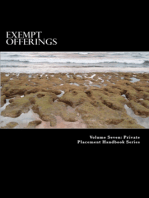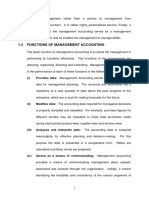GMEI Request Form User Guide
GMEI Request Form User Guide
Uploaded by
Troy-Steven : NellCopyright:
Available Formats
GMEI Request Form User Guide
GMEI Request Form User Guide
Uploaded by
Troy-Steven : NellOriginal Title
Copyright
Available Formats
Share this document
Did you find this document useful?
Is this content inappropriate?
Copyright:
Available Formats
GMEI Request Form User Guide
GMEI Request Form User Guide
Uploaded by
Troy-Steven : NellCopyright:
Available Formats
GMEI REQUEST FORM: INSTRUCTIONS
CGS's on-line application is used to submit requests for the assignment of GMEI (LEI)
identifiers for new legal entities. An LEI is a unique code associated with a single legal entity in
accordance with the ISO 17442 standard. Its goal is to help improve the measuring and monitoring
of systemic risk and support more cost-effective compliance with regulatory reporting
requirements. The LEI is a reference data tool to standardize how counterparty is identified on
financial transactions.
An LEI can be requested for all parties in a financial transaction including but not limited to:
▪ Legal entities including Legal subsidiaries
▪ Government organizations
▪ Municipal corporate entities
▪ Funds
▪ Trusts
▪ Charities
▪ Partnerships
Please note that an LEI should not be requested for operating divisions. These entities should
utilize the LEI of their parent organization.
The application form and accompanying electronic documentation are all that is needed to
complete the request.
Contents:
• Requester Account…………………………………………………………….. 2
• Billing Account………………………………………………………………... 3
• Entity Information for GMEI/LEI Assignment……………………………….. 4
• Parent Entity Information………………………………………………………9
• Supporting documents………………………………………………………….10
CONFIDENTIAL AND PROPRIETARY
Permission to reprint or distribute any content from this document requires the written approval of the CUSIP GLOBAL
SERVICES. 1
Requestor Account
All fields under the Requestor Account section are mandatory.
Kindly note that if you are applying for an Identifier for the first time or not wishing to use
Returning Customer functionality then please type the Requestor and Billing information manually.
GMEI (LEI) identifier(s) confirmation will be sent to the Primary Email Address of the
requestor.
CONFIDENTIAL AND PROPRIETARY
Permission to reprint or distribute any content from this document requires the written approval of the CUSIP GLOBAL
SERVICES. 2
Billing Account
All fields under the Billing Account section are also mandatory. The Billing Account profile is used
for billing and invoices will be sent to the billing email address.
The Requestor and Billing contact can be same or a different person/entity. Kindly note that if
the requestor and billing information is same then you may use the checkbox “Bill to Requestor
(same as above)” to populate all information from Requestor account into Billing account
section.
CONFIDENTIAL AND PROPRIETARY
Permission to reprint or distribute any content from this document requires the written approval of the CUSIP GLOBAL
SERVICES. 3
Entity Information for GMEI/LEI Assignment
Basic information in compliance with the ISO 17442 standard as well as the information needed to
uniquely identify the entity is required to be populated under this section. This includes legal name,
legal address, headquarters address, entity category and the entity's legal form. The legal address
of the entity should be provided and listed according to the documentation of incorporation. It is
common for legal addresses to be care of an agent of service, and therefore should not be regarded
as a headquarters address for the entity.
CONFIDENTIAL AND PROPRIETARY
Permission to reprint or distribute any content from this document requires the written approval of the CUSIP GLOBAL
SERVICES. 4
Description -
Legal Entity Name: Entity’s name as it appears on Legal Documentation.
ASCII Transliterated Legal Name: This is required in cases where the "Legal Name" field
includes non-Roman characters and may only include characters found in the limited ASCII
character set.
Legal Address: Primary street information for a Legal Entity’s legal (Registered) office.
Country: Registered country of the legal entity as it appears on legal documentation. The
results of this field are displayed in accordance with the ISO standard.
Region: State/Province in the country.
City: Registered city of the legal entity as it appears on legal documentation
Note: Registered country or city may differ from the city where the Legal Entity is
headquartered or primarily operated.
Headquarters Address: Primary street address where the legal entity is headquartered
Note: The Headquarter street address may differ from the street address where the Legal
Entity is registered. If Headquarters address is same as Legal address, then click on the
check box beside Headquarters address field.
Country: Country where the legal entity is headquartered. Again, the results of this field
are displayed in accordance with the ISO standard.
Region: State/Province in the Country.
City (Headquarters Address): City where the legal entity is headquartered.
Note: The Headquarter country and city may differ from the city where the Legal Entity
is registered or primarily operated.
Business Details:
Entity Category: This field indicates the category of entity identified by this LEI data
record, as a more specific category within the broad definition given in ISO 17442.
Branch: The legal entity is a branch of another legal entity; branch records must define a
Headquarters Relationship.
Fund: The legal entity is a fund managed by another legal entity.
CONFIDENTIAL AND PROPRIETARY
Permission to reprint or distribute any content from this document requires the written approval of the CUSIP GLOBAL
SERVICES. 5
Sole Proprietor: The legal entity is an individual acting in a business capacity
Bank: The legal entity is a bank.
Corporation: The legal entity is a corporate entity.
Government: The legal entity is a government entity, department, ministry, or municipal.
Other: All other legal entities not covered by an existing category.
Entity Legal Form: The general type an entity may legally use to identify itself in
accordance with the entity's governing jurisdiction. Often times an entity's legal form is
appended to the entity's legal name (LLC, GmbH, Inc …)
Registration Authority: The official business registry where the formation of the legal
entity is mandated to be recorded. Please select the value from the drop down list "Not
Available" if the Registration Authorities listed are not applicable or in situations where
you are not able to complete this field.
Registration Authority Entity ID: The unique number or ID allotted to the legal entity by
the registration authority.
Entity Contact Information: This is optional
First Name and Last Name: Information on the primary contact person of the legal entity.
Email Address: Primary email address of the person
Phone Number: Primary phone number of the person.
All Legal Entities must report, (Mandatory Relationship Reporting) for their direct and ultimate
accounting consolidating parent each, one of
‐ a relationship record or
‐ a reporting exception (Opt out of parent addition)
That means for these 2 mandatory relationships there should be a relationship record or an
exception should be reported. Only child entities may report this data to minimize difficulties
arising from complex business rules dependent on the reporting entity and de-duplication. The
relationship types allowed include:
‐ Direct Parent
‐ Ultimate Parent
CONFIDENTIAL AND PROPRIETARY
Permission to reprint or distribute any content from this document requires the written approval of the CUSIP GLOBAL
SERVICES. 6
Please select the appropriate radio buttons to submit Direct Parent or Opt out of Direct Parent
along with reason and Ultimate Parent or Opt out of Ultimate Parent along with reason.
Direct Parent: The child entity is directly consolidated by Parent. The “child" entity has its accounts
fully consolidated by the "parent" entity as per accounting standard(s) and the parent entity is
the closest fully consolidating parent to the child entity in any applicable hierarchical ownership
structure.
Ultimate Parent: The child entity is ultimately consolidated by Parent. The “child" entity has its
accounts fully consolidated by the "parent" entity as per accounting standard(s) and the parent entity
is the most distant fully consolidating parent from the child entity in any applicable hierarchical
ownership structure.
The opt out reason is collected as part of the LEI record of the reporting entity. If you are aware,
that for a requested legal entity there is a relationship of the relevant type BUT details are being
withhold from disclosure then you must provide an opt-out reason.
The reason for declining to provide information on parent can be: (Dropdown Values)
• No LEI: The parent does not consent to have LEI.
• Natural Persons: There is no parent according to the definition used, because the entity is
controlled by natural person(s) without any intermediate legal entity meeting the
definition of accounting consolidating parent.
• Non Consolidating: There is no parent according to the definition used, because the entity
is controlled by legal entities not subject to preparing consolidated financial statements.
• No Known Person: There is no parent according to the definition used, because there is
no known person controlling the entity (e.g.., diversified shareholding).
• Legal Obstacles: Obstacles in the laws or regulations of a jurisdiction prevent providing
or publishing this information. This does not include cases where, under the applicable
legal framework disclosing the parent relationship would require the consent of one of
the entities in the relationship, or both, and such consent could not be obtained (in these
cases "CONSENT_NOT_OBTAINED" is the applicable code).
• Consent Not Obtained: Obstacles in the laws or regulations of a jurisdiction prevent
providing or publishing this information: “the consent of the parent was necessary under
the applicable legal framework and the parent did not consent or could not be contacted”.
Note that it is a responsibility of a child entity to seek parent consent when necessary for
disclosing the parent relationship, for instance by inviting in writing the parent entity to
provide consent.
CONFIDENTIAL AND PROPRIETARY
Permission to reprint or distribute any content from this document requires the written approval of the CUSIP GLOBAL
SERVICES. 7
• Binding Legal Commitments: Binding legal commitments (other than the laws or
regulations of a jurisdiction), such as articles governing the legal entity or a contract,
prevent providing or publishing this information.
• Detriment Not Excluded: The child entity has sought to consult the parent entity about
the reporting of the parent information to the GLEIS but could not confirm the absence of
detriment in a way that can appropriately prevent liability risks for the child entity (or
those acting on its behalf) under the applicable legal framework. The disclosure of this
information would be detrimental to the legal entity or the relevant parent. This will
include reasons generally accepted by public authorities in similar circumstances, based
on a declaration by the entity. This reason may be used only when all following
cumulative circumstances apply:
(i) the parent could not be informed via the GLEIS and have the possibility to
correct the relationship information before publication (including raising a cause
for opt out, either because the parent does not have an LEI, or it has an LEI but
the GLEIS has not yet implemented such system;
(ii) the relationship is not already in the public domain (information being in the
public domain assumes here that the way the information came into the public
domain did not infringe the applicable legal framework);
(iii) the child entity has reasons to believe that the parent may consider disclosure
to be detrimental;
(iv) the child entity has sought to consult the parent entity of the reporting of the
parent information to the GLEIS but could not confirm the absence of detriment
in a way that can appropriately prevent liability risks for the child entity (or those
acting on its behalf) under the applicable legal framework.
• Disclosure Detrimental: The disclosure of this information would be detrimental to the
legal entity or the relevant parent. This will include reasons generally accepted by public
authorities in similar circumstances, based on a declaration by the entity.
CONFIDENTIAL AND PROPRIETARY
Permission to reprint or distribute any content from this document requires the written approval of the CUSIP GLOBAL
SERVICES. 8
Parent Entity Information
Please use the Parent Entity Information section to provide details on the Direct and/or Ultimate
Parent, the fields is only editable if you have selected the radio button to add a Parent. If Opt out
of Parent Addition button is selected then the corresponding parent fields will be grayed out.
LEI: If the parent entity already has an LEI, please enter the same in this field.
Entity Legal Name: Parent entity’s name as it appears on Legal Documentation.
Legal Address: Parent entity’s legal (registered) office address.
Business Details:
‐ Registration Authority: The official business registry where the formation of the
legal entity is mandated to be recorded. Please select the value from the drop
down list "Not Available" if the Registration Authorities listed are not applicable
or in situations where you are not able to complete this field.
‐ Registration Authority Entity ID: The unique number or ID allotted to the legal
entity by the registration authority.
CONFIDENTIAL AND PROPRIETARY
Permission to reprint or distribute any content from this document requires the written approval of the CUSIP GLOBAL
SERVICES. 9
Supporting documents
You may attach a Word, Excel or a PDF file to your request by clicking "Choose File" and
selecting the file that you wish to attach.
Please note that each attachment should not exceed 15MB in size and you may attach up to a
maximum of 5 documents for a GMEI (LEI) request. The required documents are:
1. Corporate Entity Articles of incorporation or certificate of amendment
2. Fund Articles of incorporation or certificate of amendment
3. Trust Indenture or Trust agreement
4. Municipal Entity Offering Statement or Document showing the website of the municipal entity
Submit
• Submit this request only: Submit the GMEI (LEI) request for the legal entity.
• Submit and add additional request: User can request LEI for another legal entity in the
existing GMEI Form without again filling the Requestor and Billing Account
information.
• Reset: User can reset the form by clearing all the fields.
CONFIDENTIAL AND PROPRIETARY
Permission to reprint or distribute any content from this document requires the written approval of the CUSIP GLOBAL
SERVICES. 10
You might also like
- A Simple Guide To Registering A Corporation in The PhilippinesNo ratings yetA Simple Guide To Registering A Corporation in The Philippines5 pages
- Articles of Organization of A Virginia Professional Limited Liability CompanyNo ratings yetArticles of Organization of A Virginia Professional Limited Liability Company3 pages
- WWW - Bnrs.dti - Gov.ph Business Name Registration Application FormNo ratings yetWWW - Bnrs.dti - Gov.ph Business Name Registration Application Form7 pages
- New Fidelity Account Business ApplicationNo ratings yetNew Fidelity Account Business Application20 pages
- User-Guidelines-Bo-Legislative-Requirements (Updated Version)No ratings yetUser-Guidelines-Bo-Legislative-Requirements (Updated Version)16 pages
- Limited Liability Partnership (LLP) Registration in IndiaNo ratings yetLimited Liability Partnership (LLP) Registration in India6 pages
- Form 503-General Information (Assumed Name Certificate) : Attorney and Tax SpecialistNo ratings yetForm 503-General Information (Assumed Name Certificate) : Attorney and Tax Specialist5 pages
- Starting-Up A Partnership Business: Obtain A Barangay ClearanceNo ratings yetStarting-Up A Partnership Business: Obtain A Barangay Clearance4 pages
- Articles of Organization - Domestic Limited Liability CompanyNo ratings yetArticles of Organization - Domestic Limited Liability Company2 pages
- Choosing The Legal Form of Your BusinessNo ratings yetChoosing The Legal Form of Your Business6 pages
- PARCOR - 1Nature-and-Formation-of-a-PartnershipNo ratings yetPARCOR - 1Nature-and-Formation-of-a-Partnership31 pages
- Prepare The Required Documents For SEC RegistrationNo ratings yetPrepare The Required Documents For SEC Registration4 pages
- Business Compliance Governance Essentials Reference Book 2015No ratings yetBusiness Compliance Governance Essentials Reference Book 201540 pages
- HLB HAMT- KYC form -CORPORATE CLIENT ONBOARDINGNo ratings yetHLB HAMT- KYC form -CORPORATE CLIENT ONBOARDING3 pages
- 1.1 Department Trade and Industry A. How Do I Apply For A Business Name?No ratings yet1.1 Department Trade and Industry A. How Do I Apply For A Business Name?39 pages
- 1.1 Department Trade and Industry A. How Do I Apply For A Business Name?No ratings yet1.1 Department Trade and Industry A. How Do I Apply For A Business Name?39 pages
- Corporation: Basic Concepts in Establishing OneNo ratings yetCorporation: Basic Concepts in Establishing One26 pages
- Incorporation of Private Limited CompanyNo ratings yetIncorporation of Private Limited Company3 pages
- FATCA Declaration Non Individuals Retail FinalNo ratings yetFATCA Declaration Non Individuals Retail Final7 pages
- How To Register A Partnership Company in The PhilippinesNo ratings yetHow To Register A Partnership Company in The Philippines2 pages
- BA 243 - Business Forms Activity-LLC FormNo ratings yetBA 243 - Business Forms Activity-LLC Form4 pages
- KLC-Articles of Organization-Profit Limited Liability CompanyNo ratings yetKLC-Articles of Organization-Profit Limited Liability Company2 pages
- Incorporation of A Private Limited CompanyNo ratings yetIncorporation of A Private Limited Company5 pages
- COMPANY". This Concept Was Not There in Companies Act, 1956. Another Name of This ACT 2013"No ratings yetCOMPANY". This Concept Was Not There in Companies Act, 1956. Another Name of This ACT 2013"6 pages
- Form 503-General Information (Assumed Name Certificate) : Attorney and Tax SpecialistNo ratings yetForm 503-General Information (Assumed Name Certificate) : Attorney and Tax Specialist5 pages
- Ehab Aly - Sr. Project Controls SchedulerNo ratings yetEhab Aly - Sr. Project Controls Scheduler3 pages
- 014102.313 Laboratory Star System ManualNo ratings yet014102.313 Laboratory Star System Manual64 pages
- Pre-Bureaucratic Structures: Organizations Clustered EntitiesNo ratings yetPre-Bureaucratic Structures: Organizations Clustered Entities6 pages
- Homework 1 - Answer Sheet - For Students - 2024 T2No ratings yetHomework 1 - Answer Sheet - For Students - 2024 T24 pages
- Customer Satisfaction Survey: Final ReportNo ratings yetCustomer Satisfaction Survey: Final Report61 pages
- Student Result: Session: 2020-21 (REGULAR) Semesters: 1 Result: Marks: 783/1200No ratings yetStudent Result: Session: 2020-21 (REGULAR) Semesters: 1 Result: Marks: 783/12002 pages
- PRC-04 (ITA) Last Assignment January 2024-1No ratings yetPRC-04 (ITA) Last Assignment January 2024-1132 pages
- Lesson 3 Importance and Uses of Time Study StudentNo ratings yetLesson 3 Importance and Uses of Time Study Student16 pages
- BHMCT Sem VII Spl. Front Office Mgt. II CED 701 Chapter 3No ratings yetBHMCT Sem VII Spl. Front Office Mgt. II CED 701 Chapter 36 pages
- Institutions in Aid of Entrepreneurs: Edii: EntrepreneurshipNo ratings yetInstitutions in Aid of Entrepreneurs: Edii: Entrepreneurship13 pages
- Alesund UK Market Presentation 250918 RjsNo ratings yetAlesund UK Market Presentation 250918 Rjs19 pages
- Item 2.2. Joint Meeting - AvPORTS ProposalNo ratings yetItem 2.2. Joint Meeting - AvPORTS Proposal24 pages
- CMA II Chapter 7, Test Bank Decentralization and Transfer PricingNo ratings yetCMA II Chapter 7, Test Bank Decentralization and Transfer Pricing41 pages
- A Simple Guide To Registering A Corporation in The PhilippinesA Simple Guide To Registering A Corporation in The Philippines
- Articles of Organization of A Virginia Professional Limited Liability CompanyArticles of Organization of A Virginia Professional Limited Liability Company
- WWW - Bnrs.dti - Gov.ph Business Name Registration Application FormWWW - Bnrs.dti - Gov.ph Business Name Registration Application Form
- User-Guidelines-Bo-Legislative-Requirements (Updated Version)User-Guidelines-Bo-Legislative-Requirements (Updated Version)
- Limited Liability Partnership (LLP) Registration in IndiaLimited Liability Partnership (LLP) Registration in India
- Form 503-General Information (Assumed Name Certificate) : Attorney and Tax SpecialistForm 503-General Information (Assumed Name Certificate) : Attorney and Tax Specialist
- Starting-Up A Partnership Business: Obtain A Barangay ClearanceStarting-Up A Partnership Business: Obtain A Barangay Clearance
- Articles of Organization - Domestic Limited Liability CompanyArticles of Organization - Domestic Limited Liability Company
- Prepare The Required Documents For SEC RegistrationPrepare The Required Documents For SEC Registration
- Business Compliance Governance Essentials Reference Book 2015Business Compliance Governance Essentials Reference Book 2015
- 1.1 Department Trade and Industry A. How Do I Apply For A Business Name?1.1 Department Trade and Industry A. How Do I Apply For A Business Name?
- 1.1 Department Trade and Industry A. How Do I Apply For A Business Name?1.1 Department Trade and Industry A. How Do I Apply For A Business Name?
- How To Register A Partnership Company in The PhilippinesHow To Register A Partnership Company in The Philippines
- KLC-Articles of Organization-Profit Limited Liability CompanyKLC-Articles of Organization-Profit Limited Liability Company
- COMPANY". This Concept Was Not There in Companies Act, 1956. Another Name of This ACT 2013"COMPANY". This Concept Was Not There in Companies Act, 1956. Another Name of This ACT 2013"
- Form 503-General Information (Assumed Name Certificate) : Attorney and Tax SpecialistForm 503-General Information (Assumed Name Certificate) : Attorney and Tax Specialist
- Black Business Atlanta: Business RegistrationFrom EverandBlack Business Atlanta: Business Registration
- Pre-Bureaucratic Structures: Organizations Clustered EntitiesPre-Bureaucratic Structures: Organizations Clustered Entities
- Homework 1 - Answer Sheet - For Students - 2024 T2Homework 1 - Answer Sheet - For Students - 2024 T2
- Student Result: Session: 2020-21 (REGULAR) Semesters: 1 Result: Marks: 783/1200Student Result: Session: 2020-21 (REGULAR) Semesters: 1 Result: Marks: 783/1200
- Lesson 3 Importance and Uses of Time Study StudentLesson 3 Importance and Uses of Time Study Student
- BHMCT Sem VII Spl. Front Office Mgt. II CED 701 Chapter 3BHMCT Sem VII Spl. Front Office Mgt. II CED 701 Chapter 3
- Institutions in Aid of Entrepreneurs: Edii: EntrepreneurshipInstitutions in Aid of Entrepreneurs: Edii: Entrepreneurship
- CMA II Chapter 7, Test Bank Decentralization and Transfer PricingCMA II Chapter 7, Test Bank Decentralization and Transfer Pricing