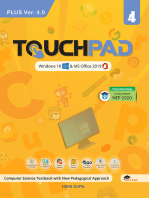Module 1 - File Management
Uploaded by
aayushman.dhar.dixit.mModule 1 - File Management
Uploaded by
aayushman.dhar.dixit.mModule 1 : File Management
Copyright ©Aayushman DDM 2024 All Rights Reserved
Tutor: Aayushman D /SchoolHouse.world/176493
೪
೨
SYNOPSIS:
We save our work in software.
೦
We give a suitable name while saving our work and a file is created.
A file is an object that stores data.
೨
Files of different software have different icons.
A computer has many files in it and we can arrange them so that we can find the file we want. The
ಡಿ
proper arrangement of files is known as file management.
Files are arranged in folders.
ನ್
A folder is a place in the memory of a computer.
A folder can store files. It is easy to locate files when they are stored in a folder.
A folder also represented by an icon.
್ಮಾ
I. Fill in the blanks:
ುಷ
a) A __________________________ is an object that stores data.
ಯ
b) As we save our work, the software creates a ______________________.
ಆ
c) The proper arrangement of files in known as ______________________.
ಕ
d) Files are arranged in ________________________.
ಕ್ಷ
e) A folder is also represented by an _________________________.
ಶಿ
್ಯ @
f) A folder named Pictures can store _____________________ files.
i) The labelled pictures on the screen. __________________________.
ಮ
II. State whether the following statements are True or False:
ಸ್ವಾ
a) A folder can store files.
b) Folders are arranged in files.
ೃತಿ
c) A folder is an object that stores data.
ಕ
d) Files of two different software have different icons.
e) We can save our work without a file name.
III. Draw a neat and labelled diagram of the following:
a) An icon of a folder.
೪
೨
೦
IV. Answer the following questions:
೨
a) What is a file ?
ಡಿ
……………………………………………………………………………………………………………
……………………………………………………………………………………………………………
ನ್
……………………………………………………………………………………………………………
್ಮಾ
b) What do you understand about file management ?
…………………………………………………………………………………………………………….. ುಷ
ಯ
……………………………………………………………………………………………………………..
ಆ
……………………………………………………………………………………………………………..
c) What is a folder? How is it useful to us?
ಕ
ಕ್ಷ
………………………………………………………………………………………………………………..
ಶಿ
………………………………………………………………………………………………………………..
್ಯ @
………………………………………………………………………………………………………………..
ಮ
d) What are the ways to create a file on the computer ? Explain the method.
………………………………………………………………………………………………………………
ಸ್ವಾ
………………………………………………………………………………………………………………
ೃತಿ
………………………………………………………………………………………………………………
Good Luck!
ಕ
Best,
Aayu :)
You might also like
- C++ File Handling Step by Step: A Practical Guide with ExamplesFrom EverandC++ File Handling Step by Step: A Practical Guide with ExamplesNo ratings yet
- Best Free Open Source Data Recovery Apps for Mac OS English EditionFrom EverandBest Free Open Source Data Recovery Apps for Mac OS English EditionNo ratings yet
- The Ultimate Backup Guide: Saving, Syncing and Sharing Your Digital Life: Location Independent Series, #3From EverandThe Ultimate Backup Guide: Saving, Syncing and Sharing Your Digital Life: Location Independent Series, #3No ratings yet
- Department of Computer Science CMP 222: File Organization and ManagementNo ratings yetDepartment of Computer Science CMP 222: File Organization and Management19 pages
- 1.1.data Structure Questions and Answers 1No ratings yet1.1.data Structure Questions and Answers 192 pages
- PDO VAO Model Test 6 - Paper-2 - Key AnswerNo ratings yetPDO VAO Model Test 6 - Paper-2 - Key Answer37 pages
- Bcs 110 - Lecture Notes - Unit 4 - Management of Files and FoldersNo ratings yetBcs 110 - Lecture Notes - Unit 4 - Management of Files and Folders65 pages
- Internet and Computing Fundamentals 1 (ICF 1) : Learn The Basic Computer ConceptsNo ratings yetInternet and Computing Fundamentals 1 (ICF 1) : Learn The Basic Computer Concepts8 pages
- Docker: The Complete Guide to the Most Widely Used Virtualization Technology. Create Containers and Deploy them to Production Safely and Securely.: Docker & Kubernetes, #1From EverandDocker: The Complete Guide to the Most Widely Used Virtualization Technology. Create Containers and Deploy them to Production Safely and Securely.: Docker & Kubernetes, #1No ratings yet
- How To Recover Deleted Files: Your Step-By-Step Guide To Recovering Deleted FilesFrom EverandHow To Recover Deleted Files: Your Step-By-Step Guide To Recovering Deleted FilesNo ratings yet
- Database Design Concepts Introduction NotesNo ratings yetDatabase Design Concepts Introduction Notes42 pages
- Class 5 - Computer - Windows File Management - Notes - 28 - July - 2021No ratings yetClass 5 - Computer - Windows File Management - Notes - 28 - July - 20214 pages
- CLASS 3 COMPUTERS CHAPTER 6 FILE MANAGMENT ORGANISATION OF FOLDERS Ms. Subhashree Rout100% (1)CLASS 3 COMPUTERS CHAPTER 6 FILE MANAGMENT ORGANISATION OF FOLDERS Ms. Subhashree Rout4 pages
- SS 2 COMPUTER SCIENCE SAVIOUR TERM E NOTENo ratings yetSS 2 COMPUTER SCIENCE SAVIOUR TERM E NOTE12 pages
- Questions and Answers on File Management - Year 9No ratings yetQuestions and Answers on File Management - Year 97 pages
- Microsoft OneDrive For Beginners: The Complete Step-By-Step User Guide To Mastering Microsoft OneDrive For File Storage, Sharing & Syncing, Data Archival And File Management (Computer/Tech)From EverandMicrosoft OneDrive For Beginners: The Complete Step-By-Step User Guide To Mastering Microsoft OneDrive For File Storage, Sharing & Syncing, Data Archival And File Management (Computer/Tech)No ratings yet
- Activity On The Sacrament of Holy Eucharist PDFNo ratings yetActivity On The Sacrament of Holy Eucharist PDF2 pages
- Volodymyr Zelenskyi's Speech On Ukraine's Independence DayNo ratings yetVolodymyr Zelenskyi's Speech On Ukraine's Independence Day2 pages
- Singro Media Innovations Pvt. LTD: Song Album Album CategorNo ratings yetSingro Media Innovations Pvt. LTD: Song Album Album Categor44 pages
- Sam Shepard: Garden. in 1965 He Presented Up To Thursday and 4-H Clubat Theater 65, Dog and Rocking ChairatNo ratings yetSam Shepard: Garden. in 1965 He Presented Up To Thursday and 4-H Clubat Theater 65, Dog and Rocking Chairat5 pages
- CU-2021 B.Sc. (General) Mathematics Semester-II Paper-CC2-GE2 QPNo ratings yetCU-2021 B.Sc. (General) Mathematics Semester-II Paper-CC2-GE2 QP9 pages
- The Role of Language in Communication and SocietyNo ratings yetThe Role of Language in Communication and Society1 page