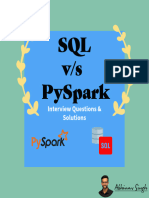Databricks
Uploaded by
2041020004.smrutitanayaDatabricks
Uploaded by
2041020004.smrutitanayaDatabricks is a cloud-based big data analytics platform that is built on top of
Apache Spark. It provides a unified analytics platform that brings together data
engineering, data science, and business analytics. Here's an overview of Databricks
and some optimization techniques commonly used with it:
**Databricks Overview:**
Databricks offers a collaborative and interactive environment for data engineering,
data science, and machine learning tasks. It includes features like Databricks
Runtime, Databricks Delta for data storage, and integration with various data
sources and tools. It simplifies the process of data preparation, exploration, and
model development.
**Optimization Techniques in Databricks:**
Optimization in Databricks focuses on improving performance, cost-efficiency, and
resource utilization. Here are some common optimization techniques:
1. **Cluster Optimization:**
- Right-sizing clusters: Adjust the number of worker nodes and their
configuration based on workload requirements. Scaling clusters up or down can
optimize costs.
- Utilizing auto-scaling: Enable auto-scaling to automatically add or remove
worker nodes based on workload demands, ensuring efficient resource utilization.
2. **Databricks Runtime Optimization:**
- Using the latest runtime version: Keep Databricks Runtime up to date to
benefit from performance improvements and bug fixes.
- Memory management: Optimize the allocation of memory to Spark tasks to avoid
out-of-memory errors and improve overall performance.
3. **Data Storage and Access Optimization:**
- Delta Lake: Use Databricks Delta for managing data lakes. Delta Lake offers
features like ACID transactions and data versioning, which enhance data consistency
and query performance.
- Caching: Utilize Databricks caching mechanisms to store intermediate results
and reduce redundant computations.
- Partitioning and clustering: Organize data in an optimal way by using
partitioning and clustering keys, which can significantly speed up query
performance.
4. **Query Optimization:**
- Adaptive Query Execution: Enable this feature to allow Spark to adapt query
plans dynamically based on runtime statistics.
- Cost-based optimization: Configure Spark to use cost-based query optimization,
which can lead to more efficient query plans.
5. **Data Skew Handling:**
- Identify and address data skew issues in your data. Strategies may include re-
partitioning data, using bucketing, or implementing custom skew-handling logic.
6. **Caching and Persisting Data:**
- Cache or persist intermediate results when working with iterative algorithms
or when data is reused across multiple stages of a pipeline. This can reduce
redundant computations.
7. **Parallelism and Concurrency:**
- Optimize the degree of parallelism and concurrency settings in your Spark
applications to make the best use of available resources.
8. **Monitoring and Tuning:**
- Regularly monitor cluster performance using Databricks monitoring tools.
Identify and address bottlenecks, inefficient queries, or resource contention
issues.
9. **Cluster Isolation:**
- Use cluster isolation to separate workloads or teams to prevent resource
conflicts and ensure fair resource allocation.
10. **Resource Management:**
- Implement resource controls and quotas to prevent overutilization of
resources and control costs.
11. **Code Optimization:**
- Review and optimize Spark code by eliminating unnecessary transformations and
actions, reducing data shuffling, and optimizing UDFs.
Databricks provides various resources, documentation, and best practices for
implementing these optimization techniques effectively. Continuous monitoring and
fine-tuning are essential for maintaining optimal performance and cost-efficiency
in a Databricks environment.
Certainly! Let's dive into the answers to these questions:
**Databricks Delta Lake:**
1. **Key Benefits of Databricks Delta Lake:**
- Databricks Delta Lake provides ACID (Atomicity, Consistency, Isolation,
Durability) transactional capabilities for data lakes, ensuring data reliability
and integrity.
- It enables schema enforcement, ensuring that data is of the correct structure
and preventing data corruption.
- Delta Lake supports time travel, allowing you to access and restore previous
versions of data, which is crucial for auditing and debugging.
- Data skipping and indexing techniques in Delta Lake significantly improve
query performance.
- Delta Lake seamlessly integrates with Apache Spark and Databricks for unified
data processing and analytics.
2. **Data Consistency and Transactional Capabilities:**
- Delta Lake achieves data consistency and transactional capabilities by
implementing a transaction log (called a "transaction log") that records all
changes to the data.
- When a write operation occurs, it's first written to the transaction log. Once
it's committed, the changes are applied to the data files. If a failure occurs
during this process, the transaction is rolled back.
- This ensures that data is always in a consistent state and that concurrent
reads and writes do not interfere with each other.
- Data consistency and transactional capabilities are crucial for maintaining
the reliability and correctness of data, especially in multi-user and multi-step
data processing environments.
**Cluster Management:**
3. **Optimal Cluster Size Considerations:**
- Factors to consider for determining the optimal cluster size in Databricks
include the volume of data, the complexity of Spark jobs, desired performance, and
budget constraints.
- You should analyze historical workload patterns and resource utilization to
make informed decisions about cluster sizing.
- Regularly monitor cluster performance and adjust the size as needed based on
changing workloads and data volumes.
4. **Enabling Auto-scaling:**
- Auto-scaling in Databricks allows clusters to automatically add or remove
worker nodes based on workload demand.
- To enable auto-scaling, you configure the minimum and maximum number of worker
nodes in the cluster settings.
- Advantages of auto-scaling include cost optimization (as you only pay for the
resources you use), improved performance during peak workloads, and reduced manual
intervention.
**Data Partitioning and Clustering:**
5. **Data Partitioning for Query Performance:**
- Data partitioning involves dividing data into smaller, manageable chunks based
on a specific column(s), such as date or category.
- Partitioning can significantly improve query performance by limiting the
amount of data that needs to be scanned during queries. For example, when querying
sales data, partitioning by date allows the system to skip irrelevant partitions.
6. **Data Clustering in Databricks:**
- Data clustering involves organizing data within partitions to optimize query
performance further.
- It reduces data skew by grouping similar data together within partitions,
making it easier for Spark to distribute workloads evenly.
- Clustering can involve sorting data based on one or more columns within each
partition, ensuring efficient data access for specific queries.
**Resource Management:**
1. **Importance of Resource Isolation:**
- Resource isolation in Databricks clusters is vital to ensure that different
workloads or users do not interfere with each other's performance.
- Without isolation, resource contention can occur, leading to unpredictable
query execution times and job failures.
- Effective resource isolation ensures that each workload gets the resources it
needs without affecting others.
2. **Implementing Resource Isolation:**
- You can implement resource isolation effectively using Cluster Pools in
Databricks.
- Cluster Pools allow you to allocate specific clusters or resources to
different teams, workloads, or users.
- By setting up pools with appropriate configurations, you can isolate
workloads, control resource allocation, and ensure predictable performance.
**Resource Controls and Quotas:**
3. **Resource Controls and Quotas:**
- Resource controls and quotas are mechanisms for optimizing resource allocation
and cost management in Databricks.
- They allow administrators to set limits on the amount of CPU, memory, and
other resources that users or teams can consume.
- By enforcing quotas, you prevent overutilization, allocate resources fairly,
and manage costs effectively.
**Code Optimization:**
4. **Optimizing Spark Code:**
- Utilize the DataFrame and Dataset API over RDDs for better optimization
opportunities.
- Avoid actions like "collect" or "count" on large datasets, which can cause
driver memory issues.
- Minimize the use of wide transformations (e.g., "groupByKey" or "reduceByKey")
that trigger expensive shuffling.
- Implement caching or persisting of intermediate results when reused in
multiple operations.
- Use techniques like partitioning, bucketing, or broadcast joins to reduce
unnecessary data shuffling.
**Monitoring and Tuning:**
5. **Key Performance Metrics:**
- Important performance metrics to monitor in Databricks include:
- Query execution time.
- Cluster resource utilization (CPU, memory, etc.).
- Job success rates.
- Spark-specific metrics (e.g., garbage collection times, shuffle read/write
sizes).
- Monitoring these metrics helps identify bottlenecks and resource issues.
6. **Monitoring and Resolution:**
- In a specific scenario, monitoring identified excessive data shuffling as the
cause of slow query performance.
- To address this, we restructured the Spark code to minimize shuffling by
implementing bucketing and broadcasting for smaller datasets.
- This optimization significantly improved query execution times.
**Cost Optimization:**
7. **Balancing Performance and Cost:**
- Balancing performance and cost optimization involves making trade-offs based
on workload requirements.
- Use auto-scaling to dynamically adjust cluster size to meet performance needs
while minimizing costs during idle periods.
- Implement resource controls and quotas to prevent overprovisioning and control
costs.
**Resource Allocation and Prioritization:**
8. **Efficient Resource Allocation:**
- In a multi-tenant Databricks environment, use Cluster Pools to allocate
resources efficiently among different workloads or teams.
- Configure pools and clusters based on workload importance and criticality.
- Achieve workload isolation by allocating separate clusters or applying cluster
policies to assign resources as needed.
Effective resource management, code optimization, monitoring, and cost controls are
essential for maintaining a well-balanced and cost-efficient Databricks
environment. It ensures that performance meets expectations while keeping costs in
check.
You might also like
- Snowpro Advanced: Data Engineer: Exam Study GuideNo ratings yetSnowpro Advanced: Data Engineer: Exam Study Guide14 pages
- Mastering Azure Synapse Analytics: Learn how to develop end-to-end analytics solutions with Azure Synapse Analytics (English Edition)From EverandMastering Azure Synapse Analytics: Learn how to develop end-to-end analytics solutions with Azure Synapse Analytics (English Edition)No ratings yet
- Delmia DPM M1 - Create The Working Environment100% (3)Delmia DPM M1 - Create The Working Environment66 pages
- The Datadog Handbook: A Guide to Monitoring, Metrics, and TracingFrom EverandThe Datadog Handbook: A Guide to Monitoring, Metrics, and TracingNo ratings yet
- Learn More About SQL Interview Questions-Ii: The Expert'S Voice in SQL ServerNo ratings yetLearn More About SQL Interview Questions-Ii: The Expert'S Voice in SQL Server12 pages
- Azure Data Factory Vs Databricks - 4 Key Differences - HevoNo ratings yetAzure Data Factory Vs Databricks - 4 Key Differences - Hevo14 pages
- Microsoft Certified: Azure Data Engineer Associate - Skills MeasuredNo ratings yetMicrosoft Certified: Azure Data Engineer Associate - Skills Measured4 pages
- Azure Data Engineer Interview QuestionsNo ratings yetAzure Data Engineer Interview Questions15 pages
- Lab 3 - Enabling Team Based Data Science With Azure DatabricksNo ratings yetLab 3 - Enabling Team Based Data Science With Azure Databricks18 pages
- Power BI and SSAS Tabular Interview Template: Data ModelingNo ratings yetPower BI and SSAS Tabular Interview Template: Data Modeling16 pages
- Advanced Project For Data Engineering in Azure100% (1)Advanced Project For Data Engineering in Azure5 pages
- Data Warehouse - Concept and Fundamentals: SrideviNo ratings yetData Warehouse - Concept and Fundamentals: Sridevi25 pages
- Real-Time Analytics With Azure DatabricksNo ratings yetReal-Time Analytics With Azure Databricks11 pages
- Azure DataEngineering End To End VideosNo ratings yetAzure DataEngineering End To End Videos21 pages
- Azure Data Engineer Interview QuestionsNo ratings yetAzure Data Engineer Interview Questions35 pages
- Databricks Certified Associate Developer for Apache Spark Using Python: The ultimate guide to getting certified in Apache Spark using practical examples with PythonFrom EverandDatabricks Certified Associate Developer for Apache Spark Using Python: The ultimate guide to getting certified in Apache Spark using practical examples with PythonNo ratings yet
- Veeam Backup 10 0 User Guide Vsphere PDFNo ratings yetVeeam Backup 10 0 User Guide Vsphere PDF1,527 pages
- Use Branch and Propertyforrent Tables in Examples (A), (B) and (C)No ratings yetUse Branch and Propertyforrent Tables in Examples (A), (B) and (C)6 pages
- IGNOU MCS-023 Solved Assignment 2016-17No ratings yetIGNOU MCS-023 Solved Assignment 2016-1711 pages
- A Common Database Approach For OLTP and OLAPNo ratings yetA Common Database Approach For OLTP and OLAP22 pages
- National Institute of Technology, Calicut: Department of Architecture and PlanningNo ratings yetNational Institute of Technology, Calicut: Department of Architecture and Planning20 pages
- Lead2Pass - Latest Free Oracle 1Z0 060 Dumps (131 140) Download!No ratings yetLead2Pass - Latest Free Oracle 1Z0 060 Dumps (131 140) Download!6 pages
- Backing Storage Devices: Backing Storage Devices Allow Us To Store Programs and Data So That We Can Use Them LaterNo ratings yetBacking Storage Devices: Backing Storage Devices Allow Us To Store Programs and Data So That We Can Use Them Later12 pages
- A Textbook On Computer Science-Grade 12: Asia'sNo ratings yetA Textbook On Computer Science-Grade 12: Asia's312 pages
- Transforming EER Diagrams Into Relations: Mapping Regular Entities To RelationsNo ratings yetTransforming EER Diagrams Into Relations: Mapping Regular Entities To Relations28 pages
- Wss 3.0 & Sharepoint 2007 Updates: The Tour Starts HereNo ratings yetWss 3.0 & Sharepoint 2007 Updates: The Tour Starts Here33 pages
- Data Structures and Algorithms Final Quiz1 OnlyNo ratings yetData Structures and Algorithms Final Quiz1 Only7 pages
- Mastering Azure Synapse Analytics: Learn how to develop end-to-end analytics solutions with Azure Synapse Analytics (English Edition)From EverandMastering Azure Synapse Analytics: Learn how to develop end-to-end analytics solutions with Azure Synapse Analytics (English Edition)
- The Datadog Handbook: A Guide to Monitoring, Metrics, and TracingFrom EverandThe Datadog Handbook: A Guide to Monitoring, Metrics, and Tracing
- Learn More About SQL Interview Questions-Ii: The Expert'S Voice in SQL ServerLearn More About SQL Interview Questions-Ii: The Expert'S Voice in SQL Server
- Azure Data Factory Vs Databricks - 4 Key Differences - HevoAzure Data Factory Vs Databricks - 4 Key Differences - Hevo
- Microsoft Certified: Azure Data Engineer Associate - Skills MeasuredMicrosoft Certified: Azure Data Engineer Associate - Skills Measured
- Lab 3 - Enabling Team Based Data Science With Azure DatabricksLab 3 - Enabling Team Based Data Science With Azure Databricks
- Power BI and SSAS Tabular Interview Template: Data ModelingPower BI and SSAS Tabular Interview Template: Data Modeling
- Data Warehouse - Concept and Fundamentals: SrideviData Warehouse - Concept and Fundamentals: Sridevi
- Databricks Certified Associate Developer for Apache Spark Using Python: The ultimate guide to getting certified in Apache Spark using practical examples with PythonFrom EverandDatabricks Certified Associate Developer for Apache Spark Using Python: The ultimate guide to getting certified in Apache Spark using practical examples with Python
- Use Branch and Propertyforrent Tables in Examples (A), (B) and (C)Use Branch and Propertyforrent Tables in Examples (A), (B) and (C)
- National Institute of Technology, Calicut: Department of Architecture and PlanningNational Institute of Technology, Calicut: Department of Architecture and Planning
- Lead2Pass - Latest Free Oracle 1Z0 060 Dumps (131 140) Download!Lead2Pass - Latest Free Oracle 1Z0 060 Dumps (131 140) Download!
- Backing Storage Devices: Backing Storage Devices Allow Us To Store Programs and Data So That We Can Use Them LaterBacking Storage Devices: Backing Storage Devices Allow Us To Store Programs and Data So That We Can Use Them Later
- Transforming EER Diagrams Into Relations: Mapping Regular Entities To RelationsTransforming EER Diagrams Into Relations: Mapping Regular Entities To Relations
- Wss 3.0 & Sharepoint 2007 Updates: The Tour Starts HereWss 3.0 & Sharepoint 2007 Updates: The Tour Starts Here