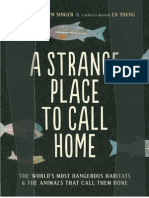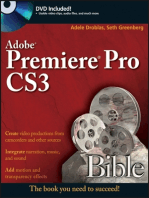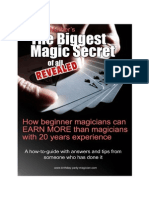Multimedia and Animation Cat 1
Multimedia and Animation Cat 1
Uploaded by
kabahindavanessa8Copyright:
Available Formats
Multimedia and Animation Cat 1
Multimedia and Animation Cat 1
Uploaded by
kabahindavanessa8Copyright
Available Formats
Share this document
Did you find this document useful?
Is this content inappropriate?
Copyright:
Available Formats
Multimedia and Animation Cat 1
Multimedia and Animation Cat 1
Uploaded by
kabahindavanessa8Copyright:
Available Formats
No .
1a)
Preview and playback performance improvements
Preview playback is rock-solid with threading improvements and a new GPU-accelerated display system
core. Get an accurate view of your designs without breaking your creative flow.
Enhanced EXR workflows
Get up to 12x faster performance when working with multi-channel EXR files. Import layered EXR files as
compositions and get started compositing faster.
Faster shapes
Create and edit shapes quickly with improved performance. Stay organized with more accessible
grouping controls.
Graphics and text enhancements
Take advantage of new dropdown menu expression controls and text style expressions to adjust many
settings at once and design templates that are easier for your clients to update in Premiere Pro
.
Expression improvements
For expressions that don’t change over time, After Effects will apply them to all frames at once with up
to 40% faster processing. Expressions applied to master properties are significantly faster as well.
Expanded format and better playback support
Format support includes Canon XF-HEVC plus import for two legacy formats: Animation with delta
frames and MJPEG. Get improved performance for 10-bit H.265 HD/UHD, HEVC HD/UHD, and ProRes
files.
Other enhancements
Also includes better notifications for system compatibility.
Cinema 4D Lite R21
Get the latest release of C4D Lite with new features including caps and bevel tools for creating extruded
text and splines. A new high-performance denoising filter improves visual quality and reduces rendering
time
Content Awareness
Remove unwanted objects faster with enhanced Content-Aware Fill, now twice as fast and uses
half as much memory.
No. 2
Procedure for Creation of an animation.
Open adobe after effects program in adobe suite software
Import your videos in adobe after effects.
Create a new composition and give it a duration for example 5 seconds
Animate each and every item separate using at least 1 second out of the five seconds of the entire composition .
Get one item drag it into the composition and head to the timeline and open then click on transformation then position .
Click on position to create the first key frame then after determine the position where you want your item to be at the wanted
seconds for example at 0 seconds
To one second.
Repeat the procedure for each and every item except the timing that changes from 0 to 1 to 2….until all that are to be
animated are done as well as the timing of your project .
.
You might also like
- DC20 Monster Starter PackDocument10 pagesDC20 Monster Starter PackDiogo BorbaNo ratings yet
- Isuzu FTRDocument476 pagesIsuzu FTRFelix Vera78% (9)
- 2022 Adobe® Premiere Pro Guide For Filmmakers and YouTubersFrom Everand2022 Adobe® Premiere Pro Guide For Filmmakers and YouTubersRating: 5 out of 5 stars5/5 (1)
- Video Editing ToolsDocument21 pagesVideo Editing Toolssamb1990100% (1)
- Hex Editor Neo 5Document26 pagesHex Editor Neo 5shaoooNo ratings yet
- HitFilm 4 Express User GuideDocument238 pagesHitFilm 4 Express User GuidelectormaniacoNo ratings yet
- GifGun - User ManualDocument15 pagesGifGun - User ManualshashankNo ratings yet
- A Strange Place To Call HomeDocument7 pagesA Strange Place To Call HomeChronicleBooks33% (3)
- Final Cut Studio-In DepthDocument66 pagesFinal Cut Studio-In Depthceci_vecNo ratings yet
- 01 Premier 1.5 UpdateDocument11 pages01 Premier 1.5 UpdatepantdNo ratings yet
- Create ProRes Sequences in Premiere Pro CC (U) - Larry JordanDocument6 pagesCreate ProRes Sequences in Premiere Pro CC (U) - Larry JordanAndrew EdisonNo ratings yet
- Adobe Premiere Pro CS6 BrochureDocument16 pagesAdobe Premiere Pro CS6 BrochureTim Chege100% (1)
- Adobe CS6 Production Premium For Mac OS X Download Full Pack For MacDocument2 pagesAdobe CS6 Production Premium For Mac OS X Download Full Pack For MacSharky OverdownNo ratings yet
- Premiere Pro Course WorkbookDocument67 pagesPremiere Pro Course WorkbookDanish KhanNo ratings yet
- New Features in Final Cut Pro 6: Open Format Timeline FeatureDocument10 pagesNew Features in Final Cut Pro 6: Open Format Timeline FeaturequeryNo ratings yet
- Adobe Production Premium Cs6 For DLSRDocument2 pagesAdobe Production Premium Cs6 For DLSRRere CutesNo ratings yet
- New Text DocumentDocument2 pagesNew Text DocumentLama Mung RaNo ratings yet
- DC Work Assignments 0Document8 pagesDC Work Assignments 0TEAM HITLER GAMINGNo ratings yet
- Features and Benefit - Nucoda.2011.2Document10 pagesFeatures and Benefit - Nucoda.2011.2peter.mireckiNo ratings yet
- At A GlanceDocument0 pagesAt A GlanceHamed GeramiNo ratings yet
- ReadmeDocument5 pagesReadmeNicoleta Jardan TemciucNo ratings yet
- Premiere Overview PDFDocument4 pagesPremiere Overview PDFNieves FillolaNo ratings yet
- Adobe Premiere Pro 1.5Document5 pagesAdobe Premiere Pro 1.5mochararaNo ratings yet
- Video Editing: So, Here's Everything To Consider When Taking Up Video EditingDocument11 pagesVideo Editing: So, Here's Everything To Consider When Taking Up Video EditingGemNo ratings yet
- DVDlab PRO2Document421 pagesDVDlab PRO2LukeNo ratings yet
- Release NotesDocument17 pagesRelease Notesjajahaha1234321No ratings yet
- Las Ict Csa 9 q3 Week 4Document11 pagesLas Ict Csa 9 q3 Week 4citeainahomar2006No ratings yet
- Cs5 Premiere Pro WhatsnewDocument17 pagesCs5 Premiere Pro WhatsnewPavan GopNo ratings yet
- Who Else Wants To Be Successful With LUMION 10 CRACKsyhnq PDFDocument4 pagesWho Else Wants To Be Successful With LUMION 10 CRACKsyhnq PDFSvenssonHove0No ratings yet
- Release Notes For Ipp 6.0: Image-Pro Plus 6.0 Has An All-New Ipbasic Editor. This Editor Adds CommandDocument4 pagesRelease Notes For Ipp 6.0: Image-Pro Plus 6.0 Has An All-New Ipbasic Editor. This Editor Adds CommandmaryNo ratings yet
- Quickly Stomp OpenerDocument4 pagesQuickly Stomp OpenerMilin Anik'sNo ratings yet
- Final Cut Pro HelpDocument270 pagesFinal Cut Pro HelpvirginiajazzguyNo ratings yet
- PrefataDocument258 pagesPrefataSillo PaulNo ratings yet
- Adobe After Effects CSC 5.5 MacDocument2 pagesAdobe After Effects CSC 5.5 MacClodoveo MartinezNo ratings yet
- Adobe Premiere Pro CC 2017 TutorialDocument38 pagesAdobe Premiere Pro CC 2017 TutorialPoornima DineshNo ratings yet
- PremierePro Tutorial CurtDocument38 pagesPremierePro Tutorial CurtAfri YuliantoNo ratings yet
- PremierePro Tutorial Curt (01-17) PDFDocument17 pagesPremierePro Tutorial Curt (01-17) PDFelit studioNo ratings yet
- Guide SlideshowDocument5 pagesGuide Slideshowinfo KSPNo ratings yet
- Burning Studio 9 Information (English)Document5 pagesBurning Studio 9 Information (English)scorpion2001glaNo ratings yet
- Adobe Premiere Pro cs6Document16 pagesAdobe Premiere Pro cs6Dudi AprilliantoNo ratings yet
- FinalCutExpressHD GettingStartedDocument162 pagesFinalCutExpressHD GettingStartedApple JohnnyseedNo ratings yet
- A Prompter Read MeDocument13 pagesA Prompter Read MeAlfonso BOLIPATANo ratings yet
- Final Cut Pro HelpDocument343 pagesFinal Cut Pro Helpdoppel82No ratings yet
- KeyShot Pro CrackDocument7 pagesKeyShot Pro CrackMcconnellHovmand3No ratings yet
- KeyShot Pro CrackDocument7 pagesKeyShot Pro CrackMcconnellHovmand3No ratings yet
- KeyShot ManualDocument47 pagesKeyShot ManualAbdul QadirNo ratings yet
- Adobe Premiere Pro CC 2014 8.1Document4 pagesAdobe Premiere Pro CC 2014 8.1vashikooNo ratings yet
- TMPGEnc Video Mastering Works 5.3.1.85 (Cracked)Document3 pagesTMPGEnc Video Mastering Works 5.3.1.85 (Cracked)Megatore0% (1)
- Premiere LessonDocument6 pagesPremiere LessonAnthony MelgarejoNo ratings yet
- TutorialDocument8 pagesTutorialInti RoveloNo ratings yet
- KeyShot Pro CrackDocument6 pagesKeyShot Pro CrackMcconnellHovmand3No ratings yet
- KeyShot Pro CrackDocument6 pagesKeyShot Pro CrackMcconnellHovmand3No ratings yet
- FCPtoRESOLVE ProcedureDocument11 pagesFCPtoRESOLVE ProcedureFernandaPiresGurgelNo ratings yet
- WebD TasksDocument4 pagesWebD TasksAnkitNo ratings yet
- Adobe Premiere Pro - Indexing Vs ConformingDocument13 pagesAdobe Premiere Pro - Indexing Vs ConformingCrye BiggieNo ratings yet
- Resolve 2Document181 pagesResolve 2Fran MoteroNo ratings yet
- Prelude ReferenceDocument40 pagesPrelude Referenceraises1109No ratings yet
- Final Cut Studio 2: Product Overview April 2007Document69 pagesFinal Cut Studio 2: Product Overview April 2007dadormaNo ratings yet
- Pinnacle HFXDocument7 pagesPinnacle HFXgeorgesways247No ratings yet
- ScreenFlow Concepts: Easy Video Editing for Professional ScreencastsFrom EverandScreenFlow Concepts: Easy Video Editing for Professional ScreencastsRating: 5 out of 5 stars5/5 (1)
- PR Strategies, Planning and Programming (Cat1)Document2 pagesPR Strategies, Planning and Programming (Cat1)kabahindavanessa8No ratings yet
- Digital ContentDocument56 pagesDigital Contentkabahindavanessa8No ratings yet
- BJC312 Public Relationsand Media Practice PPTDocument58 pagesBJC312 Public Relationsand Media Practice PPTkabahindavanessa8No ratings yet
- Wedding PhotographyDocument30 pagesWedding Photographykabahindavanessa8No ratings yet
- BJC 311 The Art of Public Speaking1Document56 pagesBJC 311 The Art of Public Speaking1kabahindavanessa8No ratings yet
- Public Relations Consultacy and Media MonitoringDocument2 pagesPublic Relations Consultacy and Media Monitoringkabahindavanessa8No ratings yet
- Digital Content For Brand CommunicationsDocument3 pagesDigital Content For Brand Communicationskabahindavanessa8No ratings yet
- Public Relations and Media Practice Cat 1Document3 pagesPublic Relations and Media Practice Cat 1kabahindavanessa8No ratings yet
- Introduction To Public Relations. (MR - Mudola)Document69 pagesIntroduction To Public Relations. (MR - Mudola)kabahindavanessa8No ratings yet
- Versuri AdeleDocument3 pagesVersuri AdeleMariana DoldierNo ratings yet
- The Amazing World of Superheroes: Who's Your Favorite Superhero and Why?Document5 pagesThe Amazing World of Superheroes: Who's Your Favorite Superhero and Why?Chrysa ArgyrakiNo ratings yet
- MA5616 AddinitionalDocument16 pagesMA5616 AddinitionalMostafa A.SalamNo ratings yet
- Rva Midterm Exam ReviewerDocument11 pagesRva Midterm Exam ReviewerbiancabelvismochiNo ratings yet
- Leisure Suit Larry Theme (Videogame Sheetmusic Piano)Document2 pagesLeisure Suit Larry Theme (Videogame Sheetmusic Piano)BdR76100% (1)
- Asmb-586 User Manual Ed-finalDocument138 pagesAsmb-586 User Manual Ed-finalTrần thanh tungNo ratings yet
- UNIT 5 Grade 7Document5 pagesUNIT 5 Grade 7Tố UyênNo ratings yet
- XnetDocument3 pagesXnetjarvishNo ratings yet
- Practice Reading FDocument13 pagesPractice Reading FmileskimpremNo ratings yet
- Elements of Specific Literary Forms-CwDocument38 pagesElements of Specific Literary Forms-CwEsther A. EdaniolNo ratings yet
- Vol.1 Chapter 1 - Level. 01Document34 pagesVol.1 Chapter 1 - Level. 01edjeckadonalNo ratings yet
- Present Perfect Simple Tense: Unfinished ActionsDocument11 pagesPresent Perfect Simple Tense: Unfinished ActionsLurina NataliiaNo ratings yet
- Quick MissionsDocument14 pagesQuick MissionsAl FuzzybottomNo ratings yet
- Introduction of A RouterDocument3 pagesIntroduction of A RouterÁngelLópezNo ratings yet
- Hi There!!: This Is A Defined Block Style Called BlockstyletestDocument2 pagesHi There!!: This Is A Defined Block Style Called BlockstyletestTimothy WestNo ratings yet
- Fiddle FuryDocument12 pagesFiddle FuryHelene PeloNo ratings yet
- Jabra Evolve 20 Tech Sheet A4 140920 WebDocument2 pagesJabra Evolve 20 Tech Sheet A4 140920 WebMuhamad RizkayussroNo ratings yet
- Human Open Hand MonkDocument1 pageHuman Open Hand Monkcamilo duqueNo ratings yet
- Parcial 2 Iga Tema 1Document3 pagesParcial 2 Iga Tema 1Liliana Elizabet MagallanesNo ratings yet
- Evaluating The Effects of Aim Lab Training On Filipino Valorant Players' Shooting AccuracyDocument7 pagesEvaluating The Effects of Aim Lab Training On Filipino Valorant Players' Shooting AccuracyRahul DagarNo ratings yet
- How To Clean Boxing GlovesDocument4 pagesHow To Clean Boxing GlovesTalisha KPenningtonNo ratings yet
- Senior School ResultsDocument17 pagesSenior School ResultsBernewsNo ratings yet
- Teenage Mutant Ninja Turtles, Vol. 5: Krang War PreviewDocument10 pagesTeenage Mutant Ninja Turtles, Vol. 5: Krang War PreviewGraphic Policy0% (1)
- Wayfinder #15Document84 pagesWayfinder #15Jose Carlos Sanchez Ortiz67% (6)
- Uses of Image Processing SamplingDocument1 pageUses of Image Processing SamplingDelight AzuoguNo ratings yet
- Failure Criteria in Fibre Reinforced Polymer Composites PDFDocument2 pagesFailure Criteria in Fibre Reinforced Polymer Composites PDFMichaelNo ratings yet
- Big Magic Secret Ebook FinalDocument107 pagesBig Magic Secret Ebook FinalIntellibrain75% (4)