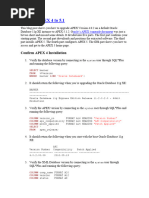11i Forms Load-Balancing Using JServ
11i Forms Load-Balancing Using JServ
Uploaded by
mail4prabhakarCopyright:
Available Formats
11i Forms Load-Balancing Using JServ
11i Forms Load-Balancing Using JServ
Uploaded by
mail4prabhakarCopyright
Available Formats
Share this document
Did you find this document useful?
Is this content inappropriate?
Copyright:
Available Formats
11i Forms Load-Balancing Using JServ
11i Forms Load-Balancing Using JServ
Uploaded by
mail4prabhakarCopyright:
Available Formats
11i Forms Load-Balancing Using JServ Today I ran into an 11i E-Business Suite instance which is using Apache/JServ
to do forms load-balancing. In fact, it s my first customer to implement and success fully use Apache/JServ for load-balancing. Here is quick sketch of the instance architecture: Users 11i URL: http://appsrv1.pythian.com:8000/ ---------------appsrv1 apache/jserv formservlet ---------------/ / ---------------appsrv2 apache/jserv formservlet ---------------\ \ ---------------appsrv3 apache/jserv formservlet ----------------
------------------dbsrv01 CM/RepSrv Database ------------------Almost all the customers that I have worked on till now, with a requirement for multiple middletier, have implemented load balancing using hardware load-balance rs like Cisco Content Switch or F5 Big-IP. This customer is running forms in servlet mode, a prerequisite for using Jserv t o do load-balancing. If somebody wants to do forms load-balancing in socket mode and opts not to use any hardware LBRs, then the only option is a Metrics server . Here is brief overview on how forms load-balancing happens in above architecture . all web page and forms requests from users land on appsrv1 Apache processes Apache process passes that request to the oprocmgr(appsrv1) module the oprocmgr(appsrv1) with which all the JServ jvms (appsrv1, appsrv2, appsr v3) are registered, will pass the request to the least loaded JServ. Here are some more technical details basically, the XML tags in the Context XML file in APPL_TOP that need to be edited. As I mentioned earlier, we need to have forms servlet mode enabled. The following tags take care of that. # forms servlet mode s_forms_servlet_serverurl s_forms_servlet_comment - /forms/formservlet - null
To enable JServ load-balancing, the following tags need to be updated: # jserv load balancing
s_oacore_zone_name s_multiwebnode s_oacore_trusted_oproc_nodes 3.pythian.com
- root - yes - appsrv1.pythian.com,appsrv2.pythian.com,appsrv
The s_oacore_zone_name tag gets updated in the jserv.properties in zones section . It s important that the zone name is same on all three apps servers. The s_multi webnode tag value is used by autoconfig to generate the oprocmgr.conf file with all the node names from the s_oacore_trusted_oproc_nodes tag. The oprocmgr.conf file will look like this: <IfModule mod_oprocmgr.c> Listen 8100 ProcNode appsrv1.pythian.com 8100 ProcNode appsrv2.pythian.com 8100 ProcNode appsrv3.pythian.com 8100 <VirtualHost _default_:8100> <IfDefine SSL> SSLEngine off </IfDefine> Port 8100 <Location /> Order Deny,Allow Deny from all Allow from localhost Allow from appsrv1 Allow from appsrv1.pythian.com Allow from appsrv2.pythian.com Allow from appsrv3.pythian.com Allow from 192.168.1.100 Allow from appsrv2 Allow from appsrv2.pythian.com Allow from appsrv3 Allow from appsrv3.pythian.com </Location> <Location /oprocmgr-service> SetHandler oprocmgr-service </Location> <Location /oprocmgr-status> SetHandler oprocmgr-status </Location> </VirtualHost> </IfModule> Check Metalink Note 217368.1: Advanced Configurations and Topologies for Enterpr ise Deployments of E-Business Suite 11i.
You might also like
- Deploying WAR Files To OC4JDocument8 pagesDeploying WAR Files To OC4JpvmanikandanNo ratings yet
- History: Microsoft Access Is ADocument8 pagesHistory: Microsoft Access Is AJovan Perić100% (1)
- Zero Data Loss Recovery Appliance CommVaultDocument9 pagesZero Data Loss Recovery Appliance CommVaultdoanduchaiNo ratings yet
- Using Oracle's Advanced Queuing With JMS - (AQ-JMS)Document7 pagesUsing Oracle's Advanced Queuing With JMS - (AQ-JMS)Mohammad ZaheerNo ratings yet
- Unix CommandsDocument9 pagesUnix CommandsRajeshKancharlaNo ratings yet
- Oracle PCP ConfigurationDocument16 pagesOracle PCP ConfigurationMohamed El SaidNo ratings yet
- 2.1 Practice 8 Managing Services in Oracle RAC PDFDocument7 pages2.1 Practice 8 Managing Services in Oracle RAC PDFDaniel CadenaNo ratings yet
- 08 Practice 8 Managing Services in Oracle RACDocument7 pages08 Practice 8 Managing Services in Oracle RACAbdo MohamedNo ratings yet
- Lab 7 - Configuring Servlet Using ServletConfigDocument4 pagesLab 7 - Configuring Servlet Using ServletConfigKeith Nikolai RelucioNo ratings yet
- Zaheer Online CloningDocument42 pagesZaheer Online CloningMuhd QNo ratings yet
- Ebs r12.1.3 Online CloneDocument57 pagesEbs r12.1.3 Online CloneMuhd QNo ratings yet
- Apache AxisDocument8 pagesApache AxisMarcos BoracchiaNo ratings yet
- How To Configure Load Balancer in Oracle EBSDocument5 pagesHow To Configure Load Balancer in Oracle EBSSumit GhoshNo ratings yet
- SAS0705-2017 Share The Wealth of Information in SAS® Environment Manager LogsDocument8 pagesSAS0705-2017 Share The Wealth of Information in SAS® Environment Manager LogsAhmad YousefNo ratings yet
- Oracle Report Server Configuration and OperationDocument6 pagesOracle Report Server Configuration and OperationSHAHID FAROOQ100% (1)
- 4602 - r11x - Bestpractices - AutosysDocument13 pages4602 - r11x - Bestpractices - AutosysRavi DNo ratings yet
- Oracle Mobile Application Server Changes in Release 12: Administrator's GuideDocument13 pagesOracle Mobile Application Server Changes in Release 12: Administrator's GuideIonut MargaritescuNo ratings yet
- Upgrade APEX 4 To 5Document8 pagesUpgrade APEX 4 To 5Arturo Gonzalez GomezNo ratings yet
- Supported UME Changes: Local DB To ABAP Server: Æ ÆSAP Release 640 and 700Document2 pagesSupported UME Changes: Local DB To ABAP Server: Æ ÆSAP Release 640 and 700loroowNo ratings yet
- Real Application Testing: Consolidated Database Replay FeatureDocument12 pagesReal Application Testing: Consolidated Database Replay FeaturemadhusribNo ratings yet
- Netbackup System RequirementsDocument3 pagesNetbackup System Requirementsvenkat gNo ratings yet
- Fndload 4 AmeDocument11 pagesFndload 4 AmeGopinath Suresh100% (1)
- Practice Managing Services in Oracle RACDocument7 pagesPractice Managing Services in Oracle RACThirumal ReddyNo ratings yet
- Oracle Background ProcessesDocument9 pagesOracle Background ProcessesAmalraj IrudayamaniNo ratings yet
- Java Web Start ConfigurationDocument6 pagesJava Web Start ConfigurationSai RangaNo ratings yet
- OAF ExtensionDocument6 pagesOAF Extensiondeepak sasidharNo ratings yet
- Fix ScriptDocument3 pagesFix ScriptrevanthNo ratings yet
- ReportsDocument20 pagesReportsMarcio HondaNo ratings yet
- Spring MVC TutorialDocument18 pagesSpring MVC TutorialKarthikhaKVNo ratings yet
- Call To RWSERVLET Fails With "Error 500 - Internal Server Error" For New InstanceDocument4 pagesCall To RWSERVLET Fails With "Error 500 - Internal Server Error" For New Instancenikhil_805No ratings yet
- Add NodeDocument7 pagesAdd Nodepraveinkumar123No ratings yet
- DMZ Implementaion 12 1 For IsupplierDocument20 pagesDMZ Implementaion 12 1 For IsupplierbalakrishnakadapaNo ratings yet
- Monitoring and Tuning Oracle RAC Database: Practice 7Document14 pagesMonitoring and Tuning Oracle RAC Database: Practice 7Abdo MohamedNo ratings yet
- Apps Dba UsefulDocument5 pagesApps Dba UsefulParuchuri KiranNo ratings yet
- Spring MVC Exception HandlingDocument6 pagesSpring MVC Exception HandlingBuggy BuggysNo ratings yet
- Configure Deploy OrgChartApplication EarDocument8 pagesConfigure Deploy OrgChartApplication EarAbhishek Singh TomarNo ratings yet
- TomCat Load Balancing-WindowsDocument8 pagesTomCat Load Balancing-WindowssupritaNo ratings yet
- Spring 2013Document63 pagesSpring 2013Baghdadi AbsNo ratings yet
- Advance Java by Madhura AnturkarDocument94 pagesAdvance Java by Madhura Anturkarharshadborse04No ratings yet
- Em Howto Reset Sysman PasswordDocument7 pagesEm Howto Reset Sysman Passwordwillygomez02No ratings yet
- Create Demantra Instance: 1. RequirementsDocument13 pagesCreate Demantra Instance: 1. RequirementsVirendra Nalawde50% (2)
- 1..interview QuestionsDocument31 pages1..interview QuestionskashifamasoodNo ratings yet
- RH 318Document22 pagesRH 318Bahram K.No ratings yet
- Oracle Application Server 10 Oracle Containers For J2EE - ServletDocument7 pagesOracle Application Server 10 Oracle Containers For J2EE - ServletEl Achi MariemNo ratings yet
- Apex Weblogic ConfigurationDocument33 pagesApex Weblogic ConfigurationBirendra PadhiNo ratings yet
- 27.3.4.2. Using Connector/J With TomcatDocument5 pages27.3.4.2. Using Connector/J With TomcatanatolyNo ratings yet
- Adv Java NitDocument229 pagesAdv Java Nitsonam100% (3)
- Sap BasisDocument5 pagesSap BasisRubina SharmaNo ratings yet
- Sap Netweaver Portal Ess Mss ConfigurationDocument6 pagesSap Netweaver Portal Ess Mss Configurationsatya1207No ratings yet
- Deployment Process Implementation and Operation: Administrative Directory Structure and ContentDocument11 pagesDeployment Process Implementation and Operation: Administrative Directory Structure and ContentBrian McCallion100% (1)
- OEM Grid ControlDocument66 pagesOEM Grid ControlKoushikKc ChatterjeeNo ratings yet
- Enabling ADOP Online PatchingDocument6 pagesEnabling ADOP Online PatchingKingNo ratings yet
- CompileDocument4 pagesCompileMohican Xuân ĐứcNo ratings yet
- Spring WebDocument191 pagesSpring WebNEERAJ885No ratings yet
- Oracle Cloud 4 DBAs What Why How Ed3Document3 pagesOracle Cloud 4 DBAs What Why How Ed3Paruchuri KiranNo ratings yet
- Belimo PC Tool Operating Manual en GBDocument257 pagesBelimo PC Tool Operating Manual en GBSK SARFARAZ UDDINNo ratings yet
- IWS2022 - Tutorial 1 - Install Xampp and Introduction To PHP (Part 1)Document17 pagesIWS2022 - Tutorial 1 - Install Xampp and Introduction To PHP (Part 1)TACN-2T?-19ACN Nguyen Huyen TrangNo ratings yet
- SQL HandbookDocument104 pagesSQL HandbookporeddymanikanthNo ratings yet
- Das U-Boot and I2CDocument3 pagesDas U-Boot and I2CAnonymous 60esBJZIjNo ratings yet
- Tut7320 PDFDocument58 pagesTut7320 PDFHemantNo ratings yet
- Information Technology For Managers: MS WordDocument9 pagesInformation Technology For Managers: MS Worda NaniNo ratings yet
- Ooad4 5Document91 pagesOoad4 5B happyNo ratings yet
- Selective Proxy by DNS Using Squid and BIND - Server FaultDocument2 pagesSelective Proxy by DNS Using Squid and BIND - Server Faultlist_courseNo ratings yet
- GMP Manual BeginnerDocument77 pagesGMP Manual BeginnerBeaugos KyrrieNo ratings yet
- CICS Operations and Utilities GuideDocument285 pagesCICS Operations and Utilities GuideArne RaunsbækNo ratings yet
- Serial Port Using GUIDocument11 pagesSerial Port Using GUIcuterose95No ratings yet
- Indiapost - Gov.in Layouts 15 Dop - Portal.tracking Trackconsignment - AspxDocument2 pagesIndiapost - Gov.in Layouts 15 Dop - Portal.tracking Trackconsignment - AspxAwadh GroupNo ratings yet
- Canon - i-SENSYS - MF4690PL Service ManualDocument290 pagesCanon - i-SENSYS - MF4690PL Service ManualOvidiu CiucurNo ratings yet
- Msi ms-7383 Rev 2.0 ETDocument36 pagesMsi ms-7383 Rev 2.0 ETEdson DaneNo ratings yet
- Introduction To Documents For Key Features of LTE FDDDocument17 pagesIntroduction To Documents For Key Features of LTE FDDAngelica NaguitNo ratings yet
- Temple Run Functional Non Functional Domain ReqDocument6 pagesTemple Run Functional Non Functional Domain ReqstarkNo ratings yet
- Overview of C&I SystemsDocument51 pagesOverview of C&I SystemsRajagopal ThekkemadamNo ratings yet
- CSF Booklet Course F July23Document36 pagesCSF Booklet Course F July23thiospinelNo ratings yet
- Unit 6: Operating SystemDocument66 pagesUnit 6: Operating SystemNasarMahmoodNo ratings yet
- Adis 12th ProjectDocument44 pagesAdis 12th ProjectYash SaraogiNo ratings yet
- Oracle's Primavera Capital PlanningDocument2 pagesOracle's Primavera Capital PlanningNitinNo ratings yet
- Chapter10 (Error Detection and Correction)Document48 pagesChapter10 (Error Detection and Correction)Rahil HussainNo ratings yet
- Proposal For Inventory Management and Point of Sale Systems (Public)Document11 pagesProposal For Inventory Management and Point of Sale Systems (Public)Ricky ChanNo ratings yet
- Seminar Report Deep-Learning PDFDocument26 pagesSeminar Report Deep-Learning PDFJithu ShajiNo ratings yet
- Seminar report-GOPIDocument10 pagesSeminar report-GOPIGôpínathNo ratings yet
- Greedy AlgoritmaDocument9 pagesGreedy AlgoritmaAgra ArimbawaNo ratings yet
- Real-Time Operating System: From Wikipedia, The Free EncyclopediaDocument5 pagesReal-Time Operating System: From Wikipedia, The Free EncyclopediaAsit ParidaNo ratings yet
- HCS12 Timer ControlDocument20 pagesHCS12 Timer ControlgayathriNo ratings yet
- Systematic Review of Digital TwinDocument20 pagesSystematic Review of Digital TwinROBOTLAB ChannelNo ratings yet