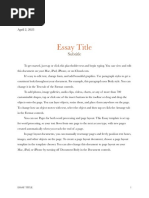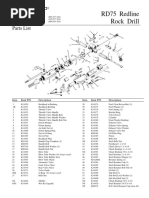Nbefdjknvsl: Main Heading
Nbefdjknvsl: Main Heading
Uploaded by
753330Copyright:
Available Formats
Nbefdjknvsl: Main Heading
Nbefdjknvsl: Main Heading
Uploaded by
753330Original Title
Copyright
Available Formats
Share this document
Did you find this document useful?
Is this content inappropriate?
Copyright:
Available Formats
Nbefdjknvsl: Main Heading
Nbefdjknvsl: Main Heading
Uploaded by
753330Copyright:
Available Formats
Issue 1 June 6, 2024
NBEFDJKNVSL
Main Heading
To get started, just tap or click this placeholder text and begin typing. You Drag your own photos
can view and edit this newsletter on your Mac, iPad, iPhone, or on onto any image
iCloud.com. placeholders in this
template, then crop or
resize them if you
Use paragraph styles to give your newsletter a consistent look. For example,
wish.
this paragraph uses Body style. You can change it in the Text tab of the
Format controls.
This newsletter template uses linked text boxes, so the text you type can
ow from one text box to the next. You can identify which text boxes are
Author or Publication Name 1
fl
Issue 1 June 6, 2024
linked by the shared color of the circle at the top
of each box when it’s selected. Numbers in the
circles indicate the order of the text boxes. You
can add additional text boxes, reorder how text
ows, remove a box, and more.
To add more photos, image galleries, audio
clips, videos, charts, or any of more than 700
customizable shapes, tap or click one of the
insert buttons in the toolbar or drag and drop
the objects onto the page.
You can use Pages for both word processing
and page layout. This newsletter template is set
up for page layout, so you can manually
rearrange pages and freely position text boxes,
images, and other objects on the page.
In word
“This is an processing
example of documents, your
a pull quote text ows from
one page to the
(a key phrase next as you type,
from your with new pages You can layer objects,
newsletter). created automatically when you reach the end resize them, and place
of a page. To create a word processing them anywhere on the
Tap or click this document, choose a word processing template page. To change how
text to add your in the template chooser. You can also change
an object moves with
text, select the object
own.” this document to word processing on your and then tap or click
Mac, iPad, or iPhone by turning on Document the Arrange tab in the
Body in the Document controls. Format controls.
-SOURCE
Author or Publication Name 2
fl
fl
You might also like
- Untitled 5Document2 pagesUntitled 5753330No ratings yet
- Things About NewsDocument2 pagesThings About Newslocetir717No ratings yet
- Research On Trans 4Document2 pagesResearch On Trans 4wrfcbxqfnzNo ratings yet
- Classic NewsletterDocument2 pagesClassic Newsletterd0630123No ratings yet
- Newsletter 5Document2 pagesNewsletter 5wrfcbxqfnzNo ratings yet
- School NewsletterDocument2 pagesSchool Newsletterd0630123No ratings yet
- Classic NewsletterDocument2 pagesClassic NewsletterNihon GoNo ratings yet
- Monthly ReportDocument4 pagesMonthly ReportsysNo ratings yet
- Classic NewsletterDocument2 pagesClassic Newslettermylifeits134No ratings yet
- BlablaDocument1 pageBlablaCeleste OkaNo ratings yet
- Monthly ReportDocument4 pagesMonthly Reportmhs21harbmNo ratings yet
- Research On Trans 13Document2 pagesResearch On Trans 13wrfcbxqfnzNo ratings yet
- Schoolnews 1 BDocument2 pagesSchoolnews 1 BSai BharatiNo ratings yet
- Untitled 6Document2 pagesUntitled 6mhs21harbmNo ratings yet
- Research PaperDocument1 pageResearch PaperHgdsvlarNo ratings yet
- vsssDocument2 pagesvsssfixijip764No ratings yet
- Museum BrochureDocument2 pagesMuseum BrochureunlockallstuffNo ratings yet
- PolmDocument2 pagesPolm5kzjpfxzgmNo ratings yet
- Test ngDocument1 pageTest ngjanupasha shaikNo ratings yet
- WDocument2 pagesWayantrikanandy11No ratings yet
- Simple ReportDocument4 pagesSimple ReportnaitsabesjNo ratings yet
- School Report North PoleDocument2 pagesSchool Report North PoleunlockallstuffNo ratings yet
- School ReportDocument2 pagesSchool ReportbakshiyashaNo ratings yet
- Essay Title: FadfqsfasfasfsafasfDocument1 pageEssay Title: Fadfqsfasfasfsafasfnf2wycdr4xNo ratings yet
- Photo Report: Χχχχ χχχχχ - 23 October 2023Document2 pagesPhoto Report: Χχχχ χχχχχ - 23 October 2023hsf123No ratings yet
- Modern ReportDocument2 pagesModern ReportDiego CebrianNo ratings yet
- Untitled 3Document2 pagesUntitled 3nf2wycdr4xNo ratings yet
- Untitled 3Document2 pagesUntitled 3753330No ratings yet
- Photo Report-TurtlesDocument2 pagesPhoto Report-Turtlesakspam2020No ratings yet
- Serif NewsletterDocument2 pagesSerif NewsletterNihon GoNo ratings yet
- IELTS essayDocument1 pageIELTS essay69v84db2r4No ratings yet
- The SS&P Times: Strategic Sourcing & ProcurementDocument7 pagesThe SS&P Times: Strategic Sourcing & ProcurementJosiah OwensNo ratings yet
- Digi Doc Notes New 1Document9 pagesDigi Doc Notes New 1NAUTANKI SINGH GAMERZNo ratings yet
- Basic Minimal Photo Report IdeaDocument1 pageBasic Minimal Photo Report Ideaz9tf57ysztNo ratings yet
- Essay ReportDocument1 pageEssay Report2m6nf68crhNo ratings yet
- Mon Petite OursDocument1 pageMon Petite OursAsh BNo ratings yet
- Microsoft Word FeaturesDocument4 pagesMicrosoft Word FeaturesScribdTranslationsNo ratings yet
- Part 3Document5 pagesPart 3mdz05377No ratings yet
- Le Grec C GuezDocument2 pagesLe Grec C GuezchrenzovinNo ratings yet
- Photo ReportDocument2 pagesPhoto Reporth4f2hqqsp6No ratings yet
- Photo ReportDocument2 pagesPhoto ReportbakshiyashaNo ratings yet
- Photo Report: Author Name - 2 August 2024Document2 pagesPhoto Report: Author Name - 2 August 2024adnaaniqbaal0No ratings yet
- Modern ReportDocument2 pagesModern Reporth4f2hqqsp6No ratings yet
- Photo ReportDocument2 pagesPhoto ReportngotlynkNo ratings yet
- Turtles JFDSK3Document2 pagesTurtles JFDSK3chastisetartness927No ratings yet
- School ReportDocument2 pagesSchool Report69v84db2r4No ratings yet
- ReportDocument1 pageReport6kzc8mkk95No ratings yet
- OiiiDocument2 pagesOiiiihamed085No ratings yet
- EssayDocument1 pageEssayaleena aleenNo ratings yet
- Essay Example TemplateDocument1 pageEssay Example TemplatekangarNo ratings yet
- Guide BookDocument5 pagesGuide BookemiliholsserNo ratings yet
- (The Topic of Your Paper Goes Here) : DeleteDocument7 pages(The Topic of Your Paper Goes Here) : DeletemansourvcxNo ratings yet
- ICDL Advanced Word Processing 2016 3.0 - QRGDocument5 pagesICDL Advanced Word Processing 2016 3.0 - QRGbamagezisnacksNo ratings yet
- Photo ReportDocument2 pagesPhoto ReportAlan AlarconNo ratings yet
- Introduction-to-the-Layout-Menu-in-Microsoft-WordDocument15 pagesIntroduction-to-the-Layout-Menu-in-Microsoft-WordPrabhu RajeshNo ratings yet
- TEMPLATE IJNEAM FinalDocument4 pagesTEMPLATE IJNEAM FinalphysicistchiaNo ratings yet
- Photo Report-How To DoDocument2 pagesPhoto Report-How To DoadahNo ratings yet
- Photo Report: - 10 February yDocument2 pagesPhoto Report: - 10 February y2zr9h64wrqNo ratings yet
- 653ab0ff87dd3QCR LAB3Document9 pages653ab0ff87dd3QCR LAB3mshehryarmochhNo ratings yet
- Matrix Algebra: Simultaneous Linear EquationsDocument14 pagesMatrix Algebra: Simultaneous Linear EquationsSrikrishnaNo ratings yet
- Introduction To Magnetic Bearings Overview of The PresentationDocument21 pagesIntroduction To Magnetic Bearings Overview of The PresentationAbhijeeth NagarajNo ratings yet
- Python Programming KNC 402 - 22 23Document2 pagesPython Programming KNC 402 - 22 23spycon892No ratings yet
- Poem AnalysisDocument3 pagesPoem AnalysisHannekeKassiesNo ratings yet
- BM14G DatasheetDocument4 pagesBM14G DatasheetJona DanielNo ratings yet
- Iec 60601-2-22 (2.0)Document58 pagesIec 60601-2-22 (2.0)Emilio CanepaNo ratings yet
- FLOWsheet 03Document1 pageFLOWsheet 03divya_rastogi_2No ratings yet
- JKeep-Guide To Clay 3D Printing - 2020Document80 pagesJKeep-Guide To Clay 3D Printing - 2020Ionela BellatoNo ratings yet
- Guidelines For Form 4 Subject Choice 2024Document6 pagesGuidelines For Form 4 Subject Choice 2024api-484150872No ratings yet
- DFIT Analysis ExplainedDocument5 pagesDFIT Analysis Explainednova adriansyahNo ratings yet
- Capping Concrete Masonry Units, Related Units and Masonry Prisms For Compression TestingDocument5 pagesCapping Concrete Masonry Units, Related Units and Masonry Prisms For Compression TestingPaula GuarinNo ratings yet
- UKM210Document13 pagesUKM210Adhitya NugrahaNo ratings yet
- ObjectiveDocument6 pagesObjectiveNasir Ali / Lab Engineer, Electrical Engineering DepartmentNo ratings yet
- Pin in Paste Savings CalculatorDocument2 pagesPin in Paste Savings CalculatorsmtdrkdNo ratings yet
- Chapter 14Document15 pagesChapter 14wulan.permatasariNo ratings yet
- Faculty List 1Document16 pagesFaculty List 1Maruti LavateNo ratings yet
- Table of Specification in Araling Panlipunan 2Document6 pagesTable of Specification in Araling Panlipunan 2Charisa BonghanoyNo ratings yet
- Pexip Infinity Upgrading Quickguide V32.aDocument3 pagesPexip Infinity Upgrading Quickguide V32.asima pericNo ratings yet
- Qualitative Inquiry On The Impact of Rice Tariffication Law To The Production of A Selected Local Farmer in Calamba CityDocument34 pagesQualitative Inquiry On The Impact of Rice Tariffication Law To The Production of A Selected Local Farmer in Calamba CityStephRecatoNo ratings yet
- Business Proposal FOM Group AssignmentDocument3 pagesBusiness Proposal FOM Group AssignmentAqsa QureshiNo ratings yet
- iSmartAlarm System Owner's Manual PDFDocument40 pagesiSmartAlarm System Owner's Manual PDFdharamduttNo ratings yet
- Ultrafast Laser BrochureDocument12 pagesUltrafast Laser BrochureMohamed AbbasNo ratings yet
- Pilot Plant Review1Document10 pagesPilot Plant Review1raju narayana padalaNo ratings yet
- Lecture Slides - Intraspecific CompetitionDocument28 pagesLecture Slides - Intraspecific CompetitionmaudbonatoNo ratings yet
- CS 228 Tut3 SolDocument5 pagesCS 228 Tut3 SolVistas FlamingoNo ratings yet
- 5990-7399EN - 200 Tablet HardnessDocument3 pages5990-7399EN - 200 Tablet HardnessElsayed ElazazyNo ratings yet
- RD75 Redline Rock Drill: Parts ListDocument1 pageRD75 Redline Rock Drill: Parts ListFabián AldanaNo ratings yet
- CommonLit _ Young Atlanta Artist on the Rise Through Social MediaDocument3 pagesCommonLit _ Young Atlanta Artist on the Rise Through Social MediabemeryNo ratings yet
- Popular Culture Reflects SocietyDocument8 pagesPopular Culture Reflects SocietyMutisya JeffreyNo ratings yet
- MGS New Theme TransportationDocument1 pageMGS New Theme TransportationFarrukh AwanNo ratings yet