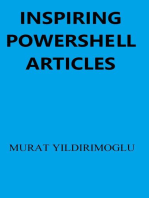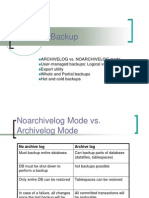How To Use A Shell Script As An Oracle DBA Part 2
Uploaded by
Md. Shamsul HaqueHow To Use A Shell Script As An Oracle DBA Part 2
Uploaded by
Md. Shamsul HaqueHow to use a shell script as an Oracle
DBA: Part II: Creating backup and restore
scripts
Md. Shamsul Haque, Oracle, PostgreSQL, and SQL Server DBA and Coach
WhatsApp: 01825734821
www.relianceitbd.com
Let’s dive into creating backup and restore scripts for an Oracle database using shell scripting:
1. Backup Script:
A backup script helps you create backups of your Oracle database. You can schedule this
script to run periodically (e.g., daily or weekly).
Here’s a basic example of an Oracle database backup script:
#!/bin/bash
# Oracle Database Backup Script
# Database details
DB_UserName="your_username"
DB_Password="your_password"
DB_SID="your_SID"
Backup_Dir="/path/to/backup/directory"
# Backup command
expdp ${DB_UserName}/${DB_Password}@${DB_SID} directory=DATA_PUMP_DIR
dumpfile=backup_%U.dmp logfile=backup.log full=Y
# Move the backup files to the specified directory
mv /path/to/backup/directory/backup*.dmp ${Backup_Dir}
echo "Backup completed successfully!"
Replace placeholders (your_username, your_password, your_SID,
and /path/to/backup/directory) with actual values.
This script uses expdp (Data Pump) to create a full database export. Adjust the parameters
as needed (e.g., include specific schemas, exclude tablespaces, etc.).
2. Restore Script:
A restore script helps you restore a database from a backup file.
Here’s a basic example of an Oracle database restore script:
#!/bin/bash
# Oracle Database Restore Script
# Database details
DB_UserName="your_username"
DB_Password="your_password"
DB_SID="your_SID"
Backup_Dir="/path/to/backup/directory"
# Restore command
impdp ${DB_UserName}/${DB_Password}@${DB_SID} directory=DATA_PUMP_DIR
dumpfile=backup_%U.dmp logfile=restore.log full=Y
echo "Database restored successfully!"
Replace placeholders (your_username, your_password, your_SID,
and /path/to/backup/directory) with actual values.
This script uses impdp to restore the database from the backup file.
3. Additional Considerations:
o Customize the scripts based on your specific requirements (e.g., incremental
backups, compression, encryption, etc.).
o Ensure that the necessary Oracle environment variables
(e.g., ORACLE_HOME, ORACLE_SID, etc.) are set correctly.
o Test the scripts thoroughly in a non-production environment before deploying them.
Remember to adapt these examples to your environment and needs. If you have any specific
requirements or questions, feel free to ask!
I’ve provided a basic guide, but feel free to ask if you need more details or have any specific
questions!
You might also like
- Top 10 Oracle Database Automation Scripts For Enhanced Performance and SecurityNo ratings yetTop 10 Oracle Database Automation Scripts For Enhanced Performance and Security35 pages
- Courier Management System Project in PythonNo ratings yetCourier Management System Project in Python6 pages
- How To Recreate A Control File in Oracle Database100% (1)How To Recreate A Control File in Oracle Database3 pages
- Oracle Database Administration Interview Questions You'll Most Likely Be Asked: Job Interview Questions SeriesFrom EverandOracle Database Administration Interview Questions You'll Most Likely Be Asked: Job Interview Questions Series5/5 (1)
- How To Use Shell Scripts As An Oracle DBA - by Md. Shamsul HaqueNo ratings yetHow To Use Shell Scripts As An Oracle DBA - by Md. Shamsul Haque7 pages
- Shell Scripts For Oracle Database and e Business SuiteNo ratings yetShell Scripts For Oracle Database and e Business Suite31 pages
- RMAN Recovery Methods: Restoring and Recovering All DatafilesNo ratings yetRMAN Recovery Methods: Restoring and Recovering All Datafiles6 pages
- Create Controlfile Noresetlogs: Reuse Database "Oldlsq"No ratings yetCreate Controlfile Noresetlogs: Reuse Database "Oldlsq"5 pages
- _RMAN Backup Script for Full DB, Archives &Control FilesNo ratings yet_RMAN Backup Script for Full DB, Archives &Control Files5 pages
- Oracle DBA On Unix and Linux: Michael WesslerNo ratings yetOracle DBA On Unix and Linux: Michael Wessler25 pages
- How To Use " - Allow - Resetlogs - Corruption": Soumis Par SidibeNo ratings yetHow To Use " - Allow - Resetlogs - Corruption": Soumis Par Sidibe1 page
- 3 - Creating Database and Importing Oracle DumpsNo ratings yet3 - Creating Database and Importing Oracle Dumps31 pages
- Can One Restore RMAN Backups Without A CONTROLFILE and Recovery Catalog?No ratings yetCan One Restore RMAN Backups Without A CONTROLFILE and Recovery Catalog?7 pages
- Quick Configuration of Openldap and Kerberos In Linux and Authenicating Linux to Active DirectoryFrom EverandQuick Configuration of Openldap and Kerberos In Linux and Authenicating Linux to Active DirectoryNo ratings yet
- An Introduction To Linux Shell Scripting For DBAsNo ratings yetAn Introduction To Linux Shell Scripting For DBAs12 pages
- Clone An Oracle Database Using A Cold BackupNo ratings yetClone An Oracle Database Using A Cold Backup5 pages
- Backup & Recovery Check List: User Managed Recovery Scenarios and ConfigurationNo ratings yetBackup & Recovery Check List: User Managed Recovery Scenarios and Configuration10 pages
- Fun With Oracle - RMAN Tutorial - Recovery MethodsNo ratings yetFun With Oracle - RMAN Tutorial - Recovery Methods6 pages
- Best Free Open Source Data Recovery Apps for Mac OS English EditionFrom EverandBest Free Open Source Data Recovery Apps for Mac OS English EditionNo ratings yet
- Script-Controlled Backups in SAP HANA Database: Documentation of A Template Shell Script For Controlling Backup ExecutionNo ratings yetScript-Controlled Backups in SAP HANA Database: Documentation of A Template Shell Script For Controlling Backup Execution2 pages
- Oracle 9 I Backup and Recovery Best PracticesNo ratings yetOracle 9 I Backup and Recovery Best Practices21 pages
- Alter Database Open Resetlogs in Oracle - IT Tutorial - INo ratings yetAlter Database Open Resetlogs in Oracle - IT Tutorial - I3 pages
- How To Take RMAN Full Backup Using Shell Scrip1No ratings yetHow To Take RMAN Full Backup Using Shell Scrip15 pages
- Firebase Storage for Angular: A reliable file upload solution for your applicationsFrom EverandFirebase Storage for Angular: A reliable file upload solution for your applicationsNo ratings yet
- How Do I Check and Change The Server IP Address of The Oracle Database ListenerNo ratings yetHow Do I Check and Change The Server IP Address of The Oracle Database Listener1 page
- SQL How Many Redo Logs Being Generated by Your Database Per HourNo ratings yetSQL How Many Redo Logs Being Generated by Your Database Per Hour5 pages
- Installation - Guide RAC 12C On REH7 Draft v2No ratings yetInstallation - Guide RAC 12C On REH7 Draft v223 pages
- Installation - Guide RAC 12C On REH7 Draft v2No ratings yetInstallation - Guide RAC 12C On REH7 Draft v223 pages
- Nalgonda City Sanitation Profile 21.10.19No ratings yetNalgonda City Sanitation Profile 21.10.1917 pages
- Data Science With Python Previous Questions AnswersNo ratings yetData Science With Python Previous Questions Answers27 pages
- Original Minahil Malik Nazeba Viral VideoNo ratings yetOriginal Minahil Malik Nazeba Viral Video3 pages
- Big Data and Machine Learning Fundamentals With Google CloudNo ratings yetBig Data and Machine Learning Fundamentals With Google Cloud17 pages
- Read The Following Passage and Choose The Correct Answer For Each of The QuestionsNo ratings yetRead The Following Passage and Choose The Correct Answer For Each of The Questions3 pages
- Akamai Phased Release Cloudlet Product BriefNo ratings yetAkamai Phased Release Cloudlet Product Brief2 pages
- Vodafone Idea LTD Placement Notice 2023 BatchNo ratings yetVodafone Idea LTD Placement Notice 2023 Batch1 page
- 2023 Accuracy CNN LSTM Transformer Activity Recognition IMU Visual MarkersNo ratings yet2023 Accuracy CNN LSTM Transformer Activity Recognition IMU Visual Markers20 pages
- Driveline Components Catalog Flange & End Yoke Applications: August 2008 Supersedes Section 10 Dated March 2006No ratings yetDriveline Components Catalog Flange & End Yoke Applications: August 2008 Supersedes Section 10 Dated March 2006173 pages
- Project Tourist Translator Using Hybrid Translation Base PaperNo ratings yetProject Tourist Translator Using Hybrid Translation Base Paper3 pages
- The GWF-7075 Control Panel Supports System Sensor® Velociti® Protocol and SWIFT™ Wireless Fire Alarm DevicesNo ratings yetThe GWF-7075 Control Panel Supports System Sensor® Velociti® Protocol and SWIFT™ Wireless Fire Alarm Devices3 pages
- Evaluation Criteria For The Quality of Building Materials-AlaredhahNo ratings yetEvaluation Criteria For The Quality of Building Materials-Alaredhah2 pages
- Mim 508 Managing Digital Transformation Final Exam Prof. Erman CoskunNo ratings yetMim 508 Managing Digital Transformation Final Exam Prof. Erman Coskun2 pages