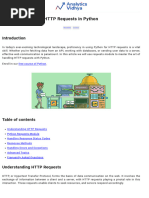Fetch API Cheatsheet
Uploaded by
joskidFetch API Cheatsheet
Uploaded by
joskidFetch API Cheatsheet
🚀 What is Fetch API?
Fetch API is used to make http requests like GET, POST, PUT, DELETE in easy
way. By using Fetch method, we can get data from backend/any-api, we can
also send data to backend and much more.
There are AJAX and XMLHttpRequest also for making API request but they are
little complex in compare to Fetch method.
📌 Making GET request using Fetch method
So for GET request we have to just pass the API url in the fetch method.
Now for handling promise, we use then method. First of all, we have to convert
the response(which API send) into json format. So for that we use res.json()
Now this then method again return a promise. So we use another then method
to handle it and we get the data as parameter.
fetch("https://jsonplaceholder.typicode.com/users")
.then((res) => res.json())
.then((data) => console.log(data));
📌 Making POST request using Fetch method
Usaually POST request is used to send data to the backend or for creating new
data. For example, Register a new user, login user etc.
So for making POST request we have to pass POST api url as first argument.
But we have to pass one more argument which is configuration object.
This object has few properties. Like method for specify API method, body for
sending data with that request but for some API we have to convert our data in
Fetch API Cheatsheet 1
to string. So we use here JSON.stringify(data)
And in header we specify "Content-type": "application/json" which is totally
depend on API.
const data = {
title: "This is title",
body: "This is post body",
userId: 2,
};
fetch("https://jsonplaceholder.typicode.com/posts", {
method: "POST",
body: JSON.stringify(data),
headers: {
"Content-type": "application/json",
},
})
.then((res) => res.json())
.then((data) => console.log(data));
Now if you want to make PUT or DELETE request, then you have to only change
the method type in configuration object.
🎁 Bonus - Fetch method with Async-await
Async-await is used to handle promise in much simpler way. By using them we
can make our code more simple.
async function getUsers() {
const res = await fetch("https://jsonplaceholder.typicode.com/users");
const data = res.json();
console.log(data);
}
getUsers();
If you don’t know promise and async-await, don’t worry I created tutorial on
Asynchronous JavaScript and in that I explain it in very detailed way.
Thank you so much for accessing this cheatsheet. If you like this then you can watch
my more tutorial on My YouTube channel ~ Code Bless You 💟
Fetch API Cheatsheet 2
You might also like
- 011 Terapia de Regulacao Orofacial (Castillo) - FuturoFono100% (2)011 Terapia de Regulacao Orofacial (Castillo) - FuturoFono179 pages
- Async JavaScript and HTTP Requests - Learn JavaScript - Requests Cheatsheet - CodecademyNo ratings yetAsync JavaScript and HTTP Requests - Learn JavaScript - Requests Cheatsheet - Codecademy4 pages
- Learn JavaScript - Requests Cheatsheet - CodecademyNo ratings yetLearn JavaScript - Requests Cheatsheet - Codecademy4 pages
- 64-Express JS-Introduction-Service GET-POST-Router-Request and Response Object Properties and Methods.p-09-03-2023No ratings yet64-Express JS-Introduction-Service GET-POST-Router-Request and Response Object Properties and Methods.p-09-03-202321 pages
- Integrating A Web Service Into An Application Is A Common ScenarioNo ratings yetIntegrating A Web Service Into An Application Is A Common Scenario7 pages
- Backend Developing by Silvia Satoar PlabonNo ratings yetBackend Developing by Silvia Satoar Plabon28 pages
- AJAX Tutorial: What You Should Already KnowNo ratings yetAJAX Tutorial: What You Should Already Know14 pages
- 2 - Requests and Responses - Django REST FrameworkNo ratings yet2 - Requests and Responses - Django REST Framework6 pages
- Introduction To Ajax: 1. XmlhttprequestNo ratings yetIntroduction To Ajax: 1. Xmlhttprequest15 pages
- 2 - Requests and Responses - Django REST FrameworkNo ratings yet2 - Requests and Responses - Django REST Framework6 pages
- Rich Internet Application Technology: What Is AJAX?No ratings yetRich Internet Application Technology: What Is AJAX?13 pages
- Cheat Sheet: Node - Js and Express - JS: Function!)No ratings yetCheat Sheet: Node - Js and Express - JS: Function!)4 pages
- How Do I Make An HTTP Request in JavascriptNo ratings yetHow Do I Make An HTTP Request in Javascript2 pages
- Unit V Introduction To Ajax and Web Services86% (7)Unit V Introduction To Ajax and Web Services39 pages
- Express - Js Mastery - Comprehensive Study Notes For Building Powerful Web Applications - by Marazzo - MediumNo ratings yetExpress - Js Mastery - Comprehensive Study Notes For Building Powerful Web Applications - by Marazzo - Medium18 pages
- How Ajax Works: To Send A Request To A Server, We Use The Open and Send Methods of The Xmlhttprequest ObjectNo ratings yetHow Ajax Works: To Send A Request To A Server, We Use The Open and Send Methods of The Xmlhttprequest Object5 pages
- Caltech - PGP - Full Stack Web Development - v4No ratings yetCaltech - PGP - Full Stack Web Development - v419 pages
- Vidyut: A Phonetic Keyboard For SanskritNo ratings yetVidyut: A Phonetic Keyboard For Sanskrit27 pages
- (Modified) Assignment 2 - Group - ProjectNo ratings yet(Modified) Assignment 2 - Group - Project3 pages
- How To Recover Permanent Deleted Files Windows 10No ratings yetHow To Recover Permanent Deleted Files Windows 1010 pages
- Olsina Et Al. (2001) Specifying Quality Characteristics and Attributes For Websites. 3-540-45144-7 - 26No ratings yetOlsina Et Al. (2001) Specifying Quality Characteristics and Attributes For Websites. 3-540-45144-7 - 262 pages
- WinZO Is India's Largest Vernacular Social Gaming Platform.No ratings yetWinZO Is India's Largest Vernacular Social Gaming Platform.3 pages
- The UNIX Shell as a Fourth Generation Language [Evan Schaffer, Mike Wolf] ()No ratings yetThe UNIX Shell as a Fourth Generation Language [Evan Schaffer, Mike Wolf] ()11 pages
- SHS TVL Empowerment Technologies Applied SubjectNo ratings yetSHS TVL Empowerment Technologies Applied Subject12 pages
- From Monolithic Systems To Microservices: An Assessment FrameworkNo ratings yetFrom Monolithic Systems To Microservices: An Assessment Framework12 pages
- Melsintia Julia Octarina: Curriculum VitaeNo ratings yetMelsintia Julia Octarina: Curriculum Vitae11 pages
- Centennial College Information and Communication Engineering Technology Course: CNET 222 Lab 3: Managing Users and Groups in Windows ServerNo ratings yetCentennial College Information and Communication Engineering Technology Course: CNET 222 Lab 3: Managing Users and Groups in Windows Server20 pages
- Seven Steps to Mastering Business Analysis 2nd Edition Jamie Champagne 2024 scribd downloadNo ratings yetSeven Steps to Mastering Business Analysis 2nd Edition Jamie Champagne 2024 scribd download55 pages
- Passgan: A Deep Learning Approach For Password GuessingNo ratings yetPassgan: A Deep Learning Approach For Password Guessing20 pages