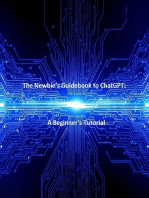Introduction To Pythons Syntax
Uploaded by
jubrilahmed99Introduction To Pythons Syntax
Uploaded by
jubrilahmed99See discussions, stats, and author profiles for this publication at: https://www.researchgate.
net/publication/350209611
Introduction to Python's Syntax
Article in The Quantitative Methods for Psychology · March 2021
DOI: 10.20982/tqmp.17.1.S001
CITATIONS READS
0 9,888
4 authors:
Kinsey Church Thaddé Rolon-Merette
University of Ottawa University of Ottawa
7 PUBLICATIONS 32 CITATIONS 9 PUBLICATIONS 38 CITATIONS
SEE PROFILE SEE PROFILE
Matt Ross Damiem Rolon-Merette
University of Ottawa University of Ottawa
16 PUBLICATIONS 40 CITATIONS 9 PUBLICATIONS 38 CITATIONS
SEE PROFILE SEE PROFILE
All content following this page was uploaded by Kinsey Church on 14 May 2021.
The user has requested enhancement of the downloaded file.
¦ 2021 Vol. 17 no. 1
Python for Research in Psychology
Introduction to Python’s Syntax
Kinsey Church a B , Thaddé Rolon-Mérette a , Matt Ross a & Damien Rolon-Mérette a
a
Université d’Ottawa
Abstract This tutorial is the second in our series and covers basic syntax in Python with examples Acting Editor
related to psychology. The aim is to teach programming beginners and experts alike the funda- Nareg Berberian
(University of Ot-
mentals required in order to smooth the learning curve and succeed with integrating Python with
tawa)
their research. It starts by covering basic built-in functions and variable creation. Next, different
data types and data structures that you will encounter are covered detail, followed by comments Reviewers
Matias Calderini
and best commenting practices. Finally, indentation, logic, conditional statements, and loops are all
explained with simple, illustrative examples. The tutorial ends with a comprehensive example of
the same-different task from cognition that ties together everything learned. With this foundation,
the reader will gain the confidence to begin practicing Python on their own and think of ways to
incorporate it into their own research and daily lives.
Keywords Python, Psychology, syntax. Tools Python.
B KCHUR026@uottawa.ca
10.20982/tqmp.17.1.S001
ments, loops, and a comprehensive example related to the
Introduction
field of psychology.
Leaning Python is like learning a new language. To master
Getting Started
it, it is important to have a strong foundation in its struc-
ture and different components, much like understanding We begin the new project by opening the Jupyter notebook
the sentence structure and parts of speech of any language. IDE. As per any new project, we will start by creating a new
While this may seem challenging, there are a number of notebook/Python script, naming it, and saving in a desired
resources that can be used to soften the learning curve location. In this project, we are creating three variables,
(Harwani, 2012; Ngo, 2017; Pine, 2019; Summerfield, 2010; each named after a famous psychologist (Freud, Bandura
Van Rossum and Drake, 2011). Unfortunately, the majority and Vygotsky) and will attribute a quote to each one. To
of them are not tailored towards the field of psychology. accomplish this, we use a single equal sign (=) to specify
This tutorial aims to fill in this gap by covering the basics that the variable name (Freud) contains/represents what is
of Python’s syntax and introducing examples relevant for on the other side of the equal sign (‘The voice of the intel-
psychology. It is highly recommended to follow the previ- lect is a soft one, but it does not rest until it has gained a
ous tutorial first: “Introduction to Anaconda and Python: hearing.’). It is important to put quotation marks around
Installation and Setup.” To better learn from the examples the attributed phrases. This will change the colour of the
presented in this tutorial, we recommend that you open quote from black to red and create what is called a string
Jupyter notebook to follow along with the examples pre- (more on this later). Once all three variables are correctly
sented. The advantage of using an integrated development defined as per Fig. 1., press ‘Run’ to execute the cell. This
environment (IDE), such as Jupyter notebook, is that it will will save your variables and their contents for future use.
colour code the different aspects of your script to make it A quick example would be to use the print() function to
easier to read and provide debugging assistance. This tuto- display each quote. To use this built-in function, simply
rial is divided as follows: an introduction to variables, data write print() and insert your variable name in-between
types, data structures, comments, indentation, logic state- the parentheses. Once completed, execute your coding cell
The Quantitative Methods for Psychology
2 S1
¦ 2021 Vol. 17 no. 1
Figure 1 Creating variables.
Figure 2 Example of using variables in a function.
and the results should be identical to Fig. 2. Congratula- • Avoid using Python’s predefined function names as
tions, you have created your first few variables! variable names, such as the word “print”.
Note: You may have noticed that different colours have • Variable names should be short but descriptive. For ex-
appeared in your notebook. These colours are used to ample, name is better than n and student_name is better
help differentiate between data types. Just as nouns, verbs than s_n. Once you start building very long scripts, you
and adjectives are all different and have special uses in a may start to lose track of what some of your variables
phrase, so are the variables, strings and functions (just to mean. Good coding practice includes naming your vari-
name a few) in a script. Table 1 sums up the meaning of ables something meaningful to improve readibility for
each default colour for three popular IDEs. yourself and others.
Creating variables is very important for saving and Now that you have a better understanding of what vari-
reusing information. Think of creating an experiment ables are, let’s dive into the specific data types that can be
where in each trial you must display the same prompt to saved and stored.
your participants. Instead of having to copy/paste your en-
Data Types
tire prompt for each trial, you can save it as a variable and
use it repeatedly. This allows you to save time and avoid There are several different data types that are available in
lengthy code. In Python, you can attribute a variety of in- Python, each with its own utility. Outlined below are the
formation to variables, such as numbers, phrases and even four most common data types you will encounter. For each
entire functions. That being said, there are a few important one, a quick explanation and a simple example of how it
tips to remember when creating a variable: may pertain to research in psychology can be found. Let’s
• Spaces are not allowed in variable names, but under- begin learning the ABCs of Python!
scores are commonly used to separate words. For ex-
Strings
ample, psychology_rocks works, but psychology rocks
will cause an error. A string is a sequence of characters, anything that you
• Variable names can contain only letters, numbers, and type (a letter, a number, a symbol, or a space), enclosed in
underscores. Most importantly, they cannot start with ‘single’ or “double” quotation marks. An example of how
a number. For instance, you can call a variable Ban- strings can be used is when a researcher records a sub-
dura_1 but not 1_Bandura. ject’s response to the open ended question “How has your
The Quantitative Methods for Psychology
2 S2
¦ 2021 Vol. 17 no. 1
depression been affecting your life?” (see Fig. 3.). Strings types can even be mixed within the same list. An exam-
are immutable, which means that you cannot change the ple of a list would be for storing IQ scores for a group of
contents of a string after it has been created, you can only participants, where the position of the score in the list (in-
write over it (redefine the variable). dex) matches the participant’s identification number (See
Fig.9.).
Integers
Since lists are ordered, you can use indexing to re-
Integers are positive or negative whole numbers (no deci- trieve information from a specific position in a list by using
mal point). An example of this could be how a researcher square brackets after the variable name. Indexing in the
in the field of neuroscience would count the number of ac- Python language starts at 0, meaning the first object in a
tive neurons at a given time (see Fig. 4.). list is 0, the second is 1, etc. For example, if a researcher is
interested in the first participant’s IQ score, they could use
Floats
IQ_scores[0] to retrieve the first object in that list (see Fig.
Floats, or float point real values, are real numbers (includ- 10.).
ing numbers with a decimal point). An example of a float
Tuple
would be recording a participant’s reaction time in mil-
liseconds to a given task (see Fig. 5.). Tuples are similar to lists, as they are ordered sequences of
Note: In certain cases, you may encounter floats or inte- objects. However, they are immutable (cannot be altered,
gers as either 32 or 64 bit. This simply refers to the num- only overwritten) and are delimited by ( ). A benefit of cre-
ber of bits you are limiting the number to be. Essentially, ating an immutable object is that they take up less space
float64 has double the number of values after the decimal in the computer system’s memory. An example of a tuple
point and requires more bits than float32. would be storing an individual participant’s reaction time
and whether they are part of the control group or not (see
Booleans
Fig. 11.).
Booleans are also known as logical expressions, meaning
Dictionary
that they are evaluated as True or False (1 or 0). An ex-
ample would be responses to a questionnaire whereby a Dictionaries are similar to sets as they are unordered, but
participant indicates positively or negatively to experienc- they are a little different. They have a unique format that
ing anxiety or depression (see Fig. 6.). allows them to be accessed in a similar way to indexing.
At any time, the type of data stored in a variable can be Dictionnaries use objects known as “keys” to retrieve other
easily checked using the built-in type() function. The out- stored objects, known as “values”. In a dictionnary, these
put from this function will indicate the data type (see Fig. “keys” cannot be repeated (duplicates), but the “values”
7.). stored inside can be repeated as much as needed. In addi-
tion, the objects are mutable, meaning that your code can
Data Structures
update and change these values when specified to do so.
If data types are the ABCs of Python, then data structures An example where a researcher might use a dictionary is
would be words. They define how your variables are struc- for storing information about different species of rodents,
tured and show how to store multiple data types in the like whether a particular species of rodent has a specific
same variable. Outlined below are four data structures gene or not and their average weight in grams. To achieve
that you will encounter while coding. this, the researcher would create an empty dictionary for
Rodent_species using {}. They could then create a “key” for
Set
each species of rodent and create a map that indicates var-
A set is a group of objects that is unordered, where no du- ious characteristics (or “values”) that are specific to that
plicates are allowed. Delimited by { }, sets can be used to species, such as the presence of a gene and the average
store objects of any data type (string, integers, etc.). An ex- weight (see Fig. 12.).
ample would be creating a set for storing the symptoms of To access specific information in a dictionary, similar
a particular disorder, such as ADHD (American Psychiatric to indexing, square brackets are used. However, instead of
Association, 2000), where the order of symptoms is not im- a numeric value indicating position, the “key” is used, as
portant (see Fig. 8.). dictionaries are unordered. Relating back to the previous
example, if a researcher had a dictionary of rodent species
List
with relevant information stored, but was only interested
Lists are ordered sequences of objects that are delimited in the Mus musculus species, they could specify this “key”
by [ ]. Lists may contain objects of any data type, and data and retrieve all the mapped “values” related to this species
The Quantitative Methods for Psychology
2 S3
¦ 2021 Vol. 17 no. 1
Figure 3 String example.
Figure 4 Integer example.
(see Fig. 13.). ferent sections are all part of the same function, they would
Note: For a summary of all the different data structures, be found in the same block. In order to define these blocks,
see Table 2 in the appendix. many languages use curly brackets {}, but Python uses in-
dentation. This means that each line pertaining to a block
Comments in Python
is indented by the same amount to the right. It is also pos-
In order to stay organized, Python’s programming lan- sible to indent multiple times, effectively combining multi-
guage provide users with an easy way to label or annotate ple blocks of code, embedding one within another. This
sections of their code. Referred to as a comment, these can is known as nesting and helps the software understand
be used to remind yourself what a certain section of code which sections of your code take priority. Fun fact: This
is doing and label this information. This is specifically use- is where Python gets its name! Once your script is large
ful if you are working with others. Python will completely and involves several blocks of code, it will start to look like
ignore your comments, meaning that they will not change a snake slithering due to the indentation. You will see this
the way the code is run or interpreted. This means you effect of indentation for the rest of this tutorial.
can use comments to isolate certain lines of code temporar-
Logic in Python
ily and verify if it is working as intended. The main way
to comment in Python is to use the hash mark (#). Com- As per any other programming language, Python has vari-
mon practice is to use these comments on a separate line ous ways of activating certain blocks of codes (conditional,
or inline with other code. See Figure 14 for an example of if, elif and else statements). For instance, if you have a
how comments can be used to clarify some of the examples block of code that should only activate if a participant’s
given above. name is provided, you can do so by using conditional and
Note: It is a very important habit to always write com- logical statements. These are special types of code that al-
ments in your code. As time progresses, your skill low any user to incorporate logic into their program. Think
will change and you will forget what certain variable’s of mathematical conditions, such as the symbols <, >, if,
acronyms mean as well as what some functions are doing. etc., these can all be used to determine which block of code
Commenting will save you time in the long run and will should be executed. When checking if the coding condi-
avoid future confusion. Also, commenting is very useful tions are met, booleans are employed that either return a
for others that are trying to use or replicate your code. True or False value. This determines if the block of code
should be executed (True) or not (False). To make this
Indentation
more concrete, let’s dive into a few examples to see how
A block of code is related lines of code that are grouped they work.
together for a specific purpose. For example, if several dif-
Figure 5 Float example.
The Quantitative Methods for Psychology
2 S4
¦ 2021 Vol. 17 no. 1
Figure 6 Boolean example.
Figure 7 Example of using type().
ditional statement is not met and if this is the case, it will
Conditional Statements
return a True value. Fig. 16. illustrates a small example
As the name implies, it is a statement that is either True for each operator.
or False based on a particular rule/condition. You have
If, elif and else Statements
already encountered many of them through mathematics.
Examples of common conditional statements that can be You can also use conditional statements to either execute
found in Python are the greater than >, smaller or equal (run the code) or to simply bypass it (ignore it). These if,
to =< and not equal to ! =, just to name a few. To be more elif and else statements rely on the value of the booleans
precise, a conditional statement is a way for a program- to determine their action. In other words, if the condition
mer to create a logical rule that can be incorporated into is met, execute the desired block of code, if not, ignore it.
a script. For a full description of the most common con- The if statement implies if True, run the block of code. The
ditional statements, their meaning, and a simple example, elif is a secondary if statement and stands for “else if”.
see Fig. 15. When the first if statement’s conditions are not met, move
Note: the == and != statements can also be used for other on to the elif statements and check their conditions. You
data types as well (such as strings). This can be very help- can use as many elif statements in a row as needed. The
ful, especially to verify if duplicates exist in a database. else statement is executed if none of the previous if and
Furthermore, there is a fundamental distinction to remem- elif statements are True, and encompasses all remaining
ber between the = and == signs. The first is always used to possible conditions. In other words, the logic is as follows:
assign a variable to an object (as seen at the beginning of Run the block of code above if any of the if or elif state-
the tutorial) and the second is used to verify if two objects ments are True. If none of these statements are met, run
are the same (is the string “Hello” the same as “Bonjour”). the else block of code. A simple example to better under-
There are also ways of combining two or more con- stand this would be to create an if, elif and else statement
ditional statements by using logical operators. The main that prints out a participant’s answer as either being cor-
three are the: and, or, and not operators. The and com- rect, incorrect or invalid based on their values (see Fig.
bines conditional statements and requires all of them to be 17.).
met to return a True value. The or allows more flexibil- To solidify this concept, let’s re-examine this code, but
ity by returning a True value as long as at least one of the this time in simple phrase format:
conditional statements are met. The not verifies if a con-
Figure 8 Set example.
The Quantitative Methods for Psychology
2 S5
¦ 2021 Vol. 17 no. 1
Figure 9 List example.
Figure 10 Using indexing in a list.
• If the answer is greater than 40, display “Correct”,
• Else, if the answer is below or equal to 40, display “In- Loops
correct”
• Else, for any other value (strings, boolean, etc.), display While Loops
“Invalid Format” While loops in Python will execute a statement or a block
Note: You can have an infinite number of if statements by of code as long as a set condition is met. This form of loop-
adding more elif and you can nest blocks of these state- ing is useful when you do not know how many times you
ments inside other if, elif and else statements. That being will need to perform a certain action before coding it. It is
said, the convention for the if, elif and else statements al- also beneficial if the number of times you will need to per-
ways follows this structure: form the action varies based on your data. The body of the
if (first conditional statement is True): while loop is defined with indentation. In order to code a
Perform first desired action while loop, start with the word “while” and your testing
elif (second conditional statement is True): condition. Then, indent all of the code you want to run in
if (sub conditional statement is True): the while loop (see Fig. 18). The while loop will continu-
Perform desired action ously execute the code in the body of the loop as long as the
else: condition you set is still met.
if (sub of sub conditional statement is True): Note: There are two options to end an iteration early, by
... either jumping back to the beginning of the loop (con-
... tinue) or jumping to the next section of code (break).
elif (n conditional statement is True): When using loops, Python requires some entry in the body
Perform n desired action of a loop or a specific statement to tell it what to do. The
else: break statements can be used to stop a loop and break out
Perform desired action (if none of the initial of it even if the condition set is still True. Using a break
condition are met) statement will make the program exit the loop and jump
Note: this is a great example of indentation as mentioned to the next section of code that follows it (see Fig. 18). By
above. using the continue statements, you are ensuring that the
current iteration stops but not by breaking out of the loop.
Using continue allows you to jump back to the start of a
Figure 11 Tuple example.
The Quantitative Methods for Psychology
2 S6
¦ 2021 Vol. 17 no. 1
Figure 12 Dictionary example
Figure 13 Using keys to access values in a dictionary.
loop and continue iterating through your code. There are complex tasks. If we combine our two previous examples,
also pass statements. These act as placeholders that tell the we can nest a for loop within a while loop. In this ex-
program to do nothing. Essentially they are a null opera- ample, a researcher has a survey that is incomplete. The
tion that fulfill the entry requirements of statements, loops while loop will continue until the survey is completed.
or functions. Nested within this loop is a for loop that iterates through
each question in the survey and prints the current question
For Loops
number. An if statement is then used to determine when
For loops in Python are used for iterating over a sequence, the questionnaire has reached the fifth and final question
such as lists, dictionaries, strings, etc. They can be used to (end of the for loop), thus completing the survey and end-
execute a series of statements a fixed number of times. As ing the while loop.
in while loops, the break, continue, and pass statements
A Comprehensive Example
are all still very useful. Another useful function when us-
ing for loops is range(). The range function can be used in Now that you are familiar with the basics of Python, we can
a for loop to execute the loop a specific amount of times. build upon our knowledge and create simple yet very pow-
For instance, if a researcher wanted to iterate through a erful scripts. In this tutorial, we have explained many dif-
questionnaire, they could use a for loop and the range ferent concepts, but in order to summarize them and fully
function to iterate a defined number of times over a list, as display the possibilities for your research in psychology,
seen in Fig.19. The logic behind this example can be trans- we will tackle a comprehensive example (see Fig. 21). The
lated as follows: For each question ranging from 0 to 4 (re- goal will be to create a general purpose corrector that can
member, Python starts at 0 not 1) the for loop will print out be used either for questionnaires, exams, or other similar
the current iteration as the question number. tasks in psychology. In this particular example, we will use
Loops can also be nested in order to perform more fictional results from the same-different task found in cog-
Figure 14 Example of a block comment and an inline comment
The Quantitative Methods for Psychology
2 S7
¦ 2021 Vol. 17 no. 1
Figure 15 Example of conditional statements.
nition. That being said, it is important to remember that to the Marking list. Our goal was to use the Marking list
this code could easily be adapted and expanded to accom- after the loops finished in order to calculate the average
modate any type of questionnaires, exams, or tasks. of correct responses. We also added an else for when the
To begin, we created a variable called Answer_key and participant’s answer was incorrect. If that was the case,
assigned a list containing the correct responses to the task the program would print the trial number followed by “In-
to it. Then, we created a second variable called Partici- correct”. We also added “0” to the Marking list by using
pant_responses and assigned it a list containing the partic- .append().
ipant’s responses. Next, we created an empty list, called To verify if our code should end and display our re-
Marking, to be used to store the Participant_responses as sults, we created an if statement that checked if the trial
either a 1 for correct or 0 for incorrect. To ensure that we value was equal to the last index of our Answer_key. If
properly iterated/looped over all the answers, we created the loop had reached the last trial, it would change the
a variable called Total_trials that was based on how many task_complete value from False to True, thus ending the
answers were in the Answer_key (5) to use as one of the while loop. To ensure that our while loop concluded its
ending conditions for our while loop. Lastly we created a function, we added a print out a message saying that the
variable called task_complete and gave it a False value so same-different task was completed. As any good corrector,
the while loop would run. we wanted to add the possibility to see the calculated aver-
Once all variables were defined, we created our while age of correct responses for a given participant. Thus, we
loop. Directly inside of the while loop, we created a nested created a variable called Total_correct which contained the
for loop that was set up to cycle through each trial and ex- sums of all of the answers found in the Marking list. This
ecute our desired operation. By using the range() function was done by using the sum() function. The average was
we defined that the for loop would execute the code up un- then calculated by dividing the Total_correct variable by
til the Total_trials corresponding value (previously set to the Total_trials variable and was stored in a new variable
5). To create our operation/conditional statement, we used called Avg_Correct. To ensure that the user would be able
the first if statement to check if the participant’s response to see the participant’s average as well as to thank them for
matched the answer in the answer key for that trial. If a using our program, we added two lines of code printing out
match was found, the script would print the trial number the average and our message.
followed by “Correct”. To print the trial number, the str() Note: As mentioned before, this code can be easily
function was used to convert the number into a string so adapted to any similar tasks such as marking question-
it could be printed with the other strings. We then added naires or exams. It can also be scaled to iterate over a large
the instruction to use the .append() function to add a “1” number of participants or to handle other types of datasets.
The Quantitative Methods for Psychology
2 S8
¦ 2021 Vol. 17 no. 1
Figure 16 Example of logical operators.
Figure 17 Example of if, elif and else statements.
ing into more advanced Python functionality. For example,
So What’s Next?
how to create functions, access libraries and incorporate
Now that you’ve learned the fundamentals of Python’s pro- sophisticated data analysis into your code. By doing so,
gramming language, it’s time to let your imagination run you will start saving time in your research, impress your
wild and practice these concepts by creating your own colleagues with innovative methodology and will have a
scripts. The key to becoming fluent in any language is to new powerful tool to tackle any project.
speak and write as frequently as possible without any fear
References
of failing. Thus, it is important to find interesting chal-
lenges that can motivate your brain and fingers to write American Psychiatric Association. (2000). Diagnostic and
code. A good place to start is with a Kaggle coding chal- statistical manual of mental disorders-iv text revision,
lenge, that can be found at www.kaggle.com. There, you apa. Washington, DC.
can browse various challenges suited for any programmer, Harwani, B. (2012). Introduction to Python programming
beginner or professional. Another possibility would be to and developing GUI applications with PyQT. Nelson
look into your daily tasks and pinpoint anything that is be- Education.
ing repeated exhaustively. In these situations, a simple for Ngo, A. (2017). Introduction to Python programming: Be-
or while loop with certain conditional statements may save ginner to advanced, practical guide, tips and tricks,
you time and allow you to automate these tasks. Regard- easy and comprehensive.
less of your next step, the most important action to take is Pine, D. J. (2019). Introduction to Python for science and en-
to practice with patience and to challenge yourself by div- gineering. CRC Press.
The Quantitative Methods for Psychology
2 S9
¦ 2021 Vol. 17 no. 1
Figure 18 Example of while loop and break.
Figure 19 Example of for loop.
Summerfield, M. (2010). Programming in python 3: A com- Van Rossum, G., & Drake, F. L. (2011). The Python language
plete introduction to the Python language. Addison- reference manual. Network Theory Ltd.
Wesley Professional.
Appendix
Table 2 shows the basic comparisons between the different variable types discussed in this tutorial. Ordered means that
they have an order. In other words, they will always be displayed in the same order. Changeable (or mutable) means
that the object can be changed after it is created. Indexing means the variable type has a built-in indexing system, such
as an index key for each value. Duplicates means the variable type allows for duplicate members.
Citation
Church, K., Rolon-Mérette, T., Ross, M., & Rolon-Mérette, D. (2021). Introduction to Python’s syntax. The Quantitative Meth-
ods for Psychology, 17(1), S1–S12. doi:10.20982/tqmp.17.1.S001
Copyright © 2021, Church, Rolon-Mérette, Ross, and Rolon-Mérette. This is an open-access article distributed under the terms of the Creative Commons
Attribution License (CC BY). The use, distribution or reproduction in other forums is permitted, provided the original author(s) or licensor are credited
and that the original publication in this journal is cited, in accordance with accepted academic practice. No use, distribution or reproduction is
permitted which does not comply with these terms.
The Quantitative Methods for Psychology
2 S10
¦ 2021 Vol. 17 no. 1
Figure 20 Example of nested loops.
Table 1 Base colour coding for different IDEs.
Python Shell Jupyter Spyder (Dark Theme)
Variable Black Black White
String Green Dark Red Salmon
Function Purple Dark Green Light Orange
Command Orange Dark Green Light Orange
User Functions Blue Black Yellow
Comment Dark Red Light Green Light Green
Error Messages Light Red Light Red Light Red
Received: 11/08/2020 ∼ Accepted: 23/09/2020
Table 2 Overview of Variable Types and their properties.
Variable Types Ordered Changeable objects Allows indexing Allows duplicates
List yes yes yes yes
Tuple yes no yes yes
Set no yes yes no
Dictionary no yes no no
The Quantitative Methods for Psychology
2
S11
¦ 2021 Vol. 17 no. 1
Figure 21 Example incorporating many concepts from the tutorial.
View publication stats
The Quantitative Methods for Psychology
2
S12
You might also like
- Pandas 1.x Cookbook - Second Edition: Practical recipes for scientific computing, time series analysis, and exploratory data analysis using Python, 2nd EditionFrom EverandPandas 1.x Cookbook - Second Edition: Practical recipes for scientific computing, time series analysis, and exploratory data analysis using Python, 2nd Edition5/5 (1)
- Introduction To Anaconda and Python Installation and SetupNo ratings yetIntroduction To Anaconda and Python Installation and Setup9 pages
- PYTHON DATA SCIENCE FOR BEGINNERS: Unlock the Power of Data Science with Python and Start Your Journey as a Beginner (2023 Crash Course)From EverandPYTHON DATA SCIENCE FOR BEGINNERS: Unlock the Power of Data Science with Python and Start Your Journey as a Beginner (2023 Crash Course)No ratings yet
- Architectural Metapatterns: The Pattern Language of Software ArchitectureFrom EverandArchitectural Metapatterns: The Pattern Language of Software ArchitectureNo ratings yet
- Domain-Specific Languages in R: Advanced Statistical ProgrammingFrom EverandDomain-Specific Languages in R: Advanced Statistical ProgrammingNo ratings yet
- Solve Any Data Analysis Problem MEAP V02 David Asboth pdf download100% (1)Solve Any Data Analysis Problem MEAP V02 David Asboth pdf download53 pages
- Python: Programming For Intermediates: Learn The Basics Of Python In 7 Days!From EverandPython: Programming For Intermediates: Learn The Basics Of Python In 7 Days!No ratings yet
- Mastering Python: A Comprehensive Guide for Beginners and ExpertsFrom EverandMastering Python: A Comprehensive Guide for Beginners and ExpertsNo ratings yet
- Mastering Python Programming: A Comprehensive Guide: The IT CollectionFrom EverandMastering Python Programming: A Comprehensive Guide: The IT Collection5/5 (1)
- The Newbie’s Guidebook to ChatGPT: A Beginner's Tutorial: The Newbie’s GuidebookFrom EverandThe Newbie’s Guidebook to ChatGPT: A Beginner's Tutorial: The Newbie’s GuidebookNo ratings yet
- Basics of Python Programming: Learn Python in 30 days (Beginners approach) - 2nd EditionFrom EverandBasics of Python Programming: Learn Python in 30 days (Beginners approach) - 2nd EditionNo ratings yet
- Python Basics to Beyond: A Complete Guide for Beginners and Aspiring DevelopersFrom EverandPython Basics to Beyond: A Complete Guide for Beginners and Aspiring DevelopersNo ratings yet
- Coding for beginners The basic syntax and structure of codingFrom EverandCoding for beginners The basic syntax and structure of codingNo ratings yet
- The Student’s Guide to Writing: Essential Outlines and StrategiesFrom EverandThe Student’s Guide to Writing: Essential Outlines and StrategiesNo ratings yet
- Download Introduction to R for Social Scientists A Tidy Programming Approach 1st Edition Ryan Kennedy ebook All Chapters PDF100% (12)Download Introduction to R for Social Scientists A Tidy Programming Approach 1st Edition Ryan Kennedy ebook All Chapters PDF50 pages
- Programming Techniques using Python: Have Fun and Play with Basic and Advanced Core PythonFrom EverandProgramming Techniques using Python: Have Fun and Play with Basic and Advanced Core PythonNo ratings yet
- Introduction to R for Social Scientists A Tidy Programming Approach 1st Edition Ryan Kennedy - The ebook is ready for instant download and accessNo ratings yetIntroduction to R for Social Scientists A Tidy Programming Approach 1st Edition Ryan Kennedy - The ebook is ready for instant download and access80 pages
- C# Data Structures and Algorithms: Harness the power of C# to build a diverse range of efficient applicationsFrom EverandC# Data Structures and Algorithms: Harness the power of C# to build a diverse range of efficient applicationsNo ratings yet
- Data-Analysis-in-the-Psychological-Sciences-A-Practical-Applied-Multimedia-Approach-1673911880 - Leyre CastroNo ratings yetData-Analysis-in-the-Psychological-Sciences-A-Practical-Applied-Multimedia-Approach-1673911880 - Leyre Castro138 pages
- Python Programming: Your Advanced Guide To Learn Python in 7 DaysFrom EverandPython Programming: Your Advanced Guide To Learn Python in 7 DaysNo ratings yet
- Mastering Python Programming: From Basics to Expert ProficiencyFrom EverandMastering Python Programming: From Basics to Expert ProficiencyNo ratings yet
- Python Mastery: A Step-by-Step Course to Master Web Development, Data Analysis, and Machine Learning with PythonFrom EverandPython Mastery: A Step-by-Step Course to Master Web Development, Data Analysis, and Machine Learning with PythonNo ratings yet
- (Ebook) Statistical Methods for Psychology, 8th Ed by David C. Howell ISBN 9781111835484, 1111835489pdf download100% (4)(Ebook) Statistical Methods for Psychology, 8th Ed by David C. Howell ISBN 9781111835484, 1111835489pdf download56 pages
- Buy ebook Solve Any Data Analysis Problem MEAP V02 David Asboth cheap price100% (2)Buy ebook Solve Any Data Analysis Problem MEAP V02 David Asboth cheap price40 pages
- The basic concepts of OOP in C#: Learn conceptually in simple languageFrom EverandThe basic concepts of OOP in C#: Learn conceptually in simple languageNo ratings yet
- Solve Any Data Analysis Problem MEAP V02 David Asboth All Chapters Instant Download100% (3)Solve Any Data Analysis Problem MEAP V02 David Asboth All Chapters Instant Download79 pages
- Programming for the Puzzled: Learn to Program While Solving PuzzlesFrom EverandProgramming for the Puzzled: Learn to Program While Solving PuzzlesNo ratings yet
- Solve Any Data Analysis Problem MEAP V02 David Asboth - The full ebook with all chapters is available for download now100% (3)Solve Any Data Analysis Problem MEAP V02 David Asboth - The full ebook with all chapters is available for download now79 pages
- (Ebook) Solve Any Data Analysis Problem (MEAP V02) by David Asboth ISBN 9781633437531, 1633437531 - Read the ebook online or download it to own the full content100% (1)(Ebook) Solve Any Data Analysis Problem (MEAP V02) by David Asboth ISBN 9781633437531, 1633437531 - Read the ebook online or download it to own the full content82 pages
- Instant download Doing Data Science in R An Introduction for Social Scientists 1st Edition Mark Andrews pdf all chapter100% (3)Instant download Doing Data Science in R An Introduction for Social Scientists 1st Edition Mark Andrews pdf all chapter55 pages
- ChatGPT Guide to Scientific Thesis Writing: AI Research writing assistance for UG, PG, & Ph.d programsFrom EverandChatGPT Guide to Scientific Thesis Writing: AI Research writing assistance for UG, PG, & Ph.d programs4/5 (1)
- Get Doing Data Science in R An Introduction for Social Scientists 1st Edition Mark Andrews PDF ebook with Full Chapters Now100% (3)Get Doing Data Science in R An Introduction for Social Scientists 1st Edition Mark Andrews PDF ebook with Full Chapters Now62 pages
- Matlab vs. Python vs. R: Journal of Data Science: Jds July 2017No ratings yetMatlab vs. Python vs. R: Journal of Data Science: Jds July 201719 pages
- Python Handbook For Beginners. A Hands-On Crash Course For Kids, Newbies and Everybody ElseFrom EverandPython Handbook For Beginners. A Hands-On Crash Course For Kids, Newbies and Everybody ElseNo ratings yet
- Python 3 Fundamentals: A Complete Guide for Modern ProgrammersFrom EverandPython 3 Fundamentals: A Complete Guide for Modern ProgrammersNo ratings yet
- Absolute Beginner's Python Programming: The Illustrated Guide to Learning Computer ProgrammingFrom EverandAbsolute Beginner's Python Programming: The Illustrated Guide to Learning Computer Programming1/5 (1)
- Complete Download Introduction to Statistics and Data Analysis 3rd Edition Roxy Peck PDF All ChaptersNo ratings yetComplete Download Introduction to Statistics and Data Analysis 3rd Edition Roxy Peck PDF All Chapters81 pages
- Python programming for beginners: Python programming for beginners by Tanjimul Islam TareqFrom EverandPython programming for beginners: Python programming for beginners by Tanjimul Islam TareqNo ratings yet
- Discrete Mathematics For Computer ScienceNo ratings yetDiscrete Mathematics For Computer Science270 pages
- Learn Pascal Programming Tutorial Lesson 1 - Introduction To PascalNo ratings yetLearn Pascal Programming Tutorial Lesson 1 - Introduction To Pascal39 pages
- CS104: Computer Organization: Lecture 07, 8 February, 2018No ratings yetCS104: Computer Organization: Lecture 07, 8 February, 201828 pages
- COMP 1900 CS 1: Introduction To Programming - Spring 2023: Kriangsiri ("Top") Malasri Instructor Contact InformationNo ratings yetCOMP 1900 CS 1: Introduction To Programming - Spring 2023: Kriangsiri ("Top") Malasri Instructor Contact Information6 pages
- Unwired Learning: The Ultimate Python Developer BundleNo ratings yetUnwired Learning: The Ultimate Python Developer Bundle19 pages
- Learn Ruby - Lesson 2 - Understanding ObjectsNo ratings yetLearn Ruby - Lesson 2 - Understanding Objects16 pages
- Tutorial For Processing: Animation Using Draw, Assignment, and If StatementsNo ratings yetTutorial For Processing: Animation Using Draw, Assignment, and If Statements7 pages
- 1044144327939486-Python 101 - Lesson 6 - Driving Around - EDU GuideNo ratings yet1044144327939486-Python 101 - Lesson 6 - Driving Around - EDU Guide10 pages
- Control Statements: Part 1: Let's All Move One Place OnNo ratings yetControl Statements: Part 1: Let's All Move One Place On40 pages
- Test Bank for Intro to Python for Computer Science and Data Science 1st Edition by DeitelNo ratings yetTest Bank for Intro to Python for Computer Science and Data Science 1st Edition by Deitel11 pages
- Pandas 1.x Cookbook - Second Edition: Practical recipes for scientific computing, time series analysis, and exploratory data analysis using Python, 2nd EditionFrom EverandPandas 1.x Cookbook - Second Edition: Practical recipes for scientific computing, time series analysis, and exploratory data analysis using Python, 2nd Edition
- Python for Mechanical and Aerospace EngineeringFrom EverandPython for Mechanical and Aerospace Engineering
- Introduction To Anaconda and Python Installation and SetupIntroduction To Anaconda and Python Installation and Setup
- PYTHON DATA SCIENCE FOR BEGINNERS: Unlock the Power of Data Science with Python and Start Your Journey as a Beginner (2023 Crash Course)From EverandPYTHON DATA SCIENCE FOR BEGINNERS: Unlock the Power of Data Science with Python and Start Your Journey as a Beginner (2023 Crash Course)
- Architectural Metapatterns: The Pattern Language of Software ArchitectureFrom EverandArchitectural Metapatterns: The Pattern Language of Software Architecture
- Domain-Specific Languages in R: Advanced Statistical ProgrammingFrom EverandDomain-Specific Languages in R: Advanced Statistical Programming
- Solve Any Data Analysis Problem MEAP V02 David Asboth pdf downloadSolve Any Data Analysis Problem MEAP V02 David Asboth pdf download
- Python: Programming For Intermediates: Learn The Basics Of Python In 7 Days!From EverandPython: Programming For Intermediates: Learn The Basics Of Python In 7 Days!
- Mastering Python: A Comprehensive Guide for Beginners and ExpertsFrom EverandMastering Python: A Comprehensive Guide for Beginners and Experts
- Mastering Python Programming: A Comprehensive Guide: The IT CollectionFrom EverandMastering Python Programming: A Comprehensive Guide: The IT Collection
- Basic Category Theory for Computer ScientistsFrom EverandBasic Category Theory for Computer Scientists
- The Newbie’s Guidebook to ChatGPT: A Beginner's Tutorial: The Newbie’s GuidebookFrom EverandThe Newbie’s Guidebook to ChatGPT: A Beginner's Tutorial: The Newbie’s Guidebook
- Basics of Python Programming: Learn Python in 30 days (Beginners approach) - 2nd EditionFrom EverandBasics of Python Programming: Learn Python in 30 days (Beginners approach) - 2nd Edition
- Mastering Python: A Comprehensive Guide for Beginners and ExpertsFrom EverandMastering Python: A Comprehensive Guide for Beginners and Experts
- Python Basics to Beyond: A Complete Guide for Beginners and Aspiring DevelopersFrom EverandPython Basics to Beyond: A Complete Guide for Beginners and Aspiring Developers
- Coding for beginners The basic syntax and structure of codingFrom EverandCoding for beginners The basic syntax and structure of coding
- The Student’s Guide to Writing: Essential Outlines and StrategiesFrom EverandThe Student’s Guide to Writing: Essential Outlines and Strategies
- Download Introduction to R for Social Scientists A Tidy Programming Approach 1st Edition Ryan Kennedy ebook All Chapters PDFDownload Introduction to R for Social Scientists A Tidy Programming Approach 1st Edition Ryan Kennedy ebook All Chapters PDF
- Programming Techniques using Python: Have Fun and Play with Basic and Advanced Core PythonFrom EverandProgramming Techniques using Python: Have Fun and Play with Basic and Advanced Core Python
- Introduction to R for Social Scientists A Tidy Programming Approach 1st Edition Ryan Kennedy - The ebook is ready for instant download and accessIntroduction to R for Social Scientists A Tidy Programming Approach 1st Edition Ryan Kennedy - The ebook is ready for instant download and access
- C# Data Structures and Algorithms: Harness the power of C# to build a diverse range of efficient applicationsFrom EverandC# Data Structures and Algorithms: Harness the power of C# to build a diverse range of efficient applications
- Data-Analysis-in-the-Psychological-Sciences-A-Practical-Applied-Multimedia-Approach-1673911880 - Leyre CastroData-Analysis-in-the-Psychological-Sciences-A-Practical-Applied-Multimedia-Approach-1673911880 - Leyre Castro
- Python Programming: Your Advanced Guide To Learn Python in 7 DaysFrom EverandPython Programming: Your Advanced Guide To Learn Python in 7 Days
- Mastering Python Programming: From Basics to Expert ProficiencyFrom EverandMastering Python Programming: From Basics to Expert Proficiency
- Python Mastery: A Step-by-Step Course to Master Web Development, Data Analysis, and Machine Learning with PythonFrom EverandPython Mastery: A Step-by-Step Course to Master Web Development, Data Analysis, and Machine Learning with Python
- (Ebook) Statistical Methods for Psychology, 8th Ed by David C. Howell ISBN 9781111835484, 1111835489pdf download(Ebook) Statistical Methods for Psychology, 8th Ed by David C. Howell ISBN 9781111835484, 1111835489pdf download
- Buy ebook Solve Any Data Analysis Problem MEAP V02 David Asboth cheap priceBuy ebook Solve Any Data Analysis Problem MEAP V02 David Asboth cheap price
- The basic concepts of OOP in C#: Learn conceptually in simple languageFrom EverandThe basic concepts of OOP in C#: Learn conceptually in simple language
- Solve Any Data Analysis Problem MEAP V02 David Asboth All Chapters Instant DownloadSolve Any Data Analysis Problem MEAP V02 David Asboth All Chapters Instant Download
- Programming for the Puzzled: Learn to Program While Solving PuzzlesFrom EverandProgramming for the Puzzled: Learn to Program While Solving Puzzles
- Solve Any Data Analysis Problem MEAP V02 David Asboth - The full ebook with all chapters is available for download nowSolve Any Data Analysis Problem MEAP V02 David Asboth - The full ebook with all chapters is available for download now
- (Ebook) Solve Any Data Analysis Problem (MEAP V02) by David Asboth ISBN 9781633437531, 1633437531 - Read the ebook online or download it to own the full content(Ebook) Solve Any Data Analysis Problem (MEAP V02) by David Asboth ISBN 9781633437531, 1633437531 - Read the ebook online or download it to own the full content
- Instant download Doing Data Science in R An Introduction for Social Scientists 1st Edition Mark Andrews pdf all chapterInstant download Doing Data Science in R An Introduction for Social Scientists 1st Edition Mark Andrews pdf all chapter
- ChatGPT Guide to Scientific Thesis Writing: AI Research writing assistance for UG, PG, & Ph.d programsFrom EverandChatGPT Guide to Scientific Thesis Writing: AI Research writing assistance for UG, PG, & Ph.d programs
- Get Doing Data Science in R An Introduction for Social Scientists 1st Edition Mark Andrews PDF ebook with Full Chapters NowGet Doing Data Science in R An Introduction for Social Scientists 1st Edition Mark Andrews PDF ebook with Full Chapters Now
- Matlab vs. Python vs. R: Journal of Data Science: Jds July 2017Matlab vs. Python vs. R: Journal of Data Science: Jds July 2017
- Python Handbook For Beginners. A Hands-On Crash Course For Kids, Newbies and Everybody ElseFrom EverandPython Handbook For Beginners. A Hands-On Crash Course For Kids, Newbies and Everybody Else
- Python 3 Fundamentals: A Complete Guide for Modern ProgrammersFrom EverandPython 3 Fundamentals: A Complete Guide for Modern Programmers
- Absolute Beginner's Python Programming: The Illustrated Guide to Learning Computer ProgrammingFrom EverandAbsolute Beginner's Python Programming: The Illustrated Guide to Learning Computer Programming
- Complete Download Introduction to Statistics and Data Analysis 3rd Edition Roxy Peck PDF All ChaptersComplete Download Introduction to Statistics and Data Analysis 3rd Edition Roxy Peck PDF All Chapters
- Python programming for beginners: Python programming for beginners by Tanjimul Islam TareqFrom EverandPython programming for beginners: Python programming for beginners by Tanjimul Islam Tareq
- Learn Pascal Programming Tutorial Lesson 1 - Introduction To PascalLearn Pascal Programming Tutorial Lesson 1 - Introduction To Pascal
- CS104: Computer Organization: Lecture 07, 8 February, 2018CS104: Computer Organization: Lecture 07, 8 February, 2018
- COMP 1900 CS 1: Introduction To Programming - Spring 2023: Kriangsiri ("Top") Malasri Instructor Contact InformationCOMP 1900 CS 1: Introduction To Programming - Spring 2023: Kriangsiri ("Top") Malasri Instructor Contact Information
- Unwired Learning: The Ultimate Python Developer BundleUnwired Learning: The Ultimate Python Developer Bundle
- Tutorial For Processing: Animation Using Draw, Assignment, and If StatementsTutorial For Processing: Animation Using Draw, Assignment, and If Statements
- 1044144327939486-Python 101 - Lesson 6 - Driving Around - EDU Guide1044144327939486-Python 101 - Lesson 6 - Driving Around - EDU Guide
- Control Statements: Part 1: Let's All Move One Place OnControl Statements: Part 1: Let's All Move One Place On
- Test Bank for Intro to Python for Computer Science and Data Science 1st Edition by DeitelTest Bank for Intro to Python for Computer Science and Data Science 1st Edition by Deitel