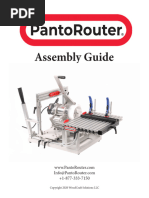FV 1
FV 1
Uploaded by
Juan Diego Cardona OsorioCopyright:
Available Formats
FV 1
FV 1
Uploaded by
Juan Diego Cardona OsorioOriginal Title
Copyright
Available Formats
Share this document
Did you find this document useful?
Is this content inappropriate?
Copyright:
Available Formats
FV 1
FV 1
Uploaded by
Juan Diego Cardona OsorioCopyright:
Available Formats
VISUAL GUIDE MANUAL
DRO INSTALLATION
ON
KONDIA FV1 MILLING
MACHINE
Web-store : www.thedrostore.com
Downloaded from www.Manualslib.com manuals search engine
Basic Installation Principles
1 scale should be centered and be aligned such that it could cover the whole
travel length of the machine. If in any case it does not cover the whole travel
length, it is advisable to install a screw to limit the travel so that the scale will
not be accidentally damaged by over-traveling.
.
The preferred method is to mount the scale to the moving axis and the reader
head to stationary axis, this is to prevent cable from wear and tear during
2 operation.
Normally it can be done for X axis, but Y axis, most of the time the reader
head will be on the moving axis.
You can install the scale facing downwards /outwards, but it should not
be install upside down, as it will expose the scale to coolant or metal
3 chips
Downloaded from www.Manualslib.com manuals search engine
X axis installation
Downloaded from www.Manualslib.com manuals search engine
X1. Dismantle the 8 screws from the Red plastic securing the reader head.
Remove screws from
the Red Plastic
Downloaded from www.Manualslib.com manuals search engine
X2. Put the scale and roughly align the scale to the center of the table.
Downloaded from www.Manualslib.com manuals search engine
X3. Align the X axis scale to the base of the table. Use a scriber to mark the
slot on the table.
Downloaded from www.Manualslib.com manuals search engine
X4. Drill and Tap at the centre of the slot.
Downloaded from www.Manualslib.com manuals search engine
X5. Mount the scale by using the cap screw. Tighten the scale and align it to
the base of the table.
After Mounted
Downloaded from www.Manualslib.com manuals search engine
X6. At the other end of the scale, Mark the slot with a scriber
Downloaded from www.Manualslib.com manuals search engine
X7. Move the scale away and Drill and Tap at the centre of the slot
Downloaded from www.Manualslib.com manuals search engine
X8. Loosely mount the scale by using the cap screw and align it to the base
of the table. (To align the scale to the base of the table, you may like to use
the mounting block)
Downloaded from www.Manualslib.com manuals search engine
X9. Move the X axis table to the mechanical/electrical stop.
Downloaded from www.Manualslib.com manuals search engine
X10. Put a Dial Indicator at the end and set it to zero.
Downloaded from www.Manualslib.com manuals search engine
X11. Move the X axis table to the other end and check how much is the
misalignment. Adjust the height to achieve zero error and tighten
the screw. (Recommended error to be within 0.020mm).
Downloaded from www.Manualslib.com manuals search engine
X11. Move the X axis table to the mechanical/electrical stop.
Downloaded from www.Manualslib.com manuals search engine
X12. Position the Reader Head such that it has an allowance of about
5mm from the end of the scale.
Downloaded from www.Manualslib.com manuals search engine
X13. With the Red Plastic in between the reader head and the scale (this
is to get the gap correct), use the scriber to mark the 2 holes. Or
you can use a F-clamp to clamp the reader head to the scale and
use a dot punch to mark the hole.
Downloaded from www.Manualslib.com manuals search engine
X14. Move the Reader Head away.
Downloaded from www.Manualslib.com manuals search engine
X15. Drill and Tap holes for the reader head/ scanning head.
Downloaded from www.Manualslib.com manuals search engine
X16. Mount the Reader Head to the machine. You may need to use the
pecking shims to centralize the reader head.
Downloaded from www.Manualslib.com manuals search engine
X17. Visually the Red Plastic Check should fill the gap nicely. The red
plastic must also be able to move in and out without difficulty.
Tighten the Reader Head and check again.
Downloaded from www.Manualslib.com manuals search engine
X18. Remove the Red Plastic Clips and secure the cables so that it does
not interfere with the table movement
Downloaded from www.Manualslib.com manuals search engine
X19. For better coolant protection, we recommend to stick a strip of
foam double side tape (not included) or applying silicon glue on the
cover.
Foam double
sided tape
Downloaded from www.Manualslib.com manuals search engine
X20. Align and stick the cover above the scale, the cover should not be
in contact with the scale (approx 2~3mm away).
Gap of 2~3mm
Downloaded from www.Manualslib.com manuals search engine
X21. Mark the holes, drill and tap for the cover.
Downloaded from www.Manualslib.com manuals search engine
X22. Install the cover and tighten the screws.
Downloaded from www.Manualslib.com manuals search engine
X23. Drill and Tap a hole for mounting the cable holder near the edge of
the table. Secure the cable.
Downloaded from www.Manualslib.com manuals search engine
X24. X axis installation is completed
Downloaded from www.Manualslib.com manuals search engine
Y axis installation
Downloaded from www.Manualslib.com manuals search engine
Y1. Dismantle the 8 screws from the Red plastic securing the reader head.
Remove screws from
the Red Plastic
Downloaded from www.Manualslib.com manuals search engine
Y2. Move the table towards you till it reaches the end of the travel.
Downloaded from www.Manualslib.com manuals search engine
Y3. Decide the configuration of mounting brackets and how you want to
mount the Scale and Reader Head.
Downloaded from www.Manualslib.com manuals search engine
Y4. You can mount the Y axis in various configuration as shown in the
following pictures.
Downloaded from www.Manualslib.com manuals search engine
Y5. Use a scriber to mark the slot of the scale.
Downloaded from www.Manualslib.com manuals search engine
Y6. Drill and Tap holes for mounting the scale.
Downloaded from www.Manualslib.com manuals search engine
Y7. Mount the scale with the screw.
Downloaded from www.Manualslib.com manuals search engine
Y7. Use a Vernier Caliper to gauge the distance from the table slide to
the scale height, lock the vernier. We will use this distance to level
the scale at the other end. (see the next slide).
Downloaded from www.Manualslib.com manuals search engine
Y8. Using the locked vernier, align the scale so that it will be parallel.
Downloaded from www.Manualslib.com manuals search engine
Y9. With the scale aligned, use a scriber to mark the slot
Downloaded from www.Manualslib.com manuals search engine
Y10. Move the scale away and Drill and Tap.
Downloaded from www.Manualslib.com manuals search engine
Y11. Drill and Tap another hole below, this is for securing the cable later.
Downloaded from www.Manualslib.com manuals search engine
Y12. Remove the scale.
Downloaded from www.Manualslib.com manuals search engine
Y13. Mount the scale with the mounting block
Mounting block
Downloaded from www.Manualslib.com manuals search engine
Y14. Install the scale on the other end using the Mounting Block
Downloaded from www.Manualslib.com manuals search engine
Y15. This is the view of the scale with the mounting block installed
Downloaded from www.Manualslib.com manuals search engine
Y16. Check visually that the scale is install parallel. If alignment is out by
too much, try to realign again before using dial gauge.
Downloaded from www.Manualslib.com manuals search engine
Y17. Set the dial gauge to zero to check the scale flatness
Downloaded from www.Manualslib.com manuals search engine
Y18. Travel to the other end and check the dial.
Downloaded from www.Manualslib.com manuals search engine
Y19. Add a shim to make the scale flat and check the dial again.
Downloaded from www.Manualslib.com manuals search engine
Y21. Use the dial to check the parallelism of the scale
Downloaded from www.Manualslib.com manuals search engine
Y22. Adjust the scale to try to reduce the parallelism error. Within
0.020mm will be recommended.
Downloaded from www.Manualslib.com manuals search engine
Y23. Estimate the position of the mounting bracket and use a scriber to
mark the holes to drill
Downloaded from www.Manualslib.com manuals search engine
Y24. Drill and Tap the holes
Downloaded from www.Manualslib.com manuals search engine
Y25. Mount the bracket and tighten the screws.
Downloaded from www.Manualslib.com manuals search engine
Y26. Check the space between the scale and the Reader Read.
If the red plastic can move in and out nicely, it is installed correctly
Check with the red
plastic to check the
gap between the
scale and reader
head
Downloaded from www.Manualslib.com manuals search engine
Y27. Mount the cable to the machine with the provided screws and clip,
so it is tidy and prevent entanglement.
Downloaded from www.Manualslib.com manuals search engine
Y28. Mount the cover.
Downloaded from www.Manualslib.com manuals search engine
Y29. Drill and Tap the mounting holes, then screw it on.
Downloaded from www.Manualslib.com manuals search engine
Y30. Proceed to drill, tap and screw for the 2nd mounting hole
Downloaded from www.Manualslib.com manuals search engine
Y30. Proceed to drill, tap and screw for the 2nd mounting hole
Downloaded from www.Manualslib.com manuals search engine
Y31. Y axis installation is completed.
Downloaded from www.Manualslib.com manuals search engine
DRO installation
Downloaded from www.Manualslib.com manuals search engine
D1. Decide where to install the DRO Arm. Adjust the position and mark
the 2 holes using a scriber.
Mark the hole using
a scriber
Downloaded from www.Manualslib.com manuals search engine
D2. Drill and Tap the 2 mounting holes
Downloaded from www.Manualslib.com manuals search engine
D3. Attach the Earth cable to one of the screws. Tighten the 2 screws
Downloaded from www.Manualslib.com manuals search engine
D4. Tighten the 4 leveling screws to make sure the Arm is straight.
Downloaded from www.Manualslib.com manuals search engine
D5. Install and tighten the 4 screws for the DRO base.
Downloaded from www.Manualslib.com manuals search engine
D6. Tighten the screws and the nut for adjustment of viewing angle.
Downloaded from www.Manualslib.com manuals search engine
D7. Install the DRO with the collet holder plate. Tighten the nut at the
bottom.
Downloaded from www.Manualslib.com manuals search engine
D8. Connect the Power cable, Scales connector and Earth cable.
Downloaded from www.Manualslib.com manuals search engine
D9. The mTECH DRO accept 100~240Vac and there are normally 2
ways to connect the power to the DRO.
a) If there is a power socket on your machine, you can plug in
directly.
b) If there is NO power socket, you need to check if the electrical
cabinet has any suitable source of electric supply. (Normally, we
can get it from the transformer.)
c) You can also connect it to any external power source
independent of the machine. (e.g. your wall socket).
Downloaded from www.Manualslib.com manuals search engine
D10. Check if the electric supply on the transformer is suitable.
We will connect to
220Vac
(1 wire will go 220V
and the other wire
will go to 0V
Downloaded from www.Manualslib.com manuals search engine
D11. Drill a hole for the power cable. Pull the power cable through.
Downloaded from www.Manualslib.com manuals search engine
D12. Tie a knot on the cable to prevent it from been pulled out of the
cabinet. Strip the cable.
Downloaded from www.Manualslib.com manuals search engine
D13. Power OFF the machine. Then connect the cables. (the black
cable to 0V and the white cable to 220V). It is advisable to connect
the green cable to Earth/Ground.
Downloaded from www.Manualslib.com manuals search engine
D14. Power on and check that the DRO is ok.
Check that Scales are reading correctly.
Downloaded from www.Manualslib.com manuals search engine
D15. Tied the cables together with the cable-ties provided. (DRO side)
Downloaded from www.Manualslib.com manuals search engine
D16. Tied the cables together with the cable-ties provided. (Scales side)
Downloaded from www.Manualslib.com manuals search engine
D17. Installation is completed. Give yourself a pat on the shoulder.
Any questions/doubts, please email info@thedrostore.com
We are always glad to be of service to you. Cheers.
Downloaded from www.Manualslib.com manuals search engine
You might also like
- 609DT PADI ReActivate Quick ReviewDocument4 pages609DT PADI ReActivate Quick Reviewsiraaj100% (2)
- Practical Scrap Metal Small Arms Vol.14-Break-barrel Shotgun Plans TextDocument16 pagesPractical Scrap Metal Small Arms Vol.14-Break-barrel Shotgun Plans TextBenjamin Hobbs100% (1)
- Vinyl Cutter Instructions - ALL LANGUAGESDocument52 pagesVinyl Cutter Instructions - ALL LANGUAGESaaron muñoz salgadoNo ratings yet
- Craftsman Dovetail TemplateDocument16 pagesCraftsman Dovetail TemplateEvan MosemanNo ratings yet
- Sears Router Table 925479Document16 pagesSears Router Table 925479Vermontique0% (1)
- M-19216 8 - 14DX FAST Installation Avio 200 - 500 - PEDocument20 pagesM-19216 8 - 14DX FAST Installation Avio 200 - 500 - PEta quang khanhNo ratings yet
- Practical 7 Lathe MachineDocument5 pagesPractical 7 Lathe MachineTendayiBonzo100% (9)
- VEECO Dimension 3100 Atomic Force Microscope (AFM) Procedure (Last Update 11/20/06)Document13 pagesVEECO Dimension 3100 Atomic Force Microscope (AFM) Procedure (Last Update 11/20/06)QWNo ratings yet
- Dimension3100 LabDocument12 pagesDimension3100 LabHomer Texido FrangioniNo ratings yet
- Assembly Guide - FINAL JAN 2023 - Web VersionDocument24 pagesAssembly Guide - FINAL JAN 2023 - Web Versionjavier ariasNo ratings yet
- Useful Hints and Tips For All NAXO BindingsDocument24 pagesUseful Hints and Tips For All NAXO BindingsTomnaticNo ratings yet
- particle-separator-installation-guide-polairs-rzr-xp-1000Document8 pagesparticle-separator-installation-guide-polairs-rzr-xp-1000santiago guerreroNo ratings yet
- PD13-AirGizmos 696 InstructionsDocument2 pagesPD13-AirGizmos 696 InstructionsDeivis KasperaviciusNo ratings yet
- Phoenix Edge 540 - ManualDocument16 pagesPhoenix Edge 540 - ManualfrancNo ratings yet
- W650 Owners ManualDocument24 pagesW650 Owners ManualOliver DaviesNo ratings yet
- All Chapter Download Test Bank For SOC, 5th Edition, Nijole V. BenokraitisDocument27 pagesAll Chapter Download Test Bank For SOC, 5th Edition, Nijole V. Benokraitislouahtechu100% (4)
- Gerlinger LC30 Torque-Hub Final Drive ServiceDocument16 pagesGerlinger LC30 Torque-Hub Final Drive ServiceRubenNo ratings yet
- Digitilt Horizontal Probe Manual 2006Document17 pagesDigitilt Horizontal Probe Manual 2006Mahesh JalluNo ratings yet
- Music Hall Classic Turntable ManualDocument12 pagesMusic Hall Classic Turntable ManualMarlon DubonNo ratings yet
- 8500 Series Articulator Manual 201708 English SpanishDocument24 pages8500 Series Articulator Manual 201708 English SpanishJoaquin ResendizNo ratings yet
- 7705-K052Document50 pages7705-K052atmrmg03No ratings yet
- PantoRouter Assembly Guide 202012Document24 pagesPantoRouter Assembly Guide 202012philgerm57No ratings yet
- 7705-K051Document50 pages7705-K051atmrmg03No ratings yet
- Wallach Zoomscope User ManualDocument24 pagesWallach Zoomscope User ManualEnmanuelSuárezNo ratings yet
- Hamr (High Accuracy Multi-Range) 4x24mm Riflescope User's ManualDocument36 pagesHamr (High Accuracy Multi-Range) 4x24mm Riflescope User's ManualTyler MundellNo ratings yet
- BandsawDocument11 pagesBandsawTrung Quoc LeNo ratings yet
- Facetron Adjustment & Alignment: Zeroing The Cheater "Sighting The Rifle"Document8 pagesFacetron Adjustment & Alignment: Zeroing The Cheater "Sighting The Rifle"Alexey KurennoyNo ratings yet
- A Ultra REX DUO PLUSDocument34 pagesA Ultra REX DUO PLUSמשה אביסדריסNo ratings yet
- Replacement Double-Hung & Single-Hung Windows Before You StartDocument5 pagesReplacement Double-Hung & Single-Hung Windows Before You StartTripp GintherNo ratings yet
- BandsawDocument11 pagesBandsawVincent jaramillaNo ratings yet
- Airwolf Owners-Manual - v.4-v.5-v.5.5 - 13.02Document38 pagesAirwolf Owners-Manual - v.4-v.5-v.5.5 - 13.02Lilo17xiNo ratings yet
- The Line Boring MachineDocument22 pagesThe Line Boring MachineJinky L. Lavega100% (1)
- Wiper Blade Assembly - Handling GuidelineDocument9 pagesWiper Blade Assembly - Handling GuidelineVenkateswaran venkateswaranNo ratings yet
- Yukon 46 in BenchDocument8 pagesYukon 46 in BenchdefinitlyhumanNo ratings yet
- Q1W3 Install Metallic NonmetallicDocument12 pagesQ1W3 Install Metallic NonmetallicCloud DullasNo ratings yet
- Ict Computer Hardware Servicing: Lesson 2Document21 pagesIct Computer Hardware Servicing: Lesson 2abanadorgilNo ratings yet
- Dhx4servceguidev4 PDFDocument20 pagesDhx4servceguidev4 PDFLucas Pena QuintãoNo ratings yet
- FGXX_448111_REVA-INS_001Document5 pagesFGXX_448111_REVA-INS_001uripssgmailNo ratings yet
- Fablab Ioa Shapeoko InstructionsDocument8 pagesFablab Ioa Shapeoko Instructionsconstantinos schinasNo ratings yet
- Download full (Ebook) Writing Today by Richard Johnson-Sheehan, Charles Paine ISBN 9780205210695, 0205210694 ebook all chaptersDocument67 pagesDownload full (Ebook) Writing Today by Richard Johnson-Sheehan, Charles Paine ISBN 9780205210695, 0205210694 ebook all chapterscomenrynertb100% (6)
- Proform 550R Rowing Machine ManualDocument16 pagesProform 550R Rowing Machine ManualRoberto MichelenaNo ratings yet
- Evo X TWM Short Shifter InstallDocument19 pagesEvo X TWM Short Shifter InstallQuinn HartzellNo ratings yet
- CF City Folding Guide English WebDocument8 pagesCF City Folding Guide English WebTone RodriguezNo ratings yet
- Manual Lathe ClassDocument23 pagesManual Lathe ClassAmeya NadkarniNo ratings yet
- My H Flies Well 2Document8 pagesMy H Flies Well 2Saragh BhandaryNo ratings yet
- Vision Set - User Manual (18-06-2020)Document16 pagesVision Set - User Manual (18-06-2020)fahmiNo ratings yet
- A Rotary Sine Bar For The LatheDocument2 pagesA Rotary Sine Bar For The LatheTheodor EikeNo ratings yet
- x-33_manualDocument19 pagesx-33_manualসুমনNo ratings yet
- Scanner Parts Optional Automatic Document FeederDocument0 pagesScanner Parts Optional Automatic Document FeederNoseyo NetlabelNo ratings yet
- B300 and B350 Owners ManualDocument16 pagesB300 and B350 Owners ManualJamesNo ratings yet
- Dragonfly: Manual For Tattoo MachineDocument33 pagesDragonfly: Manual For Tattoo MachineMarina DanilucNo ratings yet
- Harness-Container User ManualDocument20 pagesHarness-Container User ManualAlexander RivetteNo ratings yet
- ALVANDI Panoral Camera Starting ManualDocument7 pagesALVANDI Panoral Camera Starting Manualpeter.balthazaarNo ratings yet
- User'S Manual: CautionDocument28 pagesUser'S Manual: CautionManunoghiNo ratings yet
- Tips Tricks 1Document18 pagesTips Tricks 1rccccrNo ratings yet
- Prusa Mendel Build Manual Addendum 04-08-12Document11 pagesPrusa Mendel Build Manual Addendum 04-08-12macc4071No ratings yet
- PROFAB ESR 1580X2.0 Manual - 2017Document16 pagesPROFAB ESR 1580X2.0 Manual - 2017Kevin VargheseNo ratings yet
- Craftsman Dovetail Jig L0804094Document16 pagesCraftsman Dovetail Jig L0804094Frankcw1No ratings yet
- GRAPADORADocument36 pagesGRAPADORARafaelChochoaNo ratings yet
- 7607-K507Document30 pages7607-K507atmrmg03No ratings yet
- Sargon Mini Scale Installation ManualDocument9 pagesSargon Mini Scale Installation ManualRafael GomezNo ratings yet
- EDC III Repair ManualDocument7 pagesEDC III Repair ManualGetiana WIRTZNo ratings yet
- Control Remoto MIllerDocument2 pagesControl Remoto MIllerJacobo Becerra DiazNo ratings yet
- 4.3-10 Female Connector For 7/8" Coaxial Cable, OMNI FIT™ Standard, O-Ring SealingDocument2 pages4.3-10 Female Connector For 7/8" Coaxial Cable, OMNI FIT™ Standard, O-Ring Sealingvic.musica.respaldoNo ratings yet
- Cable TrayDocument7 pagesCable TrayOmkar MishraNo ratings yet
- HPLB1 BLG Level A BDocument6 pagesHPLB1 BLG Level A Bkenlavie1No ratings yet
- Thame Serrated Soft Top JawsDocument37 pagesThame Serrated Soft Top JawsInfo 5S Supply LtdNo ratings yet
- AC20-A To AC40-A: Air Filter + Regulator + LubricatorDocument5 pagesAC20-A To AC40-A: Air Filter + Regulator + Lubricatoramran maradonaNo ratings yet
- Irritrol Rain Dial Indoor and Outdoor Models RD-600 - RD-900 - RD-1200Document40 pagesIrritrol Rain Dial Indoor and Outdoor Models RD-600 - RD-900 - RD-1200Lysandro Sandoval FilhoNo ratings yet
- TC 51 PressureDocument1 pageTC 51 PressureJustice MachiwanaNo ratings yet
- Crane BomDocument2 pagesCrane BomPapcel InstrumentNo ratings yet
- 114 Elc G KGP 22 23 46 - 01 06 2023Document21 pages114 Elc G KGP 22 23 46 - 01 06 2023ADEE G GRCNo ratings yet
- Instruction For Freezer CP-402 MTRIANGEL BRANDDocument9 pagesInstruction For Freezer CP-402 MTRIANGEL BRANDHenry Nicolas Caballero TorresNo ratings yet
- Katalog 2019 enDocument146 pagesKatalog 2019 engulieionutNo ratings yet
- Lesson 2: Starting of Three Phase Induction MotorsDocument2 pagesLesson 2: Starting of Three Phase Induction MotorsRomeo MougnolNo ratings yet
- Daftar Inventaris Alkes RSJ Naimata 2022Document7 pagesDaftar Inventaris Alkes RSJ Naimata 2022Eklopas NatuNo ratings yet
- 10 MM Cermet Potentiometer: FeaturesDocument4 pages10 MM Cermet Potentiometer: FeaturessugumarNo ratings yet
- H800-NE Data SheetDocument4 pagesH800-NE Data SheetKSNo ratings yet
- Av-27F802 Standard Circuit Diagram: Q Note On Using Circuit DiagramsDocument14 pagesAv-27F802 Standard Circuit Diagram: Q Note On Using Circuit DiagramsLuis MorenoNo ratings yet
- OMEGA Pt100 TemperatureDocument3 pagesOMEGA Pt100 TemperatureMiguel TitoNo ratings yet
- Jig Saw: 4300BA 4300BVDocument12 pagesJig Saw: 4300BA 4300BVJose Fermin SantiagoNo ratings yet
- Rice Post-Harvest Technology Training Program: Prepared byDocument20 pagesRice Post-Harvest Technology Training Program: Prepared byjolly antNo ratings yet
- 5599-9001-010EN0711 LumithermDocument45 pages5599-9001-010EN0711 LumithermGabriel RusuNo ratings yet
- Bomba de Grasa Cilindro Completa 9979-ADocument4 pagesBomba de Grasa Cilindro Completa 9979-AManuel Buleje DiazNo ratings yet
- B1 Electrical Installations Guidelines Amended August 2012Document69 pagesB1 Electrical Installations Guidelines Amended August 2012Ishan RanganathNo ratings yet
- Armscor Riamig - 22 Rifle TacticalDocument1 pageArmscor Riamig - 22 Rifle TacticalAngelito Dela CruzNo ratings yet
- Contact1 PHDocument155 pagesContact1 PHTaha TemriNo ratings yet
- Partsmanual Onan K38-G3 PDFDocument165 pagesPartsmanual Onan K38-G3 PDFnachoNo ratings yet
- Cutler Hammer CH340Document10 pagesCutler Hammer CH340Josue Crespo GonzalezNo ratings yet