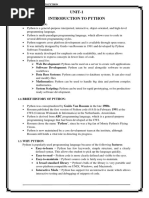Unit 1 - Introduction To Python
Uploaded by
Simran ShaikhUnit 1 - Introduction To Python
Uploaded by
Simran ShaikhUNIT 1
Reference textbook :
An introduction to Python programming
Author: Gowrishankar S
Python Unit 1 - GSS BCA : Prof Shweta Dalvi
History of Python
• Python was introduced in late 80’s (around 1990 ) by Guido
von Rossum.
• It was based on a programming language ABC
• Python’s first release Python 1.0 happened between 1992
and upto 1994.
• Python 2.0 has arrived in the year 2000 which brought in
additions incorporating number of important improvements
& marked shift in evolutionary path of the language.
• Python 3.0 was released at the end of 2008 which cleaned up
many of the inconsistencies in the design of various releases
of Python 2. However, it’s not backward compatible.
• Latest stable version of python is 3.11.3
Python Unit 1 - GSS BCA : Prof Shweta
Dalvi
Guido von rossum
Python Unit 1 - GSS BCA : Prof Shweta
Dalvi
Python Unit 1 - GSS BCA : Prof Shweta
Dalvi
History of Python: Story behind the name
• Often people assume that the name Python was
written after a snake.
• Even the logo of Python programming language
depicts the picture of two snakes, blue and
yellow.
• Back in the 1970s, there was a popular BBC
comedy tv show called Monty Python’s Fly Circus
and Van Rossum happened to be the big fan of
that show. So when Python was developed,
Rossum named the project ‘Python’.
Python Unit 1 - GSS BCA : Prof Shweta
Dalvi
Applications of Python
• Web and Internet Development
– Frameworks such as Django and Pyramid.
– Micro-frameworks such as Flask and Bottle.
– Advanced content management systems such
as Plone and django CMS.
• Python's standard library supports many Internet
protocols:
– HTML and XML
– JSON
– E-mail processing.
– Support for FTP, IMAP, and other Internet protocols.
– Easy-to-use socket interface.
Python Unit 1 - GSS BCA : Prof Shweta
Dalvi
• Scientific , Numeric and data science
– Python is widely used in scientific and numeric computing:
– SciPy is a collection of packages for mathematics, science,
and engineering.
– Pandas is a data analysis (data science) and modeling
library.
– IPython is a powerful interactive shell that features easy
editing and recording of a work session, and supports
visualizations and parallel computing.
– The Software Carpentry Course teaches basic skills for
scientific computing, running bootcamps and providing
open-access teaching materials.
Python Unit 1 - GSS BCA : Prof Shweta
Dalvi
• Machine Learning and Artificial Intelligence
– Python along with its inbuilt libraries and tools
facilitate the development of AI and ML
algorithms.
– Some of the inbuilt libraries and tools that
enhance AI and ML processes are:
• Numpy for complex data analysis
• Keras for Machine learning
• Seaborn for data visualization
Python Unit 1 - GSS BCA : Prof Shweta
Dalvi
• Desktop GUIs
– The Tk GUI library is included with most binary
distributions of Python.
– Some toolkits that are usable on several platforms are
available separately:
• wxWidgets
• Kivy, for writing multitouch applications.
• Qt via pyqt or pyside
– Platform-specific toolkits are also available:
• GTK+
• Microsoft Foundation Classes through the win32 extensions
Python Unit 1 - GSS BCA : Prof Shweta
Dalvi
• Software Development
– Python is often used as a support language for software
developers, for build control and management, testing,
and in many other ways.
– This language offers amazing features like:
• Platform independence
• Inbuilt libraries and frameworks to provide ease of development.
• Enhanced code reusability and readability
• High compatibility
– SCons for build control.
– Buildbot and Apache Gump for automated continuous
compilation and testing.
– Roundup or Trac for bug tracking and project
management.
Python Unit 1 - GSS BCA : Prof Shweta
Dalvi
• Business Applications
– Python is also used to build ERP and e-commerce systems:
– Odoo is an all-in-one management software that offers a
range of business applications that form a complete suite
of enterprise management applications.
– Tryton is a three-tier high-level general purpose
application platform.
Python Unit 1 - GSS BCA : Prof Shweta
Dalvi
• Game Development
• Python has proved to be an exceptional option
for game development.
• The presence of popular 2D and 3D gaming
libraries like pygame, panda3D, and Cocos2D
make the game development process
completely effortless.
Python Unit 1 - GSS BCA : Prof Shweta
Dalvi
• Audio and Visual Applications
– Python is equipped with a lot of tools and libraries
to accomplish your task flawlessly.
– Applications that are coded in Python include
popular ones like Netflix, Spotify, and YouTube.
– This can be handled by libraries like Dejavu, Pyo,
Mingus, SciPy and OpenCV
Python Unit 1 - GSS BCA : Prof Shweta
Dalvi
• CAD (computer-aided design ) Applications
– it is the process of creating 3D and 2D models digitally
and is used by architects, product designers and
construction managers to design products with
extremely high consistency.
– Python can be embedded with amazing applications
like Blender, FreeCAD, open cascade etc.
– These provide enhanced features like technical
drawing, dynamic system development, recordings,
file export, and import.
Python Unit 1 - GSS BCA : Prof Shweta
Dalvi
• Web Scraping Application
– Web scraping is an automated process used to extract
information from websites in an easier and faster way.
The information is used by researchers, organizations,
and analysts for a wide variety of tasks.
– Python has a wide range of features that make it
suitable for web scraping
– A wide range of libraries and tools like pandas,
matplotlib, and Selenium makes the web scraping
process easy and efficient.
– Easy to use and understand
Python Unit 1 - GSS BCA : Prof Shweta
Dalvi
Python Unit 1 - GSS BCA : Prof Shweta
Dalvi
Python Unit 1 - GSS BCA : Prof Shweta
Dalvi
Python Unit 1 - GSS BCA : Prof Shweta
Dalvi
• Python IDLE
– Python IDLE comes with python package.
– IDLE stands for Integrated Development and Learning
Environment
– ANACODA and Canopy are the popular IDE’s of Python.
Python IDLE’s features-
– text editor
– shell with syntax highlighting
– integrated debugger
– File menu which has options of : new file, open file, save file etc
– Edit menu which has options of: copy, paste, find, indent,
comment etc
Python Unit 1 - GSS BCA : Prof Shweta
Dalvi
Basic Elements of Python:
• Python program (aka script) is sequence of definition
and commands
• These definitions are evaluated and commands are
executed by python interpreter in something called as
shell.
• A command, often called statement instructs the
interpreter to do something.
• Example – print(“Hello World”) will instruct the
interpreter to call the function print(), which will print
Hello World to the window associated with shell.
Python Unit 1 - GSS BCA : Prof Shweta
Dalvi
• Python is a high level interpreted language.
• There are two ways to use the interpreter:
a) command line mode
b) script mode
• In command-line mode, you type Python
programs and the interpreter prints the result
• In script mode you write a program in a file
called script and use the interpreter to execute
the contents of the file.
Python Unit 1 - GSS BCA : Prof Shweta
Dalvi
Python command line mode
• Python code can be run as a command line itself.
• To do this, just open command line by typing cmd in
search tab of your computer .
• Now to check if python is installed, at the command
line type,
python --version
If python is installed you will get the version as output
• Now to start the python interpreter type Python or py
at the command line. You will get the python prompt
>>>
• Then start typing your python code.
Python Unit 1 - GSS BCA : Prof Shweta
Dalvi
Example on python command line
Python Unit 1 - GSS BCA : Prof Shweta
Dalvi
Executing a python file hi.py in
command line
Python Unit 1 - GSS BCA : Prof Shweta
Dalvi
Executing in interactive mode
(command mode) in IDLE
Python Unit 1 - GSS BCA : Prof Shweta
Dalvi
Executing in IDE
Here we are using IDLE IDE
• open an IDE . Example : IDLE , pycharm etc
steps for executing in IDLE:
1. open IDLE
2. click on file menu new file
3. type the program
4. click on file menu save
5. click on run menu run module
Python Unit 1 - GSS BCA : Prof Shweta
Dalvi
Comments in python
• To enhance readability of code comments are
added.
• Comments are statements which are not
interpreted by python.
• # is used for single line comment.
#this is a single line comment
• ””” (3 double quotes) or ‘’’ (3 single quotes) are
used for multiline comments.
• “””this is a multiline comment
so we can write on multiple lines “””
Python Unit 1 - GSS BCA : Prof Shweta
Dalvi
Simple python program
# welcome
# this is commenting lines
print("welcome");
print(5);
print("apples", 10*40);
#wel
'''
this is a multine comment
i cannot see this
'''
"""
this is also a multline comment
wow is this possible
"""
Python Unit 1 - GSS BCA : Prof Shweta
Dalvi
Objects
• Objects are the core thing that Python program can manipulate.
• Objects are of two types:
A) Scalar objects - are indivisible and do not have internal structure
Ex: atoms of language (int, float, bool etc)
Python has four types of Scalar objects
1. int which is used to represent integer. Example (-3. 5, 11200 ) etc
2. float is used to represent real numbers.
Literals of float are written like (3.0, 3.17, -28.72)
3. bool is used to represent Boolean values. True or False
4. None is type with single value.
B) Non scalar objects - have internal structure.
(Ex: strings, list, tuple, dictionary)
Python Unit 1 - GSS BCA : Prof Shweta
Dalvi
Python Unit 1 - GSS BCA : Prof Shweta
Dalvi
Python Unit 1 - GSS BCA : Prof Shweta
Dalvi
type() function
• to find the datatype of a variable in python
example
>>> type(2)
<class 'int'>
>>> type(3.2)
<class 'float'>
>>> type("hi")
<class 'str'>
Python Unit 1 - GSS BCA : Prof Shweta
Dalvi
Variables
• Variable is name/identifier that refers to a value
Example- pi = 3.142, it first binds variable name pi to
objects of type float.
• In python, a variable is just a name.
• Assignment statement associates the name to the left of
• the = symbol with object denoted by expression to the right
of =.
• Apt choice of variable names plays an important role in
enhancing readability of code.
Example a = 3.142 pi = 3.142
• Here, we read the statements- variable a is not giving much
clarity but variable pi suggest something related to circle.
Such apt names are called mnemonic variables
Python Unit 1 - GSS BCA : Prof Shweta
Dalvi
Rules for declaring Variable –
• In python, variable names can be arbitrary long.
• Variables can contain both letters and numbers.
(It cannot start with a number)
• Variable names are case sensitive (a and A are
two different variable names)
• Special character _(underscore) is allowed. (It is
used when we have multiple words)
• Python keywords(reserve words) cannot be used
as variable names.
Python Unit 1 - GSS BCA : Prof Shweta
Dalvi
Statement
• Statement - is a piece of code that python
interpreter can execute.
• We have seen two kinds of statements: print and
assignment.
• The result of a print statement is a value.
Assignment statements don’t produce a result.
• A script(python program) usually contains a
sequence of statements.
Example – Assignment statement x = 2.
Python Unit 1 - GSS BCA : Prof Shweta
Dalvi
Expression
• Expression- is combination of values, variables
and operators.
• Operators are special symbols that represent
computations like addition, subtraction etc.
Example :
a = 25, b = 10, c = a + b
Here a, b, c are operands (variables). +, = are
operators, 25, 10 are values.
Python Unit 1 - GSS BCA : Prof Shweta
Dalvi
Keywords in python
Python Unit 1 - GSS BCA : Prof Shweta
Dalvi
Console input and output
• Console (also known as Shell) is a command
line interpreter that processes input from the
user, or one command at a time.
• If there are no errors, the command is
executed and the necessary output is
produced; otherwise, an error message is
displayed.
• The three greater than symbols >>> serve as
the Python console's default prompt.
Python Unit 1 - GSS BCA : Prof Shweta
Dalvi
• The print() function prints the specified message to
the screen, or other standard output device.
• The message can be a string, or any other object, the
object will be converted into a string before written to
the screen.
• Syntax
print(object(s), sep=separator, end=end, file=file,
flush=flush)
example:
print("Hello", "how are you?")
print("Hello", "how are you?", sep="---")
x = ("apple", "banana", "cherry")
print(x)
Python Unit 1 - GSS BCA : Prof Shweta
Dalvi
Accepting user Input
• Python3 has input() function that can be used to get input
from a user. It takes string as argument and displays it as
prompt in the shell.
• It waits for user to type something, followed by hitting
enter.
• Typed line is treated as string and becomes the value
returned by the function.
Ex: name = input(“Enter your name”)
• As input function takes input in string format, there is need
for type conversion (type casts)
• Python3 has input() function similar to raw_input() of
Python2.
Python Unit 1 - GSS BCA : Prof Shweta
Dalvi
Type casting the input
• Python's built-in input() method always produces an
object of the str(string) class
• There may be situations where we need integer
input from the user or console.
• Hence we need to type convert the input to integer
Ex: num = int(input(“Enter a number”))
• Similarly we can type cast input to float
num1 = float(input())
• Also we can type cast input to string
S1 = str(input())
Python Unit 1 - GSS BCA : Prof Shweta
Dalvi
Python Unit 1 - GSS BCA : Prof Shweta
Dalvi
Python Unit 1 - GSS BCA : Prof Shweta
Dalvi
Python Unit 1 - GSS BCA : Prof Shweta
Dalvi
Python Unit 1 - GSS BCA : Prof Shweta
Dalvi
x = [“steve", “jobs"] #list 1 defined
y = [“steve", “jobs"] #list2 defined
z=x
print(x is z)
# returns True because z is the same object as x
print(x is y)
# returns False because x is not the same object as y, even if
they have the same content
print(x == y)
# to demonstrate the difference betweeen "is" and "==": this
comparison returns True because x is equal to y
print(x is not y)
# returns True because x is not the same object as y, even if they
have the same content
Python Unit 1 - GSS BCA : Prof Shweta
Dalvi
Python Unit 1 - GSS BCA : Prof Shweta
Dalvi
x = ["steve", "jobs"] #list defined
print("steve" in x)
# returns True because a sequence with the
value "steve" is in the list
print("mark" in x)
# returns False because a sequence with the
value "mark" is not in the list
Python Unit 1 - GSS BCA : Prof Shweta
Dalvi
Operator Precedence
• When more than one operator appears in an
expression , precedence describes the order in
which operations are to performed.
• example cs= d*(a+b)
• Python follows the same precedence rules for its
mathematical operators that mathematics does.
PEMDAS (Parenthesis Exponent Multiplication
Division Addition Subtraction )
• Operators with the same precedence are
evaluated from left to right
Python Unit 1 - GSS BCA : Prof Shweta
Dalvi
Examples on precedence
• 2 * (3-1) = 4
• (1+1)**(5-2) = 8
• 3*1**3 = 3
• 2*3-1 = 5
• 2/3-1 = -1
Python Unit 1 - GSS BCA : Prof Shweta
Dalvi
Indentation
• Indentation in python is used to identify block of code.
• other programming languages use some sort of bracketing
symbols { } to denote blocks
• Rules for indentation
– The first line of Python code can’t have an indentation, it will
throw IndentationError.
– You should avoid mixing tabs and whitespaces to create an
indentation.
– It is preferred to use whitespace than the tab character.
– The best practice is to use 4 whitespaces for the indentation
– you have to use the same number of spaces in the same block
of code
Python Unit 1 - GSS BCA : Prof Shweta
Dalvi
Example on indentation
def foo():
print("Hi")
if True:
print("true")
else:
print("false")
print("Done")
Python Unit 1 - GSS BCA : Prof Shweta
Dalvi
Libraries in Python
• A library is an initially merged collection of code
scripts that can be used iteratively to save time.
• A Python library is a group of interconnected
modules. It contains code bundles that can be
reused in a variety of programs.
• How a python library works?
– The library files have a DLL extension in the MS
Windows environment (Dynamic Load Libraries).
When we import a library to our program and run it,
the linker looks for that library automatically. It
extracts the library's functions and then interprets the
program accordingly.
Python Unit 1 - GSS BCA : Prof Shweta
Dalvi
Python Unit 1 - GSS BCA : Prof Shweta
Dalvi
How to Import or use a python library in our
code
1) To import a library just use the keyword import followed by the
library name
# Importing math library
import math
A = 16
print(math.sqrt(A))
2) To import a specific items from a library use the keyword “ from “
# Importing specific items
from math import sqrt, sin
A = 16
B = 3.14
print(sqrt(A))
print(sin(B))
Python Unit 1 - GSS BCA : Prof Shweta
Dalvi
Random module
• Python has a built-in module that you can use
to make random numbers.
• The seed() method is used to initialize the
random number generator.
• The random number generator needs a
number to start with (a seed value), to be able
to generate a random number.
Python Unit 1 - GSS BCA : Prof Shweta
Dalvi
Python control flow
• Python supports a set of control flow statements that will help to conditionally
execute blocks of code.
• The control flow statements in Python Programming Language are
1. Sequential Control Flow Statements: This refers to the line by line execution, in
which the statements are executed sequentially, in the same order in which they
appear in the program.
2. Decision Control Flow Statements: Depending on whether a condition is True
or False, the decision structure may skip the execution of an entire block of
statements or even execute one block of statements instead of other (if, if…else and
if…elif…else).
3. Loop Control Flow Statements: This is a control structure that allows the execu-
tion of a block of statements multiple times until a loop termination condition
is met (for loop and while loop). Loop Control Flow Statements are also called
Repetition statements or Iteration statements.
Python Unit 1 - GSS BCA : Prof Shweta
Dalvi
Python Unit 1 - GSS BCA : Prof Shweta
Dalvi
The IF decision control flow (conditional execution):
• The if decision control flow statement starts with if keyword and
ends with a colon. The expression in an if statement should be a
Boolean expression.
• If the Boolean expression evaluates to True then statements in the
if block will be executed; otherwise the result is False then none of
the statements are executed.
• In Python, the if block statements are determined through
indentation and the first unindented statement marks the end.
• Syntax
if <boolean expression> :
statement(s)
• Example
if 20 > 10:
print("20 is greater than 10")
Python Unit 1 - GSS BCA : Prof Shweta
Dalvi
If-else decision flow (alternative execution)
• An if statement can also be followed by an else
statement which is optional.
• An else statement does not have any condition.
• Statements in the if block are executed if the
Boolean_Expression is True. If the
Boolean_Expression is False the else block is
executed.
if <boolean expression> :
if block statement(s)
else:
else block statements(s)
Python Unit 1 - GSS BCA : Prof Shweta
Dalvi
d = int(input("Enter a number"))
print(“The number is ", d)
if d % 2 == 0:
print(" It is Even number")
else:
print(" It is Odd number")
Python Unit 1 - GSS BCA : Prof Shweta
Dalvi
The if…elif…else Decision Control Statement
(chained conditionals)
• The if…elif…else is also called as multi-way decision
control statement which is used to choose from
several possible alternatives
• The keyword ‘elif’ is short for ‘else if’
• The else statement must always come last, and will
be executed as the default action.
• In the case of multiple Boolean expressions, only the
first logical Boolean expression which is True will be
executed and rest will be skipped.
Python Unit 1 - GSS BCA : Prof Shweta
Dalvi
Python Unit 1 - GSS BCA : Prof Shweta
Dalvi
• If Boolean_Expression_1 is True, then statement_1 is
executed.
• If Boolean_Expression_1 is False and
Boolean_Expression_2 is True, then statement_2 is
executed.
• If Boolean_Expression_1 and Boolean_Expression_2
are False and Boolean_Expression_3 is True, then
statement_3 is executed and so on.
• If none of the Boolean_Expression is True, then
statement_last (else block ) is executed.
Python Unit 1 - GSS BCA : Prof Shweta
Dalvi
Python Unit 1 - GSS BCA : Prof Shweta
Dalvi
Nested If statement (nested conditionals)
• In some situations, you have to place an if statement
inside another statement.
• An if statement that contains another if statement
either in its if block or else block is called a Nested if
statement
Python Unit 1 - GSS BCA : Prof Shweta
Dalvi
Example for nested if
year = int(input('Enter a year'))
if year % 4 == 0:
if year % 100 == 0:
if year % 400 == 0:
print('{year} is a Leap Year')
else:
print('{year} is not a Leap Year')
else:
print('{year} is a Leap Year')
else:
print('{year} is not a Leap Year')
Python Unit 1 - GSS BCA : Prof Shweta
Dalvi
if x == y:
print('x and y are equal')
else:
if x < y:
print('x is less than y')
else:
print('x is greater than y')
Python Unit 1 - GSS BCA : Prof Shweta
Dalvi
While loop
Syntax :
while boolean_expression :
statement(s)
• The while loop starts with the while keyword and ends with a colon. First
the Boolean expression is evaluated. If the Boolean expression evaluates
to False, then the statements in the while loop block are never executed.
• If the Boolean expression evaluates to True, then the while loop block is
executed. After each iteration of the loop block, the Boolean expression is
again checked, and if it is True, the loop is iterated again.
• Each repetition of the loop block is called an iteration of the loop.
• This process continues until the Boolean expression evaluates to False and
at this point the while statement exits.
• Execution then continues with the first statement after the while loop.
Python Unit 1 - GSS BCA : Prof Shweta
Dalvi
#script to print first n natural numbers using while
n = int(input("enter a number"))
if n<=0:
print(" it is not a natural number")
else:
i=1
while i<=n :
print("current value of i is ",i)
i=i+1
Python Unit 1 - GSS BCA : Prof Shweta
Dalvi
For loop
Syntax:
for iteration_variable in sequence :
statement(s)
To generate the sequence range() function is used ,
range([start ,] stop [, step])
start → value indicates the beginning of the sequence. If the start argument is not
specified, then the sequence of numbers start from zero by default.
stop → Generates numbers up to this value but not including the number itself.
step → indicates the difference between every two consecu^ve numbers in the sequence.
The step value can be both negative and positive but not zero
Python Unit 1 - GSS BCA : Prof Shweta
Dalvi
Example:
print("All three arguments ''start'', ''stop''
and ''step'' specified in range function")
for i in range(1, 6, 3):
print(f"{i}")
Python Unit 1 - GSS BCA : Prof Shweta
Dalvi
Break and continue
• Both continue and break statements can be
used in while and for loops.
• Whenever the break statement is
encountered, the execution control
immediately jumps to the first instruction
following the loop.
• The continue statement is used to pass the
control to the next iteration without exiting
the loop.
Python Unit 1 - GSS BCA : Prof Shweta
Dalvi
Example on break
1. n = 0
2. while True:
3. print(f"The latest value of n is {n}")
4. n = n + 1
5. if n > 5:
6. print(f"The value of n is greater than 5")
7. break
Python Unit 1 - GSS BCA : Prof Shweta
Dalvi
Example on continue
n = 10
while n > 0:
print(f"The current value of number is {n}")
if n == 5:
print(f"Breaking at {n}")
n = 10
continue
n=n–1
Python Unit 1 - GSS BCA : Prof Shweta
Dalvi
Exit() function
• The exit() is defined in site.py and it works
only if the site module is imported so it should
be used in the interpreter only.
• It is like a synonym for quit() to make Python
more user-friendly.
• It too gives a message when printed
Python Unit 1 - GSS BCA : Prof Shweta
Dalvi
# Python program to demonstrate exit()
for i in range(10):
# If the value of i becomes 5 then the program is forced to exit
if i == 5:
# prints the exit message
print(exit)
exit()
print(i)
Python Unit 1 - GSS BCA : Prof Shweta
Dalvi
You might also like
- Python Programming Refresher Course: CH - SrilakshmiNo ratings yetPython Programming Refresher Course: CH - Srilakshmi21 pages
- A 03 Introduction To Python ProgrammingNo ratings yetA 03 Introduction To Python Programming56 pages
- Lecture notes on Introduction to Python programming finalNo ratings yetLecture notes on Introduction to Python programming final68 pages
- Lesson_03_Introduction_to_Python_ProgrammingNo ratings yetLesson_03_Introduction_to_Python_Programming56 pages
- python-full-stack-development-summer-internship-reportNo ratings yetpython-full-stack-development-summer-internship-report43 pages
- Ch. 1 Introduction and Syntax of Python ProgramNo ratings yetCh. 1 Introduction and Syntax of Python Program31 pages
- Python Programming Unit - I: History of PythonNo ratings yetPython Programming Unit - I: History of Python18 pages
- Computer Programming Language: Introduction To PYTHONNo ratings yetComputer Programming Language: Introduction To PYTHON11 pages
- Practical Python Programming: Charlene - Nielsen@Ualberta - Ca May 23Rd and 24Th, 2013 9:00 A.M. To 12:00 Noon Biosci B118No ratings yetPractical Python Programming: Charlene - Nielsen@Ualberta - Ca May 23Rd and 24Th, 2013 9:00 A.M. To 12:00 Noon Biosci B11874 pages
- Practical Guide to Python: From Basics to Advanced ProgrammingFrom EverandPractical Guide to Python: From Basics to Advanced ProgrammingNo ratings yet
- Introduction to Python Programming: Learn Coding with Hands-On Projects for BeginnersFrom EverandIntroduction to Python Programming: Learn Coding with Hands-On Projects for BeginnersNo ratings yet
- Unit 5 The Transport Layer and Application LayerNo ratings yetUnit 5 The Transport Layer and Application Layer15 pages
- Cisco UCS C240 M4 Server Installation and Service Guide - Installing The Server (Cisco UCS C-Series Rack Servers) - CiscoNo ratings yetCisco UCS C240 M4 Server Installation and Service Guide - Installing The Server (Cisco UCS C-Series Rack Servers) - Cisco18 pages
- Deploys and Tests A Workflow in CollibraNo ratings yetDeploys and Tests A Workflow in Collibra9 pages
- 3361Guyton & Hall Physiology Review (Guyton Physiology) 4th Edition John E. Hall Phdpdf download100% (1)3361Guyton & Hall Physiology Review (Guyton Physiology) 4th Edition John E. Hall Phdpdf download73 pages
- The "Unhappy Consciousness" and Conscious Unhappiness: On Adorno's Critique of Hegel and The Idea of An Hegelian Critique of AdornoNo ratings yetThe "Unhappy Consciousness" and Conscious Unhappiness: On Adorno's Critique of Hegel and The Idea of An Hegelian Critique of Adorno18 pages
- How To Be A Complete and Utter Blunt - James BluntNo ratings yetHow To Be A Complete and Utter Blunt - James Blunt178 pages
- Astm A 967 - 01 - Chemical Passivation Stainless Steel PDFNo ratings yetAstm A 967 - 01 - Chemical Passivation Stainless Steel PDF7 pages
- Multiple Choices: C. I Will Give You The Key of This CarNo ratings yetMultiple Choices: C. I Will Give You The Key of This Car12 pages
- ImaginXP UX Integrated Program 2020 SPIT BTech Revised 08oct20No ratings yetImaginXP UX Integrated Program 2020 SPIT BTech Revised 08oct203 pages
- Helen Project On Single Parenting and Students' EducationNo ratings yetHelen Project On Single Parenting and Students' Education50 pages
- Blessed Are Those Who Die in The Lord Bob JenningsNo ratings yetBlessed Are Those Who Die in The Lord Bob Jennings10 pages
- Python Programming Refresher Course: CH - SrilakshmiPython Programming Refresher Course: CH - Srilakshmi
- Lecture notes on Introduction to Python programming finalLecture notes on Introduction to Python programming final
- python-full-stack-development-summer-internship-reportpython-full-stack-development-summer-internship-report
- Computer Programming Language: Introduction To PYTHONComputer Programming Language: Introduction To PYTHON
- Practical Python Programming: Charlene - Nielsen@Ualberta - Ca May 23Rd and 24Th, 2013 9:00 A.M. To 12:00 Noon Biosci B118Practical Python Programming: Charlene - Nielsen@Ualberta - Ca May 23Rd and 24Th, 2013 9:00 A.M. To 12:00 Noon Biosci B118
- Practical Guide to Python: From Basics to Advanced ProgrammingFrom EverandPractical Guide to Python: From Basics to Advanced Programming
- Introduction to Python Programming: Learn Coding with Hands-On Projects for BeginnersFrom EverandIntroduction to Python Programming: Learn Coding with Hands-On Projects for Beginners
- Cisco UCS C240 M4 Server Installation and Service Guide - Installing The Server (Cisco UCS C-Series Rack Servers) - CiscoCisco UCS C240 M4 Server Installation and Service Guide - Installing The Server (Cisco UCS C-Series Rack Servers) - Cisco
- 3361Guyton & Hall Physiology Review (Guyton Physiology) 4th Edition John E. Hall Phdpdf download3361Guyton & Hall Physiology Review (Guyton Physiology) 4th Edition John E. Hall Phdpdf download
- The "Unhappy Consciousness" and Conscious Unhappiness: On Adorno's Critique of Hegel and The Idea of An Hegelian Critique of AdornoThe "Unhappy Consciousness" and Conscious Unhappiness: On Adorno's Critique of Hegel and The Idea of An Hegelian Critique of Adorno
- How To Be A Complete and Utter Blunt - James BluntHow To Be A Complete and Utter Blunt - James Blunt
- Astm A 967 - 01 - Chemical Passivation Stainless Steel PDFAstm A 967 - 01 - Chemical Passivation Stainless Steel PDF
- Multiple Choices: C. I Will Give You The Key of This CarMultiple Choices: C. I Will Give You The Key of This Car
- ImaginXP UX Integrated Program 2020 SPIT BTech Revised 08oct20ImaginXP UX Integrated Program 2020 SPIT BTech Revised 08oct20
- Helen Project On Single Parenting and Students' EducationHelen Project On Single Parenting and Students' Education
- Blessed Are Those Who Die in The Lord Bob JenningsBlessed Are Those Who Die in The Lord Bob Jennings