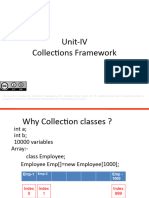Java Collections and JDK8 Features Complete Notes
Uploaded by
Manish Kumar SharmaJava Collections and JDK8 Features Complete Notes
Uploaded by
Manish Kumar SharmaJava Collections & JDK8
(Simplified)
SRINIVAS GARAPATI
Contact: 911 955 6789
www.ameerpettechnologies.com
Contents
S No Topic Page Num
01 Introduction to Collection Framework 02
02 Wrapper classes 05
03 Generics 06
04 ArrayList 07
05 For-each loop 14
06 Iterator 16
07 ListIterator 17
08 List of Objects (Parameterized constructor approach) 18
09 List of Objects (POJO class approach) 25
10 ArrayList – Case Studies 27
11 ArrayList Operations – Menu driven approach 34
12 ArrayList Employee CRUD – Menu Driven 37
13 Vector 40
14 Stack 43
15 LinkedList 45
16 Set Interface 47
17 Map Interface 49
18 Comparator 57
19 Java8 Comparator 59
20 Java8 features 61
21 Static and Default methods 64
22 Functional Interface 65
23 Lambda Expression 66
24 Method References 69
25 forEach() method 70
26 Stream API 74
27 Map() and Filter() 75
28 Collectors Class 78
29 Parallel Streaming 81
30 Optional Class 83
31 Predicates 85
32 Date and Time API 88
33 Interview Questions 93
34 Practice sheets 99
Contact: 911 955 6789 Page - 1
www.ameerpettechnologies.com
Collection Framework
Introduction:
• Programming languages and Technologies are used to develop applications.
• Applications are used in communication.
• Applications store and process information.
For example, a Bank Application –
Store customer’s information and transactions information.
Customers use Bank application to communicate with Bank people and other account
holder to perform the transactions.
How to store information in application?
• We use variables of different data types to store information.
o Primitive type: Store only one value at a time.
o Array: Store more than one value but of same type
o Object: Store more than one value of different types
o Array of Objects : Store fixed number of objects(Not recommended)
o Collection of Objects: Store objects dynamically(Not fixed size).
What are Data Structures? Use?
• Data structures are used to organize the data.
• We can perform operations quickly and easily on organized data.
• Data structures either Linear or Non-Linear.
Linear Data Structures: arrange the data sequentially in which elements are connected to its
previous and next adjacent.
Contact: 911 955 6789 Page - 2
www.ameerpettechnologies.com
Non-Linear Data Structures: in which one element connected to multiple elements and the
elements arranged in two-dimensional or multi-dimensional format.
Define Collection?
• Collection is a group of objects.
• Examples, List, Set, Queue, Map etc.
What is Collection framework?
• Collection Framework is a collection of interfaces and implemented classes.
• Collection Framework provides implementations of Data structures & Algorithms by
which we can store and process information without implementing them.
What is the need of storing group of objects?
• To store the record type information which is fetching from Database.
• To perform Different types of operations on group of objects like insertion, Deletion,
Updating, searching, sorting etc...
• Can set multiple objects to method as a parameter.
• Method can return multiple objects at a time after processing.
Collection Hierarchy: The following diagram represents interfaces and classes available in java
Collection Framework
Contact: 911 955 6789 Page - 3
www.ameerpettechnologies.com
Define Array and Collection:
• Array is static – fixed size
• Collection is dynamic – size grows and shrinks with insertions and deletions.
Define List, Set and Map:
List Set Map
List is index based. Set is not index based. Map is not index based.
List allow duplicates. Set doesn’t allow duplicates. Map store elements using keys.
Keys must be unique.
Elements can be duplicated.
List implemented by:
1. ArrayList
a. Accessing elements much faster.
b. Insertions and Deletions are slower – shifting elements takes time.
2. Vector:
a. Accessing elements much faster.
b. Insertions and Deletions are slower – shifting elements takes time.
3. Stack:
a. Stack follows Last In First Out (LIFO) rule.
b. Inserting and removing elements from one end called TOP.
4. LinkedList:
a. Accessing element slower, nodes-based access.
b. Insertions and Deletions are faster – No shifting of elements.
Set implemented by:
1. HashSet: doesn’t maintain insertion order.
2. LinkedHashSet: maintains insertion order.
3. TreeSet: maintains sorted order.
Map implemented by:
1. Hashtable: maintains sorted order using keys. Null keys not allowed.
2. HashMap: doesn’t maintain insertion order. One null key allowed.
3. LinkedHashMap: maintain insertion order. One null key allowed.
4. TreeMap: maintain sorted order using keys. Null keys not allowed.
Queue implemented by:
PriorityQueue: It is not an order collection and allow duplicates. Priority queue elements
are retrieved in sorted order. Head of the priority queue will be the smallest element.
Once this element is retrieved, the next smallest element will be the head of the queue.
Contact: 911 955 6789 Page - 4
www.ameerpettechnologies.com
Wrapper classes in Collections
Wrapper classes:
• Collection stores only objects (not primitive data).
• Wrapper classes providing functionality to perform conversions like
o Primitive -> Object (Boxing)
o Object -> Primitive (Un boxing)
• These conversions become automated since JDK5
Note: for every primitive type there is a wrapper class in java
Primitive type Wrapper class
byte Byte
short Short
int Integer
long Long
char Character
float Float
double Double
boolean Boolean
Boxing: Conversion of primitive type into object type
int x = 10;
Integer obj = new Integer(x);
Un boxing: Conversion of object type into primitive type
int x = obj.intValue();
Auto Boxing: Auto conversion of boxing
int x = 10;
Integer obj = x;
Auto Un boxing: Auto conversion process of un boxing.
int x = obj;
Contact: 911 955 6789 Page - 5
www.ameerpettechnologies.com
Generics
Generics:
• As we know, collection only store objects.
• Generics introduced in JDK5.
• Generics are used to specify what type of objects allowed to store into Collection.
Collection without Generics: Allow to store any type of Objects.
Syntax:
Collection c = new Collection();
c.add(10);
c.add(23.45);
c.add(“java”);
Collection with Generics: Allow only specific type of data Objects.
Syntax:
Collection<Integer> c = new Collection<Integer>();
c.add(10);
c.add(“java”); // Error :
Collection with Generics that allows any type of object:
Syntax:
Collection<Object> c = new Collection<Object>();
c.add(10);
c.add(“java”);
c.add(23.45);
Note: Object is the super class of all classes in Java
If we store information in Object form, we need to downcast the object into
corresponding type to perform operations.
For Example,
Collection<Object> c = new Collection<Object>();
c.add(10);
Downcast to Integer:
Integer x = c.get(0);
Contact: 911 955 6789 Page - 6
www.ameerpettechnologies.com
ArrayList Collection
ArrayList:
• ArrayList is an ordered collection and allow duplicates.
• ArrayList is index based.
• Processing elements much faster (index based)
• Insertions and Deletions are slower (shifting of elements takes time)
Methods:
Name Description
int size() Returns the number of elements in this list.
boolean add(E e) Appends the specified element to the end of this list
Object remove(int index) Removes the element at the specified position in this list
void clear() Removes all of the elements from this list
void add(int index, E element) Inserts element at the specified position in this list
Object get(int index) Returns the element at the specified position in this list
boolean isEmpty() Returns true if this list contains no elements
Object set(int index, E element) Replaces the element at the specified position in this list
with the specified element
boolean contains(Object o) Returns true if this list contains the specified element
int indexOf(Object o) Returns the index of the first occurrence of the specified
element, or -1 if this list does not contain the element.
Iterator<Object> iterator() Returns an iterator over the elements in this list
boolean addAll(Collection c) Appends all of the elements in the specified collection to
the end of this list
Object clone() Returns a shallow copy of this ArrayList instance
ListIterator listIterator(int index) Returns a list iterator over the elements in this list (in
proper sequence), starting at the specified position in
the list.
Object[] toArray() Returns an array containing all of the elements in this list
in proper sequence (from first to last element).
Contact: 911 955 6789 Page - 7
www.ameerpettechnologies.com
Program to display ArrayList and its size:
• add() method is used to append element to the list.
• size() method returns the length of list.
import java.util.*;
class Code
{
public static void main(String[] args) {
List<Integer> list = new ArrayList<Integer>();
list.add(10);
list.add(20);
list.add(30);
list.add(40);
list.add(50);
System.out.println("List is : " + list);
System.out.println("Size is : " + list.size());
}
}
Program to check the list is empty or not:
• isEmpty() method returns true if the list doesn’t contains elements else returns false
import java.util.*;
class Code
{
public static void main(String[] args) {
List<Integer> list = new ArrayList<Integer>();
if(list.isEmpty())
System.out.println("List is empty");
else
System.out.println("List contains elements");
}
}
Program to display the element of specified index:
• get(int index) returns the element of specified index.
import java.util.*;
class Code
{
public static void main(String[] args){
Scanner sc = new Scanner(System.in);
Contact: 911 955 6789 Page - 8
www.ameerpettechnologies.com
List<Integer> list = new ArrayList<Integer>();
for (int i=10 ; i<=50 ; i+=10){
list.add(i);
}
System.out.println("List is : " + list);
System.out.println("Enter index to display value : ");
int loc = sc.nextInt();
System.out.println("Element @ index-" + loc + " is : " + list.get(loc));
}
}
We specify the error message – if the index value is not present:
if(loc>=0 && loc<=list.size()-1){ try{
System.out.println(list.get(loc)); System.out.println(list.get(loc));
} }
else{ catch(IndexOutOfBoundsException e){
System.out.println("Invalid index"); System.out.println("Invalid index");
} }
Insert element into specified index: add(int index, E e) method is used to insert element into
specified index.
Instructions to code:
• Create ArrayList with 5 elements 10, 20, 30, 40, 50
• Read index to insert.
• Check whether the index is present or not
• If the index is present, then read the value and insert.
• If the index is not present, display Error message.
import java.util.*;
class Code
{
public static void main(String[] args) {
Scanner sc = new Scanner(System.in);
List<Integer> list = new ArrayList<Integer>();
list.add(10);
list.add(20);
list.add(30);
list.add(40);
Contact: 911 955 6789 Page - 9
www.ameerpettechnologies.com
list.add(50);
System.out.println("List is : " + list);
System.out.print("Enter index to insert : ");
int loc = sc.nextInt();
if(loc>=0 && loc<list.size()){
System.out.print("Enter element to insert : ");
int ele = sc.nextInt();
list.add(loc, ele);
System.out.println("List is : " + list);
}
else{
System.out.println("Invalid index");
}
}
}
Program to remove all elements from the list: clear() method removes all elements from the
list.
Instructions to code:
• Create list with 5 elements.
• Display – List is not empty
• Remove all elements using clear() method
• Display – List is empty.
import java.util.*;
class Code
{
public static void main(String[] args){
List<Integer> list = new ArrayList<Integer>();
for(int i=1 ; i<=5 ; i++)
list.add(i);
System.out.println("List is : " + list);
if(list.isEmpty())
System.out.println("List is empty");
else
System.out.println("List is not empty");
Contact: 911 955 6789 Page - 10
www.ameerpettechnologies.com
list.clear();
System.out.println("List is : " + list);
if(list.isEmpty())
System.out.println("List is empty");
else
System.out.println("List is not empty");
}
}
Program to remove index element: remove(int index) method removes element of specified
index.
Instructions to code:
• Create list with elements
• Read index value.
• If the index is valid – remove the element and display list
• If the index is not valid – display error message.
import java.util.*;
class Code
{
public static void main(String[] args) {
Scanner sc = new Scanner(System.in);
List<Integer> list = new ArrayList<Integer>();
for(int i=1 ; i<=5 ; i++){
list.add(i);
}
System.out.println("List is : " + list);
System.out.print("Enter index to remove : ");
int loc = sc.nextInt();
if(loc>=0 && loc<list.size()){
list.remove(loc);
System.out.println("List is : " + list);
}
else{
System.out.println("Error : No such index to remove");
}
}
}
Contact: 911 955 6789 Page - 11
www.ameerpettechnologies.com
Program to check whether the list contains element or not: contains() method returns true if
the list has specified element.
import java.util.*;
class Code
{
public static void main(String[] args){
Scanner sc = new Scanner(System.in);
List<Integer> list = new ArrayList<Integer>();
for(int i=1 ; i<=5 ; i++)
list.add(i);
System.out.println("List is : " + list);
System.out.print("Enter element to check in list : ");
int ele = sc.nextInt();
if(list.contains(ele))
System.out.println("Yes element is present in list");
else
System.out.println("No such element in list");
}
}
Program display the index value of element: indexOf() method returns index of specified
element. It returns -1 if no such element in the list.
import java.util.*;
class Code
{
public static void main(String[] args) {
Scanner sc = new Scanner(System.in);
List<Integer> list = new ArrayList<Integer>();
for(int i=1 ; i<=5 ; i++)
list.add(i);
System.out.println("List is : " + list);
System.out.print("Enter element to find index value : ");
int ele = sc.nextInt();
int index = list.indexOf(ele);
if(index!=-1)
System.out.println("Index value is : " + index);
else
System.out.println("No such element in list");
}
}
Contact: 911 955 6789 Page - 12
www.ameerpettechnologies.com
Program to replace the existing value: set(int index, E e) method replace the index element
with specified element.
Instructions to code:
• Create ArrayList with elements.
• Read the element to replace
• Check the element is present or not in the list using contains() method.
• If the element is present,
o Read the new element to replace with.
• If the element is not present,
o Display error message.
import java.util.*;
class Code
{
public static void main(String[] args) {
Scanner sc = new Scanner(System.in);
List<Integer> list = new ArrayList<Integer>();
for(int i=1 ; i<=5 ; i++){
list.add(i);
}
System.out.println("List is : " + list);
System.out.print("Enter element to replace : ");
int x = sc.nextInt();
if(list.contains(x)) {
System.out.print("Enter new element : ");
int y = sc.nextInt();
int loc = list.indexOf(x);
list.set(loc, y);
System.out.println("Updated list : " + list);
}
else
System.out.println("No such element in list");
}
}
Contact: 911 955 6789 Page - 13
www.ameerpettechnologies.com
For-each loop:
• It is also called enhanced for loop.
• It is since JDK5
• For-each loop provides easy syntax to process elements of Array or Collection.
Limitations:
• For-each loop can process elements only in forward direction.
• For-each loop can process elements one by one only.
Syntax:
for (datatype var : Array/Collection ) {
statements ;
}
Program to display ArrayList using for-each loop:
import java.util.*;
class Code {
public static void main(String[] args) {
List<Integer> list = new ArrayList<Integer>();
for(int i=1 ; i<=5 ; i++)
list.add(i*5);
System.out.println("List is : ");
for(Integer x : list)
System.out.println(x);
}
}
Display ArrayList element by element using for-loop: get(int index) method is used to
retrieve each element using its index.
import java.util.*;
class Code {
public static void main(String[] args) {
List<Integer> list = new ArrayList<Integer>();
for(int i=1 ; i<=5 ; i++)
list.add(i*5);
System.out.println("List is : ");
for(int i=0 ; i<=list.size()-1 ; i++)
System.out.println(list.get(i));
}
}
Contact: 911 955 6789 Page - 14
www.ameerpettechnologies.com
Program to display ArrayList in Reverse Order:
import java.util.*;
class Code
{
public static void main(String[] args) {
List<Integer> list = new ArrayList<Integer>();
for(int i=1 ; i<=5 ; i++)
list.add(i*5);
System.out.println("List is : ");
for(int i=list.size()-1 ; i>=0 ; i--)
System.out.println(list.get(i));
}
}
Program to Merge 2 ArrayLists: addAll(Collection c) method is used to merge 2 lists.
import java.util.*;
class Code
{
public static void main(String[] args) {
List<Integer> a1 = new ArrayList<Integer>();
for(int i=1 ; i<=5 ; i++)
a1.add(i*5);
System.out.println("a1 list is : " + a1);
List<Integer> a2 = new ArrayList<Integer>();
for(int i=5 ; i>=1 ; i--)
a2.add(i*5);
System.out.println("a1 list is : " + a1);
a1.addAll(a2);
System.out.println("a1 list after merge : " + a1);
}
}
Contact: 911 955 6789 Page - 15
www.ameerpettechnologies.com
Iterator:
• It is an interface.
• Iterator providing methods to iterator any collection.
• iterator() method returns Iterator object of any collection.
Methods:
1. boolean hasNext(): checks the next element is present or not to iterate.
2. Object next(): returns the next element of iterator object.
Program to display ArrayList using Iterator:
import java.util.*;
class Code
{
public static void main(String[] args)
{
List<Integer> list = new ArrayList<Integer>();
for(int i=1 ; i<=5 ; i++)
list.add(i*5);
System.out.println("Display using Iterator :");
Iterator<Integer> itr = list.iterator();
while(itr.hasNext())
{
Integer ele = itr.next();
System.out.println(ele);
}
}
}
When we use for/for-each/iterator?
For-loop For-each loop Iterator
Index based. Not index based. Not index based.
Process only List(index based) Process List, Set and Map Process List, Set and Map
Use get(index) method Do not use any other method Do not use any other method
Contact: 911 955 6789 Page - 16
www.ameerpettechnologies.com
ListIterator:
• It is an interface
• listIterator() method returns ListIterator object.
• Using ListIterator, we can iterate elements,
o In Forward direction
o In Backward direction
o From specified index value
Iterator List in Forward Direction using hasNext() and next() methods:
List<Integer> list = new ArrayList<Integer>();
for(int i=1 ; i<=5 ; i++){
list.add(i*5);
}
ListIterator<Integer> itr = list.listIterator();
while(itr.hasNext())
{
System.out.println(itr.next());
}
Iterator List in Backward Direction using hasPrevious() and previous() methods:
List<Integer> list = new ArrayList<Integer>();
for(int i=1 ; i<=5 ; i++){
list.add(i*5);
}
ListIterator<Integer> itr = list.listIterator(list.size());
while(itr.hasPrevious())
{
System.out.println(itr.previous());
}
Display list from specified index value:
List<Integer> list = new ArrayList<Integer>();
for(int i=1 ; i<=10 ; i++){
list.add(i*5);
}
ListIterator<Integer> itr = list.listIterator(5);
while(itr.hasNext())
{
System.out.println(itr.next());
}
Contact: 911 955 6789 Page - 17
www.ameerpettechnologies.com
List of Employee Objects
(Parameterized constructor approach)
List of Objects:
• Collections are mainly used to store and process information of Employees, Students,
Customers, Products, Books, Accounts etc.
• Object is a set of dissimilar elements. For example, Employee has ID, Name and Salary.
• We create objects with details and store the object into collection as follows.
Program to create and display List of Employees:
1. Employee.java: contains Employee class
2. Main.java: contains code of creating ArrayList with Employees and display.
Approach1: (Create 3 employee objects directly and add to list)
Employee.java:
• Create Employee class with instance variables id, name, salary
• Define parameterized constructor to initialize the object.
class Employee
{
int id;
String name;
double salary;
Employee(int id, String name, double salary) {
this.id = id;
this.name = name;
this.salary = salary;
}
}
Main.java:
• Create 3 Employee objects and add to List
• Display details using for-each loop
Contact: 911 955 6789 Page - 18
www.ameerpettechnologies.com
import java.util.*;
class Main {
public static void main(String[] args) {
List<Employee> list = new ArrayList<Employee>();
Employee e1 = new Employee(101, "Amar", 35000);
Employee e2 = new Employee(102, "Harin", 45000);
Employee e3 = new Employee(103, "Satya", 40000);
list.add(e1);
list.add(e2);
list.add(e3);
System.out.println("Details are : ");
for(Employee e : list)
{
System.out.println(e.id + " , " + e.name + " , " + e.salary);
}
}
}
You can directly add objects to the list as follows:
import java.util.*;
class Main {
public static void main(String[] args) {
List<Employee> list = new ArrayList<Employee>();
list.add(new Employee(101, "Amar", 35000));
list.add(new Employee(102, "Harin", 45000));
list.add(new Employee(103, "Satya", 40000));
System.out.println("Details are : ");
for(Employee e : list)
{
System.out.println(e.id + " , " + e.name + " , " + e.salary);
}
}
}
Contact: 911 955 6789 Page - 19
www.ameerpettechnologies.com
Display using for loop:
System.out.println("Details are : ");
for(int i=0 ; i<=list.size()-1 ; i++)
{
Employee e = list.get(i);
System.out.println(e.id + " , " + e.name + " , " + e.salary);
}
Display Employees List in reverse order:
• We must use for() loop to iterate in reverse order.
• For-each loop can move only in forward direction.
System.out.println("Details are : ");
for(int i=list.size()-1 ; i>=0 ; i--)
{
Employee e = list.get(i);
System.out.println(e.id + " , " + e.name + " , " + e.salary);
}
Display using Iterator:
System.out.println("Details are : ");
Iterator<Employee> itr = list.iterator();
while(itr.hasNext())
{
Employee e = itr.next();
System.out.println(e.id + " , " + e.name + " , " + e.salary);
}
Display reverse list using ListIterator:
System.out.println("Details are : ");
ListIterator<Employee> itr = list.listIterator(list.size());
while(itr.hasPrevious())
{
Employee e = itr.previous();
System.out.println(e.id + " , " + e.name + " , " + e.salary);
}
Contact: 911 955 6789 Page - 20
www.ameerpettechnologies.com
Approach-2: (Create Employee objects by collecting details from arrays)
Employee.java:
• Create Employee class with instance variables id, name, salary
• Define parameterized constructor to initialize the object.
class Employee
{
int id;
String name;
double salary;
Employee(int id, String name, double salary) {
this.id = id;
this.name = name;
this.salary = salary;
}
}
Main.java:
• Collect values from Arrays to create Employee objects.
• Display details using for-each loop
import java.util.*;
class Main
{
public static void main(String[] args) {
int[] ids = {101, 102, 103, 104, 105};
String[] names = {"Amar", "Annie", "Harini", "Satya", "Jai"};
double[] salaries = {23000, 56000, 43000, 48000, 16000};
List<Employee> list = new ArrayList<Employee>();
for (int i=0 ; i<=ids.length-1 ; i++){
Employee e = new Employee(ids[i], names[i], salaries[i]);
list.add(e);
}
System.out.println("Details are : ");
for(Employee e : list){
System.out.println(e.id + " , " + e.name + " , " + e.salary);
}
}
}
Contact: 911 955 6789 Page - 21
www.ameerpettechnologies.com
Approach-3: (Read details using Scanner class)
Employee.java:
class Employee
{
int id;
String name;
double salary;
Employee(int id, String name, double salary) {
this.id = id;
this.name = name;
this.salary = salary;
}
}
Main.java: Create List with 5 Employee details by reading through Scanner.
import java.util.*;
class Main
{
public static void main(String[] args)
{
List<Employee> list = new ArrayList<Employee>();
Scanner sc = new Scanner(System.in);
System.out.println("Enter 5 Employee details : ");
for (int i=1 ; i<=5 ; i++)
{
System.out.println("Enter Emp-" + i + " details : ");
int id = sc.nextInt();
String name = sc.next();
double salary = sc.nextDouble();
Employee e = new Employee(id, name, salary);
list.add(e);
}
System.out.println("Details are : ");
for(Employee e : list)
{
System.out.println(e.id + " , " + e.name + " , " + e.salary);
}
}
}
Contact: 911 955 6789 Page - 22
www.ameerpettechnologies.com
Approach-4: (Store objects to list until user quits)
Employee.java:
• Create Employee class with instance variables id, name, salary
• Define parameterized constructor to initialize the object.
Main.java: Read and Add employee details until end user quits.
import java.util.*;
class Main
{
public static void main(String[] args)
{
List<Employee> list = new ArrayList<Employee>();
Scanner sc = new Scanner(System.in);
while(true)
{
System.out.println("Enter Emp details to add : ");
int id = sc.nextInt();
String name = sc.next();
double salary = sc.nextDouble();
Employee e = new Employee(id, name, salary);
list.add(e);
System.out.print("Do you want to add another record(yes/no) : ");
String choice = sc.next();
if(choice.equals("no"))
{
break;
}
}
System.out.println("Details are : ");
for(Employee e : list)
{
System.out.println(e.id + " , " + e.name + " , " + e.salary);
}
}
}
Contact: 911 955 6789 Page - 23
www.ameerpettechnologies.com
Approach-5: (Using BufferedReader class)
Employee.java:
• Create Employee class with instance variables id, name, salary
• Define parameterized constructor to initialize the object.
Main.java: Read and Add employee details until end user quits using BufferedReader.
import java.util.*;
import java.io.*;
class Main
{
public static void main(String[] args) throws Exception {
List<Employee> list = new ArrayList<Employee>();
BufferedReader br = null;
try{
br = new BufferedReader(new InputStreamReader(System.in));
while(true)
{
System.out.println("Enter Emp details to add : ");
int id = Integer.parseInt(br.readLine());
String name = br.readLine();
double salary = Double.parseDouble(br.readLine());
Employee e = new Employee(id, name, salary);
list.add(e);
System.out.print("Do you add another record(yes/no) : ");
String choice = br.readLine();
if(choice.equals("no")){
break;
}
}
System.out.println("Details are : ");
for(Employee e : list) {
System.out.println(e.id + " , " + e.name + " , " + e.salary);
}
}
finally{
if(br!=null)
br.close();
}
}
}
Contact: 911 955 6789 Page - 24
www.ameerpettechnologies.com
List of Employee Objects
(POJO class approach)
POJO class: (Plain Old Java Object)
• POJO rules are:
o Class is public
o Variables are private
o Every variable has get() and set() methods.
Approach1: (Construct objects from Arrays)
Employee.java: Create Employee POJO class
public class Employee
{
private int id;
private String name;
private double salary;
public void setId(int id) {
this.id = id;
}
public void setName(String name) {
this.name = name;
}
public void setSalary(double salary) {
this.salary = salary;
}
public int getId() {
return this.id;
}
public String getName() {
return this.name;
}
public double getSalary() {
return this.salary;
}
}
Contact: 911 955 6789 Page - 25
www.ameerpettechnologies.com
Main.java:
Construct objects by reading using Scanner)
import java.util.*;
class Main
{
public static void main(String[] args) {
List<Employee> list = new ArrayList<Employee>();
Scanner sc = new Scanner(System.in);
while(true)
{
System.out.println("Enter Emp details : ");
int id = sc.nextInt();
String name = sc.next();
double salary = sc.nextDouble();
Employee e = new Employee();
e.setId(id);
e.setName(name);
e.setSalary(salary);
list.add(e);
System.out.print("Want to add one more(y/n) :");
if(sc.next().charAt(0) == 'n')
{
break;
}
}
System.out.println("Details are : ");
for(Employee e : list)
{
System.out.println(e.getId() + " ," + e.getName() + " , " + e.getSalary());
}
}
}
Contact: 911 955 6789 Page - 26
www.ameerpettechnologies.com
ArrayList – Case Studies
Write code for following instructions:
• Define Employee POJO with variables id, name, salary, dept, location.
• Create an ArrayList of Employee type and store following values from arrays.
Id Name Salary Dept Location
101 Amar 30000 20 Hyderabad
102 Hareen 35000 10 Chennai
103 Sathya 40000 20 Bangalore
104 Annie 45000 20 Hyderabad
105 Raji 42000 30 Pune
106 Harsha 50000 10 Bangalore
Employee.class:
class Employee {
private int id;
private String name;
private double salary;
private int dept;
private String location;
int getId(){
return this.id;
}
String getName(){
return this.name;
}
double getSalary(){
return this.salary;
}
int getDept(){
return this.dept;
}
String getLocation(){
return this.location;
}
void setId(int id){
this.id = id;
}
void setName(String name){
this.name = name;
}
void setSalary(double salary){
this.salary = salary;
}
Contact: 911 955 6789 Page - 27
www.ameerpettechnologies.com
void setDept(int dept){
this.dept = dept;
}
void setLocation(String location){
this.location = location;
}
}
Main.java:
import java.util.*;
class Main {
public static void main(String[] args) {
int[] ids = {101, 102, 103, 104, 105, 106};
String[] names = {"Amar", "Hareen", "Sathya", "Annie", "Raji", "Harsha"};
double[] salaries = {30000, 35000, 40000, 45000, 42000, 50000};
int[] depts = {20, 10, 20, 20, 30, 10};
String[] locations = {"Hyderabad", "Chennai", "Bangalore", "Hyderabad",
"Pune", "Bangalore"};
List<Employee> list = new ArrayList<Employee>();
for (int i=0 ; i<=ids.length-1 ; i++) {
Employee e = new Employee();
e.setId(ids[i]);
e.setName(names[i]);
e.setSalary(salaries[i]);
e.setDept(depts[i]);
e.setLocation(locations[i]);
list.add(e);
}
System.out.println("Details are : ");
for(Employee e : list)
{
System.out.println(e.getId() + " ," + e.getName() + " , " + e.getSalary() +
" , " + e.getDept() + " , " + e.getLocation());
}
}
}
Contact: 911 955 6789 Page - 28
www.ameerpettechnologies.com
Display details using for loop:
for(int i=0 ; i<=list.size()-1 ; i++)
{
Employee e = list.get(i);
System.out.println(e.getId() + " ," + e.getName() + " , " + e.getSalary() + " , " +
e.getDept() + " , " + e.getLocation());
}
Display details in reverse order:
for(int i=list.size()-1 ; i>=0 ; i--)
{
Employee e = list.get(i);
System.out.println(e.getId() + " ," + e.getName() + " , " + e.getSalary() + " , " +
e.getDept() + " , " + e.getLocation());
}
Display Employee details whose ID is 103:
boolean found=false;
for(Employee e : list)
{
if(e.getId() == 103)
{
System.out.println(e.getId() + " ," + e.getName() + " , " + e.getSalary() + " , " +
e.getDept() + " , " + e.getLocation());
found = true;
break;
}
}
if(!found)
{
System.out.println("ID 103 doesn't exist");
}
Display Employee details belongs to Hyderabad:
int count=0;
for(Employee e : list)
{
Contact: 911 955 6789 Page - 29
www.ameerpettechnologies.com
if(e.getLocation().equals("Hyderabad"))
{
System.out.println(e.getId() + " ," + e.getName() + " , " + e.getSalary() + " , " +
e.getDept() + " , " + e.getLocation());
count++;
}
}
if(count==0)
{
System.out.println("No employee belongs to Hyderabad");
}
Display Employee details belongs in department 20 or 30:
int count=0;
for(Employee e : list)
{
if(e.getDept()==20 || e.getDept()==30)
{
System.out.println(e.getId() + " ," + e.getName() + " , " + e.getSalary() + " , " +
e.getDept() + " , " + e.getLocation());
count++;
}
}
if(count==0)
{
System.out.println("No employee belongs depts 20 or 30");
}
Display employee details those who not belongs to Hyderabad.
int count=0;
for(Employee e : list)
{
if(!(e.getLocation().equals("Hyderabad")))
{
System.out.println(e.getId() + " ," + e.getName() + " , " + e.getSalary() + " , " +
e.getDept() + " , " + e.getLocation());
count++;
Contact: 911 955 6789 Page - 30
www.ameerpettechnologies.com
}
}
if(count==0)
{
System.out.println("No employee records founds");
}
Display details belongs to department 20 and not belongs to Hyderabad:
int count=0;
for(Employee e : list)
{
if(e.getDept()==20 && !(e.getLocation().equals("Hyderabad")))
{
System.out.println(e.getId() + " ," + e.getName() + " , " + e.getSalary() + " , " +
e.getDept() + " , " + e.getLocation());
count++;
}
}
if(count==0)
{
System.out.println("No employee records founds");
}
Count how many employees working in both Hyderabad and Bangalore locations:
int count=0;
for(Employee e : list)
{
String loc = e.getLocation();
if(loc.equals("Hyderabad") || loc.equals("Bangalore"))
{
count++;
}
}
System.out.println("Count is : " + count);
Contact: 911 955 6789 Page - 31
www.ameerpettechnologies.com
Check the Employee with name “Amar” present or not:
boolean found=false;
for(Employee e : list)
{
if(e.getName().equals("Amar"))
{
System.out.println("Found with ID : " + e.getId());
found=true;
break;
}
}
if(!found)
{
System.out.println("Amar not present");
}
Display details whose salary greater than 35000:
int count=0;
for(Employee e : list)
{
if(e.getSalary()>35000)
{
System.out.println(e.getId() + " , " + e.getName() + " , " + e.getSalary() + " , " +
e.getDept() + " , " + e.getLocation());
count++;
}
}
if(count==0)
{
System.out.println("No employee found");
}
Display details whose salary between 30000 and 40000:
int count=0;
for(Employee e : list)
{
if(e.getSalary()>30000 && e.getSalary()<40000)
Contact: 911 955 6789 Page - 32
www.ameerpettechnologies.com
{
System.out.println(e.getId() + " , " + e.getName() + " , " + e.getSalary() + " , " +
e.getDept() + " , " + e.getLocation());
count++;
}
}
if(count==0)
{
System.out.println("No employee found");
}
Display details whose salary below 40000 and not belongs to Hyderabad:
int count=0;
for(Employee e : list)
{
if(e.getSalary()<40000 && !(e.getLocation().equals("Hyderabad")))
{
System.out.println(e.getId() + " , " + e.getName() + " , " + e.getSalary() + " , " +
e.getDept() + " , " + e.getLocation());
count++;
}
}
if(count==0)
{
System.out.println("No employee found");
}
Contact: 911 955 6789 Page - 33
www.ameerpettechnologies.com
ArrayList Operations – Menu Driven Approach
Following program explains how to perform ArrayList operations such as Append, Insert,
Replace, Update, Remove, Sort, Reverse and Display:
import java.util.*;
class Main
{
public static void main(String[] args)
{
List<Integer> list = new ArrayList<Integer>();
Scanner sc = new Scanner(System.in);
while(true)
{
System.out.println("1.Append");
System.out.println("2.Insert");
System.out.println("3.Replace");
System.out.println("4.Remove");
System.out.println("5.Display");
System.out.println("6.Sort");
System.out.println("7.Reverse");
System.out.println("8.Quit");
System.out.print("Enter choice : ");
int ch = sc.nextInt();
if(ch==1)
{
System.out.print("Enter element to append : ");
int ele = sc.nextInt();
list.add(ele);
System.out.println("Element added");
}
else if(ch==2)
{
System.out.print("Enter index : ");
int index = sc.nextInt();
if(index>=0 && index<=list.size()-1){
Contact: 911 955 6789 Page - 34
www.ameerpettechnologies.com
System.out.print("Enter element : ");
int ele = sc.nextInt();
list.add(index, ele);
System.out.println("Element inserted");
}
else
System.out.println("No such location");
}
else if(ch==3)
{
System.out.print("Enter element to replace : ");
int ele = sc.nextInt();
if(list.contains(ele)){
int index = list.indexOf(ele);
System.out.print("Enter new element : ");
int x = sc.nextInt();
list.set(index, x);
System.out.println("Element replaced");
}
else
System.out.println("No such element in list");
}
else if(ch==4)
{
System.out.print("Enter element to remove : ");
int ele = sc.nextInt();
if(list.contains(ele)){
int index = list.indexOf(ele);
list.remove(index);
System.out.println("Element removed");
}
else
System.out.println("No such element to remove");
}
else if(ch==5)
{
Contact: 911 955 6789 Page - 35
www.ameerpettechnologies.com
if(list.isEmpty())
System.out.println("Empty list");
else
System.out.println("List is : " + list);
}
else if(ch==6)
{
Collections.sort(list);
System.out.println("List sorted");
}
else if(ch==7)
{
Collections.reverse(list);
System.out.println("List reversed");
}
else if(ch==8)
{
System.out.println("End");
System.exit(1);
}
else
System.out.println("Invalid choice");
}
}
}
ArrayList – Employee CRUD – Menu Driven Approach
This program explains how to add employee details, display details of specific ID, remove
employee and update the details of employee:
import java.util.*;
class Main
{
public static void main(String[] args){
Scanner sc = new Scanner(System.in);
List<Employee> list = new ArrayList<Employee>();
while(true){
Contact: 911 955 6789 Page - 36
www.ameerpettechnologies.com
System.out.println("1.Add Record");
System.out.println("2.Display Record");
System.out.println("3.Display All");
System.out.println("4.Update Record");
System.out.println("5.Delete Record");
System.out.println("6.Exit");
System.out.print("Enter choice : ");
int ch = sc.nextInt();
if(ch==1){
System.out.println("Enter details :");
int id = sc.nextInt();
String name = sc.next();
double salary = sc.nextDouble();
Employee e=new Employee(id,name,salary);
list.add(e);
System.out.println("Record Added");
}
else if(ch==2){
if(list.isEmpty()){
System.out.println("empty list");
}
else{
System.out.print("Enter id : ");
int id = sc.nextInt();
boolean found=false;
for(Employee e : list){
if(e.id == id){
System.out.println("Name : " + e.name);
System.out.println("Salary : " + e.salary);
found = true;
break;
}
}
Contact: 911 955 6789 Page - 37
www.ameerpettechnologies.com
if(!found)
System.out.println("Invalid ID");
}
}
else if(ch==3){
if(list.isEmpty()){
System.out.println("Empty list");
}
else{
System.out.println("Details : ");
for(Employee e : list){
System.out.println("Name : " + e.name);
System.out.println("Salary : " + e.salary);
}
}
}
else if(ch==4){
if(list.isEmpty()){
System.out.println("Empty list");
}
else{
System.out.print("Enter id : ");
int id = sc.nextInt();
boolean found=false;
for(Employee e : list){
if(e.id == id){
System.out.print("Enter sal to update: ");
double salary = sc.nextDouble();
e.salary = salary;
System.out.println("Record updated");
found = true;
break;
}
}
if(!found)
System.out.println("Invalid ID");
Contact: 911 955 6789 Page - 38
www.ameerpettechnologies.com
}
}
else if(ch==5){
if(list.isEmpty()){
System.out.println("Empty list");
}
else
{
System.out.print("Enter id : ");
int id = sc.nextInt();
boolean found=false;
for(Employee e : list)
{
if(e.id == id){
int index = list.indexOf(e);
list.remove(index);
System.out.println("Removed");
found = true;
break;
}
}
if(!found)
System.out.println("Invalid ID");
}
}
else if(ch==6){
System.out.println("End");
System.exit(1);
}
else
System.out.println("Invalid choice");
}
}
}
Contact: 911 955 6789 Page - 39
www.ameerpettechnologies.com
Vector Collection
Vector:
• Vector implements List.
• Vector allow duplicates and follow insertion order.
• Vector is synchronized by default.
import java.util.*;
class Code {
public static void main(String[] args)
{
Vector<Integer> v = new Vector<Integer>();
for (int i=1 ; i<=5 ; i++){
v.add(i*5);
}
System.out.println("Vector : " + v);
}
}
Enumeration:
• Vector is legacy(old) class since first version of JDK.
• Enumeration interface used to process vector element by element.
• elements() method of Vector class returns Enumeration-interface.
Methods of Enumeration:
1. hasMoreElements(): is used to check the element is present or not in Enumeration
2. nextElement(): returns the next element in the enumeration.
import java.util.*;
class Code {
public static void main(String[] args)
{
Vector<Integer> v = new Vector<Integer>();
for (int i=1 ; i<=5 ; i++){
v.add(i*5);
}
System.out.println("Vector : ");
Enumeration<Integer> en = v.elements();
while(en.hasMoreElements())
{
Integer x = en.nextElement();
System.out.println(x);
}
}
}
Contact: 911 955 6789 Page - 40
www.ameerpettechnologies.com
ArrayList is not synchronized: We get odd results when we try to add elements into ArrayList
from multiple threads.
import java.util.*;
class Test
{
static ArrayList<Integer> list = new ArrayList<Integer>();
}
class First extends Thread
{
public void run(){
for (int i=1 ; i<=100000 ; i++)
{
Test.list.add(i);
}
}
}
class Second extends Thread
{
public void run(){
for (int i=1 ; i<=100000 ; i++)
{
Test.list.add(i);
}
}
}
class Code
{
public static void main(String[] args) throws Exception {
First f = new First();
Second s = new Second();
f.start();
s.start();
f.join();
s.join();
System.out.println("List size is : " + Test.list.size());
}
}
Output: List size is : 166987
Contact: 911 955 6789 Page - 41
www.ameerpettechnologies.com
Vector is synchronized by default: Vector is thread safe, hence we get perfect results when we
try to add elements from multiple threads
import java.util.*;
class Test
{
static Vector<Integer> list = new Vector<Integer>();
}
class First extends Thread
{
public void run(){
for (int i=1 ; i<=100000 ; i++)
{
Test.list.add(i);
}
}
}
class Second extends Thread
{
public void run(){
for (int i=1 ; i<=100000 ; i++)
{
Test.list.add(i);
}
}
}
class Code
{
public static void main(String[] args) throws Exception
{
First f = new First();
Second s = new Second();
f.start();
s.start();
f.join();
s.join();
System.out.println("Vector size is : " + Test.list.size());
}
}
Output: Vector size is : 200000
Contact: 911 955 6789 Page - 42
www.ameerpettechnologies.com
Stack - Collection
Stack:
• Stack is an extension of Vector class.
• It follows LIFO – Last In First Out Rule
Methods are:
1. boolean empty() : Tests the stack is empty or not
2. Object peek(): returns the top element of stack but not remove
3. Object pop(): returns the top element of stack and removes
4. void push(Object e): push element on to the stack
import java.util.*;
class Code
{
public static void main(String[] args) throws Exception {
Stack<Integer> stk = new Stack<Integer>();
stk.push(10);
stk.push(20);
stk.push(30);
stk.push(40);
System.out.println("Stack is : " + stk);
System.out.println("Pop : " + stk.pop());
System.out.println("Pop : " + stk.pop());
System.out.println("Stack is : " + stk);
stk.push(50);
stk.push(60);
System.out.println("Stack is : " + stk);
System.out.println("Peek : " + stk.peek());
System.out.println("Peek : " + stk.peek());
System.out.println("Stack is : " + stk);
}
}
Contact: 911 955 6789 Page - 43
www.ameerpettechnologies.com
Stack Operations – Menu Driven Program
import java.util.*;
class Code {
public static void main(String[] args) throws Exception {
Scanner sc = new Scanner(System.in);
Stack<Integer> stk = new Stack<Integer>();
while(true){
System.out.println("1.Push \n2.Pop \n3.Display \n4.Peek \n5.Quit");
System.out.print("Enter choice : ");
int ch = sc.nextInt();
if(ch==1){
System.out.print("Enter element to push : ");
int ele = sc.nextInt();
stk.push(ele);
System.out.println("Element Pushed");
}
else if(ch==2){
if(stk.empty())
System.out.println("Empty stack");
else
System.out.println("Pop : " + stk.pop());
}
else if(ch==3){
if(stk.empty())
System.out.println("Empty stack");
else
System.out.println("Stack is : " + stk);
}
else if(ch==4){
if(stk.empty())
System.out.println("Empty stack");
else
System.out.println("Peek : " + stk.peek());
}
else if(ch==5){
System.exit(1);
}
else
System.out.println("Invalid choice");
}
}
}
Contact: 911 955 6789 Page - 44
www.ameerpettechnologies.com
Linked List
LinkedList:
• LinkedList implements List
• LinkedList allow duplicates and ordered collection.
• Linked List store elements in the form of nodes and connect with links.
• Accessing elements – slower in LinkedList
• Insertions and Deletions are faster – no shifting of elements.
Methods are:
boolean add(E e) Appends the specified element to the end of this list.
void add(int index, E element) Inserts the specified element at the specified position
void addFirst(E e) Inserts the specified element at the beginning of this list.
void addLast(E e) Appends the specified element to the end of this list.
void clear() Removes all of the elements from this list.
boolean contains(Object o) Returns true if this list contains the specified element.
E get(int index) Returns the element at the specified position in this list.
E getFirst() Returns the first element in this list.
E getLast() Returns the last element in this list.
Iterator descendingIterator() Returns an iterator over the elements in this reverse.
int indexOf(Object o) Returns element index or else -1
ListIterator listIterator(int index) Create iterator from specified index.
E remove(int index) Removes the element at the specified position in this list.
E removeFirst() Removes and returns the first element from this list.
E removeLast() Removes and returns the last element from this list.
E set(int index, E element) Replace index element with specified element.
int size() Returns the number of elements in this list.
Contact: 911 955 6789 Page - 45
www.ameerpettechnologies.com
import java.util.LinkedList;
class Demo{
public static void main(String[] args){
LinkedList<String> linkedList = new LinkedList<>();
linkedList.add("Apple");
linkedList.add("Banana");
linkedList.add("Orange");
linkedList.addFirst("Mango");
linkedList.addLast("Grapes");
System.out.println("LinkedList: " + linkedList);
// Retrieving
String first = linkedList.getFirst();
String last = linkedList.getLast();
System.out.println("First: " + first);
System.out.println("Last: " + last);
String element = linkedList.get(2);
System.out.println("Element at position 2: " + element);
// Searching
boolean containsBanana = linkedList.contains("Banana");
System.out.println("Contains Banana: " + containsBanana);
linkedList.removeFirst();
linkedList.removeLast();
System.out.println("Removing first and last elements: " + linkedList);
linkedList.remove(1);
System.out.println("LinkedList after removing : " + linkedList);
boolean isEmpty = linkedList.isEmpty();
System.out.println("Is Empty: " + isEmpty);
int size = linkedList.size();
System.out.println("Size: " + size);
linkedList.clear();
System.out.println("LinkedList after clearing all elements: " + linkedList);
}
}
Contact: 911 955 6789 Page - 46
www.ameerpettechnologies.com
Set Interface
Set:
• Set doesn’t allow duplicates.
• Set is not index based.
HashSet Methods are:
boolean add(E e) Adds the specified element to this set if it is not already present.
void clear() Removes all of the elements from this set.
Object clone() Returns a shallow copy: the elements themselves are not cloned.
boolean contains(Object o) Returns true if this set contains the specified element.
boolean isEmpty() Returns true if this set contains no elements.
Iterator<E> iterator() Returns an iterator over the elements in this set.
boolean remove(Object o) Removes the specified element from this set if it is present.
int size() Returns the number of elements in this set (its cardinality).
Note: Set is not providing any methods to perform index-based operations.
Implementations are:
1. HashSet: It doesn’t maintain insertion order
2. LinkedHashSet: It maintains insertion order of elements.
3. TreeSet: It maintains sorted order of elements.
Program to store elements into HashSet and display:
import java.util.*;
class Code {
public static void main(String[] args) {
Set<Integer> set = new HashSet<Integer>();
set.add(50);
set.add(40);
set.add(30);
set.add(20);
set.add(10);
System.out.println("Set : " + set);
}
}
Output: Random order of elements
Program to store elements into LinkedHashSet and display:
import java.util.*;
class Code {
public static void main(String[] args) {
Set<Integer> set = new LinkedHashSet<Integer>();
set.add(50);
set.add(40);
Contact: 911 955 6789 Page - 47
www.ameerpettechnologies.com
set.add(30);
set.add(20);
set.add(10);
System.out.println("Set : " + set);
}
}
Output: 50, 40, 30, 20, 10
Program to store elements into TreeSet and display:
import java.util.*;
class Code {
public static void main(String[] args) {
Set<Integer> set = new TreeSet<Integer>();
set.add(50);
set.add(40);
set.add(30);
set.add(20);
set.add(10);
System.out.println("Set : " + set);
}
}
Output: 10, 20, 30, 40, 50
Remove duplicates in ArrayList:
• ArrayList is ordered and allow duplicates.
• To remove duplicates in array, we simply convert into Set and display
import java.util.*;
class Code {
public static void main(String[] args) {
List<Integer> list = new ArrayList<Integer>();
for(int i=1 ; i<=4 ; i++) {
list.add(i+2);
list.add(i+3);
}
System.out.println("List : " + list);
Set<Integer> set = new HashSet<Integer>(list);
System.out.println("Set : " + set);
}
}
Output: List : [3, 4, 4, 5, 5, 6, 6, 7]
Set : [3, 4, 5, 6, 7]
Contact: 911 955 6789 Page - 48
www.ameerpettechnologies.com
Map Interface
Map:
• Store values using keys
Map = {key=value, key=value, key=value ….}
• Keys must be unique in Map
• Values can be duplicated.
• For example, book names(unique) with prices(duplicates)
o Books = {C=300.0 , C++=300.0, Java=350.0, Python=330.0};
Methods are:
Method Description
put(K key, V value) store value using key.
V get(Object key) return value of specified key.
boolean isEmpty() Returns true if this map contains key-values.
void clear() Removes all elements.
boolean containsKey(Object key) Returns true if map contains specified key.
Set<K> keySet() Returns a Set of keys contained in this map.
remove(Object key) Removes key-value of specified key.
replace(K key, V value) Replace the value of specified key with given value.
int size() Returns the number of key-values in map.
Collection<V> values() Returns Collection of values in this map.
Program to create HashMap and display:
import java.util.*;
class Code {
public static void main(String[] args)
{
Map<Integer,String> map = new HashMap<Integer,String>();
map.put(10, "Ten");
map.put(20, "Twenty");
map.put(30, "Thirty");
map.put(40, "Fourty");
map.put(50, "Fifty");
System.out.println("Map : " + map);
}
}
Contact: 911 955 6789 Page - 49
www.ameerpettechnologies.com
Implementations of Map:
1. HashMap: doesn’t maintain insertion order. Allows only one null key
2. LinkedHashMap: maintains insertion order. Allows only one null key
3. TreeMap: maintains sorted order of keys. It doesn’t allow null key.
4. Hashtable: It is call legacy class. It maintains sorted order. It doesn’t allow null key.
import java.util.*;
class Code
{
public static void main(String[] args)
{
//Map<Integer,String> map = new LinkedHashMap<Integer,String>();
Map<Integer,String> map = new TreeMap<Integer,String>();
map.put(50, "Fifty");
map.put(40, "Fourty");
map.put(30, "Thirty");
map.put(20, "Twenty");
map.put(10, "Ten");
System.out.println("Map : " + map);
}
}
Set<K> keySet():
• We cannot iterate the map object either by using Iterator or using for-each loop.
• First we need to collect all keys of map using keySet() method.
• We iterate keys set and get values by specifying each key.
import java.util.*;
class Code
{
public static void main(String[] args) throws Exception
{
Map<Integer, String> map = new HashMap<Integer, String>();
map.put(10, "Ten");
map.put(20, "Twenty");
map.put(30, "Thirty");
map.put(40, "Fourty");
System.out.println("Map is : ");
Set<Integer> keys = map.keySet();
for(Integer key : keys)
{
Contact: 911 955 6789 Page - 50
www.ameerpettechnologies.com
String value = map.get(key);
System.out.println(key + " = " + value);
}
}
}
Iterate Map through Iterator:
• Collect the keys using keySet() method.
• Create Iterator from the keys Set.
• Iterate the object and get Values by specifying keys.
import java.util.*;
class Code
{
public static void main(String[] args) throws Exception
{
String[] books = {"C", "C++", "Java", "Python", "Android"};
double[] prices = {200.0, 300.0, 250.0, 200.0, 250.0};
Map<String, Double> map = new HashMap<String, Double>();
for(int i=0 ; i<=books.length-1 ; i++)
{
map.put(books[i], prices[i]);
}
System.out.println("Map is : ");
Set<String> keys = map.keySet();
Iterator<String> itr = keys.iterator();
while(itr.hasNext())
{
String key = itr.next();
Double value = map.get(key);
System.out.println(key + " = " + value);
}
}
}
Menu Driven Program (Books and Prices)
import java.util.*;
class Main
{
public static void main(String[] args)
{
Contact: 911 955 6789 Page - 51
www.ameerpettechnologies.com
Scanner sc = new Scanner(System.in);
Map<String, Double> map = new HashMap<String, Double>();
while(true)
{
System.out.println("1. Add Book");
System.out.println("2. Update Book");
System.out.println("3. Display Book");
System.out.println("4. Remove Book");
System.out.println("5. Quit");
System.out.print("Enter your choice : ");
int ch = sc.nextInt();
if(ch==1)
{
System.out.print("Enter Book Name : ");
String name = sc.next();
if(map.containsKey(name))
{
System.out.println("Book already exists");
}
else
{
System.out.print("Enter Price : ");
double price = sc.nextDouble();
map.put(name, price);
System.out.println("Book added");
}
}
else if(ch==2)
{
System.out.print("Enter Book Name : ");
String name = sc.next();
if(map.containsKey(name))
{
System.out.print("Enter Price : ");
double price = sc.nextDouble();
map.replace(name, price);
System.out.println("Book updated");
}
else
System.out.println("Error : Invalid Book Name");
Contact: 911 955 6789 Page - 52
www.ameerpettechnologies.com
}
else if(ch==3)
{
System.out.print("Enter Book Name : ");
String name = sc.next();
if(map.containsKey(name))
{
System.out.println("Price : " + map.get(name));
}
else
System.out.println("Error : Invalid Book Name");
}
else if(ch==4)
{
System.out.print("Enter Book Name : ");
String name = sc.next();
if(map.containsKey(name))
{
map.remove(name);
System.out.println("Book removed");
}
else
System.out.println("Error : Invalid Book Name");
}
else if(ch==5)
{
System.out.println("End");
System.exit(1);
}
else
System.out.println("Invalid choice");
}
}
}
Account Details – Menu Driven Program
Account.java:
public class Account
{
private int number;
private String name;
private double balance;
Contact: 911 955 6789 Page - 53
www.ameerpettechnologies.com
private String location;
public void setNumber(int number){
this.number = number;
}
public void setName(String name){
this.name = name;
}
public void setBalance(double balance){
this.balance = balance;
}
public void setLocation(String location){
this.location = location;
}
public int getNumber(){
return this.number;
}
public String getName(){
return this.name;
}
public double getBalance(){
return this.balance;
}
public String getLocation(){
return this.location;
}
}
Main.java:
import java.util.*;
class Main
{
public static void main(String[] args)
{
Scanner sc = new Scanner(System.in);
Map<Integer, Account> map = new HashMap<Integer, Account>();
while(true)
{
System.out.println("1. Add Account");
System.out.println("2. Update Location");
System.out.println("3. Display Account");
System.out.println("4. Remove Account");
System.out.println("5. Quit");
Contact: 911 955 6789 Page - 54
www.ameerpettechnologies.com
System.out.print("Enter your choice : ");
int ch = sc.nextInt();
if(ch==1)
{
System.out.print("Enter Account Number : ");
Integer number = sc.nextInt();
if(map.containsKey(number))
{
System.out.println("Account already exists");
}
else
{
System.out.print("Enter Name :");
String name = sc.next();
System.out.print("Enter Balance :");
double balance = sc.nextDouble();
System.out.print("Enter Location :");
String location = sc.next();
Account acc = new Account();
acc.setNumber(number);
acc.setName(name);
acc.setBalance(balance);
acc.setLocation(location);
map.put(number, acc);
System.out.println("Account added");
}
}
else if(ch==2)
{
System.out.print("Enter Account Number : ");
int number = sc.nextInt();
if(map.containsKey(number))
{
System.out.print("Enter location : ");
String location = sc.next();
Account acc = map.get(number);
acc.setLocation(location);
System.out.println("Location updated");
Contact: 911 955 6789 Page - 55
www.ameerpettechnologies.com
}
else
System.out.println("Error : Invalid acc-number");
}
else if(ch==3)
{
System.out.print("Enter Account Number : ");
int number = sc.nextInt();
if(map.containsKey(number))
{
Account acc = map.get(number);
System.out.println("Details : " + acc.getName() + ", " +
acc.getBalance() + ", " + acc.getLocation());
}
else
System.out.println("Error : Invalid Account");
}
else if(ch==4)
{
System.out.print("Enter Account Number : ");
int number = sc.nextInt();
if(map.containsKey(number))
{
map.remove(number);
System.out.println("Account removed");
}
else
System.out.println("Error : Invalid Account");
}
else if(ch==5)
{
System.out.println("End");
System.exit(1);
}
else
System.out.println("Invalid choice");
}
}
}
Contact: 911 955 6789 Page - 56
www.ameerpettechnologies.com
Comparator interface
Comparator:
• Comparator is used to order the objects of a user-defined class.
• Comparator provides multiple sorting sequences hence we can sort the elements based
on different data members, for example, rollno, name, age or anything else.
Method Description
public int compare(Object o1, Object o2) Compares first and second object in the list.
public boolean equals(Object obj) Compares this object with specified object.
Compare Student objects based on Age:
Student.java:
class Student {
int rollno;
String name;
int age;
Student(int rollno,String name,int age){
this.rollno=rollno;
this.name=name;
this.age=age;
}
}
AgeComparator.java: We need to implement the Comparator interface and override the
compare method to compare 2 objects and then decide to sort.
class AgeComparator implements Comparator {
public int compare(Object o1,Object o2){
Student s1=(Student)o1;
Student s2=(Student)o2;
if(s1.age>s2.age)
return 1;
else
return -1;
}
}
Contact: 911 955 6789 Page - 57
www.ameerpettechnologies.com
Main.java:
import java.util.*;
import java.io.*;
class Main
{
public static void main(String args[]){
ArrayList<Student> list=new ArrayList<Student>();
list.add(new Student(101,"Vijay",23));
list.add(new Student(106,"Ajay",27));
list.add(new Student(105,"Jai",21));
list.add(new Student(103, "Amar", 13));
System.out.println("Sort by age");
Collections.sort(list,new AgeComparator());
System.out.println("After Sort : ");
for(Student st : list){
System.out.println(st.rollno+" , "+st.name+" , "+st.age);
}
}
}
}
Compare Student objects based on Name:
NameComparator.java:
class NameComparator implements Comparator{
public int compare(Object o1,Object o2){
Student s1=(Student)o1;
Student s2=(Student)o2;
return s1.name.compareTo(s2.name);
}
}
Sort based on Employee salary:
MySalaryComp.java:
class MySalaryComp implements Comparator<Empl>{
@Override
public int compare(Empl e1, Empl e2) {
if(e1.getSalary() < e2.getSalary())
return 1;
else
return -1;
}
}
Contact: 911 955 6789 Page - 58
www.ameerpettechnologies.com
Java 8 Comparator interface
• Java 8 Comparator interface is a functional interface that contains only one abstract
method.
• It is providing many static and default methods to compare different types of object
elements.
• Now, we can use the Comparator interface as the assignment target for a lambda
expression or method reference.
Sorting objects information using Student Age and Name:
Student.java:
class Student
{
private int rollno;
private String name;
private int age;
public int getRollno()
{
return rollno;
}
public void setRollno(int rollno)
{
this.rollno = rollno;
}
public String getName()
{
return name;
}
public void setName(String name)
{
this.name = name;
}
public int getAge()
{
return age;
}
public void setAge(int age)
{
this.age = age;
}
}
Contact: 911 955 6789 Page - 59
www.ameerpettechnologies.com
Main.java:
import java.util.*;
public class Code
{
public static void main(String args[])
{
ArrayList<Student> al=new ArrayList<Student>();
int nums[] = {101, 102, 103, 104};
String names[] = {"Amar", "Swathi", "Sathya", "Harin"};
int ages[] = {23, 30, 17, 25};
for(int i=0 ; i<nums.length ; i++)
{
Student obj = new Student();
obj.setRollno(nums[i]);
obj.setName(names[i]);
obj.setAge(ages[i]);
al.add(obj);
}
Comparator<Student> cm1=Comparator.comparing(Student::getName);
Collections.sort(al,cm1);
System.out.println("Sorting by Name");
for(Student st: al)
{
System.out.println(st.getRollno()+" , "+st.getName()+" , "+st.getAge());
}
Comparator<Student> cm2=Comparator.comparing(Student::getAge);
Collections.sort(al,cm2);
System.out.println("Sorting by Age");
for(Student st: al)
{
System.out.println(st.getRollno()+" , "+st.getName()+" , "+st.getAge());
}
}
}
Contact: 911 955 6789 Page - 60
www.ameerpettechnologies.com
Java-8 Features
Contact: 911 955 6789 Page - 61
www.ameerpettechnologies.com
JDK 8 Features in Java
Features are:
• Static Methods in Interface (JDK7)
• Default Methods in interface
• Functional Interface
• Lambda expression
• Method references
• forEach() method
• Stream API
• Parallel Streams
• Optional Class
• Data and Time API
• Predicates
Purpose of JDK-8:
• Using java technology, application development became easy. Billions of applications
developed under java. Day by day the data increasing rapidly with the use of these
applications and data processing become complex.
• JDK8 features are the solution to implement data processing techniques easily. Data
processing important – for quick results
Where JDK-8 mainly works?
• After collecting the information either from data base repository or cloud, we store the
information into Collection (of objects) to be processed.
• Java 8 features mainly used to process the information of Collections.
Simplifying code: JDK 8 features such as lambda expressions, method references, and default
methods help reduce boilerplate code, making Java code more readable and maintainable.
Parallel processing: In order to take advantage of modern multi-core processors, JDK 8
introduced the Stream API, which enables parallel processing of collections, making it easier to
write efficient and concurrent code.
Improved error handling: The Optional class was introduced to provide a more explicit way to
handle null values and reduce the occurrence of NullPointerExceptions, improving code
robustness.
Modernizing date and time handling: The new Date and Time API in JDK 8 was introduced to
address the shortcomings of the older java.util.Date and java.util.Calendar classes, providing a
more intuitive and flexible approach to date and time manipulation.
Contact: 911 955 6789 Page - 62
www.ameerpettechnologies.com
Static and Default Methods in Interface
Interface (before JDK7):
• Interface is a collection of abstract methods.
• Interface methods are by default public and abstract.
• Any class can implement interface
• Implemented class override abstract methods.
Note: The object address of implemented class assign to Interface type reference variable.
InterfaceName obj = new ImplementedClass();
interface Test
{
void m1(); // public abstract
}
class Demo implements Test {
public void m1() {
System.out.println("m1...");
}
}
class Main {
public static void main(String[] args) {
Test obj = new Demo(); // up-casting
obj.m1();
}
}
• Interface variables are by default public static final.
• We must initialize variables defined in interface.
• We cannot modify the variables as they are final.
interface Code
{
int a = 10; // public static final
}
class Main {
public static void main(String[] args) {
System.out.println("a value : " + Code.a);
Code.a = 20 ; // Error : final variable cannot be modified
}
}
Contact: 911 955 6789 Page - 63
www.ameerpettechnologies.com
Static and Default Methods
Interface (since jdk7):
• Interface allowed to define static methods from jdk7
• Static methods can access using identity of interface.
Note: Static methods are used to define the common functionality of objects which are
implemented from that interface.
interface CreditCard {
String cartType = "VISA-Platinum";
static void benefits(){
System.out.println("Benefits on Flying, Dining and more");
}
}
Default Methods:
• Defining a method with default keyword.
• We can access Default methods through object reference.
Note: Default methods allow the interfaces to have methods with implementation without
affecting the classes that implement the interface.
interface Vehicle{
default String airBags(){
return "Two airbags";
}
default String alarmOn(){
return "at speed of 100";
}
int maxSpeed();
}
class Alto implements Vehicle{
public int maxSpeed(){
return 160;
}
}
class Swift implements Vehicle{
public int maxSpeed(){
return 220;
}
}
Contact: 911 955 6789 Page - 64
www.ameerpettechnologies.com
Functional Interface in Java
Functional Interface:
• Interface that accepts only one abstract method.
• We must define with annotation @FunctionalInterface.
• Functional Interface allow static and default methods.
@FunctionalInterface
interface Test
{
void m1();
void m2(); // Error :
}
Static Methods and Default Methods in Functional Interface:
@FunctionalInterface
interface First
{
static void m1(){
System.out.println("Static method");
}
default void m2(){
System.out.println("Default method");
}
void m3();
}
class Second implements First
{
public void m3(){
System.out.println("Instance method");
}
}
class Main
{
public static void main(String[] args)
{
First obj = new Second();
First.m1();
obj.m2();
obj.m3();
}
}
Contact: 911 955 6789 Page - 65
www.ameerpettechnologies.com
Lambda Expressions
Lambda Expression: Lambda expression is a simplest form of Functional interface
implementation.
In how many ways we can implement a Functional Interface:
1. Through class
2. Through anonymous inner class
3. Through lambda expression
1. Implement interface using class:
@FunctionalInterface
interface First {
void fun();
}
class Second implements First {
public void fun(){
System.out.println("fun...");
}
}
class Main {
public static void main(String[] args) {
First obj = new Second();
obj.fun();
}
}
2. Through Anonymous inner class: Defining a class without identity is called Anonymous
inner class. We always define anonymous class inside a method.
interface Test {
void fun();
}
class Main {
public static void main(String[] args) {
Test obj = new Test() {
public void fun() {
System.out.println("Anonymous fun");
}
};
obj.fun();
}
}
Contact: 911 955 6789 Page - 66
www.ameerpettechnologies.com
Through Lambda expression:
• Expression is a line of code.
• Lambda expression is the implementation of Functional Interface in a short format
@FunctionalInterface
interface Test
{
void fun();
}
class Main
{
public static void main(String[] args) {
Test obj = () -> System.out.println("Lambda fun");
obj.fun();
}
}
If the method not taking any parameter:
() -> expression
If the method taking only one parameter:
parameter -> expression
If the method taking more than one parameter:
(parameter1, parameter2) -> expression
Lambda expression as block:
• Expressions immediately return a value, and they cannot contain variables, assignments
or statements such as if or for.
• In order to do more complex operations, a code block can be used with curly braces.
• If the lambda expression needs to return a value, then the code block should have a
return statement.
(parameter1, parameter2) -> {
stat-1;
stat-2;
stat-3;
return
}
Contact: 911 955 6789 Page - 67
www.ameerpettechnologies.com
Lambda expression with arguments:
• Lambda expression can take arguments based on the signature of method defined in
functional interface.
• No need to specify the data types while representing the arguments in lambda
expression.
@FunctionalInterface
interface Calc
{
void add(int x, int y);
}
class Main
{
public static void main(String[] args)
{
Calc obj = (x, y) -> System.out.println("Sum : " + (x+y));
obj.add(5,3);
obj.add(10,20);
}
}
Lambda expression with return values: Lambda expression automatically returns the value
which is evaluated in expression. We need to specify the return type in Functional Interface
specification.
@FunctionalInterface
interface Calc
{
int add(int x, int y);
}
class Main
{
public static void main(String[] args)
{
Calc obj = (x, y) -> x+y;
System.out.println("Sum : " + obj.add(5,3));
System.out.println("Sum : " + obj.add(10,20));
}
}
Contact: 911 955 6789 Page - 68
www.ameerpettechnologies.com
Method References in Java
Method references:
• It is JDK8 feature.
• It is used to refer any method of functional interface easily.
• Any method definition can be assigned to functional interface method identity and
access the using its identity.
Method reference to static method as follows:
@FunctionalInterface
interface Test {
void abc();
}
class Demo {
static void fun() {
System.out.println("fun...");
}
}
class Main {
public static void main(String[] args) {
Test obj = Demo::fun;
obj.abc();
}
}
Method reference to an instance method:
@FunctionalInterface
interface Test {
void abc();
}
class Demo {
void fun() {
System.out.println("fun...");
}
}
class Main {
public static void main(String[] args) {
Test obj = new Demo()::fun;
obj.abc();
}
}
Contact: 911 955 6789 Page - 69
www.ameerpettechnologies.com
forEach() method
forEach() method:
• forEach() introduced in JDK8 to iterate the collection easily.
• forEach() defined in both Iterable interface and in Stream interface.
• forEach() method is a Default method.
default void forEach(Consumer<super T>action)
Note: forEach() method takes a single parameter which is a functional interface. So, you can
pass lambda expression or method reference as input.
Iterating List
Defining a List:
List<String> names = Arrays.asList("C", "Java", "Python");
using lambda expression:
names.forEach(name->System.out.println(name));
using method reference:
names.forEach(System.out::println);
Iterating Set
Defining a Set:
Set<String> uniqueNames = new HashSet<>(Arrays.asList("C", "C++", "Java"));
using lambda expression:
uniqueNames.forEach(name->System.out.println(name));
using method reference:
uniqueNames.forEach(System.out::println);
Iterating Map
Defining a Map:
Map<Integer, String> namesMap = new HashMap<>();
namesMap.put(1, "Java");
namesMap.put(2, "JDBC");
namesMap.put(3, "JSP");
Iterate map:
namesMap.forEach((key, value) -> System.out.println(key + " " + value));
Iterating Map using entrySet:
namesMap.entrySet().forEach(entry -> System.out.println(
entry.getKey() + " " + entry.getValue()));
Contact: 911 955 6789 Page - 70
www.ameerpettechnologies.com
Iterate List:
import java.util.*;
import java.util.*;
class Main
{
public static void main(String[] args)
{
List<Integer> list = new ArrayList<>(Arrays.asList(10,20,30,40,50));
list.forEach(x->System.out.println(x));
}
}
Iterate Set:
import java.util.*;
import java.util.*;
class Main
{
public static void main(String[] args)
{
List<Integer> list = new ArrayList<>(Arrays.asList(10,20,30,40,50));
Set<Integer> set = new HashSet<>(list);
set.forEach(x->System.out.println(x));
}
}
Iterate Map:
import java.util.*;
import java.util.*;
class Main
{
public static void main(String[] args)
{
Map<Integer,String> map = new HashMap<>();
map.put(1, "Java");
map.put(2, "Servlets");
map.put(3, "JSP");
map.forEach((k, v)->System.out.println(k + " = " + v));
}
}
Contact: 911 955 6789 Page - 71
www.ameerpettechnologies.com
Practice Programs on forEach()
Printing all elements of an ArrayList:
ArrayList<String> list = new ArrayList<>(Arrays.asList("apple", "banana", "cherry"));
list.forEach(System.out::println);
Doubling the values in a LinkedList:
LinkedList<Integer> numbers = new LinkedList<>(Arrays.asList(1, 2, 3, 4, 5));
numbers.forEach(n -> System.out.println(n * 2));
Checking if any string in a HashSet starts with "A":
HashSet<String> set = new HashSet<>(Arrays.asList("Apple", "Banana", "Cherry"));
set.forEach(s -> {
if (s.startsWith("A")) {
System.out.println(s);
}
});
Removing all even numbers from an ArrayList:
ArrayList<Integer> numbers = new ArrayList<>(Arrays.asList(1, 2, 3, 4, 5));
numbers.forEach(n -> {
if (n % 2 == 0) {
numbers.remove(n);
}
});
Converting all strings in a TreeSet to uppercase:
TreeSet<String> set = new TreeSet<>(Arrays.asList("apple", "banana", "cherry"));
set.forEach(s -> {
String upperCase = s.toUpperCase();
System.out.println(upperCase);
});
Checking if a LinkedList contains a specific value
LinkedList<Integer> numbers = new LinkedList<>(Arrays.asList(1, 2, 3, 4, 5));
int target = 3;
numbers.forEach(n -> {
if (n == target) {
System.out.println("Found: " + n);
}
});
Contact: 911 955 6789 Page - 72
www.ameerpettechnologies.com
Removing all elements from a HashSet that are less than 10
HashSet<Integer> numbers = new HashSet<>(Arrays.asList(5, 10, 15, 20));
numbers.forEach(n -> {
if (n < 10) {
numbers.remove(n);
}
});
Concatenating all strings in an ArrayList:
ArrayList<String> strings = new ArrayList<>(Arrays.asList("Hello", " ", "World", "!"));
StringBuilder sb = new StringBuilder();
strings.forEach(sb::append);
System.out.println(sb.toString());
Printing the square of each element in a LinkedList:
LinkedList<Integer> numbers = new LinkedList<>(Arrays.asList(1, 2, 3, 4, 5));
numbers.forEach(n -> System.out.println(n * n));
Counting the number of occurrences of a specific string in an ArrayList:
ArrayList<String> strings = new ArrayList<>(Arrays.asList("apple", "banana", "cherry",
"apple"));
String target = "apple";
int count = 0;
strings.forEach(s -> {
if (s.equals(target)) {
count++;
}
});
System.out.println("Occurrences of \"" + target + "\": " + count);
Contact: 911 955 6789 Page - 73
www.ameerpettechnologies.com
Stream API
Stream API:
• Stream is a flow of data.
• Stream API providing pre-defined functionality by which we can filter the data easily.
• We always create Streams to Collection objects and filter the data stored in collections.
Note: Stream is a not a data structure hence it will not hold any information. Stream will not
change the collection object. It just processes the elements of object by without modifying it.
Creating Stream to List: stream() method returns the stream of any collection object
Stream<Integer> st = list.stream();
forEach() method in Stream interface:
• Stream API related interfaces and classes belongs to java.util.stream package.
• forEach() method belongs to Stream class also.
• We invoke the forEach() method on Stream object to display the data.
Display Stream information using forEach() and Lambda:
import java.util.*;
import java.util.stream.*;
class Main {
public static void main(String[] args) {
List<Integer> list = new ArrayList<>(Arrays.asList(10,20,30,40,50));
Stream<Integer> st = list.stream();
st.forEach(x->System.out.println(x));
}
}
Stream and display the list in single line:
import java.util.*;
import java.util.stream.*;
class Main {
public static void main(String[] args) {
List<Integer> list = new ArrayList<>(Arrays.asList(10,20,30,40,50));
list.stream().forEach(x->System.out.println(x));
}
}
Contact: 911 955 6789 Page - 74
www.ameerpettechnologies.com
map() and filter() methods of Stream
map():
• It takes a lambda expression as its only argument, and uses it to change every individual
element in the stream.
• Its return value is a new Stream object containing the changed elements.
Creating a Stream:
List<Integer> myList = new ArrayList<Integer>();
myList.add(1);
myList.add(5);
myList.add(8);
Stream<Integer> myStream = myList.stream();
We can create streams for arrays as follows:
Integer[] myArray = {1, 5, 8};
Stream<Integer> myStream = Arrays.stream(myArray);
Map to convert all elements in an array of strings to uppercase:
String[] myArray = new String[]{"harin", "satya", "annie", "amar"};
Stream<String> myStream = Arrays.stream(myArray);
Stream<String> myNewStream = myStream.map(s -> s.toUpperCase());
Practice Programs
Convert a list of strings to uppercase:
List<String> strings = Arrays.asList("hello", "world", "java");
List<String> upperCaseStrings = strings.stream()
.map(String::toUpperCase)
.collect(Collectors.toList());
System.out.println(upperCaseStrings);
Square all the numbers in a list of integers:
List<Integer> numbers = Arrays.asList(1, 2, 3, 4, 5);
List<Integer> squaredNumbers = numbers.stream()
.map(num -> num * num)
.collect(Collectors.toList());
System.out.println(squaredNumbers);
Contact: 911 955 6789 Page - 75
www.ameerpettechnologies.com
Extract the lengths of strings in a list:
List<String> fruits = Arrays.asList("apple", "banana", "orange");
List<Integer> lengths = fruits.stream()
.map(String::length)
.collect(Collectors.toList());
System.out.println(lengths);
Get the first character of each string in a list:
List<String> words = Arrays.asList("cat", "dog", "bird");
List<Character> firstCharacters = words.stream()
.map(s -> s.charAt(0))
.collect(Collectors.toList());
System.out.println(firstCharacters);
filter():
• filter() method takes lambda expression as input and return boolean value.
• If filter() method returns true, then the element enter into resultant stream.
• filter() method returns stream after filtering the data.
Program to filter the Strings starts with “s” in a list:
import java.util.*;
import java.util.stream.*;
class Main
{
public static void main(String[] args) {
List<String> list = new ArrayList<String>();
list.add("Java");
list.add("JDBC");
list.add("Servlets");
list.add("JSP");
list.add("Spring");
list.add("Hibernate");
Stream<String> st = list.stream();
Stream<String> res = st.filter(s->s.startsWith("S"));
res.forEach(System.out::println);
}
}
Contact: 911 955 6789 Page - 76
www.ameerpettechnologies.com
Write the above filtering logic in single line:
list.stream().filter(s->s.startsWith("S")).forEach(System.out::println);
Display string whose length is 4:
import java.util.*;
import java.util.stream.*;
class Main {
public static void main(String[] args)
{
String[] arr = {"Java", "JDBC", "Servlets", "JSP", "Spring"};
List<String> list = new ArrayList<String>();
for(int i=0 ; i<arr.length ; i++)
list.add(arr[i]);
list.stream().filter(s->s.length()==4).forEach(System.out::println);
}
}
Program to display only even numbers in the list using stream api:
import java.util.*;
import java.util.stream.*;
class Main {
public static void main(String[] args) {
int[] arr = {5, 2, 8, 9, 3, 7, 1, 4, 6};
List<Integer> list = new ArrayList<Integer>();
for(int x : arr)
list.add(x);
System.out.println("List is : " + list);
System.out.println("Even numbers list is : ");
list.stream().filter(s->s%2==0).forEach(System.out::println);
}
}
Contact: 911 955 6789 Page - 77
www.ameerpettechnologies.com
Collectors Class
Collectors: Collectors is a final class. It provides methods to collect filtered elements into various
collections, and performing operations on collected data such as counting elements, reverse,
sort etc.
Store into List:
List<Integer> integers = Arrays.asList(1,2,3,4,5,6,6);
integers.stream().map(x -> x*x).collect(Collectors.toList());
output: [1,4,9,16,25,36,36]
Store into Set:
List<Integer> integers = Arrays.asList(1,2,3,4,5,6,6);
integers.stream().map(x -> x*x).collect(Collectors.toSet());
output: [1,4,9,16,25,36]
Store into Specific Collection:
List<Integer> integers = Arrays.asList(1,2,3,4,5,6,6);
integers
.stream()
.filter(x -> x >2)
.collect(Collectors.toCollection(LinkedList::new));
output: [3,4,5,6,6]
Counting elements:
List<Integer> integers = Arrays.asList(1,2,3,4,5,6,6);
Long collect = integers
.stream()
.filter(x -> x <4)
.collect(Collectors.counting());
Output: 3
Finding minimum value: minBy()
List<Integer> integers = Arrays.asList(1,2,3,4,5,6,6);
integers
.stream()
.collect(Collectors.minBy(Comparator.naturalOrder()))
.get();
Output: 1
Contact: 911 955 6789 Page - 78
www.ameerpettechnologies.com
Practice programs using map() and filter()
Filter and map positive integers to their squares:
List<Integer> numbers = Arrays.asList(1, -2, 3, -4, 5);
List<Integer> squaresOfPositiveNumbers = numbers.stream()
.filter(n -> n > 0)
.map(n -> n * n)
.collect(Collectors.toList());
System.out.println(squaresOfPositiveNumbers);
Filter and map strings to their uppercase versions:
List<String> words = Arrays.asList("apple", "Banana", "orange", "Grapes");
List<String> upperCaseWords = words.stream()
.filter(s -> s.length() > 3)
.map(String::toUpperCase)
.collect(Collectors.toList());
System.out.println(upperCaseWords);
Filter and map a list of objects:
List<Person> persons = Arrays.asList(
new Person("John", 25),
new Person("Alice", 30),
new Person("Bob", 40)
);
List<String> namesAboveThirty = persons.stream()
.filter(p -> p.getAge() > 30)
.map(Person::getName)
.collect(Collectors.toList());
System.out.println(namesAboveThirty);
Filter and map a list of strings to their lengths:
List<String> words = Arrays.asList("apple", "banana", "orange", "grapes");
List<Integer> wordLengths = words.stream()
.filter(s -> s.startsWith("a"))
.map(String::length)
.collect(Collectors.toList());
System.out.println(wordLengths);
Contact: 911 955 6789 Page - 79
www.ameerpettechnologies.com
Filter and map a list of strings to their lengths, removing duplicates:
List<String> words = Arrays.asList("apple", "banana", "orange", "grapes", "apple");
List<Integer> distinctWordLengths = words.stream()
.filter(s -> s.length() > 4)
.map(String::length)
.distinct()
.collect(Collectors.toList());
System.out.println(distinctWordLengths);
Filter and map a list of integers, then calculate their average:
List<Integer> numbers = Arrays.asList(1, 2, 3, 4, 5);
double average = numbers.stream()
.filter(n -> n % 2 == 0)
.mapToInt(Integer::intValue)
.average()
.orElse(0);
System.out.println(average);
Filter and map a list of strings to their lengths, then find the maximum length:
List<String> words = Arrays.asList("apple", "banana", "orange", "grapes");
int maxLength = words.stream()
.filter(s -> s.length() > 5)
.mapToInt(String::length)
.max()
.orElse(0);
System.out.println(maxLength);
Filter and map a list of strings to their uppercase versions, then sort them:
List<String> words = Arrays.asList("apple", "banana", "orange", "grapes");
List<String> sortedUpperCaseWords = words.stream()
.filter(s -> !s.isEmpty())
.map(String::toUpperCase)
.sorted()
.collect(Collectors.toList());
System.out.println(sortedUpperCaseWords);
Contact: 911 955 6789 Page - 80
www.ameerpettechnologies.com
Parallel Streaming
Parallel Streaming: Parallel streaming is a feature introduced in Java 8 as part of the Stream
API. It allows you to perform stream operations concurrently on multi-core processors,
effectively dividing the data into smaller chunks and processing them in parallel threads.
import java.util.LinkedList;
import java.util.List;
public class Demo
{
public static void main(String[] args)
{
List<String> colors = new LinkedList<>();
colors.add("Red");
colors.add("Green");
colors.add("Blue");
colors.add("Yellow");
colors.add("Purple");
colors.parallelStream()
.forEach(System.out::println);
}
}
Parallel stream with HashMap:
import java.util.HashMap;
import java.util.Map;
public class Demo
{
public static void main(String[] args)
{
Map<Integer, String> map = new HashMap<>();
map.put(1, "One");
map.put(2, "Two");
map.put(3, "Three");
map.put(4, "Four");
map.put(5, "Five");
map.entrySet().parallelStream()
.forEach(entry -> System.out.println(entry.getKey() + ": " + entry.getValue()));
}
}
Contact: 911 955 6789 Page - 81
www.ameerpettechnologies.com
Parallel stream with Array:
import java.util.Arrays;
public class ParallelStreamArrayExample
{
public static void main(String[] args)
{
String[] names = {"Alice", "Bob", "Charlie", "David", "Eve"};
Arrays.stream(names).parallel().forEach(System.out::println);
}
}
forEachOrdered():
import java.util.*;
public class Demo
{
public static void main(String[] args)
{
List<Integer> list = Arrays.asList(2, 4, 6, 8, 10);
list.stream().parallel().forEach( System.out::println );
list.stream().parallel().forEachOrdered( System.out::println );
}
}
Parallel Stream for Array Sum:
import java.util.Arrays;
public class ParallelStreamArraySum
{
public static void main(String[] args)
{
int[] numbers = {1, 2, 3, 4, 5, 6, 7, 8, 9, 10};
int sum = Arrays.stream(numbers).parallel().sum();
System.out.println("Sum of numbers: " + sum);
}
}
Contact: 911 955 6789 Page - 82
www.ameerpettechnologies.com
Optional Class
Optional class:
• In Java 8, the concept of Optional was introduced to handle the case where a method
might return a non-null value or a null value.
• Optional is a container object that may or may not contain a non-null value.
• It helps to avoid null pointer exceptions and allows developers to write more concise and
expressive code.
Display the value of string only if it is not null:
import java.util.Optional;
public class Code
{
public static void main(String[] args)
{
String value = "Hello";
Optional<String> optionalValue = Optional.of(value);
System.out.println(optionalValue.get()); // Output: Hello
}
}
Display the default value in place of String if the string value is NULL:
import java.util.Optional;
public class Code
{
public static void main(String[] args)
{
String value = null;
Optional<String> optionalValue = Optional.ofNullable(value);
System.out.println(optionalValue.orElse("Default")); // Output: Default
}
}
Check the String has null value or Not:
import java.util.Optional;
public class Code {
public static void main(String[] args)
{
String value = null;
Optional<String> optionalValue = Optional.ofNullable(value);
System.out.println(optionalValue.isPresent()); // Output: false
}
}
Contact: 911 955 6789 Page - 83
www.ameerpettechnologies.com
Creating an Optional with a Non-null Value:
import java.util.Optional;
public class Code
{
public static void main(String[] args)
{
String value = "Hello, World!";
Optional<String> optionalValue = Optional.of(value);
// If the value is present, print it
optionalValue.ifPresent(System.out::println);
}
}
Creating an Optional with a Nullable Value:
import java.util.Optional;
public class Code
{
public static void main(String[] args)
{
String value = null;
Optional<String> optionalValue = Optional.ofNullable(value);
optionalValue.ifPresentOrElse(System.out::println, () ->
System.out.println("Default Value"));
}
}
Performing an Action on the Value if Present:
import java.util.Optional;
public class Code
{
public static void main(String[] args)
{
Integer number = 42;
Optional<Integer> optionalNumber = Optional.of(number);
optionalNumber.ifPresent(num -> {
int incrementedValue = num + 10;
System.out.println("Incremented value: " + incrementedValue);
});
}
}
Contact: 911 955 6789 Page - 84
www.ameerpettechnologies.com
Predicates
Predicates in Java 8 are an essential part of the java.util.function package, designed to handle
functional-style operations. Here are 10 simple points to understand Predicates in Java 8:
Functional Interface: It is a functional interface that takes an argument of a specific type and
returns a boolean value (true or false).
Single Abstract Method (SAM): As a functional interface, Predicate has a single abstract
method named test(T t), where T is the type of the input argument.
Test Condition: The test(T t) method is responsible for evaluating the condition specified by the
Predicate. If the condition is met for the input t, the method returns true; otherwise, it returns
false.
Filtering Collections: Predicates are commonly used to filter elements from collections. By
passing a Predicate to the filter() method of Java 8 streams or collections, you can selectively
retain elements that satisfy the condition.
Chaining Predicates: Predicates can be combined using logical operators like and(), or(), and
negate() to create more complex conditions for filtering.
Default Methods: The Predicate interface provides default methods like and(), or(), and negate()
to enable easy composition of predicates without requiring manual implementation.
Avoiding Null Checks: Predicates can be used to check for null values or other conditions that
could cause null pointer exceptions, providing a safer and more readable alternative to
traditional null checks.
Java Collections API: Java 8 introduced several methods in the Collections API that accept
Predicate as an argument, such as removeIf(), making it easier to perform conditional element
removal from collections.
Lambda Expressions: Predicates can be defined using lambda expressions, allowing for concise
and expressive code when dealing with conditional checks.
Filtering even numbers from a list of integers:
import java.util.Arrays;
import java.util.List;
import java.util.function.Predicate;
public class Code
{
Contact: 911 955 6789 Page - 85
www.ameerpettechnologies.com
public static void main(String[] args)
{
List<Integer> numbers = Arrays.asList(1, 2, 3, 4, 5, 6, 7, 8, 9, 10);
Predicate<Integer> isEven = num -> num % 2 == 0;
numbers.stream().filter(isEven).forEach(System.out::println);
}
}
Filtering strings with a specific length from a list of strings:
import java.util.Arrays;
import java.util.List;
import java.util.function.Predicate;
public class Code
{
public static void main(String[] args)
{
List<String> words = Arrays.asList("apple", "banana", "orange", "grape", "kiwi");
Predicate<String> hasSpecificLength = word -> word.length() == 5;
words.stream().filter(hasSpecificLength).forEach(System.out::println);
}
}
Filtering names starting with a specific letter from a list of names:
import java.util.Arrays;
import java.util.List;
import java.util.function.Predicate;
public class Code
{
public static void main(String[] args)
{
List<String> names = Arrays.asList("Alice", "Bob", "Charlie", "David", "Eva");
Predicate<String> startsWithA = name -> name.startsWith("A");
names.stream().filter(startsWithA).forEach(System.out::println);
}
}
Filtering positive numbers from an array of doubles:
import java.util.Arrays;
import java.util.function.Predicate;
public class Code
{
public static void main(String[] args)
Contact: 911 955 6789 Page - 86
www.ameerpettechnologies.com
{
double[] numbers = { 1.2, -3.4, 5.6, -7.8, 9.0 };
Predicate<Double> isPositive = num -> num > 0;
Arrays.stream(numbers).filter(isPositive).forEach(System.out::println);
}
}
Checking if any element in the list satisfies the predicate:
import java.util.Arrays;
import java.util.List;
import java.util.function.Predicate;
public class Code
{
public static void main(String[] args)
{
List<Integer> numbers = Arrays.asList(1, 2, 3, 4, 5, 6, 7, 8, 9, 10);
Predicate<Integer> isEven = num -> num % 2 == 0;
boolean anyEven = numbers.stream().anyMatch(isEven);
System.out.println("Any even number? " + anyEven);
}
}
Chaining predicates to filter numbers greater than 5 and even:
import java.util.Arrays;
import java.util.List;
import java.util.function.Predicate;
public class Code
{
public static void main(String[] args)
{
List<Integer> numbers = Arrays.asList(1, 2, 3, 4, 5, 6, 7, 8, 9, 10);
Predicate<Integer> isEven = num -> num % 2 == 0;
Predicate<Integer> isGreaterThan5 = num -> num > 5;
numbers.stream().filter(isEven.and(isGreaterThan5)).forEach(System.out::println);
}
}
Contact: 911 955 6789 Page - 87
www.ameerpettechnologies.com
Date and Time API
• The Date and Time API (JSR 310) providing a comprehensive set of classes to handle
date, time, and duration operations.
• JSR 310 stands for "Java Specification Request 310," and it is the formal request to add
the Date and Time API to the Java Standard Edition (Java SE).
• It is the solution to problems in java.util.Date and java.util.Calendar classes.
• The classes in the Date and Time API are immutable, meaning their values cannot be
changed once created, ensuring thread safety in multi-threaded environments.
• The API is part of the java.time package and includes classes such as LocalDate,
LocalTime, LocalDateTime, ZonedDateTime, Duration, Period, and more.
Getting the current date:
import java.time.LocalDate;
public class Code
{
public static void main(String[] args)
{
LocalDate currentDate = LocalDate.now();
System.out.println("Current Date: " + currentDate);
}
}
Getting the current time:
import java.time.LocalTime;
public class Code
{
public static void main(String[] args)
{
LocalTime currentTime = LocalTime.now();
System.out.println("Current Time: " + currentTime);
}
}
Parsing a date from a string:
import java.time.LocalDate;
import java.time.format.DateTimeFormatter;
public class Code
{
public static void main(String[] args)
{
String dateString = "2023-07-24";
LocalDate date = LocalDate.parse(dateString);
Contact: 911 955 6789 Page - 88
www.ameerpettechnologies.com
System.out.println("Parsed Date: " + date);
}
}
Formatting time with seconds:
import java.time.LocalTime;
import java.time.format.DateTimeFormatter;
public class Code
{
public static void main(String[] args)
{
LocalTime time = LocalTime.of(12, 34, 56);
DateTimeFormatter formatter = DateTimeFormatter.ofPattern("HH:mm:ss");
String formattedTime = time.format(formatter);
System.out.println("Formatted Time: " + formattedTime);
}
}
Adding days to a date:
import java.time.LocalDate;
public class Code
{
public static void main(String[] args)
{
LocalDate date = LocalDate.now();
LocalDate futureDate = date.plusDays(10);
System.out.println("Future Date: " + futureDate);
}
}
Checking if a date is before or after another date:
import java.time.LocalDate;
public class Code
{
public static void main(String[] args)
{
LocalDate date1 = LocalDate.of(2023, 7, 24);
LocalDate date2 = LocalDate.of(2023, 12, 31);
System.out.println("Is date1 before date2? " + date1.isBefore(date2));
System.out.println("Is date1 after date2? " + date1.isAfter(date2));
}
}
Contact: 911 955 6789 Page - 89
www.ameerpettechnologies.com
Formatting a date to a custom string:
import java.time.LocalDate;
import java.time.format.DateTimeFormatter;
public class Code
{
public static void main(String[] args)
{
LocalDate date = LocalDate.of(2023, 7, 24);
DateTimeFormatter formatter = DateTimeFormatter.ofPattern("dd/MM/yyyy");
String formattedDate = date.format(formatter);
System.out.println("Formatted Date: " + formattedDate);
}
}
Calculating the difference between two dates:
import java.time.LocalDate;
import java.time.temporal.ChronoUnit;
public class Code
{
public static void main(String[] args)
{
LocalDate date1 = LocalDate.of(2023, 7, 24);
LocalDate date2 = LocalDate.of(2023, 12, 31);
long daysDifference = ChronoUnit.DAYS.between(date1, date2);
System.out.println("Days Difference: " + daysDifference);
}
}
Checking if a year is a leap year:
import java.time.Year;
public class Code
{
public static void main(String[] args)
{
int year = 2024;
boolean isLeapYear = Year.of(year).isLeap();
System.out.println(year + " is a leap year? " + isLeapYear);
}
}
Contact: 911 955 6789 Page - 90
www.ameerpettechnologies.com
Summary
Functional Interfaces:
• Functional interfaces have only one abstract method and are used to enable lambda
expressions and method references.
• JDK 8 introduced the @FunctionalInterface annotation to indicate that an interface is
intended to be used as a functional interface.
• Common functional interfaces like Predicate, Function, Consumer, and Supplier are
available in the java.util.function package.
Lambda Expressions:
• They provide a concise way to define single-method interfaces (functional interfaces).
Default Methods:
• Default methods are methods defined in interfaces with a default implementation.
• They were introduced to support backward compatibility when adding new methods to
existing interfaces.
• Default methods allow developers to add new functionality to interfaces without
breaking the implementations of existing classes.
forEach()
• forEach() is a terminal operation in Java 8 streams used to perform an action on each
element of the stream.
• It accepts a lambda expression or method reference that defines the action to be
executed for each element.
• forEach() does not return any value; it is mainly used for performing side effects.
forEachOrdered()
• forEachOrdered() is similar to forEach(), but it guarantees that the elements are
processed in the order they appear in the stream.
• It is mainly useful for parallel streams when you want to ensure ordered processing
regardless of parallelization.
Stream()
• Stream is an interface introduced in Java 8 that represents a sequence of elements that
can be processed in a functional-style manner.
Stream API:
• The Stream API is a powerful addition to JDK 8, allowing functional-style operations on
collections and arrays.
• The Stream API includes operations like map(), filter(), reduce(), forEach(), and collect().
• Parallel streams leverage multiple threads to enhance performance when processing
large datasets.
Contact: 911 955 6789 Page - 91
www.ameerpettechnologies.com
map():
• map() is an intermediate operation that transforms each element of a stream into
another object using the provided function.
• It takes a Function as an argument, which defines the mapping from one object to
another.
filter():
• filter() is an intermediate operation used to eliminate elements from a stream based on a
specified condition.
• It takes a Predicate as an argument, which defines the condition for filtering the
elements.
• The result of the filter() operation is a new stream containing only the elements that
satisfy the given condition.
reduce():
• reduce() is a terminal operation that aggregates the elements of a stream into a single
result.
• It takes two arguments: an identity value and a BinaryOperator, which combines two
elements into a single result.
Predicate():
• Predicate is a functional interface from the java.util.function package that represents a
boolean-valued function of one argument.
• It is often used in streams to define conditions for filtering elements.
Optional:
• Optional is a container object that may or may not contain a non-null value.
• It was introduced to help handle the problem of null references and avoid null pointer
exceptions.
• Optional provides methods like isPresent(), orElse(), and ifPresent() to work with possibly
absent values in a more explicit and safer way.
Date and Time API (JSR 310):
• JDK 8 introduced a new Date and Time API based on JSR 310, addressing various issues
in the legacy java.util.Date and java.util.Calendar classes.
• The new API is immutable, thread-safe, and provides better representation and
manipulation of dates, times, and durations.
• Classes like LocalDate, LocalTime, LocalDateTime, and ZonedDateTime provide easy-to-
use representations of dates and times without time zone hassles.
Contact: 911 955 6789 Page - 92
www.ameerpettechnologies.com
Collections – Interview Questions
1. Define Variable and Method?
• Variable: Is used to Store the data
double balance ;
• Method: Is used to Process the data
getBalance();
setBalance();
2. Define Array?
• Array: Is a set of similar data elements
long[] accNums;
3. Define Object?
• Object is a set of dis-similar data elements. For example, Student details,
Employee details, Customer details etc.
4. Define Collection?
• Collection is set of Objects. Set of Student details, Employee details.
5. Collection Interface and Classes:
6. Array v/s ArrayList
• Array is Static (Fixed size)
• ArrayList is Dynamic (No Fixed Size)
7. Define List:
• List is ordered
• List allow duplicates
• List is index based
8. Define Set:
Contact: 911 955 6789 Page - 93
www.ameerpettechnologies.com
• Set is not ordered
• Set doesn’t allow duplicates
• Set is not index based
9. Define Map:
• Map store elements using keys
• Keys must be unique
• Values can be duplicated.
10. ArrayList v/s Vector:
• Vector is synchronized by default
• ArrayList is not synchronized by default
11. Vector v/s Stack:
• Vector is index based
• Stack follows LIFO (Last In First Out)
12. ArrayList v/s LinkedList:
• In ArrayList: Accessing elements is faster (index based)
Occupies Less memory.
Insertions and Deletions are Slower
• In LinkedList: Insertions and Deletions are faster (no shifting of elements)
Occupies More memory.
13. Define HashSet, LinkedHashSet and TreeSet?
• HashSet: doesn’t maintains insertion order of elements
• LinkedHashSet: maintains insertion order of elements
• TreeSet: maintains sorted order of elements
14. Define HashMap, LinkedHashMap and TreeMap?
• HashMap: doesn’t maintain insertion order of elements
• LinkedHashMap: maintains insertion order of elements
• TreeMap: maintains sorted order of elements using keys.
15. Define Hashtable?
• Hashtable store elements using keys.
• Hashtable doesn’t allow null keys.
16. Explain null values in collections?
• List is allowed to store any number of null values
• Set is allowed to store only one null value
• In map – we can store one null key but any number of null values
17. Which of the Collections synchronized by default?
Contact: 911 955 6789 Page - 94
www.ameerpettechnologies.com
• Only legacy collection classes synchronized by default
Examples: Vector, Stack and Hashtable
18. Define PriorityQueue?
• Store elements in insertion order but display elements using their priority
19. Differentiate Iterator and ListIterator?
• Iterator: Process elements one by one in forward direction
Iterator is not index based
Iterator can process List, Set and Map
• ListIterator: Process elements using specified index
Iterator can process only List(Set and Map not index based)
20. Define Boxing and Unboxing?
• Boxing: Conversion of primitive data to Object
• Unboxing: Conversion of Object type data to primitive
21. Define Auto-Boxing and Auto Unboxing?
• Auto-Boxing: Auto conversion from primitive to Object
• Auto Unboxing: Auto conversion from object to primitive
Note: Auto Boxing & Auto Unboxing since jdk5
22. Define Comparable and Comparator?
• Comparable and Comparator is used sort record type objects.
• Comparable sort objects based on single value like id or name or location
• Comparator sort objects based on multiple values like id-name, name-location,
id-location.
23. Define Collections class?
• Collections is a class belongs to util package
• Collections class providing searching, sorting and conversion methods to process
collection objects easily.
24. Collection v/s Collection with Generics:
• Collection: Collection accepts any type of object.
No type safety.
• Collection with Generics: Collection with Generics allow to store specified type
of Objects. Generics for type safety.
25. How to convert ArrayList to Array?
• Arrays.asList(item);
Contact: 911 955 6789 Page - 95
www.ameerpettechnologies.com
JDK8 Features – Interview Questions
1. What are JDK8 features?
• Static and Default methods in interface
• Functional Interface, Lambda expressions & Method references
• forEach() and forEachOrdered() method
• Stream API, Collectors class
• Predicates
• Time and Data API
• Optional Class
2. What is the use of JDK8 features?
• JDK8 features are used to process the information quickly and with short code.
• Streaming the data is used to perform operations like searching, sorting, filtering,
parallel processing etc.
3. What is an interface in JDK8?
• Since JDK8, interface allow static and default methods along with abstract
methods final variables.
4. Explain static methods in interface?
• Defining a method with static keyword. Static represents common functionality of
interface. Static methods can access using identity of interface.
5. How to define default methods?
• Define a method using default keyword. We can access default methods using
object reference.
6. What is Functional Interface?
• An interface with only one abstract method.
• It is recommended to define Functional Interface using @FunctionalInterface
annotation.
• It allows any number of static and default methods.
7. What is anonymous inner class?
• Define a class without identity inside the method. We often implement interfaces
as anonymous inner classes.
8. What is lambda expression?
• Easy implementation of functional interface.
• Lambda expression is an object and address are assigned to FunctionalInterface
reference variable.
Contact: 911 955 6789 Page - 96
www.ameerpettechnologies.com
9. Define Method references?
• Method references are used to refer static or instance method of a class.
• It is mainly used to refer a method of Functional interface.
10. How to create reference to static method?
• ClassName::MethodName
11. How to create reference to instance method?
• new ClassName()::MethodName
12. Define forEach() method?
• It is used to iterate element of collection or stream
• It is belonging to Iterable interface & Stream interface
13. How can we display the elements of List in jdk8?
• Lambda expression:
• list.forEach(n->System.out.println(n));
• Method reference:
• list.forEach(System.out::println);
14. What is Stream API?
• Stream is a flow of data.
• We can create streams to collection object data to process elements.
• Stream enables us to combine multiple operations on data to get desired result.
• Jjva.util.stream package is providing Stream interface
15. How to create Stream for List?
• Stream<E> s = list.stream();
16. How to sort list elements using stream api?
• list.stream().sorted().forEach(System.out::println);
17. Define Collectors class?
• Collectors class belongs to java.util. package.
• Collectors class providing functionality to collect the processed data into List, Set
or Map through streaming.
18. How to collect sorted elements into list using stream api?
• list.stream().sorted().collect(Collectors.toList());
19. Collect the sorted elements into List through streaming and display list?
• list.stream().sorted().collect(Collectors.toList()).forEach(System.out::println);
Contact: 911 955 6789 Page - 97
www.ameerpettechnologies.com
20. What is parallel streaming?
• By default, every stream in java is sequential unless we specify the parallel stream
explicitly as follows
• Stream st = collection.stream().paralle();
21. Differentiate forEach() and forEachOrdered()?
• forEach() method is not guarantee about order of elements in parallel streaming
• forEachOrdered() method is guarantee about elements order.
22. How to display the elements greater than 5 in a List using filter() method?
• list.stream().filter(n->n>5).forEach(System.out::println);
23. How to collect the elements greater than 5 in List using filter() method?
• List<Integer> res = list.stream().filter(n->n>5).collect(Collectors.toList());
24. What is Optional Class?
• Optional class is used to handle NullPointerException
25. What is Java Predicate?
• It is a functional interface belongs to java.util.function package.
• It predicates the input argument and returns a Boolean value.
@FunctionalInterface
interface Predicate{
public boolean test(E e);
}
26. How can we create Predicate that display only integers greater than 5?
• Predicate<E> pr = n -> n>5;
27. How to filter list elements which are greater than 5 using predicate?
• Predicate<Integer> pr = n -> n>5;
• list.stream().filter(pr).forEach(System.out::println);
28. How to filter list of strings starts with ‘A’ using predicate and parallel stream and
please guarantee about the order of elements?
• Predicate<String> pr = s->s.startsWith(“A”);
• List.stream().parallel().filter(pr).forEachOrdered(System.out::println);
29. How can we pass a method reference to predicate?
• Predicate<E> pr = ClassName::methodName;
• Or
• Predicate<E> pr = new ClassName::methodName;
Contact: 911 955 6789 Page - 98
www.ameerpettechnologies.com
Please complete this worksheet
Which of these packages contain all the collection classes?
Java.lang Java.util
Java.net Java.awt
Which of these classes is not part of Java’s collection framework?
Maps Array
Stack Queue
Which of this interface is not a part of Java’s collection framework?
List Set
SortedSet SortedList
What is Collection in Java?
A group of Objects A group of classes
A group of interfaces None of the above
Which interface restricts duplicate elements?
Set List
Queue All of these
What implementation of Iterator can traverse a collection in both directions?
Iterator ListIterator
SetIterator MapIterator
Which does NOT extends the Collection interface?
List Map
Set None of the above
Which provides better performance for the insertion and removal from the middle of the list?
Vector ArrayList
LinkedList All of these
The collection
extends Collections class extends Iterable interface
implements Serializable interface implements Traversable interface
List, Set and Queue __________ Collection.
Extends Implements
both of the above none of the above
Contact: 911 955 6789 Page - 99
www.ameerpettechnologies.com
Which among the following Sets maintains insertion order?
HashSet TreeSet
LinkedHashSet Both b and c
Which among the following stores element in ascending order?
ArrayList HashSet
TreeSet Both A and C
Which interface provides the capability to store objects using a key-value pair?
Java.util.Map Java.util.Set
Java.util.List Java.util.Collection
Which collection class allows you to associate its elements with key values, and allows you to
retrieve objects in FIFO (first-in, first-out) sequence?
java.util.ArrayList java.util.LinkedHashMap
java.util.HashMap java.util.TreeMap
List, Set and Queue __________ Collection.
Inherit Implement
Both A and B None of the above
Which class stores elements in ascending order?
ArrayList HashSet
TreeSet All of the above
Elements of which of the collection can be traversed using Enumeration?
ArrayList Vector
HashSet TreeMap
How to point last element in the ArrayList?
list.length list.length – 1
list.size() list.size() – 1
How to access first element from the ArrayList?
list[0] list[1]
list.first() list.get(0)
Arraylist, Linkedlist and Vector are __________
Interfaces Enums
Classes None of the above
Contact: 911 955 6789 Page - 100
www.ameerpettechnologies.com
List, Set and Queue __________ Collection.
extends implements
Both A and B are true None of the above
Which class stores elements in ascending order?
ArrayList HashSet
TreeSet All the answers are true
How to point last element in the ArrayList?
list.length list.length – 1
list.size() list.size() - 1
How to access first element from the ArrayList?
list[0] list[1]
list.get(0) list.get(1)
How to set second value in ArrayList as 5?
list[1] = 5; list.set(2, 5);
list.set(5, 1); list.set(1, 5);
How to remove the value 3 from the list [5, 3, 2, 1]?
list.remove(3); list.remove(0);
list.remove(1); list.remove(2);
How to add 2 between the 1 and 3 in ArrayList [1, 3, 4]?
list.add(2, 0); list.add(2, 1);
list.add(0, 2); list.add(1, 2);
Which is correct syntax to access an element of an ArrayList in Java?
list.get(index) list[index]
list.getElement(index) list.index
How do you get the number of elements in an ArrayList called "list" in Java?
list.size(); list.count();
list.length(); list.getSize();
What is the list nums if it is initially [5, 3, 1] and the following code is executed?
nums.add(6);
nums.add(0, 4);
nums.remove(1);
[4, 3, 1, 6] [5, 3, 1, 6]
Contact: 911 955 6789 Page - 101
www.ameerpettechnologies.com
[4, 3, 6] [4, 5, 3, 6]
Given the nums ArrayList with the values [5, 4, 3, 2], what statement below removes the value 3
from the list?
nums.remove(2) nums.remove(3)
nums.get(2) = null nums.remove(1)
Which of these is not a interface in the Collections Framework?
Collection Group
Set List
What implementation of Iterator can traverse a collection in both directions?
Iterator ListIterator
SetIterator MapIterator
The Comparable interface contains which called?
toCompare compare
compareTo compareWith
What is the default number of Partitions/segments in Concurrent Hash Map?
12 32
4 16
Which is best suited to a multi-threaded environment?
WeakHashMap Hashtable
HashMap ConcurrentHashMap
The default capacity of a Vector is:
10 12
8 16
Which does NOT extends the Collection interface?
List Map
Set Queue
The default capacity of a ArrayList is:
12 16
1 10
Contact: 911 955 6789 Page - 102
www.ameerpettechnologies.com
Which provides better performance for the insertion and removal from the middle of the list?
Vector ArrayList
LinkedList (All of these)
After resizing, size of ArrayList is increased by :
200% 50%
100% (None of these)
After resizing, size of Vector is increased by:
200% 100%
50% (None of these)
What guarantees type-safety in a collection?
Generics Abstract classes
Interfaces Collection
Which of these is synchronized?
ArrayList LinkedList
Vector (None of these)
Which does not allow to store a null value?
TreeSet LinkedHashSet
HashSet None
Which of these is synchronized?
TreeMap HashMap
Hashtable All
Which of these class should be preferred to be used as a key in a HashMap?
String Integer
Double Any of these
What should we use when add and remove operations are more frequent than get operations?
LinkedList ArrayList
Vector All
Contact: 911 955 6789 Page - 103
www.ameerpettechnologies.com
Consider the list = [13, 22, 96, 23, 13, 76, 22, 45]
1. Display all values of list
2. Display elements of list in reverse order
3. Display even count and odd count in the list
4. Display only first even number in the given list
5. Display last odd number in the given list
Contact: 911 955 6789 Page - 104
www.ameerpettechnologies.com
6. Find the sum of all elements in the list
7. Find the sum of elements in the list which are divisible by 2 but not with 3.
8. Find the sum of even numbers and odd number of given list
9. Find the biggest element in the given list
10. Find the smallest element in the given list
Contact: 911 955 6789 Page - 105
www.ameerpettechnologies.com
Consider the ArrayList of Employee objects(records)
id name salary deptNum location age
101 amar 30000 20 Hyderabad 34
102 harin 35000 10 Chennai 45
103 Sathya 40000 20 Bangalore 23
104 Annie 45000 20 Hyderabad 32
105 Raji 42000 30 Pune 19
106 Vijji 50000 10 Bangalore 27
Display details of all records using for-each loop
Display List in reverse order.
Display List using Iterator
Display employee details whose ID is 105
Contact: 911 955 6789 Page - 106
www.ameerpettechnologies.com
Display Employee details in reverse order using ListIterator
Display employee details belongs to Hyderbad location
Display employee details belongs to DeptNum 20 and location is Bangalore
Display employee details whose salary in between 30000 to 40000
Display employee details with Ids 102 and 105
Contact: 911 955 6789 Page - 107
www.ameerpettechnologies.com
Display employee details belongs to Hyderabad and salary is greater than 35000
Display all employee details except Hyderabad location.
Display employee details belongs to deptNum 10 and not belongs to Chennai
Check any employee belongs to Hyderabad location.
Display employee details with minimum age
Contact: 911 955 6789 Page - 108
www.ameerpettechnologies.com
Implement programs to following problems
1. Program to display the size of list.
2. Program to check the list is empty or not.
3. Program to add element to list at particular location.
4. Program to check the list is empty or not without isEmpty() method.
5. Write a method to remove duplicates from a list.
6. Given two lists, write a function to merge them into a single sorted list.
7. Write a function to find the average of elements in a list.
8. Write a program to sort a list of strings in alphabetical order.
9. Create a method to count the occurrences of a specific element in a list.
10. Write a function to split a list into sublists of a given size.
11. Implement a function to remove a specific element from a set.
12. Write a program to convert a set to an array.
13. Write a Java program to find the size of a map.
14. Implement a method to check if a map is empty.
15. Create a function to get the value associated with a specific key in a map.
16. Write a program to merge two maps into a single map.
17. Implement a method to remove a key-value pair from a map.
18. Create a program to find the keys of the highest value in a map.
19. Create a method to get all the values from a map as a list.
20. Write a Java program to find the common elements between two lists.
21. Implement a method to find the difference between two sets.
22. Create a function to check if a map contains a specific value.
23. Write a program to combine two lists into a single list without duplicates.
24. Implement a method to remove all elements from a list that are present in a set.
25. Write a program to check if a map contains any null values.
26. Implement a method to find the index of the first occurrence of an element in a list
efficiently.
27. Create a function to find the common elements between multiple sets efficiently.
28. Write a program to efficiently find the median of a list.
29. Create a method to efficiently find the frequency of each element in a list.
30. Implement a function to efficiently remove all occurrences of a specific element from a
list.
Contact: 911 955 6789 Page - 109
www.ameerpettechnologies.com
MCQs on JDK8 features
Which of the following is a new feature introduced in JDK 8?
Enhanced for loop Generics
Lambda expressions Abstract classes
What is the primary use of lambda expressions in Java 8?
To simplify exception handling To create new objects
To enable functional programming To create multiple threads
What is the purpose of the default keyword in interfaces in JDK 8?
• To specify default values for variables
• To mark a method as abstract
• To allow multiple inheritance in Java
• To provide a default implementation for interface methods
Which method is used to convert a stream of elements to an array in Java 8?
toArray() convert()
asArray() streamToArray()
Which interface is used to represent a sequence of elements and supports operations in
Java 8?
Iterator List
Stream Sequence
Method reference to an instance method of an arbitrary object of a particular type look
like?
ClassName::methodName instance::methodName
methodName::instance methodName::ClassName
What does the filter() method do in the Stream API?
• It sorts the elements in the stream.
• It removes duplicate elements from the stream.
• It selects elements based on a given predicate and returns a new stream.
• It performs an action on each element of the stream.
In Java 8, which interface represents a supplier of results and does not take any
argument?
Function Runnable
Consumer Supplier
Contact: 911 955 6789 Page - 110
www.ameerpettechnologies.com
Which of the following is NOT a new Date and Time API class introduced in JDK 8?
LocalDate LocalTime
DateTime LocalDateTime
What is the purpose of the forEach() method in the Stream API?
• To filter elements based on a predicate
• To map elements to a different type
• To perform an action on each element of the stream
• To find the maximum element in the stream
What is the purpose of the reduce() method in the Stream API?
• To combine the elements of the stream into a collection
• To convert the stream to an array
• To perform a reduction operation on the elements of the stream and return a single
value
• To sort the elements of the stream
What is the purpose of the Collectors class in the Stream API?
• To provide utility methods for creating streams.
• To perform mutable reduction operations on streams and collect the results.
• To sort the elements of a stream.
• To filter the elements of a stream based on a predicate.
Which method is used to sort the elements of a stream using a custom comparator in
Jdk8?
sort() sorted()
order() arrange()
What is the purpose of the Predicate functional interface in Java 8?
• To represent a supplier of results.
• To represent a function that takes one argument and returns a boolean.
• To represent a consumer of data.
• To represent an operation that accepts three input arguments and returns no result.
Which method is used to combine multiple predicates into a single predicate in Java 8?
test() and()
combine() merge()
Which of the following is NOT a terminal operation in the Stream API?
forEach() map()
collect() reduce()
Contact: 911 955 6789 Page - 111
www.ameerpettechnologies.com
Which method is used to calculate the sum of elements in a stream of integers in Java 8?
collect() sum()
reduce() aggregate()
In the context of parallel streams, how can you ensure the order of elements in the
output?
• Use the unordered() method before the terminal operation.
• Use the forEachOrdered() method after the terminal operation.
• Use the sequential() method before the terminal operation.
• Use the parallel() method before the terminal operation.
What is the purpose of the Consumer functional interface in Java?
• To represent a supplier of results.
• To represent a function that takes one argument and returns a value.
• To represent a function that takes one argument and returns no result.
• To represent a function that takes no arguments and returns a result.
Which method is used to perform an action on each element of an Iterable in Java?
forEach() forLoop()
process() loop()
What is the return type of the map() method in the Stream API?
List Set
Stream Map
Which method is used to combine the elements of a stream into a single value in Java?
collect() reduce()
combine() aggregate()
What is the purpose of the Supplier functional interface in Java?
• To represent a supplier of results.
• To represent a function that takes one argument and returns a value.
• To represent a function that takes one argument and returns no result.
• To represent a function that does not take any arguments and returns a result.
Which method is used to remove elements from a stream based on a given predicate?
remove() delete()
filter() exclude()
Contact: 911 955 6789 Page - 112
www.ameerpettechnologies.com
What is the return type of the collect() method in the Stream API when used to collect
elements into a List?
Set Map
List Collection
In the context of Streams, what is the purpose of the forEach() method?
• To perform an action on each element of the stream.
• To collect the elements of the stream into a collection.
• To combine the elements of the stream into a single value.
• To sort the elements of the stream.
Which method is used to apply a function to each element of a stream and collect the
results in a collection?
forEach() map()
collect() process()
Which method is used to perform an action on each element of the stream and return
void?
forEach() collect()
map() reduce()
What is the purpose of the distinct() method in the Stream API?
• To sort the elements of the stream.
• To remove duplicates from the stream.
• To filter the elements based on a predicate.
• To combine the elements of the stream into a single value.
In the context of parallel programming with streams, how can you ensure the order of
elements in the output?
• By using the parallel() method before the terminal operation.
• By using the sequential() method before the terminal operation.
• By using the unordered() method before the terminal operation.
• By using the forEachOrdered() method after the terminal operation.
Contact: 911 955 6789 Page - 113
You might also like
- Lecture 28, 29, 30 Collection Framework in JavaNo ratings yetLecture 28, 29, 30 Collection Framework in Java133 pages
- Wrapper Classes: Primitive Data Type Wrapper ClassNo ratings yetWrapper Classes: Primitive Data Type Wrapper Class18 pages
- 1-Classification and Real Time Application-18!12!2024No ratings yet1-Classification and Real Time Application-18!12!202416 pages
- Lists in Java: Part of The Collections Framework0% (1)Lists in Java: Part of The Collections Framework22 pages
- OOP1 - Unit-10 (Amiraj) - VisionPapers - inNo ratings yetOOP1 - Unit-10 (Amiraj) - VisionPapers - in49 pages
- Practical Guide to Java Collections (Iurii Mednikov)No ratings yetPractical Guide to Java Collections (Iurii Mednikov)75 pages
- Using The Java Collections Framework: Ray ToalNo ratings yetUsing The Java Collections Framework: Ray Toal32 pages
- Using The Java Collections Framework: Ray ToalNo ratings yetUsing The Java Collections Framework: Ray Toal32 pages
- Class 32: The Java® Collections Framework: Introduction To Computation and Problem SolvingNo ratings yetClass 32: The Java® Collections Framework: Introduction To Computation and Problem Solving17 pages
- Mastering Java Collections: From Basics to Expert ProficiencyFrom EverandMastering Java Collections: From Basics to Expert ProficiencyNo ratings yet
- 8580bf5e 586f 455b 9b04 D2477a6c6bbgfg7 - AngularJS - Syllabus - BestDotNetTrainingNo ratings yet8580bf5e 586f 455b 9b04 D2477a6c6bbgfg7 - AngularJS - Syllabus - BestDotNetTraining4 pages
- Mapreduce: Theory and Implementation: Cse 490H - Intro To Distributed Computing, Modified by George LeeNo ratings yetMapreduce: Theory and Implementation: Cse 490H - Intro To Distributed Computing, Modified by George Lee33 pages
- Mip Hikassistant Plug-Ins (Face Application) : User ManualNo ratings yetMip Hikassistant Plug-Ins (Face Application) : User Manual45 pages
- Gujarat Technological University: W.E.F. AY 2018-19No ratings yetGujarat Technological University: W.E.F. AY 2018-193 pages
- Complete Dot Net Interview Question and AnswersNo ratings yetComplete Dot Net Interview Question and Answers56 pages
- 2.5.2.5 Lab - Authentication Authorization AccountingNo ratings yet2.5.2.5 Lab - Authentication Authorization Accounting13 pages
- Scrape Data From PDF Files Using Python Towards Data ScienceNo ratings yetScrape Data From PDF Files Using Python Towards Data Science8 pages
- How To Add and Clear Items in A ListBox ControlNo ratings yetHow To Add and Clear Items in A ListBox Control7 pages